HikariCP源码修改,使其连接池支持Kerberos认证
HikariCP-4.0.3
修改HikariCP源码,使其连接池支持Kerberos认证
修改后的Hikari源码地址:https://github.com/Raray-chuan/HikariCP-4.0.3
Springboot使用hikari连接池并进行Kerberos认证访问Impala的demo地址:https://github.com/Raray-chuan/springboot-kerberos-hikari-impala
1. Java连接impala的Kerberos认证
import org.apache.hadoop.conf.Configuration;
import org.apache.hadoop.security.UserGroupInformation;import java.io.IOException;
import java.security.PrivilegedAction;
import java.sql.Connection;
import java.sql.DriverManager;
import java.sql.ResultSet;
import java.sql.Statement;
/*** @Author Xichuan* @Date 2022/10/28 17:53* @Description*/
public class TestKerberosImpala {public static final String KRB5_CONF = "D:\\development\\license_dll\\krb5.conf";public static final String PRINCIPAL = "xichuan/admin@XICHUAN.COM";public static final String KEYTAB = "D:\\development\\license_dll\\xichuan.keytab";public static String connectionUrl = "jdbc:impala://node01:21050/;AuthMech=1;KrbRealm=XICHUAN.COM;KrbHostFQDN=node01;KrbServiceName=impala";public static String jdbcDriverName = "com.cloudera.impala.jdbc41.Driver";public static void main(String[] args) throws Exception {UserGroupInformation loginUser = kerberosAuth(KRB5_CONF,KEYTAB,PRINCIPAL);int result = loginUser.doAs((PrivilegedAction<Integer>) () -> {int result1 = 0;try {Class.forName(jdbcDriverName);} catch (ClassNotFoundException e) {e.printStackTrace();}try (Connection con = DriverManager.getConnection(connectionUrl)) {Statement stmt = con.createStatement();ResultSet rs = stmt.executeQuery("SELECT count(1) FROM test_dws.dws_test_id");while (rs.next()) {result1 = rs.getInt(1);}stmt.close();con.close();} catch (Exception e) {e.printStackTrace();}return result1;});System.out.println("count: "+ result);}/*** kerberos authentication* @param krb5ConfPath* @param keyTabPath* @param principle* @return* @throws IOException*/public static UserGroupInformation kerberosAuth(String krb5ConfPath, String keyTabPath, String principle) throws IOException {System.setProperty("java.security.krb5.conf", krb5ConfPath);Configuration conf = new Configuration();conf.set("hadoop.security.authentication", "Kerberos");UserGroupInformation.setConfiguration(conf);UserGroupInformation loginInfo = UserGroupInformation.loginUserFromKeytabAndReturnUGI(principle, keyTabPath);if (loginInfo.hasKerberosCredentials()) {System.out.println("kerberos authentication success!");System.out.println("login user: "+loginInfo.getUserName());} else {System.out.println("kerberos authentication fail!");}return loginInfo;}
}
2. 解读源码,了解Hikari连接池如何保持Connection个数在一定数目上
1.在我们初始化Hikari Pool参数后,第一次调用com.zaxxer.hikari.HikariDataSource#getConnection()的时候,会进行初始化HikariPool,HikariPool正式管理Connection的类
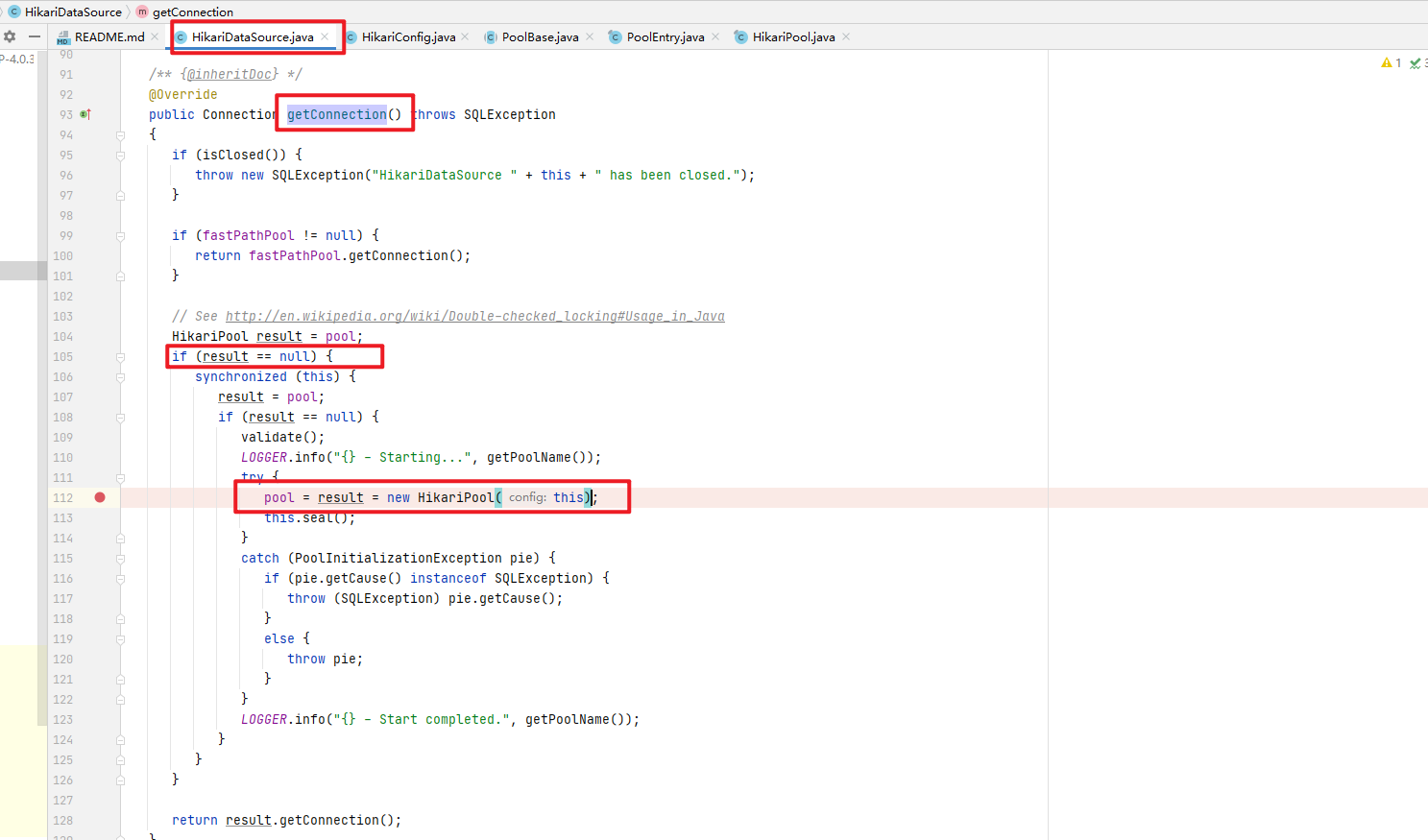
2.进入com.zaxxer.hikari.pool.HikariPool#HikariPool类中,查看HikariPool如何初始化连接池的
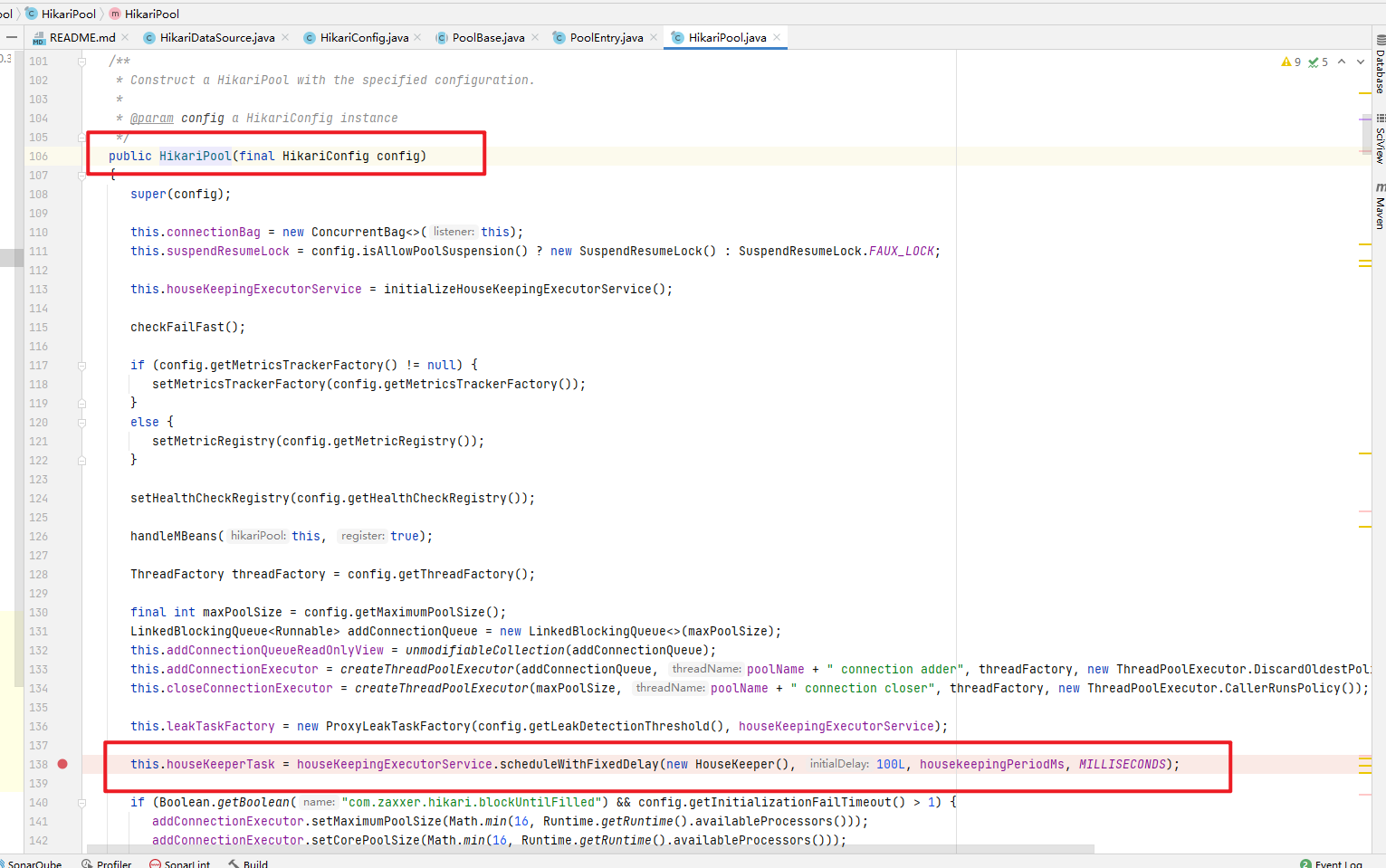
HikariPool初始化的前面参数先不管,不是研究重点,看红框中,HikariPool会初始化一个HouseKeeper的线程,HouseKeeper的作用的是保持连接池的idle数据在一定的数目
3.进入com.zaxxer.hikari.pool.HikariPool.HouseKeeper类,看它如何是保持Connection的数据在一定的数据

我们可以看到,HouseKeeper是一个内部类,继续往下看代码,有一个fillPool()方法,看注解,这个方法可以保持连接数在一定数据上

4.进入com.zaxxer.hikari.pool.HikariPool#fillPool方法

从上图我们可以看出,此方法会判断pool是否需要新添加Connection,如果需要,则在pool中添加Connection。添加Connection方式是提交一个线程,我们直接看PoolEntryCreator如何添加Connection即可。下面只会跟踪Hikari最终创建Connection的代码地方,不会解释每个方法以及类的作用
5.跟踪代码,找到Hikari最终创建Connection的代码地方
进入com.zaxxer.hikari.pool.HikariPool.PoolEntryCreator类,

可以看出该线程会创建一个PoolEntry类,PoolEntry类就是用来保存Connection的.
继续进入com.zaxxer.hikari.pool.HikariPool#createPoolEntry方法,看如何创建PoolEntry类的

可以看出,创建PoolEntry是通过newPoolEntry()方法进行创建的
继续进入com.zaxxer.hikari.pool.PoolBase#newPoolEntry方法,看如何创建PoolEntry的


可以看出newPoolEntry()方法创建PoolEntry对象,是通过PoolEntry构造方法创建的,进入此构造方法,第一个参数就是Connection,那我们就需要进入newConnection()方法看此Connection是如何创建的
进入com.zaxxer.hikari.pool.PoolBase#newConnection方法

我们看出Connection的创建是通过dataSource.getConnection()来创建的,那这个dataSource的实现类是哪个?打断点可以看出是DriverDataSource类
进入com.zaxxer.hikari.util.DriverDataSource#getConnection()方法,查看Connection是如何创建的

可以看出创建connection是通过调用impala、mysql、h2等驱动包的接口创建的
6.总结
通过上面的源码跟踪,可以发现,创建Connection是在HikariPool类中的HouseKeeper线程中进行的。所以我们在com.zaxxer.hikari.HikariDataSource#getConnection()中,在HikariPool初始化的时候进行Kerberos认证是行不通的,因为Kerberos默认24小时就失效了; 但Kerberos失效后,HouseKeeper创建Connection的时候并没有再次认证。
所以我们思路可以是,修改hikari的源码,在com.zaxxer.hikari.util.DriverDataSource#getConnection()方法调用 driver.connect(jdbcUrl, driverProperties)之前认证即可。并且hikari连接池的max-lifetime参数要小于Kerberos的过期时长
3. 修改Hikari源码,使其支持Kerberos认证
3.1 修改HikariConfig类,添加Kerberos的四个参数
四个参数分别是:
authenticationType:安全验证的类型,如果值是"kerberos",则进行Kerberos认证,如果为null,则不进行认证
krb5FilePath:krb5.conf文件的路径
principal:principal的名称
keytabPath:对应principal的keytab的路径
//kerberos paramsprivate volatile String authenticationType;private volatile String krb5FilePath;private volatile String keytabPath;private volatile String principal;public String getAuthenticationType() {return authenticationType;}public void setAuthenticationType(String authenticationType) {this.authenticationType = authenticationType;}public String getKrb5FilePath() {return krb5FilePath;}public void setKrb5FilePath(String krb5FilePath) {this.krb5FilePath = krb5FilePath;}public String getKeytabPath() {return keytabPath;}public void setKeytabPath(String keytabPath) {this.keytabPath = keytabPath;}public String getPrincipal() {return principal;}public void setPrincipal(String principal) {this.principal = principal;}3.2 在PoolBase类中初始化DriverDataSource的时候,添加Kerberos参数
private void initializeDataSource(){final String jdbcUrl = config.getJdbcUrl();final String username = config.getUsername();final String password = config.getPassword();final String dsClassName = config.getDataSourceClassName();final String driverClassName = config.getDriverClassName();final String dataSourceJNDI = config.getDataSourceJNDI();final Properties dataSourceProperties = config.getDataSourceProperties();//add kerberos propertiesdataSourceProperties.setProperty("authenticationType",config.getAuthenticationType());dataSourceProperties.setProperty("keytabPath",config.getKeytabPath());dataSourceProperties.setProperty("krb5FilePath",config.getKrb5FilePath());dataSourceProperties.setProperty("principal",config.getPrincipal());DataSource ds = config.getDataSource();if (dsClassName != null && ds == null) {ds = createInstance(dsClassName, DataSource.class);PropertyElf.setTargetFromProperties(ds, dataSourceProperties);}else if (jdbcUrl != null && ds == null) {ds = new DriverDataSource(jdbcUrl, driverClassName, dataSourceProperties, username, password);}else if (dataSourceJNDI != null && ds == null) {try {InitialContext ic = new InitialContext();ds = (DataSource) ic.lookup(dataSourceJNDI);} catch (NamingException e) {throw new PoolInitializationException(e);}}if (ds != null) {setLoginTimeout(ds);createNetworkTimeoutExecutor(ds, dsClassName, jdbcUrl);}this.dataSource = ds;}
3.3 DriverDataSource类在getConnection()的时候进Kerberos认证
public final class DriverDataSource implements DataSource{......//kerberos paramsprivate String authenticationType = "";private String krb5FilePath;private String keytabPath;private String principal;public DriverDataSource(String jdbcUrl, String driverClassName, Properties properties, String username, String password) {this.jdbcUrl = jdbcUrl;this.driverProperties = new Properties();//init kerberos propertiesif (properties.getProperty("authenticationType") != null && properties.getProperty("authenticationType").equals("kerberos")){authenticationType = properties.getProperty("authenticationType");krb5FilePath = properties.getProperty("krb5FilePath");keytabPath = properties.getProperty("keytabPath");principal = properties.getProperty("principal");}...}......@Overridepublic Connection getConnection() throws SQLException {//if authenticationType=kerberos,it must be kerberos authentication first!if (authenticationType != null && authenticationType.equals("kerberos")){UserGroupInformation ugi = authentication();try {return ugi.doAs(new XichuanGenerateConnectionAction(jdbcUrl, driverProperties));} catch (IOException | InterruptedException e) {e.printStackTrace();}return null;}else{return driver.connect(jdbcUrl, driverProperties);}}@Overridepublic Connection getConnection(final String username, final String password) throws SQLException{final Properties cloned = (Properties) driverProperties.clone();if (username != null) {cloned.put(USER, username);if (cloned.containsKey("username")) {cloned.put("username", username);}}if (password != null) {cloned.put(PASSWORD, password);}//if authenticationType=kerberos,it must be kerberos authentication first!if (authenticationType != null && authenticationType.equals("kerberos")){UserGroupInformation ugi = authentication();try {return ugi.doAs(new XichuanGenerateConnectionAction(jdbcUrl, cloned));} catch (IOException | InterruptedException e) {e.printStackTrace();}return null;}else{return driver.connect(jdbcUrl, cloned);}}/*** generate connection action*/public class XichuanGenerateConnectionAction implements PrivilegedExceptionAction<Connection> {private String jdbcUrl;private Properties driverProperties;public XichuanGenerateConnectionAction(String jdbcUrl, Properties driverProperties){this.jdbcUrl = jdbcUrl;this.driverProperties = driverProperties;}@Overridepublic Connection run() throws Exception {return driver.connect(jdbcUrl, driverProperties);}}/*** kerberos authentication*/private UserGroupInformation authentication() {if(authenticationType != null && "kerberos".equalsIgnoreCase(authenticationType.trim())) {LOGGER.info("kerberos authentication is begin");} else {LOGGER.info("kerberos authentication is not open");return null;}System.setProperty("java.security.krb5.conf", krb5FilePath);org.apache.hadoop.conf.Configuration conf = new org.apache.hadoop.conf.Configuration();conf.set("hadoop.security.authentication", authenticationType);try {UserGroupInformation.setConfiguration(conf);UserGroupInformation userGroupInformation = UserGroupInformation.loginUserFromKeytabAndReturnUGI(principal, keytabPath);LOGGER.info("kerberos authentication success!, krb5FilePath:{}, principal:{}, keytab:{}", krb5FilePath, principal, keytabPath);LOGGER.info("login user::{}", userGroupInformation.getUserName());return userGroupInformation;} catch (IOException e1) {LOGGER.info("kerberos authentication fail!");LOGGER.error(e1.getMessage() + ", detail:{}", e1);}return null;}...
}
4. 对修改后的源码打包
1.maven一定要用HikariCP的对应版本的maven版本
HikariCP-4.0.3要求的maven版本是3.3.9,必须使用apache-maven-3.3.9才能打包

2.添加toolchains.xml文档
toolchains.xml文件的内容:
<?xml version="1.0" encoding="UTF-8"?>
<toolchains xmlns="http://maven.apache.org/TOOLCHAINS/1.1.0" xmlns:xsi="http://www.w3.org/2001/XMLSchema-instance"xsi:schemaLocation="http://maven.apache.org/TOOLCHAINS/1.1.0 http://maven.apache.org/xsd/toolchains-1.1.0.xsd"><toolchain><type>jdk</type><provides><version>1.8</version><vendor>sun</vendor></provides><configuration><!--jdkHome是jdk的安装home路径--><jdkHome>D:\development tool\Java\jdk1.8.0_211</jdkHome></configuration></toolchain></toolchains>
将此文件放在apache-maven-3.3.9\conf目录中
如果打包的时候还是报缺失toolchains.xml文件,可以将此文件放到本地仓库的路径中,如下图:


3.进行package,然后在本地仓库中将HikariCP-4.0.3.jar替换即可
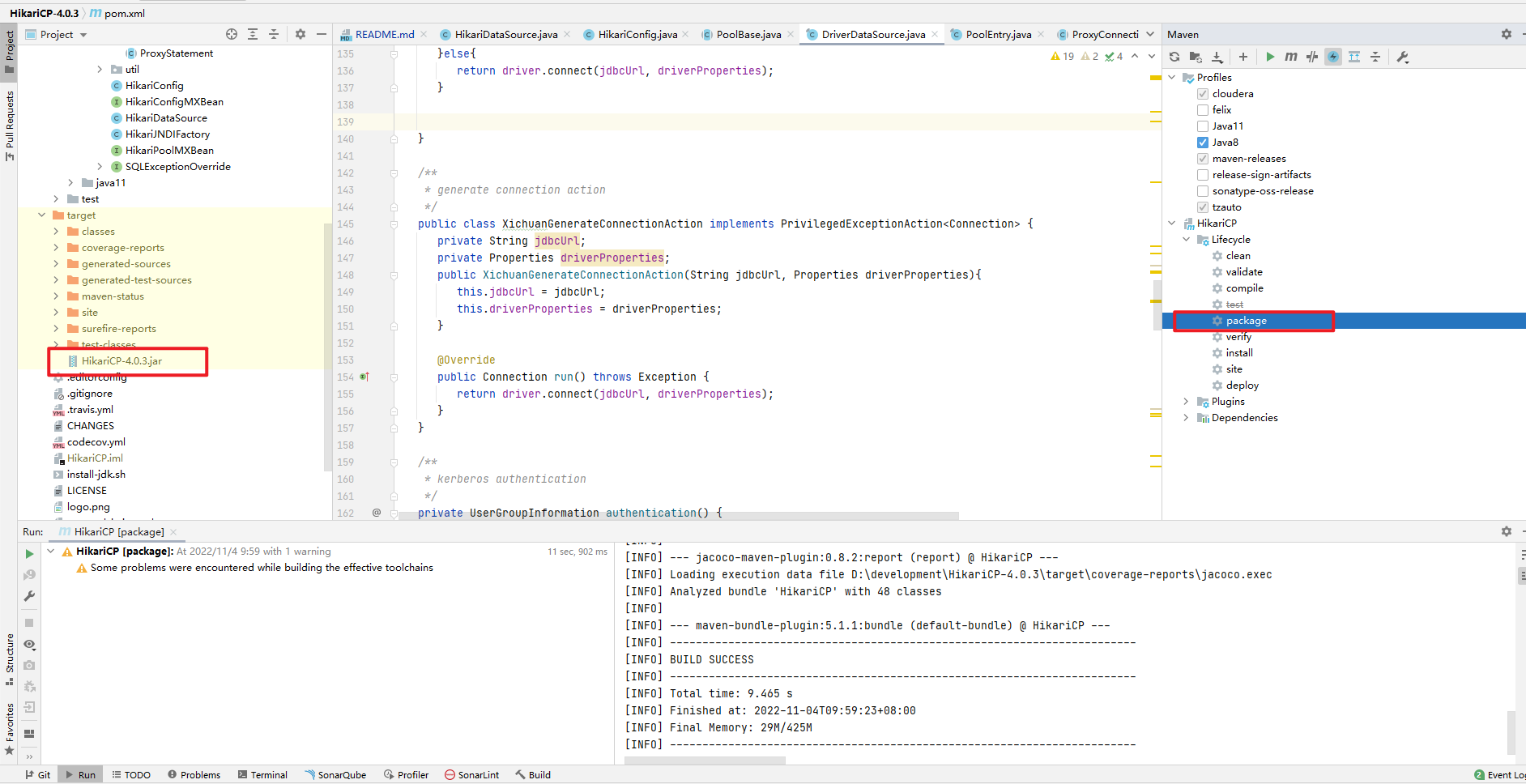
5.在springboot中使用hikari连接池并进行Kerberos认证
1. 在application.yml添加四个参数
# kerberos
# authenticationType:安全验证的类型,如果值是"kerberos",则进行Kerberos认证,如果为null,则不进行认证
authentication.type=kerberos
# krb5FilePath:krb5.conf文件的路径
authentication.kerberos.krb5FilePath=D:\\development\\license_dll\\krb5.conf
# principal:principal的名称
authentication.kerberos.principal=xichuan/admin@XICHUAN.COM
# keytabPath:对应principal的keytab的路径
authentication.kerberos.keytabPath=D:\\development\\license_dll\\xichuan.keytab# datasource and pool
datasource.xichuan.url=jdbc:impala://node01:21050/;AuthMech=1;KrbRealm=XICHUAN.COM;KrbHostFQDN=node01;KrbServiceName=impala
datasource.xichuan.driver-class-name=com.cloudera.impala.jdbc41.Driver
datasource.xichuan.username=
datasource.xichuan.password=
datasource.xichuan.pool-name=xichuan-pool
datasource.xichuan.read-only=false
datasource.xichuan.auto-commit=true
datasource.xichuan.maximum-pool-size=3
#此值务必要小于Kerberos的过期时长(默认24小时)
datasource.xichuan.max-lifetime=35000
datasource.xichuan.idle-timeout=10000
datasource.xichuan.validation-timeout=5000
2.获取DataSourceProperties并封装成类
import org.springframework.boot.context.properties.ConfigurationProperties;
import org.springframework.stereotype.Component;/*** @Author Xichuan* @Date 2022/11/1 17:44* @Description*/
@Component
@ConfigurationProperties(prefix = "datasource.xichuan")
public class DataSourceProperties {private String url;private String driverClassName;private String username;private String password;private String poolName;private boolean readOnly;private boolean autoCommit;private int maximumPoolSize;private long maxLifetime;private long idleTimeout;private long validationTimeout;public String getPoolName() {return poolName;}public void setPoolName(String poolName) {this.poolName = poolName;}public boolean isReadOnly() {return readOnly;}public void setReadOnly(boolean readOnly) {this.readOnly = readOnly;}public boolean isAutoCommit() {return autoCommit;}public void setAutoCommit(boolean autoCommit) {this.autoCommit = autoCommit;}public int getMaximumPoolSize() {return maximumPoolSize;}public void setMaximumPoolSize(int maximumPoolSize) {this.maximumPoolSize = maximumPoolSize;}public long getMaxLifetime() {return maxLifetime;}public void setMaxLifetime(long maxLifetime) {this.maxLifetime = maxLifetime;}public long getIdleTimeout() {return idleTimeout;}public void setIdleTimeout(long idleTimeout) {this.idleTimeout = idleTimeout;}public long getValidationTimeout() {return validationTimeout;}public void setValidationTimeout(long validationTimeout) {this.validationTimeout = validationTimeout;}public String getUrl() {return url;}public void setUrl(String url) {this.url = url;}public String getDriverClassName() {return driverClassName;}public void setDriverClassName(String driverClassName) {this.driverClassName = driverClassName;}public String getUsername() {return username;}public void setUsername(String username) {this.username = username;}public String getPassword() {return password;}public void setPassword(String password) {this.password = password;}
}3. 在配置文件中创建dataSource的bean
/*** @Author Xichuan* @Date 2022/11/1 15:15* @Description*/
@Configuration
public class DataSourceConfig {private Logger logger = LoggerFactory.getLogger(DataSourceConfig.class);@Value("${authentication.type}")private String authenticationType;@Value("${authentication.kerberos.krb5FilePath}")private String krb5FilePath;@Value("${authentication.kerberos.principal}")private String principal;@Value("${authentication.kerberos.keytabPath}")private String keytabPath;/*** inint datasource* @return*/@Beanpublic DataSource dataSource(DataSourceProperties dataSourceProperties) throws SQLException {HikariConfig config = new HikariConfig();//kerberos configconfig.setAuthenticationType(authenticationType);config.setKrb5FilePath(krb5FilePath);config.setPrincipal(principal);config.setKeytabPath(keytabPath);//jdbc and pool configconfig.setJdbcUrl(dataSourceProperties.getUrl());config.setDriverClassName(dataSourceProperties.getDriverClassName());config.setUsername(dataSourceProperties.getUsername());config.setPassword(dataSourceProperties.getPassword());config.setPoolName(dataSourceProperties.getPoolName());config.setReadOnly(dataSourceProperties.isReadOnly());config.setAutoCommit(dataSourceProperties.isAutoCommit());config.setMaximumPoolSize(dataSourceProperties.getMaximumPoolSize());//maxLifetime 池中连接最长生命周期config.setMaxLifetime(dataSourceProperties.getMaxLifetime());//等待来自池的连接的最大毫秒数 30000config.setIdleTimeout(dataSourceProperties.getIdleTimeout());//连接将被测试活动的最大时间量config.setValidationTimeout(dataSourceProperties.getValidationTimeout());HikariDataSource dataSource = new HikariDataSource(config);logger.info("init new dataSource: {}", dataSource);return dataSource;}
}4.使用
此时使用与其他数据库连接池的使用方式没什么区别了
详细的Springboot使用hikari连接池并进行Kerberos认证访问Impala的demo地址:https://github.com/Raray-chuan/springboot-kerberos-hikari-impala
相关文章:
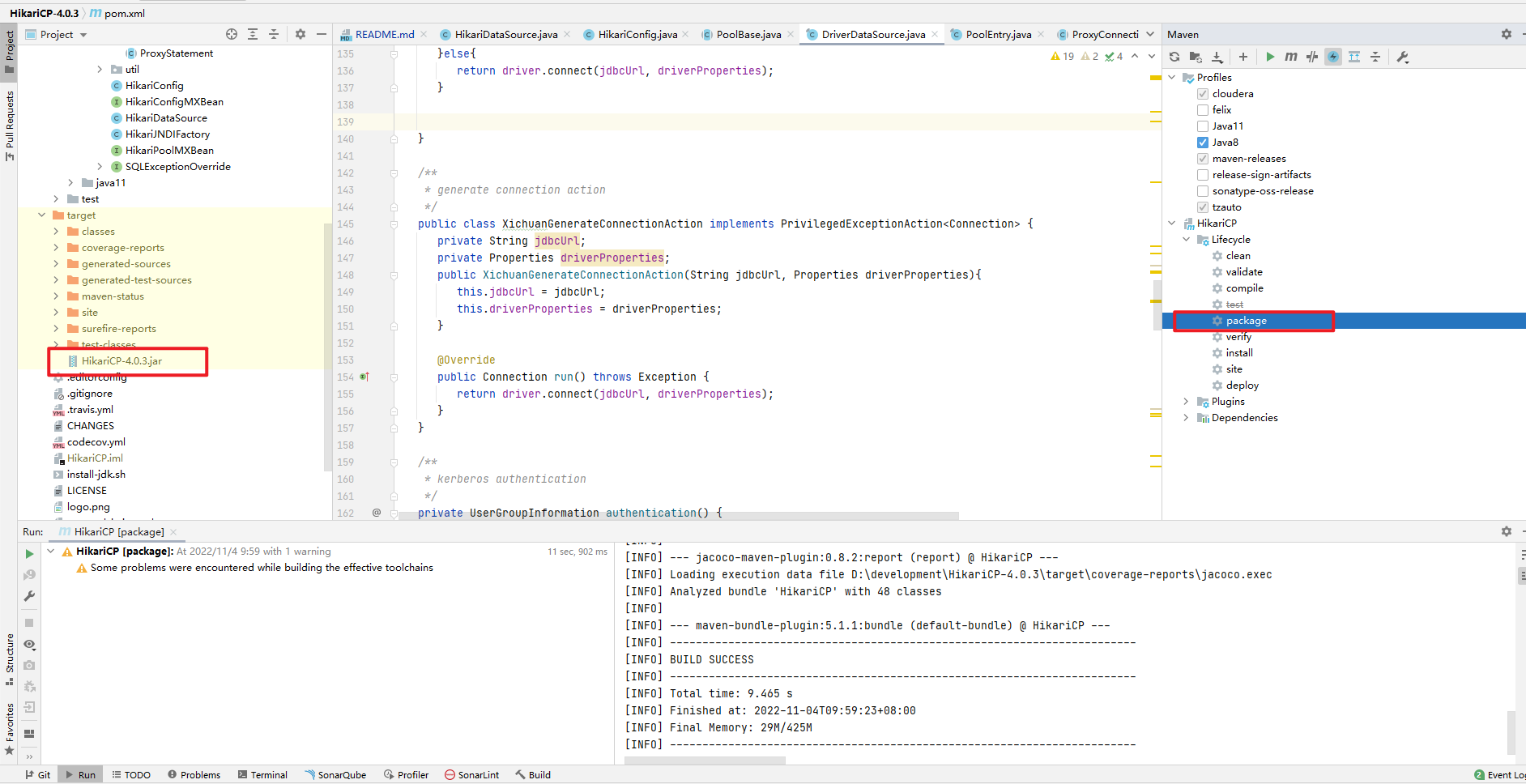
HikariCP源码修改,使其连接池支持Kerberos认证
HikariCP-4.0.3 修改HikariCP源码,使其连接池支持Kerberos认证 修改后的Hikari源码地址:https://github.com/Raray-chuan/HikariCP-4.0.3 Springboot使用hikari连接池并进行Kerberos认证访问Impala的demo地址:https://github.com/Raray-chuan/springboot-kerberos-hikari-im…...

5分钟看明白rust mod use
rust把mod简单的事没说清,一片混乱,似懂非懂. mod语句查找只有一条规则:先找mod名1.rs,没有就我同名文件夹下的mod名1.rs,如果没有,就同名文件夹下的mod名1/mod.rs,再没有就error. 在mod.rs中,pub mod 文件…...
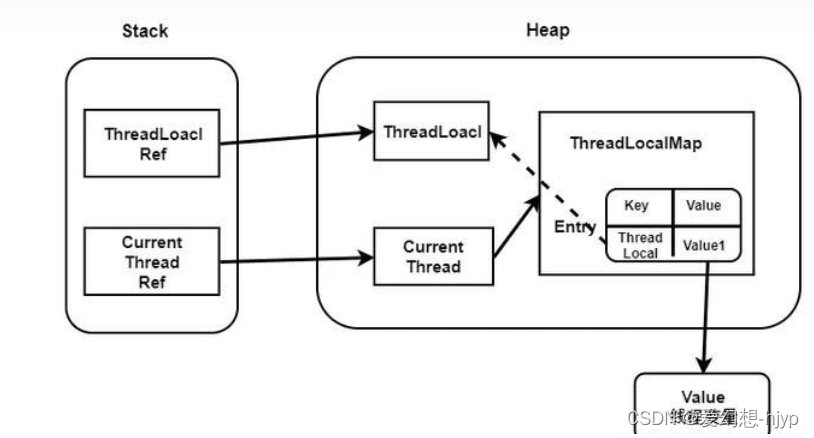
【Java核心知识】ThreadLocal相关知识
ThreadLocal 什么是ThreadLocal ThreadLoacal类可以为每个线程保存一份独有的变量,该变量对于每个线程都是独占的。实现原理为每个Thread类中包含一个ThreadHashMap,key为变量的对应的ThreadLocal对象,value为变量的值。 在日常使用中&…...
》阅读笔记 1)
《Python基础教程(第三版)》阅读笔记 1
目录 1 快速上手:基础知识2 列表和元组3 字符串4 字典5 条件、循环及其他6 抽象7 再谈抽象8 异常9 魔法方法、特性和迭代器10 开箱即用 本文参考自《Beginning Python: from novice to professional》,中文版为《Python基础教程(第三版&#…...

坦克400 Hi4-T预售价28.5万元起,越野新能源好理解
8月25日,在以“智享蓉城,驭见未来”为主题的成都国际车展上,坦克品牌越野新能源再启新程,首次以全Hi4-T新能源阵容亮相展台,释放坦克品牌加速布局越野新能源的强烈信号。 Hi4-T架构首款落地车型坦克500 Hi4-T上市至今斩…...
)
我的Vim学习笔记(不定期更新)
2023年9月3日,周日上午 学到了啥就写啥,不定期更新 目录 字体 文件 标签页 分屏 调用系统命令 字体 设置字体大小 :set guifont字体:h字体大小 例如,:set guifontMonospace:h20 查询当前使用的字体和字体大小 :set guifont? 查看…...
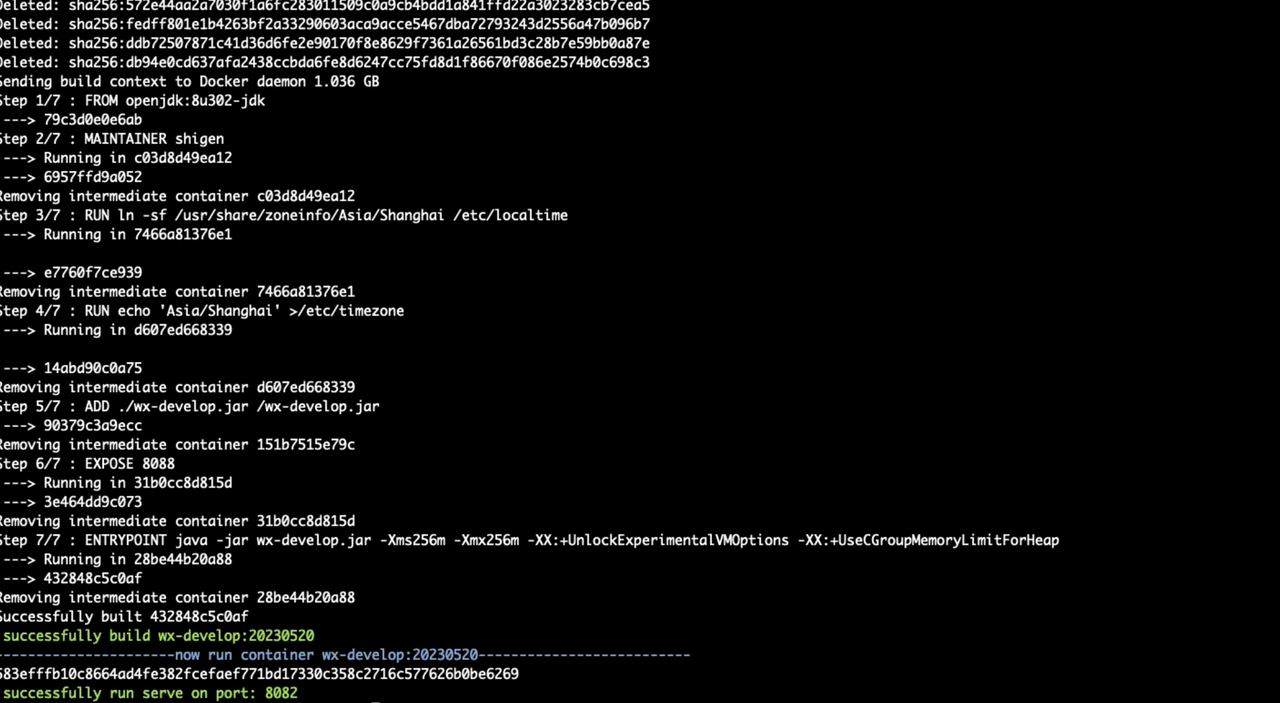
spring boot项目生成容器并运行
一个安静的周末,shigen又睡懒觉了,上次说的拖延症的惩罚来了:早晚各100个健腹轮练习,早上的已经完成了。今天的文章来的有点晚,但是依旧保持质量。 springboot项目生成容器并运行 背景 将springboot项目打包成jar包&…...

Vue之html中特殊符号的展示
Vue之html中特殊符号的展示 在html中使用特殊字符时直接展示会报错,需要使用实体名称或者实体编号才能展示。 最常用的字符实体 显示结果 描述 实体名称 实体编号空格 < 小于号 < &…...
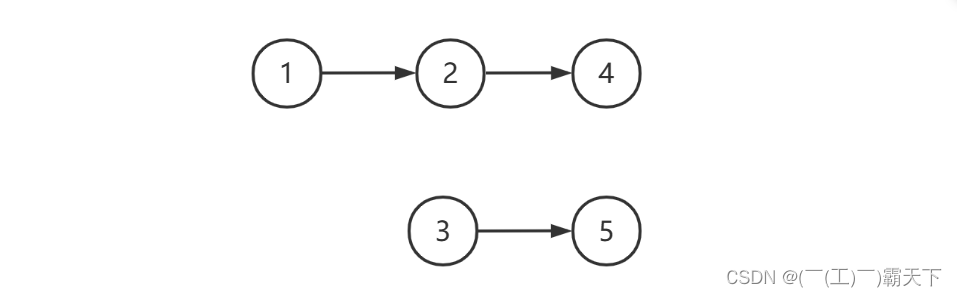
数据结构1 -- leetcode练习
三. 练习 3.1 时间复杂度 用函数 f ( n ) f(n) f(n) 表示算法效率与数据规模的关系,假设每次解决问题需要 1 微秒( 1 0 − 6 10^{-6} 10−6 秒),进行估算: 如果 f ( n ) n 2 f(n) n^2 f(n)n2 那么 1 秒能解决多…...

Java设计模式:四、行为型模式-05:备忘录模式
文章目录 一、定义:备忘录模式二、模拟场景:备忘录模式三、改善代码:备忘录模式3.1 工程结构3.2 备忘录模式模型结构图3.3 备忘录模式定义3.3.1 配置信息类3.3.2 备忘录类3.3.3 记录者类3.3.4 管理员类 3.4 单元测试 四、总结:备忘…...
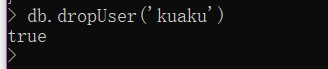
MongoDB实验——MongoDB配置用户的访问控制
MongoDB 配置用户的访问控制 一、 实验原理 理解admin数据库:安装MongoDB时,会自动创建admin数据库,这是一个特殊数据库,提供了普通数据库没有的功能,例如,有些账户角色赋予用户操作多个数据库的权限&…...

golang逃逸技术分析
“ 申请到栈内存好处:函数返回直接释放,不会引起垃圾回收,对性能没有影响。 申请到堆上面的内存才会引起垃圾回收。 func F() { a : make([]int, 0, 20) b : make([]int, 0, 20000) l : 20 c : make([]int, 0, l)} “ a和b代码一样࿰…...

说说你了解的 Nginx
分析&回答 nginx性能数据 高并发连接: 官方称单节点支持5万并发连接数,实际生产环境能够承受2-3万并发。内存消耗少: 在3万并发连接下,开启10个nginx进程仅消耗150M内存 (15M10150M) 1. 正向、反向代理 所谓“代理”,是指在内网边缘 …...
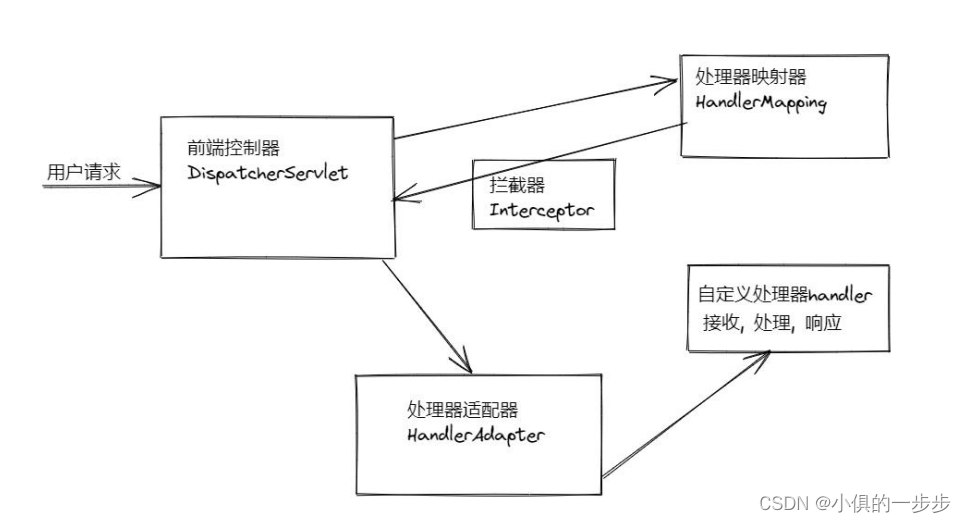
SpringWeb(SpringMVC)
目录 SpringWeb介绍 搭建 SpringWeb SpringWeb介绍 Spring Web是一个基于 Servlet API 构建的原始 web 框架,用于构建基于MVC模式的Web应用程序。在 web 层框架历经 Strust1,WebWork,Strust2 等诸多产品的历代更选 之后,目前业界普…...

Mysql 语句
数据库管理 SQL语言分类 DDL 数据定义语言,用于创建数据库对象,如库、表、索引等 create 创建 create database/table; 数据库/表 create table 表名 (括号内添加类型和字段);drop 删除 drop database/table; 数据库/表…...
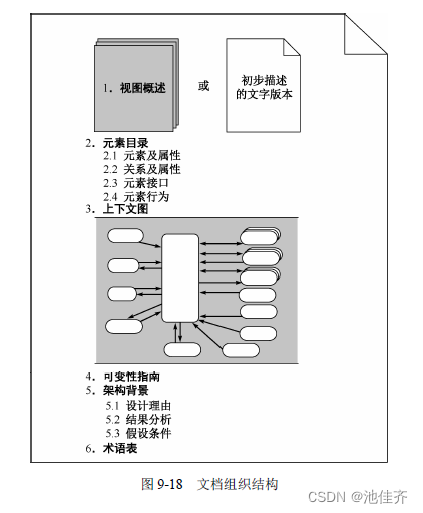
软考高级架构师——6、软件架构设计
像学写文章一样,在学会字、词、句之后,就应上升到段落,就应追求文章的“布局谋 篇”,这就是架构。通俗地讲,软件架构设计就是软件系统的“布局谋篇”。 人们在软件工程实践中,逐步认识到了软件架构的重要性…...

虚拟内存相关笔记
虚拟内存是计算机系统内存管理的一个功能,它允许程序认为它们有比实际物理内存更多的可用内存。它使用硬盘来模拟额外的RAM。当物理内存不足时,操作系统将利用磁盘空间作为虚拟内存来存储数据。这种机制提高了资源的利用率并允许更大、更复杂的应用程序的…...

【linux】定时任务讲解
文章目录 一. 在某时刻只执行一次:at1. 设置定时任务2. 查看和删除定时任务 二. 周期性执行任务:cron1. 启动crond进程2. 编辑定时任务3. 查看和删除4. 用户权限4.1. 黑名单4.2指定用户 三. /etc/crontab的管理 一. 在某时刻只执行一次:at 1…...
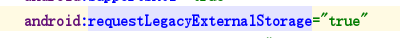
安卓10创建文件夹失败
最近在做拍照录像功能,已经有了文件读写权限,却发现在9.0手机上正常使用,但是在安卓12系统上根本没有创建文件夹。经过研究发现,创建名称为“DCIM”的文件夹可以,别的又都不行。而且是getExternalStorageDirectory和ge…...
)
文件操作(c/c++)
文件操作可以概括为几步: 打开文件,写入文件,读取文件,关闭文件 FILE FILE 是一个在C语言中用于文件操作的库函数,它提供了一系列函数来实现文件的创建、打开、读取、写入、关闭等操作。FILE 库函数可以帮助开发者处理…...
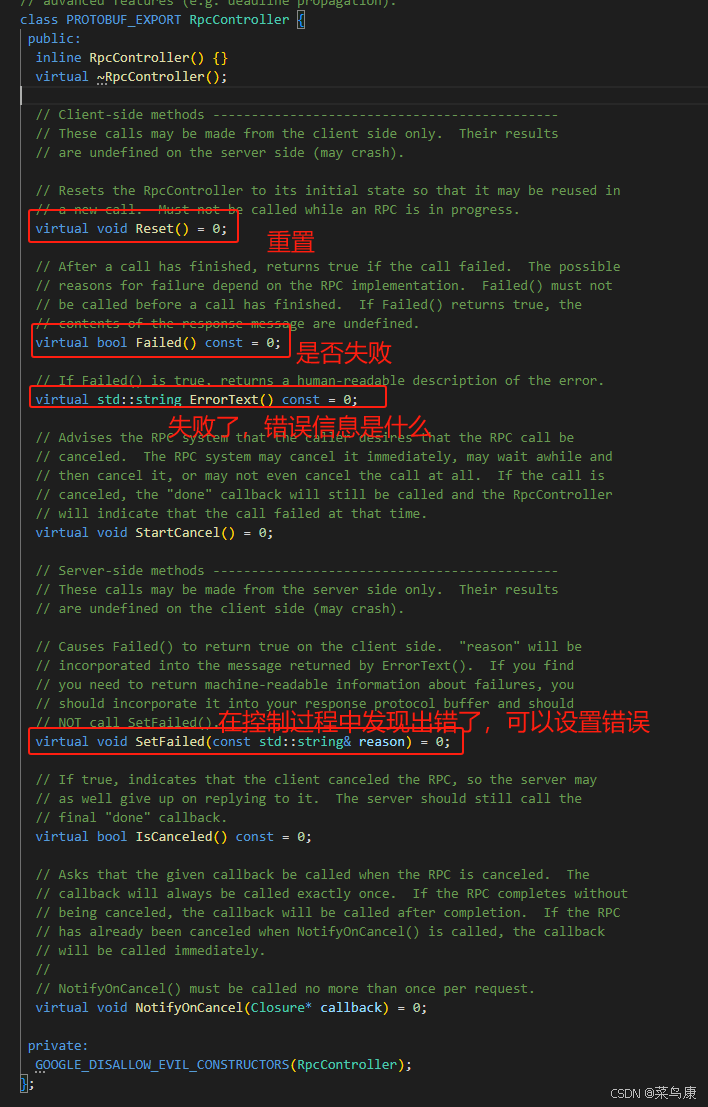
C++实现分布式网络通信框架RPC(3)--rpc调用端
目录 一、前言 二、UserServiceRpc_Stub 三、 CallMethod方法的重写 头文件 实现 四、rpc调用端的调用 实现 五、 google::protobuf::RpcController *controller 头文件 实现 六、总结 一、前言 在前边的文章中,我们已经大致实现了rpc服务端的各项功能代…...
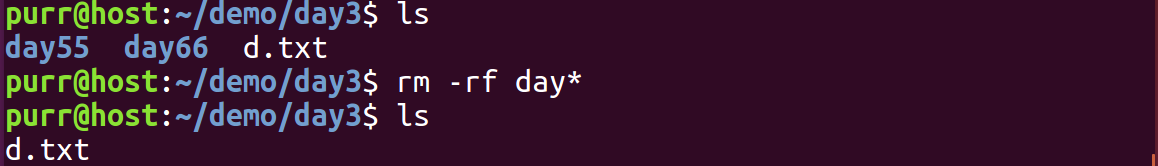
Linux 文件类型,目录与路径,文件与目录管理
文件类型 后面的字符表示文件类型标志 普通文件:-(纯文本文件,二进制文件,数据格式文件) 如文本文件、图片、程序文件等。 目录文件:d(directory) 用来存放其他文件或子目录。 设备…...

基于FPGA的PID算法学习———实现PID比例控制算法
基于FPGA的PID算法学习 前言一、PID算法分析二、PID仿真分析1. PID代码2.PI代码3.P代码4.顶层5.测试文件6.仿真波形 总结 前言 学习内容:参考网站: PID算法控制 PID即:Proportional(比例)、Integral(积分&…...

【android bluetooth 框架分析 04】【bt-framework 层详解 1】【BluetoothProperties介绍】
1. BluetoothProperties介绍 libsysprop/srcs/android/sysprop/BluetoothProperties.sysprop BluetoothProperties.sysprop 是 Android AOSP 中的一种 系统属性定义文件(System Property Definition File),用于声明和管理 Bluetooth 模块相…...
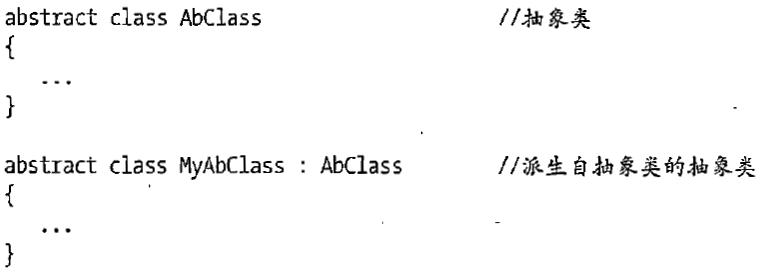
C# 类和继承(抽象类)
抽象类 抽象类是指设计为被继承的类。抽象类只能被用作其他类的基类。 不能创建抽象类的实例。抽象类使用abstract修饰符声明。 抽象类可以包含抽象成员或普通的非抽象成员。抽象类的成员可以是抽象成员和普通带 实现的成员的任意组合。抽象类自己可以派生自另一个抽象类。例…...
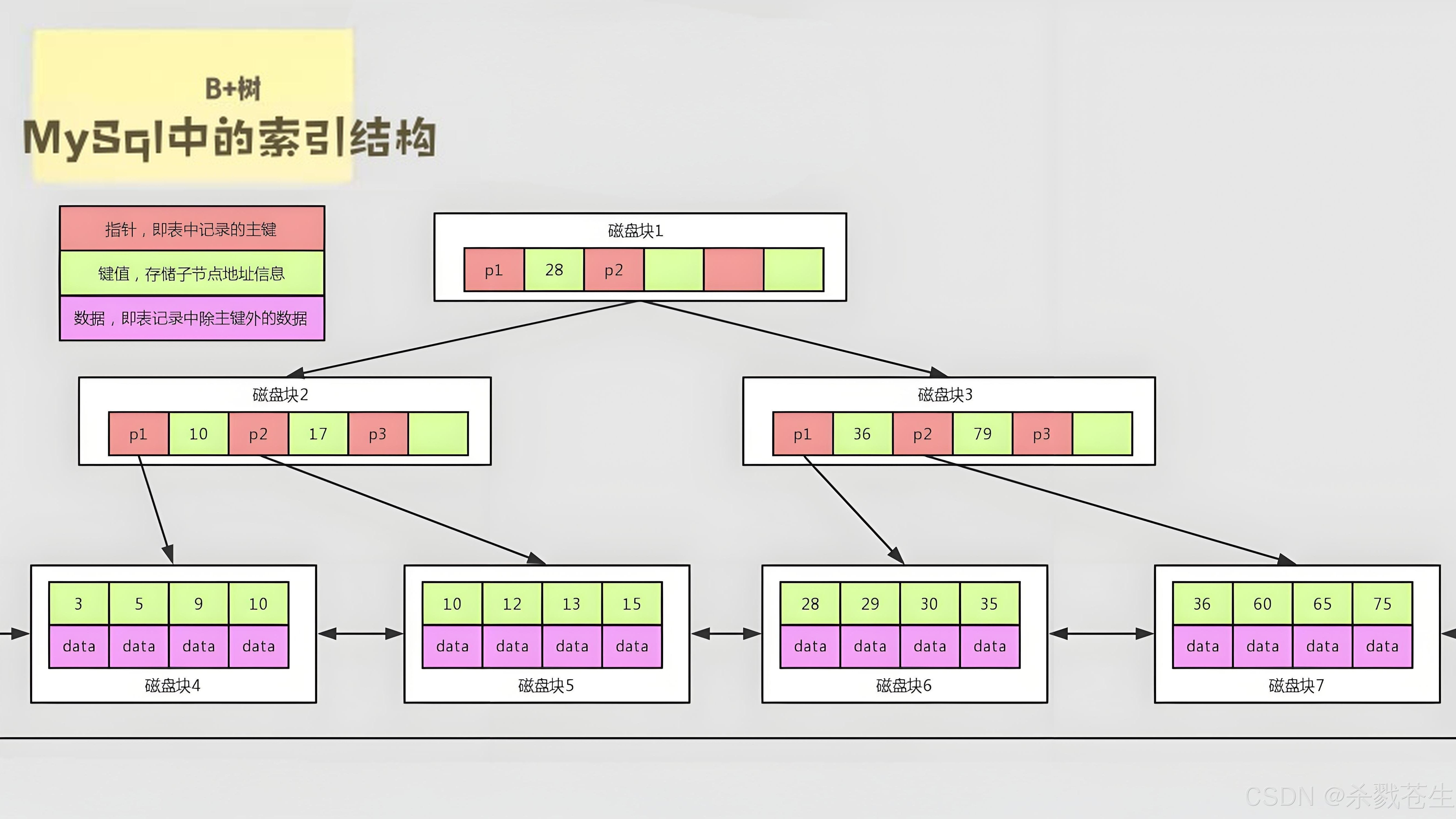
ElasticSearch搜索引擎之倒排索引及其底层算法
文章目录 一、搜索引擎1、什么是搜索引擎?2、搜索引擎的分类3、常用的搜索引擎4、搜索引擎的特点二、倒排索引1、简介2、为什么倒排索引不用B+树1.创建时间长,文件大。2.其次,树深,IO次数可怕。3.索引可能会失效。4.精准度差。三. 倒排索引四、算法1、Term Index的算法2、 …...

(转)什么是DockerCompose?它有什么作用?
一、什么是DockerCompose? DockerCompose可以基于Compose文件帮我们快速的部署分布式应用,而无需手动一个个创建和运行容器。 Compose文件是一个文本文件,通过指令定义集群中的每个容器如何运行。 DockerCompose就是把DockerFile转换成指令去运行。 …...
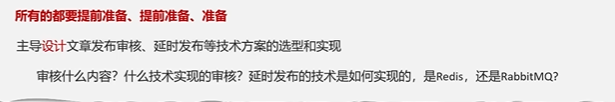
Java面试专项一-准备篇
一、企业简历筛选规则 一般企业的简历筛选流程:首先由HR先筛选一部分简历后,在将简历给到对应的项目负责人后再进行下一步的操作。 HR如何筛选简历 例如:Boss直聘(招聘方平台) 直接按照条件进行筛选 例如:…...
:邮件营销与用户参与度的关键指标优化指南)
精益数据分析(97/126):邮件营销与用户参与度的关键指标优化指南
精益数据分析(97/126):邮件营销与用户参与度的关键指标优化指南 在数字化营销时代,邮件列表效度、用户参与度和网站性能等指标往往决定着创业公司的增长成败。今天,我们将深入解析邮件打开率、网站可用性、页面参与时…...
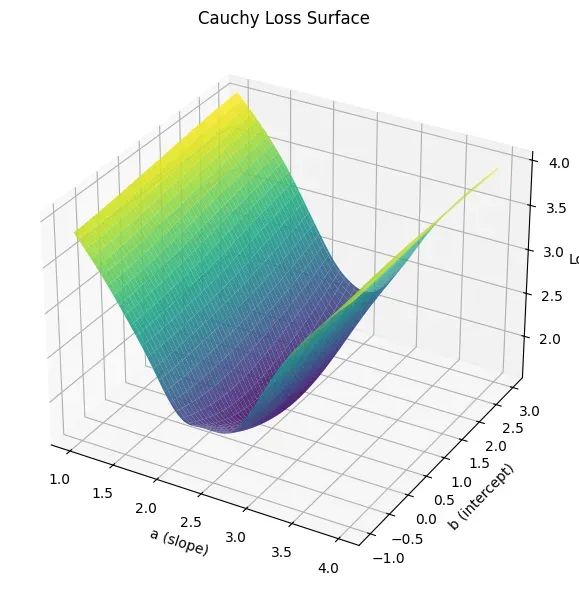
让回归模型不再被异常值“带跑偏“,MSE和Cauchy损失函数在噪声数据环境下的实战对比
在机器学习的回归分析中,损失函数的选择对模型性能具有决定性影响。均方误差(MSE)作为经典的损失函数,在处理干净数据时表现优异,但在面对包含异常值的噪声数据时,其对大误差的二次惩罚机制往往导致模型参数…...
