Cyber RT学习笔记---7、Component组件认知与实践
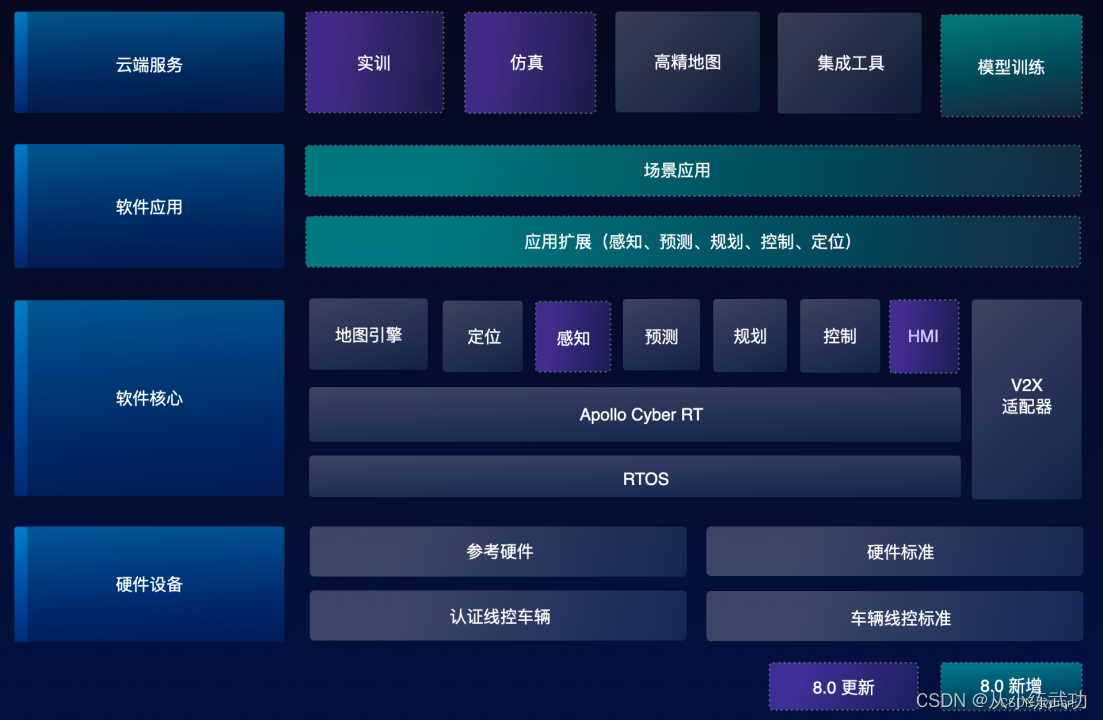
7、Component组件认知与实践
前言
本文是对Cyber RT的学习记录,文章可能存在不严谨、不完善、有缺漏的部分,还请大家多多指出。
课程地址: https://apollo.baidu.com/community/course/outline/329?activeId=10200
更多还请参考:
[1] Apollo星火计划学习笔记——第三讲(Apollo Cyber RT 模块详解与实战)https://blog.csdn.net/sinat_52032317/article/details/126924375
[2] 【Apollo星火计划】—— Cyber基础概念|通信机制
https://blog.csdn.net/sinat_52032317/article/details/131878429?spm=1001.2014.3001.5501
[3] 第一章:Cyber RT基础入门与实践https://apollo.baidu.com/community/article/1093
[4] 第二章:Cyber RT通信机制解析与实践https://apollo.baidu.com/community/article/1094
[5] 第三章:Component组件认知与实践https://apollo.baidu.com/community/article/1103
说明
本文1-4节以此文中的example-component例子为基础;
TEST1.Component案例和TEST2.TimerComponent案例基于星火计划中的例子
7.0.前置知识
这部分内容详见第三章:Component组件认知与实践https://apollo.baidu.com/community/article/1103
7.0.1 Component定义
Apollo 的 Cyber RT 框架是基于组件(component)概念来构建的。每个组件都是 Cyber RT 框架的一个特定的算法模块, 处理一组输入并产生其输出数椐,配合Component对应的DAG文件,Cyber RT可实现对该模块的动态加载。
7.0.2 Component的类型
Component可分为两类:
以消息驱动的Component,即只有消息到来时,才会调用proc
定时调用的TimerComponent,定时调度模块没有绑定消息收发,需要用户自己创建reader来读取消息,如果需要读取多个消息,则可以创建多个reader
注意:
Component提供消息融合机制,最多可以支持4路消息,当从多个channel读取数据的时候,以第一个Channel为主Channel,当主Channel有消息到达,Cyber RT会调用Component的Proc()进行一次数据处理。
TimerComponent不提供消息融合,与Component不同的是TimerComponent的Proc()函数不是基于主Channel触发执行,而是由系统定时调用,开发者可以在配置文件中确定调用的时间间隔。
7.0.3 Component的创建及工作流程
(1)包含头文件(具体见2.1)
(2)定义一个类,并继承Component或者timer Component,根据component功能需要,选择继承Component或者继承TimerComponent
(3)重写Init()和Proc()函数,init函数在Component被加载的时候执行,用来对Component进行初始化,如Node的创建,Node Reader创建,Node Writer创建等;Proc函数是实现该Component功能的核心函数,其中实现了该Component的核心逻辑功能。
(4)在Cyber Rt中注册该Component,只有在Cyber RT中注册了该Component,Cyber RT才能对其进行动态的加载,否则,报错
7.0.4 Component如何被加载
在Cyber RT中,所有的Component都会被编译成独立的.so文件,Cyber Rt会根据开发者提供的配置文件,按照需要加载对应的Component。所以,开发者需要为.so文件编写好配置文件:.dag文件和.launch文件,以供Cyber RT正确的加载执行Component。
Cyber RT提供两种加载启动Component的方式:
使用cyber_launch工具启动Component对应的launch文件
使用mainboard启动component对应的dag文件
cyber_launch工具可以启动dag文件和二进制文件,而mainboard执行启动dag文件
7.0.5 Component的优点
优点:
可以通过配置launch文件加载到不同进程中,可以弹性部署可以通过配置DAG文件来修改其中的参数配置,调度策略,Channel名称可以接收多个种类的消息,并有多种消息融合策略接口简单,并且可以被Cyber框架动态的加载
要创建并启动一个算法组件,需要通过以下4个步骤:
初始化组件的目录结构实现组件类设置配置文件启动组件
7.1.初始化组件的目录结构
├── BUILD
├── cyberfile.xml
├── example-components.BUILD
├── example.dag
├── example.launch
├── proto
│ ├── BUILD
│ └── examples.proto
└── src
├── BUILD
├── common_component_example.cc
├── common_component_example.h
├── timer_common_component_example.cc
└── timer_common_component_example.h
C++头文件: common_component_example.hC++源文件: common_component_example.ccBazel 构建文件: BUILDDAG 文件: examples.dagLaunch 文件: examples.launch
7.2.实现组件类
7.2.1 头文件
实现common_component_example.h有以下步骤:
包含头文件
基于模板类Component派生出组件类ComponentSample
在派生类中定义自己的Init和proc函数。Proc函数需要指定输入的数据类型
使用CYBER_REGISTER_COMPONENT宏定义把组件类注册成全局可用
实例如下所示:
#pragma once
#include <memory>#include "cyber/component/component.h"
#include "example_components/proto/examples.pb.h"// CommonComponentSample类不能被继承
class CommonComponentSample : public apollo::cyber::Component<example::proto::Driver, example::proto::Driver> {//有几个数据就有几个example::proto::Driverpublic:bool Init() override;bool Proc(const std::shared_ptr<example::proto::Driver>& msg0,const std::shared_ptr<example::proto::Driver>& msg1) override;
};
CYBER_REGISTER_COMPONENT(CommonComponentSample)模板类Component的定义在cyber/component/component.h中,如下所示:
template <typename M0 = NullType, typename M1 = NullType,typename M2 = NullType, typename M3 = NullType>
class Component : public ComponentBase {public:Component() {}~Component() override {}/*** @brief init the component by protobuf object.** @param config which is defined in 'cyber/proto/component_conf.proto'** @return returns true if successful, otherwise returns false*/bool Initialize(const ComponentConfig& config) override;bool Process(const std::shared_ptr<M0>& msg0, const std::shared_ptr<M1>& msg1,const std::shared_ptr<M2>& msg2,const std::shared_ptr<M3>& msg3);private:/*** @brief The process logical of yours.** @param msg0 the first channel message.* @param msg1 the second channel message.* @param msg2 the third channel message.* @param msg3 the fourth channel message.** @return returns true if successful, otherwise returns false*/virtual bool Proc(const std::shared_ptr<M0>& msg0,const std::shared_ptr<M1>& msg1,const std::shared_ptr<M2>& msg2,const std::shared_ptr<M3>& msg3) = 0;
};由代码可见,Component类最多可以接收4个模板参数,每个模板参数均表示一种输入的消息类型,这些消息在Proc函数中被周期性的调用和处理
7.2.2 源文件
对于源文件commoncomponent_example.cc,Init和Proc这两个函数需要实现。
#include "example_components/src/common_component_example.h"bool CommonComponentSample::Init() {AINFO << "Commontest component init";return true;
}bool CommonComponentSample::Proc(const std::shared_ptr<example::proto::Driver>& msg0,const std::shared_ptr<example::proto::Driver>& msg1) {AINFO << "Start common component Proc [" << msg0->msg_id() << "] ["<< msg1->msg_id() << "]";return true;
}7.2.3 创建组件源码及BUILD文件(bazel编译文件)
可见基于common_component_example_lib库最终生成了一个共享库文件libcommon_component_example.so,而该共享库通过Cyber RT调度程序mainboard动态加载运行。
load("//tools:cpplint.bzl", "cpplint")
load("@rules_cc//cc:defs.bzl", "cc_binary", "cc_library")package(default_visibility = ["//visibility:public"])cc_binary(name = "libcomponent_examples.so",linkshared = True,linkstatic = True,deps = [":timer_common_component_example_lib",":common_component_example_lib"],
)cc_library(name = "timer_common_component_example_lib",srcs = ["timer_common_component_example.cc"],hdrs = ["timer_common_component_example.h"],visibility = ["//visibility:private"],alwayslink = True,deps = ["//cyber","//example_components/proto:examples_cc_proto",],
)cc_library(name = "common_component_example_lib",srcs = ["common_component_example.cc"],hdrs = ["common_component_example.h"],visibility = ["//visibility:private"],alwayslink = True,deps = ["//cyber","//example_components/proto:examples_cc_proto",],
)cpplint()
7.3.设置配置文件
7.3.1 配置DAG文件
DAG配置文件是Cyber RT调度程序mainboard动态加载模块的最终配置文件。在DAG依赖配置文件(例如example.dag)中配置如下项目:
Channel names: 输入 Channel 的名称Library path: 该组件生成的共享库路径Class name: 此组件类的名称
配置实例如下所示:
# Define all coms in DAG streaming.module_config {
# 共享库文件路径module_library : "/opt/apollo/neo/packages/example-components-dev/latest/lib/libcomponent_examples.so"timer_components {class_name : "TimerCommonComponentSample"config {name : "CommonComponent"# 消息频率:10msinterval : 10}}components {# 组件类名称,一定不能写错,否则mainboard无法动态创建CommonComponentSample组件对象class_name : "CommonComponentSample"config {# 模块名name : "example"readers {channel: "/apollo/channel_example/driver_test"}readers {channel: "/apollo/channel_example/driver_test2"}}}}
7.3.2 配置Launch启动文件
在launch启动文件中(example.launch),配置下面的选项:
name :组件的名字dag_conf :上一步配置的 DAG 文件路径process_name :运行组件时的进程名
配置实例:
<cyber><component><name>common</name><dag_conf>/apollo/cyber/examples/common_component_example/common.dag</dag_conf><process_name>common</process_name></component>
</cyber>7.4.启动组件
通过下面的命令来编译组件:
buildtool build --packages example_components
运行组件的命令:
(1)通过launch文件启动
cyber_launch start example_components/example.launch
(2)通过.dag文件启动
mainboard -d example_components/example.dag
同时在另一个终端开启Cyber_monitor
cyber_monitor
7.5.TEST1.Component案例
本节实现一个简单的Component实例,实现两路channel消息融合,并将两路channel消息编号依次打印到屏幕终端。
7.5.1 创建目录结构
apollo_workspace
|--test|--common_component_example| |--BUILD // bazel编译文件| |--driver_writer.cc // 向driver channel中写消息的writer| |--chatter_writer.cc // 向chatter channel中写消息的writer| |--common_component_example.cc // component 源文件| |--common_component_example.h // component 头文件| |--common.dag // component 配置文件| |--common.launch // component launch文件|--proto|--BUILD // protobuf的编译文件|--examples.proto // protobuf|--BUILD|--test.BUILD|--cyberfile.xml
7.5.2 proto文件及BUILD文件
proto文件
syntax = "proto2"; // proto版本package apollo.cyber.test.proto; // proto命名空间message Chatter {optional uint64 timestamp = 1;optional uint64 lidar_timestamp = 2;optional uint64 seq = 3;optional bytes content = 4;
};message Driver {optional string content = 1;optional uint64 msg_id = 2;optional uint64 timestamp = 3;
};
BUILD文件
load("@rules_proto//proto:defs.bzl", "proto_library")
load("@rules_cc//cc:defs.bzl", "cc_proto_library")
load("//tools:python_rules.bzl", "py_proto_library")package(default_visibility = ["//visibility:public"])cc_proto_library(name = "examples_cc_proto",deps = [":examples_proto",],
)proto_library(name = "examples_proto",srcs = ["examples.proto"],
)load("@rules_proto//proto:defs.bzl", "proto_library") proto相关编译规则
load("@rules_cc//cc:defs.bzl", "cc_proto_library") c++相关编译规则
load("//tools:python_rules.bzl", "py_proto_library") python相关编译规则,apollo中自定义的
7.5.3 driver/chatter writer的实现
chatter_writer.cc
#include "cyber/cyber.h"
#include "test/common_component_example/proto/examples.pb.h" //自己的路径
#include "cyber/time/rate.h"
#include "cyber/time/time.h"using apollo::cyber::Rate;
using apollo::cyber::Time;
using apollo::cyber::test::proto::Chatter; //命名空间int main(int argc, char *argv[]) {apollo::cyber::Init(argv[0]);auto talker_node = apollo::cyber::CreateNode("chatter_writer");// 创建writer,写Chatter类型消息auto talker = talker_node->CreateWriter<Chatter>("/apollo/chatter");// 创建计时器Rate rate(3.0);std::string content("apollo_prediction");while (apollo::cyber::OK()) {static uint64_t seq = 0;auto msg = std::make_shared<Chatter>(); // Chatter的智能指针msg->set_timestamp(Time::Now().ToNanosecond()); // 时间戳msg->set_lidar_timestamp(Time::Now().ToNanosecond());msg->set_seq(seq++);msg->set_content(content + std::to_string(seq - 1));talker->Write(msg); // 将数据写入channelAINFO << "/apollo/chatter sent message, seq=" << (seq - 1) << ";";// 每秒3次rate.Sleep();}return 0;
}driver_writer.cc
#include "cyber/cyber.h"
#include "test/common_component_example/proto/examples.pb.h"
#include "cyber/time/rate.h"
#include "cyber/time/time.h"using apollo::cyber::Rate;
using apollo::cyber::Time;
using apollo::cyber::test::proto::Driver;int main(int argc, char *argv[]) {// 初始化cyberapollo::cyber::Init(argv[0]);// 创建nodeauto talker_node = apollo::cyber::CreateNode("driver_writer");// 创建writer,写Driver类型消息auto talker = talker_node->CreateWriter<Driver>("/apollo/driver");// 新建计时器Rate rate(2.0);std::string content("apollo_test");while (apollo::cyber::OK()) {static uint64_t seq = 0;auto msg = std::make_shared<Driver>();// 创建一个Driver类型的消息并填入数据msg->set_timestamp(Time::Now().ToNanosecond());msg->set_msg_id(seq++);msg->set_content(content + std::to_string(seq - 1));talker->Write(msg);AINFO << "/apollo/driver sent message, seq=" << (seq - 1) << ";";// 每秒2次rate.Sleep();}return 0;
}7.5.4 component实现
common_component_example.h
#pragma once
#include <memory>#include "cyber/component/component.h"
#include "test/common_component_example/proto/examples.pb.h"using apollo::cyber::Component;
using apollo::cyber::ComponentBase;
using apollo::cyber::test::proto::Driver;
using apollo::cyber::test::proto::Chatter;// 有两个消息源,继承以Driver和Chatter为参数的Component模版类
class CommonComponentSample : public Component<Driver, Chatter> {public:bool Init() override;// Proc() 函数的两个参数表示两个channel中的最新的信息bool Proc(const std::shared_ptr<Driver>& msg0,const std::shared_ptr<Chatter>& msg1) override;
};
// 将CommonComopnentSample注册在cyber中
CYBER_REGISTER_COMPONENT(CommonComponentSample)可以看到,此处继承了Component<Driver, Chatter>来读取两个 channel 中的两种格式的消息,Proc()函数参数与其相对应。以此类推,如果继承了Component<Driver, Chatter, Driver>,则Proc()函数应为 Proc(const std::shared_ptr& msg0, const std::shared_ptr& msg1, const std::shared_ptr& msg2)
common_component_example.cc
#include "test/common_component_example/com_component_test/common_component_example.h"
// 在加载component时调用
bool CommonComponentSample::Init() {AINFO << "Commontest component init";return true;
}
// 在主channel,也就是Driver有消息到达时调用
bool CommonComponentSample::Proc(const std::shared_ptr<Driver>& msg0,const std::shared_ptr<Chatter>& msg1) {// 将两个消息的序号格式化输出AINFO << "Start common component Proc [" << msg0->msg_id() << "] ["<< msg1->seq() << "]";return true;
}7.5.5 配置文件
DAG文件
module_config {module_library : "/opt/apollo/neo/packages/test-dev/latest/lib/libcommon_component_example.so"components {class_name : "CommonComponentSample"config {name : "common"readers {channel: "/apollo/driver"}readers {channel: "/apollo/chatter"}}}}
module_library:指向 Component 编译后得到的.so文件的存放目录。components:表示 Component 的类型,除了components外,还有一种是timer_component,将会在下个例子中讲解。class_name:表示被加载的 Component 的类名,在这个例子中是 CommonComponentSample。name:表示被加载的类在 Cyber 中的标识名。readers:表示 Component 所读取的 Channel ,与其继承的基类读取的类型一一对应。
launch文件
<cyber><module><name>common</name><dag_conf>/apollo_workspace/test/common_component_example/com_component_test/common.dag</dag_conf><process_name>common</process_name></module>
</cyber><name>:表示加载的 Component 在 Cyber 中的标识名,与 dag 文件中的name字段对应。
<dag_conf>:表示 dag 配置文件路径。
<process_name>:表示启动后的线程名,与线程名相同的component 会在此线程中运行。
BUILD文件-bazel编译文件
load("@rules_cc//cc:defs.bzl", "cc_binary", "cc_library")
load("//tools/install:install.bzl", "install", "install_src_files")
load("//tools:cpplint.bzl", "cpplint")package(default_visibility = ["//visibility:public"])cc_binary(name = "libcommon_component_example.so",linkshared = True,linkstatic = True,deps = [":common_component_example_lib"],
)cc_library(name = "common_component_example_lib",srcs = ["common_component_example.cc"],hdrs = ["common_component_example.h"],visibility = ["//visibility:private"],deps = ["//cyber","//test/common_component_example/proto:examples_cc_proto", // 路径按自己的改],alwayslink = True,
)cc_binary(name = "driver_writer",srcs = ["driver_writer.cc"],linkstatic = True,deps = ["//cyber","//test/common_component_example/proto:examples_cc_proto",],
)cc_binary(name = "chatter_writer",srcs = ["chatter_writer.cc"],linkstatic = True,deps = ["//cyber","//test/common_component_example/proto:examples_cc_proto",],
)filegroup(name = "conf",srcs = [":common.dag",":common.launch",],
)install(name = "install",data = [":conf",],runtime_dest = "test/bin",library_dest = "test/lib",data_dest = "test/common_component_example/conf",targets = [":chatter_writer",":driver_writer","libcommon_component_example.so",],
)install_src_files(name = "install_src",src_dir = ["."],dest = "test/src/common_component_example",filter = "*",
)cpplint()编译
buildtool build -p test/
注意:
install关键字:
runtime_dest 可执行文件位置library_dest 库文件位置data_dest.dag/.launch 文件的位置
记得修改包管理BUILD文件中的deps
运行
完成编译后,我们就可以运行 Cyber 并加载 Component了,如上文所说,Cyber 会根据配置文件来加载 Component。Cyber 提供了两种加载 Component 的方法:
方法一、使用mainboard启动:mainboard -d <path/to/dag>,在这个例子中,运行的命令是
mainboard -d test/common_component_example/common.dag
方法二、使用cyber_launch启动:cyber_launch start <path/to/launch>,在这个例子中,运行的命令是
cyber_launch start test/common_component/common.launch
启动三个终端
#第一个
export GLOG_alsologtostderr=1
./bazel-bin/test/common_component_example/driver_writer
#第二个
export GLOG_alsologtostderr=1
./bazel-bin/test/common_component_example/chatter_writer
#第三个
export GLOG_alsologtostderr=1
cyber_launch start test/common_component_example/common.launch
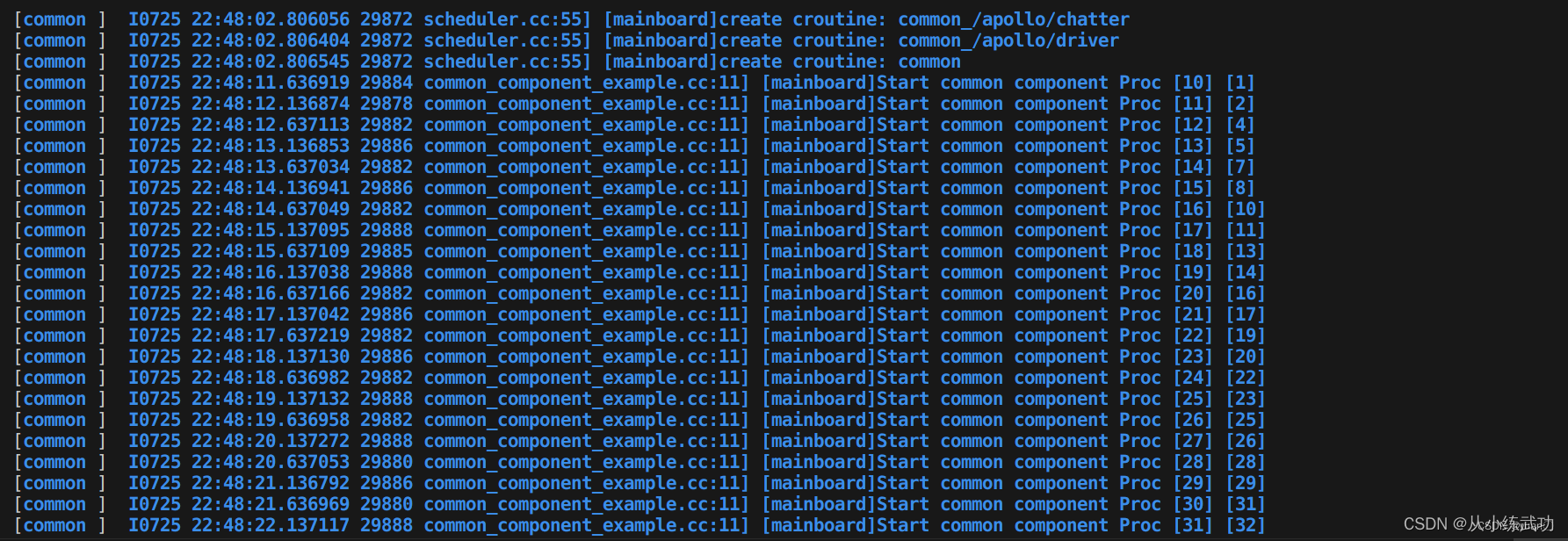
cyber_monitor可以查看channel信息
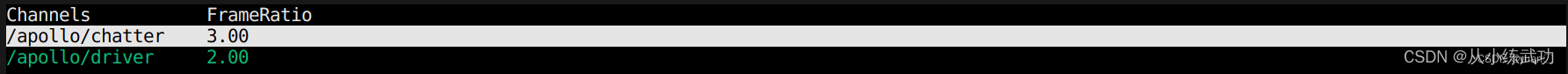
CommonComponentSample每接受到一次主channel信息,执行一次Proc()函数,Proc()函数执行消息融合逻辑依次打印出两路消息的编号到屏幕上。
可以看到CommonComponentSample打印到屏幕上的信息,其中主channel信息(Driver信息)编号是依次递增的,而非主channel信息(Chatter信息)编号会出现缺失或者重复,这是因为component的Proc()函数只有主channel消息到达时才会触发执行,Proc()函数执行时会读取所有融合channel最新消息。
6.TEST2.TimerComponent案例
在本节中,我们会实现两个TimerComponent,分别是TimerDriverSample和TimerChatterSample,用来替换掉上一个案例中的两个 Writer。
7.6.1 创建目录结构
apollo_workspace
|--test|--timer_component_example|--BUILD|--timer_chatter.h // TimerChatterSample 头文件|--timer_chatter.cc // TimerChatterSample 源文件|--timer_driver.h // TimerDriverSample 头文件|--timer_driver.cc // TimerDriverSample 源文件|--driver.dag // TimerDriverSample 配置文件|--driver.launch // TimerDriverSample launch文件|--chatter.dag // TimerChatterSample 配置文件|--chatter.launch // TimerChatterSample launch文件7.6.2 proto文件及BUILD文件
沿用TEST1中的文件
7.6.3TimerComponent 实现
timer_chatter.h
#include <memory>
#include "cyber/class_loader/class_loader.h"
#include "cyber/component/component.h"
#include "cyber/component/timer_component.h"
#include "test/common_component_example/proto/examples.pb.h"using apollo::cyber::Component;
using apollo::cyber::ComponentBase;
using apollo::cyber::TimerComponent;
using apollo::cyber::Writer;
using apollo::cyber::test::proto::Chatter;class TimerChatterSample : public TimerComponent {public:bool Init() override;bool Proc() override;private:std::shared_ptr<Writer<Chatter>> chatter_writer_ = nullptr;
};
CYBER_REGISTER_COMPONENT(TimerChatterSample)
可以看到,TimeChatterComponent 需要继承 TimerComponent基类,代码结构与普通的 Component 几乎相同。
不同的是因为没有数据源,所以没有模版参数。
timer_chatter.cc
#include "test/timer_component_example/timer_chatter.h"
#include "cyber/class_loader/class_loader.h"
#include "cyber/component/component.h"
#include "test/common_component_example/proto/examples.pb.h"bool TimerChatterSample::Init() {chatter_writer_ = node_->CreateWriter<Chatter>("/apollo/chatter");return true;
}bool TimerChatterSample::Proc() {static int i = 0;auto out_msg = std::make_shared<Chatter>();out_msg->set_seq(i++);chatter_writer_->Write(out_msg);AINFO << "timer_chatter: Write chattermsg->"<< out_msg->ShortDebugString();return true;
}
TimerChatter 在 Init()中初始化了 Writer,并在 Proc()中向 Channel 中写信息。
timer_driver.h
#include <memory>
#include "cyber/class_loader/class_loader.h"
#include "cyber/component/component.h"
#include "cyber/component/timer_component.h"
#include "test/common_component_example/proto/examples.pb.h"using apollo::cyber::Component;
using apollo::cyber::ComponentBase;
using apollo::cyber::TimerComponent;
using apollo::cyber::Writer;
using apollo::cyber::test::proto::Driver;class TimerDriverSample : public TimerComponent {public:bool Init() override;bool Proc() override;private:std::shared_ptr<Writer<Driver>> driver_writer_ = nullptr;
};
CYBER_REGISTER_COMPONENT(TimerDriverSample)
timer_driver.cc
#include "test/timer_component_example/timer_driver.h"
#include "cyber/class_loader/class_loader.h"
#include "cyber/component/component.h"
#include "test/common_component_example/proto/examples.pb.h"
bool TimerDriverSample::Init() {driver_writer_ = node_->CreateWriter<Driver>("/apollo/driver");return true;
}bool TimerDriverSample::Proc() {static int i = 0;auto out_msg = std::make_shared<Driver>();out_msg->set_msg_id(i++);driver_writer_->Write(out_msg);AINFO << "timer_driver: Write drivermsg->"<< out_msg->ShortDebugString();return true;
}
7.6.4 配置文件
chatter.dag
module_config {module_library : "/opt/apollo/neo/packages/test-dev/latest/lib/libtimer_chatter.so"timer_components {class_name : "TimerChatterSample"config {name : "timer_chatter"interval : 400}}
}
interval:表示 TimerComponent 执行 Proc()的间隔,此配置中为 400 ms 执行一次。
因为没有数据融合,所以没有readers字段
其余配置和普通 Component 相同
chatter.launch
<cyber><module><name>timer_chatter</name><dag_conf>/opt/apollo/neo/packages/test-dev/latest/timer_component_example/conf/chatter.dag</dag_conf><process_name>timer_chatter</process_name></module>
</cyber>
driver.dag
module_config {module_library : "/opt/apollo/neo/packages/test-dev/latest/lib/libtimer_driver.so"timer_components {class_name : "TimerDriverSample"config {name : "timer_driver"interval : 200}}
}
driver.launch
<cyber><module><name>timer_driver</name><dag_conf>/opt/apollo/neo/packages/test-dev/latest/timer_component_example/conf/driver.dag</dag_conf><process_name>timer_driver</process_name></module>
</cyber>
7.6.5 BUILD文件
load("@rules_cc//cc:defs.bzl", "cc_binary", "cc_library")
load("//tools/install:install.bzl", "install", "install_src_files")
load("//tools:cpplint.bzl", "cpplint")package(default_visibility = ["//visibility:public"])cc_binary(name = "libcommon_component_example.so",linkshared = True,linkstatic = True,deps = [":common_component_example_lib"],
)cc_library(name = "common_component_example_lib",srcs = ["common_component_example.cc"],hdrs = ["common_component_example.h"],visibility = ["//visibility:private"],deps = ["//cyber","//test/common_component_example/proto:examples_cc_proto",],alwayslink = True,
)cc_binary(name = "driver_writer",srcs = ["driver_writer.cc"],linkstatic = True,deps = ["//cyber","//test/common_component_example/proto:examples_cc_proto",],
)cc_binary(name = "chatter_writer",srcs = ["chatter_writer.cc"],linkstatic = True,deps = ["//cyber","//test/common_component_example/proto:examples_cc_proto",],
)filegroup(name = "conf",srcs = [":common.dag",":common.launch",],
)install(name = "install",data = [":conf",],runtime_dest = "test/bin",library_dest = "test/lib",data_dest = "test/common_component_example/conf",targets = [":chatter_writer",":driver_writer","libcommon_component_example.so",],
)install_src_files(name = "install_src",src_dir = ["."],dest = "test/src/cyberatest",filter = "*",
)cpplint()
记得修改包管理BUILD文件中的deps.
7.6.6 编译运行
编译
同上
运行
我们实现的两个 TimerComponent 可以用来替代上一个案例中的两个定时写消息的 Writer,启动方法也与上一案例类似,不同的是 TimerComponent 可以通过配置文件配置。
同样开启三个终端
# 第一个
export GLOG_alsologtostderr=1
cyber_launch start test/common_component_example/common.launch
# 第二个
export GLOG_alsologtostderr=1
cyber_launch start test/timer_component_example/driver.launch
# 第三个
export GLOG_alsologtostderr=1
cyber_launch start test/timer_component_example/chatter.launch
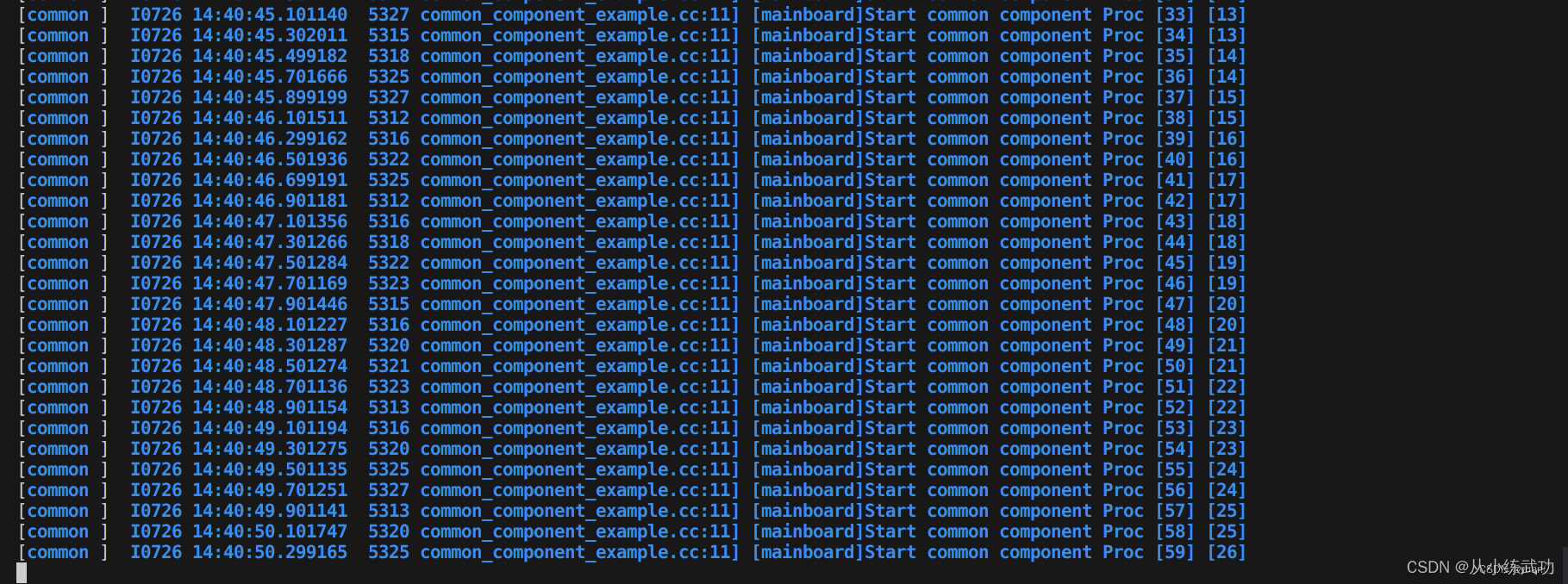 CommonComponentSample每接受到一次主channel信息,执行一次Proc()函数,Proc()函数执行消息融合逻辑依次打印出两路消息的编号到屏幕上。
CommonComponentSample每接受到一次主channel信息,执行一次Proc()函数,Proc()函数执行消息融合逻辑依次打印出两路消息的编号到屏幕上。
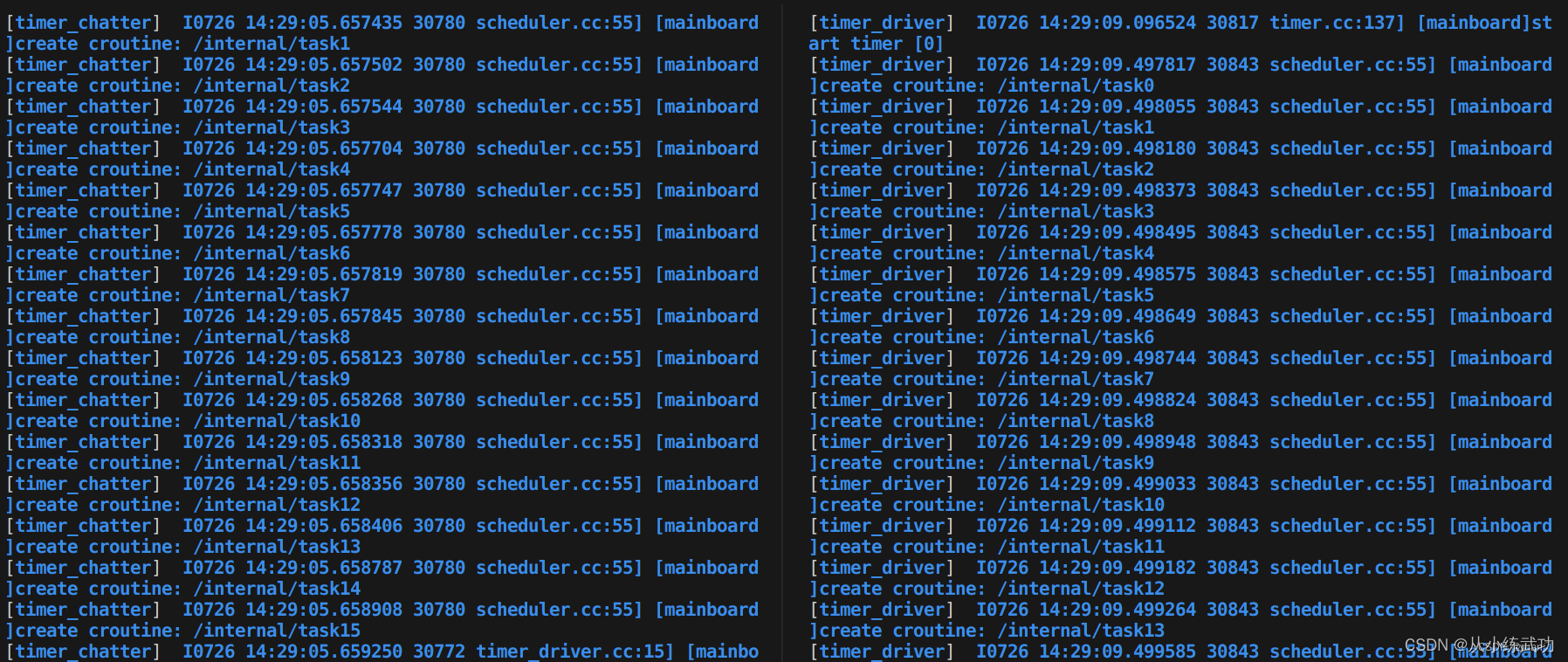
TimerChatterSample每隔400ms/200ms,由系统定时器调用Proc()函数,Proc()函数每执行一次就发出一条消息。并打印该条消息的编号到屏幕上。
相关文章:
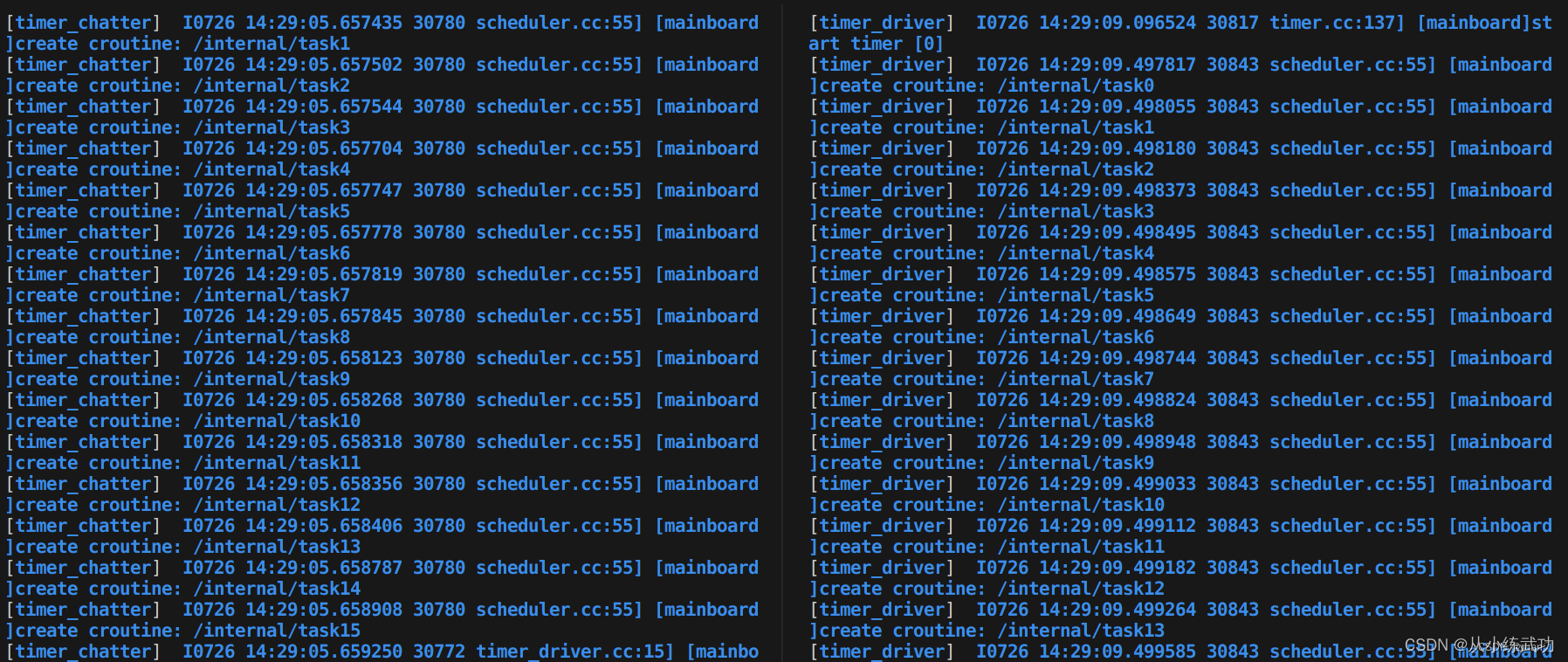
Cyber RT学习笔记---7、Component组件认知与实践
7、Component组件认知与实践 前言 本文是对Cyber RT的学习记录,文章可能存在不严谨、不完善、有缺漏的部分,还请大家多多指出。 课程地址: https://apollo.baidu.com/community/course/outline/329?activeId10200 更多还请参考: [1] Apollo星火计划学习笔记——第…...

常见配置文件格式INI/XML/YAML/JSON/Properties/TOML/HCL/YAML Front Matter/.env介绍及实例
1. 常见配置文件INI XML YAML JSON Properties介绍 以下是常见配置文件格式(INI、XML、YAML、JSON、Properties、TOML、HCL、YAML Front Matter、.env)的比较: 配置文件格式简介语法定义优点缺点常见使用场景常见编程语言INI简单的文本文件…...
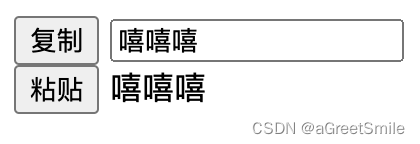
JS 方法实现复制粘贴
背景 以前我们一涉及到复制粘贴功能,实现思路一般都是: 创建一个 textarea 标签 让这个 textarea 不可见(定位) 给这个 textarea 赋值 把这个 textarea 塞到页面中 调用 textarea 的 select 方法 调用 document.execCommand…...

后端面试话术集锦第 十六 篇:java锁面试话术
这是后端面试集锦第十六篇博文——java锁面试话术❗❗❗ 1. 介绍一下乐观锁和悲观锁 乐观锁的话就是比较乐观,每次去拿数据的时候,认为别人不会修改,所以不会上锁,但是在更新的时候会判断一下在此期间别人有没有去更新这个数据,可以使用版本号机制或者CAS算法实现。 乐观…...
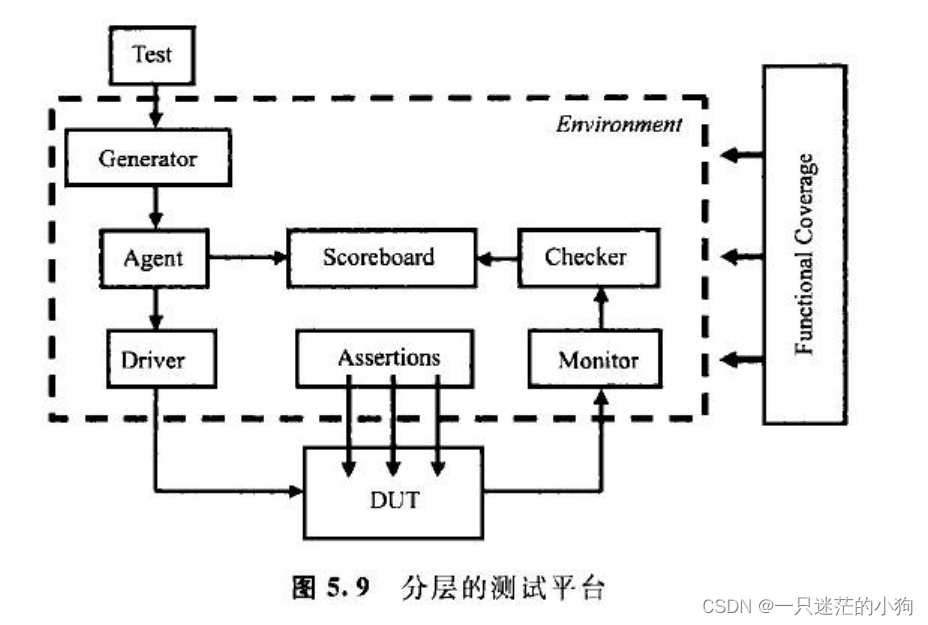
SystemVerilog 第5章 面向对象编程基础
5.1概述 对结构化编程语言,例如 Verilog和C语言来讲,它们的数据结构和使用这些数据结构的代码之间存在很大的沟壑。数据声明、数据类型与操作这些数据的算法经常放在不同的文件里,因此造成了对程序理解的困难。 Verilog程序员的境遇比C程序员更加棘手,因为Ⅴ erilog语言…...
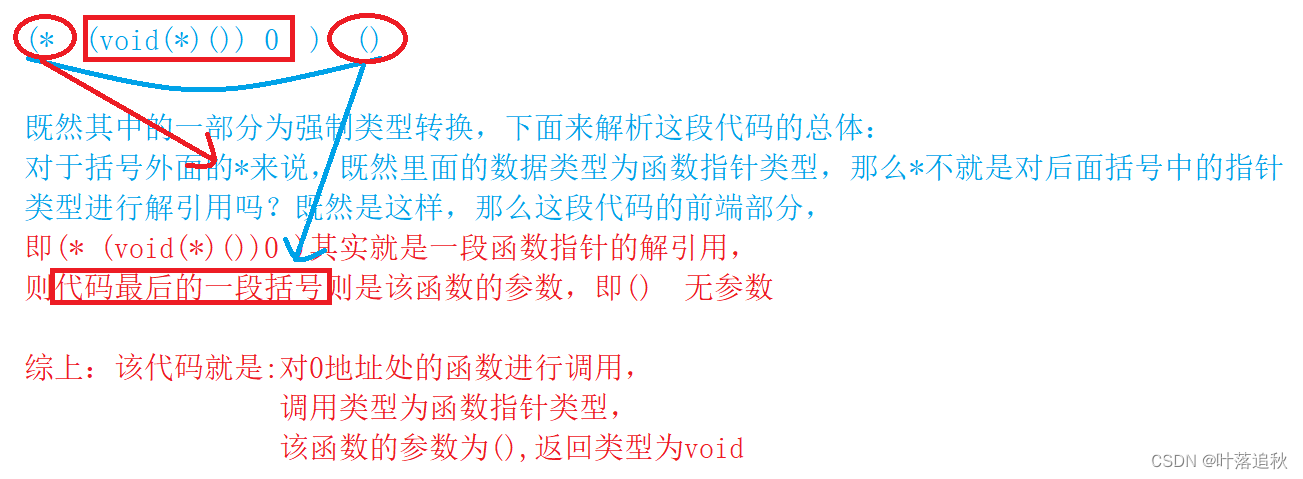
指针进阶(1)
指针进阶 朋友们,好久不见,这次追秋给大家带来的是内容丰富精彩的指针知识的拓展内容,喜欢的朋友们三连走一波!!! 字符指针 在指针的类型中我们知道有一种指针类型为字符指针 char* ; 使用方法如…...
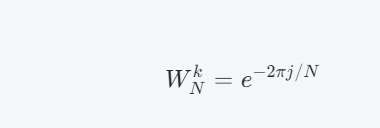
蝶形运算法
蝶形运算法是一种基于FFT(Fast Fourier Transform)算法的计算方法,其基本思想是将长度为N的DFT分解成若干个长度为N/2的DFT计算,并通过不断的合并操作得到最终的结果。该算法也称为“蝴蝶算法”,因为它的计算过程中需要…...
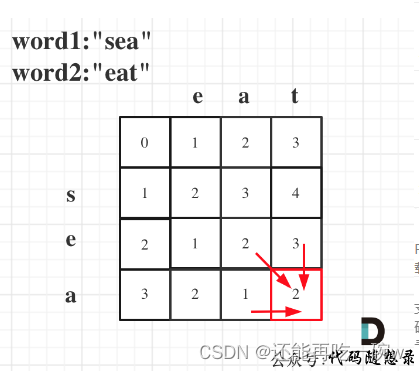
day 48|● 583. 两个字符串的删除操作 ● 72. 编辑距离
583. 两个字符串的删除操作 dp的含义:指0开头,i- 1和j - 1为结尾的两个序列的删除最小数 递推公式方面: 初始化方面:前面0行和0列的初值要赋好 func minDistance(word1 string, word2 string) int {dp : make([][]int, len(wor…...
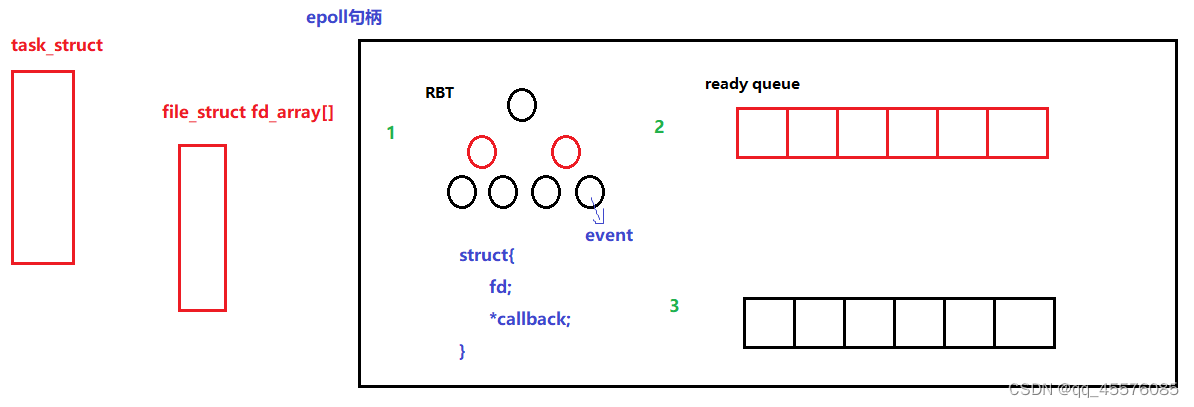
服务器(I/O)之多路转接
五种IO模型 1、阻塞等待:在内核将数据准备好之前,系统调用会一直等待。所有的套接字,默认都是阻塞方式。 2、非阻塞等待:如果内核没有将数据准备好,系统调用仍然会返回,并且会返回EWUOLDBLOCK或者EAGAIN错…...

后端面试话术集锦第 十三 篇:java集合面试话术
这是后端面试集锦第十三篇博文——java集合面试话术❗❗❗ 1. Java里常见的数据结构都有哪些以及特征 数组 数组是最常用的数据结构。 数组的特点是长度固定,可以用下标索引,并且所有的元素的类型都是一致的。 列表 列表和数组很相似,只不过它的大小可以改变。 列表一般都是…...
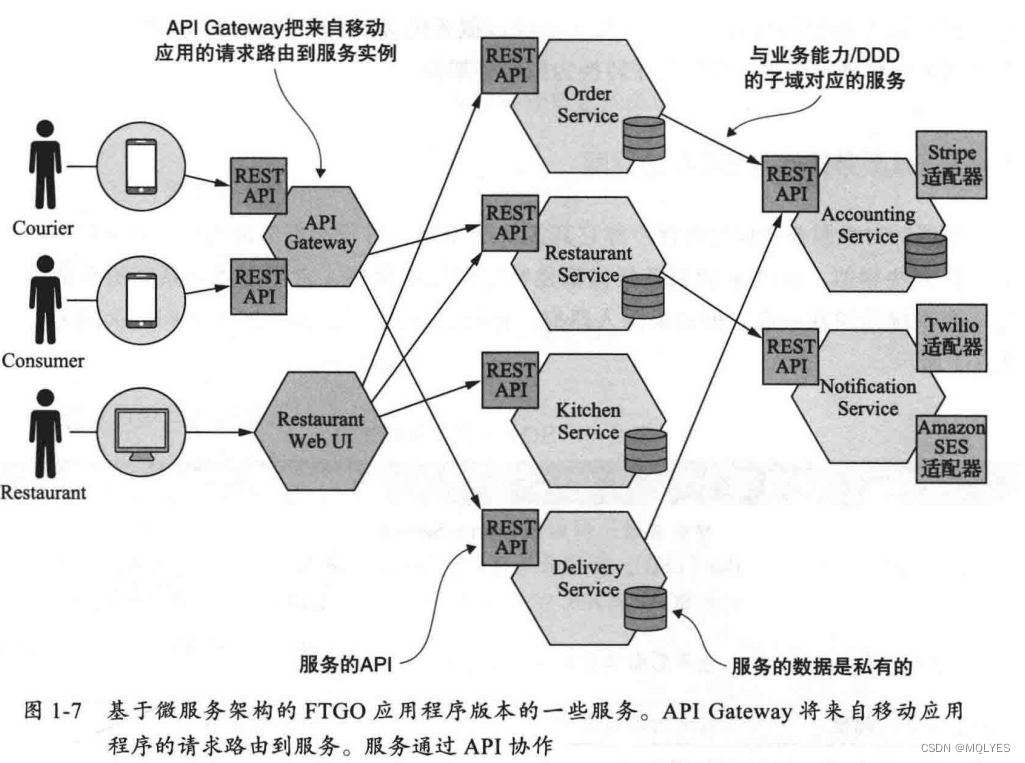
《微服务架构设计模式》第一章
逃离单体地狱 FTGO单体架构 作者用国外FTGO公司(一家做线餐饮外卖)的应用程序举例,阐述了单体架构的优缺点。FTGO应用架构如下: 应用程序是单体应用,具有六边形架构,最内侧是业务逻辑&…...

前端是如何打包的
前端项目的打包过程通常涉及将多个源文件(包括HTML、CSS、JavaScript等)合并、优化和压缩,以生成最终用于生产环境的静态资源。这个过程可以使用构建工具和打包工具来自动化完成。以下是前端项目的常见打包步骤: 1. **源代码编写…...

Qt 5.15编译(MinGW)及集成Crypto++ 8.7.0笔记
一、背景 为使用AES加密库(AES/CBC加解密),选用Crypto 库(官网)。 最新Crypto C库依次为:8.8.0版本(2023-6-25)、8.7.0(2022-8-7)和8.6.0(202…...
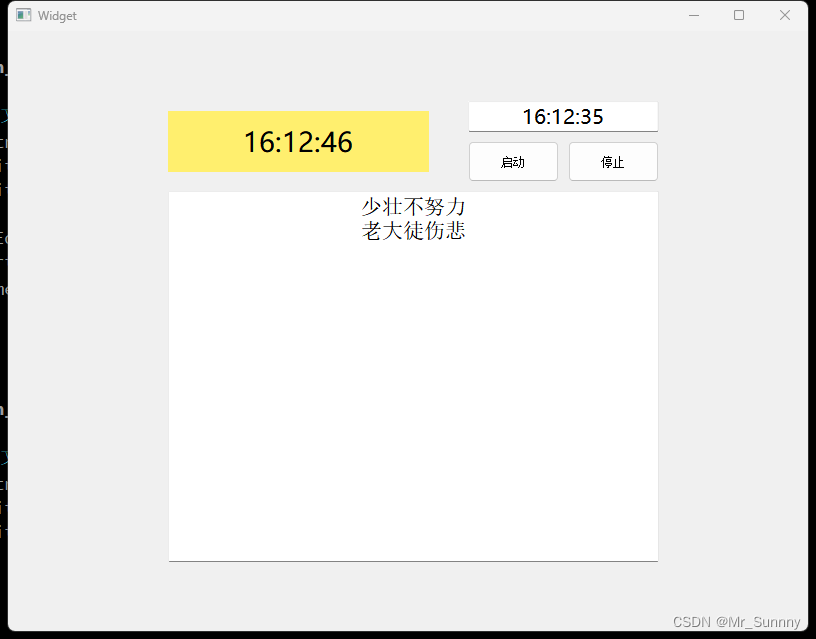
Qt 简单闹钟
//wiget.h#ifndef WIDGET_H #define WIDGET_H#include <QWidget> #include <QTime> //时间类 #include <QTimer> //定时器类 #include <QTextToSpeech> #include <QDebug> QT_BEGIN_NAMESPACE namespace Ui { class Widget; } QT_END_NAMESPA…...

简单谈下Spring、Spring MVC和Spring Boot
Spring是一个开源的轻量级框架,用于构建Java应用程序。它提供了一种全面的编程和配置模型,可以帮助开发人员构建各种类型的应用程序,从简单的控制台应用程序到大型企业级应用程序。Spring框架的主要目标是提高应用程序的可维护性、可扩展性和…...
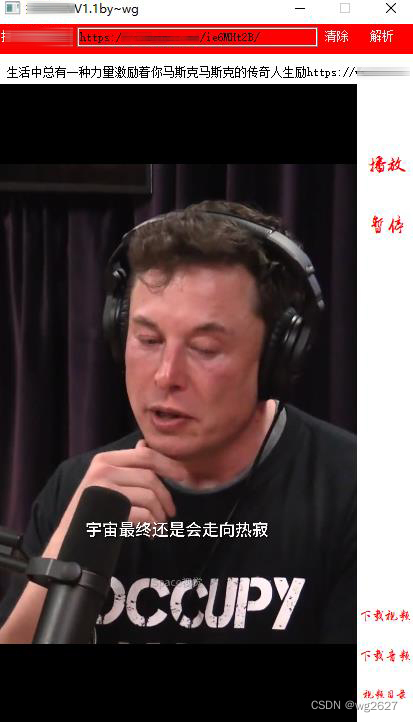
利用python进行视频下载并界面播放快速下载素材
工具:python designer(python自带):UI界面设计工具 VLC:视频播放工具 需要的库如下: import os,platform os.environ[PYTHON_VLC_MODULE_PATH] "./vlc-3.0.14" import vlc from 脚本 import Player from …...
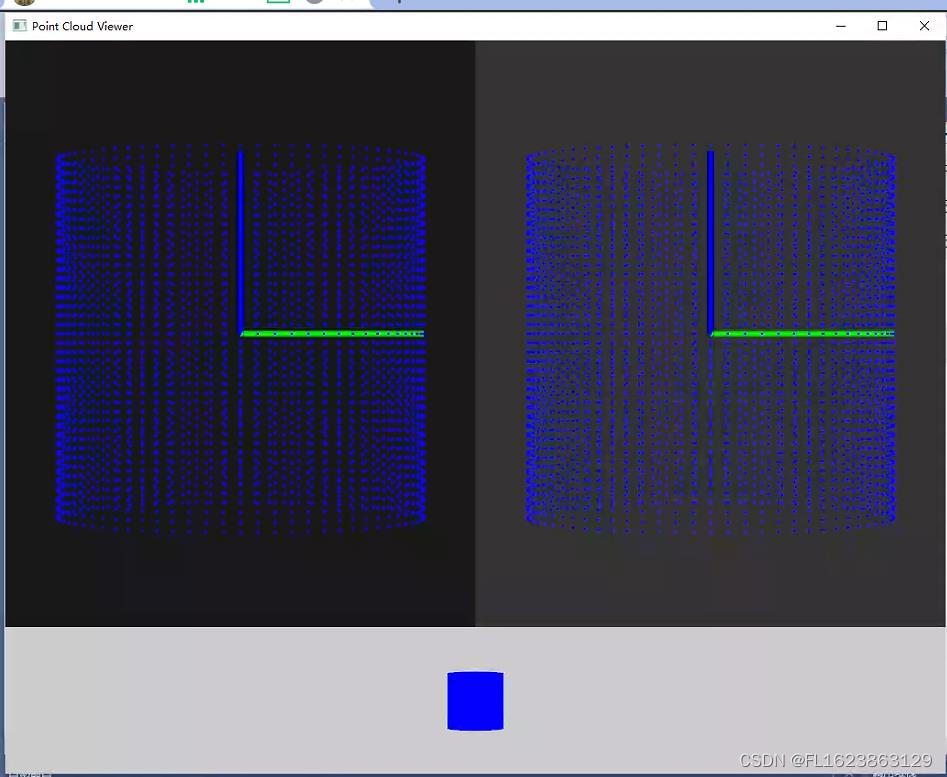
[C++][pcl]pcl安装后测试代码3
测试环境: vs2019 pcl1.12.1 代码: #include<iostream> #include <thread>#include <pcl/common/common_headers.h> #include <pcl/features/normal_3d.h> #include <pcl/io/pcd_io.h> #include <pcl/visualizatio…...

在WSL下使用makefile运行modelsim进行混合编译
modelsim的图像界面加载缓慢,实际上modelsim可以在纯命令行环境下仿真,使用-c参数:vsim -c。可以在WSL下用makefile运行Windows下的modelsim: HDL_CODE . HDL_CODE ../../rtl/ MODELSIM_ROOT : /mnt/e/exe/modeltech64_10.4/win…...
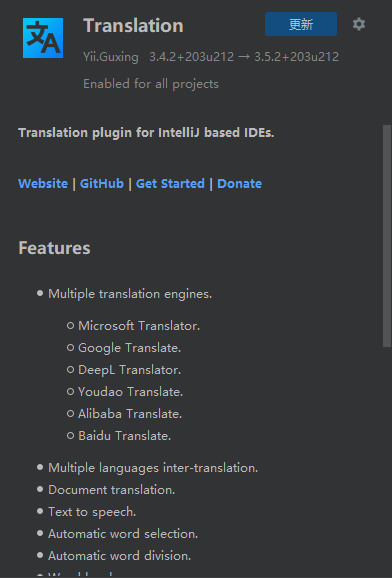
idea 常用插件和常用快捷键 - 记录
idea 常用插件 记得下载插件完成后,点击 Apply 和 OK Alibaba Java Coding Guidelines 作用:使用该插件可以,自动提示相关的语法格式问题,格式参考 阿里巴巴代码规范 详情链接: 代码规范之Alibaba Java Coding G…...
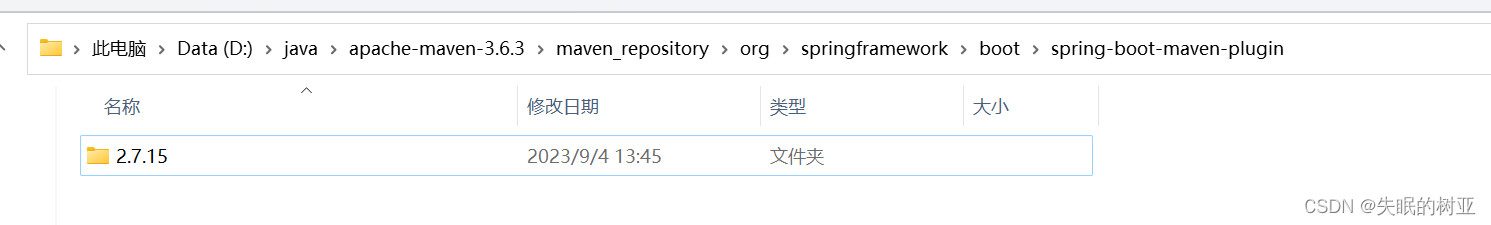
IDEA报错:Plugin ‘org.springframework.boot:spring-boot-maven-plugin:‘ not found
问题: 使用IDEA新建spring boot项目,报错如下: Plugin org.springframework.boot:spring-boot-maven-plugin: not found解决办法: 1.在本地maven仓库中找到spring-boot-maven-plugin的版本号 2.在pom.xml文件中添加对应的版本…...

内存分配函数malloc kmalloc vmalloc
内存分配函数malloc kmalloc vmalloc malloc实现步骤: 1)请求大小调整:首先,malloc 需要调整用户请求的大小,以适应内部数据结构(例如,可能需要存储额外的元数据)。通常,这包括对齐调整,确保分配的内存地址满足特定硬件要求(如对齐到8字节或16字节边界)。 2)空闲…...
)
rknn优化教程(二)
文章目录 1. 前述2. 三方库的封装2.1 xrepo中的库2.2 xrepo之外的库2.2.1 opencv2.2.2 rknnrt2.2.3 spdlog 3. rknn_engine库 1. 前述 OK,开始写第二篇的内容了。这篇博客主要能写一下: 如何给一些三方库按照xmake方式进行封装,供调用如何按…...

关于nvm与node.js
1 安装nvm 安装过程中手动修改 nvm的安装路径, 以及修改 通过nvm安装node后正在使用的node的存放目录【这句话可能难以理解,但接着往下看你就了然了】 2 修改nvm中settings.txt文件配置 nvm安装成功后,通常在该文件中会出现以下配置&…...

Java - Mysql数据类型对应
Mysql数据类型java数据类型备注整型INT/INTEGERint / java.lang.Integer–BIGINTlong/java.lang.Long–––浮点型FLOATfloat/java.lang.FloatDOUBLEdouble/java.lang.Double–DECIMAL/NUMERICjava.math.BigDecimal字符串型CHARjava.lang.String固定长度字符串VARCHARjava.lang…...

1.3 VSCode安装与环境配置
进入网址Visual Studio Code - Code Editing. Redefined下载.deb文件,然后打开终端,进入下载文件夹,键入命令 sudo dpkg -i code_1.100.3-1748872405_amd64.deb 在终端键入命令code即启动vscode 需要安装插件列表 1.Chinese简化 2.ros …...

ETLCloud可能遇到的问题有哪些?常见坑位解析
数据集成平台ETLCloud,主要用于支持数据的抽取(Extract)、转换(Transform)和加载(Load)过程。提供了一个简洁直观的界面,以便用户可以在不同的数据源之间轻松地进行数据迁移和转换。…...
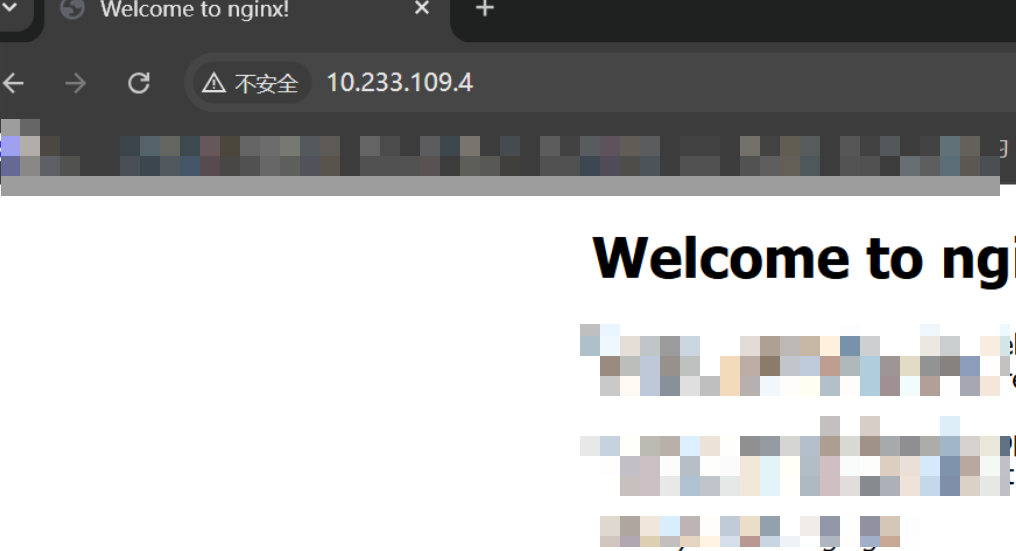
k8s业务程序联调工具-KtConnect
概述 原理 工具作用是建立了一个从本地到集群的单向VPN,根据VPN原理,打通两个内网必然需要借助一个公共中继节点,ktconnect工具巧妙的利用k8s原生的portforward能力,简化了建立连接的过程,apiserver间接起到了中继节…...

(转)什么是DockerCompose?它有什么作用?
一、什么是DockerCompose? DockerCompose可以基于Compose文件帮我们快速的部署分布式应用,而无需手动一个个创建和运行容器。 Compose文件是一个文本文件,通过指令定义集群中的每个容器如何运行。 DockerCompose就是把DockerFile转换成指令去运行。 …...
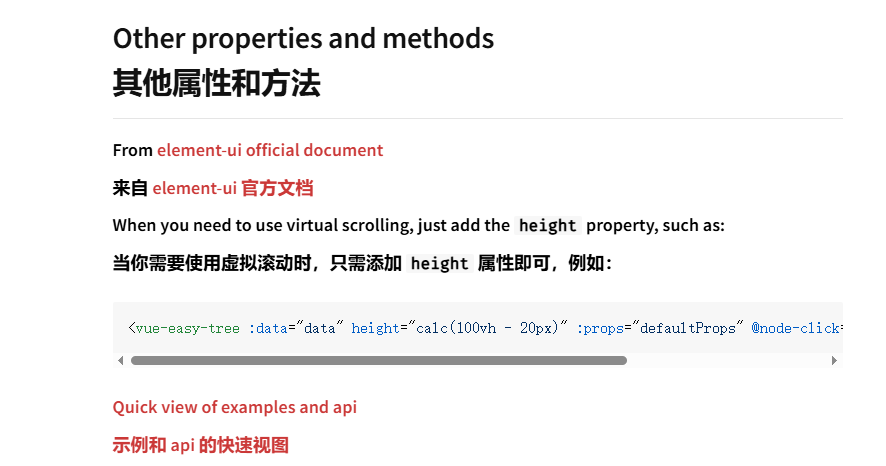
tree 树组件大数据卡顿问题优化
问题背景 项目中有用到树组件用来做文件目录,但是由于这个树组件的节点越来越多,导致页面在滚动这个树组件的时候浏览器就很容易卡死。这种问题基本上都是因为dom节点太多,导致的浏览器卡顿,这里很明显就需要用到虚拟列表的技术&…...

【Go语言基础【12】】指针:声明、取地址、解引用
文章目录 零、概述:指针 vs. 引用(类比其他语言)一、指针基础概念二、指针声明与初始化三、指针操作符1. &:取地址(拿到内存地址)2. *:解引用(拿到值) 四、空指针&am…...
