python通过tkinter制作词云图工具
一、基本功能
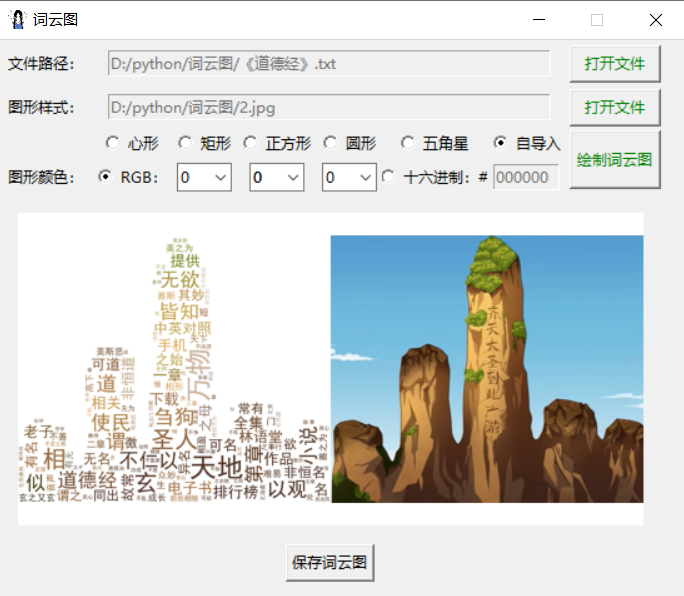
1.采取上传文本文档(仅支持.txt格式)的方式统计词频
2.背景图形样式可选择已经设定好的,也可选择本地上传的(支持.png .jpg .jpeg格式)
3.本地上传的图片需要进行抠图处理,并将抠图结果保存到本地
4.背景图形颜色可通过调节RGB值和十六进制颜色值的方式进行设置
5.绘制好的词云图可供预览,并且可保存到本地
二、python程序
import re
import io
import jieba
import rembg
import numpy as np
import pandas as pd
import tkinter as tk
from tkinter.filedialog import *
from tkinter.ttk import *
from PIL import Image
from wordcloud import WordCloud
from wordcloud import ImageColorGenerator
from matplotlib import pyplot as plt
from matplotlib import patches as mp
from matplotlib.path import Path
from matplotlib.backends.backend_tkagg import FigureCanvasTkAggdef openfile():global file_path, path1file_path = askopenfilename(title='打开文本文档:', filetypes=[('Text Files', '*.txt')])path1.set(file_path)print(path1.get())return path1def openbackground():global background_path, path2background_path = askopenfilename(title='打开图片文件:', filetypes=[('Picture Files', '*.png *.jpg *.jpeg')])path2.set(background_path)print(path2.get())return path2def input_own_bg():button_bg.config(state=tk.NORMAL)def input_basic_graphic_bg():button_bg.config(state=tk.DISABLED)def input_rgb():combobox_r.config(state=tk.NORMAL)combobox_g.config(state=tk.NORMAL)combobox_b.config(state=tk.NORMAL)entry3.config(state=tk.DISABLED)def input_hex():combobox_r.config(state=tk.DISABLED)combobox_g.config(state=tk.DISABLED)combobox_b.config(state=tk.DISABLED)entry3.config(state=tk.NORMAL)def background():if choice_color.get() == 1:hex_r = hex(r.get())[2:].upper()hex_g = hex(g.get())[2:].upper()hex_b = hex(b.get())[2:].upper()hex_r0 = hex_r.zfill(2)hex_g0 = hex_g.zfill(2)hex_b0 = hex_b.zfill(2)hexcolor = '#' + hex_r0 + hex_g0 + hex_b0else:hexcolor = '#' + hex_color.get()plt.close(fig=None)fig_bg = plt.figure(figsize=(5, 5))ax = fig_bg.add_subplot(111, facecolor='white')if choice_shape.get() == 1: # 心形t = np.arange(-3, 3, 0.1)x = 18 * np.power(np.sin(t), 3)y = 16 * np.cos(t) - 4 * np.cos(2 * t) - 3 * np.cos(3 * t) - np.cos(4 * t)shape = plt.fill(x, y, hexcolor)[0]ax.add_patch(shape)plt.axis('equal')plt.axis('off')elif choice_shape.get() == 2: # 矩形shape = mp.Rectangle(xy=(0.1, 0.2), width=0.8, height=0.6, color=hexcolor)ax.add_patch(shape)plt.axis('off')elif choice_shape.get() == 3: # 正方形shape = mp.Rectangle(xy=(0, 0), width=1, height=1, color=hexcolor)ax.add_patch(shape)plt.axis('off')elif choice_shape.get() == 4: # 圆形shape = mp.Circle(xy=(0.5, 0.5), radius=0.5, alpha=0.8, color=hexcolor)ax.add_patch(shape)plt.axis('off')elif choice_shape.get() == 5: # 五角星verts = []for i in [0, 3, 1, 4, 2, 0]:verts.append((np.sin(2 * np.pi / 5 * i), np.cos(2 * np.pi / 5 * i)))codes = [Path.MOVETO, Path.LINETO, Path.LINETO, Path.LINETO, Path.LINETO, Path.CLOSEPOLY]path = Path(verts, codes)shape = mp.PathPatch(path, facecolor=hexcolor, lw=0, alpha=1)ax.add_patch(shape)plt.axis('equal')plt.axis('off')else: # 自导入return background_pathbuffer = io.BytesIO()# if hexcolor=='#FFFFFF':# fig_bg.patch.set_facecolor('black')canvas_bg = fig_bg.canvascanvas_bg.print_png(buffer)data = buffer.getvalue()buffer.write(data)plt.close(fig=None)return bufferdef check(event):if path1.get() and len(hex_color.get()) == 6:button_draw.config(state=tk.NORMAL, fg='green')else:button_draw.config(state=tk.DISABLED, fg='red')def check_hex(hex_input):hex_characters = '0123456789abcdefABCDEF'if len(hex_input) <= 6 and all(char in hex_characters for char in hex_input):return Trueelse:return Falsedef wordcloud():global button_savetext = pd.read_csv(file_path, index_col=0, encoding='utf-8', sep='\t')text2 = str(text)text3 = re.sub("[a-zA-Z0-9'!""#$%&\'()*+,-./:;<=>?@,。?★、…【】《》:?“”‘'![\\]^_`{|}~\s]+", "", text2)text4 = jieba.lcut(text3)text5 = ' '.join(text4)stop_words = set()content = [line.strip() for line in open('stopwords.txt', 'r', encoding='utf-8').readlines()]stop_words.update(content)font = r'C:\Windows\Fonts\simhei.ttf'img = Image.open(background())img_remove = rembg.remove(img, alpha_matting=True, bgcolor=(255, 255, 255, 1))img_remove.save('background_remove.png')MASK = np.array(img_remove)img_col = ImageColorGenerator(MASK)plt.close(fig=None)fig = plt.figure(figsize=(5, 2.5))plt.subplot(121)wordcloud = WordCloud(background_color='white', scale=2, max_words=500, max_font_size=50, min_font_size=1, font_path=font, stopwords=stop_words, mask=MASK, mode='RGB').generate_from_text(text5)plt.imshow(wordcloud.recolor(color_func=img_col), alpha=1)plt.axis('off')plt.subplot(122)plt.imshow(img)plt.axis('off')plt.subplots_adjust(top=1, bottom=0, right=1, left=0, hspace=0, wspace=0)plt.margins(0, 0)canvas = FigureCanvasTkAgg(figure=fig, master=windows)canvas.draw()canvas.get_tk_widget().grid(row=4, column=0, rowspan=1, columnspan=8, padx=0, pady=15)button_save = tk.Button(windows, text='保存词云图', command=show)button_save.grid(row=5, column=0, rowspan=1, columnspan=8)def show():plt.show()button_save.config(state=tk.DISABLED)if __name__ == '__main__':windows = tk.Tk()windows.geometry('550x450+500+200')windows.resizable(width=False, height=False)windows.title('词云图')windows.iconbitmap('image.ico')path1 = tk.StringVar()tk.Label(windows, text='文件路径:').grid(row=0, column=0, pady=5, padx=2)entry1 = tk.Entry(windows, textvariable=path1, width=50, state=tk.DISABLED)entry1.grid(row=0, column=1, rowspan=1, columnspan=6, pady=5)tk.Button(windows, text='打开文件', command=openfile, fg='green', width=9).grid(row=0, column=7, pady=5, padx=2)choice_shape = tk.IntVar()choice_shape.set(1)tk.Label(windows, text='图形样式:').grid(row=1, column=0, padx=2)button_bg = tk.Button(windows, text='打开文件', command=openbackground, fg='green', width=9, state=tk.DISABLED)button_bg.grid(row=1, column=7, padx=2)path2 = tk.StringVar()entry2 = tk.Entry(windows, textvariable=path2, width=50, state=tk.DISABLED)entry2.grid(row=1, column=1, rowspan=1, columnspan=6)tk.Radiobutton(windows, text='心形', value=1, variable=choice_shape, justify=tk.LEFT, command=input_basic_graphic_bg).grid(row=2, column=1)tk.Radiobutton(windows, text='矩形', value=2, variable=choice_shape, justify=tk.LEFT, command=input_basic_graphic_bg).grid(row=2, column=2)tk.Radiobutton(windows, text='正方形', value=3, variable=choice_shape, justify=tk.LEFT, command=input_basic_graphic_bg).grid(row=2, column=3)tk.Radiobutton(windows, text='圆形', value=4, variable=choice_shape, justify=tk.LEFT, command=input_basic_graphic_bg).grid(row=2, column=4)tk.Radiobutton(windows, text='五角星', value=5, variable=choice_shape, justify=tk.LEFT, command=input_basic_graphic_bg).grid(row=2, column=5)tk.Radiobutton(windows, text='自导入', value=6, variable=choice_shape, justify=tk.LEFT, command=input_own_bg).grid(row=2, column=6)choice_color = tk.IntVar()choice_color.set(1)tk.Label(windows, text='图形颜色:').grid(row=3, column=0, padx=5)tk.Radiobutton(windows, text='RGB:', value=1, variable=choice_color, justify=tk.LEFT, width=5, command=input_rgb, state=tk.NORMAL).grid(row=3, column=1)r = tk.IntVar()combobox_r = Combobox(windows, textvariable=r, width=3)combobox_r['value'] = tuple(range(256))combobox_r.set(0)combobox_r.grid(row=3, column=2)g = tk.IntVar()combobox_g = Combobox(windows, textvariable=g, width=3)combobox_g['value'] = tuple(range(256))combobox_g.set(0)combobox_g.grid(row=3, column=3)b = tk.IntVar()combobox_b = Combobox(windows, textvariable=b, width=3)combobox_b['value'] = tuple(range(256))combobox_b.set(0)combobox_b.grid(row=3, column=4)tk.Radiobutton(windows, text='十六进制:#', value=2, variable=choice_color, justify=tk.LEFT, width=8, command=input_hex).grid(row=3, column=5)hex_color = tk.StringVar()entry3 = tk.Entry(windows, textvariable=hex_color, validate='key', validatecommand=(windows.register(check_hex), '%P'), width=7, state=tk.DISABLED)hex_color.set('000000')entry3.grid(row=3, column=6)button_draw = tk.Button(windows, text='绘制词云图', command=wordcloud, fg='red', width=9, height=2, state=tk.DISABLED)button_draw.bind('<Motion>', check)button_draw.grid(row=2, column=7, rowspan=2, columnspan=1, padx=2)windows.mainloop()
三、效果展示


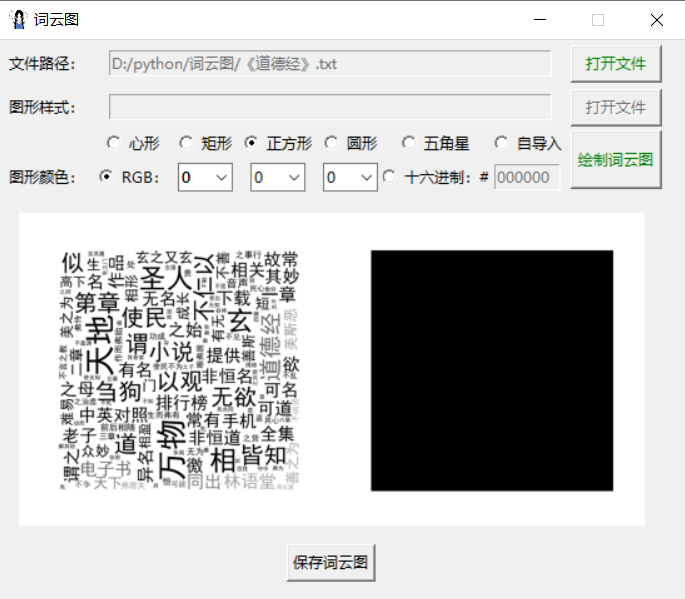


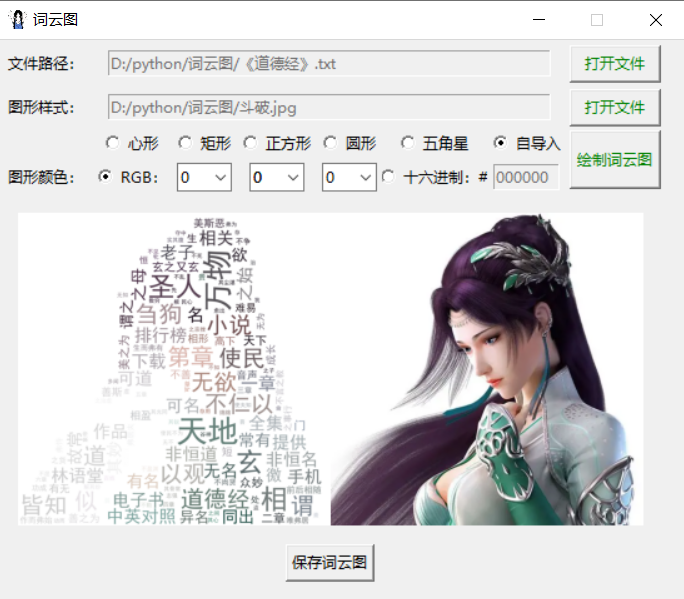
python通过tkinter制作词云图工具
四、源代码下载(含虚拟环境)
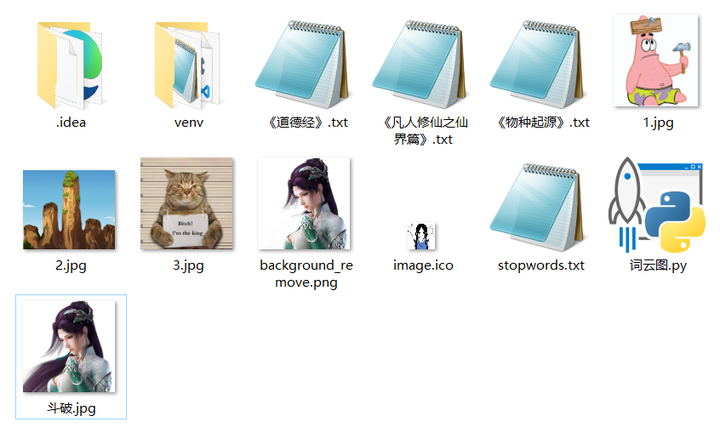
词云图工具下载链接:
https://url86.ctfile.com/f/32005086-932012628-2a8f6b?p=5422
访问密码:5422
相关文章:
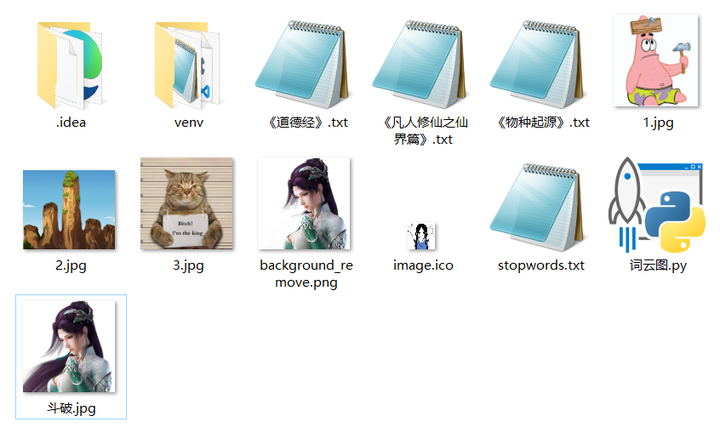
python通过tkinter制作词云图工具
一、基本功能 1.采取上传文本文档(仅支持.txt格式)的方式统计词频 2.背景图形样式可选择已经设定好的,也可选择本地上传的(支持.png .jpg .jpeg格式) 3.本地上传的图片需要进行抠图处理,并将抠图结果保存…...
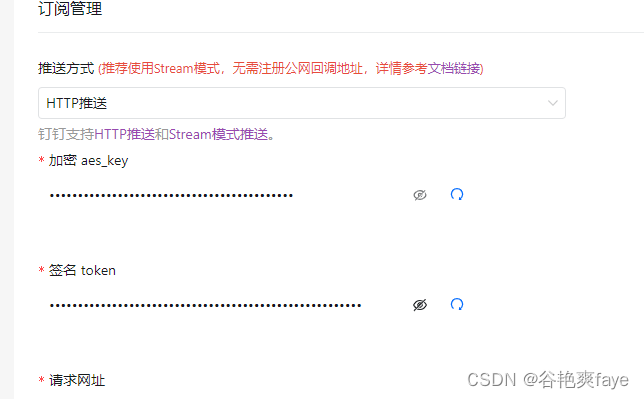
Java-钉钉订阅事件
文章目录 背景什么是钉钉订阅事件钉钉订阅事件的应用场景 整体思路查看钉钉文档 什么是钉钉回调钉钉回调具体实操创建自己的应用钉钉回调开发过程中遇到的问题 总结 背景 最近需要做一个业务:钉钉组织架构下添加人员之后,要对该人员的数据信息做一个处理…...
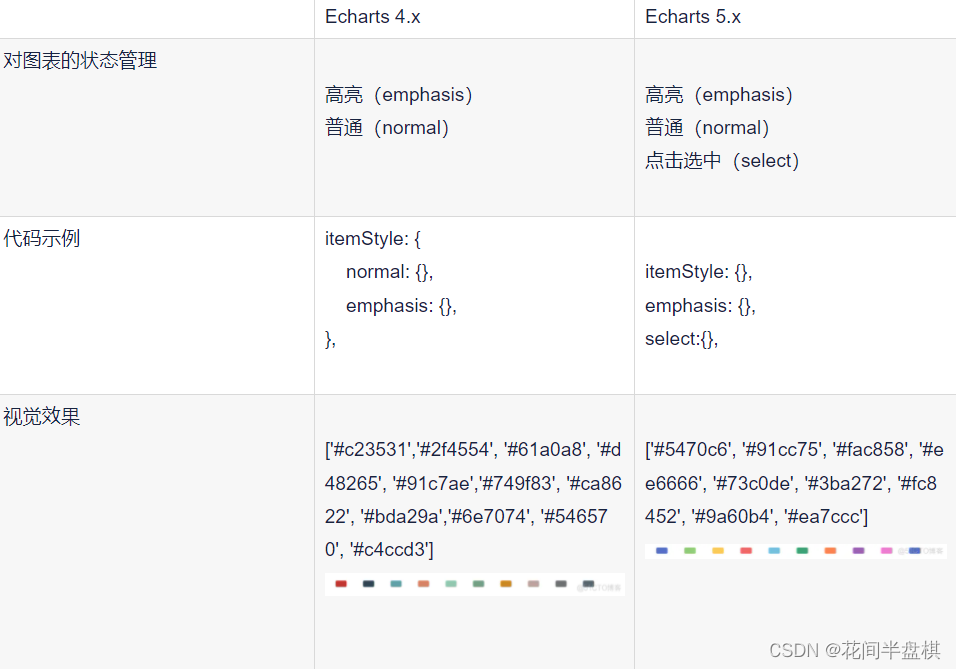
【DataV/echarts】vue中使用,修改地图和鼠标点击部分的背景色
引入:使用 DataV 引入地图的教程是参考别人的,主要介绍修改地图相关的样式; 引入地图 是参考别人的,这里自己再整理一遍,注意需要安装 5 版本以上的 echarts; DataV 网址:https://datav.aliyun.…...

系统设计类题目汇总四
25 十个异步入库任务,如何保证他们原子入库? 了解了你的问题背景,确保10个异步入库任务原子性执行(即要么全部成功,要么全部失败)有以下几种方法: 数据库事务: 如果所有的入库操作都是在同一个…...
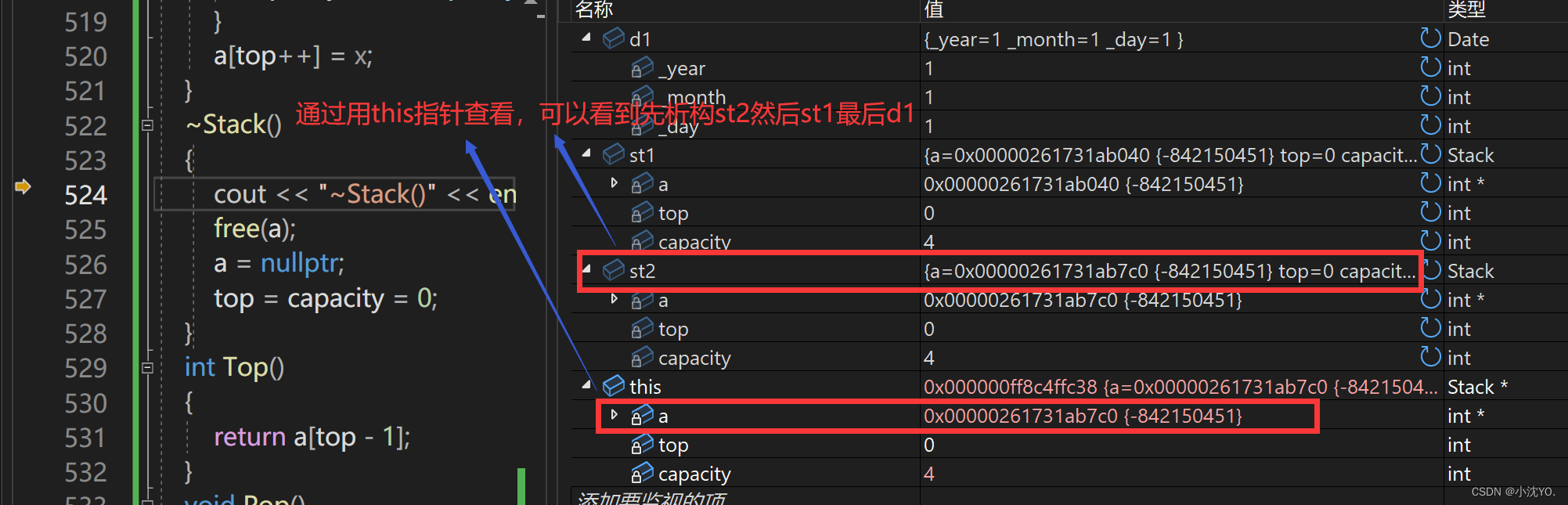
【C++心愿便利店】No.5---构造函数和析构函数
文章目录 前言一、类的6个默认成员函数二、构造函数三、析构函数 前言 👧个人主页:小沈YO. 😚小编介绍:欢迎来到我的乱七八糟小星球🌝 📋专栏:C 心愿便利店 🔑本章内容:类…...
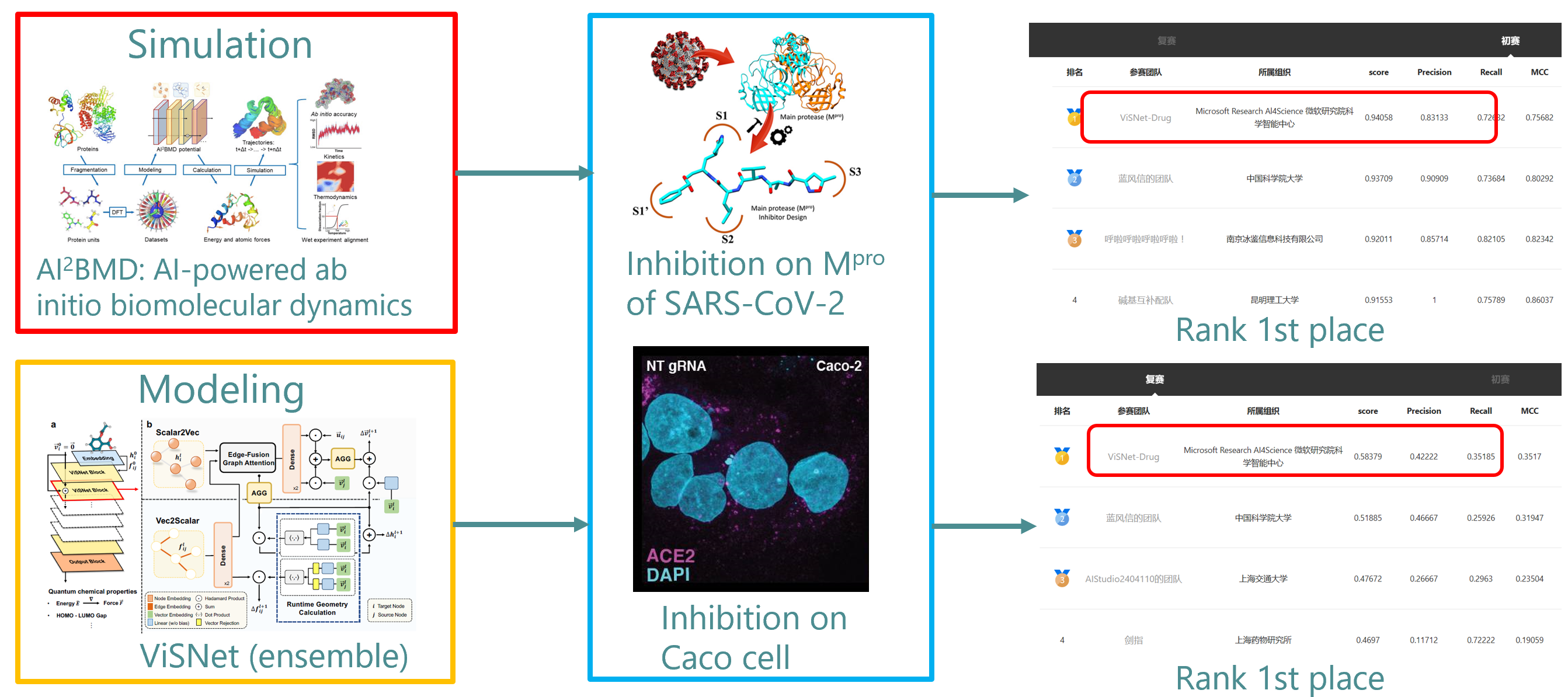
微软研究院团队获得首届AI药物研发算法大赛总冠军
编者按:AI 药物研发是人工智能未来应用的重要方向之一。自新冠病毒(SARS-CoV-2)首次爆发以来,新冠病毒的小分子药物研发备受关注,于近期举行的首届 AI 药物研发算法大赛便聚焦于此。在比赛中,来自微软研究院…...

redis实战篇之导入黑马点评项目
1. 搭建黑马点评项目 链接:https://pan.baidu.com/s/1Q0AAlb4jM-5Fc0H_RYUX-A?pwd6666 提取码:6666 1.1 首先,导入SQL文件 其中的表有: tb_user:用户表 tb_user_info:用户详情表 tb_shop:商户…...
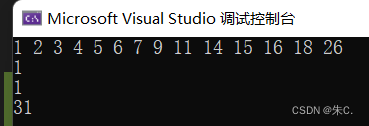
【C++】详解红黑树并模拟实现
前言: 上篇文章我们一起学习了AVL树比模拟实现,我们发现AVL树成功地把时间复杂度降低到了O(logN)。但是同时我们不难发现一个问题,在构建AVL树中我们也付出了不小的代价,频繁的旋转操作导致效率变低。为了解决这个问题,…...

Matlab图像处理-最大类间方差阈值选择法(Otsu)
基本思想 最大类间方差阈值选择法又称为Otsu 算法,该算法是在灰度直方图的基础上用最小二乘法原理推导出来的,具有统计意义上的最佳分割阈值。它的基本原理是以最佳阈值将图像的灰度直方图分割成两部分,使两部分之间的方差取得最大值&#x…...
系列教程(三) 服务消费者(Feign))
Spring Cloud(Finchley版本)系列教程(三) 服务消费者(Feign)
Spring Cloud(Finchley版本)系列教程(三) 服务消费者(Feign) 一、Feign和OpenFeign的对比 Feign是Netflix公司写的,是SpringCloud组件中的一个轻量级RESTful的HTTP服务客户端,是SpringCloud中的第一代负载均衡客户端。OpenFeign是SpringCloud自己研发的,在Feign的基础上支…...
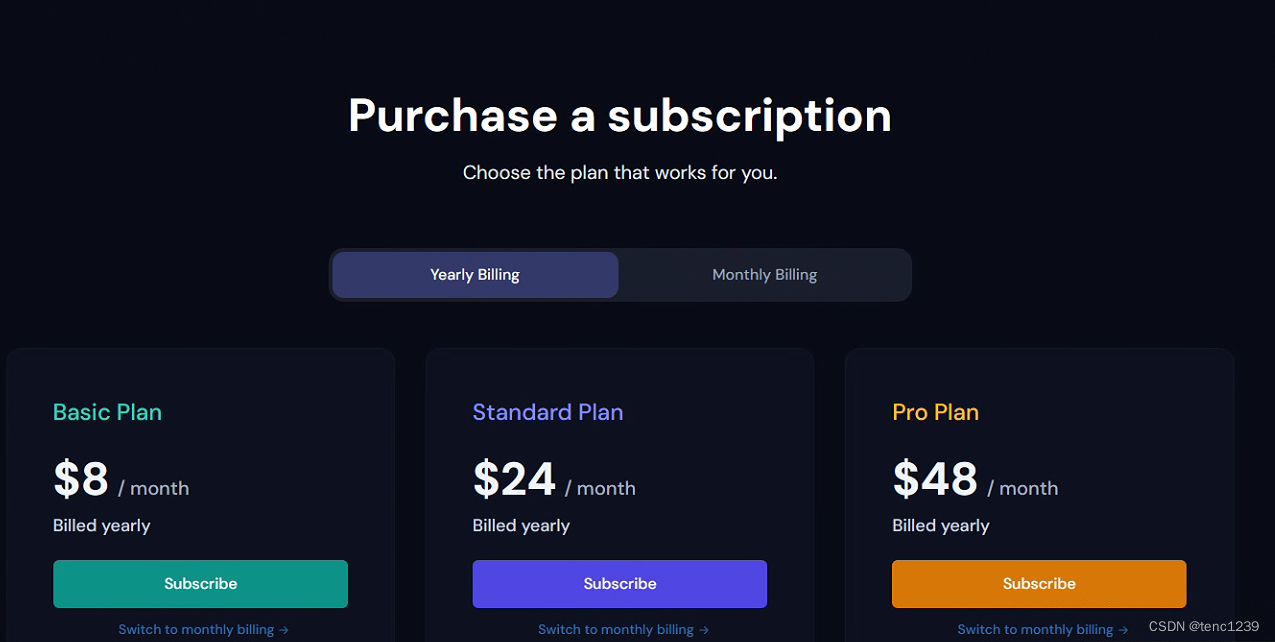
AI图片生成 discord 使用midjourney
参考: 不用找咒语了!Midjourney图生文功能特征解析,玩转Describe命令,快速搞定AI绘画_哔哩哔哩_bilibili 1 登录 discord 2 点发现 找 midjourney 3 创建 服务器 -> 亲自创建 4 选 仅供我和我的朋友使用 5 起个 服务器名字 6 加bot 由于…...
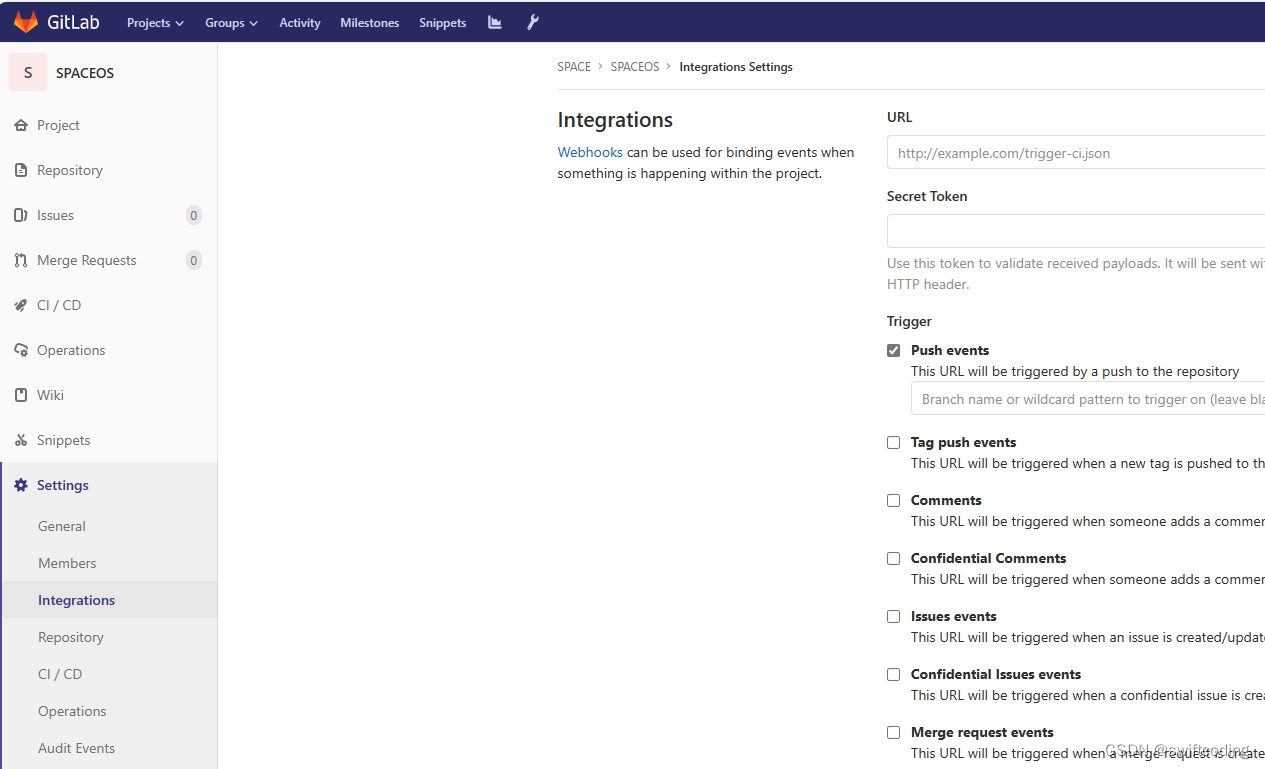
gitlab 点击Integrations出现500错误
背景:在新服务器重新搭建了gitlab,并导入原来gitlab的备份,在项目中点击点击Integrations出现500错误。 解决方法:1.进入新服务器,将 /etc/gitlab/gitlab-secrets.json重命名为 /etc/gitlab/gitlab-secrets.json.bak …...

【2023高教社杯】A题 定日镜场的优化设计 问题分析及数学模型
【2023高教社杯】A题 定日镜场的优化设计 问题分析及数学模型 1 题目 构建以新能源为主体的新型电力系统,是我国实现“碳达峰”“碳中和”目标的一项重要措施。塔式太阳能光热发电是一种低碳环保的新型清洁能源技术[1]。 定日镜是塔式太阳能光热发电站(…...
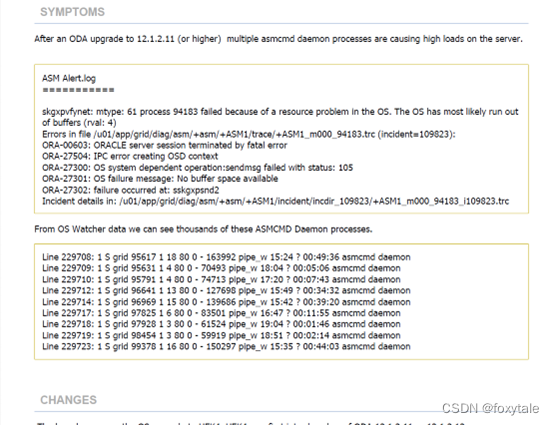
rac异常hang死故障分析(sskgxpsnd2)
x86虚拟化的平台麒麟系统的一套RAC。事件梳理20:24左右,发现一个节点hang死,关闭操作没有响应。关闭hang死节点,另一个节点也发生hang死,然后重启了另一个节点。 无效分析部分 检查gi的alert日志 有一个很大跨度的时间回退 再看…...
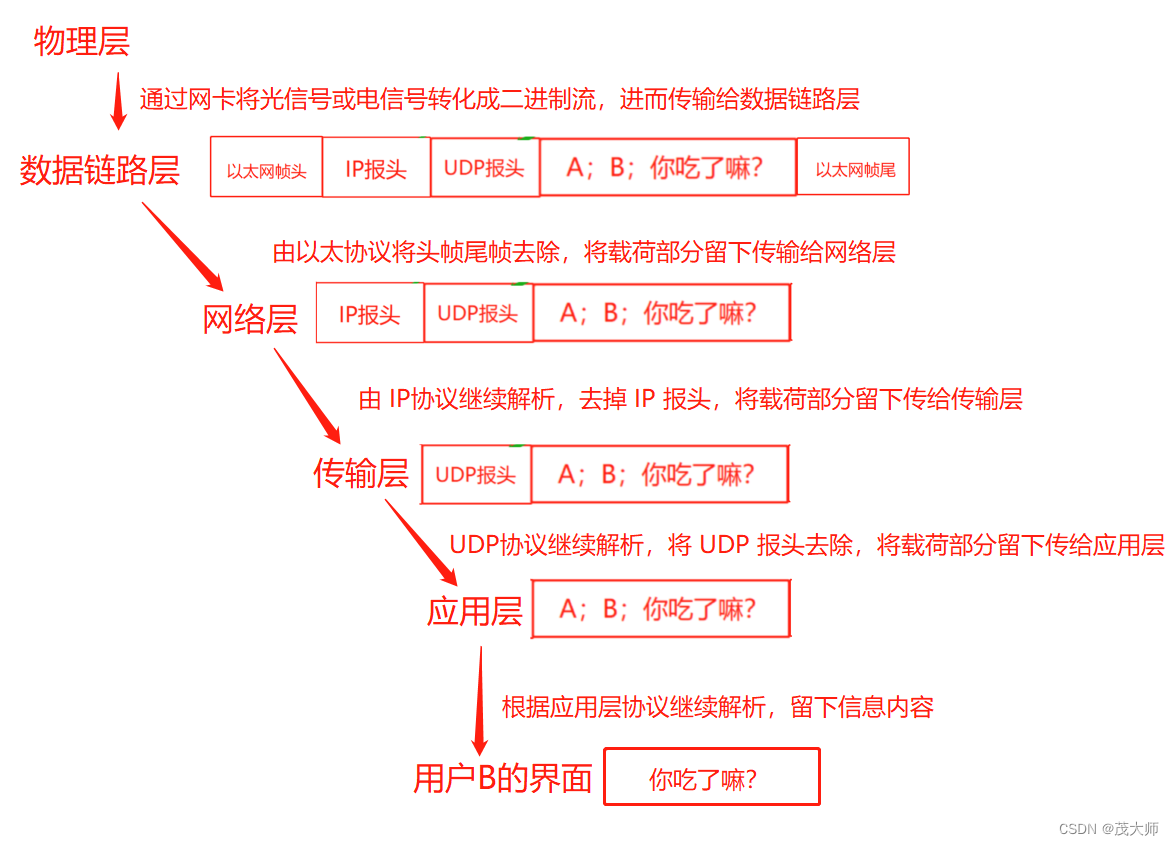
2023.9.7 关于 TCP / IP 的基本认知
目录 网络协议分层 TCP/IP 五层(四层)模型 应用层 传输层 网络层(互联网层) 数据链路层(网络接口层) 物理层 网络数据传输的基本流程 网络协议分层 为什么需要分层? 分层之后,…...

Python 图片处理
Step1 提取PDF中的图片,并另存 Step2 去除灰色纸张背景 import PyPDF2 from PIL import ImageEnhance,Image,ImageFilter import cv2 import numpy as np from skimage.filters import unsharp_mask from skimage.filters import gaussian from skimage.restora…...

信道估计 | 信道
文章目录 定义分类LS 估计MMSE估计LS vs MMSE 定义 从接收数据中将假定的某个信道模型参数估计出来的过程,如果信道是线性的,信道估计是对系统的冲击响应进行估计,需强调的是,信道估计是信道对输入信号影响的一种数学表示&#x…...
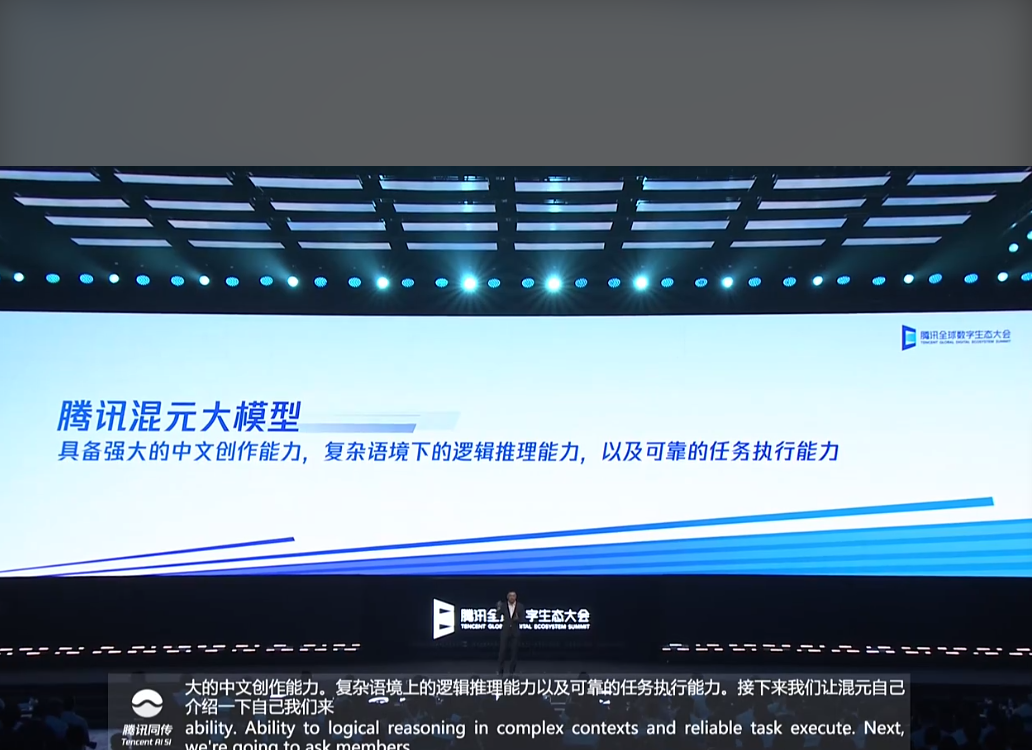
腾讯发布超千亿参数规模的混元大模型;深度学习与音乐分析与生成课程介绍
🦉 AI新闻 🚀 腾讯发布超千亿参数规模的混元大模型 摘要:腾讯在2023腾讯全球数字生态大会上发布混元大模型,该模型拥有超千亿的参数规模和超2万亿 tokens 的预训练语料。混元大模型将支持多轮对话、内容创作、逻辑推理、知识增强…...
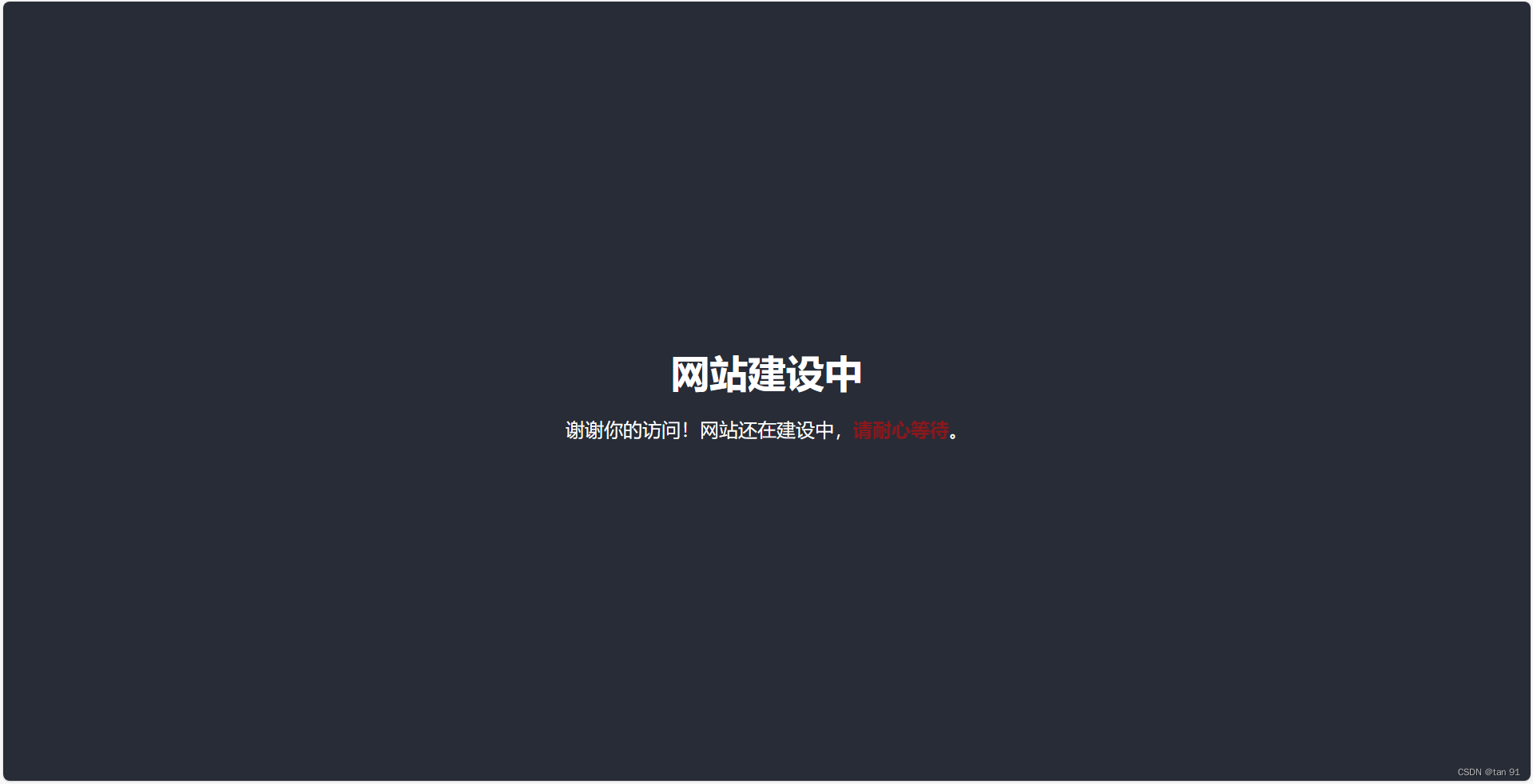
[html]当网站搭建、维护的时候,你会放个什么界面?
效果图: <!DOCTYPE html> <html lang"en"> <head><meta charset"UTF-8"><title>网站建设中</title><style>/* 基础样式 */body, html {margin: 0;padding: 0;height: 100%;font-family: Arial, sa…...
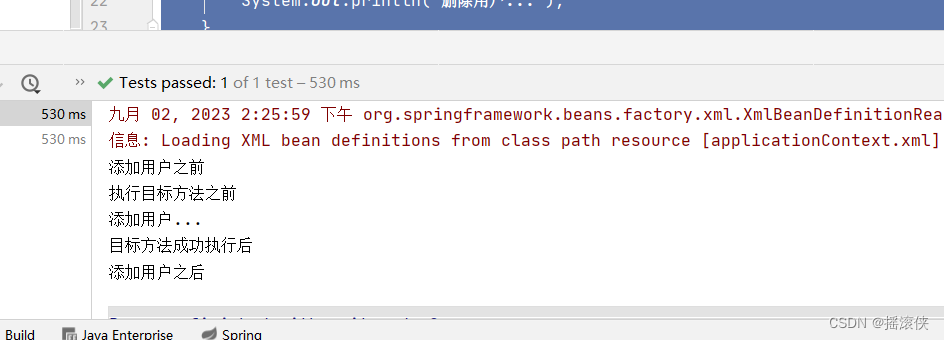
javaee spring aop 的五种通知方式
spring配置文件 <?xml version"1.0" encoding"UTF-8"?> <beans xmlns"http://www.springframework.org/schema/beans"xmlns:xsi"http://www.w3.org/2001/XMLSchema-instance" xmlns:aop"http://www.springframework.…...

Day131 | 灵神 | 回溯算法 | 子集型 子集
Day131 | 灵神 | 回溯算法 | 子集型 子集 78.子集 78. 子集 - 力扣(LeetCode) 思路: 笔者写过很多次这道题了,不想写题解了,大家看灵神讲解吧 回溯算法套路①子集型回溯【基础算法精讲 14】_哔哩哔哩_bilibili 完…...
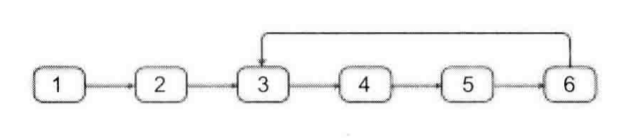
剑指offer20_链表中环的入口节点
链表中环的入口节点 给定一个链表,若其中包含环,则输出环的入口节点。 若其中不包含环,则输出null。 数据范围 节点 val 值取值范围 [ 1 , 1000 ] [1,1000] [1,1000]。 节点 val 值各不相同。 链表长度 [ 0 , 500 ] [0,500] [0,500]。 …...

Axios请求超时重发机制
Axios 超时重新请求实现方案 在 Axios 中实现超时重新请求可以通过以下几种方式: 1. 使用拦截器实现自动重试 import axios from axios;// 创建axios实例 const instance axios.create();// 设置超时时间 instance.defaults.timeout 5000;// 最大重试次数 cons…...

React---day11
14.4 react-redux第三方库 提供connect、thunk之类的函数 以获取一个banner数据为例子 store: 我们在使用异步的时候理应是要使用中间件的,但是configureStore 已经自动集成了 redux-thunk,注意action里面要返回函数 import { configureS…...

Java求职者面试指南:Spring、Spring Boot、MyBatis框架与计算机基础问题解析
Java求职者面试指南:Spring、Spring Boot、MyBatis框架与计算机基础问题解析 一、第一轮提问(基础概念问题) 1. 请解释Spring框架的核心容器是什么?它在Spring中起到什么作用? Spring框架的核心容器是IoC容器&#…...
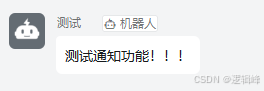
DingDing机器人群消息推送
文章目录 1 新建机器人2 API文档说明3 代码编写 1 新建机器人 点击群设置 下滑到群管理的机器人,点击进入 添加机器人 选择自定义Webhook服务 点击添加 设置安全设置,详见说明文档 成功后,记录Webhook 2 API文档说明 点击设置说明 查看自…...
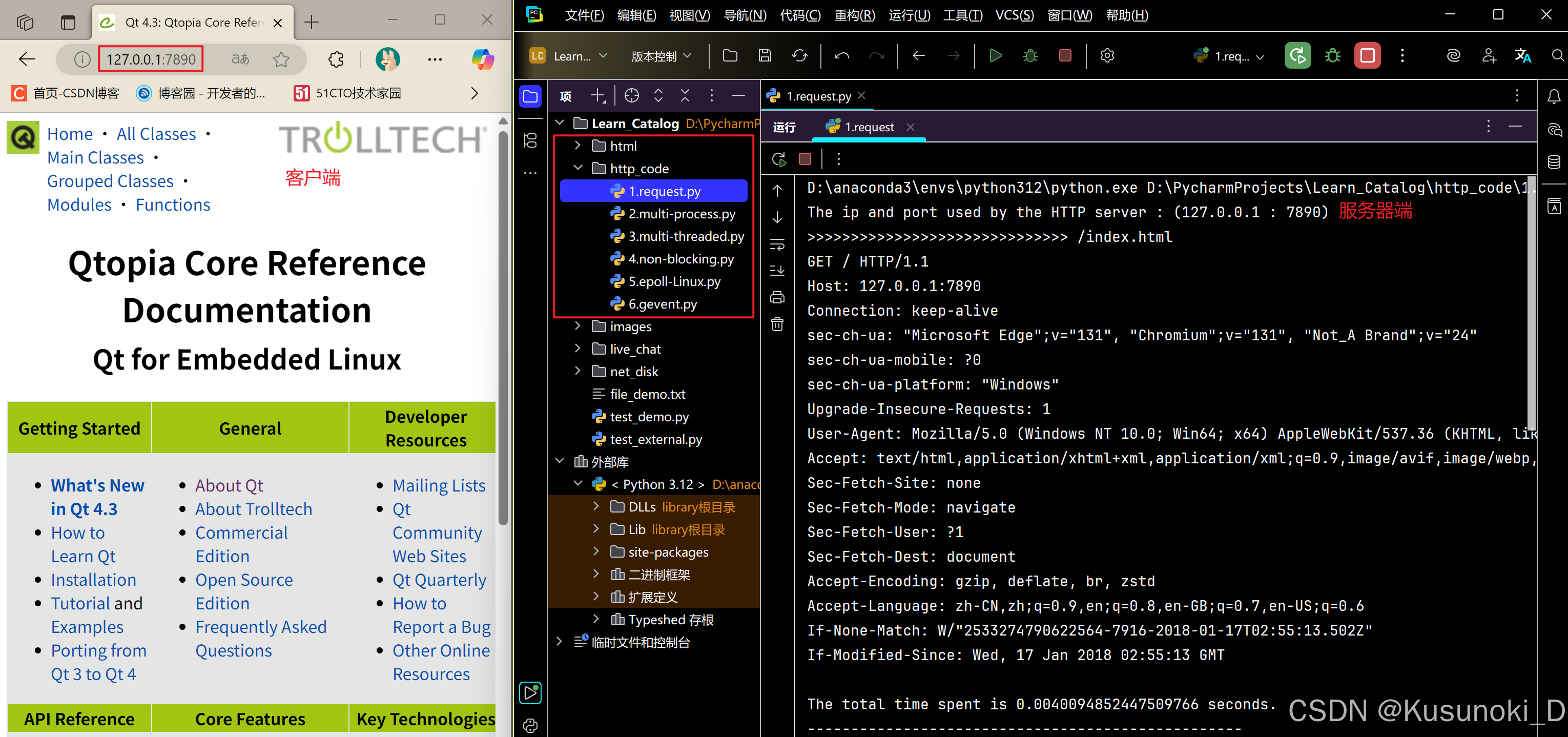
Python 实现 Web 静态服务器(HTTP 协议)
目录 一、在本地启动 HTTP 服务器1. Windows 下安装 node.js1)下载安装包2)配置环境变量3)安装镜像4)node.js 的常用命令 2. 安装 http-server 服务3. 使用 http-server 开启服务1)使用 http-server2)详解 …...
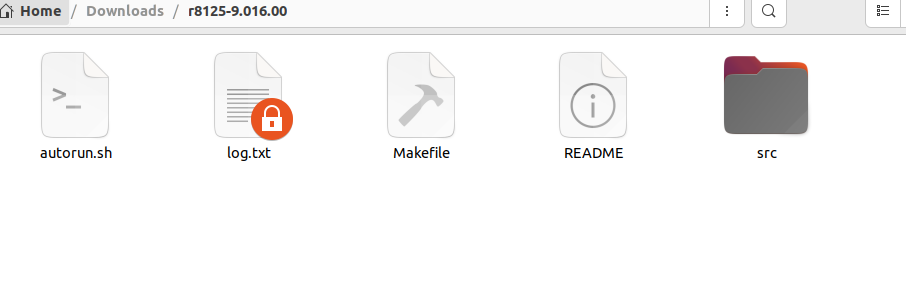
ubuntu22.04有线网络无法连接,图标也没了
今天突然无法有线网络无法连接任何设备,并且图标都没了 错误案例 往上一顿搜索,试了很多博客都不行,比如 Ubuntu22.04右上角网络图标消失 最后解决的办法 下载网卡驱动,重新安装 操作步骤 查看自己网卡的型号 lspci | gre…...

人工智能 - 在Dify、Coze、n8n、FastGPT和RAGFlow之间做出技术选型
在Dify、Coze、n8n、FastGPT和RAGFlow之间做出技术选型。这些平台各有侧重,适用场景差异显著。下面我将从核心功能定位、典型应用场景、真实体验痛点、选型决策关键点进行拆解,并提供具体场景下的推荐方案。 一、核心功能定位速览 平台核心定位技术栈亮…...

Qt的学习(一)
1.什么是Qt Qt特指用来进行桌面应用开发(电脑上写的程序)涉及到的一套技术Qt无法开发网页前端,也不能开发移动应用。 客户端开发的重要任务:编写和用户交互的界面。一般来说和用户交互的界面,有两种典型风格&…...
