[maven] scopes 管理 profile 测试覆盖率
[maven] scopes & 管理 & profile & 测试覆盖率
这里将一些其他的特性和测试覆盖率(主要是 jacoco)
scopes
maven 的 scope 主要就是用来限制和管理依赖的传递性,简单的说就是,每一个 scope 都有其对应的特性,并且会决定依赖包在打包和运行时是否会被使用
这里主要谈论的差别是 compile classpath 和 runtime classpath,前者是编译时存在的环境,后者是运行时存在的环境。
总共有 6 个 scopes
-
compile (default)
这个是默认的 scope,这个 scope 下的依赖会被打包到代码的最终代码里,它也代表着该依赖会被保存到 compile classpath 和 runtime classpath,粗暴的理解就是,打包好的 jar/war 文件会包含 runtime classpath 的代码
-
provided
这个 scope 代表着在部署时,JDK 或者容器在运行时会提供该依赖,所以在 compile classpath 可以找到这个依赖,但是 runtime classpath 中不会
例子就是 tomcat 这种 servlet api,编译时肯定是需要的,但是部署时肯定,环境里自己会启一个 servlet,因此 runtime classpath 不需要包涵
-
runtime
这个 scope 意味着依赖在编译时不需要,但是运行时需要,比如说 JDBC driver
-
test
顾名思义,只需要用在编译和测试,不会打包到最终的代码里
-
system
这个挺少用的,因为一旦用它就代表着要用到
systemPath相关,也就会变得非常依赖于系统,似的其可移植性变低 -
import
比较特殊的 scope,用在 BOM 这种特殊的依赖,主要用来管理其他依赖版本
目前来说,从 central repo 上拉下来的 scope 还是比较准的,比如说 junit 相关的 scope 就是 test,不过这也可以按需修改。
项目管理
这里分为三个部分:
- 依赖管理
- 插件管理
- 版本管理
主要应用场景都是对于依赖/插件的版本控制。重载版本的情况下,越下层(靠近执行项目的 pom)的值会取代上层设置的值
依赖管理
这个主要是通过在父元素中实现 dependencyManagement,这样子元素中就不用重新声明版本,方便进行统一管理。
在父元素中定义 junit 的版本:
<?xml version="1.0" encoding="UTF-8"?><project xmlns="http://maven.apache.org/POM/4.0.0" xmlns:xsi="http://www.w3.org/2001/XMLSchema-instance" xsi:schemaLocation="http://maven.apache.org/POM/4.0.0 http://maven.apache.org/xsd/maven-4.0.0.xsd"><modelVersion>4.0.0</modelVersion><groupId>com.goldenaarcher.product</groupId><artifactId>productparent</artifactId><version>1.0</version><packaging>pom</packaging><name>productparent</name><!-- FIXME change it to the project's website --><url>http://www.example.com</url><dependencyManagement><dependencies><dependency><groupId>junit</groupId><artifactId>junit</artifactId><version>4.11</version><scope>test</scope></dependency></dependencies></dependencyManagement><modules><module>productservices</module><module>productweb</module></modules>
</project>
这个时候,如果子项目中重新声明了版本,eclipse 就会出现这样的报错:
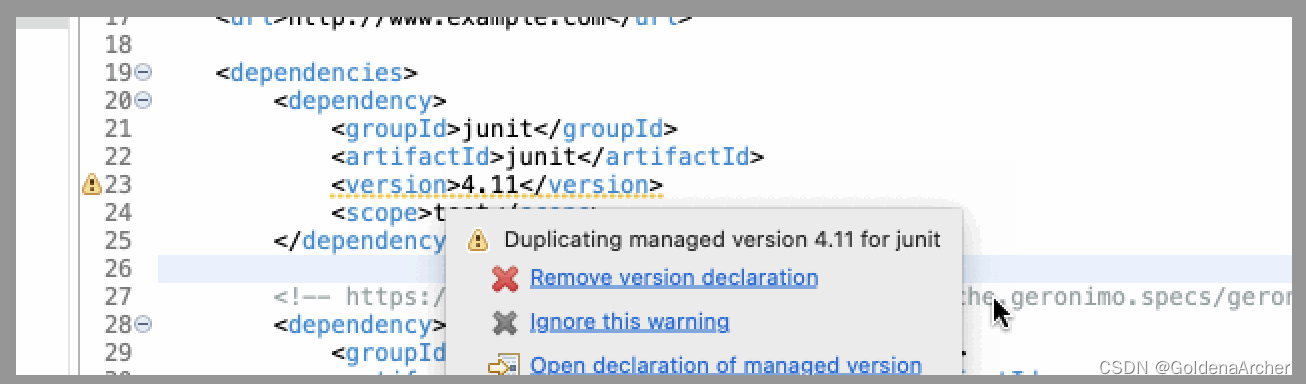
子项目中的 pom 荏苒需要按需定义使用的依赖,只不过就可以跳过版本声明,方便统一管理
插件管理
插件管理有个相似的 pluginManagement,不过它需要被放到 build 下:
<build><pluginManagement><plugins><plugin><groupId>org.apache.maven.plugins</groupId><artifactId>maven-compiler-plugin</artifactId><version>3.8.0</version><configuration><release>17</release></configuration></plugin></plugins></pluginManagement></build>
同理,子项目中也是需要声明同样的插件,但是可以不用实现 version 和 conviguration
版本管理
除了直接将版本写到 version 中,如果一些依赖(如 spring 全家桶)都需要使用同一个版本,与其重复 cv,也可以在 properties 中声明版本变量,方便管理:
<properties><java.version>17</java.version><junit.version>5.10.0</junit.version></properties><dependencyManagement><dependencies><dependency><groupId>org.junit.jupiter</groupId><artifactId>junit-jupiter-engine</artifactId><version>${junit.version}</version><scope>test</scope></dependency></dependencies></dependencyManagement><build><pluginManagement><plugins><plugin><groupId>org.apache.maven.plugins</groupId><artifactId>maven-compiler-plugin</artifactId><version>3.8.0</version><configuration><release>${java.version}</release></configuration></plugin></plugins></pluginManagement></build>
profiles
profile 是一些配置型的内容,可以用来重写默认值。
maven 中也可以用不同的项目家在加载不同的配置文件,祈祷方便管理的作用。
创建新项目
选择 quickstart 创建一个新的 demo 项目即可
创建配置文件
这里的 profile 和 main 同级,新建 3 个案例即可:
❯ tree src
src
├── main
│ ├── java
│ │ └── com
│ │ └── goldenaarcher
│ │ └── maven
│ │ └── profiledemo
│ │ └── App.java
│ └── profiles
│ ├── dev
│ │ └── application.properties
│ ├── prod
│ │ └── application.properties
│ └── test
│ └── application.properties
└── test└── java└── com└── goldenaarcher└── maven└── profiledemo└── AppTest.java
里面的内容也很简单:
❯ cat src/main/profiles/dev/application.properties
db.url=devurl
db.userName=dev
db.password=dev%
其实 profiles 也可以放在其他地方,我记得一个项目是放到 resources 里,这点看项目习惯
配置 profile
profile 直接放在 xml 下即可:
<profiles><profile><id>dev</id><properties><build.profile.id>dev</build.profile.id></properties><build><resources><resource><directory>src/main/profiles/dev</directory></resource></resources></build></profile><profile><id>prod</id><properties><build.profile.id>prod</build.profile.id></properties><build><resources><resource><directory>src/main/profiles/prod</directory></resource></resources></build></profile><profile><id>test</id><properties><build.profile.id>test</build.profile.id></properties><build><resources><resource><directory>src/main/profiles/test</directory></resource></resources></build></profile></profiles>
只有一个 profile 的话不需要设置 id,有一个以上不设置会报错
profile 使用案例
命令行执行 profile
语法为: mvn <lifecycle-phase> -P<profile-name>
如:
❯ mvn install -Pdev
[INFO] Scanning for projects...
[INFO]
[INFO] ----------------< com.goldenaarcher.maven:profiledemo >-----------------
[INFO] Building profiledemo 0.0.1-SNAPSHOT
[INFO] --------------------------------[ jar ]---------------------------------
[INFO]
[INFO] --- maven-resources-plugin:3.0.2:resources (default-resources) @ profiledemo ---
[INFO] Using 'UTF-8' encoding to copy filtered resources.
[INFO] Copying 1 resource
[INFO]
[INFO] --- maven-compiler-plugin:3.8.0:compile (default-compile) @ profiledemo ---
[INFO] Changes detected - recompiling the module!
[INFO] Compiling 1 source file to /Users/louhan/study/maven/profiledemo/target/classes
[INFO]
[INFO] --- maven-resources-plugin:3.0.2:testResources (default-testResources) @ profiledemo ---
[INFO] Using 'UTF-8' encoding to copy filtered resources.
[INFO] skip non existing resourceDirectory /Users/louhan/study/maven/profiledemo/src/test/resources
[INFO]
[INFO] --- maven-compiler-plugin:3.8.0:testCompile (default-testCompile) @ profiledemo ---
[INFO] Changes detected - recompiling the module!
[INFO] Compiling 1 source file to /Users/louhan/study/maven/profiledemo/target/test-classes
[INFO]
[INFO] --- maven-surefire-plugin:2.22.1:test (default-test) @ profiledemo ---
[INFO]
[INFO] -------------------------------------------------------
[INFO] T E S T S
[INFO] -------------------------------------------------------
[INFO] Running com.goldenaarcher.maven.profiledemo.AppTest
[INFO] Tests run: 1, Failures: 0, Errors: 0, Skipped: 0, Time elapsed: 0.022 s - in com.goldenaarcher.maven.profiledemo.AppTest
[INFO]
[INFO] Results:
[INFO]
[INFO] Tests run: 1, Failures: 0, Errors: 0, Skipped: 0
[INFO]
[INFO]
[INFO] --- maven-jar-plugin:3.0.2:jar (default-jar) @ profiledemo ---
[INFO] Building jar: /Users/louhan/study/maven/profiledemo/target/profiledemo-0.0.1-SNAPSHOT.jar
[INFO]
[INFO] --- maven-install-plugin:2.5.2:install (default-install) @ profiledemo ---
[INFO] Installing /Users/louhan/study/maven/profiledemo/target/profiledemo-0.0.1-SNAPSHOT.jar to /Users/louhan/.m2/repository/com/goldenaarcher/maven/profiledemo/0.0.1-SNAPSHOT/profiledemo-0.0.1-SNAPSHOT.jar
[INFO] Installing /Users/louhan/study/maven/profiledemo/pom.xml to /Users/louhan/.m2/repository/com/goldenaarcher/maven/profiledemo/0.0.1-SNAPSHOT/profiledemo-0.0.1-SNAPSHOT.pom
[INFO] ------------------------------------------------------------------------
[INFO] BUILD SUCCESS
[INFO] ------------------------------------------------------------------------
[INFO] Total time: 2.714 s
[INFO] Finished at: 2023-09-14T22:44:31-04:00
[INFO] ------------------------------------------------------------------------
如果解压打包好的 jar 文件,就能看到里面的 application.properties 内容如下:
❯ cat target/profiledemo-0.0.1-SNAPSHOT/application.properties
db.url=devurl
db.userName=dev
db.password=dev%
eclipse 中设置
这个在 project properties 修改就行:
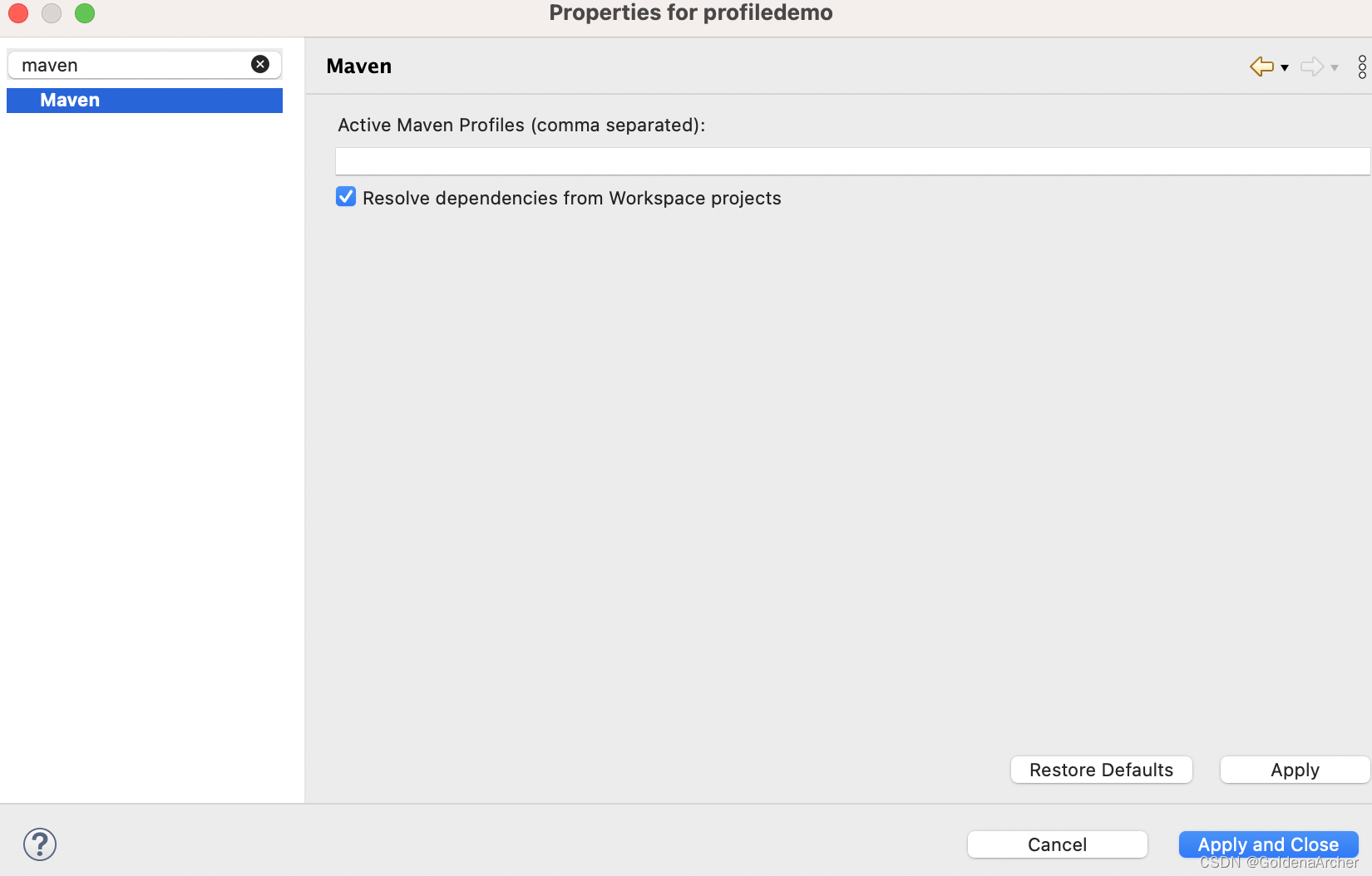
jacoco 代码覆盖率
sonarqube 执行失败
jacoco
修改 pom:
<build><plugins><plugin><groupId>org.jacoco</groupId><artifactId>jacoco-maven-plugin</artifactId><version>0.8.7</version><executions><execution><goals><goal>prepare-agent</goal></goals></execution><execution><id>report</id><phase>test</phase><goals><goal>report</goal></goals></execution></executions></plugin></plugins></build>
这个 plugin 放到 pluginManagement 下管理会报错,但是拉出来直接放到 build 下就好了,原因未明,从 Stack Overflow 上找到的解决方法:maven jacoco: not generating code coverage report
简单的过一遍 xml 的配置,goal 在 [maven] maven 简述及使用 maven 管理单个项目 提过了,execution 没有。
goal 是 plugin 提供的,这里只是负责调用。
execution 是用来配置 goal 应该在哪个 phase 中执行,这里有两个 execution,第一个 goal 就是 jacoco 提供的 prepare-agent,其他忽略代表着会从头开始执行。
第二个 execution 指定的是生成报告的阶段,生成测试报告的 phase 应该是测试,所以就是在测试这个 phase 执行 report 这个 goal。
运行结果:
# 这里需要用verify不能用test,test会跳过report
❯ mvn clean verify
[INFO] Scanning for projects...
[INFO]
[INFO] -------------< com.goldenaarcher.product:productservices >--------------
[INFO] Building productservices 1.0
[INFO] --------------------------------[ jar ]---------------------------------
[INFO]
[INFO] --- maven-clean-plugin:3.1.0:clean (default-clean) @ productservices ---
[INFO] Deleting /Users/louhan/study/maven/parent/productservices/target
[INFO]
[INFO] --- jacoco-maven-plugin:0.8.7:prepare-agent (default) @ productservices ---
[INFO] argLine set to -javaagent:/Users/louhan/.m2/repository/org/jacoco/org.jacoco.agent/0.8.7/org.jacoco.agent-0.8.7-runtime.jar=destfile=/Users/louhan/study/maven/parent/productservices/target/jacoco.exec
[INFO]
[INFO] --- maven-resources-plugin:3.0.2:resources (default-resources) @ productservices ---
[WARNING] Using platform encoding (UTF-8 actually) to copy filtered resources, i.e. build is platform dependent!
[INFO] skip non existing resourceDirectory /Users/louhan/study/maven/parent/productservices/src/main/resources
[INFO]
[INFO] --- maven-compiler-plugin:3.8.0:compile (default-compile) @ productservices ---
[INFO] Changes detected - recompiling the module!
[WARNING] File encoding has not been set, using platform encoding UTF-8, i.e. build is platform dependent!
[INFO] Compiling 5 source files to /Users/louhan/study/maven/parent/productservices/target/classes
[INFO]
[INFO] --- maven-resources-plugin:3.0.2:testResources (default-testResources) @ productservices ---
[WARNING] Using platform encoding (UTF-8 actually) to copy filtered resources, i.e. build is platform dependent!
[INFO] skip non existing resourceDirectory /Users/louhan/study/maven/parent/productservices/src/test/resources
[INFO]
[INFO] --- maven-compiler-plugin:3.8.0:testCompile (default-testCompile) @ productservices ---
[INFO] Changes detected - recompiling the module!
[WARNING] File encoding has not been set, using platform encoding UTF-8, i.e. build is platform dependent!
[INFO] Compiling 1 source file to /Users/louhan/study/maven/parent/productservices/target/test-classes
[INFO]
[INFO] --- maven-surefire-plugin:2.22.1:test (default-test) @ productservices ---
[INFO]
[INFO] -------------------------------------------------------
[INFO] T E S T S
[INFO] -------------------------------------------------------
[INFO] Running com.goldenaarcher.product.dao.ProductDAOImplTest
[INFO] Tests run: 1, Failures: 0, Errors: 0, Skipped: 0, Time elapsed: 0.07 s - in com.goldenaarcher.product.dao.ProductDAOImplTest
[INFO]
[INFO] Results:
[INFO]
[INFO] Tests run: 1, Failures: 0, Errors: 0, Skipped: 0
[INFO]
[INFO]
[INFO] --- jacoco-maven-plugin:0.8.7:report (report) @ productservices ---
[INFO] Loading execution data file /Users/louhan/study/maven/parent/productservices/target/jacoco.exec
[INFO] Analyzed bundle 'productservices' with 3 classes
[INFO]
[INFO] --- maven-jar-plugin:3.0.2:jar (default-jar) @ productservices ---
[INFO] Building jar: /Users/louhan/study/maven/parent/productservices/target/productservices-1.0.jar
[INFO] ------------------------------------------------------------------------
[INFO] BUILD SUCCESS
[INFO] ------------------------------------------------------------------------
[INFO] Total time: 4.440 s
[INFO] Finished at: 2023-09-15T00:01:59-04:00
[INFO] ------------------------------------------------------------------------
可以看到,运行到测试这里,jacoco 的 goal 被执行了:jacoco-maven-plugin:0.8.7:report (report) @ productservices,最终生成报告的目录与结果:
❯ tree target/site
target/site
└── jacoco├── com.goldenaarcher.product.bo│ ├── ProductBOImpl.html│ ├── ProductBOImpl.java.html│ ├── index.html│ └── index.source.html├── com.goldenaarcher.product.dao│ ├── ProductDAOImpl.html│ ├── ProductDAOImpl.java.html│ ├── index.html│ └── index.source.html├── com.goldenaarcher.product.dto│ ├── Product.html│ ├── Product.java.html│ ├── index.html│ └── index.source.html├── index.html├── jacoco-resources│ ├── branchfc.gif│ ├── branchnc.gif│ ├── branchpc.gif│ ├── bundle.gif│ ├── class.gif│ ├── down.gif│ ├── greenbar.gif│ ├── group.gif│ ├── method.gif│ ├── package.gif│ ├── prettify.css│ ├── prettify.js│ ├── redbar.gif│ ├── report.css│ ├── report.gif│ ├── session.gif│ ├── sort.gif│ ├── sort.js│ ├── source.gif│ └── up.gif├── jacoco-sessions.html├── jacoco.csv└── jacoco.xml6 directories, 36 files
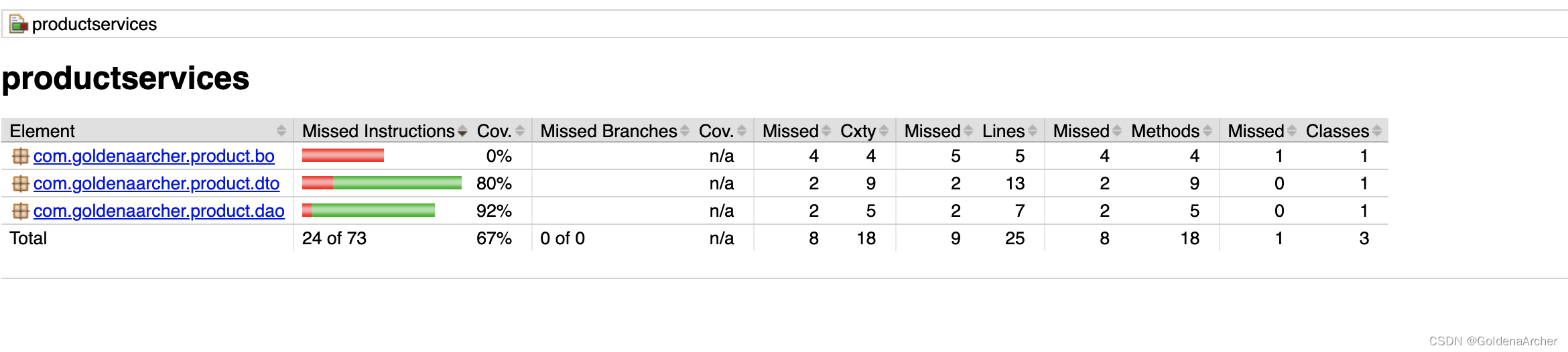
sonarqube
sonarqube 也是一个挺好用的代码测试工具,不过它需要修改本机 proxy,并启动一个本地服务器去执行剩下的操作,很不幸的是工作机的 proxy 没法改,所以这里就……
它的运行方式还是挺简单的,sonarqube 提供了 sh/bat 文件,直接运行就能启动服务器,登陆后在 dashboard 生成一串登陆编号,maven 运行时添加登录编号 sonarqube 就可以对其进行分析,属于不太要修改 maven 配置的工具
相关文章:
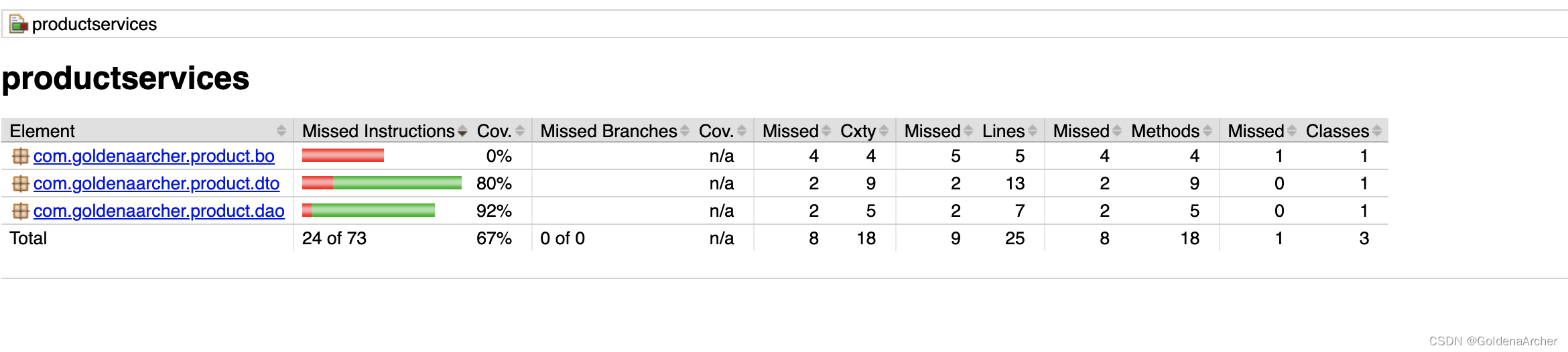
[maven] scopes 管理 profile 测试覆盖率
[maven] scopes & 管理 & profile & 测试覆盖率 这里将一些其他的特性和测试覆盖率(主要是 jacoco) scopes maven 的 scope 主要就是用来限制和管理依赖的传递性,简单的说就是,每一个 scope 都有其对应的特性&…...

css网页打印字体设置
media print {font-family:"SimHei";color: #000;border-color: #000; }常用字符编码表 中文名英文名Unicode 编码黑体SimHeiSimHei微软雅黑Microsoft YaHei5FAE\8F6F\96C5\9ED1宋体SimSun\5B8B\4F53仿宋FangSong\4EFF\5B8B html5常用转义字符℃ 字符十…...
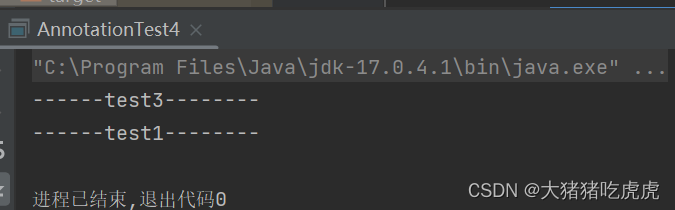
JAVA高级技术入门(单元测试,反射,注解,动态代理)
JAVA高级技术入门(单元测试,反射,注解,动态代理) 一、Junit单元测试二、反射1.认识反射,获取类概念:快速入门:获取Class对象的三种方式 2.1获取类的构造器2.2获取类的构造器的作用&a…...
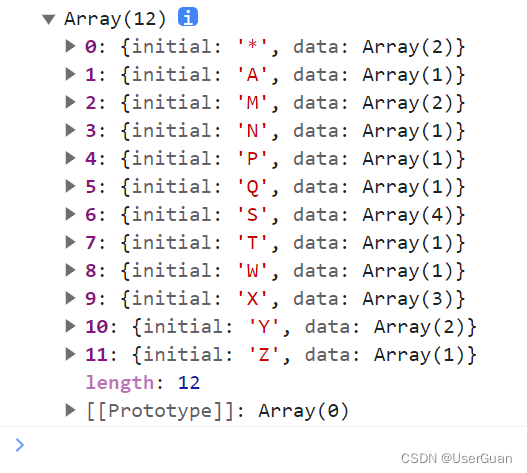
uni-app 实现自定义按 A~Z 排序的通讯录(字母索引导航)
创建 convertPinyin.js 文件 convertPinyin.js 将下面的内容复制粘贴到其中 const pinyin (function() {let Pinyin function(ops) {this.initialize(ops);},options {checkPolyphone: false,charcase: "default"};Pinyin.fn Pinyin.prototype {init: functi…...
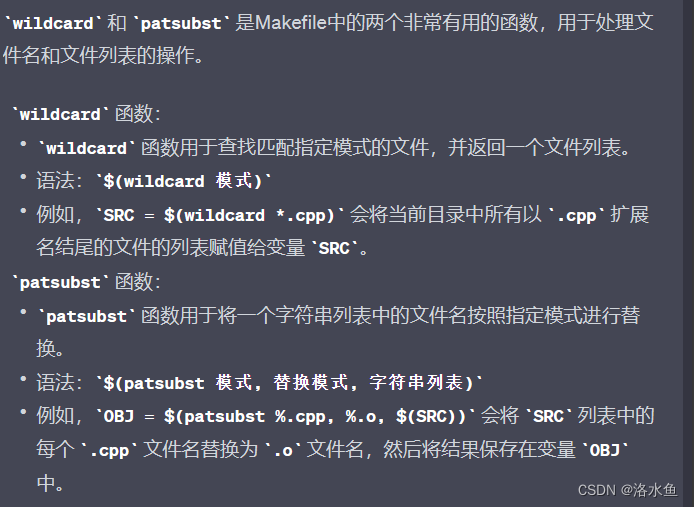
C++ PrimerPlus 复习 第一章 命令编译链接文件 make文件
第一章 命令编译链接文件 C 有什么呢?C 源代码文件后缀运行C过程可执行代码:编译语法:makeMakefile 基础语法编写完make只要和将要编译的文件放一起就行 然后在该目录使用make命令,就将自动运行;基础的Makefile版本 现…...

微信小程序——常用组件的属性介绍
常用的组件内容标签 text 文本组件类似于HTML中的span标签,是一个行内元素rich-text 富文本标签支持把HTML字符串渲染为WXML结构 text标签的基本使用 通过text组件的selectable属性,实现长按选中文本内容的效果。只有text标签支持长按选中效果&#x…...
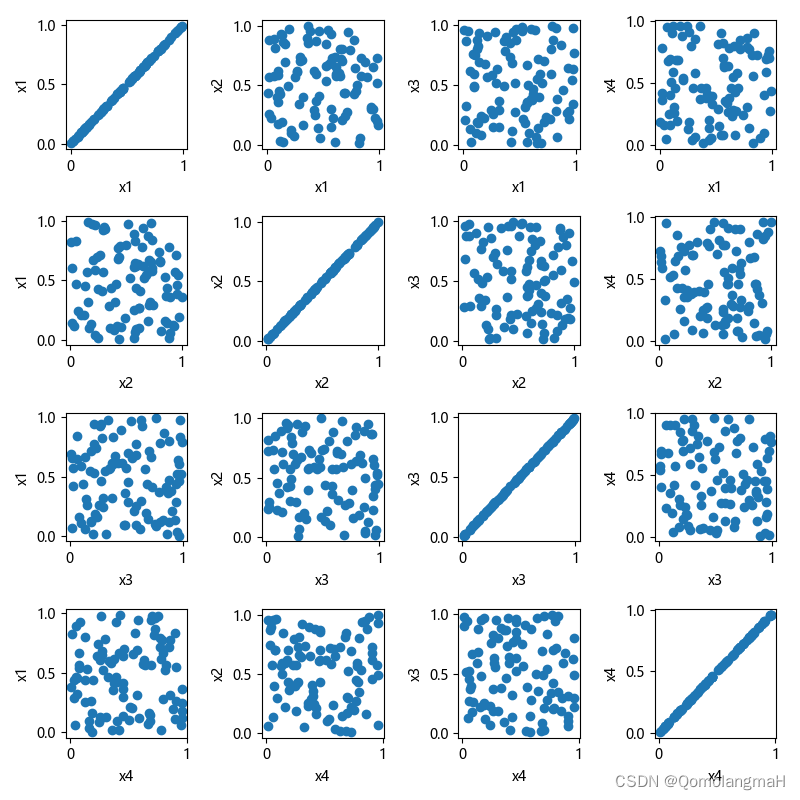
【深度学习】 Python 和 NumPy 系列教程(廿七):Matplotlib详解:3、多子图和布局:散点矩阵图(Scatter Matrix Plot)
目录 一、前言 二、实验环境 三、Matplotlib详解 1、2d绘图类型 2、3d绘图类型 3、多子图和布局 1. subplot()函数 2. subplots()函数 3. 散点矩阵图(Scatter Matrix Plot) 一、前言 Python是一种高级编程语言,由Guido van Rossum于…...
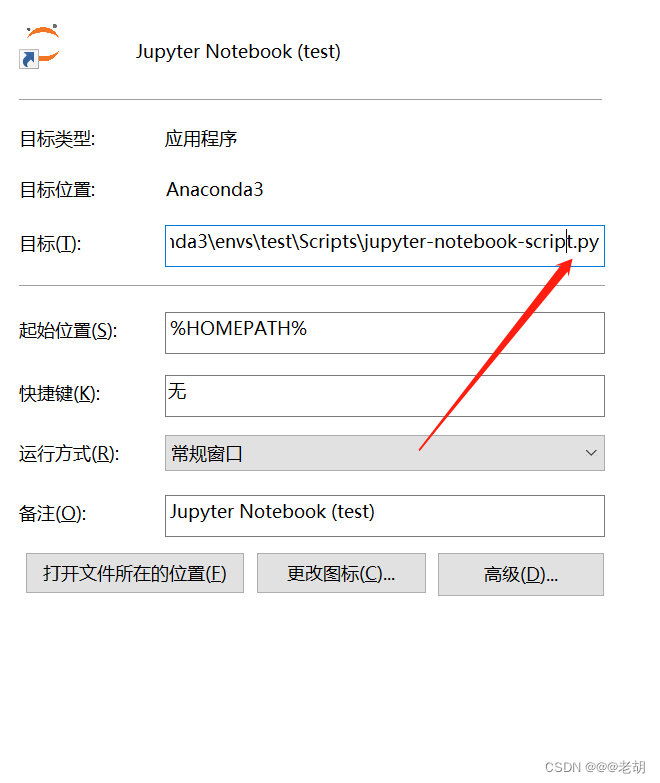
解决jupyter打开的默认路径问题
已经安装完anaconda,但是jupyter每一次打开的路径都不是自己想要的路径,可以在配置文件中修改jupyter打开的默认路径,具体步骤如下: 首先打开anaconda的命令行 如果有多个环境的,需要输入conda activate 环境名称以下命…...
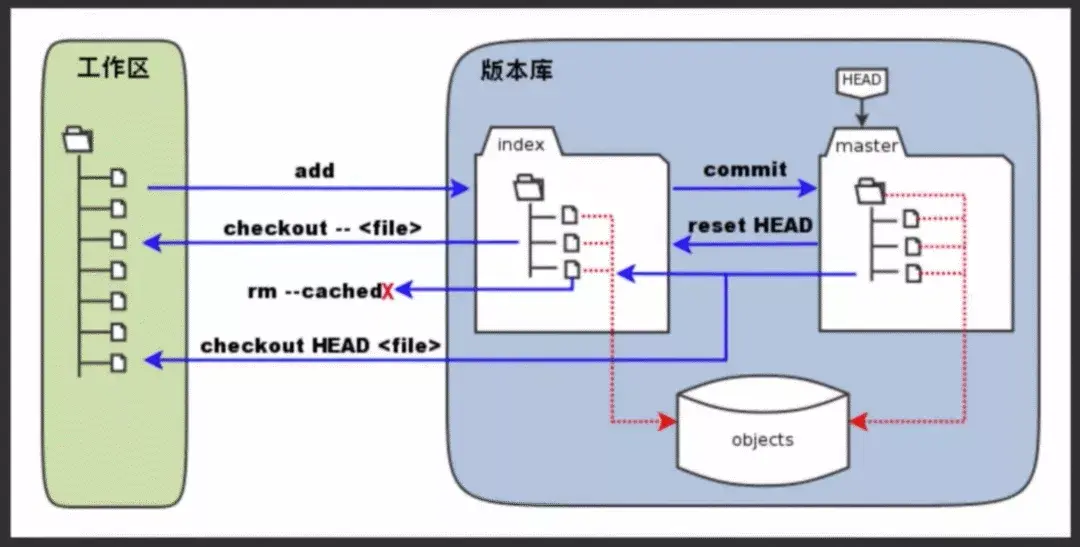
Git 学习笔记
Git 学习笔记 Git 简介 Git 是一个 开源的分布式版本控制系统。 什么是版本控制? 版本控制是一种记录一个或若干文件内容变化,以便将来查阅特定版本修订情况的系统。 什么是分布式版本控制系统? 介绍分布式版本控制系统前,有…...

【Qt】QGroundControl入门3:源码初探
1、源码目录 QGroundControl使用pro来管理工程,可以使用qmake来编译。同时还有CMakeLists.txt,应该可以使用cmake来编译,本人还没有尝试。 QGroundControl是跨平台的,支持android、win、linux、mac、ios系统,在QGCCommon.pri中可见关于跨平台编译的配置。 1.1 目录树 …...
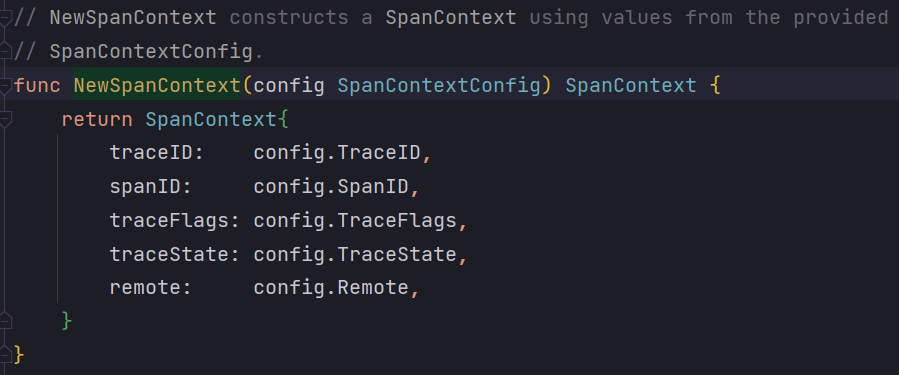
腾讯mini项目-【指标监控服务重构】2023-07-31
今日已办 trace_id传播 关于如何使用 trace_id 创建 span 的思路 【暂未实现 & 测试】 调研 SpanProcessor 阅读源码的test 明日待办 根据 trace_id 创建 span,应该需要 parent span_id 才能有 trace 的树状 span 的关系...

Rust通用编程概念(3)
Rust通用编程概念 1.变量和可变性1.执行cargo run2.变量3.变量的可变性4.常量5.遮蔽5.1遮蔽与mut区别1.遮蔽2.mut 2.数据类型1.标量类型1.1整数类型1.2浮点数类型1.3数字运算1.4布尔类型1.5字符类型 2.复合类型2.1元组类型2.2数组类型1.访问数组2.无效的数组元素访问 3.函数3.1…...
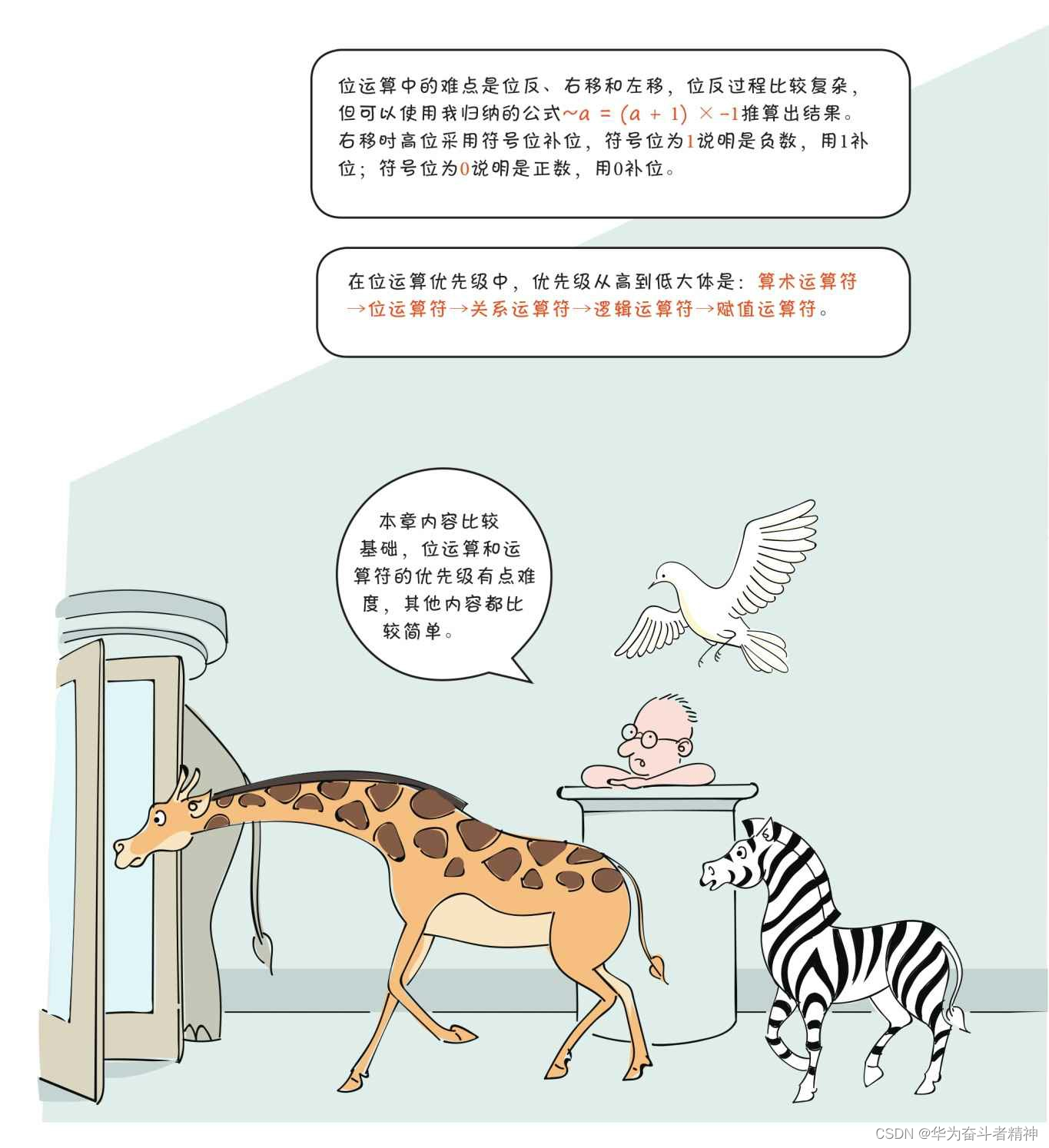
学Python的漫画漫步进阶 -- 第四步
学Python的漫画漫步进阶 -- 第四步 四、运算符4.1 算术运算符4.2 比较运算符4.3 逻辑运算符4.4 位运算符4.5 赋值运算符4.6 运算符的优先级4.7 练一练4.8 运算符的总结全部16步完成后 ,后续就是介绍项目实战,请大家给予点赞、关注! 四、运算符…...
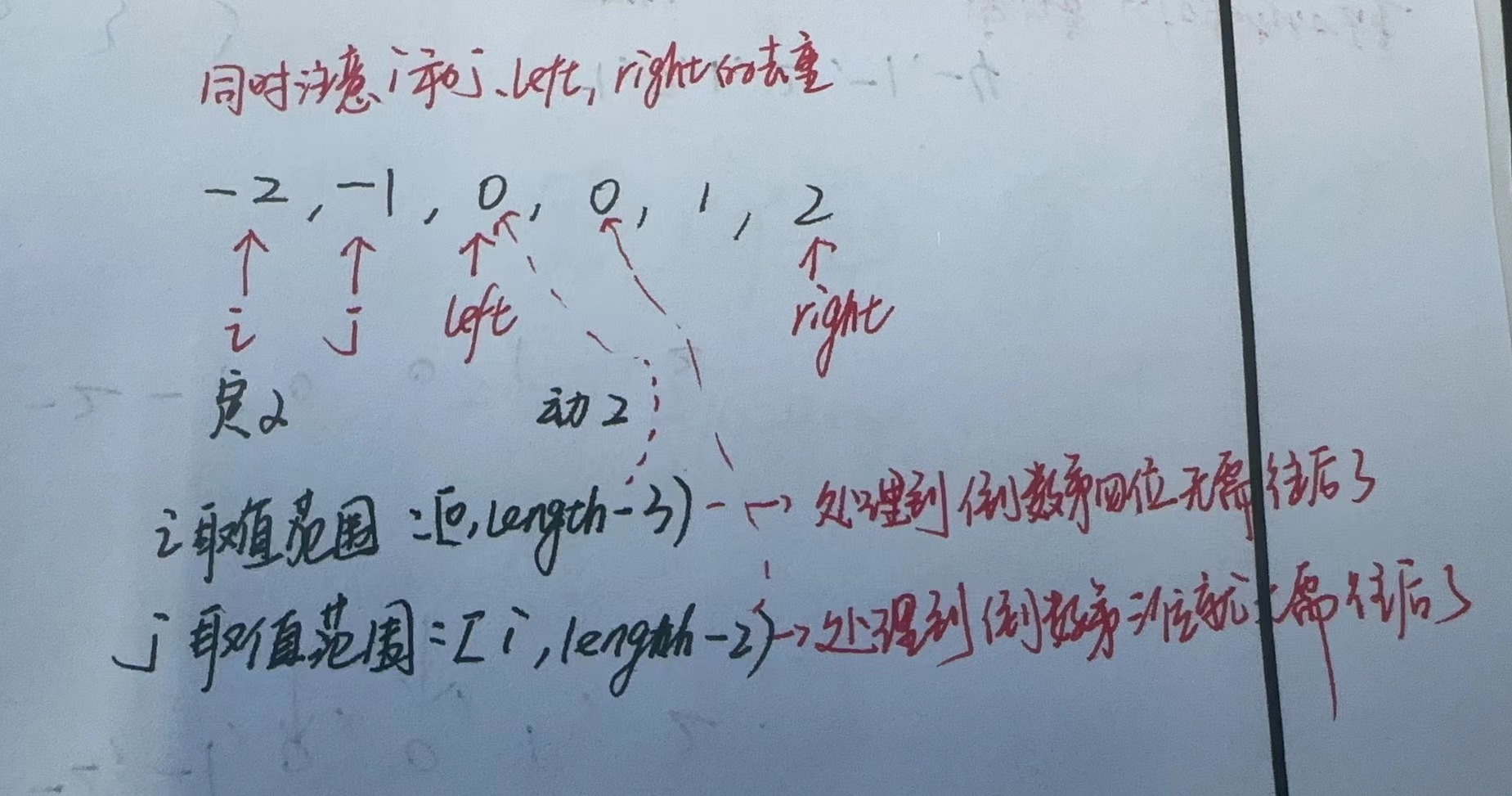
【LeetCode-中等题】18. 四数之和
文章目录 题目方法一:双指针(定2动2) 题目 方法一:双指针(定2动2) 这题可以参考【LeetCode-中等题】15. 三数之和 区别在于,三数之和只需要用一个for循环定住一个数,然后设置两个前…...

每日一题 102二叉树的层序遍历
题目 给你二叉树的根节点 root ,返回其节点值的 层序遍历 。 (即逐层地,从左到右访问所有节点)。 示例 1: 输入:root [3,9,20,null,null,15,7] 输出:[[3],[9,20],[15,7]] 示例 2:…...

牛客: BM4 合并两个排序的链表
牛客: BM4 合并两个排序的链表 文章目录 牛客: BM4 合并两个排序的链表题目描述题解思路题解代码 题目描述 题解思路 以链表一为主链表,遍历两条链表 若当前链表二的节点val小于当前链表一的下一个节点val,则将链表链表二的该节点连到链表一的节点的下一个,链表一的当前节点往…...

C语言基础知识点(六)二维数组指针和地址
#include <stdio.h>int main() {int a[2][3] {2, 4, 6,8, 10, 12};printf("a:%p, a1:%p\n", a, a 1); // 相差3*sizeof(int)12,二维数组名是一个指向每一行的指针,a:0061FF08, a1:0061FF14prin…...

nodejs格式化输入
需求 比如我现在要格式为Axxx-xxx(xxx是数字)的格式,但是输入有可能为A1-2这种情况,就需要补零,变成A001-002 代码实现 const regex /^A(\d)\-(\d)$/; // 正则匹配桩号合法格式const match input.match(regex);if…...

国家网络安全周 | 金融日,一起 get金融行业数据安全
2023国家网络安全宣传周 热度一直在持续! 9月15日是国家网络安全宣传金融日。 目前随着国际形势愈发严峻,金融机构基础设施的全面数字化升级,带来了全新的安全问题。数据安全不单是技术问题,更是已经成为一个关系社会稳定发展的…...
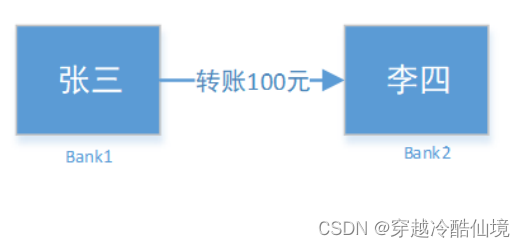
分布式事务解决方案之TCC
分布式事务解决方案之TCC 什么是TCC事务 TCC是Try、Confirm、Cancel三个词语的缩写,TCC要求每个分支事务实现三个操作:预处理Try、确认 Confirm、撤销Cancel。Try操作做业务检查及资源预留,Confirm做业务确认操作,Cancel实现一个…...
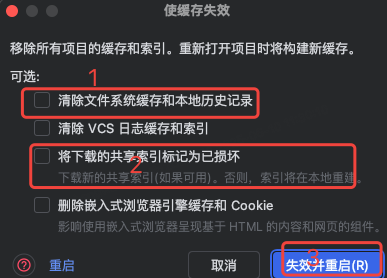
idea大量爆红问题解决
问题描述 在学习和工作中,idea是程序员不可缺少的一个工具,但是突然在有些时候就会出现大量爆红的问题,发现无法跳转,无论是关机重启或者是替换root都无法解决 就是如上所展示的问题,但是程序依然可以启动。 问题解决…...
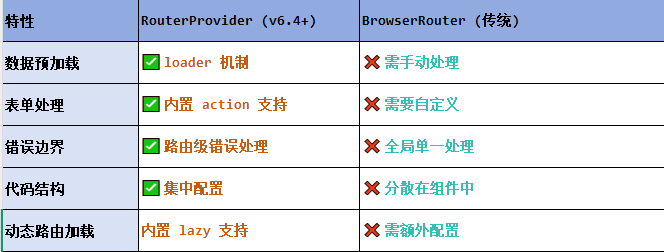
React第五十七节 Router中RouterProvider使用详解及注意事项
前言 在 React Router v6.4 中,RouterProvider 是一个核心组件,用于提供基于数据路由(data routers)的新型路由方案。 它替代了传统的 <BrowserRouter>,支持更强大的数据加载和操作功能(如 loader 和…...

Vue3 + Element Plus + TypeScript中el-transfer穿梭框组件使用详解及示例
使用详解 Element Plus 的 el-transfer 组件是一个强大的穿梭框组件,常用于在两个集合之间进行数据转移,如权限分配、数据选择等场景。下面我将详细介绍其用法并提供一个完整示例。 核心特性与用法 基本属性 v-model:绑定右侧列表的值&…...

关于nvm与node.js
1 安装nvm 安装过程中手动修改 nvm的安装路径, 以及修改 通过nvm安装node后正在使用的node的存放目录【这句话可能难以理解,但接着往下看你就了然了】 2 修改nvm中settings.txt文件配置 nvm安装成功后,通常在该文件中会出现以下配置&…...

django filter 统计数量 按属性去重
在Django中,如果你想要根据某个属性对查询集进行去重并统计数量,你可以使用values()方法配合annotate()方法来实现。这里有两种常见的方法来完成这个需求: 方法1:使用annotate()和Count 假设你有一个模型Item,并且你想…...

DBAPI如何优雅的获取单条数据
API如何优雅的获取单条数据 案例一 对于查询类API,查询的是单条数据,比如根据主键ID查询用户信息,sql如下: select id, name, age from user where id #{id}API默认返回的数据格式是多条的,如下: {&qu…...

jmeter聚合报告中参数详解
sample、average、min、max、90%line、95%line,99%line、Error错误率、吞吐量Thoughput、KB/sec每秒传输的数据量 sample(样本数) 表示测试中发送的请求数量,即测试执行了多少次请求。 单位,以个或者次数表示。 示例:…...
32单片机——基本定时器
STM32F103有众多的定时器,其中包括2个基本定时器(TIM6和TIM7)、4个通用定时器(TIM2~TIM5)、2个高级控制定时器(TIM1和TIM8),这些定时器彼此完全独立,不共享任何资源 1、定…...

鸿蒙HarmonyOS 5军旗小游戏实现指南
1. 项目概述 本军旗小游戏基于鸿蒙HarmonyOS 5开发,采用DevEco Studio实现,包含完整的游戏逻辑和UI界面。 2. 项目结构 /src/main/java/com/example/militarychess/├── MainAbilitySlice.java // 主界面├── GameView.java // 游戏核…...

Yii2项目自动向GitLab上报Bug
Yii2 项目自动上报Bug 原理 yii2在程序报错时, 会执行指定action, 通过重写ErrorAction, 实现Bug自动提交至GitLab的issue 步骤 配置SiteController中的actions方法 public function actions(){return [error > [class > app\helpers\web\ErrorAction,],];}重写Error…...
