c++下的ros通信(cmake的报错问题多)
1.自定义msg
这里的自定义msg和python的其实是一样的:
首先在src目录下
catkin_create_pkg car_interfaces rospy roscpp std_msgs message_runtime message_generation
然后新建一个msg文件夹,然后建立相应的msg文件,接着就可以修改编译所需的东西了
定义的msg就自己想怎么写就怎么写吧
首先是CMakeLists.txt:
cmake_minimum_required(VERSION 3.0.2)
project(car_interfaces)## Compile as C++11, supported in ROS Kinetic and newer
# add_compile_options(-std=c++11)## Find catkin macros and libraries
## if COMPONENTS list like find_package(catkin REQUIRED COMPONENTS xyz)
## is used, also find other catkin packages
find_package(catkin REQUIRED COMPONENTSmessage_generationmessage_runtimeroscpprospystd_msgs
)add_message_files(FILESGlobalPathPlanningInterface.msgGpsImuInterface.msg
)generate_messages(DEPENDENCIESstd_msgs
)catkin_package(
# INCLUDE_DIRS include
# LIBRARIES car_interfacesCATKIN_DEPENDS message_generation message_runtime roscpp rospy std_msgs
# DEPENDS system_lib
)include_directories(
# include${catkin_INCLUDE_DIRS}
)
然后是package.xml:
<?xml version="1.0"?>
<package format="2"><name>car_interfaces</name><version>0.0.0</version><description>The car_interfaces package</description><!-- One maintainer tag required, multiple allowed, one person per tag --><!-- Example: --><!-- <maintainer email="jane.doe@example.com">Jane Doe</maintainer> --><maintainer email="cyun@todo.todo">cyun</maintainer><!-- One license tag required, multiple allowed, one license per tag --><!-- Commonly used license strings: --><!-- BSD, MIT, Boost Software License, GPLv2, GPLv3, LGPLv2.1, LGPLv3 --><license>TODO</license><!-- Url tags are optional, but multiple are allowed, one per tag --><!-- Optional attribute type can be: website, bugtracker, or repository --><!-- Example: --><!-- <url type="website">http://wiki.ros.org/car_interfaces</url> --><!-- Author tags are optional, multiple are allowed, one per tag --><!-- Authors do not have to be maintainers, but could be --><!-- Example: --><!-- <author email="jane.doe@example.com">Jane Doe</author> --><!-- The *depend tags are used to specify dependencies --><!-- Dependencies can be catkin packages or system dependencies --><!-- Examples: --><!-- Use depend as a shortcut for packages that are both build and exec dependencies --><!-- <depend>roscpp</depend> --><!-- Note that this is equivalent to the following: --><!-- <build_depend>roscpp</build_depend> --><!-- <exec_depend>roscpp</exec_depend> --><!-- Use build_depend for packages you need at compile time: --><!-- <build_depend>message_generation</build_depend> --><!-- Use build_export_depend for packages you need in order to build against this package: --><!-- <build_export_depend>message_generation</build_export_depend> --><!-- Use buildtool_depend for build tool packages: --><!-- <buildtool_depend>catkin</buildtool_depend> --><!-- Use exec_depend for packages you need at runtime: --><!-- <exec_depend>message_runtime</exec_depend> --><!-- Use test_depend for packages you need only for testing: --><!-- <test_depend>gtest</test_depend> --><!-- Use doc_depend for packages you need only for building documentation: --><!-- <doc_depend>doxygen</doc_depend> --><buildtool_depend>catkin</buildtool_depend><build_depend>message_generation</build_depend><build_depend>message_runtime</build_depend><build_depend>roscpp</build_depend><build_depend>rospy</build_depend><build_depend>std_msgs</build_depend><build_export_depend>roscpp</build_export_depend><build_export_depend>rospy</build_export_depend><build_export_depend>std_msgs</build_export_depend><exec_depend>message_runtime</exec_depend><exec_depend>message_generation</exec_depend><exec_depend>roscpp</exec_depend><exec_depend>rospy</exec_depend><exec_depend>std_msgs</exec_depend><!-- The export tag contains other, unspecified, tags --><export><!-- Other tools can request additional information be placed here --></export>
</package>
基本上就按照这个结构来写,然后正常编译就可以了
2.ros c++联合编程语言
#include<ros/ros.h>
#include<car_interfaces/GlobalPathPlanningInterface.h>
// #include<car_interfaces/GpsImuInterface.h>int main(int argc, char *argv[])
{ ros::init(argc, argv, "plan_node") ;ros::NodeHandle nh;ros::Publisher pub = nh.advertise<car_interfaces::GlobalPathPlanningInterface>("global",10);// ros::Publisher pub2 = nh.advertise<car_interfaces::GpsImuInterface>("gps",10);ros::Rate loop_rate(10);while (ros::ok()){ ROS_INFO("SUCCESS");car_interfaces::GlobalPathPlanningInterface msg1;// car_interfaces::GpsImuInterface msg2;msg1.timestamp = 1000; msg1.process_time = 230;// msg2.gps_time = 10000;pub.publish(msg1);// pub2.publish(msg2);ros::spinOnce(); loop_rate.sleep();} return 0;}
这个是发布的部分,注意思路,将接收的全部开成一个线程,将发布的话题每个都写成一个线程。
然后是发布的数据
#include <ros/ros.h>
#include <car_interfaces/GlobalPathPlanningInterface.h>
#include <car_interfaces/GpsImuInterface.h>// 回调函数
void plan_message_callback(const car_interfaces::GlobalPathPlanningInterface::ConstPtr& msg)
{double timestamp = msg->timestamp;float process_time = msg->process_time;ROS_INFO("Received plan");
}int main(int argc, char* argv[])
{ros::init(argc, argv, "plan_sub");ros::NodeHandle nh;ros::Publisher pub = nh.advertise<car_interfaces::GpsImuInterface>("pub2", 10);ros::Subscriber sub = nh.subscribe("global", 10, plan_message_callback);ros::Rate loop_rate(10);while (ros::ok()){car_interfaces::GpsImuInterface msg;msg.gps_time = 10000;pub.publish(msg);ros::spinOnce();loop_rate.sleep();}return 0;
}
然后修改相应的CMameLists.txt:
cmake_minimum_required(VERSION 3.0.2)
project(planning)## Compile as C++11, supported in ROS Kinetic and newer
# add_compile_options(-std=c++11)## Find catkin macros and libraries
## if COMPONENTS list like find_package(catkin REQUIRED COMPONENTS xyz)
## is used, also find other catkin packages
find_package(catkin REQUIRED COMPONENTScar_interfacesroscpprospystd_msgs
)catkin_package(
# INCLUDE_DIRS include
# LIBRARIES planning
# CATKIN_DEPENDS car_interfaces roscpp rospy std_msgs
# DEPENDS system_lib
)## Specify additional locations of header files
## Your package locations should be listed before other locations
include_directories(
# include${catkin_INCLUDE_DIRS}
)add_executable(${PROJECT_NAME}_node src/plan.cpp)
add_executable(plan_sub_node src/plan_sub.cpp)add_dependencies(${PROJECT_NAME}_node car_interfaces_generate_messages_cpp)# Specify libraries to link a library or executable target against
target_link_libraries(${PROJECT_NAME}_node${catkin_LIBRARIES}
)target_link_libraries(plan_sub_node${catkin_LIBRARIES}
)
package.xml:
<?xml version="1.0"?>
<package format="2"><name>planning</name><version>0.0.0</version><description>The planning package</description><!-- One maintainer tag required, multiple allowed, one person per tag --><!-- Example: --><!-- <maintainer email="jane.doe@example.com">Jane Doe</maintainer> --><maintainer email="cyun@todo.todo">cyun</maintainer><!-- One license tag required, multiple allowed, one license per tag --><!-- Commonly used license strings: --><!-- BSD, MIT, Boost Software License, GPLv2, GPLv3, LGPLv2.1, LGPLv3 --><license>TODO</license><!-- Url tags are optional, but multiple are allowed, one per tag --><!-- Optional attribute type can be: website, bugtracker, or repository --><!-- Example: --><!-- <url type="website">http://wiki.ros.org/planning</url> --><!-- Author tags are optional, multiple are allowed, one per tag --><!-- Authors do not have to be maintainers, but could be --><!-- Example: --><!-- <author email="jane.doe@example.com">Jane Doe</author> --><!-- The *depend tags are used to specify dependencies --><!-- Dependencies can be catkin packages or system dependencies --><!-- Examples: --><!-- Use depend as a shortcut for packages that are both build and exec dependencies --><!-- <depend>roscpp</depend> --><!-- Note that this is equivalent to the following: --><!-- <build_depend>roscpp</build_depend> --><!-- <exec_depend>roscpp</exec_depend> --><!-- Use build_depend for packages you need at compile time: --><!-- <build_depend>message_generation</build_depend> --><!-- Use build_export_depend for packages you need in order to build against this package: --><!-- <build_export_depend>message_generation</build_export_depend> --><!-- Use buildtool_depend for build tool packages: --><!-- <buildtool_depend>catkin</buildtool_depend> --><!-- Use exec_depend for packages you need at runtime: --><!-- <exec_depend>message_runtime</exec_depend> --><!-- Use test_depend for packages you need only for testing: --><!-- <test_depend>gtest</test_depend> --><!-- Use doc_depend for packages you need only for building documentation: --><!-- <doc_depend>doxygen</doc_depend> --><buildtool_depend>catkin</buildtool_depend><build_depend>car_interfaces</build_depend><build_depend>roscpp</build_depend><build_depend>rospy</build_depend><build_depend>std_msgs</build_depend><build_export_depend>car_interfaces</build_export_depend><build_export_depend>roscpp</build_export_depend><build_export_depend>rospy</build_export_depend><build_export_depend>std_msgs</build_export_depend><exec_depend>car_interfaces</exec_depend><exec_depend>roscpp</exec_depend><exec_depend>rospy</exec_depend><exec_depend>std_msgs</exec_depend><!-- The export tag contains other, unspecified, tags --><export><!-- Other tools can request additional information be placed here --></export>
</package>
以上完成后就可以建立c++的ros通信了
后面要做的事:
1.把这个结构给完全理解并深入掌握
2.按照相应的规则重新写线程
相关文章:
)
c++下的ros通信(cmake的报错问题多)
1.自定义msg 这里的自定义msg和python的其实是一样的: 首先在src目录下 catkin_create_pkg car_interfaces rospy roscpp std_msgs message_runtime message_generation然后新建一个msg文件夹,然后建立相应的msg文件,接着就可以修改编译所需…...

测试必备 | 测试工程师必知的Linux命令有哪些?
在日常的测试工作中,涉及到测试环境搭建及通过查看日志来定位相关问题时经常会用到Linux,在测试工程师的面试中也经常会有笔试或面试的题目来考查测试人员对Linux的熟悉程度,这里分享下测试工程师需知的 Linux 命令有哪些。 Linux 作为一种常…...

成集云 | 药师帮集成英克ERP接口 | 解决方案
源系统成集云目标系统 业务背景 药师帮是一家专注于医药行业的电商平台,提供医药产品在线采购、销售和物流等一站式服务。药师帮致力于用数字化赋能院外医药市场的参与者,包括药企、药品分销商、药店及基层医疗机构,努力以安全高效…...

ICPC 2022 网络赛 d ( 数位dp + 二分
#include<bits/stdc.h> using namespace std; using VI vector<int>; using ll long long; const int mod 998244353;ll n; int d[100]; int dp[60][40][40][2]; set<int> s; //枚举数位,枚举这一位余数是几 //每一位的限制, int d…...

透视俄乌网络战之二:Conti勒索软件集团(下)
透视俄乌网络战之一:数据擦除软件 透视俄乌网络战之二:Conti勒索软件集团(上) Conti勒索软件集团(下) 1. 管理面板源代码2. Pony凭证窃取恶意软件3. TTPs4. Conti Locker v2源代码5. Conti团伙培训材料6. T…...
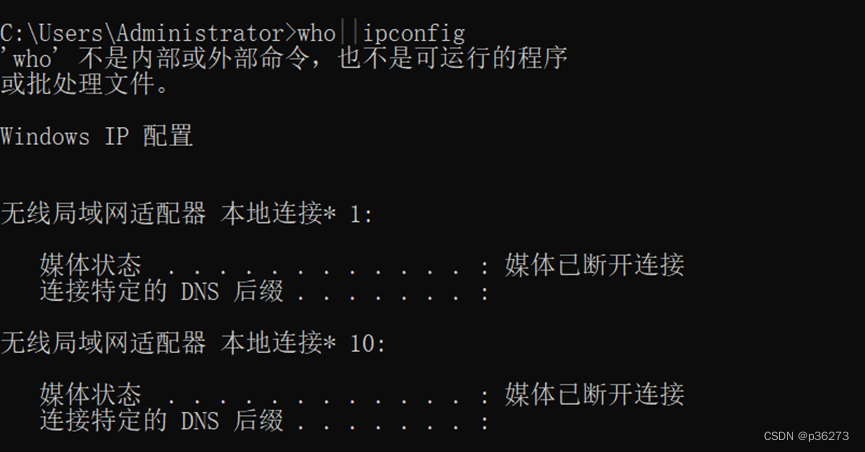
网络安全深入学习第一课——热门框架漏洞(RCE-命令执行)
文章目录 一、RCE二、命令执行/注入-概述三、命令执行-常见函数四、PHP命令执行-常见函数1、exec:2、system3、passthru4、shell_exec5、反引号 backquote 五、PHP命令执行-常见函数总结六、命令执行漏洞成因七、命令执行漏洞利用条件八、命令执行漏洞分类1、代码层…...

应用在电子体温计中的国产温度传感芯片
电子体温计由温度传感芯片,液晶显示器,纽扣电池,专用集成电路及其他电子元器件组成。能快速准确地测量人体体温,与传统的水银玻璃体温计相比,具有读数方便,测量时间短,测量精度高,能…...
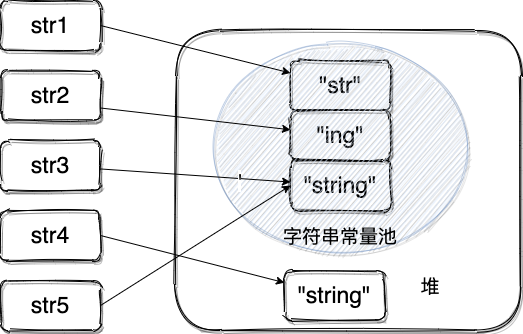
JVM 虚拟机 ----> Java 内存模型(JMM)
文章目录 Java 内存模型(JMM)一、运行时数据区域划分二、程序计数器(Program Counter Register)计数器的作用 三、Java 虚拟机栈(VM Stack)四、本地方法栈(Native Method Stack)五、…...
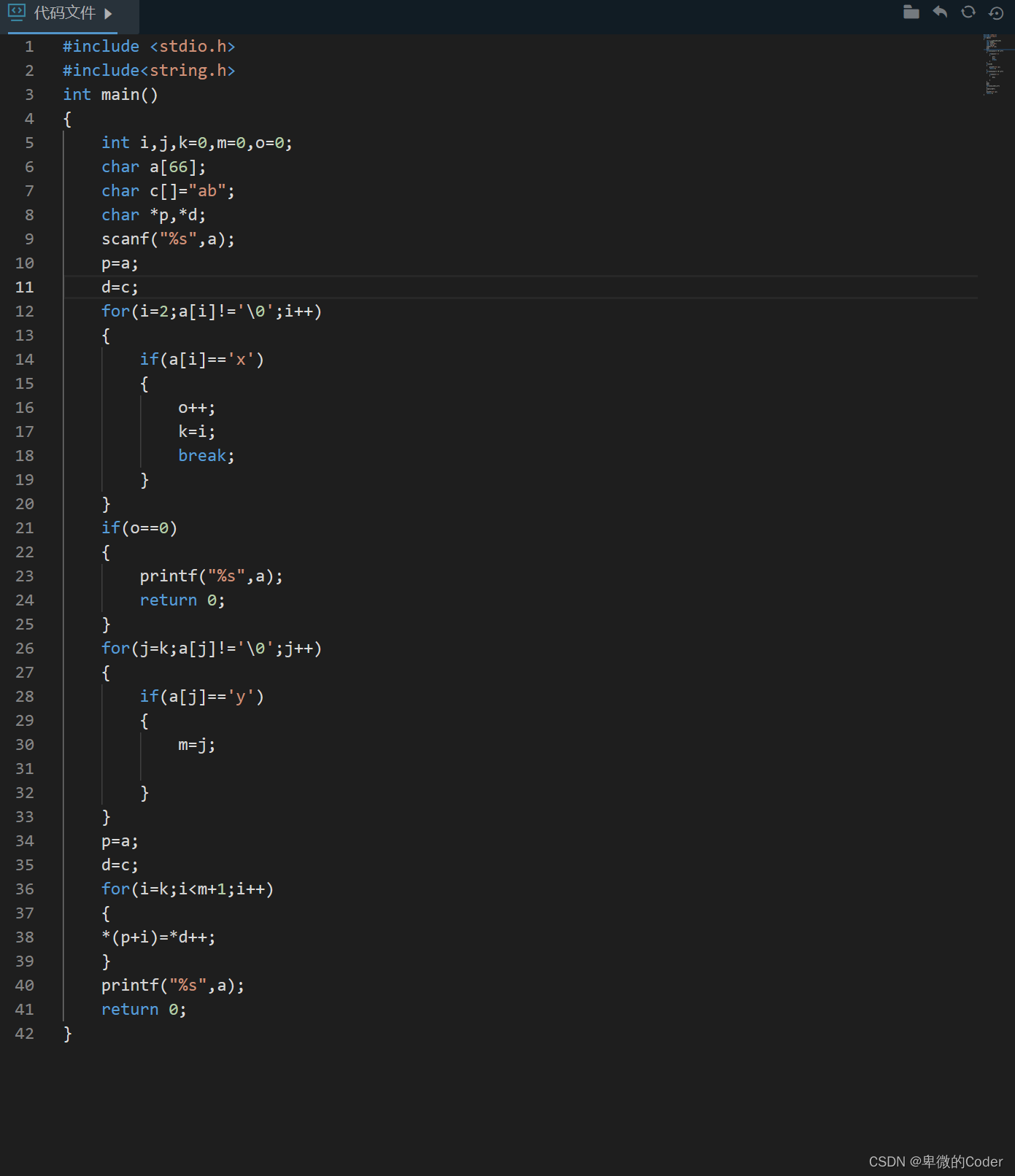
指针-字符串替换
任务描述 从标准输入读入数据,每行中最多包含一个字符串 “_xy_”,且除了字符串“_xy_”外,输入数据中不包括下划线字符,请将输入行中的 “_xy_” 替换为 “_ab_”, 在标准输出上输出替换后的结果;若没有进行过满足条…...
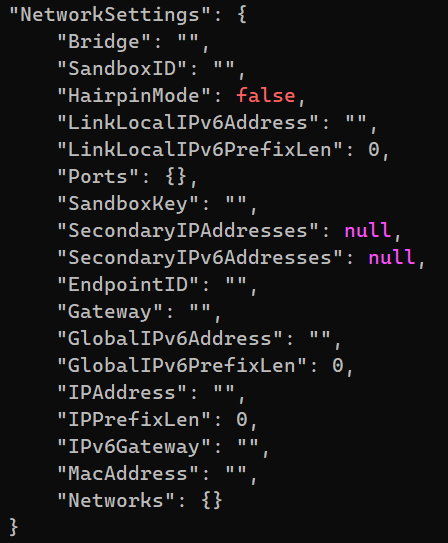
docker 网络(单机环境)
文章目录 深入理解 Namespace什么是NamespaceNamespace当中的 Network Namespace Libcontainerdocker 网络基础创建两个命名空间创建网络接口 veth pair命名空间添加 veth 接口为 veth 接口分配 IP启动 veth 接口相互 ping bridge 网络搭建网络环境查看docker0 网桥创建网桥 br…...
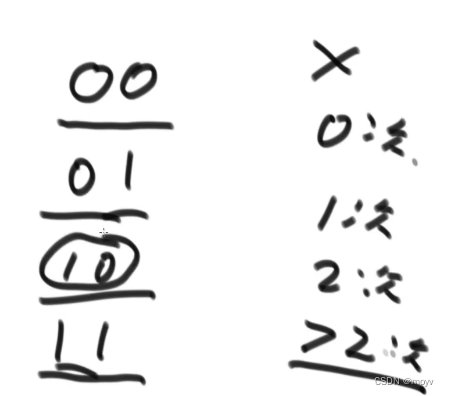
14、二叉树的morris遍历等
统计热词 有一个包含100亿个URL的大文件,假设每个URL占用64B,请找出其中所有重复的URL 【补充】 某搜索公司一天的用户搜索词汇是海量的(百亿数据量),请设计一种求出每天热门Top100 词汇的可行办法 多个小文件的大根堆,然后把每…...
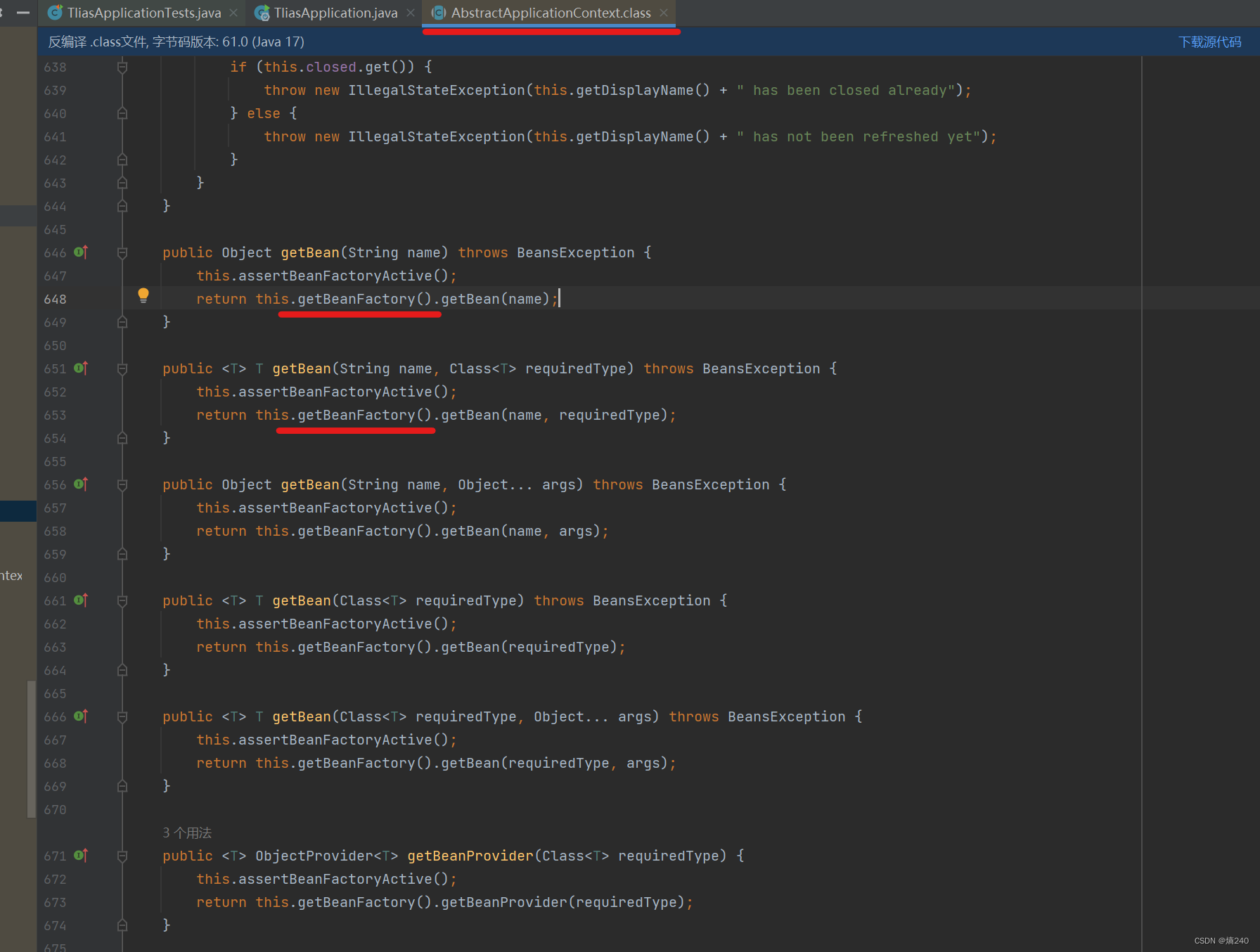
BeanFactory与ApplicationContext
BeanFactory与ApplicationContext的区别 使用Alt Ctrl U查看java类图 什么是BeanFactory接口 他是ApplicationContext的父接口他才是Spring 的核心容器,主要的ApplicationContext功能的实现都间接通过BeanFactory接口来实现 在ApplicationContext类中方法的实现是…...

【计算机网络】 粘包问题
文章目录 为什么会产生粘包问题?解决办法先发包大小再发包内容代码示例 为什么会产生粘包问题? tcp是数据流传输,是一种没有边界的,可以合并的传输数据方式。合并就要能拆开,拆不开就是粘包。 解决办法 设置标志位&a…...
)
valgrind massif 详解(内存分配释放分析)
参考 https://valgrind.org/docs/manual/ms-manual.html 使用格式 valgrind --toolmassif [--massif-opts] prog [prog-args]目的 记录每一次的malloc, free; 概念: malloc申请内存, 实际分配内存(字节对齐, 分配器的记录头, 等等原因) 对内存进行分析, 优化, 以达到资源…...
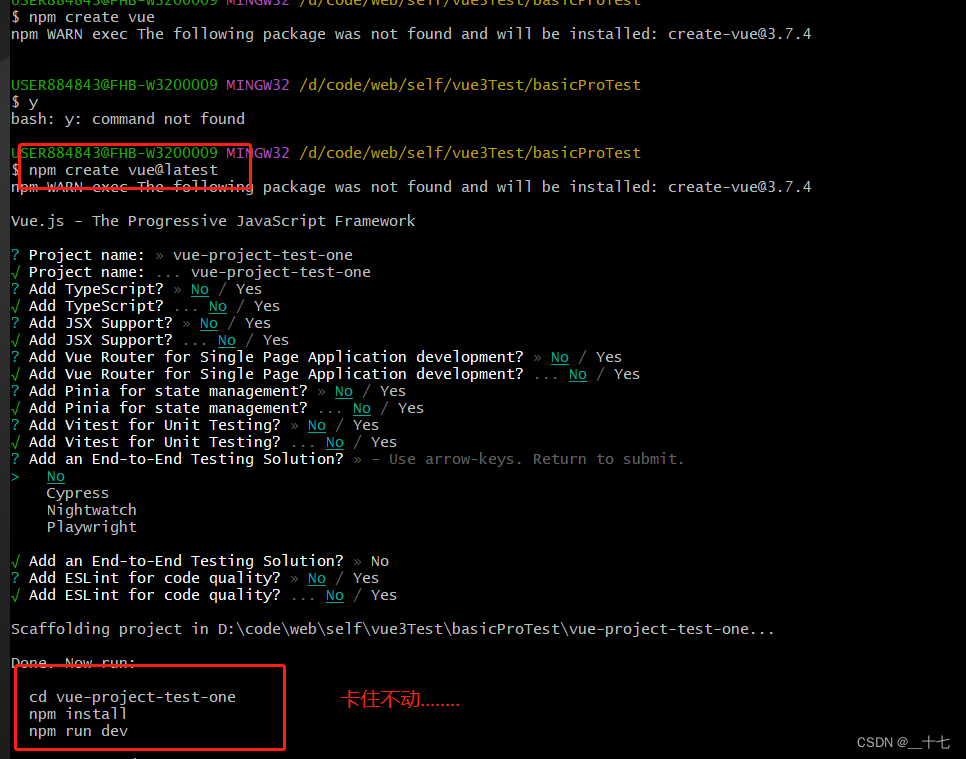
使用命令行创建一个vue项目卡住不动如何解决
问题 在使用命令去创建一个vue项目, 出现下面卡住不动的一个状态。 解决方案一 首先先ctrlc停止进入创建好的项目文件手动输入npm install 、npm run dev如果npm run dev 的时候 出现 ‘vite’ 相关的错误查看node版本是否是最新的稳定版本node -v查看安装源是否…...

七天学会C语言-第一天(C语言基本语句)
一、固定格式 这个是C程序的基本框架,需要记住!!! #include<stdio.h>int main(){return 0; }二、printf 语句 简单输出一句C程序: #include<stdio.h> int main(){printf("大家好,&quo…...

vue项目部署,出现两个ip的原因
我宁愿靠自己的力量打开我的前途,而不愿求有力者的垂青。——雨果 tags: 篇首语:本文由小常识网(cha138.com)小编为大家整理,主要介绍了vue项目部署,出现两个ip的原因相关的知识,希望对你有一定的参考价值。 参考技术A 在部署v…...

无涯教程-JavaScript - ASIN函数
描述 ASIN函数返回给定数字的反正弦或反正弦,并返回以弧度表示的Angular,介于-π/2和π/2之间。 语法 ASIN (number)争论 Argument描述Required/OptionalNumberThe sine of the angle you want and must be from -1 to 1.Required Notes 如果您希望ASIN函数返回的Angular以…...
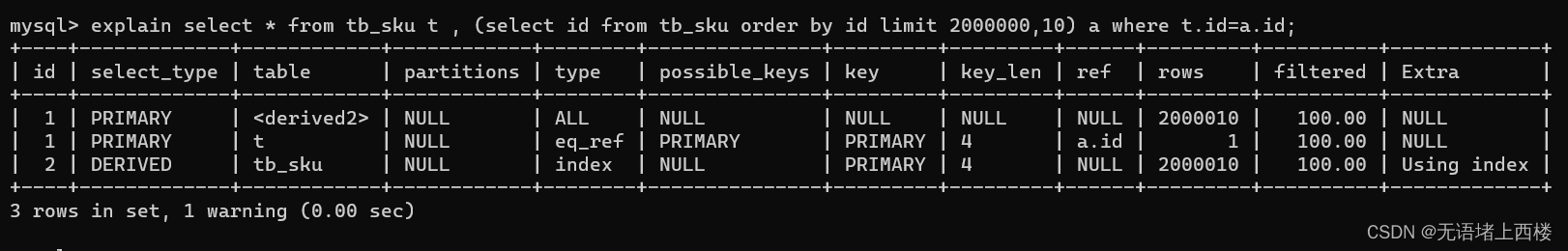
MYSQL的SQL优化
insert语句 开启事务 手动控制事务 start transaction; insert into tb_test values(1,Tom),(2,Cat),(3,Jerry); insert into tb_test values(4,Tom),(5,Cat),(6,Jerry); insert into tb_test values(7,Tom),(8,Cat),(9,Jerry); commit; 内存插入 load命令中用 fields te…...

lintcode 553 · 炸弹袭击【中等 数组+bfs+模拟】
题目 https://www.lintcode.com/problem/553 给定一个二维矩阵, 每一个格子可能是一堵墙 W,或者 一个敌人 E 或者空 0 (数字 0), 返回你可以用一个炸弹杀死的最大敌人数. 炸弹会杀死所有在同一行和同一列没有墙阻隔的敌人。 由于墙比较坚固,所以墙不会被摧毁.你只…...

golang循环变量捕获问题
在 Go 语言中,当在循环中启动协程(goroutine)时,如果在协程闭包中直接引用循环变量,可能会遇到一个常见的陷阱 - 循环变量捕获问题。让我详细解释一下: 问题背景 看这个代码片段: fo…...

大型活动交通拥堵治理的视觉算法应用
大型活动下智慧交通的视觉分析应用 一、背景与挑战 大型活动(如演唱会、马拉松赛事、高考中考等)期间,城市交通面临瞬时人流车流激增、传统摄像头模糊、交通拥堵识别滞后等问题。以演唱会为例,暖城商圈曾因观众集中离场导致周边…...
)
【位运算】消失的两个数字(hard)
消失的两个数字(hard) 题⽬描述:解法(位运算):Java 算法代码:更简便代码 题⽬链接:⾯试题 17.19. 消失的两个数字 题⽬描述: 给定⼀个数组,包含从 1 到 N 所有…...
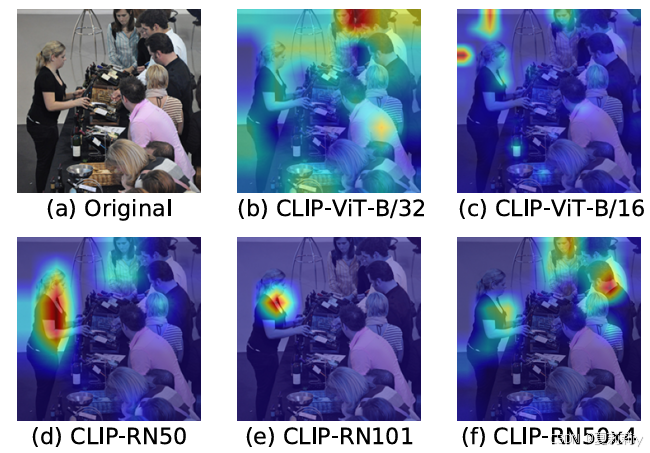
[ICLR 2022]How Much Can CLIP Benefit Vision-and-Language Tasks?
论文网址:pdf 英文是纯手打的!论文原文的summarizing and paraphrasing。可能会出现难以避免的拼写错误和语法错误,若有发现欢迎评论指正!文章偏向于笔记,谨慎食用 目录 1. 心得 2. 论文逐段精读 2.1. Abstract 2…...

【AI学习】三、AI算法中的向量
在人工智能(AI)算法中,向量(Vector)是一种将现实世界中的数据(如图像、文本、音频等)转化为计算机可处理的数值型特征表示的工具。它是连接人类认知(如语义、视觉特征)与…...

CRMEB 框架中 PHP 上传扩展开发:涵盖本地上传及阿里云 OSS、腾讯云 COS、七牛云
目前已有本地上传、阿里云OSS上传、腾讯云COS上传、七牛云上传扩展 扩展入口文件 文件目录 crmeb\services\upload\Upload.php namespace crmeb\services\upload;use crmeb\basic\BaseManager; use think\facade\Config;/*** Class Upload* package crmeb\services\upload* …...

SpringCloudGateway 自定义局部过滤器
场景: 将所有请求转化为同一路径请求(方便穿网配置)在请求头内标识原来路径,然后在将请求分发给不同服务 AllToOneGatewayFilterFactory import lombok.Getter; import lombok.Setter; import lombok.extern.slf4j.Slf4j; impor…...
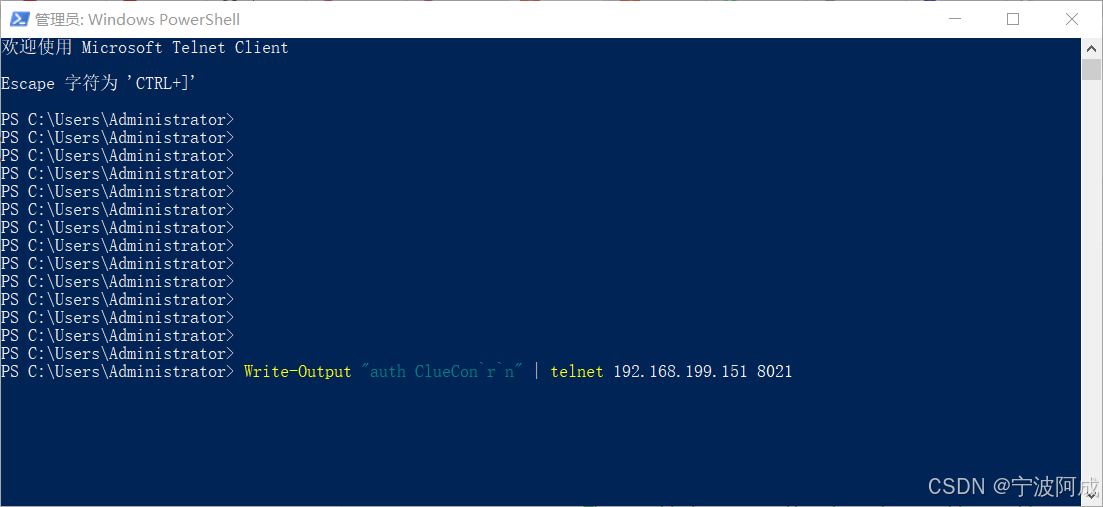
用docker来安装部署freeswitch记录
今天刚才测试一个callcenter的项目,所以尝试安装freeswitch 1、使用轩辕镜像 - 中国开发者首选的专业 Docker 镜像加速服务平台 编辑下面/etc/docker/daemon.json文件为 {"registry-mirrors": ["https://docker.xuanyuan.me"] }同时可以进入轩…...
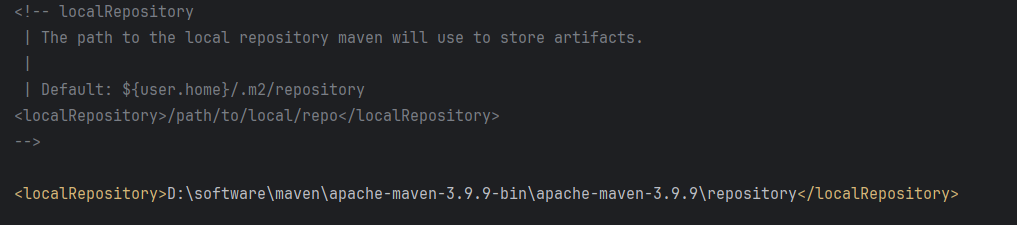
Maven 概述、安装、配置、仓库、私服详解
目录 1、Maven 概述 1.1 Maven 的定义 1.2 Maven 解决的问题 1.3 Maven 的核心特性与优势 2、Maven 安装 2.1 下载 Maven 2.2 安装配置 Maven 2.3 测试安装 2.4 修改 Maven 本地仓库的默认路径 3、Maven 配置 3.1 配置本地仓库 3.2 配置 JDK 3.3 IDEA 配置本地 Ma…...

MySQL账号权限管理指南:安全创建账户与精细授权技巧
在MySQL数据库管理中,合理创建用户账号并分配精确权限是保障数据安全的核心环节。直接使用root账号进行所有操作不仅危险且难以审计操作行为。今天我们来全面解析MySQL账号创建与权限分配的专业方法。 一、为何需要创建独立账号? 最小权限原则…...
