【Pytorch笔记】3.数学运算
深度之眼官方账号 - 01-03-mp4-张量操作与线性回归
torch.add()
功能:逐元素计算input+alpha×other。
torch.add(input,alpha=1,other,out=None)
input:tensor;
alpha:other的系数,是个实数;
other:和input同样形状的tensor。
import torcht1 = torch.tensor([[2, 3], [4, 5]])
t2 = torch.tensor([[1, 1], [2, 2]])
t = torch.add(t1, alpha=2, other=t2)
print(t)
输出:
tensor([[4, 5],[8, 9]])
torch.sub()
功能:逐元素计算input-alpha×other。
torch.sub(input,alpha=1,other,out=None)
input:tensor;
alpha:other的系数,是个实数;
other:和input同样形状的tensor。
import torcht1 = torch.tensor([[2, 3], [4, 5]])
t2 = torch.tensor([[1, 1], [2, 2]])
t = torch.add(t1, alpha=2, other=t2)
print(t)
输出:
tensor([[0, 1],[0, 1]])
torch.mul()
功能:逐元素计算 o u t i = i n p u t i × o t h e r i out_i=input_i \times other_i outi=inputi×otheri
torch.mul(input,other)
input:tensor;
other:和input同样尺寸的tensor。
other支持广播,即可以只向other传入一个数,torch利用广播机制变成同样尺寸的tensor。
import torcht1 = torch.tensor([[9, 12], [15, 18]])
t2 = torch.tensor([[3, 3], [2, 2]])
t = torch.mul(t1, other=t2)
print(t)
输出:
tensor([[27, 36],[30, 36]])
torch.div()
功能:逐元素计算 o u t i = i n p u t i o t h e r out_i=\frac{input_i}{other} outi=otherinputi
torch.div(input,other)
input:tensor;
other:和input同样尺寸的、元素不能为0的tensor。
other支持广播,即可以只向other传入一个数,torch利用广播机制变成同样尺寸的tensor。
import torcht1 = torch.tensor([[9, 12], [4, 6]])
t2 = torch.tensor([[3, 3], [2, 2]])
t = torch.div(t1, other=t2)
print(t)
输出:
tensor([[3., 4.],[2., 3.]])
torch.addcmul()
功能:逐元素计算 o u t i = i n p u t i + v a l u e × t e n s o r 1 i × t e n s o r 2 i out_i=input_i+value \times tensor1_i \times tensor2_i outi=inputi+value×tensor1i×tensor2i
torch.addcmul(input,value=1,tensor1,tensor2,out=None)
input:输入的tensor;
value:见公式,实数;
tensor1:和input相同形状的tensor,见公式;
tensor2:和input相同形状的tensor,见公式。
import torcht1 = torch.tensor([[2., 3.], [4., 5.]])
t2 = torch.tensor([[4., 6.], [8., 10.]])
t3 = torch.tensor([[2., 2.], [2., 2.]])
t = torch.addcmul(t1, value=2, tensor1=t2, tensor2=t3)
print(t)
输出:
tensor([[18., 27.],[36., 45.]])
torch.addcdiv()
功能:逐元素计算 o u t i = i n p u t i + v a l u e × t e n s o r 1 i t e n s o r 2 i out_i=input_i+value \times\frac{tensor1_i}{tensor2_i} outi=inputi+value×tensor2itensor1i。
torch.addcdiv(input,value=1,tensor1,tensor2,out=None)
input:输入的tensor;
value:见公式,实数;
tensor1:和input相同形状的tensor,见公式;
tensor2:和input相同形状但是元素中不能出现0的tensor,见公式。
注:input、tensor1、tensor2的内容需要是浮点型。如果使用整数会报如下错误:
RuntimeError: Integer division with addcdiv is no longer supported, and in a future release addcdiv will perform a true division of tensor1 and tensor2. The historic addcdiv behavior can be implemented as (input + value * torch.trunc(tensor1 / tensor2)).to(input.dtype) for integer inputs and as (input + value * tensor1 / tensor2) for float inputs. The future addcdiv behavior is just the latter implementation: (input + value * tensor1 / tensor2), for all dtypes.
import torcht1 = torch.tensor([[2., 3.], [4., 5.]])
t2 = torch.tensor([[4., 6.], [8., 10.]])
t3 = torch.tensor([[2., 2.], [2., 2.]])
t = torch.addcdiv(t1, value=2, tensor1=t2, tensor2=t3)
print(t)
输出:
tensor([[ 6., 9.],[12., 15.]])
torch.log()
功能:逐元素求解 o u t i = l o g e ( i n p u t i ) out_i=log_e(input_i) outi=loge(inputi)。
torch.log(input,out=None)
input:待求解的tensor。
import torcht1 = torch.tensor([[9., -12.], [15., 18.]])
t = torch.log(t1)
print(t)
输出:
tensor([[2.1972, nan],[2.7081, 2.8904]])
torch.log10()
功能:逐元素求解 o u t i = l o g 10 ( i n p u t i ) out_i=log_{10}(input_i) outi=log10(inputi)。
torch.log10(input,out=None)
input:待求解的tensor。
import torcht1 = torch.tensor([[9., -12.], [15., 18.]])
t = torch.log10(t1)
print(t)
输出:
tensor([[0.9542, nan],[1.1761, 1.2553]])
torch.log2()
功能:逐元素求解 o u t i = l o g 2 ( i n p u t i ) out_i=log_2(input_i) outi=log2(inputi)。
torch.log2(input,out=None)
input:待求解的tensor。
import torcht1 = torch.tensor([[8., -12.], [16., 18.]])
t = torch.log2(t1)
print(t)
输出:
tensor([[3.0000, nan],[4.0000, 4.1699]])
torch.exp()
功能:逐元素求解 o u t i = e i n p u t i out_i=e^{input_i} outi=einputi。
torch.exp(input,out=None)
input:待求解的tensor。
import math
import torcht1 = torch.tensor([[-2., 0.], [1., math.log(2.)]])
t = torch.exp(t1)
print(t)
输出:
tensor([[0.1353, 1.0000],[2.7183, 2.0000]])
torch.pow()
功能:逐元素求解 o u t i = x i e x p o n e n t i out_i=x_i^{exponent_i} outi=xiexponenti
torch.pow(input,exponent,out=None)
input:待求解的tensor。
exponent:与input相同形状的tensor。
如果exponent是一个数,torch会广播成一个和input相同形状的tensor。
import torcht1 = torch.tensor([[1., 2.], [3., 4.]])
t2 = torch.tensor([[3., 2.], [4., 2.]])
t3 = torch.pow(t1, 2.)
t4 = torch.pow(t1, t2)
print(t3)
print(t4)
输出:
tensor([[ 1., 4.],[ 9., 16.]])
tensor([[ 1., 4.],[81., 16.]])
tensor.abs()
功能:逐元素取绝对值, o u t i = ∣ i n p u t i ∣ out_i=|input_i| outi=∣inputi∣。
torch.abs(input,out=None)
input:待求解的tensor。
import torcht1 = torch.tensor([[1., -2.], [-3., 4.]])
t = torch.abs(t1)
print(t)
输出:
tensor([[1., 2.],[3., 4.]])
tensor.acos()
功能:逐元素求解 o u t i = c o s − 1 ( i n p u t i ) out_i=cos^{-1}(input_i) outi=cos−1(inputi)。
torch.acos(input,out=None)
input:待求解的tensor。
import torcht1 = torch.randn(4)
print(t1)
t = torch.acos(t1)
print(t)
输出:
tensor([ 0.5100, 0.1678, -0.0250, 0.3119])
tensor([1.0357, 1.4022, 1.5958, 1.2536])
torch.cosh()
功能:逐元素求解 o u t i = c o s h ( i n p u t i ) out_i=cosh(input_i) outi=cosh(inputi)
注: c o s h ( x ) = e x + e − x 2 cosh(x)=\frac{e^x+e^{-x}}{2} cosh(x)=2ex+e−x
torch.cosh(input,out=None)
input:待求解的tensor。
import torcht1 = torch.randn(4)
print(t1)
t = torch.cosh(t1)
print(t)torch.cosh(input,out=None)
输出:
tensor([-0.3447, -0.2875, -0.2717, -1.3635])
tensor([1.0600, 1.0416, 1.0371, 2.0828])
torch.cos()
功能:逐元素求解 o u t i = c o s ( i n p u t i ) out_i=cos(input_i) outi=cos(inputi)
torch.cos(input,out=None)
input:待求解的tensor。
import torcht1 = torch.randn(4)
print(t1)
t = torch.cos(t1)
print(t)torch.cosh(input,out=None)
输出:
tensor([-0.6443, -0.8991, 1.2432, -0.3162])
tensor([0.7995, 0.6223, 0.3218, 0.9504])
torch.asin()
功能:逐元素求解 o u t i = s i n − 1 ( i n p u t i ) out_i=sin^{-1}(input_i) outi=sin−1(inputi)
torch.asin(input,out=None)
input:待求解的tensor。
import torcht1 = torch.randn(4)
print(t1)
t = torch.asin(t1)
print(t)
输出:
tensor([-0.7372, -0.0238, -1.8213, -0.0912])
tensor([-0.8289, -0.0238, nan, -0.0913])
torch.atan()
功能:逐元素求解 o u t i = t a n − 1 ( i n p u t i ) out_i=tan^{-1}(input_i) outi=tan−1(inputi)
torch.atan(input,out=None)
input:待求解的tensor。
import torcht1 = torch.randn(4)
print(t1)
t = torch.atan(t1)
print(t)
输出:
tensor([ 0.3620, -0.6551, 1.0304, 2.1545])
tensor([ 0.3474, -0.5799, 0.8003, 1.1362])
torch.atan2()
功能:逐元素求解 o u t i = t a n − 1 ( i n p u t i o t h e r i ) out_i=tan^{-1}(\frac{input_i}{other_i}) outi=tan−1(otheriinputi)
torch.atan(input,other,out=None)
input:待求解的tensor。
import torcht1 = torch.randn(4)
print(t1)
t2 = torch.randn(4)
print(t2)
t = torch.atan2(t1, t2)
print(t)
输出:
tensor([ 1.9372, 0.7993, -1.4123, 0.4260])
tensor([-1.5106, 1.2147, -1.4479, 0.1674])
tensor([ 2.2331, 0.5820, -2.3686, 1.1963])
相关文章:

【Pytorch笔记】3.数学运算
深度之眼官方账号 - 01-03-mp4-张量操作与线性回归 torch.add() 功能:逐元素计算inputalphaother。 torch.add(input,alpha1,other,outNone)input:tensor; alpha:other的系数,是个实数; other࿱…...
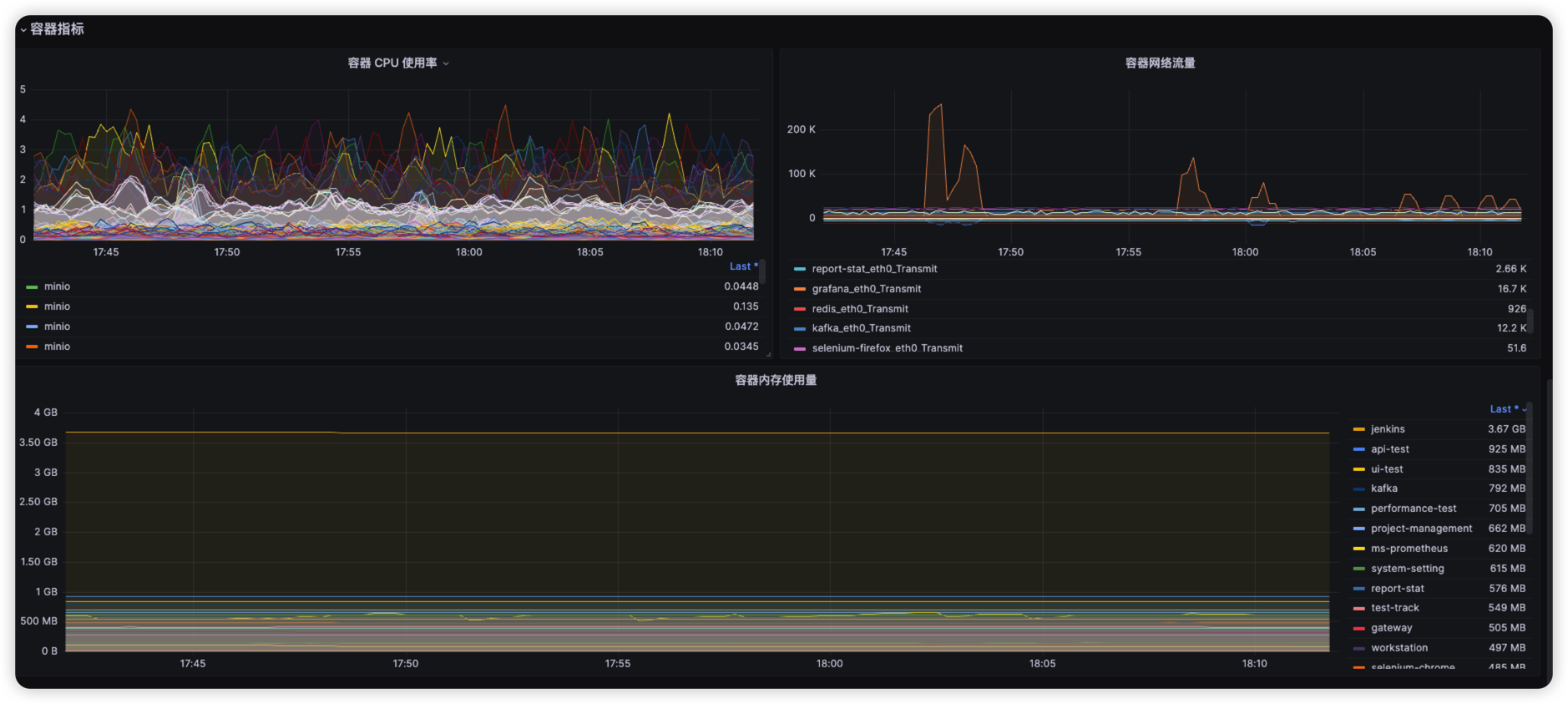
MeterSphere 监控方案
前言:在部署MeterSphere之后,很多时候需要看下MeterSphere服务的监控信息,虽然有监控告警脚本,但还不是太直观,所以就结合 PrometheusExporterGrafana 部署一套完整的MeterSphere监控方案。 首先我们先罗列一下需要监控…...
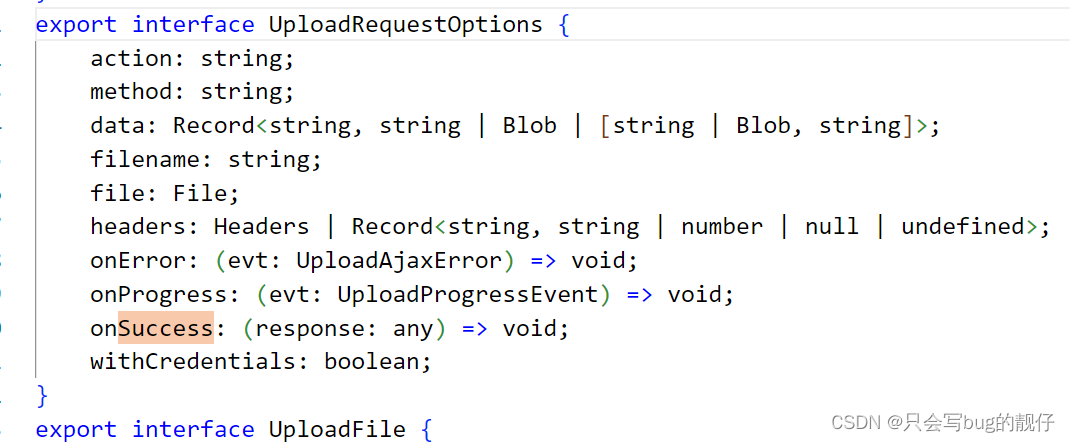
elementui-plus+ts+axios使用el-upload组件自定义上传
1.前言: 使用element ui有很多便捷之处,但是由于是封装的组件和自己写还是有些许的不一样,这里主要解决几个问题。 1. 如何获取子组件实例 2. 如何自定义上传方法 2.两个问题: ⛺️ 获取子组件实例 实际上vue一般通过ref获取子组…...
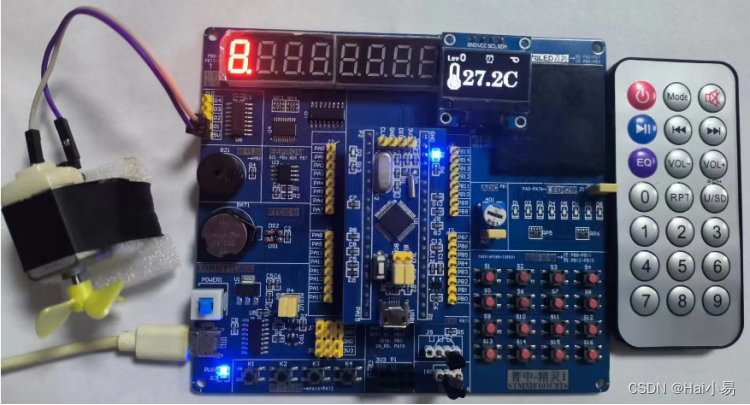
【STM32单片机】u8g2智能风扇设计
文章目录 一、功能简介二、软件设计三、实验现象联系作者 一、功能简介 本项目使用STM32F103C8T6单片机控制器,使用按键、IIC OLED模块、DS18B20温度传感器、直流电机、红外遥控等。 主要功能: 初始化后进入温度显示界面,系统初始状态为手动…...
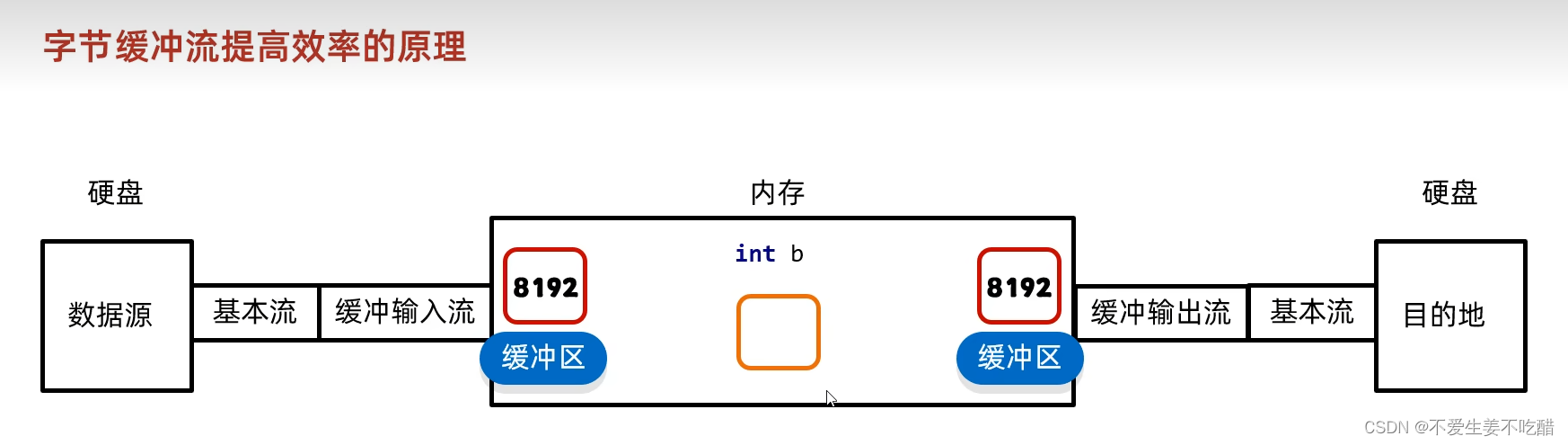
Java中的IO流的缓冲流
不爱生姜不吃醋⭐️ 如果本文有什么错误的话欢迎在评论区中指正 与其明天开始,不如现在行动! 文章目录 🌴IO流体系结构🌴缓冲流1.提高效率的原理2.缓冲流的类型3.字符缓冲流两个特有方法 🌴总结 🌴IO流体系…...
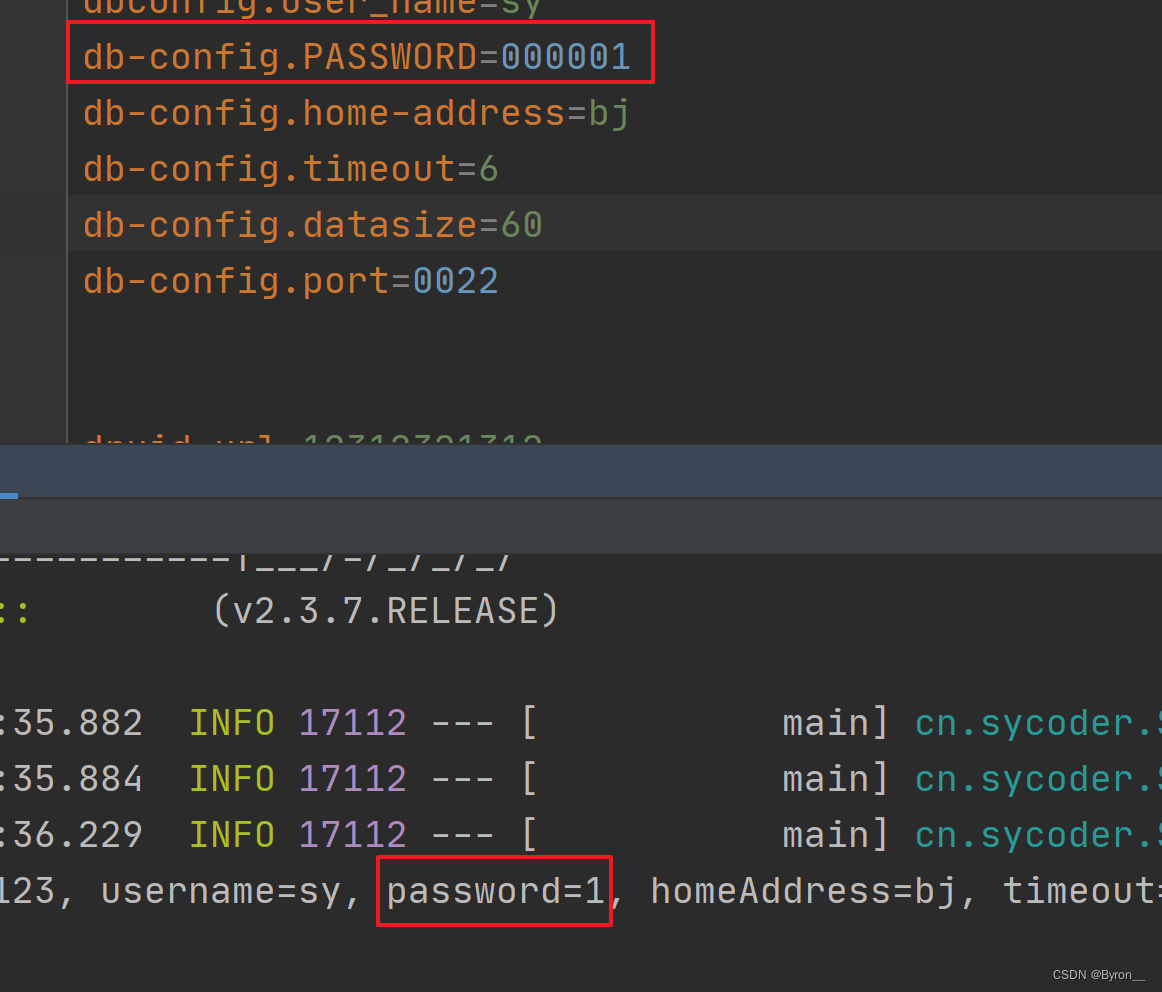
7、SpringBoot_高级配置
一、配置高级 1.临时属性设置 1.1引出问题 如果目标电脑上8080端口已经使用,再次使用该端口会出现端口占用问题 解决方式 重新更换配置文件修改端口打包通过临时属性配置新端口更换配置文件 1.2添加临时属性配置 通过临时属性修改8080端口 java -jar 项目.jar…...
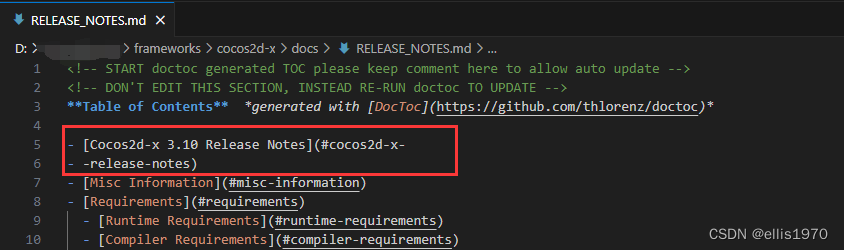
cocos2dx查看版本号的方法
打开文件:项目根目录\frameworks\cocos2d-x\docs\RELEASE_NOTES.md 知道引擎版本号的意义: 1.面试中经常被问到(面试官想知道你会不会查版本号,你会查也不一定会去看,如果你去看了说明你是一个有心人,或者想深入研究下…...
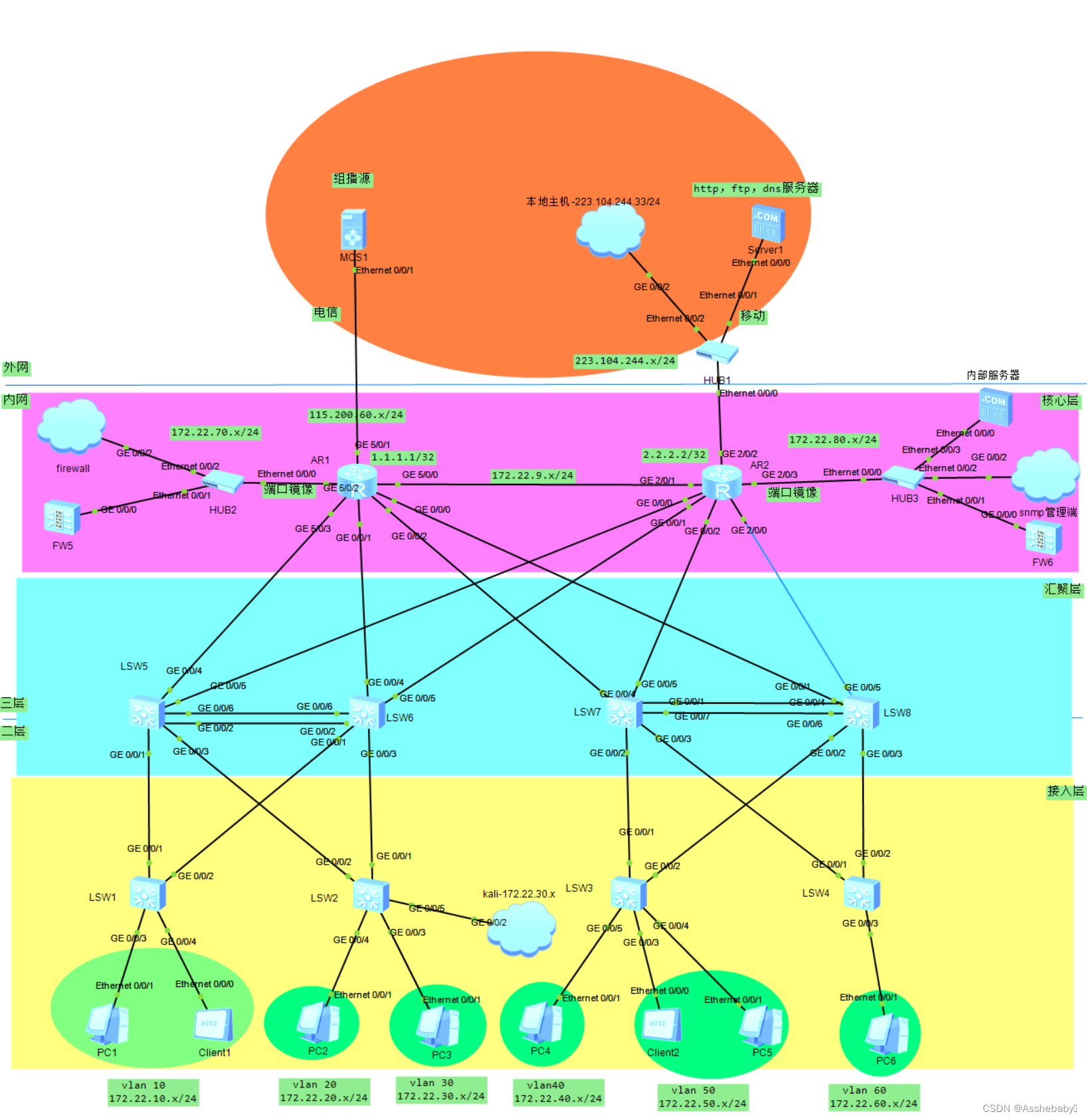
某高校的毕设
最近通过某个平台接的单子,最后Kali做的测试没有公开可以私聊给教程。 下面是规划与配置 1.vlan方面:推荐一个vlan下的所有主机为一个子网网段 连接电脑和http客户端的接口配置为access接口 交换机与交换机或路由器连接的接口配置为trunk接口---也可以…...

利用uvicorn、Starlette和pipeline将一个训练好的大模型发布成一个web服务
技术名词: 1、Starlette: 它是一个轻量级、高度可用性和可扩展性的Web框架,它专门为异步应用程序设计。 Starlette基于Python 3.6的异步/协程语法,具有快速响应性能和低延迟。你可以将它理解为Java的Spring。 安装:…...

贝赛尔曲线 - Vue3实现加入购物车抛物线效果组件
贝赛尔曲线 - Vue3实现加入购物车抛物线效果组件(可连续多个动画,动态回收DOM) 前言 在前几天的一次迭代中,我遇到了这么一个需求,模仿支付宝首页应用中心的编辑功能,支持编辑首页展示的应用,…...
 bytes解决方法)
AddressSanitizer failed to allocate 0xdfff0001000 (15392894357504) bytes解决方法
打开一个编译选项启用ASan的程序: AddressSanitizer failed to allocate 0xdfff0001000 (15392894357504) bytes然后程序启动失败。 原因: [cfe-dev] Question about Clang/LLVM addresssanitizer /proc/sys/vm/overcommit_memory是一个用于控制内存…...
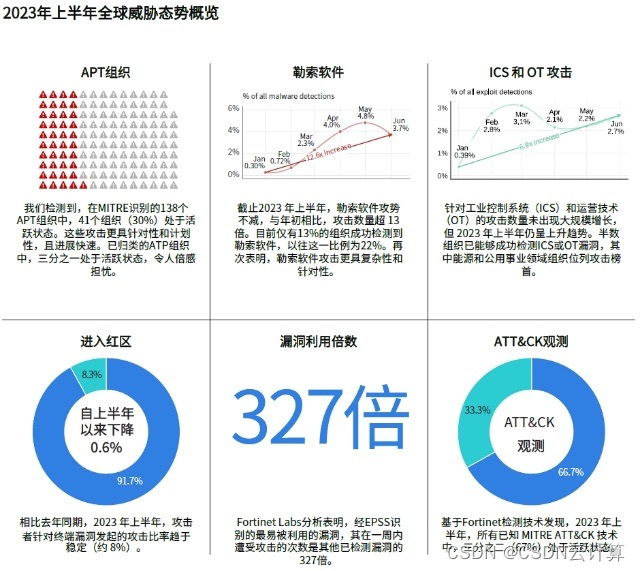
Fortinet 2023上半年全球威胁态势研究报告:勒索软件检测成下降趋势,针对性攻击持续升温
近日,专注于推动网络与安全融合的全球网络安全领导者Fortinet(NASDAQ:FTNT),发布《2023上半年全球威胁态势研究报告》。报告显示,2023 年上半年勒索软件检出数量继续下降、高级持续性威胁(APT&a…...

MySQL ——多表连接查询
一、(左、右和全)连接概念 内连接: 假设A和B表进行连接,使用内连接的话,凡是A表和B表能够匹配上的记录查询出来。A和B两张表没有主付之分,两张表是平等的。 关键字:inner join on 语句…...

前沿技术 --> 待定
一、可会可不会 1.1如何优雅的编写技术文档 网址: 如何优雅的编写技术文档? - YouTube...
)
Linux定时python脚本(crontab版本)
1.0 使用Linux系统命令 crontab 自带的定时命令2.0 crontab的使用 2.1 添加定时任务 crontab -e2.2 查看定时任务的完成情况 2.2.1 查看日志 tail -f /var/log/syslog | grep CRON 2.2.2 任务执行情况 grep CRON /var/log/syslog 2.3 定时任务的规则 每隔一分钟执行一次…...

修改 Ubuntu .cache 和 pip cache 默认路径
修改 Ubuntu .cache 和 pip cache 默认路径 非常不建议修改 .cache 默认路径,除非你知道修改后的影响。 执行下面命令进行修改, vi /root/.bashrc--- 追加 export XDG_CACHE_HOME/u01/.cache export PIP_CACHE_DIR/u01/.cache ---完结!...

【Java SE】Lambda表达式
目录 ♫什么是Lambda表达式 ♫Lambda表达式的语法 ♫函数式接口 ♫Lambda表达式的使用 ♫变量捕获 ♫ Lambda表达式在集合中的使用 ♪Collection的foreach(): ♪List的sort(): ♪Map的foreach() ♫什么是Lambda表达式 Lambda 表达式是 Java SE 8中一个…...
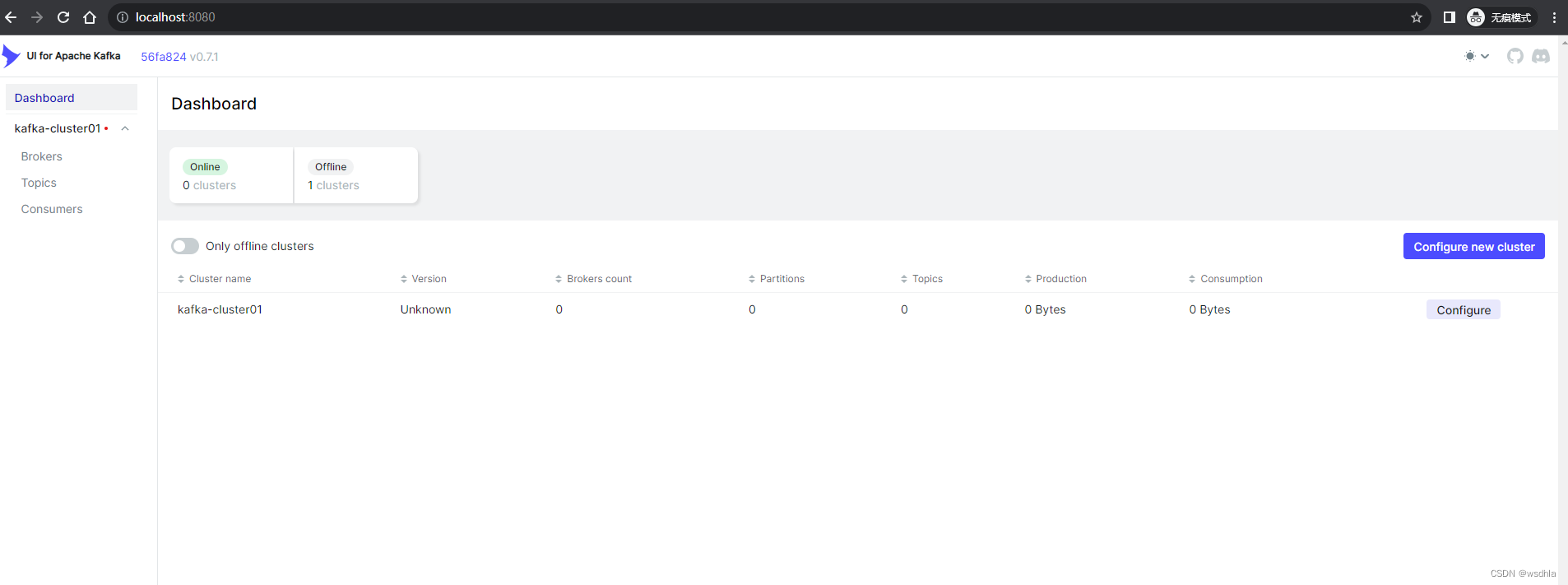
Kafka-UI
有多款kafka管理应用,目前选择的是github上star最多的UI for Apache Kafka。 关于 To run UI for Apache Kafka, you can use either a pre-built Docker image or build it (or a jar file) yourself. UI for Apache Kafka is a versatile, fast, and lightweight…...

Unity 制作登录功能02-创建和链接数据库(SQlite)
国际惯例:先看效果 1.SQlite是一种嵌入型数据库 在Unity开发游戏时使用SQLite有多种原因,以下是其中一些主要原因: 嵌入式数据库:SQLite是一个嵌入式数据库引擎,这意味着它不需要单独的服务器进程。这使得使用SQLite非…...
)
算法 岛屿数量-(递归回溯)
牛客网 BM57. 二维矩阵,值为1表示岛屿,0表示海洋,求海洋中岛屿数量。 解题思路: 遍历二维数组,值为1增加岛屿数量记数,同时对此位置进行单独递归遍历上下左右4个方向,将数组坐标范围内同时值为1的元素置…...

华为云AI开发平台ModelArts
华为云ModelArts:重塑AI开发流程的“智能引擎”与“创新加速器”! 在人工智能浪潮席卷全球的2025年,企业拥抱AI的意愿空前高涨,但技术门槛高、流程复杂、资源投入巨大的现实,却让许多创新构想止步于实验室。数据科学家…...

Leetcode 3576. Transform Array to All Equal Elements
Leetcode 3576. Transform Array to All Equal Elements 1. 解题思路2. 代码实现 题目链接:3576. Transform Array to All Equal Elements 1. 解题思路 这一题思路上就是分别考察一下是否能将其转化为全1或者全-1数组即可。 至于每一种情况是否可以达到…...
:にする)
日语学习-日语知识点小记-构建基础-JLPT-N4阶段(33):にする
日语学习-日语知识点小记-构建基础-JLPT-N4阶段(33):にする 1、前言(1)情况说明(2)工程师的信仰2、知识点(1) にする1,接续:名词+にする2,接续:疑问词+にする3,(A)は(B)にする。(2)復習:(1)复习句子(2)ために & ように(3)そう(4)にする3、…...
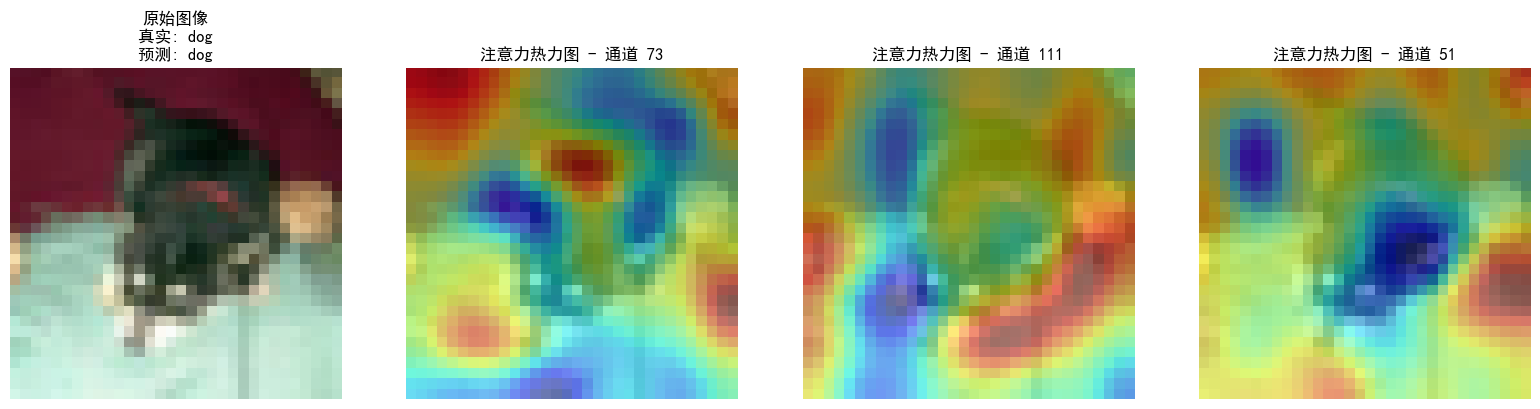
DAY 47
三、通道注意力 3.1 通道注意力的定义 # 新增:通道注意力模块(SE模块) class ChannelAttention(nn.Module):"""通道注意力模块(Squeeze-and-Excitation)"""def __init__(self, in_channels, reduction_rat…...

五年级数学知识边界总结思考-下册
目录 一、背景二、过程1.观察物体小学五年级下册“观察物体”知识点详解:由来、作用与意义**一、知识点核心内容****二、知识点的由来:从生活实践到数学抽象****三、知识的作用:解决实际问题的工具****四、学习的意义:培养核心素养…...
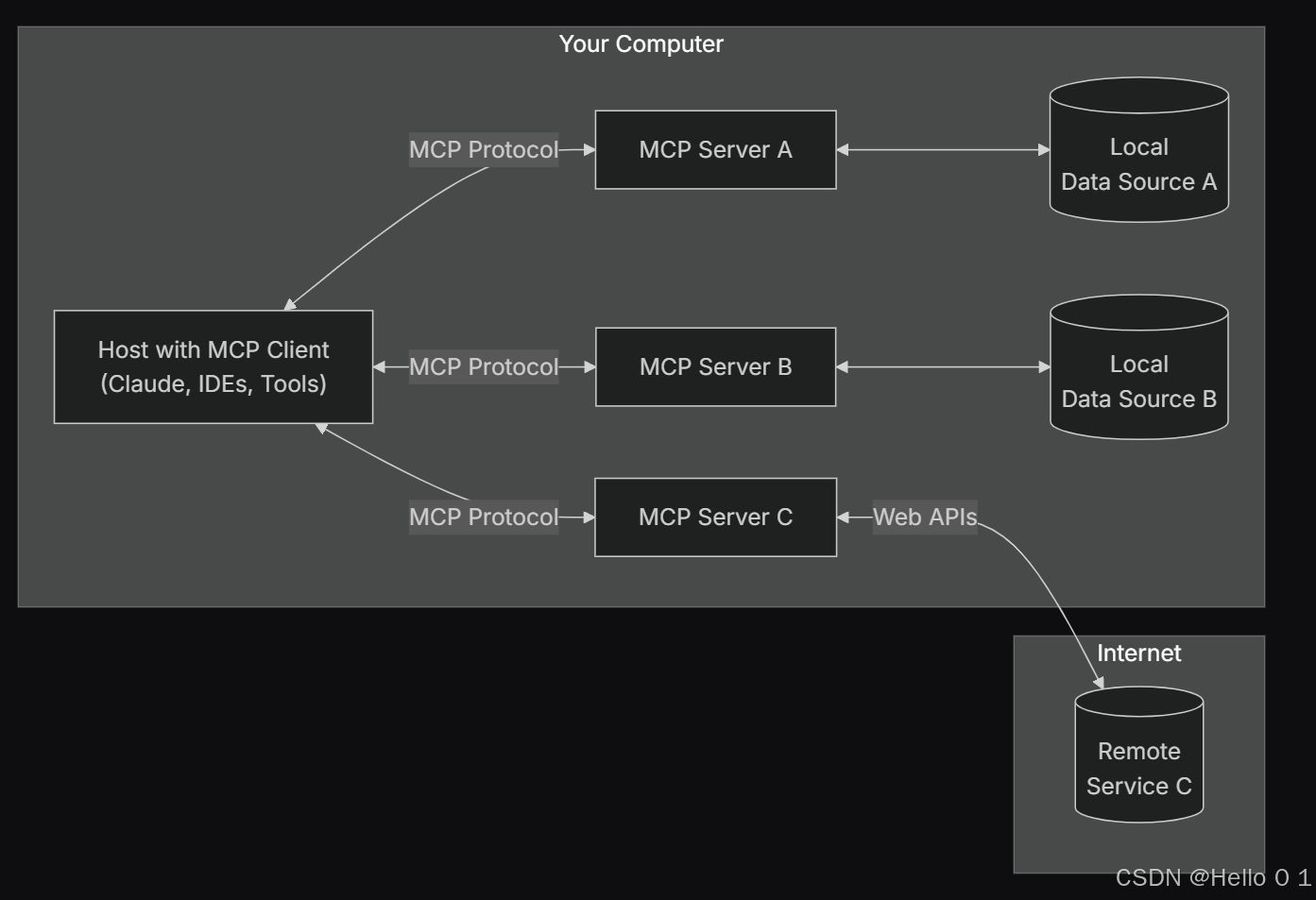
让AI看见世界:MCP协议与服务器的工作原理
让AI看见世界:MCP协议与服务器的工作原理 MCP(Model Context Protocol)是一种创新的通信协议,旨在让大型语言模型能够安全、高效地与外部资源进行交互。在AI技术快速发展的今天,MCP正成为连接AI与现实世界的重要桥梁。…...
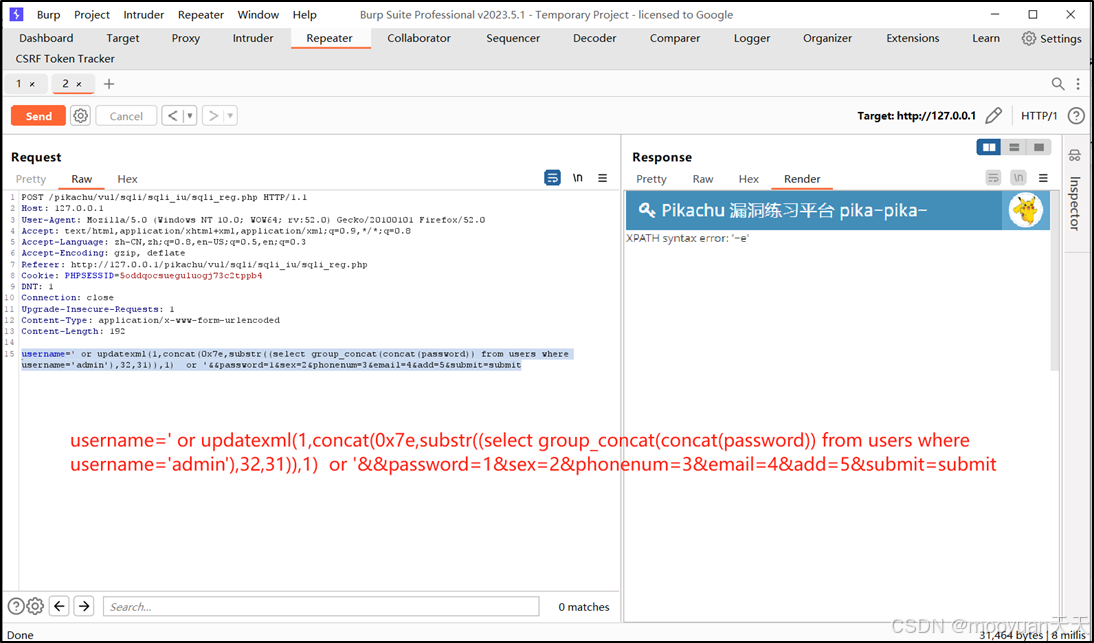
pikachu靶场通关笔记22-1 SQL注入05-1-insert注入(报错法)
目录 一、SQL注入 二、insert注入 三、报错型注入 四、updatexml函数 五、源码审计 六、insert渗透实战 1、渗透准备 2、获取数据库名database 3、获取表名table 4、获取列名column 5、获取字段 本系列为通过《pikachu靶场通关笔记》的SQL注入关卡(共10关࿰…...
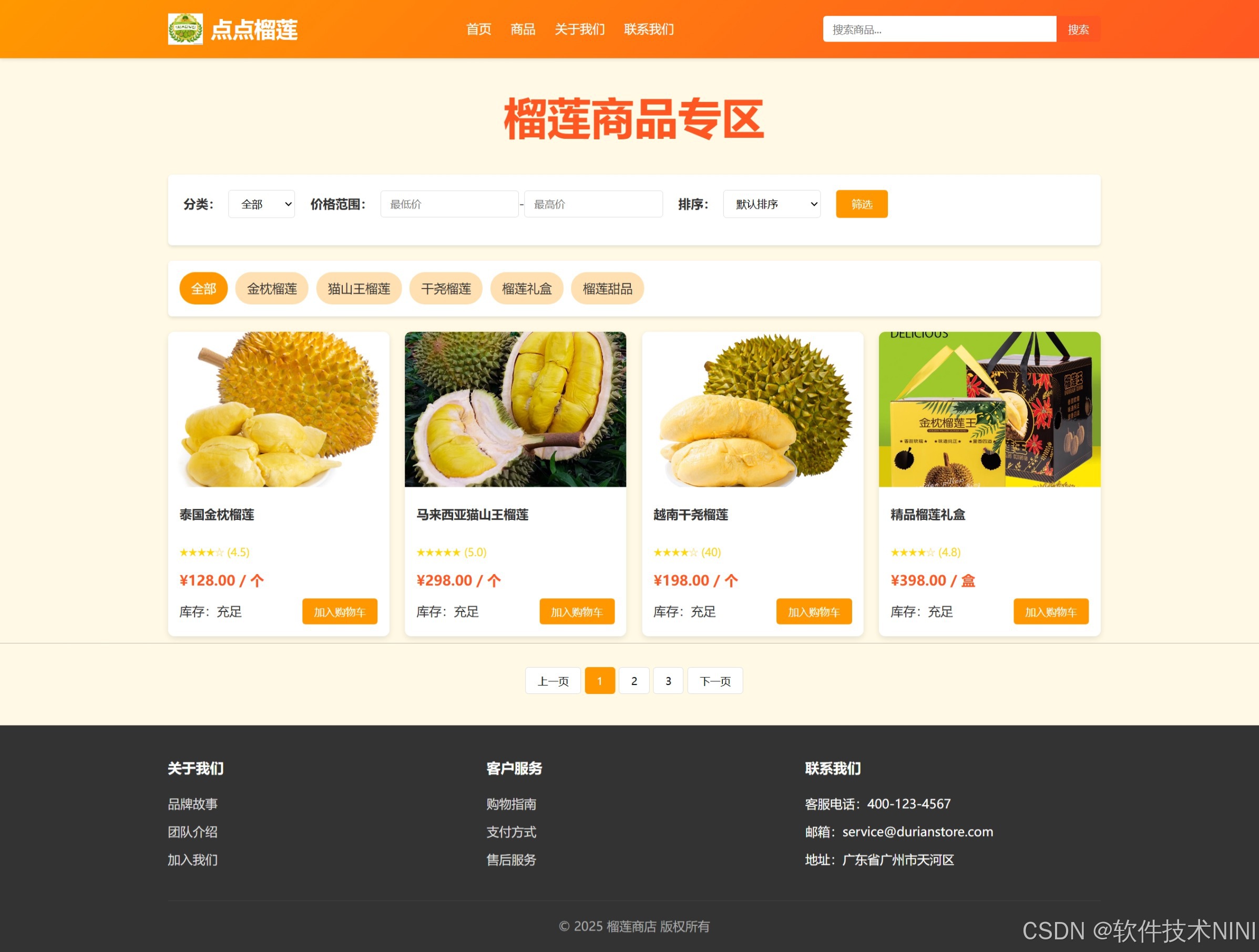
html css js网页制作成品——HTML+CSS榴莲商城网页设计(4页)附源码
目录 一、👨🎓网站题目 二、✍️网站描述 三、📚网站介绍 四、🌐网站效果 五、🪓 代码实现 🧱HTML 六、🥇 如何让学习不再盲目 七、🎁更多干货 一、👨…...

基于Java Swing的电子通讯录设计与实现:附系统托盘功能代码详解
JAVASQL电子通讯录带系统托盘 一、系统概述 本电子通讯录系统采用Java Swing开发桌面应用,结合SQLite数据库实现联系人管理功能,并集成系统托盘功能提升用户体验。系统支持联系人的增删改查、分组管理、搜索过滤等功能,同时可以最小化到系统…...
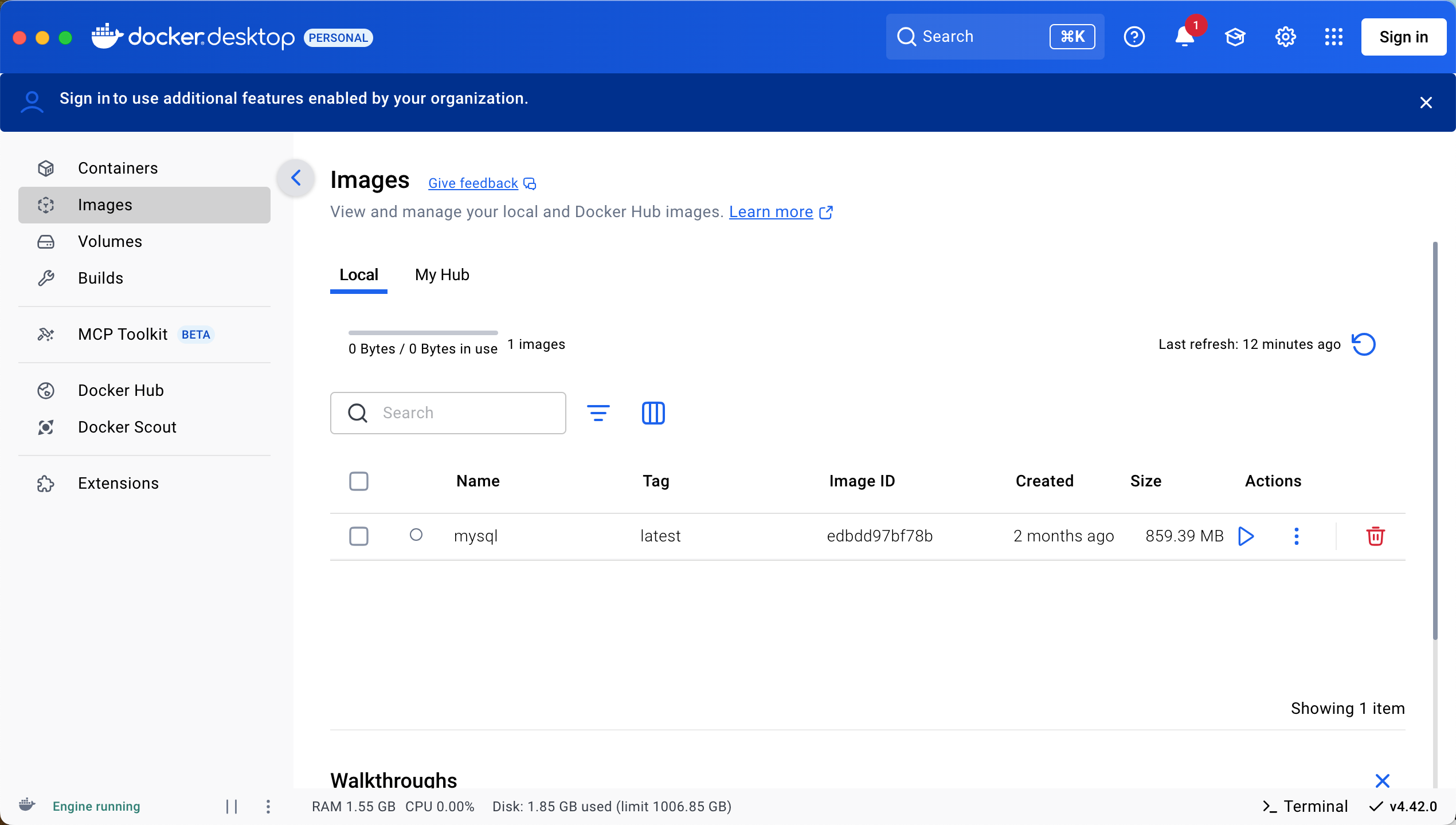
Docker 本地安装 mysql 数据库
Docker: Accelerated Container Application Development 下载对应操作系统版本的 docker ;并安装。 基础操作不再赘述。 打开 macOS 终端,开始 docker 安装mysql之旅 第一步 docker search mysql 》〉docker search mysql NAME DE…...
