ChatGPT Prompting开发实战(十二)
一、如何开发prompts实现个性化的对话方式
通过设置“system”和“user”等roles,可以实现个性化的对话方式,并且可以结合参数“temperature”的设定来差异化LLM的输出内容。在此基础上,通过构建一个餐馆订餐对话机器人来具体演示对话过程。
接下来会给出具体示例,通过调用模型“gpt-3.5-turbo”来演示并解析如何针对上述需求来编写相应的prompts。
二、结合案例演示解析如何开发prompt实现个性化的对话方式
首先在messages中设定各个role的内容,即prompts,然后通过API调用模型输出内容。
prompt示例如下:
messages = [
{'role':'system', 'content':'You are an assistant that speaks like Shakespeare.'},
{'role':'user', 'content':'tell me a joke'},
{'role':'assistant', 'content':'Why did the chicken cross the road'},
{'role':'user', 'content':'I don\'t know'} ]
response = get_completion_from_messages(messages, temperature=1)
print(response)
打印输出结果如下:
Verily, forsooth, the chicken didst cross the road to evade the humorless peasants who didst question its motives with incessant queries.
接下来修改prompts的内容,在调用API时增加参数temperature的设定。
prompt示例如下:
messages = [
{'role':'system', 'content':'You are friendly chatbot.'},
{'role':'user', 'content':'Hi, my name is Isa'} ]
response = get_completion_from_messages(messages, temperature=1)
print(response)
打印输出结果如下:
Hello Isa! How can I assist you today?
继续修改prompts的内容:
prompt示例如下:
messages = [
{'role':'system', 'content':'You are friendly chatbot.'},
{'role':'user', 'content':'Yes, can you remind me, What is my name?'} ]
response = get_completion_from_messages(messages, temperature=1)
print(response)
打印输出结果如下:
I'm sorry, but as a chatbot, I don't have access to personal information. Could you please remind me of your name?
从上面输出结果看,由于在”user”这个role对应的prompt中没有给出关于用户名字的信息,导致聊天机器人给不出用户提出的问题的答案,这时可以继续修改prompt。
prompt示例如下:
messages = [
{'role':'system', 'content':'You are friendly chatbot.'},
{'role':'user', 'content':'Hi, my name is Isa'},
{'role':'assistant', 'content': "Hi Isa! It's nice to meet you. \
Is there anything I can help you with today?"},
{'role':'user', 'content':'Yes, you can remind me, What is my name?'} ]
response = get_completion_from_messages(messages, temperature=1)
print(response)
打印输出结果如下:
Your name is Isa!
接下来构建一个餐馆订餐对话机器人,首先定义一个收集用户订餐需求的方法:
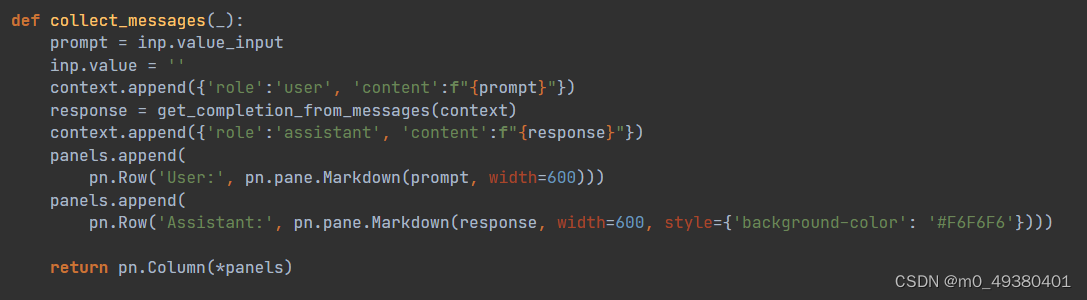
构建一个用户与对话机器人的交互界面(GUI):
import panel as pn # GUI
pn.extension()
panels = [] # collect display
context = [ {'role':'system', 'content':"""
You are OrderBot, an automated service to collect orders for a pizza restaurant. \
You first greet the customer, then collects the order, \
and then asks if it's a pickup or delivery. \
You wait to collect the entire order, then summarize it and check for a final \
time if the customer wants to add anything else. \
If it's a delivery, you ask for an address. \
Finally you collect the payment.\
Make sure to clarify all options, extras and sizes to uniquely \
identify the item from the menu.\
You respond in a short, very conversational friendly style. \
The menu includes \
pepperoni pizza 12.95, 10.00, 7.00 \
cheese pizza 10.95, 9.25, 6.50 \
eggplant pizza 11.95, 9.75, 6.75 \
fries 4.50, 3.50 \
greek salad 7.25 \
Toppings: \
extra cheese 2.00, \
mushrooms 1.50 \
sausage 3.00 \
canadian bacon 3.50 \
AI sauce 1.50 \
peppers 1.00 \
Drinks: \
coke 3.00, 2.00, 1.00 \
sprite 3.00, 2.00, 1.00 \
bottled water 5.00 \
"""} ] # accumulate messages
inp = pn.widgets.TextInput(value="Hi", placeholder='Enter text here…')
button_conversation = pn.widgets.Button(name="Chat!")
interactive_conversation = pn.bind(collect_messages, button_conversation)
dashboard = pn.Column(
inp,
pn.Row(button_conversation),
pn.panel(interactive_conversation, loading_indicator=True, height=300),
)
dashboard
用户界面显示如下:

编写prompt,根据之前的订餐情况输出订餐数据列表显示给用户。
prompt示例如下:
messages = context.copy()
messages.append(
{'role':'system', 'content':'create a json summary of the previous food order. Itemize the price for each item\
The fields should be 1) pizza, include size 2) list of toppings 3) list of drinks, include size 4) list of sides include size 5)total price '},
)
#The fields should be 1) pizza, price 2) list of toppings 3) list of drinks, include size include price 4) list of sides include size include price, 5)total price '},
response = get_completion_from_messages(messages, temperature=0)
print(response)
打印输出结果如下:
Sure! Here's a JSON summary of your food order:
{
"pizza": {
"type": "pepperoni",
"size": "large"
},
"toppings": [
"extra cheese",
"mushrooms"
],
"drinks": [
{
"type": "coke",
"size": "medium"
},
{
"type": "sprite",
"size": "small"
}
],
"sides": [
{
"type": "fries",
"size": "regular"
}
],
"total_price": 29.45
}
Please let me know if there's anything else you'd like to add to your order!
相关文章:

ChatGPT Prompting开发实战(十二)
一、如何开发prompts实现个性化的对话方式 通过设置“system”和“user”等roles,可以实现个性化的对话方式,并且可以结合参数“temperature”的设定来差异化LLM的输出内容。在此基础上,通过构建一个餐馆订餐对话机器人来具体演示对话过程。…...
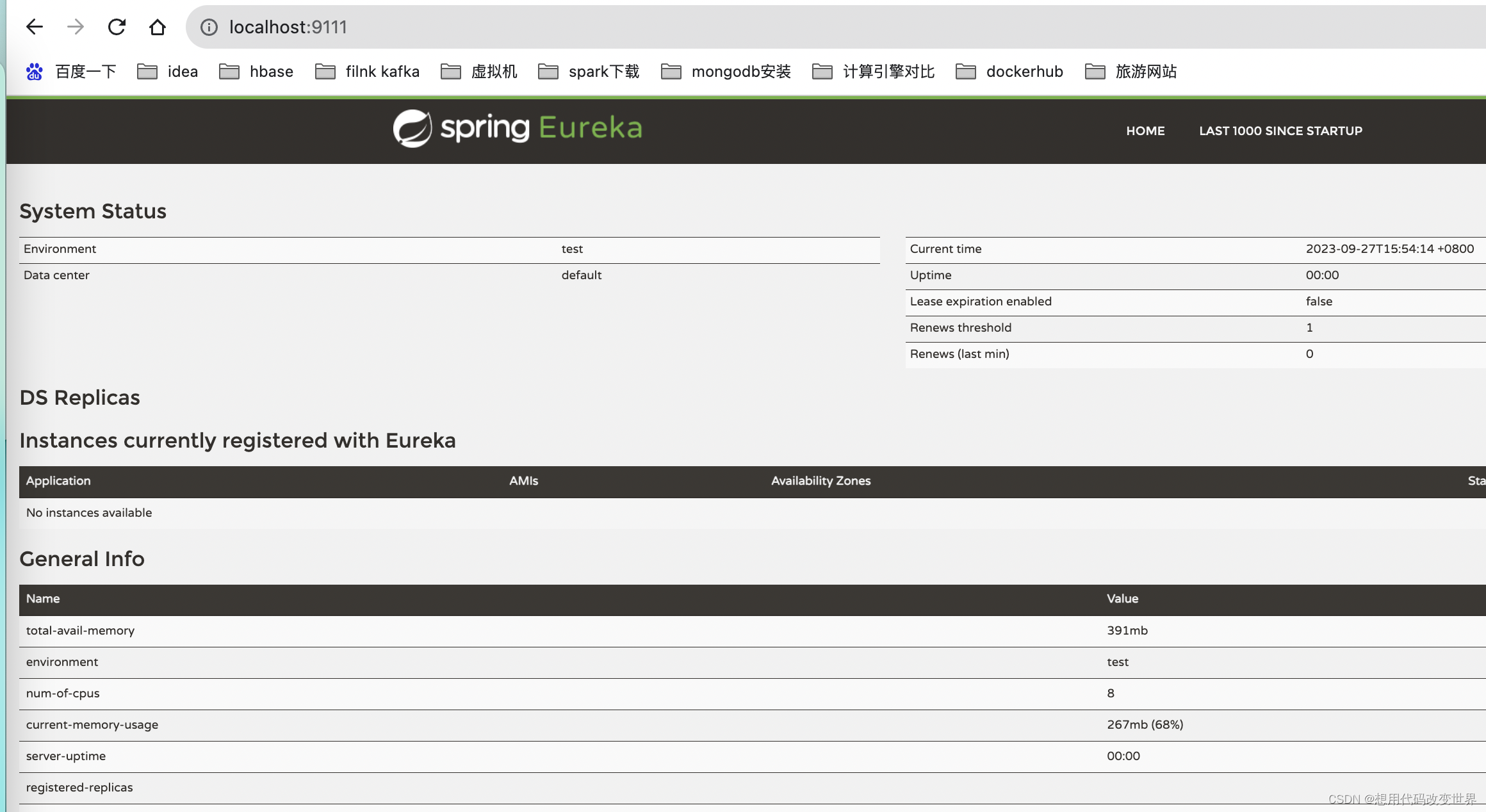
springboot整合eureka
1、直入主题,导入pom文件 <?xml version"1.0" encoding"UTF-8"?> <project xmlns"http://maven.apache.org/POM/4.0.0" xmlns:xsi"http://www.w3.org/2001/XMLSchema-instance"xsi:schemaLocation"http:/…...
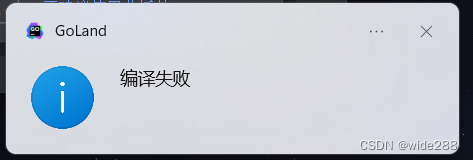
记录一个 GUI 库的对比测试结果
1,Java 的 JavaFX 2,golang 的 Fyne 1, Java 测试的是一个俄罗斯方块的 GUI 程序。一切正常。 2,Golang github 的原仓库网络问题,没能测试上,使用以下库 https://gitee.com/mirrors/Fyne 下载代码后提示“编译失…...

解决 MyBatis-Plus 中增加修改时,对应时间的更新问题
问题:在添加修改时,对应的 create_time 与 insert_time 不会随着添加修改而自动的更新时间 第一步:首先在对应的属性上,加上以下注解 如果只添加以下注解,在增加或者修改时,可能对应的 LocalDateTime 会出…...

【力扣2057】值相等的最小索引
👑专栏内容:力扣刷题⛪个人主页:子夜的星的主页💕座右铭:前路未远,步履不停 目录 一、题目描述二、题目分析 一、题目描述 题目链接:值相等的最小索引 给你一个下标从 0 开始的整数数组 nums …...

计算机图像处理:图像轮廓
图像轮廓 图像阈值分割主要是针对图片的背景和前景进行分离,而图像轮廓也是图像中非常重要的一个特征信息,通过对图像轮廓的操作,就能获取目标图像的大小、位置、方向等信息。画出图像轮廓的基本思路是:先用阈值分割划分为两类图…...
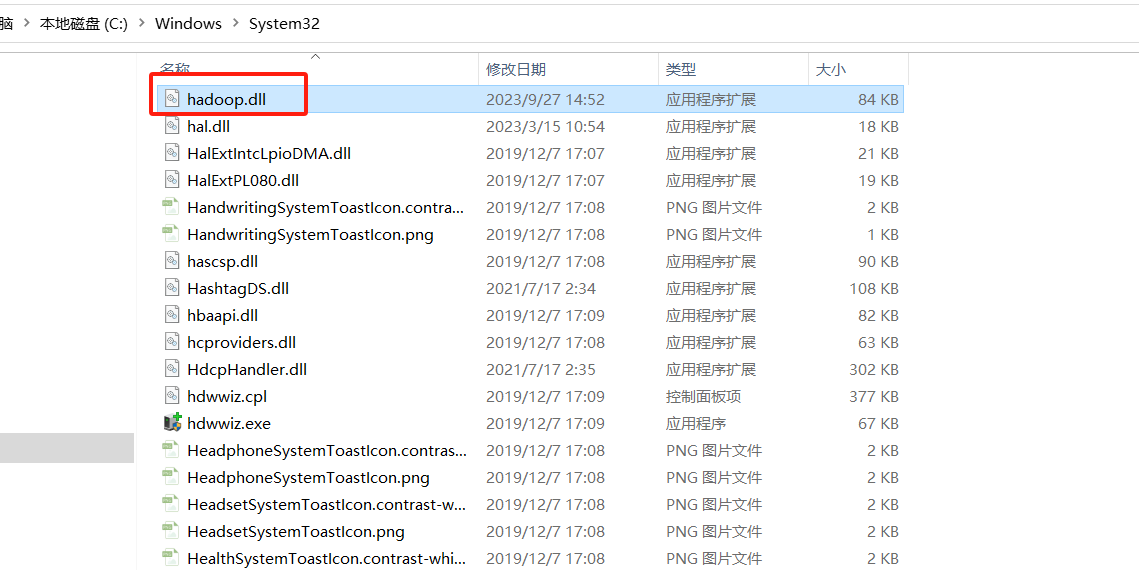
解决java.io.FileNotFoundException: HADOOP_HOME and hadoop.home.dir are unset.的错误
文章目录 1. 复现错误2. 分析错误3. 解决问题3.1 下载Hadoop3.2 配置Hadoop3.3 下载winutils3.4 配置winutils 1. 复现错误 今天在运行同事给我的项目,但在项目启动时,报出如下错误: java.io.FileNotFoundException: java.io.FileNotFoundEx…...

软件设计中常见的设计模式
以下是常见的设计模式,并且给出了应用场景: 工厂模式(Factory Pattern):用于创建对象,隐藏了具体对象的创建细节,客户端只需要通过工厂接口获取对象即可。应用场景包括:当需要根据不…...
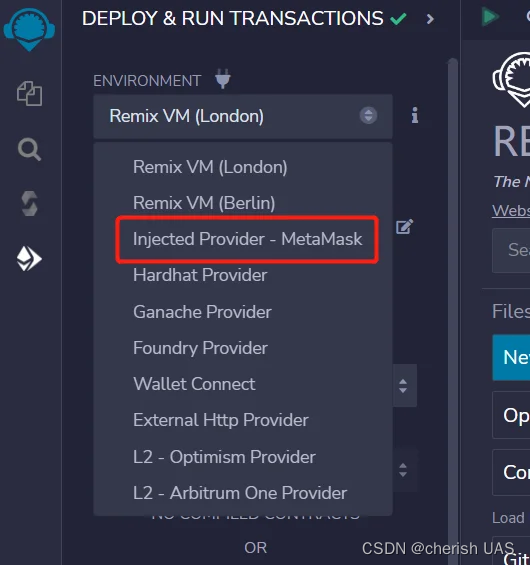
为什么我的remix没有injected web3
原因 Remix近期做了升级,去除了Web3的选项,您在进行部署的时候,可以选择injected provider metamask,同样能连接到Web3钱包哦。具体如下图所示:...
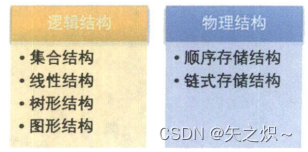
第1章 数据结构绪论
1.1 开场白 1.2 你数据结构怎么学的 1.3 数据结构起源 早期人们都把计算机理解为数值计算工具,就是感觉计算机当然是用来计算的,所以计算机解决问题,应该是先从具体问题中抽象出一个适当的数据模型,设计出一个解此数据模型的算…...
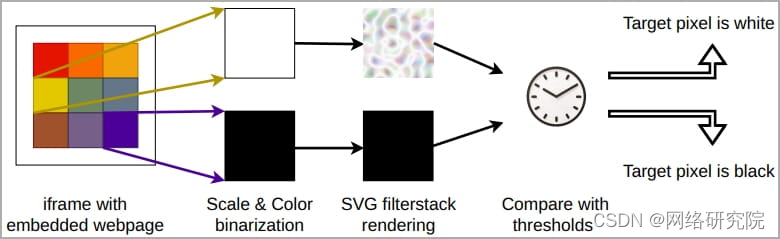
现代 GPU 容易受到新 GPU.zip 侧通道攻击
来自四所美国大学的研究人员开发了一种新的 GPU 侧通道攻击,该攻击利用数据压缩在访问网页时泄露现代显卡中的敏感视觉数据。 研究人员通过 Chrome 浏览器执行跨源 SVG 过滤器像素窃取攻击,证明了这种“ GPU.zip ”攻击的有效性。 研究人员于 2023 年 …...
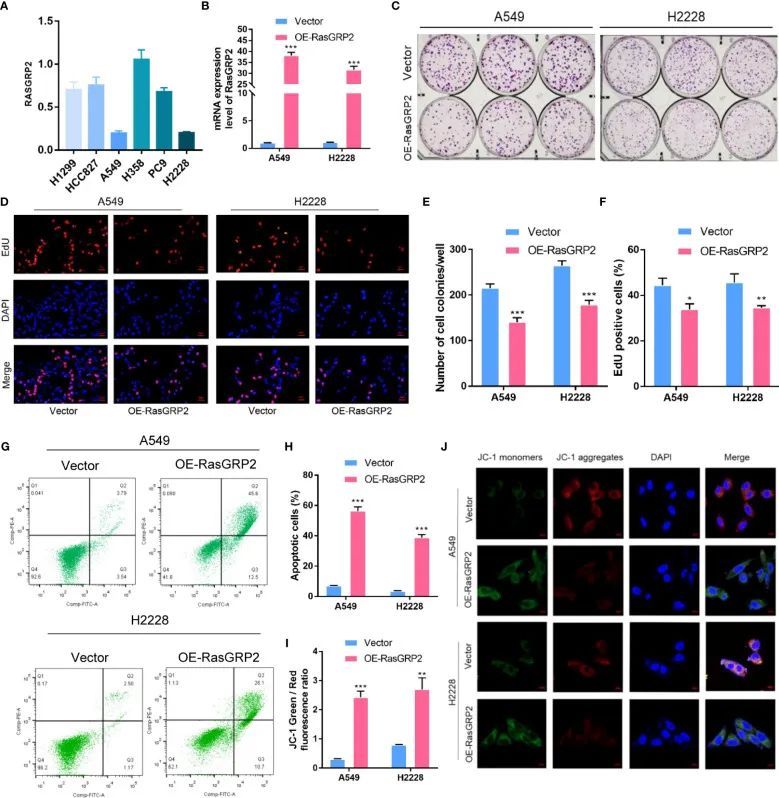
8+单基因+细胞凋亡+WGCNA+单细胞+实验验证
今天给同学们分享一篇单基因细胞凋亡WGCNA实验验证的生信文章“RASGRP2 is a potential immune-related biomarker and regulates mitochondrial-dependent apoptosis in lung adenocarcinoma”,这篇文章于2023年2月3日发表在Front Immunol期刊上,影响因…...
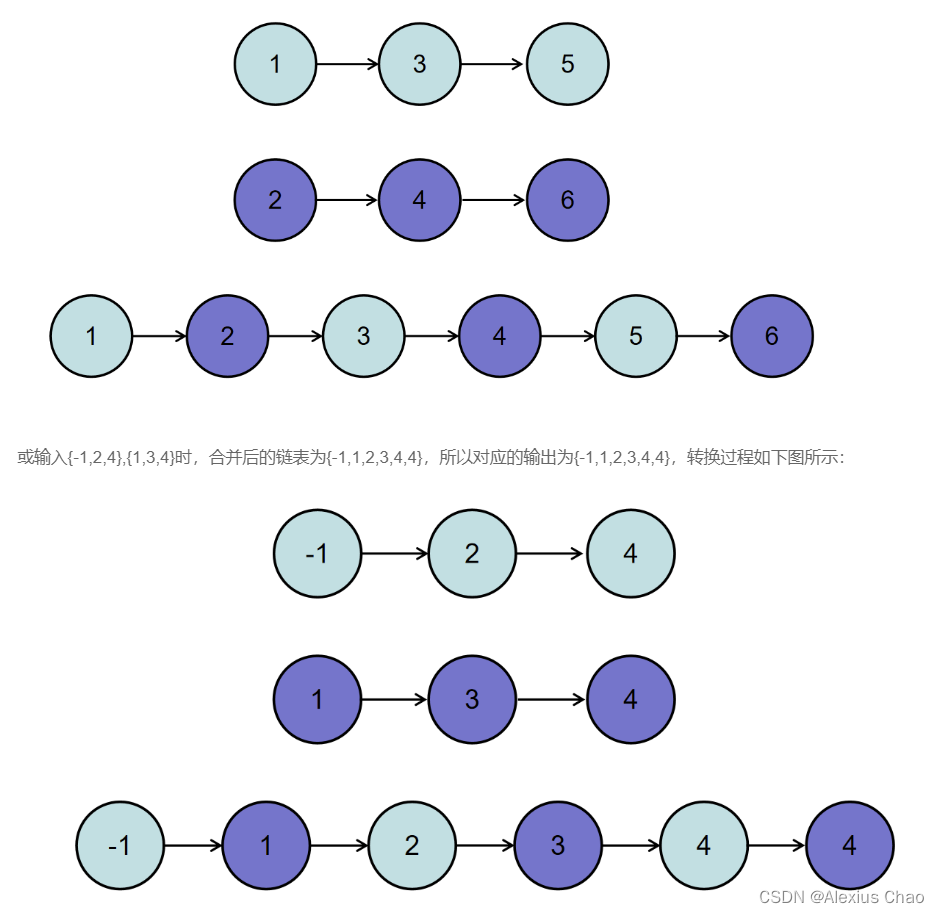
BM4 合并两个排序的链表
思路:先选择最小的作为Head,每次从两个队列中取最小的挂到Head后面,如果一个合并空,后面直接挂。此外判断几个为空链表的情况 /*** struct ListNode {* int val;* struct ListNode *next;* ListNode(int x) : val(x), next(nullp…...
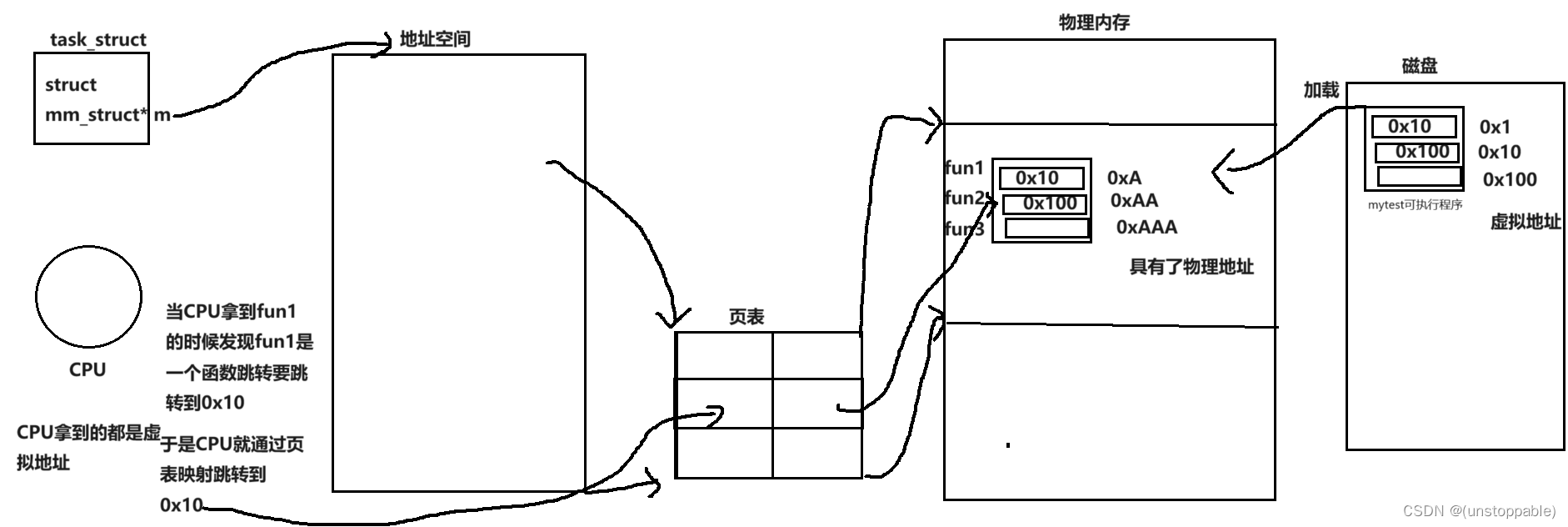
【lesson12】理解进程地址空间
文章目录 什么是进程地址空间?进程地址空间的作用扩展内容初步理解深入理解 什么是进程地址空间? 故事: 背景:有一个大富豪,家里的存款有10亿美元,他有三个私生子三个人之间彼此互不相识,只有富…...
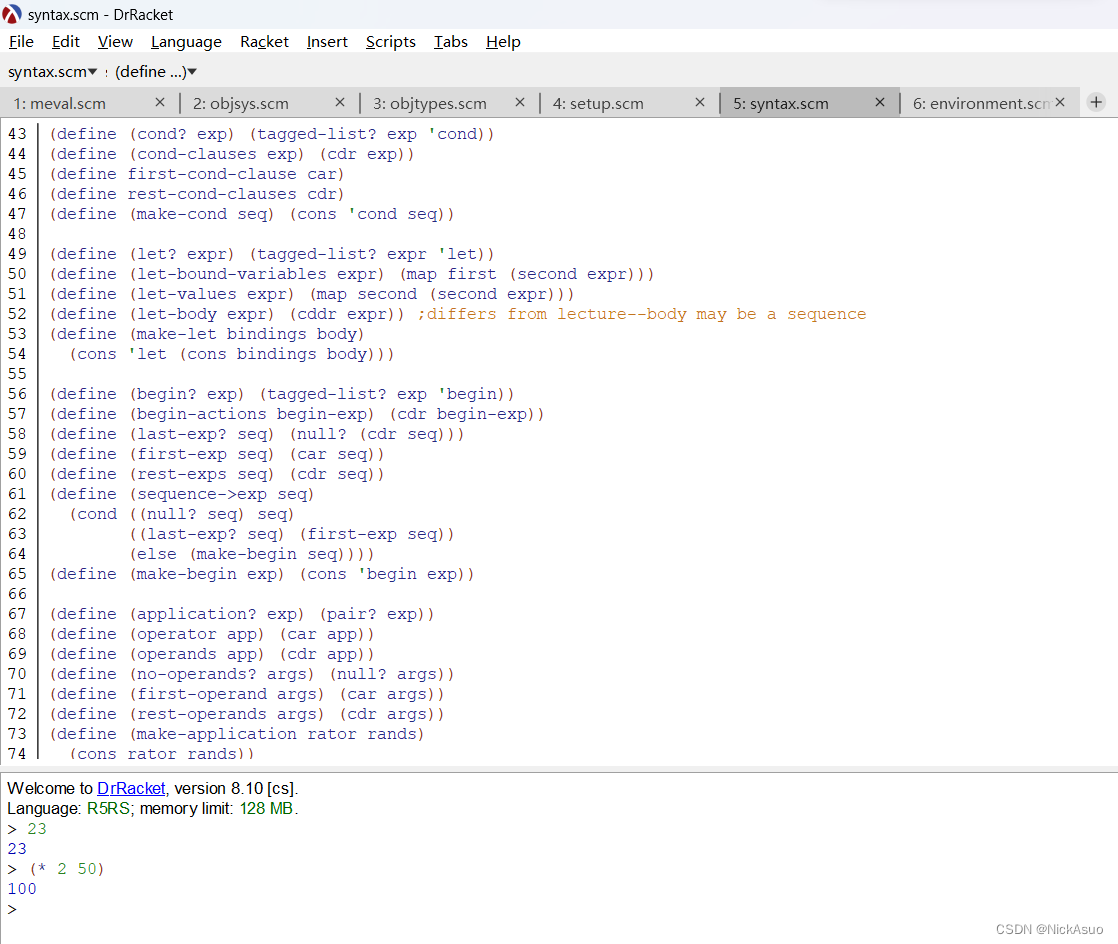
计算机里的神灵(SCIP)
计算机程序的构造和解释 我找到计算机里的神灵了,开心一刻 下面是从MIT官网下载的 SCIP求值器(解释器)的代码,这个官网是个宝藏库 还有其他视频课程和 SCIP的问题答案和可运行代码 链接:https://ocw.mit.edu/courses/6…...

基于微信小程序的公交信息在线查询系统小程序设计与实现(源码+lw+部署文档+讲解等)
文章目录 前言系统主要功能:具体实现截图论文参考详细视频演示为什么选择我自己的网站自己的小程序(小蔡coding)有保障的售后福利 代码参考源码获取 前言 💗博主介绍:✌全网粉丝10W,CSDN特邀作者、博客专家、CSDN新星计…...

【STM32】IAP升级01 bootloader实现以及APP配置(主要)
APP程序以及中断向量表的偏移设置 前言 通过之前的了解 之前的了解,我们知道实现IAP升级需要两个条件: 1.APP程序必须在 IAP 程序之后的某个偏移量为 x 的地址开始; 2.APP程序的中断向量表相应的移动,移动的偏移量为 xÿ…...
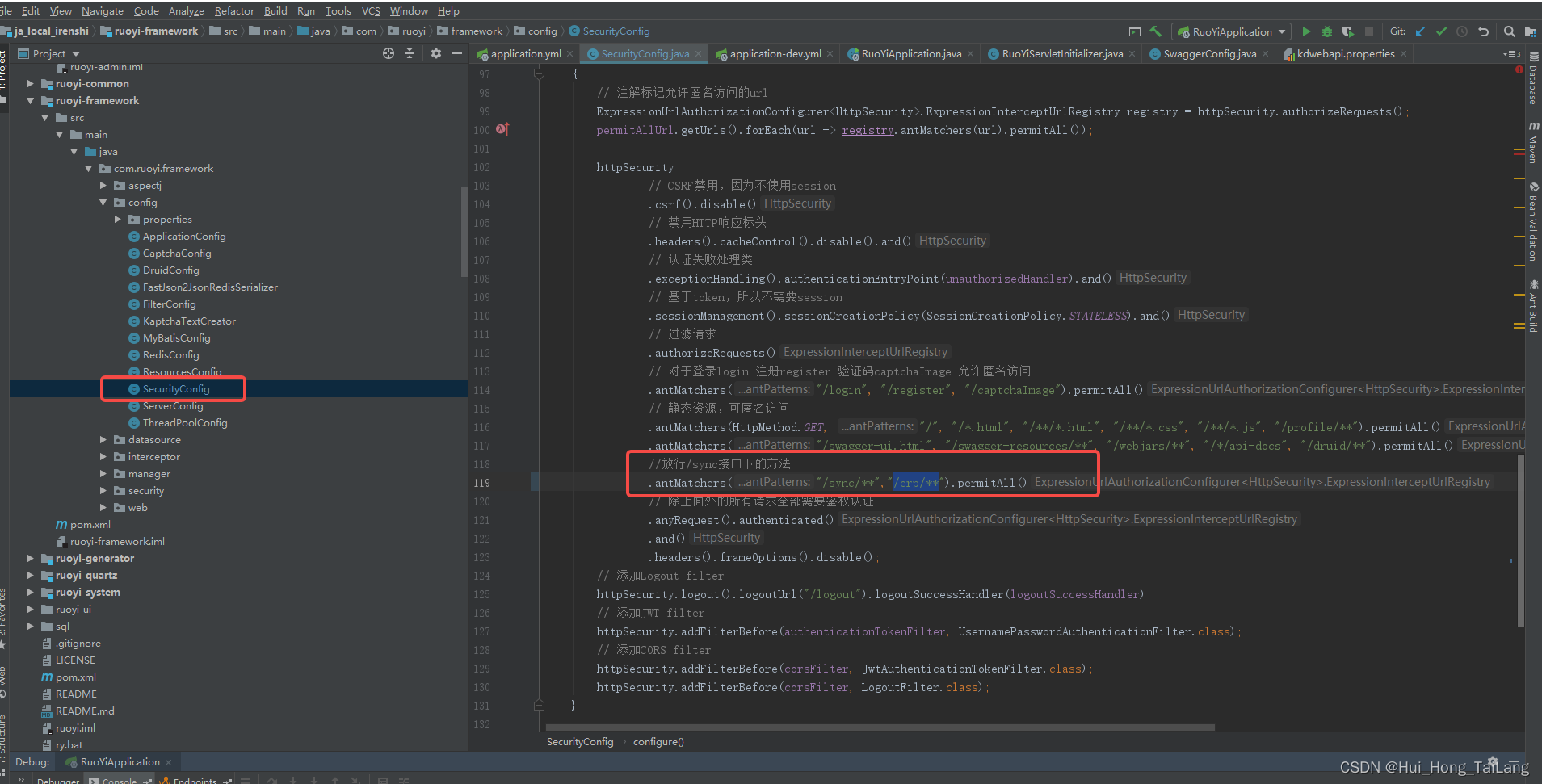
ruoyi(若依)接口拦截路径配置,接口访问要授权,放开授权直接访问
1.找到文件SecurityConfig.java文件,里面配置相应的放行路径...
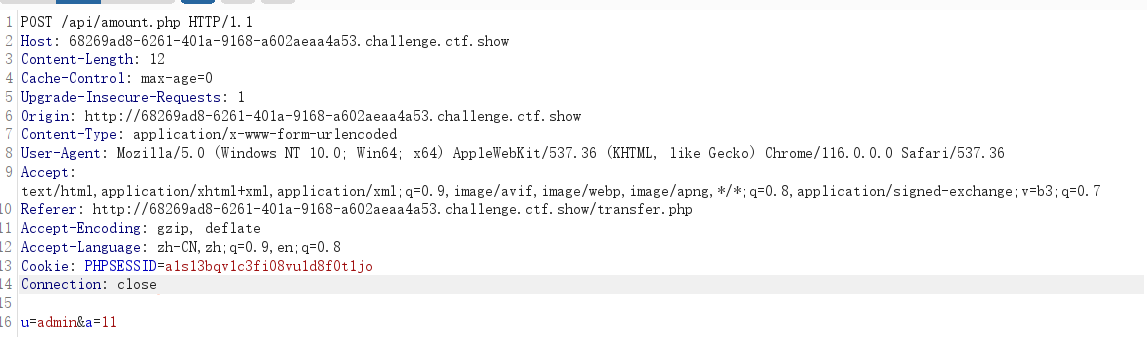
Ctfshow web入门 XSS篇 web316-web333 详细题解 全
CTFshow XSS web316 是反射型 XSS 法一: 利用现成平台 法二: 自己搭服务器 先在服务器上面放一个接受Cookie的文件。 文件内容: <?php$cookie $_GET[cookie];$time date(Y-m-d h:i:s, time());$log fopen("cookie.txt"…...
监听vue2项目角色权限变化更新挂载)
watch()监听vue2项目角色权限变化更新挂载
<template><div><el-form:model"updateRole"ref"roleForm"label-width"100px"label-position"right"style"width: 400px":rules"roleRules"><el-form-item label"角色名称" prop&…...

铭豹扩展坞 USB转网口 突然无法识别解决方法
当 USB 转网口扩展坞在一台笔记本上无法识别,但在其他电脑上正常工作时,问题通常出在笔记本自身或其与扩展坞的兼容性上。以下是系统化的定位思路和排查步骤,帮助你快速找到故障原因: 背景: 一个M-pard(铭豹)扩展坞的网卡突然无法识别了,扩展出来的三个USB接口正常。…...
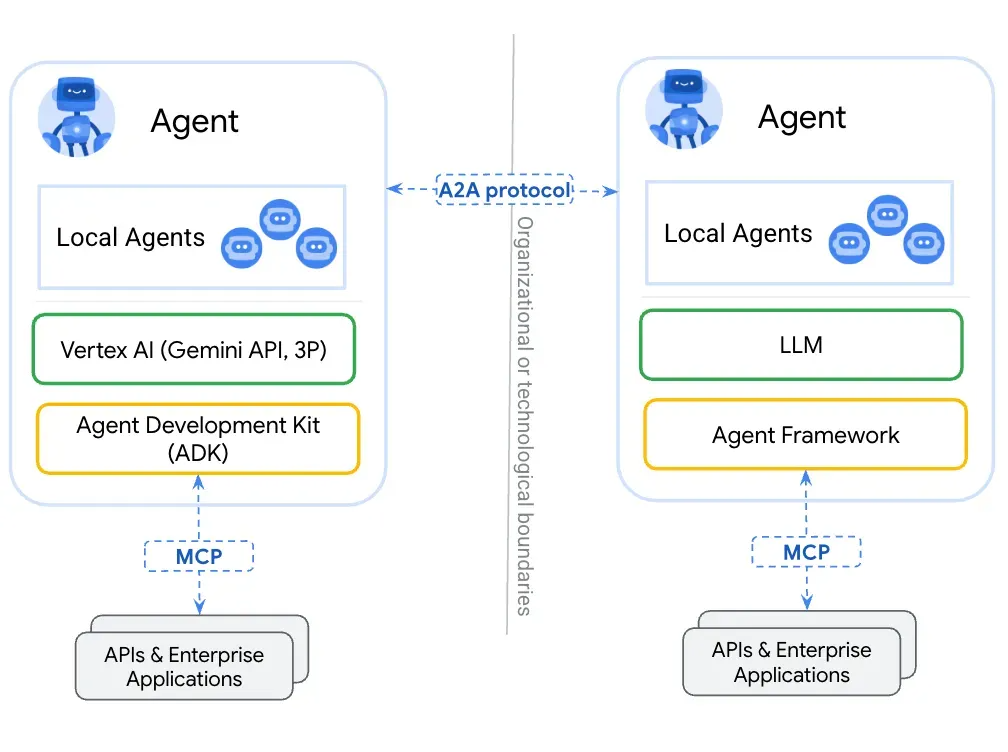
第一篇:Agent2Agent (A2A) 协议——协作式人工智能的黎明
AI 领域的快速发展正在催生一个新时代,智能代理(agents)不再是孤立的个体,而是能够像一个数字团队一样协作。然而,当前 AI 生态系统的碎片化阻碍了这一愿景的实现,导致了“AI 巴别塔问题”——不同代理之间…...
)
Java入门学习详细版(一)
大家好,Java 学习是一个系统学习的过程,核心原则就是“理论 实践 坚持”,并且需循序渐进,不可过于着急,本篇文章推出的这份详细入门学习资料将带大家从零基础开始,逐步掌握 Java 的核心概念和编程技能。 …...

今日学习:Spring线程池|并发修改异常|链路丢失|登录续期|VIP过期策略|数值类缓存
文章目录 优雅版线程池ThreadPoolTaskExecutor和ThreadPoolTaskExecutor的装饰器并发修改异常并发修改异常简介实现机制设计原因及意义 使用线程池造成的链路丢失问题线程池导致的链路丢失问题发生原因 常见解决方法更好的解决方法设计精妙之处 登录续期登录续期常见实现方式特…...

PAN/FPN
import torch import torch.nn as nn import torch.nn.functional as F import mathclass LowResQueryHighResKVAttention(nn.Module):"""方案 1: 低分辨率特征 (Query) 查询高分辨率特征 (Key, Value).输出分辨率与低分辨率输入相同。"""def __…...

MySQL 部分重点知识篇
一、数据库对象 1. 主键 定义 :主键是用于唯一标识表中每一行记录的字段或字段组合。它具有唯一性和非空性特点。 作用 :确保数据的完整性,便于数据的查询和管理。 示例 :在学生信息表中,学号可以作为主键ÿ…...
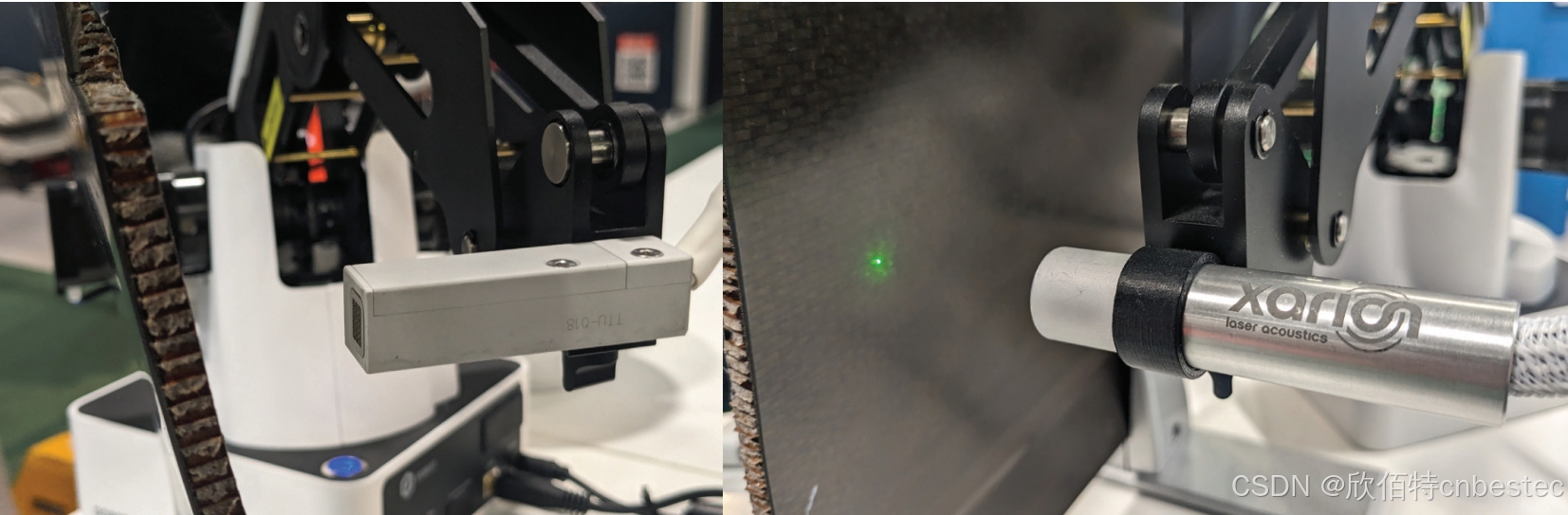
解析奥地利 XARION激光超声检测系统:无膜光学麦克风 + 无耦合剂的技术协同优势及多元应用
在工业制造领域,无损检测(NDT)的精度与效率直接影响产品质量与生产安全。奥地利 XARION开发的激光超声精密检测系统,以非接触式光学麦克风技术为核心,打破传统检测瓶颈,为半导体、航空航天、汽车制造等行业提供了高灵敏…...
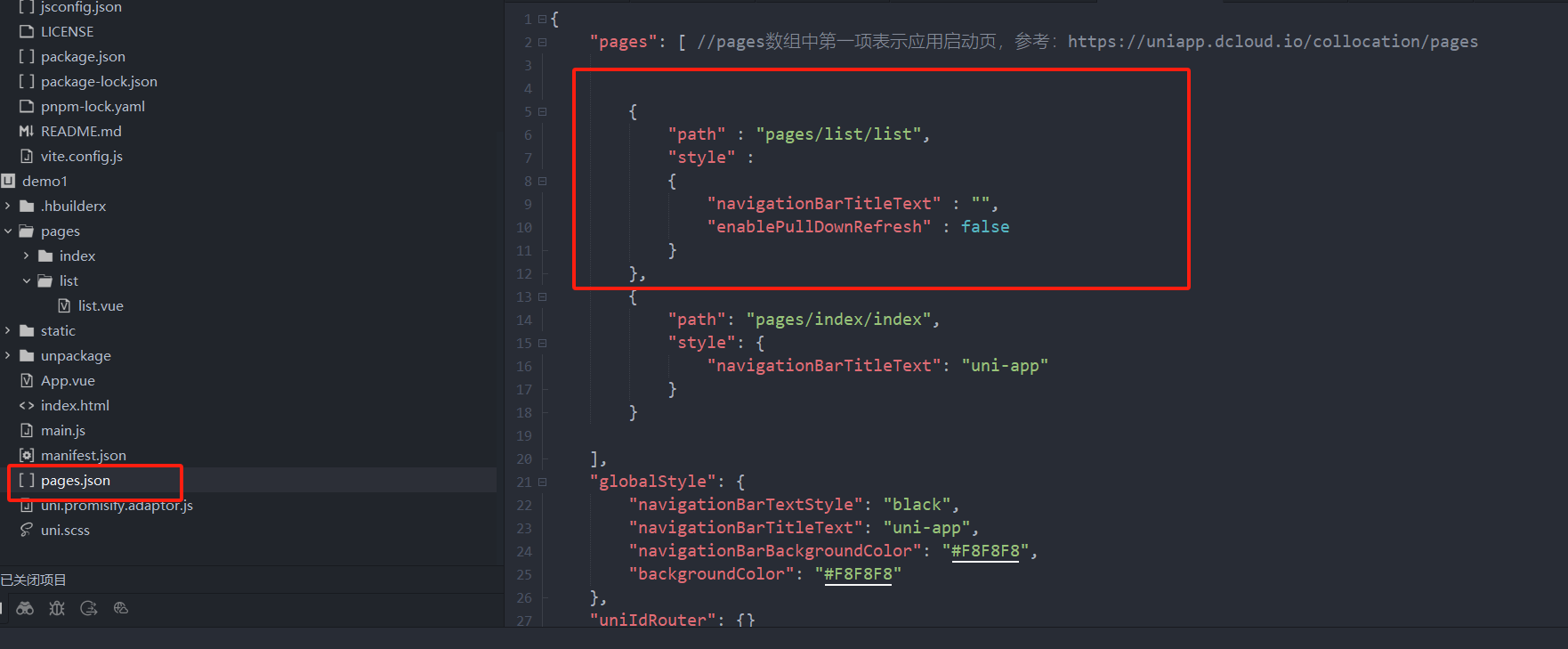
uniapp 小程序 学习(一)
利用Hbuilder 创建项目 运行到内置浏览器看效果 下载微信小程序 安装到Hbuilder 下载地址 :开发者工具默认安装 设置服务端口号 在Hbuilder中设置微信小程序 配置 找到运行设置,将微信开发者工具放入到Hbuilder中, 打开后出现 如下 bug 解…...

tomcat指定使用的jdk版本
说明 有时候需要对tomcat配置指定的jdk版本号,此时,我们可以通过以下方式进行配置 设置方式 找到tomcat的bin目录中的setclasspath.bat。如果是linux系统则是setclasspath.sh set JAVA_HOMEC:\Program Files\Java\jdk8 set JRE_HOMEC:\Program Files…...
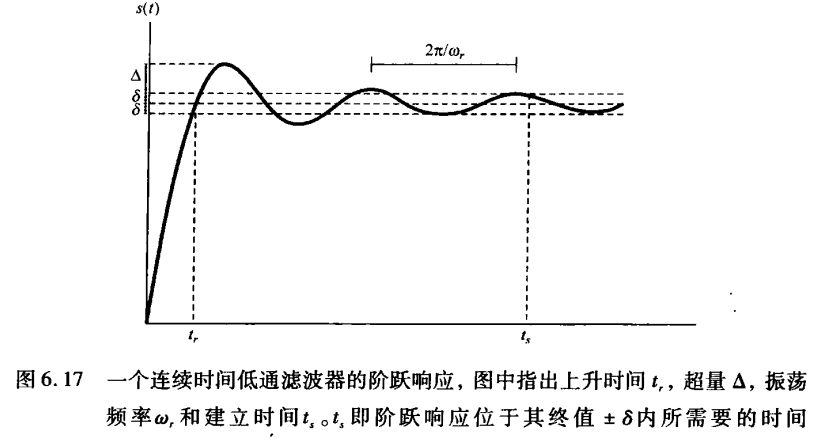
《信号与系统》第 6 章 信号与系统的时域和频域特性
目录 6.0 引言 6.1 傅里叶变换的模和相位表示 6.2 线性时不变系统频率响应的模和相位表示 6.2.1 线性与非线性相位 6.2.2 群时延 6.2.3 对数模和相位图 6.3 理想频率选择性滤波器的时域特性 6.4 非理想滤波器的时域和频域特性讨论 6.5 一阶与二阶连续时间系统 6.5.1 …...
