基于SpringBoot的服装生产管理系统的设计与实现
目录
前言
一、技术栈
二、系统功能介绍
登录界面的实现
系统主界面的实现
用户管理模块的实现
人事安排管理模块的实现
工资管理模块的实现
考勤管理模块的实现
样板管理模块的实现
三、核心代码
1、登录模块
2、文件上传模块
3、代码封装
前言
本协力服装厂服装生产管理系统设计目标是实现协力服装厂服装生产的信息化管理,提高管理效率,使得协力服装厂服装生产管理作规范化、科学化、高效化。
本文重点阐述了协力服装厂服装生产管理系统的开发过程,以实际运用为开发背景,基于Springboot框架,运用了Java编程语言和MYSQL数据库进行开发,充分保证系统的安全性和稳定性。本系统界面良好,操作简单方便,通过系统概述、系统分析、系统设计、数据库设计、系统测试这几个部分,详细的说明了系统的开发过程,最后并对整个开发过程进行了总结,实现了服装生产相关信息管理的重要功能。
本协力服装厂服装生产管理系统运行效果稳定,操作方便、快捷,界面友好,是一个功能全面、实用性好、安全性高,并具有良好的可扩展性、可维护性的服装生产管理平台。
一、技术栈
末尾获取源码
SpringBoot+Vue+JS+ jQuery+Ajax...
二、系统功能介绍
登录界面的实现
用户要想进入本系统必须进行登录操作,进入对应角色登录界面,在登录界面输入系统账号、登录密码,选择登录类型,点击登录按钮进行登录系统。
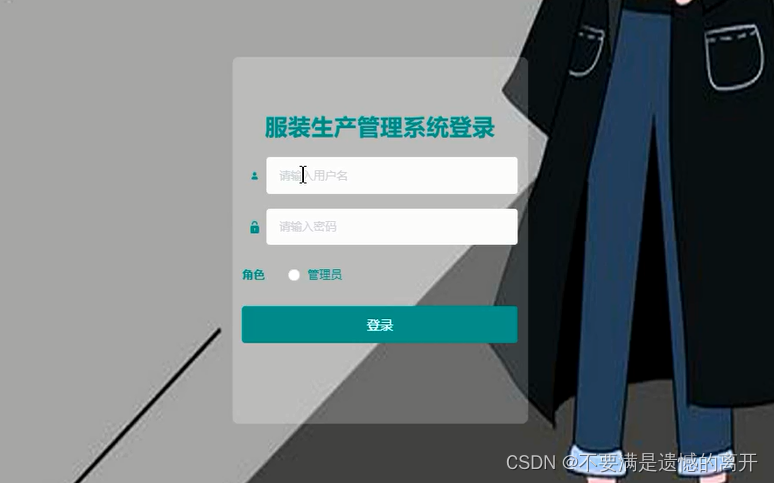

系统主界面的实现
用户在系统前台可查看系统信息,包括首页、人事安排以及样板等。
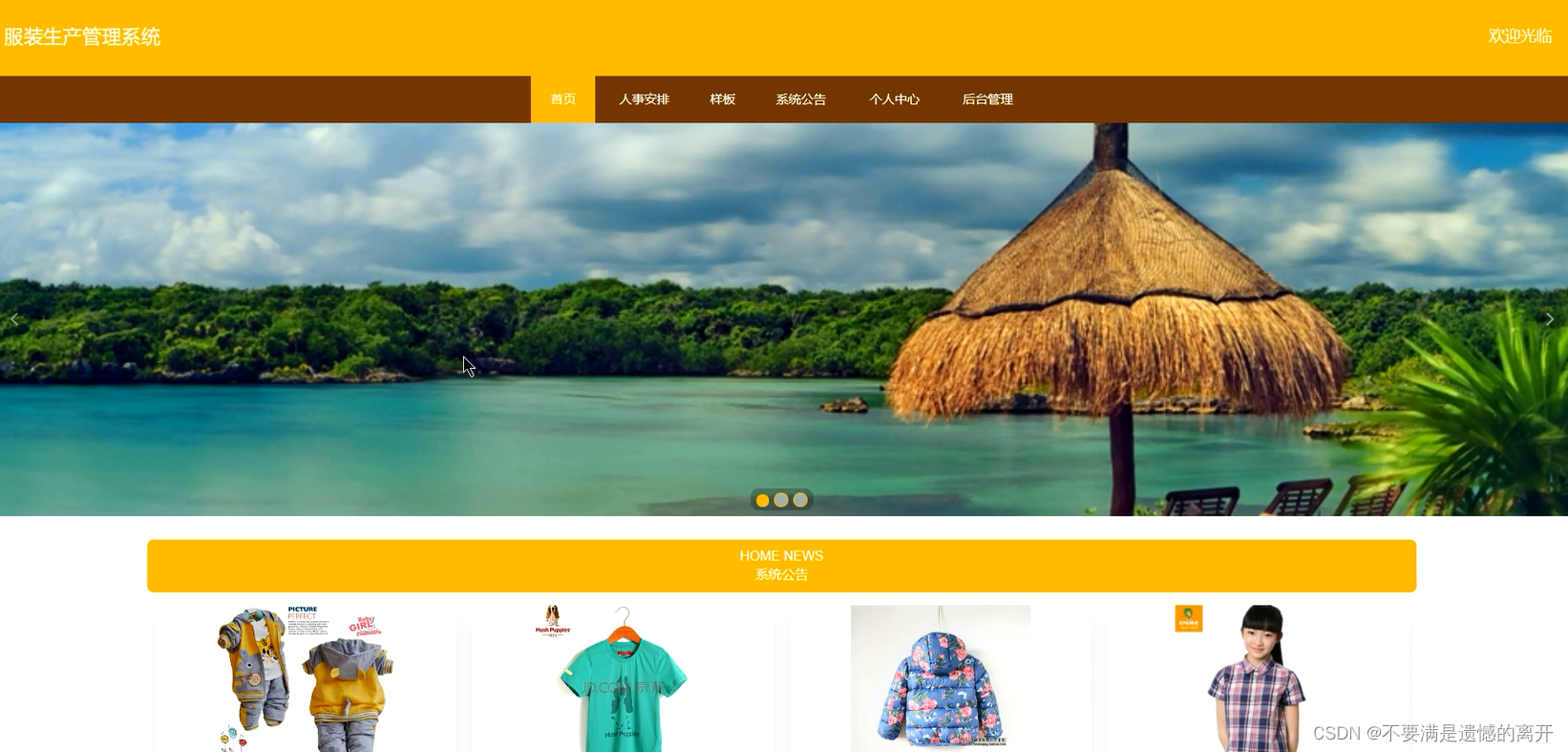
用户管理模块的实现
管理员登录后可查询、添加、修改和删除用户信息。
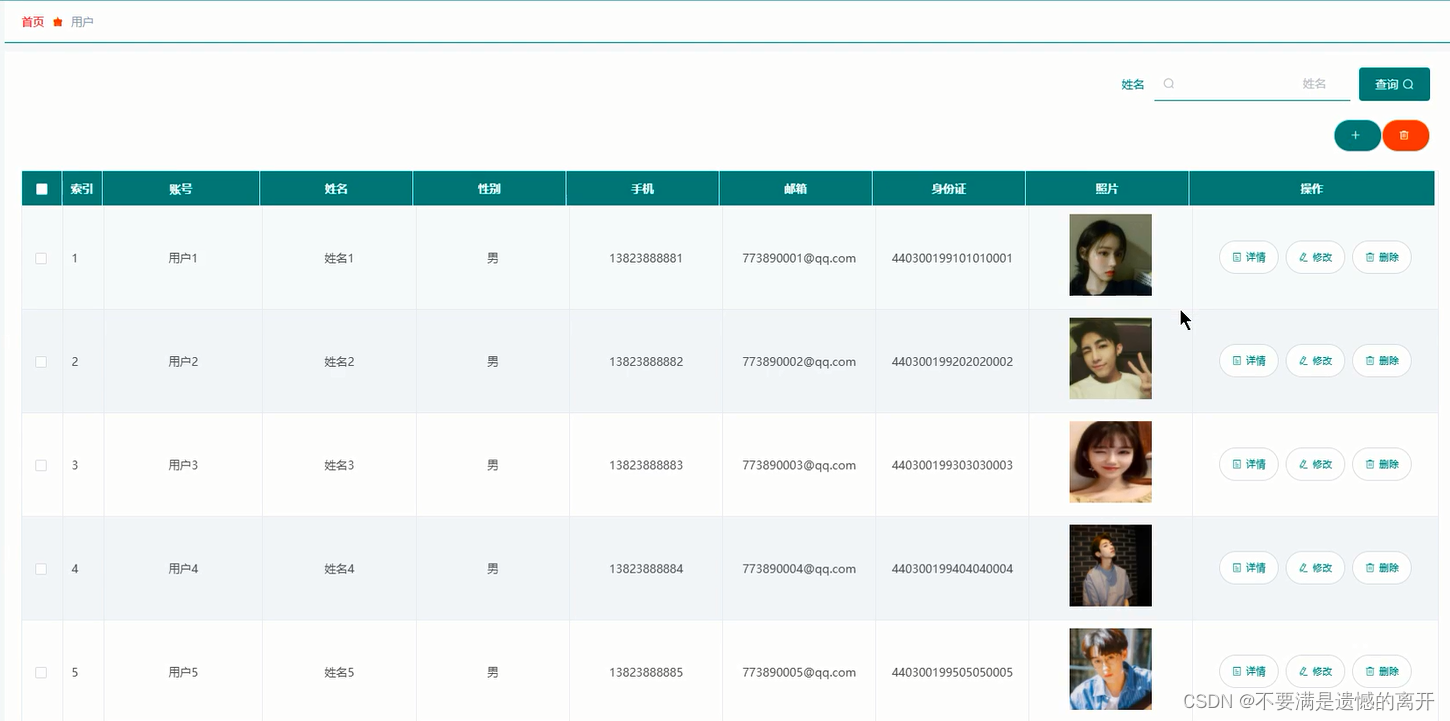
人事安排管理模块的实现
管理员可增删改查人事安排信息。
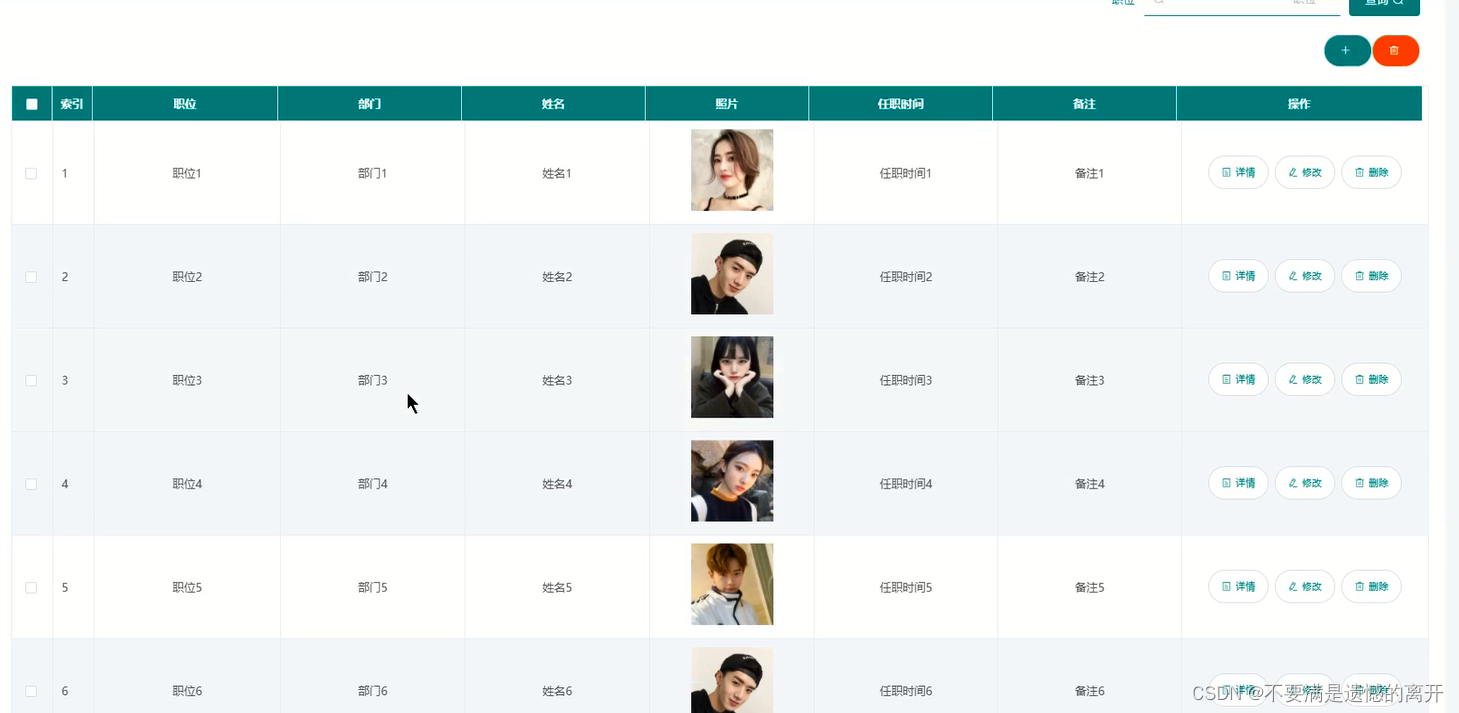
工资管理模块的实现
管理员可增删改查工资信息,用户登录后可查看个人工资信息。

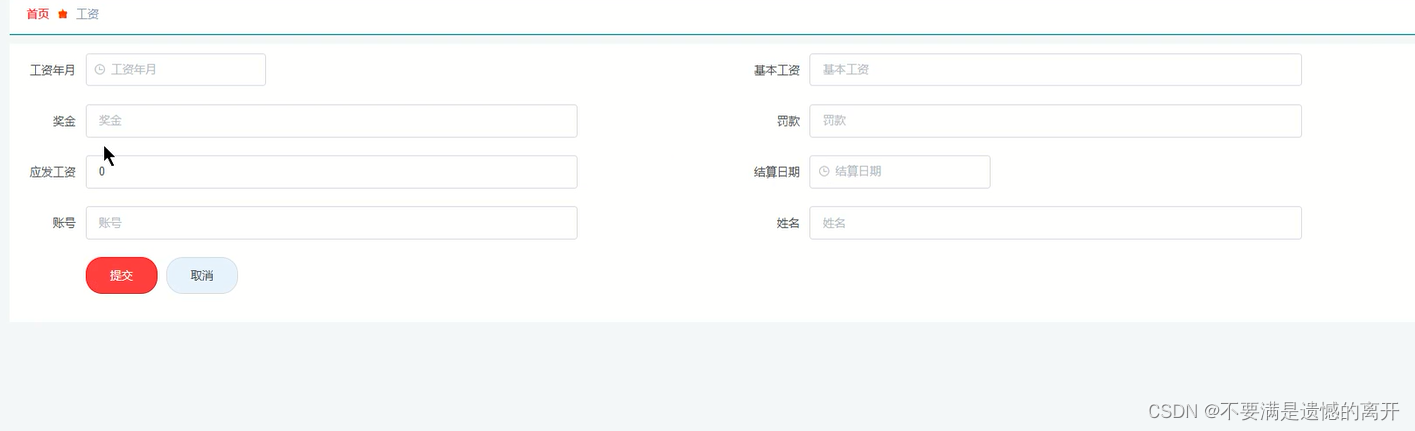
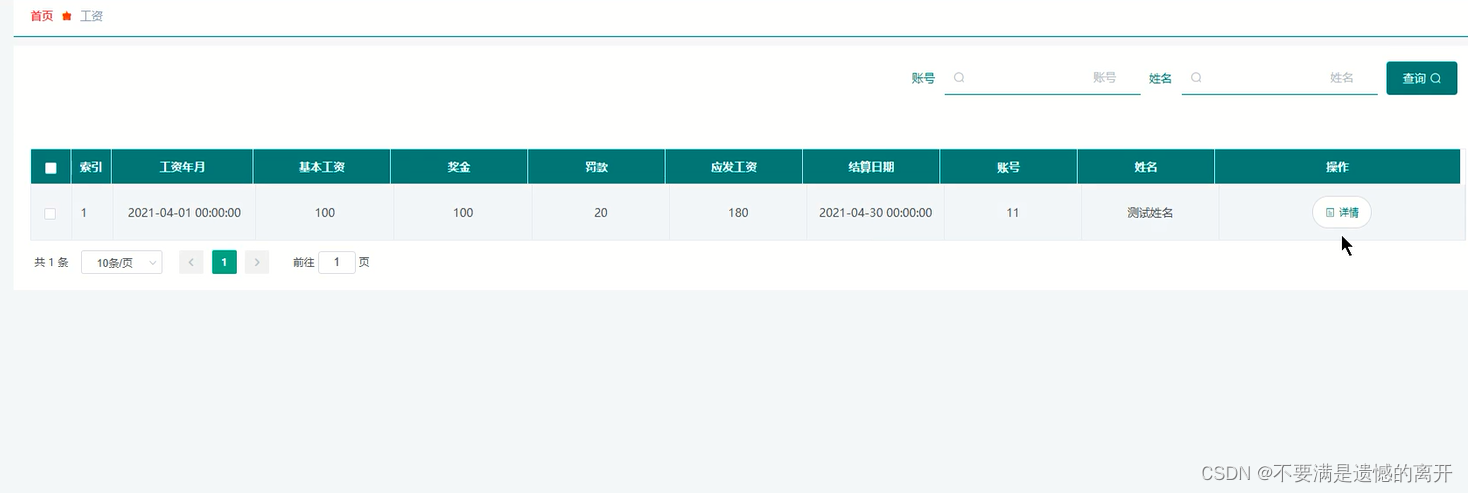
考勤管理模块的实现
用户登录后可添加考勤信息,管理员可查看用户添加的考勤,并可对其进行审核操作。
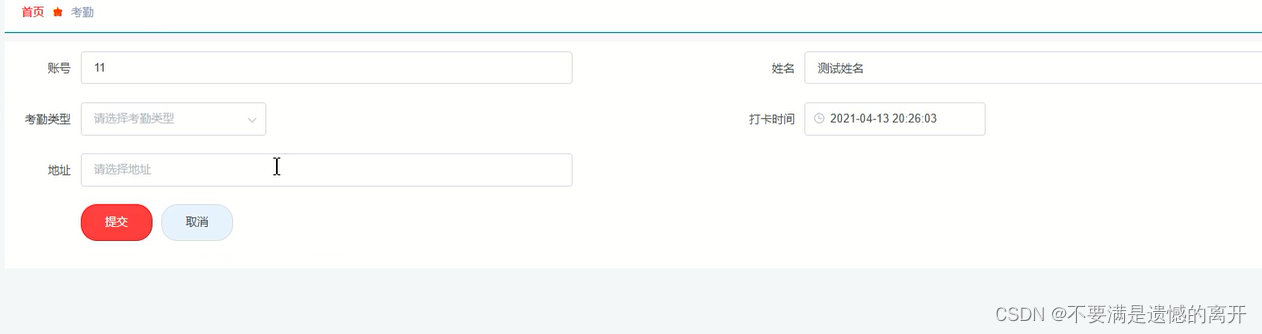

样板管理模块的实现
管理员可增删改查样板信息。
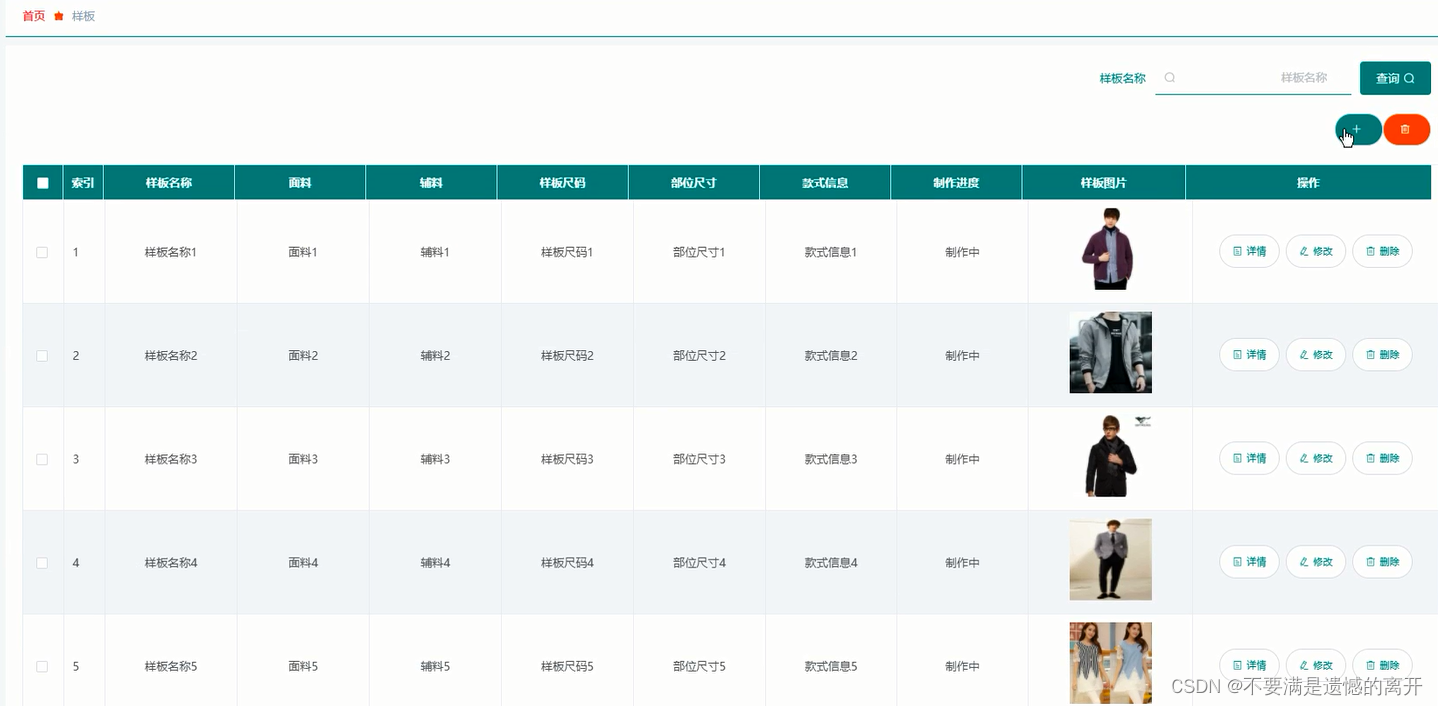
三、核心代码
1、登录模块
package com.controller;import java.util.Arrays;
import java.util.Calendar;
import java.util.Date;
import java.util.Map;import javax.servlet.http.HttpServletRequest;import org.springframework.beans.factory.annotation.Autowired;
import org.springframework.stereotype.Controller;
import org.springframework.web.bind.annotation.GetMapping;
import org.springframework.web.bind.annotation.PathVariable;
import org.springframework.web.bind.annotation.PostMapping;
import org.springframework.web.bind.annotation.RequestBody;
import org.springframework.web.bind.annotation.RequestMapping;
import org.springframework.web.bind.annotation.RequestParam;
import org.springframework.web.bind.annotation.ResponseBody;
import org.springframework.web.bind.annotation.RestController;import com.annotation.IgnoreAuth;
import com.baomidou.mybatisplus.mapper.EntityWrapper;
import com.entity.TokenEntity;
import com.entity.UserEntity;
import com.service.TokenService;
import com.service.UserService;
import com.utils.CommonUtil;
import com.utils.MD5Util;
import com.utils.MPUtil;
import com.utils.PageUtils;
import com.utils.R;
import com.utils.ValidatorUtils;/*** 登录相关*/
@RequestMapping("users")
@RestController
public class UserController{@Autowiredprivate UserService userService;@Autowiredprivate TokenService tokenService;/*** 登录*/@IgnoreAuth@PostMapping(value = "/login")public R login(String username, String password, String captcha, HttpServletRequest request) {UserEntity user = userService.selectOne(new EntityWrapper<UserEntity>().eq("username", username));if(user==null || !user.getPassword().equals(password)) {return R.error("账号或密码不正确");}String token = tokenService.generateToken(user.getId(),username, "users", user.getRole());return R.ok().put("token", token);}/*** 注册*/@IgnoreAuth@PostMapping(value = "/register")public R register(@RequestBody UserEntity user){
// ValidatorUtils.validateEntity(user);if(userService.selectOne(new EntityWrapper<UserEntity>().eq("username", user.getUsername())) !=null) {return R.error("用户已存在");}userService.insert(user);return R.ok();}/*** 退出*/@GetMapping(value = "logout")public R logout(HttpServletRequest request) {request.getSession().invalidate();return R.ok("退出成功");}/*** 密码重置*/@IgnoreAuth@RequestMapping(value = "/resetPass")public R resetPass(String username, HttpServletRequest request){UserEntity user = userService.selectOne(new EntityWrapper<UserEntity>().eq("username", username));if(user==null) {return R.error("账号不存在");}user.setPassword("123456");userService.update(user,null);return R.ok("密码已重置为:123456");}/*** 列表*/@RequestMapping("/page")public R page(@RequestParam Map<String, Object> params,UserEntity user){EntityWrapper<UserEntity> ew = new EntityWrapper<UserEntity>();PageUtils page = userService.queryPage(params, MPUtil.sort(MPUtil.between(MPUtil.allLike(ew, user), params), params));return R.ok().put("data", page);}/*** 列表*/@RequestMapping("/list")public R list( UserEntity user){EntityWrapper<UserEntity> ew = new EntityWrapper<UserEntity>();ew.allEq(MPUtil.allEQMapPre( user, "user")); return R.ok().put("data", userService.selectListView(ew));}/*** 信息*/@RequestMapping("/info/{id}")public R info(@PathVariable("id") String id){UserEntity user = userService.selectById(id);return R.ok().put("data", user);}/*** 获取用户的session用户信息*/@RequestMapping("/session")public R getCurrUser(HttpServletRequest request){Long id = (Long)request.getSession().getAttribute("userId");UserEntity user = userService.selectById(id);return R.ok().put("data", user);}/*** 保存*/@PostMapping("/save")public R save(@RequestBody UserEntity user){
// ValidatorUtils.validateEntity(user);if(userService.selectOne(new EntityWrapper<UserEntity>().eq("username", user.getUsername())) !=null) {return R.error("用户已存在");}userService.insert(user);return R.ok();}/*** 修改*/@RequestMapping("/update")public R update(@RequestBody UserEntity user){
// ValidatorUtils.validateEntity(user);userService.updateById(user);//全部更新return R.ok();}/*** 删除*/@RequestMapping("/delete")public R delete(@RequestBody Long[] ids){userService.deleteBatchIds(Arrays.asList(ids));return R.ok();}
}2、文件上传模块
package com.controller;import java.io.File;
import java.io.FileNotFoundException;
import java.io.IOException;
import java.util.Arrays;
import java.util.Date;
import java.util.HashMap;
import java.util.List;
import java.util.Map;
import java.util.Random;
import java.util.UUID;import org.apache.commons.io.FileUtils;
import org.apache.commons.lang3.StringUtils;
import org.springframework.beans.factory.annotation.Autowired;
import org.springframework.http.HttpHeaders;
import org.springframework.http.HttpStatus;
import org.springframework.http.MediaType;
import org.springframework.http.ResponseEntity;
import org.springframework.util.ResourceUtils;
import org.springframework.web.bind.annotation.PathVariable;
import org.springframework.web.bind.annotation.RequestBody;
import org.springframework.web.bind.annotation.RequestMapping;
import org.springframework.web.bind.annotation.RequestParam;
import org.springframework.web.bind.annotation.RestController;
import org.springframework.web.multipart.MultipartFile;import com.annotation.IgnoreAuth;
import com.baomidou.mybatisplus.mapper.EntityWrapper;
import com.entity.ConfigEntity;
import com.entity.EIException;
import com.service.ConfigService;
import com.utils.R;/*** 上传文件映射表*/
@RestController
@RequestMapping("file")
@SuppressWarnings({"unchecked","rawtypes"})
public class FileController{@Autowiredprivate ConfigService configService;/*** 上传文件*/@RequestMapping("/upload")public R upload(@RequestParam("file") MultipartFile file,String type) throws Exception {if (file.isEmpty()) {throw new EIException("上传文件不能为空");}String fileExt = file.getOriginalFilename().substring(file.getOriginalFilename().lastIndexOf(".")+1);File path = new File(ResourceUtils.getURL("classpath:static").getPath());if(!path.exists()) {path = new File("");}File upload = new File(path.getAbsolutePath(),"/upload/");if(!upload.exists()) {upload.mkdirs();}String fileName = new Date().getTime()+"."+fileExt;File dest = new File(upload.getAbsolutePath()+"/"+fileName);file.transferTo(dest);FileUtils.copyFile(dest, new File("C:\\Users\\Desktop\\jiadian\\springbootl7own\\src\\main\\resources\\static\\upload"+"/"+fileName));if(StringUtils.isNotBlank(type) && type.equals("1")) {ConfigEntity configEntity = configService.selectOne(new EntityWrapper<ConfigEntity>().eq("name", "faceFile"));if(configEntity==null) {configEntity = new ConfigEntity();configEntity.setName("faceFile");configEntity.setValue(fileName);} else {configEntity.setValue(fileName);}configService.insertOrUpdate(configEntity);}return R.ok().put("file", fileName);}/*** 下载文件*/@IgnoreAuth@RequestMapping("/download")public ResponseEntity<byte[]> download(@RequestParam String fileName) {try {File path = new File(ResourceUtils.getURL("classpath:static").getPath());if(!path.exists()) {path = new File("");}File upload = new File(path.getAbsolutePath(),"/upload/");if(!upload.exists()) {upload.mkdirs();}File file = new File(upload.getAbsolutePath()+"/"+fileName);if(file.exists()){/*if(!fileService.canRead(file, SessionManager.getSessionUser())){getResponse().sendError(403);}*/HttpHeaders headers = new HttpHeaders();headers.setContentType(MediaType.APPLICATION_OCTET_STREAM); headers.setContentDispositionFormData("attachment", fileName); return new ResponseEntity<byte[]>(FileUtils.readFileToByteArray(file),headers, HttpStatus.CREATED);}} catch (IOException e) {e.printStackTrace();}return new ResponseEntity<byte[]>(HttpStatus.INTERNAL_SERVER_ERROR);}}3、代码封装
package com.utils;import java.util.HashMap;
import java.util.Map;/*** 返回数据*/
public class R extends HashMap<String, Object> {private static final long serialVersionUID = 1L;public R() {put("code", 0);}public static R error() {return error(500, "未知异常,请联系管理员");}public static R error(String msg) {return error(500, msg);}public static R error(int code, String msg) {R r = new R();r.put("code", code);r.put("msg", msg);return r;}public static R ok(String msg) {R r = new R();r.put("msg", msg);return r;}public static R ok(Map<String, Object> map) {R r = new R();r.putAll(map);return r;}public static R ok() {return new R();}public R put(String key, Object value) {super.put(key, value);return this;}
}相关文章:
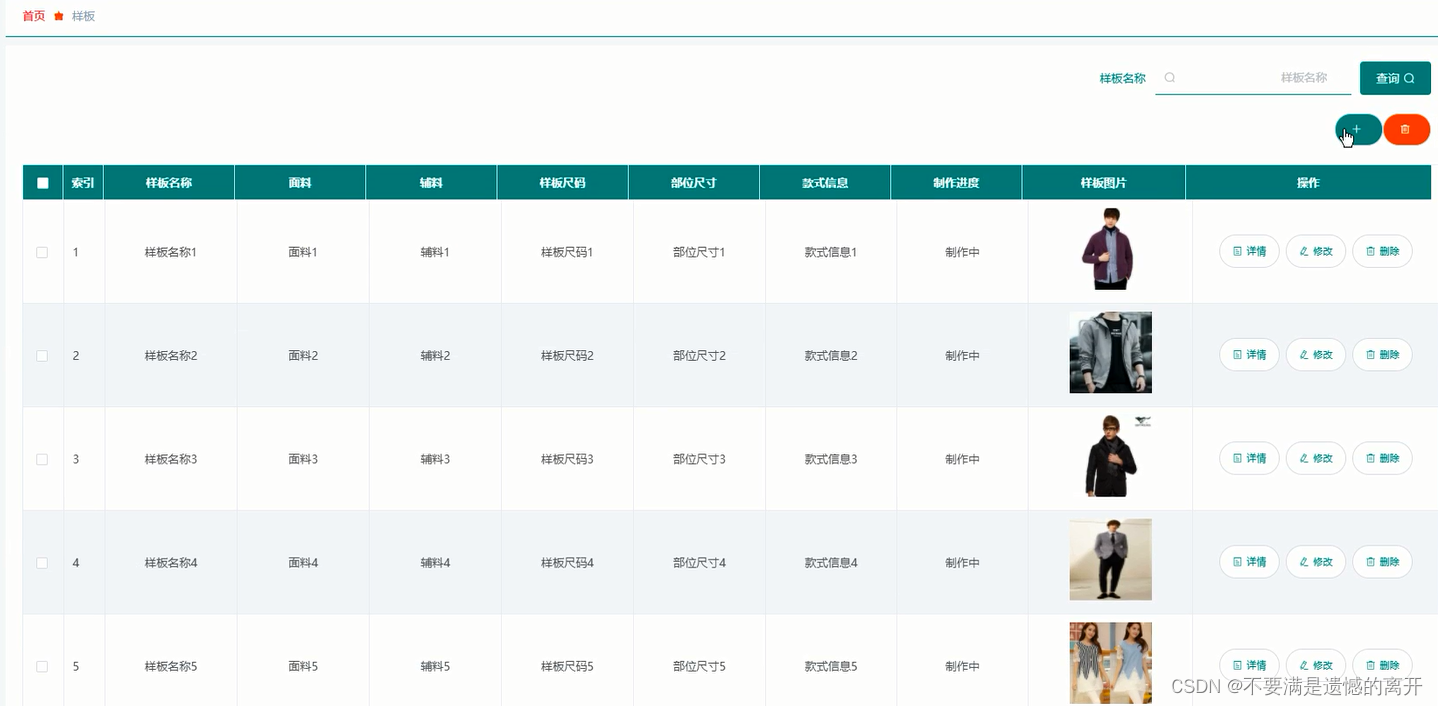
基于SpringBoot的服装生产管理系统的设计与实现
目录 前言 一、技术栈 二、系统功能介绍 登录界面的实现 系统主界面的实现 用户管理模块的实现 人事安排管理模块的实现 工资管理模块的实现 考勤管理模块的实现 样板管理模块的实现 三、核心代码 1、登录模块 2、文件上传模块 3、代码封装 前言 本协力服装厂服装生…...

动态内存操作(2)
接上一篇文章http://t.csdn.cn/1ONDq,这次我们继续讲解关于动态内存的相关知识。 一、常见的动态内存错误 1.对NULL指针进行解引用操作 #include<stdio.h> #include<stdlib.h> #include<limits.h> int main() {int* p (int*)malloc(INT_MAX/4);…...

Windows-Delphi 窗口置顶
露从今夜白,月是故乡明。 1.Delphi将窗口置顶 if topHwnd <> 0 thenbeginSetWindowPos(topHwnd, HWND_TOPMOST, 0, 0, 0, 0, SWP_NOMOVE or SWP_NOSIZE);tmr1.Enabled : True;end; 其中topHwnd是目标窗口的句柄。 2.窗口取消置顶 if topHwnd <> 0 th…...
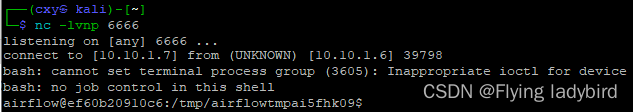
CVE-2020-11978 Apache Airflow 命令注入漏洞分析与利用
简介 漏洞软件:Apache Airflow影响版本:< 1.10.10 环境 Vulhub 漏洞测试靶场 复现步骤 进入 /root/vulhub/airflow/CVE-2020-11978/ 目录运行以下命令启动环境 # 初始化数据库 docker compose run airflow-init # 开启服务 docker compose up -…...

面试经典算法1:DFS
一、前言 1、题目描述和代码仅供参考,如果有问题欢迎指出 2、解题代码采用acm模式(自己处理输入输出),不采用核心代码模式(只编程核心函数) 3、解题代码采用C语言(ai一键翻译任意语言ÿ…...

Windows系统利用cpolar内网穿透搭建Zblog博客网站并实现公网访问内网!
文章目录 1. 前言2. Z-blog网站搭建2.1 XAMPP环境设置2.2 Z-blog安装2.3 Z-blog网页测试2.4 Cpolar安装和注册 3. 本地网页发布3.1. Cpolar云端设置3.2 Cpolar本地设置 4. 公网访问测试5. 结语 1. 前言 想要成为一个合格的技术宅或程序员,自己搭建网站制作网页是绕…...
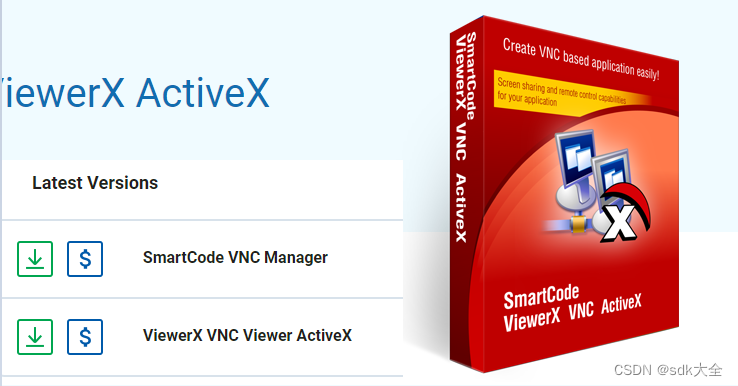
SmartCode ViewerX VNC 3.11 Crack
SmartCode ViewerX VNC 查看器 ActiveX 轻松地将 VNC 查看器功能添加到您的应用程序中 SmartCode ViewerX VNC Viewer ActiveX 使开发人员可以使用一组直观的 ActiveX 属性和方法完全访问 VNC 查看器功能。借助ViewerX控件,开发人员可以轻松地为其应用程序提供屏幕共…...

傻瓜式Java操作MySQL数据库备份
文章目录 前言存储数据库存储数据表 前言 数据库备份是开发工作中经常要做的事情,好处是mysql提供了一个非常好的命令 mysqldump,直接调用它就可以将数据以sql文件的形式备份出来。但是直接写命令非常不方便,遇到定时备份或者指定备份那么就需…...
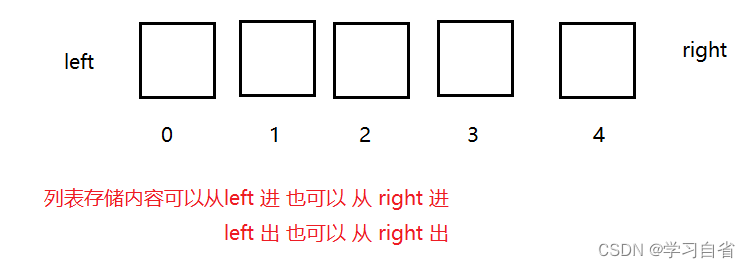
redis常用操作命令
日升时奋斗,日落时自省 注:命令区分有点细,择取自己需要的即可 目录 1、单机架构 2、数据库和应用分离 3、分布式基本概念 3.1、应用(Application)/系统(System) 3.2、模块(Module)/组件&…...

pytorch gpu安装
cuda https://blog.csdn.net/qq_51570094/article/details/124148671 https://blog.csdn.net/zxdd2018/article/details/127705627 cudnn https://docs.nvidia.com/deeplearning/cudnn/install-guide/index.html#installlinux-tar 更改cudnn 保证文件目录中只有一个解压后…...

uni跳转页面不缓存上一个页面的方法
一、前言 要实现一个需求,从a页面跳转到b页面,从b页面跳转到c页面,然后按返回,从c页面直接返回a页面(不返回b页面) a->b->c c->a 二、实现方法 前端框架使用的是uni-app,我们修改…...
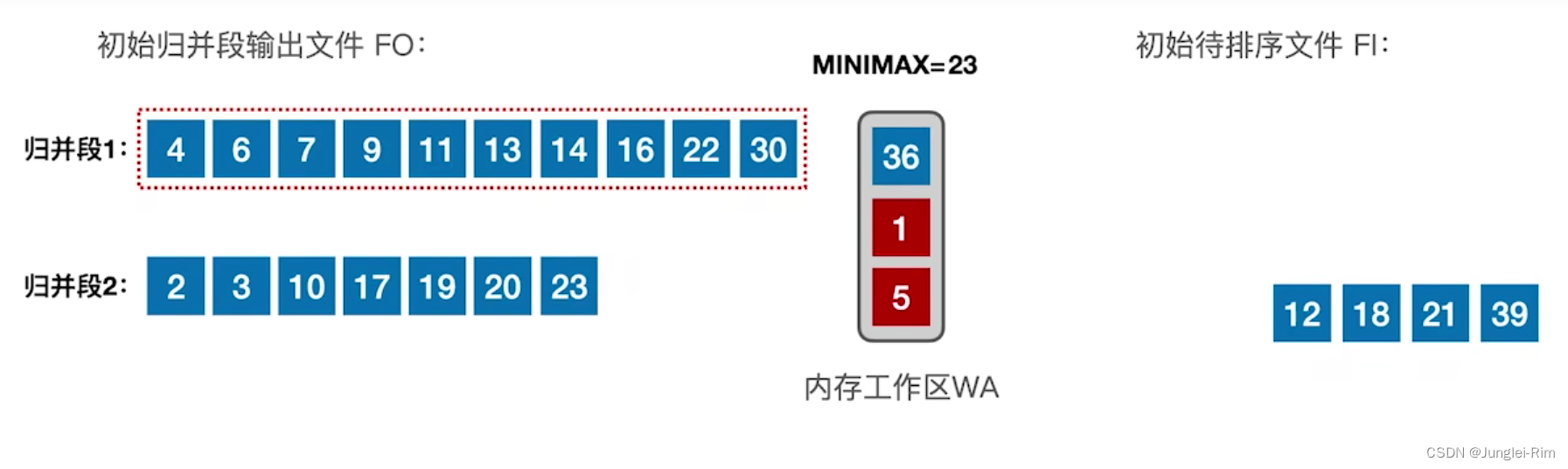
排序:败者树和置换选择排序(解决外部排序中的优化问题)
1.算法目的(败者树) 解决多路平衡归并带来的问题。 在外部排序中,使用k路平衡归并策略, 选出一个最小元素需要对比关键字(k-1)次, 导致内部归并所需时间增加。(可用“败者树”进行优化) 2.败者树的定义 …...

【超分:光谱响应函数】
Spectral Response Function-Guided Deep Optimization-Driven Network for Spectral Super-Resolution (光谱响应函数引导的深度优化驱动网络光谱超分辨) 高光谱图像(HSI)是许多研究工作的关键。光谱超分辨率(SSR&a…...

IoT 物联网 JavaScript 全栈开发,构建家居环境监控系统实战
智能家居环境监测端到端场景,全栈JavaScript开发,串联Ruff硬件、温湿度和空气质量传感器、阿里云 IoT、Serverless函数计算、百度ECharts可视化、最终以微信小程序形式在微信里实时展示家中实时温度,湿度,PM2.5指数。 01 技术架构…...

jupyter notebook可以打开,但无法打开.ipynb文件,报错500 : Internal Server Error
1、错误信息 2、解决办法 打开Anaconda Promt界面,进入自己的虚拟环境。在命令行输入以下指令: pip install --upgrade nbconvert...

latex图片编号+表格编号
对编号重新自定义 \renewcommand{\thefigure}{数字编号x}重新命名图的编号\renewcommand{\thetable}{数字编号x}重新命名表的编号编号含义 平时看书经常看到“图1.2”这样的编号,含义是第1章的第2幅插图;或者“图1.1.2”,含义是第1章第1节的…...

【1day】用友时空KSOA平台 imagefield接口SQL注入漏洞学习
注:该文章来自作者日常学习笔记,请勿利用文章内的相关技术从事非法测试,如因此产生的一切不良后果与作者无关。 目录...

linux之美
linux系统和window系统区别 Linux和Windows是两个不同的操作系统。Linux是一个开源操作系统,而Windows是一个商业操作系统。 Linux可以访问源代码并根据用户的需求进行修改,而Windows无法访问源代码。 Linux是免费的,而Windows是商业操作系…...

5、超链接标签
5、超链接标签 超链接标签就是我们常说的a标签 <a href"path" target"目标窗口位置">连接文本或图像</a> <!-- href(必填项):连接路径 target:连接在哪个窗口打开?是在新页面打开…...

CCF CSP认证历年题目自练 Day15
CCF CSP认证历年题目自练 Day15 题目一 试题编号: 201709-1 试题名称: 打酱油 时间限制: 1.0s 内存限制: 256.0MB 问题描述: 问题描述 小明带着N元钱去买酱油。酱油10块钱一瓶,商家进行促销…...
)
uniapp 对接腾讯云IM群组成员管理(增删改查)
UniApp 实战:腾讯云IM群组成员管理(增删改查) 一、前言 在社交类App开发中,群组成员管理是核心功能之一。本文将基于UniApp框架,结合腾讯云IM SDK,详细讲解如何实现群组成员的增删改查全流程。 权限校验…...
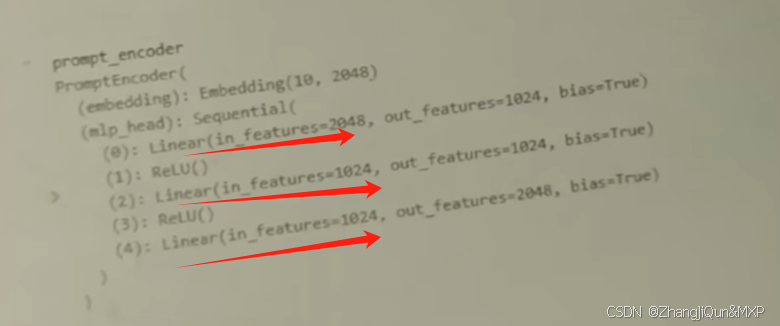
Prompt Tuning、P-Tuning、Prefix Tuning的区别
一、Prompt Tuning、P-Tuning、Prefix Tuning的区别 1. Prompt Tuning(提示调优) 核心思想:固定预训练模型参数,仅学习额外的连续提示向量(通常是嵌入层的一部分)。实现方式:在输入文本前添加可训练的连续向量(软提示),模型只更新这些提示参数。优势:参数量少(仅提…...

QMC5883L的驱动
简介 本篇文章的代码已经上传到了github上面,开源代码 作为一个电子罗盘模块,我们可以通过I2C从中获取偏航角yaw,相对于六轴陀螺仪的yaw,qmc5883l几乎不会零飘并且成本较低。 参考资料 QMC5883L磁场传感器驱动 QMC5883L磁力计…...
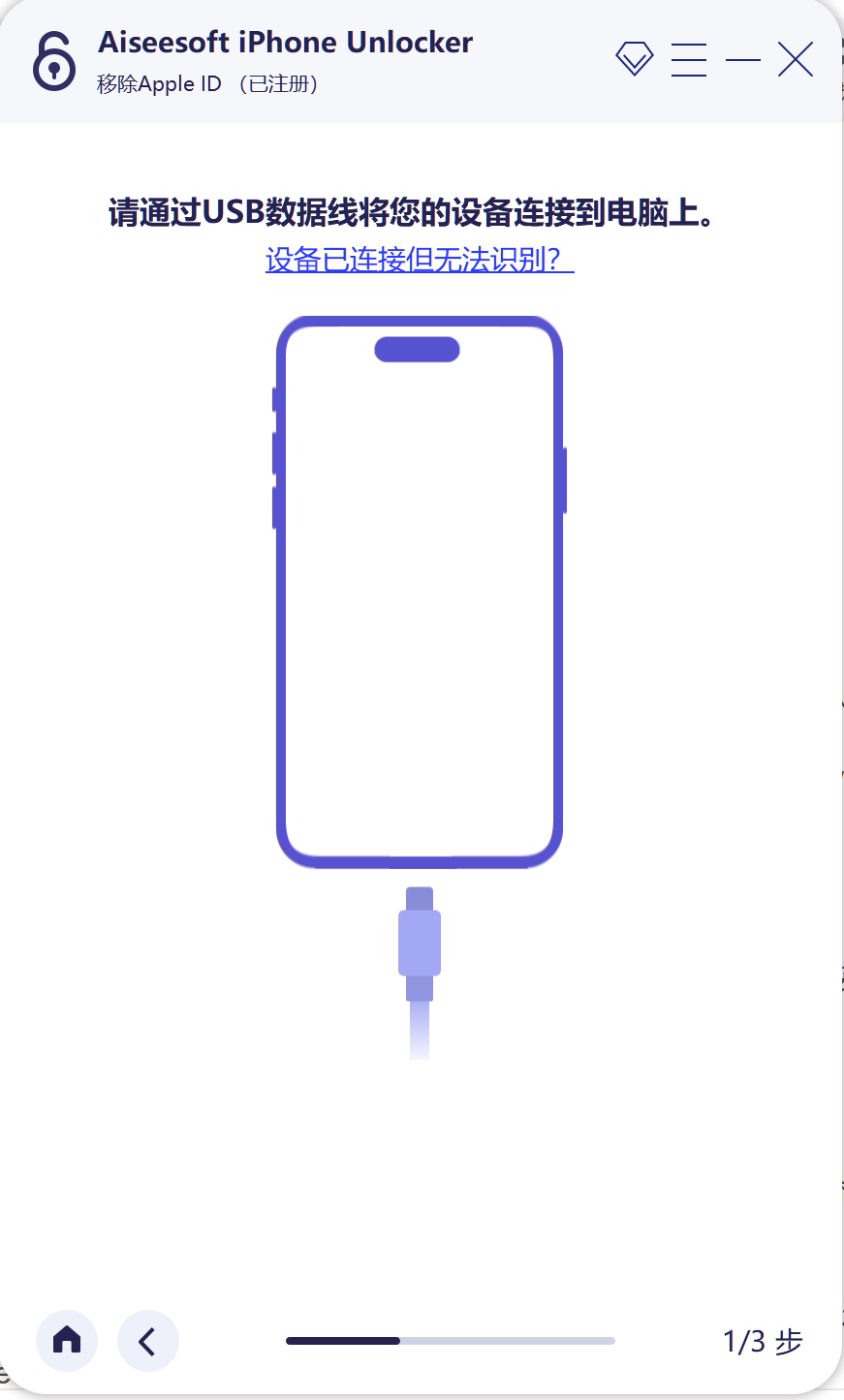
iPhone密码忘记了办?iPhoneUnlocker,iPhone解锁工具Aiseesoft iPhone Unlocker 高级注册版分享
平时用 iPhone 的时候,难免会碰到解锁的麻烦事。比如密码忘了、人脸识别 / 指纹识别突然不灵,或者买了二手 iPhone 却被原来的 iCloud 账号锁住,这时候就需要靠谱的解锁工具来帮忙了。Aiseesoft iPhone Unlocker 就是专门解决这些问题的软件&…...

Auto-Coder使用GPT-4o完成:在用TabPFN这个模型构建一个预测未来3天涨跌的分类任务
通过akshare库,获取股票数据,并生成TabPFN这个模型 可以识别、处理的格式,写一个完整的预处理示例,并构建一个预测未来 3 天股价涨跌的分类任务 用TabPFN这个模型构建一个预测未来 3 天股价涨跌的分类任务,进行预测并输…...

鸿蒙中用HarmonyOS SDK应用服务 HarmonyOS5开发一个医院查看报告小程序
一、开发环境准备 工具安装: 下载安装DevEco Studio 4.0(支持HarmonyOS 5)配置HarmonyOS SDK 5.0确保Node.js版本≥14 项目初始化: ohpm init harmony/hospital-report-app 二、核心功能模块实现 1. 报告列表…...

LLM基础1_语言模型如何处理文本
基于GitHub项目:https://github.com/datawhalechina/llms-from-scratch-cn 工具介绍 tiktoken:OpenAI开发的专业"分词器" torch:Facebook开发的强力计算引擎,相当于超级计算器 理解词嵌入:给词语画"…...

Unit 1 深度强化学习简介
Deep RL Course ——Unit 1 Introduction 从理论和实践层面深入学习深度强化学习。学会使用知名的深度强化学习库,例如 Stable Baselines3、RL Baselines3 Zoo、Sample Factory 和 CleanRL。在独特的环境中训练智能体,比如 SnowballFight、Huggy the Do…...

Android Bitmap治理全解析:从加载优化到泄漏防控的全生命周期管理
引言 Bitmap(位图)是Android应用内存占用的“头号杀手”。一张1080P(1920x1080)的图片以ARGB_8888格式加载时,内存占用高达8MB(192010804字节)。据统计,超过60%的应用OOM崩溃与Bitm…...

CSS | transition 和 transform的用处和区别
省流总结: transform用于变换/变形,transition是动画控制器 transform 用来对元素进行变形,常见的操作如下,它是立即生效的样式变形属性。 旋转 rotate(角度deg)、平移 translateX(像素px)、缩放 scale(倍数)、倾斜 skewX(角度…...
