Grafana 开源了一款 eBPF 采集器 Beyla
eBPF 的发展如火如荼,在可观测性领域大放异彩,Grafana 近期也发布了一款 eBPF 采集器,可以采集服务的 RED 指标,本文做一个尝鲜介绍,让读者有个大概了解。
eBPF 基础介绍可以参考我之前的文章《eBPF Hello world》。理论上,eBPF 可以拿到服务收到的请求信息,比如QPS、延迟、成功率等,这些数据对于应用级监控至关重要,Grafana Beyla 就是为此而生的。
要测试使用 Beyla 采集服务的 RED(Rate-Errors-Duration) 指标,那首先得有个服务,这里我用的是 answer( https://answer.flashcat.cloud ) 论坛,你也可以自己搞一个简单的 http 服务,比如:
package mainimport ("net/http""strconv""time"
)func handleRequest(rw http.ResponseWriter, req *http.Request) {status := 200for k, v := range req.URL.Query() {if len(v) == 0 {continue}switch k {case "status":if s, err := strconv.Atoi(v[0]); err == nil {status = s}case "delay":if d, err := time.ParseDuration(v[0]); err == nil {time.Sleep(d)}}}rw.WriteHeader(status)
}func main() {http.ListenAndServe(":8080",http.HandlerFunc(handleRequest))
}
上面这个代码,保存成 server.go,然后用 go run server.go 即可运行,当然,前提是你机器上有 go 开发环境。这个小服务,可以接收两个参数,一个是 status,用来指定返回的 http 状态码,另一个是 delay,用来指定延迟多久返回,比如:
curl -v "http://localhost:8080/foo?status=404"
上面的命令,会返回 404 状态码,如果想延迟 1 秒返回,可以这样:
curl -v "http://localhost:8080/foo?delay=1s"
接下来,我们就可以使用 Beyla 采集这个服务的 RED 指标了。
下载 Beyla
我的机器上有 go 开发环境,所以我直接使用 go install 安装了,你也可以去 Beyla 的 release 页面下载二进制包,然后解压缩使用。
go install github.com/grafana/beyla/cmd/beyla@latest
运行 Beyla
使用下面的命令运行 Beyla:
$ BEYLA_PROMETHEUS_PORT=8999 PRINT_TRACES=true OPEN_PORT=8080 sudo -E beyla
或者直接使用 root 账号运行,比如我是这么跑的:
$ BEYLA_PROMETHEUS_PORT=8999 PRINT_TRACES=true OPEN_PORT=8080 beyla
解释一下这几个参数:
- BEYLA_PROMETHEUS_PORT: Beyla 要监听的端口,通过这个端口暴露 metrics 指标数据
- PRINT_TRACES: 是否打印 trace 日志
- OPEN_PORT: Beyla 采集的目标服务监听的端口,这里是 8080,上面给出的那段 go server 的代码就是监听在 8080,我的机器上 answer 论坛程序也是监听在 8080,你要监控的程序如果不是监听在 8080,可以在换成你自己的端口
查看指标
运行之后,可以通过 curl 查看指标:
curl http://localhost:8999/metrics
返回的内容如下:
# HELP http_client_duration_seconds duration of HTTP service calls from the client side, in seconds
# TYPE http_client_duration_seconds histogram
http_client_duration_seconds_bucket{http_method="GET",http_status_code="200",service_name="answer",le="0"} 0
http_client_duration_seconds_bucket{http_method="GET",http_status_code="200",service_name="answer",le="0.005"} 0
http_client_duration_seconds_bucket{http_method="GET",http_status_code="200",service_name="answer",le="0.01"} 0
http_client_duration_seconds_bucket{http_method="GET",http_status_code="200",service_name="answer",le="0.025"} 0
http_client_duration_seconds_bucket{http_method="GET",http_status_code="200",service_name="answer",le="0.05"} 0
http_client_duration_seconds_bucket{http_method="GET",http_status_code="200",service_name="answer",le="0.075"} 0
http_client_duration_seconds_bucket{http_method="GET",http_status_code="200",service_name="answer",le="0.1"} 0
http_client_duration_seconds_bucket{http_method="GET",http_status_code="200",service_name="answer",le="0.25"} 0
http_client_duration_seconds_bucket{http_method="GET",http_status_code="200",service_name="answer",le="0.5"} 0
http_client_duration_seconds_bucket{http_method="GET",http_status_code="200",service_name="answer",le="0.75"} 0
http_client_duration_seconds_bucket{http_method="GET",http_status_code="200",service_name="answer",le="1"} 0
http_client_duration_seconds_bucket{http_method="GET",http_status_code="200",service_name="answer",le="2.5"} 1
http_client_duration_seconds_bucket{http_method="GET",http_status_code="200",service_name="answer",le="5"} 1
http_client_duration_seconds_bucket{http_method="GET",http_status_code="200",service_name="answer",le="7.5"} 1
http_client_duration_seconds_bucket{http_method="GET",http_status_code="200",service_name="answer",le="10"} 1
http_client_duration_seconds_bucket{http_method="GET",http_status_code="200",service_name="answer",le="+Inf"} 1
http_client_duration_seconds_sum{http_method="GET",http_status_code="200",service_name="answer"} 1.668771575
http_client_duration_seconds_count{http_method="GET",http_status_code="200",service_name="answer"} 1
# HELP http_client_request_size_bytes size, in bytes, of the HTTP request body as sent from the client side
# TYPE http_client_request_size_bytes histogram
http_client_request_size_bytes_bucket{http_method="GET",http_status_code="200",service_name="answer",le="0"} 1
http_client_request_size_bytes_bucket{http_method="GET",http_status_code="200",service_name="answer",le="32"} 1
http_client_request_size_bytes_bucket{http_method="GET",http_status_code="200",service_name="answer",le="64"} 1
http_client_request_size_bytes_bucket{http_method="GET",http_status_code="200",service_name="answer",le="128"} 1
http_client_request_size_bytes_bucket{http_method="GET",http_status_code="200",service_name="answer",le="256"} 1
http_client_request_size_bytes_bucket{http_method="GET",http_status_code="200",service_name="answer",le="512"} 1
http_client_request_size_bytes_bucket{http_method="GET",http_status_code="200",service_name="answer",le="1024"} 1
http_client_request_size_bytes_bucket{http_method="GET",http_status_code="200",service_name="answer",le="2048"} 1
http_client_request_size_bytes_bucket{http_method="GET",http_status_code="200",service_name="answer",le="4096"} 1
http_client_request_size_bytes_bucket{http_method="GET",http_status_code="200",service_name="answer",le="8192"} 1
http_client_request_size_bytes_bucket{http_method="GET",http_status_code="200",service_name="answer",le="+Inf"} 1
http_client_request_size_bytes_sum{http_method="GET",http_status_code="200",service_name="answer"} 0
http_client_request_size_bytes_count{http_method="GET",http_status_code="200",service_name="answer"} 1
# HELP http_server_duration_seconds duration of HTTP service calls from the server side, in seconds
# TYPE http_server_duration_seconds histogram
http_server_duration_seconds_bucket{http_method="GET",http_status_code="200",service_name="answer",le="0"} 0
http_server_duration_seconds_bucket{http_method="GET",http_status_code="200",service_name="answer",le="0.005"} 201
http_server_duration_seconds_bucket{http_method="GET",http_status_code="200",service_name="answer",le="0.01"} 789
http_server_duration_seconds_bucket{http_method="GET",http_status_code="200",service_name="answer",le="0.025"} 799
http_server_duration_seconds_bucket{http_method="GET",http_status_code="200",service_name="answer",le="0.05"} 799
http_server_duration_seconds_bucket{http_method="GET",http_status_code="200",service_name="answer",le="0.075"} 799
http_server_duration_seconds_bucket{http_method="GET",http_status_code="200",service_name="answer",le="0.1"} 799
http_server_duration_seconds_bucket{http_method="GET",http_status_code="200",service_name="answer",le="0.25"} 799
http_server_duration_seconds_bucket{http_method="GET",http_status_code="200",service_name="answer",le="0.5"} 799
http_server_duration_seconds_bucket{http_method="GET",http_status_code="200",service_name="answer",le="0.75"} 799
http_server_duration_seconds_bucket{http_method="GET",http_status_code="200",service_name="answer",le="1"} 799
http_server_duration_seconds_bucket{http_method="GET",http_status_code="200",service_name="answer",le="2.5"} 800
http_server_duration_seconds_bucket{http_method="GET",http_status_code="200",service_name="answer",le="5"} 800
http_server_duration_seconds_bucket{http_method="GET",http_status_code="200",service_name="answer",le="7.5"} 800
http_server_duration_seconds_bucket{http_method="GET",http_status_code="200",service_name="answer",le="10"} 800
http_server_duration_seconds_bucket{http_method="GET",http_status_code="200",service_name="answer",le="+Inf"} 800
http_server_duration_seconds_sum{http_method="GET",http_status_code="200",service_name="answer"} 5.752096697000003
http_server_duration_seconds_count{http_method="GET",http_status_code="200",service_name="answer"} 800
http_server_duration_seconds_bucket{http_method="GET",http_status_code="302",service_name="answer",le="0"} 0
http_server_duration_seconds_bucket{http_method="GET",http_status_code="302",service_name="answer",le="0.005"} 1
http_server_duration_seconds_bucket{http_method="GET",http_status_code="302",service_name="answer",le="0.01"} 1
http_server_duration_seconds_bucket{http_method="GET",http_status_code="302",service_name="answer",le="0.025"} 1
http_server_duration_seconds_bucket{http_method="GET",http_status_code="302",service_name="answer",le="0.05"} 1
http_server_duration_seconds_bucket{http_method="GET",http_status_code="302",service_name="answer",le="0.075"} 1
http_server_duration_seconds_bucket{http_method="GET",http_status_code="302",service_name="answer",le="0.1"} 1
http_server_duration_seconds_bucket{http_method="GET",http_status_code="302",service_name="answer",le="0.25"} 1
http_server_duration_seconds_bucket{http_method="GET",http_status_code="302",service_name="answer",le="0.5"} 1
http_server_duration_seconds_bucket{http_method="GET",http_status_code="302",service_name="answer",le="0.75"} 1
http_server_duration_seconds_bucket{http_method="GET",http_status_code="302",service_name="answer",le="1"} 1
http_server_duration_seconds_bucket{http_method="GET",http_status_code="302",service_name="answer",le="2.5"} 1
http_server_duration_seconds_bucket{http_method="GET",http_status_code="302",service_name="answer",le="5"} 1
http_server_duration_seconds_bucket{http_method="GET",http_status_code="302",service_name="answer",le="7.5"} 1
http_server_duration_seconds_bucket{http_method="GET",http_status_code="302",service_name="answer",le="10"} 1
http_server_duration_seconds_bucket{http_method="GET",http_status_code="302",service_name="answer",le="+Inf"} 1
http_server_duration_seconds_sum{http_method="GET",http_status_code="302",service_name="answer"} 0.001523002
http_server_duration_seconds_count{http_method="GET",http_status_code="302",service_name="answer"} 1
# HELP http_server_request_size_bytes size, in bytes, of the HTTP request body as received at the server side
# TYPE http_server_request_size_bytes histogram
http_server_request_size_bytes_bucket{http_method="GET",http_status_code="200",service_name="answer",le="0"} 800
http_server_request_size_bytes_bucket{http_method="GET",http_status_code="200",service_name="answer",le="32"} 800
http_server_request_size_bytes_bucket{http_method="GET",http_status_code="200",service_name="answer",le="64"} 800
http_server_request_size_bytes_bucket{http_method="GET",http_status_code="200",service_name="answer",le="128"} 800
http_server_request_size_bytes_bucket{http_method="GET",http_status_code="200",service_name="answer",le="256"} 800
http_server_request_size_bytes_bucket{http_method="GET",http_status_code="200",service_name="answer",le="512"} 800
http_server_request_size_bytes_bucket{http_method="GET",http_status_code="200",service_name="answer",le="1024"} 800
http_server_request_size_bytes_bucket{http_method="GET",http_status_code="200",service_name="answer",le="2048"} 800
http_server_request_size_bytes_bucket{http_method="GET",http_status_code="200",service_name="answer",le="4096"} 800
http_server_request_size_bytes_bucket{http_method="GET",http_status_code="200",service_name="answer",le="8192"} 800
http_server_request_size_bytes_bucket{http_method="GET",http_status_code="200",service_name="answer",le="+Inf"} 800
http_server_request_size_bytes_sum{http_method="GET",http_status_code="200",service_name="answer"} 0
http_server_request_size_bytes_count{http_method="GET",http_status_code="200",service_name="answer"} 800
http_server_request_size_bytes_bucket{http_method="GET",http_status_code="302",service_name="answer",le="0"} 1
http_server_request_size_bytes_bucket{http_method="GET",http_status_code="302",service_name="answer",le="32"} 1
http_server_request_size_bytes_bucket{http_method="GET",http_status_code="302",service_name="answer",le="64"} 1
http_server_request_size_bytes_bucket{http_method="GET",http_status_code="302",service_name="answer",le="128"} 1
http_server_request_size_bytes_bucket{http_method="GET",http_status_code="302",service_name="answer",le="256"} 1
http_server_request_size_bytes_bucket{http_method="GET",http_status_code="302",service_name="answer",le="512"} 1
http_server_request_size_bytes_bucket{http_method="GET",http_status_code="302",service_name="answer",le="1024"} 1
http_server_request_size_bytes_bucket{http_method="GET",http_status_code="302",service_name="answer",le="2048"} 1
http_server_request_size_bytes_bucket{http_method="GET",http_status_code="302",service_name="answer",le="4096"} 1
http_server_request_size_bytes_bucket{http_method="GET",http_status_code="302",service_name="answer",le="8192"} 1
http_server_request_size_bytes_bucket{http_method="GET",http_status_code="302",service_name="answer",le="+Inf"} 1
http_server_request_size_bytes_sum{http_method="GET",http_status_code="302",service_name="answer"} 0
http_server_request_size_bytes_count{http_method="GET",http_status_code="302",service_name="answer"} 1
# HELP promhttp_metric_handler_errors_total Total number of internal errors encountered by the promhttp metric handler.
# TYPE promhttp_metric_handler_errors_total counter
promhttp_metric_handler_errors_total{cause="encoding"} 0
promhttp_metric_handler_errors_total{cause="gathering"} 0
这些指标就可以用采集器来抓了,比如 vmagent、categraf、prometheus 等,完事之后入库,使用 Grafana 展示分析即可,经常关注本公众号的读者对于这些知识应该比较熟悉了,这里不再赘述。Beyla 默认提供了一个 Grafana Dashboard,可以导入测试:https://github.com/grafana/beyla/tree/main/grafana。
结语
Beyla 目前还不太稳定,还有很多功能没有完成。不过可以尝鲜研究了。可观测性整套技术栈搞起来还挺费劲的,如果您想建设这套技术栈,欢迎来和我们聊聊,我们提供这方面的咨询和商业产品,详情了解:
快猫星云 Flashcat | 为了无法度量的价值 | 开源监控 | 夜莺监控 | 可观测平台 | 运维监控 | IT监控快猫星云(官网),支持云原生监控、混合云监控、多云统一监控,解决云原生架构、混合云架构下统一监控难、故障定位慢的问题![]() https://flashcat.cloud/
https://flashcat.cloud/
相关文章:
Grafana 开源了一款 eBPF 采集器 Beyla
eBPF 的发展如火如荼,在可观测性领域大放异彩,Grafana 近期也发布了一款 eBPF 采集器,可以采集服务的 RED 指标,本文做一个尝鲜介绍,让读者有个大概了解。 eBPF 基础介绍可以参考我之前的文章《eBPF Hello world》。理…...

亲测可用国产GPT人工智能
分享一些靠谱、可用、可以白嫖的GPT大模型。配合大模型,工作效率都会极大提升。 清华大学ChatGLM 官网: 智谱清言中国版对话语言模型,与GLM大模型进行对话。https://chatglm.cn/开源的、支持中英双语的1300亿参数的对话语言模型࿰…...
)
适配器模式详解和实现(设计模式 四)
适配器模式将一个类的接口转换成客户端所期望的另一个接口,解决由于接口不兼容而无法进行合作的问题。 设计基本步骤 1. 创建目标接口(Target Interface),该接口定义了客户端所期望的方法。 2.创建被适配类(Adaptee…...
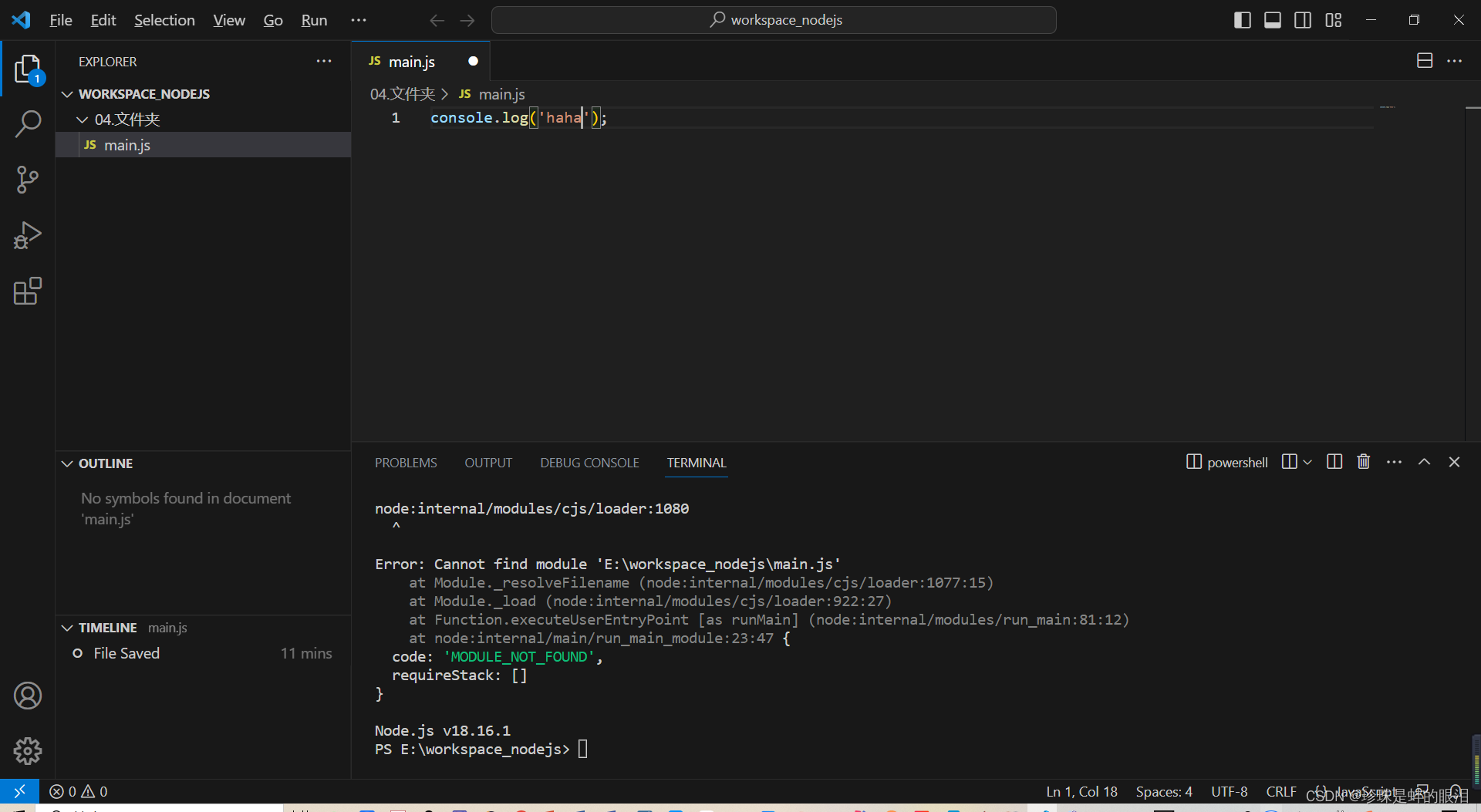
IDEA的使用
文章目录 1.IDEA配置1.1 idea界面说明1.2 git1.3 JDK1.4 maven1.5 Tomcat1.6 idea设置编码格式1.7 vscodenodejs1.8 windows下安装redis 2. IDEA问题2.1 setAttribute方法爆红2.2 idea cannot download sources解决办法2.3 springboot项目跑起来不停run 3. vscode3.1 vscode显示…...

CSS详细基础(二)文本样式
插播一条CSS的工作原理: CSS是一种定义样式结构如字体、颜色、位置等的语言,被用于描述网页上的信息格式化和显示的方式。CSS样式可以直接存储于HTML网页或者单独的样式单文件。无论哪一种方式,样式单包含将样式应用到指定类型的元素的规则。…...

win10系统任务栏图标变成白色的解决办法
我平时都是用滴答清单进行管理这个自己的日程代办的,但是今天打开的时候发现这个快捷方式突然变成纯白色的了,重启电脑之后,这个图标的样式仍然没有变化。上网查找解决办法之后,终于搞好了,于是就有了下面的教程。 为什…...

hadoop生态现状、介绍、部署
一、引出hadoop 1、hadoop的高薪现状 各招聘平台都有许多hadoop高薪职位,可以看看职位所需求的技能 ----> hadoop是什么,为什么会这么高薪?引出大数据,大数据时代,大数据与云计算 2、大数据时代的介绍 大数据的故事…...

二、EFCore 数据库表的创建和迁移
文章目录 一、数据库连接二、数据库表迁移一、数据库连接 在NuGet上安装EntityFramework 代码如下: Microsoft.EntityFrameworkCoreMicrosoft.EntityFrameworkCore.SqlServerMicrosoft.Extensions.Configuration.Json配置数据连接 appsettings.json 增加数据库连接配置 &quo…...

在nodejs中使用typescript
在nodejs中使用typescript 如果我们正在使用nodejs来开发应用,那么对于管理和扩展一个大型代码库来说是一个非常大的挑战。克服这一问题的方法之一是使用typescript,为js添加可选的类型注释和高级功能。在本文中,我们将探讨如何使用在nodejs中使用types…...
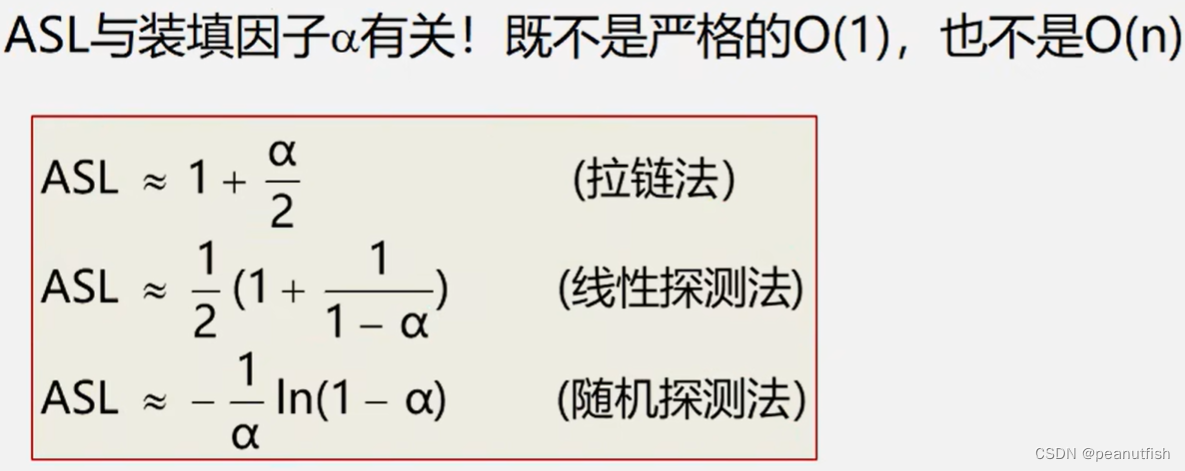
数据结构与算法基础(青岛大学-王卓)(8)
哎呀呀,sorry艾瑞波地,这次真的断更一个月了,又发生了很多很多事情,秋风开始瑟瑟了,老父亲身体查出肿瘤了,有病请及时就医,愿每一个人都有一个健康的身体,God bless U and FAMILY. 直…...
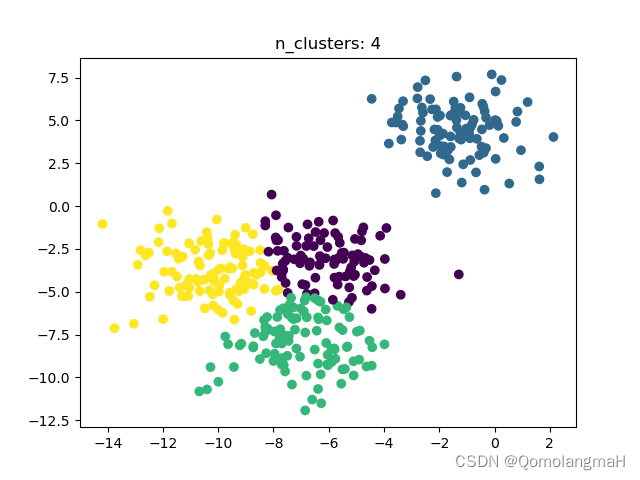
【生物信息学】使用谱聚类(Spectral Clustering)算法进行聚类分析
目录 一、实验介绍 二、实验环境 1. 配置虚拟环境 2. 库版本介绍 3. IDE 三、实验内容 0. 导入必要的工具 1. 生成测试数据 2. 绘制初始数据分布图 3. 循环尝试不同的参数组合并计算聚类效果 4. 输出最佳参数组合 5. 绘制最佳聚类结果图 6. 代码整合 一、实验介绍…...
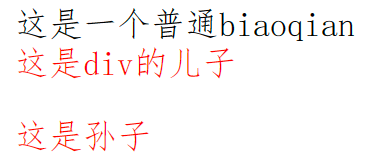
CSS基础语法第二天
目录 一、复合选择器 1.1 后代选择器 1.2 子代选择器 1.3 并集选择器 1.4 交集选择器 1.4.1超链接伪类 二、CSS特性 2.1 继承性 2.2 层叠性 2.3 优先级 基础选择器 复合选择器-叠加 三、Emmet 写法 3.1HTML标签 3.2CSS 四、背景属性 4.1 背景图 4.2 平铺方式 …...
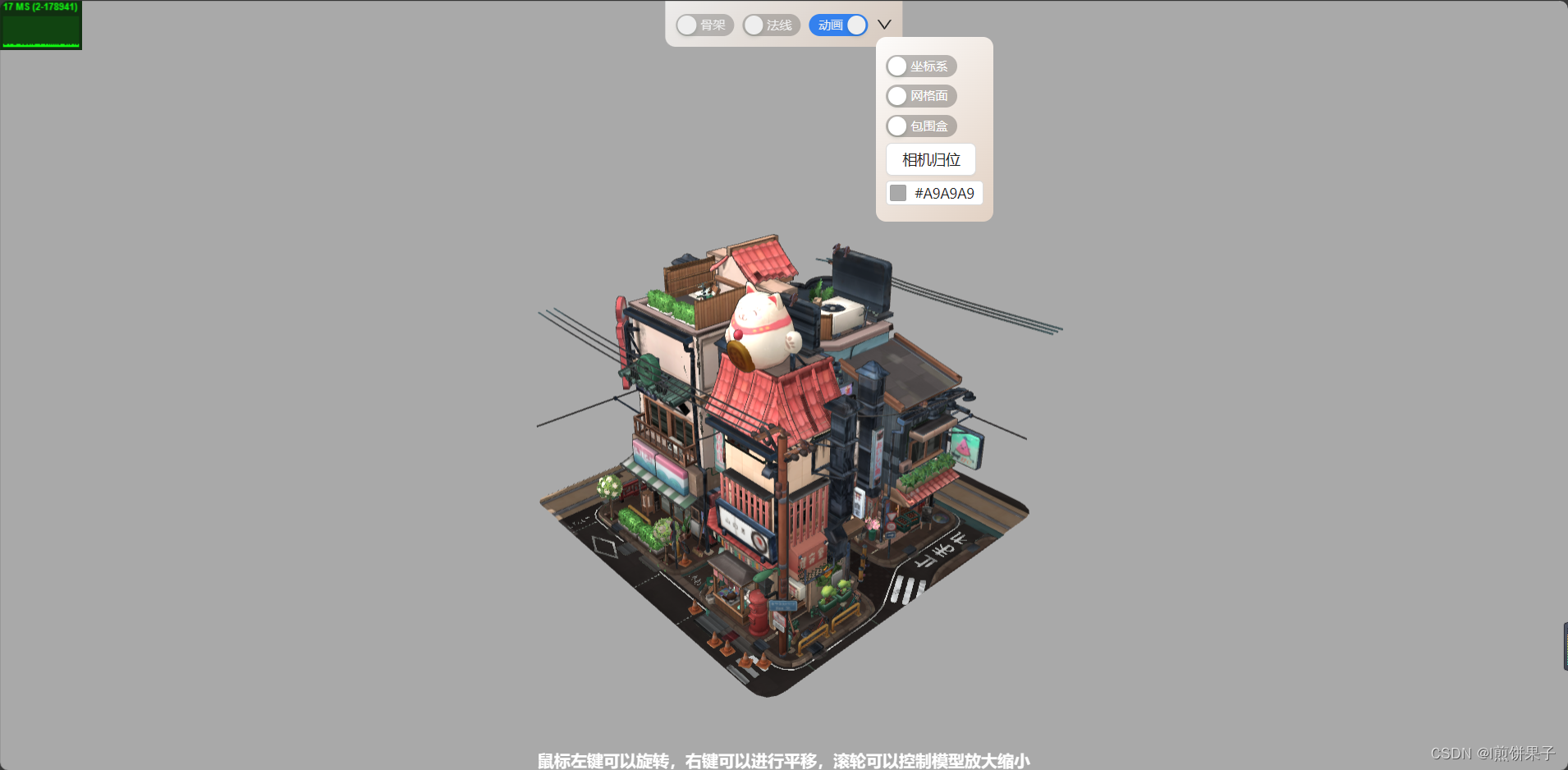
ThreeJS - 封装一个GLB模型展示组件(TypeScript)
一、引言 最近基于Three.JS,使用class封装了一个GLB模型展示,支持TypeScript、支持不同框架使用,具有多种功能。 (下图展示一些基础的功能,可以自行扩展,比如光源等) 二、主要代码 本模块依赖…...

HashMap面试题
1.hashMap底层实现 hashMap的实现我们是要分jdk 1.7及以下版本,jdk1.8及以上版本 jdk 1.7 实现是用数组链表 jdk1.8 实现是用数组链表红黑树, 链表长度大于8(TREEIFY_THRESHOLD)时,会把链表转换为红黑树,…...
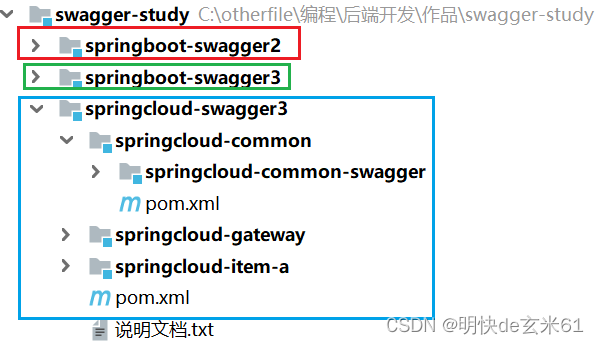
Java编程技巧:swagger2、knif4j集成SpringBoot或者SpringCloud项目
目录 1、springbootswagger2knif4j2、springbootswagger3knif4j3、springcloudswagger2knif4j 1、springbootswagger2knif4j 2、springbootswagger3knif4j 3、springcloudswagger2knif4j 注意点: Api注解:Controller类上的Api注解需要添加tags属性&a…...
)
第三章:最新版零基础学习 PYTHON 教程(第九节 - Python 运算符—Python 中的除法运算符)
除法运算符允许您将两个数字相除并返回商,即,第一个数字或左侧的数字除以第二个数字或右侧的数字并返回商。 Python 中的除法运算符 除法运算符有两种类型: 浮点数除法整数除法(向下取整除法)整数相除时,结果四舍五入为最接近的整数,并用符号“//”表示。浮点数“/”…...

【python】导出mysql数据,输出excel!
参考https://blog.csdn.net/pengneng123/article/details/131111713 import pymysql import pandas as pd #import openpyxl import xlsxwriterdb pymysql.connect(host"10.41.241.114", port***,user***,password***,charsetutf8mb4 )cursor db.cursor() #创建游…...

【Java 进阶篇】JDBC ResultSet 遍历结果集详解
在Java数据库编程中,经常需要执行SQL查询并处理查询结果。ResultSet(结果集)是Java JDBC中用于表示查询结果的关键类之一。通过遍历ResultSet,我们可以访问和操作从数据库中检索的数据。本文将详细介绍如何使用JDBC来遍历ResultSe…...
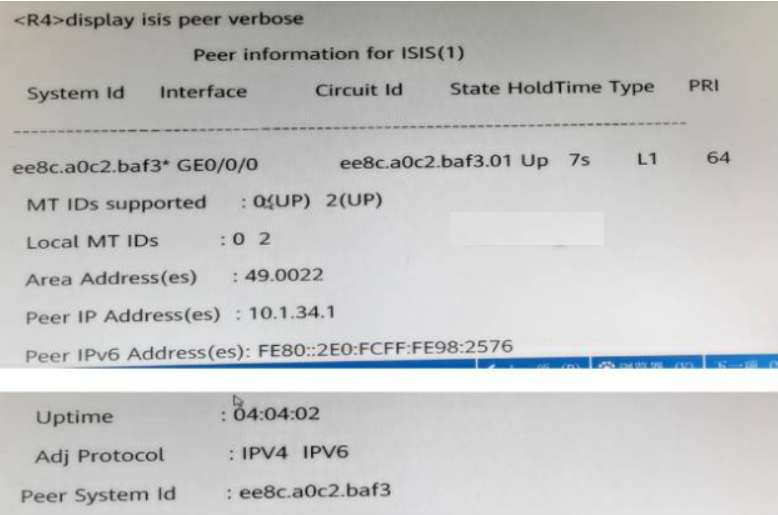
华为数通方向HCIP-DataCom H12-831题库(单选题:161-180)
第161题 某台路由器Router LSA如图所示,下列说法中错误的是? A、本路由器已建立邻接关系 B、本路由器为DR C、本路由支持外部路由引入 D、本路由器的Router ID为10.0.12.1 答案: B 解析: 一类LSA的在transnet网络中link id值为DR的route id ,但Link id的地址不是10.0.12.…...
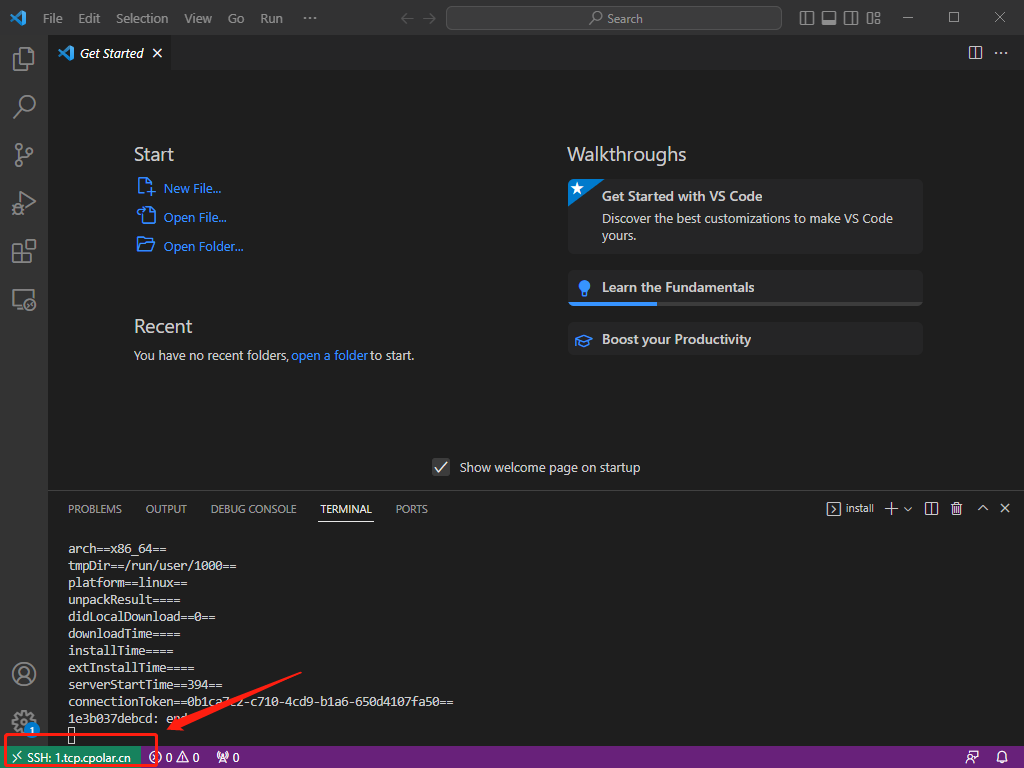
【VsCode】SSH远程连接Linux服务器开发,搭配cpolar内网穿透实现公网访问
文章目录 前言1、安装OpenSSH2、vscode配置ssh3. 局域网测试连接远程服务器4. 公网远程连接4.1 ubuntu安装cpolar内网穿透4.2 创建隧道映射4.3 测试公网远程连接 5. 配置固定TCP端口地址5.1 保留一个固定TCP端口地址5.2 配置固定TCP端口地址5.3 测试固定公网地址远程 前言 远程…...
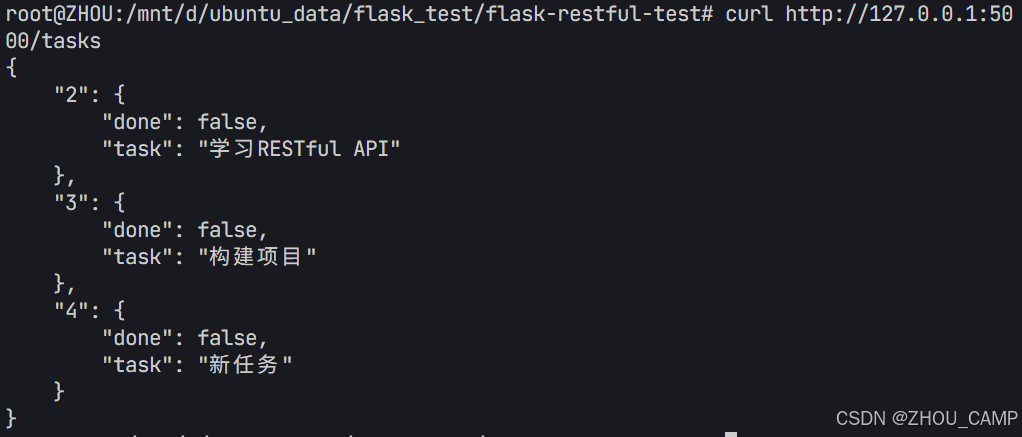
Flask RESTful 示例
目录 1. 环境准备2. 安装依赖3. 修改main.py4. 运行应用5. API使用示例获取所有任务获取单个任务创建新任务更新任务删除任务 中文乱码问题: 下面创建一个简单的Flask RESTful API示例。首先,我们需要创建环境,安装必要的依赖,然后…...

【Linux】shell脚本忽略错误继续执行
在 shell 脚本中,可以使用 set -e 命令来设置脚本在遇到错误时退出执行。如果你希望脚本忽略错误并继续执行,可以在脚本开头添加 set e 命令来取消该设置。 举例1 #!/bin/bash# 取消 set -e 的设置 set e# 执行命令,并忽略错误 rm somefile…...
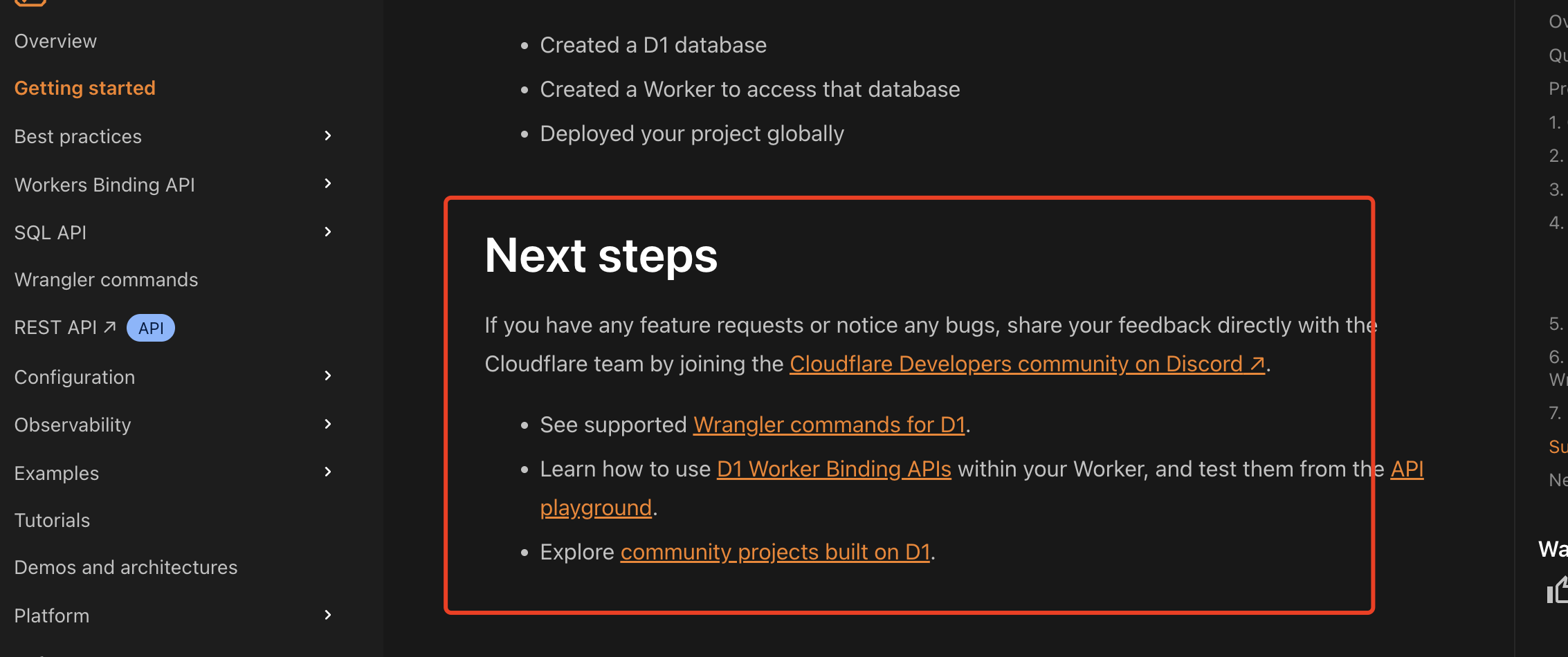
通过Wrangler CLI在worker中创建数据库和表
官方使用文档:Getting started Cloudflare D1 docs 创建数据库 在命令行中执行完成之后,会在本地和远程创建数据库: npx wranglerlatest d1 create prod-d1-tutorial 在cf中就可以看到数据库: 现在,您的Cloudfla…...

在HarmonyOS ArkTS ArkUI-X 5.0及以上版本中,手势开发全攻略:
在 HarmonyOS 应用开发中,手势交互是连接用户与设备的核心纽带。ArkTS 框架提供了丰富的手势处理能力,既支持点击、长按、拖拽等基础单一手势的精细控制,也能通过多种绑定策略解决父子组件的手势竞争问题。本文将结合官方开发文档,…...

oracle与MySQL数据库之间数据同步的技术要点
Oracle与MySQL数据库之间的数据同步是一个涉及多个技术要点的复杂任务。由于Oracle和MySQL的架构差异,它们的数据同步要求既要保持数据的准确性和一致性,又要处理好性能问题。以下是一些主要的技术要点: 数据结构差异 数据类型差异ÿ…...

【论文笔记】若干矿井粉尘检测算法概述
总的来说,传统机器学习、传统机器学习与深度学习的结合、LSTM等算法所需要的数据集来源于矿井传感器测量的粉尘浓度,通过建立回归模型来预测未来矿井的粉尘浓度。传统机器学习算法性能易受数据中极端值的影响。YOLO等计算机视觉算法所需要的数据集来源于…...

linux 下常用变更-8
1、删除普通用户 查询用户初始UID和GIDls -l /home/ ###家目录中查看UID cat /etc/group ###此文件查看GID删除用户1.编辑文件 /etc/passwd 找到对应的行,YW343:x:0:0::/home/YW343:/bin/bash 2.将标红的位置修改为用户对应初始UID和GID: YW3…...

UR 协作机器人「三剑客」:精密轻量担当(UR7e)、全能协作主力(UR12e)、重型任务专家(UR15)
UR协作机器人正以其卓越性能在现代制造业自动化中扮演重要角色。UR7e、UR12e和UR15通过创新技术和精准设计满足了不同行业的多样化需求。其中,UR15以其速度、精度及人工智能准备能力成为自动化领域的重要突破。UR7e和UR12e则在负载规格和市场定位上不断优化…...
免费数学几何作图web平台
光锐软件免费数学工具,maths,数学制图,数学作图,几何作图,几何,AR开发,AR教育,增强现实,软件公司,XR,MR,VR,虚拟仿真,虚拟现实,混合现实,教育科技产品,职业模拟培训,高保真VR场景,结构互动课件,元宇宙http://xaglare.c…...

Vite中定义@软链接
在webpack中可以直接通过符号表示src路径,但是vite中默认不可以。 如何实现: vite中提供了resolve.alias:通过别名在指向一个具体的路径 在vite.config.js中 import { join } from pathexport default defineConfig({plugins: [vue()],//…...
