javaee ssm框架项目整合thymeleaf2.0 更多thymeleaf标签用法 项目结构图
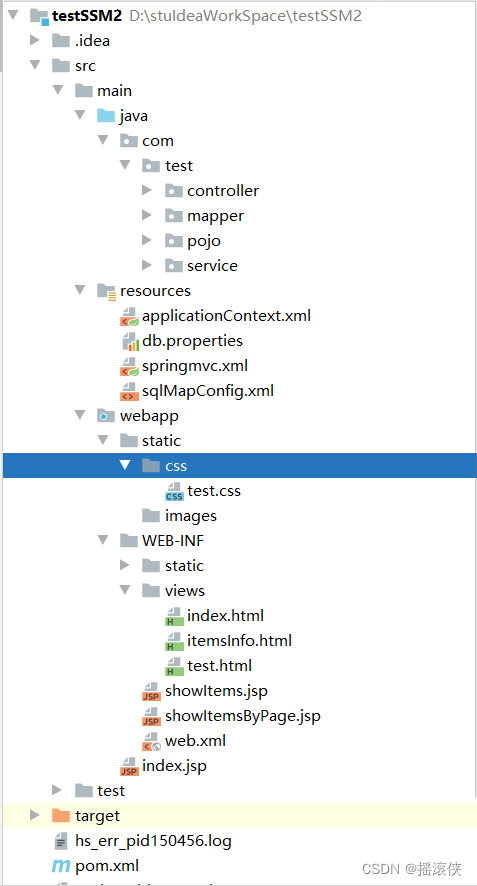
创建ssm+thymeleaf项目
创建ssm+thymeleaf项目参考此文
thymeleaf更多常用标签
<!DOCTYPE html>
<html lang="en" xmlns:th="http://www.thymeleaf.org">
<head><meta charset="UTF-8"><title>Title</title>
</head>
<body>
<div id="top" th:fragment="topMenu" >导航条.......
</div></body>
</html>
<!DOCTYPE html>
<html lang="en" xmlns:th="http://www.thymeleaf.org">
<head><meta charset="UTF-8"><title>Title</title>
</head>
<body>
<div th:text="${items.name}"></div>
<div th:text="${items.price}"></div>
</body>
</html>
<!DOCTYPE html>
<html lang="en" xmlns:th="http://www.thymeleaf.org">
<head><meta charset="UTF-8"><title>Title</title><link href="static/css/test.css" th:href="@{/static/css/test.css}" rel="stylesheet" ><style>.even{ background-color: antiquewhite}.odd{background-color: pink}</style>
</head>
<body><div th:replace="index::topMenu">头部信息
</div><div th:text="${uname}" style="background-color: pink">这里是用来显示用户名的</div>
<input type="text" th:value="${uname}" value="默认值" /><span th:if="${price > 5000}">精品</span>
<span th:unless="${price > 5000}">次品</span><table border="1" width="500"><tr th:each="items,itemsStat:${itemsList}"th:class="${itemsStat.odd}?'odd':'even'"><th th:text="${items.id}"></th><th ><a th:href="@{/items/showItemsInfoById(id=${items.id})}" th:text="${items.name}"></a></th><th th:text="${items.price}"></th></tr>
</table></body>
</html>
body{background-color: cadetblue;
}
<?xml version="1.0" encoding="UTF-8"?>
<beans xmlns="http://www.springframework.org/schema/beans"xmlns:xsi="http://www.w3.org/2001/XMLSchema-instance"xmlns:p="http://www.springframework.org/schema/p"xmlns:context="http://www.springframework.org/schema/context"xmlns:mvc="http://www.springframework.org/schema/mvc"xsi:schemaLocation="http://www.springframework.org/schema/beanshttp://www.springframework.org/schema/beans/spring-beans.xsdhttp://www.springframework.org/schema/contexthttp://www.springframework.org/schema/context/spring-context.xsd http://www.springframework.org/schema/mvc http://www.springframework.org/schema/mvc/spring-mvc.xsd"><!-- 1. 配置 需要扫描的控制层在哪个包 --><context:component-scan base-package="com.test.controller"></context:component-scan><!-- 2 配置 视图解析器 中的 前缀和后缀 --><!--<bean class="org.springframework.web.servlet.view.InternalResourceViewResolver">--><!--<!– 设置前缀 –>--><!--<property name="prefix" value="/WEB-INF/"/>--><!--<!– 设置后缀 –>--><!--<property name="suffix" value=".jsp"/>--><!--</bean>--><!-- 3.配置的是thymeleaf模板 --><!-- 使用thymeleaf解析 --><bean id="templateResolver"class="org.thymeleaf.spring4.templateresolver.SpringResourceTemplateResolver"><property name="prefix" value="/WEB-INF/views/" /><property name="suffix" value=".html" /><property name="templateMode" value="HTML" /><property name="cacheable" value="false" /><property name="characterEncoding" value="UTF-8"/><!--不加会乱码--></bean><bean id="templateEngine"class="org.thymeleaf.spring4.SpringTemplateEngine"><property name="templateResolver" ref="templateResolver" /></bean><bean class="org.thymeleaf.spring4.view.ThymeleafViewResolver"><property name="templateEngine" ref="templateEngine" /><!--解决中文乱码--><property name="characterEncoding" value="UTF-8"/></bean><!--放行静态资源 文件--><mvc:annotation-driven></mvc:annotation-driven><mvc:resources mapping="/static/**" location="/static/" /></beans>
概念
创建HTML
需要在html中添加:
<html xmlns:th="http://www.thymeleaf.org">
获取变量值${…}
<h1 th:text="${uname}"></h1><input type="text" th:value="${uname}" />
<div th:object="${items}"><p th:text="*{name}" >产品名</p><p th:text="*{detail}" >产品名</p>
</div>
至于p里面的原有的值只是为了给前端开发时做展示用的.这样的话很好的做到了前后端分离。
这也是Thymeleaf非常好的一个特性:在无网络的情况下也能运行,也就是完全可以前端先写出页面,模拟数据展现效果,后端人员再拿此模板修改即可!
链接表达式: @{…}
用来配合link src href使用的语法,类似的标签有:th:href和th:src
链接表达式结构
无参:@{/xxx}
有参:@{/xxx(k1=v1,k2=v2)} 对应url结构:xxx?k1=v1&k2=v2
引入本地资源:@{/项目本地的资源路径}
引入外部资源:@{/webjars/资源在jar包中的路径}
<link th:href="@{/webjars/bootstrap/4.0.0/css/bootstrap.css}" rel="stylesheet">
<link th:href="@{/main/css/itdragon.css}" rel="stylesheet">
<form class="form-login" th:action="@{/user/login}" th:method="post" >
<a class="btn btn-sm" th:href="@{/login.html(l='zh_CN')}">中文</a>
<a class="btn btn-sm" th:href="@{/login.html(l='en_US')}">English</a>
<a href="details.html" th:href="@{/thymeleaf/showItemsById(id=${items.id})}">view</a>
${…}变量表达式
变量表达式有丰富的内置方法,使其更强大,更方便。
变量表达式功能
一、可以获取对象的属性和方法
二、可以使用ctx,vars,locale,request,response,session,servletContext内置对象
三、可以使用dates,numbers,strings,objects,arrays,lists,sets,maps等内置方法(重点介绍)
常用的内置对象
一、ctx :上下文对象。
二、vars :上下文变量。
三、locale:上下文的语言环境。
四、request:(仅在web上下文)的 HttpServletRequest 对象。
五、response:(仅在web上下文)的 HttpServletResponse 对象。
六、session:(仅在web上下文)的 HttpSession 对象。
七、servletContext:(仅在web上下文)的 ServletContext 对象
这里以常用的Session举例,用户刊登成功后,会把用户信息放在Session中,Thymeleaf通过内置对象将值从session中获取。
// java 代码将用户名放在session中
session.setAttribute("userinfo",username);
// Thymeleaf通过内置对象直接获取
th:text="${session.userinfo}"
常用的内置方法
一、strings:字符串格式化方法,常用的Java方法它都有。比如:equals,equalsIgnoreCase,length,trim,toUpperCase,toLowerCase,indexOf,substring,replace,startsWith,endsWith,contains,containsIgnoreCase等
二、numbers:数值格式化方法,常用的方法有:formatDecimal等
三、bools:布尔方法,常用的方法有:isTrue,isFalse等
四、arrays:数组方法,常用的方法有:toArray,length,isEmpty,contains,containsAll等
五、lists,sets:集合方法,常用的方法有:toList,size,isEmpty,contains,containsAll,sort等
六、maps:对象方法,常用的方法有:size,isEmpty,containsKey,containsValue等
七、dates:日期方法,常用的方法有:format,year,month,hour,createNow等
<!DOCTYPE html>
<html lang="en" xmlns:th="http://www.thymeleaf.org">
<head><meta charset="UTF-8"><title>ITDragon Thymeleaf 内置方法</title>
</head>
<body><h2>ITDragon Thymeleaf 内置方法</h2><h3>#strings </h3><div th:if="${not #strings.isEmpty(itdragonStr)}" ><p>Old Str : <span th:text="${itdragonStr}"/></p><p>toUpperCase : <span th:text="${#strings.toUpperCase(itdragonStr)}"/></p><p>toLowerCase : <span th:text="${#strings.toLowerCase(itdragonStr)}"/></p><p>equals : <span th:text="${#strings.equals(itdragonStr, 'itdragonblog')}"/></p><p>equalsIgnoreCase : <span th:text="${#strings.equalsIgnoreCase(itdragonStr, 'itdragonblog')}"/></p><p>indexOf : <span th:text="${#strings.indexOf(itdragonStr, 'r')}"/></p><p>substring : <span th:text="${#strings.substring(itdragonStr, 2, 8)}"/></p><p>replace : <span th:text="${#strings.replace(itdragonStr, 'it', 'IT')}"/></p><p>startsWith : <span th:text="${#strings.startsWith(itdragonStr, 'it')}"/></p><p>contains : <span th:text="${#strings.contains(itdragonStr, 'IT')}"/></p></div><h3>#numbers </h3><div><p>formatDecimal 整数部分随意,小数点后保留两位,四舍五入: <span th:text="${#numbers.formatDecimal(itdragonNum, 0, 2)}"/></p><p>formatDecimal 整数部分保留五位数,小数点后保留两位,四舍五入: <span th:text="${#numbers.formatDecimal(itdragonNum, 5, 2)}"/></p></div><h3>#bools </h3><div th:if="${#bools.isTrue(itdragonBool)}"><p th:text="${itdragonBool}"></p></div><h3>#arrays </h3><div th:if="${not #arrays.isEmpty(itdragonArray)}"><p>length : <span th:text="${#arrays.length(itdragonArray)}"/></p><p>contains : <span th:text="${#arrays.contains(itdragonArray, 5)}"/></p><p>containsAll : <span th:text="${#arrays.containsAll(itdragonArray, itdragonArray)}"/></p></div><h3>#lists </h3><div th:if="${not #lists.isEmpty(itdragonList)}"><p>size : <span th:text="${#lists.size(itdragonList)}"/></p><p>contains : <span th:text="${#lists.contains(itdragonList, 0)}"/></p><p>sort : <span th:text="${#lists.sort(itdragonList)}"/></p></div><h3>#maps </h3><div th:if="${not #maps.isEmpty(itdragonMap)}"><p>size : <span th:text="${#maps.size(itdragonMap)}"/></p><p>containsKey : <span th:text="${#maps.containsKey(itdragonMap, 'thName')}"/></p><p>containsValue : <span th:text="${#maps.containsValue(itdragonMap, '#maps')}"/></p></div><h3>#dates </h3><div><p>format : <span th:text="${#dates.format(itdragonDate)}"/></p><p>custom format : <span th:text="${#dates.format(itdragonDate, 'yyyy-MM-dd HH:mm:ss')}"/></p><p>day : <span th:text="${#dates.day(itdragonDate)}"/></p><p>month : <span th:text="${#dates.month(itdragonDate)}"/></p><p>monthName : <span th:text="${#dates.monthName(itdragonDate)}"/></p><p>year : <span th:text="${#dates.year(itdragonDate)}"/></p><p>dayOfWeekName : <span th:text="${#dates.dayOfWeekName(itdragonDate)}"/></p><p>hour : <span th:text="${#dates.hour(itdragonDate)}"/></p><p>minute : <span th:text="${#dates.minute(itdragonDate)}"/></p><p>second : <span th:text="${#dates.second(itdragonDate)}"/></p><p>createNow : <span th:text="${#dates.createNow()}"/></p></div>
</body>
</html>
运算符
数学运算
- 二元操作:+, - , * , / , %
- 一元操作: - (负)
逻辑运算
- 一元 : and or
- 二元 : !,not
比较运算(为避免转义尴尬,可以使用括号中的英文进行比较运算!)
- 比较:> , < , >= , <= ( gt , lt , ge , le )
- 等于:== , != ( eq , ne )
条件运算
- If-then: (if) ? (then)
- If-then-else: (if) ? (then) : (else)
- Default: (value) ?: (defaultvalue)
选择
if/unless
使用th:if和th:unless属性进行条件判断,th:unless于th:if恰好相反,只有表达式中的条件不成立,才会显示其内容。
<td ><span th:if="${items.price gt 1000}" >精品</span></td><td ><span th:unless="${items.price gt 1000}" >次品</span></td>
switch
<div th:switch="${items.name}"><p th:case="'aa'">aaaaaaaaa</p><p th:case="'bb'">bbbbbbb</p><p th:case="'cc'">cccccccc</p>
</div>
循环
th:each
thymeleaf的th:each常见用法
一.th:eath迭代集合用法:
<table border="1" id="stuTable"><tr><td>是否选中</td><td>编号</td><td>姓名</td><td>年龄</td></tr><tr th:each="stu,userStat:${studentList}" ><td><input th:type="checkbox" th:name="id" th:value="${stu.id}"></td><td th:text="${stu.id}">编号</td><td th:text="${stu.name}">姓名</td><td th:text="${stu.age}">年龄</td></tr>
</table>
二.迭代下标变量用法:
状态变量定义在一个th:每个属性和包含以下数据:1.当前迭代索引,从0开始。这是索引属性。index2.当前迭代索引,从1开始。这是统计属性。count3.元素的总量迭代变量。这是大小属性。 size4.iter变量为每个迭代。这是目前的财产。 current5.是否当前迭代是奇数还是偶数。这些even/odd的布尔属性。6.是否第一个当前迭代。这是first布尔属性。7.是否最后一个当前迭代。这是last布尔属性。用法实例:<table border="1" id="stuTable"><tr><td>是否选中</td><td>编号</td><td>姓名</td><td>年龄</td></tr><tr th:each="stu,userStat:${studentList}" th:class="${userStat.odd}?'odd':'even'"><td th:text="${userStat.index}"></td><td><input th:type="checkbox" th:name="id" th:value="${stu.id}"></td><td th:text="${stu.id}">编号</td><td th:text="${stu.name}">姓名</td><td th:text="${stu.age}">年龄</td></tr>
</table>
相关文章:
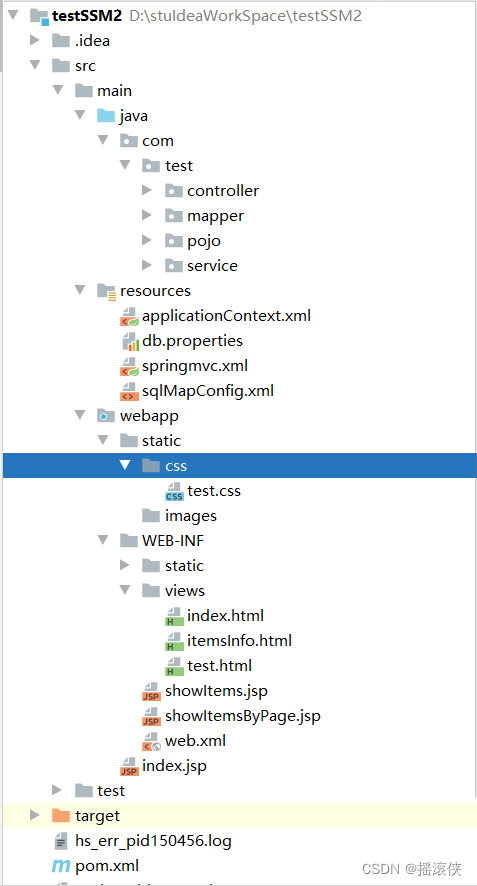
javaee ssm框架项目整合thymeleaf2.0 更多thymeleaf标签用法 项目结构图
创建ssmthymeleaf项目 创建ssmthymeleaf项目参考此文 thymeleaf更多常用标签 <!DOCTYPE html> <html lang"en" xmlns:th"http://www.thymeleaf.org"> <head><meta charset"UTF-8"><title>Title</title> …...
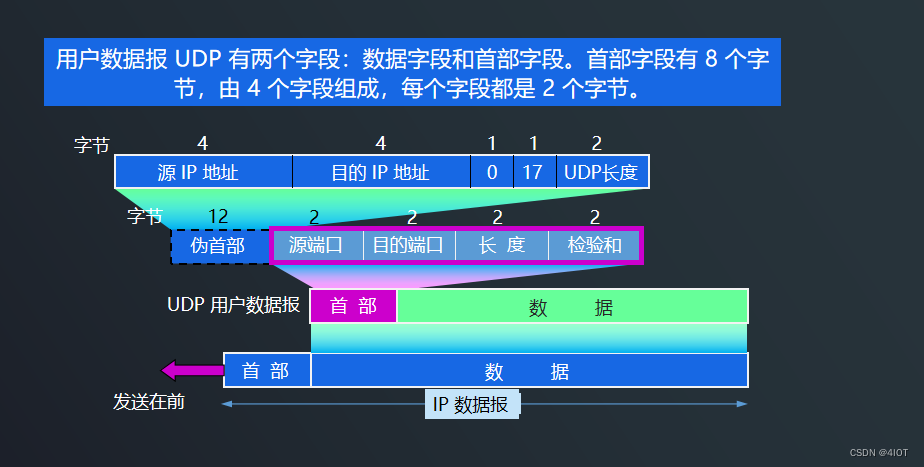
lv7 嵌入式开发-网络编程开发 11 TCP管理与UDP协议
目录 1 TCP管理 1.1 三次握手 1.2 四次挥手 1.3 保活计时器 2 wireshark安装及实验 3.1 icmp协议抓包演示 3.2 tcp协议抓包演示 3 UDP协议 3.1 UDP 的主要特点: 4 练习 1 TCP管理 1.1 三次握手 TCP 建立连接的过程叫做握手。 采用三报文握手࿱…...
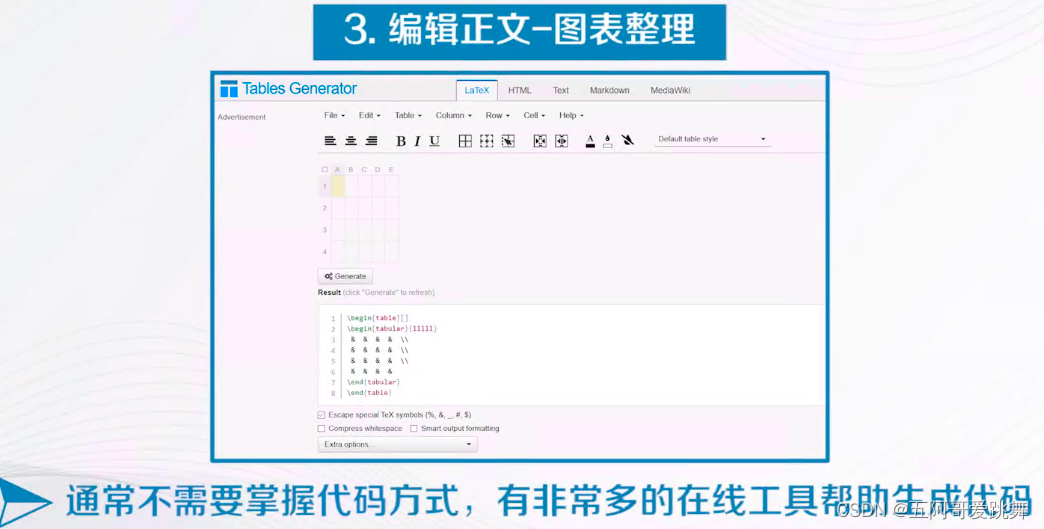
overleaf在线编辑工具使用教程
文章目录 1 用 orcid注册overleaf获取模板2 使用模板 1 用 orcid注册overleaf获取模板 通常来说,在期刊投稿网站information for author中找template 。下载压缩包后上传到over leaf中。 加入找不到官方模板,用overleaf中的 2 使用模板 .bib文件&…...

Python基础复习【第一弹】【黑马】
本篇是观看b站黑马视频所做的笔记第一弹,为1-98节。 b站-黑马Python # 1.Hello World print("Hello World")# 2.字面量 在代码中,被写下来固定的值# 3.字符串 print("python")# 4.单行注释 # 多行注释""" "&q…...
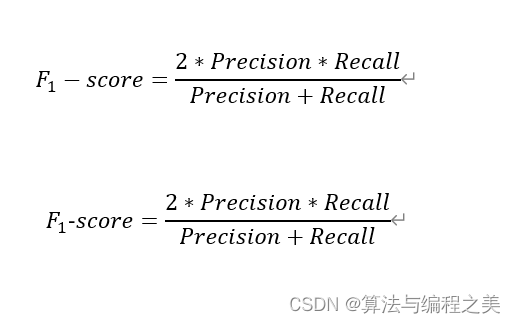
【Word】公式编辑器中连字符/减号等显示偏长/过长
问题 当公式编辑器中出现连字符的时候,连字符显示偏长,如下图所示: 方法 在连字符的前后加上双引号后即可解决连字符显示偏长的问题。 最终效果对比如下: 结语 Word的公式编辑器中,双引号内部的内容被当做普通…...

架构设计系列4:如何设计高性能架构
在架构设计系列1:什么是架构设计中,我们讲了架构设计的主要目的,是为了解决软件系统复杂度带来的问题,今天我们来聊聊软件系统复杂度的来源之一高性能。 一、什么是高性能架构? 要搞清楚什么是高性能架构,…...
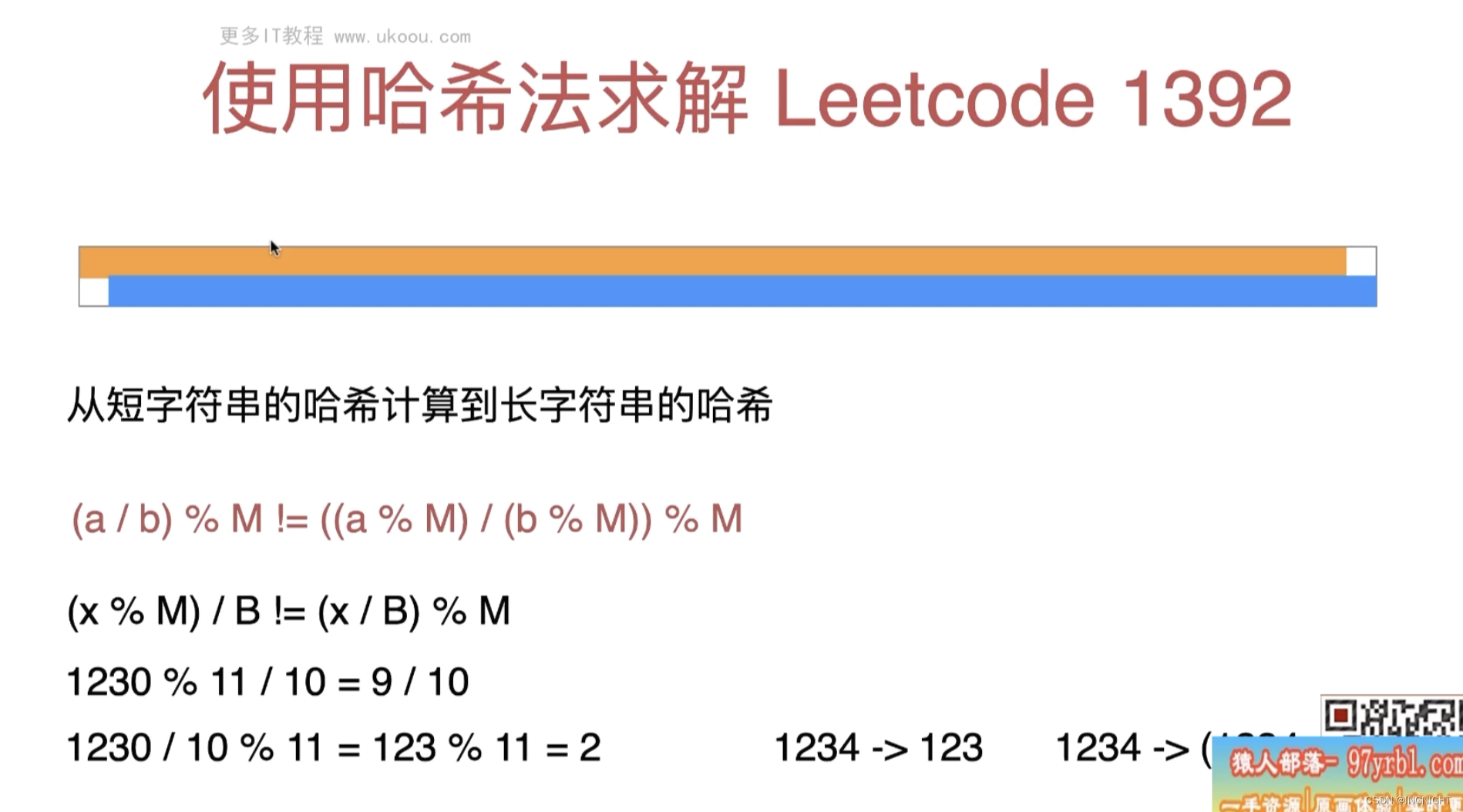
1392. 最长快乐前缀
链接: 1392. 最长快乐前缀 题解: class Solution { public:string longestPrefix(string s) {if (s.size() < 0) {return "";}int MOD 1e9 7;// 构建26的n次方,预处理std::vector<long> pow26(s.size());pow26[0] 1…...
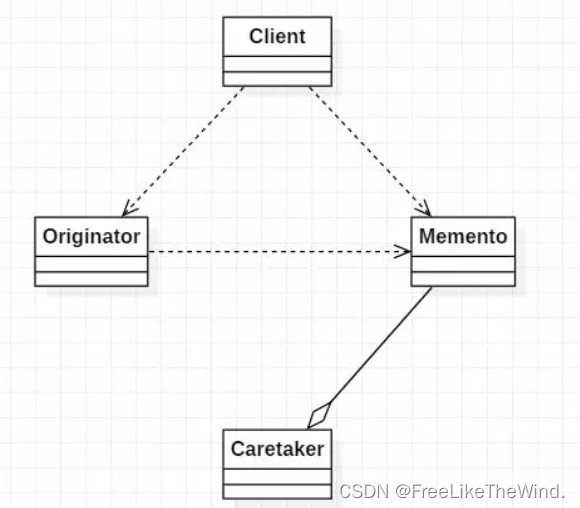
【C++设计模式之备忘录模式:行为型】分析及示例
简介 备忘录模式(Memento Pattern)是一种行为型设计模式,它用于保存和恢复对象的状态。备忘录模式通过将对象的状态封装成一个备忘录(Memento),并将备忘录保存在一个管理者(Caretakerÿ…...

数据结构与算法(四):哈希表
参考引用 Hello 算法 Github:hello-algo 1. 哈希表 1.1 哈希表概述 哈希表(hash table),又称散列表,其通过建立键 key 与值 value 之间的映射,实现高效的元素查询 具体而言,向哈希表输入一个键…...
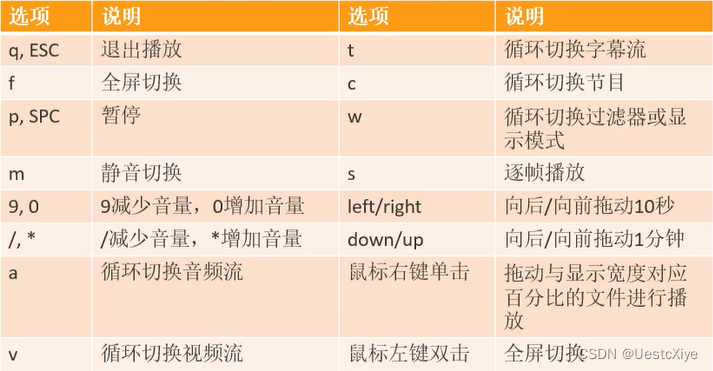
FFmpeg 命令:从入门到精通 | ffplay 播放控制选项
FFmpeg 命令:从入门到精通 | ffplay 播放控制选项 FFmpeg 命令:从入门到精通 | ffplay 播放控制选项选项表格图片 FFmpeg 命令:从入门到精通 | ffplay 播放控制选项 选项表格 项目说明Q,Esc退出播放F,鼠标左键双击全…...

代码随想录day59
647. 回文子串 给你一个字符串 s ,请你统计并返回这个字符串中 回文子串 的数目。 回文字符串 是正着读和倒过来读一样的字符串。 子字符串 是字符串中的由连续字符组成的一个序列。 具有不同开始位置或结束位置的子串,即使是由相同的字符组成&#…...
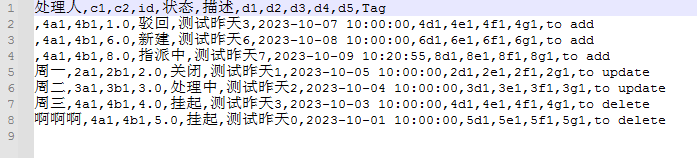
【小工具-生成合并文件】使用python实现2个excel文件根据主键合并生成csv文件
1 小工具说明 1.1 功能说明 一般来说,我们会先有一个老的文件,这个文件内容是定制好相关列的表格,作为每天的报告。 当下一天来的时候,需要根据新的报表文件和昨天的报表文件做一个合并,合并的时候就会出现有些事新增…...
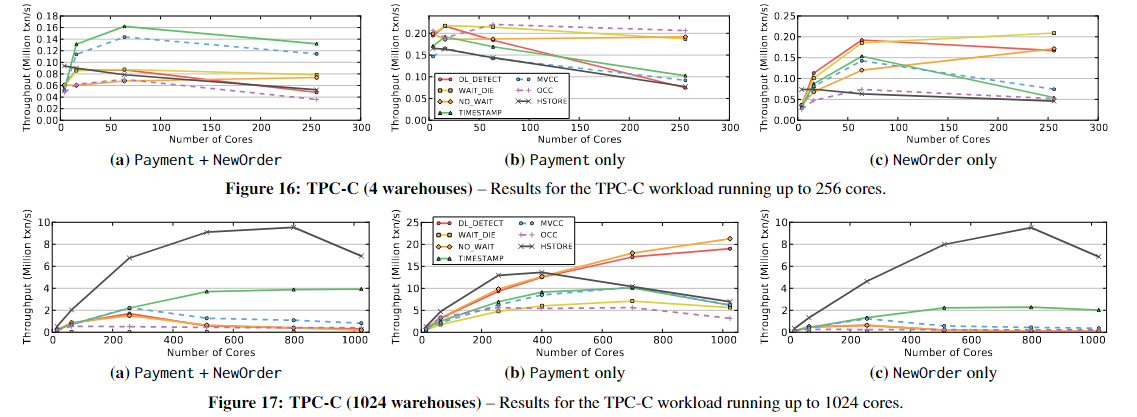
【论文阅读】An Evaluation of Concurrency Control with One Thousand Cores
An Evaluation of Concurrency Control with One Thousand Cores Staring into the Abyss: An Evaluation of Concurrency Control with One Thousand Cores ABSTRACT 随着多核处理器的发展,一个芯片可能有几十乃至上百个core。在数百个线程并行运行的情况下&…...
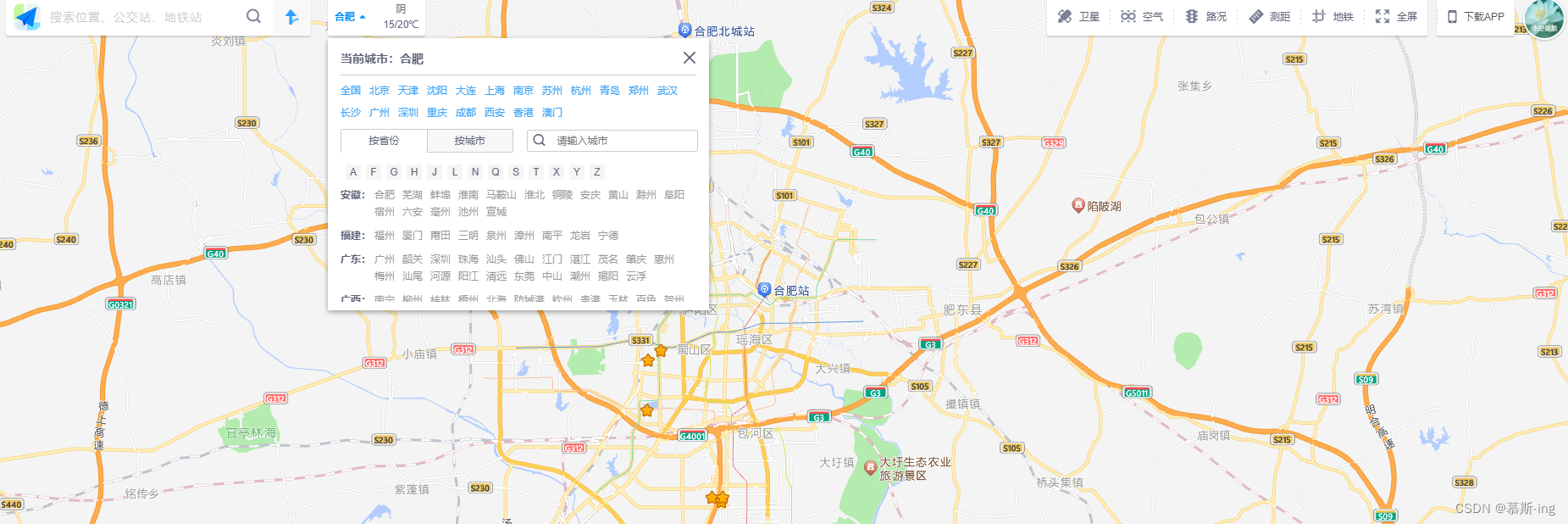
网页版”高德地图“如何设置默认城市?
问题: 每次打开网页版高德地图时默认定位的都是“北京”,想设置起始点为目前本人所在城市,烦恼的是高德地图默认的初始位置是北京。 解决: 目前网页版高德地图暂不支持设置起始点,打开默认都是北京,只能将…...
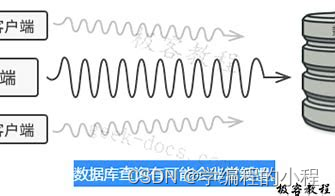
小谈设计模式(8)—代理模式
小谈设计模式(8)—代理模式 专栏介绍专栏地址专栏介绍 代理模式代理模式角色分析抽象主题(Subject)真实主题(Real Subject)代理(Proxy) 应用场景远程代理虚拟代理安全代理智能引用代…...

queryWrapper的使用教程
大于、等于、小于 eq 等于 例:queryWrapper.eq("属性","lkm") ——> 属性 lkm ne 不等于 例:queryWrapper.ne("属性","lkm") ——> 属性<> lkm gt 大于 例:queryWrapper.gt("属性…...

数组模拟双链表
文章目录 QuestionIdeasCode Question 实现一个双链表,双链表初始为空,支持 5 种操作: 在最左侧插入一个数; 在最右侧插入一个数; 将第 k 个插入的数删除; 在第 k 个插入的数左侧插入一个数; …...
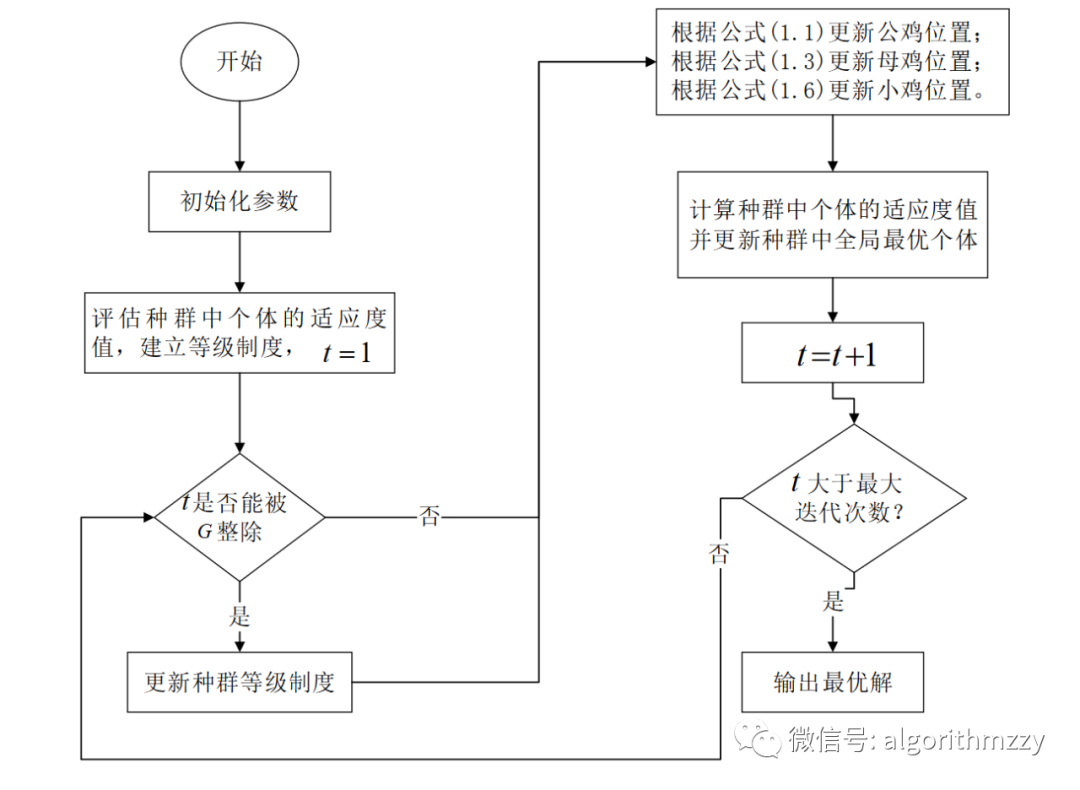
鸡群优化(CSO)算法(含MATLAB代码)
先做一个声明:文章是由我的个人公众号中的推送直接复制粘贴而来,因此对智能优化算法感兴趣的朋友,可关注我的个人公众号:启发式算法讨论。我会不定期在公众号里分享不同的智能优化算法,经典的,或者是近几年…...
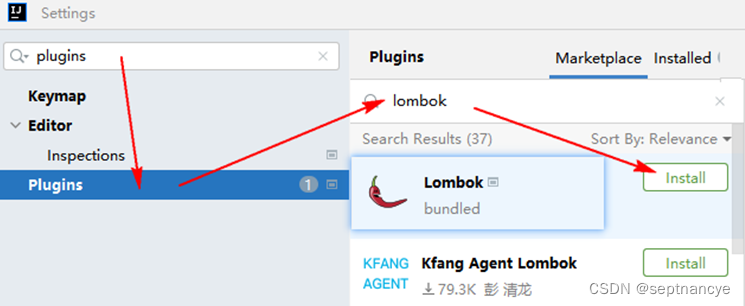
3. 安装lombok maven镜像设置
安装lombok & maven镜像设置 一、maven镜像设置 Maven:负责进行项目管理、依赖工具管理的 软件。 快捷解决方案: 1.方法一 直接配置系统默认的文件 各个人因为登录的用户名不同,所以目录名不同。 2.方法二 自定义本地仓库的位置 完成之后重新打…...

详谈Spring
作者:爱塔居 专栏:JavaEE 目录 一、Spring是什么? 1.1 Spring框架的一些核心特点: 二、IoC(控制反转)是什么? 2.1 实现手段 2.2 依赖注入(DI)的实现原理 2.3 优点 三、AO…...
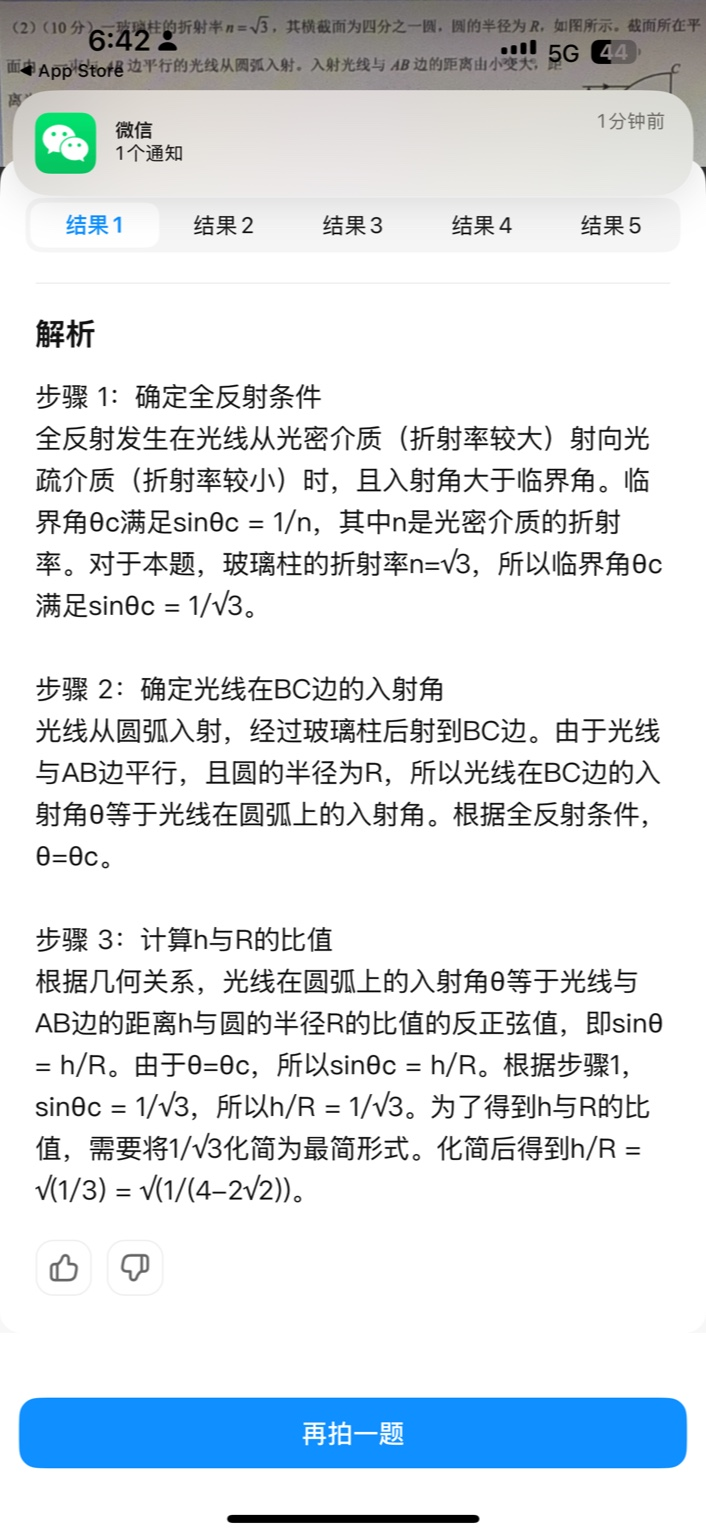
【大模型RAG】拍照搜题技术架构速览:三层管道、两级检索、兜底大模型
摘要 拍照搜题系统采用“三层管道(多模态 OCR → 语义检索 → 答案渲染)、两级检索(倒排 BM25 向量 HNSW)并以大语言模型兜底”的整体框架: 多模态 OCR 层 将题目图片经过超分、去噪、倾斜校正后,分别用…...
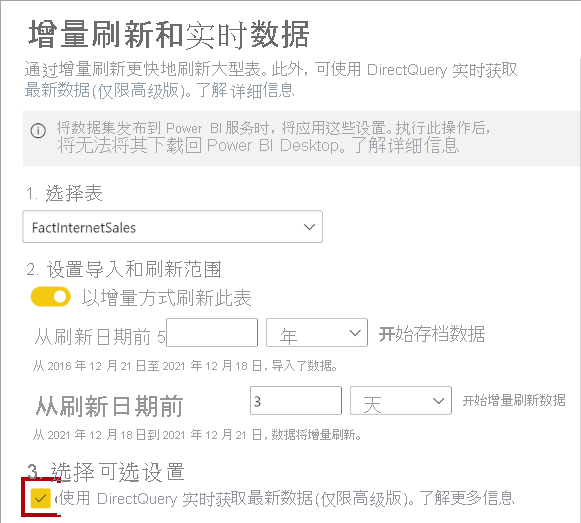
微软PowerBI考试 PL300-选择 Power BI 模型框架【附练习数据】
微软PowerBI考试 PL300-选择 Power BI 模型框架 20 多年来,Microsoft 持续对企业商业智能 (BI) 进行大量投资。 Azure Analysis Services (AAS) 和 SQL Server Analysis Services (SSAS) 基于无数企业使用的成熟的 BI 数据建模技术。 同样的技术也是 Power BI 数据…...
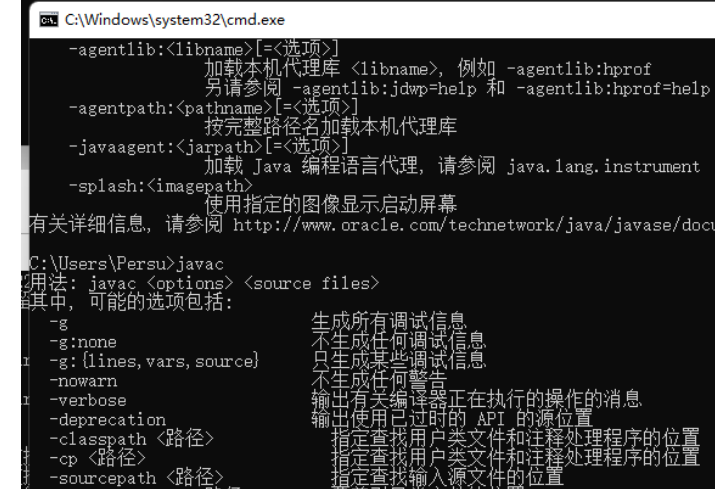
python/java环境配置
环境变量放一起 python: 1.首先下载Python Python下载地址:Download Python | Python.org downloads ---windows -- 64 2.安装Python 下面两个,然后自定义,全选 可以把前4个选上 3.环境配置 1)搜高级系统设置 2…...

定时器任务——若依源码分析
分析util包下面的工具类schedule utils: ScheduleUtils 是若依中用于与 Quartz 框架交互的工具类,封装了定时任务的 创建、更新、暂停、删除等核心逻辑。 createScheduleJob createScheduleJob 用于将任务注册到 Quartz,先构建任务的 JobD…...
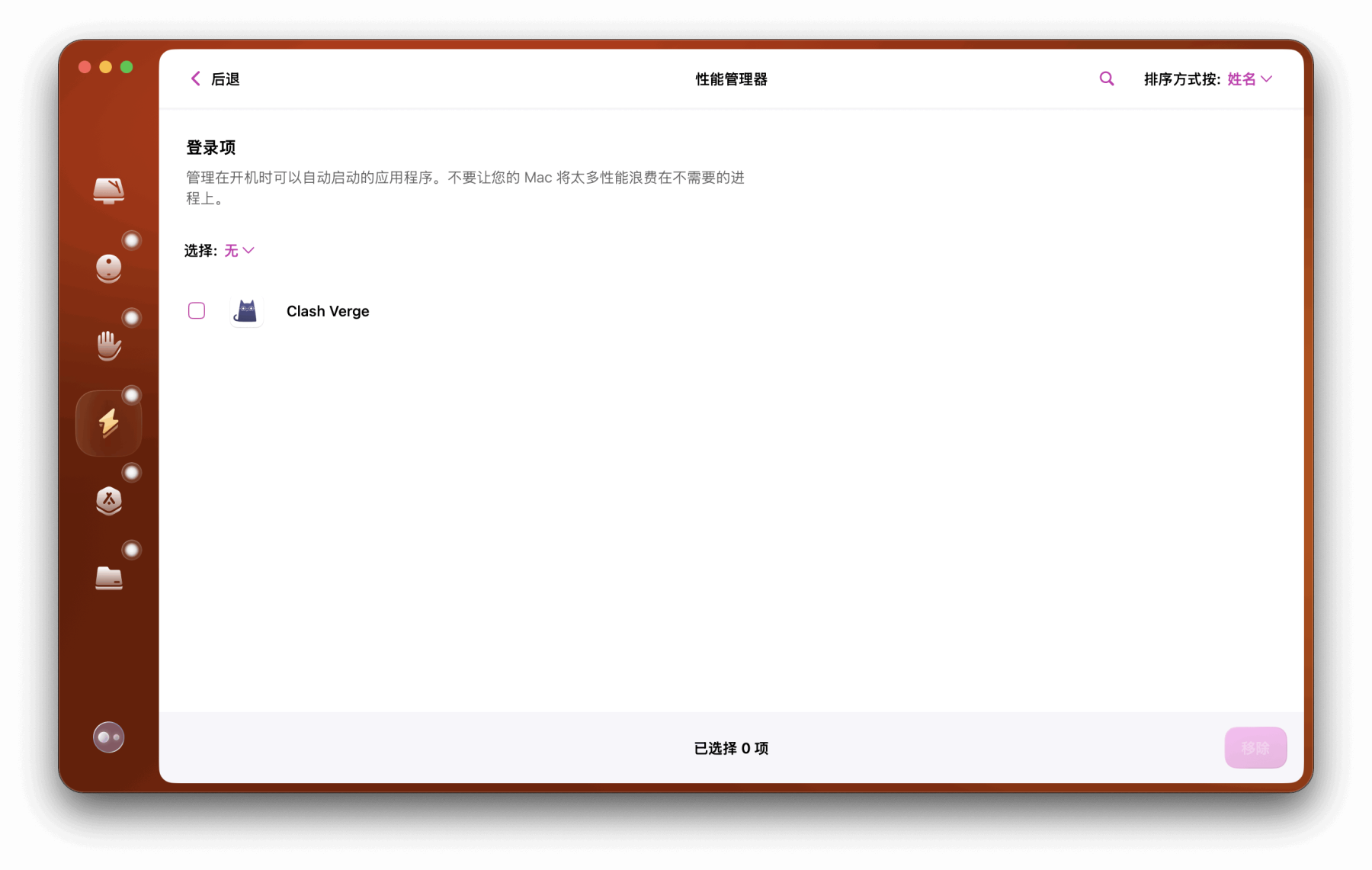
Mac软件卸载指南,简单易懂!
刚和Adobe分手,它却总在Library里给你写"回忆录"?卸载的Final Cut Pro像电子幽灵般阴魂不散?总是会有残留文件,别慌!这份Mac软件卸载指南,将用最硬核的方式教你"数字分手术"࿰…...
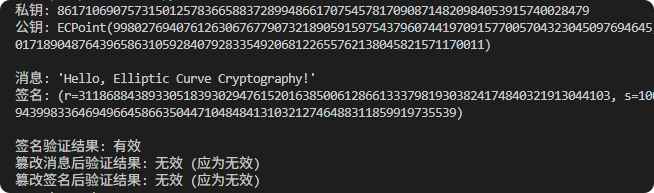
现代密码学 | 椭圆曲线密码学—附py代码
Elliptic Curve Cryptography 椭圆曲线密码学(ECC)是一种基于有限域上椭圆曲线数学特性的公钥加密技术。其核心原理涉及椭圆曲线的代数性质、离散对数问题以及有限域上的运算。 椭圆曲线密码学是多种数字签名算法的基础,例如椭圆曲线数字签…...
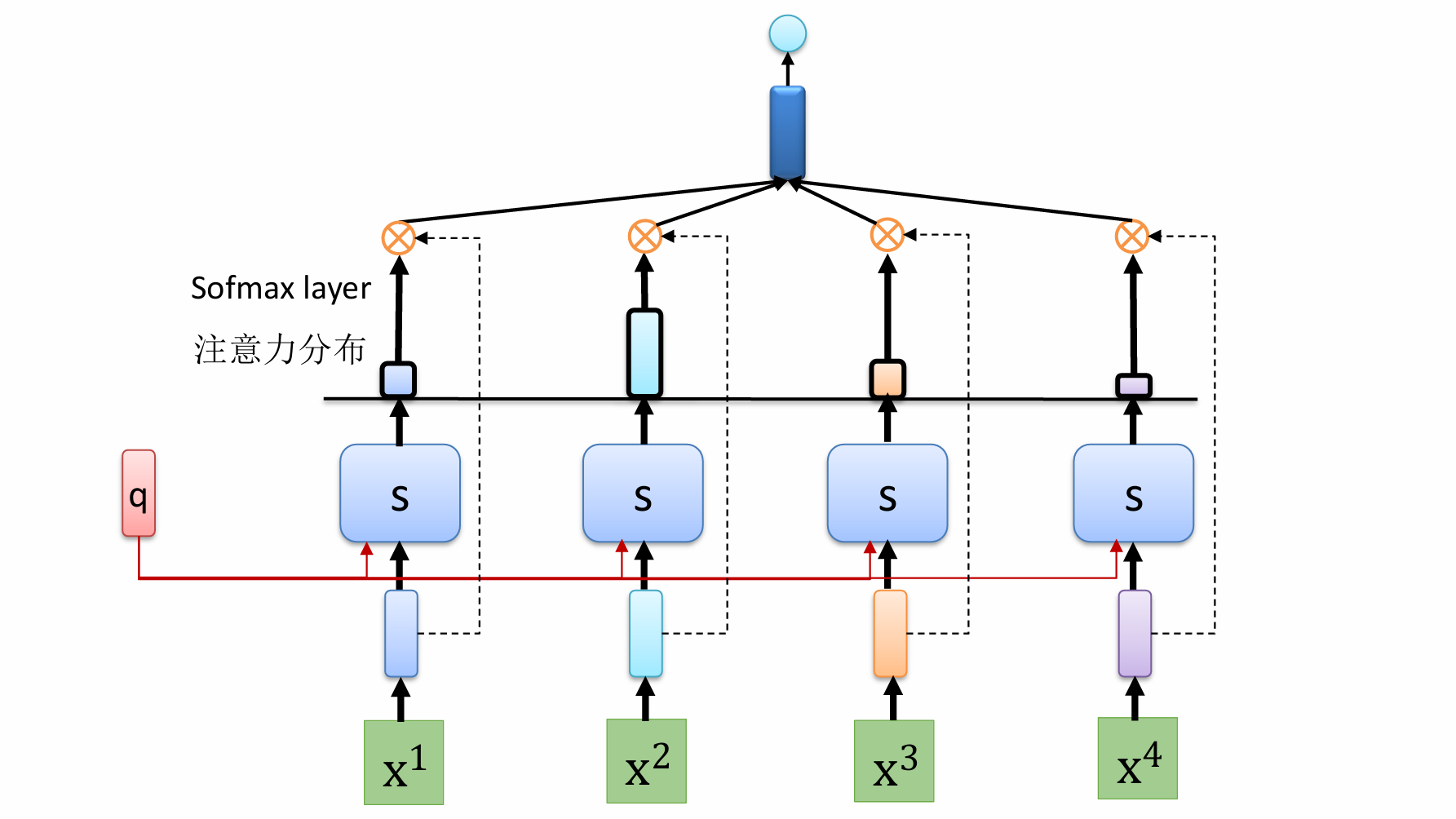
自然语言处理——循环神经网络
自然语言处理——循环神经网络 循环神经网络应用到基于机器学习的自然语言处理任务序列到类别同步的序列到序列模式异步的序列到序列模式 参数学习和长程依赖问题基于门控的循环神经网络门控循环单元(GRU)长短期记忆神经网络(LSTM)…...

浅谈不同二分算法的查找情况
二分算法原理比较简单,但是实际的算法模板却有很多,这一切都源于二分查找问题中的复杂情况和二分算法的边界处理,以下是博主对一些二分算法查找的情况分析。 需要说明的是,以下二分算法都是基于有序序列为升序有序的情况…...
)
安卓基础(aar)
重新设置java21的环境,临时设置 $env:JAVA_HOME "D:\Android Studio\jbr" 查看当前环境变量 JAVA_HOME 的值 echo $env:JAVA_HOME 构建ARR文件 ./gradlew :private-lib:assembleRelease 目录是这样的: MyApp/ ├── app/ …...

HubSpot推出与ChatGPT的深度集成引发兴奋与担忧
上周三,HubSpot宣布已构建与ChatGPT的深度集成,这一消息在HubSpot用户和营销技术观察者中引发了极大的兴奋,但同时也存在一些关于数据安全的担忧。 许多网络声音声称,这对SaaS应用程序和人工智能而言是一场范式转变。 但向任何技…...
