ESP8266 WiFi物联网智能插座—下位机软件实现
目录
1、软件架构
2、开发环境
3、软件功能
4、程序设计
4.1、初始化
4.2、主循环状态机
4.3、初始化模式
4.4、配置模式
4.5、运行模式
4.6、重启模式
4.7、升级模式
5、程序功能特点
5.1、日志管理
5.2、数据缓存队列
本篇博文开始讲解下位机插座节点的MCU软件程序是如何实现。
1、软件架构
下位机软件架构采用前后台控制系统,使用状态机思维实现程序设计。
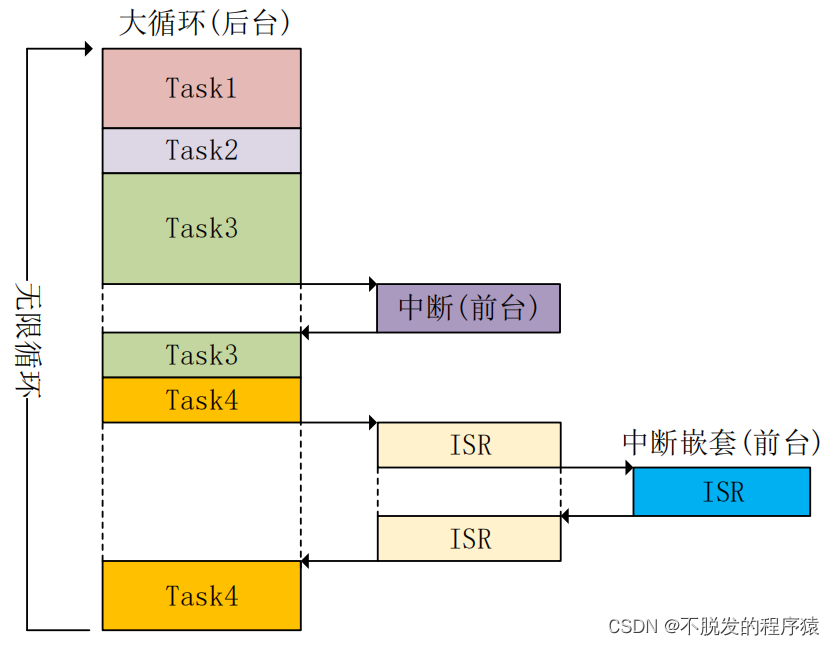
2、开发环境
开发环境使用Arduino IDE,IDE安装过程可参见:https://handsome-man.blog.csdn.net/article/details/121195905
智能插座的控制器是ESP8266,需要在IDE中安装该开发包,如下图所示:
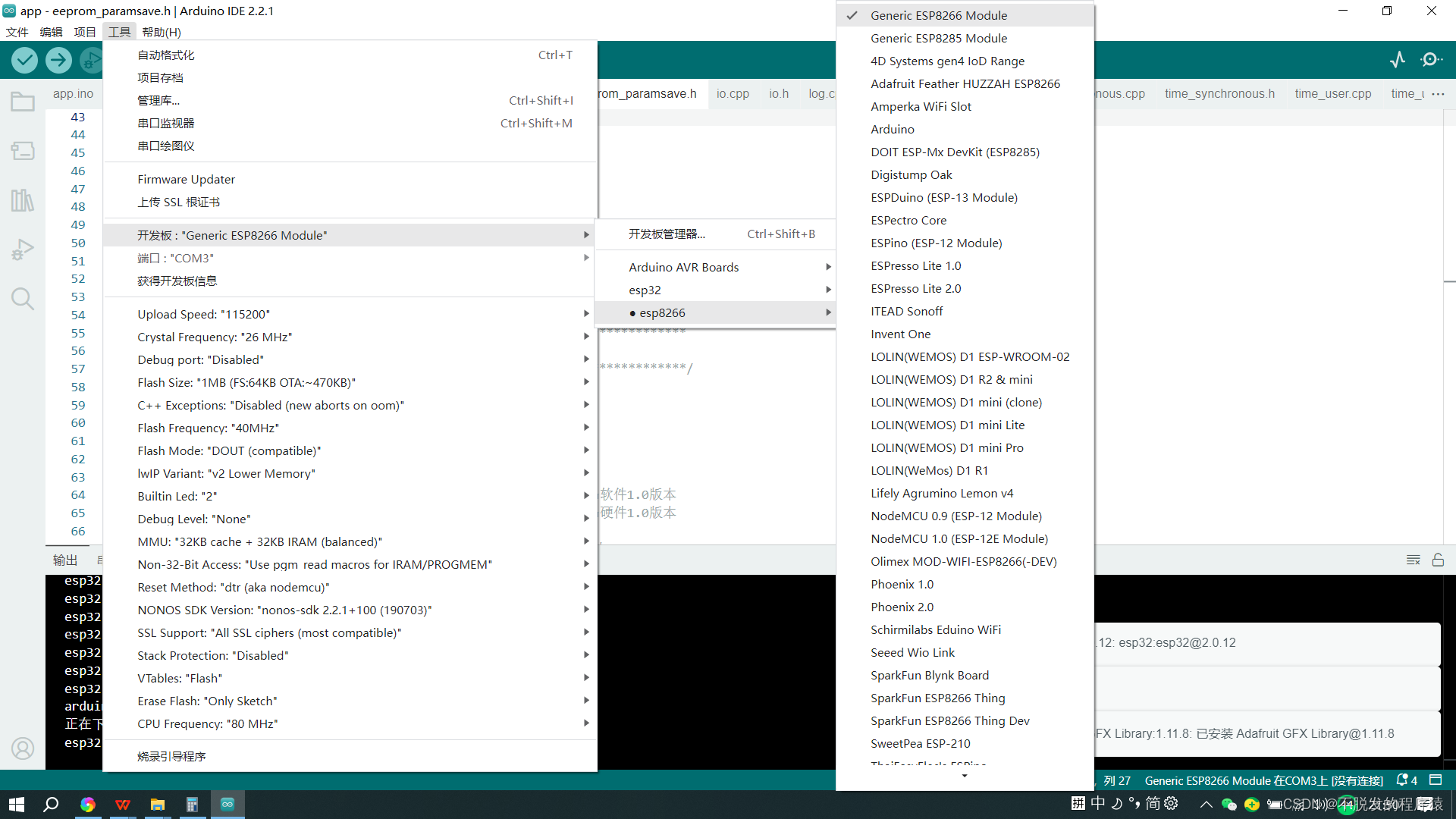
3、软件功能
下位机软件整功能如下图所示:
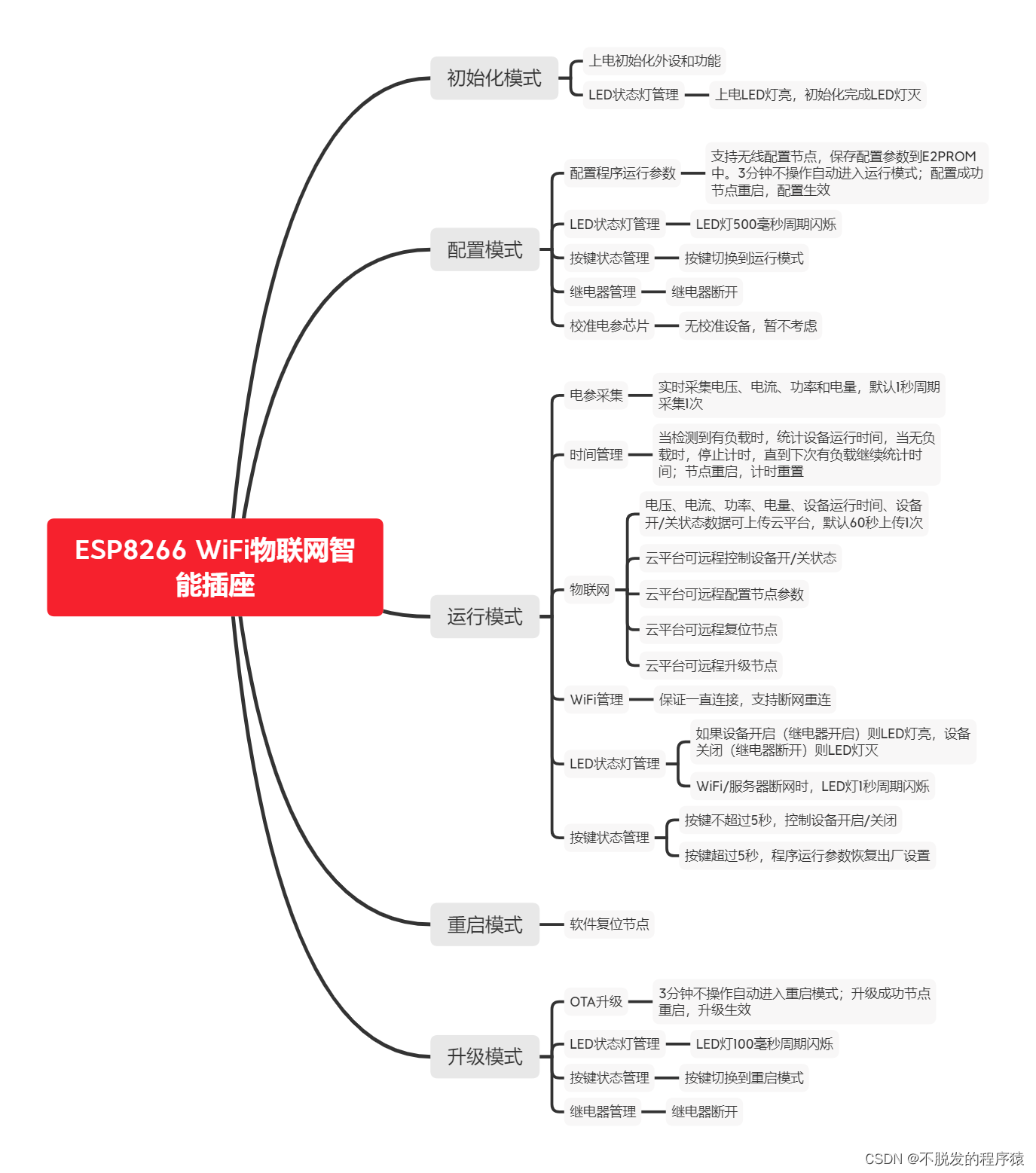
4、程序设计
4.1、初始化
节点上电后会执行初始化,初始化程序顺序执行,代码如下所示:
Init_Log();Log.verboseln("config start!");Log.verboseln("init IO");Init_IO();Log.verboseln("IO OK!");Log.verboseln("init EEPROM");Init_EEPROM();if(Device_VariableInitial(MODE1) == STATUS_SUCCESS){Log.verboseln("EEPROM OK!");}else{Log.errorln("EEPROM ERROR!");}Log.verboseln("init data queue");Init_queue();Log.verboseln("data queue OK!");Log.verboseln("init WiFi and server");if(Init_WIFI() == STATUS_SUCCESS){Log.verboseln("WiFi and server OK!");}else{Log.errorln("WiFi and server ERROR!");}Log.verboseln("init time");Init_Time();Log.verboseln("time OK!");Log.verboseln("init electrical parameter");// Init_BL0942(); // 串口初始化时,已经初始化波特率Log.verboseln("electrical parameter OK!");Log.verboseln("config end!");program_state.run_state = INIT_STATE;初始化时候有两点需要注意:
1、节点的日志打印和采集电参数据使用同一路UART,在正式版本软件中,为了避免出现数据错乱的问题,需要将日志打印功能关闭,使#define LOG_OFF 0。
/********************************************************************************** \brief 初始化log日志模块**** \param 无**** \retval 无********************************************************************************/
void Init_Log(void)
{Serial.begin(4800, SERIAL_8N1); // 4800bps 无校验Serial.println();Log.setPrefix(printPrefix); // set prefix similar to NLogLog.setSuffix(printSuffix); // set suffix Log.begin(LOG_LEVEL_VERBOSE, &Serial);Log.setShowLevel(false); // Do not show loglevel, we will do this in the prefix#if LOG_OFFDeInit_Log();#endif
}2、E2PROM使用ESP8266内置的Flash模拟。默认情况下,每次线烧程序、OTA升级程序,这部分存储的配置并不会覆盖或者更新,只有上位机下发更新配置参数才会修改。如果想线烧程序更改配置,需要先将标志位#define DEVICE_FLAG 0XAA55修改成非0XAA55的其他数值。
4.2、主循环状态机
在主循环中使用1ms周期调度维护软件状态机,节点运行有5种状态模式:初始化模式、配置模式、运行模式、重启模式和升级模式。节点默认处于运行模式,代码如下所示:
switch(program_state.run_state){// 初始化模式case INIT_STATE:Init_State();break;// 配置模式case CONFIG_STATE:Config_State();break;// 运行模式case RUN_STATE:Run_State();break;// 重启模式case RESET_STATE:Reset_State();break;// 升级模式case UPDATA_STATE:Updata_State();break;}4.3、初始化模式
初始化模式中初始化一些变量数据。
初始化模式中,有一个机制,第一次连接立刻上传一次数据到服务器,否则就按照默认的60秒周期上报数据,第一次上报数据会很慢。代码如下所示:
/********************************************************************************** \brief 初始化状态逻辑**** \param 无**** \retval 无********************************************************************************/
void Init_State(void)
{wifi_send_data.device_head = DeviceParamSave.device_head + FUNCTION_ID1;wifi_send_data.device_id = DeviceParamSave.device_id;memcpy(&(wifi_send_data.software_version), &(DeviceParamSave.software_version), 15);memcpy(&(wifi_send_data.hardware_version), &(DeviceParamSave.hardware_version), 15);memcpy(&(wifi_send_data.release_time), &(DeviceParamSave.release_time), 10);wifi_send_data.upload_cycle = DeviceParamSave.upload_cycle;wifi_send_data.sample_cycle = DeviceParamSave.sample_cycle;program_state.run_state_time = (DeviceParamSave.upload_cycle * 1000); // 第一次连接立刻上传一次数据到服务器program_state.run_state = RUN_STATE;
}4.4、配置模式
配置模式可接收上位机下发的配置参数,存储到节点E2PROM中。
配置模式有超时机制,3分钟上位机未下发配置参数,自动跳转到运行模式。
更新配置参数后,由配置模式切换到重启模式,节电重启。
代码如下所示:
/********************************************************************************** \brief 配置状态逻辑**** \param 无**** \retval 无********************************************************************************/
void Config_State(void)
{program_state.config_state_time++;if(program_state.config_state_time >= CYCLE_TIME_180SEC){LED_OFF;program_state.config_state_time = 0;program_state.run_state = RUN_STATE;Log.warningln("config timeout");Log.warningln("switch run state");}// 处理WiFi接收的数据if(wifi_receive_flag == true){if(receive_data[0] == DeviceParamSave.device_head + FUNCTION_ID4){memcpy(&wifi_receive_config, receive_data, sizeof(ReceiveConfig_t));if((wifi_receive_config.device_old_head == (DeviceParamSave.device_head + FUNCTION_ID4)) && (wifi_receive_config.device_old_id == (DeviceParamSave.device_id) || (wifi_receive_config.device_old_id == 0XFFFF))){crc_temp = check_crc16((uint8_t *)&wifi_receive_config, wifi_receive_config.device_len - 2);if(wifi_receive_config.crc == crc_temp){if(wifi_receive_config.device_config_type == 0) // 默认配置{Log.verboseln("default setting...");DeviceParamSave.device_flag = DEVICE_FLAG;if((wifi_receive_config.device_new_head != 0) && (wifi_receive_config.device_new_head != DeviceParamSave.device_head)){DeviceParamSave.device_head = wifi_receive_config.device_new_head;}else{Log.verboseln("DEVICE_HEAD 0 or invariant");}if((wifi_receive_config.device_new_id != 0) && (wifi_receive_config.device_new_id != DeviceParamSave.device_id)){DeviceParamSave.device_id = wifi_receive_config.device_new_id;}else{Log.verboseln("DEVICE_ID 0 or invariant");}if((strcmp(wifi_receive_config.software_version, "") != 0) && (strcmp(wifi_receive_config.software_version, DeviceParamSave.software_version) != 0)){memcpy(&(DeviceParamSave.software_version), &(wifi_receive_config.software_version), 15);}else{Log.verboseln("SW_VERSION null or invariant");}if((strcmp(wifi_receive_config.hardware_version, "") != 0) && (strcmp(wifi_receive_config.hardware_version, DeviceParamSave.hardware_version) != 0)){memcpy(&(DeviceParamSave.hardware_version), &(wifi_receive_config.hardware_version), 15);}else{Log.verboseln("HW_VERSION null or invariant");}if((strcmp(wifi_receive_config.release_time, "") != 0) && (strcmp(wifi_receive_config.release_time, DeviceParamSave.release_time) != 0)){memcpy(&(DeviceParamSave.release_time), &(wifi_receive_config.release_time), 10);}else{Log.verboseln("RELEASE_TIME null or invariant");}if((wifi_receive_config.upload_cycle != 0) && (wifi_receive_config.upload_cycle != DeviceParamSave.upload_cycle)){DeviceParamSave.upload_cycle = wifi_receive_config.upload_cycle;}else{Log.verboseln("UPLOAD_CYCLE 0 or invariant");}if((wifi_receive_config.sample_cycle != 0) && (wifi_receive_config.sample_cycle != DeviceParamSave.sample_cycle)){DeviceParamSave.sample_cycle = wifi_receive_config.sample_cycle;}else{Log.verboseln("SAMPLE_CYCLE 0 or invariant");}if((strcmp(wifi_receive_config.wifi_ssid, "") != 0) && (strcmp(wifi_receive_config.wifi_ssid, DeviceParamSave.wifi_ssid) != 0)){memcpy(&(DeviceParamSave.wifi_ssid), &(wifi_receive_config.wifi_ssid), 64);}else{Log.verboseln("WIFI_SSID null or invariant");}if((strcmp(wifi_receive_config.wifi_password, "") != 0) && (strcmp(wifi_receive_config.wifi_password, DeviceParamSave.wifi_password) != 0)){memcpy(&(DeviceParamSave.wifi_password), &(wifi_receive_config.wifi_password), 64);}else{Log.verboseln("WIFI_PASSWORD null or invariant");}if((strcmp(wifi_receive_config.server_ip, "") != 0) && (strcmp(wifi_receive_config.server_ip, DeviceParamSave.server_ip) != 0)){memcpy(&(DeviceParamSave.server_ip), &(wifi_receive_config.server_ip), 64);}else{Log.verboseln("SERVER_IP null or invariant");}if((wifi_receive_config.server_port != 0) && (wifi_receive_config.server_port != DeviceParamSave.server_port)){DeviceParamSave.server_port = wifi_receive_config.server_port;}else{Log.verboseln("SERVER_PORT 0 or invariant");}}else if(wifi_receive_config.device_config_type == 1) // 恢复出厂设置{Log.verboseln("factory data reset...");DeviceParamSave.device_flag = DEVICE_FLAG;DeviceParamSave.device_head = DEVICE_HEAD;DeviceParamSave.device_id = DEVICE_ID;memcpy(&(DeviceParamSave.software_version), SW_VERSION, strlen(SW_VERSION));memcpy(&(DeviceParamSave.hardware_version), HW_VERSION, strlen(HW_VERSION));memcpy(&(DeviceParamSave.release_time), RELEASE_TIME, strlen(RELEASE_TIME));DeviceParamSave.upload_cycle = UPLOAD_CYCLE;DeviceParamSave.sample_cycle = SAMPLE_CYCLE;memcpy(&(DeviceParamSave.wifi_ssid), WIFI_SSID, strlen(WIFI_SSID));memcpy(&(DeviceParamSave.wifi_password), WIFI_PASSWORD, strlen(WIFI_PASSWORD));memcpy(&(DeviceParamSave.server_ip), SERVER_IP, strlen(SERVER_IP));DeviceParamSave.server_port = SERVER_PORT;}DeviceParamSave.crc = check_crc16((uint8_t *)&DeviceParamSave, sizeof(DeviceParamSave_t) - 2);Log.verboseln("DEVICE_HEAD:0X%X", DeviceParamSave.device_head);Log.verboseln("DEVICE_ID:0X%X", DeviceParamSave.device_id);Log.verboseln("SW_VERSION:%S", DeviceParamSave.software_version);Log.verboseln("HW_VERSION:%S", DeviceParamSave.hardware_version);Log.verboseln("RELEASE_TIME:%S", DeviceParamSave.release_time);Log.verboseln("UPLOAD_CYCLE:%d", DeviceParamSave.upload_cycle);Log.verboseln("SAMPLE_CYCLE:%d", DeviceParamSave.sample_cycle);Log.verboseln("WIFI_SSID:%S", DeviceParamSave.wifi_ssid);Log.verboseln("WIFI_PASSWORD:%S", DeviceParamSave.wifi_password);Log.verboseln("SERVER_IP:%S", DeviceParamSave.server_ip);Log.verboseln("SERVER_PORT:%d", DeviceParamSave.server_port);if(Device_SaveParam() == STATUS_SUCCESS){// 成功响应wifi_send_state.state_id = ((wifi_receive_config.device_old_head - DeviceParamSave.device_head) << 4) + STATUS_SUCCESS;program_state.config_state_time = 0;program_state.run_state = RESET_STATE; // 配置成功,重启节点Log.verboseln("config successful");Log.verboseln("switch reset state");}else{// 失败响应wifi_send_state.state_id = ((wifi_receive_config.device_old_head - DeviceParamSave.device_head) << 4) + STATUS_ERROR;Log.errorln("config fail");}}else{// 失败响应wifi_send_state.state_id = ((wifi_receive_config.device_old_head - DeviceParamSave.device_head) << 4) + STATUS_ERROR;Log.errorln("verify error");}}else{// 失败响应wifi_send_state.state_id = ((wifi_receive_config.device_old_head - DeviceParamSave.device_head) << 4) + STATUS_ERROR;Log.errorln("frame error");}// WiFi发送响应组包wifi_send_state.device_head = DeviceParamSave.device_head + FUNCTION_ID2;wifi_send_state.device_len = sizeof(SendState_t);wifi_send_state.device_id = DeviceParamSave.device_id;memcpy(&(wifi_send_state.software_version), &(DeviceParamSave.software_version), 15);memcpy(&(wifi_send_state.hardware_version), &(DeviceParamSave.hardware_version), 15);wifi_send_state.crc = check_crc16((uint8_t *)&wifi_send_state, wifi_send_state.device_len - 2);WIFI_send_data((char *)&wifi_send_state, wifi_send_state.device_len);}// 清除数据缓存memset(receive_data, 0, wifi_receive_config.device_len); memset((char *)&wifi_send_state, 0, wifi_send_state.device_len);memset((char *)&wifi_receive_config, 0, wifi_receive_config.device_len);wifi_receive_flag = false; // 处理完成后,方可接收WiFi新数据}
}4.5、运行模式
只有在运行模式下,上位机才可以切换到配置模式、重启模式和升级模式,其他模式暂不支持远程控制模式切换。
运行模式下可周期上报节点数据,以及支持上位机控制继电器开关。
代码如下所示:
/********************************************************************************** \brief 运行状态逻辑**** \param 无**** \retval 无********************************************************************************/
void Run_State(void)
{program_state.run_state_time++;// 处理WiFi接收的数据if(wifi_receive_flag == true){if(receive_data[0] == DeviceParamSave.device_head + FUNCTION_ID3){memcpy(&wifi_receive_mode_data, receive_data, sizeof(ReceiveData_Mode_t));if((wifi_receive_mode_data.device_head == (DeviceParamSave.device_head + FUNCTION_ID3)) && (wifi_receive_mode_data.device_id == (DeviceParamSave.device_id) || (wifi_receive_mode_data.device_id == 0XFFFF))){crc_temp = check_crc16((uint8_t *)&wifi_receive_mode_data, wifi_receive_mode_data.device_len - 2);if(wifi_receive_mode_data.crc == crc_temp){if(wifi_receive_mode_data.switch_mode == 0){program_state.run_state = RUN_STATE;Log.verboseln("keep run state");}else if(wifi_receive_mode_data.switch_mode == 1){RELAY_OFF; // 进入配置模式,要断开继电器program_state.run_state = CONFIG_STATE;Log.verboseln("switch config state");}else if(wifi_receive_mode_data.switch_mode == 2){RELAY_OFF; // 进入升级模式,要断开继电器program_state.run_state = UPDATA_STATE;Log.verboseln("switch updata state");}else if(wifi_receive_mode_data.switch_mode == 3){RELAY_OFF; // 进入重启模式,要断开继电器program_state.run_state = RESET_STATE;Log.verboseln("switch reset state");}// 成功响应wifi_send_state.state_id = ((wifi_receive_mode_data.device_head - DeviceParamSave.device_head) << 4) + STATUS_SUCCESS;}else{// 失败响应wifi_send_state.state_id = ((wifi_receive_mode_data.device_head - DeviceParamSave.device_head) << 4) + STATUS_ERROR;Log.errorln("verify error");}}else{// 失败响应wifi_send_state.state_id = ((wifi_receive_mode_data.device_head - DeviceParamSave.device_head) << 4) + STATUS_ERROR;Log.errorln("frame error");}// WiFi发送响应组包wifi_send_state.device_head = DeviceParamSave.device_head + FUNCTION_ID2;wifi_send_state.device_len = sizeof(SendState_t);wifi_send_state.device_id = DeviceParamSave.device_id;memcpy(&(wifi_send_state.software_version), &(DeviceParamSave.software_version), 15);memcpy(&(wifi_send_state.hardware_version), &(DeviceParamSave.hardware_version), 15);wifi_send_state.crc = check_crc16((uint8_t *)&wifi_send_state, wifi_send_state.device_len - 2);WIFI_send_data((char *)&wifi_send_state, wifi_send_state.device_len);}if(receive_data[0] == DeviceParamSave.device_head + FUNCTION_ID5){memcpy(&wifi_receive_control_data, receive_data, sizeof(ReceiveData_Control_t));if((wifi_receive_control_data.device_head == (DeviceParamSave.device_head + FUNCTION_ID5)) && (wifi_receive_control_data.device_id == (DeviceParamSave.device_id) || (wifi_receive_control_data.device_id == 0XFFFF))){crc_temp = check_crc16((uint8_t *)&wifi_receive_control_data, wifi_receive_control_data.device_len - 2);if(wifi_receive_control_data.crc == crc_temp){if(wifi_receive_control_data.relay_state == 0){RELAY_OFF;}else{RELAY_ON;}// 成功响应wifi_send_state.state_id = ((wifi_receive_control_data.device_head - DeviceParamSave.device_head) << 4) + STATUS_SUCCESS;}else{// 失败响应wifi_send_state.state_id = ((wifi_receive_control_data.device_head - DeviceParamSave.device_head) << 4) + STATUS_ERROR;Log.errorln("verify error");}}else{// 失败响应wifi_send_state.state_id = ((wifi_receive_control_data.device_head - DeviceParamSave.device_head) << 4) + STATUS_ERROR;Log.errorln("frame error");}// WiFi发送响应组包wifi_send_state.device_head = DeviceParamSave.device_head + FUNCTION_ID2;wifi_send_state.device_len = sizeof(SendState_t);wifi_send_state.device_id = DeviceParamSave.device_id;memcpy(&(wifi_send_state.software_version), &(DeviceParamSave.software_version), 15);memcpy(&(wifi_send_state.hardware_version), &(DeviceParamSave.hardware_version), 15);wifi_send_state.crc = check_crc16((uint8_t *)&wifi_send_state, wifi_send_state.device_len - 2);WIFI_send_data((char *)&wifi_send_state, wifi_send_state.device_len);}// 清除数据缓存memset(receive_data, 0, wifi_receive_control_data.device_len); memset((char *)&wifi_send_state, 0, wifi_send_state.device_len);memset((char *)&wifi_receive_mode_data, 0, wifi_receive_mode_data.device_len);memset((char *)&wifi_receive_control_data, 0, wifi_receive_control_data.device_len);wifi_receive_flag = false; // 处理完成后,方可接收WiFi新数据}// 采集电压、电流和电耗,统计设备有效运行时间// 在逻辑上设定,采样时间要小于等于上传云端时间// 此项目中采样周期必须设定为1秒if((program_state.run_state_time % DeviceParamSave.sample_cycle) == 0){Updata_BL0942();wifi_send_data.voltage = getVoltage(); // 电压wifi_send_data.current = getCurrent(); // 电流wifi_send_data.power = getActivePower(); // 功率wifi_send_data.electricity = getEnergy(); // 电量if(wifi_send_data.power > 0.5) // 功率大于0.5W,认为有负载{run_start_flag = true; }else{run_start_flag = false; }}// 上传数据到服务器if(program_state.run_state_time >= (DeviceParamSave.upload_cycle * 1000)){program_state.run_state_time = 0; // 上传周期时间要大于采样周期时间hours = run_time_ms / 3600000;minutes = (run_time_ms % 3600000) / 60000;seconds = (run_time_ms % 60000) / 1000;time_data = String(hours) + '-' + String(minutes) + '-' + String(seconds);memcpy(&(wifi_send_data.run_time), time_data.c_str(), time_data.length());for(uint8_t i = time_data.length(); i < 12; i++){wifi_send_data.run_time[i] = 0x00;}wifi_send_data.device_len = sizeof(SendData_t);wifi_send_data.crc = check_crc16((uint8_t *)&wifi_send_data, wifi_send_data.device_len - 2);WIFI_send_data((char *)&wifi_send_data, wifi_send_data.device_len);}
}4.6、重启模式
确保缓存区数据都发送出去并且断开WiFi和服务器连接后节点重启。代码如下所示:
/********************************************************************************** \brief 重启状态逻辑**** \param 无**** \retval 无********************************************************************************/
void Reset_State(void)
{if(tk_queue_empty(&send_dataqueue) == true) // 确保发送缓存区的数据都发送后才可以重启{delay(3000); // 重启节点的ACK可能还未发送出去,需要有延时DeInit_WIFI();ESP.restart();}
}4.7、升级模式
当所有发送缓存区的数据都发送完成后,才可以执行升级功能。
目前升级仅支持局域网升级,升级前节点会发送升级的IP和端口给上位机。
升级超时时间默认设置为180秒,超时后节点切换到重启模式。
代码如下所示:
/********************************************************************************** \brief 升级状态逻辑**** \param 无**** \retval 无********************************************************************************/
void Updata_State(void)
{static bool state_flag = false;if(Init_OTA() == STATUS_SUCCESS){if(state_flag == false){state_flag = true;// WiFi发送升级IP和端口wifi_send_updata.device_head = DeviceParamSave.device_head + FUNCTION_ID6;wifi_send_updata.device_len = sizeof(SendUpdata_t);wifi_send_updata.device_id = DeviceParamSave.device_id;memcpy(&(wifi_send_updata.software_version), &(DeviceParamSave.software_version), 15);memcpy(&(wifi_send_updata.hardware_version), &(DeviceParamSave.hardware_version), 15);memcpy(&(wifi_send_updata.updata_ip), ota_ip, strlen(ota_ip));wifi_send_updata.updata_port = OTA_PORT;wifi_send_updata.crc = check_crc16((uint8_t *)&wifi_send_updata, wifi_send_updata.device_len - 2);WIFI_send_data((char *)&wifi_send_updata, wifi_send_updata.device_len);memset((char *)&wifi_send_updata, 0, wifi_send_updata.device_len);}if(tk_queue_empty(&send_dataqueue) == true) // 确保发送缓存区的数据都发送后才可以升级{OTA_updata();}}program_state.updata_state_time++;if(program_state.updata_state_time >= CYCLE_TIME_180SEC) {LED_OFF;program_state.updata_state_time = 0;program_state.run_state = RESET_STATE;Log.warningln("updata timeout");Log.warningln("switch reset state");}
}5、程序功能特点
5.1、日志管理
下位机支持日志管理,可自定义串口打印不同等级的日志。
不过打印日志的串口和驱动BL0942的串口共用一路,所以在发布正式程序时,需要屏蔽日志打印功能。
日志管理部分代码如下所示:
/********************************************************************************** \brief 初始化log日志模块**** \param 无**** \retval 无********************************************************************************/
void Init_Log(void)
{Serial.begin(4800, SERIAL_8N1); // 4800bps 无校验Serial.println();Log.setPrefix(printPrefix); // set prefix similar to NLogLog.setSuffix(printSuffix); // set suffix Log.begin(LOG_LEVEL_VERBOSE, &Serial);Log.setShowLevel(false); // Do not show loglevel, we will do this in the prefix#if LOG_OFFDeInit_Log();#endif
}5.2、数据缓存队列
发送和接收数据支持FIFO缓存方式写入和读取数据,可自定义缓存区大小。
本项目中程序基本是顺序结构运行,不存在外部中断和定时任务对数据的干扰,并且发送和接收数据的数据量也不是很大,即使暂不使用FIFO缓存也可以满足使用要求。
数据缓存部分代码如下所示:
/********************************************************************************** \brief 初始化数据缓存**** \param 无**** \retval 无********************************************************************************/
void Init_queue(void)
{// 清空缓冲区memset(send_dataqueue_pool, 0, SEND_DATAQUEUE_POOL_SIZE);memset(receive_dataqueue_pool, 0, RECEIVE_DATAQUEUE_POOL_SIZE);memset(serial_receive_dataqueue_pool, 0, SERIAL_RECEIVE_DATAQUEUE_POOL_SIZE);// 静态方式创建一个循环队列,存满不能再存tk_queue_init(&send_dataqueue, send_dataqueue_pool, sizeof(send_dataqueue_pool), sizeof(send_dataqueue_pool[0]), false);tk_queue_init(&receive_dataqueue, receive_dataqueue_pool, sizeof(receive_dataqueue_pool), sizeof(receive_dataqueue_pool[0]), false);tk_queue_init(&serial_receive_dataqueue, serial_receive_dataqueue_pool, sizeof(serial_receive_dataqueue_pool), sizeof(serial_receive_dataqueue_pool[0]), false);
}相关文章:
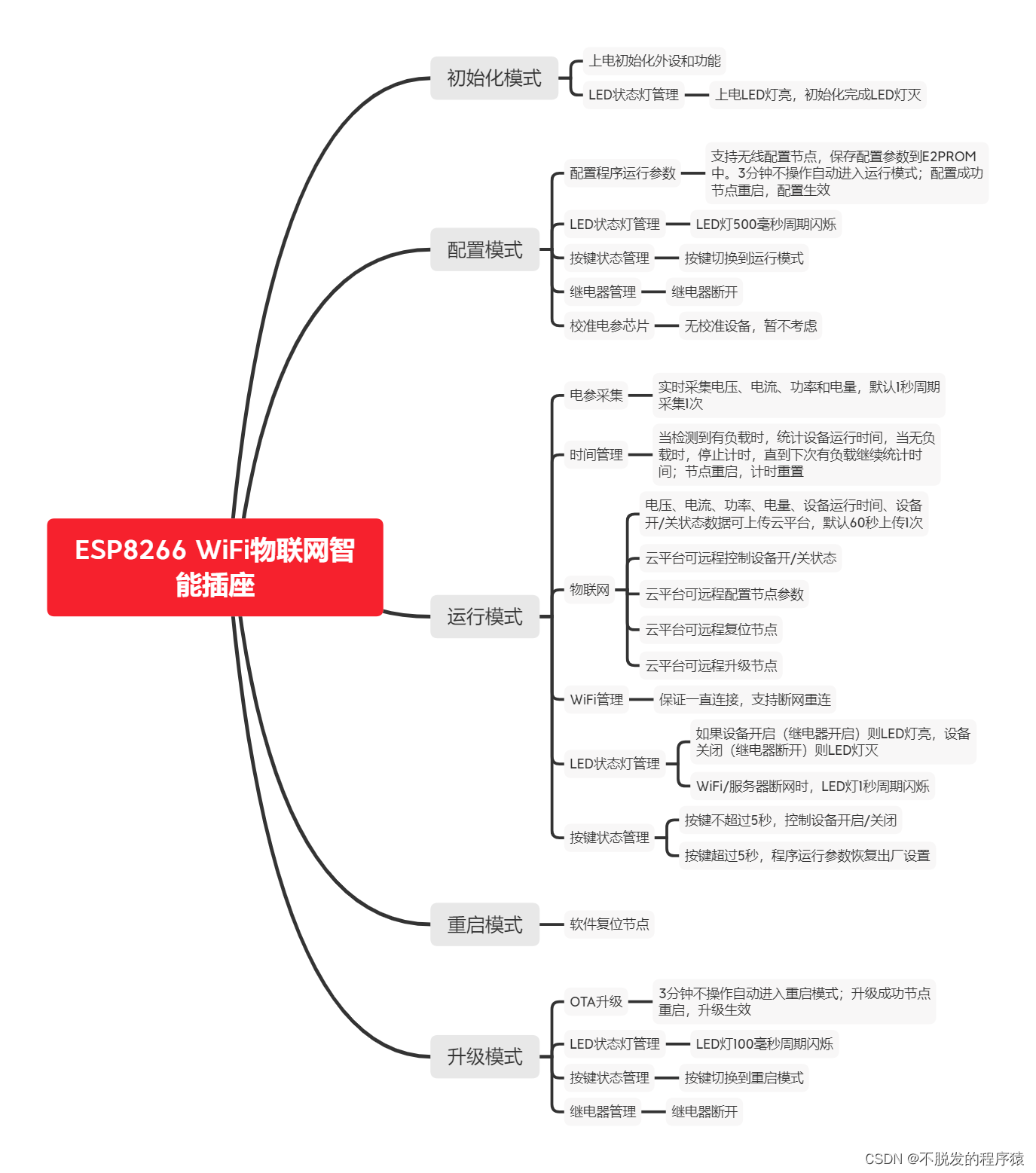
ESP8266 WiFi物联网智能插座—下位机软件实现
目录 1、软件架构 2、开发环境 3、软件功能 4、程序设计 4.1、初始化 4.2、主循环状态机 4.3、初始化模式 4.4、配置模式 4.5、运行模式 4.6、重启模式 4.7、升级模式 5、程序功能特点 5.1、日志管理 5.2、数据缓存队列 本篇博文开始讲解下位机插座节点的MCU软件…...
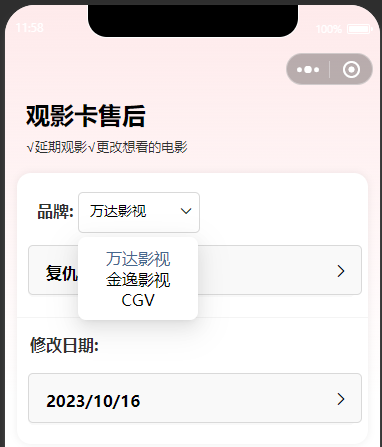
微信小程序--下拉选择框组件封装,可CV直接使用
一、起因 接到的项目需求,查看ui设计图后,由于微信小程序官方设计的下拉选择框不符合需求,而且常用的第三方库也没有封装类似的,所以选择自己自定义组件。在此记录一下,方便日后复用。 ui设计图如下: 微信官方提供的选择框 对比发现并不能实现我们想要的功能。 二、自定义组件…...
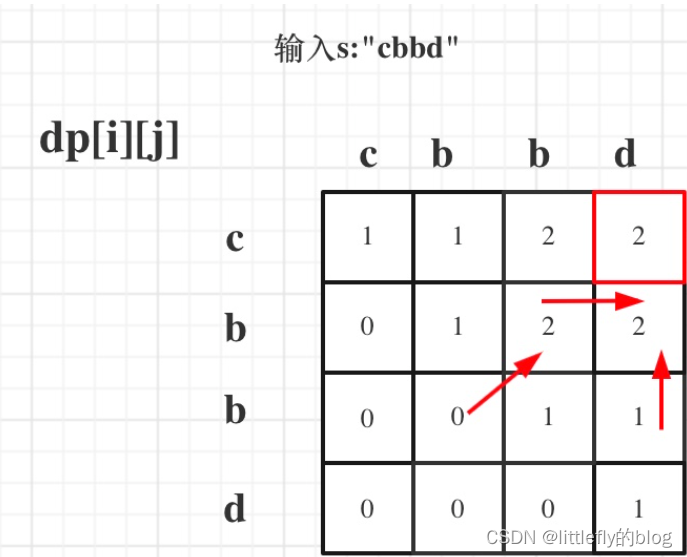
代码随想录算法训练营第五十九天 |647. 回文子串、516.最长回文子序列、动态规划总结篇
一、647. 回文子串 题目链接/文章讲解:代码随想录 思考: 1.确定dp数组(dp table)以及下标的含义 如果本题定义dp[i] 为 下标i结尾的字符串有 dp[i]个回文串的话: 会发现很难找到递归关系,dp[i] 和 dp[i-1]…...

互联网性能和可用性优化CDN和DNS
当涉及到互联网性能和可用性优化时,DNS(Domain Name System)和CDN(Content Delivery Network)是两个至关重要的元素。它们各自发挥着关键作用,以确保用户能够快速、可靠地访问网站和应用程序。在本文中&…...

使用 ErrorStack 在出现报错 ORA-14402 时产生的日志量
0、测试结论: 测试结果:设置 ErrorStack 级别为 1 时产生 Trace 的日志量最小,大小为 308K,同时在 alert 日志中也存在记录。 1、准备测试数据: sqlplus / as sysdba show pdbs alter session set containerpdb; …...

详解Spring-ApplicationContext
加载器目前有两种选择:ContextLoaderListener和ContextLoaderServlet。 这两者在功能上完全等同,只是一个是基于Servlet2.3版本中新引入的Listener接口实现,而另一个基于Servlet接口实现。开发中可根据目标Web容器的实际情况进行选择。 配…...

关键字extern、static与const
关键字extern、static与const extern关键字与include的区别 extern:于声明某个函数或变量是外部的(其他源文件中)include:用于批量引入 项目中可以根据需要引入的函数或变量数量决定使用extern还是include static关键字 static关键字用于限制函数和全局变量的作用域仅在当…...

虹科方案|国庆出游季,古建筑振动监测让历史古迹不再受损
全文导读: 国庆长假即将到来,各位小伙伴是不是都做好了出游计划呢?今年中秋、国庆“双节”连休八天,多地预计游客接待量将创下新高,而各地的名胜古迹更是人流爆满。迎接游客的同时,如何保障历史古迹不因巨大…...

Python学习笔记-使用哈希算法Hash,Hashlib进行数据加密
文章目录 一、概述1.1 哈希算法1.2 常见算法分类1.2.1 SHA算法1.2.2 MD4算法1.2.3 MD5算法 1.3 Hash算法的特性1.4 Hash算法的应用场景1.4.1 数据校验1.4.2 安全加密1.4.3 数字签名 二、Hash算法使用2.1 使用hash函数直接获取hash值2.2 使用hashlib库进行hash计算2.2.1 基本使用…...

跨境电商能否成为黄河流域产业带的新引擎?
近年来,随着全球贸易格局的不断演变和中国经济的快速崛起,跨境电商已经成为中国外贸的一大亮点。而在中国国内,黄河流域产业带一直以其丰富的资源和悠久的历史而闻名,但也面临着转型升级的挑战。那么,跨境电商是否有潜…...
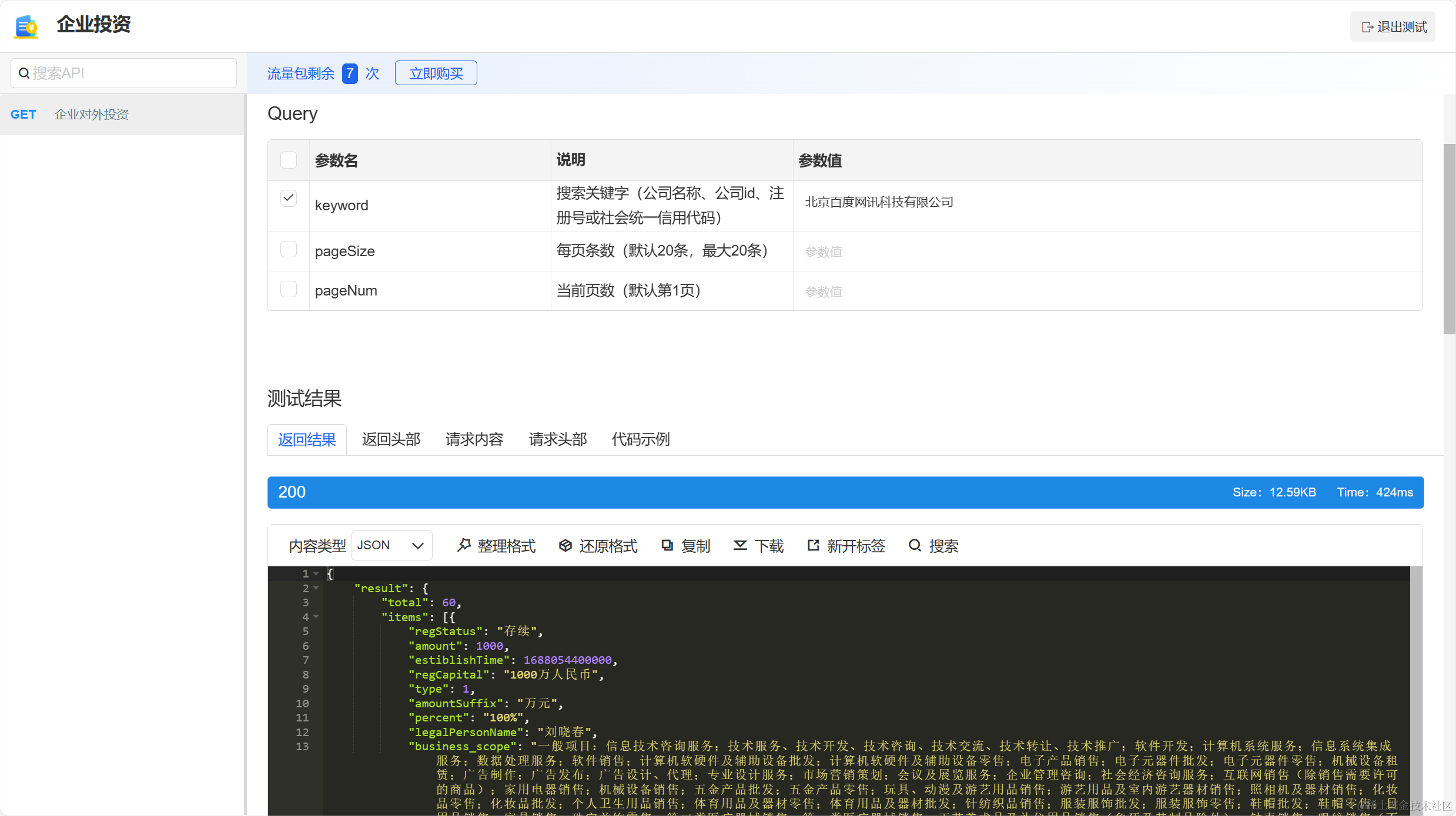
从数据到决策:企业投资信息查询API的关键作用
前言 在现代商业环境中,数据是一项无价的资产。企业不仅需要访问大量数据,还需要将这些数据转化为有用的见解,以支持战略决策。对于企业投资而言,准确的信息和实时的市场数据至关重要。在这个信息时代,企业投资信息查…...
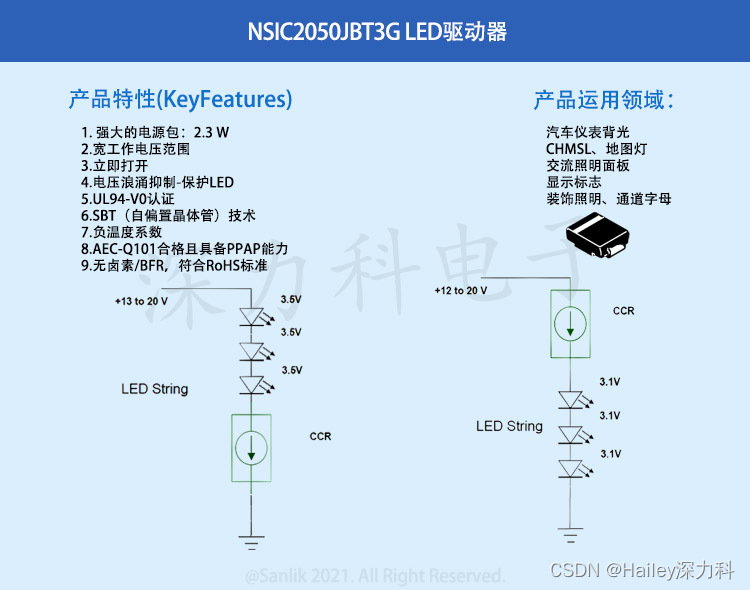
NSIC2050JBT3G 车规级120V 50mA ±15% 用于LED照明的线性恒流调节器(CCR) 增强汽车安全
随着汽车行业的巨大变革,高品质的汽车氛围灯效、仪表盘等LED指示灯效已成为汽车内饰设计中不可或缺的元素。深力科安森美LED驱动芯片系列赋能智能座舱灯效充满艺术感和科技感——NSIC2050JBT3G LED驱动芯片,实现对每路LED亮度和颜色进行细腻控制…...
-- ftp - ftp 客户端)
LuatOS-SOC接口文档(air780E)-- ftp - ftp 客户端
ftp.login(adapter,ip_addr,port,username,password)# FTP客户端 参数 传入值类型 解释 int 适配器序号, 只能是socket.ETH0, socket.STA, socket.AP,如果不填,会选择平台自带的方式,然后是最后一个注册的适配器 string ip_addr 地址 string port 端口,默认21 string…...

第二证券:市净率高好还是低好?
市净率是一个衡量公司股票投资价值的指标,通过比较公司股票价格和公司每股净资产的比值来评估公司股票的估值水平。市净率高好还是低好这个问题并没有一个简单的答案,取决于具体的市场环境和投资者的需求。本文将从多个角度分析市净率高好还是低好。 首…...
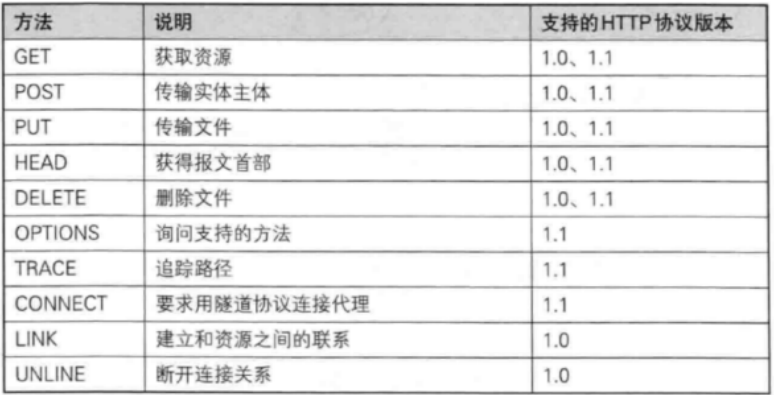
HTTP协议是什么
HTTP (全称为 “超文本传输协议”) 是一种应用非常广泛的 应用层协议,是一种网络通信协议。 超文本:所谓 “超文本” 的含义, 就是传输的内容不仅仅是文本(比如 html, css 这个就是文本), 还可以是一些其他的资源, 比如图片, 视频, 音频等二进制的数据。…...
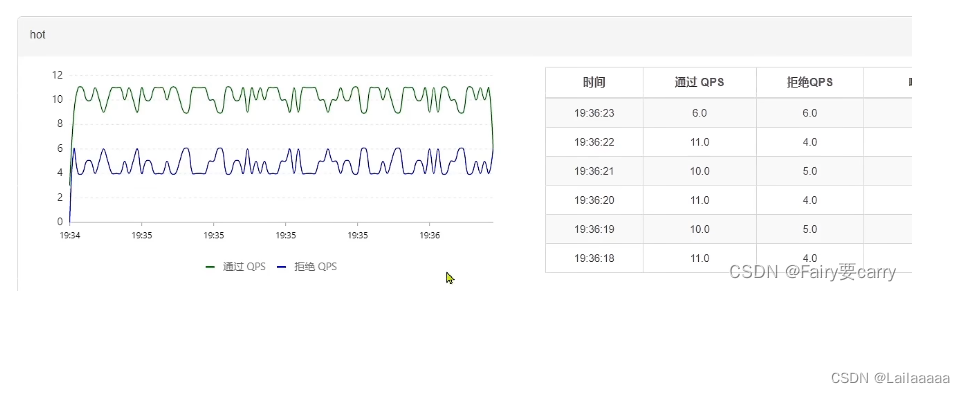
微服务09-Sentinel的入门
文章目录 微服务中的雪崩现象解决办法:1. 超时处理2. 舱壁模式3. 熔断降级4.流量控制 Sentinel1.介绍2.使用操作3.限流规则4.实战:流量监控5.高级选项功能的使用1.关联模式2.链路模式3.总结 流控效果1.预热模式2.排队等待模式3.总结4.热点参数限流5.实战…...
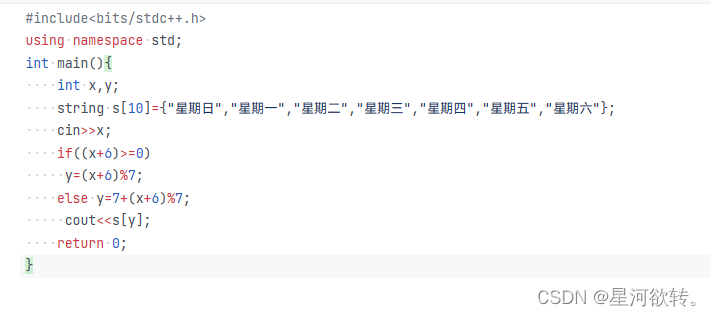
2023-2024-1 高级语言程序设计实验一: 选择结构
7-1 古时年龄称谓知多少? 输入一个人的年龄(岁),判断出他属于哪个年龄段 ? 0-9 :垂髫之年; 10-19: 志学之年; 20-29 :弱冠之年; 30-39 &#…...
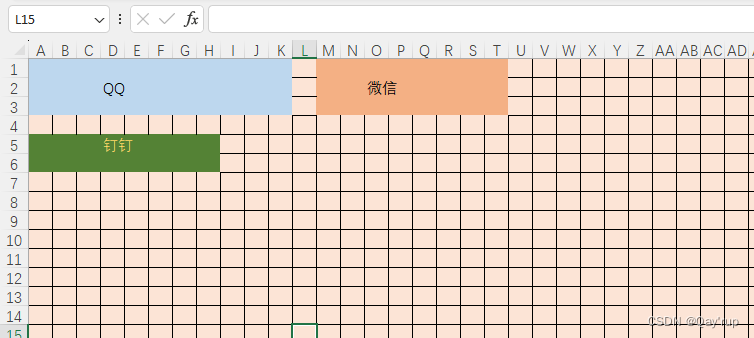
js事件循环详解
事件循环简介 JavaScript的事件循环是一种处理异步事件和回调函数的机制,它是在浏览器或Node.js环境中运行,用于管理任务队列和调用栈,以及在适当的时候执行回调函数。 事件循环的基本原理是,JavaScript引擎在空闲时等待事件的到…...
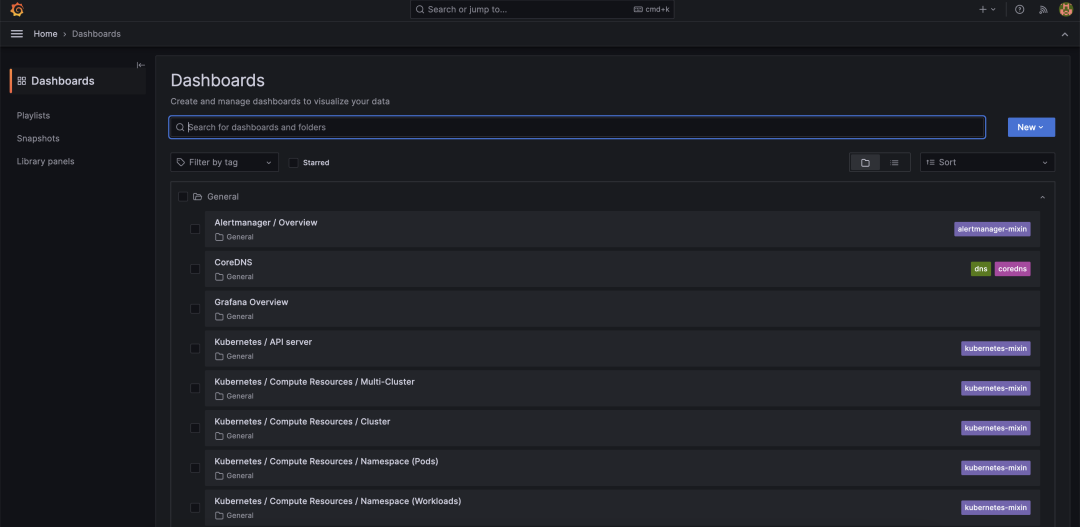
实战指南:使用 kube-prometheus-stack 监控 K3s 集群
作者简介 王海龙,Rancher 中国社区技术经理,Linux Foundation APAC Evangelist,负责 Rancher 中国技术社区的维护和运营。拥有 9 年的云计算领域经验,经历了 OpenStack 到 Kubernetes 的技术变革,无论底层操作系统 Lin…...

golang调用scws实现简易中文分词
1、安装 scws 官网以及文档 https://github.com/hightman/scws wget -q -O - http://www.xunsearch.com/scws/down/scws-1.2.3.tar.bz2 | tar xjf -cd scws-1.2.3 ./configure --prefix/usr/local/scws --enable-shared make && make installLibraries have been ins…...
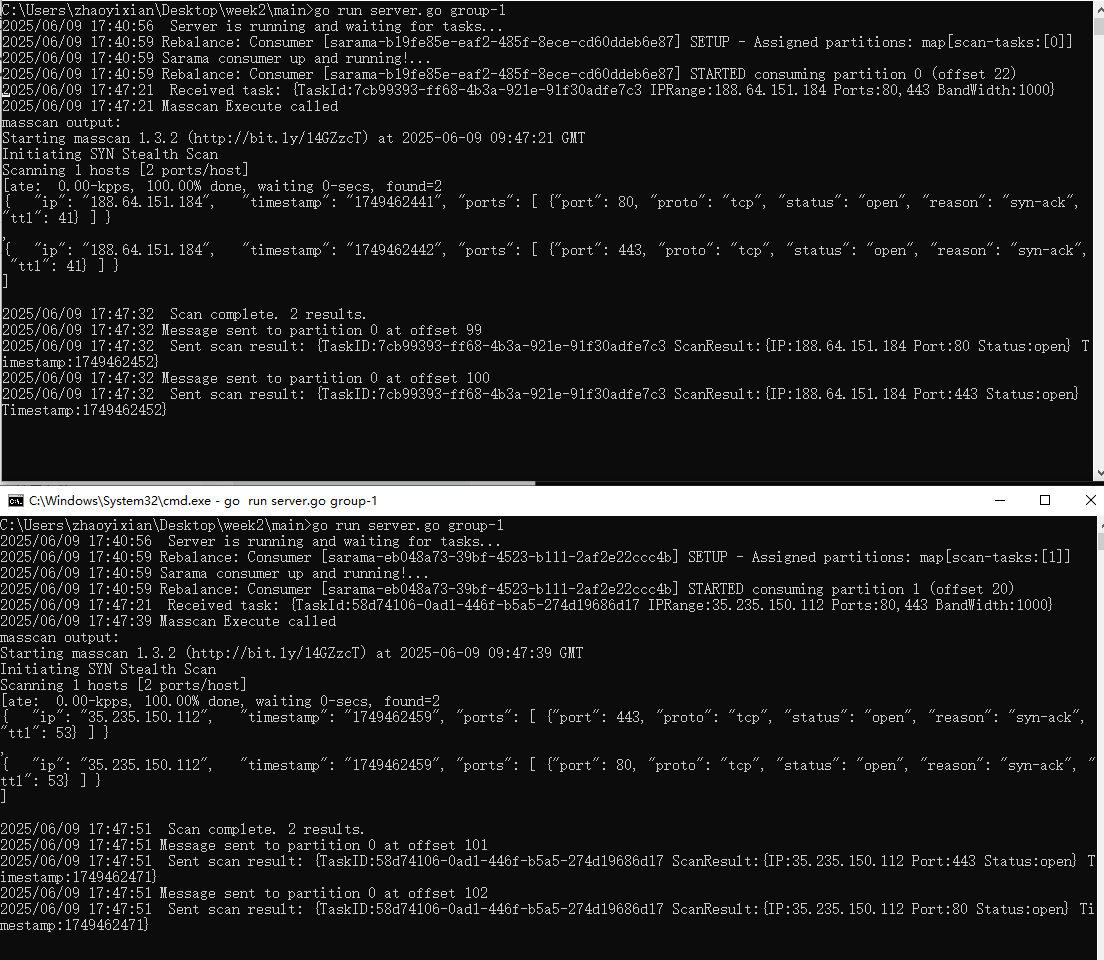
【kafka】Golang实现分布式Masscan任务调度系统
要求: 输出两个程序,一个命令行程序(命令行参数用flag)和一个服务端程序。 命令行程序支持通过命令行参数配置下发IP或IP段、端口、扫描带宽,然后将消息推送到kafka里面。 服务端程序: 从kafka消费者接收…...
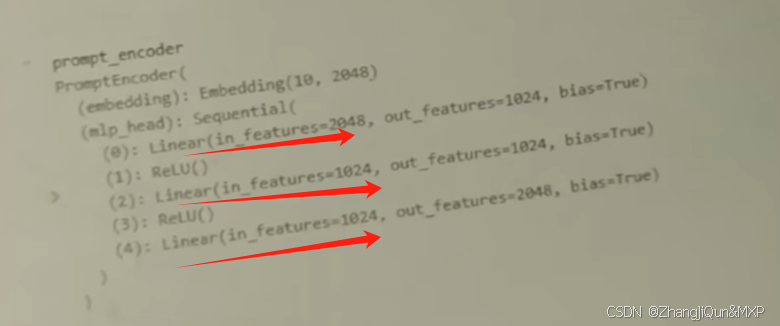
Prompt Tuning、P-Tuning、Prefix Tuning的区别
一、Prompt Tuning、P-Tuning、Prefix Tuning的区别 1. Prompt Tuning(提示调优) 核心思想:固定预训练模型参数,仅学习额外的连续提示向量(通常是嵌入层的一部分)。实现方式:在输入文本前添加可训练的连续向量(软提示),模型只更新这些提示参数。优势:参数量少(仅提…...
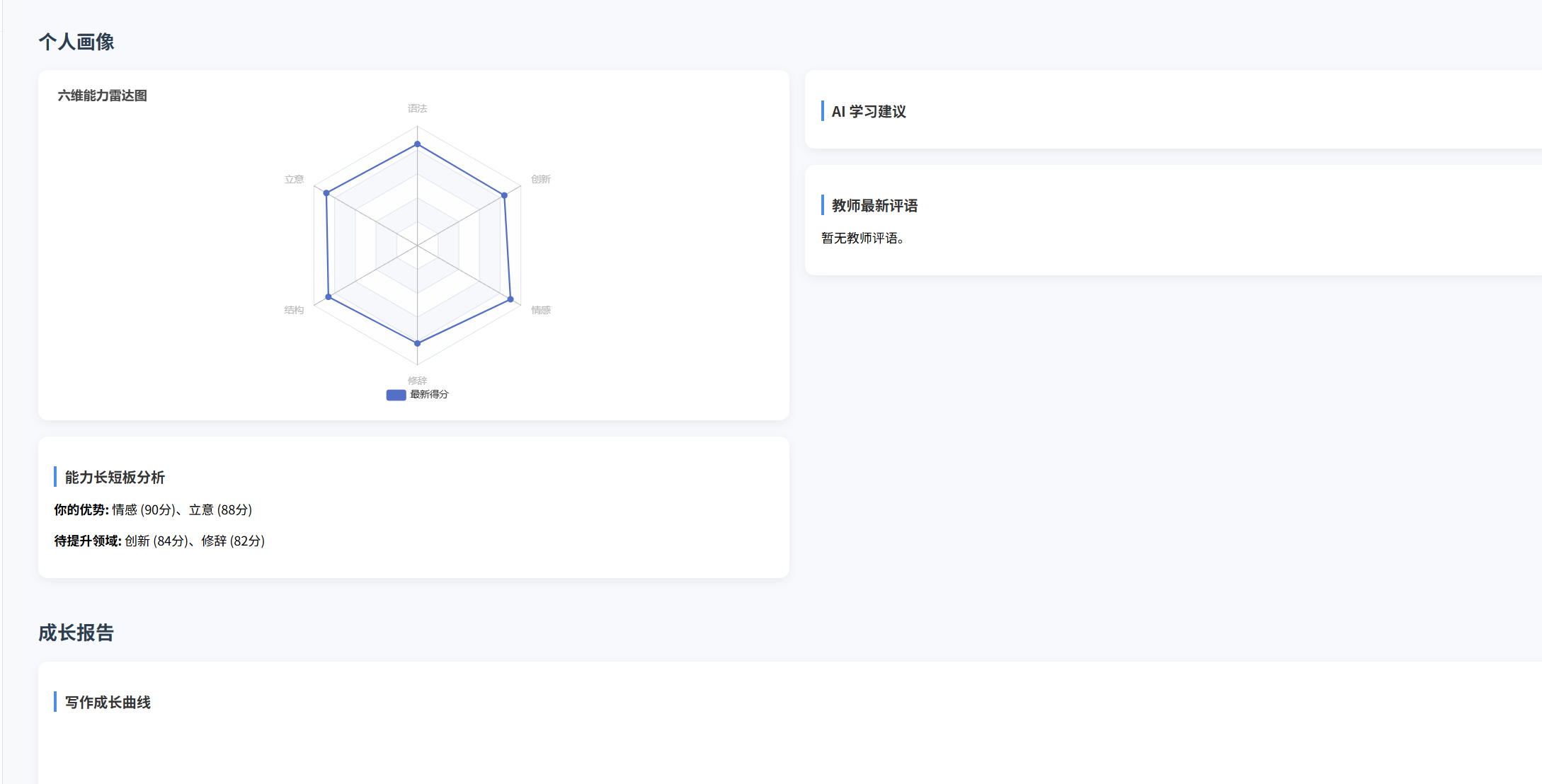
(十)学生端搭建
本次旨在将之前的已完成的部分功能进行拼装到学生端,同时完善学生端的构建。本次工作主要包括: 1.学生端整体界面布局 2.模拟考场与部分个人画像流程的串联 3.整体学生端逻辑 一、学生端 在主界面可以选择自己的用户角色 选择学生则进入学生登录界面…...

Go 语言接口详解
Go 语言接口详解 核心概念 接口定义 在 Go 语言中,接口是一种抽象类型,它定义了一组方法的集合: // 定义接口 type Shape interface {Area() float64Perimeter() float64 } 接口实现 Go 接口的实现是隐式的: // 矩形结构体…...

鱼香ros docker配置镜像报错:https://registry-1.docker.io/v2/
使用鱼香ros一件安装docker时的https://registry-1.docker.io/v2/问题 一键安装指令 wget http://fishros.com/install -O fishros && . fishros出现问题:docker pull 失败 网络不同,需要使用镜像源 按照如下步骤操作 sudo vi /etc/docker/dae…...
)
.Net Framework 4/C# 关键字(非常用,持续更新...)
一、is 关键字 is 关键字用于检查对象是否于给定类型兼容,如果兼容将返回 true,如果不兼容则返回 false,在进行类型转换前,可以先使用 is 关键字判断对象是否与指定类型兼容,如果兼容才进行转换,这样的转换是安全的。 例如有:首先创建一个字符串对象,然后将字符串对象隐…...
)
C++课设:简易日历程序(支持传统节假日 + 二十四节气 + 个人纪念日管理)
名人说:路漫漫其修远兮,吾将上下而求索。—— 屈原《离骚》 创作者:Code_流苏(CSDN)(一个喜欢古诗词和编程的Coder😊) 专栏介绍:《编程项目实战》 目录 一、为什么要开发一个日历程序?1. 深入理解时间算法2. 练习面向对象设计3. 学习数据结构应用二、核心算法深度解析…...
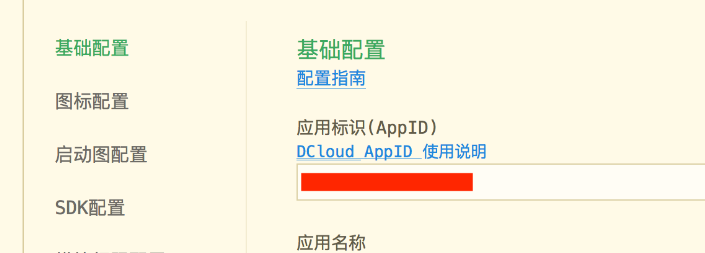
uniapp 开发ios, xcode 提交app store connect 和 testflight内测
uniapp 中配置 配置manifest 文档:manifest.json 应用配置 | uni-app官网 hbuilderx中本地打包 下载IOS最新SDK 开发环境 | uni小程序SDK hbulderx 版本号:4.66 对应的sdk版本 4.66 两者必须一致 本地打包的资源导入到SDK 导入资源 | uni小程序SDK …...
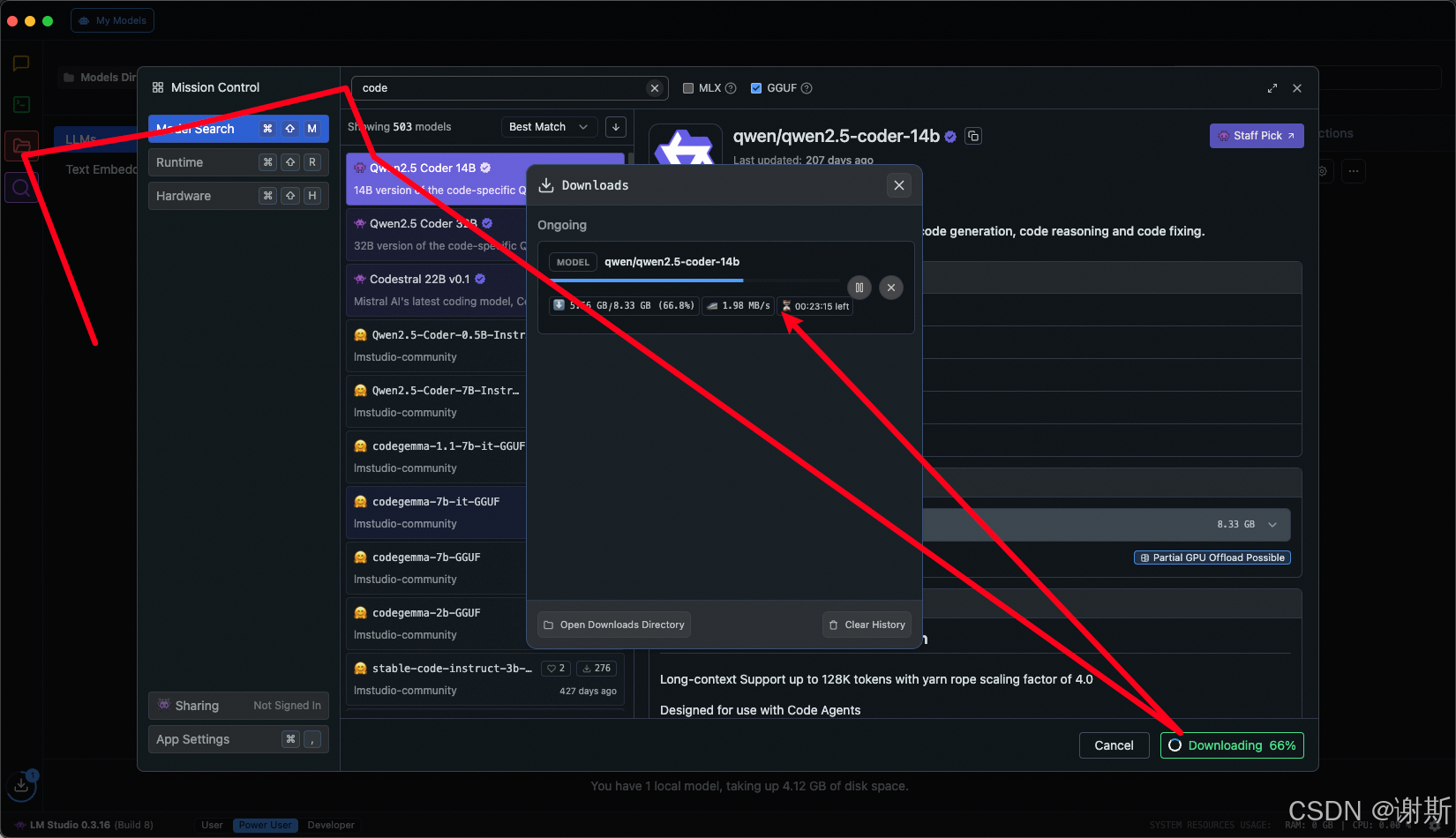
[大语言模型]在个人电脑上部署ollama 并进行管理,最后配置AI程序开发助手.
ollama官网: 下载 https://ollama.com/ 安装 查看可以使用的模型 https://ollama.com/search 例如 https://ollama.com/library/deepseek-r1/tags # deepseek-r1:7bollama pull deepseek-r1:7b改token数量为409622 16384 ollama命令说明 ollama serve #:…...
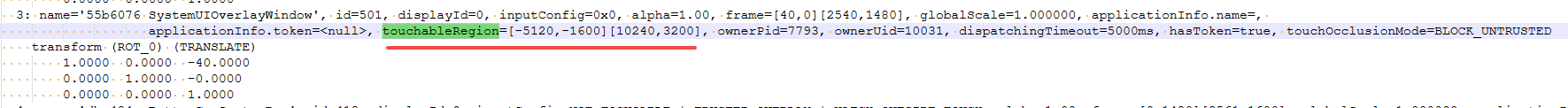
android13 app的触摸问题定位分析流程
一、知识点 一般来说,触摸问题都是app层面出问题,我们可以在ViewRootImpl.java添加log的方式定位;如果是touchableRegion的计算问题,就会相对比较麻烦了,需要通过adb shell dumpsys input > input.log指令,且通过打印堆栈的方式,逐步定位问题,并找到修改方案。 问题…...
