qml之动态元素类型
文章目录
- 动画
- 例子
- 应用动画
- 例子
- 缓动曲线
- 例子
- 动画分组
- 例子
- 嵌套动画
- 代码
- 状态和转换
- 代码
动画
- QMlL使用插值的方式控制属性的更改。
- 动画是在指定的时间内一些列属性的持续变化。
常用的动画类型元素动画: - PropertyAnimation:属性值改变播放动画
- NumberAnimation:qreal_type值改变播放动画
- ColorAnimation:颜色值改变播放动画
- RotationAnimation:旋转值改变播放的动画
Qt Quick还提供了一些特殊场景下需要使用的动画类型:
PauseAnimation,SequentialAnimation,ParallelAnimation,AnchorAnimation,ParentAnimation,SmoothedAnimation ,SpringAnimation,PathAnimation,Vector3dAnimation
对于更加复杂的动画,可能需要在播放动画时改变属性或者运行脚本。为此,QtQuick提供了action元素: - PropertyAction:在播放动画时改变属性
- ScripAction:在播放动画时运行脚本
例子
import QtQuick
import QtQuick.WindowImage {id: rootsource: "../../images/background.png"property int padding: 40property bool running: falseImage {id: qqsource: "../../images/qq.png"x:root.padding;y:(root.height-height)/2NumberAnimation on x{to:root.width-qq.width-root.paddingduration: 3000running: root.running}RotationAnimator on rotation{to:360duration: 3000running: root.running}OpacityAnimator on opacity{to:0duration: 3000running: root.running}}MouseArea{anchors.fill: rootonClicked: root.running = true}
}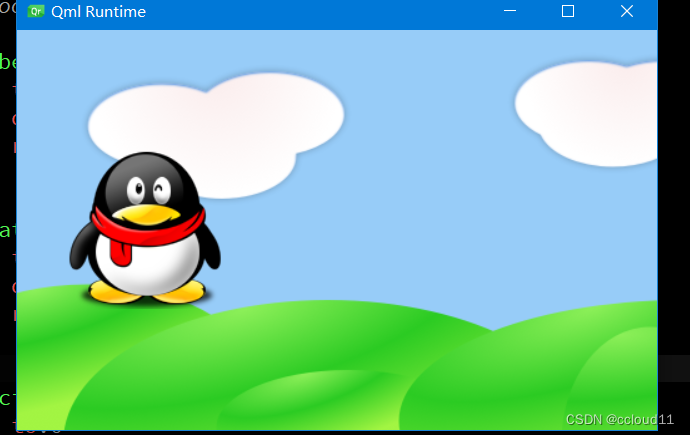
- 应用于x和rotation、透明度属性的简单动画。
- 每个动画的持续时间为3000毫秒。
- x:将对象逐渐移动到右边的位置。
- rotation:从当前角度运行到360度。
- 透明度:从1到0
- 三个动画并行运行,并在单击鼠标区域时启动。
应用动画
可以通过多种方式执行动画:
- 属性上的动画:在元素完全加载后自动运行
- 属性上的行为:属性值更改时自动运行
- 独立动画:使用start()显式启动动画或将running设置为true时运行
例子
import QtQuick
import QtQuick.WindowWindow {id:rootwidth: 640height: 480visible: truetitle: qsTr("Hello World")color:"gray"ClickableImageV2{id:qq1x:40;y:root.height-heightsource:"../../images/qq.png"text:"animation on property"NumberAnimation on y{to:40;duration:3000}}ClickableImageV2{id:qq2x:40+qq1.width+20;y:root.height-heightsource:"../../images/qq.png"text:"animation on property"Behavior on y{NumberAnimation{duration:3000}}onClicked: y=40}ClickableImageV2{id:qq3x:40+qq1.width+qq2.x;y:root.height-heightsource:"../../images/qq.png"text:"animation on property"NumberAnimation{id:animtarget:qq3from:root.height-qq3.heightto:40;duration:3000property:"y"running:area.pressed}MouseArea{id:areaanchors.fill: parent}}
} 第一个对象使用on<property>策略进行移动。动画立即开始。
第二个对象使用Behavior on动画。此行为告诉属性它应该为值的每个更改设置动画。可以通过在行为元素上设置enabled:false来禁用该行为。
第三个对象使用standalone动画。动画被定义为其自己的元素,几乎可以位于文档中的任何位置。
缓动曲线
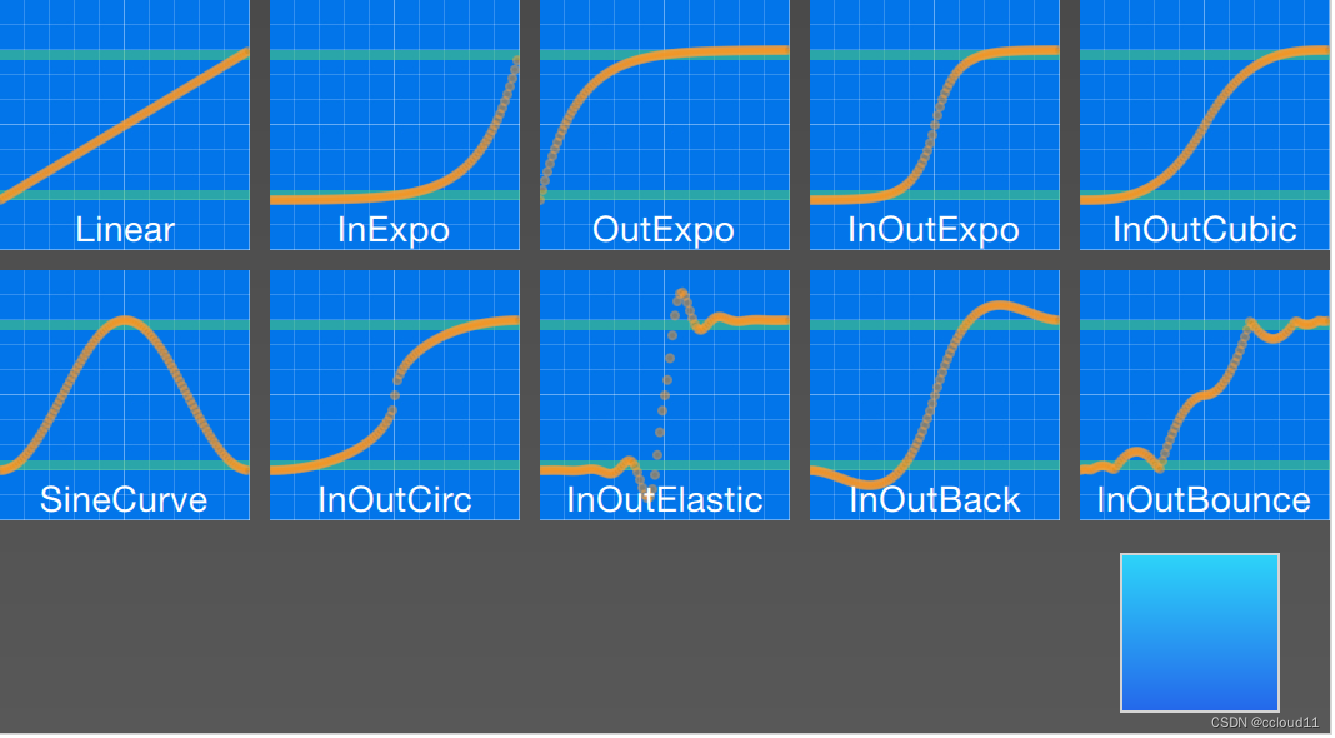
属性的值更改可以由动画控制。缓动属性允许影响属性更改的插值曲线。
y轴:property
x轴:duration
例子
import QtQuick
import QtQuick.Window
import QtQuick.LayoutsRectangle{id:rootwidth: childrenRect.widthheight: childrenRect.heightcolor:'gray'gradient: Gradient{GradientStop{position:0.0;color:root.color}GradientStop{position:1.0;color:Qt.lighter(root.color,1.5)}}ColumnLayout{spacing: 20Grid{spacing: 10columns:5EasingType{title:'Linear'easingType: Easing.LinearonClicked: {animation.easing.type=easingTypebox.toggle=!box.toggle}}EasingType{title:'InExpo'easingType: Easing.InExpoonClicked: {animation.easing.type=easingTypebox.toggle=!box.toggle}}EasingType{title:'OutExpo'easingType: Easing.OutExpoonClicked: {animation.easing.type=easingTypebox.toggle=!box.toggle}}EasingType{title:'InOutExpo'easingType: Easing.InOutExpoonClicked: {animation.easing.type=easingTypebox.toggle=!box.toggle}}EasingType{title:'InOutCubic'easingType: Easing.InOutCubiconClicked: {animation.easing.type=easingTypebox.toggle=!box.toggle}}EasingType{title:'SineCurve'easingType: Easing.SineCurveonClicked: {animation.easing.type=easingTypebox.toggle=!box.toggle}}EasingType{title:'InOutCirc'easingType: Easing.InOutCirconClicked: {animation.easing.type=easingTypebox.toggle=!box.toggle}}EasingType{title:'InOutElastic'easingType: Easing.InOutElasticonClicked: {animation.easing.type=easingTypebox.toggle=!box.toggle}}EasingType{title:'InOutBack'easingType: Easing.InOutBackonClicked: {animation.easing.type=easingTypebox.toggle=!box.toggle}}EasingType{title:'InOutBounce'easingType: Easing.InOutBounceonClicked: {animation.easing.type=easingTypebox.toggle=!box.toggle}}}Rectangle{height:100Layout.fillWidth: truegradient: Gradient{GradientStop{position:0.0;color:'gray'}GradientStop{position:1.0;color:'green'}}Rectangle{id:boxproperty bool toggleanchors.verticalCenter: parent.verticalCenterwidth: 80;height:80gradient: Gradient{GradientStop{position:0.0;color:'red'}GradientStop{position:1.0;color:'yellow'}}x:toggle?20:root.width-width-20Behavior on x{NumberAnimation{id:animationduration:1000}}}}}}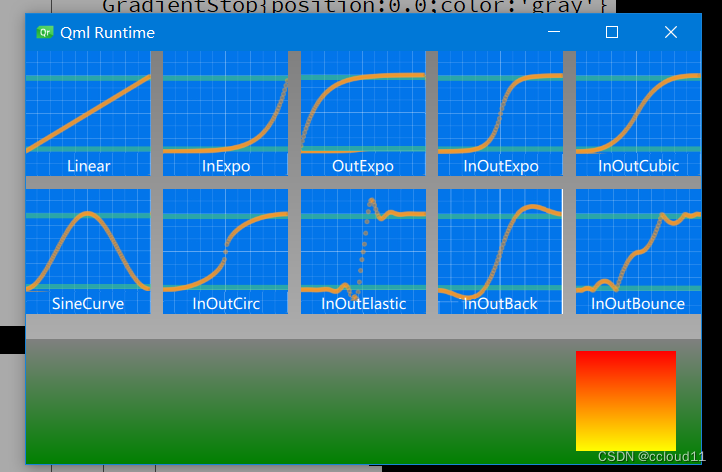
点击不同的曲线会有不同的动画效果。
动画分组
分组有两种方式:并行或顺序。
可以使用SequentialAnimation或ParallelAnimation元素,它们充当其他动画元素的动画容器。这些分组动画本身就是动画。
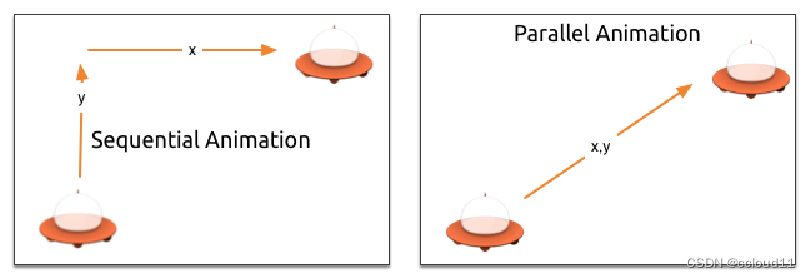
例子
import QtQuick
import QtQuick.WindowWindow {id:rootwidth: 640height: 480visible: truetitle: qsTr("UFO")property int duration: 3000Image {source: "../../images/background.png"anchors.fill: parent}ClickableImageV3{id:ufox:20;y:root.height-heightsource: "../../images/ufo.png"text:'UFO'onClicked: anim.restart()}ParallelAnimation/*SequentialAnimation*/{id:animNumberAnimation{target: ufoproperty: 'y'from:root.height-ufo.heightto:20duration: root.duration}NumberAnimation{target: ufoproperty: 'x'from:20to:500duration: root.duration}}
}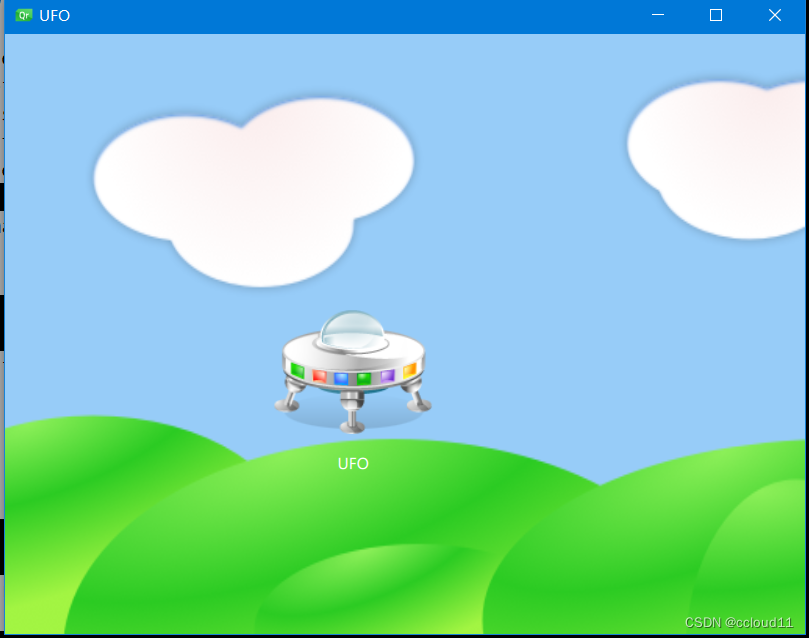
嵌套动画
分组动画也可以嵌套。例如,一个连续动画可以有两个并行动画作为子动画。我们可以通过一个足球示例:
- 从左到右的x平移(X1)
- 从下到上的y平移(Y1),然后是从上到下的平移(Y2),带有一些弹跳
- 在动画的整个持续时间内旋转360度(ROT1)
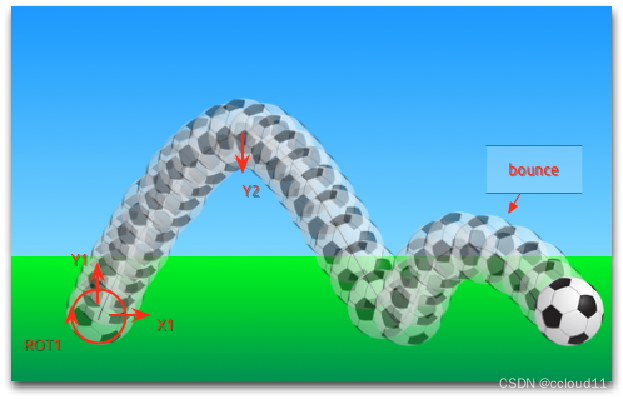
即我们可以将y的改变分成一次顺序动画,角度和x的变化与这次顺序动画为一个并行动画即可实现效果。
代码
import QtQuick
import QtQuick.WindowItem {id:rootwidth: 480height: 300property int duration: 3000Rectangle{id:skywidth: root.widthheight: 200gradient: Gradient{GradientStop{position:0.0;color:"#0080FF"}GradientStop{position:1.0;color:"#66CCFF"}}}Rectangle{id:groundanchors.top: sky.bottomanchors.bottom:root.bottomwidth: root.widthgradient: Gradient{GradientStop{position:0.0;color:"#00FF00"}GradientStop{position:1.0;color:"#00803F"}}}Image {id: ballsource: "../../images/soccer_ball.png"scale:0.5x:0;y:root.height-heightMouseArea{anchors.fill: parentonClicked: {ball.x=0ball.y=root.height-ball.heightball.rotation=0anim.restart()}}}ParallelAnimation{id:animSequentialAnimation{NumberAnimation{properties: "y"target: ballto:20duration: root.duration*0.4easing.type:Easing.OutCirc}NumberAnimation{properties: "y"target: ballto:root.height-ball.heightduration: root.duration*0.6easing.type:Easing.OutBounce}}NumberAnimation{properties: "x"target: ballto:380duration: root.duration}RotationAnimation{properties: "rotation"target: ballto:720duration: root.duration}}
}状态和转换
- 状态定义了一组属性的更改,可以由特定条件触发。
- 状态开关可以附加一个转换,该转换定义了这些更改对应的动画,或执行附加的行为。
- 进入状态时也可以执行行为。
例如,两个信号灯。stop用红色,go用绿色。两个灯光不应同时发光。
state: "stop" states: [ State { name: "stop" PropertyChanges { target: light1; color: root.red }PropertyChanges { target: light2; color: root.black } }, State { name: "go" PropertyChanges { target: light1; color: root.black } PropertyChanges { target: light2; color: root.green } }
] MouseArea { anchors.fill: parent onClicked: parent.state = (parent.state == "stop" ? "go" : "stop")
}
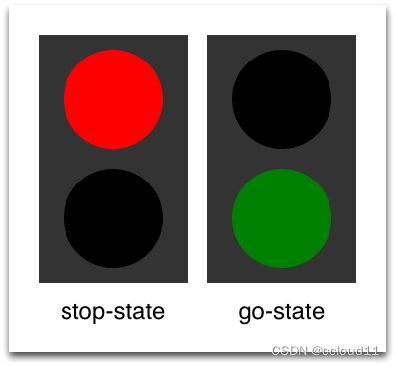
现在能够成功地改变信号灯的状态。为了使UI更具吸引力,应该添加一些带有动画效果的过渡。状态改变可以触发转换。
transitions: [ Transition { from: "stop"; to: "go" // from: "*"; to: "*" ColorAnimation { target: light1; properties: "color"; duration: 2000 } ColorAnimation { target: light2; properties: "color"; duration: 2000 } }
]
rom: “"; to: "” 表示“从任何状态到任何其他状态”,是默认值。
代码
import QtQuick
import QtQuick.WindowItem {id: rootwidth: 150;height:260property color black: 'black'property color red: 'red'property color green: 'green'Rectangle{anchors.fill: parentcolor:"#333333"}state: "stop"states: [State {name: "stop"PropertyChanges {target: light1;color:root.red;}PropertyChanges {target: light2;color:root.black;}},State {name: "go"PropertyChanges {target: light1;color:root.black;}PropertyChanges {target: light2;color:root.green;}}]transitions: [Transition {from: "*";to: "*"ColorAnimation {target:light1;duration: 1000;properties: 'color'}ColorAnimation {target:light2;duration: 1000;properties: 'color'}}]Rectangle{id:light1x:25;y:15width:100;height: widthradius: width/2color:root.blackborder.color: Qt.lighter(color,1.1)}Rectangle{id:light2x:25;y:135width:100;height: widthradius: width/2color:root.blackborder.color: Qt.lighter(color,1.1)}MouseArea{anchors.fill: rootonClicked: {parent.state = ((parent.state == "stop")?"go":"stop")}}
}完整代码链接
相关文章:
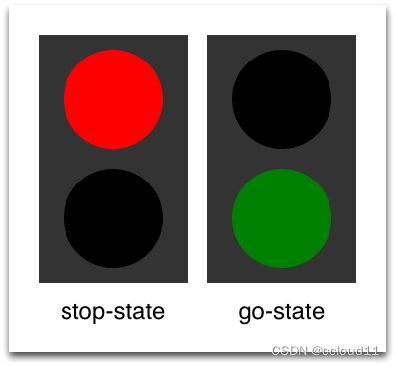
qml之动态元素类型
文章目录 动画例子 应用动画例子 缓动曲线例子 动画分组例子 嵌套动画代码 状态和转换代码 动画 QMlL使用插值的方式控制属性的更改。动画是在指定的时间内一些列属性的持续变化。 常用的动画类型元素动画:PropertyAnimation:属性值改变播放动画NumberAnimation:qr…...
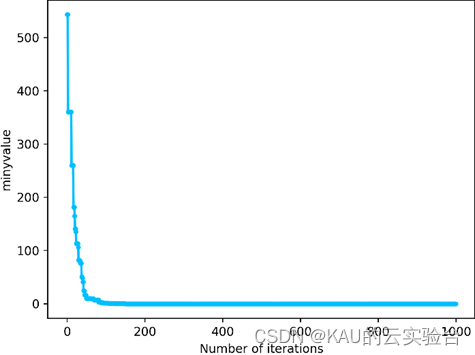
超详细 | 差分进化算法原理及其实现(Matlab/Python)
差分进化(Differential Evolution,DE)算法是由美国学者Storn和 Price在1995年为求解Chebyshev多项式拟合问题而提出的。算法主要通过基于差分形式的变异操作和基于概率选择的交叉操作进行优化搜索,虽然其操作名称和遗传算法相同,但实现方法有…...

大二第三周总结(算法+生活)
算法: 题目:有效的括号 这个题目也是做过很多回了。主要就是数据结构中”栈“的应用,先进后出。 解题思路: 1.创建 Map 哈希表形成键值对映射 2.进行遍历字符串 在遍历过程中 如果 遍历到的字符c 是左括号,则入栈 pu…...

Lake Formation 和 IAM 之间的区别与联系
IAM 和 Lake Formation 都是 AWS 上的权限管理服务,且默认都是自动开启并生效的,只是如果你没有特别配置过它们,可能感觉不到它们的存在,特别是Lake Formation(后文简写为 LF),通常情况下都是“透明”的,但它确实在每次请求时进行了权限检查。本文会详细介绍一下两者之…...

音频抓取代码示例
以下是一个使用DefaultsKit库的简单爬虫程序,用于爬取音频。代码中使用了https://www.duoip.cn/get_proxy的API获取代理服务器。 import Foundation import DefaultsKit let url "https://www.douban.com/music" // 目标网站URL let proxyUrl "…...

Hexo搭建个人博客系列之环境准备
环境准备 Git Git官网,安装过程,就是一直下一步,详细的看这篇文章 Git的安装 Node.js Node.js官网 Node.js的安装 注册一个GitHub账号 安装hexo 新建一个文件夹(位置任意),运行cmd(若出现了operation not permitted,就以管理员的权限来运行cmd),运行…...

小程序技术在信创操作系统中的应用趋势:适配能力有哪些?
小程序技术在信创操作系统中的应用前景非常广阔,但也面临着一些挑战和问题。开发者需要积极应对这些挑战和问题,为信创操作系统的发展和推广做出贡献。同时,开发者也需要关注小程序技术在信创操作系统中的应用趋势,积极探索新的应…...

word修改公式默认字体并打出漂亮公式
文章目录 word公式简介传统方法1——mathtype传统方法2——word自带公式编辑器最简洁方法——更改word自带公式字体快捷方式效果展示 word公式简介 word自带的公式字体Cambria Math不可否认很丑,要打出latex格式的漂亮字体很困难。使用Markdown工具很多只能导出为不…...
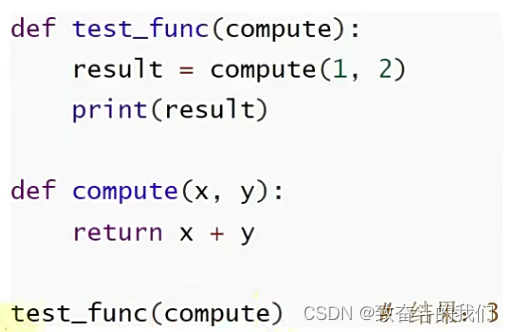
Day 08 python学习笔记
函数 作用域 作用域:变量的访问权限 全局变量与局部变量 声明在函数外边的变量----全局变量 ----》全局作用域 函数内部的变量------局部变量 ----》局部作用域顶格创建的函数也是全局的 例: a 100def test_01():a 0b 110print…...

Qt Designer如何安装,打开方式
Qt Designer分为PyQt5 Qt Designer、PySide6 Qt Designer,下面分别介绍各自的安装方式和打开方式 首先,检查是否安装了python,使用cmd打开命令行窗口,输入: python --version若出现python的版本号,则已安…...
--让自己习惯C++)
《Effective C++》知识点(1)--让自己习惯C++
多年前看过的这本书(侯捷翻译的),忘得差不多了,重温复习一下。 1. 视C为一个语言联邦 C并不只是一个带有一组守则的一体语言;它是从四个次语言组成的联邦(federation)政府,每个次语言都有自己的规约。 次语言说明CC是C的基础&am…...
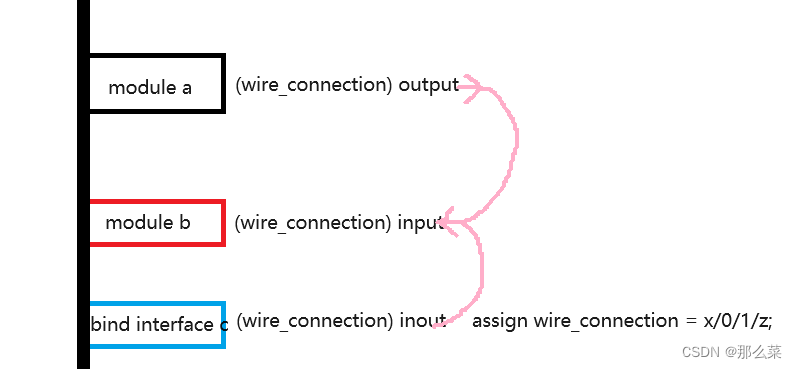
UVM 验证方法学之interface学习系列文章(八)《interface不小心引入X态问题》
前面的文章学习,想必大家都对interface 有了深入了解。大家可不要骄傲哦,俗话说:小心驶得万年船。今天,再给大家介绍一个工作中,不是经常遇到,但是一旦遇到,会让你纠结很久的事情。 前面文章提到,随着验证复杂度的不断增加,interface 的bind 的操作,是必不可少的用法…...

BBR算法的几种状态
BBR(Bottleneck Bandwidth and Round-trip propagation time)算法根据互联网的拥塞行为定义了四种状态:STARTUP、DRAIN、PROBE_BW和PROBE_RTT。下面对每种状态进行详细解释,并说明它们之间的区别: STARTUP(…...

利用jupyter进行分类
Jupyter Notebook是一个非常强大的工具,可以用于各种数据分析和机器学习任务,包括分类问题。在Jupyter Notebook中进行分类通常需要以下步骤: 导入所需的库:首先,你需要导入必要的Python库,例如NumPy、Pand…...

【LeetCode 算法专题突破】滑动窗口(⭐)
文章目录 前言1. 长度最小的子数组题目描述代码 2. 无重复字符的最长子串题目描述代码 3. 最大连续1的个数 III题目描述代码 4. 将 x 减到 0 的最小操作数题目描述代码 5. 水果成篮题目描述代码 6. 找到字符串中所有字母异位词题目描述代码 7. 串联所有单词的子串题目描述代码 …...
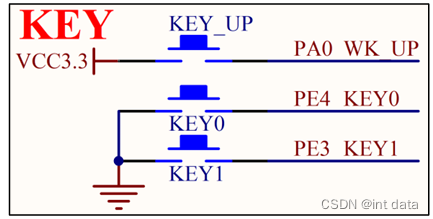
按键中断控制LED灯亮灭
EXTI—外部中断/事件控制器 EXTI(External interrupt/event controller)—外部中断/事件控制器,管理了控制器的 20 个中断/事 件线。每个中断/事件线都对应有一个边沿检测器,可以实现输入信号的上升沿检测和下降沿的 检测。EXTI可…...
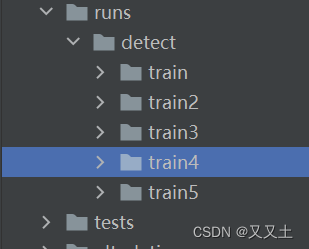
YOLOV8目标检测——模型训练
文章目录 1下载yolov8([网址](https://github.com/ultralytics/ultralytics))2用pycharm打开文件3训练自己的YOLOV8数据集4run下运行完了之后没有best.pt文件5导出为onnx文件 本章内容主要解决如何训练自己的YOLOV8模型。 1下载yolov8(网址&a…...

利用dockerfile升级flink的curl
最近Nusses扫出flink镜像有CURL漏洞,才发现要更新到最新版本 8.4.0,笔者当时flink版本为: flink:1.17.1-scala_2.12-java8 官方镜像仓库:https://hub.docker.com/_/flinkapt源 我试了如上2种方法,都不能更新curl到8…...

element 日期选择器禁止选择指定日期前后时间
画圈重点:disabledDate的写法要用箭头函数,不能用普通函数写法,否则this指向就错了,会报 undefined <el-date-picker v-model"time" type"date" value-format"yyyy-MM-dd" :…...

00TD时尚女童睡衣,蕾丝边+蝴蝶结太好看了
甜美又可爱的蕾丝花边加蝴蝶结 真的一下子戳中了我的心巴, 满满的少女风真的很好看, 妥妥的可爱小公主一枚 柔软又亲肤,厚厚的很保暖 睡觉真的很舒服 还有袖口和裤脚都做了松紧设计哟!...
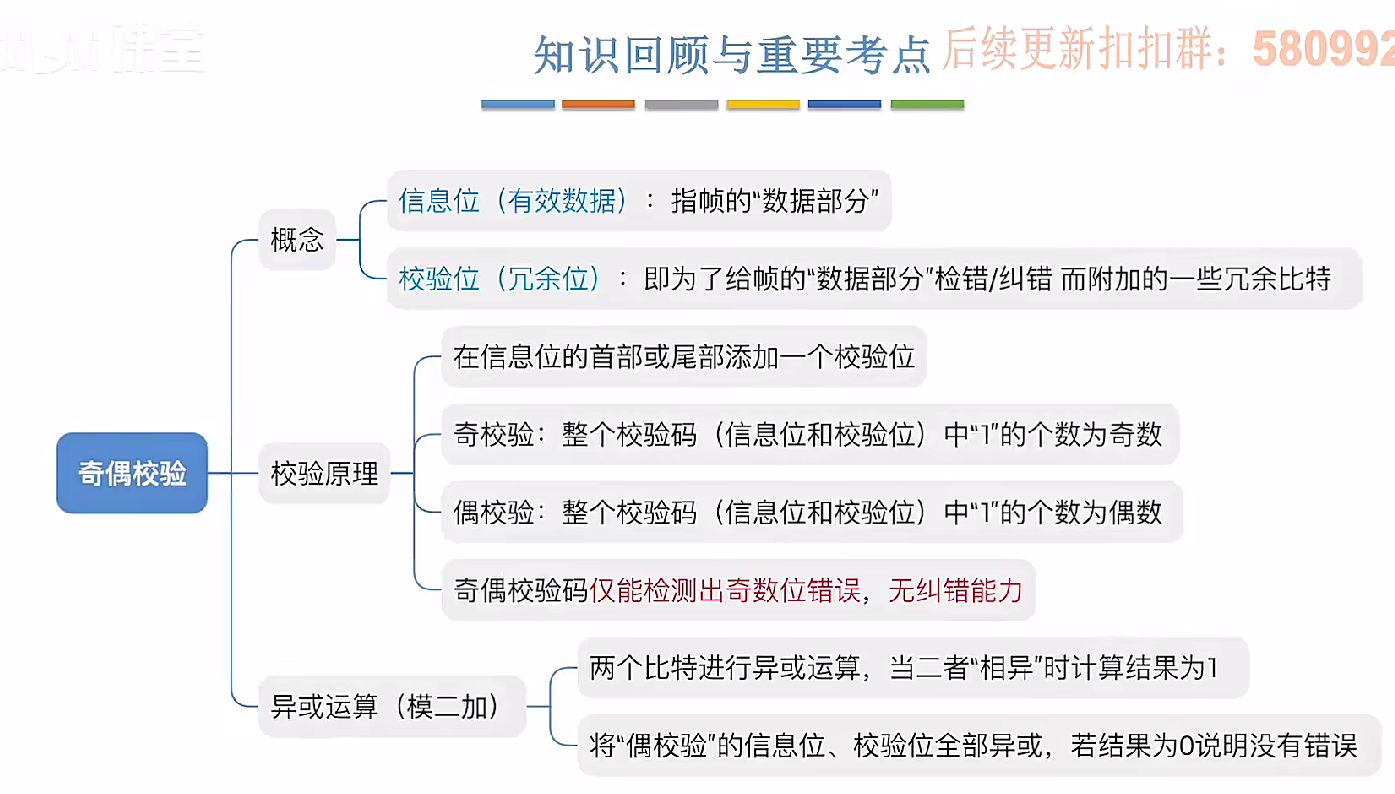
3.3.1_1 检错编码(奇偶校验码)
从这节课开始,我们会探讨数据链路层的差错控制功能,差错控制功能的主要目标是要发现并且解决一个帧内部的位错误,我们需要使用特殊的编码技术去发现帧内部的位错误,当我们发现位错误之后,通常来说有两种解决方案。第一…...
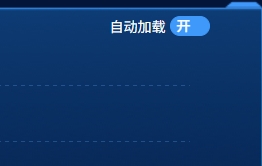
el-switch文字内置
el-switch文字内置 效果 vue <div style"color:#ffffff;font-size:14px;float:left;margin-bottom:5px;margin-right:5px;">自动加载</div> <el-switch v-model"value" active-color"#3E99FB" inactive-color"#DCDFE6"…...
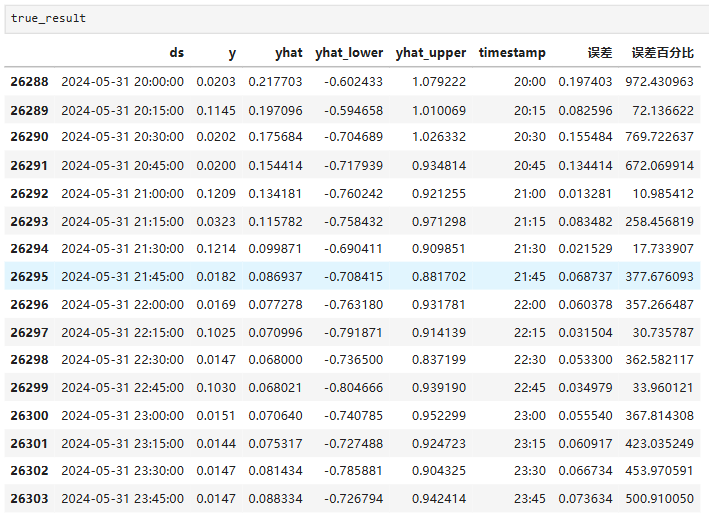
Python实现prophet 理论及参数优化
文章目录 Prophet理论及模型参数介绍Python代码完整实现prophet 添加外部数据进行模型优化 之前初步学习prophet的时候,写过一篇简单实现,后期随着对该模型的深入研究,本次记录涉及到prophet 的公式以及参数调优,从公式可以更直观…...

MODBUS TCP转CANopen 技术赋能高效协同作业
在现代工业自动化领域,MODBUS TCP和CANopen两种通讯协议因其稳定性和高效性被广泛应用于各种设备和系统中。而随着科技的不断进步,这两种通讯协议也正在被逐步融合,形成了一种新型的通讯方式——开疆智能MODBUS TCP转CANopen网关KJ-TCPC-CANP…...

linux 下常用变更-8
1、删除普通用户 查询用户初始UID和GIDls -l /home/ ###家目录中查看UID cat /etc/group ###此文件查看GID删除用户1.编辑文件 /etc/passwd 找到对应的行,YW343:x:0:0::/home/YW343:/bin/bash 2.将标红的位置修改为用户对应初始UID和GID: YW3…...
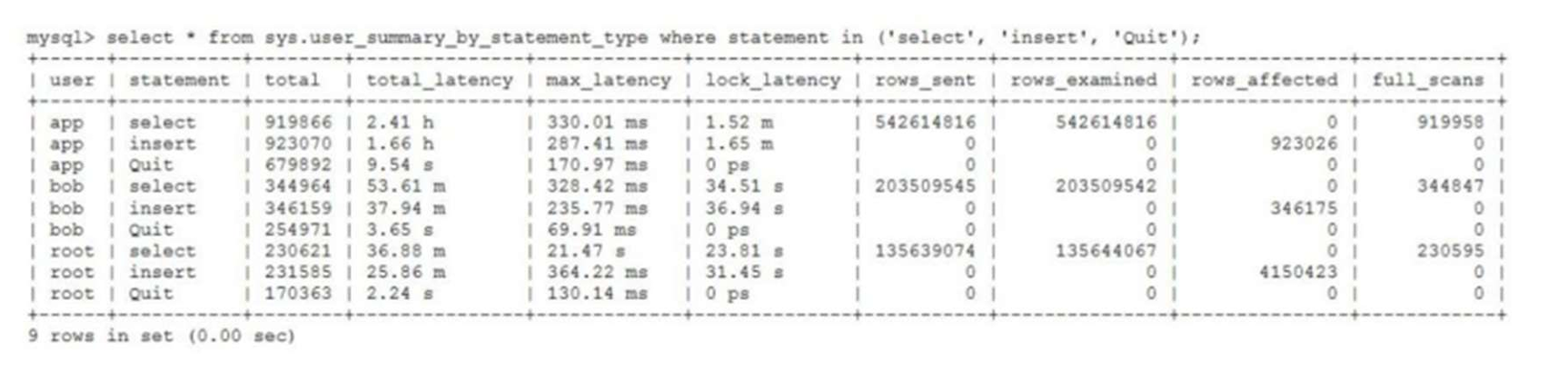
MySQL 8.0 OCP 英文题库解析(十三)
Oracle 为庆祝 MySQL 30 周年,截止到 2025.07.31 之前。所有人均可以免费考取原价245美元的MySQL OCP 认证。 从今天开始,将英文题库免费公布出来,并进行解析,帮助大家在一个月之内轻松通过OCP认证。 本期公布试题111~120 试题1…...

聊一聊接口测试的意义有哪些?
目录 一、隔离性 & 早期测试 二、保障系统集成质量 三、验证业务逻辑的核心层 四、提升测试效率与覆盖度 五、系统稳定性的守护者 六、驱动团队协作与契约管理 七、性能与扩展性的前置评估 八、持续交付的核心支撑 接口测试的意义可以从四个维度展开,首…...
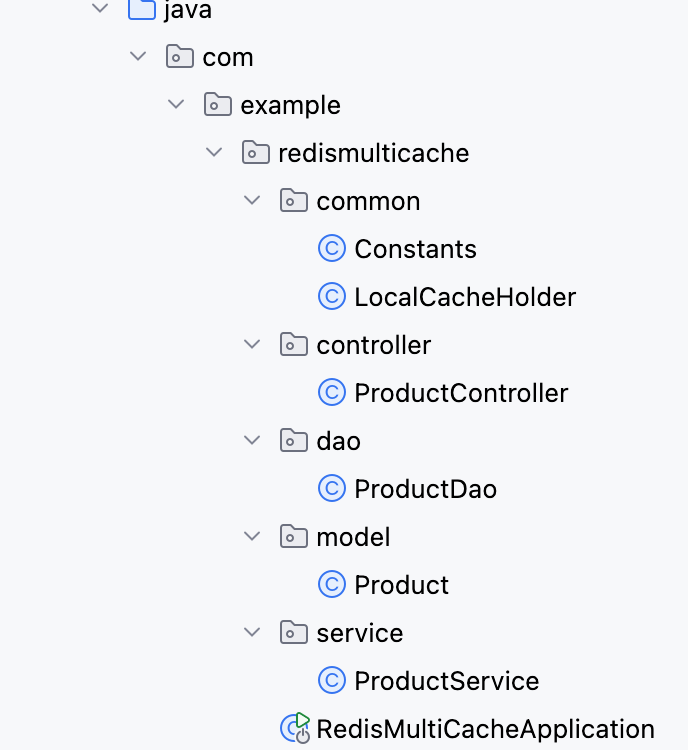
【Redis】笔记|第8节|大厂高并发缓存架构实战与优化
缓存架构 代码结构 代码详情 功能点: 多级缓存,先查本地缓存,再查Redis,最后才查数据库热点数据重建逻辑使用分布式锁,二次查询更新缓存采用读写锁提升性能采用Redis的发布订阅机制通知所有实例更新本地缓存适用读多…...
 + 力扣解决)
LRU 缓存机制详解与实现(Java版) + 力扣解决
📌 LRU 缓存机制详解与实现(Java版) 一、📖 问题背景 在日常开发中,我们经常会使用 缓存(Cache) 来提升性能。但由于内存有限,缓存不可能无限增长,于是需要策略决定&am…...
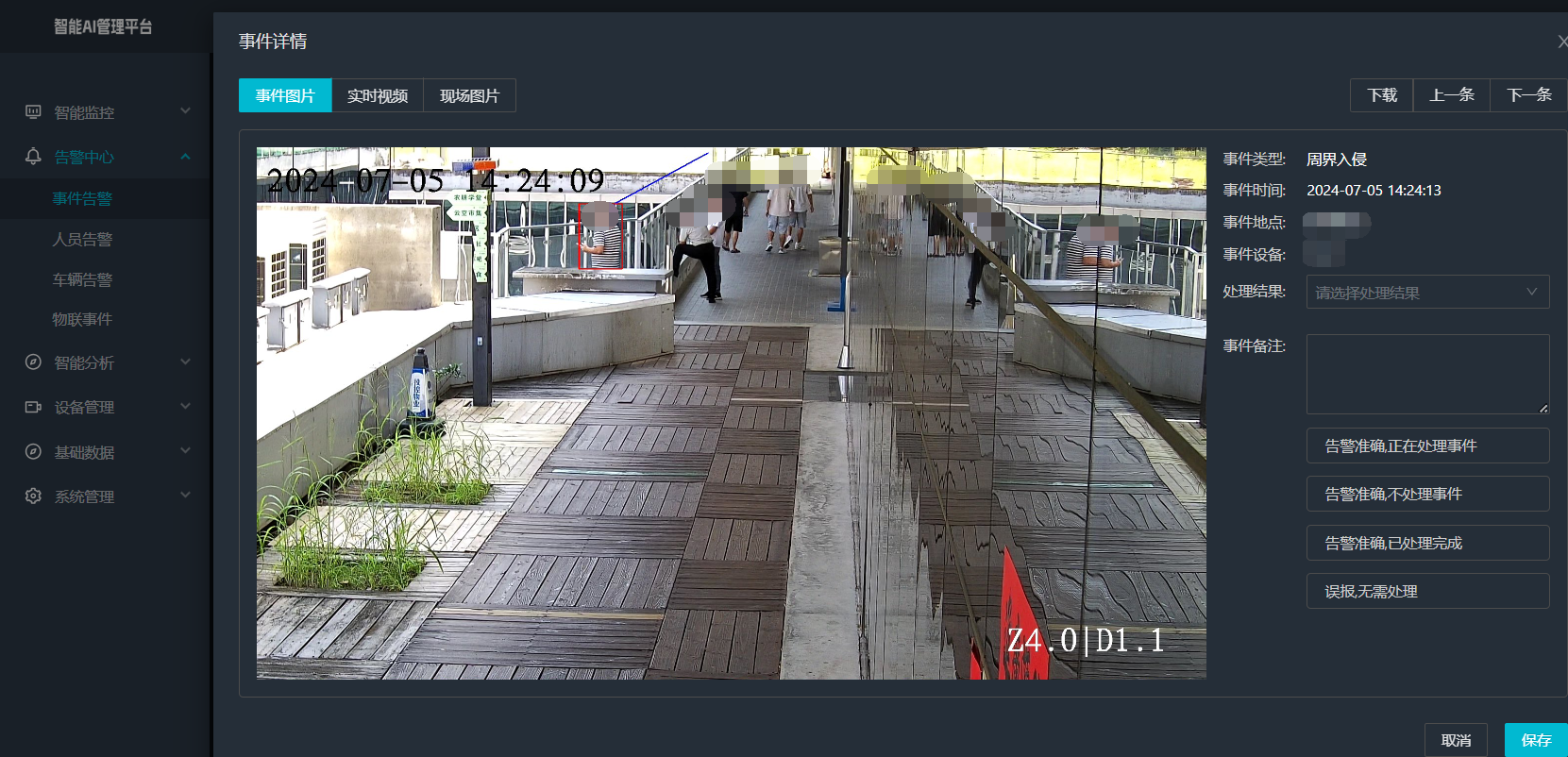
打手机检测算法AI智能分析网关V4守护公共/工业/医疗等多场景安全应用
一、方案背景 在现代生产与生活场景中,如工厂高危作业区、医院手术室、公共场景等,人员违规打手机的行为潜藏着巨大风险。传统依靠人工巡查的监管方式,存在效率低、覆盖面不足、判断主观性强等问题,难以满足对人员打手机行为精…...
