docker 部署tig监控服务
前言
- tig对应的服务是influxdb grafana telegraf
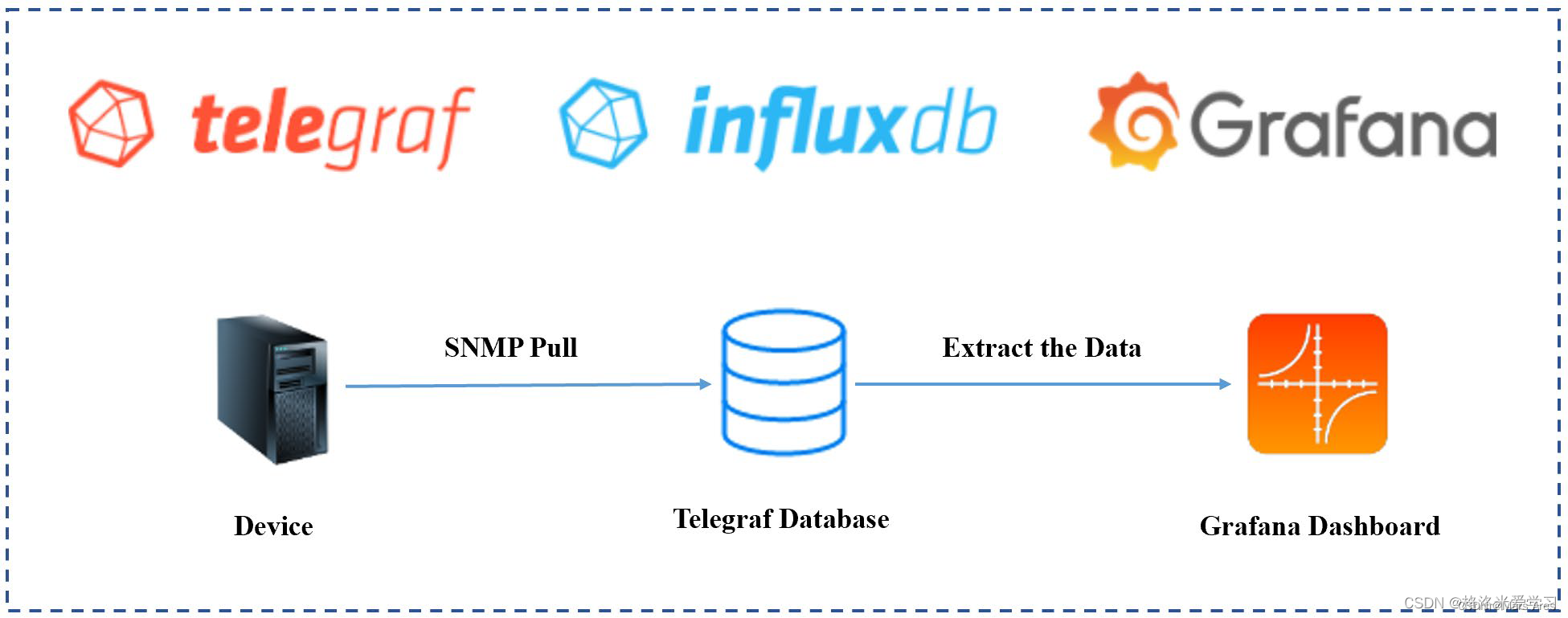
- 此架构比传统的promethus架构更为简洁,虽然influxdb开源方案没有集群部署,但是对于中小型服务监控需求该方案简单高效
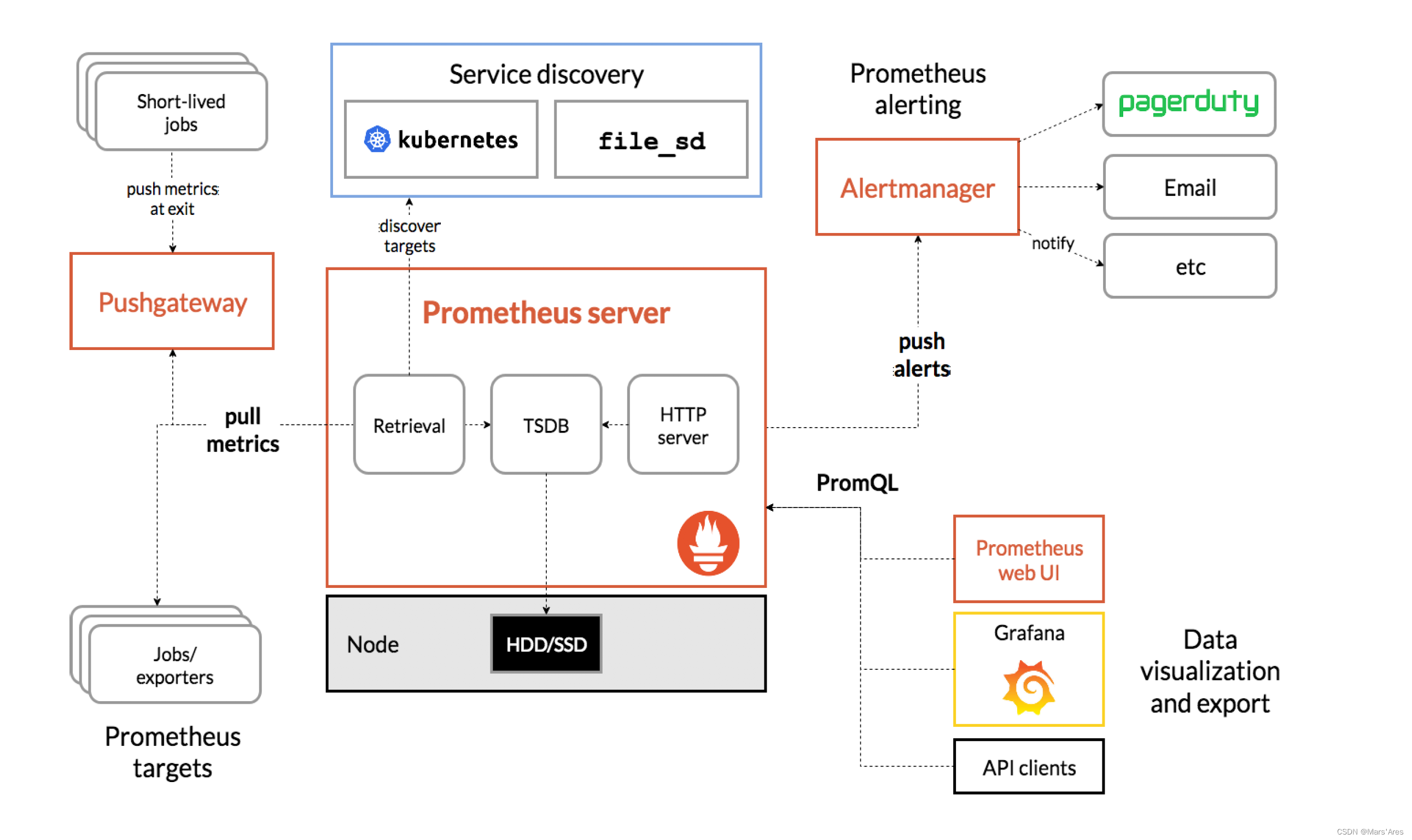
- 本文以docker-compose来演示这套监控体系的快速搭建和效果。
部署
docker-compose.yaml
version: '3'
networks:monitor:driver: bridge
#配置应用
services:#grafana 报警推送 #账号密码 prometheusalert prometheusalertprometheusalert:image: feiyu563/prometheus-alertcontainer_name: prometheusalerthostname: prometheusalertrestart: alwaysports:- 8087:8080networks:- monitorvolumes:- ./docker/prometheusalert/conf:/app/conf- ./docker/prometheusalert/db:/app/dbenvironment:- PA_LOGIN_USER=prometheusalert- PA_LOGIN_PASSWORD=prometheusalert- PA_TITLE=PrometheusAlert- PA_OPEN_FEISHU=1#界面展示 默认账号密码 admin admingrafana:image: grafana/grafanacontainer_name: grafanahostname: grafanarestart: alwaysvolumes:- ./docker/grafana/data/grafana:/var/lib/grafanaports:- "3000:3000"networks:- monitor#influxdb数据库v2自带管理端#账号密码 root rootinfluxdb:image: influxdbcontainer_name: influxdbenvironment:INFLUX_DB: test # 可能无效INFLUXDB_USER: root # 可能无效INFLUXDB_USER_PASSWORD: root # 可能无效ports:- "8086:8086"restart: alwaysvolumes:- ./docker/influxdb/:/var/lib/influxdbnetworks:- monitor#indluxdb数据库v1#influxdb1x: # image: influxdb:1.8# container_name: influxdb1.8# environment:# INFLUXDB_DB: test# INFLUXDB_ADMIN_ENABLED: true# INFLUXDB_ADMIN_USER: root# INFLUXDB_ADMIN_PASSWORD: root# ports:# - "8098:8086"# restart: always# volumes:# - ./docker/influxdb1x/influxdb1x.conf:/etc/influxdb/influxdb.conf# - ./docker/influxdb1x/:/var/lib/influxdb# networks:# - monitortelegraf 安装 官方文档
# telegraf是采集端,部署于监控数据的源头,详细的部署教程可以通过官网,下面以linux服务器为例子
# 编写源
cat <<EOF | sudo tee /etc/yum.repos.d/influxdb.repo
[influxdb]
name = InfluxData Repository - Stable
baseurl = https://repos.influxdata.com/stable/\$basearch/main
enabled = 1
gpgcheck = 1
gpgkey = https://repos.influxdata.com/influxdata-archive_compat.key
EOF# 安装
sudo yum install telegraf# 校验
telegraf --help
使用
- 登陆influxdb http://localhost:8086.
- 首次登陆会创建账号
- org是分区意思
- buk是库的概念


- 配置telegraf采集etl流程 官方telegraf采集插件介绍
- 配置influxdb数据的访问的token
- 配置telegraf采集的配置文件
- 采集端启动telegraf采集etl
a. 配置token b. 可以通过平台生成配置文件,也可以自己保存配置文件。平台生成配置则提供http接口远程提供配置下载
b. 可以通过平台生成配置文件,也可以自己保存配置文件。平台生成配置则提供http接口远程提供配置下载
以nginx文件为例提供配置
telegraf.conf
# Configuration for telegraf agent
# telegraf 采集端配置都是默认配置
[agent]## Default data collection interval for all inputsinterval = "10s"## Rounds collection interval to 'interval'## ie, if interval="10s" then always collect on :00, :10, :20, etc.round_interval = true## Telegraf will send metrics to outputs in batches of at most## metric_batch_size metrics.## This controls the size of writes that Telegraf sends to output plugins.metric_batch_size = 1000## Maximum number of unwritten metrics per output. Increasing this value## allows for longer periods of output downtime without dropping metrics at the## cost of higher maximum memory usage.metric_buffer_limit = 10000## Collection jitter is used to jitter the collection by a random amount.## Each plugin will sleep for a random time within jitter before collecting.## This can be used to avoid many plugins querying things like sysfs at the## same time, which can have a measurable effect on the system.collection_jitter = "0s"## Default flushing interval for all outputs. Maximum flush_interval will be## flush_interval + flush_jitterflush_interval = "10s"## Jitter the flush interval by a random amount. This is primarily to avoid## large write spikes for users running a large number of telegraf instances.## ie, a jitter of 5s and interval 10s means flushes will happen every 10-15sflush_jitter = "0s"## By default or when set to "0s", precision will be set to the same## timestamp order as the collection interval, with the maximum being 1s.## ie, when interval = "10s", precision will be "1s"## when interval = "250ms", precision will be "1ms"## Precision will NOT be used for service inputs. It is up to each individual## service input to set the timestamp at the appropriate precision.## Valid time units are "ns", "us" (or "µs"), "ms", "s".precision = ""## Log at debug level.# debug = false## Log only error level messages.# quiet = false## Log target controls the destination for logs and can be one of "file",## "stderr" or, on Windows, "eventlog". When set to "file", the output file## is determined by the "logfile" setting.# logtarget = "file"## Name of the file to be logged to when using the "file" logtarget. If set to## the empty string then logs are written to stderr.# logfile = ""## The logfile will be rotated after the time interval specified. When set## to 0 no time based rotation is performed. Logs are rotated only when## written to, if there is no log activity rotation may be delayed.# logfile_rotation_interval = "0d"## The logfile will be rotated when it becomes larger than the specified## size. When set to 0 no size based rotation is performed.# logfile_rotation_max_size = "0MB"## Maximum number of rotated archives to keep, any older logs are deleted.## If set to -1, no archives are removed.# logfile_rotation_max_archives = 5## Pick a timezone to use when logging or type 'local' for local time.## Example: America/Chicago# log_with_timezone = ""## Override default hostname, if empty use os.Hostname()hostname = ""## If set to true, do no set the "host" tag in the telegraf agent.omit_hostname = false# influxdb_v2 输出插件配置 这里需要配置的
# 数据库地址:urls 分区:organization 库:bucket 授权token:token
[[outputs.influxdb_v2]]## The URLs of the InfluxDB cluster nodes.#### Multiple URLs can be specified for a single cluster, only ONE of the## urls will be written to each interval.## ex: urls = ["https://us-west-2-1.aws.cloud2.influxdata.com"]urls = ["http://localhost:8086"] ## Token for authentication.token = "上一步创建的token"## Organization is the name of the organization you wish to write to; must exist.organization = "创建的分区 这里是test"## Destination bucket to write into.bucket = "创建的表 这里是test"## The value of this tag will be used to determine the bucket. If this## tag is not set the 'bucket' option is used as the default.# bucket_tag = ""## If true, the bucket tag will not be added to the metric.# exclude_bucket_tag = false## Timeout for HTTP messages.# timeout = "5s"## Additional HTTP headers# http_headers = {"X-Special-Header" = "Special-Value"}## HTTP Proxy override, if unset values the standard proxy environment## variables are consulted to determine which proxy, if any, should be used.# http_proxy = "http://corporate.proxy:3128"## HTTP User-Agent# user_agent = "telegraf"## Content-Encoding for write request body, can be set to "gzip" to## compress body or "identity" to apply no encoding.# content_encoding = "gzip"## Enable or disable uint support for writing uints influxdb 2.0.# influx_uint_support = false## Optional TLS Config for use on HTTP connections.# tls_ca = "/etc/telegraf/ca.pem"# tls_cert = "/etc/telegraf/cert.pem"# tls_key = "/etc/telegraf/key.pem"## Use TLS but skip chain & host verification# insecure_skip_verify = false# Parse the new lines appended to a file
# tail 输入插件配置,以监听nginx日志为例 需要配置
# 监听文件位置 files
# nginx行数据解析表达式 grok_patterns 提取监控字段,gork表达式不单独说明了
# nginx监控数据存储表名 name_override
[[inputs.tail]]## File names or a pattern to tail.## These accept standard unix glob matching rules, but with the addition of## ** as a "super asterisk". ie:## "/var/log/**.log" -> recursively find all .log files in /var/log## "/var/log/*/*.log" -> find all .log files with a parent dir in /var/log## "/var/log/apache.log" -> just tail the apache log file## "/var/log/log[!1-2]* -> tail files without 1-2## "/var/log/log[^1-2]* -> identical behavior as above## See https://github.com/gobwas/glob for more examples##files = ["/logs/nginx/access_main.log"]## Read file from beginning.#from_beginning = false## Whether file is a named pipe# pipe = false## Method used to watch for file updates. Can be either "inotify" or "poll".# watch_method = "inotify"## Maximum lines of the file to process that have not yet be written by the## output. For best throughput set based on the number of metrics on each## line and the size of the output's metric_batch_size.# max_undelivered_lines = 1000## Character encoding to use when interpreting the file contents. Invalid## characters are replaced using the unicode replacement character. When set## to the empty string the data is not decoded to text.## ex: character_encoding = "utf-8"## character_encoding = "utf-16le"## character_encoding = "utf-16be"## character_encoding = ""# character_encoding = ""## Data format to consume.## Each data format has its own unique set of configuration options, read## more about them here:## https://github.com/influxdata/telegraf/blob/master/docs/DATA_FORMATS_INPUT.mdgrok_patterns = ["%{NGINX_ACCESS_LOG}"]name_override = "nginx_access_log"#grok_custom_pattern_files = []#grok_custom_patterns = '''#NGINX_ACCESS_LOG %{IP:remote_addr} - (-|%{WORD:remote_user}) [%{HTTPDATE:time_local}] %{BASE10NUM:request_time:float} (-|%{BASE10NUM:upstream_response_time:float}) %{IPORHOST:host} %{QS:request} %{NUMBER:status:int} %{NUMBER:body_bytes_sent:int} %{QS:referrer} %{QS:agent} %{IPORHOST:xforwardedfor}#'''grok_custom_patterns = '''NGINX_ACCESS_LOG %{IP:remote_addr} - (-|%{WORD:remote_user:drop}) \[%{HTTPDATE:ts:ts}\] %{BASE10NUM:request_time:float} %{BASE10NUM:upstream_response_time:float} %{IPORHOST:host:tag} "(?:%{WORD:verb:drop} %{NOTSPACE:request:tag}(?: HTTP/%{NUMBER:http_version:drop})?|%{DATA:rawrequest})" %{NUMBER:status:tag} (?:%{NUMBER:resp_bytes}|-) %{QS:referrer:drop} %{QS:agent:drop} %{QS:xforwardedfor:drop}'''grok_timezone = "Local"data_format = "grok"## Set the tag that will contain the path of the tailed file. If you don't want this tag, set it to an empty string.# path_tag = "path"## multiline parser/codec## https://www.elastic.co/guide/en/logstash/2.4/plugins-filters-multiline.html#[inputs.tail.multiline]## The pattern should be a regexp which matches what you believe to be an## indicator that the field is part of an event consisting of multiple lines of log data.#pattern = "^\s"## This field must be either "previous" or "next".## If a line matches the pattern, "previous" indicates that it belongs to the previous line,## whereas "next" indicates that the line belongs to the next one.#match_which_line = "previous"## The invert_match field can be true or false (defaults to false).## If true, a message not matching the pattern will constitute a match of the multiline## filter and the what will be applied. (vice-versa is also true)#invert_match = false## After the specified timeout, this plugin sends a multiline event even if no new pattern## is found to start a new event. The default timeout is 5s.#timeout = 5s
gork表达式举例
# nginx 日志格式
'$remote_addr - $remote_user [$time_local] $request_time $upstream_response_time $host "$request" ''$status $body_bytes_sent "$http_referer" ''"$http_user_agent" "$http_x_forwarded_for"'# grok 解析格式 NGINX_ACCESS_LOG %{IP:remote_addr} - (-|%{WORD:remote_user:drop}) \[%{HTTPDATE:ts:ts}\] %{BASE10NUM:request_time:float} %{BASE10NUM:upstream_response_time:float} %{IPORHOST:host:tag} "(?:%{WORD:verb:drop} %{NOTSPACE:request:tag}(?: HTTP/%{NUMBER:http_version:drop})?|%{DATA:rawrequest})" %{NUMBER:status:tag} (?:%{NUMBER:resp_bytes}|-) %{QS:referrer:drop} %{QS:agent:drop} %{QS:xforwardedfor:drop}# nginx 日志举例
1.1.1.2 - - [30/Jan/2023:02:27:24 +0000] 0.075 0.075 xxx.xxx.xxx "POST /api/xxx/xxx/xxx HTTP/1.1" 200 69 "https://xxx.xxx.xxx/" "Mozilla/5.0 (iPhone; CPU iPhone OS 16_3 like Mac OS X) AppleWebKit/605.1.15 (KHTML, like Gecko) Mobile/15E148" "1.1.1.1"# grok 解析变量如下再取变量生成influxdb行协议
{"NGINX_ACCESS_LOG": [["1.1.1.2 - - [30/Jan/2023:02:27:24 +0000] 0.075 0.075 prod.webcomicsapp.com "POST /api/xxx/xxx/xxx HTTP/1.1" 200 69 "https://xxx.xxx.xxx/" "Mozilla/5.0 (iPhone; CPU iPhone OS 16_3 like Mac OS X) AppleWebKit/605.1.15 (KHTML, like Gecko) Mobile/15E148" "1.46.138.190""]],"remote_addr": [["1.1.1.2"]],"IPV6": [[null,null]],"IPV4": [["1.1.1.2",null]],"remote_user": [[null]],"ts": [["30/Jan/2023:02:27:24 +0000"]],"MONTHDAY": [["30"]],"MONTH": [["Jan"]],"YEAR": [["2023"]],"TIME": [["02:27:24"]],"HOUR": [["02"]],"MINUTE": [["27"]],"SECOND": [["24"]],"INT": [["+0000"]],"request_time": [["0.075"]],"upstream_response_time": [["0.075"]],"host": [["xxx.xxx.xxx"]],"HOSTNAME": [["xxx.xxx.xxx"]],"IP": [[null]],"verb": [["POST"]],"request": [["/api/xxx/xxx/xxx"]],"http_version": [["1.1"]],"BASE10NUM": [["1.1","200","69"]],"rawrequest": [[null]],"status": [["200"]],"resp_bytes": [["69"]],"referrer": [[""https://xxx.xxx.xxx/""]],"QUOTEDSTRING": [[""https://xxx.xxx.xxx/"",""Mozilla/5.0 (iPhone; CPU iPhone OS 16_3 like Mac OS X) AppleWebKit/605.1.15 (KHTML, like Gecko) Mobile/15E148"",""1.1.1.1""]],"agent": [[""Mozilla/5.0 (iPhone; CPU iPhone OS 16_3 like Mac OS X) AppleWebKit/605.1.15 (KHTML, like Gecko) Mobile/15E148""]],"xforwardedfor": [[""1.1.1.1""]]
}
启动telegraf
# 测试启动
nohup telegraf --config telegraf.conf --debug
# 退出测试
ctl+c
# 后台进程开启
nohup telegraf --config telegraf.conf >/dev/null 2>&1 &
# 关闭后台进程
ps -aux | grep telegraf
kill -9 '对应pid'
3.配置granfa
a. 登陆granfa http://localhost:3000/login admin admin。首次登陆需要改密码


b.添加数据源



至此tig流转全部完成
相关文章:

docker 部署tig监控服务
前言 tig对应的服务是influxdb grafana telegraf 此架构比传统的promethus架构更为简洁,虽然influxdb开源方案没有集群部署,但是对于中小型服务监控需求该方案简单高效 本文以docker-compose来演示这套监控体系的快速搭建和效果。 部署 docker-compos…...
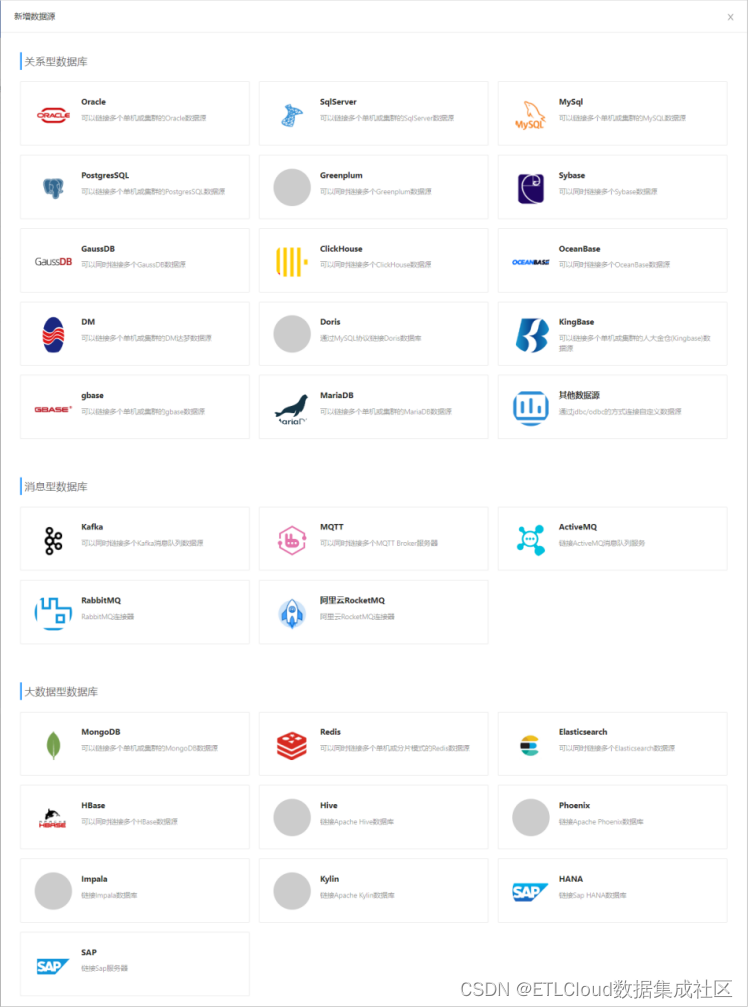
ETL工具与数据处理的关系
ETL工具与数据处理之间存在密切的关系。数据处理是指对原始数据进行清洗、整理、加工和分析等操作,以便生成有用的信息和洞察力。而ETL工具则提供了一种自动化和可视化的方式来执行这些数据处理任务。通过ETL工具,用户可以定义数据抽取、转换和加载的规则…...

Flink几个性能调优
1 配置内存 操作场景 Flink是依赖内存计算,计算过程中内存不够对Flink的执行效率影响很大。可以通过监控GC(Garbage Collection),评估内存使用及剩余情况来判断内存是否变成性能瓶颈,并根据情况优化。 监控节点进程的…...

后端工程进阶| 青训营笔记
这是我参与「第五届青训营 」伴学笔记创作活动的第 2 天 并发编程 协程Goroutine通道Channel锁Lock 并发基础 串行程序与并发程序:串行程序特指只能被顺序执行的指令列表,并发程序则是可以被并发执行的两个及以上的串行程序的综合体。并发程序与并行程序…...
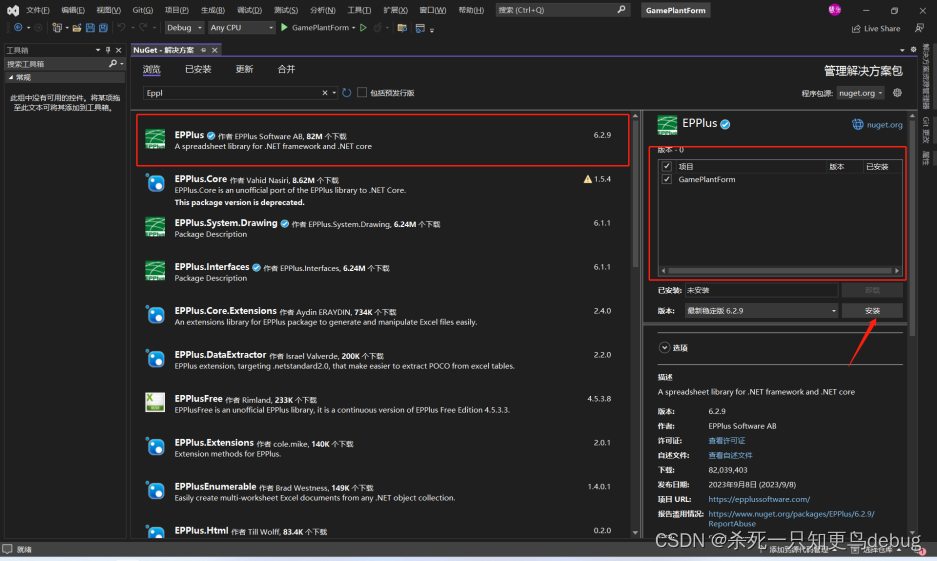
EPPlus库的安装和使用 C# 中 Excel的导入和导出
安装 工具栏->NuGet 包管理器->管理解决方案的NuGet程序包 安装到当前项目中 使用 将 DataGridView 数据导出为Excel 首先,需要将数据DataGridView对象转换为DataTable private void btnExport_Click(object sender, EventArgs e) {// 1.将当前页面的data…...
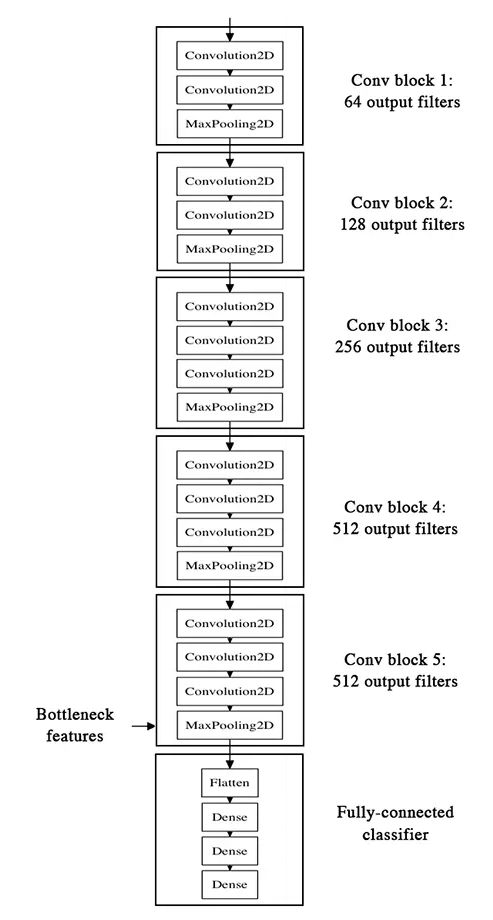
深度学习使用Keras进行迁移学习提升网络性能
上一篇文章我们用自己定义的模型来解决了二分类问题,在20个回合的训练之后得到了大约74%的准确率,一方面是我们的epoch太小的原因,另外一方面也是由于模型太简单,结构简单,故而不能做太复杂的事情,那么怎么提升预测的准确率了?一个有效的方法就是迁移学习。 迁移学习其…...

越流行的大语言模型越不安全
源自:GoUpSec “人工智能技术与咨询” 发布 安全研究人员用OpenSSF记分卡对GitHub上50个最流行的生成式AI大语言模型项目的安全性进行了评估,结果发现越流行的大语言模型越危险。 近日,安全研究人员用OpenSSF记分卡对GitHub上50个最流…...

搜维尔科技:伦敦艺术家利用Varjo头显捕捉盲人隐藏的梦想
在伦敦举行的弗里泽艺术博览会上,与专业级虚拟现实/XR硬件和软件领域的全球领先者Varjo合作,展示一个突破性的混合现实艺术装置, 皇家国家盲人学会 (rnib),英国领先的视力丧失慈善机构。 这个名为"公共交通的私人生活"的装置是一个互动的声音和图像雕塑,旨在让有眼光…...

如何将html转化为pdf
html转换为pdf html2pdf.js库, 基于html2canvas和jspdf,只能打印2-3页pdf,比较慢,分页会截断html2canvas 只能打印2-3页pdf,比较慢,分页会截断 // canvasDom-to-image 不支持某些css属性Pdfmake html-to-p…...
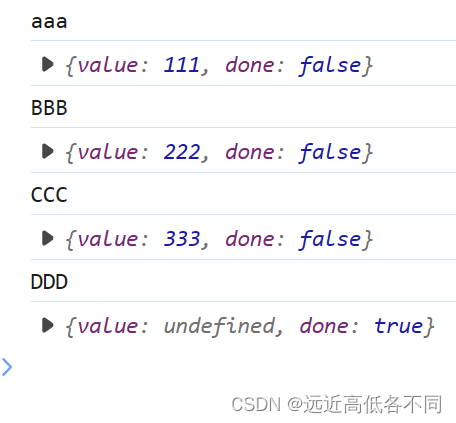
ES6初步了解生成器
生成器函数是ES6提供的一种异步编程解决方案,语法行为与传统函数完全不同 语法: function * fun(){ } function * gen(){console.log("hello generator");}let iterator gen()console.log(iterator)打印: 我们发现没有打印”hello…...
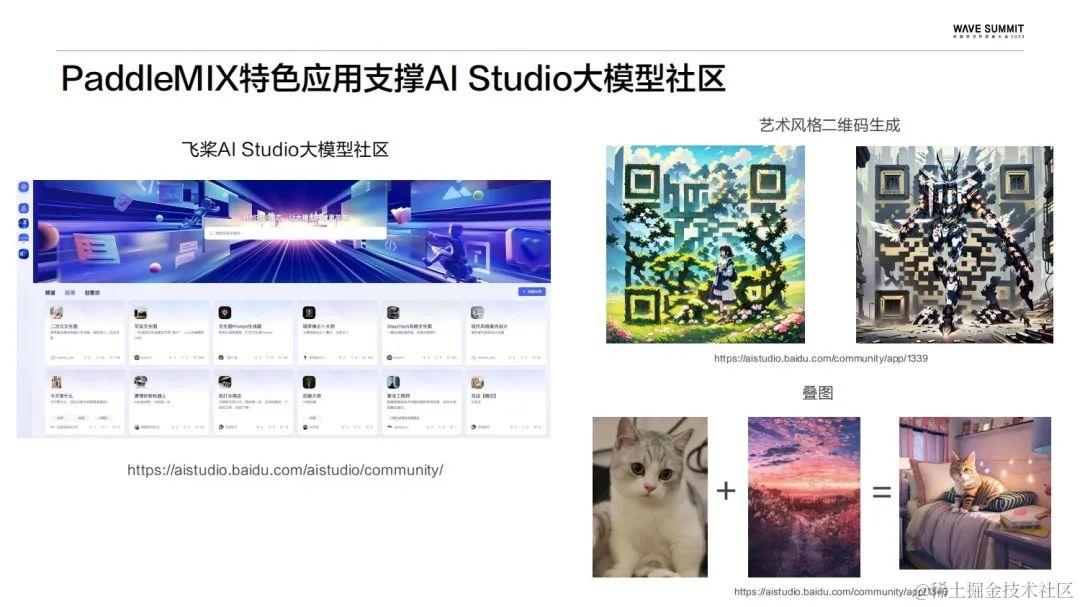
飞桨大模型套件:一站式体验,性能极致,生态兼容
在Wave Summit 2023深度学习开发者大会上,来自百度的资深研发工程师贺思俊和王冠中带来的分享主题是:飞桨大模型套件,一站式体验,性能极致,生态兼容。 大语言模型套件PaddleNLP 众所周知PaddleNLP并不是一个全新的模型…...

【C++入门到精通】哈希 (STL) _ unordered_map _ unordered_set [ C++入门 ]
阅读导航 前言一、unordered系列容器二、unordered_map1. unordered_map简介⭕函数特点 2. unordered_map接口- 构造函数- unordered_map的容量- unordered_map的迭代器- unordered_map的元素访问- unordered_map的修改操作- unordered_map的桶操作 三、unordered_set1. unorde…...
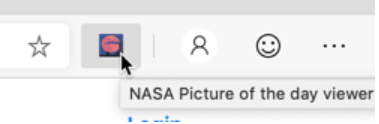
创建 Edge 浏览器扩展教程(上)
创建 Edge 浏览器扩展教程(上) 介绍开始之前后续步骤开始之前1:创建清单 .json 文件2 :添加图标3:打开默认弹出对话框 介绍 在如今日益数字化的时代,浏览器插件在提升用户体验、增加功能以及改善工作流程方…...

container_of解析及应用
container_of是一个C语言中比较少见,但实际经常用到的宏,在Linux kernel中也有大范围的应用。...

搜维尔科技:Varjo-最自然和最直观的互动
创建真实生活虚拟设计 Varjo让你沉浸在最自然的混合和虚拟现实环境中。 世界各地的设计团队可以聚集在一个摄影现实的虚拟空间中,以真实的准确性展示新的概念-实时的讨论和迭代。这是一个充满无限创造潜力的新时代,加速了人类前所未有的想象力。 虚拟现实、自动反应和XR设计的…...
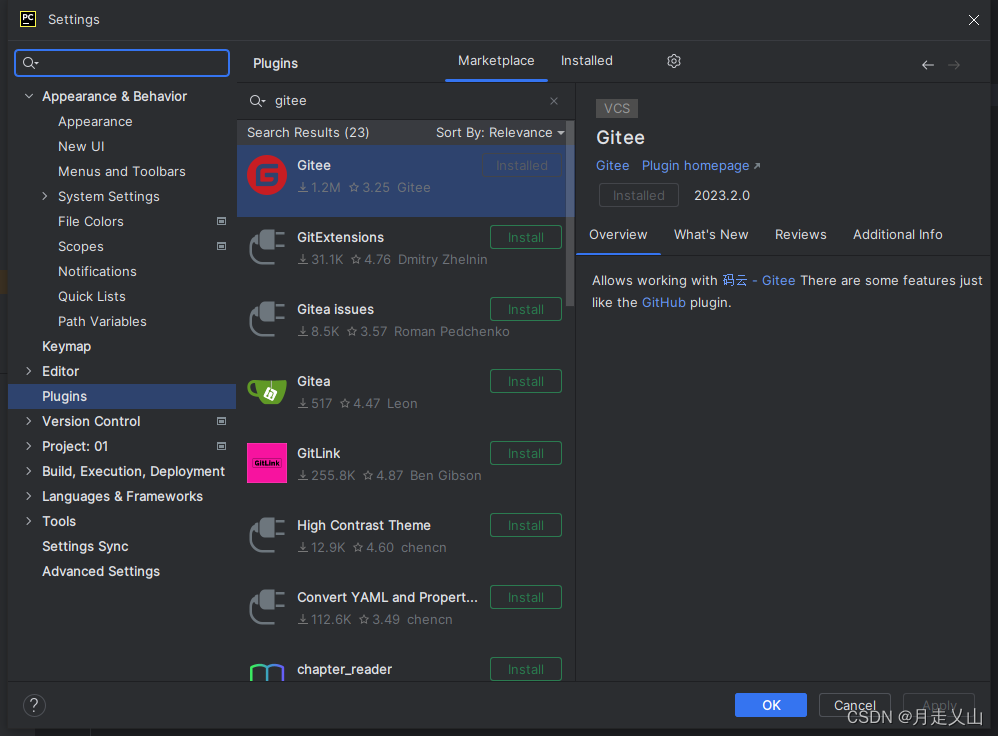
Postman环境配置
Postman环境配置 安装Postman安装node.js安装newman安装htmlextra安装git注册163邮箱用163邮箱注册gitee在pycharm中安装gitee详细文档 安装Postman 网址:https://www.postman.com/downloads/ 注册一个账号即可 安装node.js 安装newman npm install -g newman …...
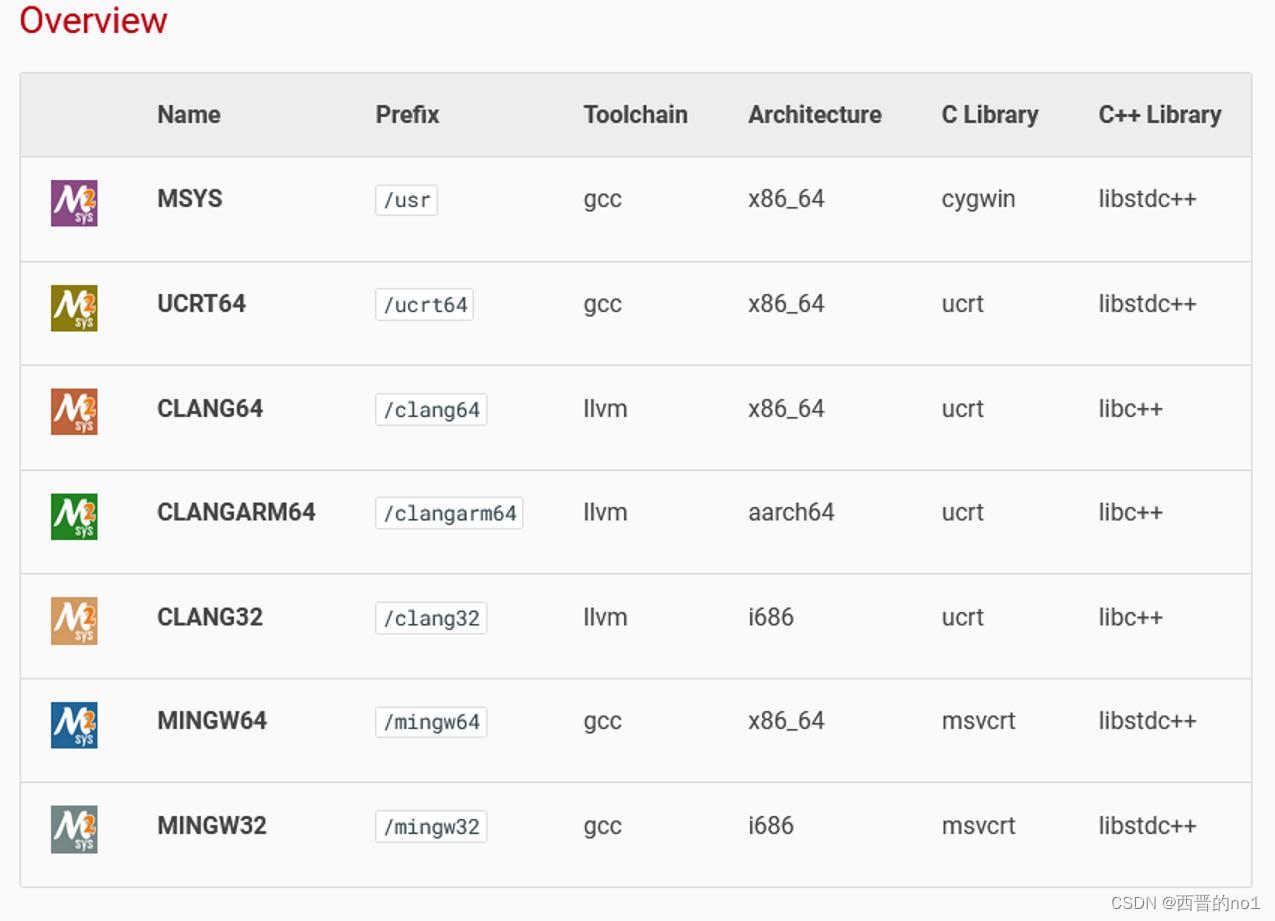
Windows下Eclipse C/C++开发环境配置教程
1.下载安装Eclipse 官网下载eclipse-installer(eclipse下载器),或者官方下载对应版本zip。 本文示例: Eclipse IDE for C/C Developers Eclipse Packages | The Eclipse Foundation - home to a global community, the Eclipse ID…...
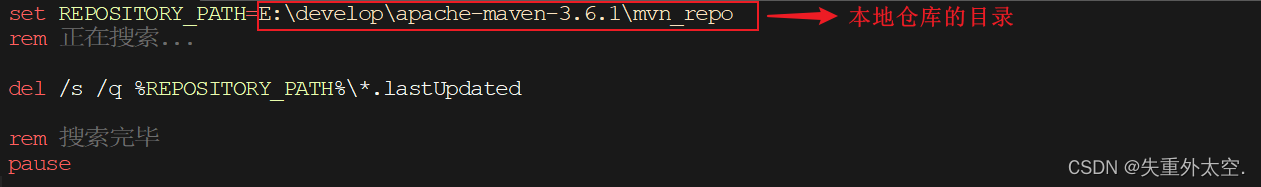
深入 Maven:构建杰出的软件项目的完美工具
掌握 Meven:构建更强大、更智能的应用程序的秘诀 Maven1.1 初识Maven1.1.1 什么是Maven1.1.2 Maven的作用 02. Maven概述2.1 Maven介绍2.2 Maven模型2.3 Maven仓库2.4 Maven安装2.4.1 下载2.4.2 安装步骤 03. IDEA集成Maven3.1 配置Maven环境3.1.1 当前工程设置3.1.…...

一文了解企业云盘和大文件传输哪个更适合企业传输
文件传输是企业工作中必不可少的环节,无论是内部协作还是外部沟通,都需要高效、安全、稳定地传输各种类型和大小的文件。然而,市面上的文件传输工具众多,如何选择合适的工具呢?本文将从两种常见的文件传输工具——企业…...
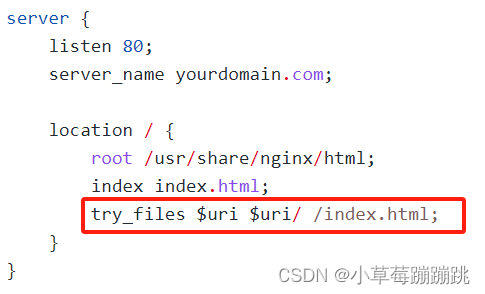
在 history 模式下,为什么刷新页面会出现404?
1、原因 因为浏览器在刷新页面时,它会向服务器发送 GET 请求,但此时服务器并没有配置相应的资源来匹配这个请求,因此返回 404 错误。 2、解决方案 为了解决这个问题,我们需要在服务器端进行相关配置,让所有的路由都指…...

Leetcode 3576. Transform Array to All Equal Elements
Leetcode 3576. Transform Array to All Equal Elements 1. 解题思路2. 代码实现 题目链接:3576. Transform Array to All Equal Elements 1. 解题思路 这一题思路上就是分别考察一下是否能将其转化为全1或者全-1数组即可。 至于每一种情况是否可以达到…...
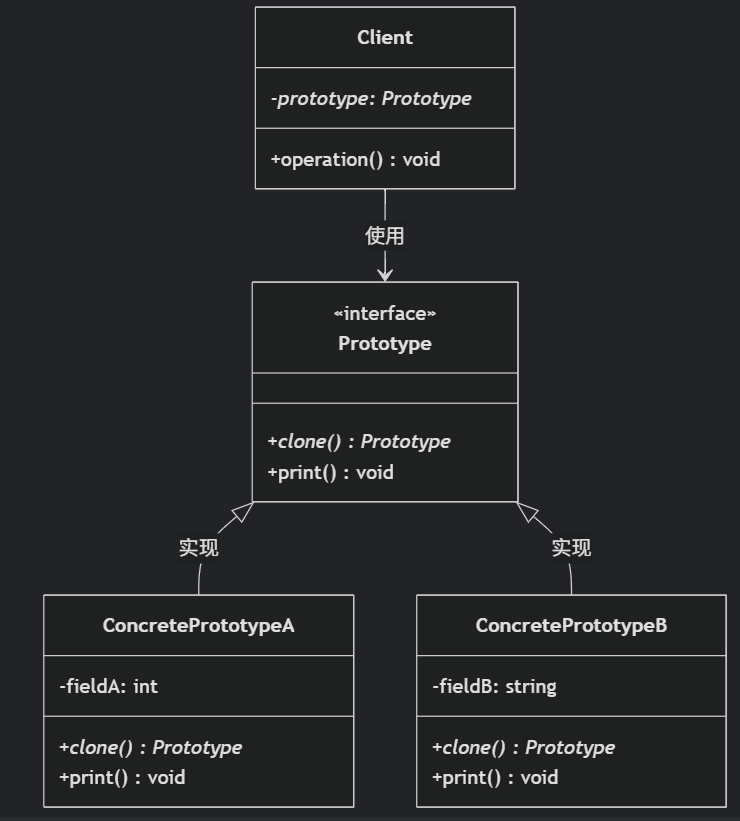
(二)原型模式
原型的功能是将一个已经存在的对象作为源目标,其余对象都是通过这个源目标创建。发挥复制的作用就是原型模式的核心思想。 一、源型模式的定义 原型模式是指第二次创建对象可以通过复制已经存在的原型对象来实现,忽略对象创建过程中的其它细节。 📌 核心特点: 避免重复初…...

江苏艾立泰跨国资源接力:废料变黄金的绿色供应链革命
在华东塑料包装行业面临限塑令深度调整的背景下,江苏艾立泰以一场跨国资源接力的创新实践,重新定义了绿色供应链的边界。 跨国回收网络:废料变黄金的全球棋局 艾立泰在欧洲、东南亚建立再生塑料回收点,将海外废弃包装箱通过标准…...

页面渲染流程与性能优化
页面渲染流程与性能优化详解(完整版) 一、现代浏览器渲染流程(详细说明) 1. 构建DOM树 浏览器接收到HTML文档后,会逐步解析并构建DOM(Document Object Model)树。具体过程如下: (…...

SpringCloudGateway 自定义局部过滤器
场景: 将所有请求转化为同一路径请求(方便穿网配置)在请求头内标识原来路径,然后在将请求分发给不同服务 AllToOneGatewayFilterFactory import lombok.Getter; import lombok.Setter; import lombok.extern.slf4j.Slf4j; impor…...

智能分布式爬虫的数据处理流水线优化:基于深度强化学习的数据质量控制
在数字化浪潮席卷全球的今天,数据已成为企业和研究机构的核心资产。智能分布式爬虫作为高效的数据采集工具,在大规模数据获取中发挥着关键作用。然而,传统的数据处理流水线在面对复杂多变的网络环境和海量异构数据时,常出现数据质…...

关键领域软件测试的突围之路:如何破解安全与效率的平衡难题
在数字化浪潮席卷全球的今天,软件系统已成为国家关键领域的核心战斗力。不同于普通商业软件,这些承载着国家安全使命的软件系统面临着前所未有的质量挑战——如何在确保绝对安全的前提下,实现高效测试与快速迭代?这一命题正考验着…...
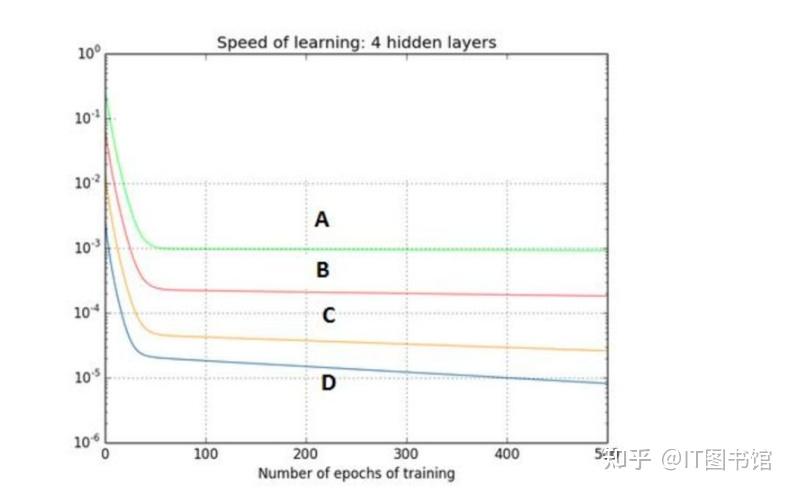
深度学习习题2
1.如果增加神经网络的宽度,精确度会增加到一个特定阈值后,便开始降低。造成这一现象的可能原因是什么? A、即使增加卷积核的数量,只有少部分的核会被用作预测 B、当卷积核数量增加时,神经网络的预测能力会降低 C、当卷…...
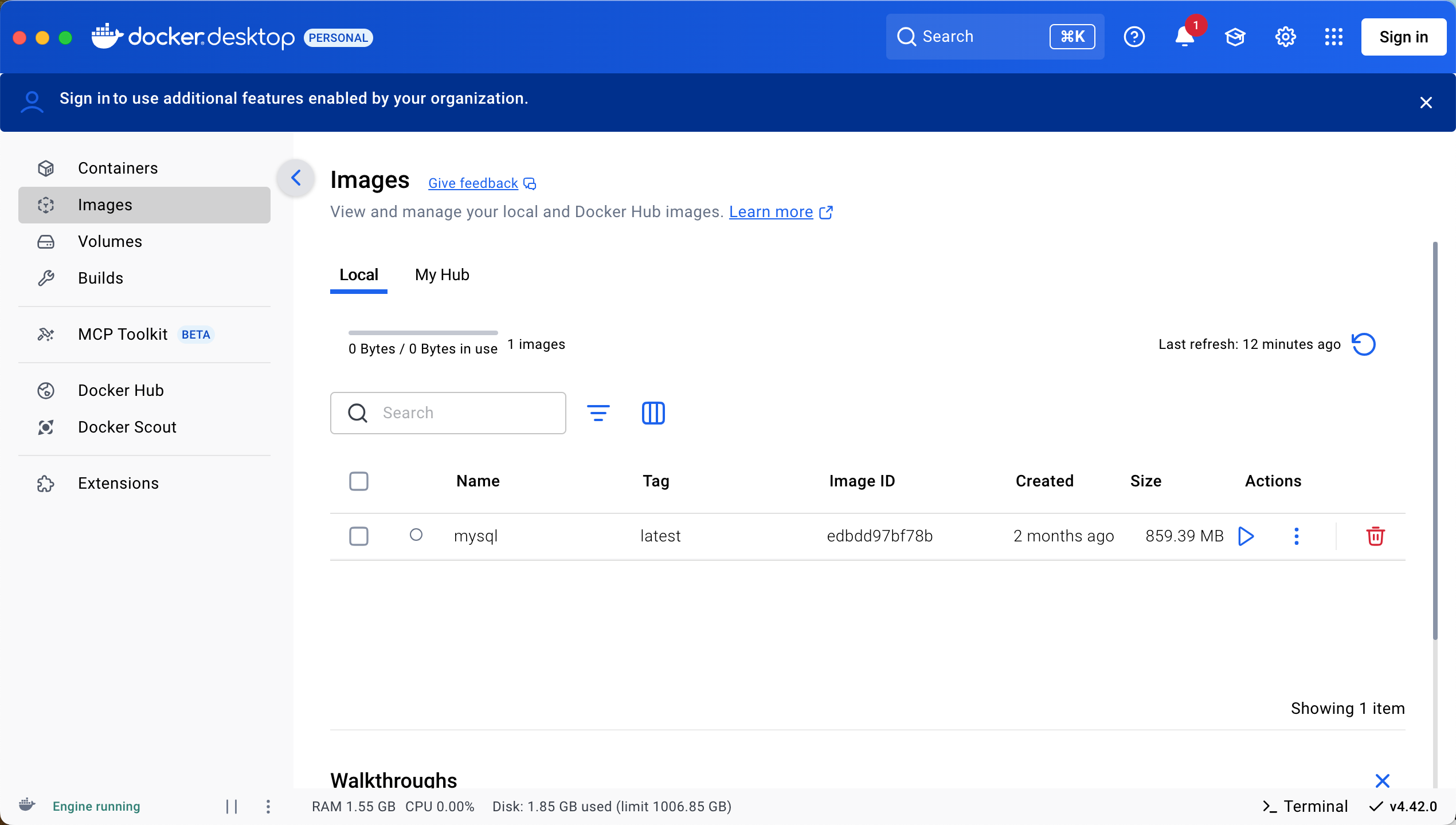
Docker 本地安装 mysql 数据库
Docker: Accelerated Container Application Development 下载对应操作系统版本的 docker ;并安装。 基础操作不再赘述。 打开 macOS 终端,开始 docker 安装mysql之旅 第一步 docker search mysql 》〉docker search mysql NAME DE…...

A2A JS SDK 完整教程:快速入门指南
目录 什么是 A2A JS SDK?A2A JS 安装与设置A2A JS 核心概念创建你的第一个 A2A JS 代理A2A JS 服务端开发A2A JS 客户端使用A2A JS 高级特性A2A JS 最佳实践A2A JS 故障排除 什么是 A2A JS SDK? A2A JS SDK 是一个专为 JavaScript/TypeScript 开发者设计的强大库ÿ…...
