Linux 调试 (objdump/strace/strings)
目录
- 1. Linux 调试 (objdump/strace/strings)
- 1.1. 查看系统 glibc 版本号
- 1.2. 查看 so/bin 中的依赖
- 1.3. 调试 bin 报错原因
- 1.4. 查看 so/bin 中字符串
1. Linux 调试 (objdump/strace/strings)
1.1. 查看系统 glibc 版本号
1. 第一种
# ldd --version
ldd (Ubuntu GLIBC 2.27-3ubuntu1) 2.27
Copyright (C) 2018 Free Software Foundation, Inc.
This is free software; see the source for copying conditions. There is NO
warranty; not even for MERCHANTABILITY or FITNESS FOR A PARTICULAR PURPOSE.
Written by Roland McGrath and Ulrich Drepper.2. 第二种
# ls -alh /lib/x86_64-linux-gnu/libc.so.6
lrwxrwxrwx 1 root root 12 Apr 17 2018 /lib/x86_64-linux-gnu/libc.so.6 -> libc-2.27.so
注意:libc-2.27.so :版本号即 2.27# strings /lib/x86_64-linux-gnu/libc-2.27.so |grep -in5 versionGNU C Library (Ubuntu GLIBC 2.27-3ubuntu1) stable release version 2.27.
Copyright (C) 2018 Free Software Foundation, Inc.
This is free software; see the source for copying conditions.
There is NO warranty; not even for MERCHANTABILITY or FITNESS FOR A
PARTICULAR PURPOSE.3. 第三种
//glibc_version.c
#include <stdio.h>
#include <gnu/libc-version.h>
int main(void)
{printf("glic_version = %s\n",gnu_get_libc_version());return 0;
}
# gcc glibc_version.c
# ./a.out
glic_version = 2.27
1.2. 查看 so/bin 中的依赖
# objdump
Usage: objdump <option(s)> <file(s)>Display information from object <file(s)>.At least one of the following switches must be given:-a, --archive-headers Display archive header information-f, --file-headers Display the contents of the overall file header-p, --private-headers Display object format specific file header contents-P, --private=OPT,OPT... Display object format specific contents-h, --[section-]headers Display the contents of the section headers-x, --all-headers Display the contents of all headers-d, --disassemble Display assembler contents of executable sections-D, --disassemble-all Display assembler contents of all sections-S, --source Intermix source code with disassembly-s, --full-contents Display the full contents of all sections requested-g, --debugging Display debug information in object file-e, --debugging-tags Display debug information using ctags style-G, --stabs Display (in raw form) any STABS info in the file-W[lLiaprmfFsoRtUuTgAckK] or--dwarf[=rawline,=decodedline,=info,=abbrev,=pubnames,=aranges,=macro,=frames,=frames-interp,=str,=loc,=Ranges,=pubtypes,=gdb_index,=trace_info,=trace_abbrev,=trace_aranges,=addr,=cu_index,=links,=follow-links]Display DWARF info in the file-t, --syms Display the contents of the symbol table(s)-T, --dynamic-syms Display the contents of the dynamic symbol table-r, --reloc Display the relocation entries in the file-R, --dynamic-reloc Display the dynamic relocation entries in the file@<file> Read options from <file>-v, --version Display this program's version number-i, --info List object formats and architectures supported-H, --help Display this information# objdump -x test| grep NEED
1.3. 调试 bin 报错原因
# strace -h
usage: strace [-CdffhiqrtttTvVwxxy] [-I n] [-e expr]...[-a column] [-o file] [-s strsize] [-P path]...-p pid... / [-D] [-E var=val]... [-u username] PROG [ARGS]or: strace -c[dfw] [-I n] [-e expr]... [-O overhead] [-S sortby]-p pid... / [-D] [-E var=val]... [-u username] PROG [ARGS]Output format:-a column alignment COLUMN for printing syscall results (default 40)-i print instruction pointer at time of syscall-k obtain stack trace between each syscall (experimental)-o file send trace output to FILE instead of stderr-q suppress messages about attaching, detaching, etc.-r print relative timestamp-s strsize limit length of print strings to STRSIZE chars (default 32)-t print absolute timestamp-tt print absolute timestamp with usecs-T print time spent in each syscall-x print non-ascii strings in hex-xx print all strings in hex-y print paths associated with file descriptor arguments-yy print protocol specific information associated with socket file descriptorsStatistics:-c count time, calls, and errors for each syscall and report summary-C like -c but also print regular output-O overhead set overhead for tracing syscalls to OVERHEAD usecs-S sortby sort syscall counts by: time, calls, name, nothing (default time)-w summarise syscall latency (default is system time)Filtering:-e expr a qualifying expression: option=[!]all or option=[!]val1[,val2]...options: trace, abbrev, verbose, raw, signal, read, write, fault-P path trace accesses to pathTracing:-b execve detach on execve syscall-D run tracer process as a detached grandchild, not as parent-f follow forks-ff follow forks with output into separate files-I interruptible1: no signals are blocked2: fatal signals are blocked while decoding syscall (default)3: fatal signals are always blocked (default if '-o FILE PROG')4: fatal signals and SIGTSTP (^Z) are always blocked(useful to make 'strace -o FILE PROG' not stop on ^Z)Startup:-E var remove var from the environment for command-E var=val put var=val in the environment for command-p pid trace process with process id PID, may be repeated-u username run command as username handling setuid and/or setgidMiscellaneous:-d enable debug output to stderr-v verbose mode: print unabbreviated argv, stat, termios, etc. args-h print help message-V print version# strace -f ./test
1.4. 查看 so/bin 中字符串
# strings -h
Usage: strings [option(s)] [file(s)]Display printable strings in [file(s)] (stdin by default)The options are:-a - --all Scan the entire file, not just the data section [default]-d --data Only scan the data sections in the file-f --print-file-name Print the name of the file before each string-n --bytes=[number] Locate & print any NUL-terminated sequence of at-<number> least [number] characters (default 4).-t --radix={o,d,x} Print the location of the string in base 8, 10 or 16-w --include-all-whitespace Include all whitespace as valid string characters-o An alias for --radix=o-T --target=<BFDNAME> Specify the binary file format-e --encoding={s,S,b,l,B,L} Select character size and endianness:s = 7-bit, S = 8-bit, {b,l} = 16-bit, {B,L} = 32-bit-s --output-separator=<string> String used to separate strings in output.@<file> Read options from <file>-h --help Display this information-v -V --version Print the program's version number
strings: supported targets: elf64-x86-64 elf32-i386 elf32-iamcu elf32-x86-64 a.out-i386-linux pei-i386 pei-x86-64 elf64-l1om elf64-k1om elf64-little elf64-big elf32-little elf32-big pe-x86-64 pe-bigobj-x86-64 pe-i386 plugin srec symbolsrec verilog tekhex binary ihex
Report bugs to <http://www.sourceware.org/bugzilla/># stirngs -a test.so |grep conf --color
相关文章:
)
Linux 调试 (objdump/strace/strings)
目录 1. Linux 调试 (objdump/strace/strings)1.1. 查看系统 glibc 版本号1.2. 查看 so/bin 中的依赖1.3. 调试 bin 报错原因1.4. 查看 so/bin 中字符串 1. Linux 调试 (objdump/strace/strings) 1.1. 查看系统 glibc 版本号 1. 第一种 # ldd --version ldd (Ubuntu GLIBC 2.…...

CAS 单点登录详解
什么是CAS? - 简要介绍CAS(Central Authentication Service)的概念和作用。 - 强调CAS的主要目标是提供单点登录和单点登出功能。 CAS的工作原理 - 深入探讨CAS的工作原理,包括认证、票据、验证等核心概念。 - 详细解释CAS服务器和…...

tbh常用的绘图快捷键
1、Altb -> 笔刷 2、Alt/ -> 画笔 3、按住Shift 绘出的线条是直线 4、按住shiftalt 绘出来的线条是水平线或垂直线 5、alte ->橡皮擦 6、alts ->选择工具 7、altq -> 轮廓编辑器 以下操作都是在选中轮廓编辑器下操作的: 按住alt…...

Android-Framework 清除应用用户数据,不清除权限
一、环境 高通865 Android 10 二、具体详情 现象:默认赋予第三方应用的权限,在应用信息中清理用户数据的时候,权限也会被清理掉; 希望:只清理数据,保留权限 相关源码修改如下: frameworks/base/servi…...

CS认证办理流程,CS认证好处
CS资质全名叫“信息系统建设和服务能力评估体系” 所谓的CS认证,是指信息系统建设和服务能力评级。认证一共划分为五个等级,等级从低到高分别用CS1级(初始级)、CS2级(基本级)、CS3级(良好级&…...

macOS 安装brew
参考链接: https://mirrors4.tuna.tsinghua.edu.cn/help/homebrew/ https://www.yii666.com/blog/429332.html 安装中科大源的: https://zhuanlan.zhihu.com/p/470873649...
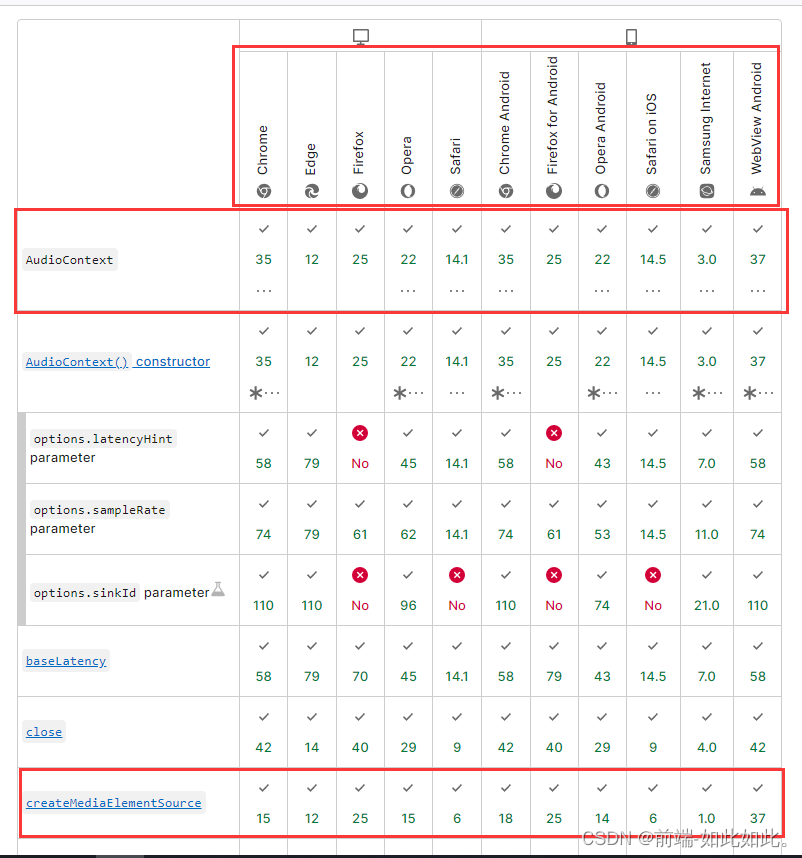
H5: 使用Web Audio API播放音乐
简介 记录关于自己使用 Web Audio API 的 AudioContext 播放音乐的知识点。 需求分析 1.列表展示音乐; 2.上/下一首、播放/暂停/续播; 3.播放模式切换:循环播放、单曲循环、随机播放; 4.播放状态显示:当前播放的音乐…...
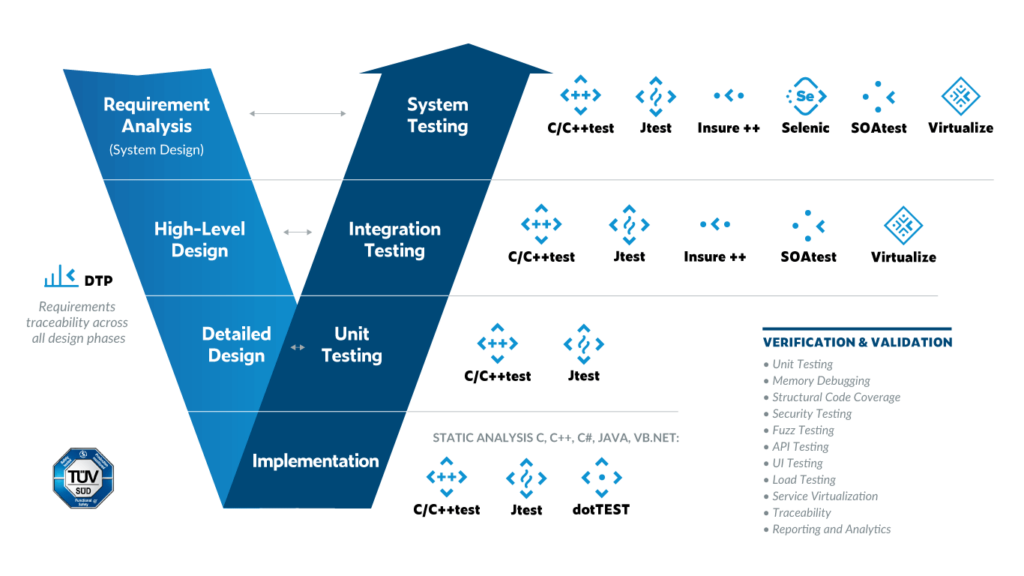
Parasoft C/C++test:汽车网络安全ISO 21434最佳实践
为什么汽车网络安全很重要Why Automotive Cybersecurity Is Important 许多汽车公司向电子道路车辆的转变从根本上改变了整个行业,提高了汽车的互联性和智能性。随着电子汽车变得更加互联和智能,它们也越来越依赖软件来实现车辆操作,驱动更多…...

如何卸载干净 IDEA(图文讲解)windows和Mac教程
大家好,我是sun~ 很多小伙伴会问 Windows / Mac 系统上要怎么彻底卸载 IDEA 呢? 本文通过图片文字,详细讲解具体步骤: 如何卸载干净 IDEA(图文讲解) Windows1、卸载 IDEA 程序2、注册表清理3、残留清理 M…...

Docker搭建Gitlab
拉取镜像:docker pull gitlab/gitlab-ce创建映射目录: mkdir -p /usr/local/gitlab/config mkdir -p /usr/local/gitlab/data mkdir -p /usr/local/gitlab/logs运行容器: docker run -d -p 443:443 -p 8000:8000 -p 222:22 --name gitlab …...
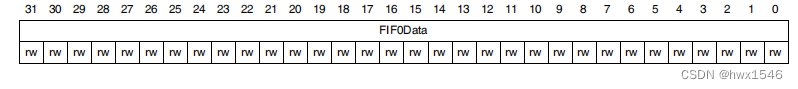
STM32F4X SDIO(四) SDIO控制器
STM32F4X SDIO(四) SDIO控制器 STM32F4X SDIO控制器SDIO控制器框图SDIO控制器时钟适配器寄存器FIFO控制单元命令路径数据路径 SDIO寄存器SDIO控制相关寄存器SDIO电源控制寄存器 (SDIO_POWER)SDIO时钟控制寄存器 (SDIO_CLKCR)SDIO_CK相位 SDIO命令响应相关…...
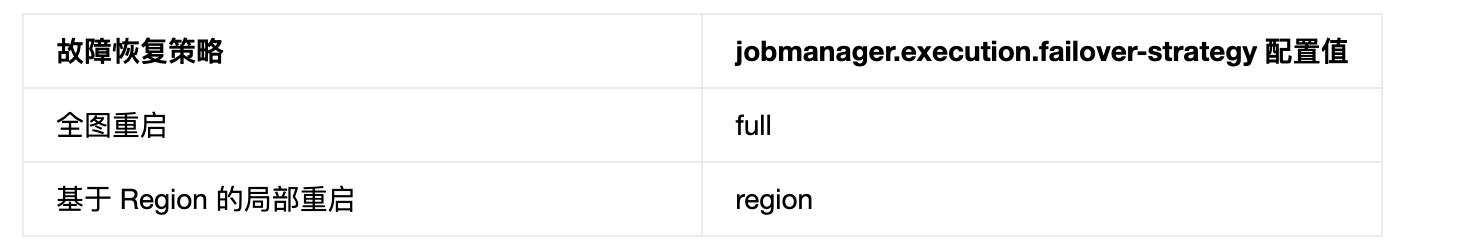
【flink】Task 故障恢复详解以及各重启策略适用场景说明
文章目录 一. 重启策略种类(Restart Strategies)1. Fixed Delay Restart Strategy2. Failure Rate Restart Strategy3. Fallback Restart Strategy4. No Restart Strategy 二. 故障恢复策略(Failover Strategies)1. (全…...

一个计算机高手的成长3
这是转在茶余的帖子。文中绝大部分技术术语我不懂,所以无资格评论他的技术价值。但文章强烈的逻辑说服力,和通篇流露的进取精神,使我觉得这是篇有价值的帖子,至少值得一读。 就像我开始从MIS转到通信一样,我看过大量通…...
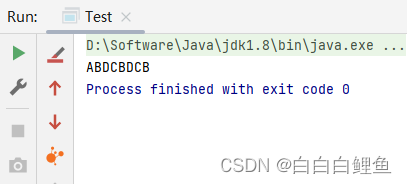
2023应届生能力考试含解析(Java后端开发)——(1)
1.以下代码的循环次数是 ( ) public class Test {public static void main(String[] args) {int i 7;do {System.out.println(--i);--i;} while (i ! 0);System.out.println(i);} } A 0 B 1 C 7 D 无限次 这段代码会导致无限循环的原因是在 do-while 循环中&#…...
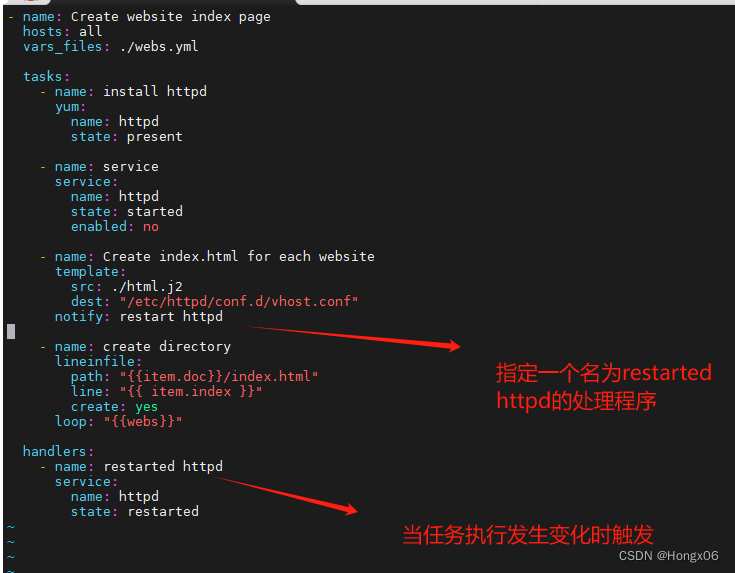
Ansible中的任务执行控制
循环 简单循环 {{item}} 迭代变量名称 loop: - value1 - value2 - ... //赋值列表{{item}} //迭代变量名称循环散列或字典列表 - name: create filehosts: host1tasks:- name: file moudleservice:name: "{{ item.name }}"state: "{{…...
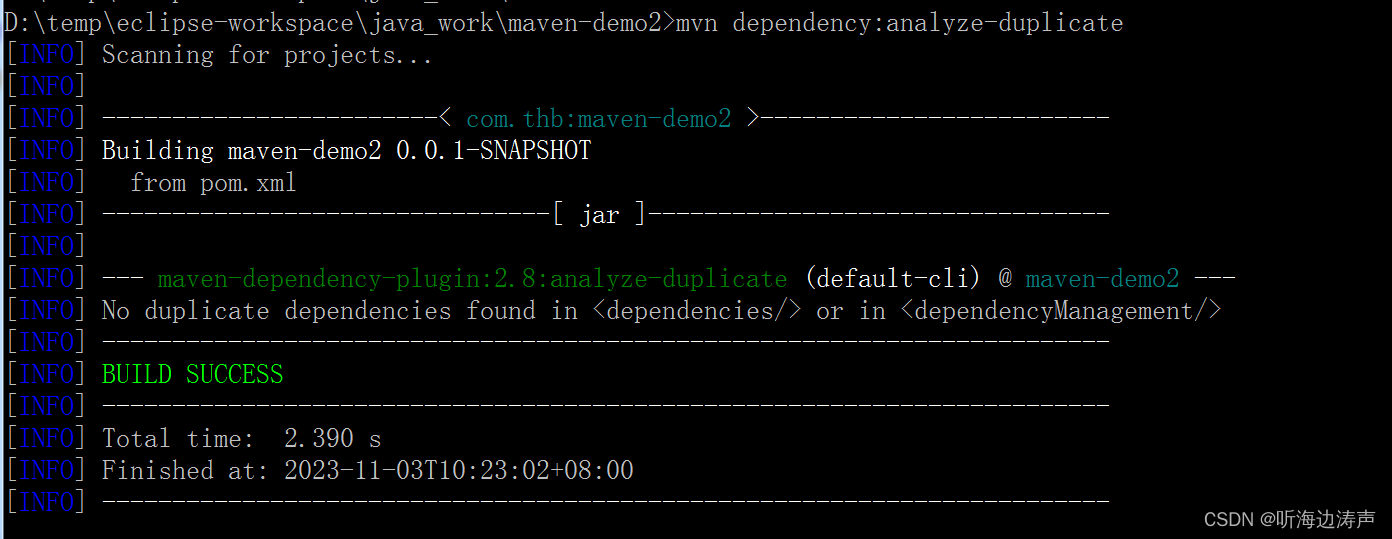
利用maven的dependency插件分析工程的依赖
dependency:analyze https://maven.apache.org/plugins/maven-dependency-plugin/analyze-mojo.html 分析项目的依赖,确定哪些:用了并且声明了、用了但没有声明、没有使用但声明了。 dependency:analyze可以单独使用,所以它总是会执行test-…...

【广州华锐互动】VR野外求生技能学习,让你感受真实的冒险之旅!
随着科技的迅速发展,虚拟现实(VR)技术为人们提供了一个全新的、身临其境的探险体验。通过将用户带入一个仿真的、沉浸式的虚拟环境,VR互动体验让人们在安全的氛围中感受到野外探险的乐趣。本文将从视觉呈现、沉浸式体验、交互性和应用范围四个方面&#…...
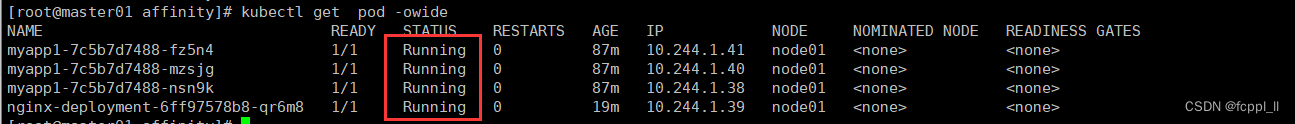
k8s、调度约束
Kubernetes 是通过 List-Watch **** 的机制进行每个组件的协作,保持数据同步的,每个组件之间的设计实现了解耦 用户是通过 kubectl 根据配置文件,向 APIServer 发送命令,在 Node 节点上面建立 Pod 和 Container。 APIS…...
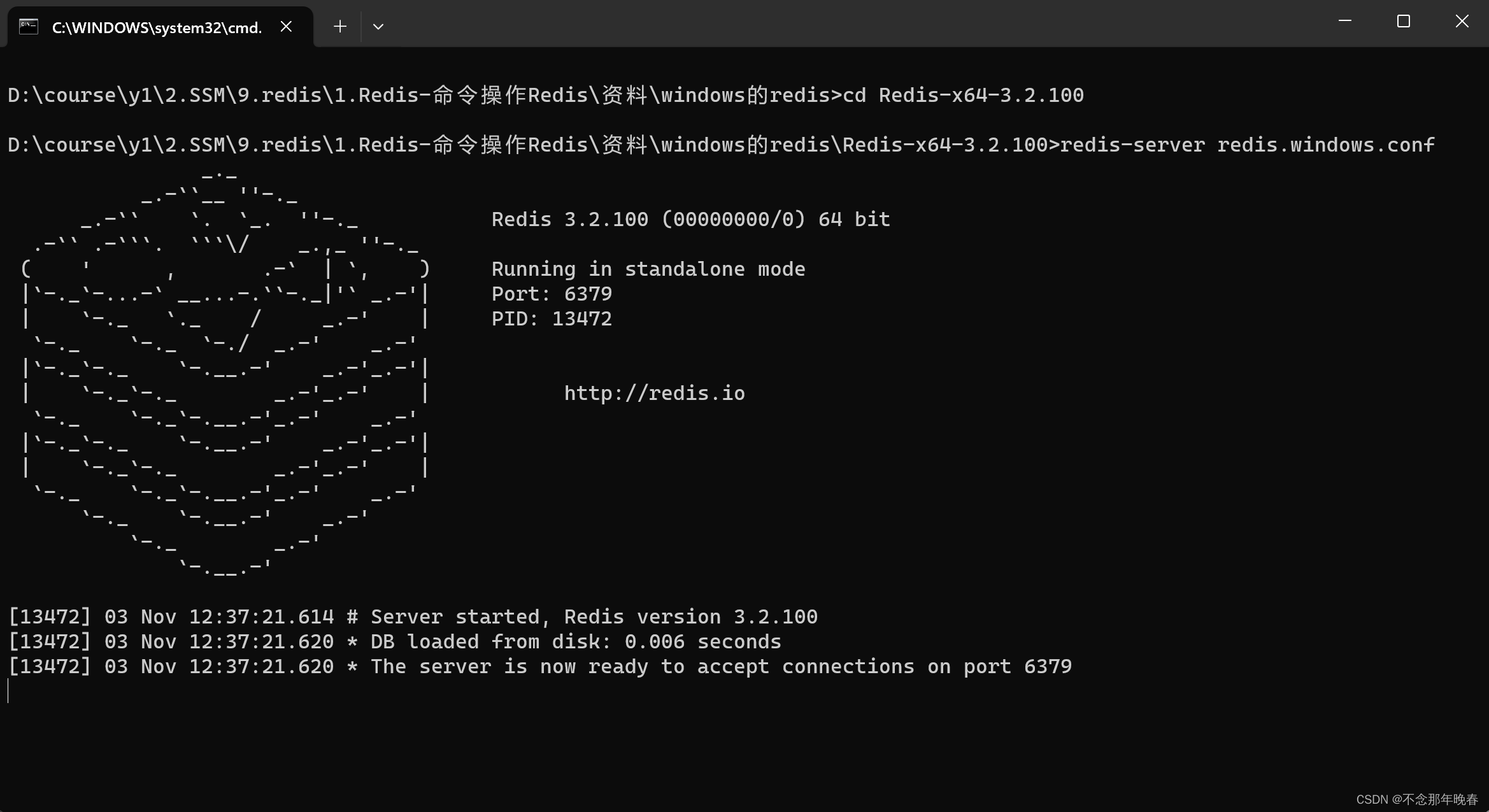
Redis的介绍,以及Redis的安装(本机windows版,虚拟机Linux版)和Redis常用命令的介绍
目录 一. Redis简介 二. Redis的安装 2.1 Linux版安装 2.2 windows版安装 三. Redis的常用命令 一. Redis简介 Redis是一个开源(BSD许可),内存存储的数据结构服务器,可用作数据库,高速缓存和消息队列代理。 它…...
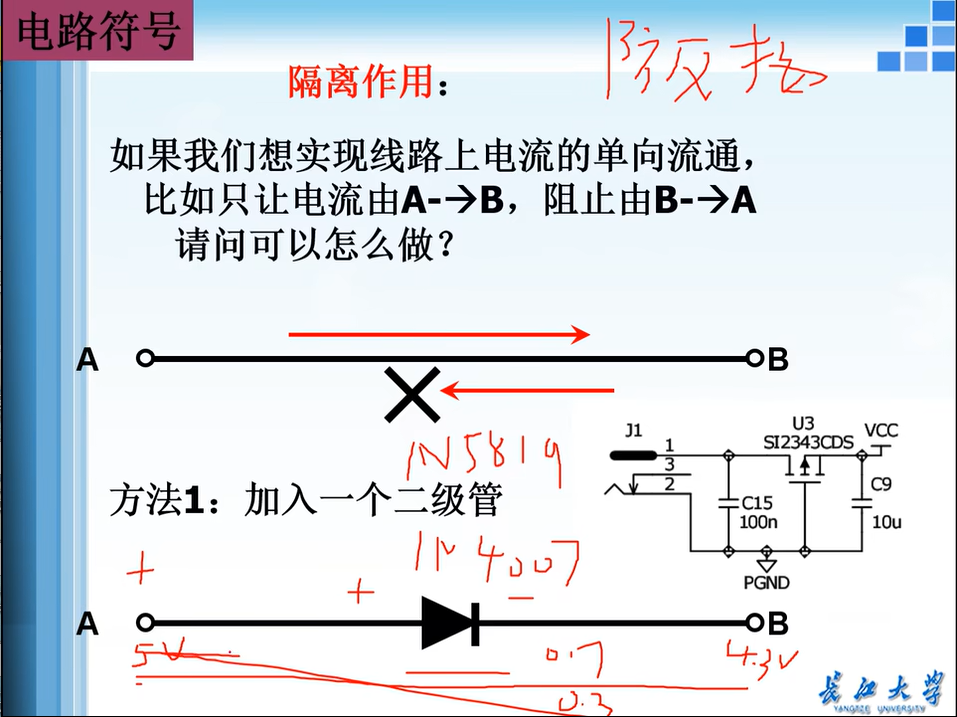
电子器件 MOS管的参数、选型与使用技巧
一、电路符号 MOS管分为 G(栅极)、S(源极)、D(漏极) 三极,在图中 S 极有两条线,D 极只有一条线。 1.1 NMOS 和 PMOS 下图中,左侧是 PMOS,右侧是 NMOS。箭头…...

Vim 调用外部命令学习笔记
Vim 外部命令集成完全指南 文章目录 Vim 外部命令集成完全指南核心概念理解命令语法解析语法对比 常用外部命令详解文本排序与去重文本筛选与搜索高级 grep 搜索技巧文本替换与编辑字符处理高级文本处理编程语言处理其他实用命令 范围操作示例指定行范围处理复合命令示例 实用技…...

内存分配函数malloc kmalloc vmalloc
内存分配函数malloc kmalloc vmalloc malloc实现步骤: 1)请求大小调整:首先,malloc 需要调整用户请求的大小,以适应内部数据结构(例如,可能需要存储额外的元数据)。通常,这包括对齐调整,确保分配的内存地址满足特定硬件要求(如对齐到8字节或16字节边界)。 2)空闲…...

模型参数、模型存储精度、参数与显存
模型参数量衡量单位 M:百万(Million) B:十亿(Billion) 1 B 1000 M 1B 1000M 1B1000M 参数存储精度 模型参数是固定的,但是一个参数所表示多少字节不一定,需要看这个参数以什么…...
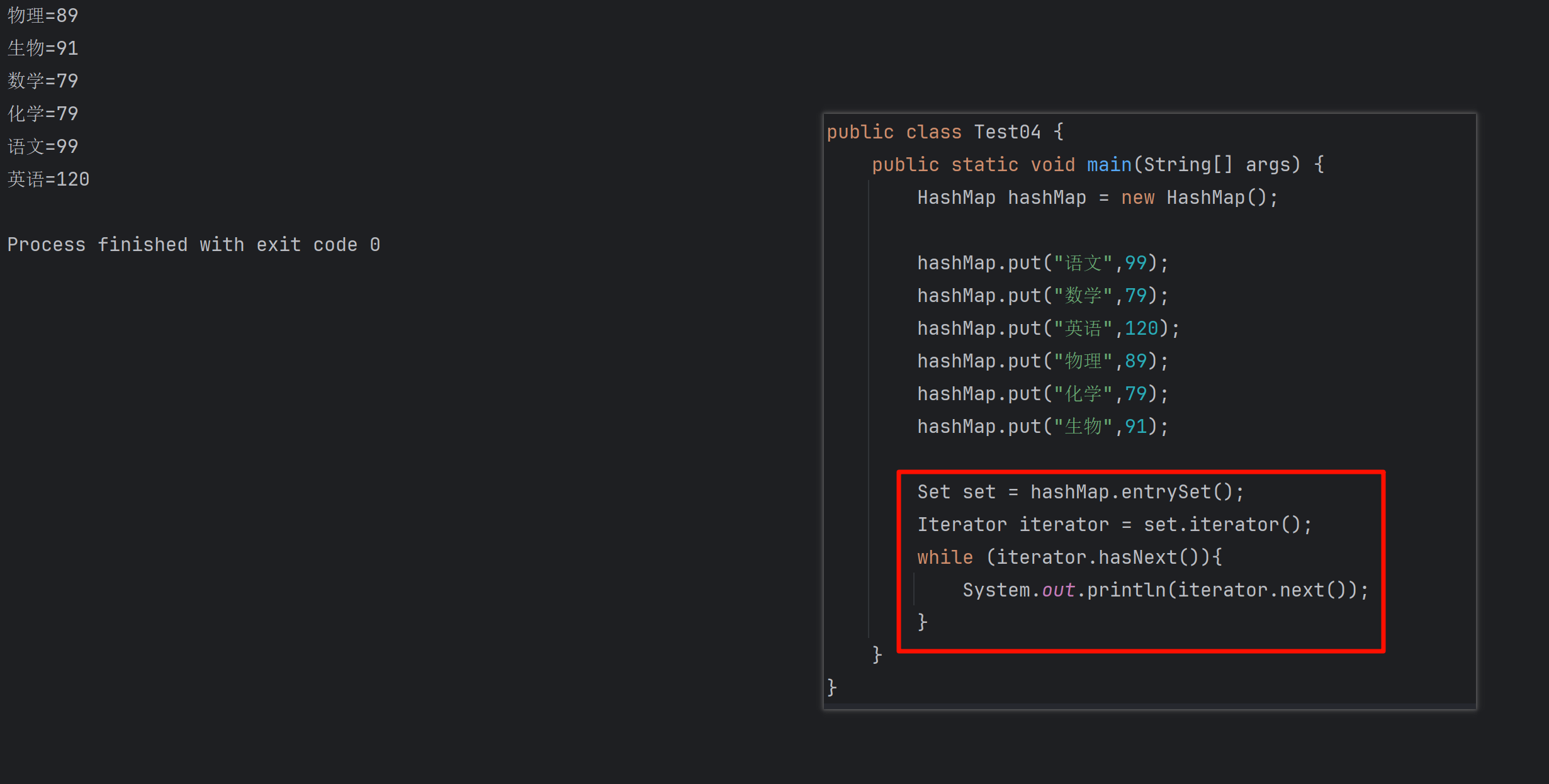
遍历 Map 类型集合的方法汇总
1 方法一 先用方法 keySet() 获取集合中的所有键。再通过 gey(key) 方法用对应键获取值 import java.util.HashMap; import java.util.Set;public class Test {public static void main(String[] args) {HashMap hashMap new HashMap();hashMap.put("语文",99);has…...

大数据零基础学习day1之环境准备和大数据初步理解
学习大数据会使用到多台Linux服务器。 一、环境准备 1、VMware 基于VMware构建Linux虚拟机 是大数据从业者或者IT从业者的必备技能之一也是成本低廉的方案 所以VMware虚拟机方案是必须要学习的。 (1)设置网关 打开VMware虚拟机,点击编辑…...
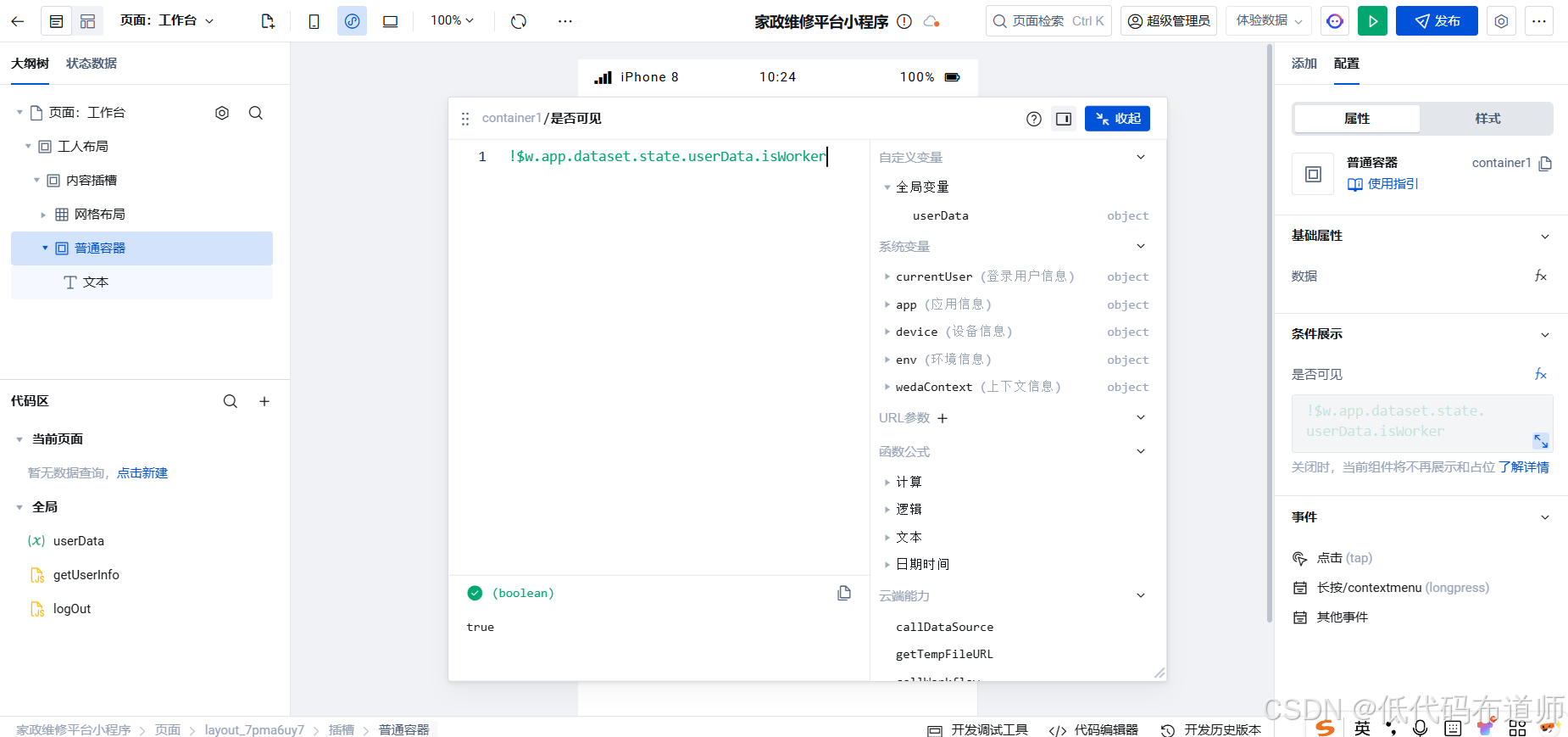
家政维修平台实战20:权限设计
目录 1 获取工人信息2 搭建工人入口3 权限判断总结 目前我们已经搭建好了基础的用户体系,主要是分成几个表,用户表我们是记录用户的基础信息,包括手机、昵称、头像。而工人和员工各有各的表。那么就有一个问题,不同的角色…...
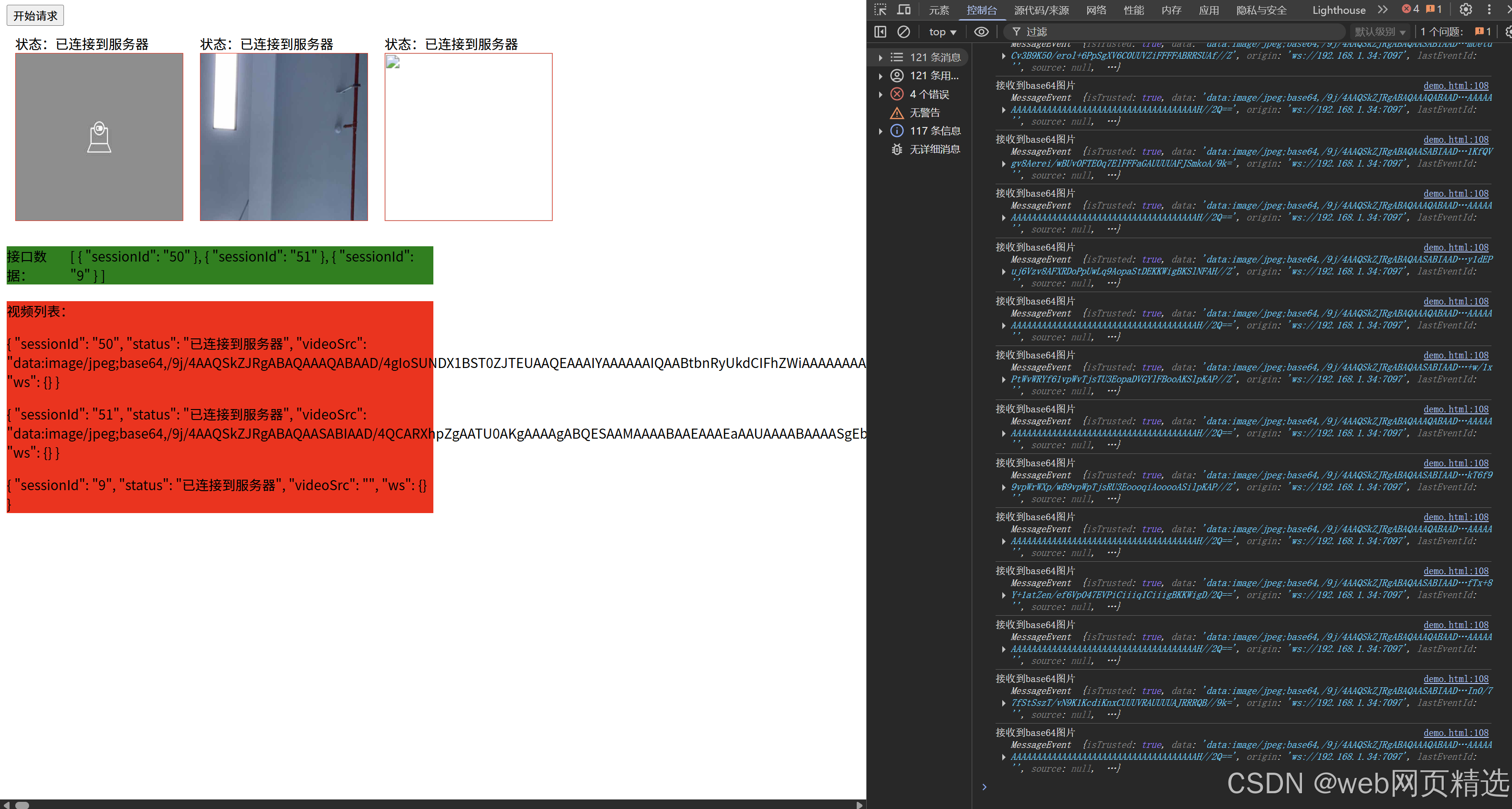
uniapp微信小程序视频实时流+pc端预览方案
方案类型技术实现是否免费优点缺点适用场景延迟范围开发复杂度WebSocket图片帧定时拍照Base64传输✅ 完全免费无需服务器 纯前端实现高延迟高流量 帧率极低个人demo测试 超低频监控500ms-2s⭐⭐RTMP推流TRTC/即构SDK推流❌ 付费方案 (部分有免费额度&#x…...

Android15默认授权浮窗权限
我们经常有那种需求,客户需要定制的apk集成在ROM中,并且默认授予其【显示在其他应用的上层】权限,也就是我们常说的浮窗权限,那么我们就可以通过以下方法在wms、ams等系统服务的systemReady()方法中调用即可实现预置应用默认授权浮…...
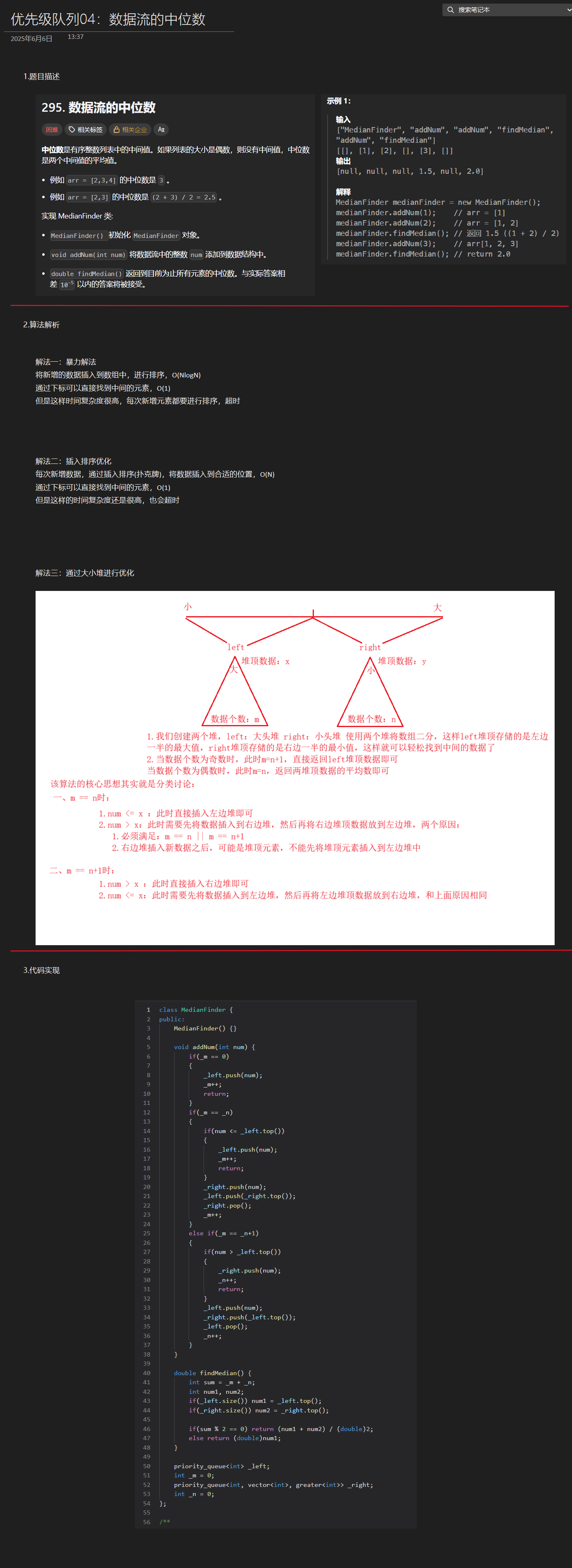
优选算法第十二讲:队列 + 宽搜 优先级队列
优选算法第十二讲:队列 宽搜 && 优先级队列 1.N叉树的层序遍历2.二叉树的锯齿型层序遍历3.二叉树最大宽度4.在每个树行中找最大值5.优先级队列 -- 最后一块石头的重量6.数据流中的第K大元素7.前K个高频单词8.数据流的中位数 1.N叉树的层序遍历 2.二叉树的锯…...
中的KV缓存压缩与动态稀疏注意力机制设计)
大语言模型(LLM)中的KV缓存压缩与动态稀疏注意力机制设计
随着大语言模型(LLM)参数规模的增长,推理阶段的内存占用和计算复杂度成为核心挑战。传统注意力机制的计算复杂度随序列长度呈二次方增长,而KV缓存的内存消耗可能高达数十GB(例如Llama2-7B处理100K token时需50GB内存&a…...
