html动态爱心超文本标记代码,丝滑流畅有特效,附源码
没想到现在看个剧(点燃我,温暖你)要的同款居然是代码,李峋 这盛世如你所愿啊!李峋的同款爱心代码来啦,拿走试试吧~
<!DOCTYPE html>
<html><head><title></title><script src="js/jquery.min.js"></script></head><style>* {padding: 0;margin: 0;}html,body {height: 100%;padding: 0;margin: 0;background: #000;}.aa {position: fixed;left: 50%;bottom: 10px;color: #ccc;}.container {width: 100%;height: 100%;}canvas {z-index: 99;position: absolute;width: 100%;height: 100%;}</style><body><!-- 樱花 --><div id="jsi-cherry-container" class="container"><audio autoplay="autopaly"><source src="renxi.mp3" type="audio/mp3" /></audio><img class="img" src="./123.png" alt="" /><!-- 爱心 --><canvas id="pinkboard" class="container"> </canvas></div></body>
</html>
<script>/** Settings*/var settings = {particles: {length: 500, // maximum amount of particlesduration: 2, // particle duration in secvelocity: 100, // particle velocity in pixels/seceffect: -0.75, // play with this for a nice effectsize: 30, // particle size in pixels},};(function () {var b = 0;var c = ["ms", "moz", "webkit", "o"];for (var a = 0; a < c.length && !window.requestAnimationFrame; ++a) {window.requestAnimationFrame = window[c[a] + "RequestAnimationFrame"];window.cancelAnimationFrame =window[c[a] + "CancelAnimationFrame"] ||window[c[a] + "CancelRequestAnimationFrame"];}if (!window.requestAnimationFrame) {window.requestAnimationFrame = function (h, e) {var d = new Date().getTime();var f = Math.max(0, 16 - (d - b));var g = window.setTimeout(function () {h(d + f);}, f);b = d + f;return g;};}if (!window.cancelAnimationFrame) {window.cancelAnimationFrame = function (d) {clearTimeout(d);};}})();/**Point class*/var Point = (function () {function Point(x, y) {this.x = typeof x !== "undefined" ? x : 0;this.y = typeof y !== "undefined" ? y : 0;}Point.prototype.clone = function () {return new Point(this.x, this.y);};Point.prototype.length = function (length) {if (typeof length == "undefined")return Math.sqrt(this.x * this.x + this.y * this.y);this.normalize();this.x *= length;this.y *= length;return this;};Point.prototype.normalize = function () {var length = this.length();this.x /= length;this.y /= length;return this;};return Point;})();/** Particle class*/var Particle = (function () {function Particle() {this.position = new Point();this.velocity = new Point();this.acceleration = new Point();this.age = 0;}Particle.prototype.initialize = function (x, y, dx, dy) {this.position.x = x;this.position.y = y;this.velocity.x = dx;this.velocity.y = dy;this.acceleration.x = dx * settings.particles.effect;this.acceleration.y = dy * settings.particles.effect;this.age = 0;};Particle.prototype.update = function (deltaTime) {this.position.x += this.velocity.x * deltaTime;this.position.y += this.velocity.y * deltaTime;this.velocity.x += this.acceleration.x * deltaTime;this.velocity.y += this.acceleration.y * deltaTime;this.age += deltaTime;};Particle.prototype.draw = function (context, image) {function ease(t) {return --t * t * t + 1;}var size = image.width * ease(this.age / settings.particles.duration);context.globalAlpha = 1 - this.age / settings.particles.duration;context.drawImage(image,this.position.x - size / 2,this.position.y - size / 2,size,size);};return Particle;})();/** ParticlePool class*/var ParticlePool = (function () {var particles,firstActive = 0,firstFree = 0,duration = settings.particles.duration;function ParticlePool(length) {// create and populate particle poolparticles = new Array(length);for (var i = 0; i < particles.length; i++)particles[i] = new Particle();}ParticlePool.prototype.add = function (x, y, dx, dy) {particles[firstFree].initialize(x, y, dx, dy);// handle circular queuefirstFree++;if (firstFree == particles.length) firstFree = 0;if (firstActive == firstFree) firstActive++;if (firstActive == particles.length) firstActive = 0;};ParticlePool.prototype.update = function (deltaTime) {var i;// update active particlesif (firstActive < firstFree) {for (i = firstActive; i < firstFree; i++)particles[i].update(deltaTime);}if (firstFree < firstActive) {for (i = firstActive; i < particles.length; i++)particles[i].update(deltaTime);for (i = 0; i < firstFree; i++) particles[i].update(deltaTime);}// remove inactive particleswhile (particles[firstActive].age >= duration &&firstActive != firstFree) {firstActive++;if (firstActive == particles.length) firstActive = 0;}};ParticlePool.prototype.draw = function (context, image) {// draw active particlesif (firstActive < firstFree) {for (i = firstActive; i < firstFree; i++)particles[i].draw(context, image);}if (firstFree < firstActive) {for (i = firstActive; i < particles.length; i++)particles[i].draw(context, image);for (i = 0; i < firstFree; i++) particles[i].draw(context, image);}};return ParticlePool;})();/** Putting it all together*/(function (canvas) {var context = canvas.getContext("2d"),particles = new ParticlePool(settings.particles.length),particleRate =settings.particles.length / settings.particles.duration, // particles/sectime;// get point on heart with -PI <= t <= PIfunction pointOnHeart(t) {return new Point(160 * Math.pow(Math.sin(t), 3),130 * Math.cos(t) -50 * Math.cos(2 * t) -20 * Math.cos(3 * t) -10 * Math.cos(4 * t) +25);}// creating the particle image using a dummy canvasvar image = (function () {var canvas = document.createElement("canvas"),context = canvas.getContext("2d");canvas.width = settings.particles.size;canvas.height = settings.particles.size;// helper function to create the pathfunction to(t) {var point = pointOnHeart(t);point.x =settings.particles.size / 2 +(point.x * settings.particles.size) / 350;point.y =settings.particles.size / 2 -(point.y * settings.particles.size) / 350;return point;}// create the pathcontext.beginPath();var t = -Math.PI;var point = to(t);context.moveTo(point.x, point.y);while (t < Math.PI) {t += 0.01; // baby steps!point = to(t);context.lineTo(point.x, point.y);}
context.closePath();// create the fillcontext.fillStyle = "#ea80b0";context.fill();// create the imagevar image = new Image();image.src = canvas.toDataURL();return image;})();// render that thing!function render() {// next animation framerequestAnimationFrame(render);// update timevar newTime = new Date().getTime() / 1000,deltaTime = newTime - (time || newTime);time = newTime;// clear canvascontext.clearRect(0, 0, canvas.width, canvas.height);// create new particlesvar amount = particleRate * deltaTime;for (var i = 0; i < amount; i++) {var pos = pointOnHeart(Math.PI - 2 * Math.PI * Math.random());var dir = pos.clone().length(settings.particles.velocity);particles.add(canvas.width / 2 + pos.x,canvas.height / 2 - pos.y,dir.x,-dir.y);}// update and draw particlesparticles.update(deltaTime);particles.draw(context, image);}// handle (re-)sizing of the canvasfunction onResize() {canvas.width = canvas.clientWidth;canvas.height = canvas.clientHeight;}window.onresize = onResize;// delay rendering bootstrapsetTimeout(function () {onResize();render();}, 10);})(document.getElementById("pinkboard"));</script><script>var RENDERER = {INIT_CHERRY_BLOSSOM_COUNT: 30,MAX_ADDING_INTERVAL: 10,init: function () {this.setParameters();this.reconstructMethods();this.createCherries();this.render();
if (navigator.userAgent.match(/(phone|pod|iPhone|iPod|ios|Android|Mobile|BlackBerry|IEMobile|MQQBrowser|JUC|Fennec|wOSBrowser|BrowserNG|WebOS|Symbian|Windows Phone)/i)) {// var box = document.querySelectorAll(".box")[0];// console.log(box, "移动端");// box.style.marginTop = "65%";}},setParameters: function () {this.$container = $("#jsi-cherry-container");this.width = this.$container.width();this.height = this.$container.height();this.context = $("<canvas />").attr({ width: this.width, height: this.height }).appendTo(this.$container).get(0)var rate = this.FOCUS_POSITION / (this.z + this.FOCUS_POSITION),x = this.renderer.width / 2 + this.x * rate,y = this.renderer.height / 2 - this.y * rate;return { rate: rate, x: x, y: y };},
re}} else {this.phi += Math.PI / (axis.y == this.thresholdY ? 200 : 500);this.phi %= Math.PI;}if (this.y <= -this.renderer.height * this.SURFACE_RATE) {this.x += 2;this.y = -this.renderer.height * this.SURFACE_RATE;} else {this.x += this.vx;this.y += this.vy;}return (this.z > -this.FOCUS_POSITION &&this.z < this.FAR_LIMIT &&this.x < this.renderer.width * 1.5);},};$(function () {RENDERER.init();});</script>

ps:这个代码是HTML超文本标记语言,所以只需要复制到记事本里,然后保存改个html的后缀就行啦~
相关文章:

html动态爱心超文本标记代码,丝滑流畅有特效,附源码
没想到现在看个剧(点燃我,温暖你)要的同款居然是代码,李峋 这盛世如你所愿啊!李峋的同款爱心代码来啦,拿走试试吧~ <!DOCTYPE html> <html><head><title></title&g…...
)
力扣:162. 寻找峰值(Python3)
题目: 峰值元素是指其值严格大于左右相邻值的元素。 给你一个整数数组 nums,找到峰值元素并返回其索引。数组可能包含多个峰值,在这种情况下,返回 任何一个峰值 所在位置即可。 你可以假设 nums[-1] nums[n] -∞ 。 你必须实现时…...
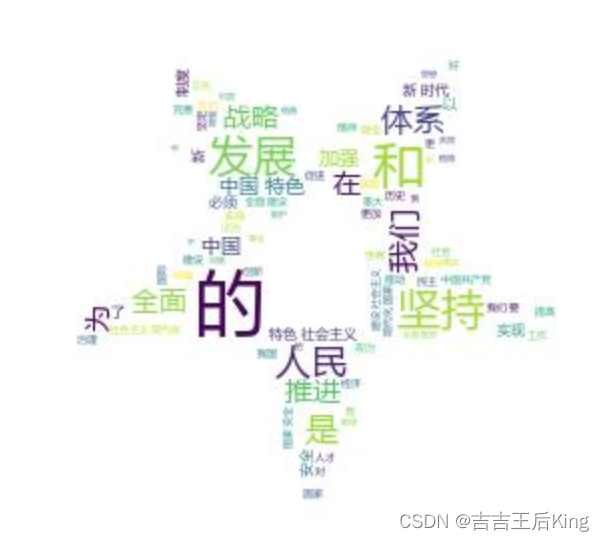
【Python】20大报告生成词云
这个我其实写过一篇类似的博客,但是那个的文件对象是.csv,对应到.docx文件的话,就不太适用了。如下: Python生成词云-CSDN博客 代码: import jieba import os import wordcloud import numpy as np from PIL import…...

目标检测YOLO实战应用案例100讲-基于无人机的轻量化目标检测系统设计
目录 前言 国内外研究现状 国外研究现状 国内研究现状...
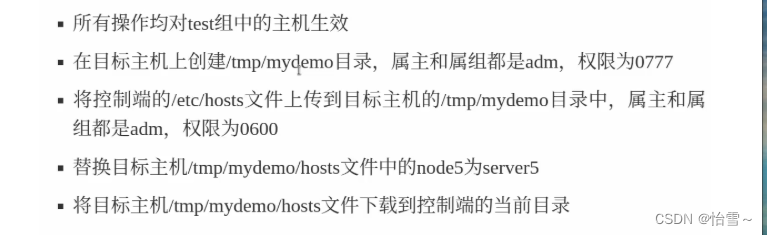
ansible-第二天
ansible 第二天 以上学习了ping、command、shell、script模块,但一般不建议使用以上三个,因为这三个模块没有幂等性。举例如下: [rootcontrol ansible]# ansible test -a "mkdir /tmp/1234"[WARNING]: Consider using the file …...

【测试工具】UnixBench 测试
一、UnixBench 简介 UnixBench 原本叫做 BYTE UNIX benchmark suite。软件为 Unix 类的系统提供了一些基本的性能指标。通过不同的测试来测试系统不同方面的性能(2D,3D,CPU,内存等等)。这些测试的结果将和一些标准的系…...

软件测试金融项目,在测试的时候一定要避开的一些雷区
软件测试金融项目需要格外谨慎和专注,因为这些项目通常涉及大量的交易、用户隐私和其他敏感信息。以下是一些软件测试金融项目时需要关注的方面: 1. 数据保护 在测试金融项目时,必须确保用户数据和投资信息得到保护。测试人员必须确保测试环…...
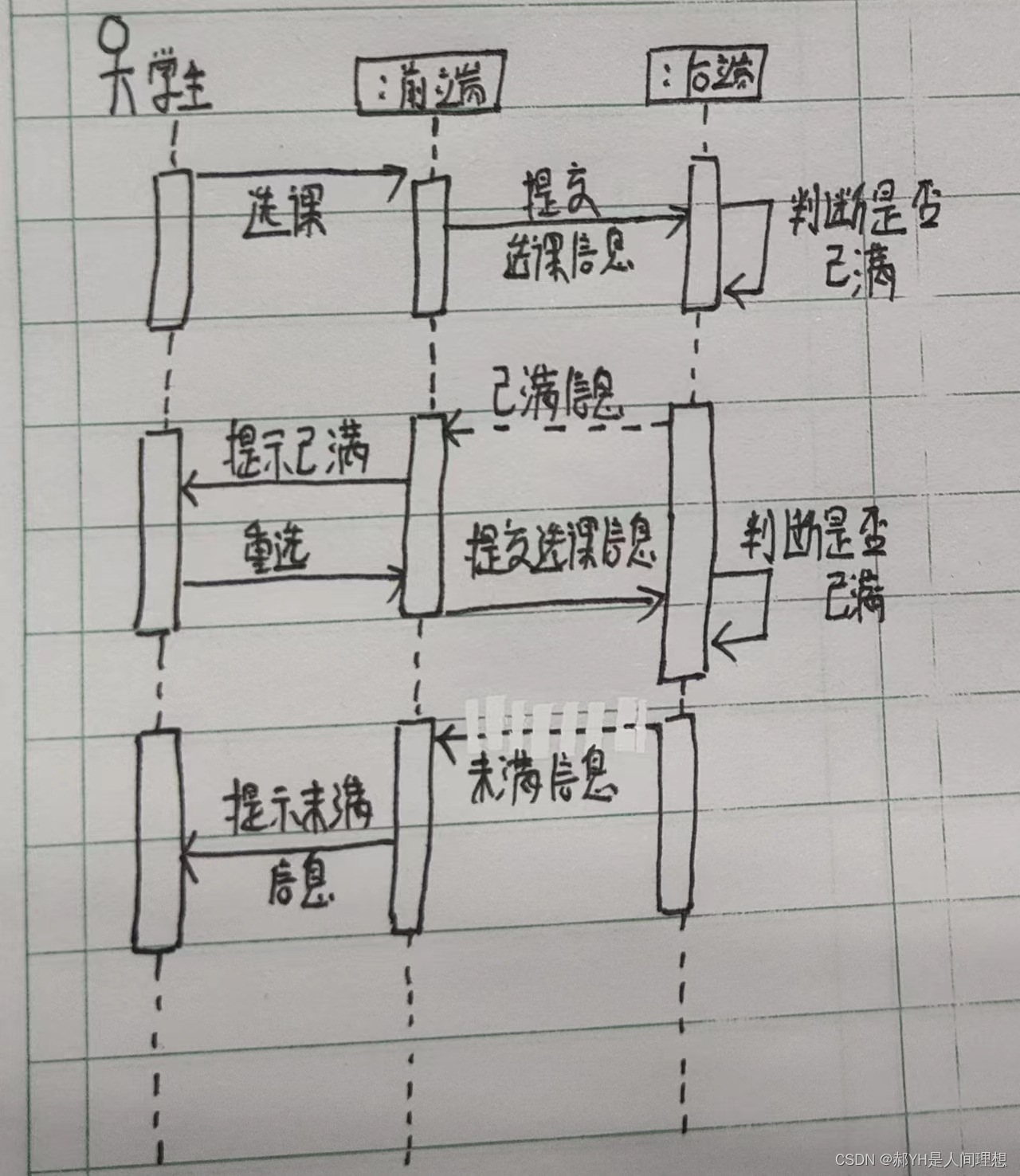
顺序图——画法详解
百度百科的定义: 顺序图是将交互关系表示为一个二维图。纵向是时间轴,时间沿竖线向下延伸。横向轴代表了在协作中各独立对象的类元角色。类元角色用生命线表示。当对象存在时,角色用一条虚线表示,当对象的过程处于激活状态时&…...
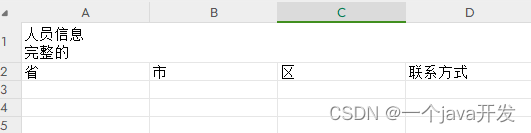
easyexcel==省市区三级联动
省市区三级联动,不选前面的就没法选后面的 package com.example.demoeasyexcel.jilian2; import com.alibaba.excel.write.metadata.holder.WriteSheetHolder; import com.alibaba.excel.write.metadata.holder.WriteWorkbookHolder; import org.apache.poi.ss.use…...
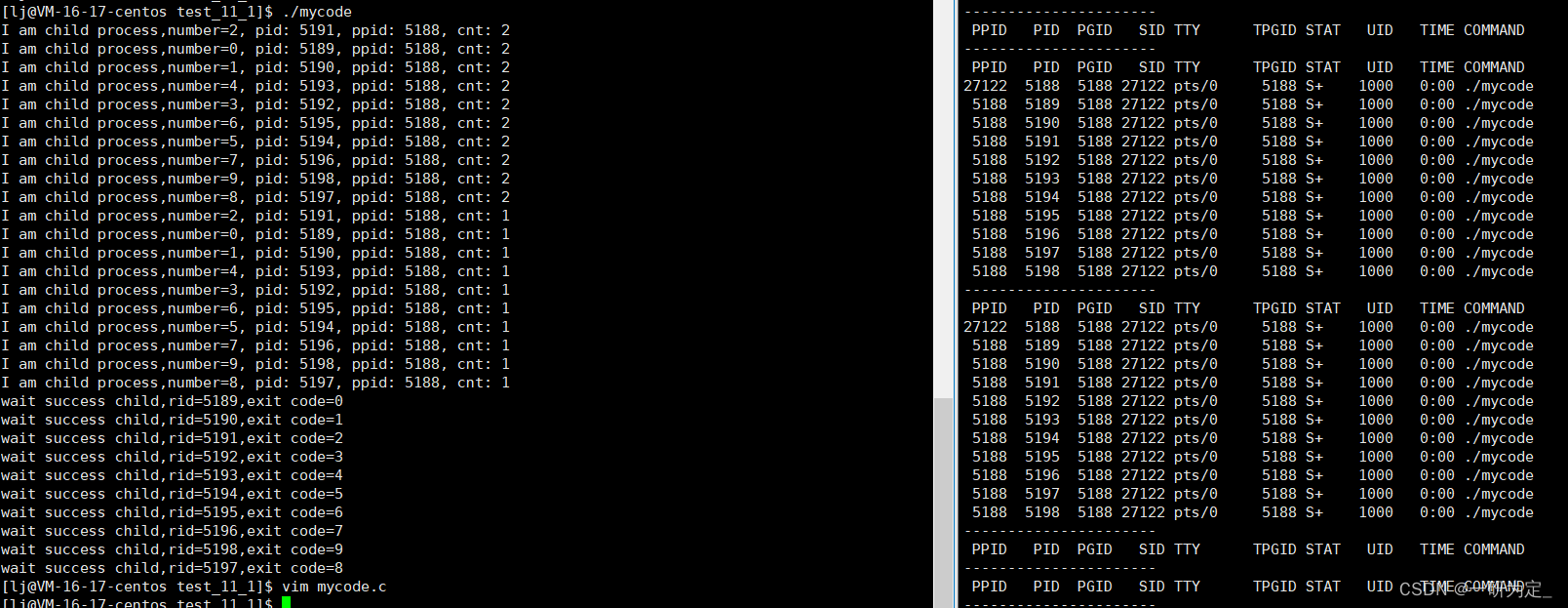
Linux进程控制(二)--进程等待(一)
前言:之前我们讲过,子进程退出,父进程如果不管不顾,就可能造成‘僵尸进程’的问题,进而造成内存泄漏。 另外,进程一旦变成僵尸状态,那就刀枪不入,就连 kill -9 也无能为力࿰…...

【C++】C++11常用特性梳理
C11特性梳理 1. 列表初始化2. auto & decltype3. 右值引用3.1. 左右值引用比较3.2. 右值引用的意义3.3. 万能引用与完美转发3.4. 移动构造与移动赋值 4. default & delete5. 可变参数模板6. push_back 与 emplace_back7. lambda表达式7.1. 捕捉列表 8. function包装器8…...
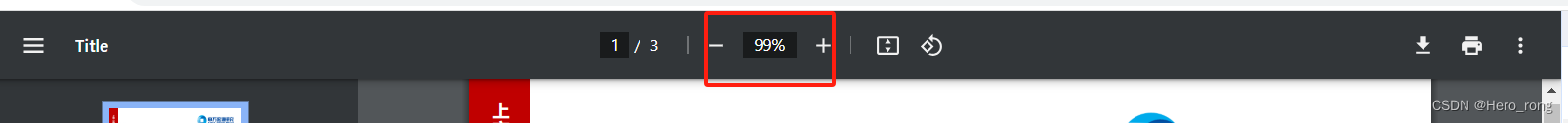
修改iframe生成的pdf的比例
如图想要设置这里的默认比例 在iframe连接后面加上#zoom50即可,50是可以随便设置的,设置多少就是多少比例 <iframe src"name.pdf#zoom50" height"100%" width"100%"></iframe>...

C++之list的用法介绍
C之list的用法介绍 1)定义和初始化: #include <list> std::list<int> my_list; // 定义一个整数类型的list std::list<std::string> my_other_list {"apple", "banana", "cherry"}; // 初始化一个…...
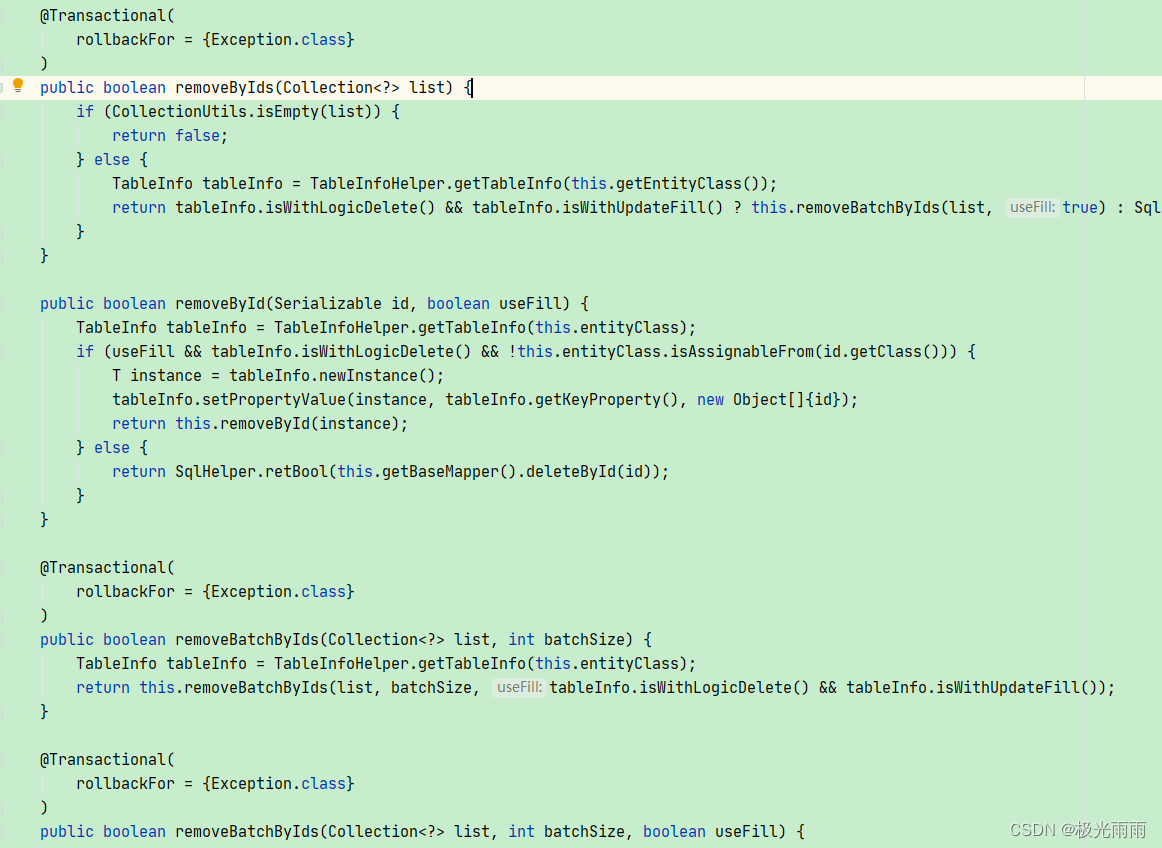
Mybatis-plus 内部提供的 ServiceImpl<M extends BaseMapper<T>, T> 学习总结
作用 当集成Mybatis-Plus 后,我们的大部分数据库操作都可以通过 XxxxxMapper ,同时 Mybatis-plus 在Mapper 提供基本操作方法的同时,也提供类基础的 serviceImpl 来帮助我们完成一些常见的基本操作。 使用 一般情况下,我们首先…...
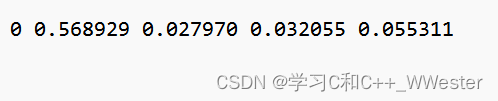
yolov5 利用Labelimg对图片进行标注
首先打开yolov5-master,在data文件中新建一个文件夹来存放你需要跑的数据,例如我这次跑的是羽毛球,文件把文件取名为badminton。使用其他文件夹例如images也可以,就是跑多了以后不好整理,然后点击 选中刚刚你存放数据的…...

完整版付费进群带定位源码
看到别人发那些不是挂羊头卖狗肉,要么就是发的缺少文件引流的。恶心的一P 这源码是我付费花钱买的分享给大家,功能完整。 搭建教程 nginx1.2 php5.6--7.2均可 最好是7.2 第一步上传文件程序到网站根目录解压 第二步导入数据库(shujuk…...
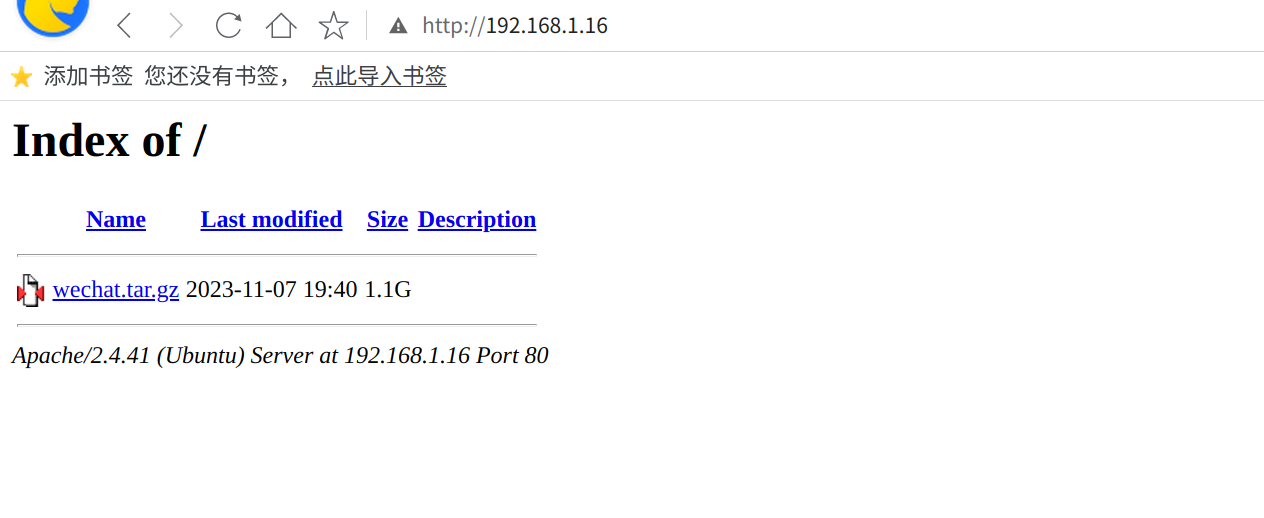
华为L410上制作内网镜像模板01
原文链接:华为L410上制作离线安装软件模板01 hello,大家好啊,今天给大家带来一篇在内网搭建Apache服务器,用于安装完内网操作系统后,在第一次开机时候,为系统安装软件,今天给大家用WeChat举例&a…...

linuxC语言缓冲区及小程序的实现
文章目录 1.文件缓冲区1.1介绍1.2缓冲文件系统1.3冲刷函数fflush1.4认识linux下的缓冲区 2.linux小程序的实现2.1 回车\r和换行\n2.2倒计时程序2.3进度条小程序sleep/usleep代码运行结果 1.文件缓冲区 1.1介绍 为缓和 CPU 与 I/O 设备之间速度不匹配,文件缓冲区用以…...

MySQL数据库基本操作-DDL 数据库基础知识
目录标题 1、数据库操作1-1 查询所有数据库1-2 创建数据库1-3 选择使用那个数据库1-4 删除数据库 2、数据库表操作2-1 创建数据库表2-2 查看当前数据库所有表名称2-3 查看指定某个表的创建语句2-4 查看表结构2-5 删除表 3、修改表结构格式3-1 修改表添加列3-2 修改列名和类名3-…...

基于JavaWeb+SpringBoot+Vue摩托车商城微信小程序系统的设计和实现
基于JavaWebSpringBootVue摩托车商城微信小程序系统的设计和实现 源码传送入口前言主要技术系统设计功能截图Lun文目录订阅经典源码专栏Java项目精品实战案例《500套》 源码获取 源码传送入口 前言 近年来,随着移动互联网的快速发展,电子商务越来越受到…...

设计模式和设计原则回顾
设计模式和设计原则回顾 23种设计模式是设计原则的完美体现,设计原则设计原则是设计模式的理论基石, 设计模式 在经典的设计模式分类中(如《设计模式:可复用面向对象软件的基础》一书中),总共有23种设计模式,分为三大类: 一、创建型模式(5种) 1. 单例模式(Sing…...
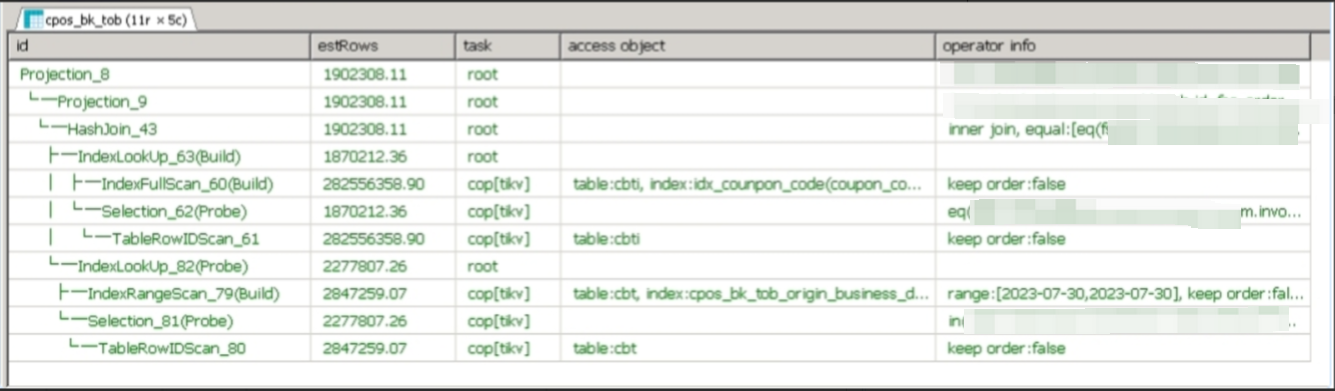
【入坑系列】TiDB 强制索引在不同库下不生效问题
文章目录 背景SQL 优化情况线上SQL运行情况分析怀疑1:执行计划绑定问题?尝试:SHOW WARNINGS 查看警告探索 TiDB 的 USE_INDEX 写法Hint 不生效问题排查解决参考背景 项目中使用 TiDB 数据库,并对 SQL 进行优化了,添加了强制索引。 UAT 环境已经生效,但 PROD 环境强制索…...

vscode(仍待补充)
写于2025 6.9 主包将加入vscode这个更权威的圈子 vscode的基本使用 侧边栏 vscode还能连接ssh? debug时使用的launch文件 1.task.json {"tasks": [{"type": "cppbuild","label": "C/C: gcc.exe 生成活动文件"…...

连锁超市冷库节能解决方案:如何实现超市降本增效
在连锁超市冷库运营中,高能耗、设备损耗快、人工管理低效等问题长期困扰企业。御控冷库节能解决方案通过智能控制化霜、按需化霜、实时监控、故障诊断、自动预警、远程控制开关六大核心技术,实现年省电费15%-60%,且不改动原有装备、安装快捷、…...

Auto-Coder使用GPT-4o完成:在用TabPFN这个模型构建一个预测未来3天涨跌的分类任务
通过akshare库,获取股票数据,并生成TabPFN这个模型 可以识别、处理的格式,写一个完整的预处理示例,并构建一个预测未来 3 天股价涨跌的分类任务 用TabPFN这个模型构建一个预测未来 3 天股价涨跌的分类任务,进行预测并输…...
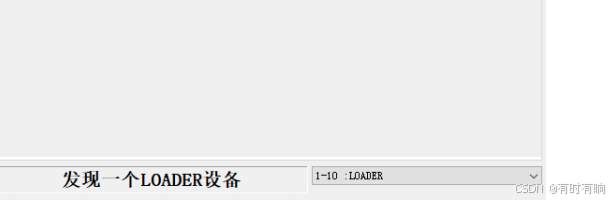
linux arm系统烧录
1、打开瑞芯微程序 2、按住linux arm 的 recover按键 插入电源 3、当瑞芯微检测到有设备 4、松开recover按键 5、选择升级固件 6、点击固件选择本地刷机的linux arm 镜像 7、点击升级 (忘了有没有这步了 估计有) 刷机程序 和 镜像 就不提供了。要刷的时…...

【C语言练习】080. 使用C语言实现简单的数据库操作
080. 使用C语言实现简单的数据库操作 080. 使用C语言实现简单的数据库操作使用原生APIODBC接口第三方库ORM框架文件模拟1. 安装SQLite2. 示例代码:使用SQLite创建数据库、表和插入数据3. 编译和运行4. 示例运行输出:5. 注意事项6. 总结080. 使用C语言实现简单的数据库操作 在…...
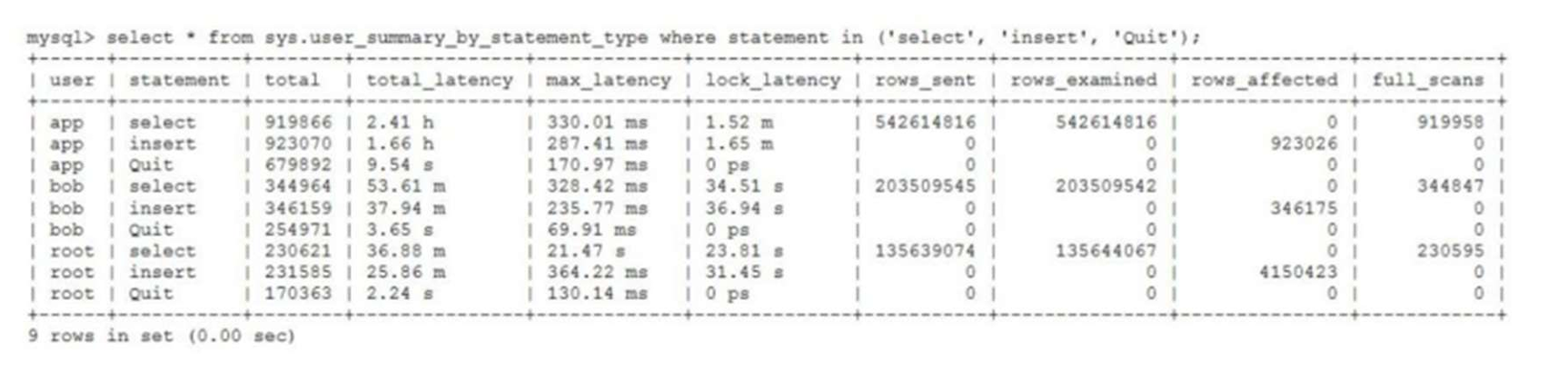
MySQL 8.0 OCP 英文题库解析(十三)
Oracle 为庆祝 MySQL 30 周年,截止到 2025.07.31 之前。所有人均可以免费考取原价245美元的MySQL OCP 认证。 从今天开始,将英文题库免费公布出来,并进行解析,帮助大家在一个月之内轻松通过OCP认证。 本期公布试题111~120 试题1…...
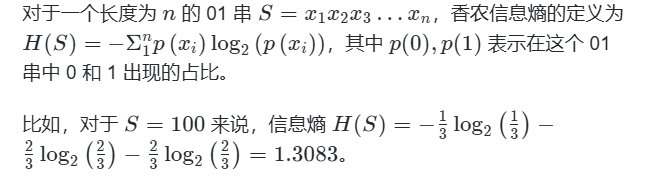
蓝桥杯3498 01串的熵
问题描述 对于一个长度为 23333333的 01 串, 如果其信息熵为 11625907.5798, 且 0 出现次数比 1 少, 那么这个 01 串中 0 出现了多少次? #include<iostream> #include<cmath> using namespace std;int n 23333333;int main() {//枚举 0 出现的次数//因…...

return this;返回的是谁
一个审批系统的示例来演示责任链模式的实现。假设公司需要处理不同金额的采购申请,不同级别的经理有不同的审批权限: // 抽象处理者:审批者 abstract class Approver {protected Approver successor; // 下一个处理者// 设置下一个处理者pub…...
