OpenMMlab导出yolov3模型并用onnxruntime和tensorrt推理
导出onnx文件
直接使用脚本
import torch
from mmdet.apis import init_detector, inference_detectorconfig_file = './configs/yolo/yolov3_mobilenetv2_8xb24-ms-416-300e_coco.py'
checkpoint_file = 'yolov3_mobilenetv2_mstrain-416_300e_coco_20210718_010823-f68a07b3.pth'
model = init_detector(config_file, checkpoint_file, device='cpu') # or device='cuda:0'
torch.onnx.export(model, (torch.zeros(1, 3, 416, 416),), "out.onnx", opset_version=11)
导出的onnx结构如下:
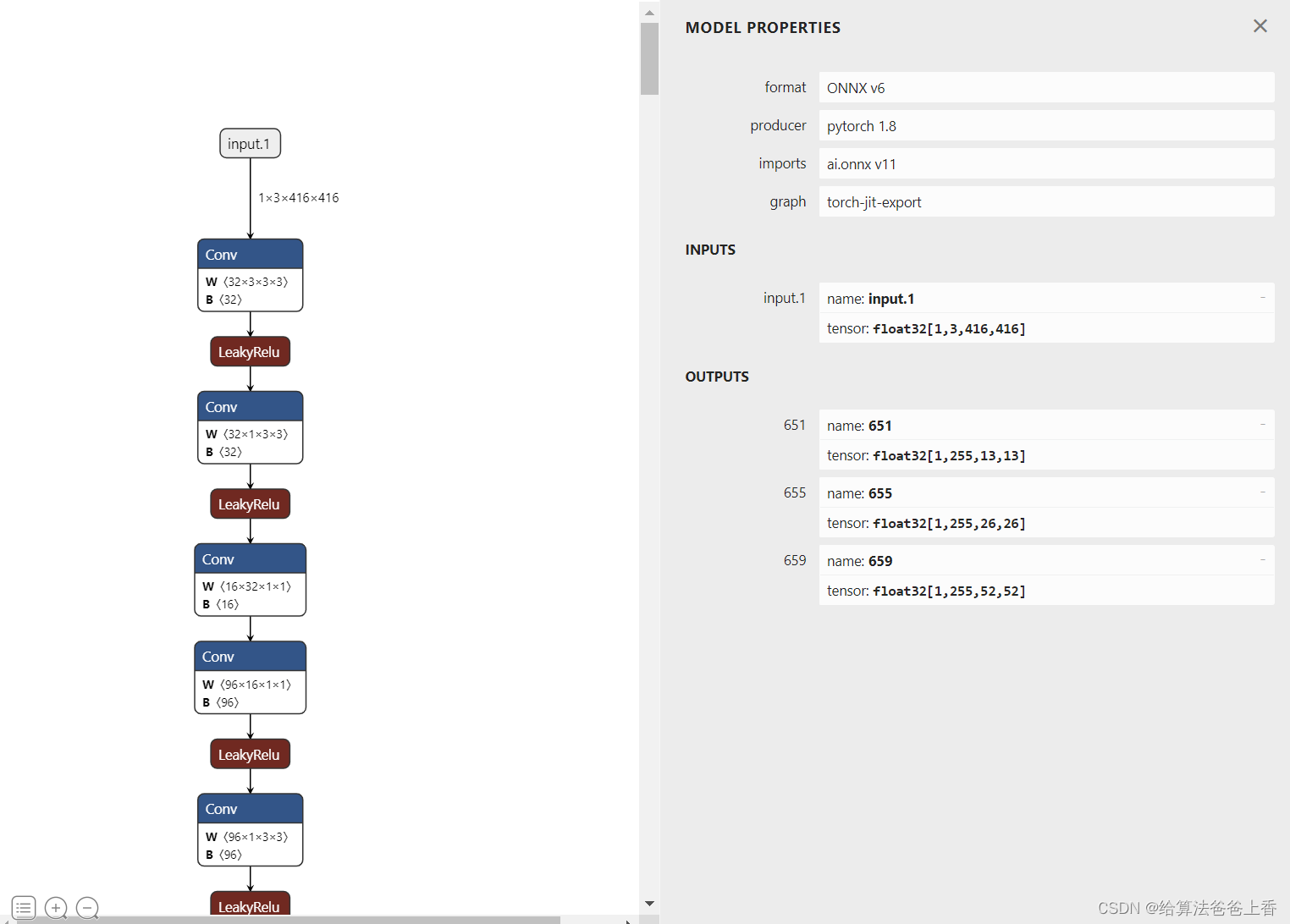
输出是包含三个不同层级检测头的输出。若需要合并检测结果,需要修改脚本如下:
import torch
from itertools import repeat
from mmdet.apis import init_detector, inference_detectorconfig_file = './configs/yolo/yolov3_mobilenetv2_8xb24-ms-416-300e_coco.py'
checkpoint_file = 'yolov3_mobilenetv2_mstrain-416_300e_coco_20210718_010823-f68a07b3.pth'
model = init_detector(config_file, checkpoint_file, device='cpu') # or device='cuda:0'class YOLOV3(torch.nn.Module):def __init__(self):super().__init__()self.model = init_detector(config_file, checkpoint_file, device='cpu')self.class_num = 80self.base_sizes = [[(116, 90), (156, 198), (373, 326)], [(30, 61), (62, 45), (59, 119)], [(10, 13), (16, 30), (33, 23)]]self.stride = [32, 16, 8]self.strides = [tuple(repeat(x, 2)) for x in self.stride]self.centers = [(x[0] / 2., x[1] / 2.) for x in self.strides]self.base_anchors=self.gen_base_anchors()def gen_base_anchors(self):multi_level_base_anchors = []for i, base_sizes_per_level in enumerate(self.base_sizes):center = self.centers[i]x_center, y_center = centerbase_anchors = []for base_size in base_sizes_per_level:w, h = base_sizebase_anchor = torch.Tensor([x_center - 0.5 * w, y_center - 0.5 * h, x_center + 0.5 * w, y_center + 0.5 * h])base_anchors.append(base_anchor)base_anchors = torch.stack(base_anchors, dim=0)multi_level_base_anchors.append(base_anchors)return multi_level_base_anchorsdef _meshgrid(self, x, y):xx = x.repeat(y.shape[0])yy = y.view(-1, 1).repeat(1, x.shape[0]).view(-1)return xx, yydef grid_priors(self, featmap_sizes):multi_level_anchors = []for i in range(len(featmap_sizes)):base_anchors = self.base_anchors[i]feat_h, feat_w = featmap_sizes[i]stride_w, stride_h = self.strides[i]shift_x = torch.arange(0, feat_w) * stride_wshift_y = torch.arange(0, feat_h) * stride_hshift_xx, shift_yy = self._meshgrid(shift_x, shift_y)shifts = torch.stack([shift_xx, shift_yy, shift_xx, shift_yy], dim=-1)anchors = base_anchors[None, :, :] + shifts[:, None, :]anchors = anchors.view(-1, 4) multi_level_anchors.append(anchors)return multi_level_anchorsdef decode(self, bboxes, pred_bboxes, stride):xy_centers = (bboxes[..., :2] + bboxes[..., 2:]) * 0.5 + (pred_bboxes[..., :2] - 0.5) * stridewhs = (bboxes[..., 2:] - bboxes[..., :2]) * 0.5 * pred_bboxes[..., 2:].exp()decoded_bboxes = torch.stack((xy_centers[..., 0] - whs[..., 0], xy_centers[..., 1] - whs[..., 1], xy_centers[..., 0] + whs[..., 0], xy_centers[..., 1] + whs[..., 1]), dim=-1)return decoded_bboxesdef forward(self, x):x = self.model.backbone(x)x = self.model.neck(x)pred_maps = self.model.bbox_head(x)flatten_preds = []flatten_strides = []for pred, stride in zip(pred_maps[0], self.stride):pred = pred.permute(0, 2, 3, 1).reshape(1, -1, 5+self.class_num)pred[..., :2] = pred[..., :2].sigmoid()flatten_preds.append(pred)flatten_strides.append(pred.new_tensor(stride).expand(pred.size(1)))flatten_preds = torch.cat(flatten_preds, dim=1)flatten_bbox_preds = flatten_preds[..., :4] flatten_objectness = flatten_preds[..., 4].sigmoid()flatten_preds[..., 4] = flatten_objectnessflatten_cls_scores = flatten_preds[..., 5:].sigmoid()flatten_preds[..., 5:] = flatten_cls_scoresfeatmap_sizes = [pred_map.shape[-2:] for pred_map in pred_maps[0]]mlvl_anchors = self.grid_priors(featmap_sizes)flatten_anchors = torch.cat(mlvl_anchors)flatten_strides = torch.cat(flatten_strides)flatten_bboxes = self.decode(flatten_anchors, flatten_bbox_preds, flatten_strides.unsqueeze(-1))flatten_preds[..., :4] = flatten_bboxesreturn flatten_predsmodel = YOLOV3().eval()
input = torch.zeros(1, 3, 416, 416, device='cpu')
torch.onnx.export(model, input, "out.onnx", opset_version=11)
导出的onnx结构如下:
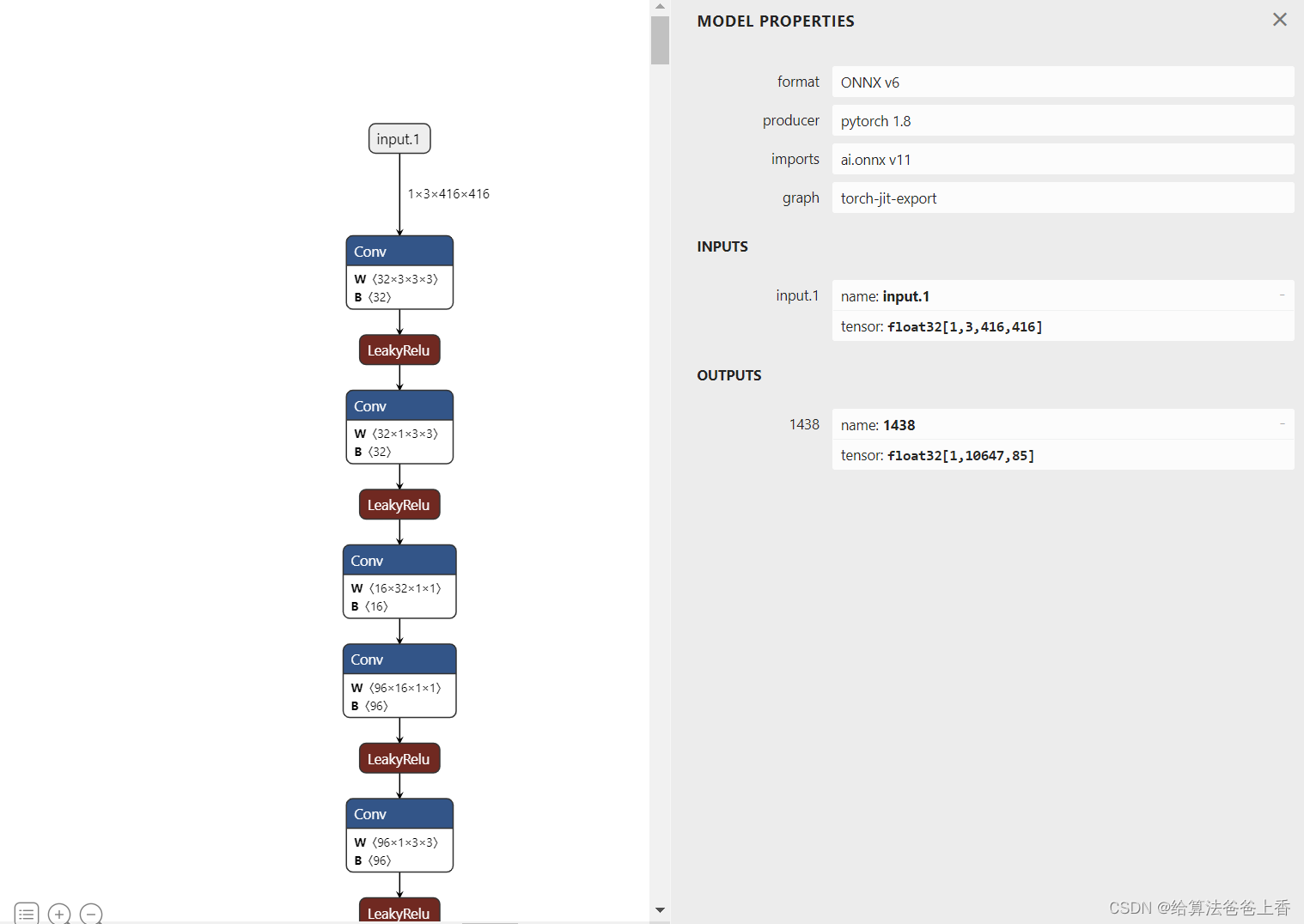
安装mmdeploy的话,可以通过下面脚本导出onnx模型。
from mmdeploy.apis import torch2onnx
from mmdeploy.backend.sdk.export_info import export2SDKimg = 'bus.jpg'
work_dir = './work_dir/onnx/yolov3'
save_file = './end2end.onnx'
deploy_cfg = 'mmdeploy/configs/mmdet/detection/detection_onnxruntime_dynamic.py'
model_cfg = 'mmdetection/configs/yolo/yolov3_mobilenetv2_8xb24-ms-416-300e_coco.py'
model_checkpoint = 'checkpoints/yolov3_mobilenetv2_mstrain-416_300e_coco_20210718_010823-f68a07b3.pth'
device = 'cpu'# 1. convert model to onnx
torch2onnx(img, work_dir, save_file, deploy_cfg, model_cfg, model_checkpoint, device)# 2. extract pipeline info for sdk use (dump-info)
export2SDK(deploy_cfg, model_cfg, work_dir, pth=model_checkpoint, device=device)
onnx模型的结构如下:
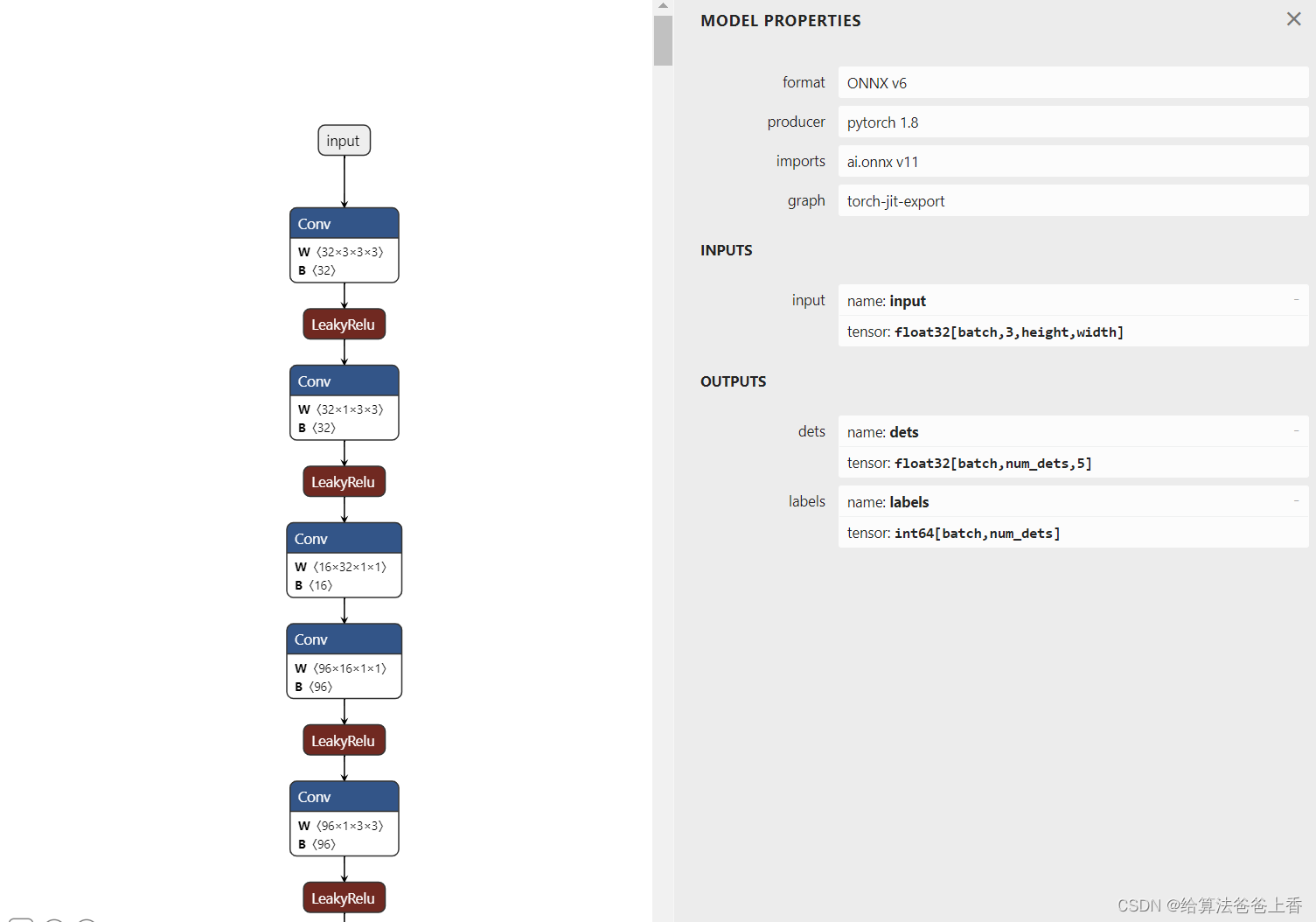
onnxruntime推理
手动导出的onnx模型使用onnxruntime推理:
import cv2
import numpy as np
import onnxruntimeCLASSES = ['person', 'bicycle', 'car', 'motorcycle', 'airplane', 'bus', 'train', 'truck', 'boat', 'traffic light','fire hydrant', 'stop sign', 'parking meter', 'bench', 'bird', 'cat', 'dog', 'horse', 'sheep', 'cow','elephant', 'bear', 'zebra', 'giraffe', 'backpack', 'umbrella', 'handbag', 'tie', 'suitcase', 'frisbee','skis', 'snowboard', 'sports ball', 'kite', 'baseball bat', 'baseball glove', 'skateboard', 'surfboard','tennis racket', 'bottle', 'wine glass', 'cup', 'fork', 'knife', 'spoon', 'bowl', 'banana', 'apple','sandwich', 'orange', 'broccoli', 'carrot', 'hot dog', 'pizza', 'donut', 'cake', 'chair', 'couch','potted plant', 'bed', 'dining table', 'toilet', 'tv', 'laptop', 'mouse', 'remote', 'keyboard', 'cell phone','microwave', 'oven', 'toaster', 'sink', 'refrigerator', 'book', 'clock', 'vase', 'scissors', 'teddy bear','hair drier', 'toothbrush'] #coco80类别
use_letterbox = True
input_shape = (416, 416) def nms(dets, thresh):x1 = dets[:, 0]y1 = dets[:, 1]x2 = dets[:, 2]y2 = dets[:, 3]areas = (y2 - y1 + 1) * (x2 - x1 + 1)scores = dets[:, 4]keep = []index = scores.argsort()[::-1] while index.size > 0:i = index[0]keep.append(i)x11 = np.maximum(x1[i], x1[index[1:]]) y11 = np.maximum(y1[i], y1[index[1:]])x22 = np.minimum(x2[i], x2[index[1:]])y22 = np.minimum(y2[i], y2[index[1:]])w = np.maximum(0, x22 - x11 + 1) h = np.maximum(0, y22 - y11 + 1) overlaps = w * hious = overlaps / (areas[i] + areas[index[1:]] - overlaps)idx = np.where(ious <= thresh)[0]index = index[idx + 1]return keepdef filter_box(org_box, conf_thres, iou_thres): #过滤掉无用的框org_box = np.squeeze(org_box)conf = org_box[..., 4] > conf_thresbox = org_box[conf == True]cls_cinf = box[..., 5:]cls = []for i in range(len(cls_cinf)):cls.append(int(np.argmax(cls_cinf[i])))all_cls = list(set(cls)) output = []for i in range(len(all_cls)):curr_cls = all_cls[i]curr_cls_box = []curr_out_box = []for j in range(len(cls)):if cls[j] == curr_cls:box[j][4] *= cls_cinf[j][curr_cls]box[j][5] = curr_clscurr_cls_box.append(box[j][:6])curr_cls_box = np.array(curr_cls_box)curr_out_box = nms(curr_cls_box,iou_thres)for k in curr_out_box:output.append(curr_cls_box[k])output = np.array(output) #(4, 6)return outputdef letterbox(im, new_shape=(416, 416), color=(114, 114, 114)):# Resize and pad image while meeting stride-multiple constraintsshape = im.shape[:2] # current shape [height, width]# Scale ratio (new / old)r = min(new_shape[0] / shape[0], new_shape[1] / shape[1])# Compute paddingnew_unpad = int(round(shape[1] * r)), int(round(shape[0] * r)) dw, dh = (new_shape[1] - new_unpad[0])/2, (new_shape[0] - new_unpad[1])/2 # wh padding top, bottom = int(round(dh - 0.1)), int(round(dh + 0.1))left, right = int(round(dw - 0.1)), int(round(dw + 0.1))if shape[::-1] != new_unpad: # resizeim = cv2.resize(im, new_unpad, interpolation=cv2.INTER_LINEAR)im = cv2.copyMakeBorder(im, top, bottom, left, right, cv2.BORDER_CONSTANT, value=color) # add borderreturn imdef scale_boxes(input_shape, boxes, shape):# Rescale boxes (xyxy) from input_shape to shapegain = min(input_shape[0] / shape[0], input_shape[1] / shape[1]) # gain = old / newpad = (input_shape[1] - shape[1] * gain) / 2, (input_shape[0] - shape[0] * gain) / 2 # wh paddingboxes[..., [0, 2]] -= pad[0] # x paddingboxes[..., [1, 3]] -= pad[1] # y paddingboxes[..., :4] /= gainboxes[..., [0, 2]] = boxes[..., [0, 2]].clip(0, shape[1]) # x1, x2boxes[..., [1, 3]] = boxes[..., [1, 3]].clip(0, shape[0]) # y1, y2return boxesdef draw(image, box_data):box_data = scale_boxes(input_shape, box_data, image.shape)boxes = box_data[...,:4].astype(np.int32) scores = box_data[...,4]classes = box_data[...,5].astype(np.int32)for box, score, cl in zip(boxes, scores, classes):top, left, right, bottom = boxprint('class: {}, score: {}, coordinate: [{}, {}, {}, {}]'.format(CLASSES[cl], score, top, left, right, bottom))cv2.rectangle(image, (top, left), (right, bottom), (255, 0, 0), 1)cv2.putText(image, '{0} {1:.2f}'.format(CLASSES[cl], score), (top, left), cv2.FONT_HERSHEY_SIMPLEX, 0.6, (0, 0, 255), 1)if __name__=="__main__":img = cv2.imread('bus.jpg')if use_letterbox:input = letterbox(img, input_shape)else:input = cv2.resize(img, input_shape)input = input[:, :, ::-1].transpose(2, 0, 1).astype(dtype=np.float32) #BGR2RGB和HWC2CHWinput[0,:] = (input[0,:] - 123.675) / 58.395 input[1,:] = (input[1,:] - 116.28) / 57.12input[2,:] = (input[2,:] - 103.53) / 57.375input = np.expand_dims(input, axis=0)onnx_session = onnxruntime.InferenceSession('yolov3.onnx', providers=['CPUExecutionProvider'])input_name=[]for node in onnx_session.get_inputs():input_name.append(node.name)output_name=[]for node in onnx_session.get_outputs():output_name.append(node.name)input_feed={}for name in input_name:input_feed[name] = inputpred = onnx_session.run(None, input_feed)outbox = filter_box(pred, 0.5, 0.5)draw(img, outbox)cv2.imwrite('res.jpg', img)
mmdeploy导出的onnx模型使用onnxruntime推理:
import cv2
import numpy as np
import onnxruntimeCLASSES = ['person', 'bicycle', 'car', 'motorcycle', 'airplane', 'bus', 'train', 'truck', 'boat', 'traffic light','fire hydrant', 'stop sign', 'parking meter', 'bench', 'bird', 'cat', 'dog', 'horse', 'sheep', 'cow','elephant', 'bear', 'zebra', 'giraffe', 'backpack', 'umbrella', 'handbag', 'tie', 'suitcase', 'frisbee','skis', 'snowboard', 'sports ball', 'kite', 'baseball bat', 'baseball glove', 'skateboard', 'surfboard','tennis racket', 'bottle', 'wine glass', 'cup', 'fork', 'knife', 'spoon', 'bowl', 'banana', 'apple','sandwich', 'orange', 'broccoli', 'carrot', 'hot dog', 'pizza', 'donut', 'cake', 'chair', 'couch','potted plant', 'bed', 'dining table', 'toilet', 'tv', 'laptop', 'mouse', 'remote', 'keyboard', 'cell phone','microwave', 'oven', 'toaster', 'sink', 'refrigerator', 'book', 'clock', 'vase', 'scissors', 'teddy bear','hair drier', 'toothbrush'] #coco80类别
use_letterbox = True
input_shape = (416, 416) def filter_box(org_box, conf_thres): #删除置信度小于conf_thres的BOXflag = org_box[0][..., 4] > conf_thresbox = org_box[0][flag == True] cls = org_box[1][flag == True].reshape(-1, 1) output = np.concatenate((box, cls), axis=1) return outputdef letterbox(im, new_shape=(416, 416), color=(114, 114, 114)):# Resize and pad image while meeting stride-multiple constraintsshape = im.shape[:2] # current shape [height, width]# Scale ratio (new / old)r = min(new_shape[0] / shape[0], new_shape[1] / shape[1])# Compute paddingnew_unpad = int(round(shape[1] * r)), int(round(shape[0] * r)) dw, dh = (new_shape[1] - new_unpad[0])/2, (new_shape[0] - new_unpad[1])/2 # wh padding top, bottom = int(round(dh - 0.1)), int(round(dh + 0.1))left, right = int(round(dw - 0.1)), int(round(dw + 0.1))if shape[::-1] != new_unpad: # resizeim = cv2.resize(im, new_unpad, interpolation=cv2.INTER_LINEAR)im = cv2.copyMakeBorder(im, top, bottom, left, right, cv2.BORDER_CONSTANT, value=color) # add borderreturn imdef scale_boxes(input_shape, boxes, shape):# Rescale boxes (xyxy) from input_shape to shapegain = min(input_shape[0] / shape[0], input_shape[1] / shape[1]) # gain = old / newpad = (input_shape[1] - shape[1] * gain) / 2, (input_shape[0] - shape[0] * gain) / 2 # wh paddingboxes[..., [0, 2]] -= pad[0] # x paddingboxes[..., [1, 3]] -= pad[1] # y paddingboxes[..., :4] /= gainboxes[..., [0, 2]] = boxes[..., [0, 2]].clip(0, shape[1]) # x1, x2boxes[..., [1, 3]] = boxes[..., [1, 3]].clip(0, shape[0]) # y1, y2return boxesdef draw(image, box_data):box_data = scale_boxes(input_shape, box_data, image.shape)boxes = box_data[...,:4].astype(np.int32) scores = box_data[...,4]classes = box_data[...,5].astype(np.int32)for box, score, cl in zip(boxes, scores, classes):top, left, right, bottom = boxprint('class: {}, score: {}, coordinate: [{}, {}, {}, {}]'.format(CLASSES[cl], score, top, left, right, bottom))cv2.rectangle(image, (top, left), (right, bottom), (255, 0, 0), 1)cv2.putText(image, '{0} {1:.2f}'.format(CLASSES[cl], score), (top, left), cv2.FONT_HERSHEY_SIMPLEX, 0.6, (0, 0, 255), 1)if __name__=="__main__":img = cv2.imread('bus.jpg')if use_letterbox:input = letterbox(img, input_shape)else:input = cv2.resize(img, input_shape)input = input[:, :, ::-1].transpose(2, 0, 1).astype(dtype=np.float32) #BGR2RGB和HWC2CHWinput[0,:] = (input[0,:] - 123.675) / 58.395 input[1,:] = (input[1,:] - 116.28) / 57.12input[2,:] = (input[2,:] - 103.53) / 57.375input = np.expand_dims(input, axis=0)onnx_session = onnxruntime.InferenceSession('../work_dir/onnx/yolov3/end2end.onnx', providers=['CPUExecutionProvider'])input_name=[]for node in onnx_session.get_inputs():input_name.append(node.name)output_name=[]for node in onnx_session.get_outputs():output_name.append(node.name)input_feed={}for name in input_name:input_feed[name] = inputpred = onnx_session.run(None, input_feed)outbox = filter_box(pred, 0.5)draw(img, outbox)cv2.imwrite('res.jpg', img)
直接使用mmdeploy的api推理:
from mmdeploy.apis import inference_modelmodel_cfg = 'mmdetection/configs/yolo/yolov3_mobilenetv2_8xb24-ms-416-300e_coco.py'
deploy_cfg = 'mmdeploy/configs/mmdet/detection/detection_onnxruntime_dynamic.py'
img = 'bus.jpg'
backend_files = ['work_dir/onnx/yolov3/end2end.onnx']
device = 'cpu'result = inference_model(model_cfg, deploy_cfg, backend_files, img, device)
print(result)
或者
from mmdeploy_runtime import Detector
import cv2# 读取图片
img = cv2.imread('bus.jpg')# 创建检测器
detector = Detector(model_path='work_dir/onnx/yolov3', device_name='cpu')# 执行推理
bboxes, labels, _ = detector(img)
# 使用阈值过滤推理结果,并绘制到原图中
indices = [i for i in range(len(bboxes))]
for index, bbox, label_id in zip(indices, bboxes, labels):[left, top, right, bottom], score = bbox[0:4].astype(int), bbox[4]if score < 0.3:continuecv2.rectangle(img, (left, top), (right, bottom), (0, 255, 0))
cv2.imwrite('output_detection.png', img)
导出engine文件
这里通过trtexec转换onnx文件,LZ的版本是TensorRT-8.2.1.8。
./trtexec.exe --onnx=yolov3.onnx --saveEngine=yolov3.engine --workspace=20480
tensorrt推理
手动导出的模型使用tensorrt推理:
import cv2
import numpy as np
import tensorrt as trt
import pycuda.autoinit
import pycuda.driver as cuda CLASSES = ['person', 'bicycle', 'car', 'motorcycle', 'airplane', 'bus', 'train', 'truck', 'boat', 'traffic light','fire hydrant', 'stop sign', 'parking meter', 'bench', 'bird', 'cat', 'dog', 'horse', 'sheep', 'cow','elephant', 'bear', 'zebra', 'giraffe', 'backpack', 'umbrella', 'handbag', 'tie', 'suitcase', 'frisbee','skis', 'snowboard', 'sports ball', 'kite', 'baseball bat', 'baseball glove', 'skateboard', 'surfboard','tennis racket', 'bottle', 'wine glass', 'cup', 'fork', 'knife', 'spoon', 'bowl', 'banana', 'apple','sandwich', 'orange', 'broccoli', 'carrot', 'hot dog', 'pizza', 'donut', 'cake', 'chair', 'couch','potted plant', 'bed', 'dining table', 'toilet', 'tv', 'laptop', 'mouse', 'remote', 'keyboard', 'cell phone','microwave', 'oven', 'toaster', 'sink', 'refrigerator', 'book', 'clock', 'vase', 'scissors', 'teddy bear','hair drier', 'toothbrush'] #coco80类别
use_letterbox = True
input_shape = (416, 416) def nms(dets, thresh):x1 = dets[:, 0]y1 = dets[:, 1]x2 = dets[:, 2]y2 = dets[:, 3]areas = (y2 - y1 + 1) * (x2 - x1 + 1)scores = dets[:, 4]keep = []index = scores.argsort()[::-1] while index.size > 0:i = index[0]keep.append(i)x11 = np.maximum(x1[i], x1[index[1:]]) y11 = np.maximum(y1[i], y1[index[1:]])x22 = np.minimum(x2[i], x2[index[1:]])y22 = np.minimum(y2[i], y2[index[1:]])w = np.maximum(0, x22 - x11 + 1) h = np.maximum(0, y22 - y11 + 1) overlaps = w * hious = overlaps / (areas[i] + areas[index[1:]] - overlaps)idx = np.where(ious <= thresh)[0]index = index[idx + 1]return keepdef filter_box(org_box, conf_thres, iou_thres): #过滤掉无用的框org_box = np.squeeze(org_box)conf = org_box[..., 4] > conf_thresbox = org_box[conf == True]cls_cinf = box[..., 5:]cls = []for i in range(len(cls_cinf)):cls.append(int(np.argmax(cls_cinf[i])))all_cls = list(set(cls)) output = []for i in range(len(all_cls)):curr_cls = all_cls[i]curr_cls_box = []curr_out_box = []for j in range(len(cls)):if cls[j] == curr_cls:box[j][4] *= cls_cinf[j][curr_cls]box[j][5] = curr_clscurr_cls_box.append(box[j][:6])curr_cls_box = np.array(curr_cls_box)curr_out_box = nms(curr_cls_box,iou_thres)for k in curr_out_box:output.append(curr_cls_box[k])output = np.array(output) #(4, 6)return outputdef letterbox(im, new_shape=(416, 416), color=(114, 114, 114)):# Resize and pad image while meeting stride-multiple constraintsshape = im.shape[:2] # current shape [height, width]# Scale ratio (new / old)r = min(new_shape[0] / shape[0], new_shape[1] / shape[1])# Compute paddingnew_unpad = int(round(shape[1] * r)), int(round(shape[0] * r)) dw, dh = (new_shape[1] - new_unpad[0])/2, (new_shape[0] - new_unpad[1])/2 # wh padding top, bottom = int(round(dh - 0.1)), int(round(dh + 0.1))left, right = int(round(dw - 0.1)), int(round(dw + 0.1))if shape[::-1] != new_unpad: # resizeim = cv2.resize(im, new_unpad, interpolation=cv2.INTER_LINEAR)im = cv2.copyMakeBorder(im, top, bottom, left, right, cv2.BORDER_CONSTANT, value=color) # add borderreturn imdef scale_boxes(input_shape, boxes, shape):# Rescale boxes (xyxy) from input_shape to shapegain = min(input_shape[0] / shape[0], input_shape[1] / shape[1]) # gain = old / newpad = (input_shape[1] - shape[1] * gain) / 2, (input_shape[0] - shape[0] * gain) / 2 # wh paddingboxes[..., [0, 2]] -= pad[0] # x paddingboxes[..., [1, 3]] -= pad[1] # y paddingboxes[..., :4] /= gainboxes[..., [0, 2]] = boxes[..., [0, 2]].clip(0, shape[1]) # x1, x2boxes[..., [1, 3]] = boxes[..., [1, 3]].clip(0, shape[0]) # y1, y2return boxesdef draw(image, box_data):box_data = scale_boxes(input_shape, box_data, image.shape)boxes = box_data[...,:4].astype(np.int32) scores = box_data[...,4]classes = box_data[...,5].astype(np.int32)for box, score, cl in zip(boxes, scores, classes):top, left, right, bottom = boxprint('class: {}, score: {}, coordinate: [{}, {}, {}, {}]'.format(CLASSES[cl], score, top, left, right, bottom))cv2.rectangle(image, (top, left), (right, bottom), (255, 0, 0), 1)cv2.putText(image, '{0} {1:.2f}'.format(CLASSES[cl], score), (top, left), cv2.FONT_HERSHEY_SIMPLEX, 0.6, (0, 0, 255), 1)if __name__=="__main__":logger = trt.Logger(trt.Logger.WARNING)with open("yolov3.engine", "rb") as f, trt.Runtime(logger) as runtime:engine = runtime.deserialize_cuda_engine(f.read())context = engine.create_execution_context()h_input = cuda.pagelocked_empty(trt.volume(context.get_binding_shape(0)), dtype=np.float32)h_output = cuda.pagelocked_empty(trt.volume(context.get_binding_shape(1)), dtype=np.float32)d_input = cuda.mem_alloc(h_input.nbytes)d_output = cuda.mem_alloc(h_output.nbytes)stream = cuda.Stream()img = cv2.imread('bus.jpg')if use_letterbox:input = letterbox(img, input_shape)else:input = cv2.resize(img, input_shape)input = input[:, :, ::-1].transpose(2, 0, 1).astype(dtype=np.float32) #BGR2RGB和HWC2CHWinput[0,:] = (input[0,:] - 123.675) / 58.395 input[1,:] = (input[1,:] - 116.28) / 57.12input[2,:] = (input[2,:] - 103.53) / 57.375input = np.expand_dims(input, axis=0) np.copyto(h_input, input.ravel())with engine.create_execution_context() as context:cuda.memcpy_htod_async(d_input, h_input, stream)context.execute_async_v2(bindings=[int(d_input), int(d_output)], stream_handle=stream.handle)cuda.memcpy_dtoh_async(h_output, d_output, stream)stream.synchronize() pred = h_output.reshape(1, 10647, 85) outbox = filter_box(pred, 0.5, 0.5)draw(img, outbox)cv2.imwrite('res.jpg', img)
使用mmdeploy的api推理:
from mmdeploy.apis import inference_modelmodel_cfg ='mmdetection/configs/yolo/yolov3_mobilenetv2_8xb24-ms-416-300e_coco.py'
deploy_cfg = 'mmdeploy/configs/mmdet/detection/detection_tensorrt_static-320x320.py'
img = 'bus.jpg'
backend_files = ['work_dir/trt/yolov3/end2end.engine']
device = 'cuda'result = inference_model(model_cfg, deploy_cfg, backend_files, img, device)
print(result)
或者
from mmdeploy_runtime import Detector
import cv2# 读取图片
img = cv2.imread('bus.jpg')# 创建检测器
detector = Detector(model_path='work_dir/trt/yolox', device_name='cuda')# 执行推理
bboxes, labels, _ = detector(img)
# 使用阈值过滤推理结果,并绘制到原图中
indices = [i for i in range(len(bboxes))]
for index, bbox, label_id in zip(indices, bboxes, labels):[left, top, right, bottom], score = bbox[0:4].astype(int), bbox[4]if score < 0.3:continuecv2.rectangle(img, (left, top), (right, bottom), (0, 255, 0))
cv2.imwrite('output_detection.png', img)
相关文章:
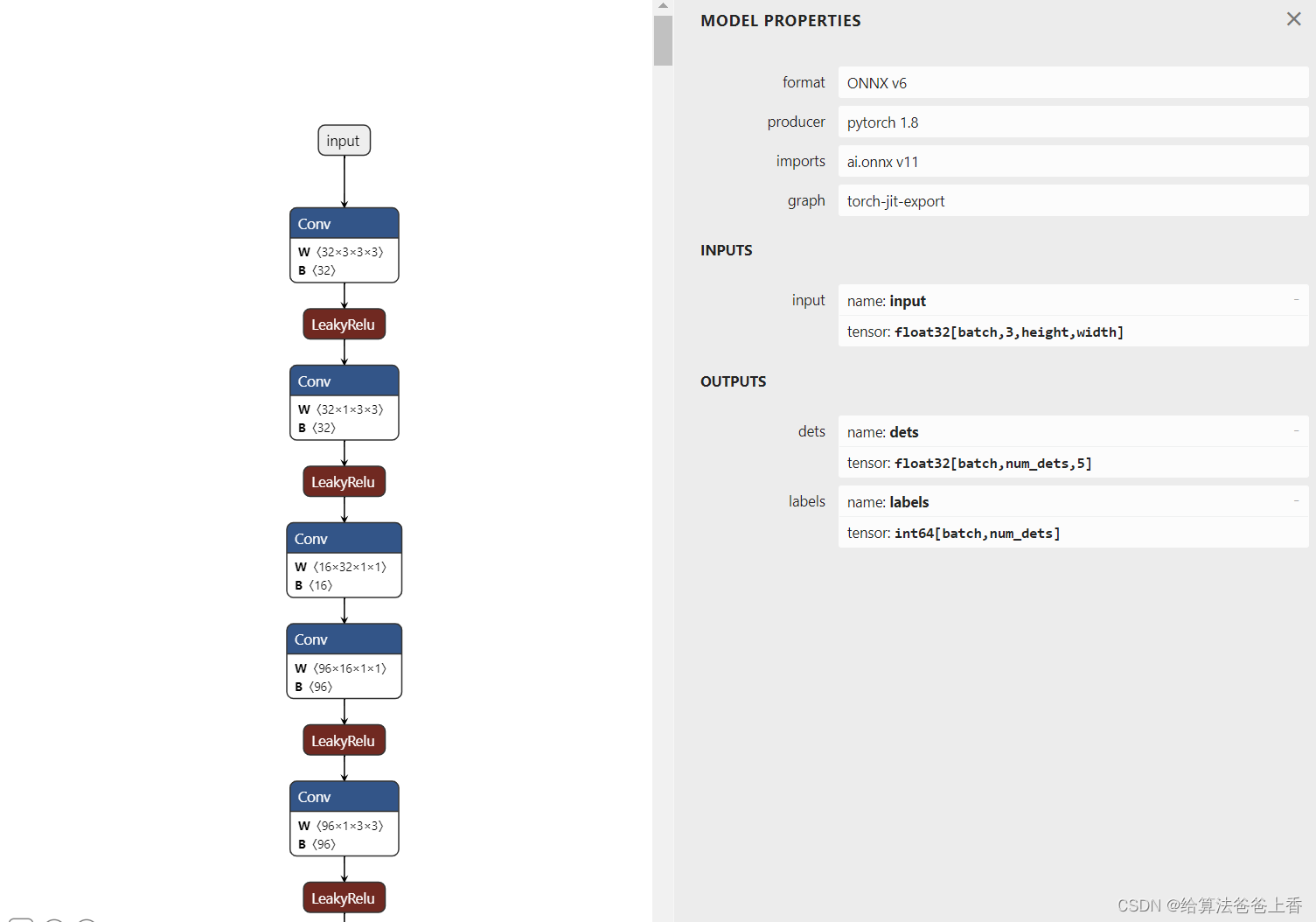
OpenMMlab导出yolov3模型并用onnxruntime和tensorrt推理
导出onnx文件 直接使用脚本 import torch from mmdet.apis import init_detector, inference_detectorconfig_file ./configs/yolo/yolov3_mobilenetv2_8xb24-ms-416-300e_coco.py checkpoint_file yolov3_mobilenetv2_mstrain-416_300e_coco_20210718_010823-f68a07b3.pth…...

单链表的插入删除
#include <iostream>#include <stdio.h> #include <stdlib.h>using namespace std;//带头指针的单链表typedef struct LNode{int data;struct LNode *next;}LNode, *LinkList;bool InitList(LinkList &L){L (LNode *) malloc(sizeof(LNode));if(L NUL…...
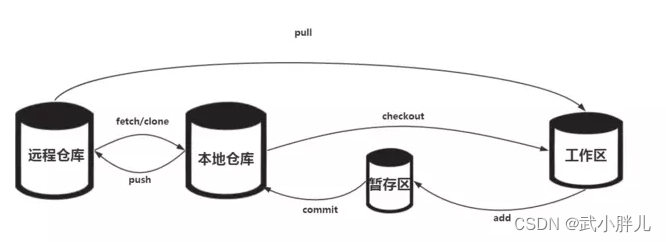
github使用手册
核心代码 配置用户名/邮箱 best practice git init #在本地初始化一个仓库 git add . #将当前目录所有的文件加入(注意这里是加入)到缓存区 git commit -m "xxx" #将当前缓存区里的内容提交到本地仓库 git remote add <remote_rep_name&g…...

怎样做ChatGPT应用开发?
要开发一个基于ChatGPT的应用,你可以按照以下步骤进行: 步骤1:了解ChatGPT API ChatGPT的使用通常通过API进行。你需要了解ChatGPT的API文档,包括如何进行请求、API端点、身份验证等信息。在开发之前,确保你已经获取了…...
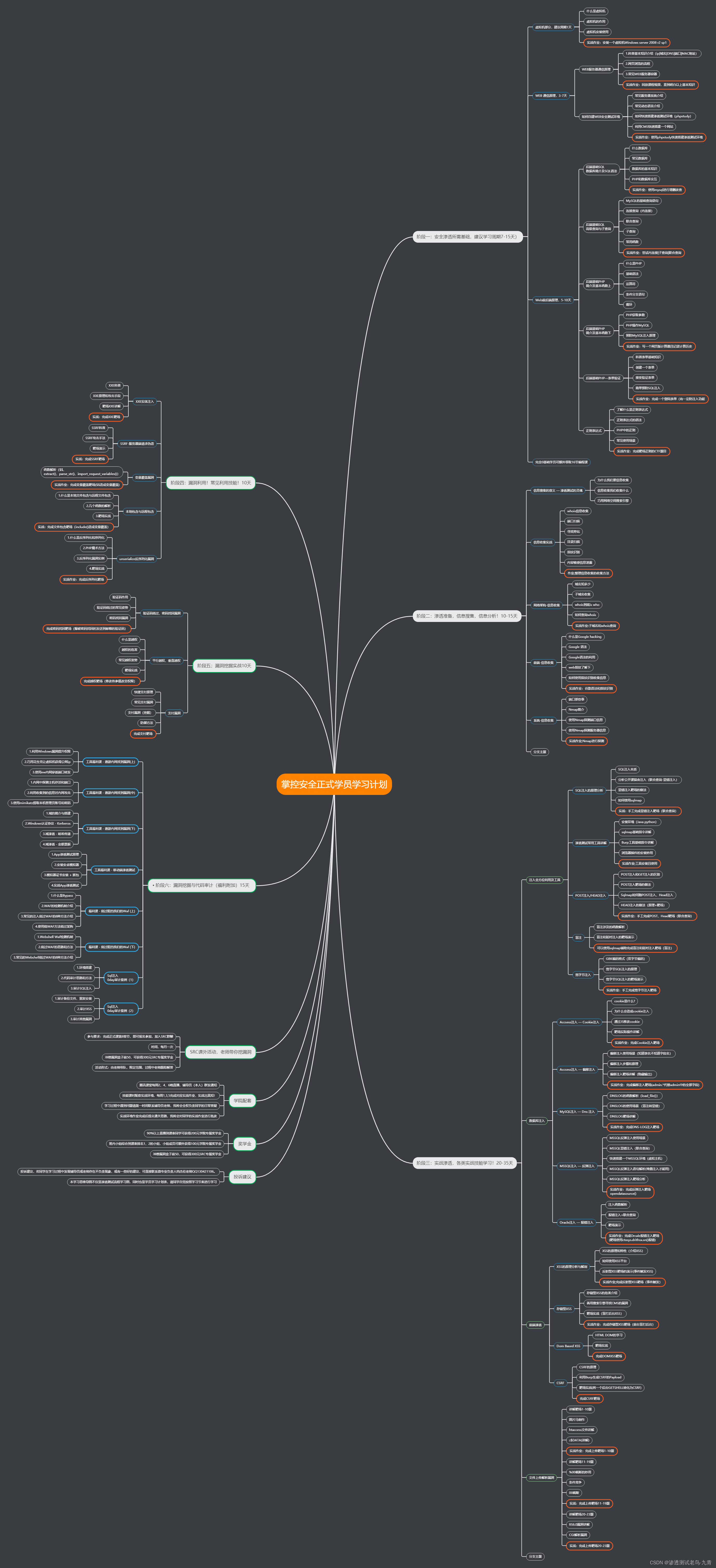
漏洞-任意账号注册
一漏洞介绍 1.未验证邮箱/手机号 情景:应用为了方便用户记录用户名,使用邮箱和手机号作为用户名(因此很多应用在注册的时候就要求用户填写,多数时候都会给用户发送激活信息,激活后才能登录) 缺陷ÿ…...
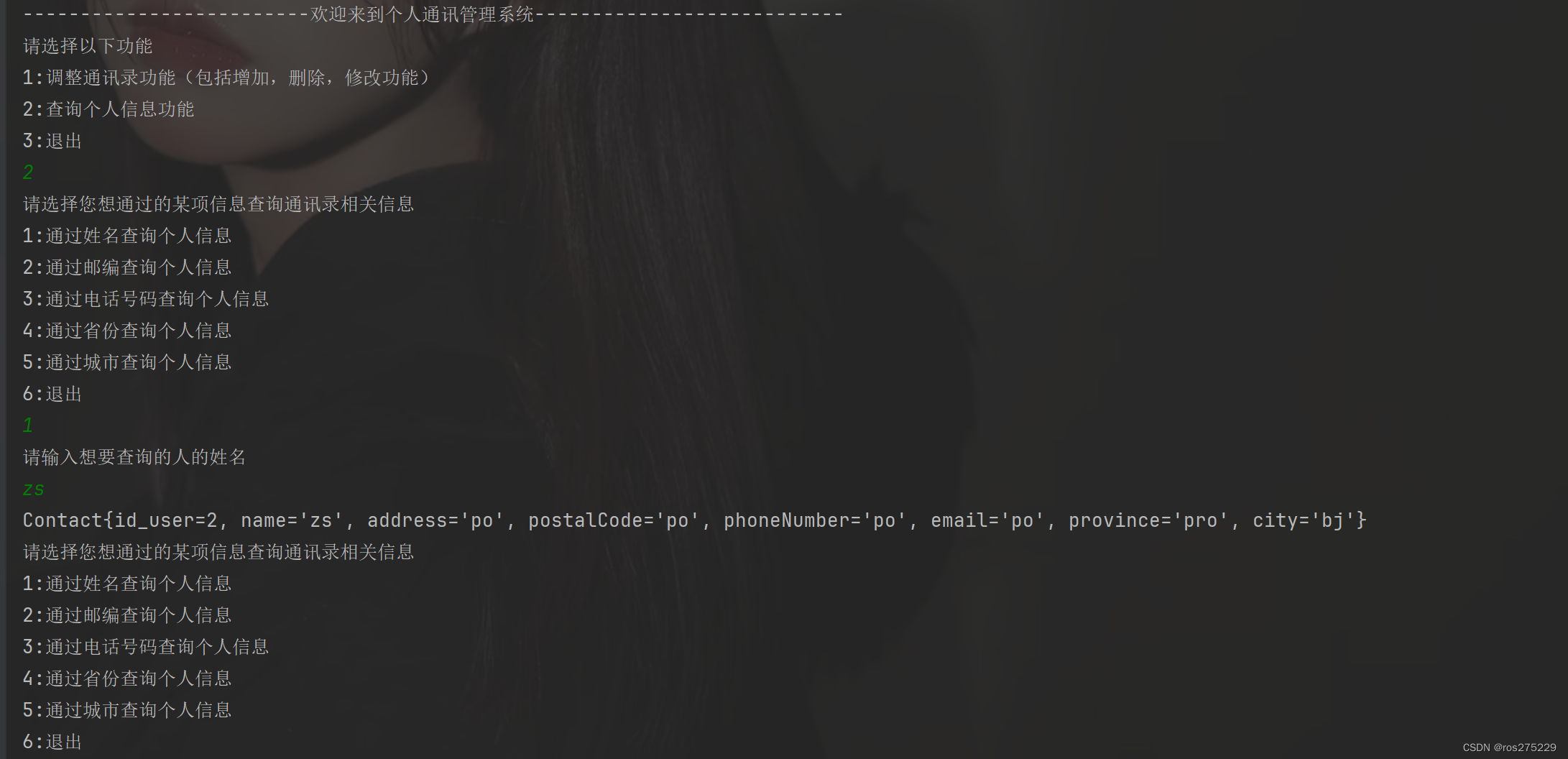
一个关于jdbc操作mysql和java基础练手的通讯录管理系统小项目
首先 : 整个项目的项目结构为 : 1.第一步先导入数据库的驱动,我的mysql数据库是8.0以上版本,然后导入的驱动就是8.0.16版本的jar包; 1.JdbcBase : JDBC基础操作封装成了JdbcBase类,在里面先静态定义了数据库连接对象和DQL查询结果&#x…...

C++用条件变量实现线程安全的queue容器
#include <queue> #include <memory> #include <mutex> #include <condition_variable> template<typename T> class threadsafe_queue { private:mutable std::mutex mut; // 1 互斥量必须是可变的 std::queue<T> data_queue;std::condi…...

EDA实验-----3-8译码器设计(QuartusII)
目录 一. 实验目的 二. 实验仪器 三. 实验原理及内容 1.实验原理 2.实验内容 四.实验步骤 五. 实验报告 六. 注意事项 七. 实验过程 1.创建Verilog文件,写代码 编辑 2.波形仿真 3.连接电路图 4.烧录操作 一. 实验目的 学会Verilog HDL的…...
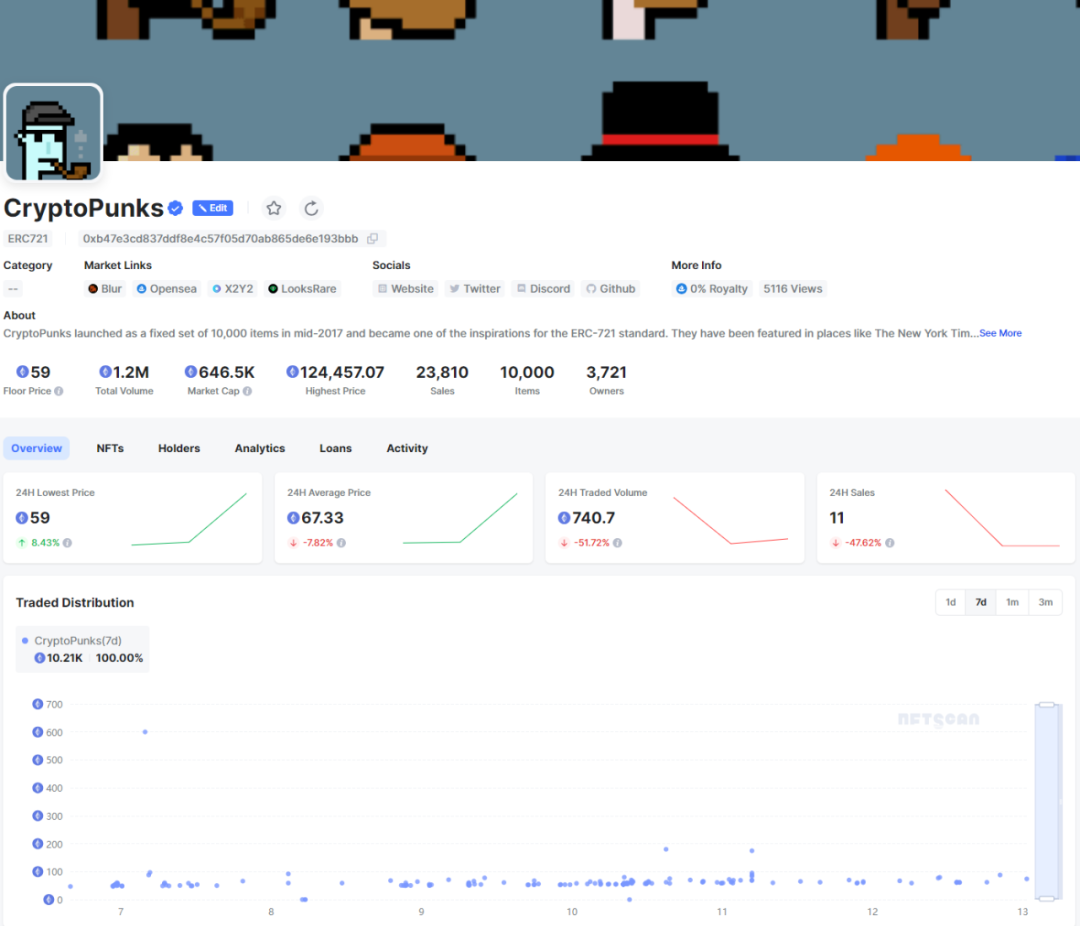
NFTScan | 11.06~11.12 NFT 市场热点汇总
欢迎来到由 NFT 基础设施 NFTScan 出品的 NFT 生态热点事件每周汇总。 周期:2023.11.06~ 2023.11.12 NFT Hot News 01/ 《辛普森一家》提及 NFT 及区块链,相关 NFT 地板价涨至 0.35 ETH 11 月 6 日,据 Coindesk 报道,美国时间周…...

2022年12月 Python(五级)真题解析#中国电子学会#全国青少年软件编程等级考试
Python等级考试(1~6级)全部真题・点这里 一、单选题(共25题,每题2分,共50分) 第1题 下面哪个语句正确定义了元组类型数据tuple1?( ) A: tuple1=[“张三”,“李四”,“王五”] B: tuple1=(“张三”;“李四”;“王五”) C: tuple1=(张三,李四,王五) D: tuple1=(“张三…...

第三章 将对象映射到 XML - 使用列表或数组定义的属性
文章目录 第三章 将对象映射到 XML - 使用列表或数组定义的属性使用列表或数组定义的属性%ListOfDataTypes 或 %ArrayOfDataTypes 类型的属性%ListOfObjects 或 %ArrayOfObjects 类型的属性 第三章 将对象映射到 XML - 使用列表或数组定义的属性 使用列表或数组定义的属性 对…...
)
C/S架构学习之基于TCP的本地通信(客户机)
基于TCP的本地通信(客户机):创建流程:一、创建字节流式套接字(socket函数): int sock_fd socket(AF_LOCAL,SOCK_STREAM,0);二、创建客户机和服务器的本地网络信息结构体并填充客户机和服务器本…...

CCF 备忘
一、不错的网站 CCF CCSP 竞赛历年资料 官网 http://118.190.20.162/home.page 二、基础套路 循环输入 数组标记法(数组下标-数值 的映射) 两个矩阵相乘 map<long long, map<long long, long long> > ans; for(int i1;i<d;i){for(int…...

Spring Framework中的依赖注入:构造器注入 vs. Setter注入
前言 构造器注入和Setter注入是依赖注入(Dependency Injection,DI)中两种常见的方式,用于向一个对象注入其所依赖的其他对象或数值。这两种注入方式有各自的特点和用途。 构造器注入(Constructor Injectionÿ…...

Java学习之路 —— API篇
文章目录 前言Object类2. Objects类3. 包装类4. StringBuilder和StringBuffer5. StringJoiner6. Math7. System8. JDK8开始新增的日期、时间9. Arrays10. Lambda表达式11. 方法引用 前言 其实转语言来说,语法都比较简单,花个三天就会了,但最…...
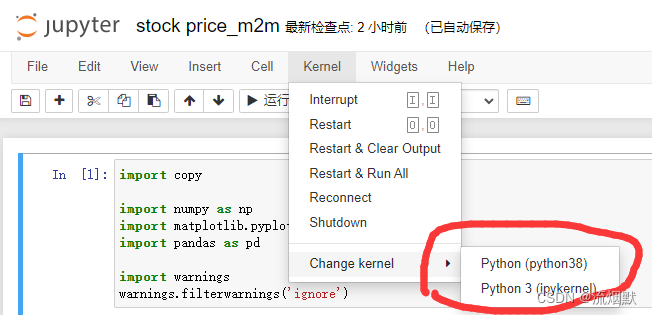
Windows下安装Anaconda5.3.1+Python3.8+TensorFlow2.13.0-CPU版本总结
Python3.8安装可以参考博文https://janus.blog.csdn.net/article/details/55274849 进行安装即可。 【1】Anaconda 清华的开源软件镜像站:https://mirrors.tuna.tsinghua.edu.cn/anaconda/archive/下载,这里选择的是5.3.1版本。 然后正常安装就可以&am…...

DigitalVirt 日本 Lite VPS 测评
发布于 2023-07-18 在 https://chenhaotian.top/vps/digitalvirt-jp-lite/ 官网链接(含AFF):https://digitalvirt.com/aff.php?aff459 日本 软银 CMI,联通首选。 流媒体解锁很好,详见测试。 注意,测速…...
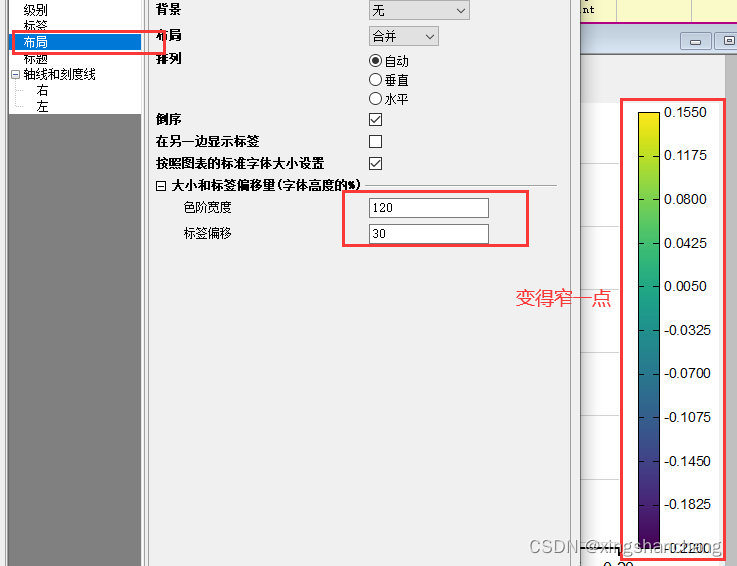
Ridgeline plot / 远山图 / 山脊图 怎么画?怎么优化?
工具 Origin 2022 当然,用Matlab、Python也是可以的。 颜色配置 色卡调整...
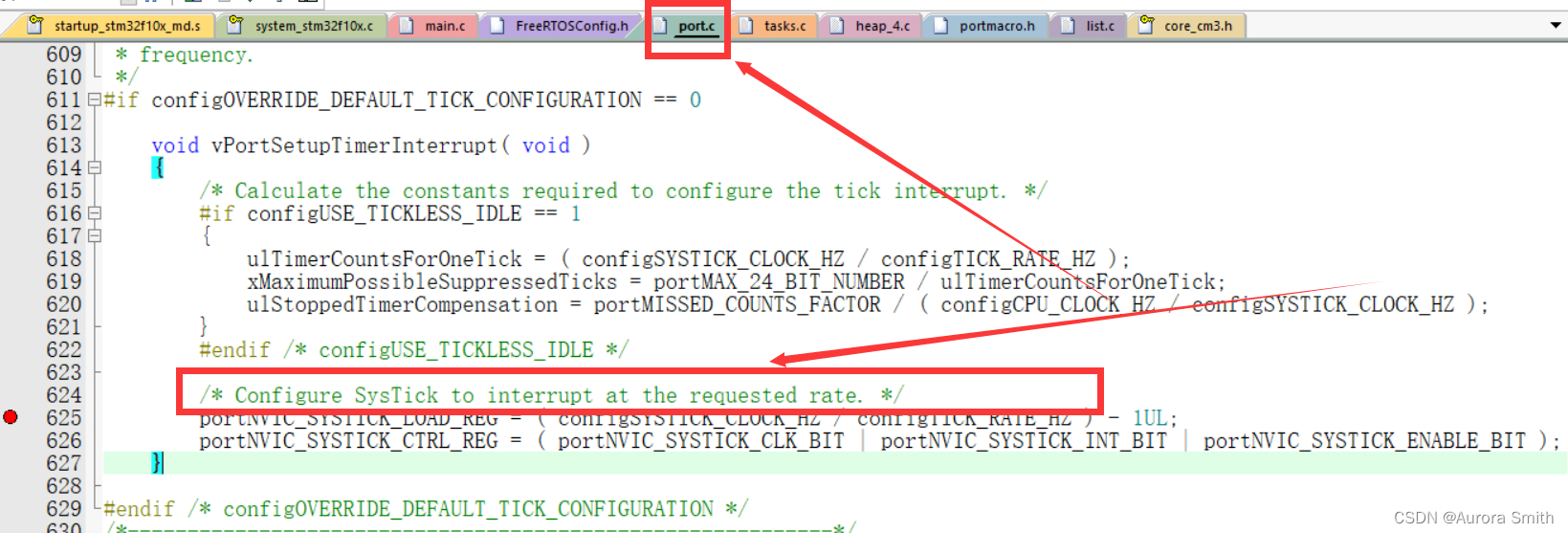
【STM32/FreeRTOS】SysTick定时器及FreeRTOS系统节拍
目录 一、SysTick定时器 1、SysTick寄存器介绍 (1)控制及状态寄存器 (2)重装载数值寄存器 (3)当前数值寄存器 2、SysTick寄存器配置函数 二、FreeRTOS中的SysTick定时器 1、SysTick配置函数及分析 …...
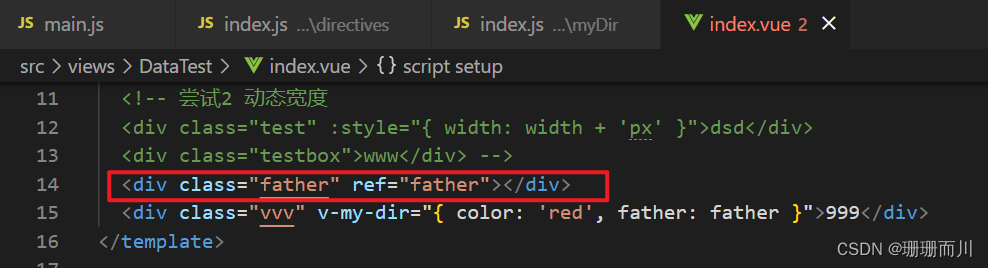
Vue3封装自定义指令+h()
官方install介绍 directive/myDir/index.js 定义指令 import { h, render, ref } from "vue"; const vMyDir {mounted(el, binding) {renderElement(el, binding);}, }; // inserted是Vue2的生命周期钩子,所以在Vue3项目中要使用mounted const renderEl…...

synchronized 学习
学习源: https://www.bilibili.com/video/BV1aJ411V763?spm_id_from333.788.videopod.episodes&vd_source32e1c41a9370911ab06d12fbc36c4ebc 1.应用场景 不超卖,也要考虑性能问题(场景) 2.常见面试问题: sync出…...

树莓派超全系列教程文档--(61)树莓派摄像头高级使用方法
树莓派摄像头高级使用方法 配置通过调谐文件来调整相机行为 使用多个摄像头安装 libcam 和 rpicam-apps依赖关系开发包 文章来源: http://raspberry.dns8844.cn/documentation 原文网址 配置 大多数用例自动工作,无需更改相机配置。但是,一…...
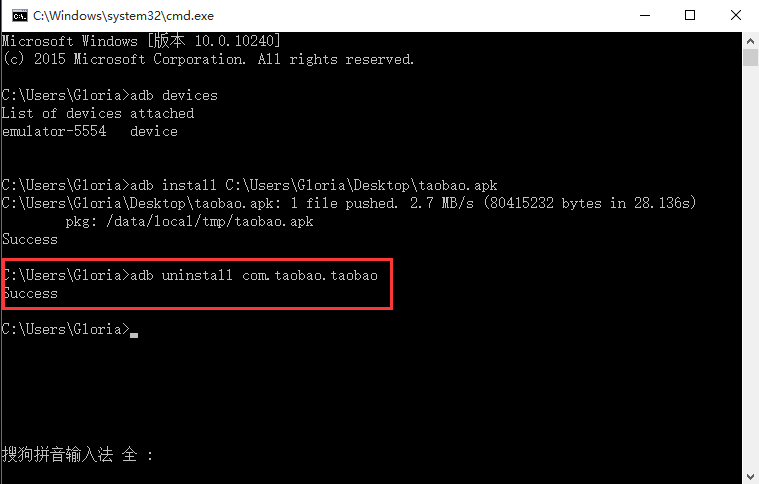
Appium+python自动化(十六)- ADB命令
简介 Android 调试桥(adb)是多种用途的工具,该工具可以帮助你你管理设备或模拟器 的状态。 adb ( Android Debug Bridge)是一个通用命令行工具,其允许您与模拟器实例或连接的 Android 设备进行通信。它可为各种设备操作提供便利,如安装和调试…...

大语言模型如何处理长文本?常用文本分割技术详解
为什么需要文本分割? 引言:为什么需要文本分割?一、基础文本分割方法1. 按段落分割(Paragraph Splitting)2. 按句子分割(Sentence Splitting)二、高级文本分割策略3. 重叠分割(Sliding Window)4. 递归分割(Recursive Splitting)三、生产级工具推荐5. 使用LangChain的…...

Qwen3-Embedding-0.6B深度解析:多语言语义检索的轻量级利器
第一章 引言:语义表示的新时代挑战与Qwen3的破局之路 1.1 文本嵌入的核心价值与技术演进 在人工智能领域,文本嵌入技术如同连接自然语言与机器理解的“神经突触”——它将人类语言转化为计算机可计算的语义向量,支撑着搜索引擎、推荐系统、…...
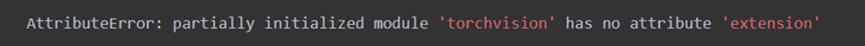
Ascend NPU上适配Step-Audio模型
1 概述 1.1 简述 Step-Audio 是业界首个集语音理解与生成控制一体化的产品级开源实时语音对话系统,支持多语言对话(如 中文,英文,日语),语音情感(如 开心,悲伤)&#x…...

汇编常见指令
汇编常见指令 一、数据传送指令 指令功能示例说明MOV数据传送MOV EAX, 10将立即数 10 送入 EAXMOV [EBX], EAX将 EAX 值存入 EBX 指向的内存LEA加载有效地址LEA EAX, [EBX4]将 EBX4 的地址存入 EAX(不访问内存)XCHG交换数据XCHG EAX, EBX交换 EAX 和 EB…...

Android Bitmap治理全解析:从加载优化到泄漏防控的全生命周期管理
引言 Bitmap(位图)是Android应用内存占用的“头号杀手”。一张1080P(1920x1080)的图片以ARGB_8888格式加载时,内存占用高达8MB(192010804字节)。据统计,超过60%的应用OOM崩溃与Bitm…...

中医有效性探讨
文章目录 西医是如何发展到以生物化学为药理基础的现代医学?传统医学奠基期(远古 - 17 世纪)近代医学转型期(17 世纪 - 19 世纪末)现代医学成熟期(20世纪至今) 中医的源远流长和一脉相承远古至…...

Python爬虫实战:研究Restkit库相关技术
1. 引言 1.1 研究背景与意义 在当今信息爆炸的时代,互联网上存在着海量的有价值数据。如何高效地采集这些数据并将其应用于实际业务中,成为了许多企业和开发者关注的焦点。网络爬虫技术作为一种自动化的数据采集工具,可以帮助我们从网页中提取所需的信息。而 RESTful API …...
