使用vuex完成小黑记事本案例
使用vuex完成小黑记事本案例
App.vue
<template><div id="app"><TodoHeader></TodoHeader><TodoMain ></TodoMain><TodoFooter></TodoFooter></div>
</template><script>
import TodoMain from './components/TodoMain.vue'
import TodoHeader from './components/TodoHeader.vue'
import TodoFooter from './components/TodoFooter.vue'export default {components: {TodoFooter,TodoMain,TodoHeader}}
</script><style>...后面有样式
</style>TodoHeader.vue
<template><!-- 输入框 --><header class="header"><h1>小黑记事本</h1><input placeholder="请输入任务" class="new-todo" v-model="name" /><button class="add" @click="addItem1">添加任务</button></header>
</template><script>
import { mapMutations } from 'vuex'export default {data () {return {name: ''}},methods: {...mapMutations(['addItem']),addItem1 () {this.addItem(this.name)}}
}
</script><style></style>
TodoMain.vue
<template><!-- 列表区域 --><section class="main"><ul class="todo-list"><li class="todo" v-for="(item,index) in list" :key="index"><div class="view"><span class="index">{{ index+1 }}.</span> <label>{{ item.name }}</label><button class="destroy" @click="clearItem(item.id)"></button></div></li></ul></section>
</template><script>
import { mapMutations, mapState } from 'vuex'
export default {computed: {...mapState(['list'])},methods: {...mapMutations(['clearItem'])}}
</script><style></style>TodoFooter.vue
<template><!-- 统计和清空 --><footer class="footer"><!-- 统计 --><span class="todo-count">合 计:<strong> {{ list.length }} </strong></span><!-- 清空 --><button class="clear-completed" @click="clearAll">清空任务</button></footer>
</template><script>
import { mapMutations, mapState } from 'vuex'
export default {computed: {...mapState(['list'])},methods: {...mapMutations(['clearAll'])}
}
</script><style></style>store/index.js
import Vue from 'vue'
import Vuex from 'vuex'Vue.use(Vuex)export default new Vuex.Store({state: {list: []},getters: {},mutations: {addItem (state, name) {state.list.unshift({id: +new Date(),name: name})},clearItem (state, id) {state.list = state.list.filter((item) => item.id !== id)},clearAll (state) {state.list = []}},actions: {},modules: {}
})
App.vue中的样式:
CSS
html,
body {margin: 0;padding: 0;
}
body {background: #fff;
}
button {margin: 0;padding: 0;border: 0;background: none;font-size: 100%;vertical-align: baseline;font-family: inherit;font-weight: inherit;color: inherit;-webkit-appearance: none;appearance: none;-webkit-font-smoothing: antialiased;-moz-osx-font-smoothing: grayscale;
}body {font: 14px 'Helvetica Neue', Helvetica, Arial, sans-serif;line-height: 1.4em;background: #f5f5f5;color: #4d4d4d;min-width: 230px;max-width: 550px;margin: 0 auto;-webkit-font-smoothing: antialiased;-moz-osx-font-smoothing: grayscale;font-weight: 300;
}:focus {outline: 0;
}.hidden {display: none;
}#app {background: #fff;margin: 180px 0 40px 0;padding: 15px;position: relative;box-shadow: 0 2px 4px 0 rgba(0, 0, 0, 0.2), 0 25px 50px 0 rgba(0, 0, 0, 0.1);
}
#app .header input {border: 2px solid rgba(175, 47, 47, 0.8);border-radius: 10px;
}
#app .add {position: absolute;right: 15px;top: 15px;height: 68px;width: 140px;text-align: center;background-color: rgba(175, 47, 47, 0.8);color: #fff;cursor: pointer;font-size: 18px;border-radius: 0 10px 10px 0;
}#app input::-webkit-input-placeholder {font-style: italic;font-weight: 300;color: #e6e6e6;
}#app input::-moz-placeholder {font-style: italic;font-weight: 300;color: #e6e6e6;
}#app input::input-placeholder {font-style: italic;font-weight: 300;color: gray;
}#app h1 {position: absolute;top: -120px;width: 100%;left: 50%;transform: translateX(-50%);font-size: 60px;font-weight: 100;text-align: center;color: rgba(175, 47, 47, 0.8);-webkit-text-rendering: optimizeLegibility;-moz-text-rendering: optimizeLegibility;text-rendering: optimizeLegibility;
}.new-todo,
.edit {position: relative;margin: 0;width: 100%;font-size: 24px;font-family: inherit;font-weight: inherit;line-height: 1.4em;border: 0;color: inherit;padding: 6px;box-shadow: inset 0 -1px 5px 0 rgba(0, 0, 0, 0.2);box-sizing: border-box;-webkit-font-smoothing: antialiased;-moz-osx-font-smoothing: grayscale;
}.new-todo {padding: 16px;border: none;background: rgba(0, 0, 0, 0.003);box-shadow: inset 0 -2px 1px rgba(0, 0, 0, 0.03);
}.main {position: relative;z-index: 2;
}.todo-list {margin: 0;padding: 0;list-style: none;overflow: hidden;
}.todo-list li {position: relative;font-size: 24px;height: 60px;box-sizing: border-box;border-bottom: 1px solid #e6e6e6;
}.todo-list li:last-child {border-bottom: none;
}.todo-list .view .index {position: absolute;color: gray;left: 10px;top: 20px;font-size: 22px;
}.todo-list li .toggle {text-align: center;width: 40px;/* auto, since non-WebKit browsers doesn't support input styling */height: auto;position: absolute;top: 0;bottom: 0;margin: auto 0;border: none; /* Mobile Safari */-webkit-appearance: none;appearance: none;
}.todo-list li .toggle {opacity: 0;
}.todo-list li .toggle + label {background-image: url('data:image/svg+xml;utf8,%3Csvg%20xmlns%3D%22http%3A//www.w3.org/2000/svg%22%20width%3D%2240%22%20height%3D%2240%22%20viewBox%3D%22-10%20-18%20100%20135%22%3E%3Ccircle%20cx%3D%2250%22%20cy%3D%2250%22%20r%3D%2250%22%20fill%3D%22none%22%20stroke%3D%22%23ededed%22%20stroke-width%3D%223%22/%3E%3C/svg%3E');background-repeat: no-repeat;background-position: center left;
}.todo-list li .toggle:checked + label {background-image: url('data:image/svg+xml;utf8,%3Csvg%20xmlns%3D%22http%3A//www.w3.org/2000/svg%22%20width%3D%2240%22%20height%3D%2240%22%20viewBox%3D%22-10%20-18%20100%20135%22%3E%3Ccircle%20cx%3D%2250%22%20cy%3D%2250%22%20r%3D%2250%22%20fill%3D%22none%22%20stroke%3D%22%23bddad5%22%20stroke-width%3D%223%22/%3E%3Cpath%20fill%3D%22%235dc2af%22%20d%3D%22M72%2025L42%2071%2027%2056l-4%204%2020%2020%2034-52z%22/%3E%3C/svg%3E');
}.todo-list li label {word-break: break-all;padding: 15px 15px 15px 60px;display: block;line-height: 1.2;transition: color 0.4s;
}.todo-list li.completed label {color: #d9d9d9;text-decoration: line-through;
}.todo-list li .destroy {display: none;position: absolute;top: 0;right: 10px;bottom: 0;width: 40px;height: 40px;margin: auto 0;font-size: 30px;color: #cc9a9a;margin-bottom: 11px;transition: color 0.2s ease-out;
}.todo-list li .destroy:hover {color: #af5b5e;
}.todo-list li .destroy:after {content: '×';
}.todo-list li:hover .destroy {display: block;
}.todo-list li .edit {display: none;
}.todo-list li.editing:last-child {margin-bottom: -1px;
}.footer {color: #777;padding: 10px 15px;height: 20px;text-align: center;border-top: 1px solid #e6e6e6;
}.footer:before {content: '';position: absolute;right: 0;bottom: 0;left: 0;height: 50px;overflow: hidden;box-shadow: 0 1px 1px rgba(0, 0, 0, 0.2), 0 8px 0 -3px #f6f6f6,0 9px 1px -3px rgba(0, 0, 0, 0.2), 0 16px 0 -6px #f6f6f6,0 17px 2px -6px rgba(0, 0, 0, 0.2);
}.todo-count {float: left;text-align: left;
}.todo-count strong {font-weight: 300;
}.filters {margin: 0;padding: 0;list-style: none;position: absolute;right: 0;left: 0;
}.filters li {display: inline;
}.filters li a {color: inherit;margin: 3px;padding: 3px 7px;text-decoration: none;border: 1px solid transparent;border-radius: 3px;
}.filters li a:hover {border-color: rgba(175, 47, 47, 0.1);
}.filters li a.selected {border-color: rgba(175, 47, 47, 0.2);
}.clear-completed,
html .clear-completed:active {float: right;position: relative;line-height: 20px;text-decoration: none;cursor: pointer;
}.clear-completed:hover {text-decoration: underline;
}.info {margin: 50px auto 0;color: #bfbfbf;font-size: 15px;text-shadow: 0 1px 0 rgba(255, 255, 255, 0.5);text-align: center;
}.info p {line-height: 1;
}.info a {color: inherit;text-decoration: none;font-weight: 400;
}.info a:hover {text-decoration: underline;
}@media screen and (-webkit-min-device-pixel-ratio: 0) {.toggle-all,.todo-list li .toggle {background: none;}.todo-list li .toggle {height: 40px;}
}@media (max-width: 430px) {.footer {height: 50px;}.filters {bottom: 10px;}
}
相关文章:

使用vuex完成小黑记事本案例
使用vuex完成小黑记事本案例 App.vue <template><div id"app"><TodoHeader></TodoHeader><TodoMain ></TodoMain><TodoFooter></TodoFooter></div> </template><script> import TodoMain from …...
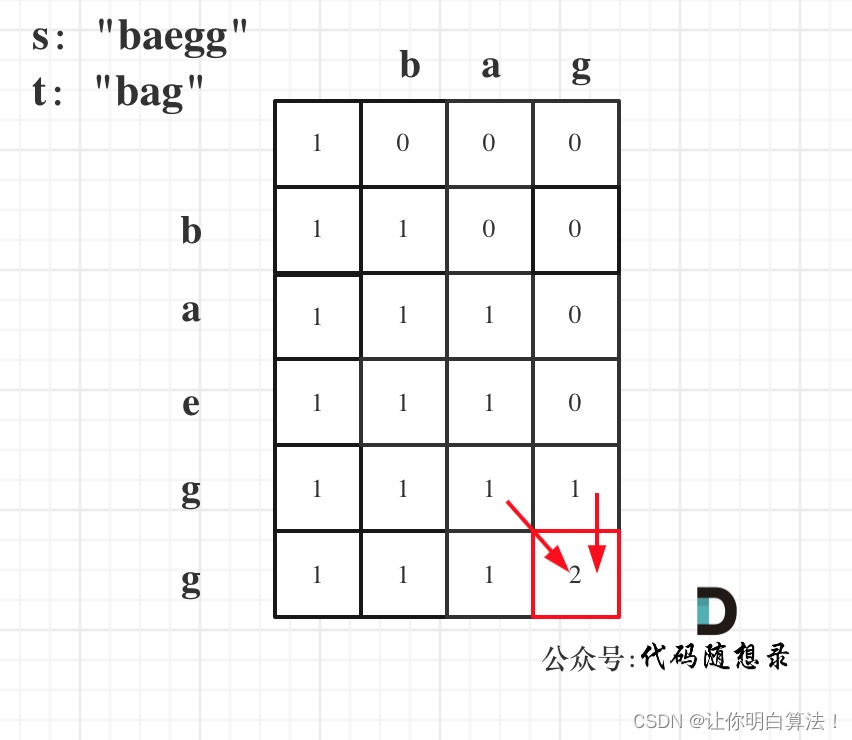
进阶理解:leetcode115.不同的子序列(细节深度)
这道题是困难题,本章是针对于动态规划解决,对于思路进行一个全面透彻的讲解,但是并不是对于基础讲解思路,而是渗透到递推式和dp填数的详解,如果有读者不清楚基本的解题思路,请看我的这篇文章算法训练营DAY5…...
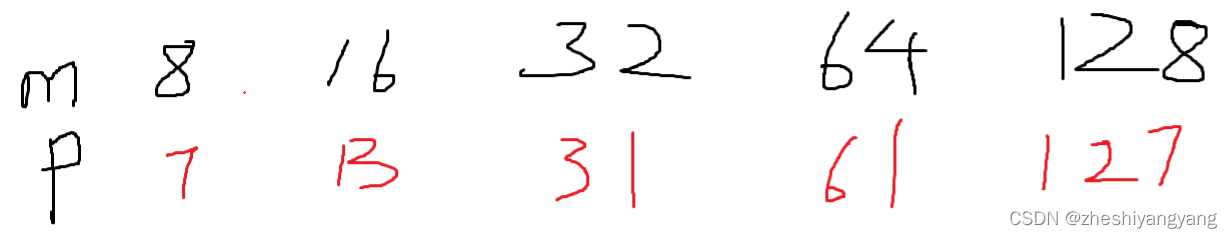
数据结构-哈希表(C语言)
哈希表的概念 哈希表就是: “将记录的存储位置与它的关键字之间建立一个对应关系,使每个关键字和一个唯一的存储位置对 应。” 哈希表又称:“散列法”、“杂凑法”、“关键字:地址法”。 哈希表思想 基本思想是在关键字和存…...
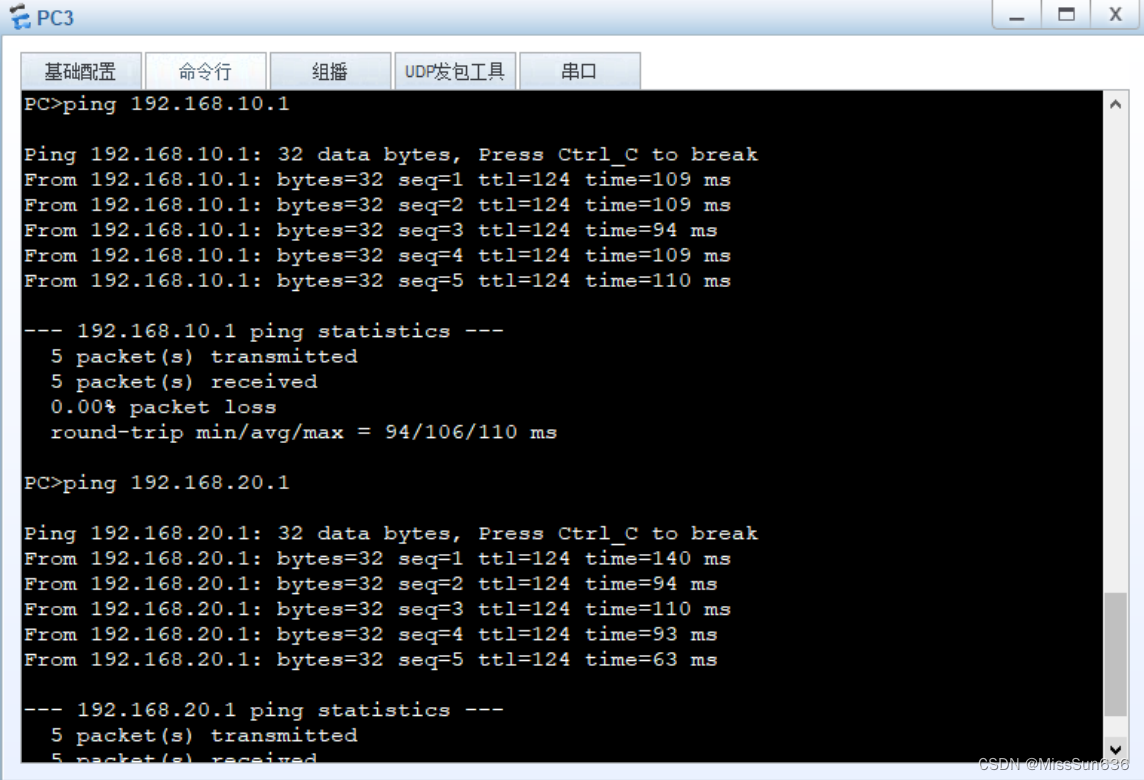
HCIA-综合实验(三)
综合实验(三) 1 实验拓扑2 IP 规划3 实验需求一、福州思博网络规划如下:二、上海思博网络规划如下:三、福州思博与上海思博网络互联四、网络优化 4 配置思路4.1 福州思博配置在 SW1、SW2、SW3 上配置交换网络SW1、SW2、SW3 运行 S…...

Java程序员的成长路径
熟悉JAVA语言基础语法。 学习JAVA基础知识,推荐阅读书单中的经典书籍。 理解并掌握面向对象的特性,比如继承,多态,覆盖,重载等含义,并正确运用。 熟悉SDK中常见类和API的使用,比如࿱…...

几种常用的排序
int[] arr new int[]{1, 2,8, 7, 5};这是提前准备好的数组 冒泡排序 public static void bubbleSort(int[] arr) {int len arr.length;for (int i 0; i < len - 1; i) {for (int j 0; j < len - i - 1; j) {if (arr[j] > arr[j1]) {int temp arr[j];arr[j] ar…...
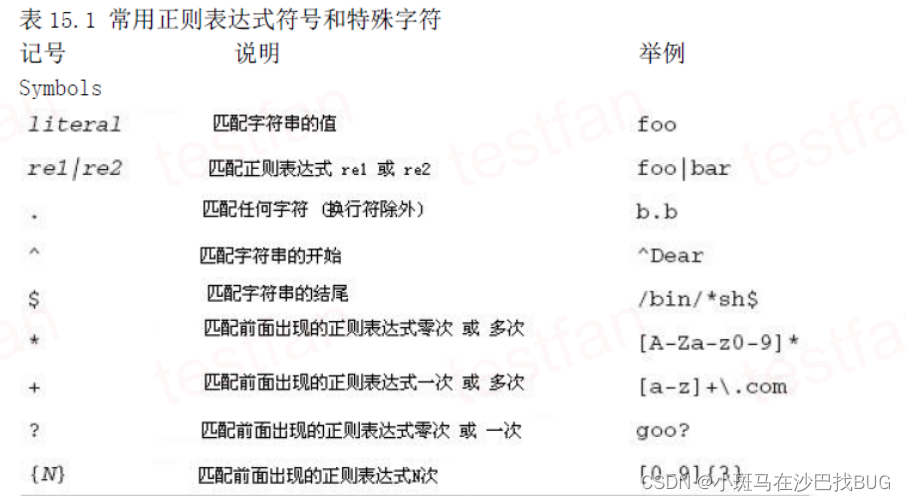
性能测试【第三篇】Jmeter的使用
线程数:10 ,设置10个并发 Ramp-Up时间(秒):所有线程在多少时间内启动,如果设置5,那么每秒启动2个线程 循环次数:请求的重复次数,如果勾选"永远"将一直发送请求 持续时间时间:设置场景运行的时间 启动延迟:设置场景延迟启动时间 响应断言 响应断言模式匹配规则 包括…...

业务:业务系统检查项参考
名录明细云平台摸底1.原有云平台体系:VMware、openstack、ovirt、k8s、docker、混合云系列及版本 2.原有云平台规模,物理机数量、虚拟机数量、迁移业务系统所占配额 3.待补充系统摸底 (适用于物理主机)每一台虚拟机或物理机: 1.系统全局参数…...
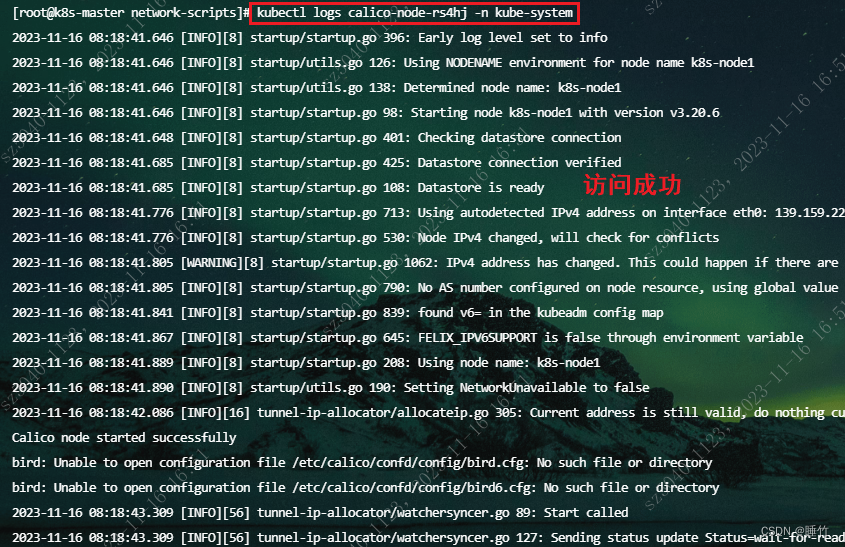
解决公网下,k8s calico master节点无法访问node节点创建的pod
目的:解决pod部署成功后,只能在node节点访问,而master节点无法访问 原因:集群搭建时,没有配置公网进行kubectl操作,从而导致系统默认node节点,使用内网IP加入k8s集群!如下ÿ…...

六边形架构
Alistair Cockburn是于1953年出生在美国的一位软件开发方法学家。他毕业于康奈尔大学计算机科学专业,并获得了博士学位。 Cockburn在敏捷软件开发领域做出了许多重要的贡献,他被广泛认可为敏捷方法学的奠基人之一。他提出了许多关于敏捷开发的原则和实践…...
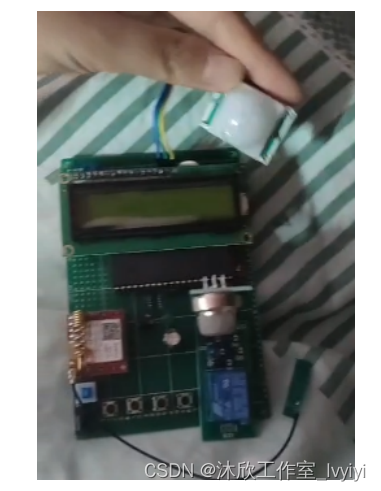
基于单片机的智能家居安保系统(论文+源码)
1.系统设计 本次基于单片机的智能家居安保系统设计,在功能上如下: 1)以51单片机为系统控制核心; 2)温度传感器、人体红外静释电、烟雾传感器来实现检测目的; 3)以GSM模块辅以按键来实现远/近程…...
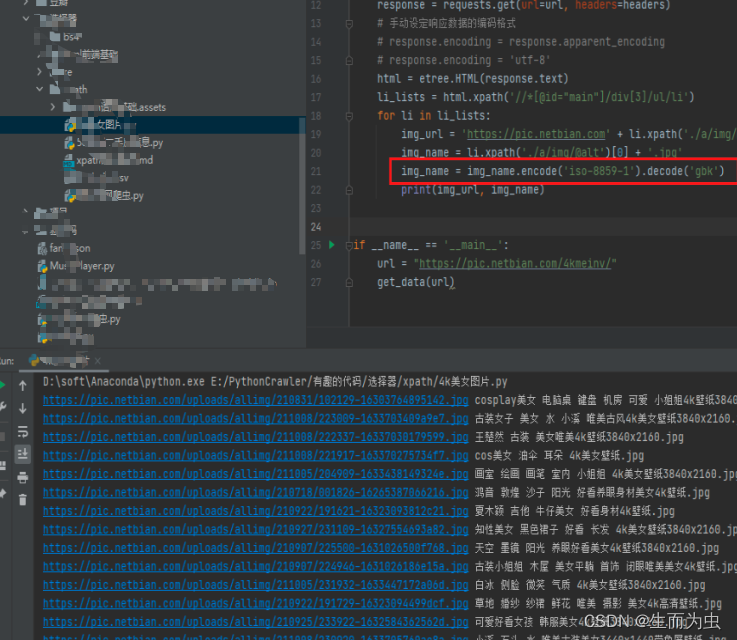
盘点3种Python网络爬虫过程中的中文乱码的处理方法
网络爬虫过程中三种中文乱码的处理方案,希望对大家的学习有所帮助 一、思路 其实解决问题的关键点就是在于一点,就是将乱码的部分进行处理,而处理的方案主要可以从两个方面进行出发。其一是针对整体网页进行提前编码,其二是针对…...

小程序富文本图片大小问题
文章目录 概要uniapp小程序情况解决方法及完整示例 概要 在小程序使用富文本或者在nuiapp(小程序的)使用富文本都会转为 <rich-text nodes"<p class"p class">内容</p>”></rich-text>如果是这种情况的话在css…...
Diagrams——制作短小精悍的流程图
今天为大家分享的是一款轻量级的流程图绘制软件——Diagrams。 以特定的图形符号加上说明,表示算法的图,称为流程图或框图。流程图是流经一个系统的信息流、观点流或部件流的图形代表。我们常用流程图来说明某一过程。 流程图使用一些标准符号代表某些类…...
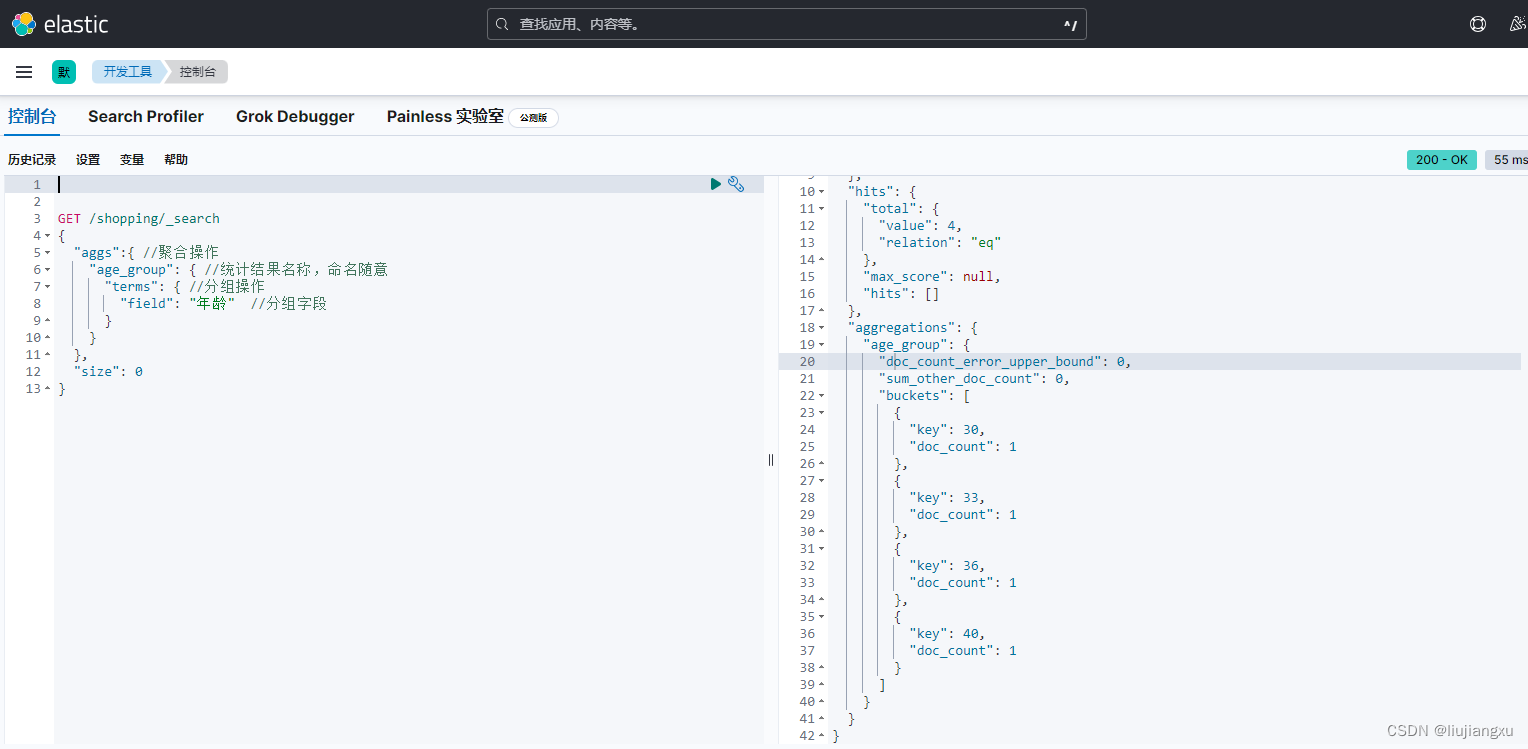
Elasticsearch基础条件查询
条件查询 query:查询 match:匹配 match_all:匹配所有 #第一种 GET /shopping/_search?q名字:张三#第二种 GET /shopping/_search {"query": {"match": {"名字": "张三"}} }#全量查询 match_all G…...

【SAP-ABAP】SAP与外围系统对接方式
SAP作为接受方 1.JAVA直接配置IP、账号、密码(有些人叫SAPWEBAPI)调用SAP里面的RFC函数 2.SAP发布RFC函数,配置webservice地址 3.SAP发布ODATA服务 4.SAP发布restful的http服务 5.我不太懂的UI5和FIORI本质好像也是odata服务 6.IDOC SA…...

云计算的发展趋势
云计算的发展一直是一个极具活力和创新的领域。随着技术的不断进步和应用场景的拓展,云计算将在未来继续发挥重要作用。以下是云计算发展的一些趋势: 边缘计算的崛起: 随着物联网设备的普及和应用场景的增多,边缘计算成为一个重要…...
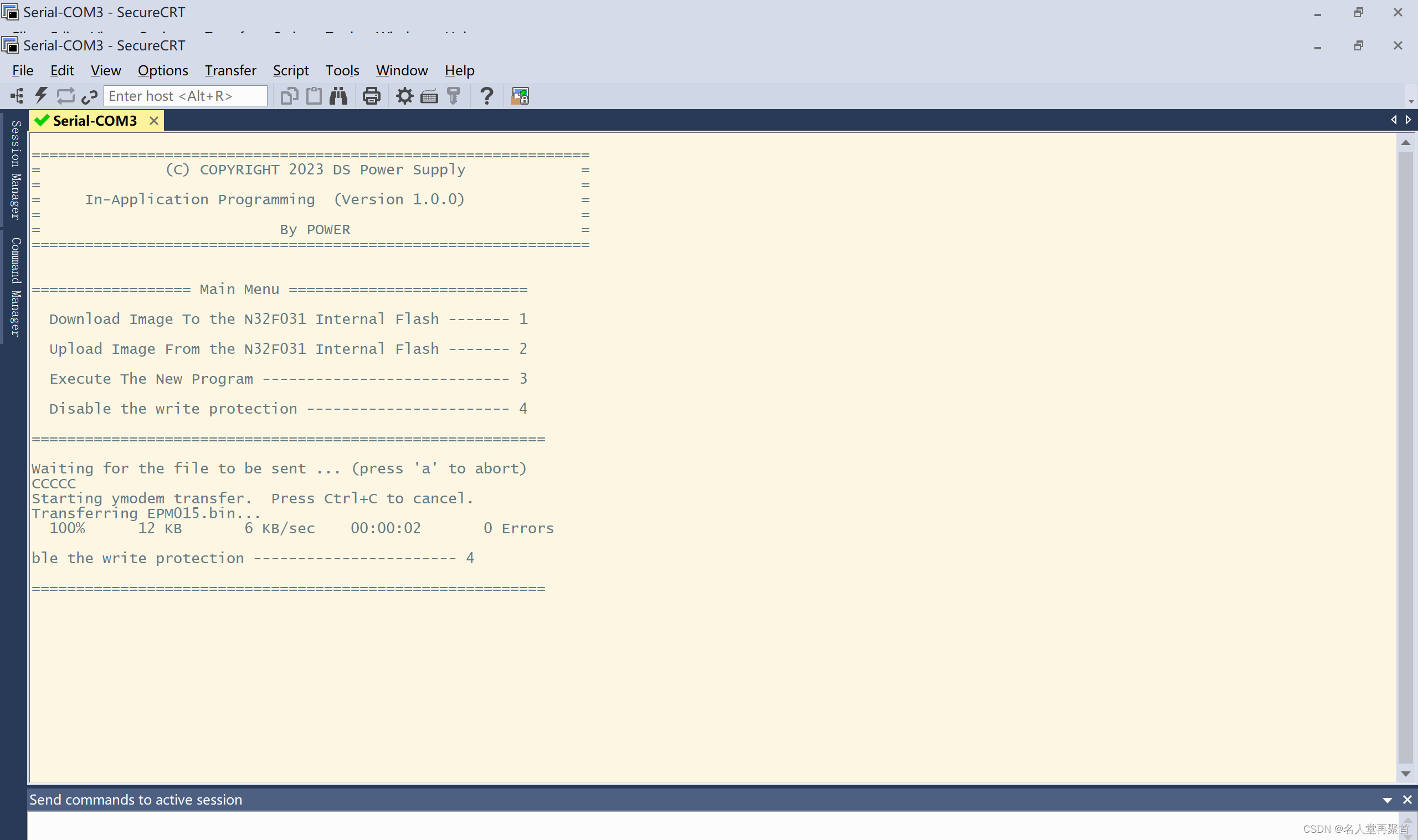
国民技术Cortex-M0系列单片机IAP升级
考虑到设备部署到现场后有可能需要进行软件升级,之前做过PIC系列单片机的升级,现在想做个国民技术N32G031系列Cortex-M0内核的单片机IAP方案。 因为国民技术系列单片机在很多大程度上都模仿了STM32,所以我想其升级方案极有可能差不多。于是在…...
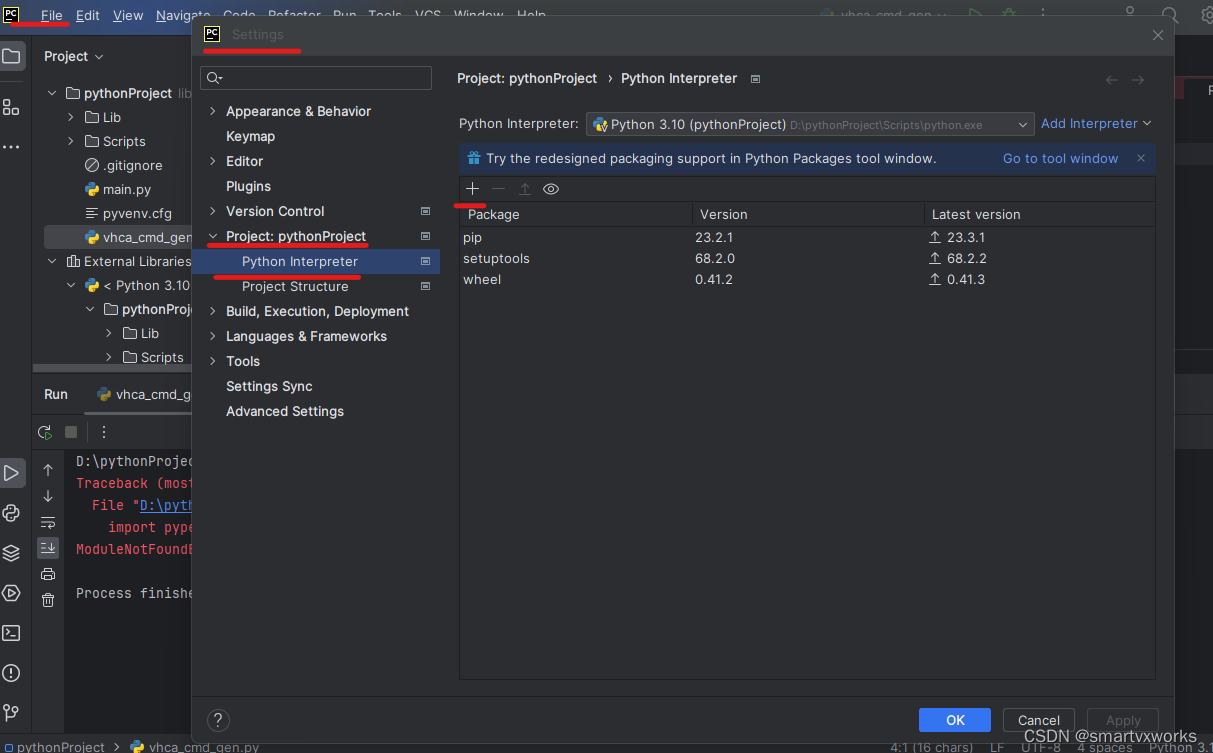
Pycharm中添加Python库指南
一、介绍 Pycharm是一款为Python开发者提供的集成开发环境(IDE),支持执行、调试Python代码,并提供了许多有用的工具和功能,其中之一就是在Pycharm中添加Python库。 添加Python库有许多好处,比如能够增加开…...

Oracle OCP / MySQL OCP认证容易通过吗
诸多学员在首次考OCP时,不清楚要如何选择。在本文中,我会为大家进行讲解! 选择OCP认证时需要考虑的几大项目: 授课老师师资经验 课程大纲 试听课程 考试通过率 业界口碑 服务质量 郭一军老师的OCP培训在业界培训的学员中已…...

测试微信模版消息推送
进入“开发接口管理”--“公众平台测试账号”,无需申请公众账号、可在测试账号中体验并测试微信公众平台所有高级接口。 获取access_token: 自定义模版消息: 关注测试号:扫二维码关注测试号。 发送模版消息: import requests da…...

在软件开发中正确使用MySQL日期时间类型的深度解析
在日常软件开发场景中,时间信息的存储是底层且核心的需求。从金融交易的精确记账时间、用户操作的行为日志,到供应链系统的物流节点时间戳,时间数据的准确性直接决定业务逻辑的可靠性。MySQL作为主流关系型数据库,其日期时间类型的…...
` 方法)
深入浅出:JavaScript 中的 `window.crypto.getRandomValues()` 方法
深入浅出:JavaScript 中的 window.crypto.getRandomValues() 方法 在现代 Web 开发中,随机数的生成看似简单,却隐藏着许多玄机。无论是生成密码、加密密钥,还是创建安全令牌,随机数的质量直接关系到系统的安全性。Jav…...
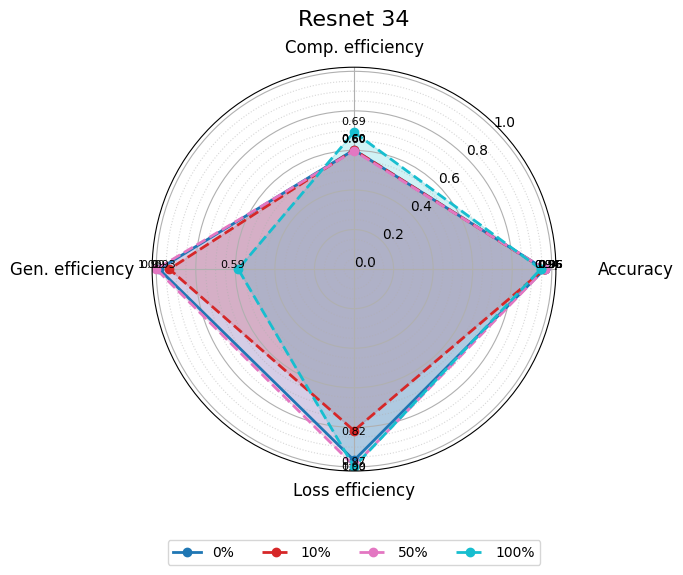
使用分级同态加密防御梯度泄漏
抽象 联邦学习 (FL) 支持跨分布式客户端进行协作模型训练,而无需共享原始数据,这使其成为在互联和自动驾驶汽车 (CAV) 等领域保护隐私的机器学习的一种很有前途的方法。然而,最近的研究表明&…...

使用van-uploader 的UI组件,结合vue2如何实现图片上传组件的封装
以下是基于 vant-ui(适配 Vue2 版本 )实现截图中照片上传预览、删除功能,并封装成可复用组件的完整代码,包含样式和逻辑实现,可直接在 Vue2 项目中使用: 1. 封装的图片上传组件 ImageUploader.vue <te…...

SpringBoot+uniapp 的 Champion 俱乐部微信小程序设计与实现,论文初版实现
摘要 本论文旨在设计并实现基于 SpringBoot 和 uniapp 的 Champion 俱乐部微信小程序,以满足俱乐部线上活动推广、会员管理、社交互动等需求。通过 SpringBoot 搭建后端服务,提供稳定高效的数据处理与业务逻辑支持;利用 uniapp 实现跨平台前…...

初学 pytest 记录
安装 pip install pytest用例可以是函数也可以是类中的方法 def test_func():print()class TestAdd: # def __init__(self): 在 pytest 中不可以使用__init__方法 # self.cc 12345 pytest.mark.api def test_str(self):res add(1, 2)assert res 12def test_int(self):r…...

Web中间件--tomcat学习
Web中间件–tomcat Java虚拟机详解 什么是JAVA虚拟机 Java虚拟机是一个抽象的计算机,它可以执行Java字节码。Java虚拟机是Java平台的一部分,Java平台由Java语言、Java API和Java虚拟机组成。Java虚拟机的主要作用是将Java字节码转换为机器代码&#x…...

为什么要创建 Vue 实例
核心原因:Vue 需要一个「控制中心」来驱动整个应用 你可以把 Vue 实例想象成你应用的**「大脑」或「引擎」。它负责协调模板、数据、逻辑和行为,将它们变成一个活的、可交互的应用**。没有这个实例,你的代码只是一堆静态的 HTML、JavaScript 变量和函数,无法「活」起来。 …...

十九、【用户管理与权限 - 篇一】后端基础:用户列表与角色模型的初步构建
【用户管理与权限 - 篇一】后端基础:用户列表与角色模型的初步构建 前言准备工作第一部分:回顾 Django 内置的 `User` 模型第二部分:设计并创建 `Role` 和 `UserProfile` 模型第三部分:创建 Serializers第四部分:创建 ViewSets第五部分:注册 API 路由第六部分:后端初步测…...
