虚幻C++ day5
角色状态的常见机制
创建角色状态设置到UI上
- 在MainPlayer.h中新建血量,最大血量,耐力,最大耐力,金币变量,作为角色的状态
//主角状态UPROPERTY(EditDefaultsOnly, BlueprintReadOnly, Category = "Playe Stats")float Health;UPROPERTY(EditAnywhere, BlueprintReadOnly, Category = "Playe Stats")float MaxHealth;UPROPERTY(EditDefaultsOnly, BlueprintReadOnly, Category = "Playe Stats")float Stamina;UPROPERTY(EditAnywhere, BlueprintReadOnly, Category = "Playe Stats")float MaxStamina;UPROPERTY(EditAnywhere, BlueprintReadOnly, Category = "Playe Stats")int Coins;
//初始化角色状态
MaxHealth = 100.f;
Health = MaxHealth;
MaxStamina = 200.f;
Stamina = MaxStamina;
Coins = 0;
- 然后我们需要去血量与耐力的UI蓝图中去实时更新present(这个是采用的比例)
- 思路:因为这些UI都是用在MainPlayer中,我们在蓝图中获取MianPlayer的引用,然后实例化,这样我们每次用到这个UI的时候都会去实例化MainPlayer,然后present绑定个函数用来实时同步present值(状态值除以最大状态值)
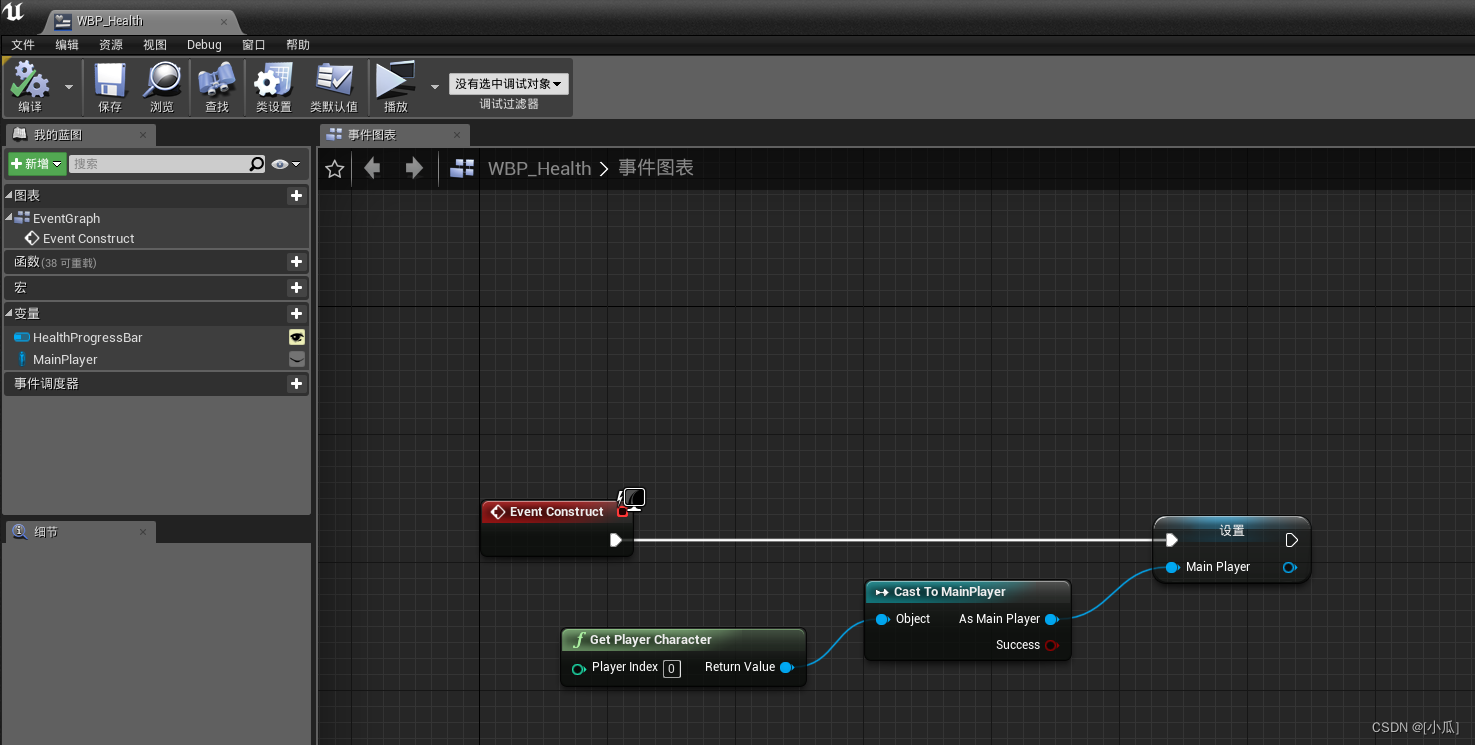
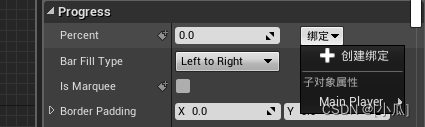
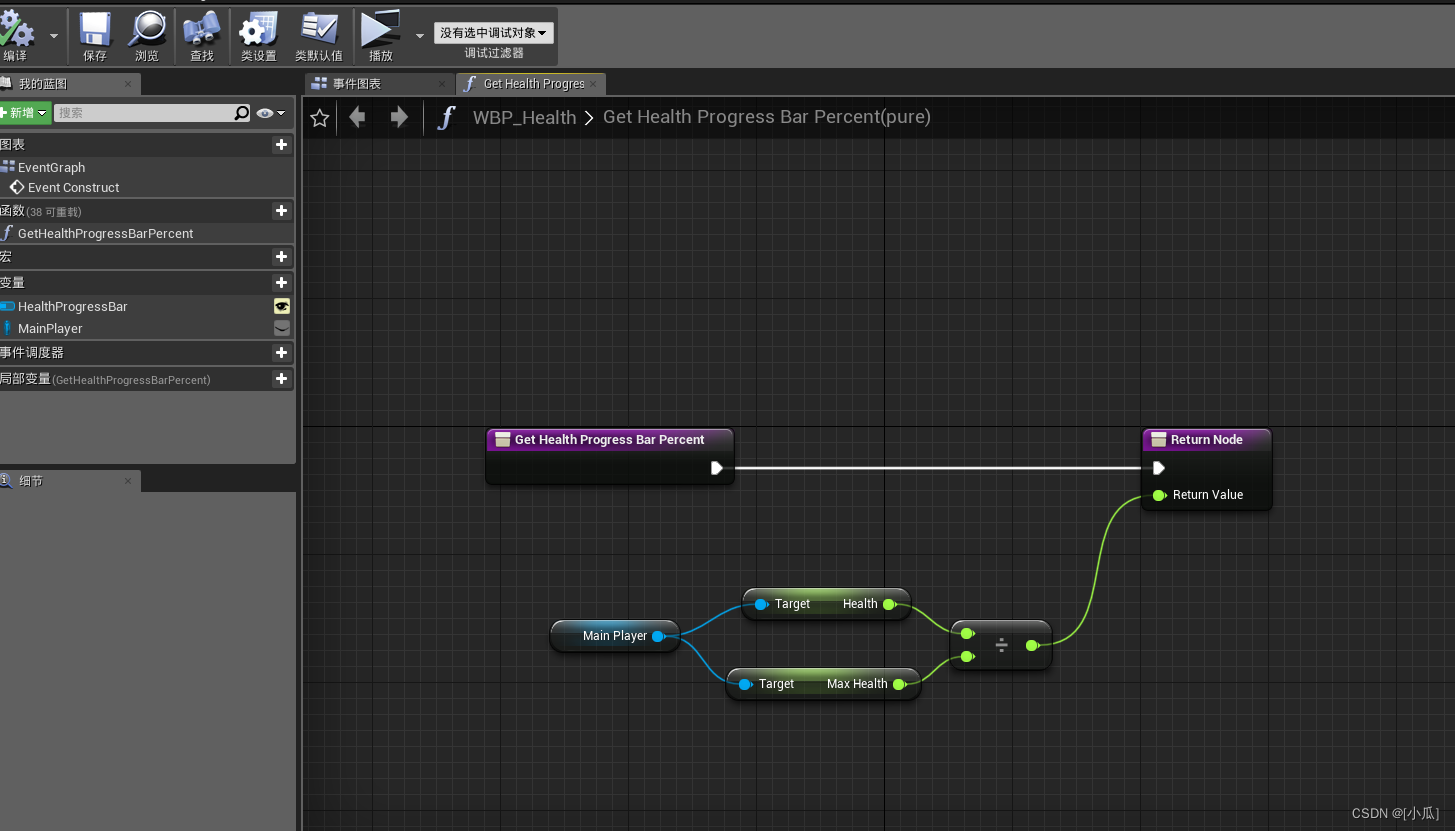
- Stamina UI也是如此,运行结果

添加状态更新函数
- 添加三个函数,用来改变血量、耐力、金币的值
MainPlayer.h
// Fill out your copyright notice in the Description page of Project Settings.#pragma once#include "CoreMinimal.h"
#include "GameFramework/Character.h"
#include "MainPlayer.generated.h"UCLASS()
class UEGAME_API AMainPlayer : public ACharacter
{GENERATED_BODY()public:// Sets default values for this character's propertiesAMainPlayer();//新建一个SpringArmUPROPERTY(visibleAnywhere,BlueprintReadOnly)class USpringArmComponent* SpringArm;//新建一个CameraUPROPERTY(visibleAnywhere, BlueprintReadOnly)class UCameraComponent* FollowCamera;float BaseTurnRate; //使用键盘X转向的速率float BaseLookUpRate; //使用键盘Y转向的速率//主角状态UPROPERTY(EditDefaultsOnly, BlueprintReadOnly, Category = "Playe State")float Health;UPROPERTY(EditAnywhere, BlueprintReadOnly, Category = "Playe State")float MaxHealth;UPROPERTY(EditDefaultsOnly, BlueprintReadOnly, Category = "Playe State")float Stamina;UPROPERTY(EditAnywhere, BlueprintReadOnly, Category = "Playe State")float MaxStamina;UPROPERTY(EditAnywhere, BlueprintReadOnly, Category = "Playe State")int Coins;protected:// Called when the game starts or when spawnedvirtual void BeginPlay() override;public: // Called every framevirtual void Tick(float DeltaTime) override;// Called to bind functionality to inputvirtual void SetupPlayerInputComponent(class UInputComponent* PlayerInputComponent) override;//重新Character类中的Jump方法void Jump() override;void MoveForward(float value);void MoveRight(float value);void Turn(float Value);void LookUp(float Value);void TurnRate(float Rate);void LookUpRate(float Rate);//改变状态void AddHealth(float value);void AddStamina(float value);void AddCoin(float value);
};
MainPlayer.cpp
// Fill out your copyright notice in the Description page of Project Settings.#include "MainPlayer.h"
#include "GameFramework/SpringArmComponent.h"
#include "Camera/CameraComponent.h"
#include "Components/CapsuleComponent.h"
#include "Components/InputComponent.h"
#include "GameFramework/PlayerController.h"
#include "GameFramework/CharacterMovementComponent.h"// Sets default values
AMainPlayer::AMainPlayer()
{// Set this character to call Tick() every frame. You can turn this off to improve performance if you don't need it.PrimaryActorTick.bCanEverTick = true;SpringArm = CreateDefaultSubobject<USpringArmComponent>(TEXT("SpringArm"));SpringArm->SetupAttachment(GetRootComponent());//设置SPringArm无碰撞臂长SpringArm->TargetArmLength = 600.f;SpringArm->bUsePawnControlRotation = true;//硬编码SpringArm继承controlller旋转为真FollowCamera = CreateDefaultSubobject<UCameraComponent>(TEXT("FollowCamera"));FollowCamera->SetupAttachment(SpringArm, NAME_None);FollowCamera->bUsePawnControlRotation = false;//硬编码FollowCamera继承controlller旋转为假//设置胶囊体的默认宽高GetCapsuleComponent()->SetCapsuleSize(35.f, 100.f);//对Character的Pawn进行硬编码bUseControllerRotationPitch = false;bUseControllerRotationYaw = false;bUseControllerRotationRoll = false;//硬编码orient Rotation to Movement,给个默认转向速率GetCharacterMovement()->bOrientRotationToMovement = true;GetCharacterMovement()->RotationRate = FRotator(0.f, 500.f, 0.f);//设置跳跃初始值与在空中的坠落时横向运动控制量GetCharacterMovement()->JumpZVelocity = 600.f;GetCharacterMovement()->AirControl = 0.15f;//给键盘控制转向的速率变量赋初值BaseTurnRate = 21.f;BaseLookUpRate = 21.f;//初始化角色状态MaxHealth = 100.f;Health = MaxHealth;MaxStamina = 200.f;Stamina = MaxStamina;Coins = 0;
}// Called when the game starts or when spawned
void AMainPlayer::BeginPlay()
{Super::BeginPlay();}// Called every frame
void AMainPlayer::Tick(float DeltaTime)
{Super::Tick(DeltaTime);}// Called to bind functionality to input
void AMainPlayer::SetupPlayerInputComponent(UInputComponent* PlayerInputComponent)
{Super::SetupPlayerInputComponent(PlayerInputComponent);//检查PlayerInputComponent指针,check函数只能在这使用check(PlayerInputComponent);//绑定跳跃轴映射事件PlayerInputComponent->BindAction("Jump", IE_Pressed, this, &AMainPlayer::Jump);//按下空格PlayerInputComponent->BindAction("Jump", IE_Released, this, &ACharacter::StopJumping);//抬起空格//绑定移动轴映射事件PlayerInputComponent->BindAxis("MoveForward", this, &AMainPlayer::MoveForward);PlayerInputComponent->BindAxis("MoveRight", this, &AMainPlayer::MoveRight);//绑定Controller控制器去管理视角旋转PlayerInputComponent->BindAxis("Turn", this, &AMainPlayer::Turn);PlayerInputComponent->BindAxis("LookUp", this, &AMainPlayer::LookUp);//绑定键盘鼠标轴映射事件PlayerInputComponent->BindAxis("TurnRate", this, &AMainPlayer::TurnRate);PlayerInputComponent->BindAxis("LookUpRate", this, &AMainPlayer::LookUpRate);}void AMainPlayer::Jump()
{//继承父类的方法Super::Jump();
}void AMainPlayer::MoveForward(float value)
{if (Controller != nullptr && value != 0.f){//获取到Control旋转FRotator Rotation = Controller->GetControlRotation();//转向只关注水平Yaw方向,因此置0防止影响FRotator YowRotation = FRotator(0.0f, Rotation.Yaw, 0.0f);//获取相机(鼠标控制器的朝向),并且朝这个轴的方向移动FVector Direction = FRotationMatrix(YowRotation).GetUnitAxis(EAxis::X);AddMovementInput(Direction, value);}}void AMainPlayer::MoveRight(float value)
{if (Controller != nullptr && value != 0.f){//获取到Controller旋转FRotator Rotation = Controller->GetControlRotation();//转向只关注水平Yaw方向,因此置0防止影响FRotator YowRotation = FRotator(0.0f, Rotation.Yaw, 0.0f);//获取相机(鼠标控制器的朝向),并且朝这个轴的方向移动FVector Direction = FRotationMatrix(YowRotation).GetUnitAxis(EAxis::Y);AddMovementInput(Direction, value);}
}void AMainPlayer::Turn(float Value)
{if (Value != 0.f){AddControllerYawInput(Value);}}void AMainPlayer::LookUp(float Value)
{//UE_LOG(LogTemp, Warning, TEXT("%f"), GetControlRotation().Pitch);// //控制视角if (GetControlRotation().Pitch < 270.f && GetControlRotation().Pitch >180.f && Value > 0.f){return;}else if (GetControlRotation().Pitch < 180.f && GetControlRotation().Pitch >45.f && Value < 0.f){return;}AddControllerPitchInput(Value);
}void AMainPlayer::TurnRate(float Rate)
{//要乘以一个DeltaTime这样就可以避免高帧底帧差值问题float Value = Rate * BaseTurnRate * GetWorld()->GetDeltaSeconds();if (Value != 0.f){AddControllerYawInput(Value);}
}void AMainPlayer::LookUpRate(float Rate)
{//要乘以一个DeltaTime这样就可以避免高帧底帧差值问题float Value = Rate * BaseLookUpRate * GetWorld()->GetDeltaSeconds();//控制视角if (GetControlRotation().Pitch < 270.f && GetControlRotation().Pitch >180.f && Value > 0.f){return;}else if (GetControlRotation().Pitch < 180.f && GetControlRotation().Pitch >45.f && Value < 0.f){return;}AddControllerPitchInput(Value);}void AMainPlayer::AddHealth(float value)
{Health = FMath::Clamp(Health + value, 0.f, MaxHealth);
}void AMainPlayer::AddStamina(float value)
{Stamina = FMath::Clamp(Stamina + value, 0.f, MaxStamina);
}void AMainPlayer::AddCoin(float value)
{Coins += value;
}
创建可交互物体的基类
- 需求:这个可交互物体,应该可以播放粒子特效,所以我们需要粒子系统,然后有静态网格表示这个物体,作为基类,我们可以把所有的要求都写入里面,然后到时候创建子类继承来重写需求
- 定义一个球形的触发器组件,静态网格,粒子组件与粒子系统,声音资源,进行多播委托事件,虚写多播委托函数,方便到时候子类继承重写
- 可以自定义一下这个物体的旋转和碰撞类别
#include "Components/SphereComponent.h":球形碰撞器的头文件#include "Particles/ParticleSystemComponent.h":粒子系统的头文件
InteroperableItem.h
// Fill out your copyright notice in the Description page of Project Settings.#pragma once#include "CoreMinimal.h"
#include "GameFramework/Actor.h"
#include "InteroperableItem.generated.h"UCLASS()
class UEGAME_API AInteroperableItem : public AActor
{GENERATED_BODY()public: // Sets default values for this actor's propertiesAInteroperableItem();//球形触发器UPROPERTY(VisibleAnywhere, BlueprintReadWrite)class USphereComponent* TriggerVolume;UPROPERTY(VisibleAnywhere, BlueprintReadWrite)class UStaticMeshComponent* DisplayMesh;//粒子组件UPROPERTY(VisibleAnywhere, BlueprintReadWrite)class UParticleSystemComponent* ParticleEffectsComponent;//粒子资源UPROPERTY(EditAnywhere, BlueprintReadWrite, Category = "Interoperable Item|Particles")class UParticleSystem* Particle;UPROPERTY(EditAnywhere, BlueprintReadWrite, Category = "Interoperable Item|Sounds")class USoundCue* Sound;UPROPERTY(EditAnywhere, BlueprintReadWrite, Category = "Interoperable Item|Properties")bool bRotate;UPROPERTY(EditAnywhere, BlueprintReadWrite, Category = "Interoperable Item|Properties")float RotationRate;
protected:// Called when the game starts or when spawnedvirtual void BeginPlay() override;public: // Called every framevirtual void Tick(float DeltaTime) override;//自定义AddDynamic绑定的触发器函数UFUNCTION()virtual void OnOverlapBegin(UPrimitiveComponent* OverlappedComponent, AActor* OtherActor, UPrimitiveComponent* OtherComp, int32 OtherBodyIndex, bool bFromSweep, const FHitResult& SweepResult);UFUNCTION()virtual void OnOverlapEnd(UPrimitiveComponent* OverlappedComponent, AActor* OtherActor, UPrimitiveComponent* OtherComp, int32 OtherBodyIndex);};
InteroperableItem.cpp
// Fill out your copyright notice in the Description page of Project Settings.#include "InteroperableItem.h"
#include "Components/SphereComponent.h"
#include "Components/StaticMeshComponent.h"
#include "Particles/ParticleSystemComponent.h"
// Sets default values
AInteroperableItem::AInteroperableItem()
{// Set this actor to call Tick() every frame. You can turn this off to improve performance if you don't need it.PrimaryActorTick.bCanEverTick = true;TriggerVolume = CreateDefaultSubobject<USphereComponent>(TEXT("TriggerVolume"));RootComponent = TriggerVolume;//设置TriggerVolume碰撞的硬编码TriggerVolume->SetCollisionEnabled(ECollisionEnabled::QueryOnly);//设置碰撞类型TriggerVolume->SetCollisionObjectType(ECollisionChannel::ECC_WorldStatic);//设置对象移动时其应视为某种物体TriggerVolume->SetCollisionResponseToAllChannels(ECollisionResponse::ECR_Ignore);//设置所有的碰撞响应为忽略TriggerVolume->SetCollisionResponseToChannel(ECollisionChannel::ECC_Pawn, ECollisionResponse::ECR_Overlap);//设置Pawn碰撞响应为重叠DisplayMesh = CreateDefaultSubobject<UStaticMeshComponent>(TEXT("DisplayMesh"));DisplayMesh->SetupAttachment(GetRootComponent());ParticleEffectsComponent = CreateDefaultSubobject<UParticleSystemComponent>(TEXT("ParticleEffects"));ParticleEffectsComponent->SetupAttachment(GetRootComponent());bRotate = true;RotationRate = 45.f;
}// Called when the game starts or when spawned
void AInteroperableItem::BeginPlay()
{Super::BeginPlay();TriggerVolume->OnComponentBeginOverlap.AddDynamic(this, &AInteroperableItem::OnOverlapBegin);TriggerVolume->OnComponentEndOverlap.AddDynamic(this, &AInteroperableItem::OnOverlapEnd);}// Called every frame
void AInteroperableItem::Tick(float DeltaTime)
{Super::Tick(DeltaTime);if (bRotate){FRotator rotator = GetActorRotation();rotator.Yaw += RotationRate * DeltaTime;SetActorRotation(rotator);}
}void AInteroperableItem::OnOverlapBegin(UPrimitiveComponent* OverlappedComponent, AActor* OtherActor, UPrimitiveComponent* OtherComp, int32 OtherBodyIndex, bool bFromSweep, const FHitResult& SweepResult)
{
}void AInteroperableItem::OnOverlapEnd(UPrimitiveComponent* OverlappedComponent, AActor* OtherActor, UPrimitiveComponent* OtherComp, int32 OtherBodyIndex)
{
}
创建可交互基类的子类爆炸物
- 创建一个继承自Interoperable类的子类Explosive
- 新建一个伤害值,重写OnOverlapBegin与OnOverlapEnd事件函数,在OnOverlapBegin中判断角色是否触发到炸弹,然后生成发射器播放粒子效果与声音,之后销毁
AExplosiveItem::AExplosiveItem()
{Damage = 20.f;
}
void AExplosiveItem::OnOverlapBegin(UPrimitiveComponent* OverlappedComponent, AActor* OtherActor, UPrimitiveComponent* OtherComp, int32 OtherBodyIndex, bool bFromSweep, const FHitResult& SweepResult)
{Super::OnOverlapBegin(OverlappedComponent, OtherActor, OtherComp, OtherBodyIndex, bFromSweep, SweepResult);if (OtherActor){AMainPlayer* Player = Cast<AMainPlayer>(OtherActor);if (Player){//防御性编程if (Particle){//生成发射器UGameplayStatics::SpawnEmitterAtLocation(this, Particle, GetActorLocation(), FRotator(0.f), true);}if (Sound){UGameplayStatics::PlaySound2D(this, Sound);}//销毁Destroy();}}
}
- 运行结果
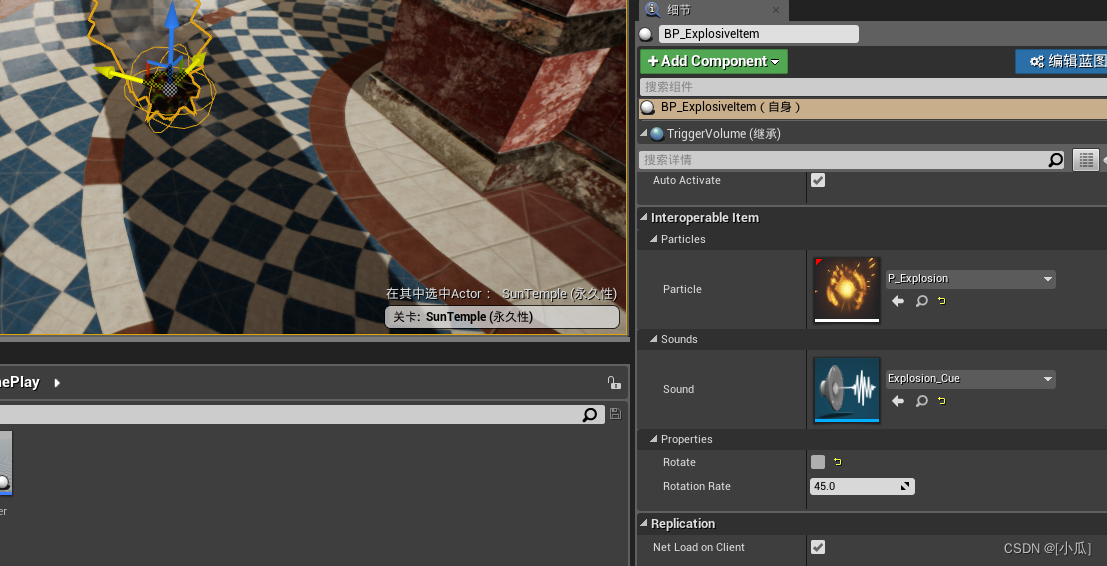

爆炸物对玩家的伤害施加
- 我们采用UE中内置的直接伤害附加的功能,在Explosive类中调用
UGameplayStatics::ApplyDamage()函数传递伤害值,在MainPlayer类中重写TakeDamage方法,进行接收伤害并对玩家施加 UGameplayStatics::ApplyDamage():源码函数分析- 该函数接收五个参数:
- DamagedActor: 受损的 actor。
- BaseDamage: 基础损害值。
- EventInstigator: 事件发起者,通常是施加损害的对象。
- DamageCauser: 直接导致损害的 actor。
- DamageTypeClass: 损害类型的类。
- 该函数首先检查
DamagedActor是否存在以及BaseDamage是否不为零。如果是这样,则继续执行;否则,返回零表示未造成任何损害。 接下来,设置损害事件(FDamageEvent)并传入有效的损害类型类(TSubclassOf 类型)。如果提供了DamageTypeClass参数,则使用该类;否则,默认使用UDamageType类。 最后,调用DamagedActor 的 TakeDamage方法,将基础损害值(BaseDamage)和损害事件(DamageEvent)传入,并返回造成的总损害。 整个函数最终实现的功能是将基础损害值施加到指定的受损actor上,并返回造成的总损害。
float UGameplayStatics::ApplyDamage(AActor* DamagedActor, float BaseDamage, AController* EventInstigator, AActor* DamageCauser, TSubclassOf<UDamageType> DamageTypeClass)
{if ( DamagedActor && (BaseDamage != 0.f) ){// make sure we have a good damage typeTSubclassOf<UDamageType> const ValidDamageTypeClass = DamageTypeClass ? DamageTypeClass : TSubclassOf<UDamageType>(UDamageType::StaticClass());FDamageEvent DamageEvent(ValidDamageTypeClass);return DamagedActor->TakeDamage(BaseDamage, DamageEvent, EventInstigator, DamageCauser);}return 0.f;
}
- TakeDamage():源码分析
- 该方法接收四个参数:
- Damage: 损害值。
- DamageEvent: 损害事件。
- EventInstigator: 事件发起者。
- DamageCauser: 直接导致损害的 actor。
- 方法首先调用
ShouldTakeDamage成员方法以确定pawn是否应该受到损害。如果返回false,则方法直接返回零表示未造成任何损害。 然后,方法调用基类Super::TakeDamage方法来处理损害,并将传入的所有参数都传递给它。在此过程中,损害值会被修改以反映抗性等因素的影响。 最后,方法响应所受损害。如果event instigator存在并且与pawn的控制器不同,则更新最后一个击中者为event instigator。此外,无论是否存在event instigator 或 event instigator是否与pawn控制器相同,都会进行进一步处理,以确保pawn在遭受损害后能够做出相应的反应(如播放动画或发出声音)。
float APawn::TakeDamage(float Damage, FDamageEvent const& DamageEvent, AController* EventInstigator, AActor* DamageCauser)
{if (!ShouldTakeDamage(Damage, DamageEvent, EventInstigator, DamageCauser)){return 0.f;}// do not modify damage parameters after thisconst float ActualDamage = Super::TakeDamage(Damage, DamageEvent, EventInstigator, DamageCauser);// respond to the damageif (ActualDamage != 0.f){if ( EventInstigator && EventInstigator != Controller ){LastHitBy = EventInstigator;}}return ActualDamage;
}
- Explosive.cpp
void AExplosiveItem::OnOverlapBegin(UPrimitiveComponent* OverlappedComponent, AActor* OtherActor, UPrimitiveComponent* OtherComp, int32 OtherBodyIndex, bool bFromSweep, const FHitResult& SweepResult)
{Super::OnOverlapBegin(OverlappedComponent, OtherActor, OtherComp, OtherBodyIndex, bFromSweep, SweepResult);if (OtherActor){AMainPlayer* Player = Cast<AMainPlayer>(OtherActor);if (Player){//防御性编程if (Particle){//生成发射器UGameplayStatics::SpawnEmitterAtLocation(this, Particle, GetActorLocation(), FRotator(0.f), true);}if (Sound){UGameplayStatics::PlaySound2D(this, Sound);}//传递伤害值UGameplayStatics::ApplyDamage(OtherActor, Damage, nullptr, this, DamageTypeClass);//销毁Destroy();}}
}
- MainPlayer.h
//重写TakeDamage方法
float TakeDamage(float Damage, struct FDamageEvent const& DamageEvent, AController* EventInstigator, AActor* DamageCauser) override;
- MainPlayer.cpp
float AMainPlayer::TakeDamage(float Damage, FDamageEvent const& DamageEvent, AController* EventInstigator, AActor* DamageCauser)
{if (Health - Damage <= 0.f){Health = FMath::Clamp(Health - Damage, 0.f, MaxHealth);//TODO Die();}else{Health -= Damage;}return Health;
}
- 在蓝图中选择伤害类型为直接伤害
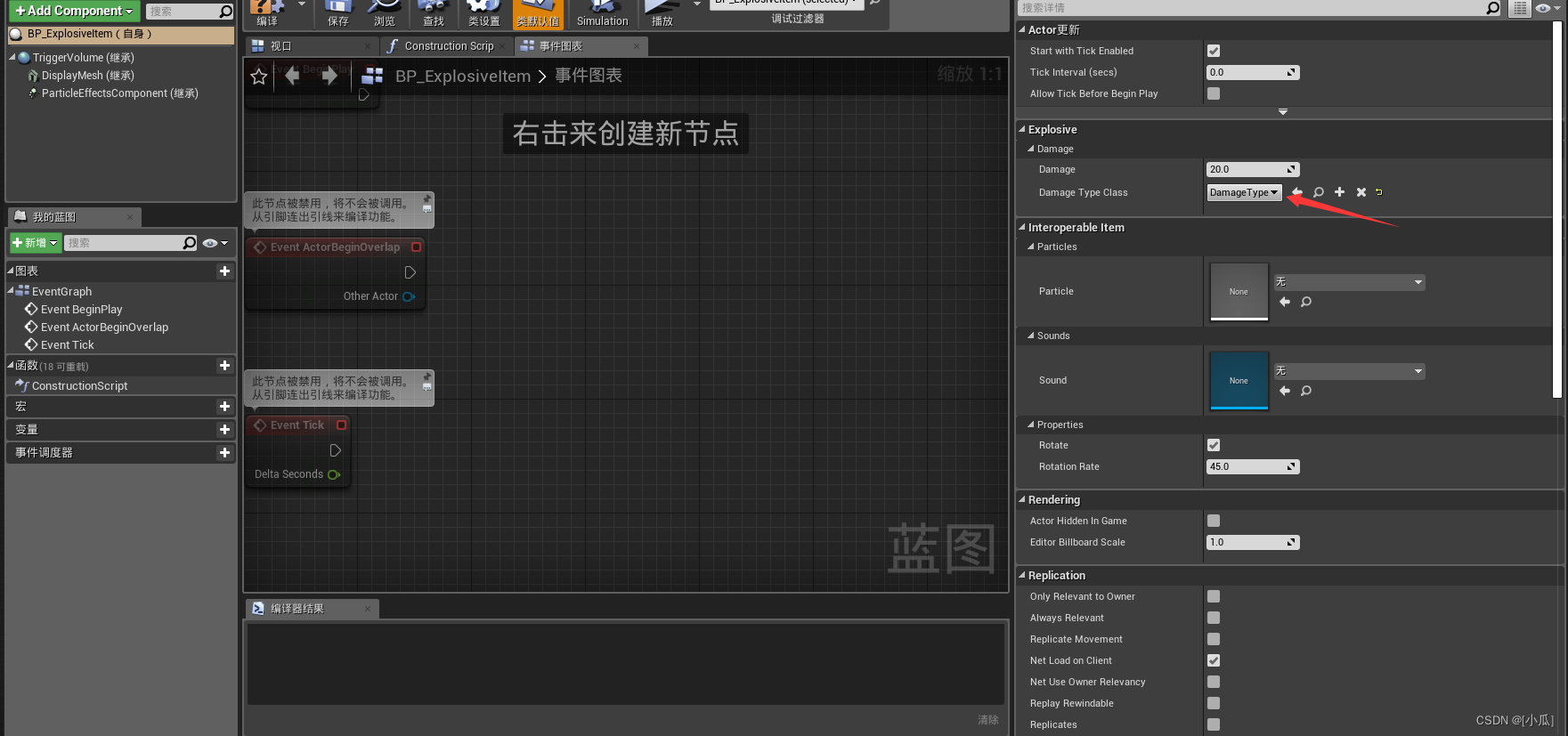
创建可拾取道具的基类(基础自InteroperableItem)
- 基本与Explosive子类差不多,只不过可拾取的基类目前只需要碰撞检测与一个提供拾取的共有接口OnPick(蓝图化),这样到时候需求就可以去蓝图中可视化操作
PickItem.h
// Fill out your copyright notice in the Description page of Project Settings.#pragma once#include "CoreMinimal.h"
#include "GamePlay/InteroperableItem.h"
#include "PickItem.generated.h"/*** */
UCLASS()
class UEGAME_API APickItem : public AInteroperableItem
{GENERATED_BODY()public:APickItem();
public:void OnOverlapBegin(UPrimitiveComponent* OverlappedComponent, AActor* OtherActor, UPrimitiveComponent* OtherComp, int32 OtherBodyIndex, bool bFromSweep, const FHitResult& SweepResult) override;void OnOverlapEnd(UPrimitiveComponent* OverlappedComponent, AActor* OtherActor, UPrimitiveComponent* OtherComp, int32 OtherBodyIndex) override;UFUNCTION(BlueprintImplementEvent, Category = "Pick")void OnPick(class AMainPlayer* Palyer);
};PickItem.cpp
// Fill out your copyright notice in the Description page of Project Settings.#include "PickItem.h"
#include "Kismet/GamePlayStatics.h"
#include "Characters/Player/MainPlayer.h"
#include "Sound/SoundCue.h"
APickItem::APickItem()
{}void APickItem::OnOverlapBegin(UPrimitiveComponent* OverlappedComponent, AActor* OtherActor, UPrimitiveComponent* OtherComp, int32 OtherBodyIndex, bool bFromSweep, const FHitResult& SweepResult)
{Super::OnOverlapBegin(OverlappedComponent, OtherActor, OtherComp, OtherBodyIndex, bFromSweep, SweepResult);if (OtherActor){AMainPlayer* Player = Cast<AMainPlayer>(OtherActor);if (Player){if (Particle){UGameplayStatics::SpawnEmitterAtLocation(this, Particle, GetActorLocation(), FRotator(0.f), true);}if (Sound){UGameplayStatics::PlaySound2D(this, Sound);}OnPick(Player);//交给蓝图可视化去处理Destroy();}}
}void APickItem::OnOverlapEnd(UPrimitiveComponent* OverlappedComponent, AActor* OtherActor, UPrimitiveComponent* OtherComp, int32 OtherBodyIndex)
{}创建可拾取道具基类的子类(Blueprint)
- 创建PickItem蓝图进行MainPlayer的函数调用即可
- 注意将之前MainPlayer中AddHealth这些函数加上反射
- MainPlayer.h中的
//改变状态UFUNCTION(BlueprintCallable,Category="Player|State")void AddHealth(float value);UFUNCTION(BlueprintCallable, Category = "Player|State")void AddStamina(float value);UFUNCTION(BlueprintCallable, Category = "Player|State")void AddCoin(float value);
- 蓝图调用C++编写好的逻辑即可,UI会实时检测更新
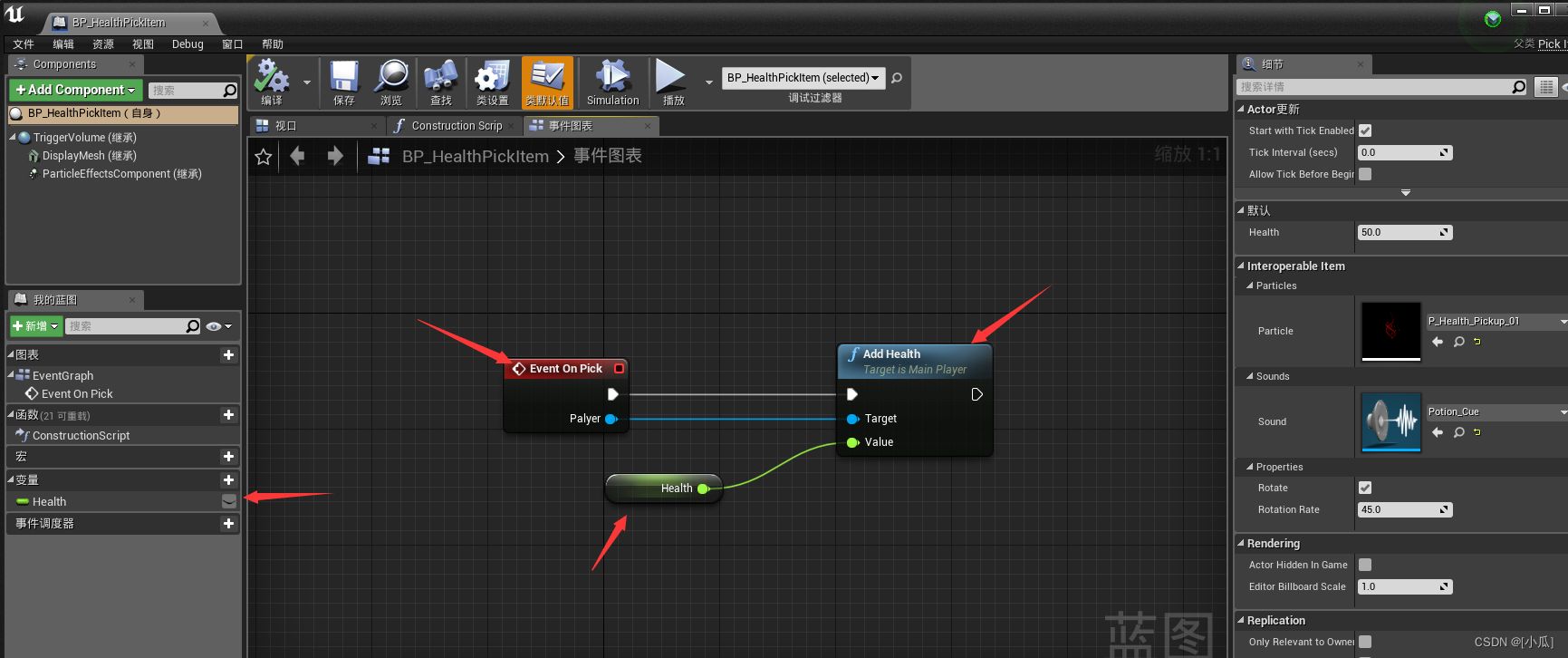
- 运行结果

冲刺行为需求
- 思路1:当耐力值到达一个精疲力尽的状态时,就停止冲刺,所以我们需要在混合空间1D里面将Axis Setting最大速度值从600上升到900,添加9个关键帧将冲刺添加上去

- 思路2:新建四个变量来标识状态,耐力消耗速率,耐力的精疲力尽的状态,奔跑速度与冲刺速度
//主角状态UPROPERTY(EditDefaultsOnly, BlueprintReadOnly, Category = "Playe State")float Health;UPROPERTY(EditAnywhere, BlueprintReadOnly, Category = "Playe State")float MaxHealth;UPROPERTY(EditDefaultsOnly, BlueprintReadOnly, Category = "Playe State")float Stamina;UPROPERTY(EditAnywhere, BlueprintReadOnly, Category = "Playe State")float MaxStamina;UPROPERTY(EditAnywhere, BlueprintReadWrite, Category = "Playe State")float StaminaConsumeRate;UPROPERTY(EditAnywhere, BlueprintReadWrite, Category = "Playe State", meta = (ClampMin = 0, ClampMax = 1))float ExhaustedStamina;UPROPERTY(EditAnywhere, BlueprintReadOnly, Category = "Playe State")int Coins;UPROPERTY(EditAnywhere, BlueprintReadWrite, Category = "Player State")float RunningSpeed;UPROPERTY(EditAnywhere, BlueprintReadWrite, Category = "Player State")float SprintSpeed;
//初始化角色状态MaxHealth = 100.f;Health = MaxHealth;MaxStamina = 200.f;Stamina = MaxStamina;StaminaConsumeRate = 20.f;ExhaustedStamina = 0.167f;Coins = 0;RunningSpeed = 600.f;SprintSpeed = 900.f;
创建枚举类型进行标识
- 创建枚举用来标识角色的状态
- 枚举的声明规则
UENUM(BlueprintType):幻引擎中的一个宏,用于定义带有蓝图支持的枚举类型,使用此宏定义枚举时,它将在蓝图中可用UMETA(DisplayName = "Normal"):是一个宏,用于设置枚举值的显示名称为 “Normal”。这是为了使枚举值在蓝图或编辑器界面中更加可读和直观。
UENUM(BlueprintType)
enum class 类名 : 变量类型
{变量 UMETA(DisplayName = "你调用时想要显示的名字"),....变量 UMETA(DisplayName = "你调用时想要显示的名字")
}
- MainPlayer.h
//声明移动状态枚举
UENUM(BlueprintType)
enum class EPlayerMovementStatus :uint8
{EPMS_Normal UMETA(DisplayName = "Normal"),EPMS_Sprinting UMETA(DisplayName = "Sprinting"),EPMS_Dead UMETA(DisplayName = "Dead")
};UENUM(BlueprintType)
enum class EPlayerStaminaStatus :uint8
{EPSS_Normal UMETA(DisplayName = "Normal"),EPSS_Exhausted UMETA(DisplayName = "Exhausted"),EPSS_ExhaustedRecovering UMETA(DisplayName = "ExhaustedRecovering")
};// ```````````````````省略之前的
UPROPERTY(VisibleAnywhere,BlueprintReadWrite,Category="Player State")
EPlayerMovementStatus MovementStatus;
UPROPERTY(VisibleAnywhere,BlueprintReadWrite,Category="Player State")
EPlayerStaminaStatus StaminaStatus;
- MainPlayer.cpp
//初始化角色状态
// ```````````````````省略之前的MovementStatus = EPlayerMovementStatus::EPMS_Normal;StaminaStatus = EPlayerStaminaStatus::EPSS_Normal;
使用标识位检测shift状态
- 新建一个bool变量来监测shift是否按下的状态,新建两个函数用来绑定shift事件映射状态用来判断是否按下shift状态。
- MainPlayer.h
bool bLeftShiftDown;
//短小精悍
FORCEINLINE void LeftShiftDown() { bLeftShiftDown = true; }
FORCEINLINE void LeftShiftUp() { bLeftShiftDown = false; }
- MainPlayer.cpp
//绑定跳跃轴映射事件PlayerInputComponent->BindAction("Jump", IE_Pressed, this, &AMainPlayer::Jump);//按下空格PlayerInputComponent->BindAction("Jump", IE_Released, this, &ACharacter::StopJumping);//抬起空格PlayerInputComponent->BindAction("Sprint", IE_Pressed, this, &AMainPlayer::LeftShiftDown);//按下shiftPlayerInputComponent->BindAction("Sprint", IE_Released, this, &AMainPlayer::LeftShiftUp);//抬起shift
冲刺逻辑编写
- 思路划分:
- 一、首先我们新建一个设置
移动枚举状态的函数处理冲刺与不冲刺的时候character的速度,用于到时候逻辑编写时的状态更换 - 二、然后我们在
Tick中来设计耐力枚举切换的逻辑 - 三、在
EPSS_Normal中判断是否按下shift键,然后判断是否进入了精疲力尽区,逻辑(总耐力-耐力消耗值*DeltaTime<=最大耐力值*耐力消耗速率),这个逻辑就是每帧判断当前的耐力是否到达的精疲力尽区,到达了精疲力尽区首先改变StaminaStatus状态为Exhausted,没有进入精疲力尽区Stamina要减去每帧的耐力消耗值,这是必定的,然后移动状态转为Sprint,判断没有进入精疲力尽区,那就恢复Stamina值(可以与耐力消耗值一样),然后把移动状态恢复成Normal状态 - 四、在
EPSS_Exhausted中判断是否还按着shift键,然后判断是否耐力已经到0了,如果耐力已经为0,那么我们需要内部编码把shift抬起,此时StaminaStatus状态转换为ExhaustedRecovering状态。然后设置移动状态为Normal,如果耐力没有为0,就直接减去当前帧消耗的耐力,没有按着shift键,那就直接将StaminaStatus状态转换为ExhaustedRecovering状态,恢复Stamina值,然后把移动状态恢复成Normal状态 - 五、在
EPSS_ExhaustedRecovering中判断当Stamina值已经大于精疲力尽区时,逻辑((总耐力+耐力消耗值*DeltaTime>=最大耐力值*耐力消耗速率),将StaminaStatus设置为Normal状态,然后Stamina要加上每帧的耐力消耗值,这是必定的,然后抬起shift与移动状态设置为Normal。
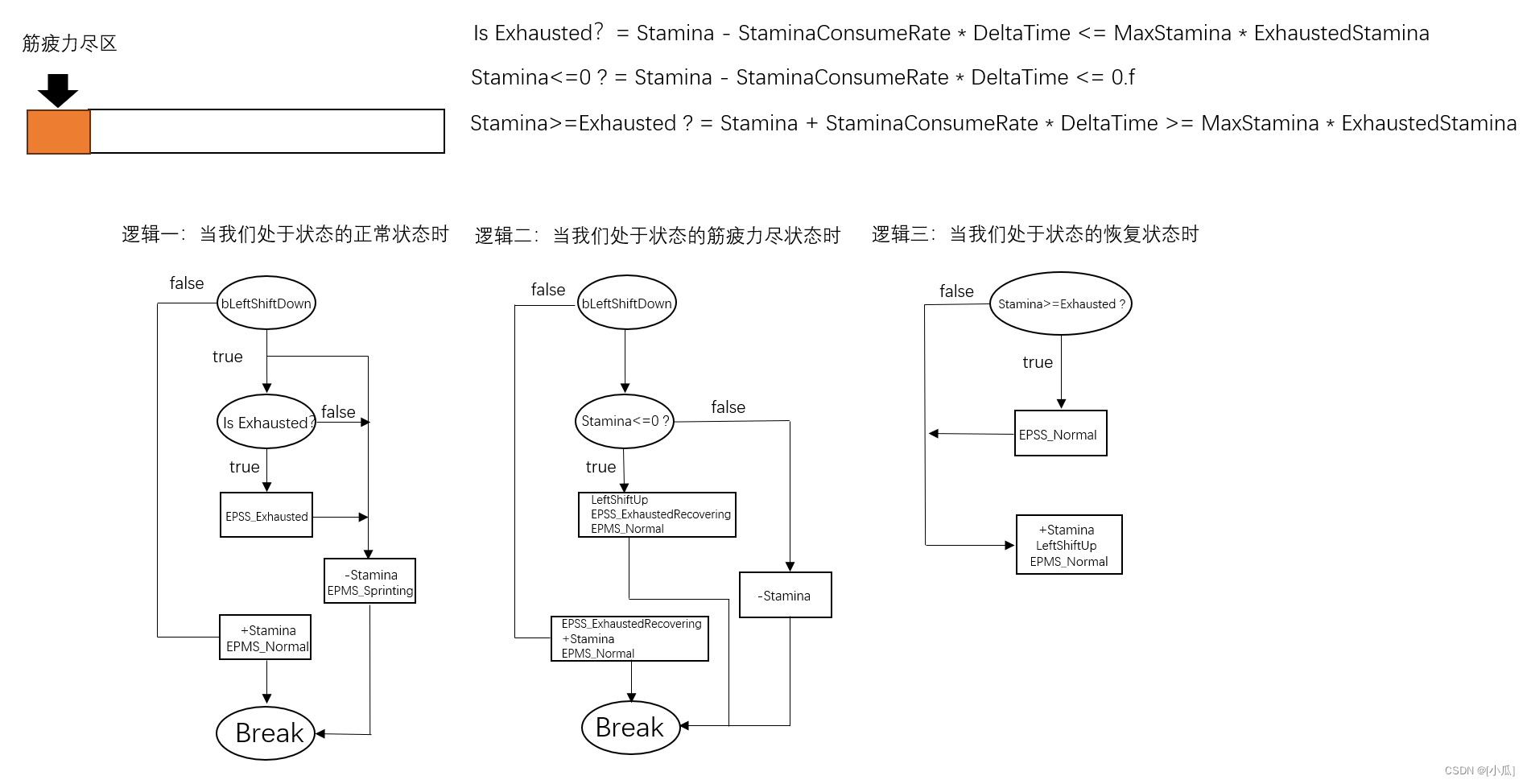
- 一、首先我们新建一个设置
//一、首先我们新建一个设置```移动枚举状态的函数```处理冲刺与不冲刺的时候```character```的速度,用于到时候逻辑编写时的状态更换
void SetMovementStatus(EPlayerMovementStatus Status);
void AMainPlayer::SetMovementStatus(EPlayerMovementStatus Status)
{MovementStatus = Status;//切换状态的时候改变移动速度switch (MovementStatus){case EPlayerMovementStatus::EPMS_Sprinting:GetCharacterMovement()->MaxWalkSpeed = SprintSpeed;break;default:GetCharacterMovement()->MaxWalkSpeed = RunningSpeed;break;}
}
//二、然后我们在```Tick```中来设计耐力枚举切换的逻辑
// Called every frame
void AMainPlayer::Tick(float DeltaTime)
{Super::Tick(DeltaTime);switch (StaminaStatus){case EPlayerStaminaStatus::EPSS_Normal://当Shift按下if (bLeftShiftDown){if (Stamina - StaminaConsumeRate * DeltaTime <= MaxStamina * ExhaustedStamina){StaminaStatus = EPlayerStaminaStatus::EPSS_Exhausted;}//无论是不是精疲力尽状态都要减去当前帧冲刺消耗的耐力Stamina -= StaminaConsumeRate * DeltaTime;SetMovementStatus(EPlayerMovementStatus::EPMS_Sprinting);}else{//当Shift没有按下,恢复耐力Stamina = FMath::Clamp(Stamina + StaminaConsumeRate * DeltaTime, 0.f, MaxStamina);SetMovementStatus(EPlayerMovementStatus::EPMS_Normal);}break;case EPlayerStaminaStatus::EPSS_Exhausted:if (bLeftShiftDown){//如果耐力已经为0if (Stamina - StaminaConsumeRate * DeltaTime <= 0.f){//么我们需要内部编码把shift抬起,此时StaminaStatus状态转换为ExhaustedRecovering状态,然后设置移动状态为NormalLeftShiftUp();StaminaStatus = EPlayerStaminaStatus::EPSS_ExhaustedRecovering; SetMovementStatus(EPlayerMovementStatus::EPMS_Normal);}else{Stamina -= StaminaConsumeRate * DeltaTime;}}else{StaminaStatus = EPlayerStaminaStatus::EPSS_ExhaustedRecovering;Stamina = FMath::Clamp(Stamina + StaminaConsumeRate * DeltaTime, 0.f, MaxStamina);SetMovementStatus(EPlayerMovementStatus::EPMS_Normal);}break;case EPlayerStaminaStatus::EPSS_ExhaustedRecovering://当恢复大于疲劳区时,StaminaStatus状态为Normalif (Stamina + StaminaConsumeRate * DeltaTime >= MaxStamina * ExhaustedStamina){StaminaStatus = EPlayerStaminaStatus::EPSS_Normal;}//这状态值肯定是加定了Stamina += StaminaConsumeRate * DeltaTime;//抬起shiftLeftShiftUp();SetMovementStatus(EPlayerMovementStatus::EPMS_Normal);break;default:break;}
}
耐力消耗殆尽的变色UI
- 添加一个Appearance的绑定,在蓝图中将编写的Enum进行判断状态然后切换相应颜色

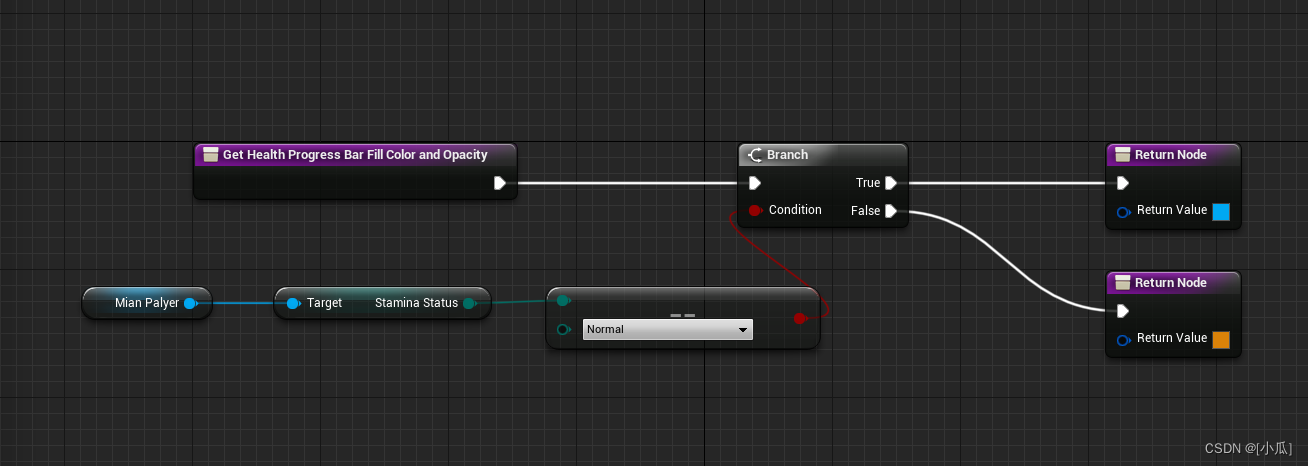
- 运行结果

冲刺转弯时角色抖动问题
- 我们调整一下动画蓝图即可,设置一个区间,比如在0-100走路,500-600奔跑,700-900冲刺,这样设置区别可以避免插值
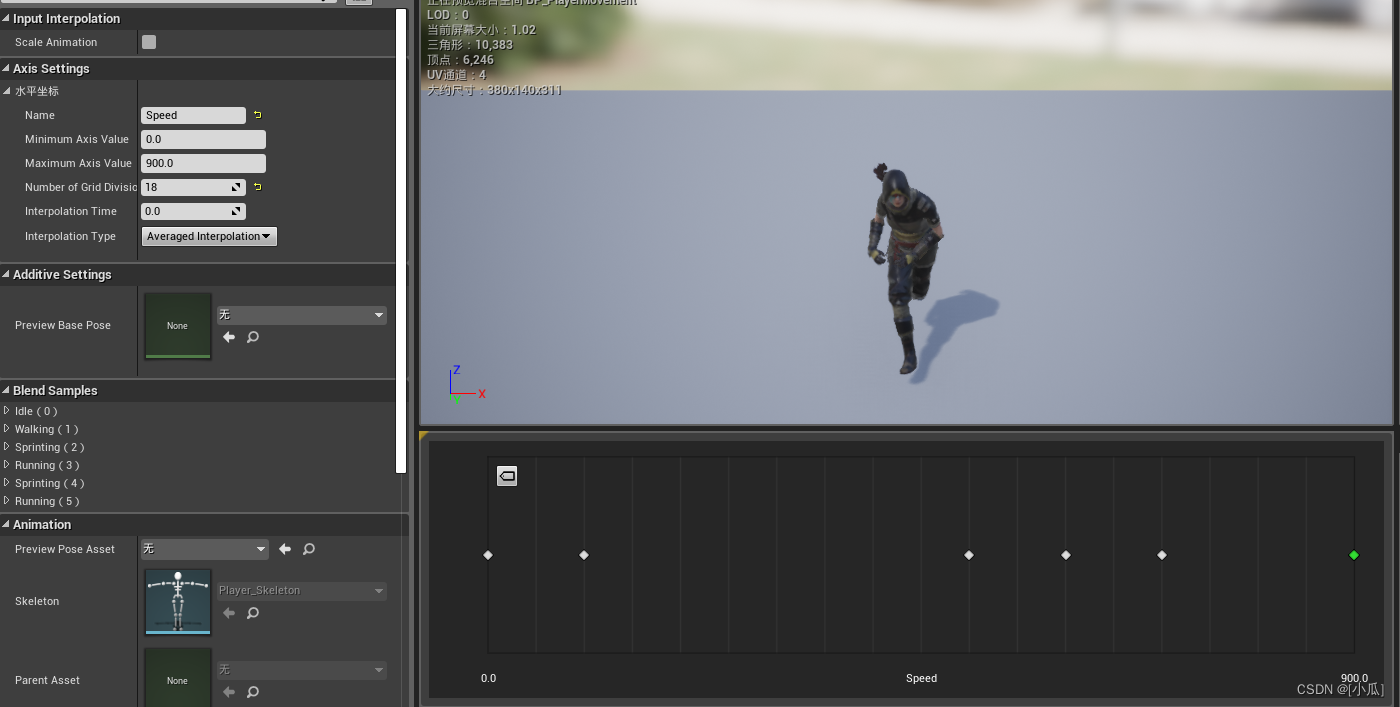
MainPlayer.h
// Fill out your copyright notice in the Description page of Project Settings.#pragma once#include "CoreMinimal.h"
#include "GameFramework/Character.h"
#include "MainPlayer.generated.h"//声明移动状态枚举
UENUM(BlueprintType)
enum class EPlayerMovementStatus :uint8
{EPMS_Normal UMETA(DisplayName = "Normal"),EPMS_Sprinting UMETA(DisplayName = "Sprinting"),EPMS_Dead UMETA(DisplayName = "Dead")
};UENUM(BlueprintType)
enum class EPlayerStaminaStatus :uint8
{EPSS_Normal UMETA(DisplayName = "Normal"),EPSS_Exhausted UMETA(DisplayName = "Exhausted"),EPSS_ExhaustedRecovering UMETA(DisplayName = "ExhaustedRecovering")
};UCLASS()
class UEGAME_API AMainPlayer : public ACharacter
{GENERATED_BODY()public:// Sets default values for this character's propertiesAMainPlayer();//新建一个SpringArmUPROPERTY(visibleAnywhere,BlueprintReadOnly)class USpringArmComponent* SpringArm;//新建一个CameraUPROPERTY(visibleAnywhere, BlueprintReadOnly)class UCameraComponent* FollowCamera;float BaseTurnRate; //使用键盘X转向的速率float BaseLookUpRate; //使用键盘Y转向的速率//主角状态UPROPERTY(EditDefaultsOnly, BlueprintReadOnly, Category = "Playe State")float Health;UPROPERTY(EditAnywhere, BlueprintReadOnly, Category = "Playe State")float MaxHealth;UPROPERTY(EditDefaultsOnly, BlueprintReadOnly, Category = "Playe State")float Stamina;UPROPERTY(EditAnywhere, BlueprintReadOnly, Category = "Playe State")float MaxStamina;UPROPERTY(EditAnywhere, BlueprintReadWrite, Category = "Playe State")float StaminaConsumeRate;UPROPERTY(EditAnywhere, BlueprintReadWrite, Category = "Playe State", meta = (ClampMin = 0, ClampMax = 1))float ExhaustedStamina;UPROPERTY(EditAnywhere, BlueprintReadOnly, Category = "Playe State")int Coins;UPROPERTY(EditAnywhere, BlueprintReadWrite, Category = "Player State")float RunningSpeed;UPROPERTY(EditAnywhere, BlueprintReadWrite, Category = "Player State")float SprintSpeed;UPROPERTY(VisibleAnywhere,BlueprintReadWrite,Category="Player State")EPlayerMovementStatus MovementStatus;UPROPERTY(VisibleAnywhere,BlueprintReadWrite,Category="Player State")EPlayerStaminaStatus StaminaStatus;bool bLeftShiftDown;protected:// Called when the game starts or when spawnedvirtual void BeginPlay() override;public: // Called every framevirtual void Tick(float DeltaTime) override;// Called to bind functionality to inputvirtual void SetupPlayerInputComponent(class UInputComponent* PlayerInputComponent) override;//重新Character类中的Jump方法void Jump() override;void MoveForward(float value);void MoveRight(float value);void Turn(float Value);void LookUp(float Value);void TurnRate(float Rate);void LookUpRate(float Rate);//改变状态UFUNCTION(BlueprintCallable,Category="Player|State")void AddHealth(float value);UFUNCTION(BlueprintCallable, Category = "Player|State")void AddStamina(float value);UFUNCTION(BlueprintCallable, Category = "Player|State")void AddCoin(float value);//重写TakeDamage方法float TakeDamage(float Damage, struct FDamageEvent const& DamageEvent, AController* EventInstigator, AActor* DamageCauser) override;//短小精悍FORCEINLINE void LeftShiftDown() { bLeftShiftDown = true; }FORCEINLINE void LeftShiftUp() { bLeftShiftDown = false; }void SetMovementStatus(EPlayerMovementStatus Status);
};MainPlayer.cpp
// Fill out your copyright notice in the Description page of Project Settings.#include "MainPlayer.h"
#include "GameFramework/SpringArmComponent.h"
#include "Camera/CameraComponent.h"
#include "Components/CapsuleComponent.h"
#include "Components/InputComponent.h"
#include "GameFramework/PlayerController.h"
#include "GameFramework/CharacterMovementComponent.h"// Sets default values
AMainPlayer::AMainPlayer()
{// Set this character to call Tick() every frame. You can turn this off to improve performance if you don't need it.PrimaryActorTick.bCanEverTick = true;SpringArm = CreateDefaultSubobject<USpringArmComponent>(TEXT("SpringArm"));SpringArm->SetupAttachment(GetRootComponent());//设置SPringArm无碰撞臂长SpringArm->TargetArmLength = 600.f;SpringArm->bUsePawnControlRotation = true;//硬编码SpringArm继承controlller旋转为真FollowCamera = CreateDefaultSubobject<UCameraComponent>(TEXT("FollowCamera"));FollowCamera->SetupAttachment(SpringArm, NAME_None);FollowCamera->bUsePawnControlRotation = false;//硬编码FollowCamera继承controlller旋转为假//设置胶囊体的默认宽高GetCapsuleComponent()->SetCapsuleSize(35.f, 100.f);//对Character的Pawn进行硬编码bUseControllerRotationPitch = false;bUseControllerRotationYaw = false;bUseControllerRotationRoll = false;//硬编码orient Rotation to Movement,给个默认转向速率GetCharacterMovement()->bOrientRotationToMovement = true;GetCharacterMovement()->RotationRate = FRotator(0.f, 500.f, 0.f);//设置跳跃初始值与在空中的坠落时横向运动控制量GetCharacterMovement()->JumpZVelocity = 600.f;GetCharacterMovement()->AirControl = 0.15f;//给键盘控制转向的速率变量赋初值BaseTurnRate = 21.f;BaseLookUpRate = 21.f;//初始化角色状态MaxHealth = 100.f;Health = MaxHealth;MaxStamina = 200.f;Stamina = MaxStamina;StaminaConsumeRate = 20.f;ExhaustedStamina = 0.167f;Coins = 0;RunningSpeed = 600.f;SprintSpeed = 900.f;MovementStatus = EPlayerMovementStatus::EPMS_Normal;StaminaStatus = EPlayerStaminaStatus::EPSS_Normal;//默认没有按下shiftbLeftShiftDown = false;
}// Called when the game starts or when spawned
void AMainPlayer::BeginPlay()
{Super::BeginPlay();
}// Called every frame
void AMainPlayer::Tick(float DeltaTime)
{Super::Tick(DeltaTime);switch (StaminaStatus){case EPlayerStaminaStatus::EPSS_Normal://当Shift按下if (bLeftShiftDown){if (Stamina - StaminaConsumeRate * DeltaTime <= MaxStamina * ExhaustedStamina){StaminaStatus = EPlayerStaminaStatus::EPSS_Exhausted;}//无论是不是精疲力尽状态都要减去当前帧冲刺消耗的耐力Stamina -= StaminaConsumeRate * DeltaTime;SetMovementStatus(EPlayerMovementStatus::EPMS_Sprinting);}else{//当Shift没有按下,恢复耐力Stamina = FMath::Clamp(Stamina + StaminaConsumeRate * DeltaTime, 0.f, MaxStamina);SetMovementStatus(EPlayerMovementStatus::EPMS_Normal);}break;case EPlayerStaminaStatus::EPSS_Exhausted:if (bLeftShiftDown){//如果耐力已经为0if (Stamina - StaminaConsumeRate * DeltaTime <= 0.f){//么我们需要内部编码把shift抬起,此时StaminaStatus状态转换为ExhaustedRecovering状态,然后设置移动状态为NormalLeftShiftUp();StaminaStatus = EPlayerStaminaStatus::EPSS_ExhaustedRecovering; SetMovementStatus(EPlayerMovementStatus::EPMS_Normal);}else{Stamina -= StaminaConsumeRate * DeltaTime;}}else{StaminaStatus = EPlayerStaminaStatus::EPSS_ExhaustedRecovering;Stamina = FMath::Clamp(Stamina + StaminaConsumeRate * DeltaTime, 0.f, MaxStamina);SetMovementStatus(EPlayerMovementStatus::EPMS_Normal);}break;case EPlayerStaminaStatus::EPSS_ExhaustedRecovering://当恢复大于疲劳区时,StaminaStatus状态为Normalif (Stamina + StaminaConsumeRate * DeltaTime >= MaxStamina * ExhaustedStamina){StaminaStatus = EPlayerStaminaStatus::EPSS_Normal;}//这状态值肯定是加定了Stamina += StaminaConsumeRate * DeltaTime;//抬起shiftLeftShiftUp();SetMovementStatus(EPlayerMovementStatus::EPMS_Normal);break;default:break;}
}// Called to bind functionality to input
void AMainPlayer::SetupPlayerInputComponent(UInputComponent* PlayerInputComponent)
{Super::SetupPlayerInputComponent(PlayerInputComponent);//检查PlayerInputComponent指针,check函数只能在这使用check(PlayerInputComponent);//绑定跳跃轴映射事件PlayerInputComponent->BindAction("Jump", IE_Pressed, this, &AMainPlayer::Jump);//按下空格PlayerInputComponent->BindAction("Jump", IE_Released, this, &ACharacter::StopJumping);//抬起空格PlayerInputComponent->BindAction("Sprint", IE_Pressed, this, &AMainPlayer::LeftShiftDown);//按下shiftPlayerInputComponent->BindAction("Sprint", IE_Released, this, &AMainPlayer::LeftShiftUp);//抬起shift//绑定移动轴映射事件PlayerInputComponent->BindAxis("MoveForward", this, &AMainPlayer::MoveForward);PlayerInputComponent->BindAxis("MoveRight", this, &AMainPlayer::MoveRight);//绑定Controller控制器去管理视角旋转PlayerInputComponent->BindAxis("Turn", this, &AMainPlayer::Turn);PlayerInputComponent->BindAxis("LookUp", this, &AMainPlayer::LookUp);//绑定键盘鼠标轴映射事件PlayerInputComponent->BindAxis("TurnRate", this, &AMainPlayer::TurnRate);PlayerInputComponent->BindAxis("LookUpRate", this, &AMainPlayer::LookUpRate);}void AMainPlayer::Jump()
{//继承父类的方法Super::Jump();
}void AMainPlayer::MoveForward(float value)
{if (Controller != nullptr && value != 0.f){//获取到Control旋转FRotator Rotation = Controller->GetControlRotation();//转向只关注水平Yaw方向,因此置0防止影响FRotator YowRotation = FRotator(0.0f, Rotation.Yaw, 0.0f);//获取相机(鼠标控制器的朝向),并且朝这个轴的方向移动FVector Direction = FRotationMatrix(YowRotation).GetUnitAxis(EAxis::X);AddMovementInput(Direction, value);}}void AMainPlayer::MoveRight(float value)
{if (Controller != nullptr && value != 0.f){//获取到Controller旋转FRotator Rotation = Controller->GetControlRotation();//转向只关注水平Yaw方向,因此置0防止影响FRotator YowRotation = FRotator(0.0f, Rotation.Yaw, 0.0f);//获取相机(鼠标控制器的朝向),并且朝这个轴的方向移动FVector Direction = FRotationMatrix(YowRotation).GetUnitAxis(EAxis::Y);AddMovementInput(Direction, value);}
}void AMainPlayer::Turn(float Value)
{if (Value != 0.f){AddControllerYawInput(Value);}}void AMainPlayer::LookUp(float Value)
{//UE_LOG(LogTemp, Warning, TEXT("%f"), GetControlRotation().Pitch);//控制视角if (GetControlRotation().Pitch < 270.f && GetControlRotation().Pitch >180.f && Value > 0.f){return;}else if (GetControlRotation().Pitch < 180.f && GetControlRotation().Pitch >45.f && Value < 0.f){return;}AddControllerPitchInput(Value);
}void AMainPlayer::TurnRate(float Rate)
{//要乘以一个DeltaTime这样就可以避免高帧底帧差值问题float Value = Rate * BaseTurnRate * GetWorld()->GetDeltaSeconds();if (Value != 0.f){AddControllerYawInput(Value);}
}void AMainPlayer::LookUpRate(float Rate)
{//要乘以一个DeltaTime这样就可以避免高帧底帧差值问题float Value = Rate * BaseLookUpRate * GetWorld()->GetDeltaSeconds();//控制视角if (GetControlRotation().Pitch < 270.f && GetControlRotation().Pitch >180.f && Value > 0.f){return;}else if (GetControlRotation().Pitch < 180.f && GetControlRotation().Pitch >45.f && Value < 0.f){return;}AddControllerPitchInput(Value);}void AMainPlayer::AddHealth(float value)
{Health = FMath::Clamp(Health + value, 0.f, MaxHealth);
}void AMainPlayer::AddStamina(float value)
{Stamina = FMath::Clamp(Stamina + value, 0.f, MaxStamina);
}void AMainPlayer::AddCoin(float value)
{Coins += value;
}float AMainPlayer::TakeDamage(float Damage, FDamageEvent const& DamageEvent, AController* EventInstigator, AActor* DamageCauser)
{if (Health - Damage <= 0.f){Health = FMath::Clamp(Health - Damage, 0.f, MaxHealth);//TODO Die();}else{Health -= Damage;}return Health;
}void AMainPlayer::SetMovementStatus(EPlayerMovementStatus Status)
{MovementStatus = Status;//切换状态的时候改变移动速度switch (MovementStatus){case EPlayerMovementStatus::EPMS_Sprinting:GetCharacterMovement()->MaxWalkSpeed = SprintSpeed;break;default:GetCharacterMovement()->MaxWalkSpeed = RunningSpeed;break;}
}
相关文章:
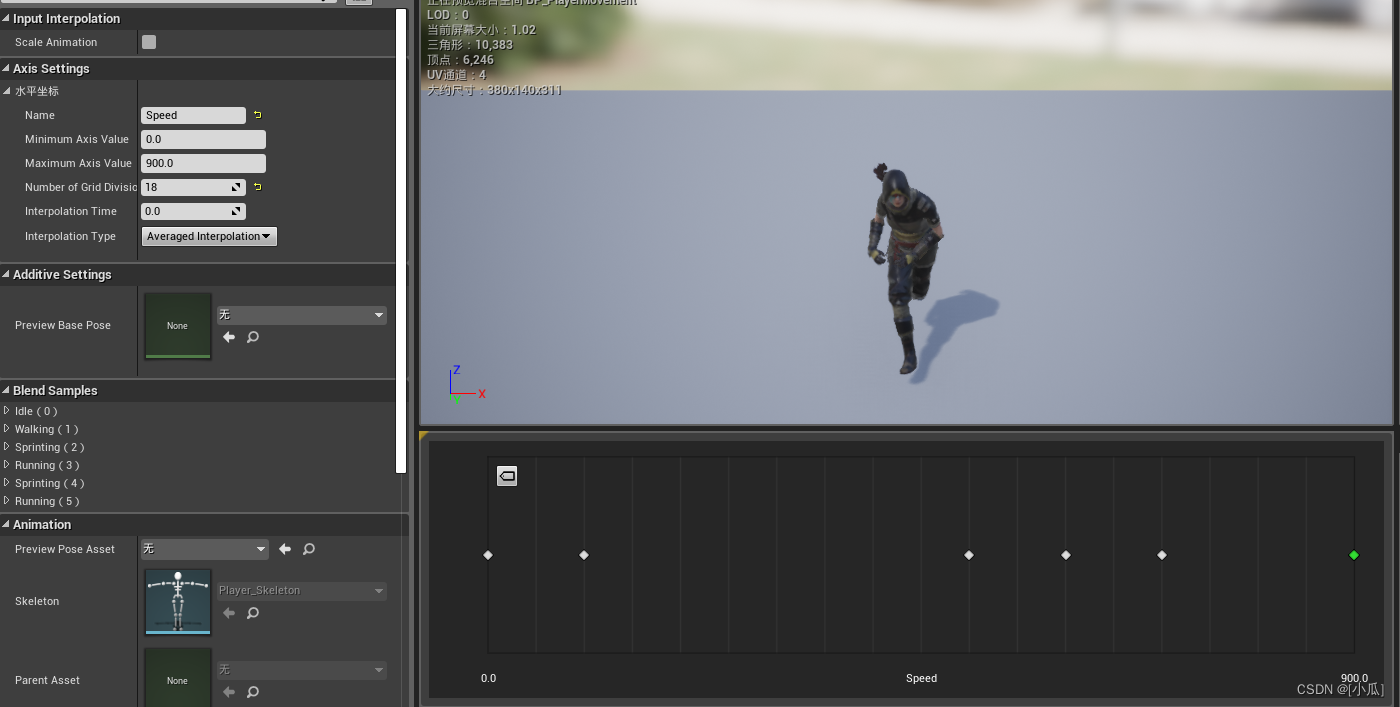
虚幻C++ day5
角色状态的常见机制 创建角色状态设置到UI上 在MainPlayer.h中新建血量,最大血量,耐力,最大耐力,金币变量,作为角色的状态 //主角状态UPROPERTY(EditDefaultsOnly, BlueprintReadOnly, Category "Playe Stats&…...

C#中的DateTime类
C# 中的 DateTime 类是用于表示日期和时间的结构。它提供了一系列属性和方法,用于处理日期和时间的各种操作和计算。下面是一些常用的 DateTime 类的用法和方法解释,以及相应的示例说明: 创建 DateTime 对象: 使用当前日期和时间创…...
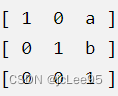
Flutter笔记:Matrix4矩阵变换与案例
Flutter笔记 Matrix4矩阵变换及其案例 作者:李俊才 (jcLee95):https://blog.csdn.net/qq_28550263 邮箱 :291148484163.com 本文地址:https://blog.csdn.net/qq_28550263/article/details/134474764 【简介…...
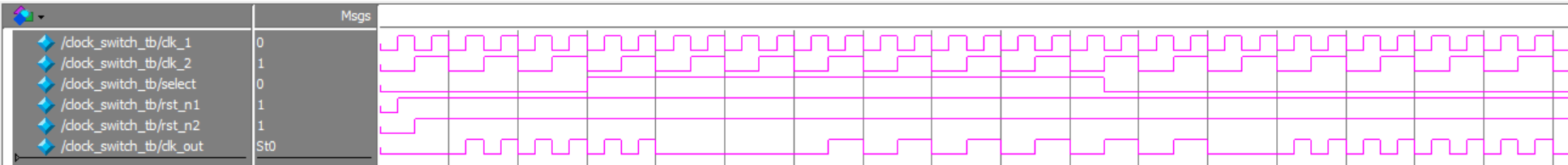
数字IC前端学习笔记:时钟切换电路
相关阅读 数字IC前端https://blog.csdn.net/weixin_45791458/category_12173698.html?spm1001.2014.3001.5482 有些时候我们需要在系统运行时切换系统时钟,最简单的方法就是使用一个MUX(数据选择器)选择输出的时钟,如下代码片所…...
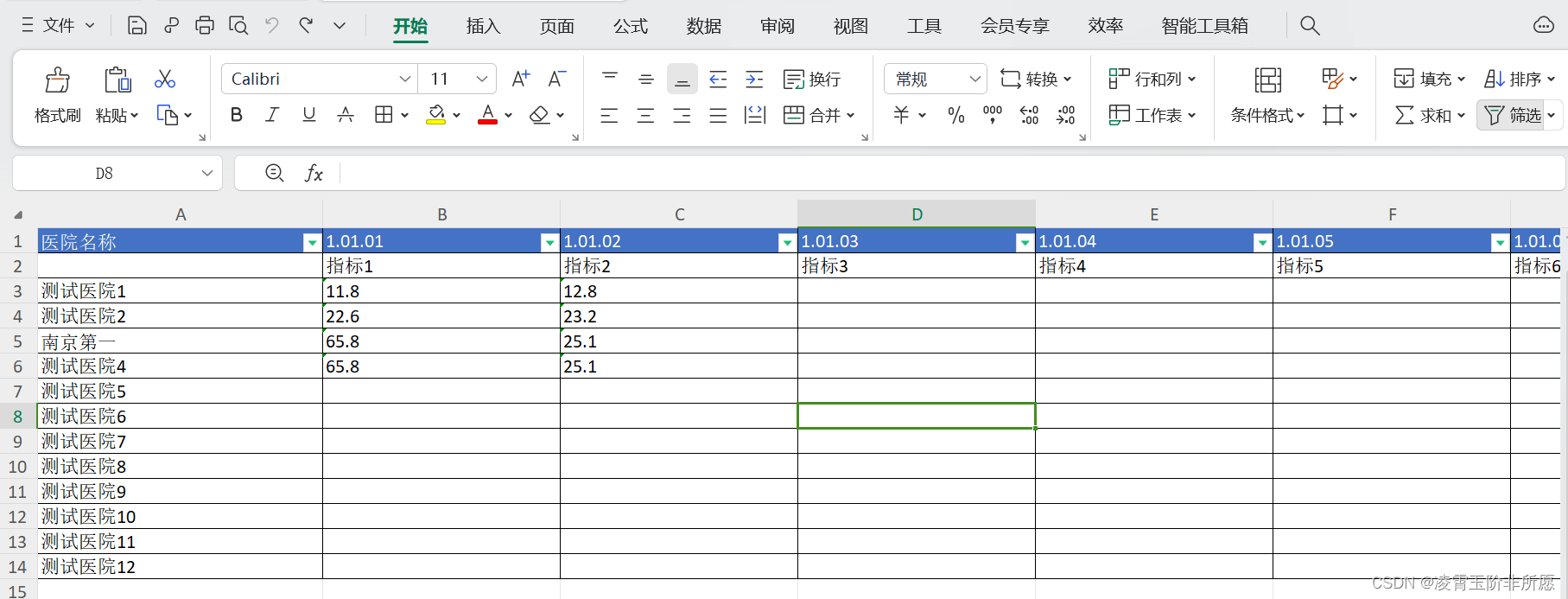
.NET6使用MiniExcel根据数据源横向导出头部标题及数据
.NET6MiniExcel根据数据源横向导出头部标题 MiniExcel简单、高效避免OOM的.NET处理Excel查、写、填充数据工具。 特点: 低内存耗用,避免OOM、频繁 Full GC 情况 支持即时操作每行数据 兼具搭配 LINQ 延迟查询特性,能办到低消耗、快速分页等复杂查询 轻量…...
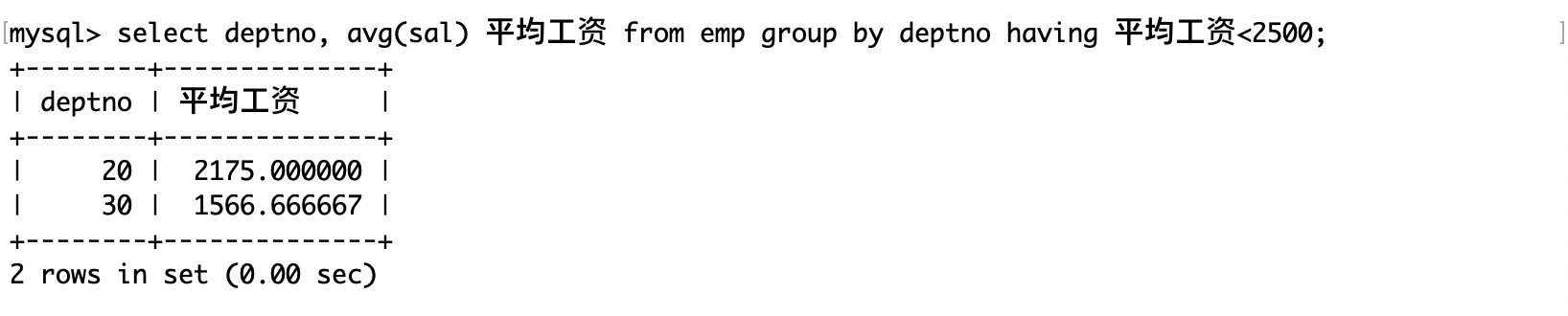
表内容的操作(增删查改)【MySQL】
文章目录 表的 CRUDCreate(增加)插入记录插入冲突则更新记录替换记录 Retrieve(查找)查找记录指定表达式的别名为结果去重WHERE 子句运算符条件查询区间查询模糊查询空值查询 对结果排序筛选分页结果 Update(修改&…...
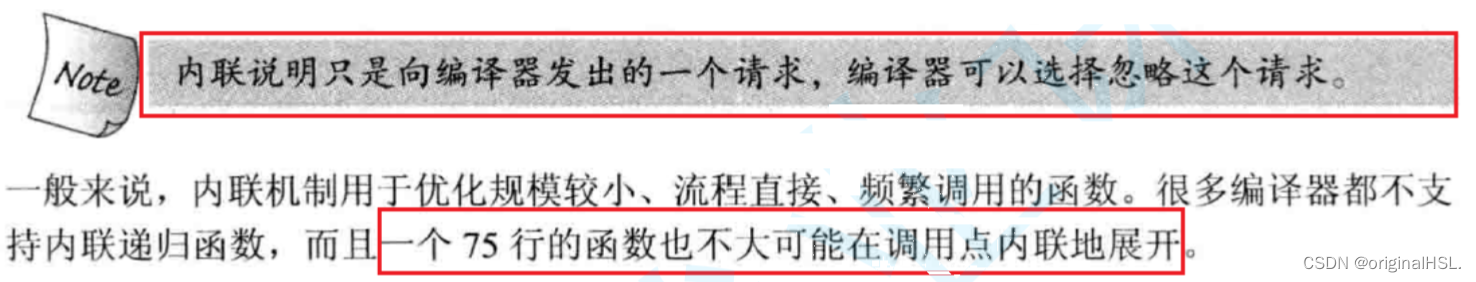
C++快速入门 - 2(几分钟让你快速入门C++)
C快速入门 - 2 1. 内联函数1.1 概念1.2 特性 2. auto关键字(C11)2.1 类型别名思考2.2 auto简介2.3 auto的使用细则2.4 auto不能推导的场景 3. 基于范围的for循环(C11)3.1 范围for的语法3.2 范围for的使用条件 1. 内联函数 1.1 概念 以inline修饰的函数叫做内联函数,…...

Excel自定义函数提取超链接
通过自定义函数的方法,批量提取超链接 首选开启开发工具选项 文件-选项-自定义功能区-勾选开发工具选项-确认 AltF11或者直接点击跳转到开发工具-Visual Basic 在左上方VBA project空白处右键点击空白区域-插入-模块 在弹出的窗口中输入以下命令定义GetURL函数 F…...

计算矩阵边缘元素之和
Description 输入一个整数矩阵,计算位于矩阵边缘的元素之和。所谓矩阵边缘的元素,就是第一行和最后一行的元素以及第一列和最后一列的元素。 Input 第一行分别为矩阵的行数m和列数n(m<100,n<100),…...

回归预测 | Matlab实现HPO-ELM猎食者算法优化极限学习机的数据回归预测
回归预测 | Matlab实现HPO-ELM猎食者算法优化极限学习机的数据回归预测 目录 回归预测 | Matlab实现HPO-ELM猎食者算法优化极限学习机的数据回归预测效果一览基本介绍程序设计参考资料 效果一览 基本介绍 Matlab实现HPO-ELM猎食者算法优化极限学习机的数据回归预测(…...
)
Flutter笔记:目录与文件存储以及在Flutter中的使用(下)
Flutter笔记 目录与文件存储以及在Flutter中的使用(下) 文件读写与Flutter中文件管理 作者:李俊才 (jcLee95):https://blog.csdn.net/qq_28550263 邮箱 :291148484163.com 本文地址:…...
机器学习笔记 - Ocr识别中的CTC算法原理概述
一、文字识别 在文本检测步骤中,分割出了文本区域。现在需要识别这些片段中存在哪些文本。 机器学习笔记 - Ocr识别中的文本检测EAST网络概述-CSDN博客文章浏览阅读300次。在 EAST 网络的这个分支中,它合并了 VGG16 网络不同层的特征输出。现在,该层之后的特征大小将等于 p…...
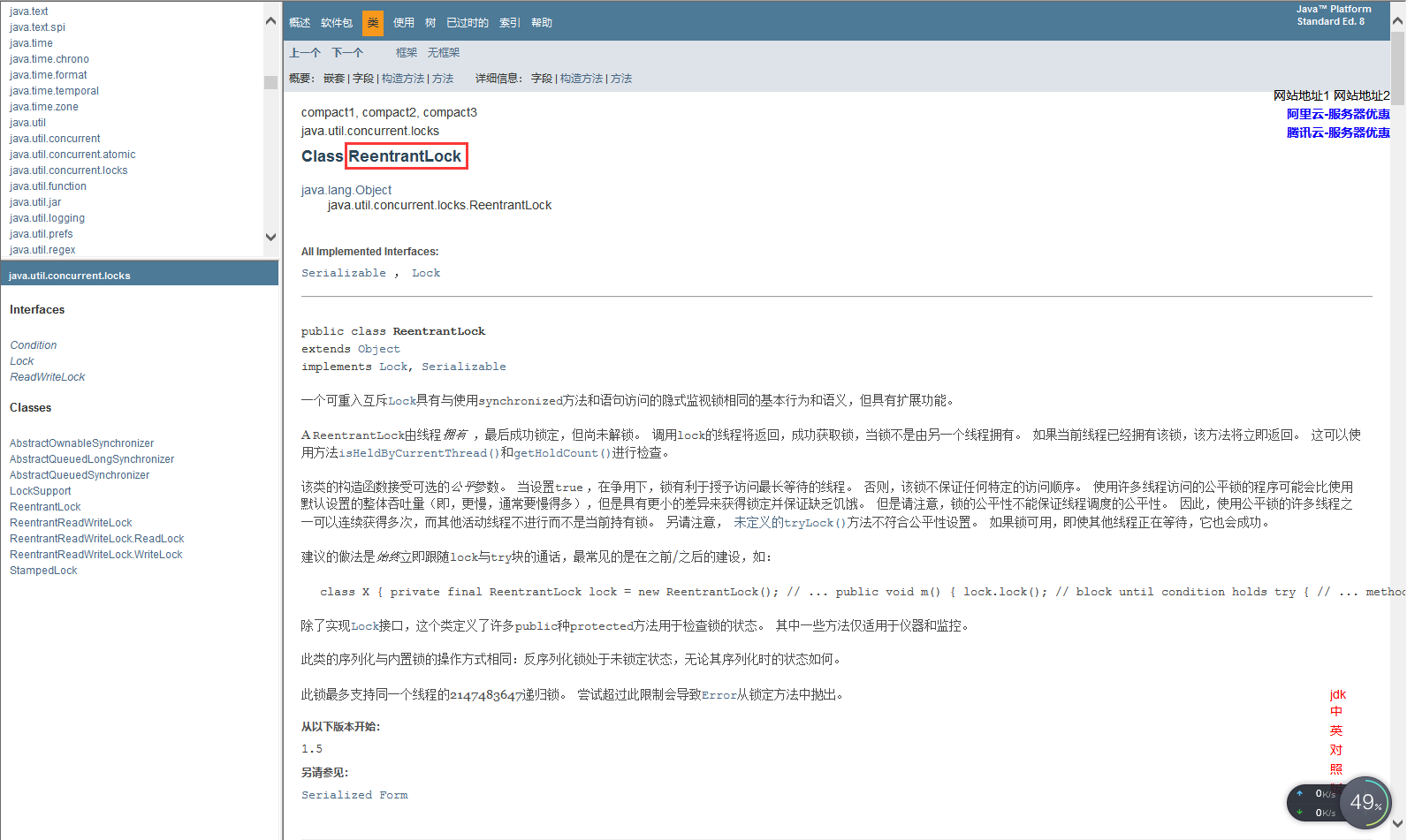
系列二、Lock接口
一、多线程编程模板 线程 操作 资源类 高内聚 低耦合 二、实现步骤 1、创建资源类 2、资源类里创建同步方法、同步代码块 三、12306卖票程序 3.1、synchronized实现 3.1.1、Ticket /*** Author : 一叶浮萍归大海* Date: 2023/11/20 8:54* …...
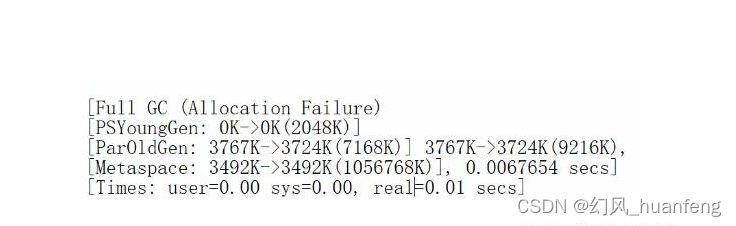
JVM虚拟机:通过日志学习PS+PO垃圾回收器
我们刚才设置参数的时候看到了-XXPrintGCDetails表示输出详细的GC处理日志,那么我们如何理解这个日志呢?日志是有规则的,我们需要按照这个规则来理解日志中的内容,它有两个格式,一个格式是GC的格式(新生代&…...
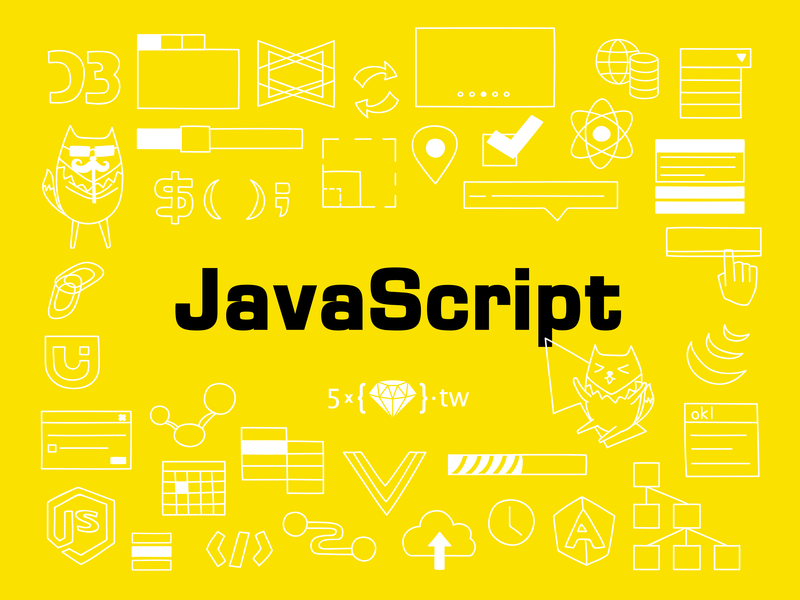
从0开始学习JavaScript--JavaScript使用Promise
JavaScript中的异步编程一直是开发中的重要话题。传统的回调函数带来了回调地狱和代码可读性的问题。为了解决这些问题,ES6引入了Promise,一种更现代、更灵活的异步编程解决方案。本文将深入探讨JavaScript中如何使用Promise,通过丰富的示例代…...
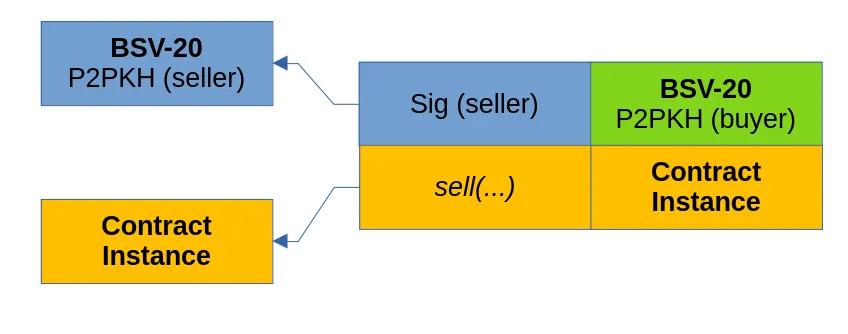
使用契约的链上限价订单
我们开发了链上限价订单。 它基于一种称为契约的智能合约,只有在花费输出的交易满足特定条件时才可以花费输出。 为了演示其工作原理,我们实施了以比特币支付的 Ordinals 代币买卖限价订单,无需托管人。 它可以运行在任何比特币协议链上&…...

Iceberg学习笔记(1)—— 基础知识
Iceberg是一个面向海量数据分析场景的开放表格式(Table Format),其设计的目的是解决数据存储和计算引擎之间的适配的问题 表格式(Table Format)可以理解为元数据以及数据文件的一种组织方式,处于计算框架&…...
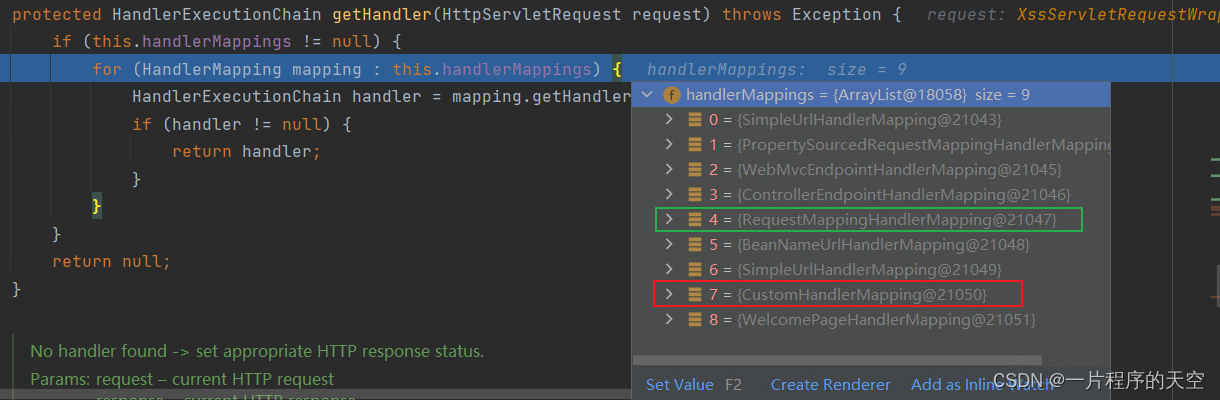
springboot中动态api如何设置
1.不需要编写controller 等mvc层,通过接口动态生成api。 这个问题,其实很好解决,以前编写接口,是要写controller,需要有 RestController RequestMapping("/test1") public class xxxController{ ApiOperat…...
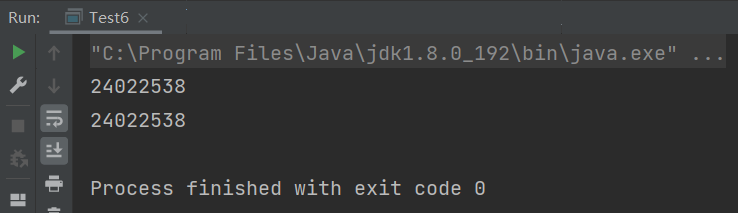
Java —— 抽象类和接口
目录 1. 抽象类 1.1 抽象类概念 1.2 抽象类语法与特性 1.3 抽象类的作用 2. 接口 2.1 接口的概念 2.2 接口的语法规则与特性 2.3 实现多个接口(解决多继承的问题) 2.4 接口间的继承 2.5 抽象类和接口的区别 2.6 接口的使用实例 2.7 Clonable 接口和深拷贝 2.7.1 Cloneable接口 …...
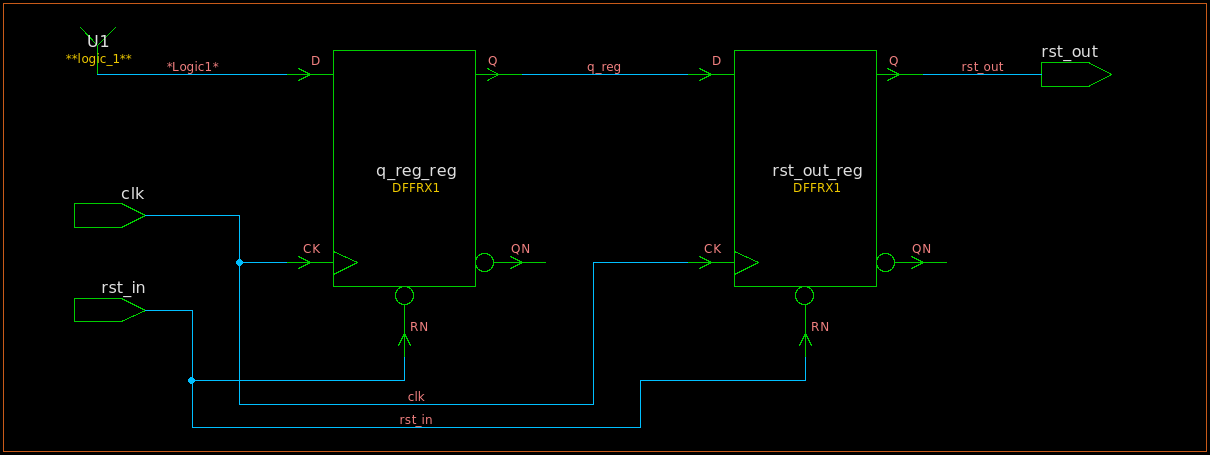
数字IC前端学习笔记:异步复位,同步释放
相关阅读 数字IC前端https://blog.csdn.net/weixin_45791458/category_12173698.html?spm1001.2014.3001.5482 异步复位 异步复位是一种常见的复位方式,可以使电路进入一个可知的状态。但是不正确地使用异步复位会导致出现意想不到的错误,复位释放便是…...

设计模式和设计原则回顾
设计模式和设计原则回顾 23种设计模式是设计原则的完美体现,设计原则设计原则是设计模式的理论基石, 设计模式 在经典的设计模式分类中(如《设计模式:可复用面向对象软件的基础》一书中),总共有23种设计模式,分为三大类: 一、创建型模式(5种) 1. 单例模式(Sing…...
:OpenBCI_GUI:从环境搭建到数据可视化(下))
脑机新手指南(八):OpenBCI_GUI:从环境搭建到数据可视化(下)
一、数据处理与分析实战 (一)实时滤波与参数调整 基础滤波操作 60Hz 工频滤波:勾选界面右侧 “60Hz” 复选框,可有效抑制电网干扰(适用于北美地区,欧洲用户可调整为 50Hz)。 平滑处理&…...
Cesium相机控制)
三维GIS开发cesium智慧地铁教程(5)Cesium相机控制
一、环境搭建 <script src"../cesium1.99/Build/Cesium/Cesium.js"></script> <link rel"stylesheet" href"../cesium1.99/Build/Cesium/Widgets/widgets.css"> 关键配置点: 路径验证:确保相对路径.…...
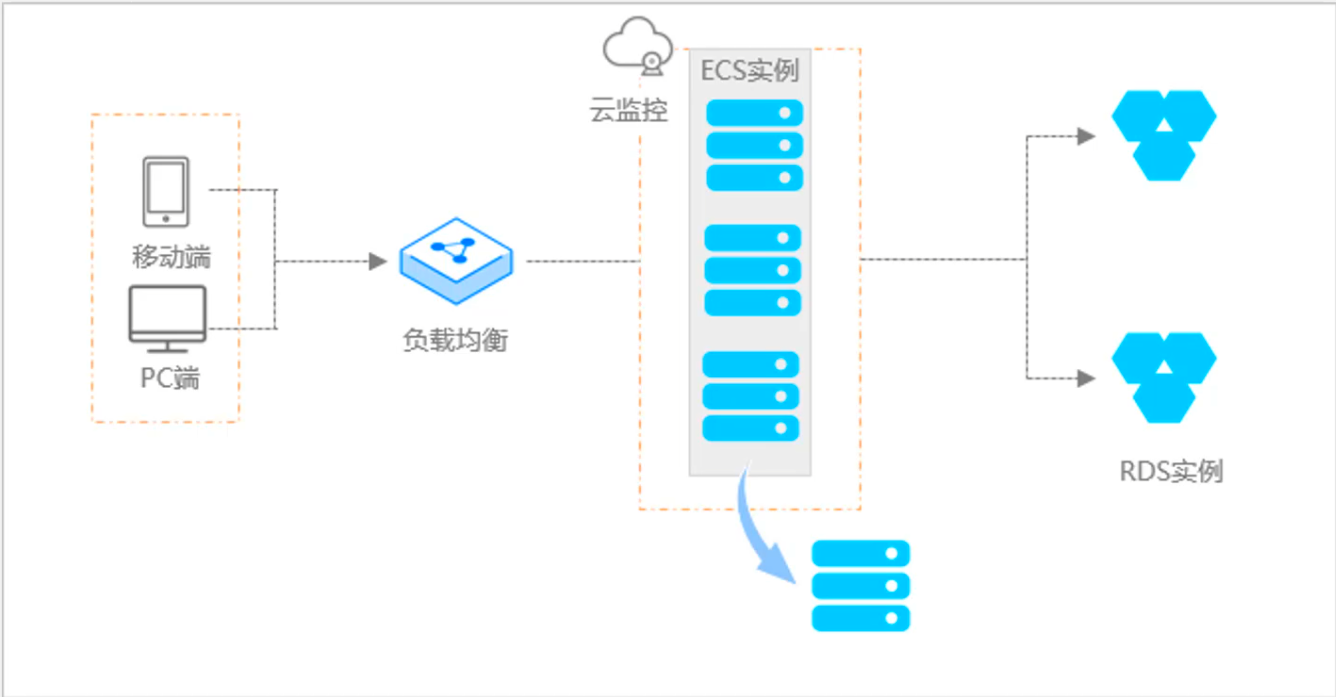
阿里云ACP云计算备考笔记 (5)——弹性伸缩
目录 第一章 概述 第二章 弹性伸缩简介 1、弹性伸缩 2、垂直伸缩 3、优势 4、应用场景 ① 无规律的业务量波动 ② 有规律的业务量波动 ③ 无明显业务量波动 ④ 混合型业务 ⑤ 消息通知 ⑥ 生命周期挂钩 ⑦ 自定义方式 ⑧ 滚的升级 5、使用限制 第三章 主要定义 …...
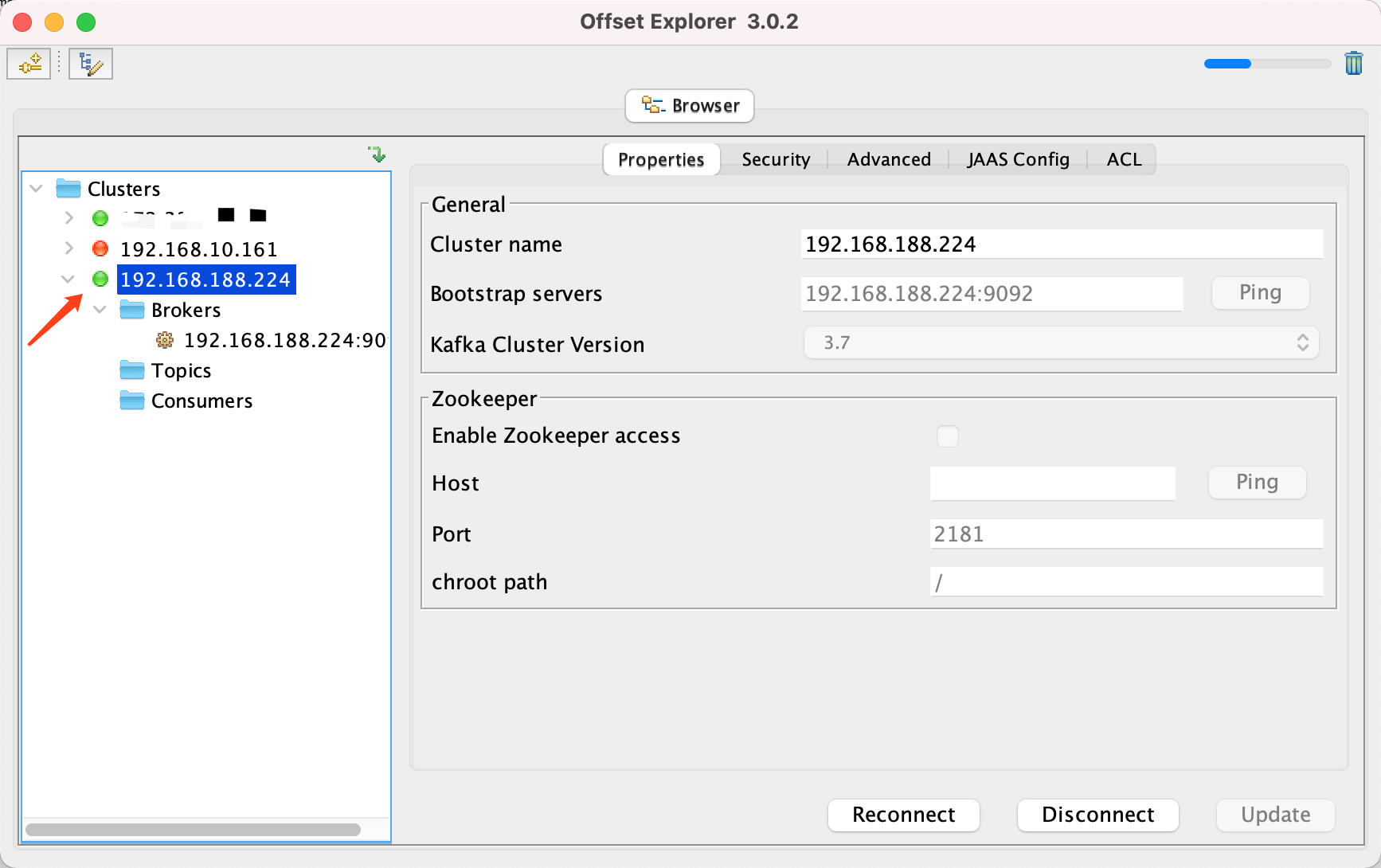
Docker 运行 Kafka 带 SASL 认证教程
Docker 运行 Kafka 带 SASL 认证教程 Docker 运行 Kafka 带 SASL 认证教程一、说明二、环境准备三、编写 Docker Compose 和 jaas文件docker-compose.yml代码说明:server_jaas.conf 四、启动服务五、验证服务六、连接kafka服务七、总结 Docker 运行 Kafka 带 SASL 认…...
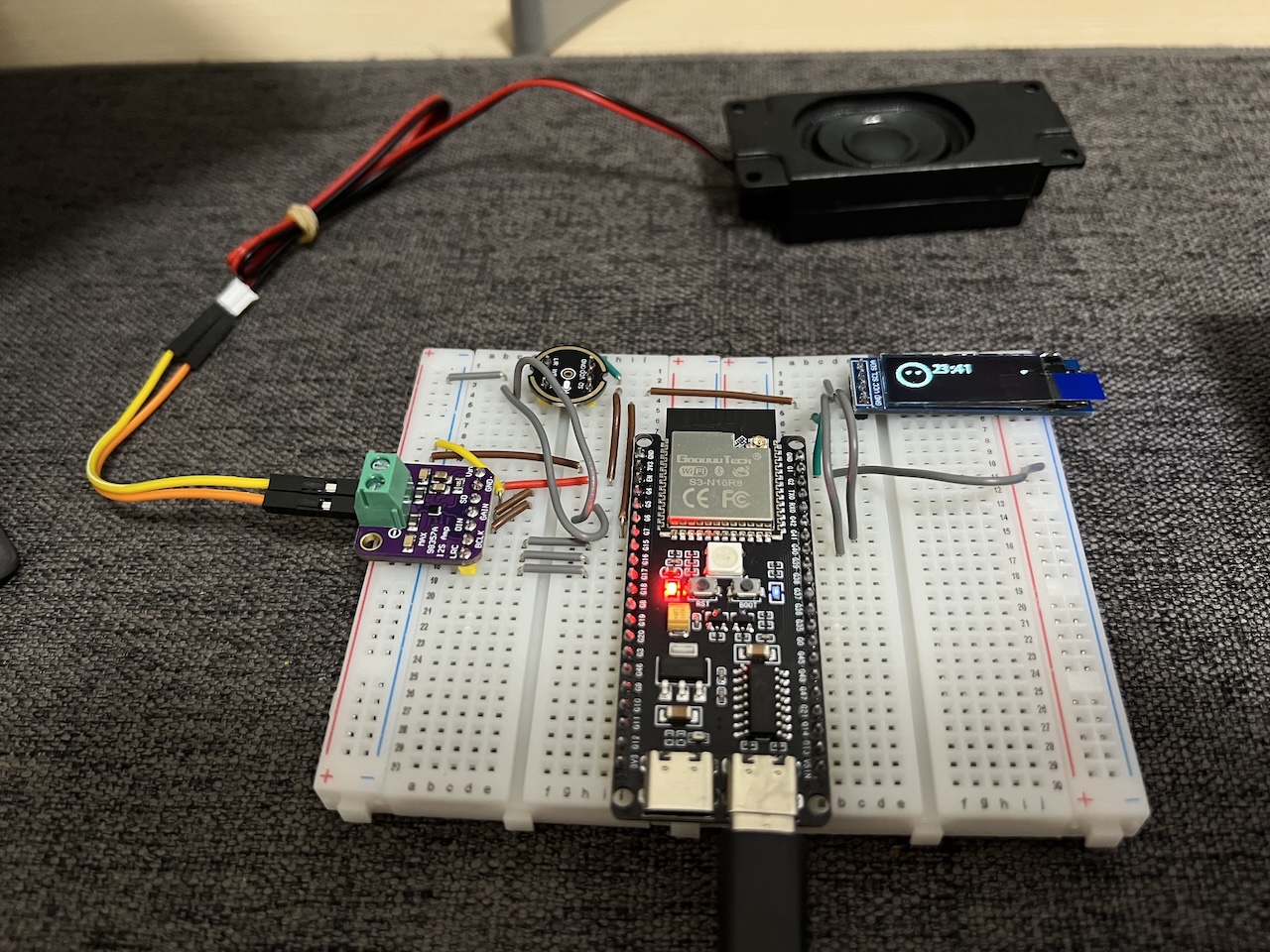
DIY|Mac 搭建 ESP-IDF 开发环境及编译小智 AI
前一阵子在百度 AI 开发者大会上,看到基于小智 AI DIY 玩具的演示,感觉有点意思,想着自己也来试试。 如果只是想烧录现成的固件,乐鑫官方除了提供了 Windows 版本的 Flash 下载工具 之外,还提供了基于网页版的 ESP LA…...

Linux云原生安全:零信任架构与机密计算
Linux云原生安全:零信任架构与机密计算 构建坚不可摧的云原生防御体系 引言:云原生安全的范式革命 随着云原生技术的普及,安全边界正在从传统的网络边界向工作负载内部转移。Gartner预测,到2025年,零信任架构将成为超…...

HTML前端开发:JavaScript 常用事件详解
作为前端开发的核心,JavaScript 事件是用户与网页交互的基础。以下是常见事件的详细说明和用法示例: 1. onclick - 点击事件 当元素被单击时触发(左键点击) button.onclick function() {alert("按钮被点击了!&…...

laravel8+vue3.0+element-plus搭建方法
创建 laravel8 项目 composer create-project --prefer-dist laravel/laravel laravel8 8.* 安装 laravel/ui composer require laravel/ui 修改 package.json 文件 "devDependencies": {"vue/compiler-sfc": "^3.0.7","axios": …...

学校时钟系统,标准考场时钟系统,AI亮相2025高考,赛思时钟系统为教育公平筑起“精准防线”
2025年#高考 将在近日拉开帷幕,#AI 监考一度冲上热搜。当AI深度融入高考,#时间同步 不再是辅助功能,而是决定AI监考系统成败的“生命线”。 AI亮相2025高考,40种异常行为0.5秒精准识别 2025年高考即将拉开帷幕,江西、…...
