SpringBootWeb案例_01
Web后端开发_04
SpringBootWeb案例_01
原型展示

成品展示
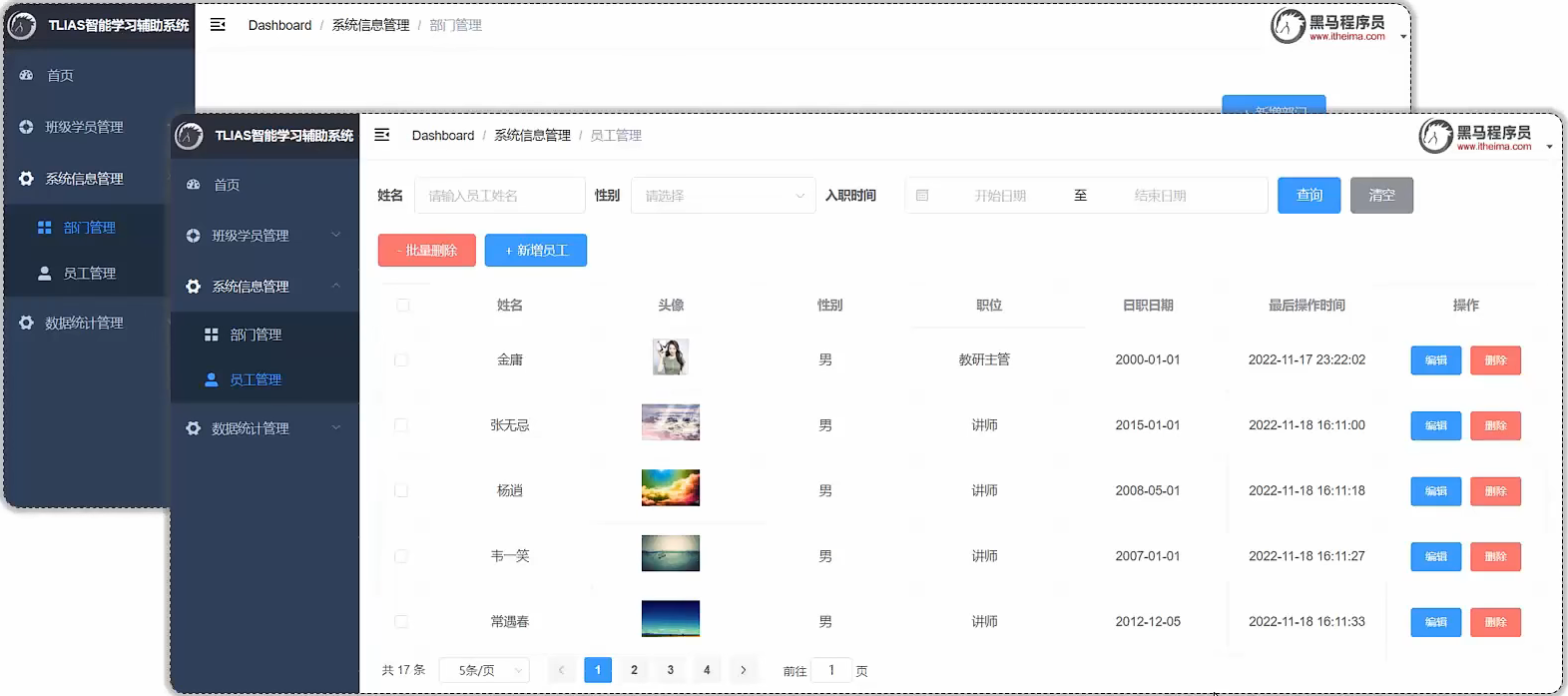
准备工作
需求&环境搭建
需求说明:
完成tlias智能学习辅助系统的部门管理,员工管理
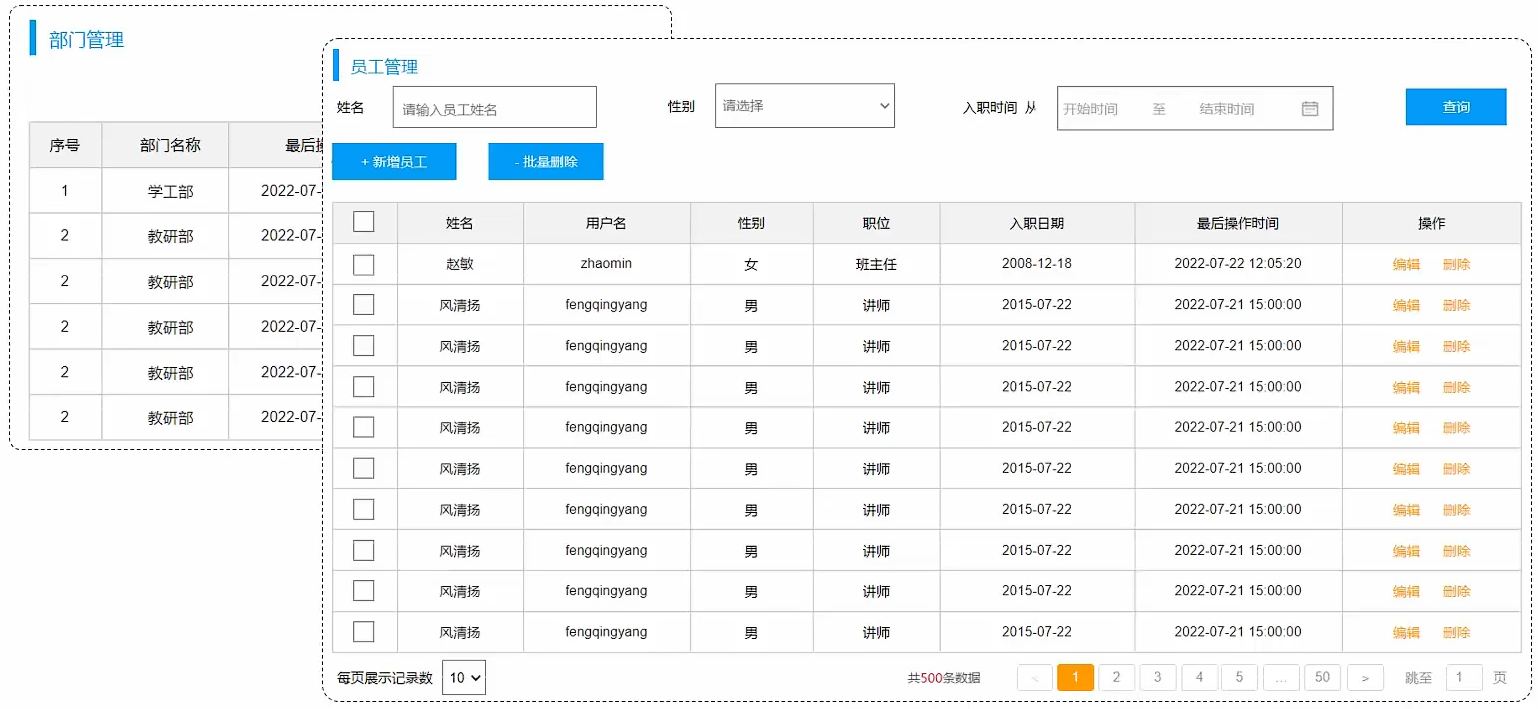
环境搭建
- 准备数据库表(dept、emp)
- 创建springboot工程,引入对应的起步依赖(web、mybatis、mysql驱动、lombok)
- 配置文件
application.properties中引入mybatis的配置信息,准备对应的实体类 - 准备对应的Mapper、Service(接口、实现类)、Controller基础结构
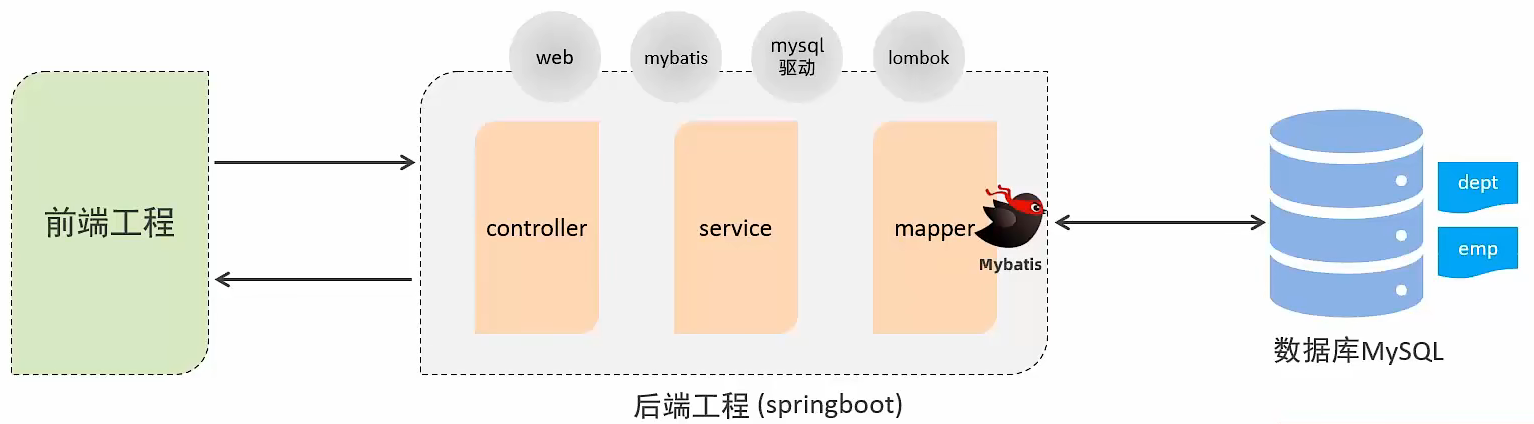
示例工程文件
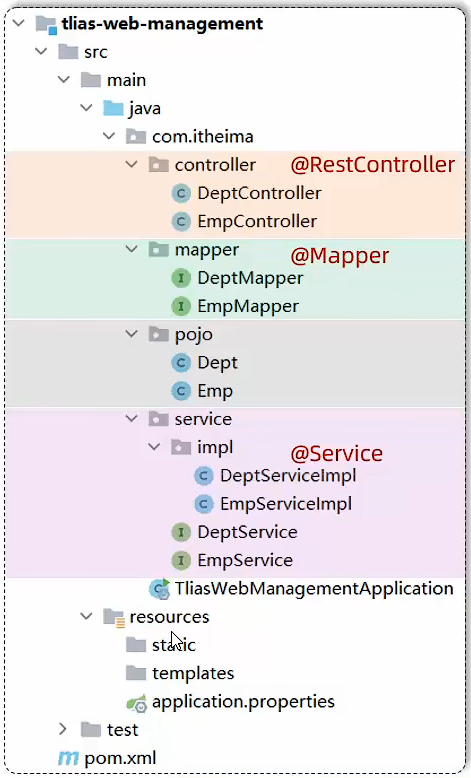
数据准备
-- 部门管理
create table dept
(id int unsigned primary key auto_increment comment '主键ID',name varchar(10) not null unique comment '部门名称',create_time datetime not null comment '创建时间',update_time datetime not null comment '修改时间'
) comment '部门表';insert into dept (id, name, create_time, update_time)
values (1, '学工部', now(), now()),(2, '教研部', now(), now()),(3, '咨询部', now(), now()),(4, '就业部', now(), now()),(5, '人事部', now(), now());-- 员工管理(带约束)
create table emp
(id int unsigned primary key auto_increment comment 'ID',username varchar(20) not null unique comment '用户名',password varchar(32) default '123456' comment '密码',name varchar(10) not null comment '姓名',gender tinyint unsigned not null comment '性别, 说明: 1 男, 2 女',image varchar(300) comment '图像',job tinyint unsigned comment '职位, 说明: 1 班主任,2 讲师, 3 学工主管, 4 教研主管, 5 咨询师',entrydate date comment '入职时间',dept_id int unsigned comment '部门ID',create_time datetime not null comment '创建时间',update_time datetime not null comment '修改时间'
) comment '员工表';INSERT INTO emp
(id, username, password, name, gender, image, job, entrydate, dept_id, create_time, update_time)
VALUES (1, 'jinyong', '123456', '金庸', 1, '1.jpg', 4, '2000-01-01', 2, now(), now()),(2, 'zhangwuji', '123456', '张无忌', 1, '2.jpg', 2, '2015-01-01', 2, now(), now()),(3, 'yangxiao', '123456', '杨逍', 1, '3.jpg', 2, '2008-05-01', 2, now(), now()),(4, 'weiyixiao', '123456', '韦一笑', 1, '4.jpg', 2, '2007-01-01', 2, now(), now()),(5, 'changyuchun', '123456', '常遇春', 1, '5.jpg', 2, '2012-12-05', 2, now(), now()),(6, 'xiaozhao', '123456', '小昭', 2, '6.jpg', 3, '2013-09-05', 1, now(), now()),(7, 'jixiaofu', '123456', '纪晓芙', 2, '7.jpg', 1, '2005-08-01', 1, now(), now()),(8, 'zhouzhiruo', '123456', '周芷若', 2, '8.jpg', 1, '2014-11-09', 1, now(), now()),(9, 'dingminjun', '123456', '丁敏君', 2, '9.jpg', 1, '2011-03-11', 1, now(), now()),(10, 'zhaomin', '123456', '赵敏', 2, '10.jpg', 1, '2013-09-05', 1, now(), now()),(11, 'luzhangke', '123456', '鹿杖客', 1, '11.jpg', 5, '2007-02-01', 3, now(), now()),(12, 'hebiweng', '123456', '鹤笔翁', 1, '12.jpg', 5, '2008-08-18', 3, now(), now()),(13, 'fangdongbai', '123456', '方东白', 1, '13.jpg', 5, '2012-11-01', 3, now(), now()),(14, 'zhangsanfeng', '123456', '张三丰', 1, '14.jpg', 2, '2002-08-01', 2, now(), now()),(15, 'yulianzhou', '123456', '俞莲舟', 1, '15.jpg', 2, '2011-05-01', 2, now(), now()),(16, 'songyuanqiao', '123456', '宋远桥', 1, '16.jpg', 2, '2007-01-01', 2, now(), now()),(17, 'chenyouliang', '123456', '陈友谅', 1, '17.jpg', NULL, '2015-03-21', NULL, now(), now());
创建工程
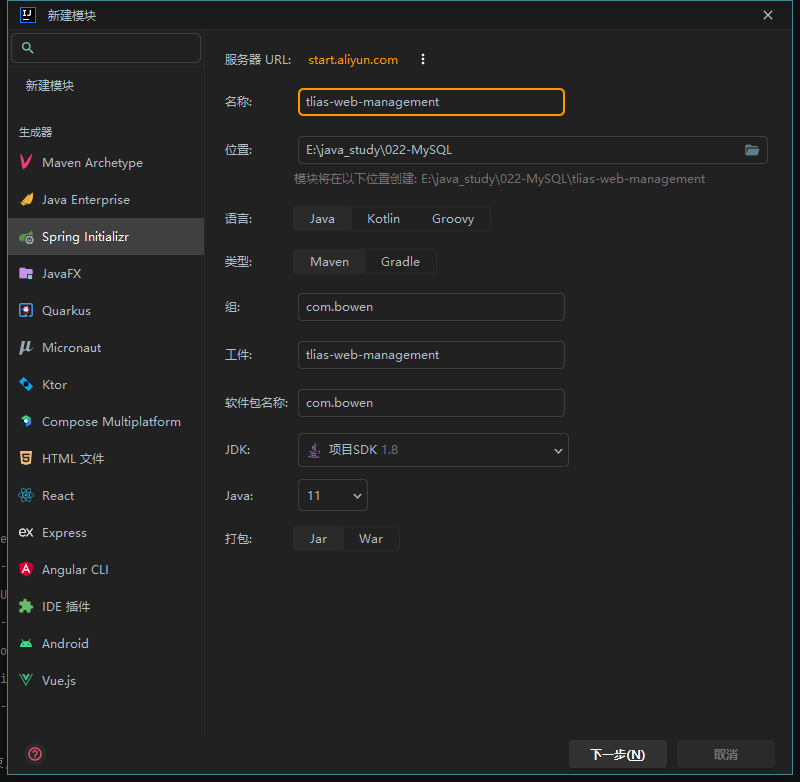
添加依赖
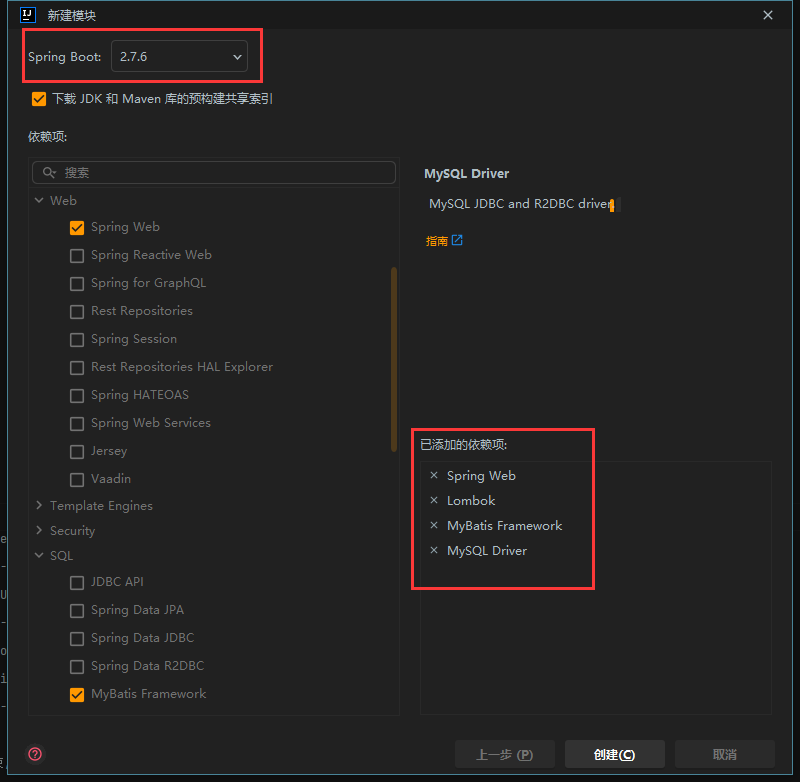
配置文件application.properties中引入mybatis的配置信息
#驱动类名称
spring.datasource.driver-class-name=com.mysql.cj.jdbc.Driver
#数据库连接的url
spring.datasource.url=jdbc:mysql://localhost:3306/tlias
#连接数据库的用户名
spring.datasource.username=root
#连接数据库的密码
spring.datasource.password=123456
#配置mybatis的日志, 指定输出到控制台
mybatis.configuration.log-impl=org.apache.ibatis.logging.stdout.StdOutImpl
#开启mybatis的驼峰命名自动映射开关 a_column ------> aCloumn
mybatis.configuration.map-underscore-to-camel-case=true
准备对应的Mapper、Service(接口、实现类)、Controller基础结构
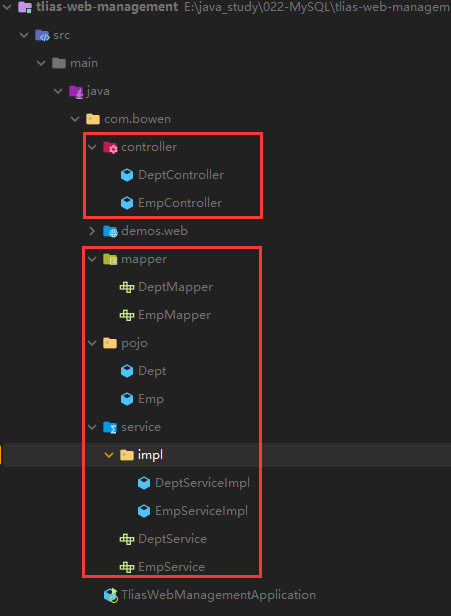
开发规范
案例基于当前最为主流的前后端分离模式进行开发
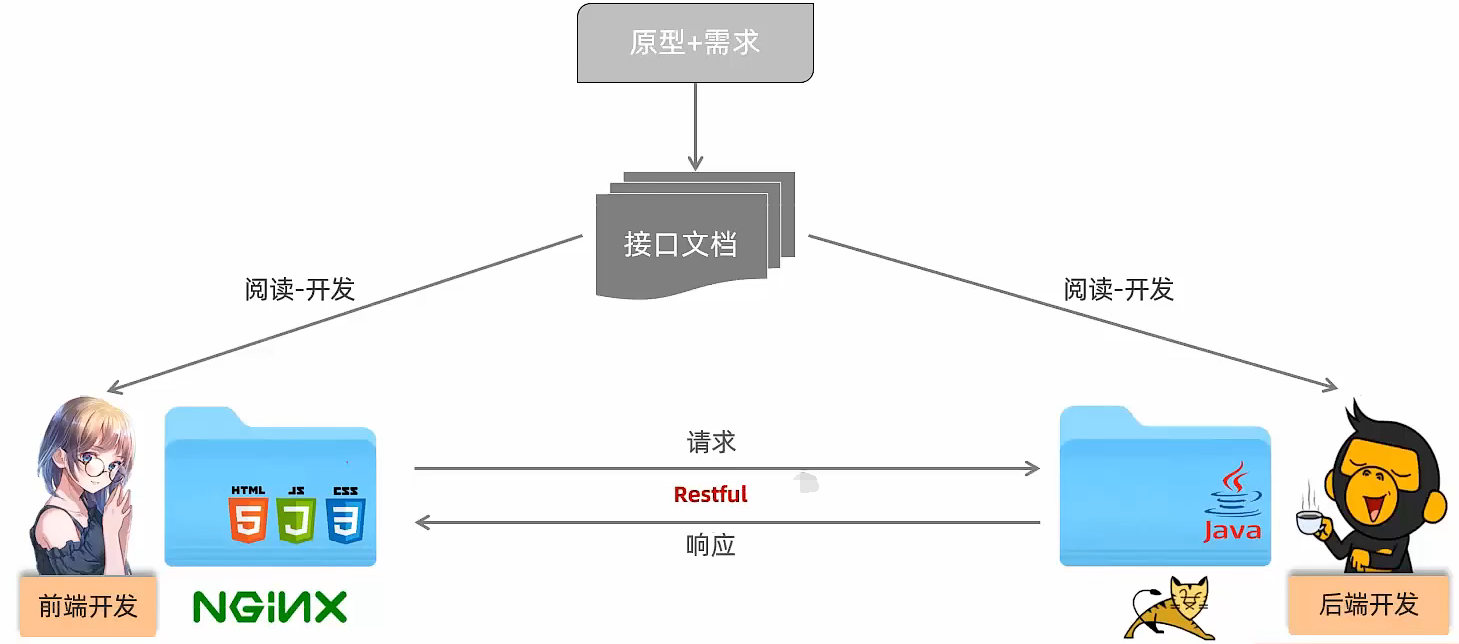
开发规范-Restful
- REST(REpresentational State Transfer),表述性状态转换,它是一种软件架构风格
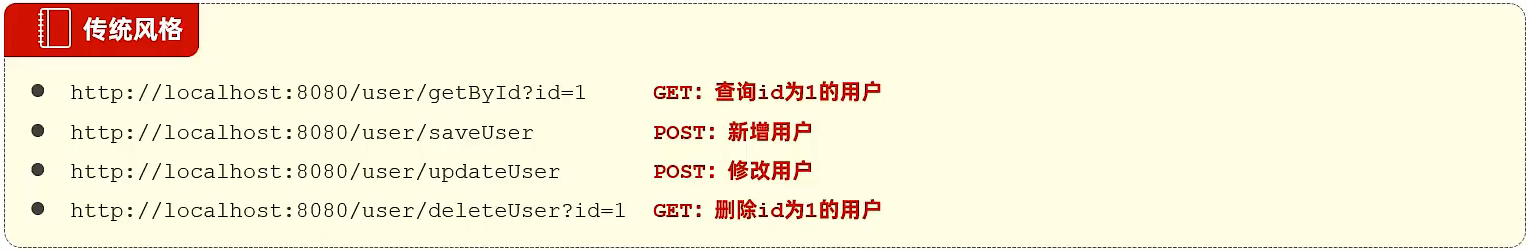
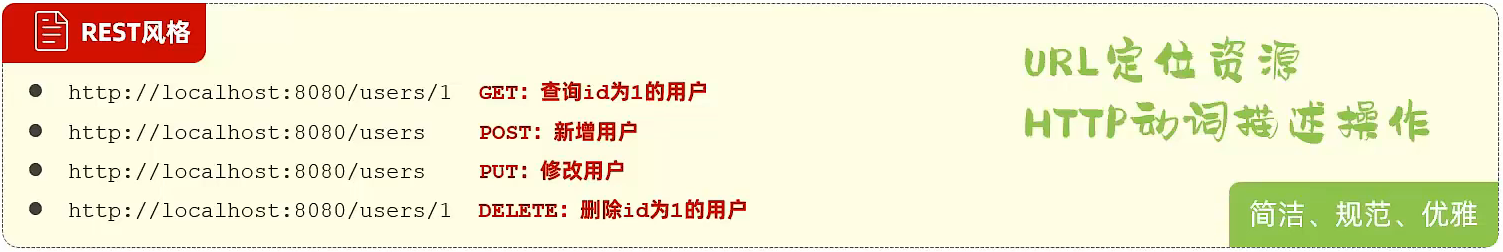
注意事项
- REST是风格,是约定方式,约定不是规矩,可以打破
- 描述模块的功能通常使用复数,也就是加s的格式来描述,表示此类资源,而非单个资源。如:users、emps、books等
-
前后端交互统一响应结果Result
@Data @NoArgsConstructor @AllArgsConstructor public class Result {private Integer code;//响应码,1 代表成功;0 代表失败private String msg;//响应信息 描述字符串private Object data;//返回的数据public static Result success() {//增删改 成功响应return new Result(1, "success", null);}public static Result success(Object data) {//增删改 成功响应return new Result(1, "success", data);}public static Result error(String msg) {//增删改 成功响应return new Result(0, msg, null);}}
开发流程

部门管理
需求说明
部门管理页面 , 管理员可以对部门信息进行管理,包括新增、修改、删除部门信息等。
页面开发规则
- 部门查询
1.1 查询全部数据(由于部门数据比较少,不考虑分页)。
- 新增部门
1.1 点击新增部门,会打开新增部门的页面。
1.2 部门名称,必填,唯一,长度为2-10位。
- 删除部门
弹出确认框 , 提示 “您确定要删除该部门的信息吗 ?” 如果选择确定 , 则删除该部门 , 删除成功后 , 重新刷新列表页面。 如果选择了 取消 , 则不执行任何操作。
查询部门

思路
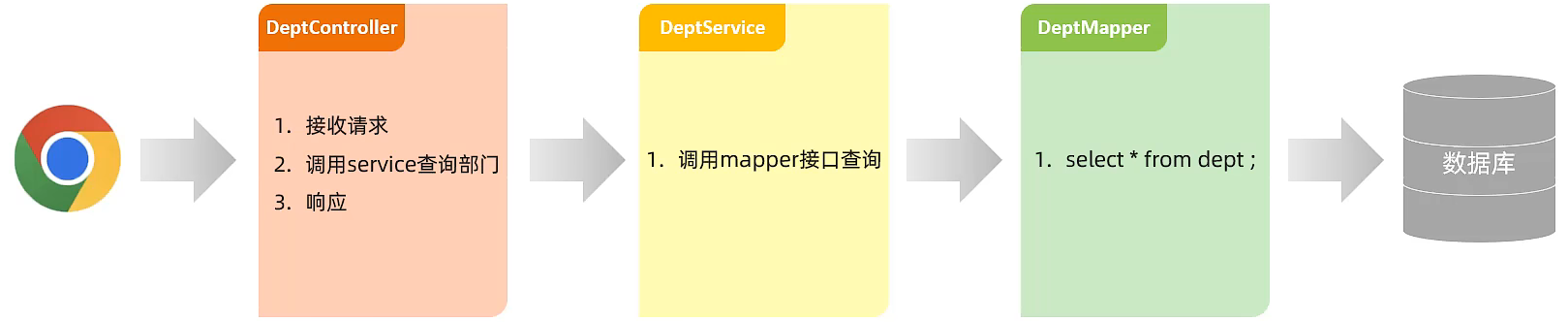
DeptController.java
/*** @ClassName DeptController* @Description 部门管理的controller* @Author Bowen* @Date 2023/11/26 11:19* @Version 1.0**/
@Slf4j
@RestController
public class DeptController {@Autowiredprivate DeptService deptService;@GetMapping("/depts")public Result list() {log.info("查询全部部门数据");//调用service查询部门数据List<Dept> deptList = deptService.list();return Result.success(deptList);}
}
注解
@Slf4j日志管理的注解
log.info("查询全部部门数据");调用该方法,控制台输出日志
@GetMapping("/depts")GET请求方法的注解
DeptService.java接口
/*** 部门管理*/
public interface DeptService {/*** 查询全部数据* @return*/List<Dept> list();
}
DeptServiceImpl.java部门接口实现类
/*** @ClassName DeptServiceImpl* @Description 部门 接口的实现类* @Author Bowen* @Date 2023/11/26 11:25* @Version 1.0**/
@Service
public class DeptServiceImpl implements DeptService {@Autowiredprivate DeptMapper deptMapper;@Overridepublic List<Dept> list() {return deptMapper.list();}
}
DeptMapper.java接口
/*** 部门管理*/
@Mapper
public interface DeptMapper {/*** 查询全部部门* @return*/@Select("select * from dept")List<Dept> list();
}
API测试
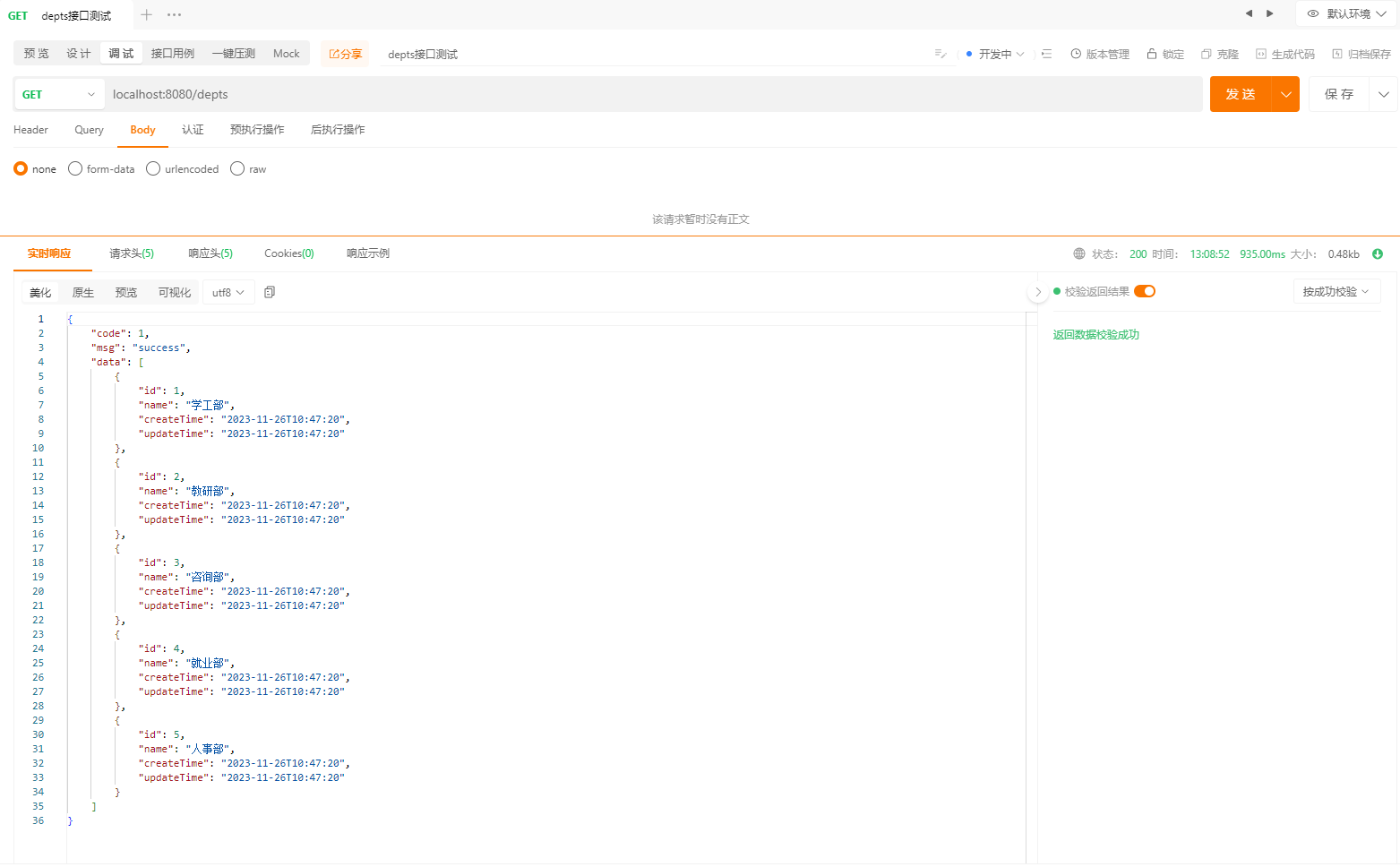
前后端联调
- 将资料中提供的“前端工程”文件夹中的压缩包,拷贝到一个没有中文不带空格的目录下,解压。
- 启动nginx,访问测试:http://localhost:90

若使用自己下载的nginx,需要修改nginx安装目录的conf文件夹下的nginx.conf文件的配置内容(在我的电脑上启动nginx.exe都会闪退,是否运行成功,需要在任务管理器中查看)
#user nobody;
worker_processes 1;#error_log logs/error.log;
#error_log logs/error.log notice;
#error_log logs/error.log info;#pid logs/nginx.pid;events {worker_connections 1024;
}http {include mime.types;default_type application/octet-stream;#log_format main '$remote_addr - $remote_user [$time_local] "$request" '# '$status $body_bytes_sent "$http_referer" '# '"$http_user_agent" "$http_x_forwarded_for"';#access_log logs/access.log main;sendfile on;#tcp_nopush on;#keepalive_timeout 0;keepalive_timeout 65;#gzip on;server {listen 90;server_name localhost;location / {root html;index index.html index.htm;}location ^~ /api/ {rewrite ^/api/(.*)$ /$1 break;proxy_pass http://localhost:8080;}error_page 500 502 503 504 /50x.html;location = /50x.html {root html;}}}
然后再将前端项目打包后的文件(dist文件夹下的所有文件)拷贝到nginx安装目录的html文件夹下
联调成功
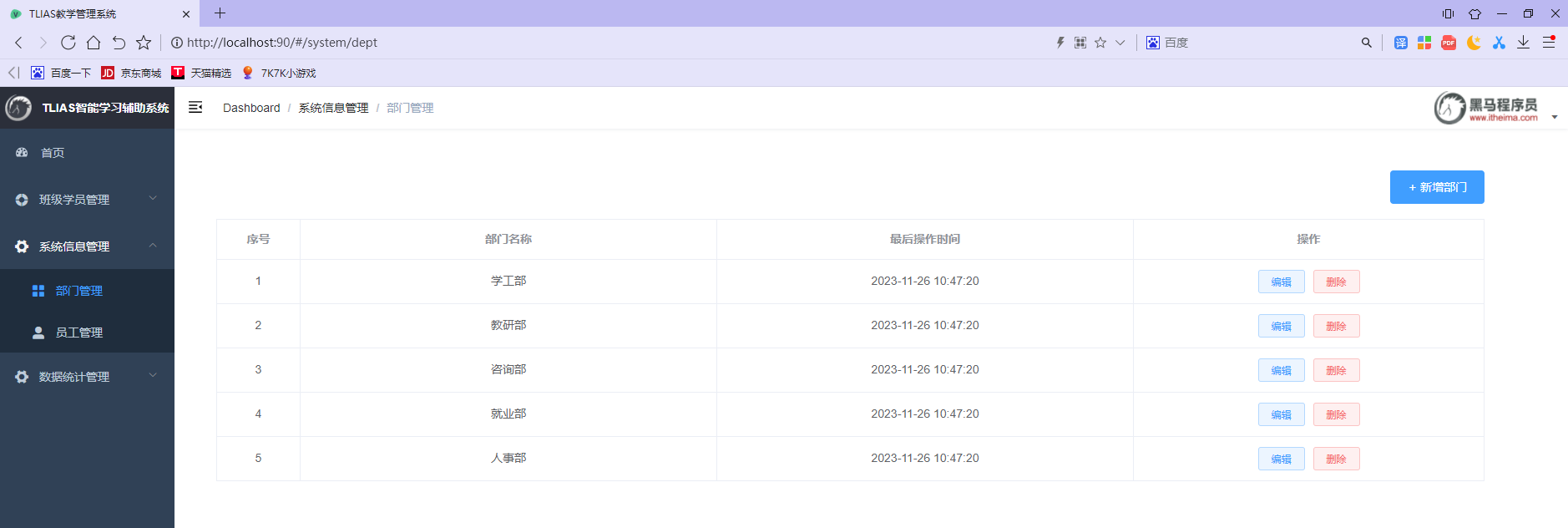
删除部门
需求

思路
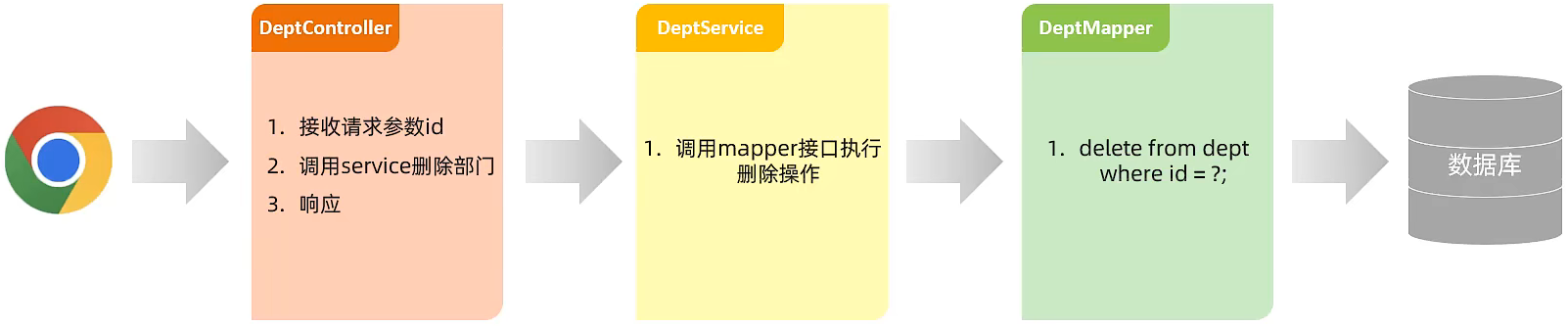
DeptController.java
/*** 删除部门数据* @return*/
@DeleteMapping("/depts/{id}")
public Result delete(@PathVariable Integer id){log.info("根据id删除部门:{}",id);//调用service删除部门deptService.delete(id);return Result.success();
}
DeptService.java接口
/*** 删除部门* @param id*/
void delete(Integer id);
DeptServiceImpl.java部门接口实现类
@Override
public void delete(Integer id) {deptMapper.deleteById(id);
}
DeptMapper.java接口
/*** 根据ID删除部门** @param id*/
@Delete("delete from dept where id = #{id}")
void deleteById(Integer id);
API测试
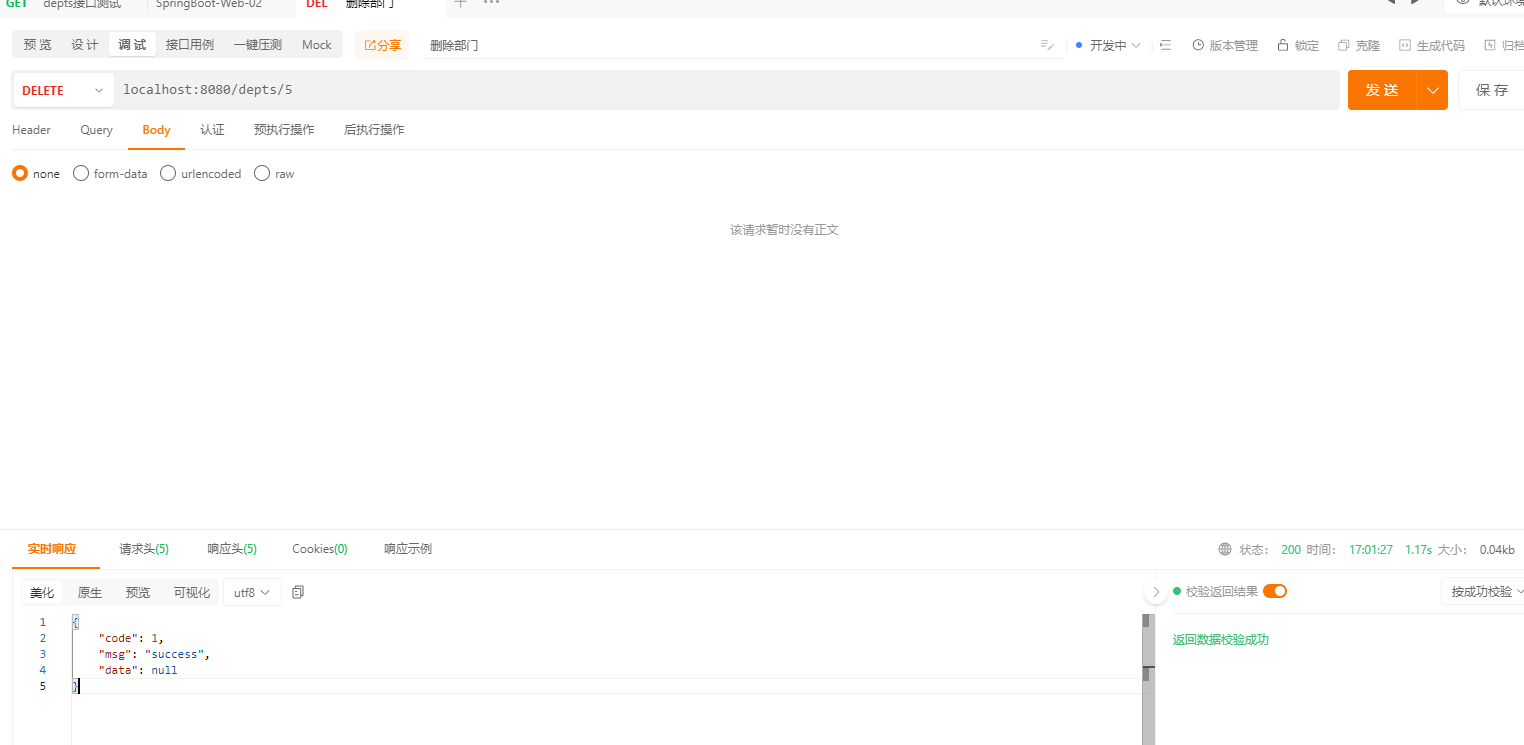
新增部门
需求

思路
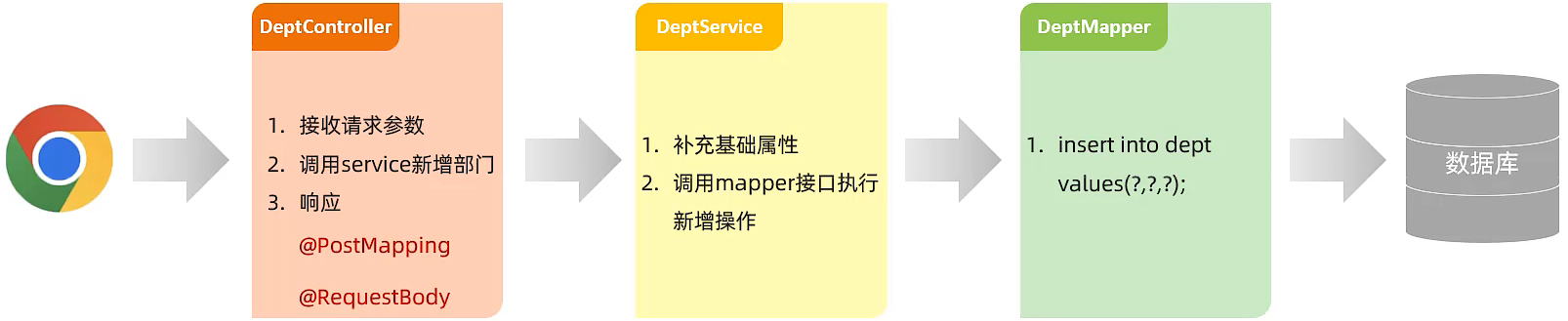
实现
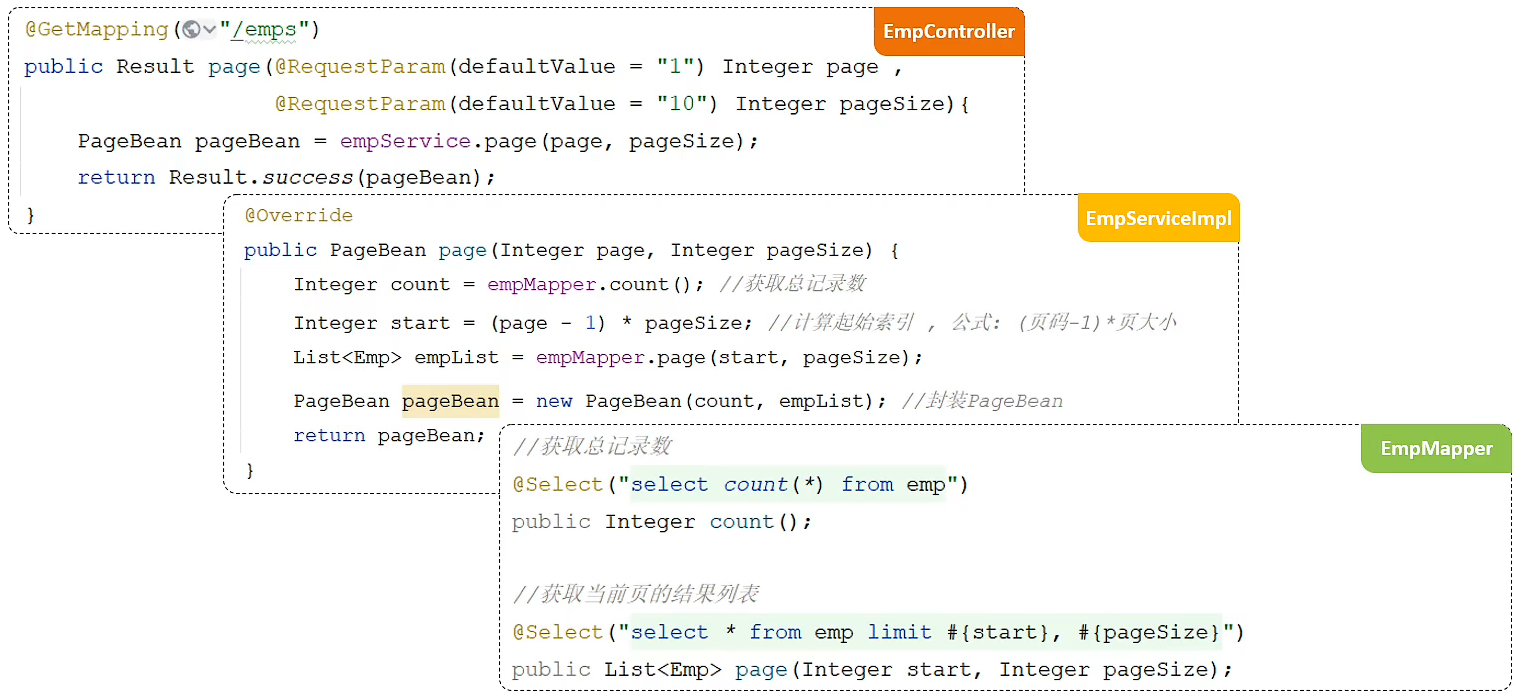
@RequestParam的属性defaultValue可以来设置参数的默认值
DeptController.java
/*** 新增部门*/
@PostMapping("/depts")
public Result add(@RequestBody Dept dept) {log.info("新增一个部门:{}", dept);deptService.add(dept);return Result.success();
}
DeptService.java接口
/*** 新增部门* @param dept*/
void add(Dept dept);
DeptServiceImpl.java部门接口实现类
@Override
public void add(Dept dept) {dept.setCreateTime(LocalDateTime.now());dept.setUpdateTime(LocalDateTime.now());deptMapper.insert(dept);
}
DeptMapper.java接口
/*** 插入一条部门信息* @param dept*/
@Insert("insert into dept(name, create_time, update_time) values (#{name}, #{createTime}, #{updateTime})")
void insert(Dept dept);
API测试
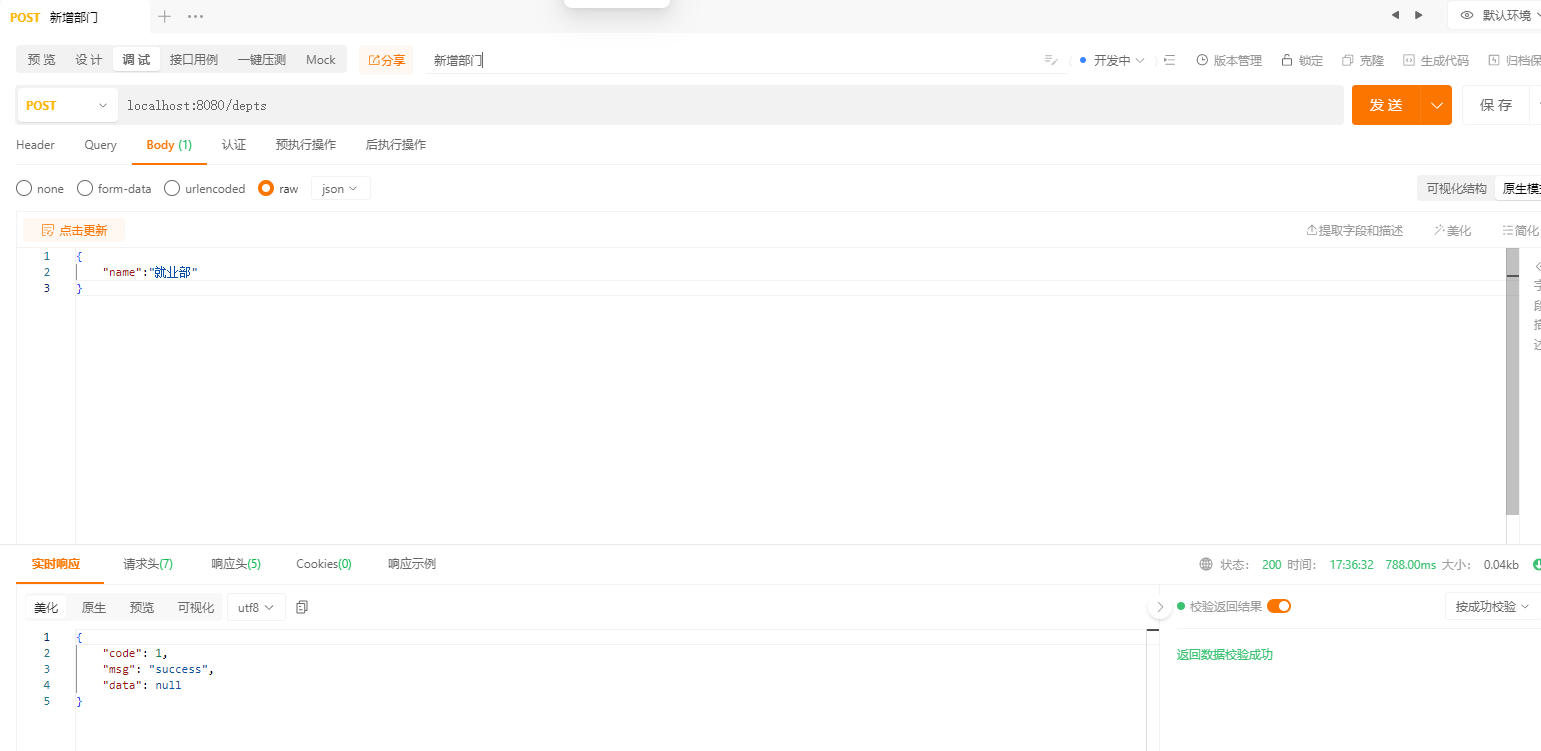
@RequestMapping
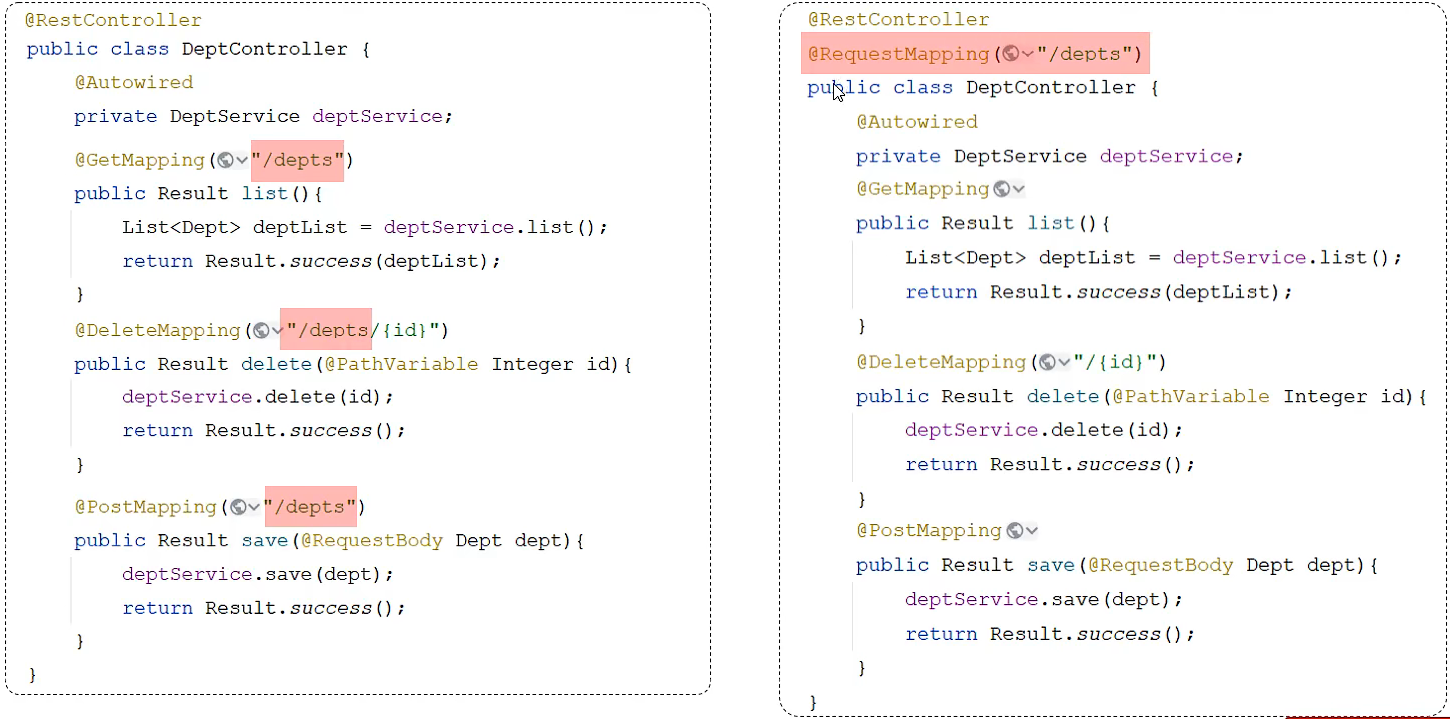
注意事项
- 一个完整的请求路径,应该是类上的
@RequestMapping的value属性+方法上的@RequestMapping的value属性。
修改部门
1、实现数据回显
根据ID查询
请求路径:/depts/{id}
请求方式:GET
接口描述:该接口用于根据ID查询部门数据
请求参数
参数格式:路径参数
参数说明:
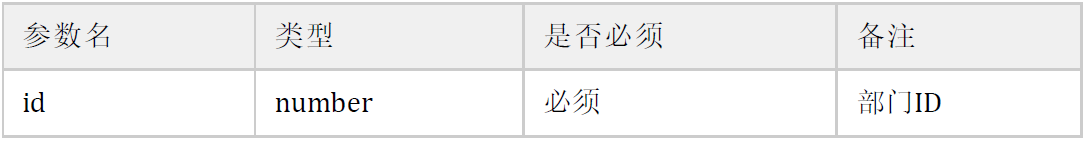
响应数据
参数格式:application/json
参数说明:
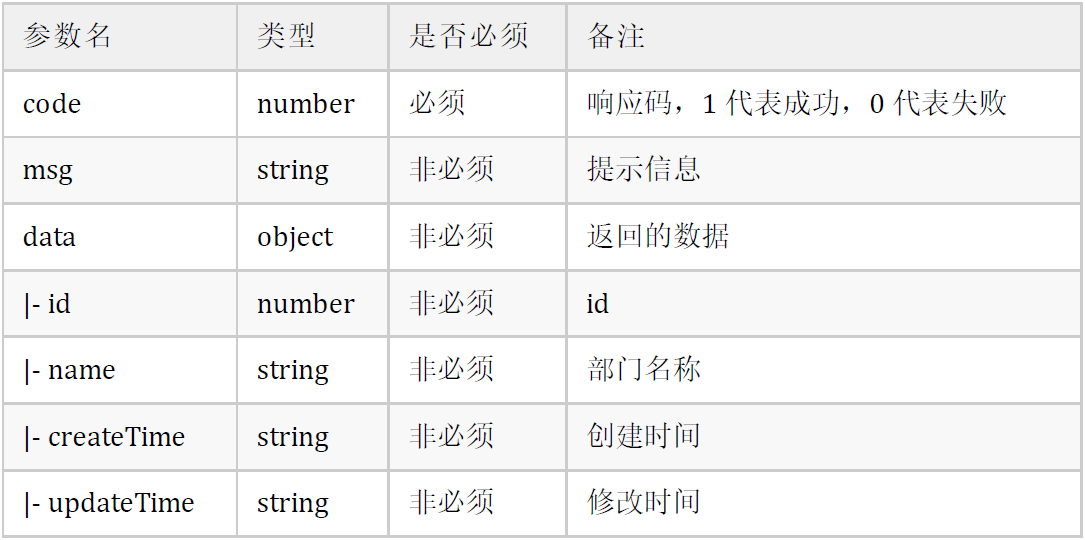
响应数据样例:
{
"code": 1,
"msg": "success",
"data": {"id": 1,"name": "学工部","createTime": "2022-09-01T23:06:29","updateTime": "2022-09-01T23:06:29"
}
}
DeptController.java
/*** 根据ID查询部门数据*/
@GetMapping("/{id}")
public Result get(@PathVariable Integer id) {log.info("根据id查部门:{}", id);Dept dept = deptService.get(id);return Result.success(dept);
}
DeptService.java接口
/*** 查询id* @param id* @return*/
Dept get(Integer id);
DeptServiceImpl.java部门接口实现类
@Override
public Dept get(Integer id) {Dept dept = deptMapper.getById(id);return dept;
}
DeptMapper.java接口
/*** 查找id* @param id* @return*/
@Select("select * from dept where id = #{id}")
Dept getById(Integer id);
测试点击编辑出现部门名称
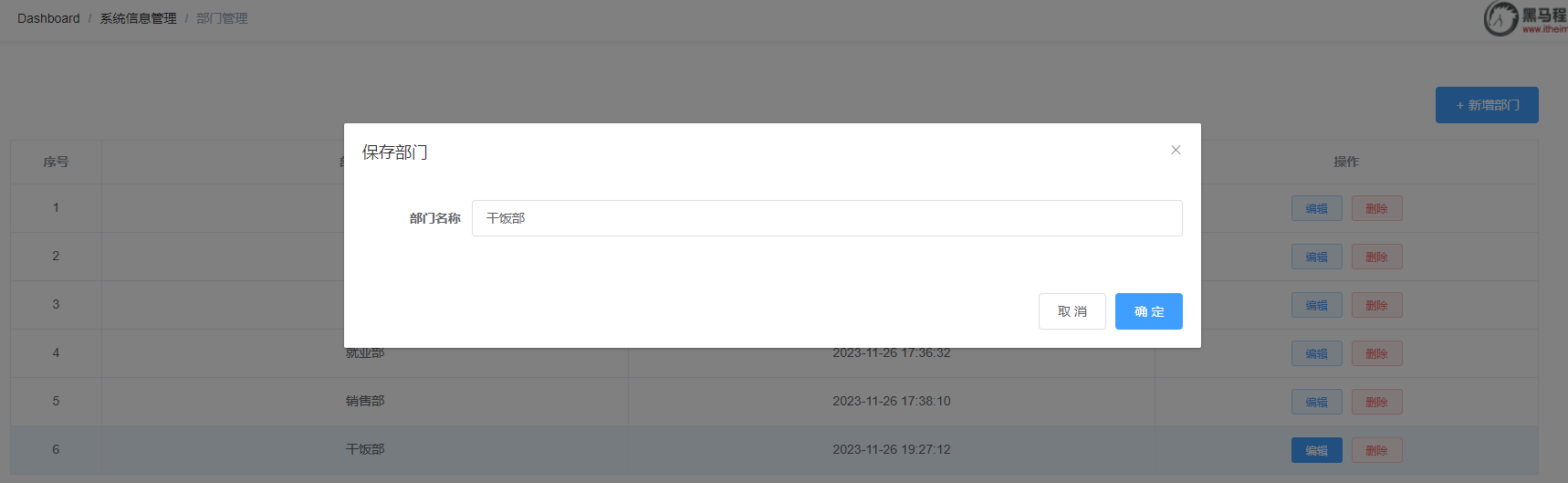
2、修改部门
基本信息
请求路径:/depts
请求方式:PUT
接口描述:该接口用于修改部门数据
请求参数
格式:application/json
参数说明:
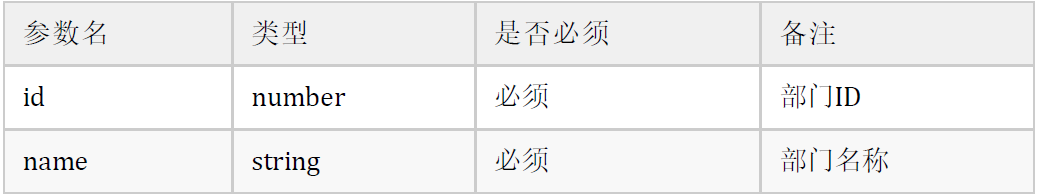
请求参数样例:
{
"id": 1,
"name": "教研部"
}
响应数据
参数格式:application/json
参数说明:
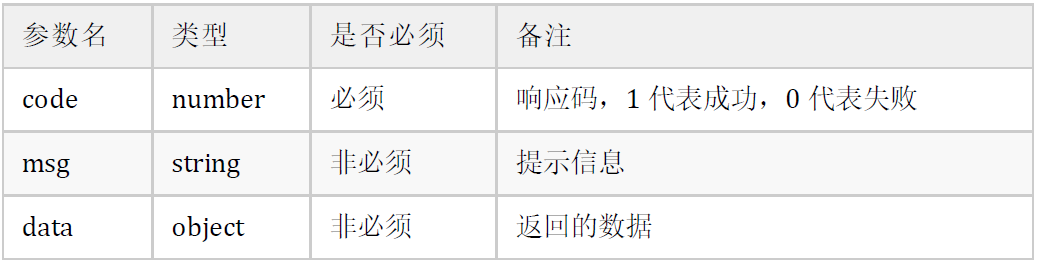
响应数据样例:
{
"code":1,
"msg":"success",
"data":null
}
DeptController.java
/*** 更新部门*/
@PutMapping
public Result update(@RequestBody Dept dept) {log.info("根据id修改部门:{}", dept.getId());deptService.update(dept);return Result.success();
}
DeptService.java接口
/*** 更新部门* @param dept*/
void update(Dept dept);
DeptServiceImpl.java部门接口实现类
@Override
public void update(Dept dept) {dept.setUpdateTime(LocalDateTime.now());deptMapper.update(dept);
}
DeptMapper.java接口
/*** 更新部门信息* @param dept*/
@Update("update dept set name = #{name}, update_time = #{updateTime} where id = #{id}")
void update(Dept dept);
测试-修改成功
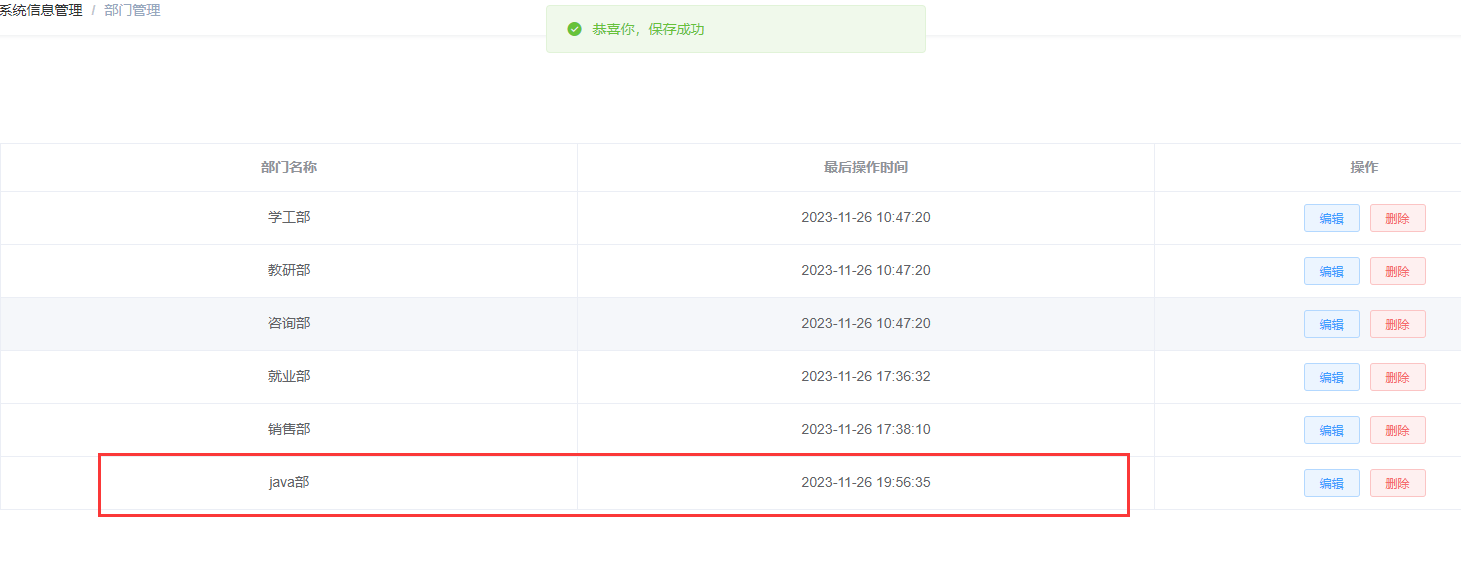
小结
部门管理
- 查询部门
@GetMapping - 删除部门
@DeleteMapping - 新增部门
@PostMapping - 修改部门
@PostMapping-根据ID查询、PutMapping-修改部门
员工管理
分页查询
需求
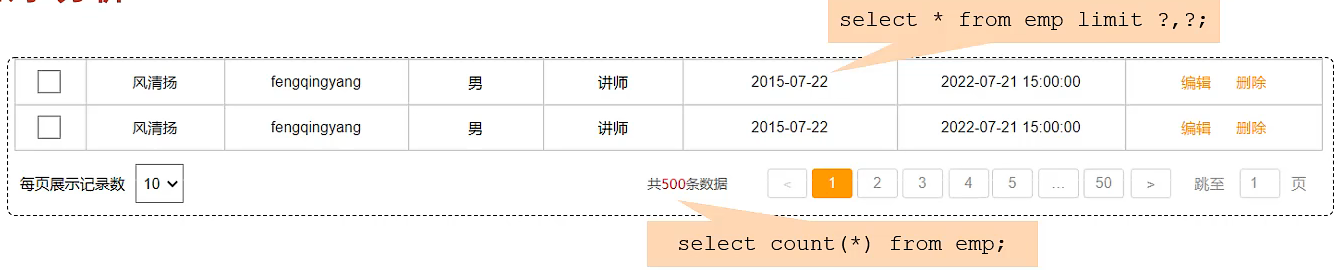
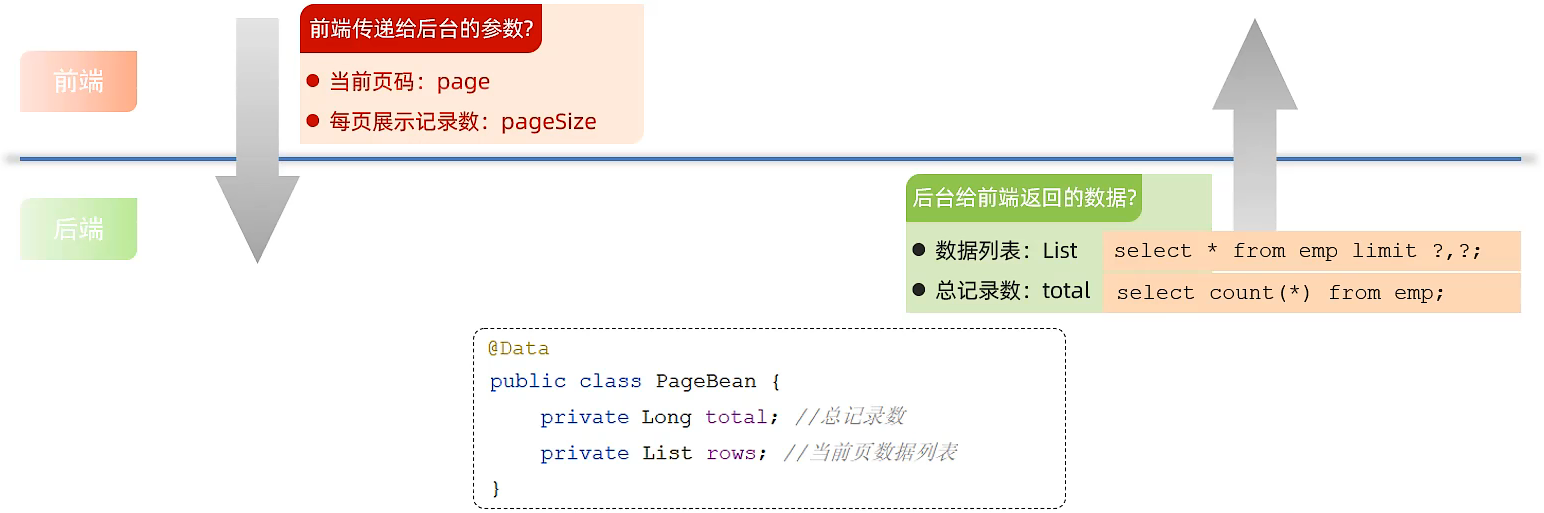
思路
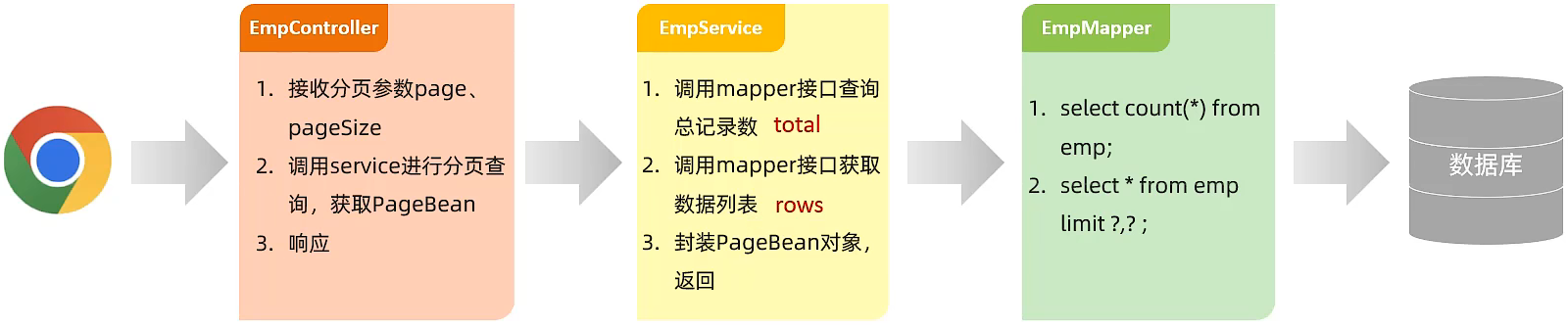
pageBean.java分页查询结果封装类
@Data
@NoArgsConstructor
@AllArgsConstructor
public class PageBean {private Long total;//总记录数private List<Emp> rows;//数据列表
}
EmpController.java员工管理的controller
@Slf4j
@RestController
public class EmpController {@Autowiredprivate EmpService empService;@GetMapping("/emps")public Result page(@RequestParam(defaultValue = "1") Integer page,@RequestParam(defaultValue = "10") Integer pageSize) {log.info("分页查询,参数:{},{}", page, pageSize);//掉用service分页查询PageBean pageBean = empService.page(page, pageSize);return Result.success(pageBean);}
}
EmpService.java员工管理service层
public interface EmpService {/*** 分页查询* @param page* @param pageSize* @return*/PageBean page(Integer page, Integer pageSize);
}
EmpServiceImpl.java员工 接口实现类
@Service
public class EmpServiceImpl implements EmpService {@Autowiredprivate EmpMapper empMapper;@Overridepublic PageBean page(Integer page, Integer pageSize) {//1. 获取总记录数Long count = empMapper.count();//2. 获取分页查询结果列表Integer start = (page - 1) * pageSize;List<Emp> empList = empMapper.page(start, pageSize);//3. 封装PageBean对象PageBean pageBean = new PageBean(count, empList);return pageBean;}
}
EmpMapper.java员工管理mapper层,可能是mybatis版本不同,需要添加@Param("start")和@Param("pageSize"),可参考MyBatis框架_01中的参数名说明(http://t.csdnimg.cn/1ovab)
@Mapper
public interface EmpMapper {//查询总记录数@Select("select count(*) from emp")public Long count();//分页查询获取列表数据的方法@Select("select * from emp limit #{start}, #{pageSize}")public List<Emp> page(@Param("start") Integer start, @Param("pageSize") Integer pageSize);
}
API测试(无参)localhost:8080/emps
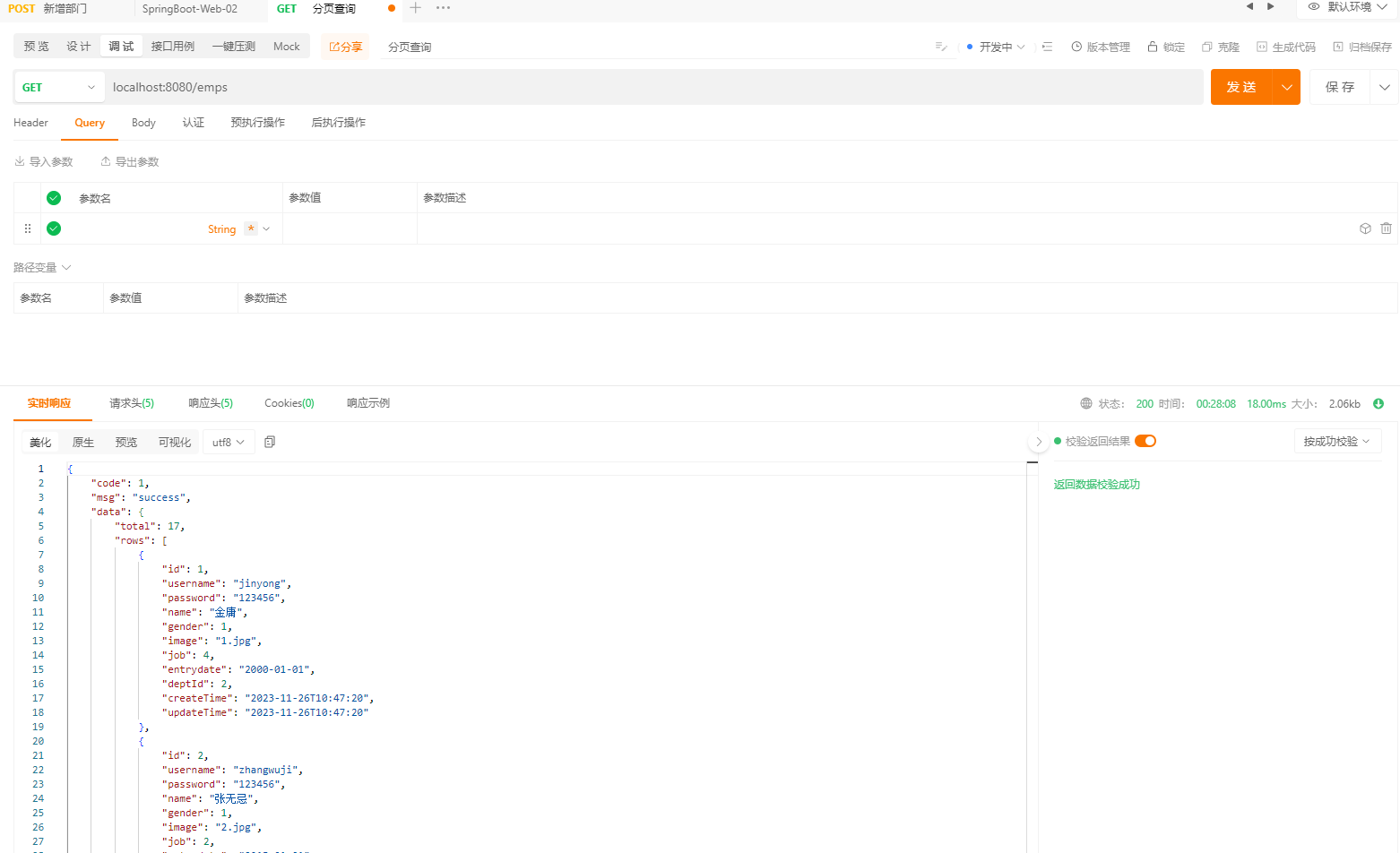
API测试(带参)localhost:8080/emps?page=3&pageSize=5
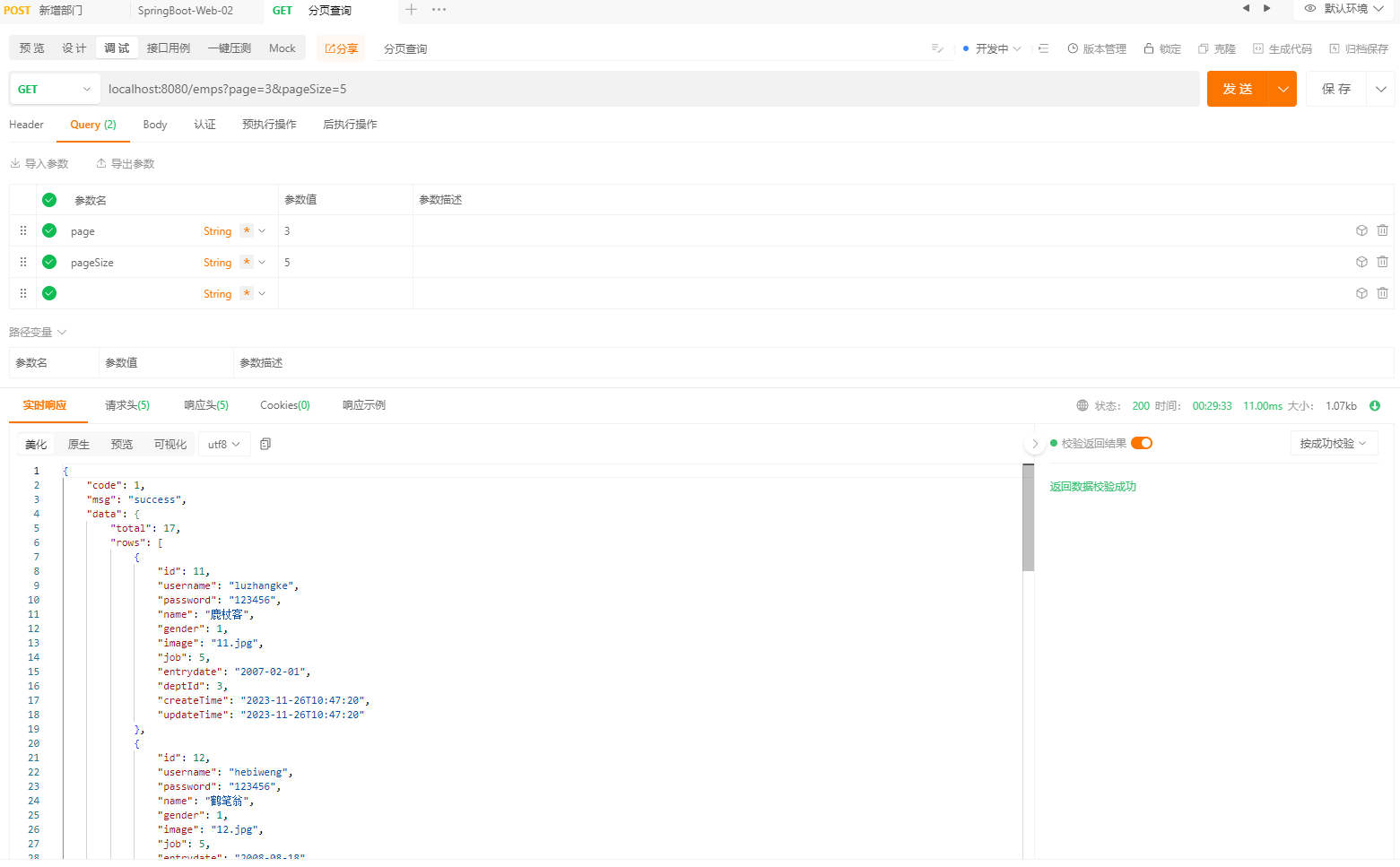
前端进行联调
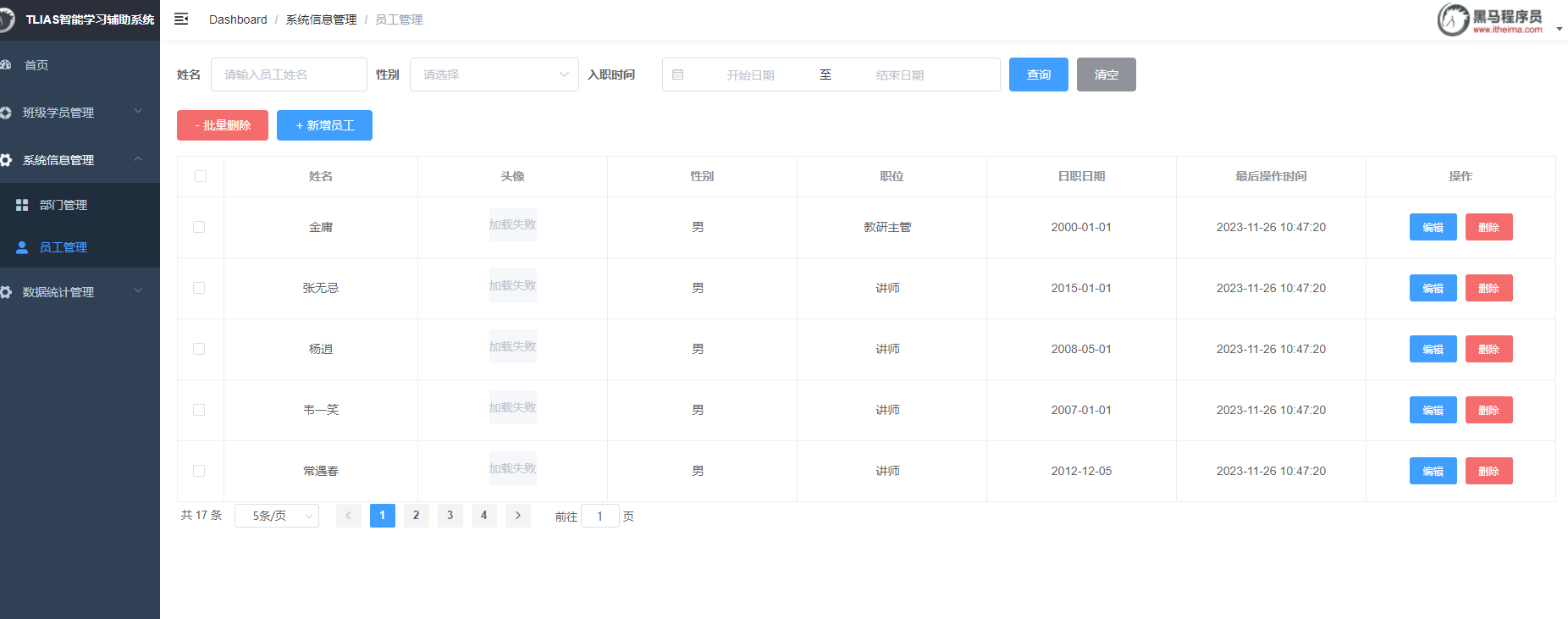
小结
1、分页查询
- 请求参数:页码、每页展示记录数
- 响应结果:总记录数 、结果列表(PageBean)
2、注解
@RequestParam(defaultValue="1")//设置请求参数默认值
分页插件PageHelper
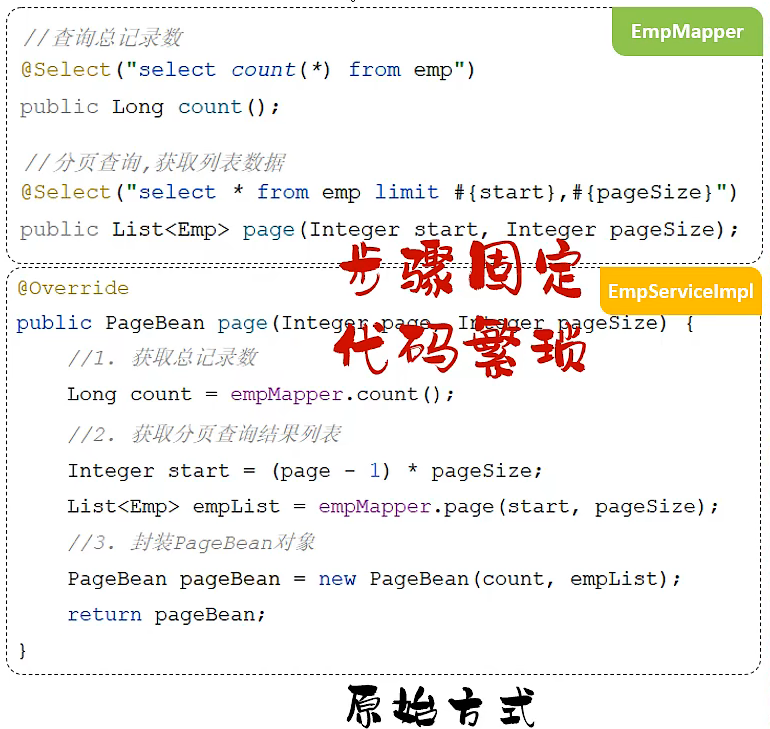
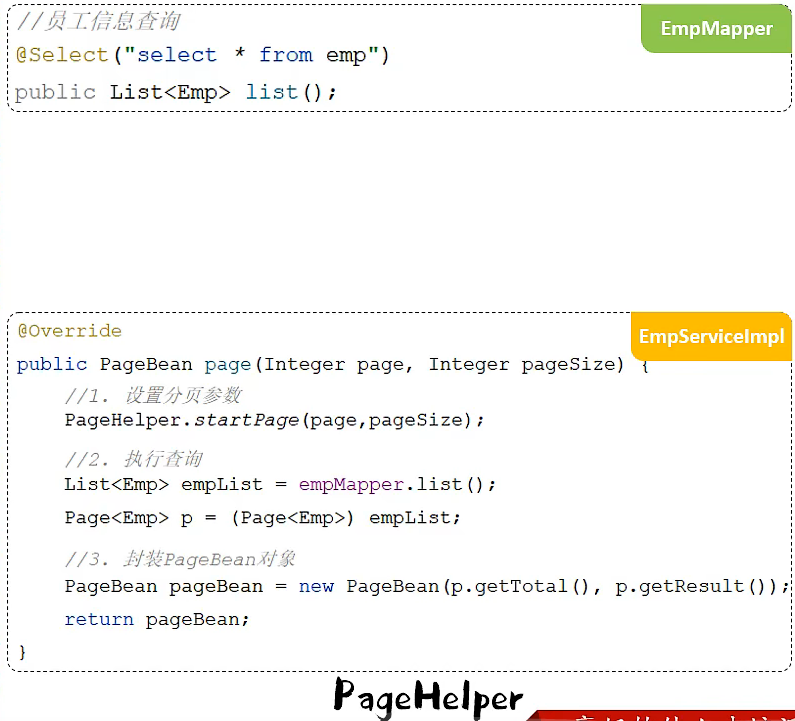
实现
pom.xml引入依赖
<!--PageHelper分页插件-->
<dependency><groupId>com.github.pagehelper</groupId><artifactId>pagehelper-spring-boot-starter</artifactId><version>1.4.6</version>
</dependency>
EmpMapper.java 接口
@Select("select * from tlias.emp")
public List<Emp> list();
EmpServiceIml.java员工 接口的实现类
@Override
public PageBean page(Integer page, Integer pageSize) {//1. 设置分页参数PageHelper.startPage(page, pageSize);//2. 执行查询List<Emp> empList = empMapper.list();Page<Emp> p = (Page<Emp>) empList;//3. 封装PageBean对象PageBean pageBean = new PageBean(p.getTotal(), p.getResult());return pageBean;
}
API测试
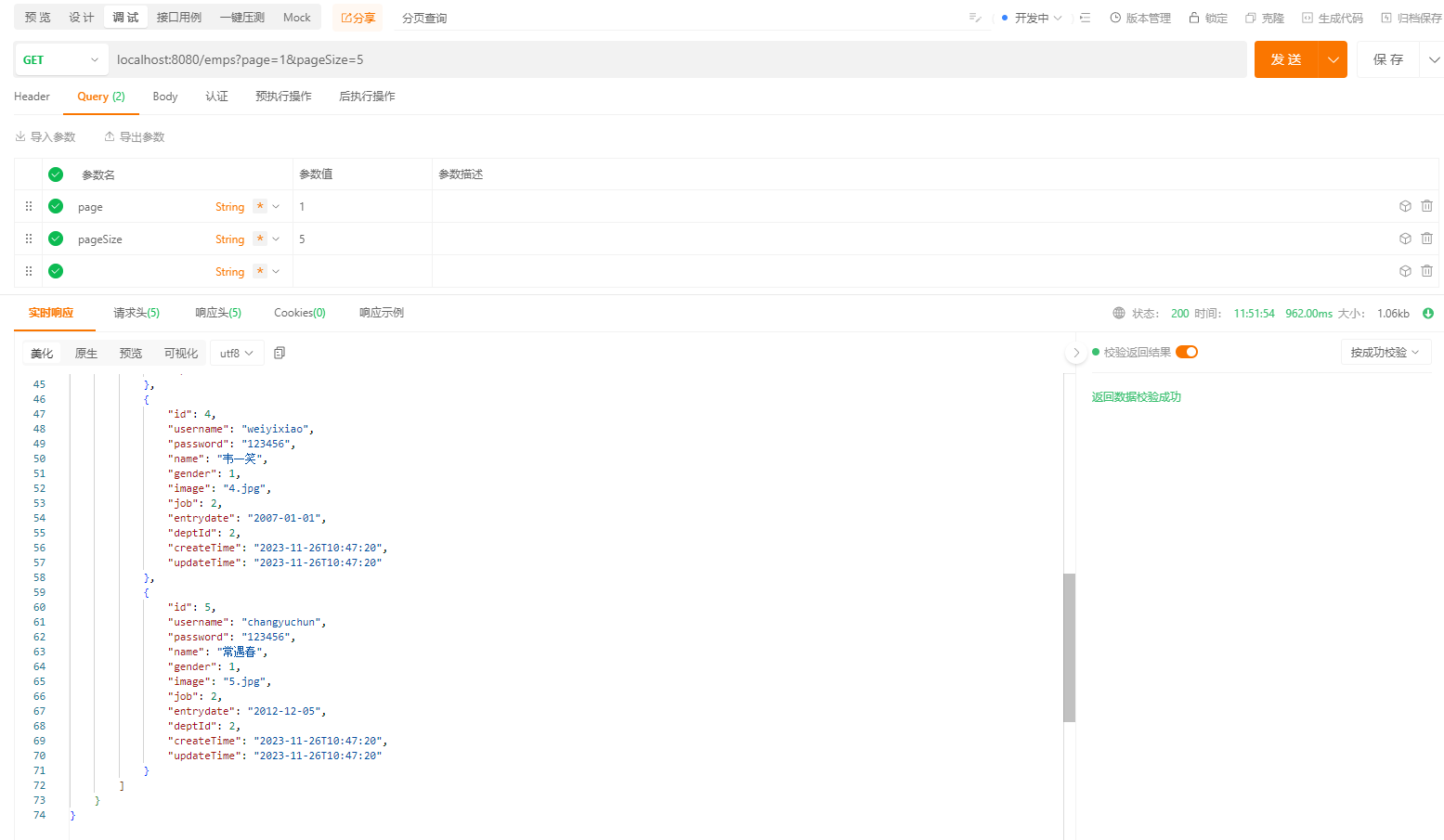
查看控制台,SELECT count(0) FROM tlias.emp和select * from tlias.emp LIMIT ?都是分页插件PageHelper生成的,
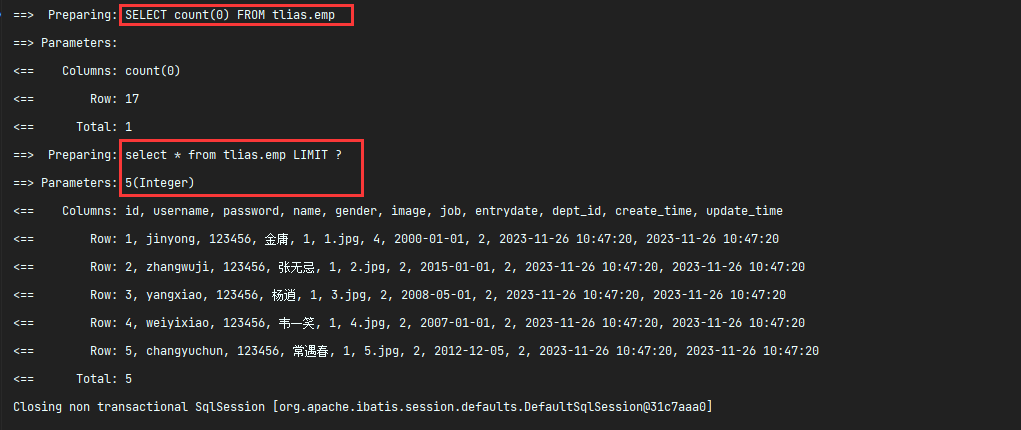
进行前后端联调
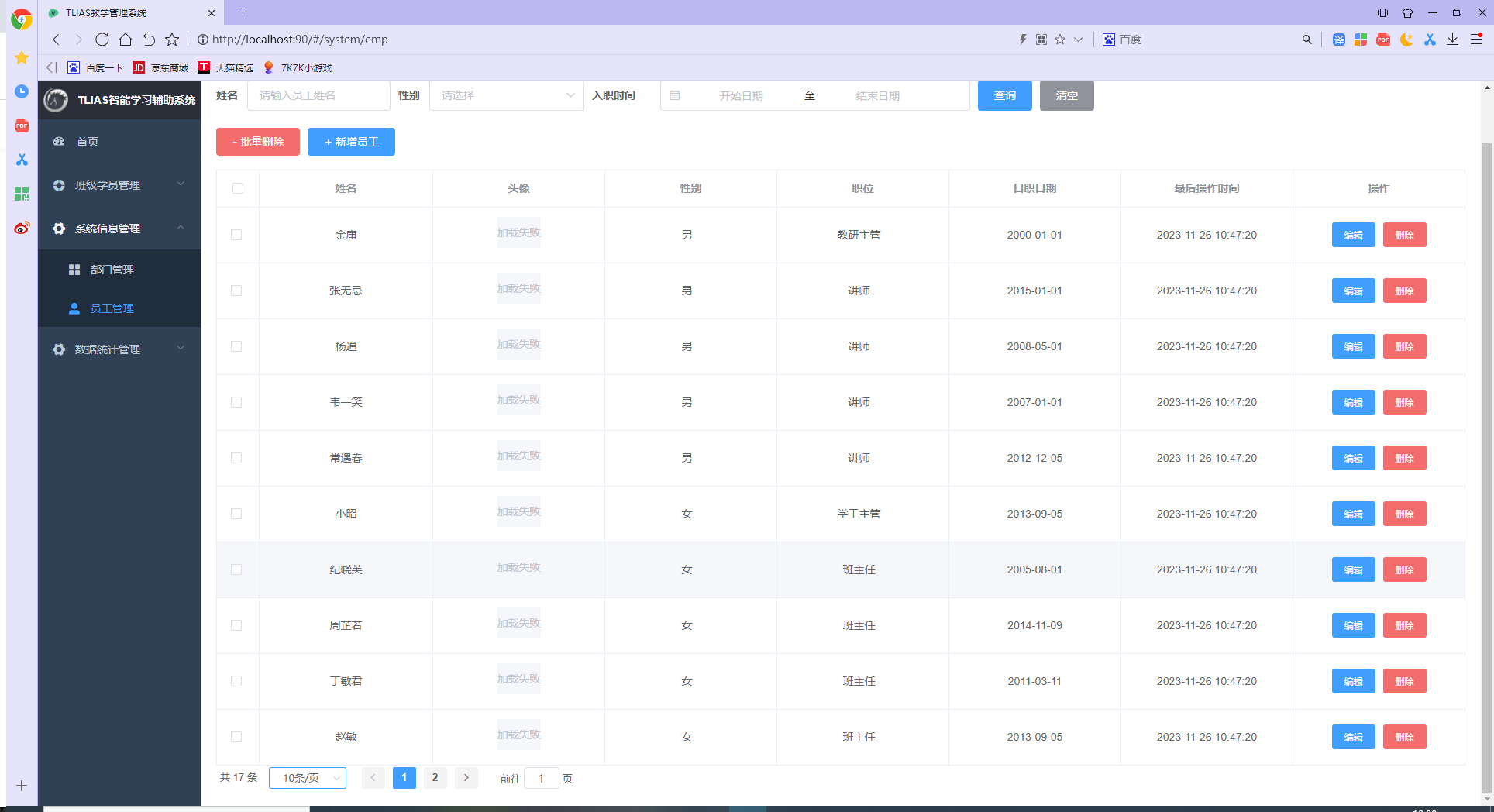
小结
PageHelper分页插件
引入依赖:
pagehelper-spring-boot-starter使用:
PageHelper.startPage(pageNum, pageSize); List<Emp> List = empMapper.list(); Page<Emp> p = (Page<Emp>) List;
分页查询(带条件)
需求

思路

请求参数
参数格式:queryString
参数说明:
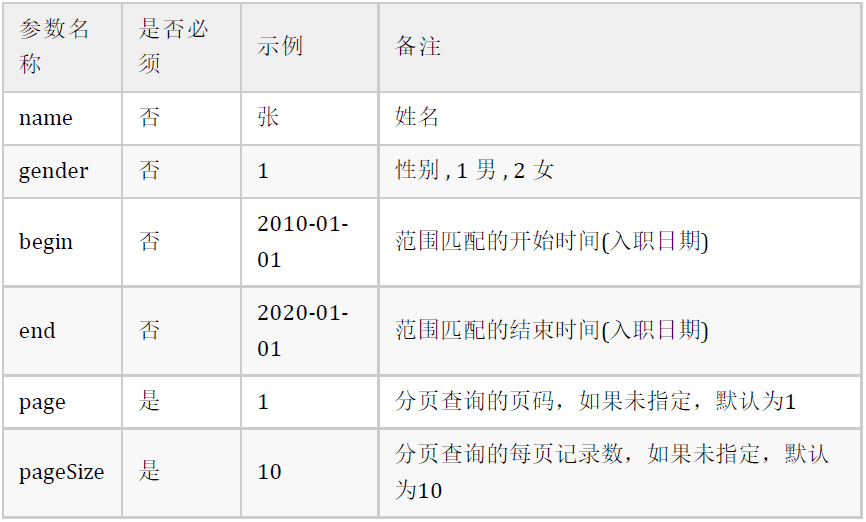
EmpController.java员工管理的controller层
@Slf4j
@RestController
public class EmpController {@Autowiredprivate EmpService empService;@GetMapping("/emps")public Result page(@RequestParam(defaultValue = "1") Integer page,@RequestParam(defaultValue = "10") Integer pageSize,String name, Short gender,@DateTimeFormat(pattern = "yyyy-MM-dd") LocalDate begin,@DateTimeFormat(pattern = "yyyy-MM-dd") LocalDate end) {log.info("分页查询,参数:{},{},{},{},{},{}", page, pageSize, name, gender, begin, end);//掉用service分页查询PageBean pageBean = empService.page(page, pageSize, name, gender, begin, end);return Result.success(pageBean);}
}
EmpService.java员工管理的service层
public interface EmpService {//分页查询PageBean page(Integer page, Integer pageSize, String name, Short gender, LocalDate begin, LocalDate end);
}
EmpServiceImpl.java员工 service接口的实现类
@Service
public class EmpServiceImpl implements EmpService {@Autowiredprivate EmpMapper empMapper;@Overridepublic PageBean page(Integer page, Integer pageSize, String name, Short gender, LocalDate begin, LocalDate end) {//1. 设置分页参数PageHelper.startPage(page, pageSize);//2. 执行查询List<Emp> empList = empMapper.list(name, gender, begin, end);Page<Emp> p = (Page<Emp>) empList;//3. 封装PageBean对象PageBean pageBean = new PageBean(p.getTotal(), p.getResult());return pageBean;}
}
EmpMapper.java员工Mapper层接口
@Mapper
public interface EmpMapper {//员工信息查询public List<Emp> list(@Param("name") String name, @Param("gender") Short gender,@Param("begin") LocalDate begin, @Param("end") LocalDate end);
}
resource/com/bowen/mapper/EmpMapper.xml使用动态SQL-XML映射文件
<?xml version="1.0" encoding="UTF-8" ?>
<!DOCTYPE mapperPUBLIC "-//mybatis.org//DTD Mapper 3.0//EN""http://mybatis.org/dtd/mybatis-3-mapper.dtd">
<mapper namespace="com.bowen.mapper.EmpMapper"><!-- 条件查询 --><select id="list" resultType="com.bowen.pojo.Emp">select *from tlias.emp<where><if test="name != null and name != ''">name like concat('%', #{name}, '%')</if><if test="gender != null">and gender = #{gender}</if><if test="begin != null and end != null">and entrydate between #{begin} and #{end}</if></where>order by update_time desc</select>
</mapper>
API测试,尽量测试的全面一些,以方便bug的修复
使用get请求
localhost:8080/emps?page=1&pageSize=5&name=张&gender=1&begin=2000-01-01&end=2010-01-01
localhost:8080/emps?page=1&pageSize=5&name=张&gender=1
localhost:8080/emps?page=1&pageSize=5&gender=1
localhost:8080/emps?name=张&gender=1
localhost:8080/emps?gender=1
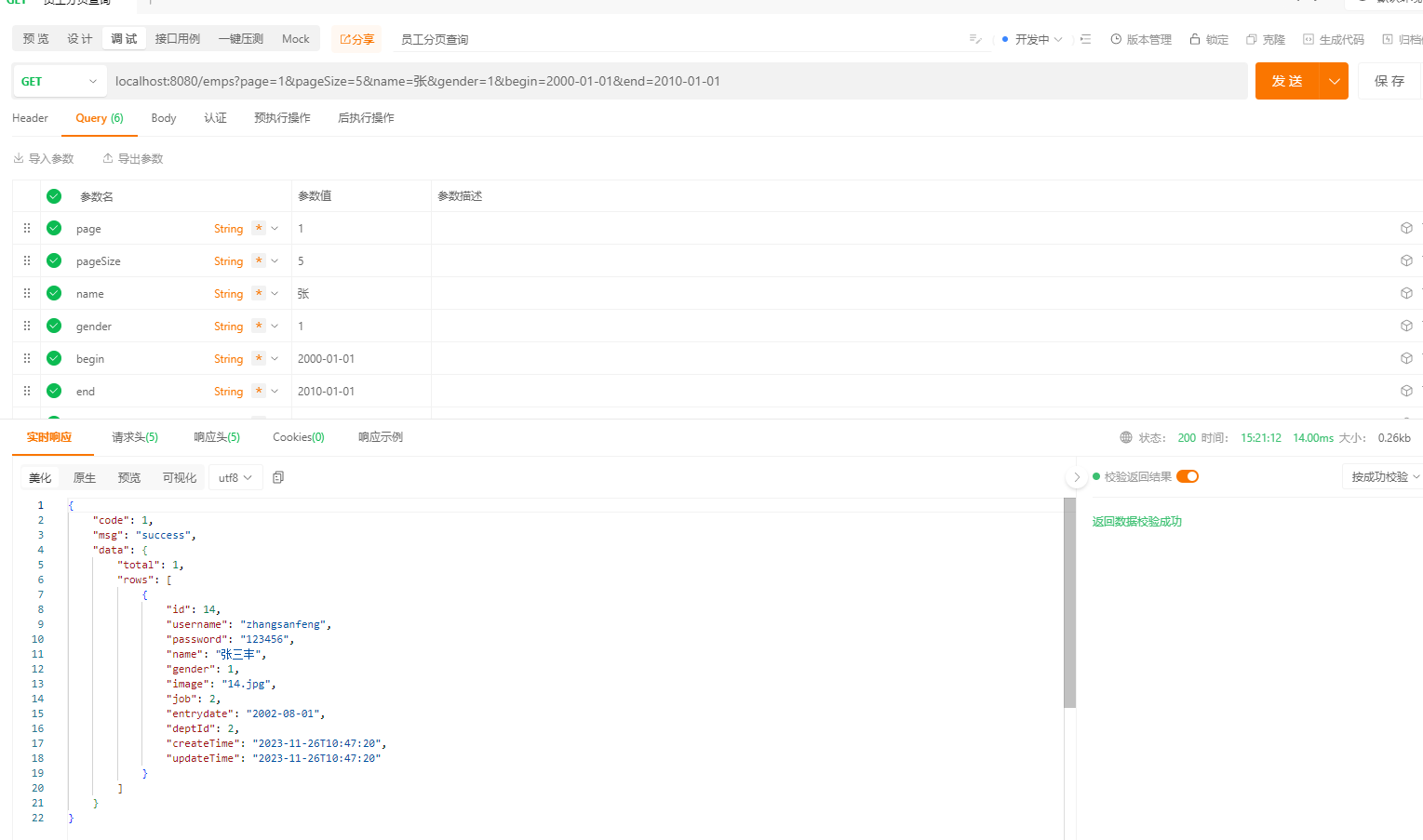
在前端进行联调
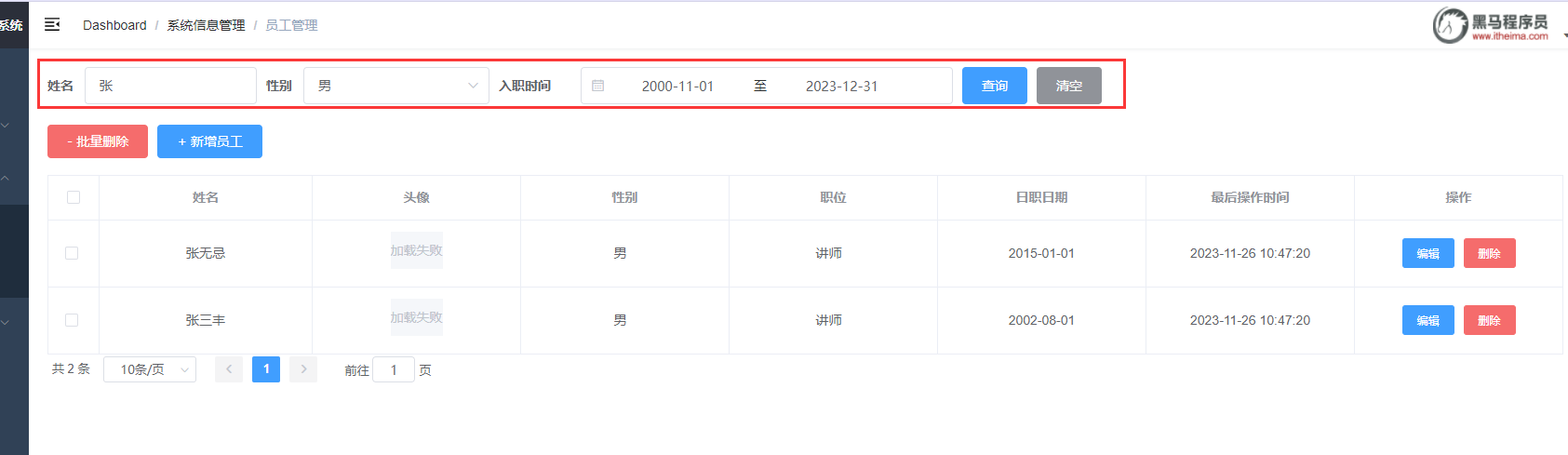
删除员工
需求

接口文档
基本信息
请求路径:/emps/{ids}
请求方式:DELETE
接口描述:该接口用于批量删除员工的数据信息
请求参数
参数格式:路径参数
参数说明:
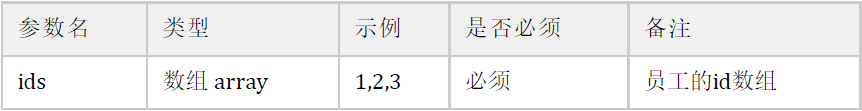
思路

EmpController.java
@DeleteMapping("/{ids}")
public Result delete(@PathVariable List<Integer> ids) {log.info("批量删除操作,ids:{}", ids);empService.delete(ids);return Result.success();
}
EmpService.java员工service层接口
/*** 批量删除操作* @param ids*/
void delete(List<Integer> ids);
EmpServiceImpl.java员工 接口的实现类
@Override
public void delete(List<Integer> ids) {empMapper.delete(ids);
}
EmpMapper.java员工Mapper层接口
/*** 批量删除* @param ids*/
void delete(@Param("ids") List<Integer> ids);
resource/com/bowen/mapper/EmpMapper.xml使用动态SQL-XML映射文件
<!--批量删除(1, 2, 3)-->
<delete id="delete">deletefrom tlias.empwhere id in<foreach collection="ids" item="id" separator="," open="(" close=")">#{id}</foreach>
</delete>
API测试
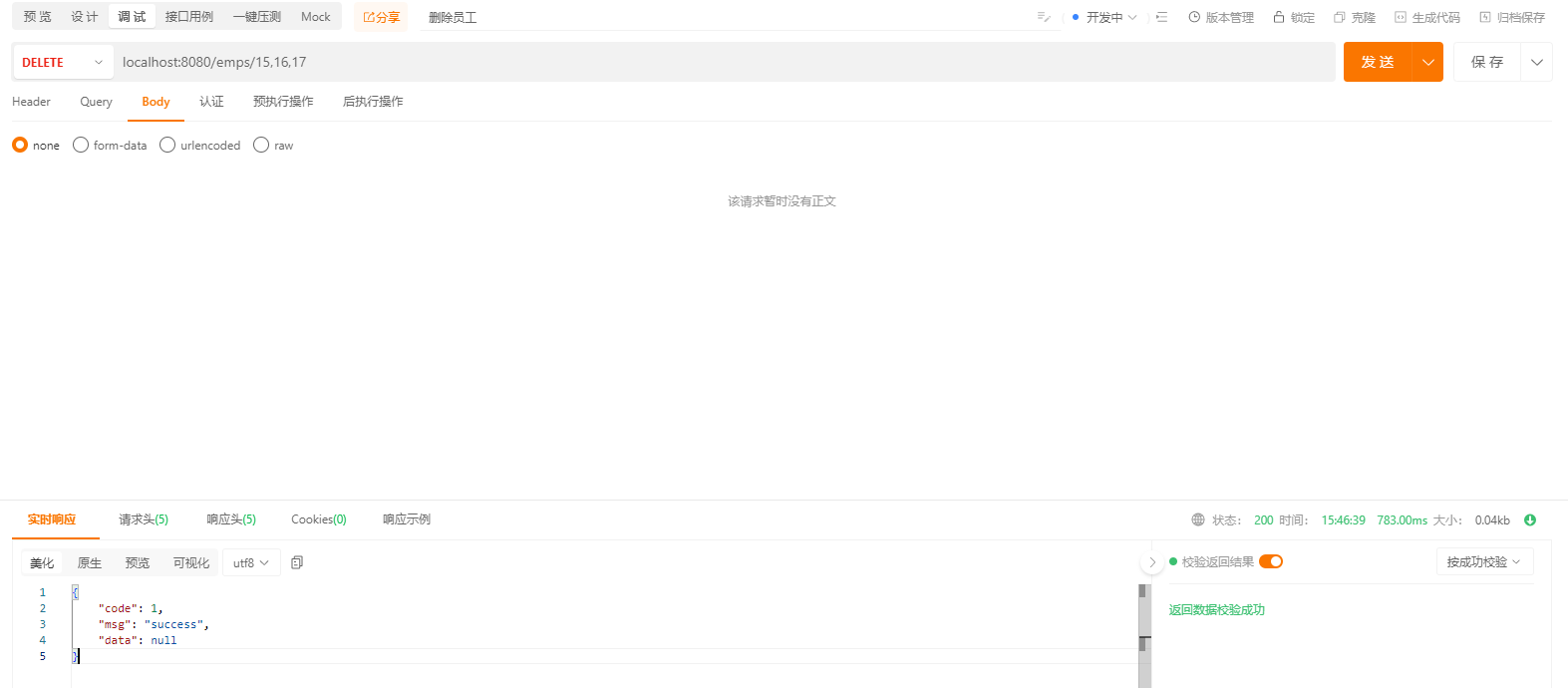
IDEA控制台中的日志,说明id=1,2,3的员工删除成功
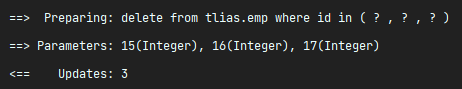
前端联调,删除 张三丰、方东白

日志
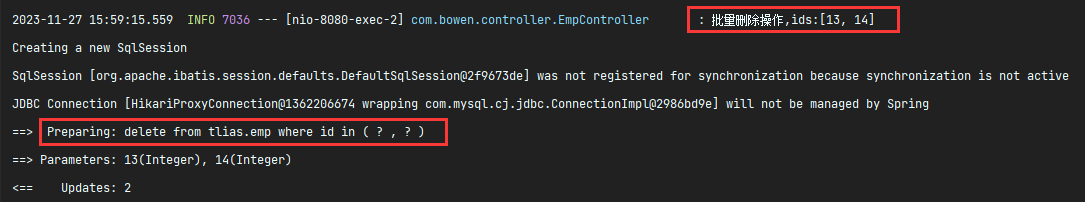
a`
@DeleteMapping("/{ids}")
public Result delete(@PathVariable List<Integer> ids) {log.info("批量删除操作,ids:{}", ids);empService.delete(ids);return Result.success();
}
EmpService.java员工service层接口
/*** 批量删除操作* @param ids*/
void delete(List<Integer> ids);
EmpServiceImpl.java员工 接口的实现类
@Override
public void delete(List<Integer> ids) {empMapper.delete(ids);
}
EmpMapper.java员工Mapper层接口
/*** 批量删除* @param ids*/
void delete(@Param("ids") List<Integer> ids);
resource/com/bowen/mapper/EmpMapper.xml使用动态SQL-XML映射文件
<!--批量删除(1, 2, 3)-->
<delete id="delete">deletefrom tlias.empwhere id in<foreach collection="ids" item="id" separator="," open="(" close=")">#{id}</foreach>
</delete>
API测试

IDEA控制台中的日志,说明id=15,16,17的员工删除成功
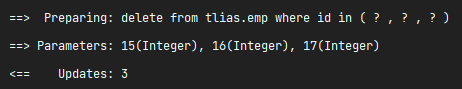
前端联调,删除 张三丰、方东白

日志

相关文章:

SpringBootWeb案例_01
Web后端开发_04 SpringBootWeb案例_01 原型展示 成品展示 准备工作 需求&环境搭建 需求说明: 完成tlias智能学习辅助系统的部门管理,员工管理 环境搭建 准备数据库表(dept、emp)创建springboot工程,引入对应…...
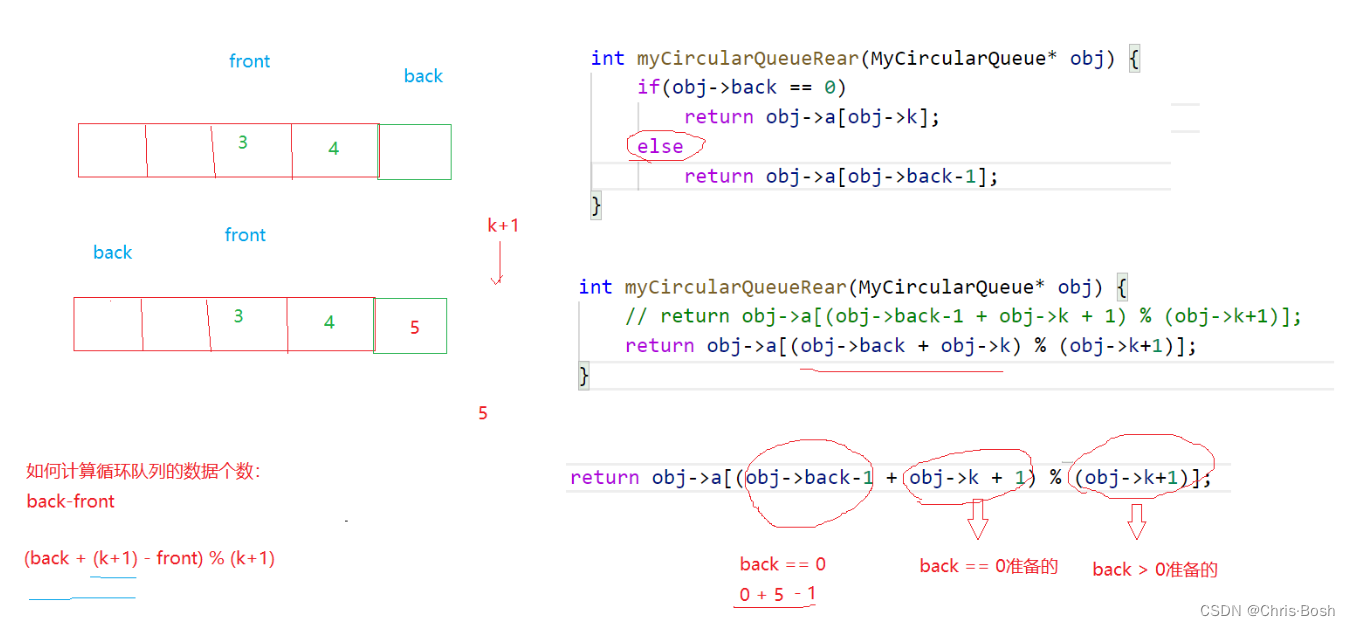
C语言数据结构-----栈和队列练习题(分析+代码)
前言 前面的博客写了如何实现栈和队列,下来我们来看一下队列和栈的相关习题。 链接: 栈和队列的实现 文章目录 前言1.用栈实现括号匹配2.用队列实现栈3.用栈实现队列4.设计循环队列 1.用栈实现括号匹配 此题最重要的就是数量匹配和顺序匹配。 用栈可以完美的做到…...
uniapp基础-教程之HBuilderX配置篇-01
uniapp教程之HBuilderX配置篇-01 为什么要做这个教程的梳理,主要用于自己学习和总结,利于增加自己的积累和记忆。首先下载HBuilderX,并保证你的软件在C盘进行运行,最好使用英文或者拼音,这个操作是为了保证软件的稳定…...
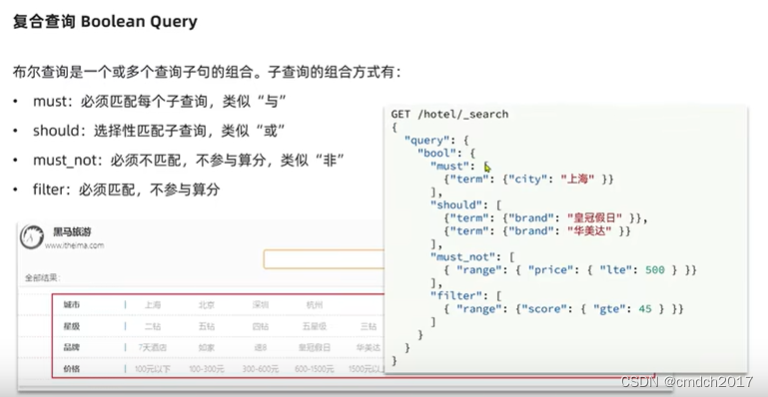
【备忘录】快速回忆ElasticSearch的CRUD
导引——第一条ElasticSearch语句 测试分词器 POST /_analyze {"text":"黑马程序员学习java太棒了","analyzer": "ik_smart" }概念 语法规则 HTTP_METHOD /index/_action/IDHTTP_METHOD 是 HTTP 请求的方法,常见的包括…...

影响PPC广告成本预算的因素,如何计算亚马逊PPC广告预算——站斧浏览器
亚马逊PPC,又称按点击付费(Pay Per Click),是一种只有用户点击你的广告时才会向你收费的模式。那么影响PPC广告成本预算的因素,如何计算亚马逊PPC广告预算? 影响PPC广告成本预算的因素 1、产品类别:不同类别的产品竞争程度不同&…...
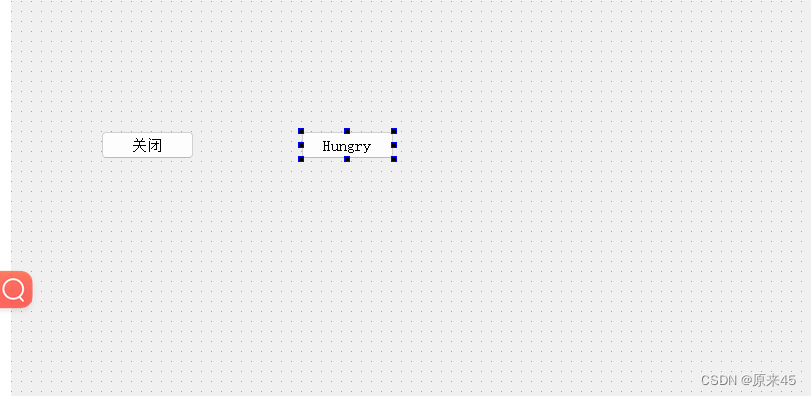
Qt 信号和槽
目录 概念 代码 mainwindow.h me.h xiaohuang.h main.cc mainwindow.cc me.cc xianghuang.cc mainwindow.ui 自定义信号的要求和注意事项: 自定义槽的要求和注意事项: 概念 信号槽是 Qt 框架引以为豪的机制之一。所谓信号槽,实际就是观察者模式(发布-订…...

Linux基本命令二
Linux基本命令二 1、head 命令 head **作用:**用于查看文件的开头部分的内容,有一个常用的参数 -n 用于显示行数,默认为 10,即显示 10 行的内容 **语法:**head [参数] [文件] 命令参数: 参数…...

isbn api开放接口
接口地址:http://openapi.daohe168.com.cn/api/library/isbn/query?isbn9787115618085&appKeyd7c6c07a0a04ba4e65921e2f90726384 响应结果: { "success": true, "code": "200", "message": …...
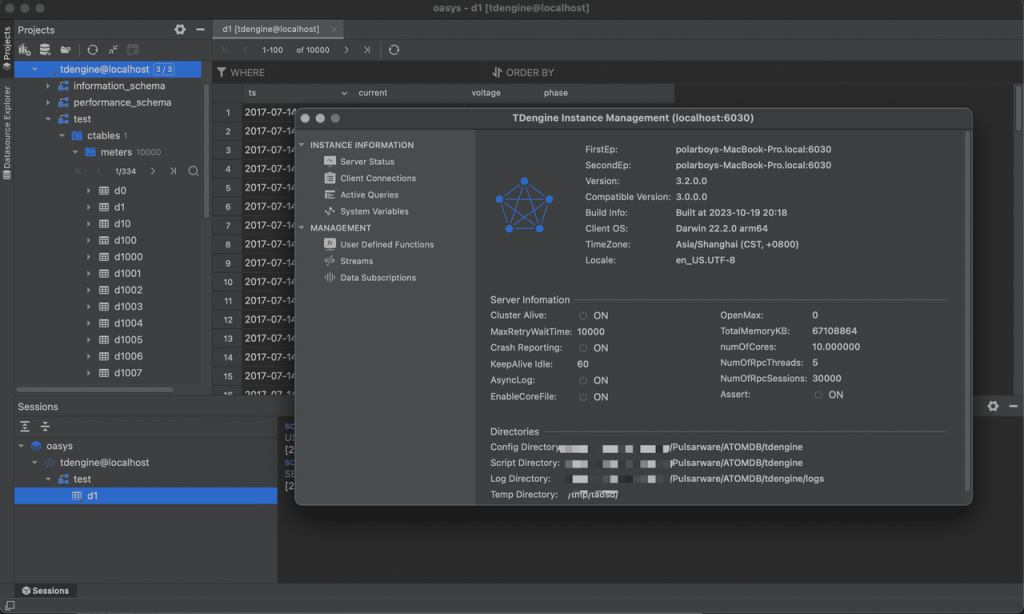
助力企业实现更简单的数据库管理,ATOMDB 与 TDengine 完成兼容性互认
为加速数字化转型进程,当下越来越多的企业开始进行新一轮数据架构改造升级。在此过程中,全平台数据库管理客户端提供了一个集中管理和操作数据库的工具,提高了数据库管理的效率和便利性,减少了人工操作的复杂性和错误率࿰…...

如何通过低代码工具,提升运输行业的运营效率和服务质量
《中国数字货运发展报告》显示,2022年我国公路货运市场规模在5万亿元左右。其中,数字货运整体市场规模约为7000亿元,市场渗透率约为15%。而以小微企业为主的货运行业,却以小、散、乱的行业特征,承载着5万亿元左右的市场…...
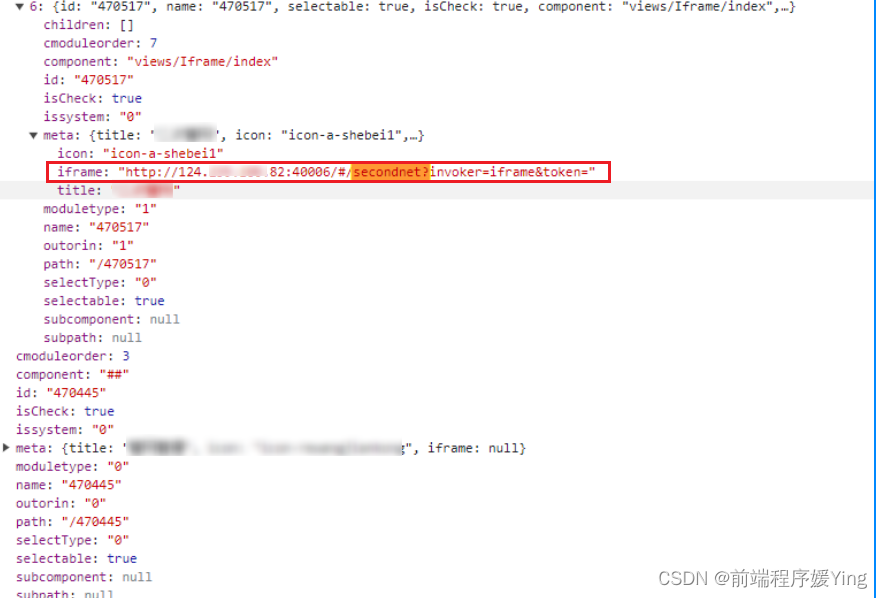
Vue3中调用外部iframe链接方法
业务场景,点击某个按钮需要跳转到外部iframe的地址,但是需要在本项目内显示。以前项目中写过调用外部链接的功能,是有菜单的,但是这次是按钮,所以不能直接把地址配到菜单里。 实现方法:在本地路由文件里写个…...
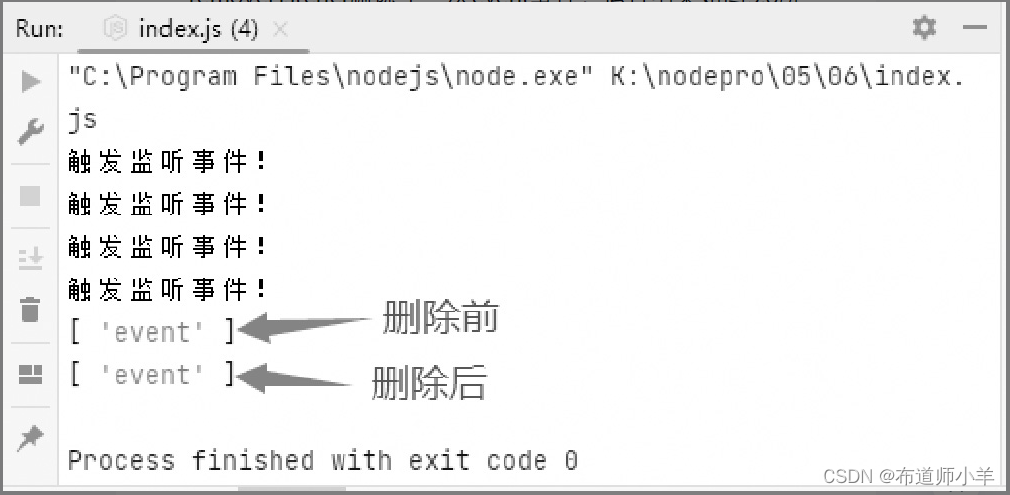
Node——事件的监听与触发
Node.js是由事件驱动的,每个任务都可以当作一个事件来处理,本贴将对Node.js中的events模块及其中处理事件的类EventEmitter的使用进行详细讲解。 1、EventEmitter对象 在JavaScript中,通过事件可以处理许多用户的交互,比如鼠标…...

一个基于.NET Core开源、跨平台的仓储管理系统
前言 今天给大家推荐一个基于.NET Core开源、跨平台的仓储管理系统,数据库支持MSSQL/MySQL:ZEQP.WMS。 仓储管理系统介绍 仓储管理系统(Warehouse Management System,WMS)是一种用于管理和控制仓库操作的软件系统&…...

主机安全-WindowsLinux的SSH安全加固
信息安全相关 - 建设篇 第三章 主机安全-Linux的SSH安全加固 信息安全相关 - 建设篇系列文章回顾下章内容主机安全-Linux的SSH安全加固前言Windows openssh相关命令,安装openssh获取openssh命令Windows openssl相关命令,安装Git获取openssl命令修复 CVE-…...
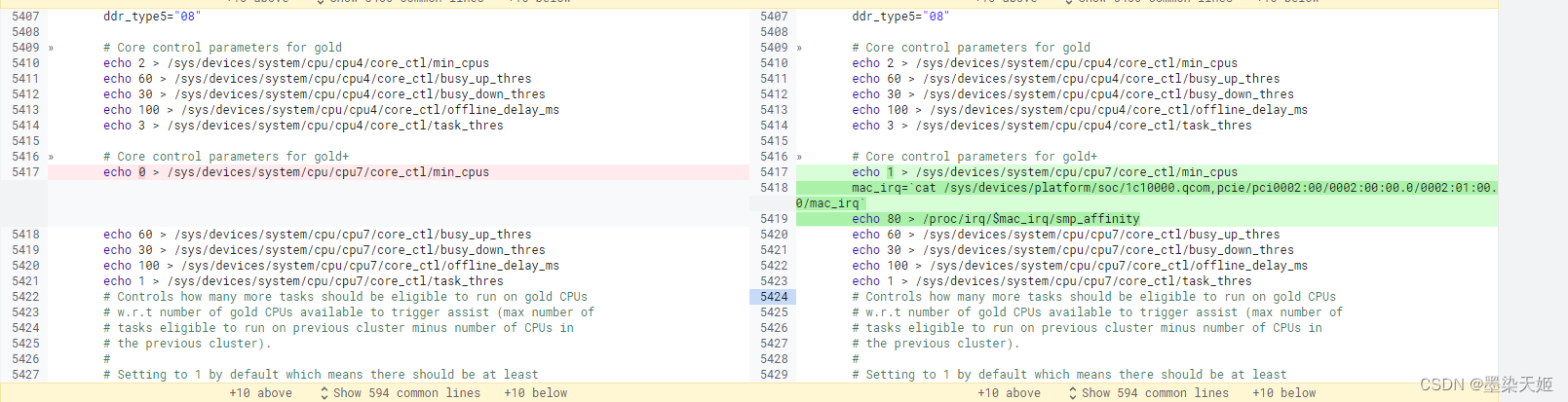
pcie-2-rj45速度优化
背景: 目前用iperf3打流传输速率达不到要求,千兆实际要求跑到800M以上: 优化方案: 1.优化defconfig: 首先编译user版本验证看是否正常 debug版本关闭CONFIG_SLUB_DEBUG_ON宏控。 2.找FAE ,通过更换驱动,或者更新驱动来优化 3.绑定大核: 以8125网卡为例,udp…...
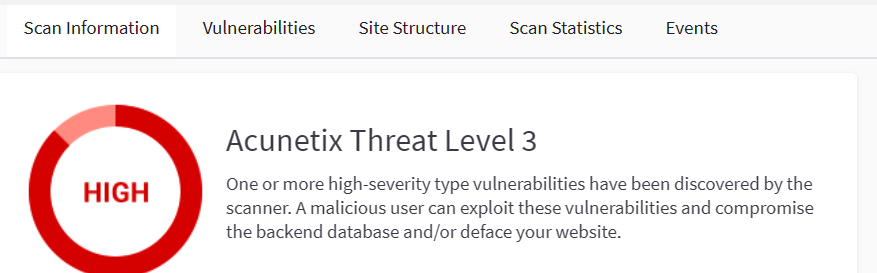
AWVS 使用方法归纳
1.首先确认扫描的网站,以本地的dvwa为例 2.在awvs中添加目标 输入的地址可以是域名也可以是ip,只要本机可以在浏览器访问的域名或ip即可 添加地址及描述之后,点击保存,就会展现出目标设置选项 business criticality译为业务关键…...
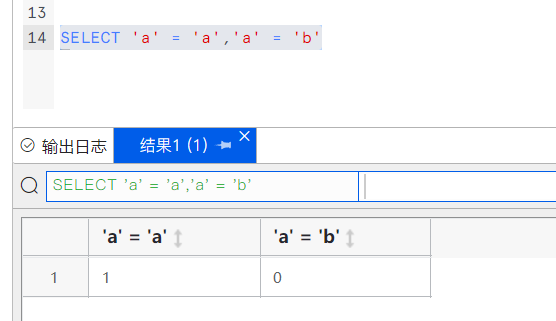
数据库基础入门 — SQL运算符
我是南城余!阿里云开发者平台专家博士证书获得者! 欢迎关注我的博客!一同成长! 一名从事运维开发的worker,记录分享学习。 专注于AI,运维开发,windows Linux 系统领域的分享! 本…...
)
SELinux零知识学习二十九、SELinux策略语言之类型强制(14)
接前一篇文章:SELinux零知识学习二十八、SELinux策略语言之类型强制(13) 二、SELinux策略语言之类型强制 4. 类型规则 类型规则在创建客体或在运行过程中重新标记时指定其默认类型。在策略语言中定义了两个类型规则: type_transtition在域转换过程中标记行为发生时以及创…...
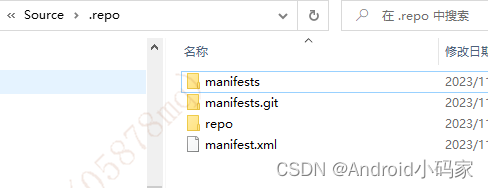
Git控制指令
git status查看当前本地分支的修改状态 git diff 文件路径 查看具体文件的修改内容 git log打印用户信息 git remote -v查看远程地址 git checkout -- *还原被删除的文件 git rm -r --force .删除本地所有文件 git commit -m "Remove all files from repositor…...

C#中警告CA1050、CA1821、CA1822、CA1859、CA2249及处理
目录 一、CA1050警告及处理 1.如何解决冲突: 2.何时禁止显示警告: 二、CA1821警告及处理 三、CA1822警告及处理 四、CA1859警告及处理 1.警告解决之前 2.警告解决之后 3.解决办法 1.警告解决之前 2.警告解决之后 3.解决办法 五、CA2249警告…...

RestClient
什么是RestClient RestClient 是 Elasticsearch 官方提供的 Java 低级 REST 客户端,它允许HTTP与Elasticsearch 集群通信,而无需处理 JSON 序列化/反序列化等底层细节。它是 Elasticsearch Java API 客户端的基础。 RestClient 主要特点 轻量级ÿ…...

AI-调查研究-01-正念冥想有用吗?对健康的影响及科学指南
点一下关注吧!!!非常感谢!!持续更新!!! 🚀 AI篇持续更新中!(长期更新) 目前2025年06月05日更新到: AI炼丹日志-28 - Aud…...

Docker 离线安装指南
参考文章 1、确认操作系统类型及内核版本 Docker依赖于Linux内核的一些特性,不同版本的Docker对内核版本有不同要求。例如,Docker 17.06及之后的版本通常需要Linux内核3.10及以上版本,Docker17.09及更高版本对应Linux内核4.9.x及更高版本。…...
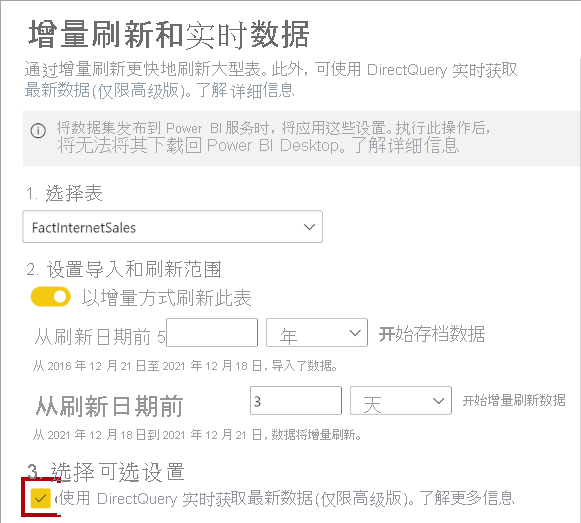
微软PowerBI考试 PL300-选择 Power BI 模型框架【附练习数据】
微软PowerBI考试 PL300-选择 Power BI 模型框架 20 多年来,Microsoft 持续对企业商业智能 (BI) 进行大量投资。 Azure Analysis Services (AAS) 和 SQL Server Analysis Services (SSAS) 基于无数企业使用的成熟的 BI 数据建模技术。 同样的技术也是 Power BI 数据…...
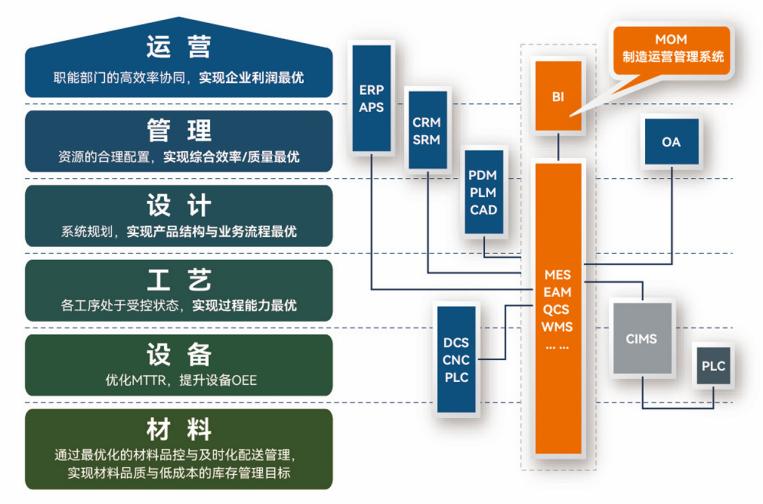
盘古信息PCB行业解决方案:以全域场景重构,激活智造新未来
一、破局:PCB行业的时代之问 在数字经济蓬勃发展的浪潮中,PCB(印制电路板)作为 “电子产品之母”,其重要性愈发凸显。随着 5G、人工智能等新兴技术的加速渗透,PCB行业面临着前所未有的挑战与机遇。产品迭代…...
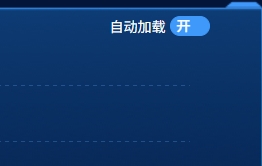
el-switch文字内置
el-switch文字内置 效果 vue <div style"color:#ffffff;font-size:14px;float:left;margin-bottom:5px;margin-right:5px;">自动加载</div> <el-switch v-model"value" active-color"#3E99FB" inactive-color"#DCDFE6"…...

Caliper 配置文件解析:config.yaml
Caliper 是一个区块链性能基准测试工具,用于评估不同区块链平台的性能。下面我将详细解释你提供的 fisco-bcos.json 文件结构,并说明它与 config.yaml 文件的关系。 fisco-bcos.json 文件解析 这个文件是针对 FISCO-BCOS 区块链网络的 Caliper 配置文件,主要包含以下几个部…...
:观察者模式)
JS设计模式(4):观察者模式
JS设计模式(4):观察者模式 一、引入 在开发中,我们经常会遇到这样的场景:一个对象的状态变化需要自动通知其他对象,比如: 电商平台中,商品库存变化时需要通知所有订阅该商品的用户;新闻网站中࿰…...
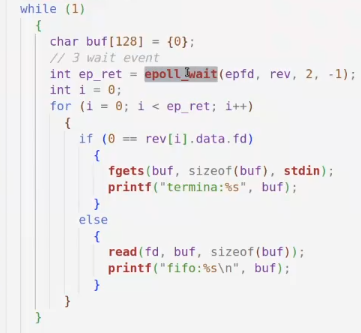
day36-多路IO复用
一、基本概念 (服务器多客户端模型) 定义:单线程或单进程同时监测若干个文件描述符是否可以执行IO操作的能力 作用:应用程序通常需要处理来自多条事件流中的事件,比如我现在用的电脑,需要同时处理键盘鼠标…...
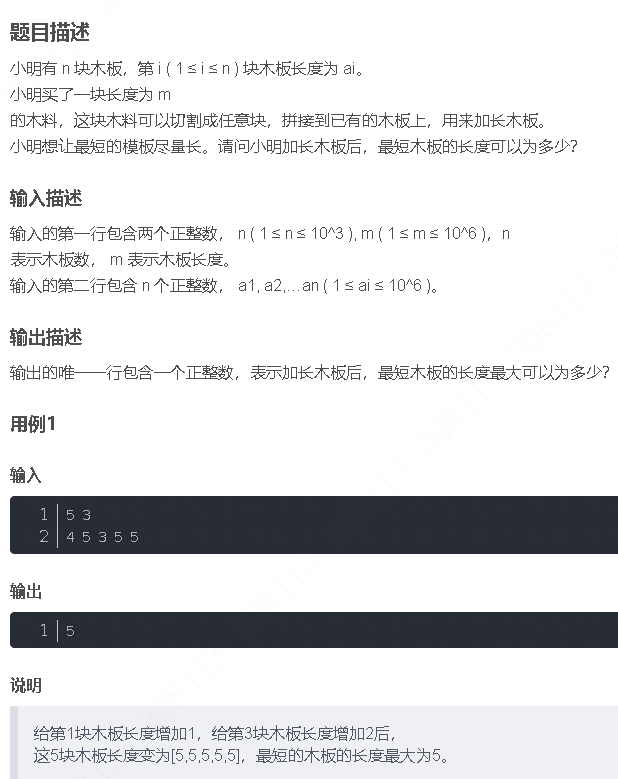
华为OD机试-最短木板长度-二分法(A卷,100分)
此题是一个最大化最小值的典型例题, 因为搜索范围是有界的,上界最大木板长度补充的全部木料长度,下界最小木板长度; 即left0,right10^6; 我们可以设置一个候选值x(mid),将木板的长度全部都补充到x,如果成功…...
