基于.net framework4.0框架下winform项目实现寄宿式web api
首先Nuget中下载包:Microsoft.AspNet.WebApi.SelfHost,如下:
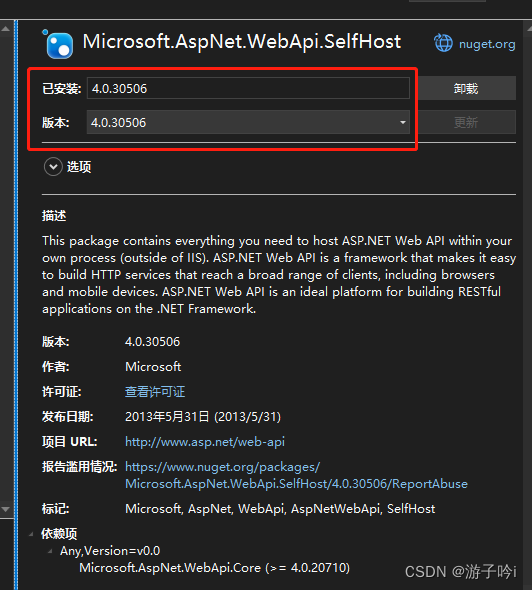
注意版本哦,最高版本只能4.0.30506能用。
1.配置路由
public static class WebApiConfig{public static void Register(this HttpSelfHostConfiguration config){// 配置JSON序列化设置config.Formatters.Clear();config.Formatters.Add(new JsonMediaTypeFormatter());config.Formatters.JsonFormatter.SerializerSettings.Formatting = Newtonsoft.Json.Formatting.Indented;config.Formatters.JsonFormatter.SerializerSettings.ContractResolver = new CamelCasePropertyNamesContractResolver();// 配置路由//config.MapHttpAttributeRoutes();config.Routes.Clear();config.Routes.MapHttpRoute(name: "DefaultApi",routeTemplate: "api/{controller}/{action}/{id}",defaults: new { id = RouteParameter.Optional });}}路由器不要搞错了,其实和老版本asp.net 差不多。
2.创建一个控制器
public class ValuesController : ApiController{[HttpGet]public string HelloWorld(){return "Hello World!";}[HttpGet]public ModelTest Test(){var model = new ModelTest();model.Id = Guid.NewGuid().ToString();model.Name = "Test";return model;}[HttpGet]public List<ModelTest> Test2(){List<ModelTest> modelTests = new List<ModelTest>();for (int i = 0; i < 3; i++){var model = new ModelTest();model.Id = Guid.NewGuid().ToString();model.Name = "Test";modelTests.Add(model);}return modelTests;}}创建一个WebServer,以来加载实现单例
public class WebServer{private static Lazy<WebServer> _lazy = new Lazy<WebServer>(() => new WebServer());private ManualResetEvent _webEvent;private WebServer(){}public static WebServer Instance => _lazy.Value;public string BaseAddress { get;set; }public Action<WebServer> StartSuccessfulCallback { get; set; }public Action<WebServer> RunEndCallback { get; set; }public Action<WebServer, AggregateException> StartExceptionCallback { get;set; }public void StartWebServer(){if (string.IsNullOrEmpty(BaseAddress)) return;_webEvent=new ManualResetEvent(false);Task.Factory.StartNew(() =>{HttpSelfHostConfiguration config = new HttpSelfHostConfiguration(BaseAddress);config.Register();using (HttpSelfHostServer server = new HttpSelfHostServer(config)){try{server.OpenAsync().Wait();if (StartSuccessfulCallback != null)StartSuccessfulCallback(this);_webEvent.WaitOne();if (RunEndCallback != null)RunEndCallback(this);}catch (AggregateException ex){_webEvent.Set();_webEvent.Close();_webEvent = null;if (StartExceptionCallback != null)StartExceptionCallback(this,ex);}finally{server.CloseAsync().Wait();server.Dispose();}}});}public void StopWebServer(){if (_webEvent == null) return;_webEvent.Set();_webEvent.Close();}}public class WebApiFactory{static string baseAddress = "http://localhost:9000/";static WebApiFactory(){Server = WebServer.Instance;Server.BaseAddress = baseAddress;}public static WebServer Server { get;private set; }}使用
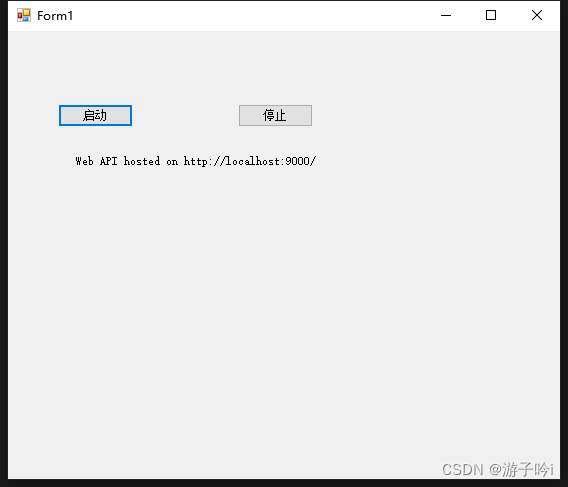
public partial class Form1 : Form{public Form1(){InitializeComponent();WebApiFactory.Server.StartSuccessfulCallback = (t) =>{label1.Text = "Web API hosted on " + t.BaseAddress;};WebApiFactory.Server.RunEndCallback = (t) =>{label1.Text = "Web API End on " + t.BaseAddress;};WebApiFactory.Server.StartExceptionCallback = (t,ex) =>{MessageBox.Show(string.Join(";", ex.InnerExceptions.Select(x => x.Message)));};}private void button1_Click(object sender, EventArgs e){WebApiFactory.Server.StartWebServer();}private void button2_Click(object sender, EventArgs e){WebApiFactory.Server.StopWebServer();}private void Form1_FormClosing(object sender, FormClosingEventArgs e){WebApiFactory.Server.StopWebServer();}}注:启动时必须以管理员身份启动程序
我们挂的是http://localhost:9000/,接下来我们去请求:http://localhost:9000/api/Values/Test2
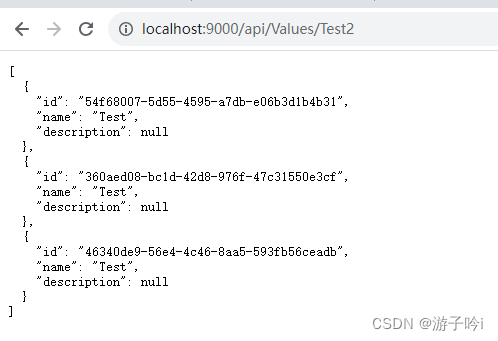
扩展:简单添加权限验证,不通过路由
public class BasicAuthorizationHandler : DelegatingHandler{protected override Task<HttpResponseMessage> SendAsync(HttpRequestMessage request, CancellationToken cancellationToken){if (request.Method == HttpMethod.Options){var optRes = base.SendAsync(request, cancellationToken);return optRes;}if (!ValidateRequest(request)){var response = new HttpResponseMessage(HttpStatusCode.Forbidden);var content = new Result{success = false,errs = new[] { "服务端拒绝访问:你没有权限" }};response.Content = new StringContent(JsonConvert.SerializeObject(content), Encoding.UTF8, "application/json");var tsc = new TaskCompletionSource<HttpResponseMessage>();tsc.SetResult(response); return tsc.Task;}var res = base.SendAsync(request, cancellationToken);return res;}/// <summary>/// 验证信息解密并对比/// </summary>/// <param name="message"></param>/// <returns></returns>private bool ValidateRequest(HttpRequestMessage message){var authorization = message.Headers.Authorization;//如果此header为空或不是basic方式则返回未授权if (authorization != null && authorization.Scheme == "Basic" && authorization.Parameter != null){string Parameter = authorization.Parameter;// 按理说发送过来的做了加密,这里需要解密return Parameter == "111";// 身份验证码}else{return false;}}}/// <summary>/// 构建用于返回错误信息的对象/// </summary>public class Result{public bool success { get; set; }public string[] errs { get; set; }}然后在WebApiConfig中注册
// 注册身份验证
config.MessageHandlers.Add(new BasicAuthorizationHandler());根据自己需求做扩展吧,这里由于时间问题简单做身份验证(全局)
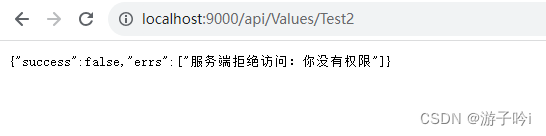

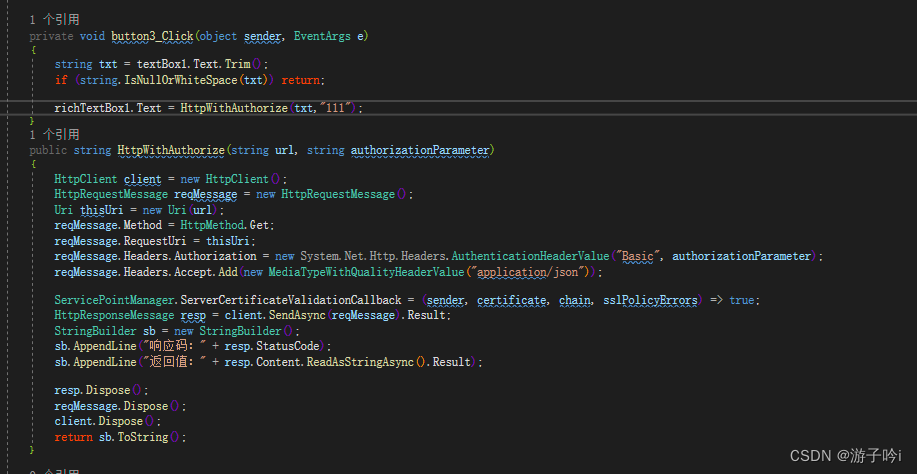
根据控制器或方法添加身份验证(非全局):
public class AuthorizationAttribute : AuthorizationFilterAttribute{public override void OnAuthorization(HttpActionContext actionContext){// 如果验证失败,返回未授权的响应if (!IsUserAuthorized(actionContext)){// 如果身份验证失败,返回未授权的响应var content = new Result{success = false,errs = new[] { "服务端拒绝访问:你没有权限" }};actionContext.Response= actionContext.Request.CreateErrorResponse(HttpStatusCode.Unauthorized, "Unauthorized");actionContext.Response.Content = new StringContent(JsonConvert.SerializeObject(content), Encoding.UTF8, "application/json");}}private bool IsUserAuthorized(HttpActionContext actionContext){var authorizationHeader = actionContext.Request.Headers.Authorization;if (authorizationHeader != null && authorizationHeader.Scheme == "Bearer" && authorizationHeader.Parameter != null){// 根据实际需求,进行适当的身份验证逻辑// 比较 authorizationHeader.Parameter 和预期的授权参数值return authorizationHeader.Parameter == "111";}return false;}}public static class WebApiConfig{public static void Register(this HttpSelfHostConfiguration config){// 注册身份验证(全局)//config.MessageHandlers.Add(new BasicAuthorizationHandler());config.Filters.Add(new AuthorizationAttribute());// 配置JSON序列化设置config.RegisterJsonFormatter();// 配置路由config.RegisterRoutes();}private static void RegisterJsonFormatter(this HttpSelfHostConfiguration config){config.Formatters.Clear();config.Formatters.Add(new JsonMediaTypeFormatter());config.Formatters.JsonFormatter.SerializerSettings.Formatting = Newtonsoft.Json.Formatting.Indented;config.Formatters.JsonFormatter.SerializerSettings.ContractResolver = new CamelCasePropertyNamesContractResolver();}private static void RegisterRoutes(this HttpSelfHostConfiguration config){//config.MapHttpAttributeRoutes();config.Routes.Clear();config.Routes.MapHttpRoute(name: "DefaultApi",routeTemplate: "api/{controller}/{action}/{id}",defaults: new { id = RouteParameter.Optional });}}然后在控制器中:
public class ValuesController : ApiController{[HttpGet]public string HelloWorld(){return "Hello World!";}[HttpGet]public ModelTest Test(){var model = new ModelTest();model.Id = Guid.NewGuid().ToString();model.Name = "Test";return model;}[Authorization][HttpGet]public List<ModelTest> Test2(){List<ModelTest> modelTests = new List<ModelTest>();for (int i = 0; i < 3; i++){var model = new ModelTest();model.Id = Guid.NewGuid().ToString();model.Name = "Test";modelTests.Add(model);}return modelTests;}}全局异常处理:
public class GlobalExceptionFilter : IExceptionFilter{public bool AllowMultiple => false;public Task ExecuteExceptionFilterAsync(HttpActionExecutedContext actionExecutedContext, CancellationToken cancellationToken){// 在这里实现自定义的异常处理逻辑// 根据实际需求,处理异常并生成适当的响应// 示例:将异常信息记录到日志中LogException(actionExecutedContext.Exception);// 示例:返回带有错误信息的响应var content = new Result{success = false,errs = new[] { "发生了一个错误" }};actionExecutedContext.Response = actionExecutedContext.Request.CreateErrorResponse(HttpStatusCode.InternalServerError, "Internal Server Error");actionExecutedContext.Response.Content = new StringContent(JsonConvert.SerializeObject(content), Encoding.UTF8, "application/json");var tcs = new TaskCompletionSource<object>();tcs.SetResult(null);return tcs.Task;}private void LogException(Exception exception){// 在这里编写将异常信息记录到日志的逻辑}}public static class WebApiConfig{public static void Register(this HttpSelfHostConfiguration config){// 注册身份验证(全局)//config.MessageHandlers.Add(new BasicAuthorizationHandler());config.Filters.Add(new AuthorizationAttribute());// 注册全局异常过滤器config.Filters.Add(new GlobalExceptionFilter());// 配置JSON序列化设置config.RegisterJsonFormatter();// 配置路由config.RegisterRoutes();}private static void RegisterJsonFormatter(this HttpSelfHostConfiguration config){config.Formatters.Clear();config.Formatters.Add(new JsonMediaTypeFormatter());config.Formatters.JsonFormatter.SerializerSettings.Formatting = Newtonsoft.Json.Formatting.Indented;config.Formatters.JsonFormatter.SerializerSettings.ContractResolver = new CamelCasePropertyNamesContractResolver();}private static void RegisterRoutes(this HttpSelfHostConfiguration config){//config.MapHttpAttributeRoutes();config.Routes.Clear();config.Routes.MapHttpRoute(name: "DefaultApi",routeTemplate: "api/{controller}/{action}/{id}",defaults: new { id = RouteParameter.Optional });}}写一个测试接口:
[HttpGet]public int Test3(){int a = 3;int b = 0;return a / b;}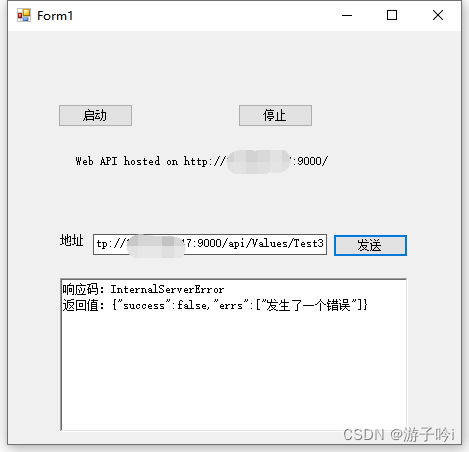
我们知道有5个Filter,这里只用到了其中的两个,其它自定义实现
相关文章:
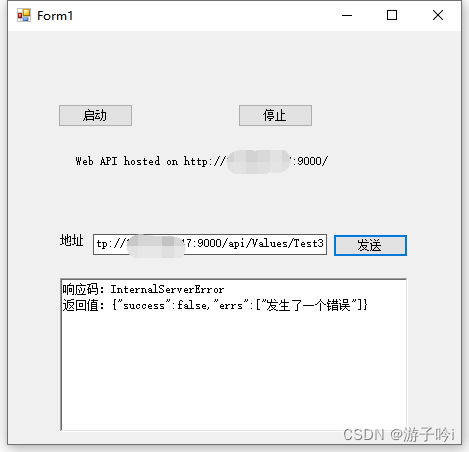
基于.net framework4.0框架下winform项目实现寄宿式web api
首先Nuget中下载包:Microsoft.AspNet.WebApi.SelfHost,如下: 注意版本哦,最高版本只能4.0.30506能用。 1.配置路由 public static class WebApiConfig{public static void Register(this HttpSelfHostConfiguration config){// …...
)
Vue中项目进行文件压缩与解压缩 (接口返回文件的url压缩包前端解析并展示出来,保存的时候在压缩后放到接口入参进行保存)
安装 npm install pako在Vue组件中引入pako: import pako from pako;接口返回的url是这个字段 tableSsjsonUrl 其实打开就是压缩包const source await tableFileUrl ({ id: this.$route.query.id}); if(source.code 0) {this.titleName source.data.tableNam…...
Linux shell编程学习笔记31:alias 和 unalias 操作 命令别名
目录 0 前言1 定义别名2 查看别名 2.1 查看所有别名2.2 查看某个别名 2.2.1 alias 别名2.2.2 alias | grep 别名字符串2.2.3 使用 CtrlAltE 组合键3 unalias:删除别名4 如何执行命令本身而非别名 4.1 方法1:使用 CtrlAltE 组合键 && unalias4…...
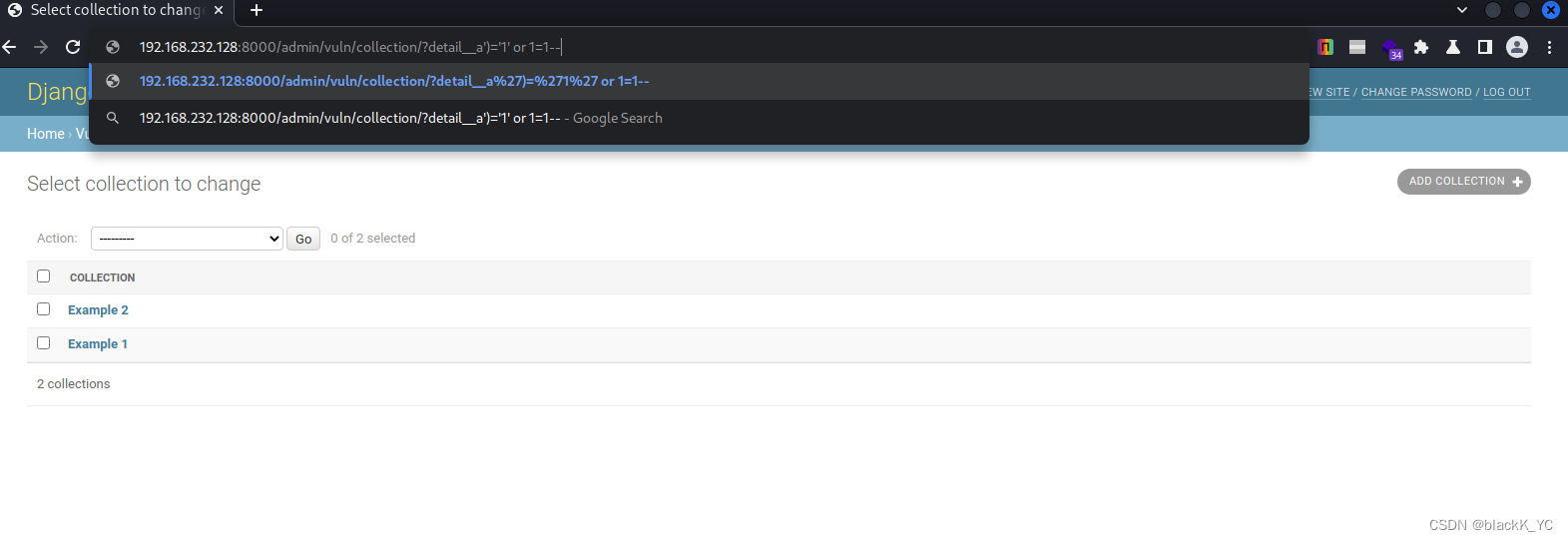
Django JSONField/HStoreField SQL注入漏洞(CVE-2019-14234)
漏洞描述 Django 于2019年8月1日 日发布了安全更新,修复了 JSONField 和 HStoreField 两个模型字段的 SQL 注入漏洞。 参考链接: Django security releases issued: 2.2.4, 2.1.11 and 1.11.23 | Weblog | DjangoDjango JSONField SQL注入漏洞&#x…...
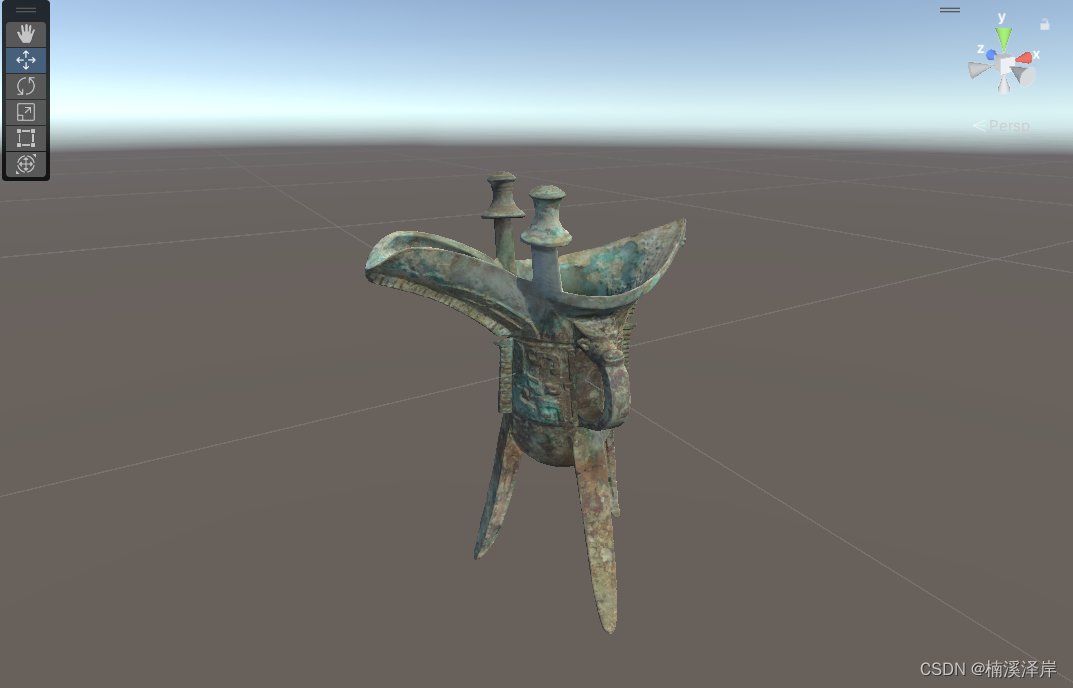
Unity中Shader的Standard材质解析(一)
文章目录 前言一、在Unity中,按一下步骤准备1、在资源管理面板创建一个 Standard Surface Shader2、因为Standard Surface Shader有很多缺点,所以我们把他转化为顶点片元着色器3、整理只保留主平行光的Shader效果4、精简后的最终代码 前言 在Unity中&am…...
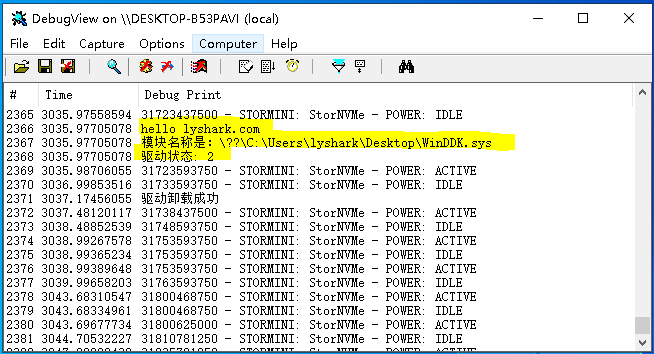
5.1 Windows驱动开发:判断驱动加载状态
在驱动开发中我们有时需要得到驱动自身是否被加载成功的状态,这个功能看似没啥用实际上在某些特殊场景中还是需要的,如下代码实现了判断当前驱动是否加载成功,如果加载成功, 则输出该驱动的详细路径信息。 该功能实现的核心函数是NtQuerySys…...
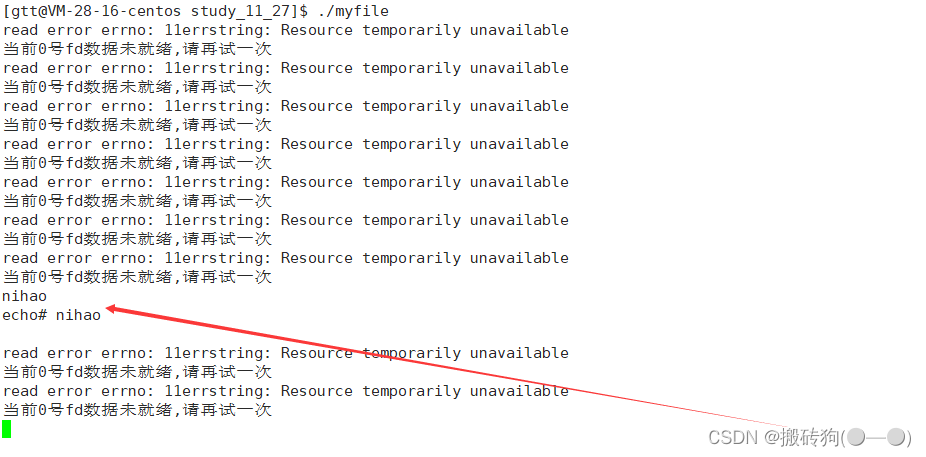
Linux之高级IO
目录 IO基本概念五种IO模型钓鱼人例子五种IO模型高级IO重要概念同步通信 VS 异步通信阻塞 VS 非阻塞其他高级IO阻塞IO非阻塞IO IO基本概念 I/O(input/output)也就是输入和输出,在著名的冯诺依曼体系结构当中,将数据从输入设备拷贝…...
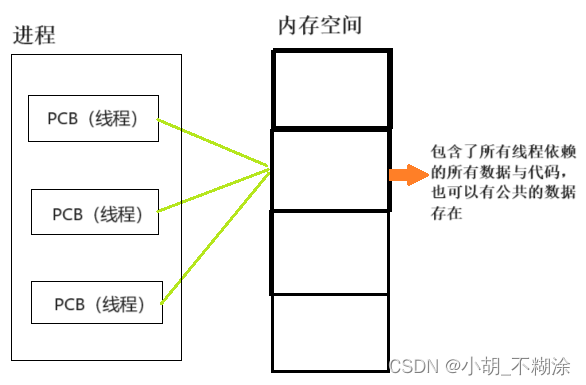
进程和线程的关系
⭐ 作者:小胡_不糊涂 🌱 作者主页:小胡_不糊涂的个人主页 📀 收录专栏:JavaEE 💖 持续更文,关注博主少走弯路,谢谢大家支持 💖 进程&线程 1. 什么是进程PCB 2. 什么是…...
,公开数据集mAP有效涨点,来打造新颖YOLOv5检测器)
YOLOv5全网独家改进:NanoDet算法动态标签分配策略(附原创改进代码),公开数据集mAP有效涨点,来打造新颖YOLOv5检测器
💡本篇内容:YOLOv5全网独家改进:NanoDet算法动态标签分配策略(附原创改进代码),公开数据集mAP有效涨点,来打造新颖YOLOv5检测器 💡🚀🚀🚀本博客 YOLOv5+ 改进NanoDet模型的动态标签分配策略源代码改进 💡一篇博客集成多种创新点改进:NanoDet 💡:重点:更…...
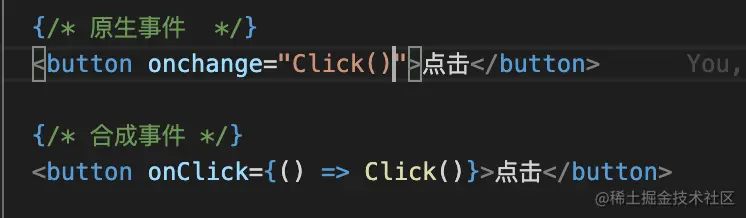
原生DOM事件、react16、17和Vue合成事件
目录 原生DOM事件 注册/绑定事件 DOM事件级别 DOM0:onclick传统注册: 唯一(同元素的(不)同事件会覆盖) 没有捕获和冒泡的,只有简单的事件绑定 DOM2:addEventListener监听注册:可添加多个…...

基于HTML+CSS+JavaScript的登录注册界面设计
一、界面效果: 二、HTML代码: 登录注册html: 登录成功html: <!DOCTYPE html> <html> <head> <meta charset="utf-8"> <title></title> </head> <body> <h1>登录成功!</h1> </body> <…...
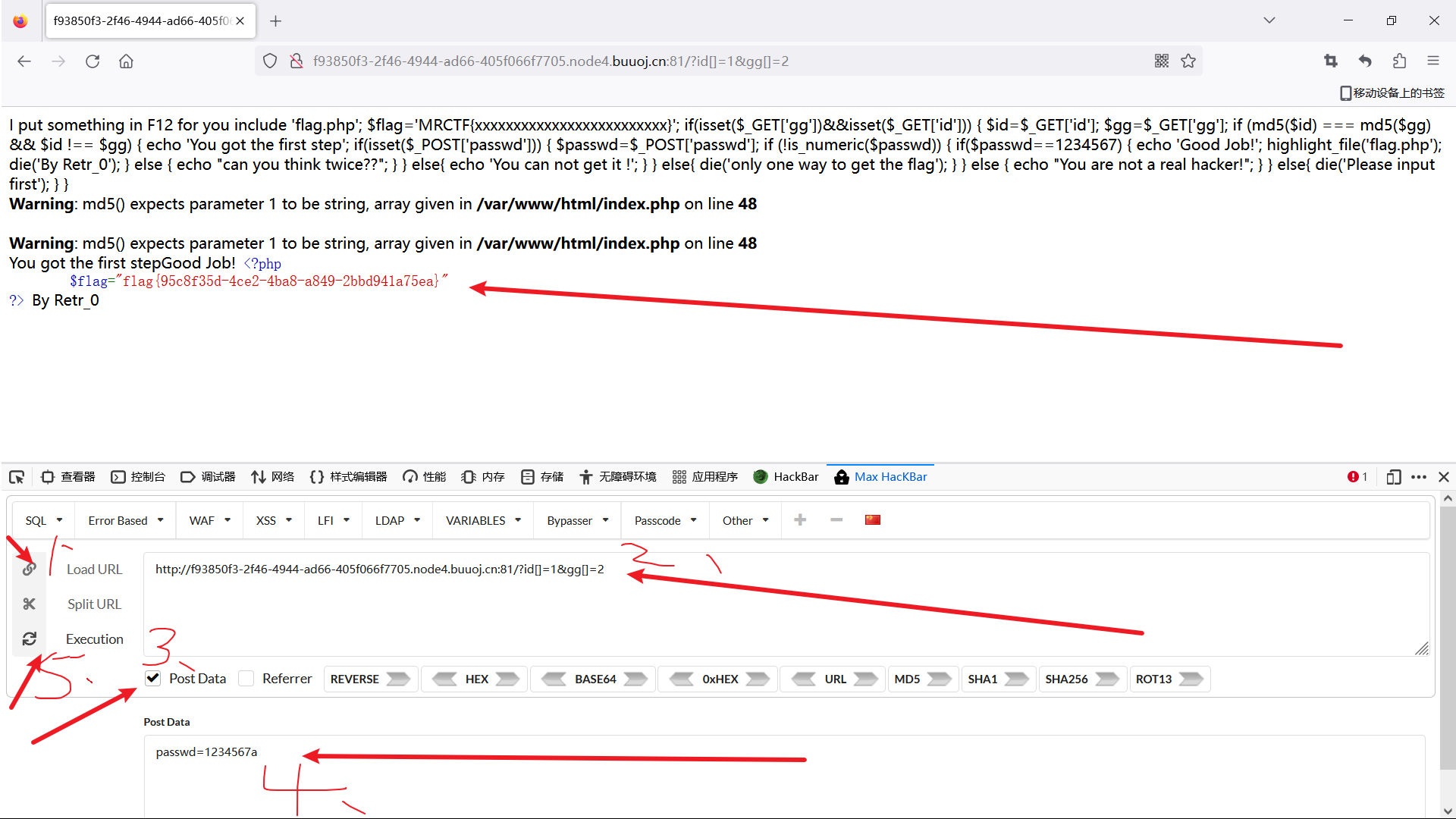
BUUCTF [MRCTF2020]Ez_bypass 1
题目环境:F12查看源代码 I put something in F12 for you include flag.php; $flagMRCTF{xxxxxxxxxxxxxxxxxxxxxxxxx}; if(isset($_GET[gg])&&isset($_GET[id])) { $id$_GET[id]; $gg$_GET[gg]; if (md5($id) md5($gg) && $id ! $gg) { …...
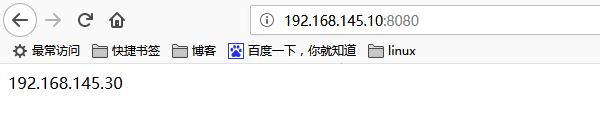
基于Apache部署虚拟主机网站
文章目录 Apache释义Apache配置关闭防火墙和selinux 更改默认页内容更改默认页存放位置个人用户主页功能基于口令登录网站虚拟主机功能基于ip地址相同ip不同域名相同ip不同端口 学习本章完成目标 1.httpd服务程序的基本部署。 2.个人用户主页功能和口令加密认证方式的实现。 3.…...
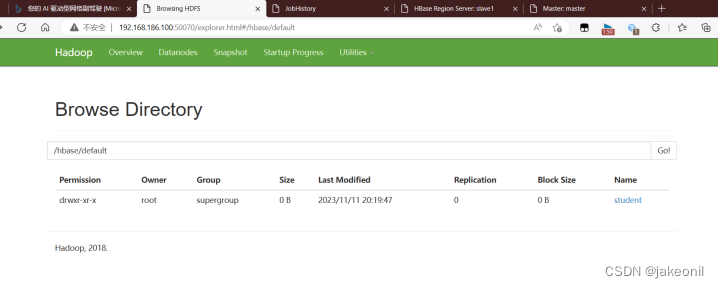
大数据平台/大数据技术与原理-实验报告--部署全分布模式HBase集群和实战HBase
实验名称 部署全分布模式HBase集群和实战HBase 实验性质 (必修、选修) 必修 实验类型(验证、设计、创新、综合) 综合 实验课时 2 实验日期 2023.11.07-2023.11.10 实验仪器设备以及实验软硬件要求 专业实验室ÿ…...

手写字符识别神经网络项目总结
1.数据集 手写字符数据集 DIGITS,该数据集的全称为 Pen-Based Recognition of Handwritten Digits Data Set,来源于 UCI 开放数据集网站。 2.加载数据集 import numpy as np from sklearn import datasets digits datasets.load_digits() 3.分割数…...
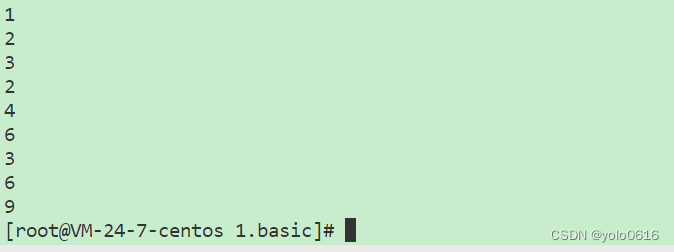
八、Lua数组和迭代器
一、Lua数组 数组,就是相同数据类型的元素按一定顺序排列的集合,可以是一维数组和多维数组。 在 Lua 中,数组不是一种特定的数据类型,而是一种用来存储一组值的数据结构。 实际上,Lua 中并没有专门的数组类型…...
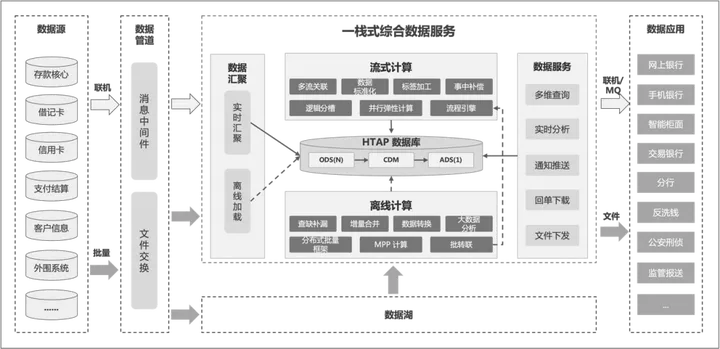
平凯星辰 TiDB 获评 “2023 中国金融科技守正创新扬帆计划” 十佳优秀实践奖
11 月 10 日,2023 金融街论坛年会同期举办了“第五届成方金融科技论坛——金融科技守正创新论坛”,北京金融产业联盟发布了“扬帆计划——分布式数据库金融应用研究与实践优秀成果”, 平凯星辰提报的实践报告——“国产 HTAP 数据库在金融规模…...

运算符展开、函数,对象,数组,字符串变化 集合
... 展开运算符 用于函数实参或者赋值号右边 console.log(...[1, 2, 3]) // 1,2,3console.log(Math.max(...[1, 2, 3]))//3 console.log(Math.max.apply(null, [1, 2, 3]))//3const o { a: 1, b: 2 }const obj { ...o, c: 3 }console.log(obj)//Object ... 剩余运算符 用于…...
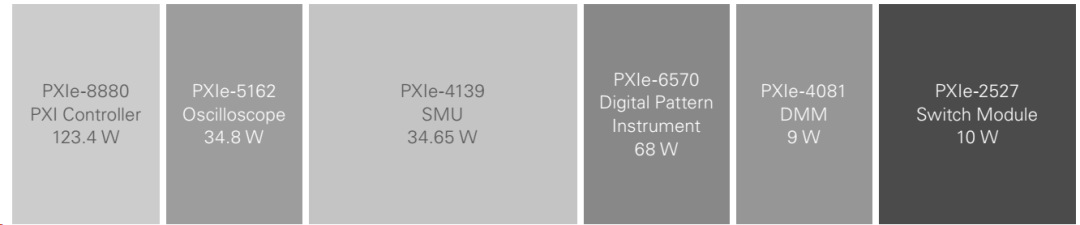
NI自动化测试系统用电必备攻略,电源规划大揭秘
就像使用电脑之前需接通电源一样,自动化测试系统的电源选择也是首当其冲的问题,只不是这个问题更复杂。 比如,应考虑地理位置因素,因为不同国家或地区的公共电网所提供的线路功率有所不同。在电源布局和设备选型方面,有…...
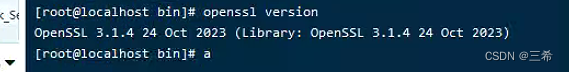
ky10 server arm 在线编译安装openssl3.1.4
在线编译脚本 #!/bin/shOPENSSLVER3.1.4OPENSSL_Vopenssl versionecho "当前OpenSSL 版本 ${OPENSSL_V}" #------------------------------------------------ #wget https://www.openssl.org/source/openssl-3.1.4.tar.gzecho "安装OpenSSL${OPENSSLVER}...&q…...

[2025CVPR]DeepVideo-R1:基于难度感知回归GRPO的视频强化微调框架详解
突破视频大语言模型推理瓶颈,在多个视频基准上实现SOTA性能 一、核心问题与创新亮点 1.1 GRPO在视频任务中的两大挑战 安全措施依赖问题 GRPO使用min和clip函数限制策略更新幅度,导致: 梯度抑制:当新旧策略差异过大时梯度消失收敛困难:策略无法充分优化# 传统GRPO的梯…...

【Oracle APEX开发小技巧12】
有如下需求: 有一个问题反馈页面,要实现在apex页面展示能直观看到反馈时间超过7天未处理的数据,方便管理员及时处理反馈。 我的方法:直接将逻辑写在SQL中,这样可以直接在页面展示 完整代码: SELECTSF.FE…...

边缘计算医疗风险自查APP开发方案
核心目标:在便携设备(智能手表/家用检测仪)部署轻量化疾病预测模型,实现低延迟、隐私安全的实时健康风险评估。 一、技术架构设计 #mermaid-svg-iuNaeeLK2YoFKfao {font-family:"trebuchet ms",verdana,arial,sans-serif;font-size:16px;fill:#333;}#mermaid-svg…...

C++中string流知识详解和示例
一、概览与类体系 C 提供三种基于内存字符串的流,定义在 <sstream> 中: std::istringstream:输入流,从已有字符串中读取并解析。std::ostringstream:输出流,向内部缓冲区写入内容,最终取…...
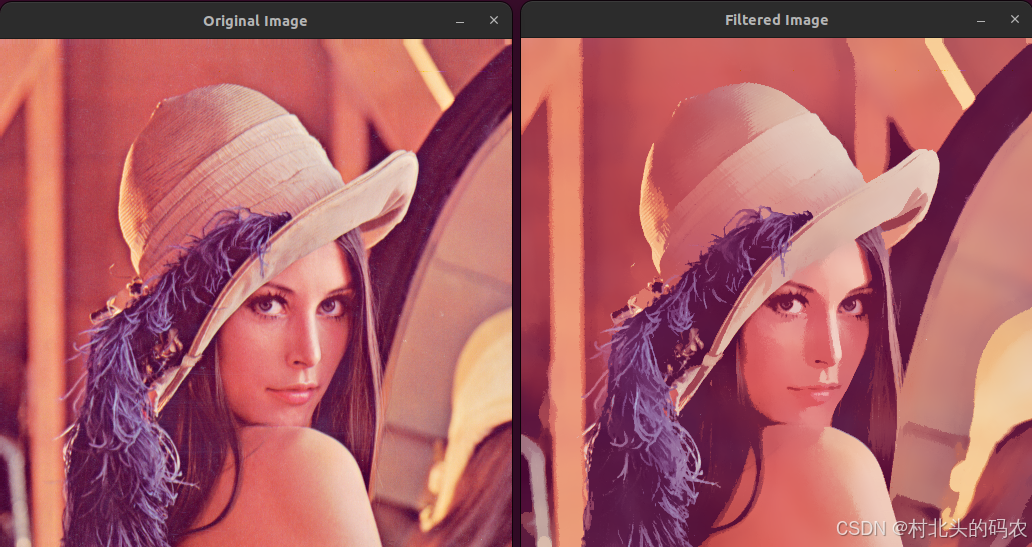
OPenCV CUDA模块图像处理-----对图像执行 均值漂移滤波(Mean Shift Filtering)函数meanShiftFiltering()
操作系统:ubuntu22.04 OpenCV版本:OpenCV4.9 IDE:Visual Studio Code 编程语言:C11 算法描述 在 GPU 上对图像执行 均值漂移滤波(Mean Shift Filtering),用于图像分割或平滑处理。 该函数将输入图像中的…...
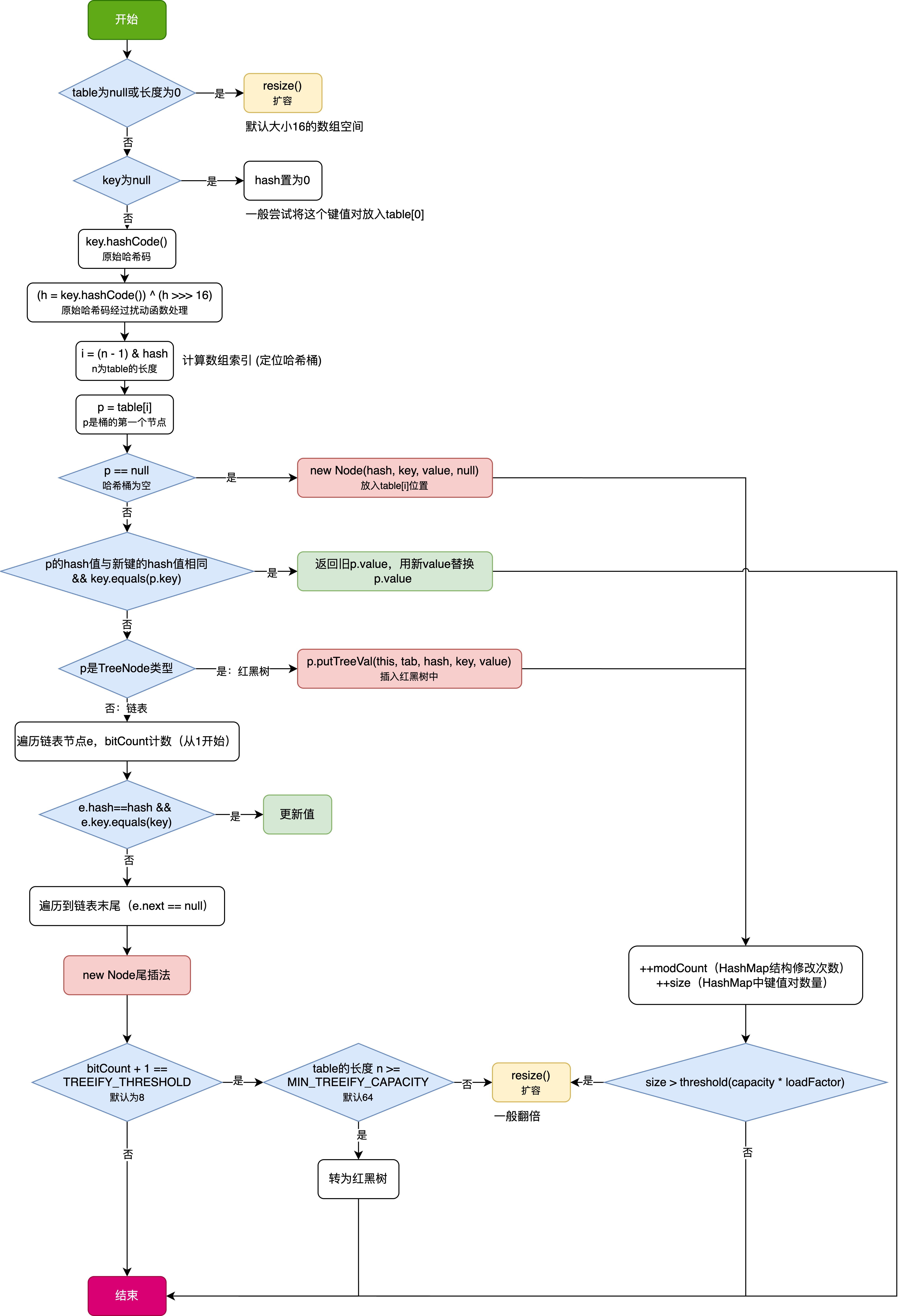
HashMap中的put方法执行流程(流程图)
1 put操作整体流程 HashMap 的 put 操作是其最核心的功能之一。在 JDK 1.8 及以后版本中,其主要逻辑封装在 putVal 这个内部方法中。整个过程大致如下: 初始判断与哈希计算: 首先,putVal 方法会检查当前的 table(也就…...

Mysql中select查询语句的执行过程
目录 1、介绍 1.1、组件介绍 1.2、Sql执行顺序 2、执行流程 2.1. 连接与认证 2.2. 查询缓存 2.3. 语法解析(Parser) 2.4、执行sql 1. 预处理(Preprocessor) 2. 查询优化器(Optimizer) 3. 执行器…...

招商蛇口 | 执笔CID,启幕低密生活新境
作为中国城市生长的力量,招商蛇口以“美好生活承载者”为使命,深耕全球111座城市,以央企担当匠造时代理想人居。从深圳湾的开拓基因到西安高新CID的战略落子,招商蛇口始终与城市发展同频共振,以建筑诠释对土地与生活的…...
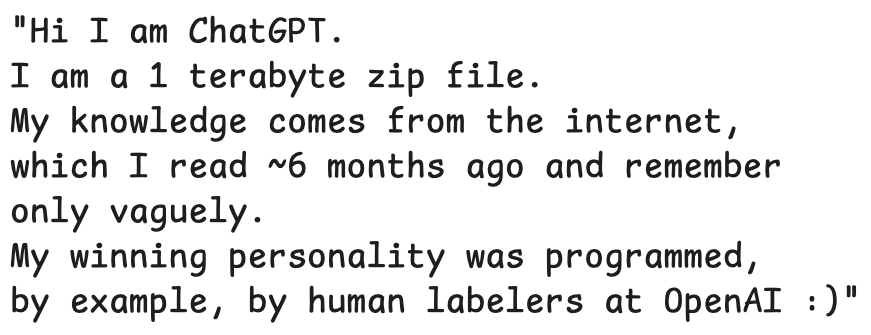
LLMs 系列实操科普(1)
写在前面: 本期内容我们继续 Andrej Karpathy 的《How I use LLMs》讲座内容,原视频时长 ~130 分钟,以实操演示主流的一些 LLMs 的使用,由于涉及到实操,实际上并不适合以文字整理,但还是决定尽量整理一份笔…...
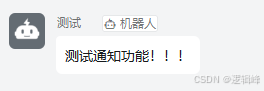
DingDing机器人群消息推送
文章目录 1 新建机器人2 API文档说明3 代码编写 1 新建机器人 点击群设置 下滑到群管理的机器人,点击进入 添加机器人 选择自定义Webhook服务 点击添加 设置安全设置,详见说明文档 成功后,记录Webhook 2 API文档说明 点击设置说明 查看自…...
