聊聊nginx的keepalive_time参数
序
本文主要研究一下nginx的keepalive_time参数
keepalive_time
Syntax: keepalive_time time;
Default:
keepalive_time 1h;
Context: http, server, location
This directive appeared in version 1.19.10.
nginx的1.19.10版本新增了keepalive_time参数,用于限制一个keep-alive连接处理请求的最长时间。当达到这个时间后,连接会在后续请求处理完成后关闭。
ngx_http_core_module
nginx/src/http/ngx_http_core_module.c
void
ngx_http_update_location_config(ngx_http_request_t *r)
{ngx_http_core_loc_conf_t *clcf;//......if (r->keepalive) {if (clcf->keepalive_timeout == 0) {r->keepalive = 0;} else if (r->connection->requests >= clcf->keepalive_requests) {r->keepalive = 0;} else if (ngx_current_msec - r->connection->start_time> clcf->keepalive_time){r->keepalive = 0;} else if (r->headers_in.msie6&& r->method == NGX_HTTP_POST&& (clcf->keepalive_disable& NGX_HTTP_KEEPALIVE_DISABLE_MSIE6)){/** MSIE may wait for some time if an response for* a POST request was sent over a keepalive connection*/r->keepalive = 0;} else if (r->headers_in.safari&& (clcf->keepalive_disable& NGX_HTTP_KEEPALIVE_DISABLE_SAFARI)){/** Safari may send a POST request to a closed keepalive* connection and may stall for some time, see* https://bugs.webkit.org/show_bug.cgi?id=5760*/r->keepalive = 0;}}//......
}
ngx_http_core_module的ngx_http_update_location_config方法在开启keepalive时会判断connection的存活时间,若大于keepalive_time则关闭keepalive(
ngx_current_msec - r->connection->start_time > clcf->keepalive_time)
ngx_http_core_keepalive
nginx/src/http/ngx_http_core_module.c
static char *
ngx_http_core_keepalive(ngx_conf_t *cf, ngx_command_t *cmd, void *conf)
{ngx_http_core_loc_conf_t *clcf = conf;ngx_str_t *value;if (clcf->keepalive_timeout != NGX_CONF_UNSET_MSEC) {return "is duplicate";}value = cf->args->elts;clcf->keepalive_timeout = ngx_parse_time(&value[1], 0);if (clcf->keepalive_timeout == (ngx_msec_t) NGX_ERROR) {return "invalid value";}if (cf->args->nelts == 2) {return NGX_CONF_OK;}clcf->keepalive_header = ngx_parse_time(&value[2], 1);if (clcf->keepalive_header == (time_t) NGX_ERROR) {return "invalid value";}return NGX_CONF_OK;
}
ngx_http_core_module的ngx_http_core_keepalive方法会解析nginx配置文件的keepalive_timeout配置,第一个参数为keepalive_timeout参数,第二参数为header_timeout
ngx_http_header_filter_module
nginx/src/http/ngx_http_header_filter_module.c
static ngx_int_t
ngx_http_header_filter(ngx_http_request_t *r)
{u_char *p;size_t len;ngx_str_t host, *status_line;ngx_buf_t *b;ngx_uint_t status, i, port;ngx_chain_t out;ngx_list_part_t *part;ngx_table_elt_t *header;ngx_connection_t *c;ngx_http_core_loc_conf_t *clcf;ngx_http_core_srv_conf_t *cscf;u_char addr[NGX_SOCKADDR_STRLEN];if (r->header_sent) {return NGX_OK;}//......if (r->headers_out.status == NGX_HTTP_SWITCHING_PROTOCOLS) {b->last = ngx_cpymem(b->last, "Connection: upgrade" CRLF,sizeof("Connection: upgrade" CRLF) - 1);} else if (r->keepalive) {b->last = ngx_cpymem(b->last, "Connection: keep-alive" CRLF,sizeof("Connection: keep-alive" CRLF) - 1);if (clcf->keepalive_header) {b->last = ngx_sprintf(b->last, "Keep-Alive: timeout=%T" CRLF,clcf->keepalive_header);}} else {b->last = ngx_cpymem(b->last, "Connection: close" CRLF,sizeof("Connection: close" CRLF) - 1);}//......
}
ngx_http_header_filter_module的ngx_http_header_filter方法在开启keepalive的时候会写入
Connection: keep-alive,若keepalive_header的值大于0则写入Keep-Alive: timeout=%T,可以看到这个值是固定的
ngx_http_set_keepalive
nginx/src/http/ngx_http_request.c
static void
ngx_http_set_keepalive(ngx_http_request_t *r)
{int tcp_nodelay;ngx_buf_t *b, *f;ngx_chain_t *cl, *ln;ngx_event_t *rev, *wev;ngx_connection_t *c;ngx_http_connection_t *hc;ngx_http_core_loc_conf_t *clcf;//......wev = c->write;wev->handler = ngx_http_empty_handler;if (b->pos < b->last) {ngx_log_debug0(NGX_LOG_DEBUG_HTTP, c->log, 0, "pipelined request");c->log->action = "reading client pipelined request line";r = ngx_http_create_request(c);if (r == NULL) {ngx_http_close_connection(c);return;}r->pipeline = 1;c->data = r;c->sent = 0;c->destroyed = 0;c->pipeline = 1;if (rev->timer_set) {ngx_del_timer(rev);}rev->handler = ngx_http_process_request_line;ngx_post_event(rev, &ngx_posted_events);return;}//......rev->handler = ngx_http_keepalive_handler;//......c->idle = 1;ngx_reusable_connection(c, 1);ngx_add_timer(rev, clcf->keepalive_timeout);if (rev->ready) {ngx_post_event(rev, &ngx_posted_events);}
}
ngx_http_request的ngx_http_set_keepalive方法,在
b->pos < b->last会尝试读取request line然后执行ngx_http_create_request,若能读到数据则判断是否有timer,有则执行ngx_del_timer(rev)删除timer,然后返回;若进入keepalive逻辑,则会通过ngx_add_timer添加一个定时事件,在keepalive_timeout之后触发
ngx_http_keepalive_handler
nginx/src/http/ngx_http_request.c
static void
ngx_http_keepalive_handler(ngx_event_t *rev)
{size_t size;ssize_t n;ngx_buf_t *b;ngx_connection_t *c;c = rev->data;ngx_log_debug0(NGX_LOG_DEBUG_HTTP, c->log, 0, "http keepalive handler");if (rev->timedout || c->close) {ngx_http_close_connection(c);return;}#if (NGX_HAVE_KQUEUE)if (ngx_event_flags & NGX_USE_KQUEUE_EVENT) {if (rev->pending_eof) {c->log->handler = NULL;ngx_log_error(NGX_LOG_INFO, c->log, rev->kq_errno,"kevent() reported that client %V closed ""keepalive connection", &c->addr_text);
#if (NGX_HTTP_SSL)if (c->ssl) {c->ssl->no_send_shutdown = 1;}
#endifngx_http_close_connection(c);return;}}#endifb = c->buffer;size = b->end - b->start;if (b->pos == NULL) {/** The c->buffer's memory was freed by ngx_http_set_keepalive().* However, the c->buffer->start and c->buffer->end were not changed* to keep the buffer size.*/b->pos = ngx_palloc(c->pool, size);if (b->pos == NULL) {ngx_http_close_connection(c);return;}b->start = b->pos;b->last = b->pos;b->end = b->pos + size;}/** MSIE closes a keepalive connection with RST flag* so we ignore ECONNRESET here.*/c->log_error = NGX_ERROR_IGNORE_ECONNRESET;ngx_set_socket_errno(0);n = c->recv(c, b->last, size);c->log_error = NGX_ERROR_INFO;if (n == NGX_AGAIN) {if (ngx_handle_read_event(rev, 0) != NGX_OK) {ngx_http_close_connection(c);return;}/** Like ngx_http_set_keepalive() we are trying to not hold* c->buffer's memory for a keepalive connection.*/if (ngx_pfree(c->pool, b->start) == NGX_OK) {/** the special note that c->buffer's memory was freed*/b->pos = NULL;}return;}if (n == NGX_ERROR) {ngx_http_close_connection(c);return;}c->log->handler = NULL;if (n == 0) {ngx_log_error(NGX_LOG_INFO, c->log, ngx_socket_errno,"client %V closed keepalive connection", &c->addr_text);ngx_http_close_connection(c);return;}b->last += n;c->log->handler = ngx_http_log_error;c->log->action = "reading client request line";c->idle = 0;ngx_reusable_connection(c, 0);c->data = ngx_http_create_request(c);if (c->data == NULL) {ngx_http_close_connection(c);return;}c->sent = 0;c->destroyed = 0;ngx_del_timer(rev);rev->handler = ngx_http_process_request_line;ngx_http_process_request_line(rev);
}
ngx_http_request的ngx_http_keepalive_handler会在
rev->timedout || c->close的时候执行ngx_http_close_connection然后返回,若还能读到请求数据则执行ngx_del_timer(rev)删除定时任务
小结
nginx的1.19.10版本新增了keepalive_time参数(默认1h),用于限制一个keep-alive连接处理请求的最长时间(即指定connection的最大存活时间),当达到这个时间后,连接会在后续请求处理完成后关闭。而keepalive_timeout参数(默认75s)则是用于指定connection最大的空闲时间,nginx内部有会给该连接设定一个timer,在keepalive_timeout之后触发,若连接还是空闲则关闭连接。
doc
- keepalive_time
- What’s the difference between Nginx ‘keepalive_time’ and ‘keepalive_timeout’?
相关文章:

聊聊nginx的keepalive_time参数
序 本文主要研究一下nginx的keepalive_time参数 keepalive_time Syntax: keepalive_time time; Default: keepalive_time 1h; Context: http, server, location This directive appeared in version 1.19.10.nginx的1.19.10版本新增了keepalive_time参数,用于限…...

沐风老师3DMAX键盘球建模方法详解
3DMAX键盘球建模教程 本教程给大家分享一个3dMax键盘球的建模方法过程。在学习本教程之前,大家需要对3dMax基本操作及建模知识有所掌握,还是那句话:做实例的前提是选学习基础知识和掌握3dMax的基本操作。 下面就给大家一步一步讲解演示3dMax…...

算法通关村第一关—白银挑战—链表高频面试算法题—查找两个链表的第一个公共子节点
文章目录 查找两个链表的第一个公共子节点(1)暴力求解法(2)使用哈希Hash⭐(3)使用集合⭐ - 与Hash类似(4)使用栈⭐(5)仍有更多方法,作者尚未理解&…...
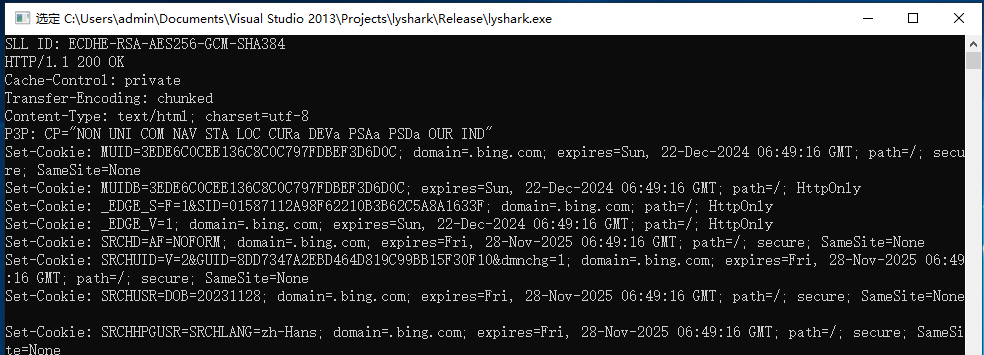
C/C++ 发送与接收HTTP/S请求
HTTP(Hypertext Transfer Protocol)是一种用于传输超文本的协议。它是一种无状态的、应用层的协议,用于在计算机之间传输超文本文档,通常在 Web 浏览器和 Web 服务器之间进行数据通信。HTTP 是由互联网工程任务组(IETF…...
)
【算法集训】基础数据结构:一、顺序表(下)
由于今天的题目是昨天剩下的,所以只有两道题,也非常简单,刷完下班~~~嘿嘿 第六题 2656. K 个元素的最大和 https://leetcode.cn/problems/maximum-sum-with-exactly-k-elements/description/ 很简单的思路,要得到得分最大的&…...

[Java][项目][战斗逻辑]基于JFrame的文字游戏
项目注解: Core:启动文件 AttributeBean:玩家属性 BackpackedBean:背包设计(未完成) BackpackedFrame:背包页面(未完成) BattleField:战斗逻辑(核心&…...

顺序表和链表面试题
文章目录 顺序表(1)原地移除数组中所有的元素val,要求时间复杂度为O(N),空间复杂度为O(1)。(2)删除有序数组中的重复项(3)合并两个有序数组 链表(1)删除链表中等于给定值 val 的所有节点(2)反转一个单链表(3) 合并两个有序链表(4)链表的中间结点(5)链表中…...
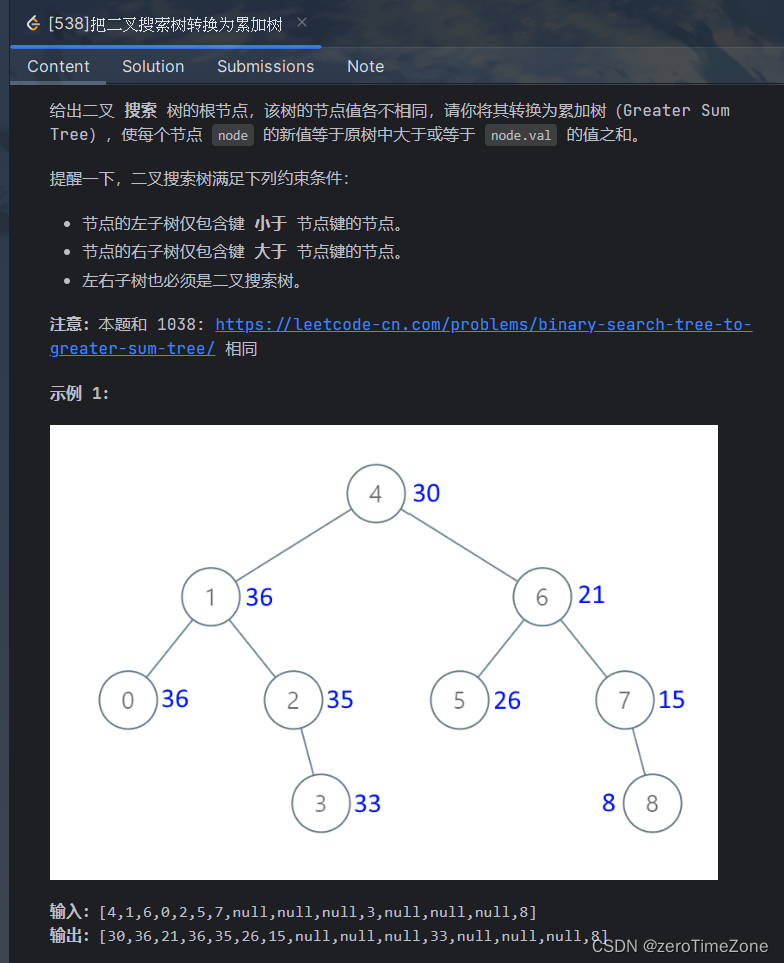
树_二叉搜索树累加求和
//给出二叉 搜索 树的根节点,该树的节点值各不相同,请你将其转换为累加树(Greater Sum Tree),使每个节点 node 的新值等于原树中大于或等于 // node.val 的值之和。 // // 提醒一下,二叉搜索树满足下列约束…...

gcc编译流程概述
前言 本篇文章介绍gcc编译器编译C文件的流程概述 比如我们创建了一个.c文件hello_gcc.c #include <stdio.h> int main() {printf("Hello gcc!!!\n");return 0; }最简单的方式就是在终端使用命令 gcc hello_gcc.c -o hello_gcc // 编译、汇编、链接 ./hello_…...

【web安全】ssrf漏洞的原理与使用
前言 菜某对ssrf漏洞的总结。 ssrf的作用 主要作用:访问外界无法访问的内网进行信息收集。 1.进行端口扫描,资源访问 2.指纹信息识别,访问相应的默认文件 3.利用漏洞或者和payload进一步运行其他程序 4.get类型漏洞利用,传参数…...

佳易王会员管理软件店铺积分以及积分兑换系统
一、佳易王会员管理软件大众版 部分功能简介: 1、会员信息登记 :可以直接使用手机号登记,也可以使用实体卡片,推荐用手机号即可。 2、会员卡类型 :可以自由设置卡的类型,比如:充值卡、计次卡、…...
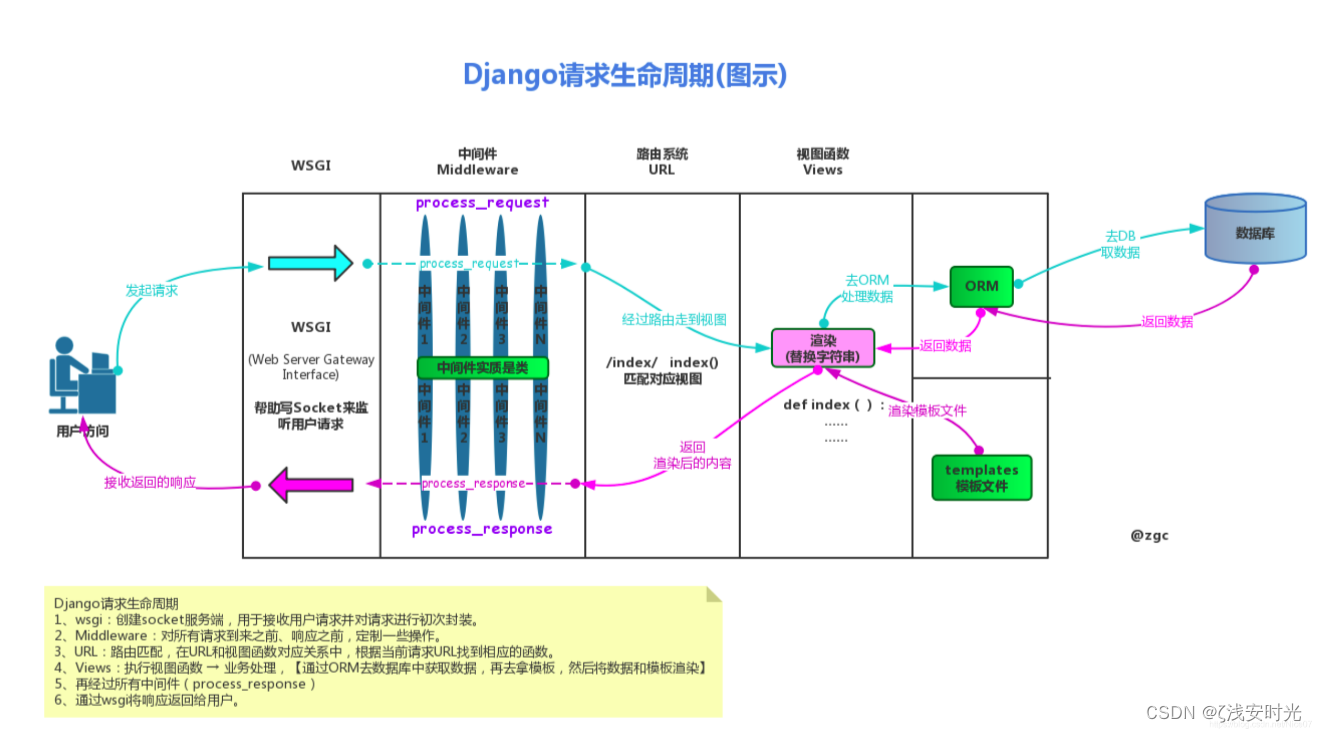
Django回顾【二】
目录 一、Web框架 二、WSGI协议 三、 Django框架 1、MVC与MTV模型 2、Django的下载与使用 补充 3、启动django项目 补充 5、 Django请求生命周期 四、路由控制 1、路由是什么? 2、如何使用 3、path详细使用 4、re_path详细使用 5、反向解析 6、路由…...

[Ubuntu 18.04] RK3399搭建SSH服务实现远程访问
SSH(Secure Shell)是一种网络协议和软件,用于安全地远程登录到计算机并进行网络服务的加密通信。它提供了加密的认证和安全的数据传输,使得在不安全的网络中进行远程管理和访问变得更加安全。 以下是 SSH 服务的一些关键特点和用途: 安全认证:SSH 使用公钥/私钥加密技术…...
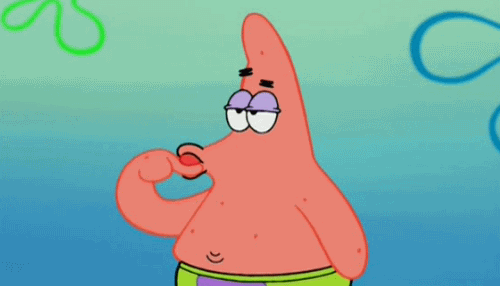
Linux进程间通信之共享内存
📟作者主页:慢热的陕西人 🌴专栏链接:Linux 📣欢迎各位大佬👍点赞🔥关注🚓收藏,🍉留言 本博客主要内容讲解共享内存原理和相关接口的介绍,以及一个…...
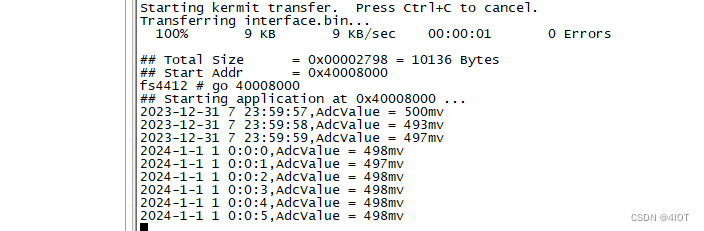
lv11 嵌入式开发 RTC 17
目录 1 RTC简介 编辑2 Exynos4412下的RTC控制器 2.1 概述 2.2 特征 2.3 功能框图 3 寄存器介绍 3.1 概述 3.2 BCD格式的年月日寄存器 3.3 INTP中断挂起寄存器 3.4 RTCCON控制寄存器 3.5 CURTICCNT 作为嘀嗒定时器使用的寄存器 4 RTC编程 5 练习 1 RTC简介 RTC(…...
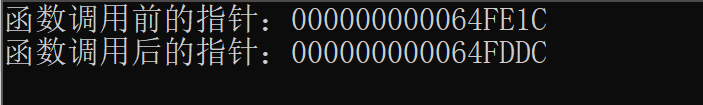
c语言指针详解(上)
目录 一、指针的基本概念和用法 二、指针运算 2.1 指针的自增和自减运算 2.2 指针的自增和自减运算 三、数组和指针 四、指针和函数 4.1 在函数中使用指针作为参数和返回值 4.1.1 使用指针作为函数参数 4.1.2 使用指针作为函数返回值 4.2 指针参数的传值和传引用特性 4.2.1 指针…...

如何删除mac苹果电脑上面的流氓软件?
在使用苹果电脑的过程中,有时候我们也会遇到一些不需要的软件。无论是因为不再需要,或者是为了释放磁盘空间,删除这些软件是很重要的。本文将为大家介绍怎样删除苹果电脑上的软件! CleanMyMac X全新版下载如下: https://wm.make…...
给文章添加预计阅读时长)
WordPress(11)给文章添加预计阅读时长
提示:文章写完后,目录可以自动生成,如何生成可参考右边的帮助文档 文章目录 前言一、文件配置二、代码块1.引入库2.配置 single.php三、效果图前言 提示:这里可以添加本文要记录的大概内容: 例如:随着人工智能的不断发展,机器学习这门技术也越来越重要,很多人都开启了…...
周周爱学习之快速排序
快速排序,顾名思义,快速排序是一种速度非常快的一种排序算法 平均时间复杂度为O(),最坏时间复杂度为O()数据量较大时,优势非常明显属于不稳定排序 1.算法描述 每一轮排序选择一个基准点(pivot)进行分区 让小于基准点…...

国产接口测试工具APIpost
说实话,了解APIpost是因为,我的所有接口相关的文章下,都有该APIpost水军的评论,无非就是APIpost是中文版的postman,有多么多么好用,虽然咱也还不是什么啥网红,但是不知会一声就乱在评论区打广告…...
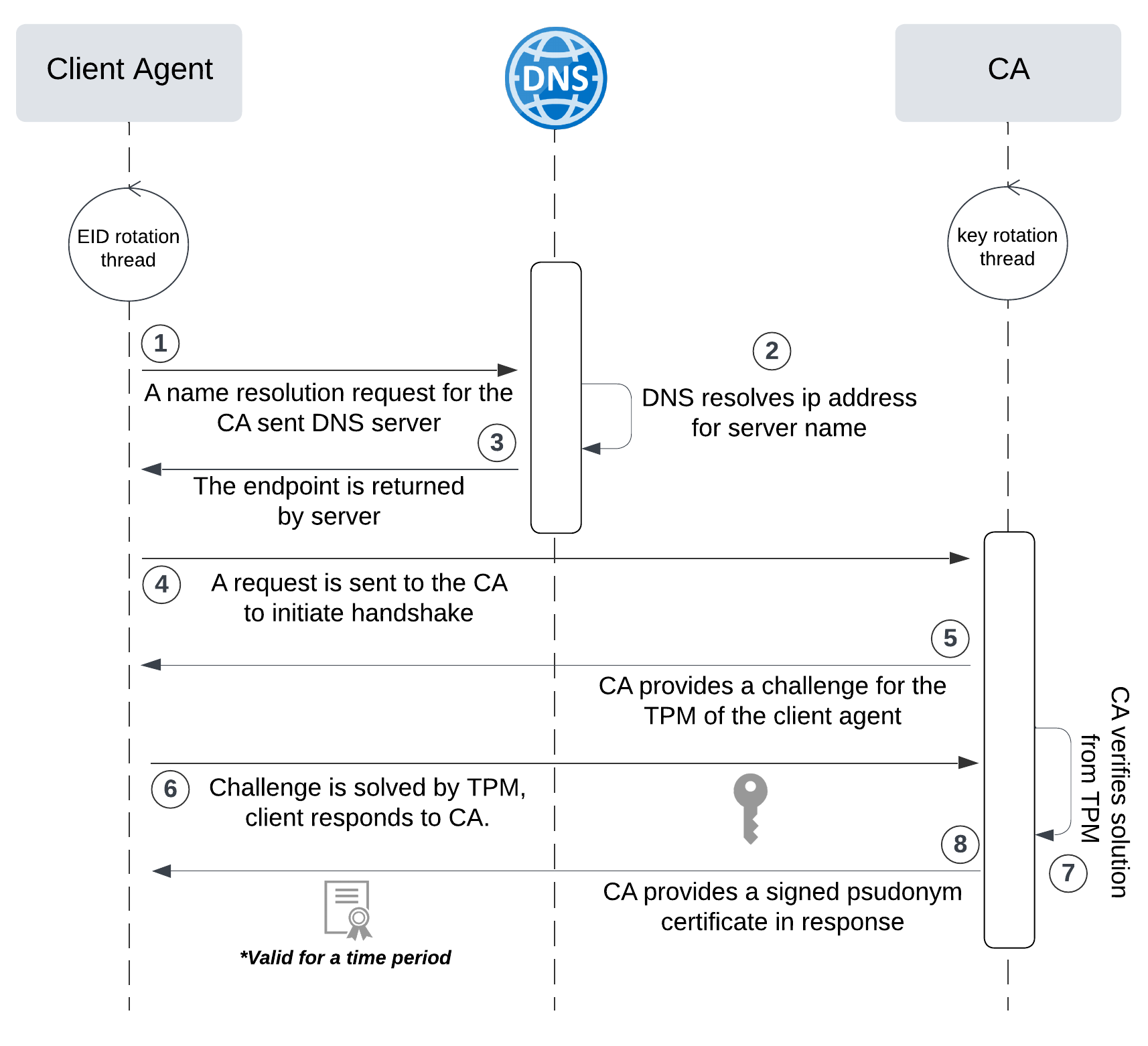
网络六边形受到攻击
大家读完觉得有帮助记得关注和点赞!!! 抽象 现代智能交通系统 (ITS) 的一个关键要求是能够以安全、可靠和匿名的方式从互联车辆和移动设备收集地理参考数据。Nexagon 协议建立在 IETF 定位器/ID 分离协议 (…...
: K8s 核心概念白话解读(上):Pod 和 Deployment 究竟是什么?)
云原生核心技术 (7/12): K8s 核心概念白话解读(上):Pod 和 Deployment 究竟是什么?
大家好,欢迎来到《云原生核心技术》系列的第七篇! 在上一篇,我们成功地使用 Minikube 或 kind 在自己的电脑上搭建起了一个迷你但功能完备的 Kubernetes 集群。现在,我们就像一个拥有了一块崭新数字土地的农场主,是时…...

C++_核心编程_多态案例二-制作饮品
#include <iostream> #include <string> using namespace std;/*制作饮品的大致流程为:煮水 - 冲泡 - 倒入杯中 - 加入辅料 利用多态技术实现本案例,提供抽象制作饮品基类,提供子类制作咖啡和茶叶*//*基类*/ class AbstractDr…...
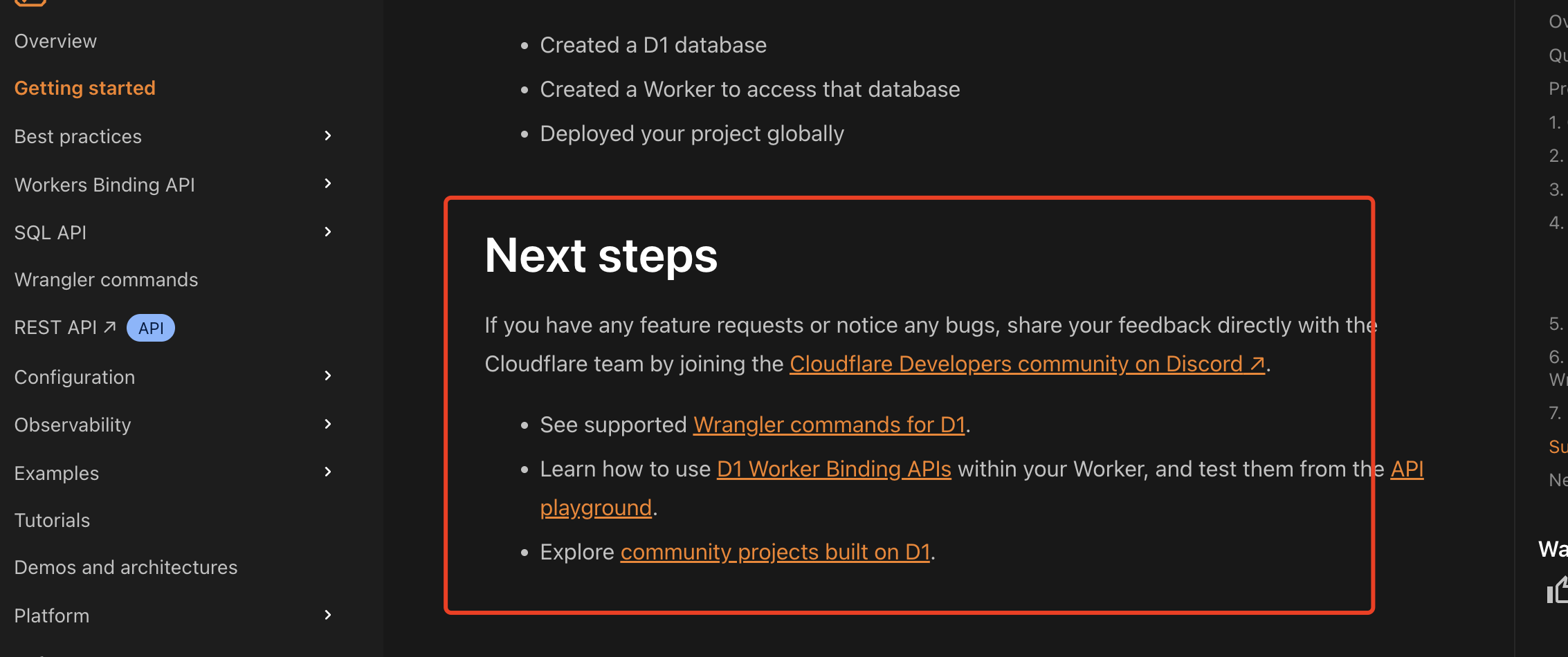
通过Wrangler CLI在worker中创建数据库和表
官方使用文档:Getting started Cloudflare D1 docs 创建数据库 在命令行中执行完成之后,会在本地和远程创建数据库: npx wranglerlatest d1 create prod-d1-tutorial 在cf中就可以看到数据库: 现在,您的Cloudfla…...
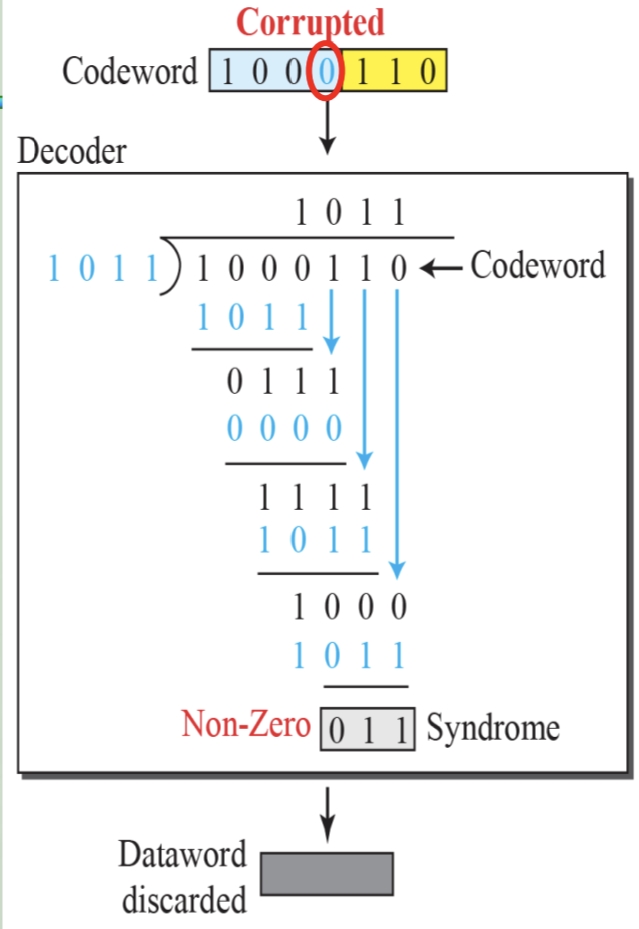
循环冗余码校验CRC码 算法步骤+详细实例计算
通信过程:(白话解释) 我们将原始待发送的消息称为 M M M,依据发送接收消息双方约定的生成多项式 G ( x ) G(x) G(x)(意思就是 G ( x ) G(x) G(x) 是已知的)࿰…...
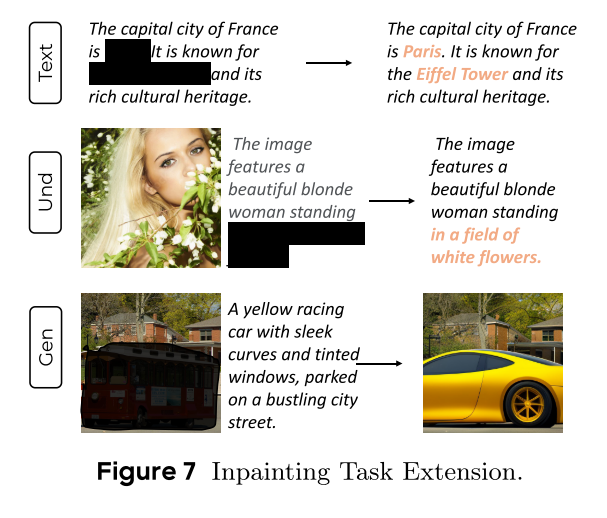
MMaDA: Multimodal Large Diffusion Language Models
CODE : https://github.com/Gen-Verse/MMaDA Abstract 我们介绍了一种新型的多模态扩散基础模型MMaDA,它被设计用于在文本推理、多模态理解和文本到图像生成等不同领域实现卓越的性能。该方法的特点是三个关键创新:(i) MMaDA采用统一的扩散架构…...
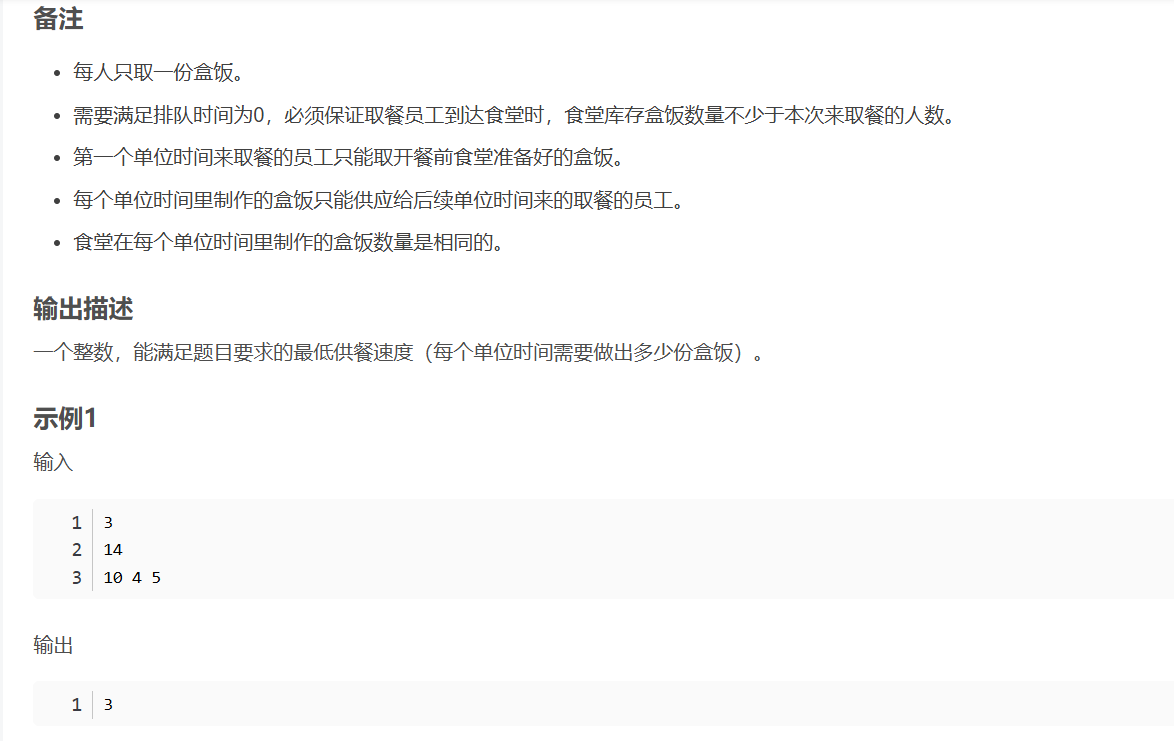
华为OD机试-食堂供餐-二分法
import java.util.Arrays; import java.util.Scanner;public class DemoTest3 {public static void main(String[] args) {Scanner in new Scanner(System.in);// 注意 hasNext 和 hasNextLine 的区别while (in.hasNextLine()) { // 注意 while 处理多个 caseint a in.nextIn…...
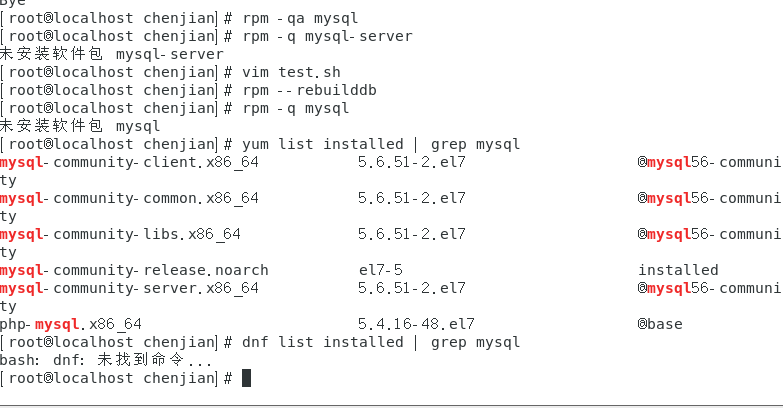
mysql已经安装,但是通过rpm -q 没有找mysql相关的已安装包
文章目录 现象:mysql已经安装,但是通过rpm -q 没有找mysql相关的已安装包遇到 rpm 命令找不到已经安装的 MySQL 包时,可能是因为以下几个原因:1.MySQL 不是通过 RPM 包安装的2.RPM 数据库损坏3.使用了不同的包名或路径4.使用其他包…...

智能分布式爬虫的数据处理流水线优化:基于深度强化学习的数据质量控制
在数字化浪潮席卷全球的今天,数据已成为企业和研究机构的核心资产。智能分布式爬虫作为高效的数据采集工具,在大规模数据获取中发挥着关键作用。然而,传统的数据处理流水线在面对复杂多变的网络环境和海量异构数据时,常出现数据质…...

今日学习:Spring线程池|并发修改异常|链路丢失|登录续期|VIP过期策略|数值类缓存
文章目录 优雅版线程池ThreadPoolTaskExecutor和ThreadPoolTaskExecutor的装饰器并发修改异常并发修改异常简介实现机制设计原因及意义 使用线程池造成的链路丢失问题线程池导致的链路丢失问题发生原因 常见解决方法更好的解决方法设计精妙之处 登录续期登录续期常见实现方式特…...
