快速整合EasyExcel实现Excel的上传下载
1.EasyExcel
2.Excel的上传(读Excel)
3.Excel的下载(写Excel)
4.结语
1.EasyExcel
首先,这里给出EasyExcel的官方文档:https://easyexcel.opensource.alibaba.com/
alibaba.com不用我多说了吧,大家都认识,这个东西就是阿里开发的:EasyExcel是一个基于Java的、快速、简洁、解决大文件内存溢出的Excel处理工具。
他能让你在不用考虑性能、内存的等因素的情况下,快速完成Excel的读、写等功能。(这段话听着好牛的样子,没错,官方给出的你说呢)
那么由于下面的案例中,涉及到Excel表格的样式问题,所以我这里采用了 EasyExcel
3.1.x的版本。https://easyexcel.opensource.alibaba.com/docs/current/ 开始吧,👇👇👇
2.Excel的上传(读Excel)
我这里首先给大家分享一下SpringBoot结合EasyExcel实现对 Excel 中数据的读取,并且将读取到的数据存入MySQL数据库。
说到这里,要加什么依赖大家肯定都心知肚明了。😄😄😄
<dependency><groupId>org.springframework.boot</groupId><artifactId>spring-boot-starter-web</artifactId></dependency><dependency><groupId>org.mybatis.spring.boot</groupId><artifactId>mybatis-spring-boot-starter</artifactId><version>2.1.4</version></dependency><dependency><groupId>mysql</groupId><artifactId>mysql-connector-java</artifactId><version>5.1.9</version></dependency><dependency><groupId>org.projectlombok</groupId><artifactId>lombok</artifactId><optional>true</optional></dependency><dependency><groupId>com.alibaba</groupId><artifactId>easyexcel</artifactId><version>3.1.1</version></dependency><dependency><groupId>com.alibaba</groupId><artifactId>fastjson</artifactId><version>1.2.28</version></dependency>
既然要读取Excel,同时存入数据库,那么就必然需要对应的表了,这就引出了 表对应的实体类。 我这里写了两个,这是因为 Excel
对应了一个类,而数据库表对应的是另外一个,原因考虑到可能Excel表格会增加一些不必要的字段,而这些字段并不需要存入数据库中(反过来也是一样,可能数据库实体类中有10个字段,而Excel这边仅有6个字段,而剩余的4个字段我们可能会从其他渠道获取)。
上面我说的可能是在公司实际开发中会遇到的某些场景吧,但是为了方便大家理解,这两个类我还是定义的相同的字段。
package com.distributeredis.redis_springboot.springbooteasyexcel.vo;import com.alibaba.excel.annotation.ExcelProperty;
import com.alibaba.excel.annotation.format.DateTimeFormat;
import lombok.AllArgsConstructor;
import lombok.Data;
import lombok.NoArgsConstructor;@Data
@NoArgsConstructor
@AllArgsConstructor
public class GoodsExcelDTO {@ExcelProperty(index = 0)private Integer id;@ExcelProperty(index = 1)private String name;@ExcelProperty(index = 2)private String info;@ExcelProperty(index = 3)@DateTimeFormat(value = "yyyy-MM-dd HH:mm:ss")private String buyTime;
}
package com.distributeredis.redis_springboot.springbooteasyexcel.vo;
import com.alibaba.excel.annotation.format.DateTimeFormat;
import lombok.AllArgsConstructor;
import lombok.Data;
import lombok.NoArgsConstructor;
import java.util.Date;
@Data
@NoArgsConstructor
@AllArgsConstructor
public class Goods {private Integer id;private String name;private String info;//@JsonFormat(pattern = "yyyy-MM-dd", timezone = "GMT+8")@DateTimeFormat(value = "yyyy-MM-dd HH:mm:ss")private Date buyTime;
}
Excel对应的类中 buyTime是 String类型,而数据库实体类的 buyTime是Date类型,这是因为:👇👇👇
(阿里官方文档给出的规定)
下面给出goods这张表的sql脚本。
SET NAMES utf8mb4;
SET FOREIGN_KEY_CHECKS = 0;-- ----------------------------
-- Table structure for goods
-- ----------------------------
DROP TABLE IF EXISTS `goods`;
CREATE TABLE `goods` (`id` int(11) NOT NULL AUTO_INCREMENT COMMENT '主键',`name` varchar(50) CHARACTER SET utf8 COLLATE utf8_general_ci NOT NULL DEFAULT '' COMMENT '商品名称',`info` varchar(100) CHARACTER SET utf8 COLLATE utf8_general_ci NOT NULL DEFAULT '' COMMENT '商品信息',`buyTime` datetime(0) NOT NULL DEFAULT CURRENT_TIMESTAMP ON UPDATE CURRENT_TIMESTAMP(0) COMMENT '购买时间',PRIMARY KEY (`id`) USING BTREE
) ENGINE = InnoDB AUTO_INCREMENT = 11 CHARACTER SET = utf8 COLLATE = utf8_general_ci ROW_FORMAT = Compact;-- ----------------------------
-- Records of goods
-- ----------------------------
INSERT INTO `goods` VALUES (1, 'Java核心技术卷I', 'Java四大名著之一', '2021-12-01 13:05:23');
INSERT INTO `goods` VALUES (2, 'Java核心技术卷II', 'Java四大名著之一', '2022-02-28 09:21:55');
INSERT INTO `goods` VALUES (3, 'Java编程思想', 'Java四大名著之一', '2020-05-15 14:16:18');
INSERT INTO `goods` VALUES (4, 'Effective Java', 'Java四大名著之一', '2022-07-06 22:33:44');
INSERT INTO `goods` VALUES (5, '深入理解Java虚拟机', 'JVM由此开始', '2021-06-06 20:59:37');
INSERT INTO `goods` VALUES (6, 'SpringBoot实战应用教程', 'SpringBoot极速开发框架', '2020-03-17 10:02:31');
INSERT INTO `goods` VALUES (7, '快速上手SSM', '一本优秀的书籍', '2021-08-14 19:08:26');
INSERT INTO `goods` VALUES (8, 'MySQL是怎样运行的', '深入学习MySQL', '2022-04-09 15:37:05');
INSERT INTO `goods` VALUES (9, 'Java并发编程', '并发编程之美', '2020-01-18 21:12:13');
INSERT INTO `goods` VALUES (10, 'Java从入门到精通', '小白的Java之路', '2021-09-11 17:18:21');SET FOREIGN_KEY_CHECKS = 1;
大家参考官方文档之后,肯定知道,针对Excel的读,我们需要写一个监听器,去不断的监听读取Excel的每一行数据,最终加入数据库类似这样的操作。
下面就是监听器代码。 有个很重要的点 DemoDataListener
不能被spring管理,要每次读取excel都要new,然后里面用到spring可以构造方法传进去。这也就是监听器中需要声明
private GoodsService goodsService; 这个成员变量的原因。
invoke 方法:解析Excel中的每一条数据都会来调用它。
invokeHead 方法:针对Excel表头的一些操作。
doAfterAllAnalysed 方法:所有数据解析完成了会来调用它。
package com.distributeredis.redis_springboot.springbooteasyexcel.write.goodListener;import com.alibaba.excel.context.AnalysisContext;
import com.alibaba.excel.metadata.data.ReadCellData;
import com.alibaba.excel.read.listener.ReadListener;
import com.alibaba.excel.util.ConverterUtils;
import com.alibaba.excel.util.ListUtils;
import com.alibaba.fastjson.JSON;
import com.distributeredis.redis_springboot.springbooteasyexcel.vo.Goods;
import com.distributeredis.redis_springboot.springbooteasyexcel.vo.GoodsExcelDTO;
import com.distributeredis.redis_springboot.springbooteasyexcel.write.service.GoodsService;
import lombok.extern.slf4j.Slf4j;
import org.springframework.beans.factory.annotation.Autowired;import java.text.ParseException;
import java.text.SimpleDateFormat;
import java.util.Date;
import java.util.List;
import java.util.Map;
import java.util.Set;/*** Excel模板的读取类* 有个很重要的点 DemoDataListener 不能被spring管理* 要每次读取excel都要new, 然后里面用到spring可以构造方法传进去*/
@Slf4j
public class GoodsListener implements ReadListener<GoodsExcelDTO> {@Autowiredprivate GoodsService goodsService;private List<GoodsExcelDTO> goodsExcelDTOList = ListUtils.newArrayList();private final List<Goods> goodsList = ListUtils.newArrayList();private int count = 0;public GoodsListener() {}public GoodsListener(GoodsService goodsService) {this.goodsService = goodsService;}@Overridepublic void invoke(GoodsExcelDTO goodsExcelDTO, AnalysisContext analysisContext) {log.info("解析到第 {} 条数据:{}", (++count), JSON.toJSONString(goodsExcelDTO));goodsExcelDTOList.add(goodsExcelDTO);}@Overridepublic void invokeHead(Map<Integer, ReadCellData<?>> headMap, AnalysisContext context) {Map<Integer, String> stringMap = ConverterUtils.convertToStringMap(headMap, context);Set<Integer> keySet = stringMap.keySet();System.out.println("该Excel表头信息是:");for (int i = 0; i < keySet.size(); i++) {System.out.println("第 " + (i + 1) + " 列 = " + stringMap.get(i));}}@Overridepublic void doAfterAllAnalysed(AnalysisContext analysisContext) {log.info("该Excel的所有数据解析完成!!!");goodsExcelDTOList.forEach(item -> {try {Goods goods = new Goods();goods.setId(item.getId());goods.setName(item.getName());goods.setInfo(item.getInfo());SimpleDateFormat sdf = new SimpleDateFormat("yyyy-MM-dd HH:mm:ss");Date date = sdf.parse(item.getBuyTime());goods.setBuyTime(date);goodsList.add(goods);} catch (ParseException e) {log.error(e.getMessage());}});goodsExcelDTOList = ListUtils.newArrayList();goodsService.batchInsert(goodsList);}
}
好的,下面就是我们的mapper、service、controller了。这都是大家很熟悉的东西了。
package com.distributeredis.redis_springboot.springbooteasyexcel.write.mapper;
import com.distributeredis.redis_springboot.springbooteasyexcel.vo.Goods;
import org.apache.ibatis.annotations.Mapper;
import java.util.List;
@Mapper
public interface GoodsMapper {/*** 批量插入*/void batchInsert(List<Goods> goodsList);
}
<?xml version="1.0" encoding="UTF-8" ?>
<!DOCTYPE mapperPUBLIC "-//mybatis.org//DTD Mapper 3.0//EN""http://mybatis.org/dtd/mybatis-3-mapper.dtd">
<mapper namespace="com.distributeredis.redis_springboot.springbooteasyexcel.write.mapper.GoodsMapper"><!-- 使用insert、update、delete、select标签编写sql语句 --><insert id="batchInsert" parameterType="java.util.List">insert into goodsvalues<foreach collection="list" item="item" index="index" separator=",">(#{item.id}, #{item.name}, #{item.info}, #{item.buyTime})</foreach></insert>
</mapper>
package com.distributeredis.redis_springboot.springbooteasyexcel.write.service;
import com.distributeredis.redis_springboot.springbooteasyexcel.vo.Goods;
import java.util.List;
public interface GoodsService {void batchInsert(List<Goods> goodsList);
}package com.distributeredis.redis_springboot.springbooteasyexcel.write.service.impl;import com.distributeredis.redis_springboot.springbooteasyexcel.vo.Goods;
import com.distributeredis.redis_springboot.springbooteasyexcel.write.mapper.GoodsMapper;
import com.distributeredis.redis_springboot.springbooteasyexcel.write.service.GoodsService;
import org.springframework.beans.factory.annotation.Autowired;
import org.springframework.stereotype.Service;
import org.springframework.transaction.annotation.Transactional;import java.util.List;
@Service
public class GoodsServiceImpl implements GoodsService {@Autowiredprivate GoodsMapper goodsMapper;@Override@Transactionalpublic void batchInsert(List<Goods> goodsList) {this.goodsMapper.batchInsert(goodsList);}
}
package com.distributeredis.redis_springboot.springbooteasyexcel.controller;import com.alibaba.excel.EasyExcel;
import com.alibaba.excel.util.MapUtils;
import com.alibaba.fastjson.JSON;
import com.distributeredis.redis_springboot.springbooteasyexcel.read.service.StudentService;
import com.distributeredis.redis_springboot.springbooteasyexcel.read.vo.StudentExcelDTO;
import com.distributeredis.redis_springboot.springbooteasyexcel.vo.GoodsExcelDTO;
import com.distributeredis.redis_springboot.springbooteasyexcel.write.goodListener.GoodsListener;
import com.distributeredis.redis_springboot.springbooteasyexcel.write.service.GoodsService;
import org.springframework.beans.factory.annotation.Autowired;
import org.springframework.web.bind.annotation.GetMapping;
import org.springframework.web.bind.annotation.PostMapping;
import org.springframework.web.bind.annotation.RequestMapping;
import org.springframework.web.bind.annotation.RestController;
import org.springframework.web.multipart.MultipartFile;import javax.servlet.http.HttpServletResponse;
import java.io.IOException;
import java.net.URLEncoder;
import java.util.List;
import java.util.Map;@RestController
@RequestMapping(value = "/excel")
public class EasyExcelController {@Autowiredprivate GoodsService goodsService;@Autowiredprivate StudentService studentService;/*** 文件excel上传*/@PostMapping(value = "/upload")public String upload(MultipartFile file) throws Exception {EasyExcel.read(file.getInputStream(), GoodsExcelDTO.class, new GoodsListener(goodsService)).sheet().headRowNumber(1).doRead();return "success";}/*** Excel文件下载*/@GetMapping(value = "/download")public void download(HttpServletResponse response) throws IOException {response.setContentType("application/vnd.openxmlformats-officedocument.spreadsheetml.sheet");response.setCharacterEncoding("utf-8");//这里URLEncoder.encode可以防止中文乱码 当然和easyexcel没有关系String fileName = URLEncoder.encode("学生信息表", "UTF-8").replaceAll("\\+", "%20");response.setHeader("Content-disposition", "attachment;filename*=utf-8''" + fileName + ".xlsx");List<StudentExcelDTO> studentList = studentService.queryAllStudents();EasyExcel.write(response.getOutputStream(), StudentExcelDTO.class).sheet("sheet1").doWrite(studentList);}/*** Excel文件下载并且失败的时候返回json*/@GetMapping(value = "/downloadFailedUsingJson")public void downloadFailedUsingJson(HttpServletResponse response) throws IOException {try {response.setContentType("application/vnd.openxmlformats-officedocument.spreadsheetml.sheet");response.setCharacterEncoding("utf-8");//这里URLEncoder.encode可以防止中文乱码 当然和easyexcel没有关系String fileName = URLEncoder.encode("学生信息表", "UTF-8").replaceAll("\\+", "%20");response.setHeader("Content-disposition", "attachment;filename*=utf-8''" + fileName + ".xlsx");List<StudentExcelDTO> studentList = studentService.queryAllStudents();EasyExcel.write(response.getOutputStream(), StudentExcelDTO.class).autoCloseStream(Boolean.FALSE).sheet("sheet1").doWrite(studentList);} catch (Exception e) {//重置responseresponse.reset();response.setContentType("application/json");response.setCharacterEncoding("utf-8");Map<String, String> map = MapUtils.newHashMap();map.put("status", "failure");map.put("message", "Excel文件下载失败" + e.getMessage());response.getWriter().println(JSON.toJSONString(map));}}
}
再然后就是SpringBoot的核心配置文件和主启动类。
spring:datasource:driver-class-name: com.mysql.cj.jdbc.Driverurl: jdbc:mysql://localhost:3306/mysql_test?useUnicode=true&characterEncoding=UTF-8&serverTimezone=UTC&useSSL=falseusername: rootpassword: 123456application:name: RedisDemo#Redis????redis:host: localhostport: 6379#password: 123456database: 0 #????0????jedis:#Redis?????pool:max-active: 8 #?????max-wait: 1ms #???????????max-idle: 4 #???????????min-idle: 0 #???????????
由于这是上传操作,所以我这里也给大家提供我创建的Excel文档。可以看到和上面的goods表的字段都是对应好的。
下面我们启动项目,在postman中对上传Excel接口进行测试。
3.Excel的下载(写Excel)
这里仍然用到的和上面的读Excel是同一个SpringBoot项目,所以依赖、核心配置文件、主启动类这些都是一样的,就不再给出了,大家参考上面的就行了。
那么对于Excel的下载,也就是说向Excel中写入数据,相较于上传操作就要简单多了。 来看下面的步骤:👇👇👇
这里模拟的场景是:从数据库中的某张表获取到对应的数据集,然后将这个List集合写入Excel中。
所以自然也是需要实体类,那么和上面的上传操作一样,我仍然是创建两个类,一个是Excel表格对应的实体类,另一个是我们数据库对应的实体类。
package com.distributeredis.redis_springboot.springbooteasyexcel.read.vo;import com.alibaba.excel.annotation.ExcelIgnore;
import com.alibaba.excel.annotation.ExcelProperty;
import com.alibaba.excel.annotation.write.style.*;
import com.alibaba.excel.enums.poi.HorizontalAlignmentEnum;
import lombok.AllArgsConstructor;
import lombok.Data;
import lombok.NoArgsConstructor;/*** 类上面的注解,来自lombok和EasyExcel官方,用来自定义表头、宽度等信息*/
@Data
@NoArgsConstructor
@AllArgsConstructor
@ColumnWidth(25)
@HeadRowHeight(30)
@ContentRowHeight(20)
@HeadStyle(horizontalAlignment = HorizontalAlignmentEnum.CENTER)
@ContentStyle(horizontalAlignment = HorizontalAlignmentEnum.CENTER)
public class StudentExcelDTO {@ExcelProperty({"学生综述", "学生编号"})private Integer id;@ExcelProperty({"学生综述", "学生姓名"})private String name;@ExcelProperty({"学生综述", "学生年龄"})private Integer age;@ExcelProperty({"学生综述", "学生爱好"})private String hobby;@ExcelIgnoreprivate String address;
}
package com.distributeredis.redis_springboot.springbooteasyexcel.read.vo;import lombok.AllArgsConstructor;
import lombok.Data;
import lombok.NoArgsConstructor;/****/
@Data
@NoArgsConstructor
@AllArgsConstructor
public class Student {private Integer id;private String name;private Integer age;private String hobby;private String address;
}
student这张表的sql脚本,我也给到大家。
SET NAMES utf8mb4;
SET FOREIGN_KEY_CHECKS = 0;-- ----------------------------
-- Table structure for student
-- ----------------------------
DROP TABLE IF EXISTS `student`;
CREATE TABLE `student` (`id` int(11) NOT NULL AUTO_INCREMENT COMMENT '主键,暂定学生编号',`name` varchar(20) CHARACTER SET utf8 COLLATE utf8_general_ci NOT NULL DEFAULT '' COMMENT '学生姓名',`age` int(11) NOT NULL COMMENT '学生年龄',`hobby` varchar(20) CHARACTER SET utf8 COLLATE utf8_general_ci NOT NULL DEFAULT '' COMMENT '学生爱好',`address` varchar(30) CHARACTER SET utf8 COLLATE utf8_general_ci NOT NULL DEFAULT '' COMMENT '学生住址',PRIMARY KEY (`id`) USING BTREE
) ENGINE = InnoDB AUTO_INCREMENT = 9 CHARACTER SET = utf8 COLLATE = utf8_general_ci ROW_FORMAT = Compact;-- ----------------------------
-- Records of student
-- ----------------------------
INSERT INTO `student` VALUES (1, '张三', 41, '睡觉', '湖北省武汉市');
INSERT INTO `student` VALUES (2, '李四', 66, '吃饭', '湖南省长沙市');
INSERT INTO `student` VALUES (3, '王五', 28, '打游戏', '江苏省南京市');
INSERT INTO `student` VALUES (4, '赵六', 35, '玩手机', '浙江省杭州市');
INSERT INTO `student` VALUES (5, '田七', 52, '旅游', '上海市黄浦区');
INSERT INTO `student` VALUES (6, '小哥', 22, '盗墓', '河南省洛阳市');
INSERT INTO `student` VALUES (7, '张起灵', 18, '倒斗', '北京市海淀区');
INSERT INTO `student` VALUES (8, '闷油瓶', 20, '挖坟', '广东省深圳市');SET FOREIGN_KEY_CHECKS = 1;
下面就是我们的mapper、service、controller了,还是大家熟悉的那一套。
package com.distributeredis.redis_springboot.springbooteasyexcel.read.mapper;import com.distributeredis.redis_springboot.springbooteasyexcel.read.vo.Student;
import org.apache.ibatis.annotations.Mapper;import java.util.List;@Mapper
public interface StudentMapper {/*** 获取学生列表*/List<Student> queryAllStudents();
}
<?xml version="1.0" encoding="UTF-8" ?>
<!DOCTYPE mapperPUBLIC "-//mybatis.org//DTD Mapper 3.0//EN""http://mybatis.org/dtd/mybatis-3-mapper.dtd">
<mapper namespace="com.distributeredis.redis_springboot.springbooteasyexcel.read.mapper.StudentMapper"><!-- 使用insert、update、delete、select标签编写sql语句 --><sql id="student_column_list">id, name, age, hobby, address</sql><resultMap id="studentMap" type="com.distributeredis.redis_springboot.springbooteasyexcel.read.vo.Student"><id column="id" property="id"></id><result column="name" property="name"></result><result column="age" property="age"></result><result column="hobby" property="hobby"></result><result column="address" property="address"></result></resultMap><select id="queryAllStudents" resultMap="studentMap">select <include refid="student_column_list"/>from student</select></mapper>
package com.distributeredis.redis_springboot.springbooteasyexcel.read.service;import com.distributeredis.redis_springboot.springbooteasyexcel.read.vo.StudentExcelDTO;import java.util.List;/****/
public interface StudentService {List<StudentExcelDTO> queryAllStudents();
}
package com.distributeredis.redis_springboot.springbooteasyexcel.read.service.impl;import com.distributeredis.redis_springboot.springbooteasyexcel.read.mapper.StudentMapper;
import com.distributeredis.redis_springboot.springbooteasyexcel.read.service.StudentService;
import com.distributeredis.redis_springboot.springbooteasyexcel.read.vo.Student;
import com.distributeredis.redis_springboot.springbooteasyexcel.read.vo.StudentExcelDTO;
import lombok.extern.slf4j.Slf4j;
import org.springframework.beans.BeanUtils;
import org.springframework.beans.factory.annotation.Autowired;
import org.springframework.stereotype.Service;import java.util.ArrayList;
import java.util.List;
@Slf4j
@Service
public class StudentServiceImpl implements StudentService {@Autowiredprivate StudentMapper studentMapper;@Overridepublic List<StudentExcelDTO> queryAllStudents() {List<Student> studentList = studentMapper.queryAllStudents();List<StudentExcelDTO> students = new ArrayList<>();studentList.forEach(item -> {StudentExcelDTO student = new StudentExcelDTO();BeanUtils.copyProperties(item, student);students.add(student);});return students;}
}核心配置文件、主启动类这些都是和上面的案例一样的,就不再给出了。 下面直接启动项目,在postman中进行测试。
这里大家注意一下,有的小伙伴可能直接点了Send,然后postman反馈了一堆乱码,但是此时把接口地址拿到浏览器中是可以直接访问的。
解决办法就是:点击下图中的 Send and Download。


保存之后,我们的Excel下载接口就可以正常跑通,下面就是下载成功的Excel了。😄😄😄
4.结语
> 上面的两个案例就是SpringBoot整合EasyExcel,实现Excel的读写(上传下载)的操作。
> 我这里所有的整合步骤均来自阿里的EasyExcel官方文档,所以大家有什么疑问都可以去官方文档中查找,地址在文章开头已经给出了。
> 或者大家也可以在文章下面评论,我都会一一回复的,和大家一起讨论技术话题。😄😄😄 ```
相关文章:

快速整合EasyExcel实现Excel的上传下载
1.EasyExcel 2.Excel的上传(读Excel) 3.Excel的下载(写Excel) 4.结语 1.EasyExcel 首先,这里给出EasyExcel的官方文档:https://easyexcel.opensource.alibaba.com/ alibaba.com不用我多说了吧,大…...

MongoDB的条件操作符
本文主要介绍MongoDB的条件操作符。 目录 MongoDB条件操作符1.比较操作符2.逻辑操作符3.元素操作符4.数组操作符5.文本搜索操作符 MongoDB条件操作符 MongoDB的条件操作符主要分为比较操作符、逻辑操作符、元素操作符、数组操作符、文本搜索操作符等几种类型。 以下是这些操作…...
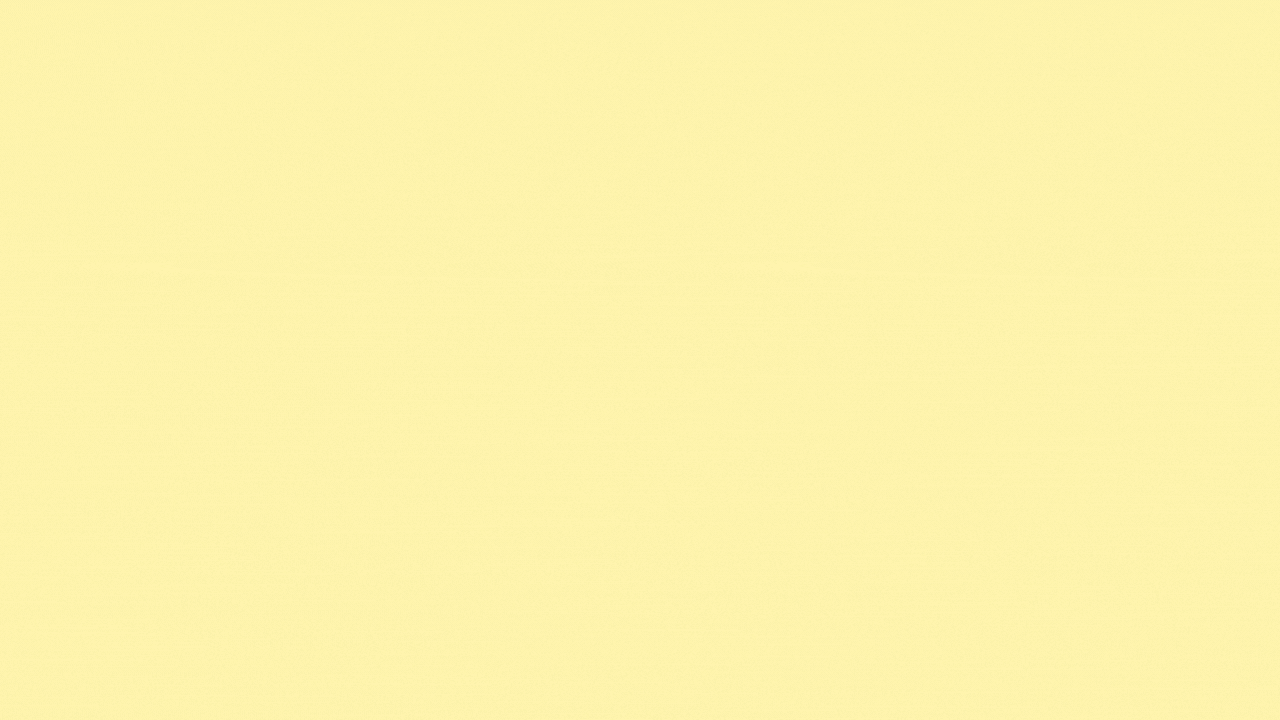
【Linux】探索Linux进程状态 | 僵尸进程 | 孤儿进程
最近,我发现了一个超级强大的人工智能学习网站。它以通俗易懂的方式呈现复杂的概念,而且内容风趣幽默。我觉得它对大家可能会有所帮助,所以我在此分享。点击这里跳转到网站。 目录 一、进程状态1.1运行状态1.2阻塞状态1.3挂起状态 二、具体L…...

大数据股票简单分析
目录标题 内容说明解题量化金融的含义量化交易策略 点击直接资料领取 内容 1解释量化金融的含义,调研并给出至少 5种量化交易的策略或方法 2.完成Tushare Pro 的安装、注册,获取自己的 Token,查阅网站内的接口讲解和示例; 3通过Python 编程完…...
)
从零开始搭建链上dex自动化价差套利程序(11)
风险控制 需要将仓位杠杆控制到3倍以内,由于dydx与apex没有获取仓位杠杆的接口,但是每次发送交易的数额可以决定,故而可以设置每次发送总仓位1.5倍杠杆的数额,然后设置一个变量保证每个方向上的交易不超过2次,即可保证…...

2023.12面试题汇总小结
文章目录 Java字节码都包括哪些内容Java双亲委派机制如何打破Java Memory Model是什么synchronized的锁优化是什么CountDownLatch、CyclicBarrier、Semaphore有啥区别,什么场景下使用MySQL MVCC原理MySQL RR隔离级别,会出现幻读吗MySQL的RR隔离级别下&am…...
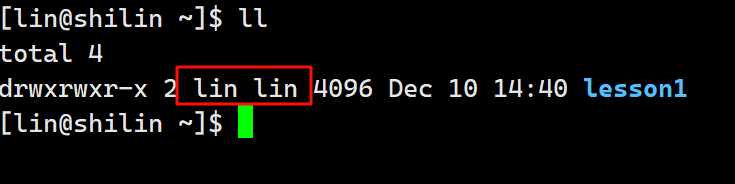
Linux权限命令详解
Linux权限命令详解 文章目录 Linux权限命令详解一、什么是权限?二、权限的本质三、Linux中的用户四、linux中文件的权限4.1 文件访问者的分类(人)4.2 文件类型和访问权限(事物属性) 五、快速掌握修改权限的做法【第一种…...
)
【Android】Glide的简单使用(下)
文章目录 缓存设置内存缓存硬盘缓存自定义磁盘缓存行为图片请求优先级缩略图旋转图片Glide的回调:TargetsBaseTargetTarget注意事项设置具体尺寸的Target 调试及Debug获取异常信息 配置第三方网络库自定义缓存 缓存设置 GlideApp .with(context).load(gifUrl).asGif().error(…...
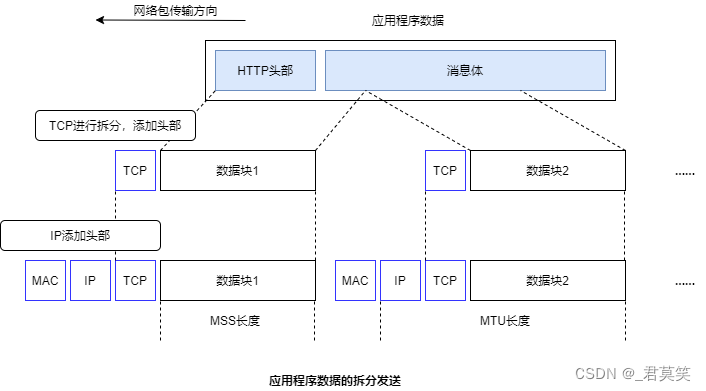
TCP对数据的拆分
应用程序的数据一般都比较大,因此TCP会按照网络包的大小对数据进行拆分。 当发送缓冲区中的数据超过MSS的长度,数据会被以MSS长度为单位进行拆分,拆分出来的数据块被放进单独的网路包中。 根据发送缓冲区中的数据拆分情况,当判断…...

面试问题--计算机网络:二层转发、三层转发与osi模型
计算机网络:二层转发、三层转发与OSI模型 1. 二层转发和三层转发 1.1 二层转发(Data Link Layer) 在计算机网络中,二层转发是通过数据链路层(Data Link Layer)实现的。以下是关于二层转发的一些关键信息…...
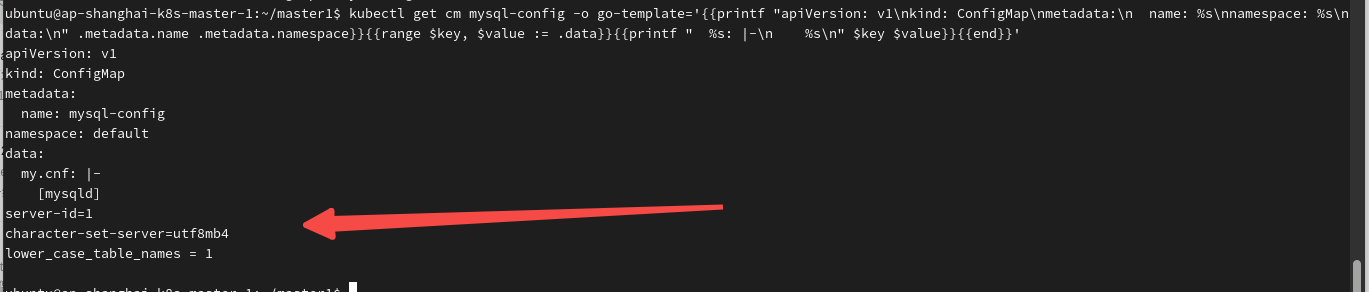
kubectl获取ConfigMap导出YAML时如何忽略某些字段
前言: 当我们在使用Kubernetes时,常常需要通过kubectl命令行工具来管理资源。有时我们也想将某个资源的配置导出为YAML文件,这样做有助于版本控制和资源的迁移。然而,默认情况下,使用kubectl get命令导出资源配置会包…...
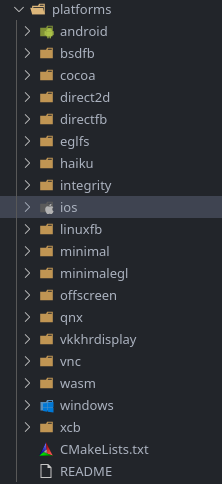
复制粘贴——QT实现原理
复制粘贴——QT实现原理 QT 剪贴板相关类 QClipboard 对外通用的剪贴板类,一般通过QGuiApplication::clipboard() 来获取对应的剪贴板实例。 // qtbase/src/gui/kernel/qclipboard.h class Q_GUI_EXPORT QClipboard : public QObject {Q_OBJECT private:explici…...
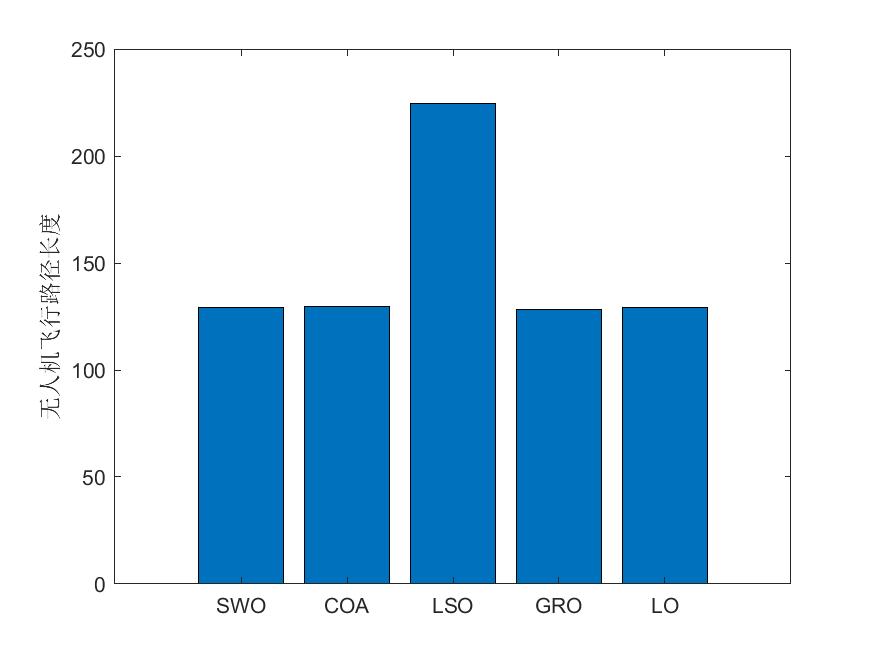
(一)五种最新算法(SWO、COA、LSO、GRO、LO)求解无人机路径规划MATLAB
一、五种算法(SWO、COA、LSO、GRO、LO)简介 1、蜘蛛蜂优化算法SWO 蜘蛛蜂优化算法(Spider wasp optimizer,SWO)由Mohamed Abdel-Basset等人于2023年提出,该算法模型雌性蜘蛛蜂的狩猎、筑巢和交配行为&…...

LED透镜粘接UV胶是一种特殊的UV固化胶,用于固定和粘合LED透镜。
LED透镜粘接UV胶是一种特殊的UV固化胶,用于固定和粘合LED透镜。 它具有以下特点: 1. 高透明度:LED透镜粘接UV胶具有高透明度,可以确保光线的透过性,不影响LED的亮度和效果。 2. 快速固化:经过UV紫外线照射…...
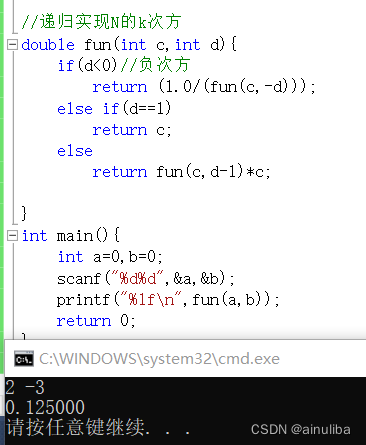
C语言 题目
1.写一个函数算一个数的二进制(补码)表示中有几个1 #include<stdio.h>//统计二进制数中有几个1 //如13:1101 //需要考虑负数情况 如-1 结果应该是32// n 1101 //n-1 1100 //n 1100 //n-1 1011 //n 1000 //n-1 0111 //n 0000 //看n的变化 int funca(int c){int co…...
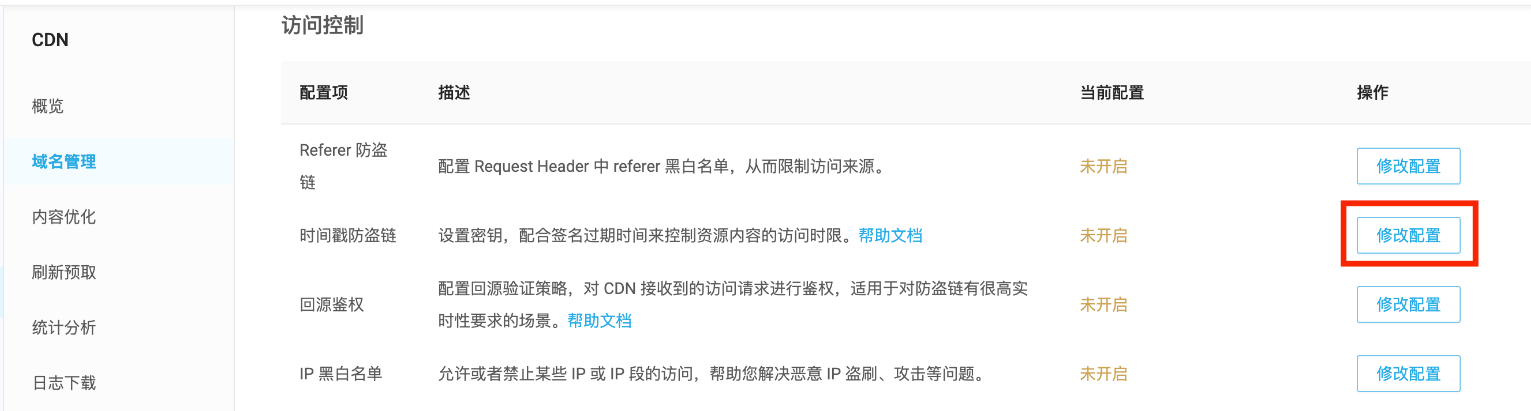
CDN 内容分发网络
CDN常见问题 什么是 CDN ? CDN 全称是 Content Delivery Network/Content Distribution Network,翻译过的意思是 内容分发网络 。 我们可以将内容分发网络拆开来看: 内容:指的是静态资源比如图片、视频、文档、JS、CSS、HTML。…...

Android : Xui- RecyclerView+BannerLayout 轮播图简单应用
实例图: 1.引用XUI http://t.csdnimg.cn/Wb4KR 2.创建显示图片布局 banner_item.xml <?xml version"1.0" encoding"utf-8"?> <LinearLayout xmlns:android"http://schemas.android.com/apk/res/android"xmlns:app"…...
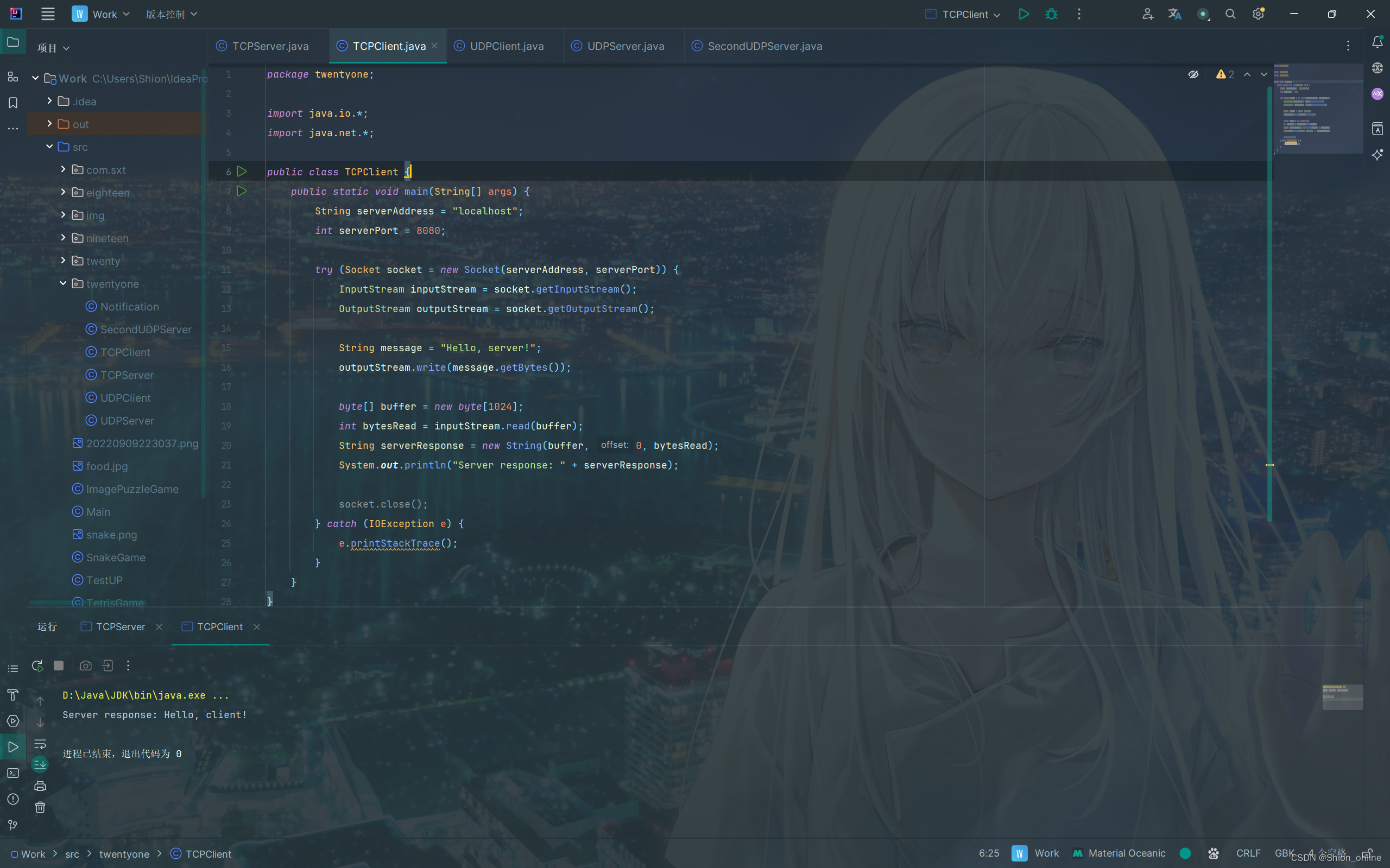
Java网络通信-第21章
Java网络通信-第21章 1.网络程序设计基础 网络程序设计基础涵盖了许多方面,包括网络协议、Web开发、数据库连接、安全性等。 1.1局域网与互联网 局域网(LAN)与互联网(Internet)是两个不同的概念,它们分…...

Leetcode 345. Reverse Vowels of a String
Problem Given a string s, reverse only all the vowels in the string and return it. The vowels are ‘a’, ‘e’, ‘i’, ‘o’, and ‘u’, and they can appear in both lower and upper cases, more than once. Algorithm Collect all the vowels and reverse the…...

[linux] 用命令行wget下载google drive的大文件
使用wget命令下载Google drive上的文件_ubuntu上wget下载谷歌云盘文件-CSDN博客 如何用命令行下载Google Drive上的共享文件?-腾讯云开发者社区-腾讯云 举例:https://drive.google.com/drive/folders/1vKj3VvJEKgS_o-uOSmz3I0-GomECpql3 1、在网页上&…...

论文浅尝 | 基于判别指令微调生成式大语言模型的知识图谱补全方法(ISWC2024)
笔记整理:刘治强,浙江大学硕士生,研究方向为知识图谱表示学习,大语言模型 论文链接:http://arxiv.org/abs/2407.16127 发表会议:ISWC 2024 1. 动机 传统的知识图谱补全(KGC)模型通过…...
Mobile ALOHA全身模仿学习
一、题目 Mobile ALOHA:通过低成本全身远程操作学习双手移动操作 传统模仿学习(Imitation Learning)缺点:聚焦与桌面操作,缺乏通用任务所需的移动性和灵活性 本论文优点:(1)在ALOHA…...
安装docker)
Linux离线(zip方式)安装docker
目录 基础信息操作系统信息docker信息 安装实例安装步骤示例 遇到的问题问题1:修改默认工作路径启动失败问题2 找不到对应组 基础信息 操作系统信息 OS版本:CentOS 7 64位 内核版本:3.10.0 相关命令: uname -rcat /etc/os-rele…...
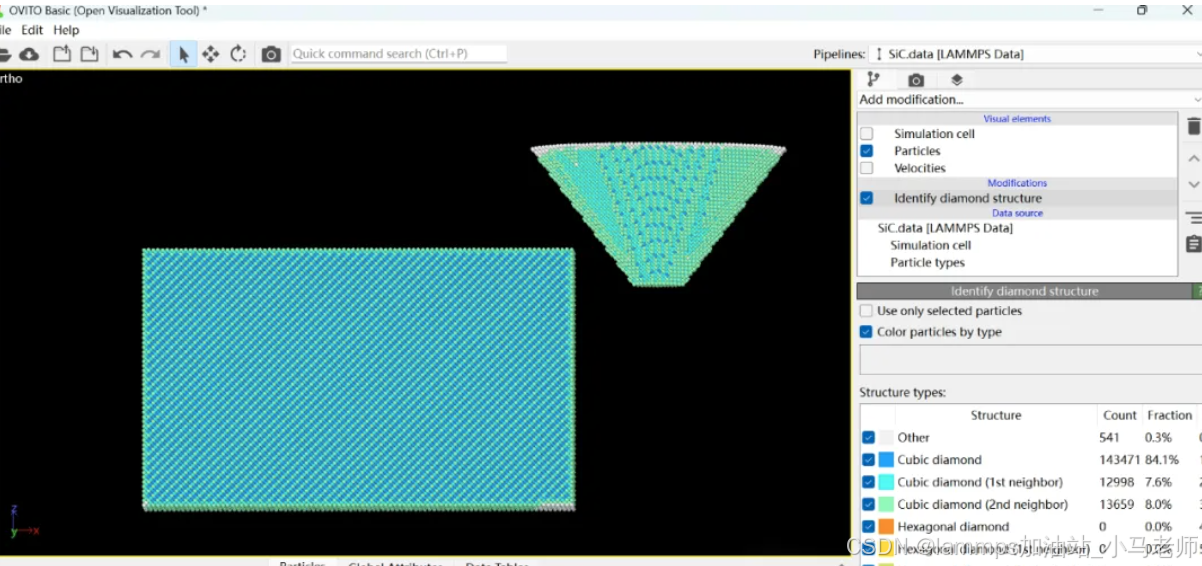
Python Ovito统计金刚石结构数量
大家好,我是小马老师。 本文介绍python ovito方法统计金刚石结构的方法。 Ovito Identify diamond structure命令可以识别和统计金刚石结构,但是无法直接输出结构的变化情况。 本文使用python调用ovito包的方法,可以持续统计各步的金刚石结构,具体代码如下: from ovito…...
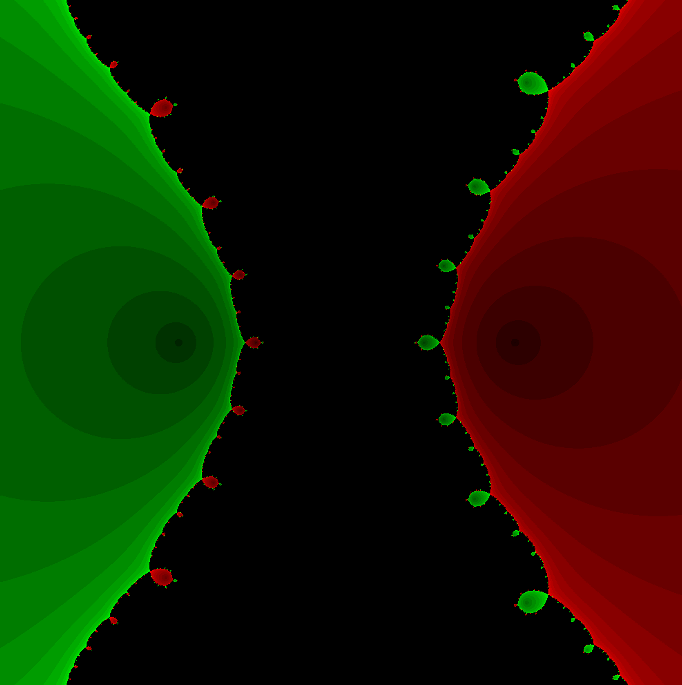
在Mathematica中实现Newton-Raphson迭代的收敛时间算法(一般三次多项式)
考察一般的三次多项式,以r为参数: p[z_, r_] : z^3 (r - 1) z - r; roots[r_] : z /. Solve[p[z, r] 0, z]; 此多项式的根为: 尽管看起来这个多项式是特殊的,其实一般的三次多项式都是可以通过线性变换化为这个形式…...
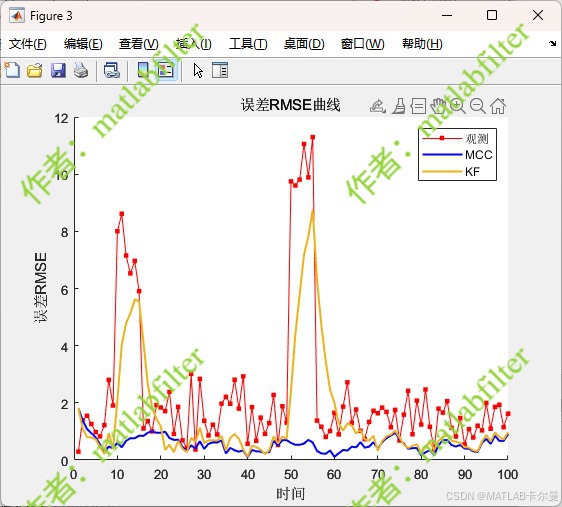
【MATLAB代码】基于最大相关熵准则(MCC)的三维鲁棒卡尔曼滤波算法(MCC-KF),附源代码|订阅专栏后可直接查看
文章所述的代码实现了基于最大相关熵准则(MCC)的三维鲁棒卡尔曼滤波算法(MCC-KF),针对传感器观测数据中存在的脉冲型异常噪声问题,通过非线性加权机制提升滤波器的抗干扰能力。代码通过对比传统KF与MCC-KF在含异常值场景下的表现,验证了后者在状态估计鲁棒性方面的显著优…...

MinIO Docker 部署:仅开放一个端口
MinIO Docker 部署:仅开放一个端口 在实际的服务器部署中,出于安全和管理的考虑,我们可能只能开放一个端口。MinIO 是一个高性能的对象存储服务,支持 Docker 部署,但默认情况下它需要两个端口:一个是 API 端口(用于存储和访问数据),另一个是控制台端口(用于管理界面…...

Python竞赛环境搭建全攻略
Python环境搭建竞赛技术文章大纲 竞赛背景与意义 竞赛的目的与价值Python在竞赛中的应用场景环境搭建对竞赛效率的影响 竞赛环境需求分析 常见竞赛类型(算法、数据分析、机器学习等)不同竞赛对Python版本及库的要求硬件与操作系统的兼容性问题 Pyth…...
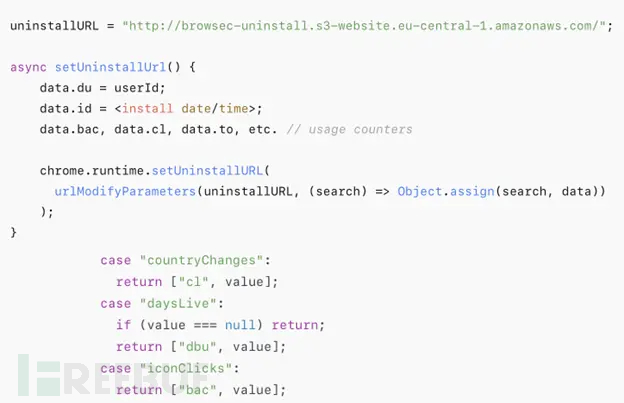
热门Chrome扩展程序存在明文传输风险,用户隐私安全受威胁
赛门铁克威胁猎手团队最新报告披露,数款拥有数百万活跃用户的Chrome扩展程序正在通过未加密的HTTP连接静默泄露用户敏感数据,严重威胁用户隐私安全。 知名扩展程序存在明文传输风险 尽管宣称提供安全浏览、数据分析或便捷界面等功能,但SEMR…...
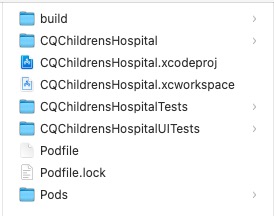
Xcode 16 集成 cocoapods 报错
基于 Xcode 16 新建工程项目,集成 cocoapods 执行 pod init 报错 ### Error RuntimeError - PBXGroup attempted to initialize an object with unknown ISA PBXFileSystemSynchronizedRootGroup from attributes: {"isa">"PBXFileSystemSynchro…...






