04 Android基础--RelativeLayout
04 Android基础--RelativeLayout
- 什么是RelativeLayout?
- RelativeLayout的常见用法:
什么是RelativeLayout?
相对布局(RelativeLayout)是一种根据
父容器和兄弟控件作为参照来确定控件位置的布局方式。
根据父容器定位
在相对布局中,可以通过以下的属性让的组合让控件处于父容器左上角、右上角、左下角、右下角、上下左右居中,正居中等九个位置。属性如下:
- android:layout_alignParentLeft=“true” 父容器左边
- android:layout_alignParentRight=“true” 父容器右边
- android:layout_alignParentTop=“true” 父容器顶部
- android:layout_alignParentBottom=“true” 父容器底部
- android:layout_centerHorizontal=“true” 水平方向居中
- android:layout_centerVertical=“true” 垂直方向居中
- android:layout_centerInParent=“true” 水平垂直都居中
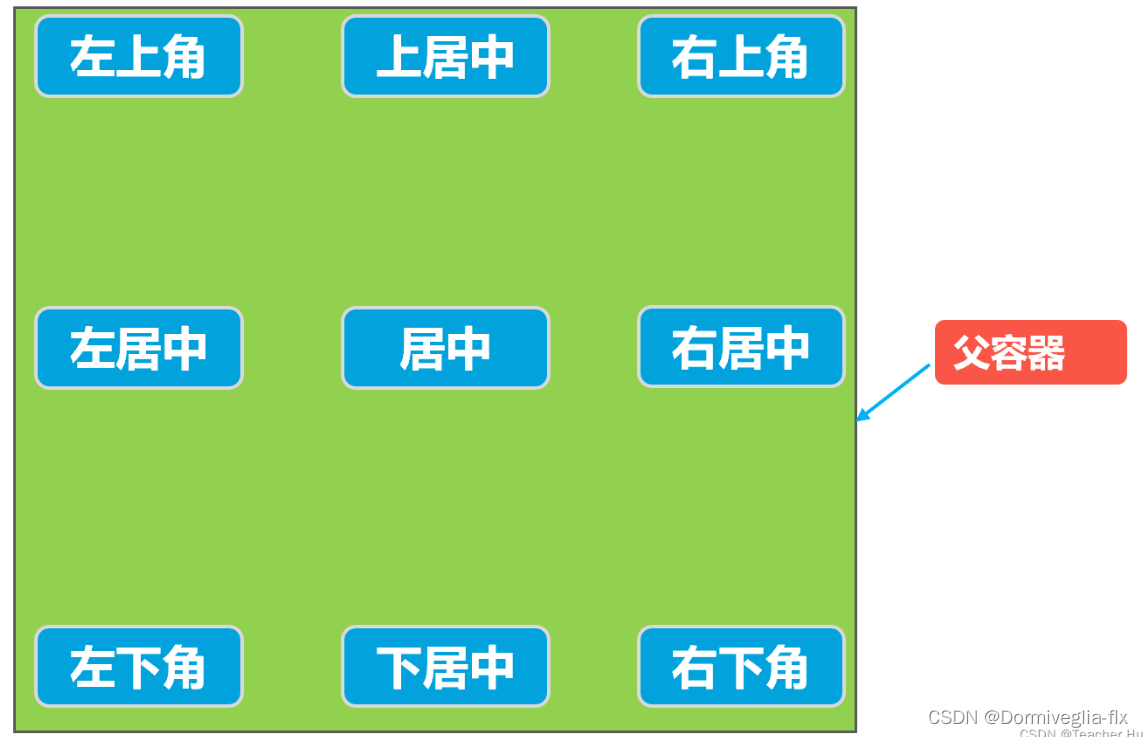
根据兄弟控件定位
在相对布局中,还支持通过已确定位置的控件作为参考来确定其他控件的位置,以下的属性让的组合让控件处于另外控件左上角、右上角、左下角、右下角、正上方、正下方、正左方、正右方等位置。属性如下:
- android:layout_toLeftOf=“@+id/button1” 在button1控件左方
- android:layout_toRightOf=“@+id/button1” 在button1控件右方
- android:layout_above=“@+id/button1” 在button1控件上方
- android:layout_below=“@+id/button1” 在button1控件下方
- android:layout_alignLeft=“@+id/button1” 与button1控件左边平齐
- android:layout_alignRight=“@+id/button1” 与button1控件右边平齐
- android:layout_alignTop=“@+id/button1” 与button1控件上边平齐
- android:layout_alignBottom=“@+id/button1” 与button1控件下边平齐
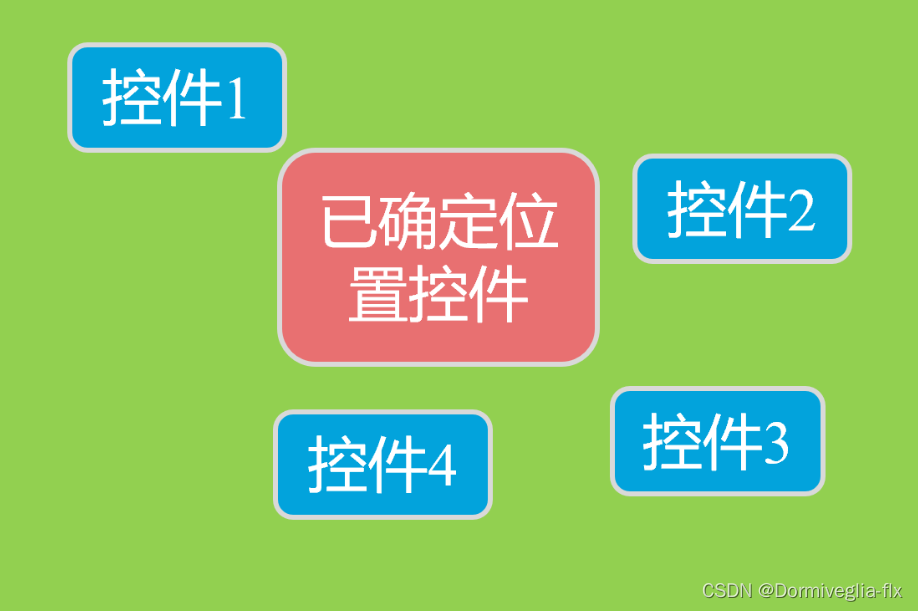
RelativeLayout的常见用法:
第一种情况:常用的列表页布局:
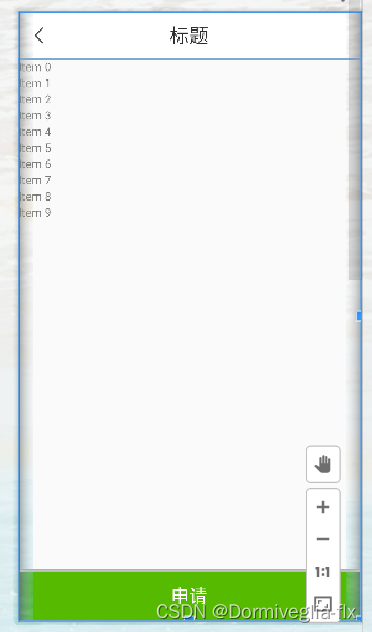
<RelativeLayoutandroid:layout_width="match_parent"android:layout_height="match_parent">// 标题<includeandroid:id="@+id/title_layout"layout="@layout/title_layout"/>// 1.android:layout_below="@+id/title_layout";这个布局在title的下方// 2.android:layout_marginBottom="60dp";指定该属性所在控件距下部最近控件的最小值;<androidx.swiperefreshlayout.widget.SwipeRefreshLayoutandroid:id="@+id/sw_layout"android:layout_width="match_parent"android:layout_height="match_parent"android:layout_below="@+id/title_layout"android:layout_marginBottom="60dp"><androidx.recyclerview.widget.RecyclerViewandroid:id="@+id/recyclerview"android:layout_width="match_parent"android:layout_height="match_parent" /></androidx.swiperefreshlayout.widget.SwipeRefreshLayout>// 3.android:layout_alignParentBottom="true";在父容器底部<LinearLayoutandroid:layout_alignParentBottom="true"><Buttonandroid:id="@+id/material_apply"android:layout_width="match_parent"android:layout_height="match_parent"/></LinearLayout></RelativeLayout>
第二种情况:常用的搜索抽屉布局:
搜索栏有很多,有滚动条,重置与搜索按钮在最底部。
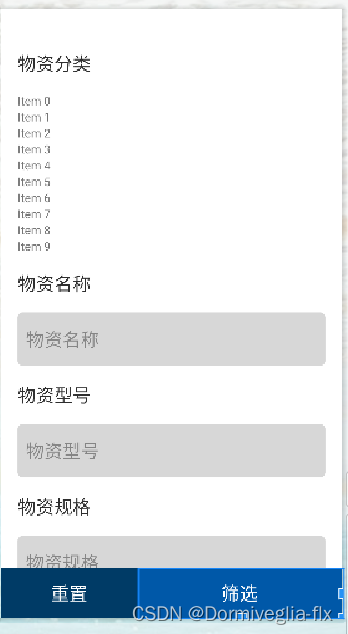
<RelativeLayout>// 1. 添加滚动条<androidx.core.widget.NestedScrollViewandroid:layout_width="match_parent"android:layout_height="match_parent"android:paddingHorizontal="20dp">// 2. 搜索栏需要 占满全屏 <LinearLayoutandroid:layout_width="match_parent"android:layout_height="match_parent"android:orientation="vertical"><TextViewstyle="@style/select_title"android:text="@string/material_type" /><androidx.recyclerview.widget.RecyclerViewandroid:id="@+id/madetails_recyclerview"android:layout_width="match_parent"android:layout_height="wrap_content"android:layout_marginTop="20dp" /><TextViewstyle="@style/select_title"android:layout_marginTop="20dp"android:text="@string/name_of_goods" /><EditTextandroid:id="@+id/madetails_name_of_goods"style="@style/select_ed"android:background="@drawable/select_ed_background"android:hint="@string/name_of_goods" /><TextViewstyle="@style/select_title"android:layout_marginTop="20dp"android:text="@string/model_of_goods" /><EditTextandroid:id="@+id/madetails_model_of_goods"style="@style/select_ed"android:background="@drawable/select_ed_background"android:hint="@string/model_of_goods" /><TextViewstyle="@style/select_title"android:layout_marginTop="20dp"android:text="@string/specification_of_goods" /><EditTextandroid:id="@+id/madetails_specification_of_goods"style="@style/select_ed"android:background="@drawable/select_ed_background"android:hint="@string/specification_of_goods" /><TextViewstyle="@style/select_title"android:layout_marginTop="20dp"android:text="@string/code_of_goods" /><EditTextandroid:id="@+id/madetails_code_of_goods"style="@style/select_ed"android:background="@drawable/select_ed_background"android:hint="@string/code_of_goods" /></LinearLayout></androidx.core.widget.NestedScrollView>// 3. android:layout_alignParentBottom="true";相对于根元素布局,在根元素的底部。<LinearLayoutstyle="@style/select_bottom_layout"android:layout_alignParentBottom="true"><Buttonandroid:id="@+id/reset_btn"android:layout_width="0dp"android:layout_height="match_parent"android:layout_weight="2"android:background="@color/dark_blue"android:text="@string/reset"android:textColor="@color/white"android:textSize="22dp" /><Buttonandroid:id="@+id/filter_btn"android:layout_width="0dp"android:layout_height="match_parent"android:layout_weight="3"android:background="@color/colorAccent"android:text="@string/filter"android:textColor="@color/white"android:textSize="22dp" /></LinearLayout></RelativeLayout>
类似于这种布局的做法:1.上面的元素需要
占满全屏2.下面的按钮android:layout_alignParentBottom="true"相对父元素布局,在父元素的底部。
第三种情况:子页面展示项

<?xml version="1.0" encoding="utf-8"?>
<RelativeLayout xmlns:android="http://schemas.android.com/apk/res/android"xmlns:app="http://schemas.android.com/apk/res-auto"xmlns:tools="http://schemas.android.com/tools"android:layout_width="match_parent"android:layout_height="match_parent"android:orientation="vertical""><LinearLayoutandroid:layout_width="match_parent"android:layout_height="wrap_content"android:orientation="vertical"><!--1. android:layout_alignParentLeft="true": 父容器左边android:layout_alignParentRight="true" 父容器右边android:layout_centerInParent="true" 水平垂直都居中--><RelativeLayout android:layout_width="match_parent"android:layout_height="60px"><TextViewandroid:layout_alignParentLeft="true"android:layout_centerInParent="true"android:layout_width="wrap_content"android:layout_height="wrap_content"android:text="测试" /><TextViewandroid:id="@+id/apply_form_tv"android:layout_alignParentRight="true"android:layout_centerInParent="true"android:layout_width="wrap_content"android:layout_height="wrap_content"tools:text="测试" /></RelativeLayout><!--测试--><RelativeLayout style="@style/sub_line"><TextViewandroid:layout_alignParentLeft="true"android:layout_centerInParent="true"android:layout_width="wrap_content"android:layout_height="wrap_content"android:text="测试" /><TextViewandroid:id="@+id/apply_form_tv"android:layout_alignParentRight="true"android:layout_centerInParent="true"android:layout_width="wrap_content"android:layout_height="wrap_content"tools:text="测试" /></RelativeLayout></LinearLayout></RelativeLayout>
对于这种展示形布局或者说是提交型布局:1.<LinearLayout 标签可以让其下的子布局页面竖向排列 2.<RelativeLayout 标签:位于父容器左边与父容器右边,且水平竖直居中。
相关文章:

04 Android基础--RelativeLayout
04 Android基础--RelativeLayout什么是RelativeLayout?RelativeLayout的常见用法:什么是RelativeLayout? 相对布局(RelativeLayout)是一种根据父容器和兄弟控件作为参照来确定控件位置的布局方式。 根据父容器定位 在相…...
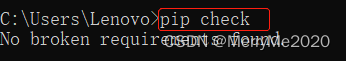
python基础命令
1.现在包的安装路径 #pip show 包名 2.pip讲解 相信对于大多数熟悉Python的人来说,一定都听说并且使用过pip这个工具,但是对它的了解可能还不一定是非常的透彻,今天小编就来为大家介绍10个使用pip的小技巧,相信对大家以后管理和…...
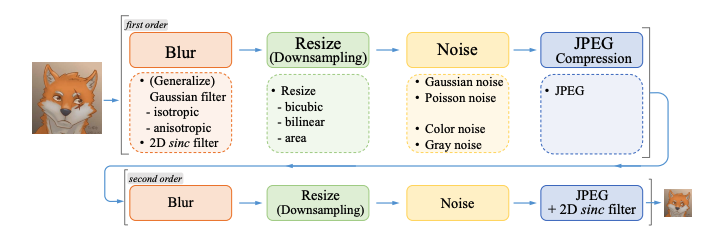
用 Real-ESRGAN 拯救座机画质,自制高清版动漫资源
内容一览:Real-ESRGAN 是 ESRGAN 升级之作,主要有三点创新:提出高阶退化过程模拟实际图像退化,使用光谱归一化 U-Net 鉴别器增加鉴别器的能力,以及使用纯合成数据进行训练。 关键词:Real-ESRGAN 超分辨率 视…...
)
数据结构预备知识(模板)
模板 功能上类比C的重载函数,可以使用一种通用的形式,去代替诸多数据类型,使得使用同一种函数的时候,可以实现对于不同数据类型的相同操作。增强类和函数的可重用性。 使用模板函数为函数或类声明一个一般的模式,使得…...
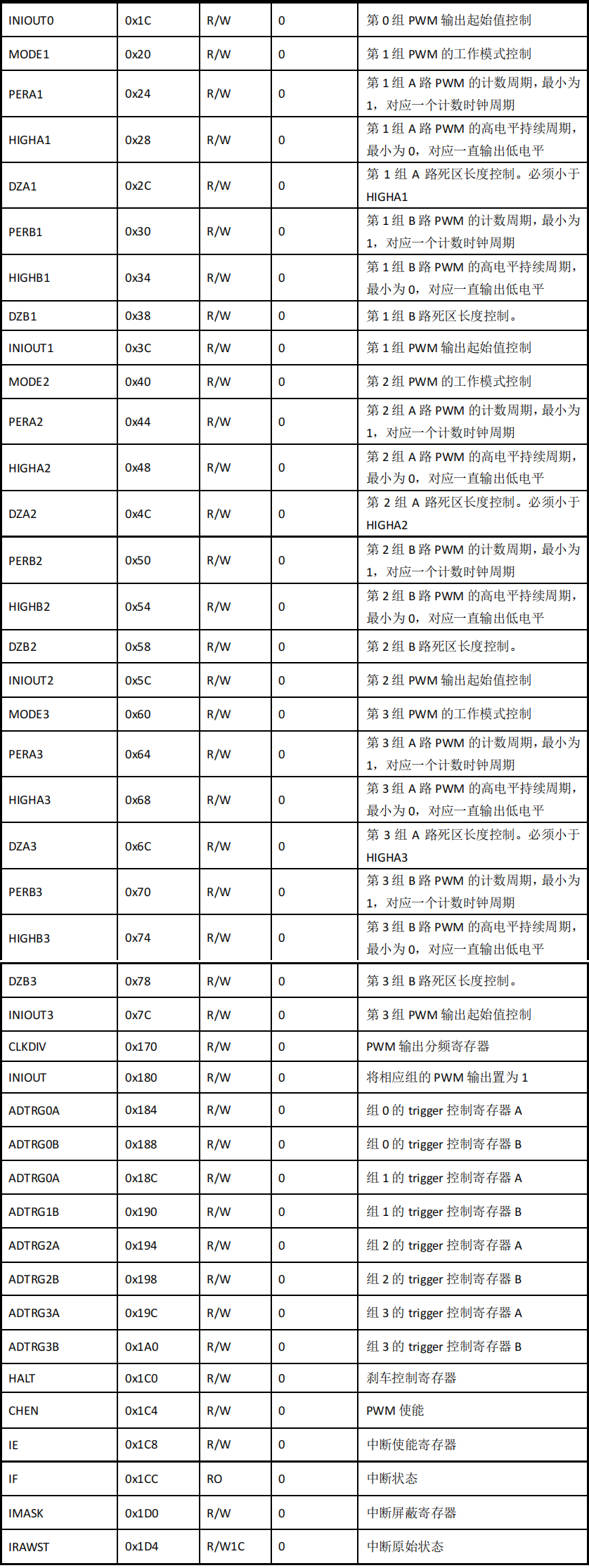
SWM181按键控制双通道PWM固定占空比输出
SWM181按键控制双通道PWM固定占空比输出📌SDK固件包:https://www.synwit.cn/kuhanshu_amp_licheng/ 🌼开发板如下图: ✨注意新手谨慎选择作为入门单片机学习。目前只有一个简易的数据手册和SDK包,又没有参考手册&am…...

pygame函数命令
pygame.mixer.music.load() —— 载入一个音乐文件用于播放 pygame.mixer.music.play() —— 开始播放音乐流 pygame.mixer.music.rewind() —— 重新开始播放音乐 pygame.mixer.music.stop() —— 结束音乐播放 pygame.mixer.music.pause() —— 暂停音乐播放 pygame.mixer.mu…...
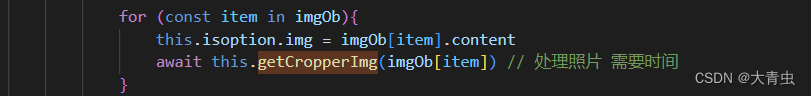
异步循环
业务 : 批量处理照片 , 批量拆建 , 裁剪一张照片需要异步执行等待 , 并且是批量 所以需要用到异步循环 裁剪图片异步代码 : 异步循环 循环可以是 普通 for 、 for of 、 for in 不能使用forEach ,这里推荐 for…...

Vue表单提交与数据存储
学习内容来源:视频p5 书接目录对页面重新命名选择组件后端对接测试接口设置接口前端调用对页面重新命名 将之前的 Page1 Page2 进行重新命名,使其具有实际意义 Page1 → BookManage ; Page2 → AddBook 并且 /router/index.js 中配置页面信息…...
以及业务网关(后端服务网关)设计思路(二))
API网关(接入层之上业务层之上)以及业务网关(后端服务网关)设计思路(二)
文章目录 流量网关业务网关常见网关对比1. OpenResty2. KongKong解决了什么问题Kong的优点以及性能Kong架构3. Zuul1.0过滤器IncomingEndpointOutgoing过滤器类型Zuul 1.0 请求生命周期4. Zuul2.0Zuul 与 Zuul 2 性能对比5. Spring Cloud GatewaySpring Cloud Gateway 底层使用…...
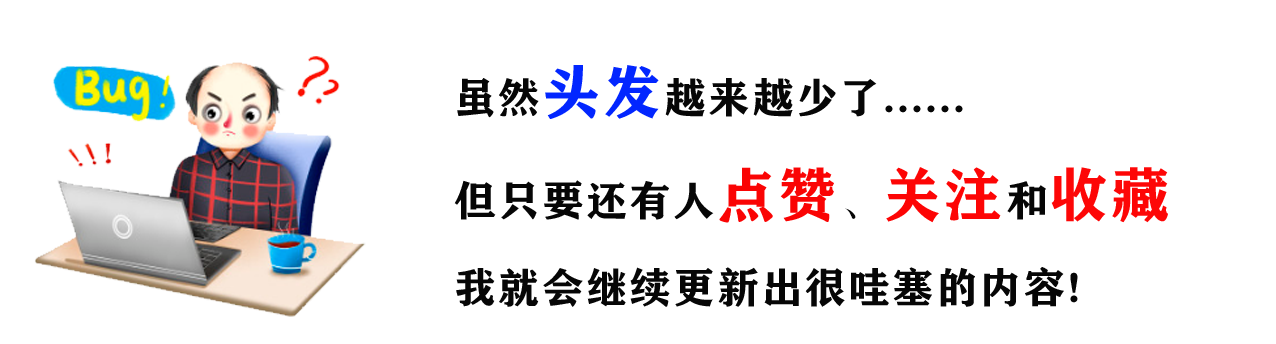
有些笑话,外行人根本看不懂,只有程序员看了会狂笑不止
我一直都觉得我们写代码的程序员与众不同,就连笑话都跟别人不一样。 如果让外行人来看我们一些我们觉得好笑的东西,他们根本不知道笑点在哪里。 不信你来瞧瞧,但凡有看不懂的地方,说明你的道行还不够深。 1.大多数人开始学编程时…...

企业电子招投标采购系统——功能模块功能描述
功能模块: 待办消息,招标公告,中标公告,信息发布 描述: 全过程数字化采购管理,打造从供应商管理到采购招投标、采购合同、采购执行的全过程数字化管理。通供应商门户具备内外协同的能力,为外…...

Presto 在美图的实践
导读:本文的主题是Presto高性能引擎在美图的实践,首先将介绍美图在处理ad-hoc场景下为何选择Presto,其次我们如何通过外部组件对Presto高可用与稳定性的增强。然后介绍在美图业务中如何做到合理与高效的利用集群资源,最后如何利用…...

Molecule:使用Jetpack Compose构建StateFlow流
Molecule:使用Jetpack Compose构建StateFlow流 看下面的jetpack compose片段: Composable fun MessageCard(message: Message) {Column {Text(text message.author)Text(text message.body)} }这段代码最有趣的部分是它实际上是reactive。其反应性为 通过Composa…...
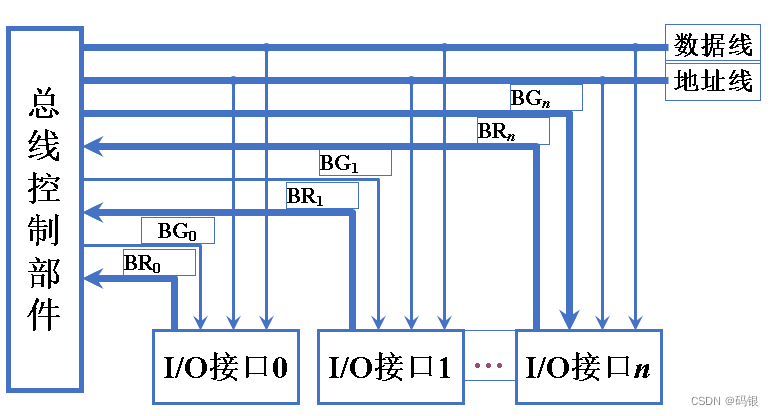
计算机组成原理(2.2)--系统总线
目录 一、总线结构 1.单总线结构 1.1单总线结构框图 编辑1.2单总线性能下降的原因 2.多总线结构 2.1双总线结构 2.2三总线结构 2.3四总线结构 编辑 二、总线结构举例 1. 传统微型机总线结构 2. VL-BUS局部总线结构 3. PCI 总线结构 4. 多层 PCI 总线结构 …...

如何使用dlinject将一个代码库实时注入到Linux进程中
关于dlinject dlinject是一款针对Linux进程安全的注入测试工具,在该工具的帮助下,广大研究人员可以在不使用ptrace的情况下,轻松向正在运行的Linux进程中注入一个共享代码库(比如说任意代码)。之所以开发该工具&#…...
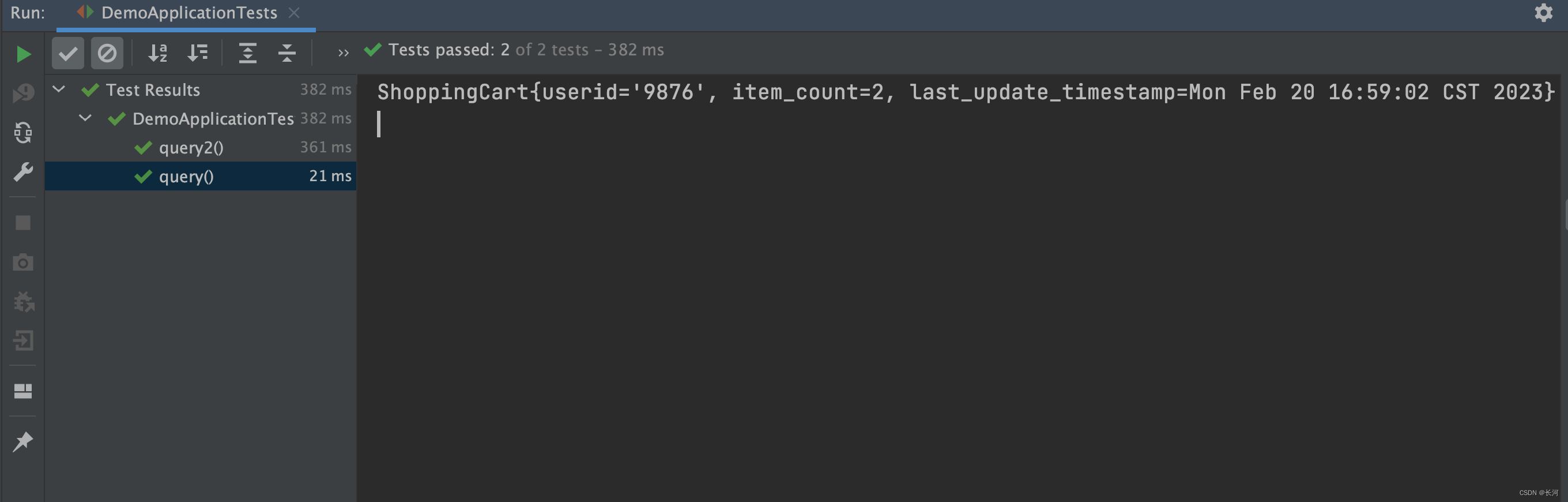
Docker安装Cassandra数据库,在SpringBoot中连接Cassandra
简介 Apache Cassandra是一个高度可扩展的高性能分布式数据库,旨在处理许多商用服务器上的大量数据,提供高可用性而没有单点故障。它是NoSQL数据库的一种。首先让我们了解一下NoSQL数据库的作用。 NoSQL 数据库 NoSQL数据库(有时称为“Not …...
)
Linux常用命令总结(建议收藏)
Linux常用命令总结(建议收藏) 这里收集了一些常用命令以便需要时查看,欢迎作补充。(这里的提到操作都默认以CentOS系统为基础) 文件管理 目录操作 切换目录 cd 查看目录 ls -l 列出文件详细信息 或者直接ll-a 列出当前目录下所有文件及…...

【Java】P1 基础知识与碎碎念
Java 基础知识 碎碎念安装 Intellij IDEAJDK 与 JREJava 运行过程Java 系统配置Java 运行过程Java的三大分类前言 本节内容主要围绕Java基础内容,从Java的安装到helloworld,什么是JDK与什么是JRE,系统环境配置,不深入Java代码知识…...
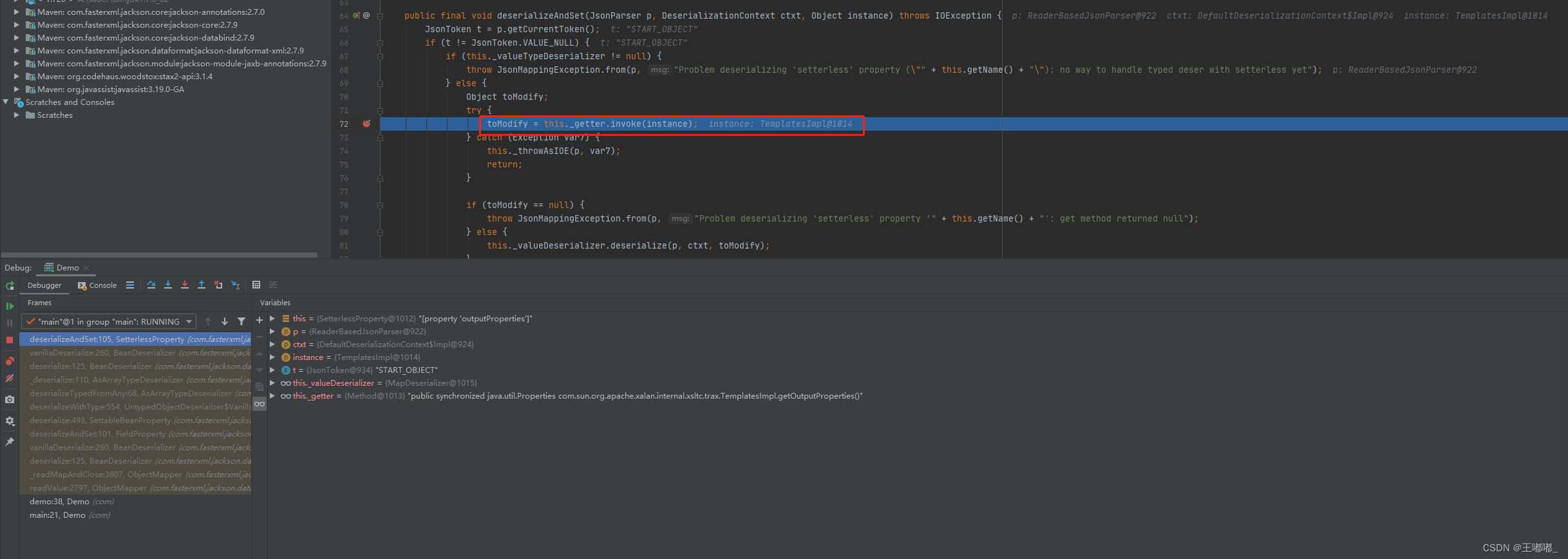
Jackson CVE-2017-7525 反序列化漏洞
0x00 前言 Jackson 相对应fastjson来说利用方面要求更加苛刻,默认情况下无法进行利用。 同样本次的调用链也可以参考fastjson内容:Java代码审计——Fastjson TemplatesImpl调用链 相关原理,可以参考:Jackson 反序列化漏洞原理 …...

【2023】DevOps、SRE、运维开发面试宝典之Kubernetes相关面试题
文章目录 1、Kubernetes集群的特点?2、Kubernetes集群各节点的组件有那些?分别有什么作用?3、简述Kubernetes集群的工作原理4、什么是Pod资源5、Label标签的作用?6、Deployment控制器与Statfulset控制器的区别?7、Pod拉取镜像的三种策略?8、简述Pod的生命周期9、Pod的生命…...
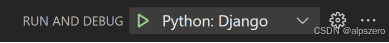
使用VSCode开发Django指南
使用VSCode开发Django指南 一、概述 Django 是一个高级 Python 框架,专为快速、安全和可扩展的 Web 开发而设计。Django 包含对 URL 路由、页面模板和数据处理的丰富支持。 本文将创建一个简单的 Django 应用,其中包含三个使用通用基本模板的页面。在此…...

SciencePlots——绘制论文中的图片
文章目录 安装一、风格二、1 资源 安装 # 安装最新版 pip install githttps://github.com/garrettj403/SciencePlots.git# 安装稳定版 pip install SciencePlots一、风格 简单好用的深度学习论文绘图专用工具包–Science Plot 二、 1 资源 论文绘图神器来了:一行…...

MongoDB学习和应用(高效的非关系型数据库)
一丶 MongoDB简介 对于社交类软件的功能,我们需要对它的功能特点进行分析: 数据量会随着用户数增大而增大读多写少价值较低非好友看不到其动态信息地理位置的查询… 针对以上特点进行分析各大存储工具: mysql:关系型数据库&am…...
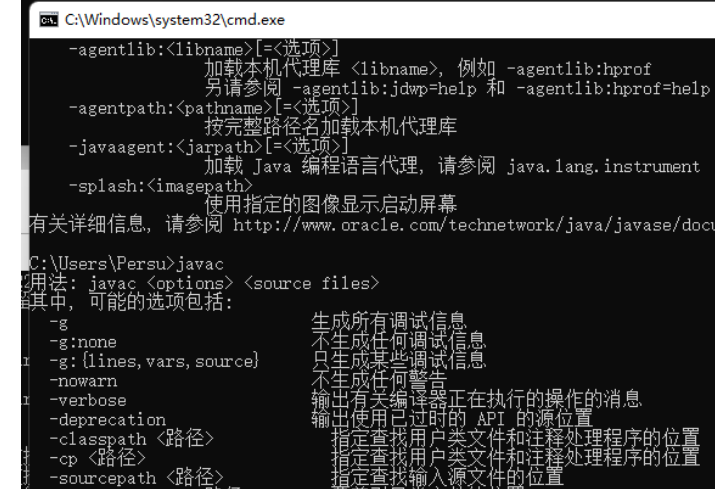
python/java环境配置
环境变量放一起 python: 1.首先下载Python Python下载地址:Download Python | Python.org downloads ---windows -- 64 2.安装Python 下面两个,然后自定义,全选 可以把前4个选上 3.环境配置 1)搜高级系统设置 2…...

python如何将word的doc另存为docx
将 DOCX 文件另存为 DOCX 格式(Python 实现) 在 Python 中,你可以使用 python-docx 库来操作 Word 文档。不过需要注意的是,.doc 是旧的 Word 格式,而 .docx 是新的基于 XML 的格式。python-docx 只能处理 .docx 格式…...

反射获取方法和属性
Java反射获取方法 在Java中,反射(Reflection)是一种强大的机制,允许程序在运行时访问和操作类的内部属性和方法。通过反射,可以动态地创建对象、调用方法、改变属性值,这在很多Java框架中如Spring和Hiberna…...

OpenPrompt 和直接对提示词的嵌入向量进行训练有什么区别
OpenPrompt 和直接对提示词的嵌入向量进行训练有什么区别 直接训练提示词嵌入向量的核心区别 您提到的代码: prompt_embedding = initial_embedding.clone().requires_grad_(True) optimizer = torch.optim.Adam([prompt_embedding...
 自用)
css3笔记 (1) 自用
outline: none 用于移除元素获得焦点时默认的轮廓线 broder:0 用于移除边框 font-size:0 用于设置字体不显示 list-style: none 消除<li> 标签默认样式 margin: xx auto 版心居中 width:100% 通栏 vertical-align 作用于行内元素 / 表格单元格ÿ…...

DeepSeek 技术赋能无人农场协同作业:用 AI 重构农田管理 “神经网”
目录 一、引言二、DeepSeek 技术大揭秘2.1 核心架构解析2.2 关键技术剖析 三、智能农业无人农场协同作业现状3.1 发展现状概述3.2 协同作业模式介绍 四、DeepSeek 的 “农场奇妙游”4.1 数据处理与分析4.2 作物生长监测与预测4.3 病虫害防治4.4 农机协同作业调度 五、实际案例大…...

AI,如何重构理解、匹配与决策?
AI 时代,我们如何理解消费? 作者|王彬 封面|Unplash 人们通过信息理解世界。 曾几何时,PC 与移动互联网重塑了人们的购物路径:信息变得唾手可得,商品决策变得高度依赖内容。 但 AI 时代的来…...
