06 使用v-model实现双向数据绑定
概述
Vue achieves two-way data binding by creating a dedicated directive that watches a data property within your Vue component. The v-model directive triggers data updates when the target data property is modified on the UI.
Vue 通过创建一个专用指令来观察 Vue 组件中的数据属性,从而实现双向数据绑定。当用户界面上的目标数据属性被修改时,v-model 指令就会触发数据更新。
This directive is usually useful for HTML form elements that need to both display the data and modify it reactively – for example, input, textarea, radio buttons, and so on.
该指令通常适用于既需要显示数据又需要对数据进行反应式修改的 HTML 表单元素,例如输入、文本区域、单选按钮等。
We can enable two-way binding by adding the v-model directive to the target element and binding it to our desired data props:
我们可以在目标元素中添加 v-model 指令,并将其绑定到所需的数据道具,从而启用双向绑定:
<template><input v-model="name"/>
</template>
<script>
export default {data() {return {name: ''}}
}
</script>
In the next exercise, we are going to build a component using Vue’s twoway data binding and experiment with what it means to bind data in two ways.
在下一个练习中,我们将使用 Vue 的双向数据绑定构建一个组件,并尝试以两种方式绑定数据的含义。
练习:双向数据绑定
The context for this type of data model is usually forms or wherever you expect both input and output data. By the end of the exercise, we should be able to utilize the v-model attribute in the context of a form.
这类数据模型的上下文通常是表单或任何需要输入和输出数据的地方。在练习结束时,我们应该能够在表单中使用 v-model 属性。
Create a new Vue component file named Exercise1-04.vue in the src/components directory.
在 src/components 目录中新建一个名为 Exercise1-04.vue 的 Vue 组件文件。
在App.vue中引入该组件并渲染:
<script setup>
import Exercise from "./components/Exercise1-04.vue";
</script>
<template><Exercise/>
</template>
Inside Exercise1-04.vue, start by composing an HTML label and bind an input element to the name data prop using v-model inside the template area:
在 Exercise1-04.vue 中,首先创建一个 HTML 标签,然后在模板区域内使用 v-model 将输入元素与名称数据道具绑定:
<div class="form">
<label>Name<input type="text" v-model="name"/>
</label>
</div>
Complete the binding of the text input by returning a reactive data prop called name in the <script> tag:
在 <script> 标记中返回名为 name 的反应式数据道具,从而完成文本输入的绑定:
<script>
export default {data() {return {name: '',}},
}
</script>
Next, compose a label and selectable HTML select tied to the language data prop using v-model inside of the template area:
接下来,在模板区域内使用 v 模型编写与语言数据道具绑定的标签和可选 HTML 选项:
<template><div class="form"><label>Name<input type="text" v-model="name"/></label><label>Preferred JavaScript style<select name="language" v-model="language"><option value="Javascript">JavaScript</option><option value="TypeScript">TypeScript</option><option value="CoffeeScript">CoffeeScript</option><option value="Dart">Dart</option></select></label></div>
</template>
Finish binding the select input by returning a reactive data prop called language in the <script> tag:
在 <script> 标记中返回名为 language 的反应式数据道具,完成选择输入的绑定:
<script>
export default {data() {return {name: '',language: '',}},
}
</script>
Below the form fields, output the name and language inside of an unordered list structure (<ul> and <li>) by using curly braces such as {{ name }}. Your code should look as follows:
在表单字段下方,使用大括号(如 {{ name }})在无序列表结构(<ul> 和 <li>)中输出名称和语言。您的代码应如下所示:
<template><section><div class="form"><label>Name<input type="text" v-model="name"/></label><label>Preferred JavaScript style<select name="language" v-model="language"><option value="JavaScript">JavaScript</option><option value="TypeScript">TypeScript</option><option value="CoffeeScript">CoffeeScript</option><option value="Dart">Dart</option></select></label></div><ul class="overview"><li><strong>Overview</strong></li><li>Name: {{ name }}</li><li>Preference: {{ language }}</li></ul></section>
</template>
Add styling inside the <style> tag at the bottom of the component:
在组件底部的"<style>"标签内添加样式:
<style>
.form {display: flex;justify-content: space-evenly;max-width: 800px;padding: 40px 20px;border-radius: 10px;margin: 0 auto;background: #ececec;
}.overview {display: flex;flex-direction: column;justify-content: space-evenly;max-width: 300px;margin: 40px auto;padding: 40px 20px;border-radius: 10px;border: 1px solid #ececec;
}.overview > li {list-style: none;
}.overview > li + li {margin-top: 20px;
}
</style>
When you update the data in the form, it should also update the overview area synchronously.
更新表单中的数据时,也应同步更新概览区域。
最终完整代码如下:
<template><section><div class="form"><label>Name<input type="text" v-model="name"/></label><label>Preferred JavaScript style<select name="language" v-model="language"><option value="JavaScript">JavaScript</option><option value="TypeScript">TypeScript</option><option value="CoffeeScript">CoffeeScript</option><option value="Dart">Dart</option></select></label></div><ul class="overview"><li><strong>Overview</strong></li><li>Name: {{ name }}</li><li>Preference: {{ language }}</li></ul></section>
</template>
<script>
export default {data() {return {name: '',language: '',}},
}
</script>
<style>
.form {display: flex;justify-content: space-evenly;max-width: 800px;padding: 40px 20px;border-radius: 10px;margin: 0 auto;background: #ececec;
}.overview {display: flex;flex-direction: column;justify-content: space-evenly;max-width: 300px;margin: 40px auto;padding: 40px 20px;border-radius: 10px;border: 1px solid #ececec;
}.overview > li {list-style: none;
}.overview > li + li {margin-top: 20px;
}
</style>
In this exercise, we used the v-model directive to bind the name and JavaScript-style drop-down selection to our local state’s data. When you modify the data, it will reactively update the DOM elements to which we output its value.
在本练习中,我们使用 v-model 指令将名称和 JavaScript 样式的下拉选择绑定到本地状态数据。当您修改数据时,它将反应式地更新我们输出其值的 DOM 元素。
Next, we will discuss our v-for directive further and different approaches to handling iterative data collection in Vue.
接下来,我们将进一步讨论 v-for 指令以及在 Vue 中处理迭代数据收集的不同方法。
相关文章:

06 使用v-model实现双向数据绑定
概述 Vue achieves two-way data binding by creating a dedicated directive that watches a data property within your Vue component. The v-model directive triggers data updates when the target data property is modified on the UI. Vue 通过创建一个专用指令来观…...
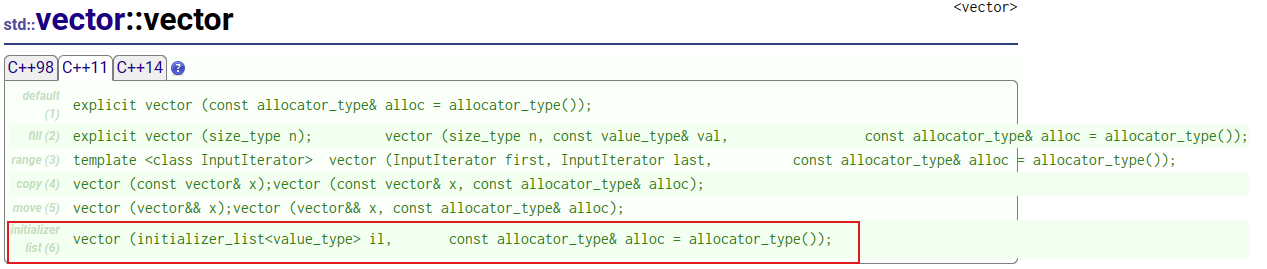
【C++11特性篇】C++11中新增的initializer_list——初始化的小利器(2)
前言 大家好吖,欢迎来到 YY 滴C11系列 ,热烈欢迎! 本章主要内容面向接触过C的老铁 主要内容含: 欢迎订阅 YY滴C专栏!更多干货持续更新!以下是传送门! 目录 一.探究std::initializer_list是什么…...
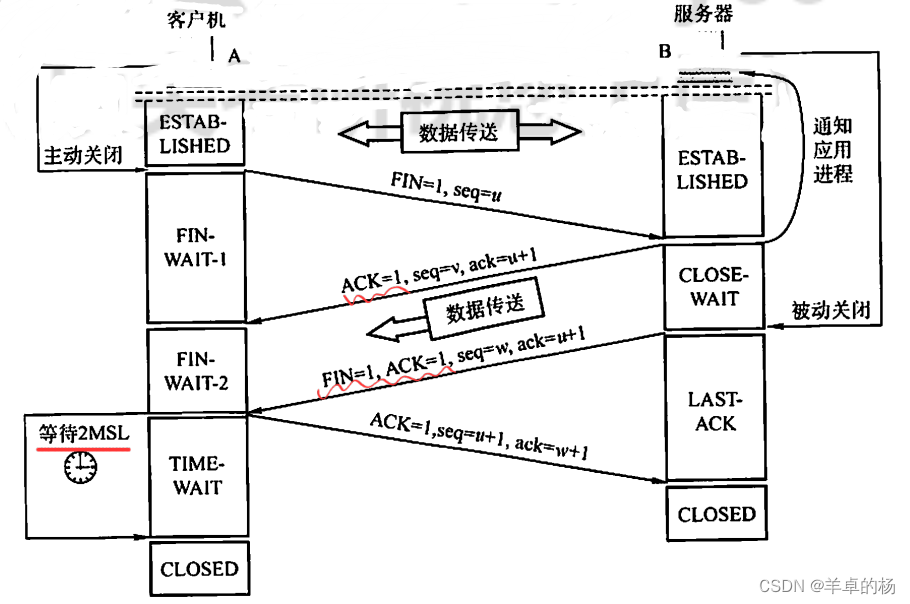
计算机网络传输层(期末、考研)
计算机网络总复习链接🔗 目录 传输层的功能端口UDP协议UDP数据报UDP的首部格式UDP校验 TCP协议(必考)TCP报文段TCP连接的建立TCP连接的释放TCP的可靠传输TCP的流量控制零窗口探测报文段 TCP的拥塞控制慢开始和拥塞控制快重传和快恢复 TCP和U…...
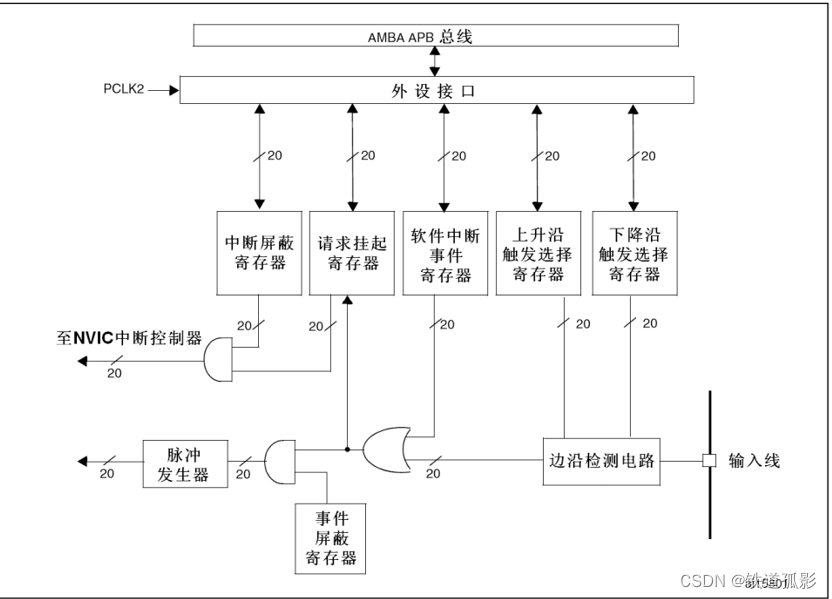
【STM32入门】4.1中断基本知识
1.中断概览 在开展红外传感器遮挡计次的实验之前,有必要系统性的了解“中断”的基本知识. 中断是指:在主程序运行过程中,出现了特定的中断触发条件(中断源),使得CPU暂停当前正在运行的程序,转…...
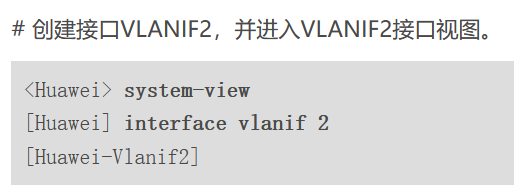
HCIA-H12-811题目解析(3)
1、【单选题】 以下关于路由器的描述,说法错误的是? 2、【单选题】某网络工程师在输入命令行时提示如下信息:Error:Unrecognized command foun at position.对于该提示信息说法正确的是? 3、【单选题】如下图所示的网络…...

【异步绘制】UIView刷新原理 与 异步绘制
快捷目录 壹、 iOS界面刷新机制贰、浅谈UIView的刷新与绘制概述一.UIView 与 CALayer1. UIView 与 CALayer的关系2. CALayer的一些常用属性contents属性contentGravity属性contentsScale属性maskToBounds属性contentsRect属性 二.View的布局与显示1.图像显示原理2.布局layoutSu…...

[ERROR] ocp-server-ce-py_script_start_check-4.2.1 RuntimeError: ‘tenant_name‘
Oceanbase 安装成功后关闭OCP,在重新启动时报错 使用OBD 启动OCP报如下错误 [adminobd ~]$ obd cluster start ocp Get local repositories ok Search plugins ok Open ssh connection ok Load cluster param plugin ok Check before start ocp-server x [ERROR] …...
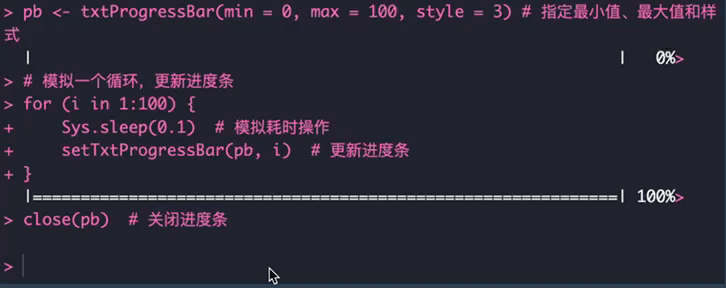
模拟实验中经常遇到的问题和常用技巧
简介 最近在进行新文章的数值模拟阶段。上一次已经跟读者们分享了模拟实验的大致流程,见:数值模拟流程记录和分享 。 本文是在前提下,汇总了小编在模拟实验中经常遇到的问题和常用技巧。 文章目录 简介1. 隐藏输出结果自动创建文件夹保存多…...
 ——模版语法1)
微信小程序(二) ——模版语法1
文章目录 wxml模板语法拼接字符数据绑定 wxml模板语法 拼接字符 <image src"{{test1src}}" mode""/>数据绑定 在data中定义数据,吧数据定义到data对象中在wxml中使用数据不论是绑定内容还是属性都是用 {{}} 语法 动态绑定内容 *声明…...
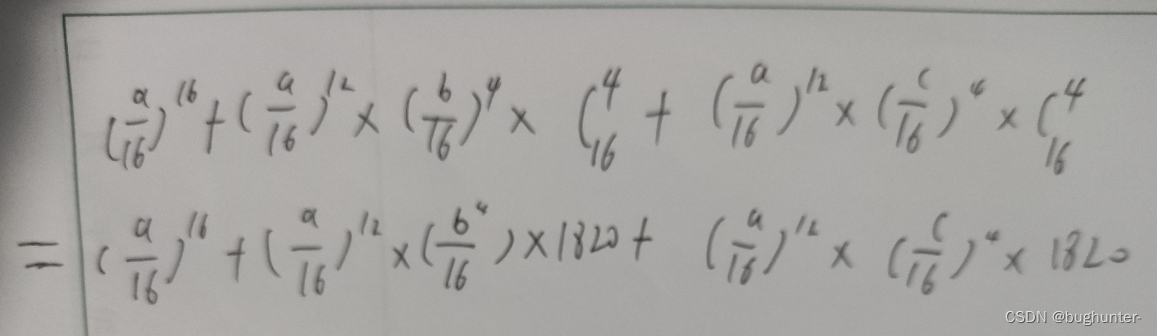
牛客小白月赛83 解题报告
题目链接: https://ac.nowcoder.com/acm/contest/72041#question A题 解题思路 签到 代码 #include <bits/stdc.h> using namespace std;int main() {int a, b, c, d, e;cin >> a >> b >> c >> d >> e;int A, B, C, D…...

蓝桥杯专题-真题版含答案-【三角螺旋阵】【干支记年法】【异或加密法】【金字塔】
Unity3D特效百例案例项目实战源码Android-Unity实战问题汇总游戏脚本-辅助自动化Android控件全解手册再战Android系列Scratch编程案例软考全系列Unity3D学习专栏蓝桥系列ChatGPT和AIGC 👉关于作者 专注于Android/Unity和各种游戏开发技巧,以及各种资源分…...
)
鸿蒙篇——初次使用鸿蒙原生编译器DevEcoStudio创建一个鸿蒙原生应用遇到的坑--汇总(持续更新)
前言:欢迎各位鸿蒙初学者、开发者来本帖交流讨论,包含各位遇到的问题、鸿蒙的bug、解决方法等等,我会收集有效的内容更新到本文章中。 背景:2023年12月13日,使用DevEcoStudio 4.0.0.600版本,项目的compileS…...

细胞培养之一二三:哺乳动物细胞培养污染问题和解决方案
一、哺乳动物细胞污染是什么[1]? 污染通常是指在细胞培养基中存在不需要的微生物、不需要的哺乳动物细胞和各种生化或化学物质,从而影响所需哺乳动物细胞的生理和生长。由于微生物在包括人体特定部位在内的环境中无处不在,而且它们的繁殖速度…...
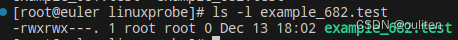
《Linux C编程实战》笔记:文件属性操作函数
获取文件属性 stat函数 在shell下直接使用ls就可以获得文件属性,但是在程序里应该怎么获得呢? #include<sys/types.h> #include <sys/stat.h> #include <unistd.h> int stat(const char *file_name,struct stat *buf); int fstat(i…...

linux中的网络知识
网络 认识基本网络网络划分计算机网络分为LAN、MAN、WAN公网ip和私网ip 传输介质单位换算客户端和服务端 OSI模型osi七层模型TCP/IP:传输控制协议簇HTTP协议简介UDP协议介绍物理地址:mac地址,全球唯一,mac由6段16进制数组成,每段有…...

tp中的调试模式
ThinkPHP有专门为开发过程而设置的调试模式,开启调试模式后,会牺牲一定的执行效率,但带来的方便和除错功能非常值得。 我们强烈建议ThinkPHP开发人员在开发阶段始终开启调试模式(直到正式部署后关闭调试模式)…...

【docker 】基于Dockerfile创建镜像
Dockerfile文档 Dockerfile文档地址 Dockerfile 是一个用来构建镜像的文本文件,文本内容包含了一条条构建镜像所需的指令和说明。 DockerFile 可以说是一种可以被 Docker 程序解释的脚本,DockerFile 是由一条条的命令组成的,每条命令对应 …...
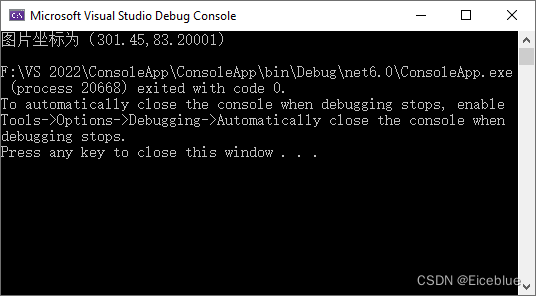
C# 提取PDF中指定文本、图片的坐标
获取PDF文件中文字或图片的坐标可以实现精确定位,这对于快速提取指定区域的元素,以及在PDF中添加注释、标记或自动盖章等操作非常有用。本文将详解如何使用国产PDF库通过C# 提取PDF中指定文本或图片的坐标位置(X, Y轴)。 ✍ 用于…...
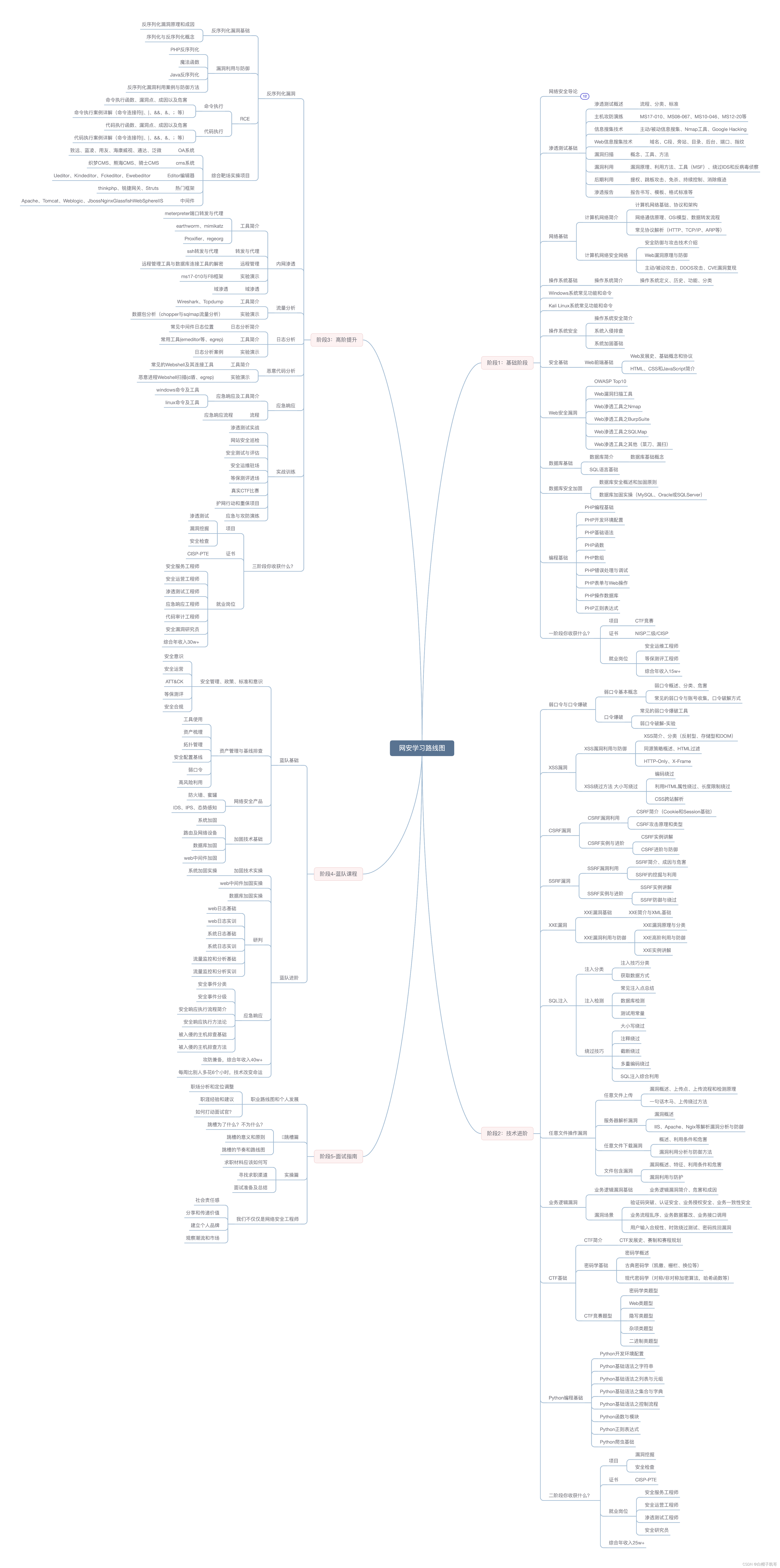
CTF网络安全大赛是干什么的?发展史、赛制、赛程介绍,参赛需要学什么?
CTF(Capture The Flag)是一种网络安全竞赛,它模拟了各种信息安全场景,旨在提升参与者的网络安全技能。CTF 赛事通常包含多种类型的挑战,如密码学、逆向工程、网络攻防、Web 安全、二进制利用等。 发展史 CTF 的概念…...
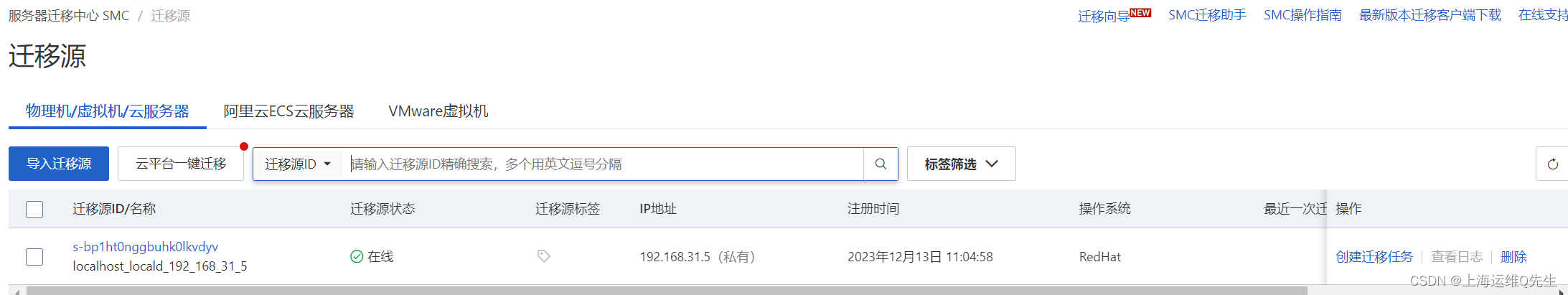
阿里云SMC迁移RedHat/CentOS 5 内核升级
阿里云SMC迁移RedHat/CentOS 5 内核升级 1. 起因 服务器需要迁移上阿里云,有几台服务器用的是Redhat 5.x,在使用SMC进行迁移时出现以下报错. [2023-12-13 09:50:55] [Error] Check System Info Failed, codeS16_111, msgGet OS Info Failed: [error] grub is too old for C…...

龙虎榜——20250610
上证指数放量收阴线,个股多数下跌,盘中受消息影响大幅波动。 深证指数放量收阴线形成顶分型,指数短线有调整的需求,大概需要一两天。 2025年6月10日龙虎榜行业方向分析 1. 金融科技 代表标的:御银股份、雄帝科技 驱动…...

SkyWalking 10.2.0 SWCK 配置过程
SkyWalking 10.2.0 & SWCK 配置过程 skywalking oap-server & ui 使用Docker安装在K8S集群以外,K8S集群中的微服务使用initContainer按命名空间将skywalking-java-agent注入到业务容器中。 SWCK有整套的解决方案,全安装在K8S群集中。 具体可参…...
)
椭圆曲线密码学(ECC)
一、ECC算法概述 椭圆曲线密码学(Elliptic Curve Cryptography)是基于椭圆曲线数学理论的公钥密码系统,由Neal Koblitz和Victor Miller在1985年独立提出。相比RSA,ECC在相同安全强度下密钥更短(256位ECC ≈ 3072位RSA…...

golang循环变量捕获问题
在 Go 语言中,当在循环中启动协程(goroutine)时,如果在协程闭包中直接引用循环变量,可能会遇到一个常见的陷阱 - 循环变量捕获问题。让我详细解释一下: 问题背景 看这个代码片段: fo…...

pam_env.so模块配置解析
在PAM(Pluggable Authentication Modules)配置中, /etc/pam.d/su 文件相关配置含义如下: 配置解析 auth required pam_env.so1. 字段分解 字段值说明模块类型auth认证类模块,负责验证用户身份&am…...
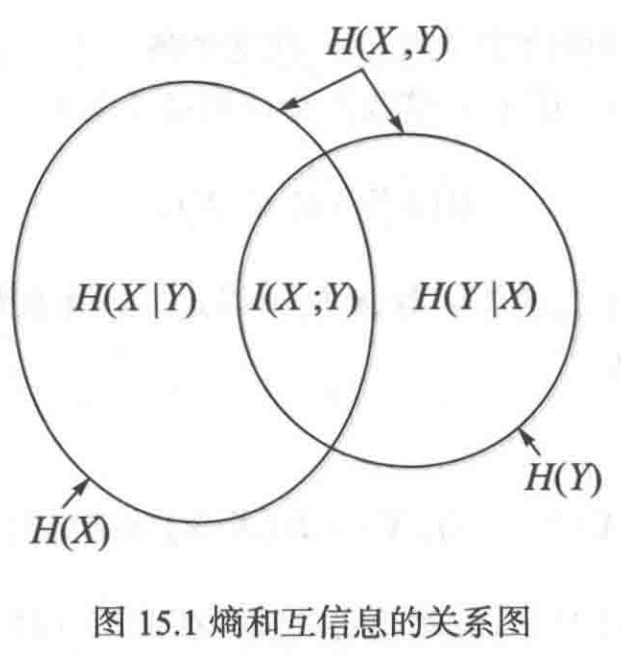
《通信之道——从微积分到 5G》读书总结
第1章 绪 论 1.1 这是一本什么样的书 通信技术,说到底就是数学。 那些最基础、最本质的部分。 1.2 什么是通信 通信 发送方 接收方 承载信息的信号 解调出其中承载的信息 信息在发送方那里被加工成信号(调制) 把信息从信号中抽取出来&am…...

【HTML-16】深入理解HTML中的块元素与行内元素
HTML元素根据其显示特性可以分为两大类:块元素(Block-level Elements)和行内元素(Inline Elements)。理解这两者的区别对于构建良好的网页布局至关重要。本文将全面解析这两种元素的特性、区别以及实际应用场景。 1. 块元素(Block-level Elements) 1.1 基本特性 …...

CMake控制VS2022项目文件分组
我们可以通过 CMake 控制源文件的组织结构,使它们在 VS 解决方案资源管理器中以“组”(Filter)的形式进行分类展示。 🎯 目标 通过 CMake 脚本将 .cpp、.h 等源文件分组显示在 Visual Studio 2022 的解决方案资源管理器中。 ✅ 支持的方法汇总(共4种) 方法描述是否推荐…...
安装docker)
Linux离线(zip方式)安装docker
目录 基础信息操作系统信息docker信息 安装实例安装步骤示例 遇到的问题问题1:修改默认工作路径启动失败问题2 找不到对应组 基础信息 操作系统信息 OS版本:CentOS 7 64位 内核版本:3.10.0 相关命令: uname -rcat /etc/os-rele…...
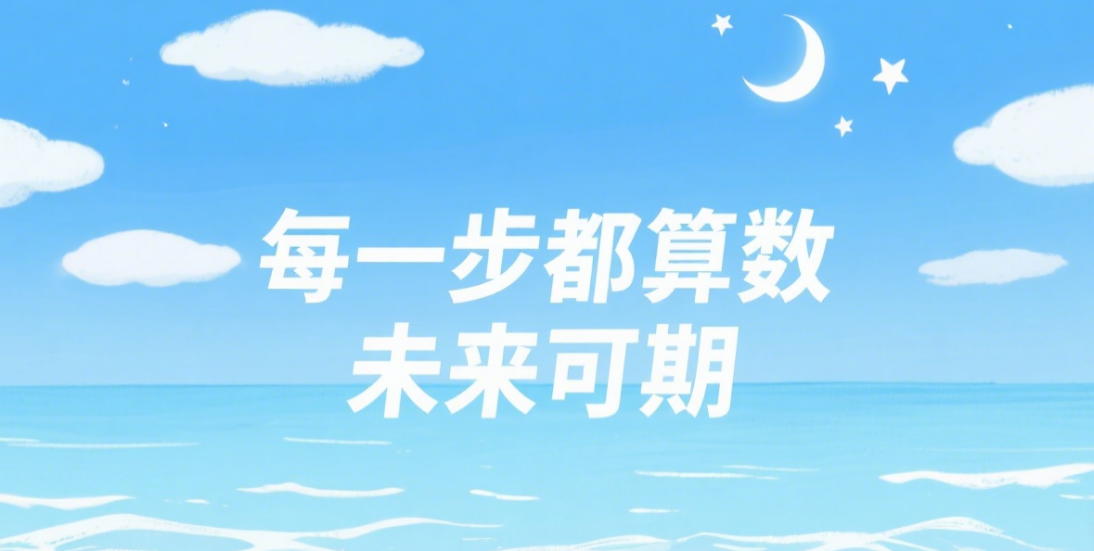
【从零学习JVM|第三篇】类的生命周期(高频面试题)
前言: 在Java编程中,类的生命周期是指类从被加载到内存中开始,到被卸载出内存为止的整个过程。了解类的生命周期对于理解Java程序的运行机制以及性能优化非常重要。本文会深入探寻类的生命周期,让读者对此有深刻印象。 目录 …...
