ClickHouse(19)ClickHouse集成Hive表引擎详细解析
文章目录
- Hive集成表引擎
- 创建表
- 使用示例
- 如何使用HDFS文件系统的本地缓存
- 查询 ORC 输入格式的Hive 表
- 在 Hive 中建表
- 在 ClickHouse 中建表
- 查询 Parquest 输入格式的Hive 表
- 在 Hive 中建表
- 在 ClickHouse 中建表
- 查询文本输入格式的Hive表
- 在Hive 中建表
- 在 ClickHouse 中建表
- 资料分享
- 参考文章
Hive集成表引擎
Hive引擎允许对HDFS Hive表执行 SELECT 查询。目前它支持如下输入格式:
-文本:只支持简单的标量列类型,除了 Binary
-
ORC:支持简单的标量列类型,除了
char; 只支持array这样的复杂类型 -
Parquet:支持所有简单标量列类型;只支持
array这样的复杂类型
创建表
CREATE TABLE [IF NOT EXISTS] [db.]table_name [ON CLUSTER cluster]
(name1 [type1] [ALIAS expr1],name2 [type2] [ALIAS expr2],...
) ENGINE = Hive('thrift://host:port', 'database', 'table');
PARTITION BY expr
表的结构可以与原来的Hive表结构有所不同:
- 列名应该与原来的Hive表相同,但你可以使用这些列中的一些,并以任何顺序,你也可以使用一些从其他列计算的别名列。
- 列类型与原Hive表的列类型保持一致。
- “Partition by expression”应与原Hive表保持一致,“Partition by expression”中的列应在表结构中。
引擎参数
-
thrift://host:port— Hive Metastore 地址 -
database— 远程数据库名. -
table— 远程数据表名.
使用示例
如何使用HDFS文件系统的本地缓存
我们强烈建议您为远程文件系统启用本地缓存。基准测试显示,如果使用缓存,它的速度会快两倍。
在使用缓存之前,请将其添加到 config.xml
<local_cache_for_remote_fs><enable>true</enable><root_dir>local_cache</root_dir><limit_size>559096952</limit_size><bytes_read_before_flush>1048576</bytes_read_before_flush>
</local_cache_for_remote_fs>
- enable: 开启后,ClickHouse将为HDFS (远程文件系统)维护本地缓存。
- root_dir: 必需的。用于存储远程文件系统的本地缓存文件的根目录。
- limit_size: 必需的。本地缓存文件的最大大小(单位为字节)。
- bytes_read_before_flush: 从远程文件系统下载文件时,刷新到本地文件系统前的控制字节数。缺省值为1MB。
当ClickHouse为远程文件系统启用了本地缓存时,用户仍然可以选择不使用缓存,并在查询中设置 use_local_cache_for_remote_storage = 0, use_local_cache_for_remote_storage 默认为 1。
查询 ORC 输入格式的Hive 表
在 Hive 中建表
hive > CREATE TABLE `test`.`test_orc`(`f_tinyint` tinyint, `f_smallint` smallint, `f_int` int, `f_integer` int, `f_bigint` bigint, `f_float` float, `f_double` double, `f_decimal` decimal(10,0), `f_timestamp` timestamp, `f_date` date, `f_string` string, `f_varchar` varchar(100), `f_bool` boolean, `f_binary` binary, `f_array_int` array<int>, `f_array_string` array<string>, `f_array_float` array<float>, `f_array_array_int` array<array<int>>, `f_array_array_string` array<array<string>>, `f_array_array_float` array<array<float>>)
PARTITIONED BY ( `day` string)
ROW FORMAT SERDE 'org.apache.hadoop.hive.ql.io.orc.OrcSerde'
STORED AS INPUTFORMAT 'org.apache.hadoop.hive.ql.io.orc.OrcInputFormat'
OUTPUTFORMAT 'org.apache.hadoop.hive.ql.io.orc.OrcOutputFormat'
LOCATION'hdfs://testcluster/data/hive/test.db/test_orc'OK
Time taken: 0.51 secondshive > insert into test.test_orc partition(day='2021-09-18') select 1, 2, 3, 4, 5, 6.11, 7.22, 8.333, current_timestamp(), current_date(), 'hello world', 'hello world', 'hello world', true, 'hello world', array(1, 2, 3), array('hello world', 'hello world'), array(float(1.1), float(1.2)), array(array(1, 2), array(3, 4)), array(array('a', 'b'), array('c', 'd')), array(array(float(1.11), float(2.22)), array(float(3.33), float(4.44)));
OK
Time taken: 36.025 secondshive > select * from test.test_orc;
OK
1 2 3 4 5 6.11 7.22 8 2021-11-05 12:38:16.314 2021-11-05 hello world hello world hello world true hello world [1,2,3] ["hello world","hello world"] [1.1,1.2] [[1,2],[3,4]] [["a","b"],["c","d"]] [[1.11,2.22],[3.33,4.44]] 2021-09-18
Time taken: 0.295 seconds, Fetched: 1 row(s)
在 ClickHouse 中建表
ClickHouse中的表,从上面创建的Hive表中获取数据:
CREATE TABLE test.test_orc
(`f_tinyint` Int8,`f_smallint` Int16,`f_int` Int32,`f_integer` Int32,`f_bigint` Int64,`f_float` Float32,`f_double` Float64,`f_decimal` Float64,`f_timestamp` DateTime,`f_date` Date,`f_string` String,`f_varchar` String,`f_bool` Bool,`f_binary` String,`f_array_int` Array(Int32),`f_array_string` Array(String),`f_array_float` Array(Float32),`f_array_array_int` Array(Array(Int32)),`f_array_array_string` Array(Array(String)),`f_array_array_float` Array(Array(Float32)),`day` String
)
ENGINE = Hive('thrift://localhost:9083', 'test', 'test_orc')
PARTITION BY daySELECT * FROM test.test_orc settings input_format_orc_allow_missing_columns = 1\G
SELECT *
FROM test.test_orc
SETTINGS input_format_orc_allow_missing_columns = 1Query id: c3eaffdc-78ab-43cd-96a4-4acc5b480658Row 1:
──────
f_tinyint: 1
f_smallint: 2
f_int: 3
f_integer: 4
f_bigint: 5
f_float: 6.11
f_double: 7.22
f_decimal: 8
f_timestamp: 2021-12-04 04:00:44
f_date: 2021-12-03
f_string: hello world
f_varchar: hello world
f_bool: true
f_binary: hello world
f_array_int: [1,2,3]
f_array_string: ['hello world','hello world']
f_array_float: [1.1,1.2]
f_array_array_int: [[1,2],[3,4]]
f_array_array_string: [['a','b'],['c','d']]
f_array_array_float: [[1.11,2.22],[3.33,4.44]]
day: 2021-09-181 rows in set. Elapsed: 0.078 sec.
查询 Parquest 输入格式的Hive 表
在 Hive 中建表
hive >
CREATE TABLE `test`.`test_parquet`(`f_tinyint` tinyint, `f_smallint` smallint, `f_int` int, `f_integer` int, `f_bigint` bigint, `f_float` float, `f_double` double, `f_decimal` decimal(10,0), `f_timestamp` timestamp, `f_date` date, `f_string` string, `f_varchar` varchar(100), `f_char` char(100), `f_bool` boolean, `f_binary` binary, `f_array_int` array<int>, `f_array_string` array<string>, `f_array_float` array<float>, `f_array_array_int` array<array<int>>, `f_array_array_string` array<array<string>>, `f_array_array_float` array<array<float>>)
PARTITIONED BY ( `day` string)
ROW FORMAT SERDE 'org.apache.hadoop.hive.ql.io.parquet.serde.ParquetHiveSerDe'
STORED AS INPUTFORMAT 'org.apache.hadoop.hive.ql.io.parquet.MapredParquetInputFormat'
OUTPUTFORMAT 'org.apache.hadoop.hive.ql.io.parquet.MapredParquetOutputFormat'
LOCATION'hdfs://testcluster/data/hive/test.db/test_parquet'
OK
Time taken: 0.51 secondshive > insert into test.test_parquet partition(day='2021-09-18') select 1, 2, 3, 4, 5, 6.11, 7.22, 8.333, current_timestamp(), current_date(), 'hello world', 'hello world', 'hello world', true, 'hello world', array(1, 2, 3), array('hello world', 'hello world'), array(float(1.1), float(1.2)), array(array(1, 2), array(3, 4)), array(array('a', 'b'), array('c', 'd')), array(array(float(1.11), float(2.22)), array(float(3.33), float(4.44)));
OK
Time taken: 36.025 secondshive > select * from test.test_parquet;
OK
1 2 3 4 5 6.11 7.22 8 2021-12-14 17:54:56.743 2021-12-14 hello world hello world hello world true hello world [1,2,3] ["hello world","hello world"] [1.1,1.2] [[1,2],[3,4]] [["a","b"],["c","d"]] [[1.11,2.22],[3.33,4.44]] 2021-09-18
Time taken: 0.766 seconds, Fetched: 1 row(s)
在 ClickHouse 中建表
ClickHouse 中的表, 从上面创建的Hive表中获取数据:
CREATE TABLE test.test_parquet
(`f_tinyint` Int8,`f_smallint` Int16,`f_int` Int32,`f_integer` Int32,`f_bigint` Int64,`f_float` Float32,`f_double` Float64,`f_decimal` Float64,`f_timestamp` DateTime,`f_date` Date,`f_string` String,`f_varchar` String,`f_char` String,`f_bool` Bool,`f_binary` String,`f_array_int` Array(Int32),`f_array_string` Array(String),`f_array_float` Array(Float32),`f_array_array_int` Array(Array(Int32)),`f_array_array_string` Array(Array(String)),`f_array_array_float` Array(Array(Float32)),`day` String
)
ENGINE = Hive('thrift://localhost:9083', 'test', 'test_parquet')
PARTITION BY day
SELECT * FROM test.test_parquet settings input_format_parquet_allow_missing_columns = 1\G
SELECT *
FROM test_parquet
SETTINGS input_format_parquet_allow_missing_columns = 1Query id: 4e35cf02-c7b2-430d-9b81-16f438e5fca9Row 1:
──────
f_tinyint: 1
f_smallint: 2
f_int: 3
f_integer: 4
f_bigint: 5
f_float: 6.11
f_double: 7.22
f_decimal: 8
f_timestamp: 2021-12-14 17:54:56
f_date: 2021-12-14
f_string: hello world
f_varchar: hello world
f_char: hello world
f_bool: true
f_binary: hello world
f_array_int: [1,2,3]
f_array_string: ['hello world','hello world']
f_array_float: [1.1,1.2]
f_array_array_int: [[1,2],[3,4]]
f_array_array_string: [['a','b'],['c','d']]
f_array_array_float: [[1.11,2.22],[3.33,4.44]]
day: 2021-09-181 rows in set. Elapsed: 0.357 sec.
查询文本输入格式的Hive表
在Hive 中建表
hive >
CREATE TABLE `test`.`test_text`(`f_tinyint` tinyint, `f_smallint` smallint, `f_int` int, `f_integer` int, `f_bigint` bigint, `f_float` float, `f_double` double, `f_decimal` decimal(10,0), `f_timestamp` timestamp, `f_date` date, `f_string` string, `f_varchar` varchar(100), `f_char` char(100), `f_bool` boolean, `f_binary` binary, `f_array_int` array<int>, `f_array_string` array<string>, `f_array_float` array<float>, `f_array_array_int` array<array<int>>, `f_array_array_string` array<array<string>>, `f_array_array_float` array<array<float>>)
PARTITIONED BY ( `day` string)
ROW FORMAT SERDE 'org.apache.hadoop.hive.serde2.lazy.LazySimpleSerDe'
STORED AS INPUTFORMAT 'org.apache.hadoop.mapred.TextInputFormat'
OUTPUTFORMAT 'org.apache.hadoop.hive.ql.io.HiveIgnoreKeyTextOutputFormat'
LOCATION'hdfs://testcluster/data/hive/test.db/test_text'
Time taken: 0.1 seconds, Fetched: 34 row(s)hive > insert into test.test_text partition(day='2021-09-18') select 1, 2, 3, 4, 5, 6.11, 7.22, 8.333, current_timestamp(), current_date(), 'hello world', 'hello world', 'hello world', true, 'hello world', array(1, 2, 3), array('hello world', 'hello world'), array(float(1.1), float(1.2)), array(array(1, 2), array(3, 4)), array(array('a', 'b'), array('c', 'd')), array(array(float(1.11), float(2.22)), array(float(3.33), float(4.44)));
OK
Time taken: 36.025 secondshive > select * from test.test_text;
OK
1 2 3 4 5 6.11 7.22 8 2021-12-14 18:11:17.239 2021-12-14 hello world hello world hello world true hello world [1,2,3] ["hello world","hello world"] [1.1,1.2] [[1,2],[3,4]] [["a","b"],["c","d"]] [[1.11,2.22],[3.33,4.44]] 2021-09-18
Time taken: 0.624 seconds, Fetched: 1 row(s)
在 ClickHouse 中建表
ClickHouse中的表, 从上面创建的Hive表中获取数据:
CREATE TABLE test.test_text
(`f_tinyint` Int8,`f_smallint` Int16,`f_int` Int32,`f_integer` Int32,`f_bigint` Int64,`f_float` Float32,`f_double` Float64,`f_decimal` Float64,`f_timestamp` DateTime,`f_date` Date,`f_string` String,`f_varchar` String,`f_char` String,`f_bool` Bool,`day` String
)
ENGINE = Hive('thrift://localhost:9083', 'test', 'test_text')
PARTITION BY day
SELECT * FROM test.test_text settings input_format_skip_unknown_fields = 1, input_format_with_names_use_header = 1, date_time_input_format = 'best_effort'\G
SELECT *
FROM test.test_text
SETTINGS input_format_skip_unknown_fields = 1, input_format_with_names_use_header = 1, date_time_input_format = 'best_effort'Query id: 55b79d35-56de-45b9-8be6-57282fbf1f44Row 1:
──────
f_tinyint: 1
f_smallint: 2
f_int: 3
f_integer: 4
f_bigint: 5
f_float: 6.11
f_double: 7.22
f_decimal: 8
f_timestamp: 2021-12-14 18:11:17
f_date: 2021-12-14
f_string: hello world
f_varchar: hello world
f_char: hello world
f_bool: true
day: 2021-09-18
资料分享
ClickHouse经典中文文档分享
参考文章
- ClickHouse(01)什么是ClickHouse,ClickHouse适用于什么场景
- ClickHouse(02)ClickHouse架构设计介绍概述与ClickHouse数据分片设计
- ClickHouse(03)ClickHouse怎么安装和部署
- ClickHouse(04)如何搭建ClickHouse集群
- ClickHouse(05)ClickHouse数据类型详解
- ClickHouse(06)ClickHouse建表语句DDL详细解析
- ClickHouse(07)ClickHouse数据库引擎解析
- ClickHouse(08)ClickHouse表引擎概况
- ClickHouse(09)ClickHouse合并树MergeTree家族表引擎之MergeTree详细解析
- ClickHouse(10)ClickHouse合并树MergeTree家族表引擎之ReplacingMergeTree详细解析
- ClickHouse(11)ClickHouse合并树MergeTree家族表引擎之SummingMergeTree详细解析
- ClickHouse(12)ClickHouse合并树MergeTree家族表引擎之AggregatingMergeTree详细解析
- ClickHouse(13)ClickHouse合并树MergeTree家族表引擎之CollapsingMergeTree详细解析
- ClickHouse(14)ClickHouse合并树MergeTree家族表引擎之VersionedCollapsingMergeTree详细解析
- ClickHouse(15)ClickHouse合并树MergeTree家族表引擎之GraphiteMergeTree详细解析
- ClickHouse(16)ClickHouse日志引擎Log详细解析
- ClickHouse(17)ClickHouse集成JDBC表引擎详细解析
- ClickHouse(18)ClickHouse集成ODBC表引擎详细解析
相关文章:
ClickHouse集成Hive表引擎详细解析)
ClickHouse(19)ClickHouse集成Hive表引擎详细解析
文章目录 Hive集成表引擎创建表使用示例如何使用HDFS文件系统的本地缓存查询 ORC 输入格式的Hive 表在 Hive 中建表在 ClickHouse 中建表 查询 Parquest 输入格式的Hive 表在 Hive 中建表在 ClickHouse 中建表 查询文本输入格式的Hive表在Hive 中建表在 ClickHouse 中建表 资料…...

用C求斐波那契数列-----(C每日一编程)
斐波那契数列: 斐波那契数列是指这样一个数列:1,1,2,3,5,8,13,21,34,55,89……这个数列从第3项开始 ,每一项都等于前两项之和。 递推…...
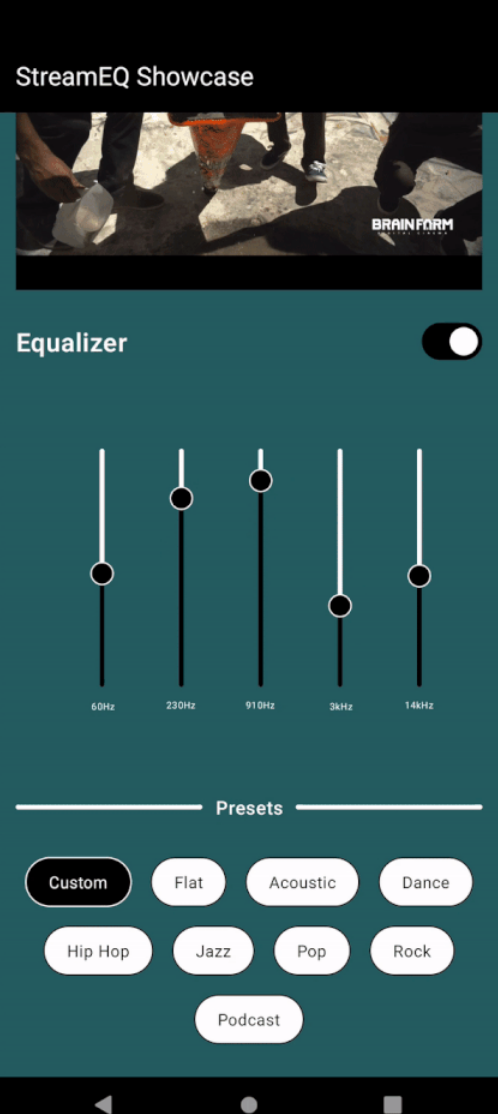
在Jetpack Compose中使用ExoPlayer实现直播流和音频均衡器
在Jetpack Compose中使用ExoPlayer实现直播流和音频均衡器 背景 ExoPlayer与Media3的能力结合,为Android应用程序播放多媒体内容提供了强大的解决方案。在本教程中,我们将介绍如何设置带有Media3的ExoPlayer来支持使用M3U8 URL进行直播流。此外&#x…...
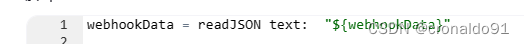
持续集成交付CICD:Jira 远程触发 Jenkins 实现更新 GitLab 分支
目录 一、实验 1.环境 2.GitLab 查看项目 3.Jira新建模块 4. Jira 通过Webhook 触发Jenkins流水线 3.Jira 远程触发 Jenkins 实现更新 GitLab 分支 二、问题 1.Jira 配置网络钩子失败 2. Jira 远程触发Jenkins 报错 一、实验 1.环境 (1)主机 …...

基于SSM的面向TCP_IP的网络互联实验平台
文章目录 项目介绍主要功能截图:部分代码展示设计总结项目获取方式🍅 作者主页:超级无敌暴龙战士塔塔开 🍅 简介:Java领域优质创作者🏆、 简历模板、学习资料、面试题库【关注我,都给你】 🍅文末获取源码联系🍅 项目介绍 基于SSM的面向TCP和IP的网络互联实验平台…...
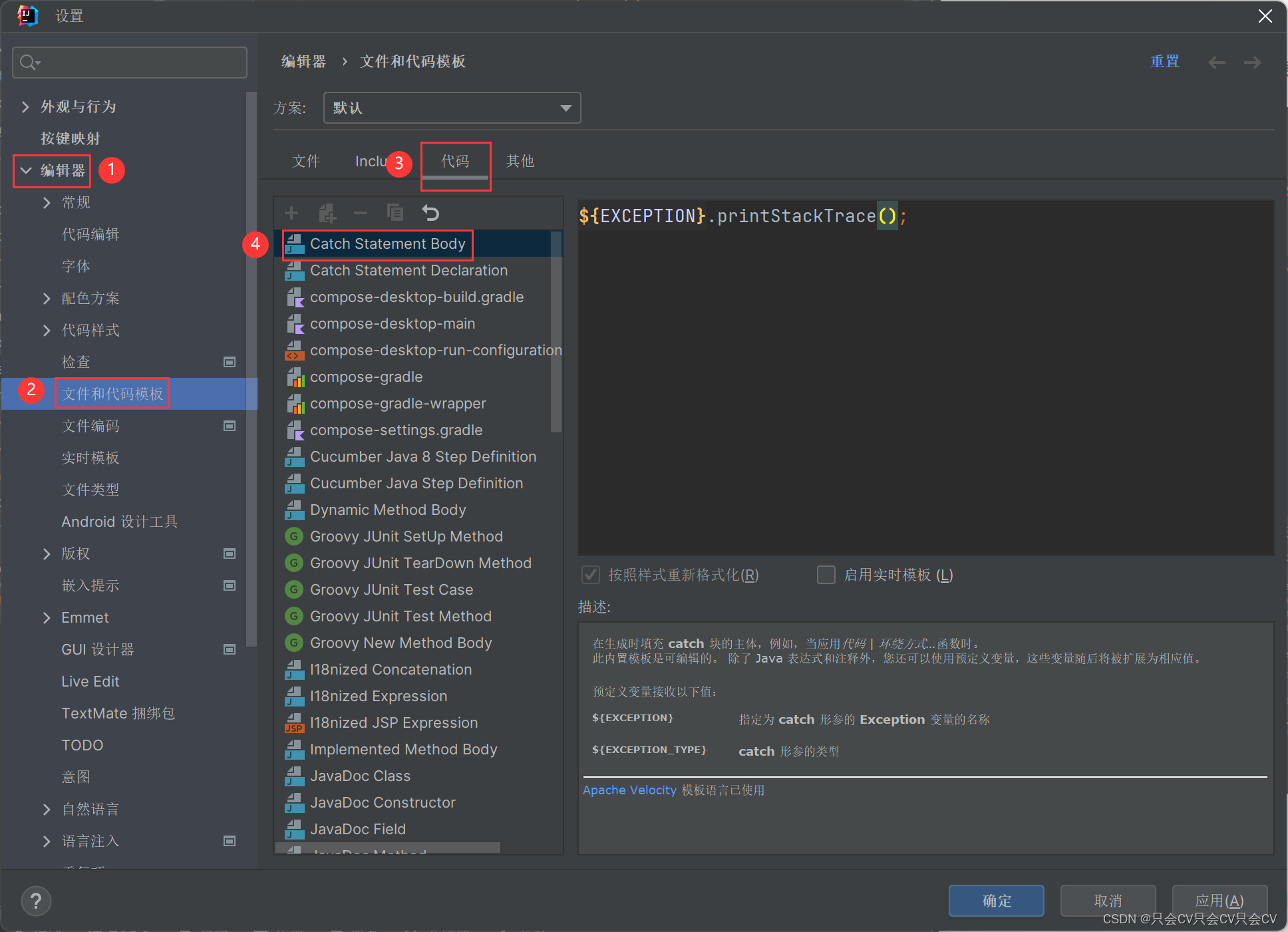
【IDEA】try-catch自动生成中修改catch的内容
编辑器 --> 文件和代码模板 --> 代码 --> Catch Statement Body...

2024 十大AI预测
每周跟踪AI热点新闻动向和震撼发展 想要探索生成式人工智能的前沿进展吗?订阅我们的简报,深入解析最新的技术突破、实际应用案例和未来的趋势。与全球数同行一同,从行业内部的深度分析和实用指南中受益。不要错过这个机会,成为AI领…...
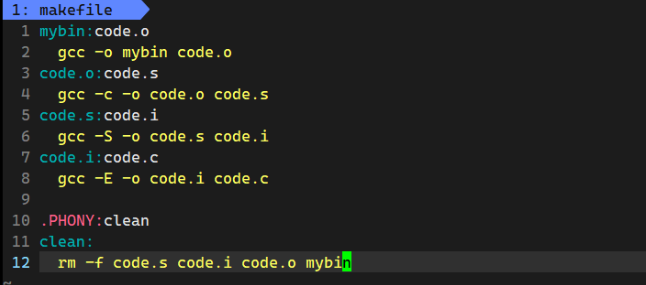
【Linux基础开发工具】gcc/g++使用make/Makefile
目录 前言 gcc/g的使用 1. 语言的发展 1.1 语言和编译器自举的过程 1.2 程序翻译的过程: 2. 动静态库的理解 Linux项目自动化构建工具-make/makefile 1. 快速上手使用 2. makefile/make执行顺序的理解 前言 了解完vim编辑器的使用,接下来就可以尝…...

Windows Nginx版本升级
记录windows系统上nginx版本从1.22.1直接升级到1.25.3,全程一步到位! nginx官网: https://nginx.org/ C:\Windows\system32>cd C:\nginx# 查看当前nginx版本C:\nginx>nginx -v nginx version: nginx/1.22.1# 停止nginx服务C:\nginx>net stop ng…...
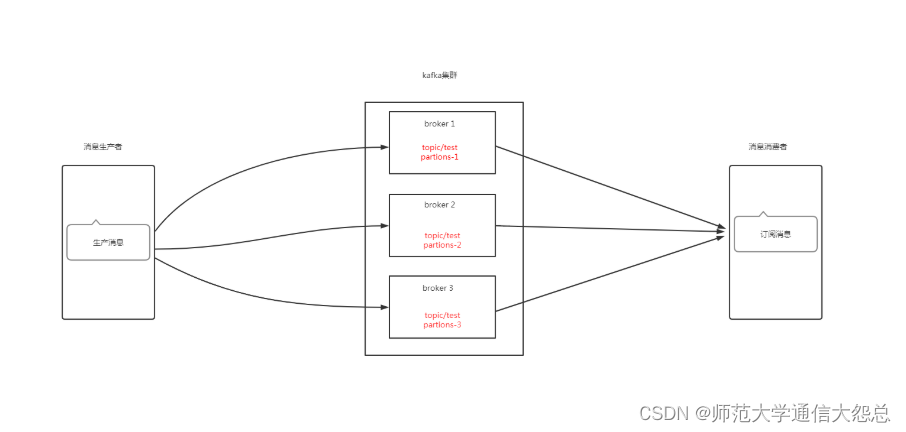
kubernetes集群 应用实践 kafka部署
kubernetes集群 应用实践 kafka部署 零.1、环境说明 零.2、kafka架构说明 zookeeper在kafka集群中的作用 一、Broker注册 二、Topic注册 三、Topic Partition选主 四、生产者负载均衡 五、消费者负载均衡 一、持久化存储资源准备 1.1 创建共享目录 [rootnfsserver ~]# mkdir -…...
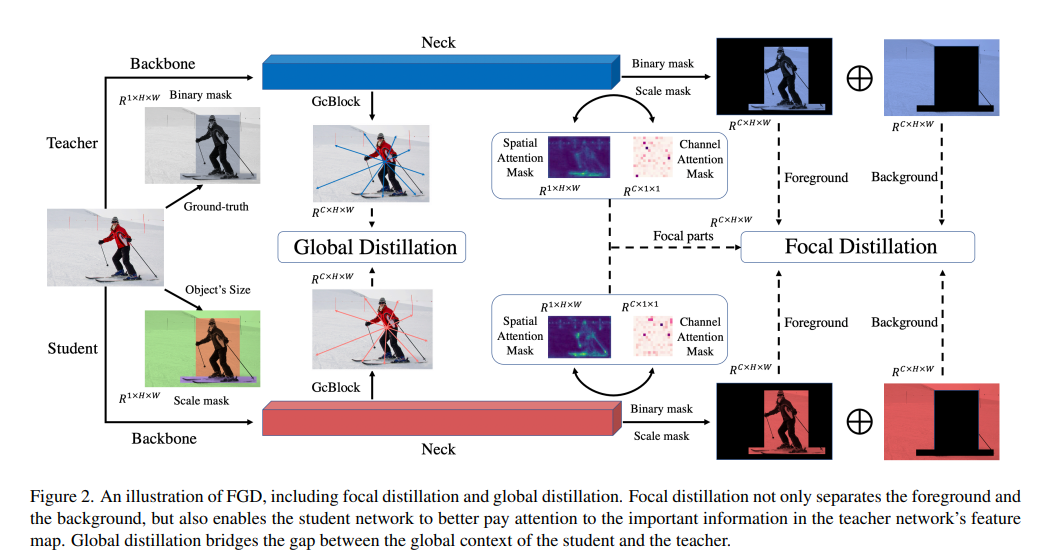
Featured Based知识蒸馏及代码(3): Focal and Global Knowledge (FGD)
文章目录 1. 摘要2. Focal and Global 蒸馏的原理2.1 常规的feature based蒸馏算法2.2 Focal Distillation2.3 Global Distillation2.4 total loss3. 实验完整代码论文: htt...
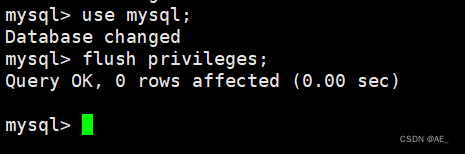
CentOs 安装MySQL
1、拉取安装包 wget --no-check-certificate dev.mysql.com/get/mysql-community-release-el6-5.noarch.rpm 成功拉取 2、安装 yum install mysql-community-release-el6-5.noarch.rpm 过程中可能需要你同意一些东西,y 即可 然后稍微检查一下 yum repolist enabled…...
基于Java (spring-boot)的在线考试管理系统
一、项目介绍 系统功能说明 1、系统共有管理员、老师、学生三个角色,管理员拥有系统最高权限。 2、老师拥有考试管理、题库管理、成绩管理、学生管理四个模块。 3、学生可以参与考试、查看成绩、试题练习、留言等功能 二、作品包含 三、项目技术 后端语言&…...
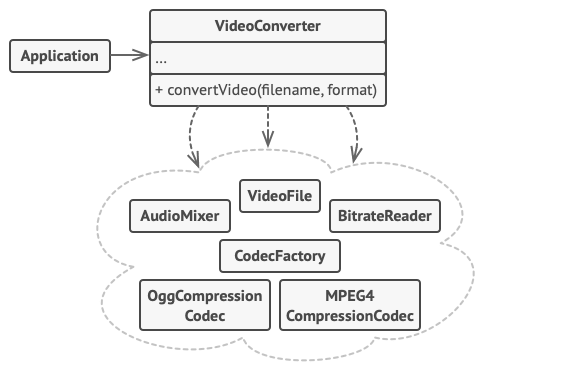
5. 结构型模式 - 外观模式
亦称: Facade 意图 外观模式是一种结构型设计模式, 能为程序库、 框架或其他复杂类提供一个简单的接口 问题 假设你必须在代码中使用某个复杂的库或框架中的众多对象。 正常情况下, 你需要负责所有对象的初始化工作、 管理其依赖关系并按正确…...
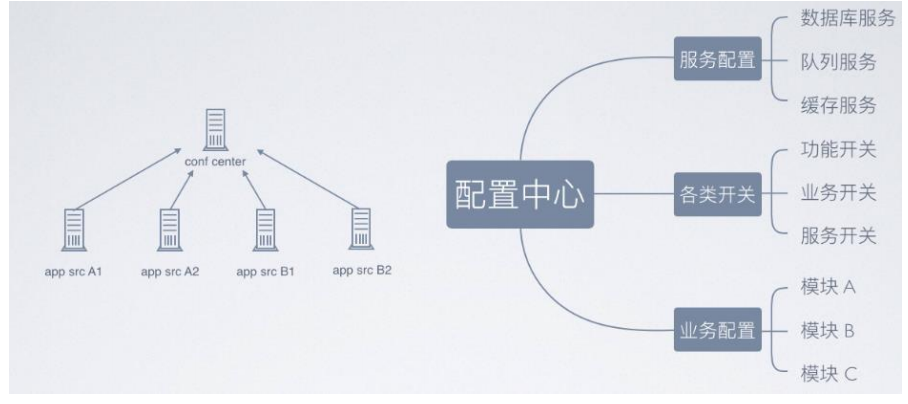
微服务之配置中心与服务跟踪
zookeeper 配置中心 实现的架构图如下所示,采取数据加载到内存方式解决高效获取的问题,借助 zookeeper 的节点监听机制来实现实时感知。 配置中心数据分类 事件调度(kafka) 消息服务和事件的统一调度,常用用 kafka …...

链表 典型习题
160 相交链表:遍历,统计是否出现过 /*** Definition for singly-linked list.* struct ListNode {* int val;* ListNode *next;* ListNode(int x) : val(x), next(NULL) {}* };*/ class Solution { public:ListNode *getIntersectionNode(L…...
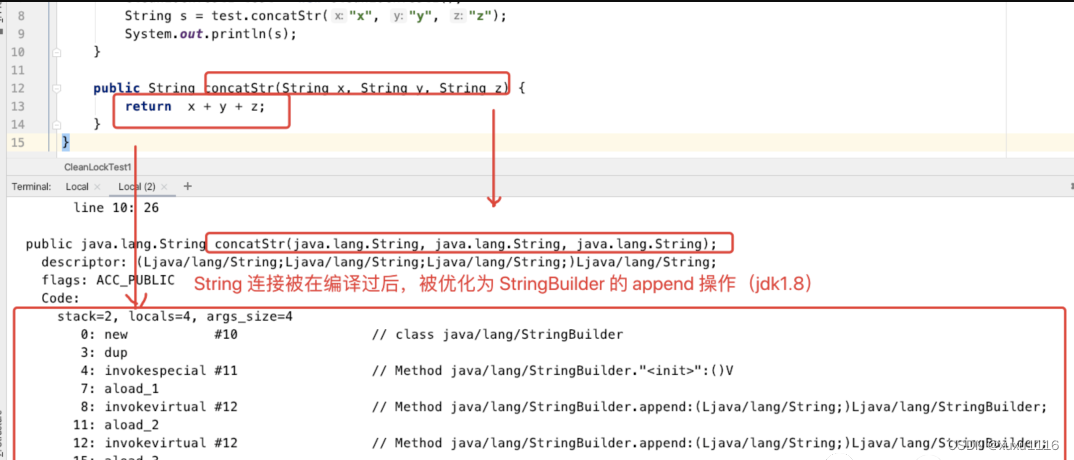
面试题:JVM 对锁都进行了哪些优化?
文章目录 锁优化自旋锁和自适应自旋锁消除锁粗化逃逸分析方法逃逸线程逃逸通过逃逸分析,编译器对代码的优化 锁优化 jvm 在加锁的过程中,会采用自旋、自适应、锁消除、锁粗化等优化手段来提升代码执行效率。 自旋锁和自适应自旋 现在大多的处理器都是…...
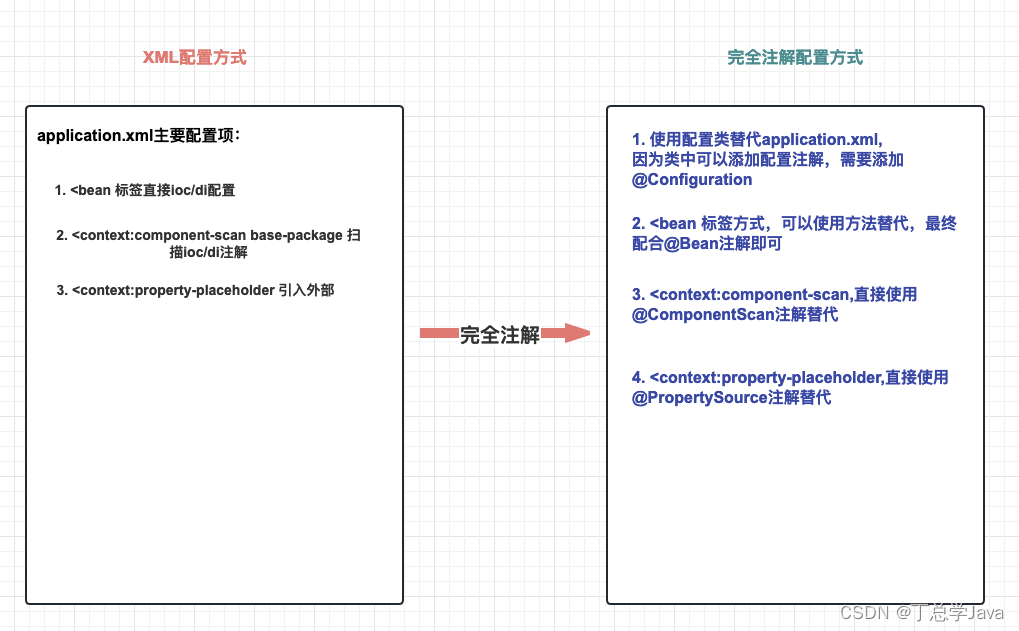
SSM整合实战(Spring、SpringMVC、MyBatis)
五、SSM整合实战 目录 一、SSM整合理解 1. 什么是SSM整合?2. SSM整合核心理解五连问! 2.1 SSM整合涉及几个IoC容器?2.2 每个IoC容器盛放哪些组件?2.3 IoC容器之间是什么关系?2.4 需要几个配置文件和对应IoC容器关系&…...

QT调用外部exe及无终端弹窗的解决方案、并实现进程输出信息获取
博主使用QT调用外部exe程序,外部exe程序有printf输出,起初使用的是C语言中的system()方法,但在笔记本上有概率出现终端窗口一闪而过的情况,后修改了调用方案。 1. QT调用外部exe 使用QT中的QProcess方法 #include <QProcess…...
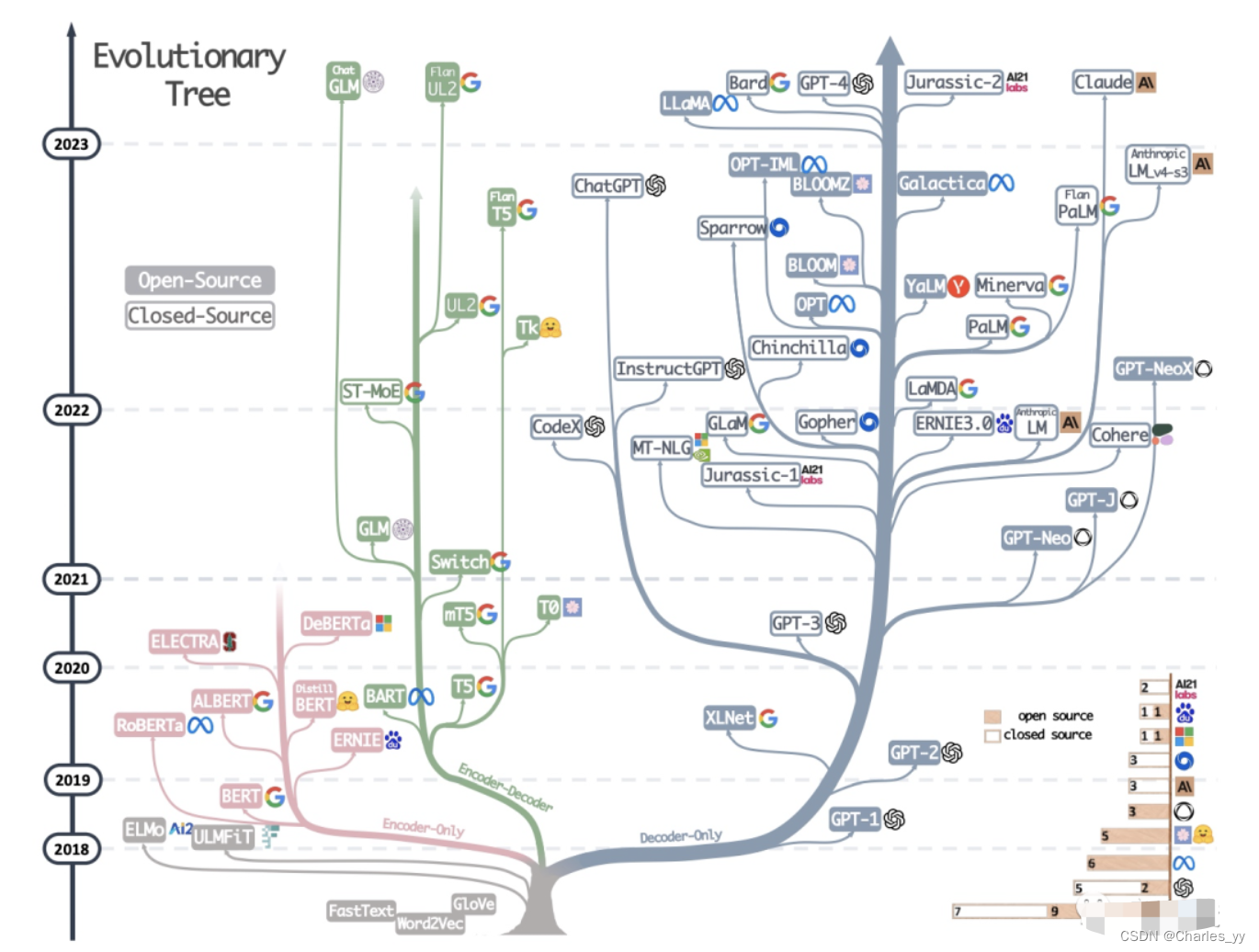
大语言模型的三种主要架构 Decoder-Only、Encoder-Only、Encoder-Decoder
现代大型语言模型(LLM)的演变进化树,如下图: https://arxiv.org/pdf/2304.13712.pdf 基于 Transformer 模型以非灰色显示: decoder-only 模型在蓝色分支, encoder-only 模型在粉色分支, encod…...

Docker 离线安装指南
参考文章 1、确认操作系统类型及内核版本 Docker依赖于Linux内核的一些特性,不同版本的Docker对内核版本有不同要求。例如,Docker 17.06及之后的版本通常需要Linux内核3.10及以上版本,Docker17.09及更高版本对应Linux内核4.9.x及更高版本。…...

vscode里如何用git
打开vs终端执行如下: 1 初始化 Git 仓库(如果尚未初始化) git init 2 添加文件到 Git 仓库 git add . 3 使用 git commit 命令来提交你的更改。确保在提交时加上一个有用的消息。 git commit -m "备注信息" 4 …...

日语AI面试高效通关秘籍:专业解读与青柚面试智能助攻
在如今就业市场竞争日益激烈的背景下,越来越多的求职者将目光投向了日本及中日双语岗位。但是,一场日语面试往往让许多人感到步履维艰。你是否也曾因为面试官抛出的“刁钻问题”而心生畏惧?面对生疏的日语交流环境,即便提前恶补了…...

零门槛NAS搭建:WinNAS如何让普通电脑秒变私有云?
一、核心优势:专为Windows用户设计的极简NAS WinNAS由深圳耘想存储科技开发,是一款收费低廉但功能全面的Windows NAS工具,主打“无学习成本部署” 。与其他NAS软件相比,其优势在于: 无需硬件改造:将任意W…...
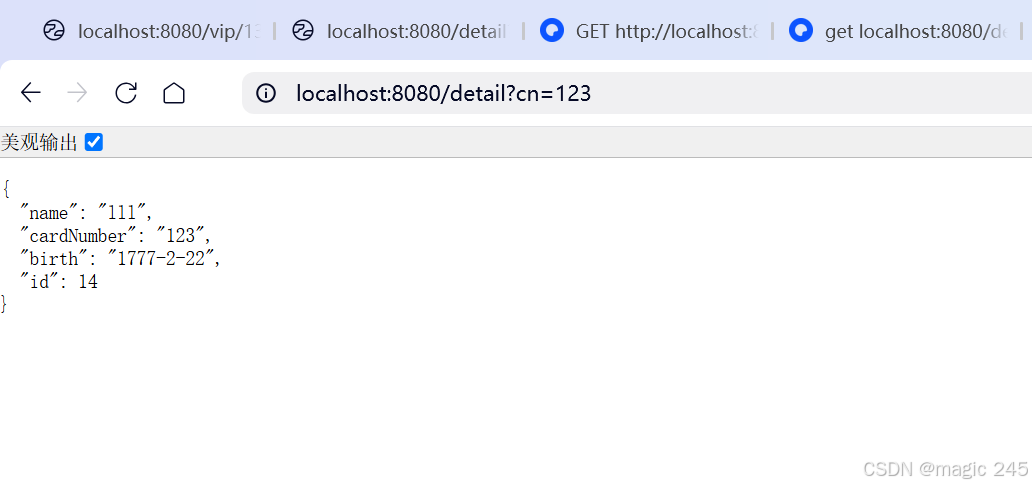
Lombok 的 @Data 注解失效,未生成 getter/setter 方法引发的HTTP 406 错误
HTTP 状态码 406 (Not Acceptable) 和 500 (Internal Server Error) 是两类完全不同的错误,它们的含义、原因和解决方法都有显著区别。以下是详细对比: 1. HTTP 406 (Not Acceptable) 含义: 客户端请求的内容类型与服务器支持的内容类型不匹…...
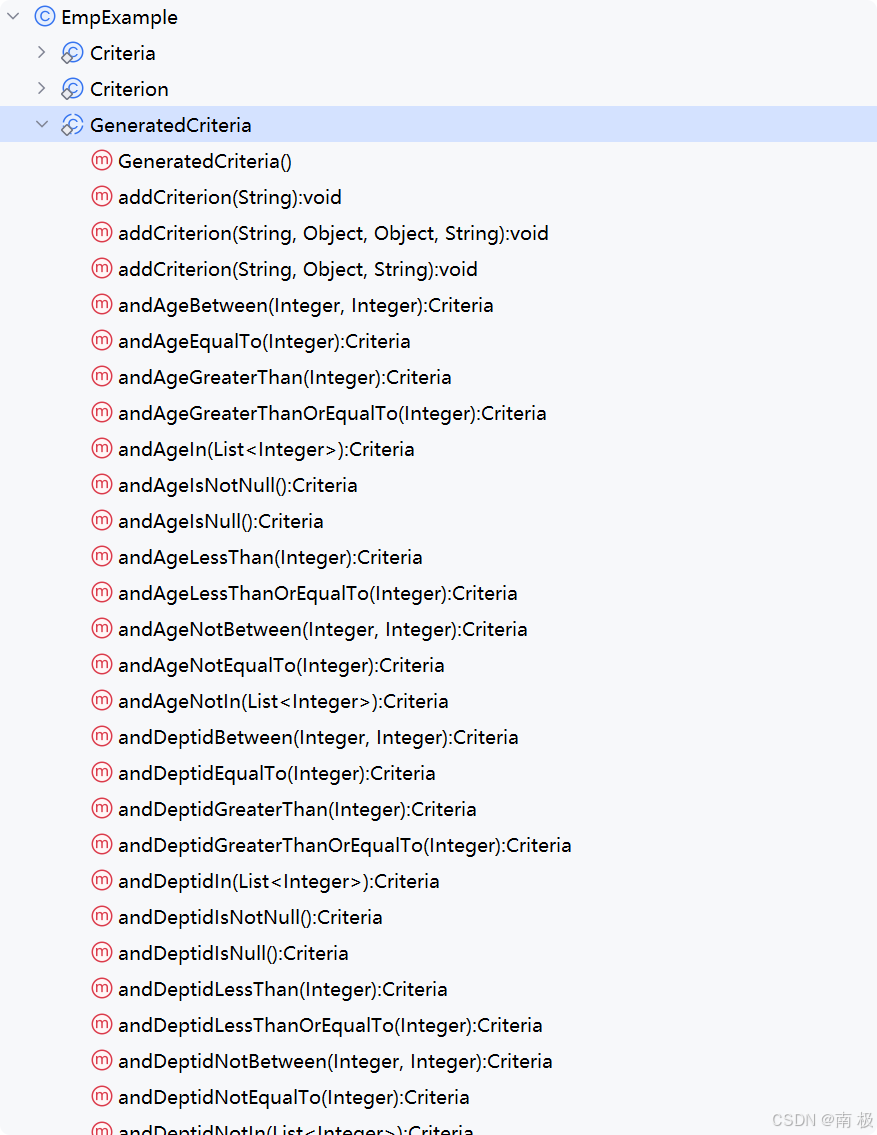
Mybatis逆向工程,动态创建实体类、条件扩展类、Mapper接口、Mapper.xml映射文件
今天呢,博主的学习进度也是步入了Java Mybatis 框架,目前正在逐步杨帆旗航。 那么接下来就给大家出一期有关 Mybatis 逆向工程的教学,希望能对大家有所帮助,也特别欢迎大家指点不足之处,小生很乐意接受正确的建议&…...

蓝桥杯 2024 15届国赛 A组 儿童节快乐
P10576 [蓝桥杯 2024 国 A] 儿童节快乐 题目描述 五彩斑斓的气球在蓝天下悠然飘荡,轻快的音乐在耳边持续回荡,小朋友们手牵着手一同畅快欢笑。在这样一片安乐祥和的氛围下,六一来了。 今天是六一儿童节,小蓝老师为了让大家在节…...

SpringCloudGateway 自定义局部过滤器
场景: 将所有请求转化为同一路径请求(方便穿网配置)在请求头内标识原来路径,然后在将请求分发给不同服务 AllToOneGatewayFilterFactory import lombok.Getter; import lombok.Setter; import lombok.extern.slf4j.Slf4j; impor…...
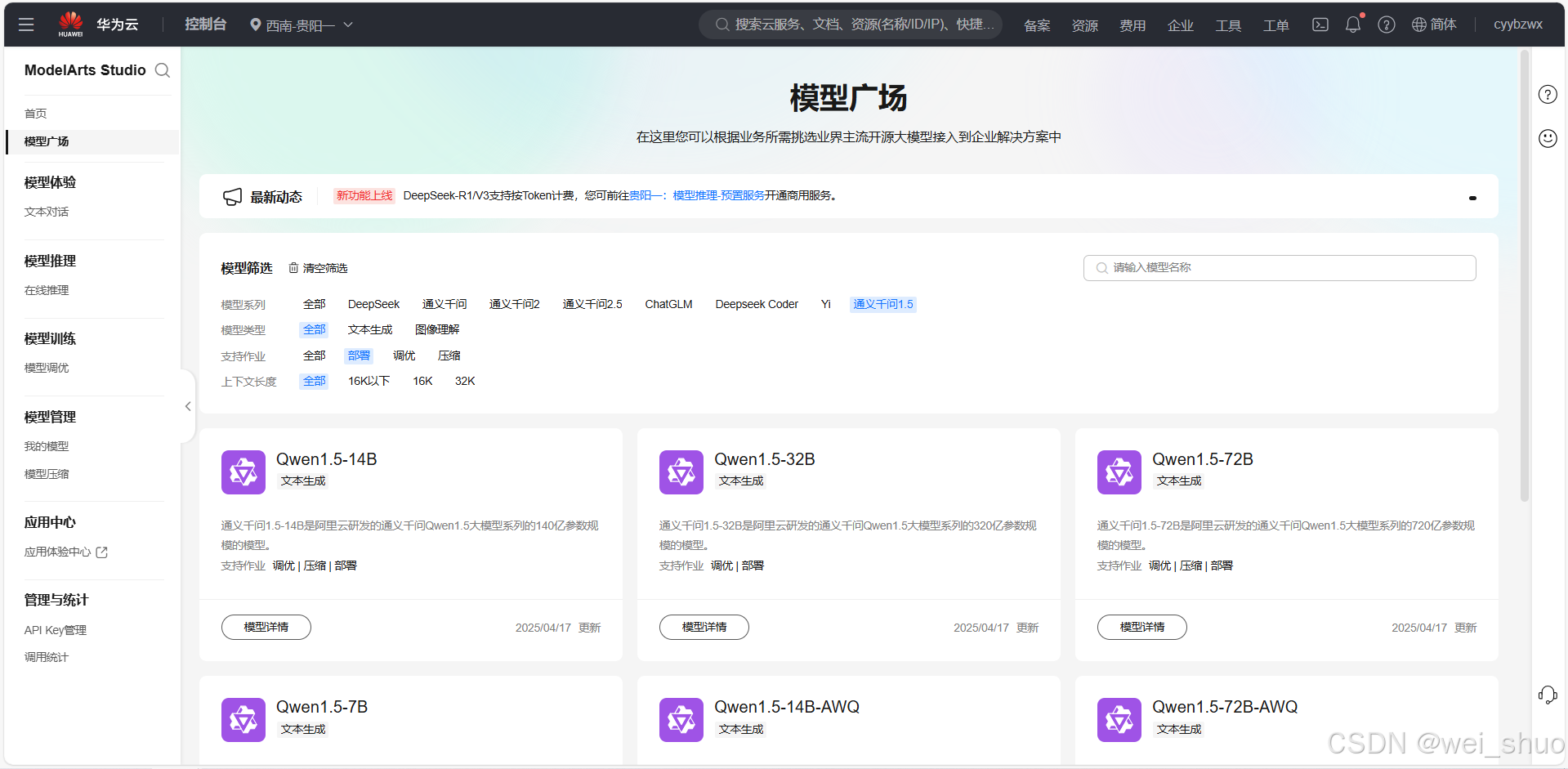
华为云Flexus+DeepSeek征文|DeepSeek-V3/R1 商用服务开通全流程与本地部署搭建
华为云FlexusDeepSeek征文|DeepSeek-V3/R1 商用服务开通全流程与本地部署搭建 前言 如今大模型其性能出色,华为云 ModelArts Studio_MaaS大模型即服务平台华为云内置了大模型,能助力我们轻松驾驭 DeepSeek-V3/R1,本文中将分享如何…...

什么?连接服务器也能可视化显示界面?:基于X11 Forwarding + CentOS + MobaXterm实战指南
文章目录 什么是X11?环境准备实战步骤1️⃣ 服务器端配置(CentOS)2️⃣ 客户端配置(MobaXterm)3️⃣ 验证X11 Forwarding4️⃣ 运行自定义GUI程序(Python示例)5️⃣ 成功效果