Android studio socket客户端应用设计
一、XML布局设计:
<?xml version="1.0" encoding="utf-8"?>
<androidx.constraintlayout.widget.ConstraintLayout xmlns:android="http://schemas.android.com/apk/res/android"xmlns:app="http://schemas.android.com/apk/res-auto"xmlns:tools="http://schemas.android.com/tools"android:layout_width="match_parent"android:layout_height="match_parent"tools:context=".MainActivity"><TextViewandroid:id="@+id/textView3"android:layout_width="wrap_content"android:layout_height="wrap_content"android:layout_marginStart="64dp"android:layout_marginTop="32dp"android:gravity="center"android:text="IP地址:"app:layout_constraintStart_toStartOf="parent"app:layout_constraintTop_toTopOf="parent"tools:ignore="MissingConstraints" /><TextViewandroid:id="@+id/textView"android:layout_width="wrap_content"android:layout_height="wrap_content"android:layout_marginTop="30dp"android:gravity="center"android:text="端口号:"app:layout_constraintEnd_toEndOf="@+id/textView3"app:layout_constraintTop_toBottomOf="@+id/textView3" /><TextViewandroid:id="@+id/textView2"android:layout_width="wrap_content"android:layout_height="wrap_content"android:layout_marginTop="30dp"android:gravity="center"android:text="发送数据:"app:layout_constraintEnd_toEndOf="@+id/textView"app:layout_constraintTop_toBottomOf="@+id/textView" /><EditTextandroid:id="@+id/editTextTextPostalAddress"android:layout_width="wrap_content"android:layout_height="wrap_content"android:layout_marginStart="8dp"android:ems="10"android:gravity="center"android:inputType="textPostalAddress"android:text="192.168.8.140"app:layout_constraintBottom_toBottomOf="@+id/textView3"app:layout_constraintStart_toEndOf="@+id/textView3"app:layout_constraintTop_toTopOf="@+id/textView3"tools:ignore="MissingConstraints" /><EditTextandroid:id="@+id/editTextTextPostalAddress2"android:layout_width="wrap_content"android:layout_height="wrap_content"android:layout_marginTop="5dp"android:ems="10"android:gravity="center"android:inputType="textPostalAddress"android:text="5050"app:layout_constraintBottom_toBottomOf="@+id/textView"app:layout_constraintStart_toStartOf="@+id/editTextTextPostalAddress"app:layout_constraintTop_toTopOf="@+id/textView" /><EditTextandroid:id="@+id/editTextTextPostalAddress3"android:layout_width="wrap_content"android:layout_height="wrap_content"android:layout_marginTop="6dp"android:ems="10"android:gravity="center"android:inputType="textPostalAddress"android:text="Hello!"app:layout_constraintBottom_toBottomOf="@+id/textView2"app:layout_constraintStart_toStartOf="@+id/editTextTextPostalAddress2"app:layout_constraintTop_toTopOf="@+id/textView2" /><Buttonandroid:id="@+id/button"android:layout_width="161dp"android:layout_height="50dp"android:layout_marginStart="16dp"android:layout_marginTop="16dp"android:layout_marginEnd="16dp"android:onClick="link"android:text="连接服务器"app:layout_constraintEnd_toEndOf="parent"app:layout_constraintStart_toEndOf="@+id/button2"app:layout_constraintTop_toBottomOf="@+id/editTextTextPersonName" /><Buttonandroid:id="@+id/button2"android:layout_width="147dp"android:layout_height="50dp"android:layout_marginStart="16dp"android:layout_marginEnd="16dp"android:onClick="transmitter"android:text="发送数据"app:layout_constraintEnd_toStartOf="@+id/button"app:layout_constraintStart_toStartOf="parent"app:layout_constraintTop_toTopOf="@+id/button" /><TextViewandroid:id="@+id/textView4"android:layout_width="wrap_content"android:layout_height="wrap_content"android:layout_marginTop="30dp"android:text="接收数据:"android:gravity="center"app:layout_constraintEnd_toEndOf="@+id/textView2"app:layout_constraintTop_toBottomOf="@+id/textView2" /><EditTextandroid:id="@+id/editTextTextPersonName"android:layout_width="wrap_content"android:layout_height="wrap_content"android:layout_marginTop="6dp"android:ems="10"android:inputType="textPersonName"android:text=""android:gravity="center"app:layout_constraintBottom_toBottomOf="@+id/textView4"app:layout_constraintStart_toStartOf="@+id/editTextTextPostalAddress3"app:layout_constraintTop_toTopOf="@+id/textView4" /></androidx.constraintlayout.widget.ConstraintLayout>
二、增加wifi权限:
<uses-permission android:name="android.permission.ACCESS_WIFI_STATE"/> <uses-permission android:name="android.permission.INTERNET"/>
三、MainActivity.java部分代码:
1)、连接服务器按钮onClick事件:public void link(View view) {if (btn1.getText().equals("连接服务器")) {ConnectThread connectthread = new ConnectThread();connectthread.start();btn1.setText("断开服务器");} else if (btn1.getText().equals("断开服务器")) {btn1.setText("连接服务器");try {socket.close();socket = null;} catch (Exception e) {e.printStackTrace();}}
}
2)、socket连接thread:
class ConnectThread extends Thread {public void run() {InetAddress ipAddress;try {if (socket == null) {ipAddress = InetAddress.getByName(ipEt.getText().toString());int port = Integer.valueOf(portEt.getText().toString());socket = new Socket(ipAddress, port);inputStream = socket.getInputStream();outputStream = socket.getOutputStream();ReadDataThread readDataThread = new ReadDataThread();readDataThread.start();}} catch (Exception e) {e.printStackTrace();}}}3)、发送数据thread:
class SendDataThread extends Thread {public void run() {try {outputStream.write(txDataEt.getText().toString().getBytes());btn2.setText("发送完成");Thread.sleep(1000);btn2.setText("发送数据");} catch (Exception e) {e.printStackTrace();}}
}
4)、接收数据thread:

四、运行效果:
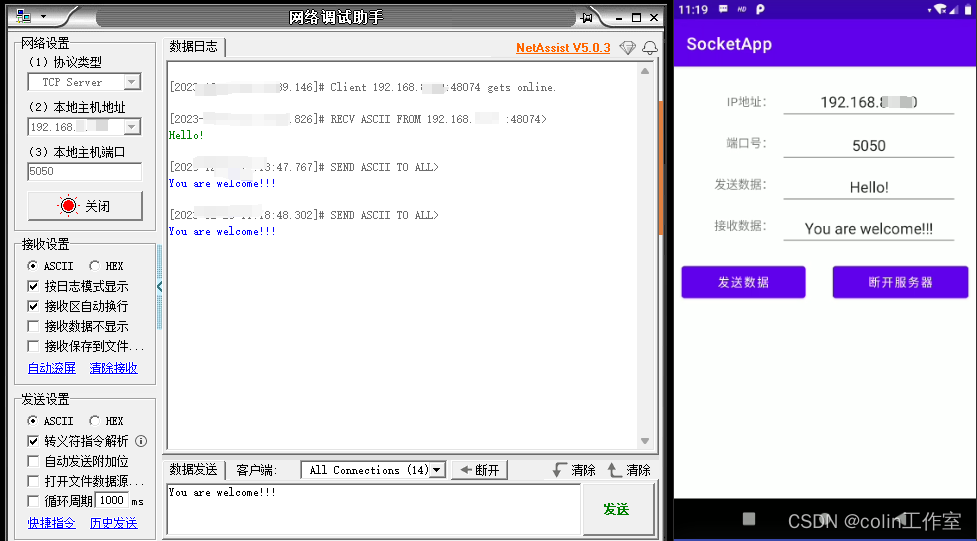
五、项目工程:
Androidstudiosocket客户端应用设计资源-CSDN文库
相关文章:
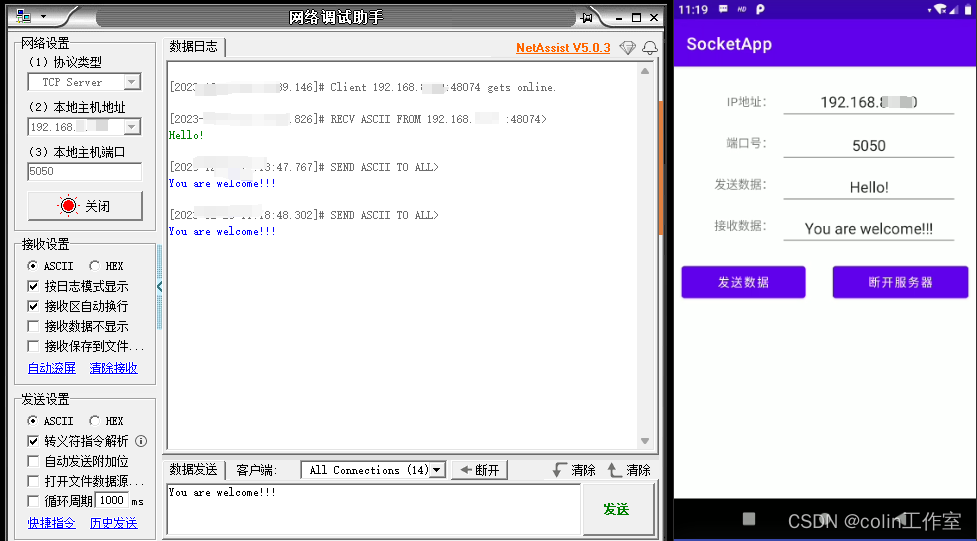
Android studio socket客户端应用设计
一、XML布局设计: <?xml version"1.0" encoding"utf-8"?> <androidx.constraintlayout.widget.ConstraintLayout xmlns:android"http://schemas.android.com/apk/res/android"xmlns:app"http://schemas.android.com…...

【UTC格式】Oracle低版本实现UTC格式转换
Oracle低版本实现UTC格式转换 文章目录 Oracle低版本实现UTC格式转换前言一、创建 FUNCTION(GET_UTC_DATE)二、使用步骤1.跨年日期2.跨月日期(判断 闰年 or 平年、用于计算2月天数,正常大小月)3.跨日日期3.正常日期 总…...
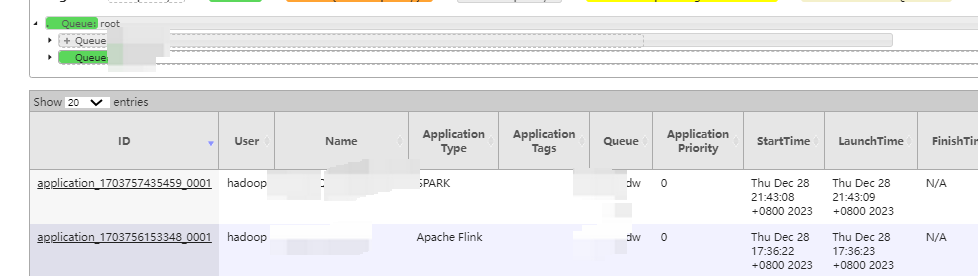
[BUG] Hadoop-3.3.4集群yarn管理页面子队列不显示任务
1.问题描述 使用yarn调度任务时,在CapacityScheduler页面上单击叶队列(或子队列)时,不会显示应用程序任务信息,root队列可以显示任务。此外,FairScheduler页面是正常的。 No matching records found2.原…...

Java 缓存中间件
Java 缓存中间件 关键词:Spring Cache、J2Cache、JetCache 一 、JSR 107 JSR107 中制订了 Java 缓存的规范。 因此,在很多缓存框架、缓存库中,其 API 都参考了 JSR 107 规范。 img Java Caching 定义了 5 个核心接口 CachingProvider - 定义…...
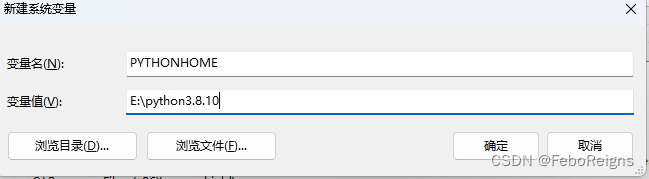
使用cmake配置matplotlibcpp生成VS项目
https://gitee.com/feboreigns/matplotlibcpp 这篇文章需要一些cmake基础,python基础,visualstudio基础 准备环境 注意如果在VS平台使用必须要手动下载python,不能使用conda里面的,比如3.8版本,因为conda里面没有py…...
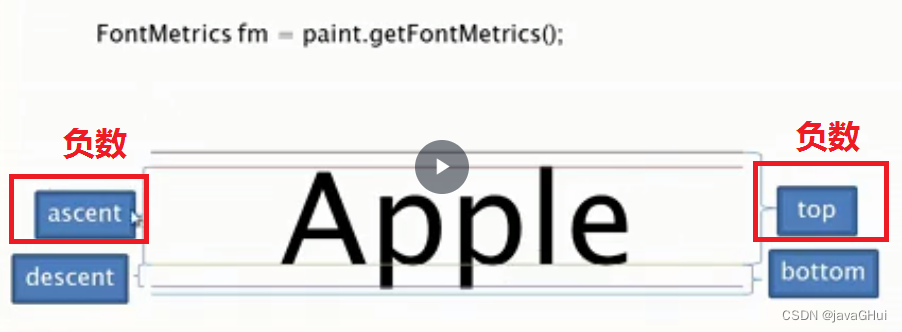
Android : 画布绘制矩形和文字 让其居中显示简单应用
示例图: CenterView.java package com.example.demo;import android.content.Context; import android.graphics.Canvas; import android.graphics.Color; import android.graphics.Paint; import android.util.Log; import android.view.View;public class Center…...
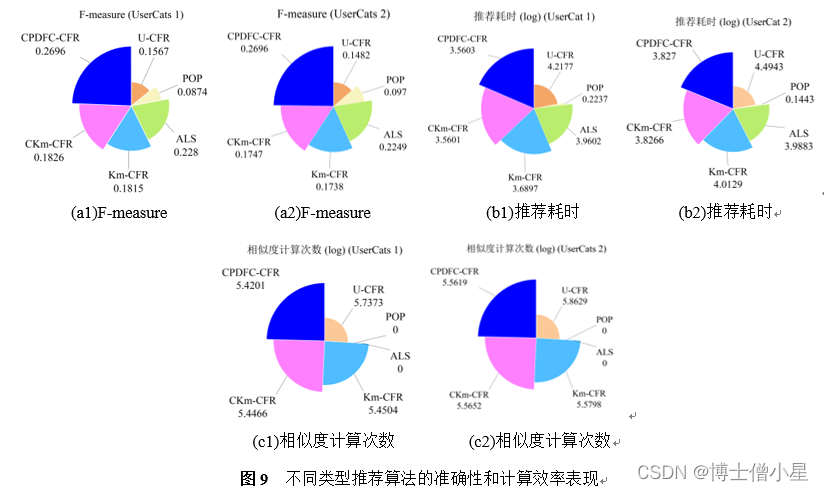
科研学习|论文解读——融合类目偏好和数据场聚类的协同过滤推荐算法研究
论文链接(中国知网): 融合类目偏好和数据场聚类的协同过滤推荐算法研究 - 中国知网 (cnki.net) 摘要:[目的/意义]基于近邻用户的协同过滤推荐作为推荐系统应用最广泛的算法之一,受数据稀疏和计算可扩展问题影响&#x…...
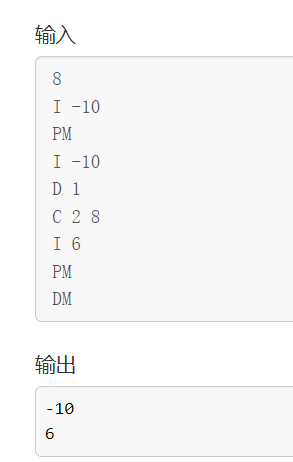
算法学习系列(十五):最小堆、堆排序
目录 引言一、最小堆概念二、堆排序模板(最小堆)三、模拟堆 引言 这个堆排序的话,考的还挺多的,主要是构建最小堆,并且在很多情况下某些东西还用得着它来优化,比如说迪杰斯特拉算法可以用最小堆优化&#…...

HCIA-Datacom题库(自己整理分类的)——OSPF协议多选
ospf的hello报文功能是 邻居发现 同步路由器的LSDB 更新LSA信息 维持邻居关系 下列关于OSPF区域描述正确的是 在配置OSPF区域正确必须给路由器的loopback接配置IP地址 所有的网络都应在区域0中宣告 骨干区域的编号不能为2 区域的编号范围是从0.0.0.0到255.255.255.255…...
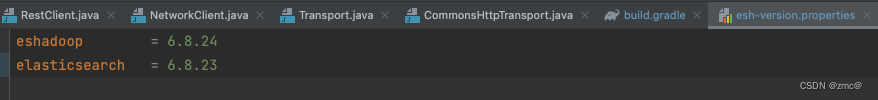
elasticsearch-hadoop.jar 6.8版本编译异常
## 背景 重新编译 elasticsearch-hadoop 包; GitHub - elastic/elasticsearch-hadoop at 6.8 编译 7.17 版本时很正常,注意设置下环境变量就好,JAVA8_HOME/.... 编译 6.8 版本时(要求jdk8 / jdk9),出现…...
)
面试经典150题(50-53)
leetcode 150道题 计划花两个月时候刷完,今天(第二十二天)完成了4道(50-53)150: 50.(141. 环形链表)题目描述: 给你一个链表的头节点 head ,判断链表中是否有环。 如果链表中有某个…...

Jetpack Compose中使用Android View
使用AndroidView创建日历 Composable fun AndroidViewPage() {AndroidView(factory {CalendarView(it)},modifier Modifier.fillMaxWidth(),update {it.setOnDateChangeListener { view, year, month, day ->Toast.makeText(view.context, "${year}年${month 1}月$…...
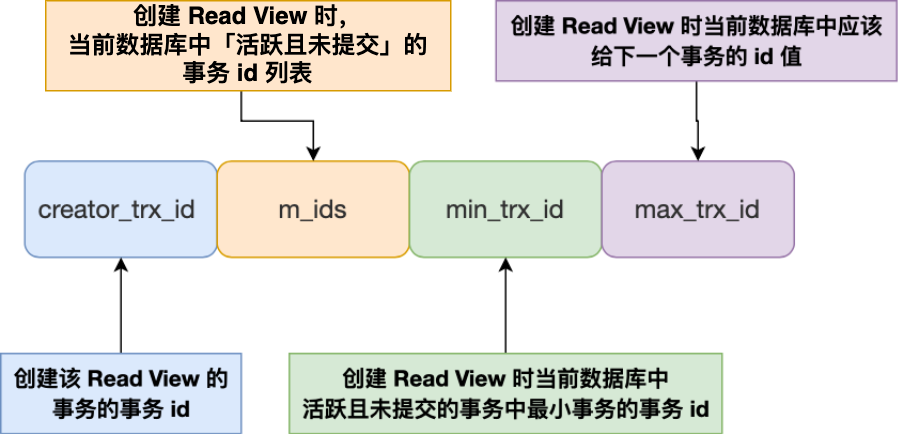
《MySQL》事务篇
事务特性 ACID Atomicity原子性:事务中的操作要么全部完成,要么全部失败。 Consistency一致性:事务操作前后,数据满足完整性约束。 Isolation隔离性:允许并发执行事务,每个事务都有自己的数据空间&…...

高阶组件和高阶函数是什么
高阶组件和高阶函数都是在函数式编程中常见的概念。 高阶组件(Higher-Order Component, HOC)是一种函数,接受一个组件作为参数,并返回一个新的组件。它可以用来增强现有的组件,给它添加额外的功能或属性。高阶组件在R…...
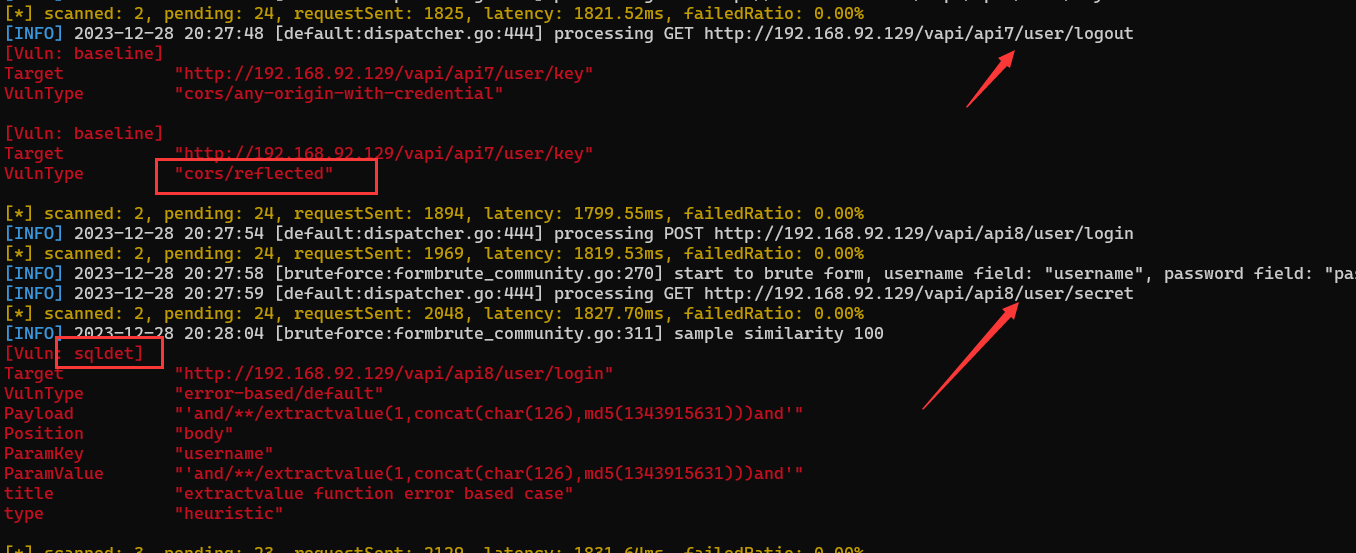
初步认识API安全
一、认识API 1. 什么是API API(应用程序接口):是一种软件中介,它允许两个不相关的应用程序相互通信。它就像一座桥梁,从一个程序接收请求或消息,然后将其传递给另一个程序,翻译消息并根据 API 的程序设计执行协议。A…...
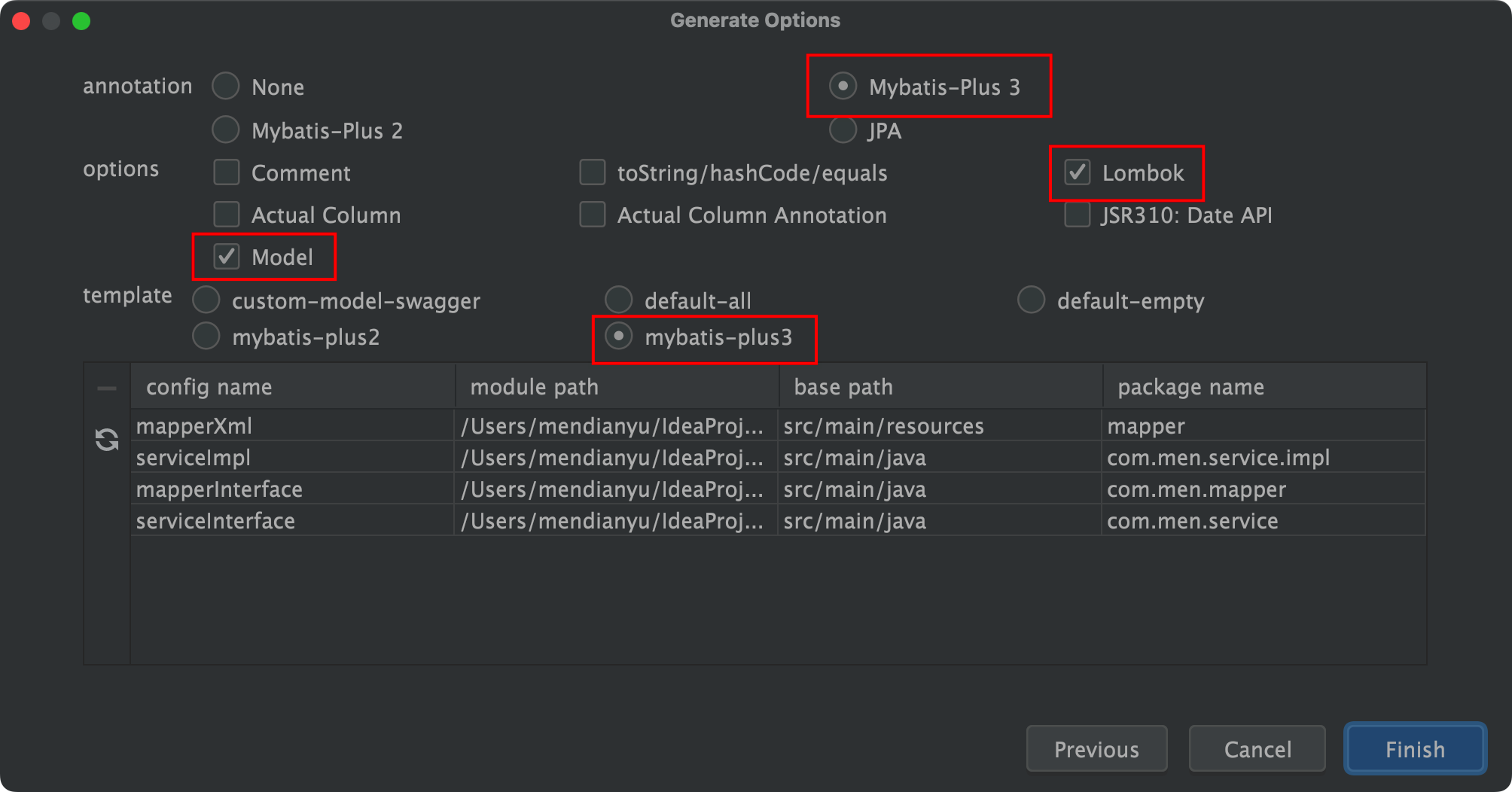
MybatisX逆向工程方法
官方文档链接:MybatisX快速开发插件 | MyBatis-Plus (baomidou.com) 使用MybatisX可以快速生成mapper文件,实体类和service及实现 效果 方法:首先下载mybatisX插件 然后创建数据库信息 然后选中表,右键,点击Mybatis…...

每日一题:LeetCode-LCR 179. 查找总价格为目标值的两个商品
每日一题系列(day 16) 前言: 🌈 🌈 🌈 🌈 🌈 🌈 🌈 🌈 🌈 🌈 🌈 🌈 🌈 🔎…...
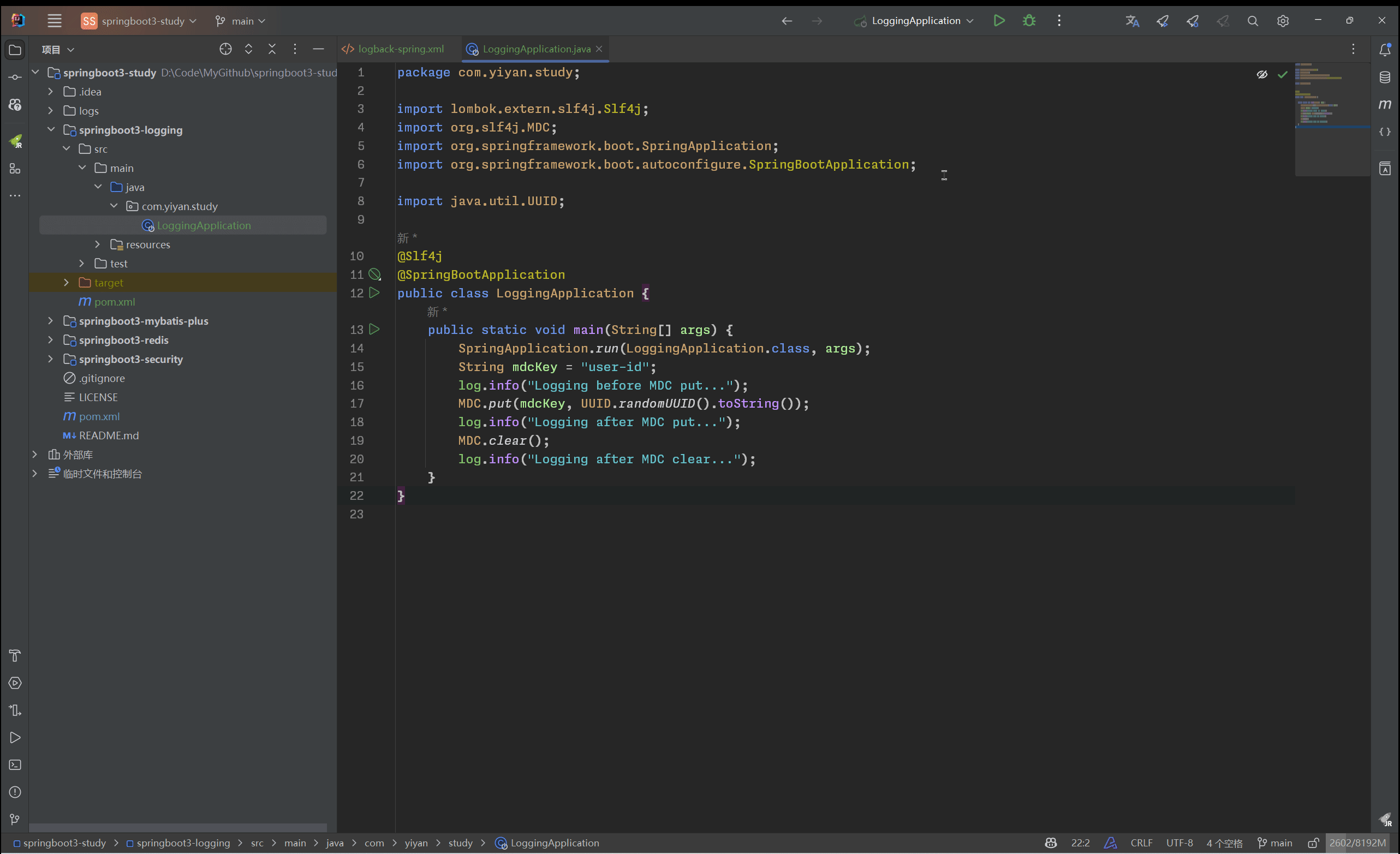
SpringBoot 3.2.0 基于Logback定制日志框架
依赖版本 JDK 17 Spring Boot 3.2.0 工程源码:Gitee 日志门面和日志实现 日志门面(如Slf4j)就是一个标准,同JDBC一样来制定“规则”,把不同的日志系统的实现进行了具体的抽象化,只提供了统一的日志使用接…...
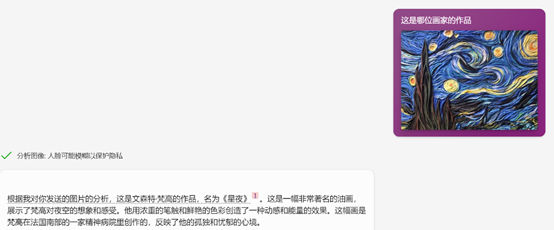
微软发布安卓版Copilot,可免费使用GPT-4、DALL-E 3
12月27日,微软的Copilot助手,可在谷歌应用商店下载。目前,只有安卓版,ios还无法使用。 Copilot是一款类ChatGPT助手支持中文,可生成文本/代码/图片、分析图片、总结内容等,二者的功能几乎没太大差别。 值…...
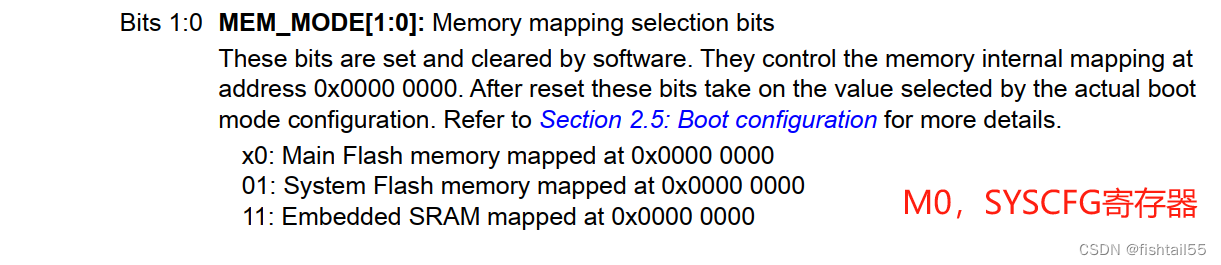
【STM32】程序在SRAM中运行
程序在RAM中运行 1、配置内存分配。 2、修改跳转文件 FUNC void Setup(void) { SP _RDWORD(0x20000000); PC _RDWORD(0x20000004); } LOAD RAM\Obj\Project.axf INCREMENTAL Setup(); 3、修改下载ROM地址和RAM地址; 中断向量表映射 中断向量表映射到SRA…...

龙虎榜——20250610
上证指数放量收阴线,个股多数下跌,盘中受消息影响大幅波动。 深证指数放量收阴线形成顶分型,指数短线有调整的需求,大概需要一两天。 2025年6月10日龙虎榜行业方向分析 1. 金融科技 代表标的:御银股份、雄帝科技 驱动…...
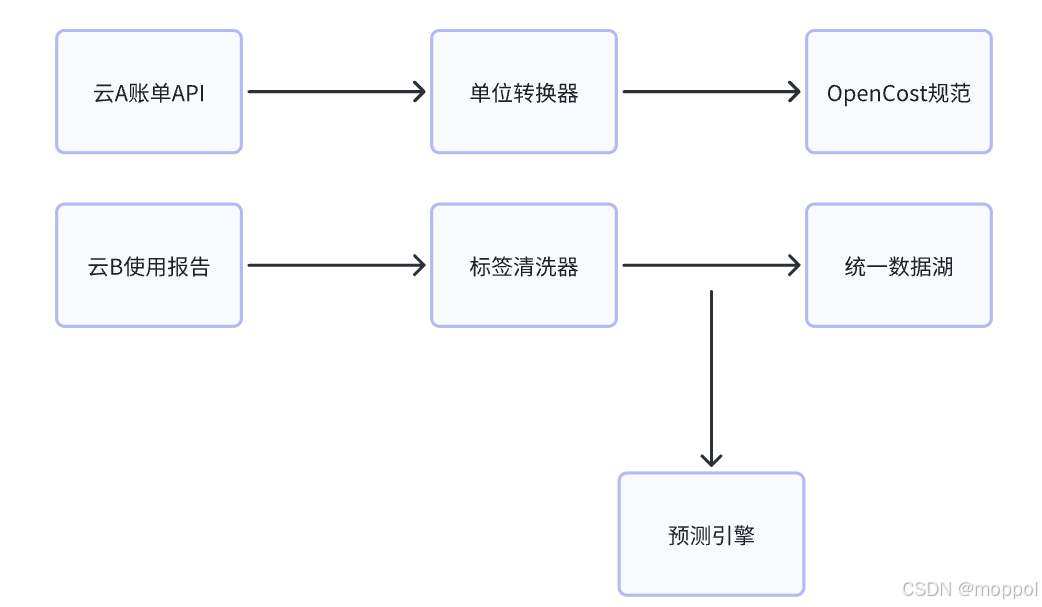
多云管理“拦路虎”:深入解析网络互联、身份同步与成本可视化的技术复杂度
一、引言:多云环境的技术复杂性本质 企业采用多云策略已从技术选型升维至生存刚需。当业务系统分散部署在多个云平台时,基础设施的技术债呈现指数级积累。网络连接、身份认证、成本管理这三大核心挑战相互嵌套:跨云网络构建数据…...

MySQL 隔离级别:脏读、幻读及不可重复读的原理与示例
一、MySQL 隔离级别 MySQL 提供了四种隔离级别,用于控制事务之间的并发访问以及数据的可见性,不同隔离级别对脏读、幻读、不可重复读这几种并发数据问题有着不同的处理方式,具体如下: 隔离级别脏读不可重复读幻读性能特点及锁机制读未提交(READ UNCOMMITTED)允许出现允许…...

OkHttp 中实现断点续传 demo
在 OkHttp 中实现断点续传主要通过以下步骤完成,核心是利用 HTTP 协议的 Range 请求头指定下载范围: 实现原理 Range 请求头:向服务器请求文件的特定字节范围(如 Range: bytes1024-) 本地文件记录:保存已…...
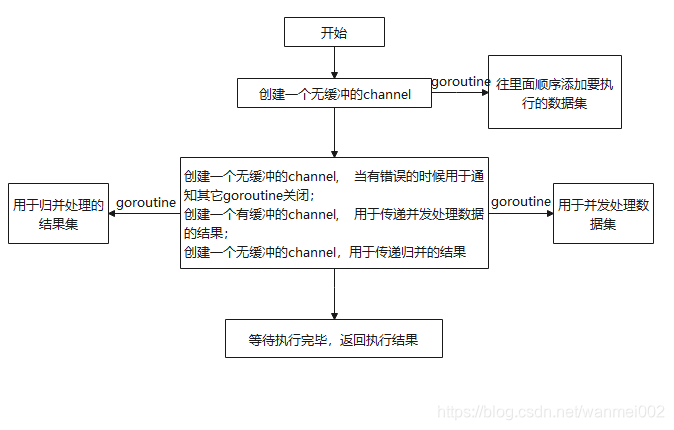
微服务商城-商品微服务
数据表 CREATE TABLE product (id bigint(20) UNSIGNED NOT NULL AUTO_INCREMENT COMMENT 商品id,cateid smallint(6) UNSIGNED NOT NULL DEFAULT 0 COMMENT 类别Id,name varchar(100) NOT NULL DEFAULT COMMENT 商品名称,subtitle varchar(200) NOT NULL DEFAULT COMMENT 商…...
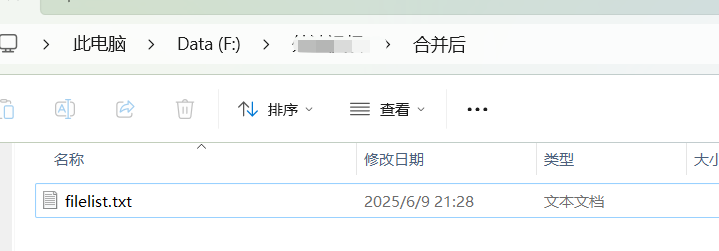
FFmpeg:Windows系统小白安装及其使用
一、安装 1.访问官网 Download FFmpeg 2.点击版本目录 3.选择版本点击安装 注意这里选择的是【release buids】,注意左上角标题 例如我安装在目录 F:\FFmpeg 4.解压 5.添加环境变量 把你解压后的bin目录(即exe所在文件夹)加入系统变量…...
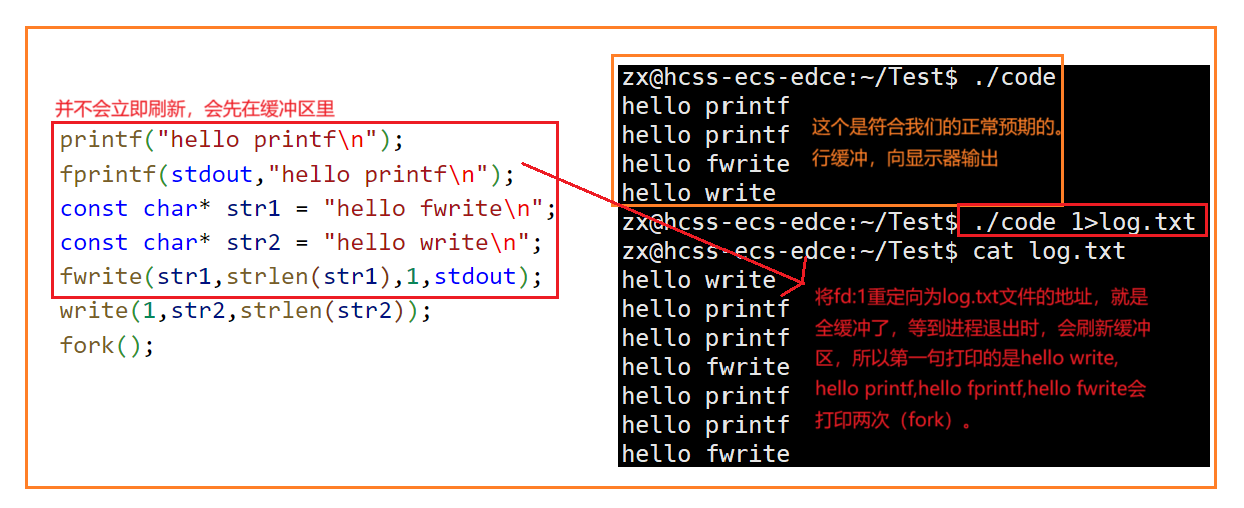
Linux中《基础IO》详细介绍
目录 理解"文件"狭义理解广义理解文件操作的归类认知系统角度文件类别 回顾C文件接口打开文件写文件读文件稍作修改,实现简单cat命令 输出信息到显示器,你有哪些方法stdin & stdout & stderr打开文件的方式 系统⽂件I/O⼀种传递标志位…...

ubuntu系统文件误删(/lib/x86_64-linux-gnu/libc.so.6)修复方案 [成功解决]
报错信息:libc.so.6: cannot open shared object file: No such file or directory: #ls, ln, sudo...命令都不能用 error while loading shared libraries: libc.so.6: cannot open shared object file: No such file or directory重启后报错信息&…...

Python常用模块:time、os、shutil与flask初探
一、Flask初探 & PyCharm终端配置 目的: 快速搭建小型Web服务器以提供数据。 工具: 第三方Web框架 Flask (需 pip install flask 安装)。 安装 Flask: 建议: 使用 PyCharm 内置的 Terminal (模拟命令行) 进行安装,避免频繁切换。 PyCharm Terminal 配置建议: 打开 Py…...

【大模型】RankRAG:基于大模型的上下文排序与检索增强生成的统一框架
文章目录 A 论文出处B 背景B.1 背景介绍B.2 问题提出B.3 创新点 C 模型结构C.1 指令微调阶段C.2 排名与生成的总和指令微调阶段C.3 RankRAG推理:检索-重排-生成 D 实验设计E 个人总结 A 论文出处 论文题目:RankRAG:Unifying Context Ranking…...
