树莓派 ubuntu20.04下 python调讯飞的语音API,语音识别和语音合成
目录
- 1.环境搭建
- 2.去讯飞官网申请密钥
- 3.语音识别(sst)
- 4.语音合成(tts)
- 5.USB声卡可能报错
1.环境搭建
#环境说明:(尽量在ubuntu下使用, 本次代码均在该环境下实现)
sudo apt-get install sox # 安装语音播放软件
pip install websocket-client==1.7.0 -i https://pypi.tuna.tsinghua.edu.cn/simple
pip install pydub==0.25.1 -i https://pypi.tuna.tsinghua.edu.cn/simple
2.去讯飞官网申请密钥
https://www.xfyun.cn/

3.语音识别(sst)
语音转文字
#! /usr/bin/env python
# -*- coding:utf-8 -*-
'''
1.环境说明:(尽量在ubuntu下使用, 本次代码均在该环境下实现)
pip install websocket-client==1.7.0 -i https://pypi.tuna.tsinghua.edu.cn/simple
pip install pydub==0.25.1 -i https://pypi.tuna.tsinghua.edu.cn/simplepyaudio的安装(注意区分不同平台)windows pip install pyaudio -i https://pypi.tuna.tsinghua.edu.cn/simpleLinux sudo apt install python3-pyaudiomac brew install portaudiopip install pyaudio -i https://pypi.tuna.tsinghua.edu.cn/simple2.密钥说明:
每一个账号的用额只有500次数的请求,平时用足够使用了。
自行前往去注册:https://www.xfyun.cn/'''
import wave
import pyaudio
import websocket
import datetime
import hashlib
import base64
import hmac
import json
from urllib.parse import urlencode
import time
import ssl
from wsgiref.handlers import format_date_time
from datetime import datetime
from time import mktime
import _thread as threadSTATUS_FIRST_FRAME = 0 # 第一帧的标识
STATUS_CONTINUE_FRAME = 1 # 中间帧标识
STATUS_LAST_FRAME = 2 # 最后一帧的标识class Ws_Param(object):# 初始化def __init__(self, APPID, APIKey, APISecret, AudioFile):self.APPID = APPIDself.APIKey = APIKeyself.APISecret = APISecretself.AudioFile = AudioFile# 公共参数(common)self.CommonArgs = {"app_id": self.APPID}# 业务参数(business),更多个性化参数可在官网查看self.BusinessArgs = {"domain": "iat", "language": "zh_cn", "accent": "mandarin", "vinfo":1,"vad_eos":10000}# 生成urldef create_url(self):url = 'wss://ws-api.xfyun.cn/v2/iat'# 生成RFC1123格式的时间戳now = datetime.now()date = format_date_time(mktime(now.timetuple()))# 拼接字符串signature_origin = "host: " + "ws-api.xfyun.cn" + "\n"signature_origin += "date: " + date + "\n"signature_origin += "GET " + "/v2/iat " + "HTTP/1.1"# 进行hmac-sha256进行加密signature_sha = hmac.new(self.APISecret.encode('utf-8'), signature_origin.encode('utf-8'),digestmod=hashlib.sha256).digest()signature_sha = base64.b64encode(signature_sha).decode(encoding='utf-8')authorization_origin = "api_key=\"%s\", algorithm=\"%s\", headers=\"%s\", signature=\"%s\"" % (self.APIKey, "hmac-sha256", "host date request-line", signature_sha)authorization = base64.b64encode(authorization_origin.encode('utf-8')).decode(encoding='utf-8')# 将请求的鉴权参数组合为字典v = {"authorization": authorization,"date": date,"host": "ws-api.xfyun.cn"}# 拼接鉴权参数,生成urlurl = url + '?' + urlencode(v)# print("date: ",date)# print("v: ",v)# 此处打印出建立连接时候的url,参考本demo的时候可取消上方打印的注释,比对相同参数时生成的url与自己代码生成的url是否一致# print('websocket url :', url)return url# 收到websocket消息的处理
def on_message(ws, message):try:code = json.loads(message)["code"]sid = json.loads(message)["sid"]if code != 0:errMsg = json.loads(message)["message"]print("sid:%s call error:%s code is:%s" % (sid, errMsg, code))else:data = json.loads(message)["data"]["result"]["ws"]# print(json.loads(message))result = ""for i in data:for w in i["cw"]:result += w["w"]print(result)# print(json.dumps(data, ensure_ascii=False))except Exception as e:print("receive msg,but parse exception:", e)def on_error(ws, error):passdef on_close(ws):print("### closed ###")def on_open(ws):def run(*args):frameSize = 8000 # 每一帧的音频大小intervel = 0.04 # 发送音频间隔(单位:s)status = STATUS_FIRST_FRAME with open(wsParam.AudioFile, "rb") as fp:while True:buf = fp.read(frameSize)# 文件结束if not buf:status = STATUS_LAST_FRAME# 第一帧处理# 发送第一帧音频,带business 参数# appid 必须带上,只需第一帧发送if status == STATUS_FIRST_FRAME:d = {"common": wsParam.CommonArgs,"business": wsParam.BusinessArgs,"data": {"status": 0, "format": "audio/L16;rate=16000","audio": str(base64.b64encode(buf), 'utf-8'),"encoding": "raw"}}d = json.dumps(d)ws.send(d)status = STATUS_CONTINUE_FRAME# 中间帧处理elif status == STATUS_CONTINUE_FRAME:d = {"data": {"status": 1, "format": "audio/L16;rate=16000","audio": str(base64.b64encode(buf), 'utf-8'),"encoding": "raw"}}ws.send(json.dumps(d))# 最后一帧处理elif status == STATUS_LAST_FRAME:d = {"data": {"status": 2, "format": "audio/L16;rate=16000","audio": str(base64.b64encode(buf), 'utf-8'),"encoding": "raw"}}ws.send(json.dumps(d))time.sleep(1)break# 模拟音频采样间隔time.sleep(intervel)ws.close()thread.start_new_thread(run, ())
def record(time): #录音程序CHUNK = 1024FORMAT = pyaudio.paInt16CHANNELS = 1RATE = 16000RECORD_SECONDS =timeWAVE_OUTPUT_FILENAME = "./output.pcm"p = pyaudio.PyAudio()stream = p.open(format=FORMAT,channels=CHANNELS,rate=RATE,input=True,frames_per_buffer=CHUNK)print("* recording")frames = []for i in range(0,int(RATE / CHUNK * RECORD_SECONDS)):data = stream.read(CHUNK)frames.append(data)print("* done recording")stream.stop_stream()stream.close()p.terminate()wf = wave.open(WAVE_OUTPUT_FILENAME, 'wb')wf.setnchannels(CHANNELS)wf.setsampwidth(p.get_sample_size(FORMAT))wf.setframerate(RATE)wf.writeframes(b''.join(frames))wf.close()if __name__ == "__main__":record(5)time1 = datetime.now()# 这里改成自己的key秘钥, 每个人每天只有500的访问量。wsParam = Ws_Param(APPID='d69356bc', APIKey='c3f938a4da84f7449bd2f958d461e7e1',APISecret='ZjE4ZGE4ZGU4YzViZmFhNTI0ZmYyNTE0',AudioFile=r'./output.pcm')websocket.enableTrace(False)wsUrl = wsParam.create_url()ws = websocket.WebSocketApp(wsUrl, on_message=on_message, on_error=on_error, on_close=on_close)ws.on_open = on_openws.run_forever(sslopt={"cert_reqs": ssl.CERT_NONE})time2 = datetime.now()4.语音合成(tts)
文字转语音
#! /usr/bin/env python
# -*- coding:utf-8 -*-
'''
1.环境说明:(尽量在ubuntu下使用, 本次代码均在该环境下实现)
pip install websocket-client==1.7.0 -i https://pypi.tuna.tsinghua.edu.cn/simple
pip install pydub==0.25.1 -i https://pypi.tuna.tsinghua.edu.cn/simple
pip install pygame -i https://pypi.tuna.tsinghua.edu.cn/simplepyaudio的安装(注意区分不同平台)windows pip install pyaudio -i https://pypi.tuna.tsinghua.edu.cn/simpleLinux sudo apt install python3-pyaudiomac brew install portaudiopip install pyaudio -i https://pypi.tuna.tsinghua.edu.cn/simple2.密钥说明:
每一个账号的用额只有500次数的请求,平时用足够使用了。
自行前往去注册:https://www.xfyun.cn/'''
import websocket
import datetime
import hashlib
import base64
import hmac
import json
from urllib.parse import urlencode
import time
import ssl
from wsgiref.handlers import format_date_time
from datetime import datetime
from time import mktime
import _thread as thread
import os
from pydub import AudioSegment
import time
import pygameSTATUS_FIRST_FRAME = 0 # 第一帧的标识
STATUS_CONTINUE_FRAME = 1 # 中间帧标识
STATUS_LAST_FRAME = 2 # 最后一帧的标识class Ws_Param(object):# 初始化def __init__(self, APPID, APIKey, APISecret, Text):self.APPID = APPIDself.APIKey = APIKeyself.APISecret = APISecretself.Text = Text# 公共参数(common)self.CommonArgs = {"app_id": self.APPID}# 业务参数(business),更多个性化参数可在官网查看self.BusinessArgs = {"aue": "raw", "auf": "audio/L16;rate=16000", "vcn": "xiaofeng", "tte": "utf8"}self.Data = {"status": 2, "text": str(base64.b64encode(self.Text.encode('utf-8')), "UTF8")}# 生成urldef create_url(self):url = 'wss://tts-api.xfyun.cn/v2/tts'# 生成RFC1123格式的时间戳now = datetime.now()date = format_date_time(mktime(now.timetuple()))# 拼接字符串signature_origin = "host: " + "ws-api.xfyun.cn" + "\n"signature_origin += "date: " + date + "\n"signature_origin += "GET " + "/v2/tts " + "HTTP/1.1"# 进行hmac-sha256进行加密signature_sha = hmac.new(self.APISecret.encode('utf-8'), signature_origin.encode('utf-8'),digestmod=hashlib.sha256).digest()signature_sha = base64.b64encode(signature_sha).decode(encoding='utf-8')authorization_origin = "api_key=\"%s\", algorithm=\"%s\", headers=\"%s\", signature=\"%s\"" % (self.APIKey, "hmac-sha256", "host date request-line", signature_sha)authorization = base64.b64encode(authorization_origin.encode('utf-8')).decode(encoding='utf-8')# 将请求的鉴权参数组合为字典v = {"authorization": authorization,"date": date,"host": "ws-api.xfyun.cn"}# 拼接鉴权参数,生成urlurl = url + '?' + urlencode(v)# print("date: ",date)# print("v: ",v)# 此处打印出建立连接时候的url,参考本demo的时候可取消上方打印的注释,比对相同参数时生成的url与自己代码生成的url是否一致# print('websocket url :', url)return urldef on_message(ws, message):try:message =json.loads(message)code = message["code"]sid = message["sid"]audio = message["data"]["audio"]audio = base64.b64decode(audio)status = message["data"]["status"]# print(message)if status == 2:# print("ws is closed")ws.close()if code != 0:errMsg = message["message"]print("sid:%s call error:%s code is:%s" % (sid, errMsg, code))else:with open('./demo.pcm', 'ab') as f:f.write(audio)except Exception as e:print("receive msg,but parse exception:", e)# 收到websocket错误的处理
def on_error(ws, error):print("### error:", error)# 收到websocket关闭的处理
def on_close(ws,arg1,arg2):# print("### closed ###")passdef play_fun():# 加载PCM音频文件audio = AudioSegment.from_file("demo.pcm", format="raw", sample_width=2, frame_rate=16000, channels=1)# 将音频转换为MP3格式并播放audio.export("file.mp3", format="mp3")time.sleep(1)# # ==== windows 平台使用下面代码来播放音频,并将下面的代码注释# # 初始化pygame# pygame.mixer.init()# # 加载MP3文件# pygame.mixer.music.load("file.mp3")# # 播放MP3文件# pygame.mixer.music.play()# # 等待音频播放完毕# while pygame.mixer.music.get_busy():# pygame.time.Clock().tick(10)# print("------ 播放完毕 ------")# ==== linux 平台使用下面代码来播放音频,并将上面的代码注释file = "file.mp3"os.system('mpg123 '+ file)def tts_fun(string_txr):# 收到websocket连接建立的处理def on_open(ws):def run(*args):d = {"common": wsParam.CommonArgs,"business": wsParam.BusinessArgs,"data": wsParam.Data,}d = json.dumps(d)print("------开始发送文本数据------")ws.send(d)if os.path.exists('./demo.pcm'):os.remove('./demo.pcm')thread.start_new_thread(run, ())# 测试时候在此处正确填写相关信息即可运行# 这里改成自己的key ,每一个人的用额都是有限的。https://console.xfyun.cn/services/iatwsParam = Ws_Param(APPID='d69356bc', APISecret='c3f938a4da84f7449bd2f958d461e7e1',APIKey='ZjE4ZGE4ZGU4YzViZmFhNTI0ZmYyNTE0',Text=string_txr)websocket.enableTrace(False)wsUrl = wsParam.create_url()ws = websocket.WebSocketApp(wsUrl, on_message=on_message, on_error=on_error, on_close=on_close)ws.on_open = on_openws.run_forever(sslopt={"cert_reqs": ssl.CERT_NONE})def tts_main(input_txt):tts_fun(input_txt)play_fun()class tts_clss():def __init__(self, input_txt):tts_fun(input_txt)play_fun()if __name__ == "__main__":tts_main("你好,我是机器人!")
5.USB声卡可能报错
设置完默认声卡后,用Python录音和播放会出现一些错误提示,但发现录音和播放都正常,错误显示比如这样:
ALSA lib pcm.c:2495:(snd_pcm_open_noupdate) Unknown PCM cards.pcm.rear
ALSA lib pcm.c:2495:(snd_pcm_open_noupdate) Unknown PCM cards.pcm.center_lfe
ALSA lib pcm.c:2495:(snd_pcm_open_noupdate) Unknown PCM cards.pcm.side
ALSA lib pcm.c:2495:(snd_pcm_open_noupdate) Unknown PCM cards.pcm.hdmi
ALSA lib pcm.c:2495:(snd_pcm_open_noupdate) Unknown PCM cards.pcm.hdmi
ALSA lib pcm.c:2495:(snd_pcm_open_noupdate) Unknown PCM cards.pcm.modem
ALSA lib pcm.c:2495:(snd_pcm_open_noupdate) Unknown PCM cards.pcm.modem
ALSA lib pcm.c:2495:(snd_pcm_open_noupdate) Unknown PCM cards.pcm.phoneline
ALSA lib pcm.c:2495:(snd_pcm_open_noupdate) Unknown PCM cards.pcm.phoneline
ALSA lib confmisc.c:1281:(snd_func_refer) Unable to find definition ‘defaults.bluealsa.device’
ALSA lib conf.c:4528:(_snd_config_evaluate) function snd_func_refer returned error: No such file or directory
ALSA lib conf.c:4996:(snd_config_expand) Args evaluate error: No such file or directory
ALSA lib pcm.c:2495:(snd_pcm_open_noupdate) Unknown PCM bluealsa
ALSA lib confmisc.c:1281:(snd_func_refer) Unable to find definition ‘defaults.bluealsa.device’
ALSA lib conf.c:4528:(_snd_config_evaluate) function snd_func_refer returned error: No such file or directory
ALSA lib conf.c:4996:(snd_config_expand) Args evaluate error: No such file or directory
ALSA lib pcm.c:2495:(snd_pcm_open_noupdate) Unknown PCM bluealsa
connect(2) call to /tmp/jack-1000/default/jack_0 failed (err=No such file or directory)
attempt to connect to server failed
为了不显示这些错误可以在Python代码里p = pyaudio.PyAudio() 之前加上:
os.close(sys.stderr.fileno())
相关文章:

树莓派 ubuntu20.04下 python调讯飞的语音API,语音识别和语音合成
目录 1.环境搭建2.去讯飞官网申请密钥3.语音识别(sst)4.语音合成(tts)5.USB声卡可能报错 1.环境搭建 #环境说明:(尽量在ubuntu下使用, 本次代码均在该环境下实现) sudo apt-get install sox # 安装语音播放软件 pip …...
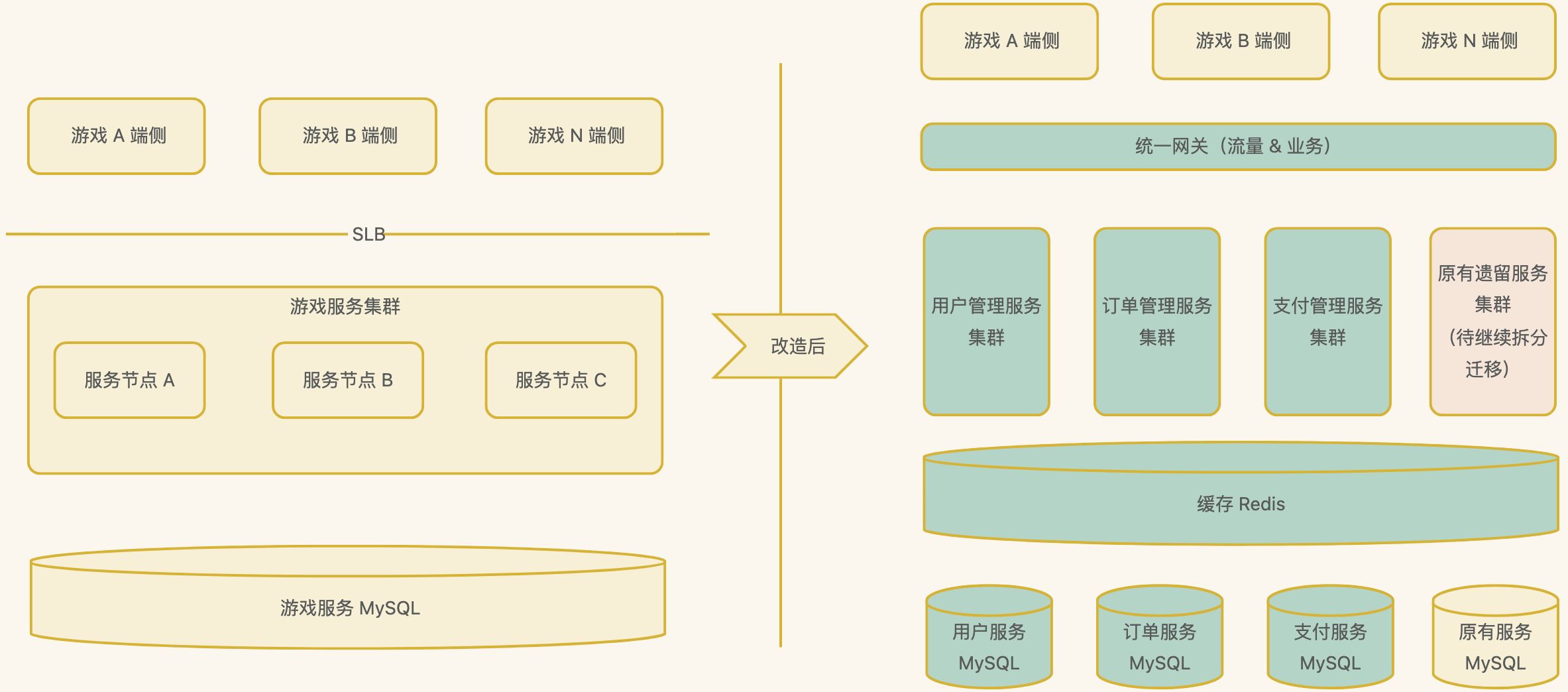
分布式系统架构设计之分布式系统实践案例和未来展望
分布式系统在过去的几十年里经历了长足的发展,从最初的简单分布式架构到今天的微服务、云原生等先进架构,取得了丰硕的成果。本文将通过实际案例分享分布式系统的架构实践,并展望未来可能的发展方向。 一、实践案例 1、微服务化实践 背景 …...
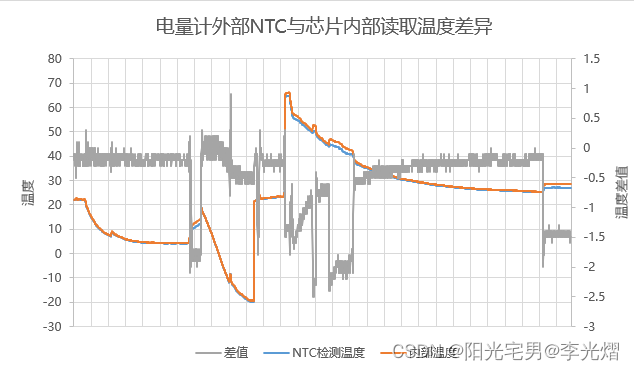
【办公软件】Excel双坐标轴图表
在工作中整理测试数据,往往需要一个图表展示两个差异较大的指标。比如共有三个数据,其中两个是要进行对比的温度值,另一个指标是两个温度的差值,这个差值可能很小。 举个实际的例子:数据如下所示,NTC检测温…...
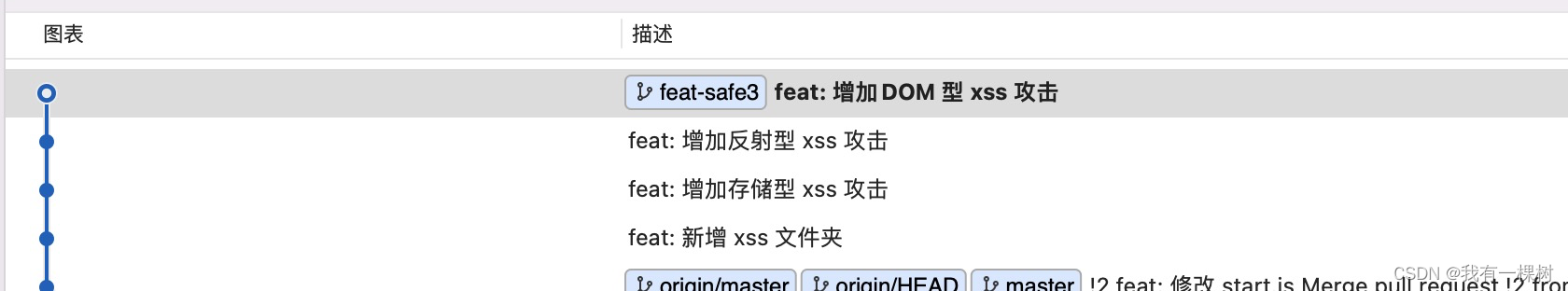
彻底理解前端安全面试题(1)—— XSS 攻击,3种XSS攻击详解,建议收藏(含源码)
前言 前端关于网络安全看似高深莫测,其实来来回回就那么点东西,我总结一下就是 3 1 4,3个用字母描述的【分别是 XSS、CSRF、CORS】 一个中间人攻击。当然 CORS 同源策略是为了防止攻击的安全策略,其他的都是网络攻击。除了这…...

UE5.1_AI随机漫游
UE5.1_AI随机漫游 目录 UE5.1_AI随机漫游 AI随机漫游方法 方法1:AI角色蓝图直接写方法...
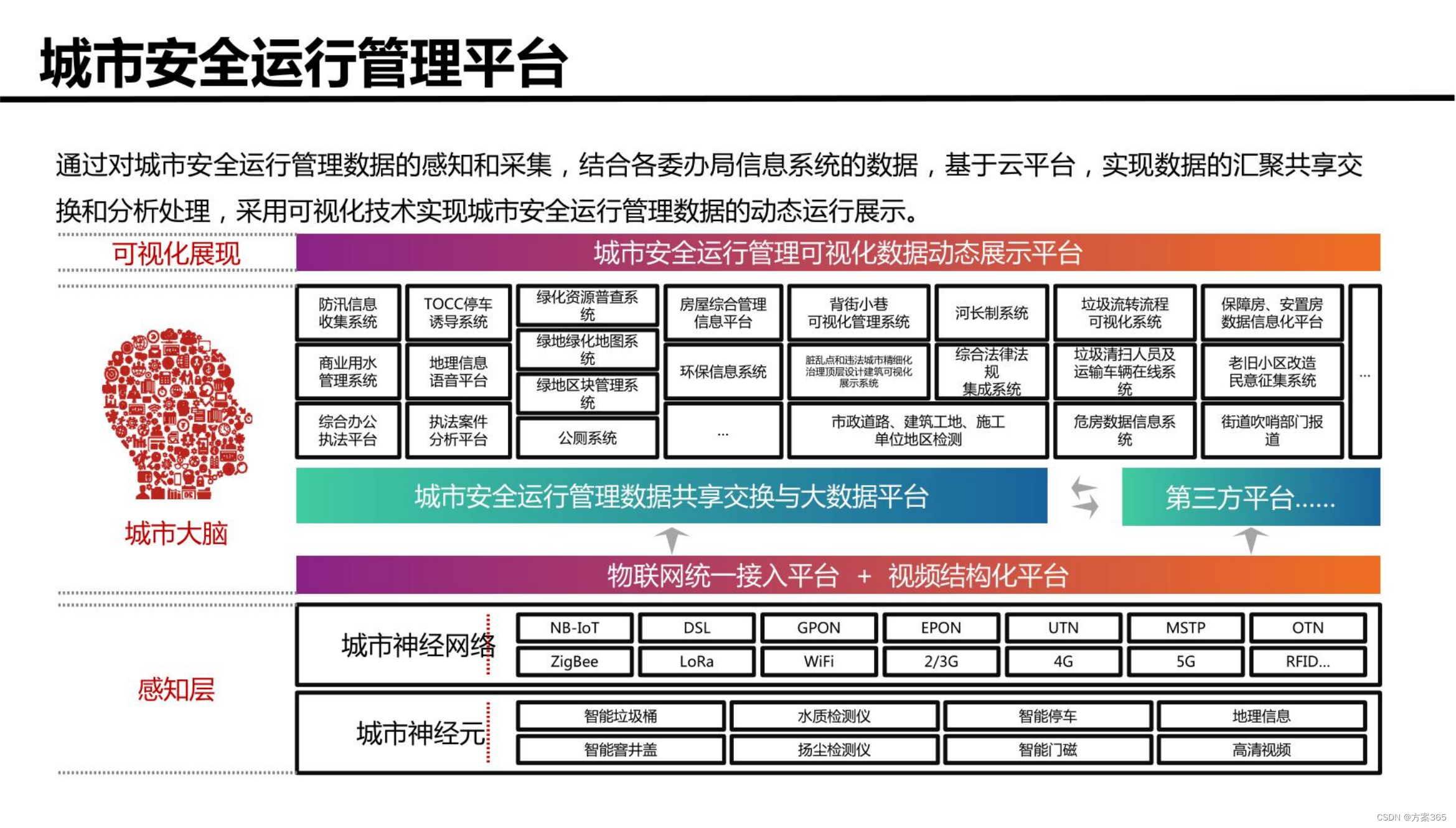
智慧城市新型基础设施建设综合方案:文件全文52页,附下载
关键词:智慧城市建设方案,智慧城市发展的前景和趋势,智慧城市项目方案,智慧城市管理平台,数字化城市,城市数字化转型 一、智慧城市新基建建设背景 1、城市化进程加速:随着城市化进程的加速&am…...
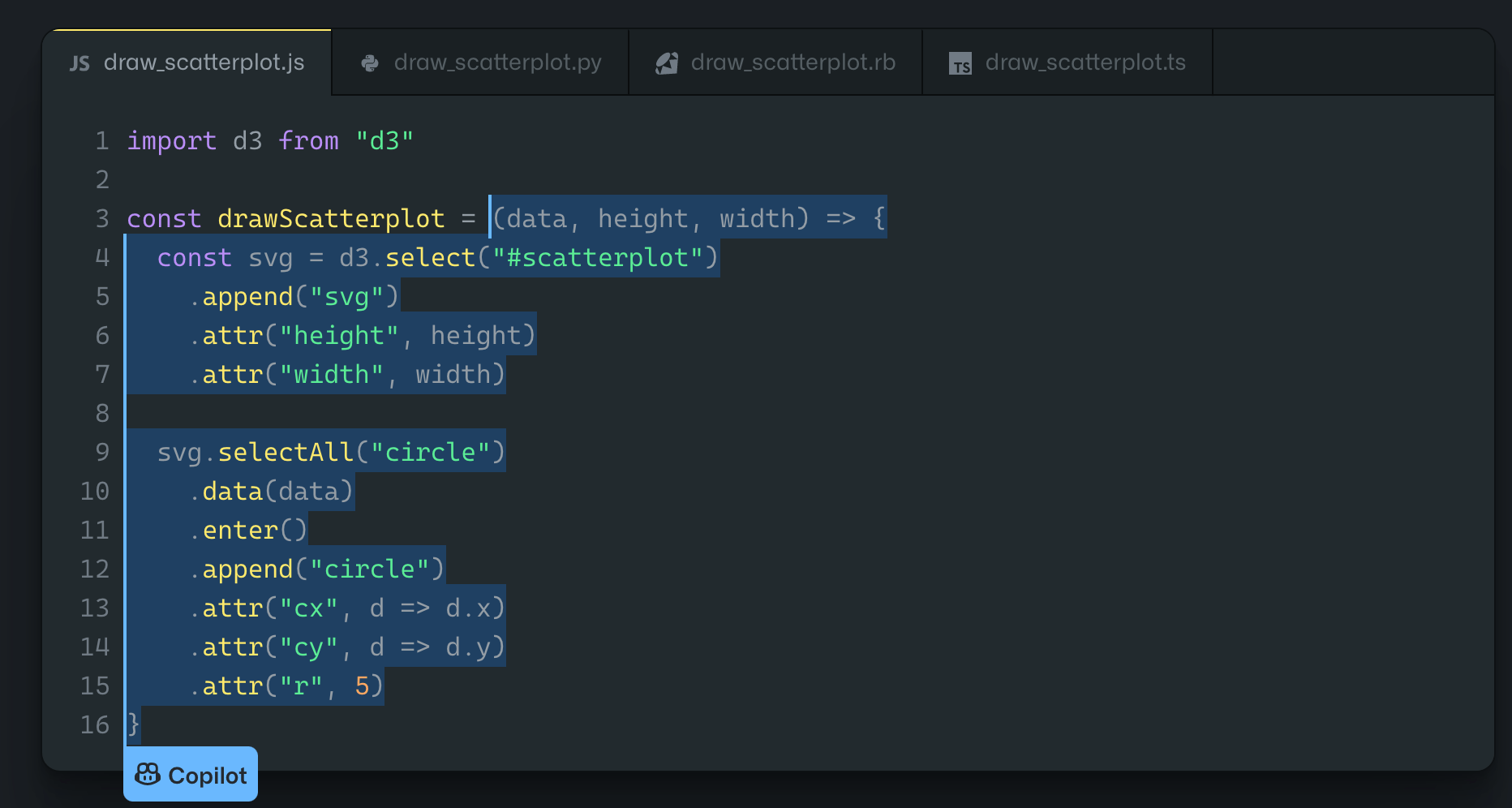
GitHub Copilot 终极详细介绍
编写代码通常是一项乏味且耗时的任务。现代开发人员一直在寻找新的方法来提高编程的生产力、准确性和效率。 像 GitHub Copilot 这样的自动代码生成工具可以使这成为可能。 GitHub Copilot 到底是什么? GitHub Copilot 于 2021 年 10 月推出,是 GitHub 的…...

LeetCode第63题 - 不同路径 II
题目 解答 class Solution {public int uniquePathsWithObstacles(int[][] obstacleGrid) {int m obstacleGrid.length;int n obstacleGrid[0].length;if (obstacleGrid[0][0] 1) {return 0;}if (obstacleGrid[m - 1][n - 1] 1) {return 0;}int[][] dp new int[m][n];dp…...
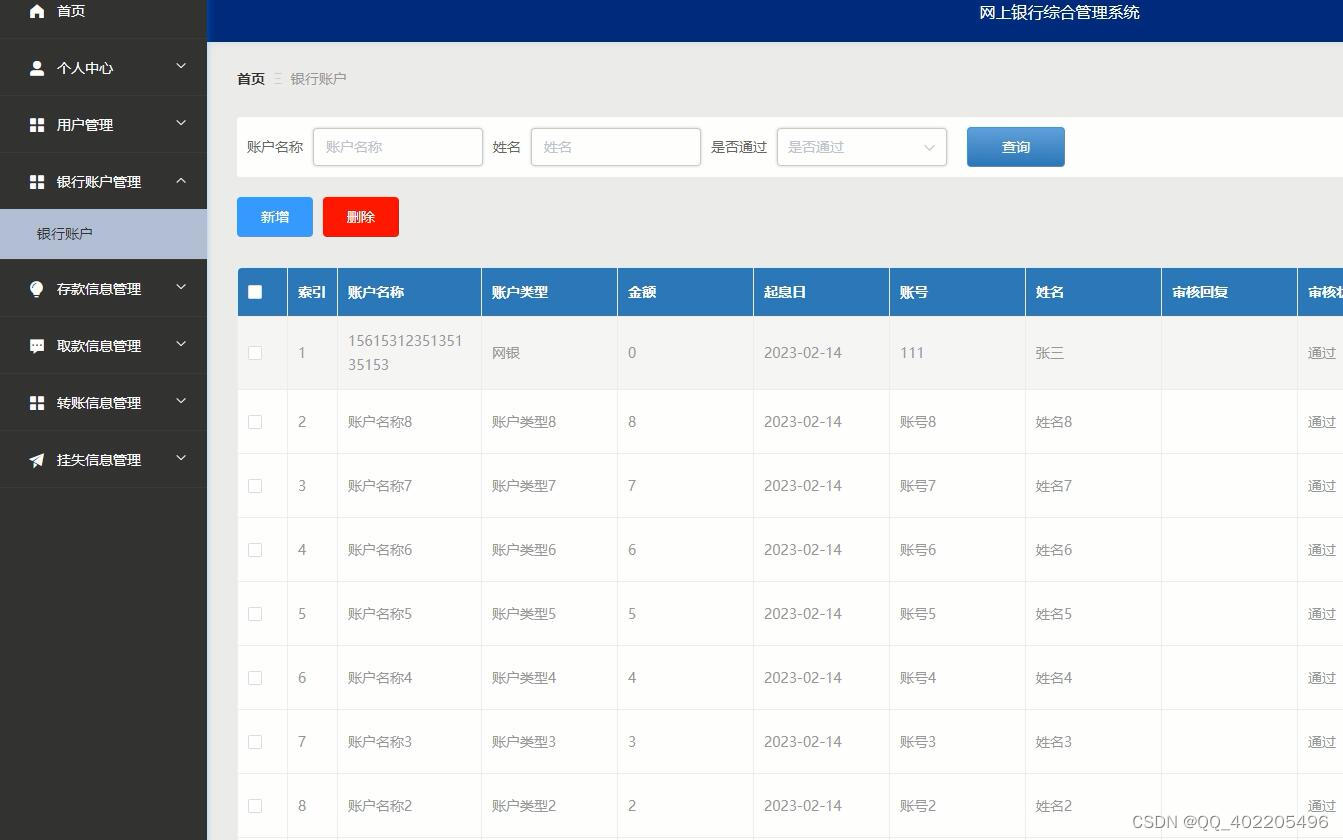
python+django网上银行业务综合管理系统vue_bvj8b
本课题主要研究如何用信息化技术改善传统网上银行综合管理行业的经营和管理模式,简化网上银行综合管理的难度,根据管理实际业务需求,调研、分析和编写系统需求文档,设计编写符合银行需要的系统说明书,绘制数据库结构模…...

【软件工程】走进瀑布模型:传统软件开发的经典之路
🍎个人博客:个人主页 🏆个人专栏: 软件工程 ⛳️ 功不唐捐,玉汝于成 目录 前言: 正文 主要阶段: 优点: 缺点: 应用范围: 结语 我的其他博客 前言&am…...
C卷 (JavaPythonNode.jsC语言C++))
两个字符串间的最短路径问题 (100%用例)C卷 (JavaPythonNode.jsC语言C++)
给定两个字符串,分别为字符串A与字符串B。例如A字符串为ABCABBA,B字符串为CBABAC可以得到下图m*n的二维数组,定义原点为(0,0),终点为(m,n),水平与垂直的每一条边距离为1,映射成坐标系如下图 从原点(0,0)到(0,A)为水平边,距离为1,从(0,A)到(A,C)为垂直边,距离为1;假设两…...

通过ADB来实现脚本来控制手机
ADB 简介 adb的全称为Android Debug Bridge,安卓调试桥,可以通过调试命令来控制手机,诸如开机,关机等按键控制;或者启动,关闭应用;异或进行触摸模拟. 通过学习adb,可以实现简单的脚本控制,最大的特点是不需要root,对于普通手机都可以进行,帮助我们完成一些简单的重复性事件,…...
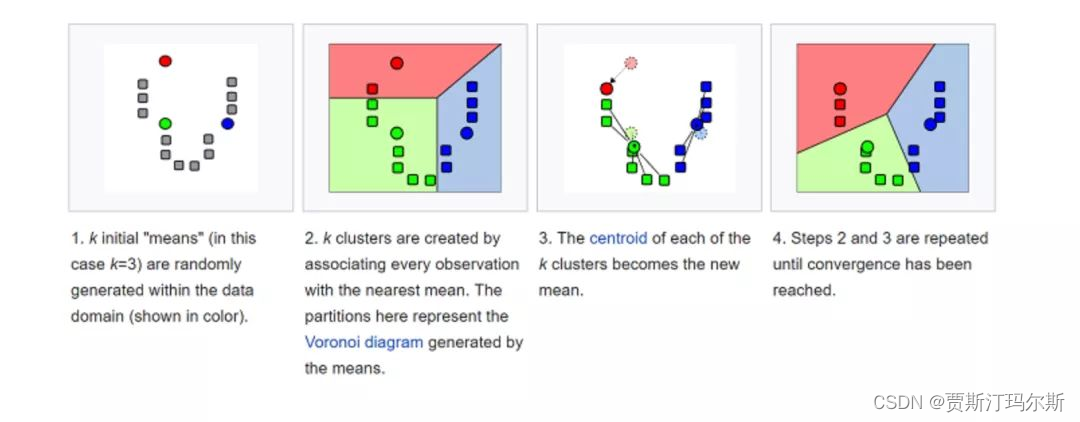
机器学习之K-means聚类
概念 K-means是一种常用的机器学习算法,用于聚类分析。聚类是一种无监督学习方法,它试图将数据集中的样本划分为具有相似特征的组(簇)。K-means算法的目标是将数据集划分为K个簇,其中每个样本属于与其最近的簇中心。 以下是K-means算法的基本步骤: 选择簇的数量(K值)…...

SSH 端口转发:如何将服务绑定到本地 IP 地址
在日常工作中,我们经常需要访问位于远程服务器上的服务,如数据库、Web 应用程序或其他类型的服务器。直接访问这些服务可能会因为安全限制或网络配置而变得复杂或不可能。这时,SSH 端口转发就成了我们的得力助手。在本篇博客中,我…...
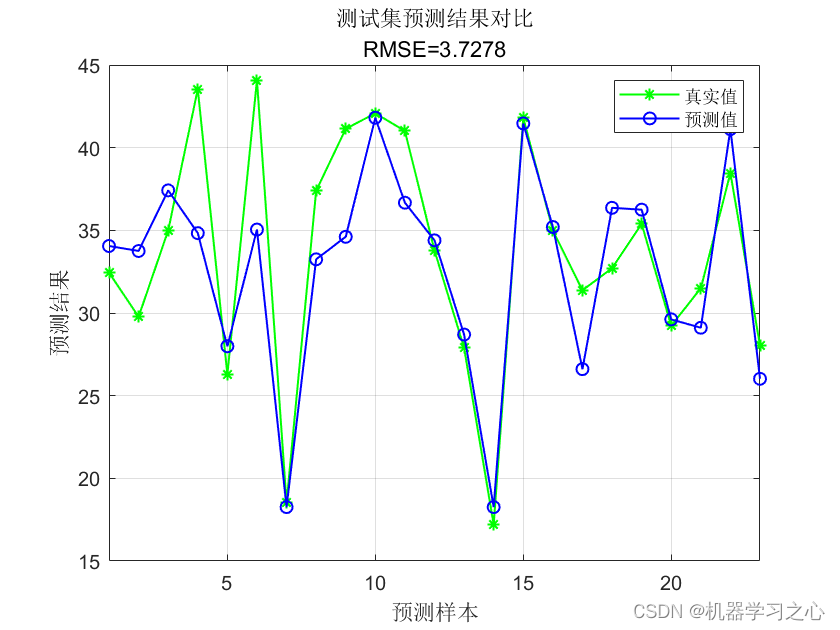
回归预测 | MATLAB实ZOA-LSTM基于斑马优化算法优化长短期记忆神经网络的多输入单输出数据回归预测模型 (多指标,多图)
回归预测 | MATLAB实ZOA-LSTM基于斑马优化算法优化长短期记忆神经网络的多输入单输出数据回归预测模型 (多指标,多图) 目录 回归预测 | MATLAB实ZOA-LSTM基于斑马优化算法优化长短期记忆神经网络的多输入单输出数据回归预测模型 (…...

python实现图像的二维傅里叶变换——冈萨雷斯数字图像处理
原理 二维傅里叶变换是一种在图像处理中常用的数学工具,它将图像从空间域(我们通常看到的像素排列)转换到频率域。这种变换揭示了图像的频率成分,有助于进行各种图像分析和处理,如滤波、图像增强、边缘检测等。 在数学…...

We are a team - 华为OD统一考试
OD统一考试 题解: Java / Python / C 题目描述 总共有 n 个人在机房,每个人有一个标号 (1<标号<n) ,他们分成了多个团队,需要你根据收到的 m 条消息判定指定的两个人是否在一个团队中,具体的: 消息构成为 a b …...

NFC物联网智慧校园解决方案
近场通信(Near Field Communication,NFC)又称近距离无线通信,是一种短距离的高频无线通信技术,允许电子设备之间进行非接触式点对点数据传输交换数据。这个技术由免接触式射频识别(RFID)发展而来,并兼容 RFID,主要用于…...
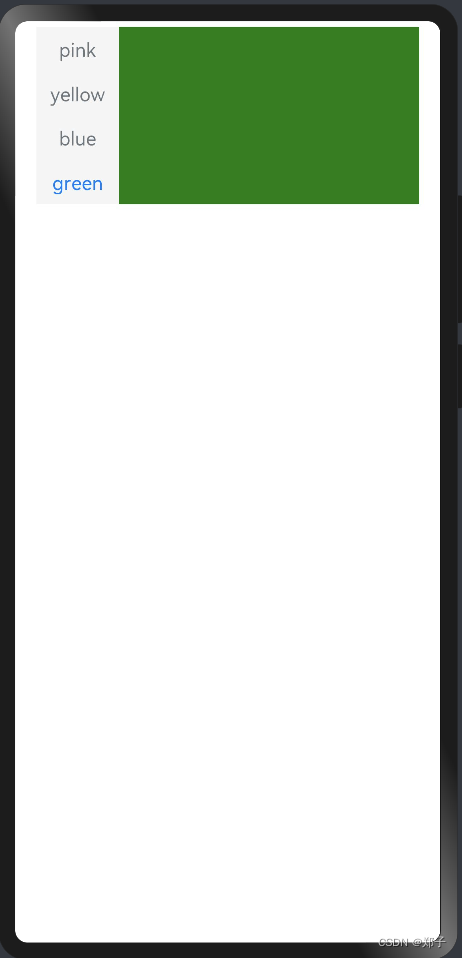
鸿蒙系列--组件介绍之容器组件
一、Badge 描述:给其他组件添加标记 子组件:支持单个子组件 1.创建数字标记 Badge(value: {count: number, position?: BadgePosition, maxCount?: number, style: BadgeStyle}) 2.创建字符串标记 Badge(value: {value: string, position?: Badge…...

perl使用find函数踩坑
前言 写了一个脚本可以同时检查多个仿真log文件,并生成html表格。按照文件修改时间从新到旧排序。但是一直无法使用stat函数获取修改时间。 结论:find函数会改变程序执行的当前目录,find(\&process_files, $dir);函数是在$dir目录下运行…...

在软件开发中正确使用MySQL日期时间类型的深度解析
在日常软件开发场景中,时间信息的存储是底层且核心的需求。从金融交易的精确记账时间、用户操作的行为日志,到供应链系统的物流节点时间戳,时间数据的准确性直接决定业务逻辑的可靠性。MySQL作为主流关系型数据库,其日期时间类型的…...

地震勘探——干扰波识别、井中地震时距曲线特点
目录 干扰波识别反射波地震勘探的干扰波 井中地震时距曲线特点 干扰波识别 有效波:可以用来解决所提出的地质任务的波;干扰波:所有妨碍辨认、追踪有效波的其他波。 地震勘探中,有效波和干扰波是相对的。例如,在反射波…...

利用ngx_stream_return_module构建简易 TCP/UDP 响应网关
一、模块概述 ngx_stream_return_module 提供了一个极简的指令: return <value>;在收到客户端连接后,立即将 <value> 写回并关闭连接。<value> 支持内嵌文本和内置变量(如 $time_iso8601、$remote_addr 等)&a…...

安宝特方案丨XRSOP人员作业标准化管理平台:AR智慧点检验收套件
在选煤厂、化工厂、钢铁厂等过程生产型企业,其生产设备的运行效率和非计划停机对工业制造效益有较大影响。 随着企业自动化和智能化建设的推进,需提前预防假检、错检、漏检,推动智慧生产运维系统数据的流动和现场赋能应用。同时,…...

《Playwright:微软的自动化测试工具详解》
Playwright 简介:声明内容来自网络,将内容拼接整理出来的文档 Playwright 是微软开发的自动化测试工具,支持 Chrome、Firefox、Safari 等主流浏览器,提供多语言 API(Python、JavaScript、Java、.NET)。它的特点包括&a…...

vue3 字体颜色设置的多种方式
在Vue 3中设置字体颜色可以通过多种方式实现,这取决于你是想在组件内部直接设置,还是在CSS/SCSS/LESS等样式文件中定义。以下是几种常见的方法: 1. 内联样式 你可以直接在模板中使用style绑定来设置字体颜色。 <template><div :s…...

linux 下常用变更-8
1、删除普通用户 查询用户初始UID和GIDls -l /home/ ###家目录中查看UID cat /etc/group ###此文件查看GID删除用户1.编辑文件 /etc/passwd 找到对应的行,YW343:x:0:0::/home/YW343:/bin/bash 2.将标红的位置修改为用户对应初始UID和GID: YW3…...

PL0语法,分析器实现!
简介 PL/0 是一种简单的编程语言,通常用于教学编译原理。它的语法结构清晰,功能包括常量定义、变量声明、过程(子程序)定义以及基本的控制结构(如条件语句和循环语句)。 PL/0 语法规范 PL/0 是一种教学用的小型编程语言,由 Niklaus Wirth 设计,用于展示编译原理的核…...

AI,如何重构理解、匹配与决策?
AI 时代,我们如何理解消费? 作者|王彬 封面|Unplash 人们通过信息理解世界。 曾几何时,PC 与移动互联网重塑了人们的购物路径:信息变得唾手可得,商品决策变得高度依赖内容。 但 AI 时代的来…...
)
Angular微前端架构:Module Federation + ngx-build-plus (Webpack)
以下是一个完整的 Angular 微前端示例,其中使用的是 Module Federation 和 npx-build-plus 实现了主应用(Shell)与子应用(Remote)的集成。 🛠️ 项目结构 angular-mf/ ├── shell-app/ # 主应用&…...
