python 10常用自动化脚本收藏好
01、 图片优化器
使用这个很棒的自动化脚本,可以帮助把图像处理的更好,你可以像在 Photoshop 中一样编辑它们。
该脚本使用流行的是 Pillow 模块
# Image Optimizing
# pip install Pillow
import PIL
# Croping
im = PIL.Image.open("Image1.jpg")
im = im.crop((34, 23, 100, 100))
# Resizing
im = PIL.Image.open("Image1.jpg")
im = im.resize((50, 50))
# Flipping
im = PIL.Image.open("Image1.jpg")
im = im.transpose(PIL.Image.FLIP_LEFT_RIGHT)
# Rotating
im = PIL.Image.open("Image1.jpg")
im = im.rotate(360)
# Compressing
im = PIL.Image.open("Image1.jpg")
im.save("Image1.jpg", optimize=True, quality=90)
# Bluring
im = PIL.Image.open("Image1.jpg")
im = im.filter(PIL.ImageFilter.BLUR)
# Sharpening
im = PIL.Image.open("Image1.jpg")
im = im.filter(PIL.ImageFilter.SHARPEN)
# Set Brightness
im = PIL.Image.open("Image1.jpg")
im = PIL.ImageEnhance.Brightness(im)
im = im.enhance(1.5)
# Set Contrast
im = PIL.Image.open("Image1.jpg")
im = PIL.ImageEnhance.Contrast(im)
im = im.enhance(1.5)
# Adding Filters
im = PIL.Image.open("Image1.jpg")
im = PIL.ImageOps.grayscale(im)
im = PIL.ImageOps.invert(im)
im = PIL.ImageOps.posterize(im, 4)
# Saving
im.save("Image1.jpg")
02、视频优化器
通过使用以下自动化脚本,你不仅可以使用 Python 来优化视频,还可以使用它来优化图像。该脚本使用 Moviepy 模块,允许你修剪、添加音频、设置视频速度、添加 VFX 等等。
# Video Optimizer
# pip install moviepy
import moviepy.editor as pyedit
# Load the Video
video = pyedit.VideoFileClip("vid.mp4")
# Trimming
vid1 = video.subclip(0, 10)
vid2 = video.subclip(20, 40)
final_vid = pyedit.concatenate_videoclips([vid1, vid2])
# Speed up the video
final_vid = final_vid.speedx(2)
# Adding Audio to the video
aud = pyedit.AudioFileClip("bg.mp3")
final_vid = final_vid.set_audio(aud)
# Reverse the Video
final_vid = final_vid.fx(pyedit.vfx.time_mirror)
# Merge two videos
vid1 = pyedit.VideoFileClip("vid1.mp4")
vid2 = pyedit.VideoFileClip("vid2.mp4")
final_vid = pyedit.concatenate_videoclips([vid1, vid2])
# Add VFX to Video
vid1 = final_vid.fx(pyedit.vfx.mirror_x)
vid2 = final_vid.fx(pyedit.vfx.invert_colors)
final_vid = pyedit.concatenate_videoclips([vid1, vid2])
# Add Images to Video
img1 = pyedit.ImageClip("img1.jpg")
img2 = pyedit.ImageClip("img2.jpg")
final_vid = pyedit.concatenate_videoclips([img1, img2])
# Save the video
final_vid.write_videofile("final.mp4")
03、PDF 转图片
这个小型自动化脚本可以方便地获取整个 PDF 页面并将它们转换为图像。该脚本使用流行的 PyMuPDF 模块,该模块以其 PDF 文本提取而闻名。
# PDF to Images
# pip install PyMuPDF
import fitz
def pdf_to_images(pdf_file):doc = fitz.open(pdf_file)for p in doc:pix = p.get_pixmap()output = f"page{p.number}.png"pix.writePNG(output)
pdf_to_images("test.pdf")
04、获取 API 数据
需要从数据库中获取 API 数据或需要向服务器发送 API 请求。那么这个自动化脚本对你来说是一个方便的工具。使用 Urllib3 模块,可让你获取和发布 API 请求。
# pip install urllib3
import urllib3
# Fetch API data
url = "https://api.github.com/users/psf/repos"
http = urllib3.PoolManager()
response = http.request('GET', url)
print(response.status)
print(response.data)
# Post API data
url = "https://httpbin.org/post"
http = urllib3.PoolManager()
response = http.request('POST', url, fields={'hello': 'world'})
print(response.status)
05、电池指示灯
这个方便的脚本可以让你设置你想要得到通知的电池百分比,该脚本使用 Pyler 进行通知,使用 Psutil 获取当前的电池百分比。
# Battery Notifier
# pip instal plyer
from plyer import notification
import psutil
from time import sleep
while True:battery = psutil.sensors_battery()life = battery.percentif life < 50:notification.notify(title = "Battery Low",message = "Please connect to power source",timeout = 10)sleep(60)
06、语法固定器
厌倦了校对你的长文章或文本,然后,你可以试试这个自动化脚本,它将扫描你的文本并纠正语法错误,这个很棒的脚本使用 Happtransformer 模块,这是一个机器学习模块,经过训练可以修复文本中的语法错误。
# Grammer Fixer
# pip install happytransformer
from happytransformer import HappyTextToText as HappyTTT
from happytransformer import TTSettings
def Grammer_Fixer(Text):Grammer = HappyTTT("T5","prithivida/grammar_error_correcter_v1")config = TTSettings(do_sample=True, top_k=10, max_length=100)corrected = Grammer.generate_text(Text, args=config)print("Corrected Text: ", corrected.text)
Text = "This is smple tet we how know this"
Grammer_Fixer(Text)
07、拼写修正
这个很棒的脚本将帮助你纠正你的文本单词拼写错误。你可以在下面找到脚本,将告诉你如何修复句子中的单个单词或多个单词。
# Spell Fixer
# pip install textblob
from textblob import *
# Fixing Paragraph Spells
def fix_paragraph_words(paragraph):sentence = TextBlob(paragraph)correction = sentence.correct()print(correction)
# Fixing Words Spells
def fix_word_spell(word):word = Word(word)correction = word.correct()print(correction)
fix_paragraph_words("This is sammple tet!!")
fix_word_spell("maangoo")
08、互联网下载器
你们可能使用下载软件从 Internet 下载照片或视频,但现在你可以使用 Python IDM 模块创建自己的下载器。
# Python Downloader
# pip install internetdownloadmanager
import internetdownloadmanager as idm
def Downloader(url, output):pydownloader = idm.Downloader(worker=20,part_size=1024*1024*10,resumable=True,)pydownloader .download(url, output)
Downloader("Link url", "image.jpg")
Downloader("Link url", "video.mp4")
09、获取世界新闻
使用此自动化脚本让你随时了解每日世界新闻,你可以使用任何语言从任何国家/地区获取新闻。这个 API 让你每天免费获取 50 篇新闻文章。
# World News Fetcher
# pip install requests
import requests
ApiKey = "YOUR_API_KEY"
url = "https://api.worldnewsapi.com/search-news?text=hurricane&api-key={ApiKey}"
headers = {'Accept': 'application/json'
}
response = requests.get(url, headers=headers)
print("News: ", response.json())
10、PySide2 GUI
这个自动化脚本将帮助你使用 PySide2 Gui 模块创建你的 GUI 应用程序。你可以在下面找到开始开发体面的现代应用程序所需的每种方法。
# PySide 2
# pip install PySide2
from PySide6.QtWidgets import *
from PySide6.QtGui import *
import sys
app = QApplication(sys.argv)
window = QWidget()
# Resize the Window
window.resize(500, 500)
# Set the Window Title
window.setWindowTitle("PySide2 Window")
# Add Buttons
button = QPushButton("Click Me", window)
button.move(200, 200)
# Add Label Text
label = QLabel("Hello Medium", window)
label.move(200, 150)
# Add Input Box
input_box = QLineEdit(window)
input_box.move(200, 250)
print(input_box.text())
# Add Radio Buttons
radio_button = QRadioButton("Radio Button", window)
radio_button.move(200, 300)
# Add Checkbox
checkbox = QCheckBox("Checkbox", window)
checkbox.move(200, 350)
# Add Slider
slider = QSlider(window)
slider.move(200, 400)
# Add Progress Bar
progress_bar = QProgressBar(window)
progress_bar.move(200, 450)
# Add Image
image = QLabel(window)
image.setPixmap(QPixmap("image.png"))
# Add Message Box
msg = QMessageBox(window)
msg.setText("Message Box")
msg.setStandardButtons(QMessageBox.Ok | QMessageBox.Cancel)
window.show()
sys.exit(app.exec())相关文章:

python 10常用自动化脚本收藏好
01、 图片优化器 使用这个很棒的自动化脚本,可以帮助把图像处理的更好,你可以像在 Photoshop 中一样编辑它们。 该脚本使用流行的是 Pillow 模块 # Image Optimizing # pip install Pillow import PIL # Croping im PIL.Image.open("Image1.jp…...

java物品检验管理系统Myeclipse开发mysql数据库web结构java编程计算机网页项目
一、源码特点 java Web 物品检验管理系统是一套完善的java web信息管理系统,对理解JSP java编程开发语言有帮助,系统具有完整的源代码和数据库,系统主要采用B/S模式开发。开发环境为 TOMCAT7.0,Myeclipse8.5开发,数据库为Mysq…...

Pandas实战100例 | 案例 2: 数据探索 - 查看和理解数据
案例 2: 数据探索 - 查看和理解数据 知识点讲解 在数据分析的早期阶段,对数据进行初步的探索是非常重要的。这包括查看数据的基本信息、统计摘要、以及数据的形状。 示例代码 查看数据的基本信息 # 显示 DataFrame 的基本信息,包括列名、非空值数量…...

c++qt-基本组件
1. Designer 设计师(掌握) Qt包含了一个Designer程序,用于通过可视化界面设计开发界面,保存的文件格式为.ui(界面文件)。界面文件内部使用xml语法的标签式语言。 在Qt Creator中创建项目时,选中…...
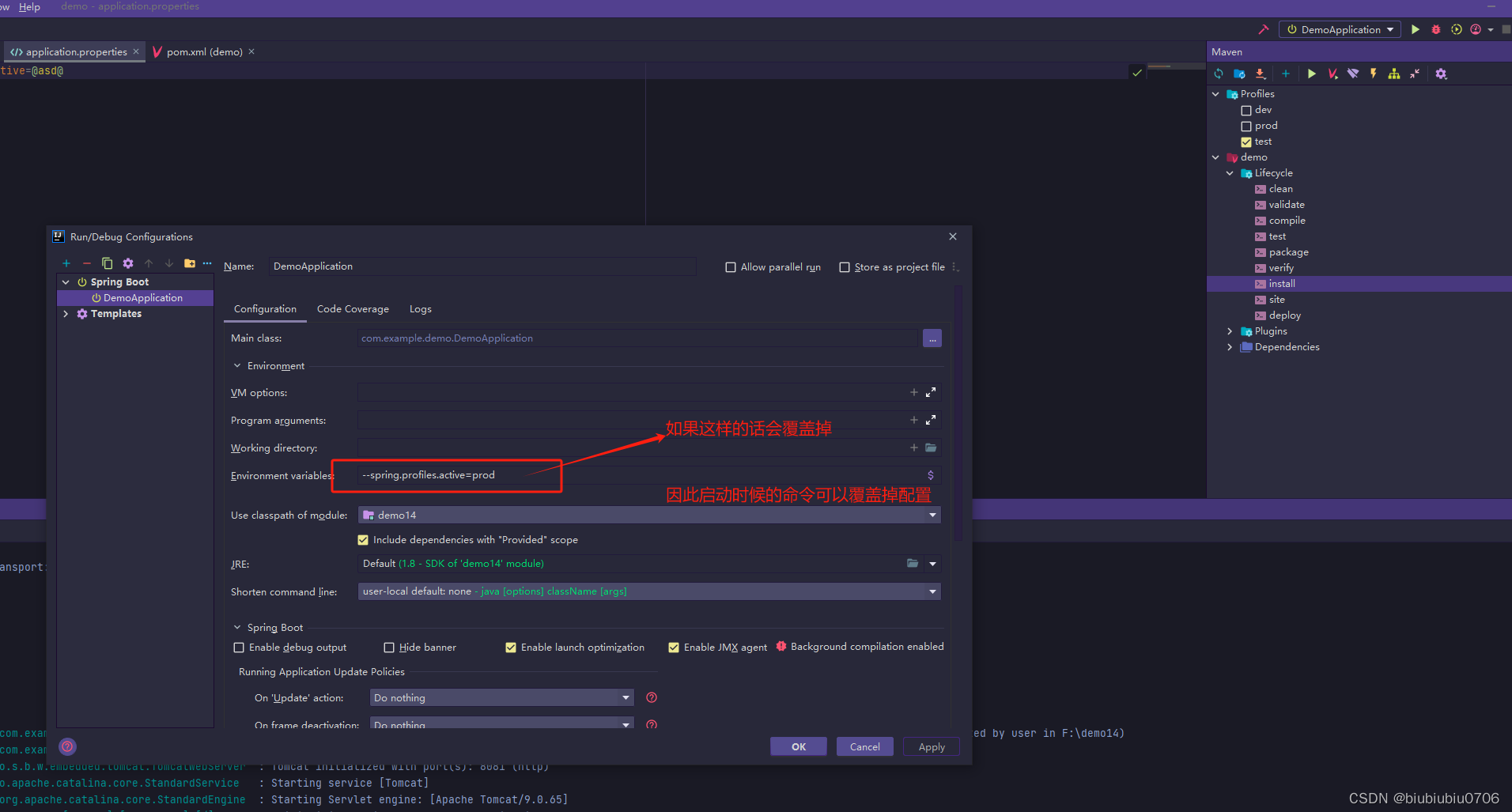
SpringBoot多环境配置Maven Profile组
Maven profile组 注意切换配置时 mvn clean下 或者 clean 加install 或者compile 编译 clean之后 install下 或者compile 编译 nohup java -Xms256m -Xmx512m -Dfile.encodingUTF-8 -jar demo.jar --spring.profiles.activeprod > system.log 2>&1 &...

服务器配置 ssh 密钥登录
服务器配置 ssh 密钥登录 配置 服务器安全组策略,开放 ssh 22 端口,以 root 用户登录服务器。 配置 ssh key 登录 ssh-keygen 生成公钥和私钥对 如果不需要其他设置,一直回车 可以在 ~/.ssh 目录下看到两个文件,即刚生成的私钥…...
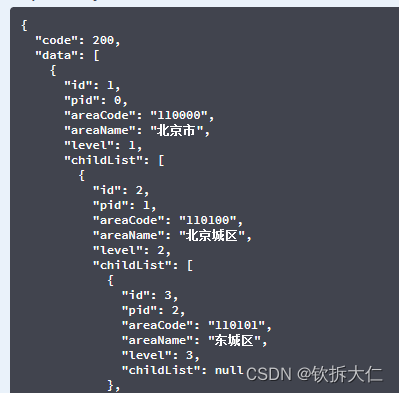
使用递归将list转换成tree
在产品研发时遇到这样一个问题,对于省市区县这类三级联动的数据,前端插件需要一次把数据全部返回,单纯的使用接口查询字节的没办法满足要求。 如果一次把数据全部返回,前端使用起来很麻烦需要一条一条的进行查找。 常规的使用方…...
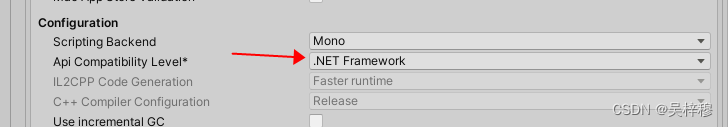
untiy使用http下载资源
文章目录 提醒下载一个资源并保存到本地下载一张图片 提醒 部分API需要将Unity的 Edit/PrejectSetting/Player/OtherSetttings/AConfiguration/ApiCompatibilityLevel 设为.NetFramework 才可以使用 下载一个资源并保存到本地 private IEnumerator DownloadFormServer_IE(st…...

03-编码篇-x264编译与介绍
使用FFMPEG作编码操作时,会涉及到将yuv数据编码成h264数据,FFmpeg的libavcodec中的libx264.c会调用x264库的源码作编码: 1.x264库编译 下载X264,地址为:http://www.videolan.org/developers/x264.html,并解…...

生活自来水厂污水处理设备需要哪些
生活自来水厂是确保我们日常用水质量安全的重要设施。在自来水的生产过程中,污水处理设备是不可或缺的环节。那么,生活自来水厂的污水处理设备都有哪些呢?本文将为您详细介绍。 首先,生活自来水厂的污水处理设备主要包括预处理设备…...

Full names for abbreviations of Linux Commands
synopsis Towards/On Full names for abbreviations of Linux Commands I) website addressII) Mapping between full names and abbreviations I) website address II) Mapping between full names and abbreviations su:Swith user 切换用户,切换到ro…...
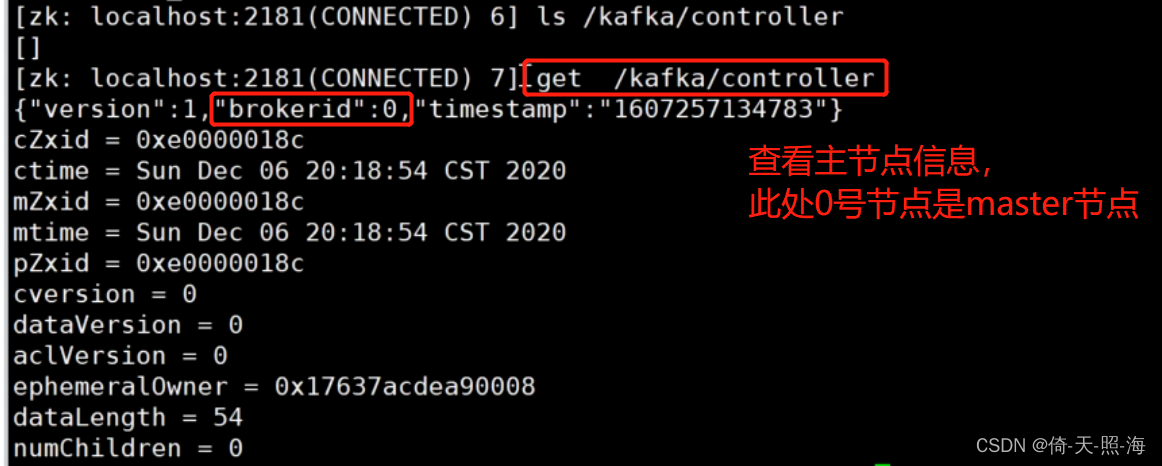
kafka下载安装部署
Apache kafka 是一个分布式的基于push-subscribe的消息系统,它具备快速、可扩展、可持久化的特点。它现在是Apache旗下的一个开源系统,作为hadoop生态系统的一部分,被各种商业公司广泛应用。它的最大的特性就是可以实时的处理大量数据以满足各…...

python包管理工具:pipenv的基本使用
很多语言都提供了环境隔离的支持,例如nodejs的node_module,golang的go mod,python也有virtualenv和pyvenv等机制。 为了建立依赖快照,通常会用pip freeze > requirements.txt 命令生成一个requirements.txt文件,在…...

AI系统ChatGPT网站系统源码AI绘画详细搭建部署教程,支持GPT语音对话+DALL-E3文生图+GPT-4多模态模型识图理解
一、前言 SparkAi创作系统是基于ChatGPT进行开发的Ai智能问答系统和Midjourney绘画系统,支持OpenAI-GPT全模型国内AI全模型。本期针对源码系统整体测试下来非常完美,可以说SparkAi是目前国内一款的ChatGPT对接OpenAI软件系统。那么如何搭建部署AI创作Ch…...

MC-4/11/03/400步进电机驱动器的主要驱动方式有哪些?
MC-4/11/03/400步进电机驱动器的主要驱动方式有哪些? 步进电机驱动器是一种将电脉冲转化为角位移的执行机构。当步进驱动器接收到一个脉冲信号,它就驱动步进电机按设定的方向转动一个固定的角度,这个固定的角度被称为“步距角”。步进电机不能…...
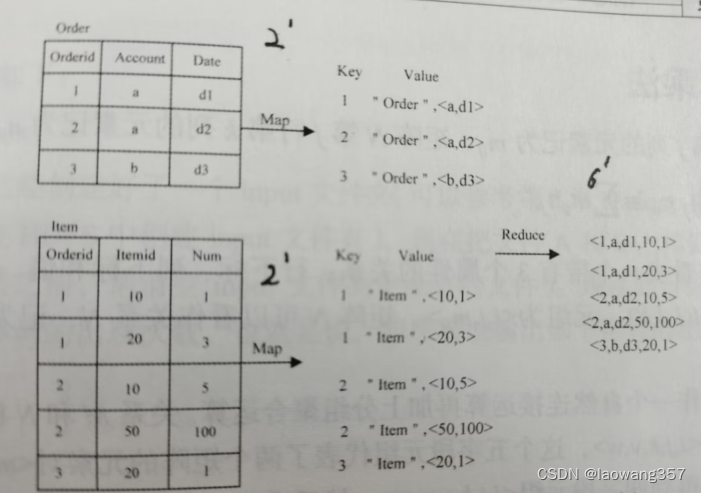
大数据技术原理与应用期末复习(林子雨)
大数据技术原理与应用期末复习(林子雨) Hadoop的特性HBase编程实践NoSQL的四大类型键值数据库优点:缺点: 列族数据库优点:缺点: 文档数据库优点:缺点: 图数据库优点:缺点…...

C练习——魔术师猜三位数
题目: 有一种室内互动游戏,魔术师要每位观众心里想一个三位数abc(a、b、c分别是百位、十位和个位数字),然后魔术师让观众心中记下acb、bac、bca、cab、cba五个数以及这5个数的和值。只要观众说出这个和是多少…...
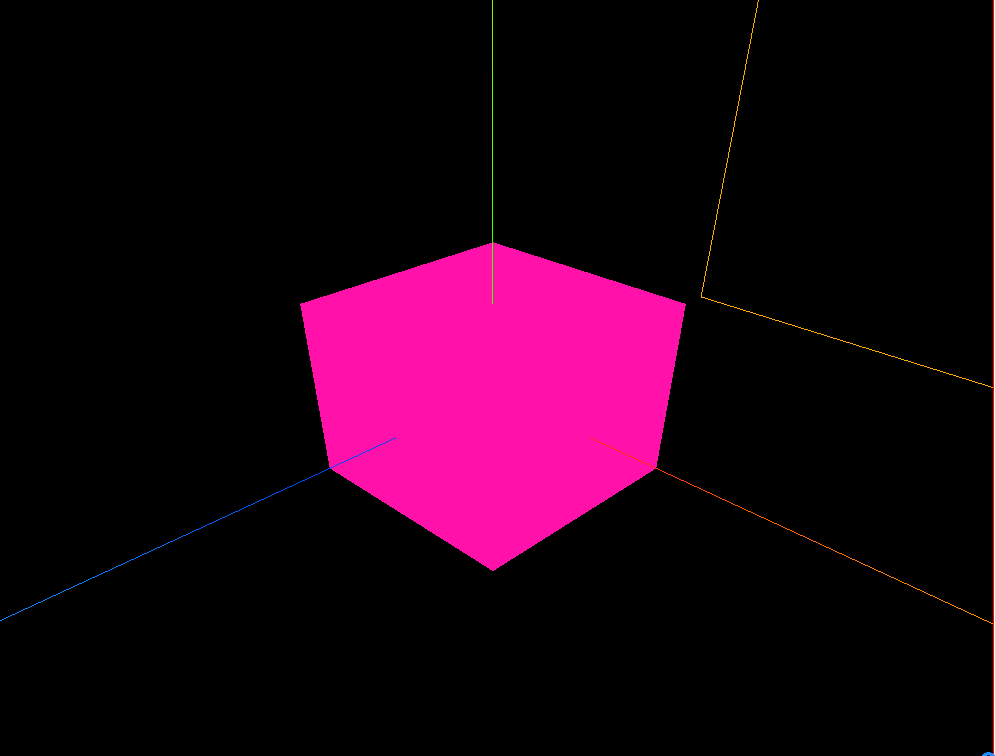
three.js 使用 tweenjs绘制相机运动动画
效果: 代码: <template><div><el-container><el-main><div class"box-card-left"><div id"threejs" style"border: 1px solid red"></div><div class"box-right"…...

Oracle VARCHAR和VARCHAR2区别
在Oracle数据库中,VARCHAR和VARCHAR2是两种不同的数据类型,它们的区别如下: 1.存储空间 VARCHAR和VARCHAR2在存储空间上有所不同。在Oracle 7及以下版本中,VARCHAR类型的长度是固定的,如果存储的数据长度小于定义的长…...

HarmonyOS 开发基础(八)Row和Column
HarmonyOS 开发基础(八)Row和Column 一、Column 容器 1、容器说明: 纵向容器主轴方向:从上到下纵向交叉轴方向:从左到右横向 2、容器属性: justifyContent:设置子元素在主轴方向的对齐格式…...
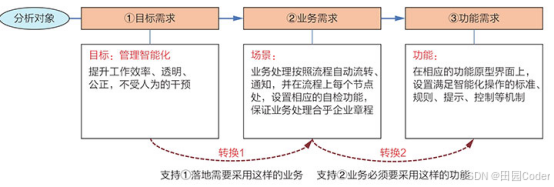
大话软工笔记—需求分析概述
需求分析,就是要对需求调研收集到的资料信息逐个地进行拆分、研究,从大量的不确定“需求”中确定出哪些需求最终要转换为确定的“功能需求”。 需求分析的作用非常重要,后续设计的依据主要来自于需求分析的成果,包括: 项目的目的…...
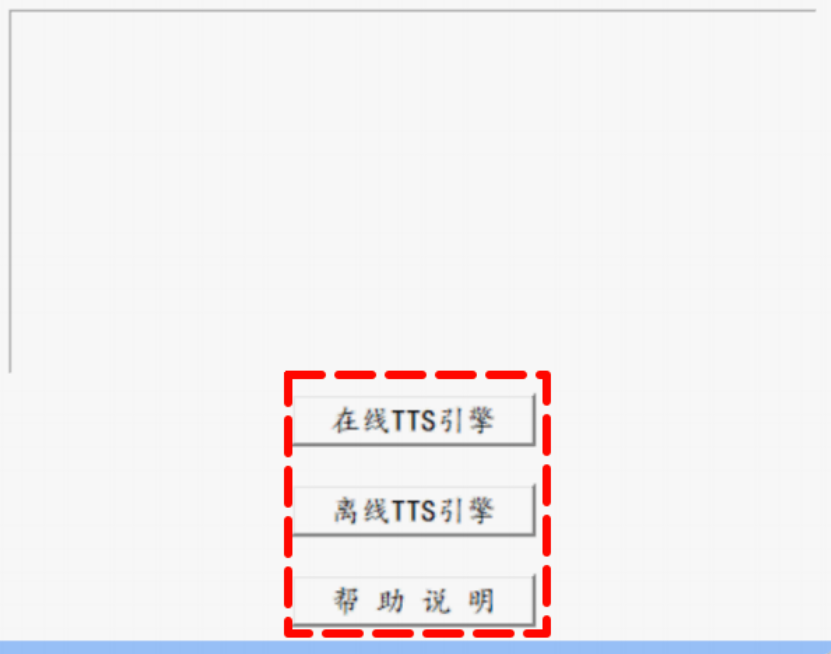
听写流程自动化实践,轻量级教育辅助
随着智能教育工具的发展,越来越多的传统学习方式正在被数字化、自动化所优化。听写作为语文、英语等学科中重要的基础训练形式,也迎来了更高效的解决方案。 这是一款轻量但功能强大的听写辅助工具。它是基于本地词库与可选在线语音引擎构建,…...

React---day11
14.4 react-redux第三方库 提供connect、thunk之类的函数 以获取一个banner数据为例子 store: 我们在使用异步的时候理应是要使用中间件的,但是configureStore 已经自动集成了 redux-thunk,注意action里面要返回函数 import { configureS…...
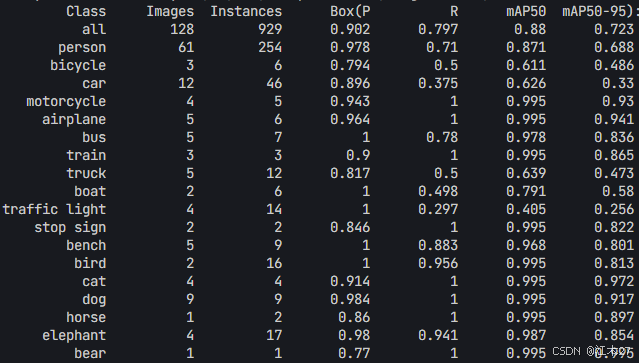
Yolov8 目标检测蒸馏学习记录
yolov8系列模型蒸馏基本流程,代码下载:这里本人提交了一个demo:djdll/Yolov8_Distillation: Yolov8轻量化_蒸馏代码实现 在轻量化模型设计中,**知识蒸馏(Knowledge Distillation)**被广泛应用,作为提升模型…...
)
C++课设:简易日历程序(支持传统节假日 + 二十四节气 + 个人纪念日管理)
名人说:路漫漫其修远兮,吾将上下而求索。—— 屈原《离骚》 创作者:Code_流苏(CSDN)(一个喜欢古诗词和编程的Coder😊) 专栏介绍:《编程项目实战》 目录 一、为什么要开发一个日历程序?1. 深入理解时间算法2. 练习面向对象设计3. 学习数据结构应用二、核心算法深度解析…...
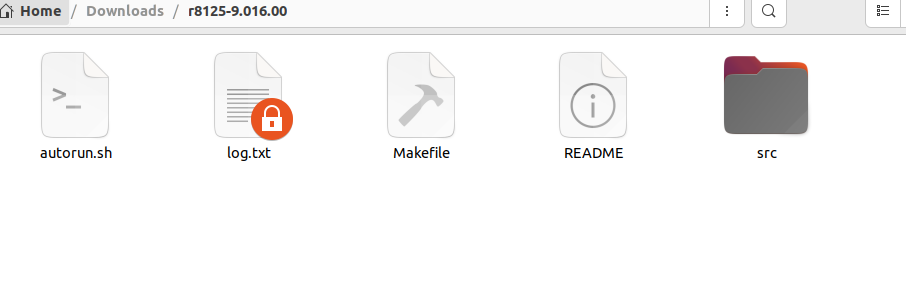
ubuntu22.04有线网络无法连接,图标也没了
今天突然无法有线网络无法连接任何设备,并且图标都没了 错误案例 往上一顿搜索,试了很多博客都不行,比如 Ubuntu22.04右上角网络图标消失 最后解决的办法 下载网卡驱动,重新安装 操作步骤 查看自己网卡的型号 lspci | gre…...
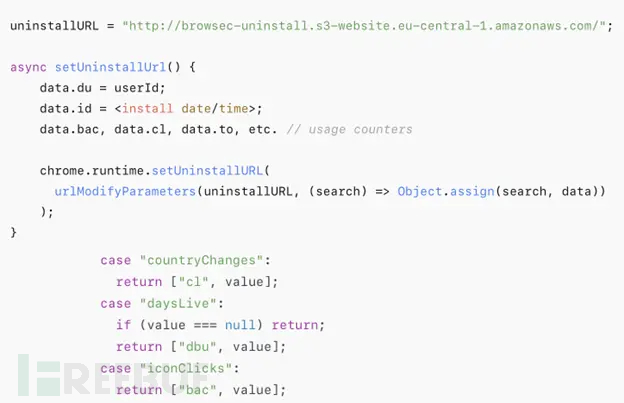
热门Chrome扩展程序存在明文传输风险,用户隐私安全受威胁
赛门铁克威胁猎手团队最新报告披露,数款拥有数百万活跃用户的Chrome扩展程序正在通过未加密的HTTP连接静默泄露用户敏感数据,严重威胁用户隐私安全。 知名扩展程序存在明文传输风险 尽管宣称提供安全浏览、数据分析或便捷界面等功能,但SEMR…...

Java 与 MySQL 性能优化:MySQL 慢 SQL 诊断与分析方法详解
文章目录 一、开启慢查询日志,定位耗时SQL1.1 查看慢查询日志是否开启1.2 临时开启慢查询日志1.3 永久开启慢查询日志1.4 分析慢查询日志 二、使用EXPLAIN分析SQL执行计划2.1 EXPLAIN的基本使用2.2 EXPLAIN分析案例2.3 根据EXPLAIN结果优化SQL 三、使用SHOW PROFILE…...

Django RBAC项目后端实战 - 03 DRF权限控制实现
项目背景 在上一篇文章中,我们完成了JWT认证系统的集成。本篇文章将实现基于Redis的RBAC权限控制系统,为系统提供细粒度的权限控制。 开发目标 实现基于Redis的权限缓存机制开发DRF权限控制类实现权限管理API配置权限白名单 前置配置 在开始开发权限…...

深入理解 React 样式方案
React 的样式方案较多,在应用开发初期,开发者需要根据项目业务具体情况选择对应样式方案。React 样式方案主要有: 1. 内联样式 2. module css 3. css in js 4. tailwind css 这些方案中,均有各自的优势和缺点。 1. 方案优劣势 1. 内联样式: 简单直观,适合动态样式和…...
