11k+star 开源笔记应用真香 centos部署教程
leanote binary installation on Mac and Linux (En)
life edited this page on Jul 21, 2017 · 10 revisions
Pages 26
-
Home
-
How to develop leanote 如何开发leanote
-
How to install leanote on Ubuntu?
-
How to Upgrade Leanote
-
Install Mongodb
-
leanote api
-
leanote api en
-
leanote binary installation on Mac and Linux (En)
- Installation Overview:
- 1. Download the binary file of Leanote
- 2. Install the database -- Mongodb
- 2.1 Download Mongodb and configure
- 2.2 Test Mongodb installation
- 3. Import initial Leanote data
- 4. Configure Leanote
- 5. Run Leanote
- Attention!!!!!
- Trouble shooting
-
leanote binary installation on Windows (En)
-
leanote blog theme api
-
leanote blog theme api_en
-
leanote develop distribution installation tutorial
-
Leanote QA English
-
Leanote source installation on Mac and Linux (En)
-
leanote source installation on Windows (En)
- Show 11 more pages…
Clone this wiki locally
This tutorial explains doing a binary installation on Mac and Linux systems.
If you wish to experience the new feature sooner or help develop Leanote, please try using the source distribution.
- For source installation on Mac and Linux, see here.
- For binary installation on Windows, see here.
- For source installation on Windows, see here.
Installation Overview:
- Download the binary file of
Leanote. - Install the database --
Mongodb. - Import initial data to
Mongodb. - Configure
Leanote. - Run
Leanote.
1. Download the binary file of Leanote
Choose and download the binary file corresponding to your system from here.
Suppose it is saved in the /home/user1 folder, extract the .zip file there using:
$> cd /home/user1
$> unzip master.zip
This will create a Leanote directory under /home/user1.
2. Install the database -- Mongodb
2.1 Download Mongodb and configure
You could download a more up-to-date version from the official site of Mongodb. Or, you could use the following links to get the versions that are validated to be working by the developers.
Fast download:
- 64-bit linux Mongodb 3.0.1: https://fastdl.mongodb.org/linux/mongodb-linux-x86_64-3.0.1.tgz
Save the file to /home/user1, then extract it:
$> cd /home/user1
$> tar -xzvf mongodb-linux-x86_64-3.0.1.tgz/
To make sure that you can reference the Mongodb command from anywhere, configure its environment variable by editing your ~/bash_profile or /etc/profile:
sudo vim /etc/profile
Here I'm using the vim editor, feel free to use whatever text editor you prefer (e.g. nano). Add the following line to the file, and remember to replace with you own username and version strings:
export PATH=$PATH:/home/user1/mongodb-linux-x86_64-3.0.1/bin
To make your modification take effect:
$> source /etc/profile
2.2 Test Mongodb installation
To verify the installation of mongodb, make a new folder (e.g. data) under /home/user1 to store data:
$> mkdir /home/user1/data
Then start the Mongodb database server. You might want it to run in the background, so append & to the end:
$> mongod --dbpath /home/user1/data &
Now Mongodb is up and running, you can open a new terminal (or in the same terminal session if you have mongod run in the background) and launch it:
$> mongo
> show dbs
Should no error pops up, your Mongodb installation is complete, let's import initial data to Mongodb.
3. Import initial Leanote data
Leanote's initial data is stored in PATH_TO_LEANOTE/mongodb_backup/leanote_install_data
Open a terminal and paste in the following command to import initial data. Note the difference between the version 2 and 3 of Mongodb:
$> mongorestore -h localhost -d leanote --dir PATH_TO_LEANOTE/mongodb_backup/leanote_install_data/
Now Mongodb has created a Leanote database, you can have a peek into it, for instance query how many tables leanote database has:
$> mongo
> show dbs
leanote 0.203125GB
local 0.078125GB
Tell Mongodb to use our newly created leanote database:
> use leanote
switched to db leanote
Bit more playing around:
> show collections # a collection in Mongodb is a table in mysql
files
has_share_notes
note_content_histories
note_contents
notebooks
...
The initial users table has two accounts:
user1 username: admin, password: abc123 (administrator who can manage Leanote)
user2 username: demo@leanote.com, password: demo@leanote.com (just for demonstration)
4. Configure Leanote
The configuration of Leanote is controlled by this file: PATH_TO_LEANOTE/conf/app.conf.
One setting that you are strongly suggested to modify is app.secret, please change arbitrary number of digits of the string to something different, but keeping the string length unchanged. This is to avoid potential security issues.
Other optional changes you can make includes db.username, db.password (more on these in the Trouble Shooting section) and etc..
5. Run Leanote
If you have successfully come to this stage, there is just one more step to go:
$> cd /home/user1/leanote/bin
$> bash run.sh
If you see a message similar to this, Leanote has started successfully:
...
TRACE 2013/06/06 15:01:27 watcher.go:72: Watching: /home/user1/leanote/bin/src/github.com/leanote/leanote/conf/routes
Go to /@tests to run the tests.
Listening on :9000...
Congratulations, now fire up you browser and enter http://localhost:9000 into the address bar. Voilà! Welcome to Leanote and happy note-taking!
Attention!!!!!
Please note that you run Mongodb with no auth option which mentioned in this paper, if your server is exposed to the internet, anyone can access and modify and delete it!!!!!! So it's very dangerous to run Mongodb in this way. You must add user and password to Mongodb and run it with auth option. Please see How to add new users to mongodb database?
Trouble shooting
If you encounter issues or want to know more about Leanote's configurations, refer to the FAQ page.
参考文档:
leanote binary installation on Mac and Linux (En) · leanote/leanote Wiki · GitHub
相关文章:

11k+star 开源笔记应用真香 centos部署教程
leanote binary installation on Mac and Linux (En) life edited this page on Jul 21, 2017 10 revisions Pages 26 Home How to develop leanote 如何开发leanote How to install leanote on Ubuntu? How to Upgrade Leanote Install Mongodb leanote api leanote …...
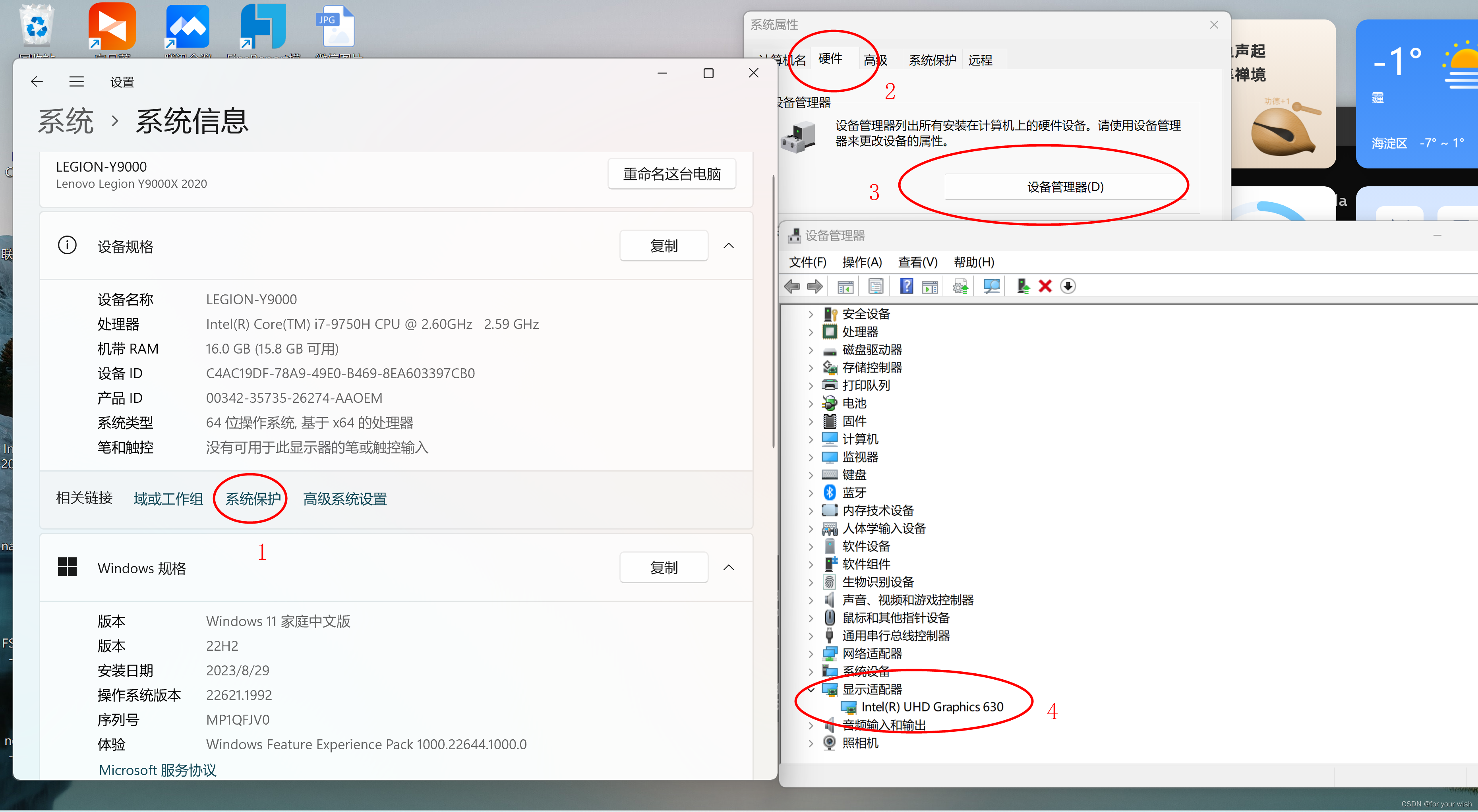
win下安装tensorflow
1首先ctrlaltdelete打开任务管理器查看GPU型号 2或者右键我的电脑然后如下方式查看显卡发现没有navida没有GPU...

SpringBoot 入门
1.SpringBoot介绍 1.1.什么是SpringBoot Spring Boot是由Pivotal团队提供的全新框架,其中“Boot”的意思就是“引导”,Spring Boot 并不是对 Spring 功能上的增强,而是提供了一种快速开发 Spring应用的方式。 1.2.Spring Boot 特点 • 嵌…...

使用WebFlux处理WebSocket连接的全生命周期案例
使用WebFlux处理WebSocket连接的全生命周期案例 简介: 在Web应用程序开发中,WebSocket是一种用于实现双向通信的协议。Spring WebFlux提供了对WebSocket的支持,使您能够轻松地处理WebSocket连接和消息。本博客将介绍如何使用WebFlux处理WebS…...
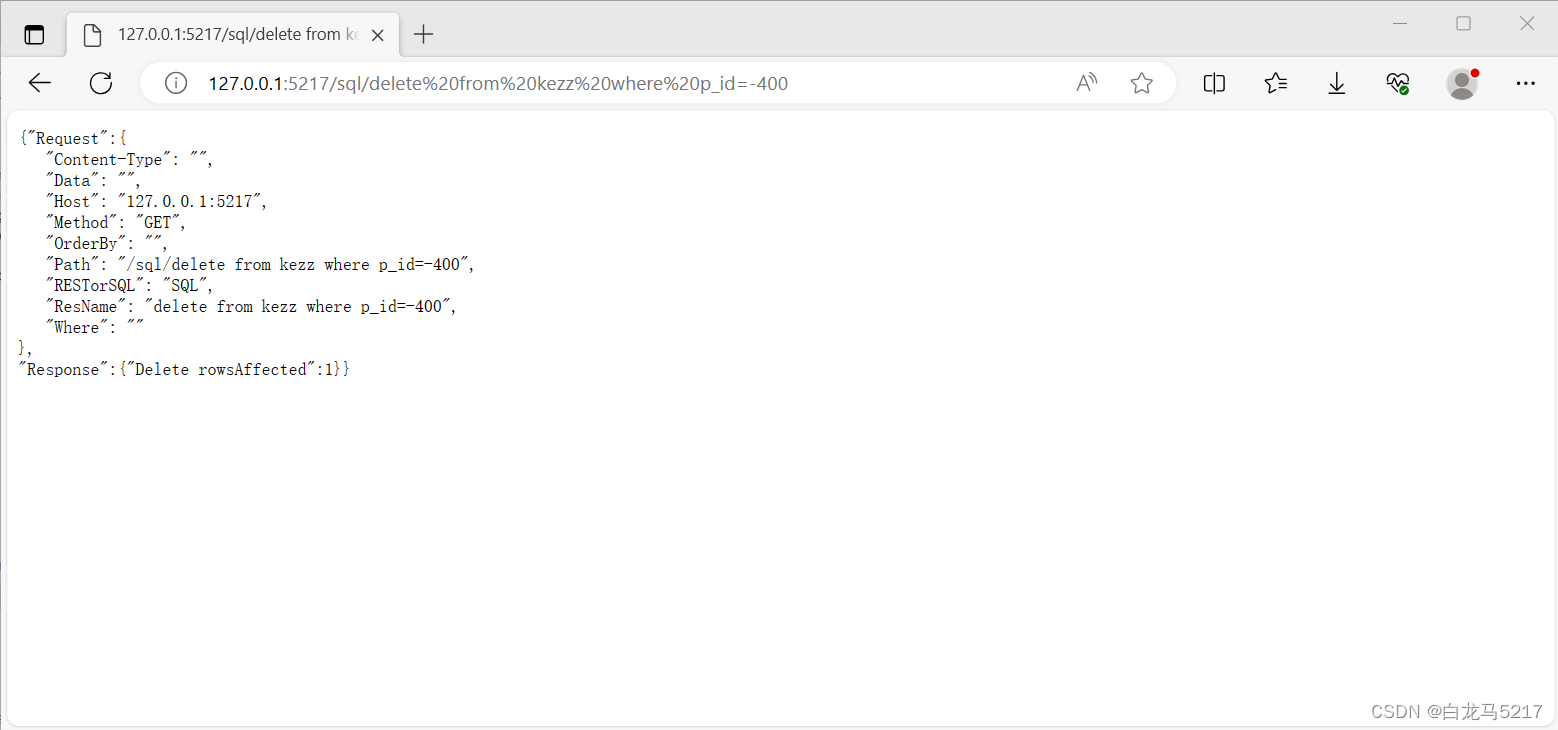
【REST2SQL】10 REST2SQL操作指南
【REST2SQL】01RDB关系型数据库REST初设计 【REST2SQL】02 GO连接Oracle数据库 【REST2SQL】03 GO读取JSON文件 【REST2SQL】04 REST2SQL第一版Oracle版实现 【REST2SQL】05 GO 操作 达梦 数据库 【REST2SQL】06 GO 跨包接口重构代码 【REST2SQL】07 GO 操作 Mysql 数据库 【RE…...

199_二叉树的右视图
描述 给定一个二叉树的 根节点 root,想象自己站在它的右侧,按照从顶部到底部的顺序,返回从右侧所能看到的节点值。 思路 对树进行深度优先搜索,在搜索过程中,我们总是先访问右子树。那么对于每一层来说,…...

第七讲_css浮动
css浮动 1. 设置浮动2. 浮动的特点3. 浮动的影响4. 解决浮动的影响4.1 解决父元素高度塌陷的问题4.2 解决对兄弟元素影响问题 1. 设置浮动 浮动是通过float属性设置,float取值范围: none:不浮动,默认值。left:向左浮…...

2024秋招,顺丰科技测试开发工程师一面
前言 今天回顾一下,一个被捞的全流程面试经历 时间线 9月21日测评 10月26日技术一面,本来是11点半开始,我正做另一个笔试呢,突然给我打电话开面 20分钟结束,一开始以为KPI,结果给过了 10月31日技术二…...
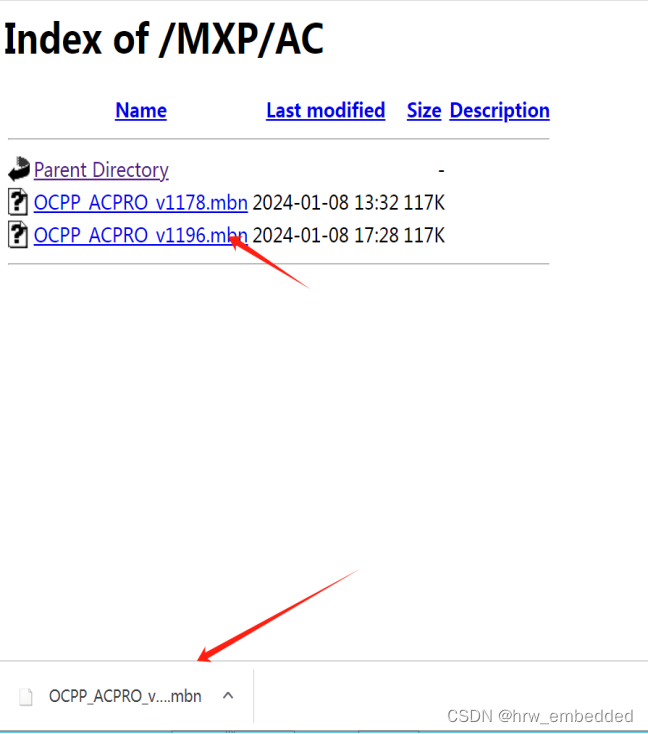
基于apache的http文件服务配置
背景: 公司的产品使用的第三方模组可以OTA,厂家提供的是window开启软件,这样就可以在本机做http下载服务器,然后使用端口映射的方式,公开到外网,这样就可以进行4G网络访问内网服务器了。但这个有个弊端&am…...

连铸工艺和模铸工艺有什么区别。
问题描述:连铸工艺和模铸工艺有什么区别。 问题解答: 连铸工艺和模铸工艺在多个方面存在显著差异: 指代不同: 模铸是成批大量生产锻件的锻造方法。连铸即为连续铸钢的锻造方法。 工艺不同: 模铸在锻压机械的作用…...

pyqt treeWidget树生成
生成treeWidget树与获取treeWidget树节点的数据 # encodingUTF-8 import sys from PyQt5.QtCore import Qt from PyQt5.QtWidgets import QApplication, QTreeWidgetItem, QLineEdit, QSpinBox, QComboBox from PyQt5.QtWidgets import QWidget from release_test import Ui_F…...

DataFunSummit:2023年云原生大数据峰会:核心内容与学习收获(附大会核心PPT下载)
随着数字化转型的深入推进,大数据技术已经成为企业获取竞争优势的关键因素之一。本次峰会汇聚了业界顶尖的大数据专家、企业领袖和技术精英,共同探讨云原生大数据领域的最新技术和趋势。本文将深入分析峰会的核心内容,并探讨参会者从中能学到…...
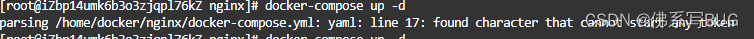
docker 容器添加指定网络地址
docker 容器添加指定网络地址 在搭建halo博客时,准备让 halo、mysql8.1、nginx 三个容器在同一个网段中,并指定IP。 实现docker内部容器之间网络互通。 查看容器网络信息命令 docker inspect 容器名各容器部署成功后网络效果如下: nginx …...

后端怎样防止重复提交订单?
参考文章 通常我们可以在前端通过防抖和节流来解决短时间内请求重复提交的问题, 如果因网络问题、Nginx重试机制、微服务Feign重试机制或者用户故意绕过前端防抖和节流设置,直接频繁发起请求,都会导致系统防重请求失败,甚至导致后…...

数据结构之二叉搜索树
二叉搜索树 满足条件: 1.对于根节点:左子树中所有节点的值小于右子树中所有节点的值 2.任意节点的左右子树也是二叉搜索树,同样满足条件1 二叉搜索树的常用操作 我们将二叉搜索树封装为一个类 BinarySearchTree ,并声明一个成员变…...

《设计模式的艺术》笔记 - 抽象工厂模式
介绍 提供了一个创建一系列相关或相互依赖的对象的接口,而无须指定它们具体的类。抽象工厂模式又称为Kit模式,它是一种对象创建型模式。 在抽象工厂模式中,每个具体工厂都提供了多个工厂方法用于产生多种不同类型的产品,这些产品构…...
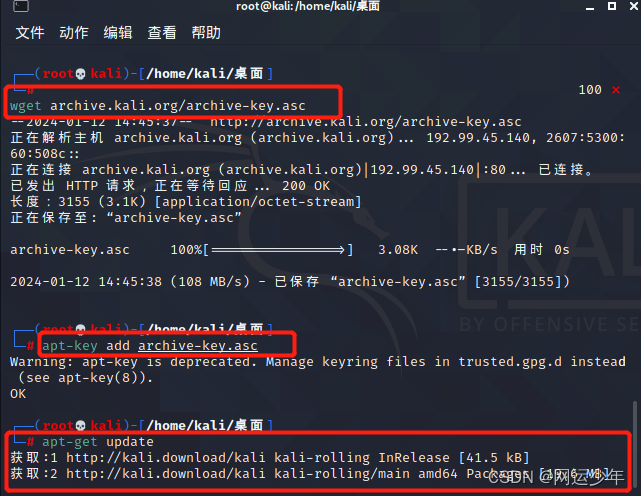
7.11、Kali Linux中文版虚拟机安装运行教程
目录 一、资源下载准备工作 二、安装教程 三、kali linux换源 四、apt-get update 报错 一、资源下载准备工作 linux 中文版镜像历史版本下载:http://old.kali.org/kali-images/ 大家可以自行选择版本下载,本人下载的是2021版本 二、安装教程 打开vmvare wokst…...

Go+快速开始详细指南
Go快速开始 Go编程语言是为工程、STEM教育和数据科学设计的。 对于工程:用儿童能掌握的最简单的语言工作。对于STEM教育:学习一门可以在未来工作中使用的工程语言。对于数据科学:用同一种语言与工程师交流。 安装方法 现在,我们建议您从源代码安装Go。 注意:需…...
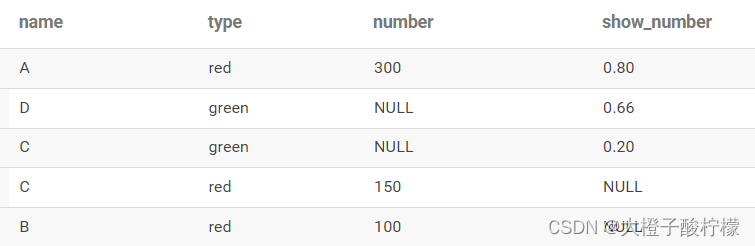
SQL:一行中存在任一指标就显示出来
当想要统计的两个指标不在一张表中时,需要做关联。但很多情况下,也没有办法保证其中一张表的维度是全的,用left join或right join可能会导致数据丢失。所以借助full join处理。 1)如,将下面的数据处理成表格中的效果&…...

【代码随想录06】454. 四数相加 II 383. 赎金信 15. 三数之和 18. 四数之和
目录 454. 四数相加 II题目描述做题思路参考代码 383. 赎金信题目描述做题思路参考代码 15. 三数之和题目描述参考代码 18. 四数之和题目描述参考代码 454. 四数相加 II 题目描述 给你四个整数数组 nums1、nums2、nums3 和 nums4 ,数组长度都是 n ,请你…...
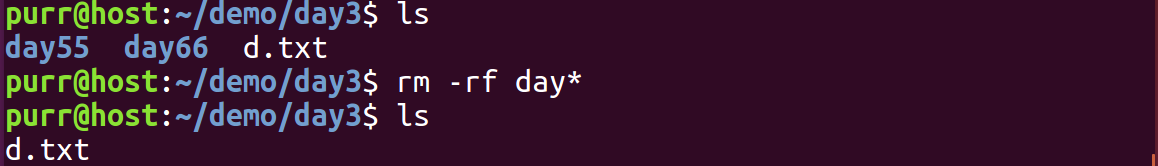
Linux 文件类型,目录与路径,文件与目录管理
文件类型 后面的字符表示文件类型标志 普通文件:-(纯文本文件,二进制文件,数据格式文件) 如文本文件、图片、程序文件等。 目录文件:d(directory) 用来存放其他文件或子目录。 设备…...

从零实现富文本编辑器#5-编辑器选区模型的状态结构表达
先前我们总结了浏览器选区模型的交互策略,并且实现了基本的选区操作,还调研了自绘选区的实现。那么相对的,我们还需要设计编辑器的选区表达,也可以称为模型选区。编辑器中应用变更时的操作范围,就是以模型选区为基准来…...
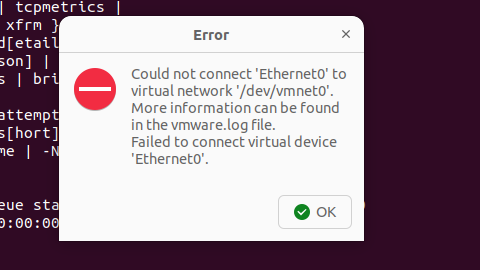
解决Ubuntu22.04 VMware失败的问题 ubuntu入门之二十八
现象1 打开VMware失败 Ubuntu升级之后打开VMware上报需要安装vmmon和vmnet,点击确认后如下提示 最终上报fail 解决方法 内核升级导致,需要在新内核下重新下载编译安装 查看版本 $ vmware -v VMware Workstation 17.5.1 build-23298084$ lsb_release…...

鸿蒙中用HarmonyOS SDK应用服务 HarmonyOS5开发一个医院挂号小程序
一、开发准备 环境搭建: 安装DevEco Studio 3.0或更高版本配置HarmonyOS SDK申请开发者账号 项目创建: File > New > Create Project > Application (选择"Empty Ability") 二、核心功能实现 1. 医院科室展示 /…...
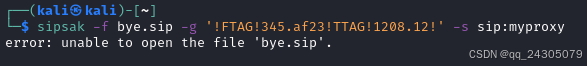
sipsak:SIP瑞士军刀!全参数详细教程!Kali Linux教程!
简介 sipsak 是一个面向会话初始协议 (SIP) 应用程序开发人员和管理员的小型命令行工具。它可以用于对 SIP 应用程序和设备进行一些简单的测试。 sipsak 是一款 SIP 压力和诊断实用程序。它通过 sip-uri 向服务器发送 SIP 请求,并检查收到的响应。它以以下模式之一…...
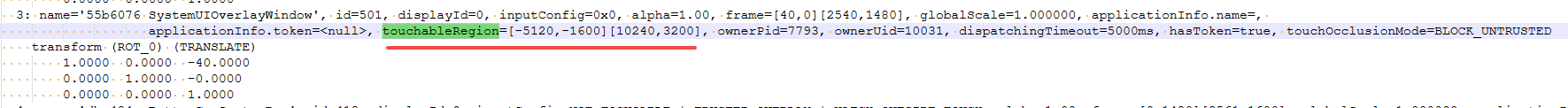
android13 app的触摸问题定位分析流程
一、知识点 一般来说,触摸问题都是app层面出问题,我们可以在ViewRootImpl.java添加log的方式定位;如果是touchableRegion的计算问题,就会相对比较麻烦了,需要通过adb shell dumpsys input > input.log指令,且通过打印堆栈的方式,逐步定位问题,并找到修改方案。 问题…...

Kafka主题运维全指南:从基础配置到故障处理
#作者:张桐瑞 文章目录 主题日常管理1. 修改主题分区。2. 修改主题级别参数。3. 变更副本数。4. 修改主题限速。5.主题分区迁移。6. 常见主题错误处理常见错误1:主题删除失败。常见错误2:__consumer_offsets占用太多的磁盘。 主题日常管理 …...

十九、【用户管理与权限 - 篇一】后端基础:用户列表与角色模型的初步构建
【用户管理与权限 - 篇一】后端基础:用户列表与角色模型的初步构建 前言准备工作第一部分:回顾 Django 内置的 `User` 模型第二部分:设计并创建 `Role` 和 `UserProfile` 模型第三部分:创建 Serializers第四部分:创建 ViewSets第五部分:注册 API 路由第六部分:后端初步测…...

如何通过git命令查看项目连接的仓库地址?
要通过 Git 命令查看项目连接的仓库地址,您可以使用以下几种方法: 1. 查看所有远程仓库地址 使用 git remote -v 命令,它会显示项目中配置的所有远程仓库及其对应的 URL: git remote -v输出示例: origin https://…...
)
41道Django高频题整理(附答案背诵版)
解释一下 Django 和 Tornado 的关系? Django和Tornado都是Python的web框架,但它们的设计哲学和应用场景有所不同。 Django是一个高级的Python Web框架,鼓励快速开发和干净、实用的设计。它遵循MVC设计,并强调代码复用。Django有…...
