基于springboot校园台球厅人员与设备管理系统源码和论文
在Internet高速发展的今天,我们生活的各个领域都涉及到计算机的应用,其中包括校园台球厅人员与设备管理系统的网络应用,在外国管理系统已经是很普遍的方式,不过国内的管理网站可能还处于起步阶段。校园台球厅人员与设备管理系统具有校园台球厅人员与设备信息管理功能的选择。校园台球厅人员与设备管理系统采用java技术,基于springboot框架,mysql数据库进行开发,实现了首页、个人中心、用户管理、会员账号管理、会员充值管理、球桌信息管理、会员预约管理、普通预约管理、留言反馈、系统管理等内容进行管理,本系统具有良好的兼容性和适应性,为用户提供更多的校园台球厅人员与设备信息,也提供了良好的平台,从而提高系统的核心竞争力。
本文首先介绍了设计的背景与研究目的,其次介绍系统相关技术,重点叙述了系统功能分析以及详细设计,最后总结了系统的开发心得。

基于springboot校园台球厅人员与设备管理系统源码和论文339
关键词:java技术;校园台球厅人员与设备管理系统;mysql
演示视频:
基于springboot校园台球厅人员与设备管理系统源码和论文
Abstract
In the rapid development of the Internet today, all areas of our life are involved in the application of computers, including campus billiard hall personnel and equipment management system network application, in foreign management system has been a very common way, but the domestic management website may still be in its infancy. Campus billiard hall personnel and equipment management system has the choice of campus billiard hall personnel and equipment information management function. School table tennis hall staff and equipment management system using Java technology, based on springboot framework, mysql database development, realize the home page, personal center, user management, member account management, credit management, table information management, member management, regular booking, booking message feedback management, system management, and other content, The system has good compatibility and adaptability, provides users with more information of campus billiard hall personnel and equipment, also provides a good platform, so as to improve the core competitiveness of the system.
This paper first introduces the design background and research purpose, then introduces the system related technology, focuses on the system function analysis and detailed design, and finally summarizes the development experience of the system.
Key words: Java technology; Campus billiard hall personnel and equipment management system; mysql




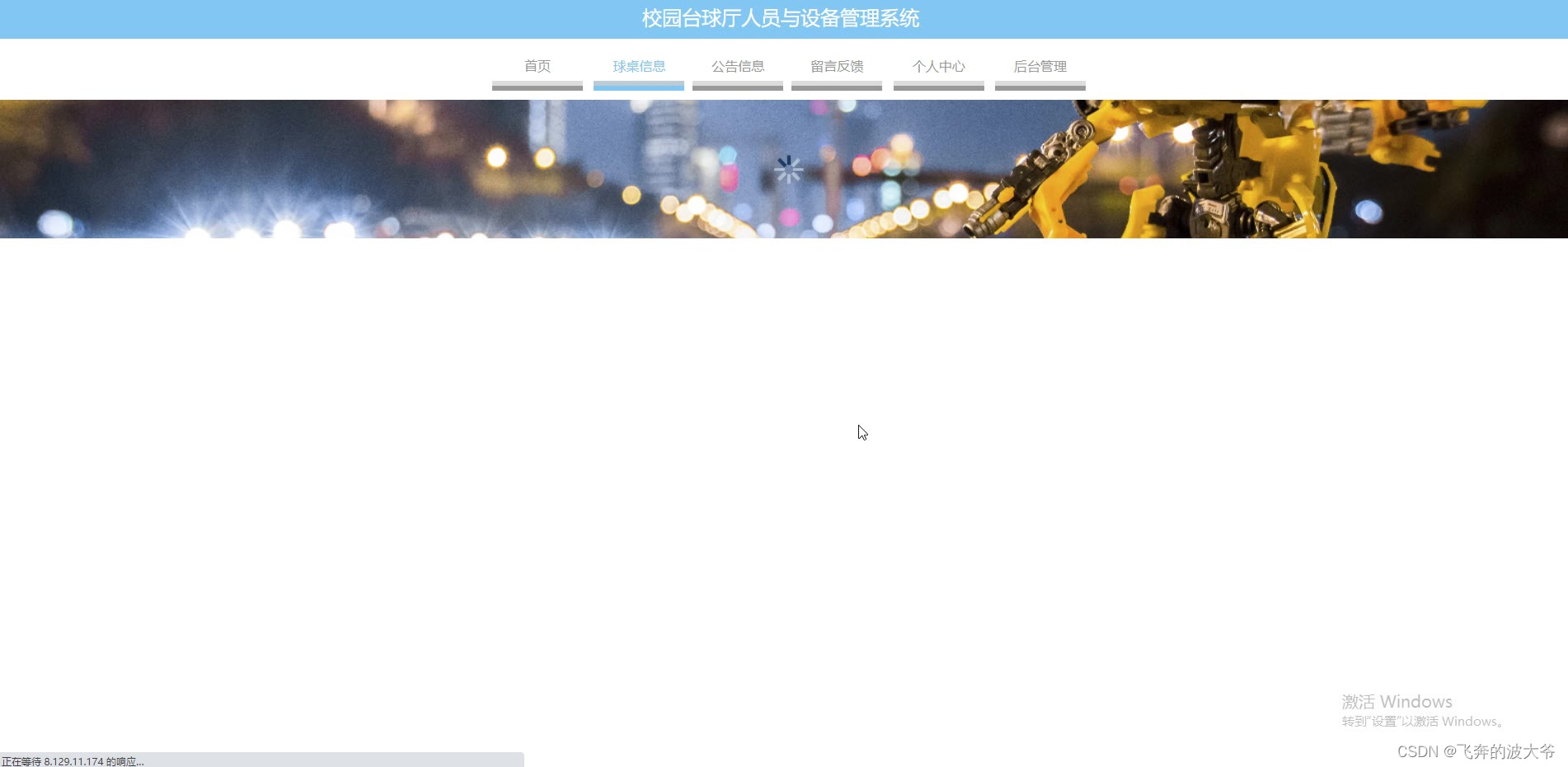





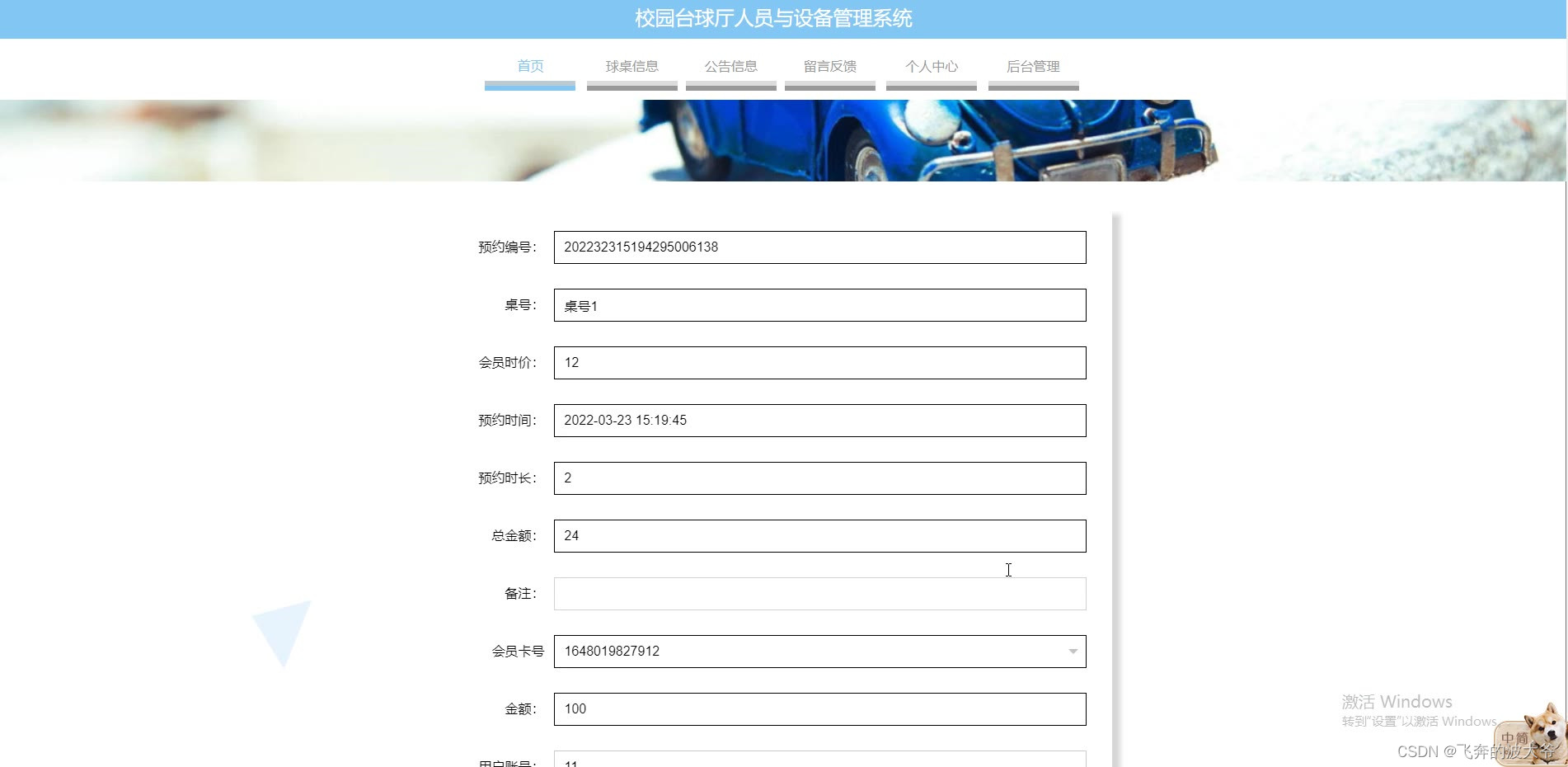




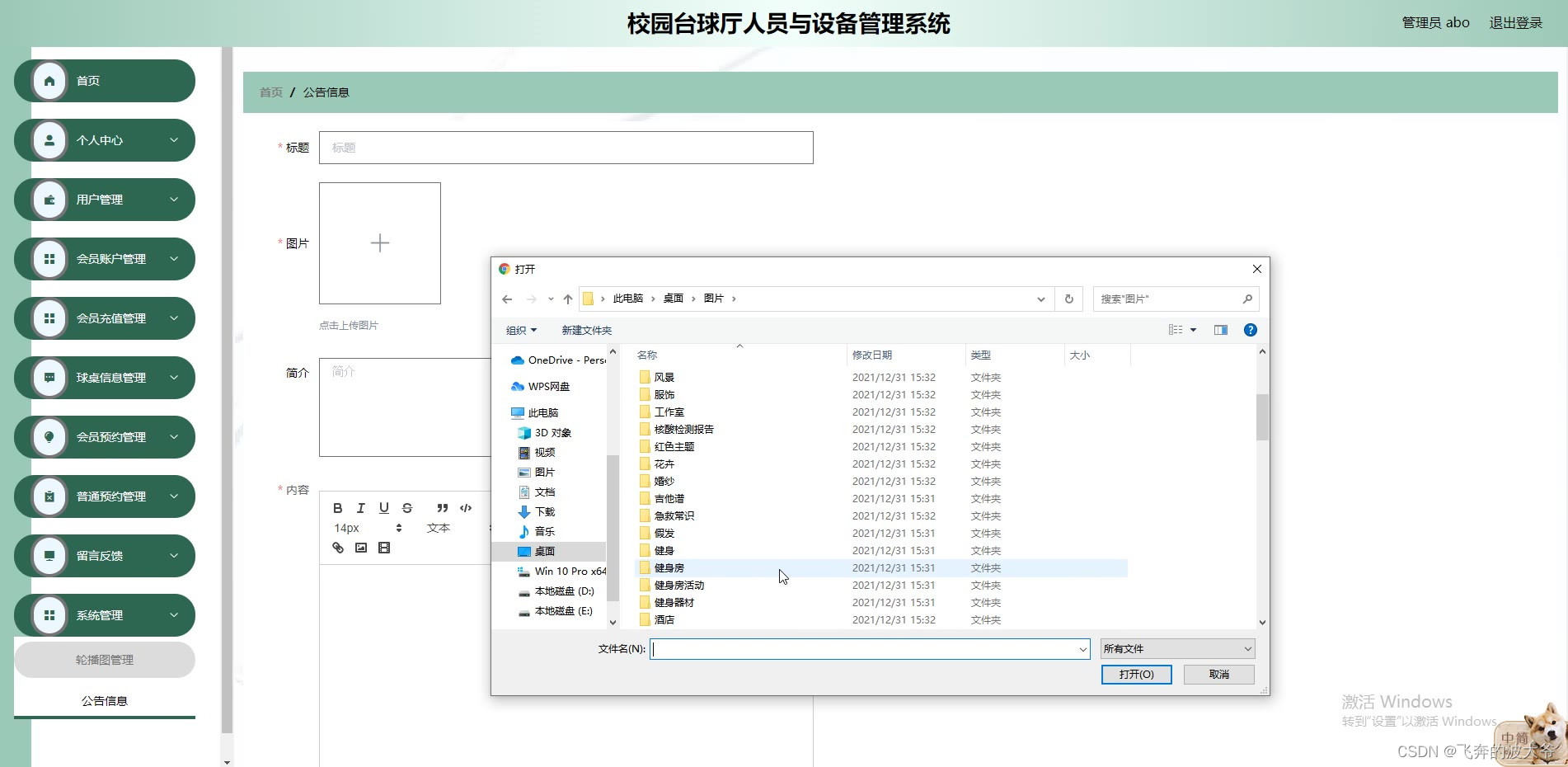
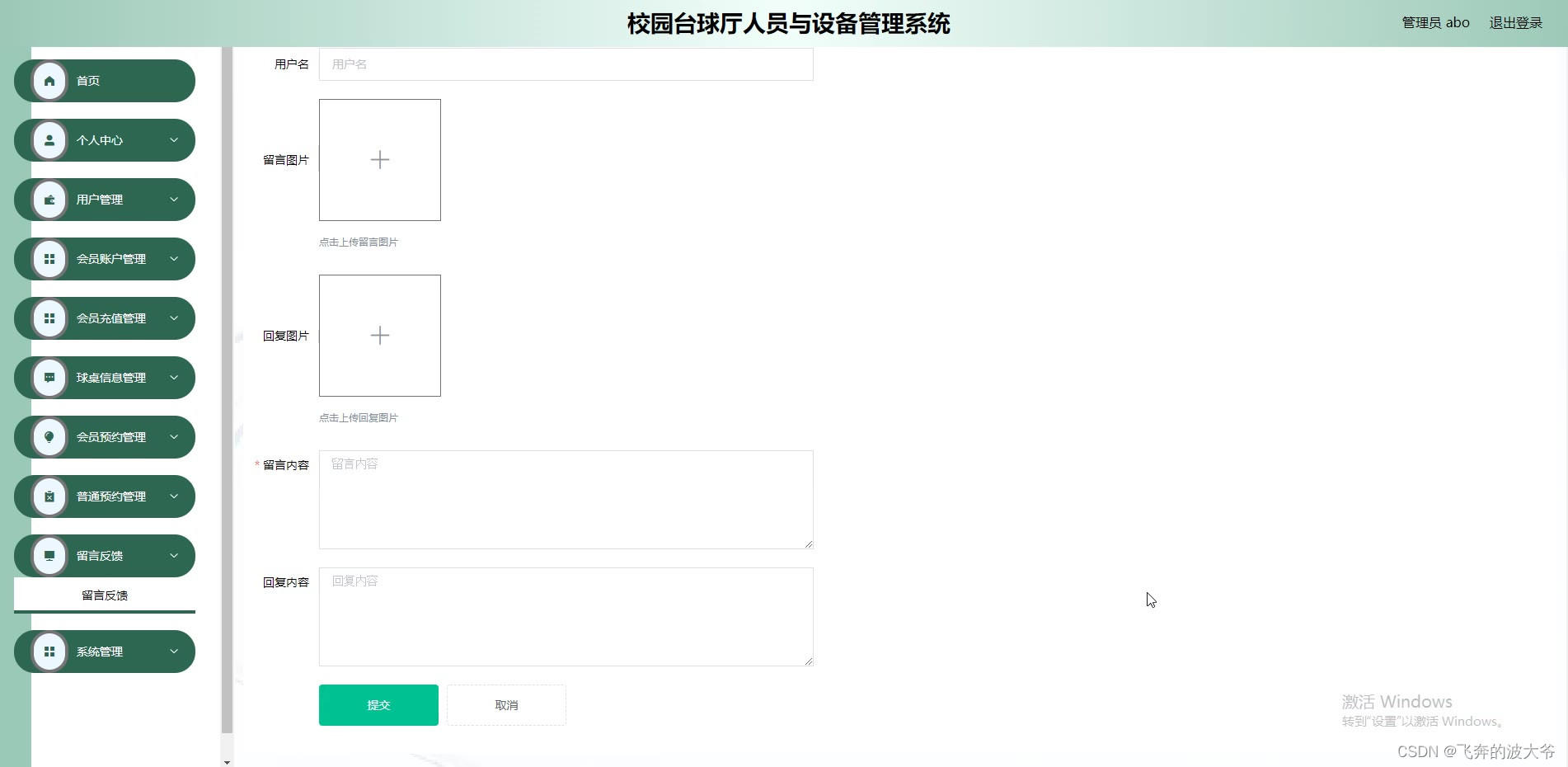




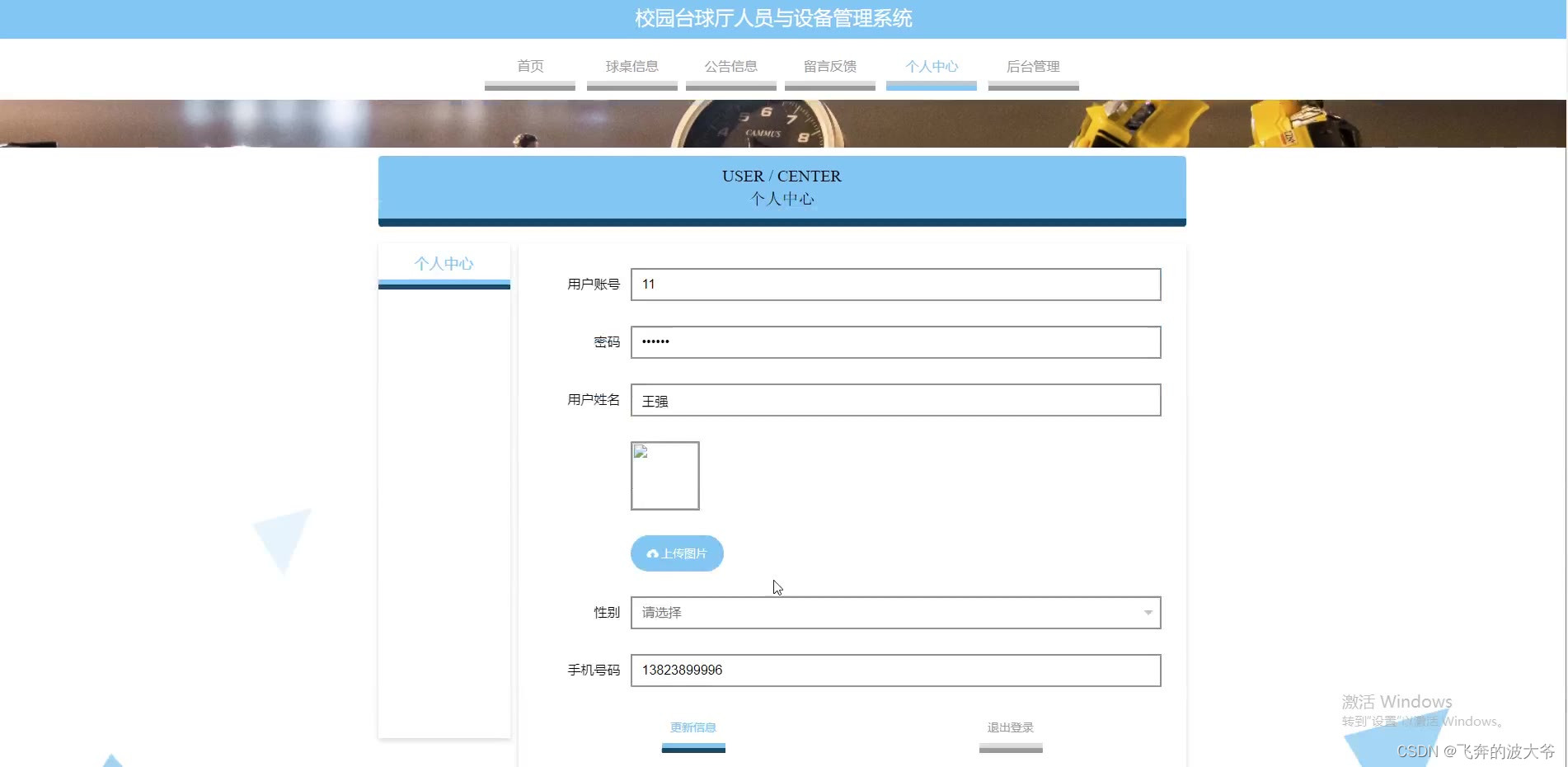
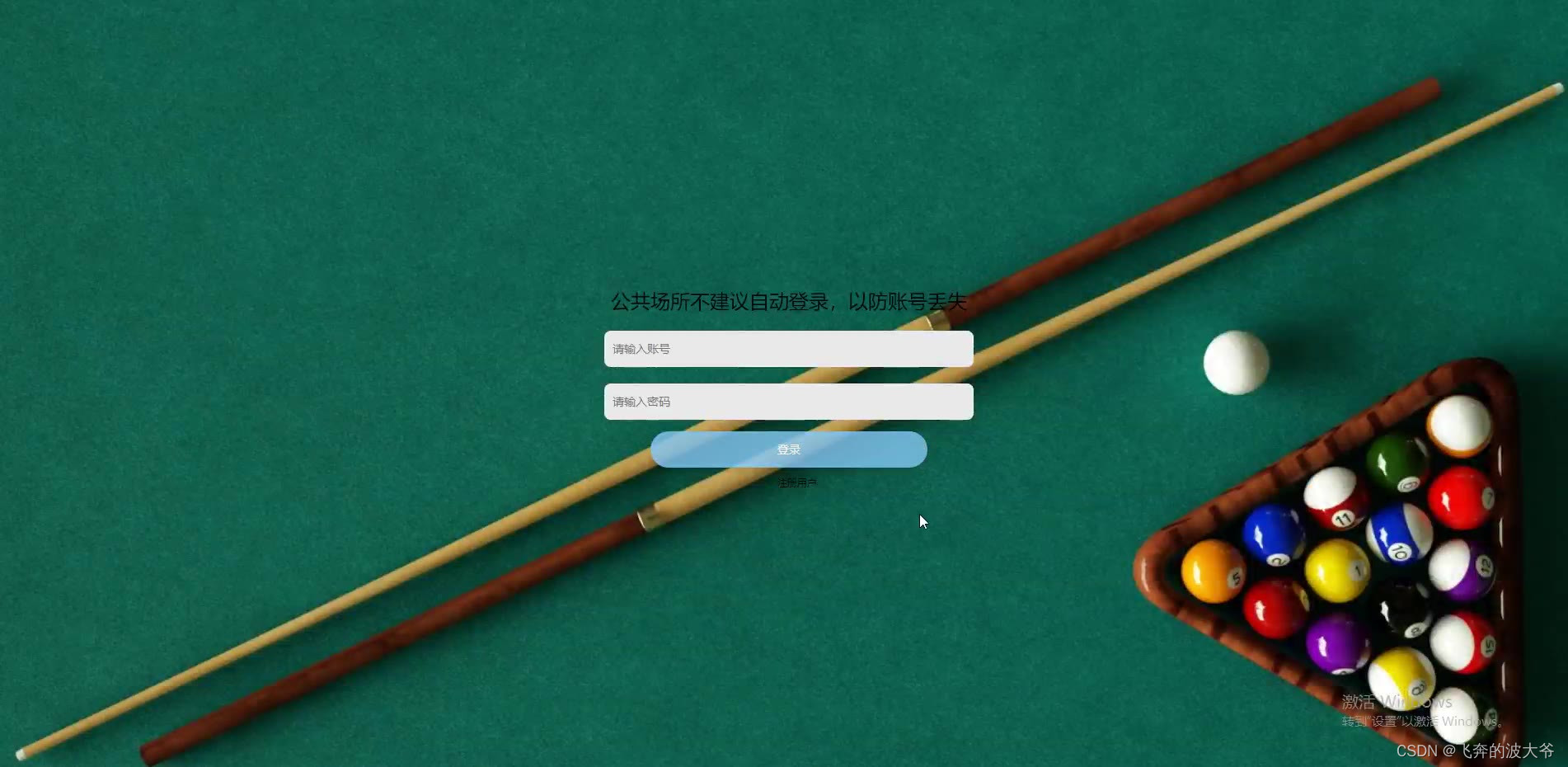

package com.controller;import java.io.*;
import java.sql.Connection;
import java.sql.DriverManager;
import java.sql.SQLException;
import java.text.SimpleDateFormat;
import java.util.*;import javax.servlet.http.HttpServletRequest;import com.alibaba.fastjson.JSON;
import com.utils.StringUtil;
import org.apache.commons.lang3.StringUtils;
import org.json.JSONObject;
import org.slf4j.Logger;
import org.slf4j.LoggerFactory;
import org.springframework.beans.factory.annotation.Autowired;
import org.springframework.beans.factory.annotation.Value;
import org.springframework.util.ResourceUtils;
import org.springframework.web.bind.annotation.PathVariable;
import org.springframework.web.bind.annotation.RequestBody;
import org.springframework.web.bind.annotation.RequestMapping;
import org.springframework.web.bind.annotation.RequestParam;
import org.springframework.web.bind.annotation.RestController;import com.annotation.IgnoreAuth;
import com.baidu.aip.face.AipFace;
import com.baidu.aip.face.MatchRequest;
import com.baidu.aip.util.Base64Util;
import com.baomidou.mybatisplus.mapper.EntityWrapper;
import com.baomidou.mybatisplus.mapper.Wrapper;
import com.entity.ConfigEntity;
import com.service.CommonService;
import com.service.ConfigService;
import com.utils.BaiduUtil;
import com.utils.FileUtil;
import com.utils.R;/*** 通用接口*/
@RestController
public class CommonController {private static final Logger logger = LoggerFactory.getLogger(CommonController.class);@Autowiredprivate CommonService commonService;/*** Java代码实现MySQL数据库导出** @param mysqlUrl MySQL安装路径* @param hostIP MySQL数据库所在服务器地址IP* @param userName 进入数据库所需要的用户名* @param hostPort 数据库端口* @param password 进入数据库所需要的密码* @param savePath 数据库文件保存路径* @param fileName 数据库导出文件文件名* @param databaseName 要导出的数据库名* @return 返回true表示导出成功,否则返回false。*/@IgnoreAuth@RequestMapping("/beifen")public R beifen(String mysqlUrl, String hostIP, String userName, String hostPort, String password, String savePath, String fileName, String databaseName) {File saveFile = new File(savePath);if (!saveFile.exists()) {// 如果目录不存在 saveFile.mkdirs();// 创建文件夹 }if (!savePath.endsWith(File.separator)) {savePath = savePath + File.separator;}PrintWriter printWriter = null;BufferedReader bufferedReader = null;try {Runtime runtime = Runtime.getRuntime();String cmd = mysqlUrl + "mysqldump -h" + hostIP + " -u" + userName + " -P" + hostPort + " -p" + password + " " + databaseName;runtime.exec(cmd);Process process = runtime.exec(cmd);InputStreamReader inputStreamReader = new InputStreamReader(process.getInputStream(), "utf8");bufferedReader = new BufferedReader(inputStreamReader);printWriter = new PrintWriter(new OutputStreamWriter(new FileOutputStream(savePath + fileName), "utf8"));String line;while ((line = bufferedReader.readLine()) != null) {printWriter.println(line);}printWriter.flush();} catch (Exception e) {e.printStackTrace();return R.error("备份数据出错");} finally {try {if (bufferedReader != null) {bufferedReader.close();}if (printWriter != null) {printWriter.close();}} catch (Exception e) {e.printStackTrace();}}return R.ok();}/*** Java实现MySQL数据库导入** @param mysqlUrl MySQL安装路径* @param hostIP MySQL数据库所在服务器地址IP* @param userName 进入数据库所需要的用户名* @param hostPort 数据库端口* @param password 进入数据库所需要的密码* @param savePath 数据库文件保存路径* @param fileName 数据库导出文件文件名* @param databaseName 要导出的数据库名*/@IgnoreAuth@RequestMapping("/huanyuan")public R huanyuan(String mysqlUrl, String hostIP, String userName, String hostPort, String password, String savePath, String fileName, String databaseName) {try {Runtime rt = Runtime.getRuntime();Process child1 = rt.exec(mysqlUrl+"mysql.exe -h" + hostIP + " -u" + userName + " -P" + hostPort + " -p" + password + " " + databaseName);OutputStream out = child1.getOutputStream();//控制台的输入信息作为输出流String inStr;StringBuffer sb = new StringBuffer("");String outStr;BufferedReader br = new BufferedReader(new InputStreamReader(new FileInputStream(savePath+"/"+fileName), "utf-8"));while ((inStr = br.readLine()) != null) {sb.append(inStr + "\r\n");}outStr = sb.toString();OutputStreamWriter writer = new OutputStreamWriter(out, "utf8");writer.write(outStr);
// 注:这里如果用缓冲方式写入文件的话,会导致中文乱码,用flush()方法则可以避免writer.flush();out.close();br.close();writer.close();} catch (Exception e) {e.printStackTrace();return R.error("数据导入出错");}return R.ok();}/*** 饼状图求和* @return*/@RequestMapping("/pieSum")public R pieSum(@RequestParam Map<String,Object> params) {logger.debug("饼状图求和:,,Controller:{},,params:{}",this.getClass().getName(),params);List<Map<String, Object>> result = commonService.pieSum(params);return R.ok().put("data", result);}/*** 饼状图统计* @return*/@RequestMapping("/pieCount")public R pieCount(@RequestParam Map<String,Object> params) {logger.debug("饼状图统计:,,Controller:{},,params:{}",this.getClass().getName(),params);List<Map<String, Object>> result = commonService.pieCount(params);return R.ok().put("data", result);}/*** 柱状图求和单列* @return*/@RequestMapping("/barSumOne")public R barSumOne(@RequestParam Map<String,Object> params) {logger.debug("柱状图求和单列:,,Controller:{},,params:{}",this.getClass().getName(),params);List<Map<String, Object>> result = commonService.barSumOne(params);List<String> xAxis = new ArrayList<>();//报表x轴List<List<String>> yAxis = new ArrayList<>();//y轴List<String> legend = new ArrayList<>();//标题List<String> yAxis0 = new ArrayList<>();yAxis.add(yAxis0);legend.add("");for(Map<String, Object> map :result){String oneValue = String.valueOf(map.get("name"));String value = String.valueOf(map.get("value"));xAxis.add(oneValue);yAxis0.add(value);}Map<String, Object> resultMap = new HashMap<>();resultMap.put("xAxis",xAxis);resultMap.put("yAxis",yAxis);resultMap.put("legend",legend);return R.ok().put("data", resultMap);}/*** 柱状图统计单列* @return*/@RequestMapping("/barCountOne")public R barCountOne(@RequestParam Map<String,Object> params) {logger.debug("柱状图统计单列:,,Controller:{},,params:{}",this.getClass().getName(),params);List<Map<String, Object>> result = commonService.barCountOne(params);List<String> xAxis = new ArrayList<>();//报表x轴List<List<String>> yAxis = new ArrayList<>();//y轴List<String> legend = new ArrayList<>();//标题List<String> yAxis0 = new ArrayList<>();yAxis.add(yAxis0);legend.add("");for(Map<String, Object> map :result){String oneValue = String.valueOf(map.get("name"));String value = String.valueOf(map.get("value"));xAxis.add(oneValue);yAxis0.add(value);}Map<String, Object> resultMap = new HashMap<>();resultMap.put("xAxis",xAxis);resultMap.put("yAxis",yAxis);resultMap.put("legend",legend);return R.ok().put("data", resultMap);}/*** 柱状图统计双列* @return*/@RequestMapping("/barSumTwo")public R barSumTwo(@RequestParam Map<String,Object> params) {logger.debug("柱状图统计双列:,,Controller:{},,params:{}",this.getClass().getName(),params);List<Map<String, Object>> result = commonService.barSumTwo(params);List<String> xAxis = new ArrayList<>();//报表x轴List<List<String>> yAxis = new ArrayList<>();//y轴List<String> legend = new ArrayList<>();//标题Map<String, HashMap<String, String>> dataMap = new LinkedHashMap<>();for(Map<String, Object> map :result){String name1Value = String.valueOf(map.get("name1"));String name2Value = String.valueOf(map.get("name2"));String value = String.valueOf(map.get("value"));if(!legend.contains(name2Value)){legend.add(name2Value);//添加完成后 就是最全的第二列的类型}if(dataMap.containsKey(name1Value)){dataMap.get(name1Value).put(name2Value,value);}else{HashMap<String, String> name1Data = new HashMap<>();name1Data.put(name2Value,value);dataMap.put(name1Value,name1Data);}}for(int i =0; i<legend.size(); i++){yAxis.add(new ArrayList<String>());}Set<String> keys = dataMap.keySet();for(String key:keys){xAxis.add(key);HashMap<String, String> map = dataMap.get(key);for(int i =0; i<legend.size(); i++){List<String> data = yAxis.get(i);if(StringUtil.isNotEmpty(map.get(legend.get(i)))){data.add(map.get(legend.get(i)));}else{data.add("0");}}}System.out.println();Map<String, Object> resultMap = new HashMap<>();resultMap.put("xAxis",xAxis);resultMap.put("yAxis",yAxis);resultMap.put("legend",legend);return R.ok().put("data", resultMap);}/*** 柱状图统计双列* @return*/@RequestMapping("/barCountTwo")public R barCountTwo(@RequestParam Map<String,Object> params) {logger.debug("柱状图统计双列:,,Controller:{},,params:{}",this.getClass().getName(),params);List<Map<String, Object>> result = commonService.barCountTwo(params);List<String> xAxis = new ArrayList<>();//报表x轴List<List<String>> yAxis = new ArrayList<>();//y轴List<String> legend = new ArrayList<>();//标题Map<String, HashMap<String, String>> dataMap = new LinkedHashMap<>();for(Map<String, Object> map :result){String name1Value = String.valueOf(map.get("name1"));String name2Value = String.valueOf(map.get("name2"));String value = String.valueOf(map.get("value"));if(!legend.contains(name2Value)){legend.add(name2Value);//添加完成后 就是最全的第二列的类型}if(dataMap.containsKey(name1Value)){dataMap.get(name1Value).put(name2Value,value);}else{HashMap<String, String> name1Data = new HashMap<>();name1Data.put(name2Value,value);dataMap.put(name1Value,name1Data);}}for(int i =0; i<legend.size(); i++){yAxis.add(new ArrayList<String>());}Set<String> keys = dataMap.keySet();for(String key:keys){xAxis.add(key);HashMap<String, String> map = dataMap.get(key);for(int i =0; i<legend.size(); i++){List<String> data = yAxis.get(i);if(StringUtil.isNotEmpty(map.get(legend.get(i)))){data.add(map.get(legend.get(i)));}else{data.add("0");}}}System.out.println();Map<String, Object> resultMap = new HashMap<>();resultMap.put("xAxis",xAxis);resultMap.put("yAxis",yAxis);resultMap.put("legend",legend);return R.ok().put("data", resultMap);}/**tableName 查询表condition1 条件1condition1Value 条件1值average 计算平均评分取值有值 Number(res.data.value.toFixed(1))无值 if(res.data){}* */@IgnoreAuth@RequestMapping("/queryScore")public R queryScore(@RequestParam Map<String, Object> params) {logger.debug("queryScore:,,Controller:{},,params:{}",this.getClass().getName(),params);Map<String, Object> queryScore = commonService.queryScore(params);return R.ok().put("data", queryScore);}/*** 查询字典表的分组统计总条数* tableName 表名* groupColumn 分组字段* @return*/@RequestMapping("/newSelectGroupCount")public R newSelectGroupCount(@RequestParam Map<String,Object> params) {logger.debug("newSelectGroupCount:,,Controller:{},,params:{}",this.getClass().getName(),params);List<Map<String, Object>> result = commonService.newSelectGroupCount(params);return R.ok().put("data", result);}/*** 查询字典表的分组求和* tableName 表名* groupColumn 分组字段* sumCloum 统计字段* @return*/@RequestMapping("/newSelectGroupSum")public R newSelectGroupSum(@RequestParam Map<String,Object> params) {logger.debug("newSelectGroupSum:,,Controller:{},,params:{}",this.getClass().getName(),params);List<Map<String, Object>> result = commonService.newSelectGroupSum(params);return R.ok().put("data", result);}/*** 柱状图求和 老的*/@RequestMapping("/barSum")public R barSum(@RequestParam Map<String,Object> params) {logger.debug("barSum方法:,,Controller:{},,params:{}",this.getClass().getName(), com.alibaba.fastjson.JSONObject.toJSONString(params));Boolean isJoinTableFlag = false;//是否有级联表相关String one = "";//第一优先String two = "";//第二优先//处理thisTable和joinTable 处理内容是把json字符串转为Map并把带有,的切割为数组//当前表Map<String,Object> thisTable = JSON.parseObject(String.valueOf(params.get("thisTable")),Map.class);params.put("thisTable",thisTable);//级联表String joinTableString = String.valueOf(params.get("joinTable"));if(StringUtil.isNotEmpty(joinTableString)) {Map<String, Object> joinTable = JSON.parseObject(joinTableString, Map.class);params.put("joinTable", joinTable);isJoinTableFlag = true;}if(StringUtil.isNotEmpty(String.valueOf(thisTable.get("date")))){//当前表日期thisTable.put("date",String.valueOf(thisTable.get("date")).split(","));one = "thisDate0";}if(isJoinTableFlag){//级联表日期Map<String, Object> joinTable = (Map<String, Object>) params.get("joinTable");if(StringUtil.isNotEmpty(String.valueOf(joinTable.get("date")))){joinTable.put("date",String.valueOf(joinTable.get("date")).split(","));if(StringUtil.isEmpty(one)){one ="joinDate0";}else{if(StringUtil.isEmpty(two)){two ="joinDate0";}}}}if(StringUtil.isNotEmpty(String.valueOf(thisTable.get("string")))){//当前表字符串thisTable.put("string",String.valueOf(thisTable.get("string")).split(","));if(StringUtil.isEmpty(one)){one ="thisString0";}else{if(StringUtil.isEmpty(two)){two ="thisString0";}}}if(isJoinTableFlag){//级联表字符串Map<String, Object> joinTable = (Map<String, Object>) params.get("joinTable");if(StringUtil.isNotEmpty(String.valueOf(joinTable.get("string")))){joinTable.put("string",String.valueOf(joinTable.get("string")).split(","));if(StringUtil.isEmpty(one)){one ="joinString0";}else{if(StringUtil.isEmpty(two)){two ="joinString0";}}}}if(StringUtil.isNotEmpty(String.valueOf(thisTable.get("types")))){//当前表类型thisTable.put("types",String.valueOf(thisTable.get("types")).split(","));if(StringUtil.isEmpty(one)){one ="thisTypes0";}else{if(StringUtil.isEmpty(two)){two ="thisTypes0";}}}if(isJoinTableFlag){//级联表类型Map<String, Object> joinTable = (Map<String, Object>) params.get("joinTable");if(StringUtil.isNotEmpty(String.valueOf(joinTable.get("types")))){joinTable.put("types",String.valueOf(joinTable.get("types")).split(","));if(StringUtil.isEmpty(one)){one ="joinTypes0";}else{if(StringUtil.isEmpty(two)){two ="joinTypes0";}}}}List<Map<String, Object>> result = commonService.barSum(params);List<String> xAxis = new ArrayList<>();//报表x轴List<List<String>> yAxis = new ArrayList<>();//y轴List<String> legend = new ArrayList<>();//标题if(StringUtil.isEmpty(two)){//不包含第二列List<String> yAxis0 = new ArrayList<>();yAxis.add(yAxis0);legend.add("");for(Map<String, Object> map :result){String oneValue = String.valueOf(map.get(one));String value = String.valueOf(map.get("value"));xAxis.add(oneValue);yAxis0.add(value);}}else{//包含第二列Map<String, HashMap<String, String>> dataMap = new LinkedHashMap<>();if(StringUtil.isNotEmpty(two)){for(Map<String, Object> map :result){String oneValue = String.valueOf(map.get(one));String twoValue = String.valueOf(map.get(two));String value = String.valueOf(map.get("value"));if(!legend.contains(twoValue)){legend.add(twoValue);//添加完成后 就是最全的第二列的类型}if(dataMap.containsKey(oneValue)){dataMap.get(oneValue).put(twoValue,value);}else{HashMap<String, String> oneData = new HashMap<>();oneData.put(twoValue,value);dataMap.put(oneValue,oneData);}}}for(int i =0; i<legend.size(); i++){yAxis.add(new ArrayList<String>());}Set<String> keys = dataMap.keySet();for(String key:keys){xAxis.add(key);HashMap<String, String> map = dataMap.get(key);for(int i =0; i<legend.size(); i++){List<String> data = yAxis.get(i);if(StringUtil.isNotEmpty(map.get(legend.get(i)))){data.add(map.get(legend.get(i)));}else{data.add("0");}}}System.out.println();}Map<String, Object> resultMap = new HashMap<>();resultMap.put("xAxis",xAxis);resultMap.put("yAxis",yAxis);resultMap.put("legend",legend);return R.ok().put("data", resultMap);}/*** 柱状图统计 老的*/@RequestMapping("/barCount")public R barCount(@RequestParam Map<String,Object> params) {logger.debug("barCount方法:,,Controller:{},,params:{}",this.getClass().getName(), com.alibaba.fastjson.JSONObject.toJSONString(params));Boolean isJoinTableFlag = false;//是否有级联表相关String one = "";//第一优先String two = "";//第二优先//处理thisTable和joinTable 处理内容是把json字符串转为Map并把带有,的切割为数组//当前表Map<String,Object> thisTable = JSON.parseObject(String.valueOf(params.get("thisTable")),Map.class);params.put("thisTable",thisTable);//级联表String joinTableString = String.valueOf(params.get("joinTable"));if(StringUtil.isNotEmpty(joinTableString)) {Map<String, Object> joinTable = JSON.parseObject(joinTableString, Map.class);params.put("joinTable", joinTable);isJoinTableFlag = true;}if(StringUtil.isNotEmpty(String.valueOf(thisTable.get("date")))){//当前表日期thisTable.put("date",String.valueOf(thisTable.get("date")).split(","));one = "thisDate0";}if(isJoinTableFlag){//级联表日期Map<String, Object> joinTable = (Map<String, Object>) params.get("joinTable");if(StringUtil.isNotEmpty(String.valueOf(joinTable.get("date")))){joinTable.put("date",String.valueOf(joinTable.get("date")).split(","));if(StringUtil.isEmpty(one)){one ="joinDate0";}else{if(StringUtil.isEmpty(two)){two ="joinDate0";}}}}if(StringUtil.isNotEmpty(String.valueOf(thisTable.get("string")))){//当前表字符串thisTable.put("string",String.valueOf(thisTable.get("string")).split(","));if(StringUtil.isEmpty(one)){one ="thisString0";}else{if(StringUtil.isEmpty(two)){two ="thisString0";}}}if(isJoinTableFlag){//级联表字符串Map<String, Object> joinTable = (Map<String, Object>) params.get("joinTable");if(StringUtil.isNotEmpty(String.valueOf(joinTable.get("string")))){joinTable.put("string",String.valueOf(joinTable.get("string")).split(","));if(StringUtil.isEmpty(one)){one ="joinString0";}else{if(StringUtil.isEmpty(two)){two ="joinString0";}}}}if(StringUtil.isNotEmpty(String.valueOf(thisTable.get("types")))){//当前表类型thisTable.put("types",String.valueOf(thisTable.get("types")).split(","));if(StringUtil.isEmpty(one)){one ="thisTypes0";}else{if(StringUtil.isEmpty(two)){two ="thisTypes0";}}}if(isJoinTableFlag){//级联表类型Map<String, Object> joinTable = (Map<String, Object>) params.get("joinTable");if(StringUtil.isNotEmpty(String.valueOf(joinTable.get("types")))){joinTable.put("types",String.valueOf(joinTable.get("types")).split(","));if(StringUtil.isEmpty(one)){one ="joinTypes0";}else{if(StringUtil.isEmpty(two)){two ="joinTypes0";}}}}List<Map<String, Object>> result = commonService.barCount(params);List<String> xAxis = new ArrayList<>();//报表x轴List<List<String>> yAxis = new ArrayList<>();//y轴List<String> legend = new ArrayList<>();//标题if(StringUtil.isEmpty(two)){//不包含第二列List<String> yAxis0 = new ArrayList<>();yAxis.add(yAxis0);legend.add("");for(Map<String, Object> map :result){String oneValue = String.valueOf(map.get(one));String value = String.valueOf(map.get("value"));xAxis.add(oneValue);yAxis0.add(value);}}else{//包含第二列Map<String, HashMap<String, String>> dataMap = new LinkedHashMap<>();if(StringUtil.isNotEmpty(two)){for(Map<String, Object> map :result){String oneValue = String.valueOf(map.get(one));String twoValue = String.valueOf(map.get(two));String value = String.valueOf(map.get("value"));if(!legend.contains(twoValue)){legend.add(twoValue);//添加完成后 就是最全的第二列的类型}if(dataMap.containsKey(oneValue)){dataMap.get(oneValue).put(twoValue,value);}else{HashMap<String, String> oneData = new HashMap<>();oneData.put(twoValue,value);dataMap.put(oneValue,oneData);}}}for(int i =0; i<legend.size(); i++){yAxis.add(new ArrayList<String>());}Set<String> keys = dataMap.keySet();for(String key:keys){xAxis.add(key);HashMap<String, String> map = dataMap.get(key);for(int i =0; i<legend.size(); i++){List<String> data = yAxis.get(i);if(StringUtil.isNotEmpty(map.get(legend.get(i)))){data.add(map.get(legend.get(i)));}else{data.add("0");}}}System.out.println();}Map<String, Object> resultMap = new HashMap<>();resultMap.put("xAxis",xAxis);resultMap.put("yAxis",yAxis);resultMap.put("legend",legend);return R.ok().put("data", resultMap);}
}
相关文章:

基于springboot校园台球厅人员与设备管理系统源码和论文
在Internet高速发展的今天,我们生活的各个领域都涉及到计算机的应用,其中包括校园台球厅人员与设备管理系统的网络应用,在外国管理系统已经是很普遍的方式,不过国内的管理网站可能还处于起步阶段。校园台球厅人员与设备管理系统具…...
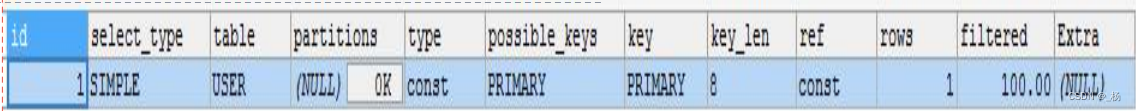
MySQL(下)
四、事务 一、概念 对数据库的一次执行中有多条sql语句执行。这多条sql在一次执行中,要么都成功执行,要么都不执行。保证了数据完整性。MySQL中只有innodb引擎支持事务。 二、特性 事务是必须满足 4 个条件(ACID)&#x…...
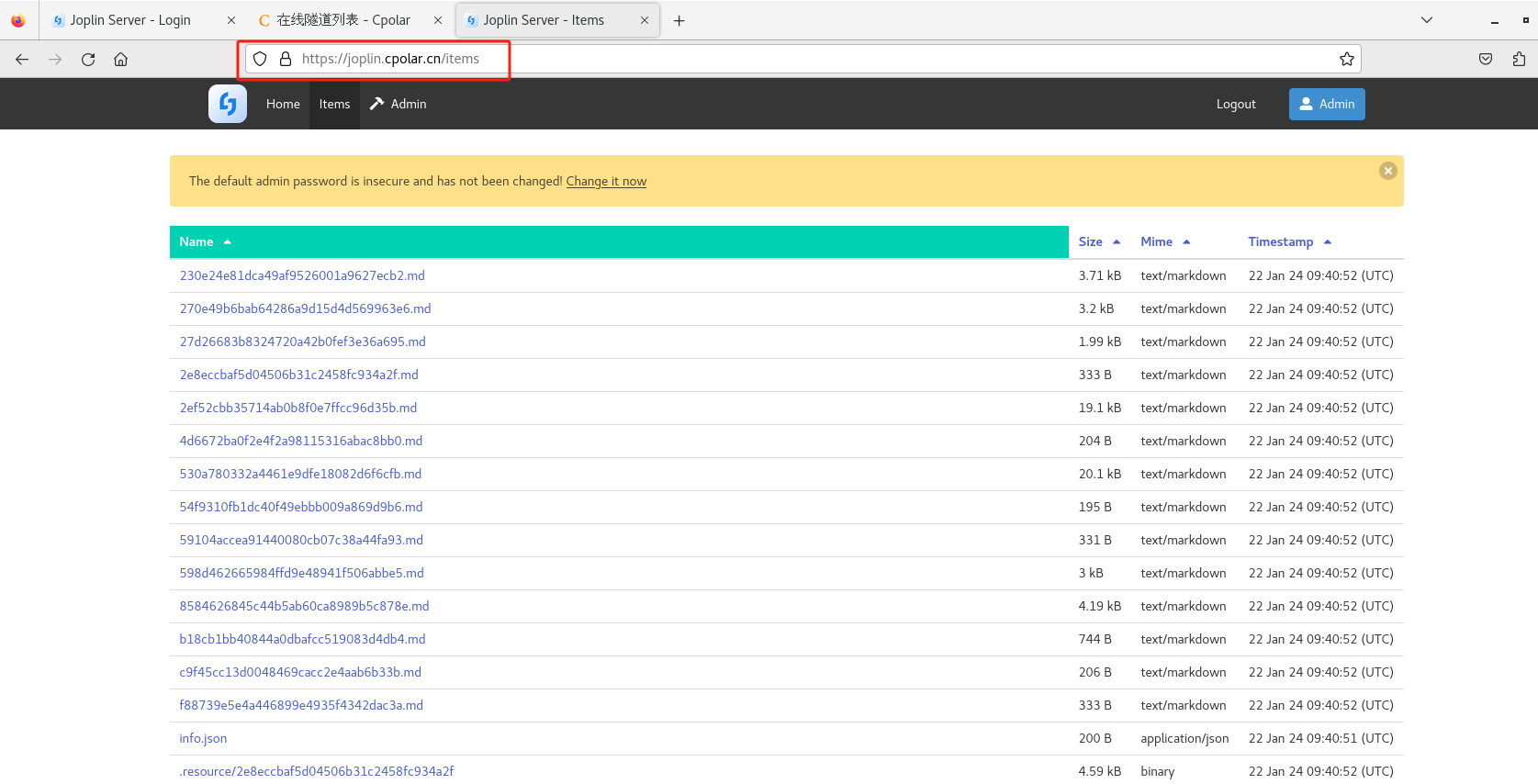
如何搭建开源笔记Joplin服务并实现远程访问本地数据
文章目录 1. 安装Docker2. 自建Joplin服务器3. 搭建Joplin Sever4. 安装cpolar内网穿透5. 创建远程连接的固定公网地址 Joplin 是一个开源的笔记工具,拥有 Windows/macOS/Linux/iOS/Android/Terminal 版本的客户端。多端同步功能是笔记工具最重要的功能,…...
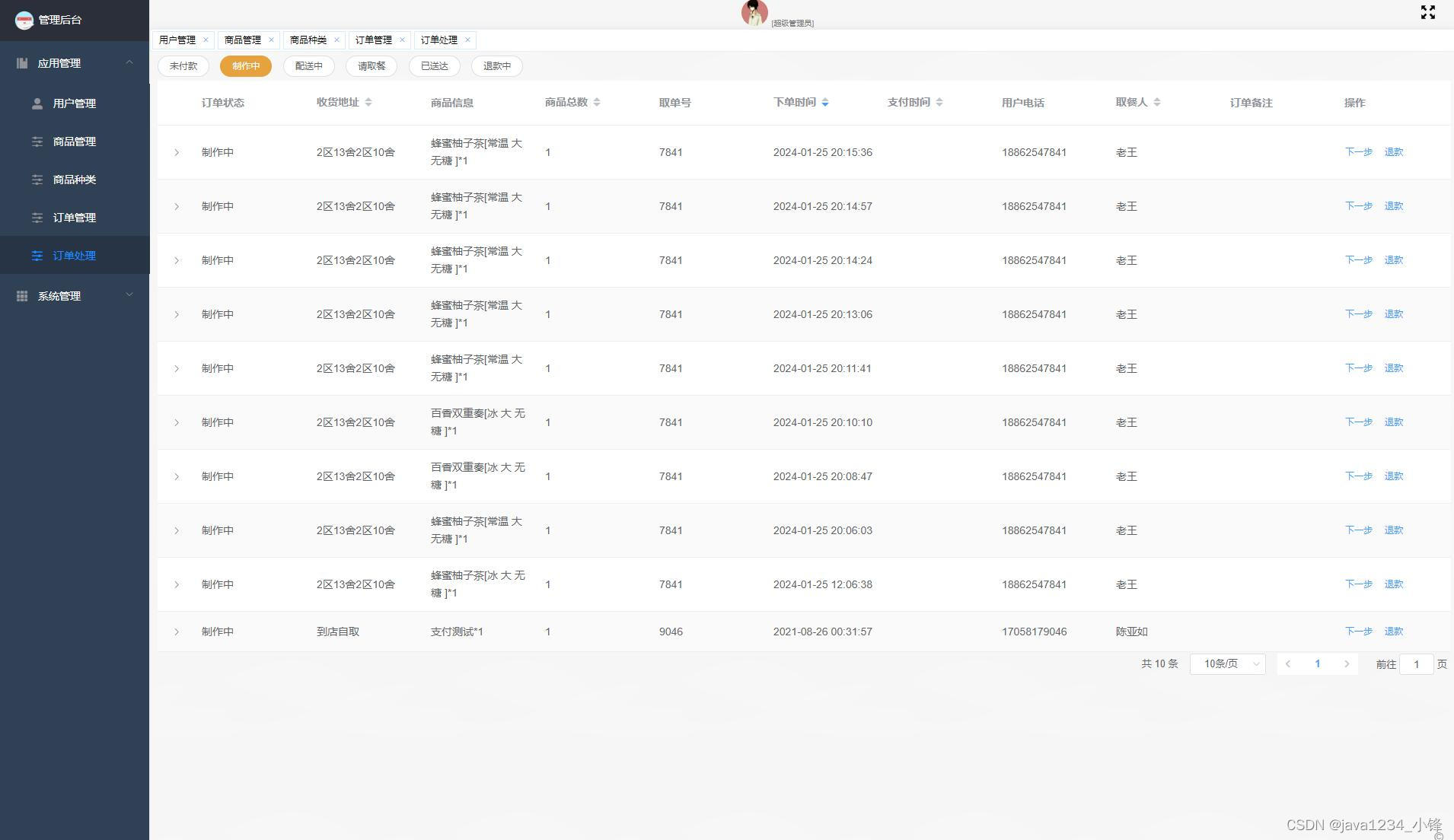
免费分享一套微信小程序外卖跑腿点餐(订餐)系统(uni-app+SpringBoot后端+Vue管理端技术实现) ,帅呆了~~
大家好,我是java1234_小锋老师,看到一个不错的微信小程序外卖跑腿点餐(订餐)系统(uni-appSpringBoot后端Vue管理端技术实现) ,分享下哈。 项目视频演示 【免费】微信小程序外卖跑腿点餐(订餐)系统(uni-appSpringBoot后端Vue管理端技术实现)…...

后端学习:数据库MySQL学习
数据库简介 数据库:英文为 DataBase,简称DB,它是存储和管理数据的仓库。 接下来,我们来学习Mysql的数据模型,数据库是如何来存储和管理数据的。在介绍 Mysql的数据模型之前,需要先了解一个概念…...
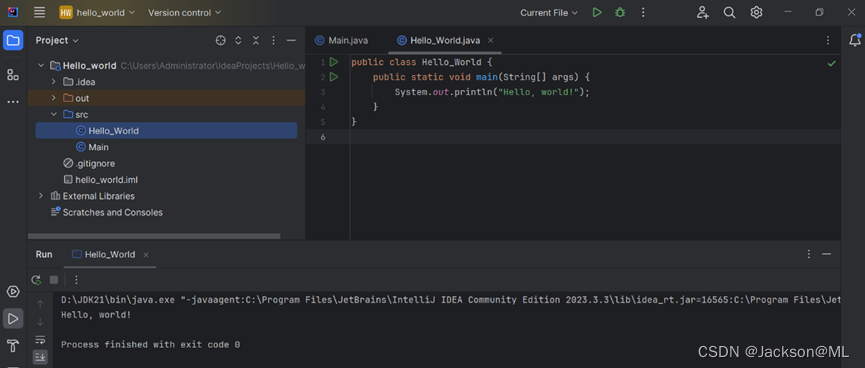
2024最新版IntelliJ IDEA安装使用指南
2024最新版IntelliJ IDEA安装使用指南 Installation and Usage Guide to the Latest JetBrains IntelliJ IDEA Community Editionn in 2024 By JacksonML JetBrains公司开发的IntelliJ IDEA一经问世,就受到全球Java/Kotlin开发者的热捧。这款集成开发环境…...

消息中间件及java线程池
1. ActiveMQ是什么? Apache ActiveMQ是一个开源的消息中间件(Message Oriented Middleware, MOM),它遵循Java消息服务(Java Message Service, JMS)规范,提供高效、可靠和异步的消息传递功能。Ac…...

关于axios给后端发送数据的问题
这里需要用的插件:qs.js,是前端给后端发送的数组,需要序列化所以要用到这个插件,这里就提取连接在这里,需要的自提,需要导如进来,别忘记了 链接:https://pan.baidu.com/s/1qyD8v9wfd…...

web前端之ES6的实用深度解构赋值方法、复杂的解构赋值
MENU 前言解构对象解构数组解构混用 前言 ES6中允许按照一定模式,从数组和对象中提取值,对变量进行赋值,这被称为解构(Destructuring)。 使用解构赋值可以将复杂的代码整理的更加干净整洁。 解构对象 在没有使用解构之前,想要确定…...
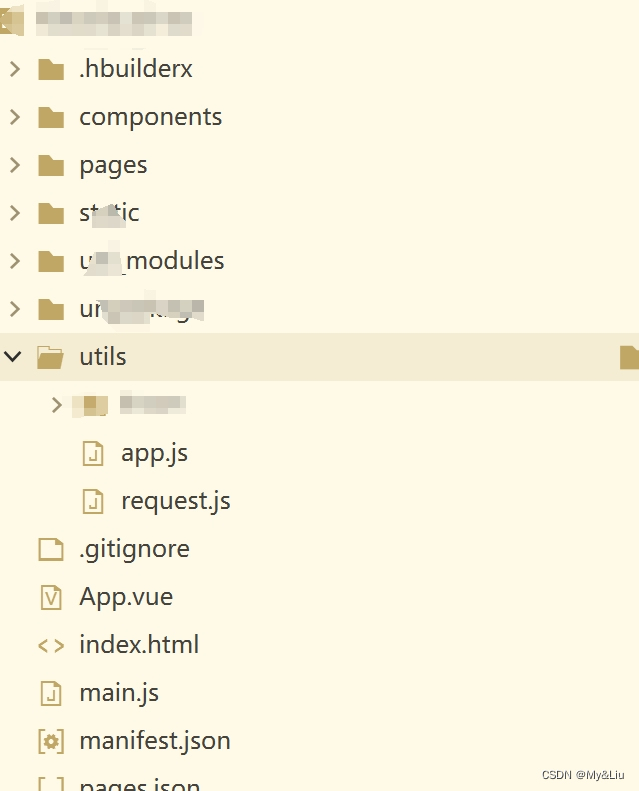
uni-app 接口封装,token过期,自动获取最新的token
一、文件路径截图 2、新建一个文件app.js let hosthttp://172.16.192.40:8083/jeecg-boot/ //本地接口 let myApi {login: ${host}wx/wxUser/login, //登录 } module.exports myApi 3、新建一个文件request.js import myApi from /utils/app.js; export const r…...
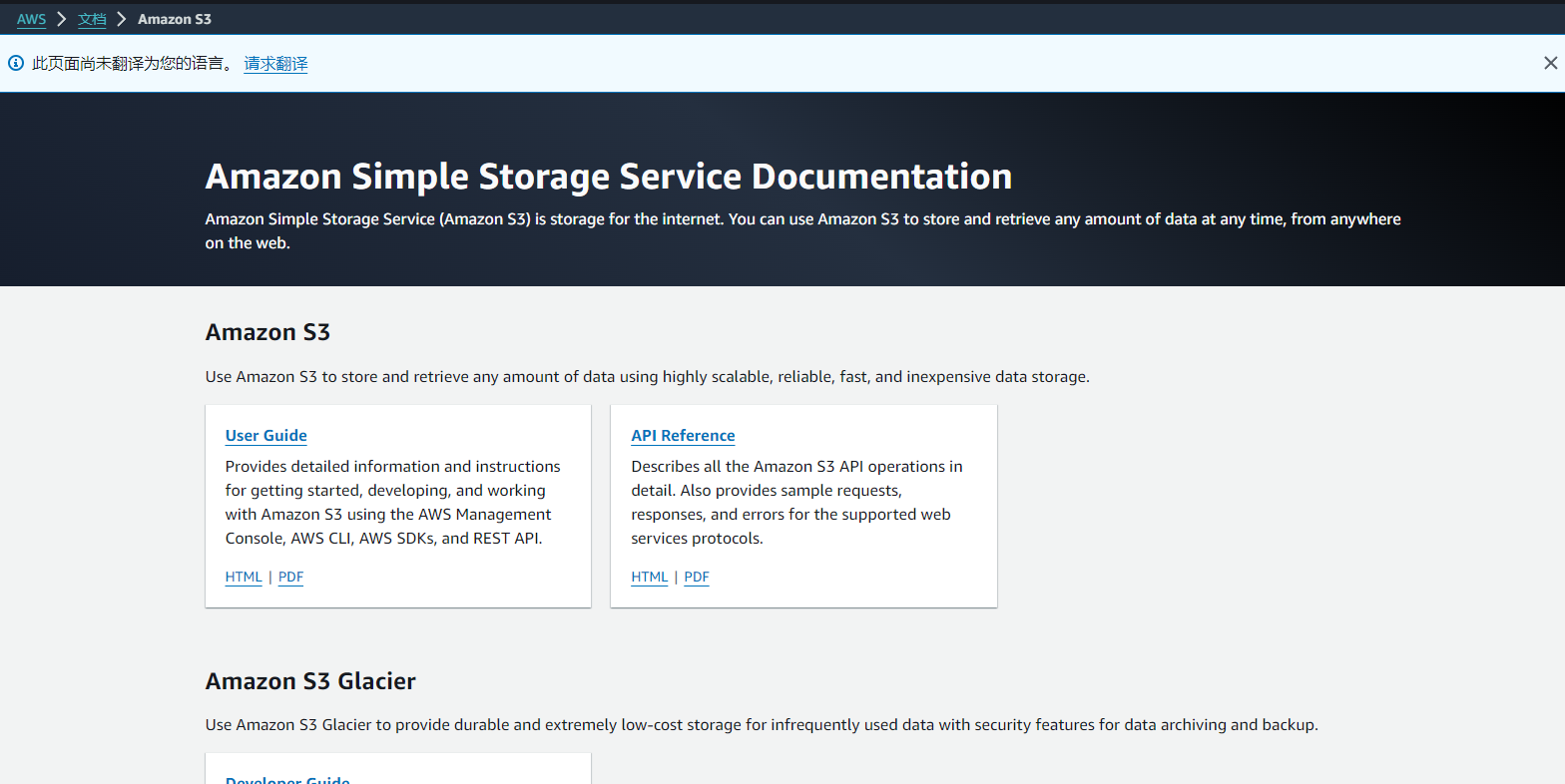
AWS免费套餐——云存储S3详解
文章目录 前言一、为什么选择S3二、费用估算三、创建S3云存储注册账户登录账户创建存储桶关于官网相关文档 总结 前言 不论个人还是企业,日常开发中经常碰到需要将文档、安装包、日志等文件数据存储到服务器的需求。往常最常用的是云服务器,但是仅仅承担…...

2723. 两个 Promise 对象相加
说在前面 🎈不知道大家对于算法的学习是一个怎样的心态呢?为了面试还是因为兴趣?不管是出于什么原因,算法学习需要持续保持。 题目描述 给定两个 promise 对象 promise1 和 promise2,返回一个新的 promise。promise1 …...
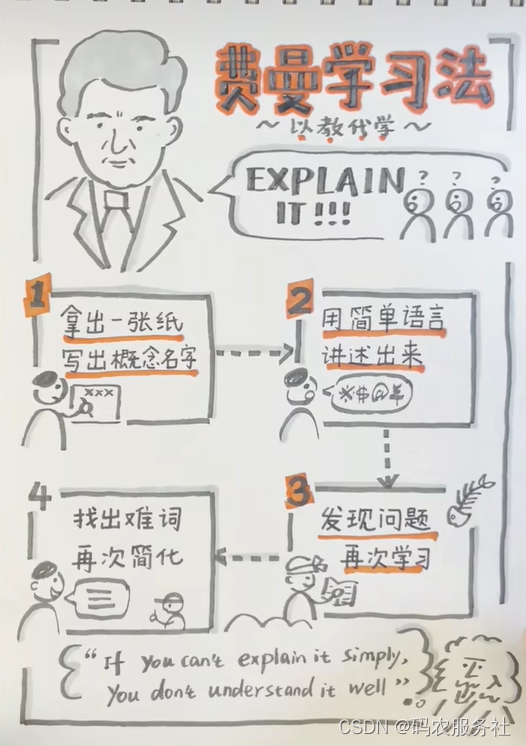
【方法论】费曼学习方法
费曼学习方法是由诺贝尔物理学奖得主理查德费曼提出的一种学习方法。这种方法强调通过将所学的知识以自己的方式解释给别人来提高学习效果。 费曼学习方法的步骤如下: 选择一个概念:选择一个要学习的概念或主题。 理解和学习:用自己的方式学…...

Transformer模型 | Pytorch实现Transformer模型进行时间序列预测
Transformer模型最初是为了处理自然语言处理任务而设计的,但它也可以用于时间序列预测。下面是将Transformer模型应用于时间序列预测的一般步骤: 数据准备:准备时间序列数据集,包括历史观测值和目标预测值。通常,你需要将时间序列转换为固定长度的滑动窗口序列,以便输入…...

Git推送大量内容导致http 413错误
Git推送大量内容导致服务端HTTP 413错误 问题描述 使用git push 大量变更内容(超过60M)时报 http 413错误,详细错误信息: Compressing objects: 100% (2907/2907), done. Writing objects: 100% (6760/6760), 64.18 MiB | 1.18…...
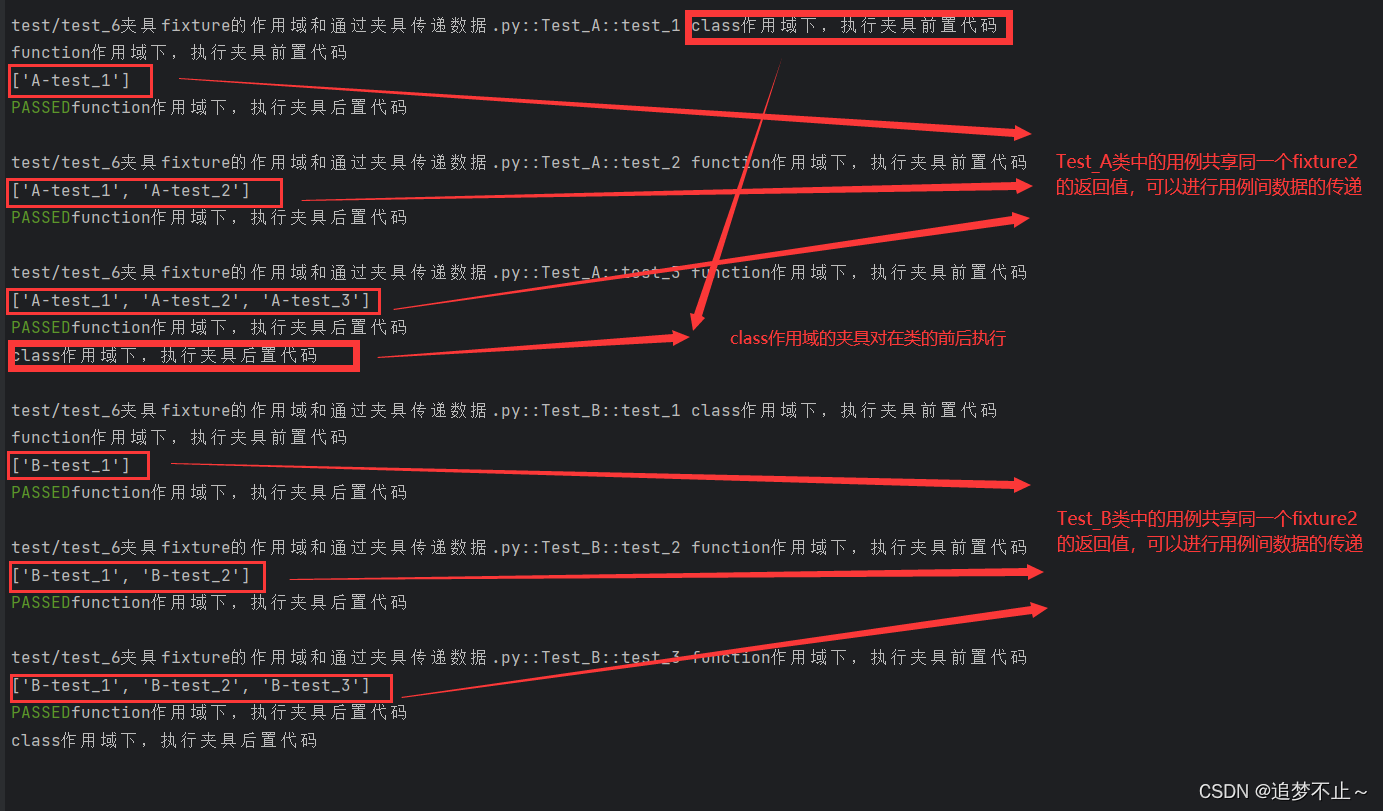
pytest框架的基本使用
1. 测试框架的作用 测试框架不关系用例的内容 它关心的是:用例编排和结果收集 2. pytest框架的特点 1. 适用于python语言 2. 用法符合python风格 3. 有丰富的生态 3. 安装pytest框架 1. 新建一个项目 2. 在项目终端窗口输入如下命令,用于安装py…...
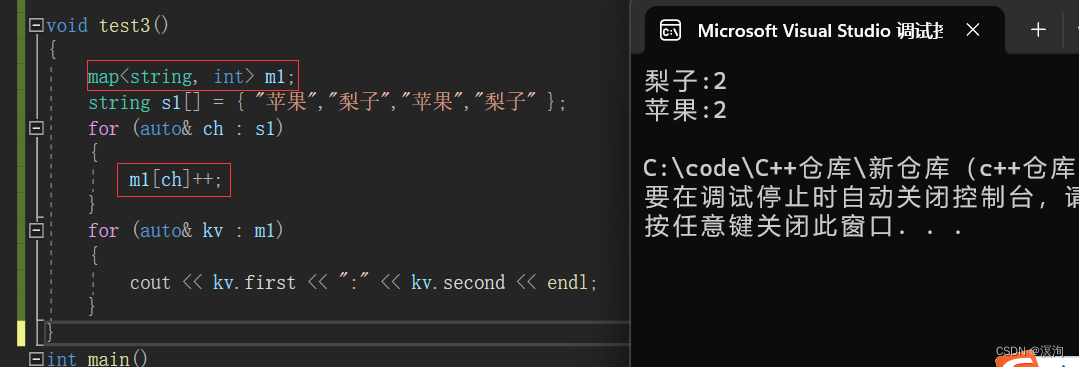
C++STL之map、set的使用和模拟实现
绪论: “我这个人走得很慢,但是我从不后退。——亚伯拉罕林肯”,本章是接上一章搜索二叉树中红黑树的后续文章,若没有看过强烈建议观看,否则后面模拟实现部分很看懂其代码原理。本章主要讲了map、set是如何使用的&am…...
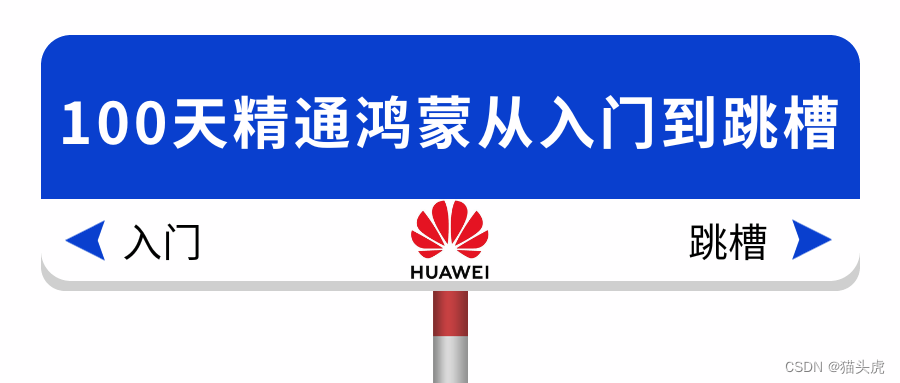
100天精通鸿蒙从入门到跳槽——第18天:ArkTS组件状态管理装饰器
博主猫头虎的技术世界 🌟 欢迎来到猫头虎的博客 — 探索技术的无限可能! 专栏链接: 🔗 精选专栏: 《面试题大全》 — 面试准备的宝典!《IDEA开发秘籍》 — 提升你的IDEA技能!《100天精通Golang》 — Go语言学习之旅!《100天精通鸿蒙》 — 从Web/安卓到鸿蒙大师!100天…...

【前端】防抖
防抖用于限制连续触发的事件的执行频率。当一个事件被触发时,防抖会延迟一定的时间执行对应的处理函数。如果在延迟时间内再次触发了同样的事件,那么之前的延迟执行将被取消,重新开始计时 场景 :用户输入 项目中遇到的场景,需要鼠标悬浮在图表的时候,将ToolsTip里的数据…...

python对图片或文件的操作
一. base64 与图片的相互转换 1. base64 转图片 import base64 from io import BytesIO from PIL import Image# base64 编码的图像数据(示例) base64_data "iVBn9DHASKJDjDsdSADSf8lgg"# 将 base64 编码的字符串解码为二进制数据 binary_d…...

国防科技大学计算机基础课程笔记02信息编码
1.机内码和国标码 国标码就是我们非常熟悉的这个GB2312,但是因为都是16进制,因此这个了16进制的数据既可以翻译成为这个机器码,也可以翻译成为这个国标码,所以这个时候很容易会出现这个歧义的情况; 因此,我们的这个国…...
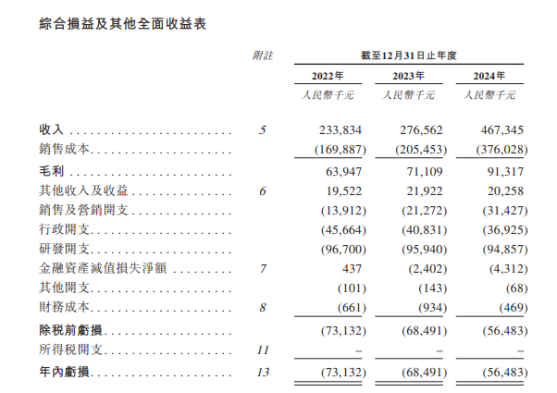
从深圳崛起的“机器之眼”:赴港乐动机器人的万亿赛道赶考路
进入2025年以来,尽管围绕人形机器人、具身智能等机器人赛道的质疑声不断,但全球市场热度依然高涨,入局者持续增加。 以国内市场为例,天眼查专业版数据显示,截至5月底,我国现存在业、存续状态的机器人相关企…...
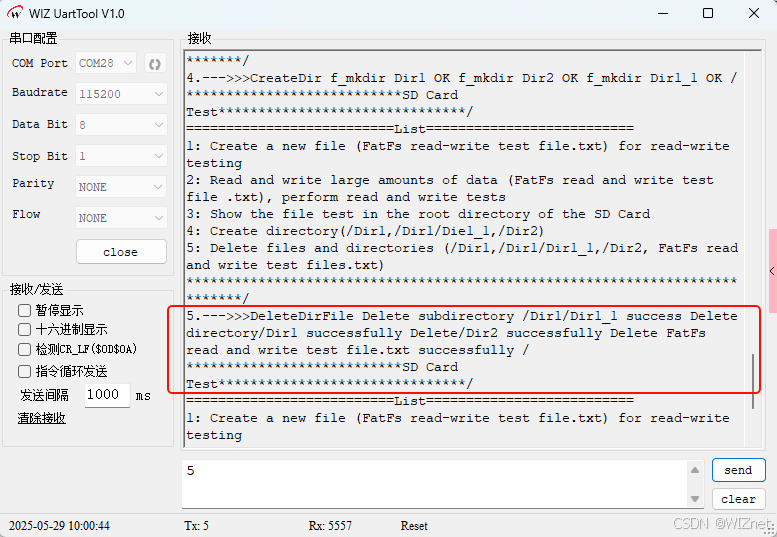
【第二十一章 SDIO接口(SDIO)】
第二十一章 SDIO接口 目录 第二十一章 SDIO接口(SDIO) 1 SDIO 主要功能 2 SDIO 总线拓扑 3 SDIO 功能描述 3.1 SDIO 适配器 3.2 SDIOAHB 接口 4 卡功能描述 4.1 卡识别模式 4.2 卡复位 4.3 操作电压范围确认 4.4 卡识别过程 4.5 写数据块 4.6 读数据块 4.7 数据流…...

【git】把本地更改提交远程新分支feature_g
创建并切换新分支 git checkout -b feature_g 添加并提交更改 git add . git commit -m “实现图片上传功能” 推送到远程 git push -u origin feature_g...
)
【HarmonyOS 5 开发速记】如何获取用户信息(头像/昵称/手机号)
1.获取 authorizationCode: 2.利用 authorizationCode 获取 accessToken:文档中心 3.获取手机:文档中心 4.获取昵称头像:文档中心 首先创建 request 若要获取手机号,scope必填 phone,permissions 必填 …...

智能分布式爬虫的数据处理流水线优化:基于深度强化学习的数据质量控制
在数字化浪潮席卷全球的今天,数据已成为企业和研究机构的核心资产。智能分布式爬虫作为高效的数据采集工具,在大规模数据获取中发挥着关键作用。然而,传统的数据处理流水线在面对复杂多变的网络环境和海量异构数据时,常出现数据质…...

力扣-35.搜索插入位置
题目描述 给定一个排序数组和一个目标值,在数组中找到目标值,并返回其索引。如果目标值不存在于数组中,返回它将会被按顺序插入的位置。 请必须使用时间复杂度为 O(log n) 的算法。 class Solution {public int searchInsert(int[] nums, …...

关键领域软件测试的突围之路:如何破解安全与效率的平衡难题
在数字化浪潮席卷全球的今天,软件系统已成为国家关键领域的核心战斗力。不同于普通商业软件,这些承载着国家安全使命的软件系统面临着前所未有的质量挑战——如何在确保绝对安全的前提下,实现高效测试与快速迭代?这一命题正考验着…...

服务器--宝塔命令
一、宝塔面板安装命令 ⚠️ 必须使用 root 用户 或 sudo 权限执行! sudo su - 1. CentOS 系统: yum install -y wget && wget -O install.sh http://download.bt.cn/install/install_6.0.sh && sh install.sh2. Ubuntu / Debian 系统…...
混合(Blending))
C++.OpenGL (20/64)混合(Blending)
混合(Blending) 透明效果核心原理 #mermaid-svg-SWG0UzVfJms7Sm3e {font-family:"trebuchet ms",verdana,arial,sans-serif;font-size:16px;fill:#333;}#mermaid-svg-SWG0UzVfJms7Sm3e .error-icon{fill:#552222;}#mermaid-svg-SWG0UzVfJms7Sm3e .error-text{fill…...
