中兴R5300G4服务器查看服务器、主板序列号及硬盘RAID信息
本文在操作系统带内通过指令操作查看中兴R5300G4服务器、主板序列号及硬盘RAID信息。
一、中兴R5300G4服务器查看服务器、主板序列号
在Linux服务器上,可以使用dmidecode命令来查看服务器的硬件相关信息,由于该命令要读取系统的硬件信息,因此需要切换到root用户来执行或使用sudo来提供足够的权限。
1、查看服务器序列号及信息
如下命令会返回服务器的序列号,该序列号会以字符串形式显示::
[root@localhost ~]# dmidecode -s system-serial-number
219306478018如下命令显示系统的完整信息,包括制造商、型号、序列号、BIOS信息等:
[root@localhost ~]# dmidecode -t system
# dmidecode 3.4
Getting SMBIOS data from sysfs.
SMBIOS 3.2.1 present.Handle 0x0001, DMI type 1, 27 bytes
System InformationManufacturer: ZTEProduct Name: R5300 G4Version: 1.0.0Serial Number: 219306478018UUID: 613cc86c-0000-1000-0000-bc1695199c23Wake-up Type: Power SwitchSKU Number: N/AFamily: ServerHandle 0x001D, DMI type 32, 20 bytes
System Boot InformationStatus: No errors detected2、查看主板序列号及信息
如下命令会返回主板的序列号,该序列号会以字符串形式显示:
[root@localhost ~]# dmidecode -s baseboard-serial-number
739554000276如果想查看主板的完整信息,包括制造商、型号、版本、序列号等,可以使用以下命令:
[root@localhost ~]# sudo dmidecode -t baseboard
# dmidecode 3.4
Getting SMBIOS data from sysfs.
SMBIOS 3.2.1 present.Handle 0x0002, DMI type 2, 15 bytes
Base Board InformationManufacturer: ZTEProduct Name: R5300G4Version: 16030200Serial Number: 739554000276Asset Tag: N/AFeatures:Board is a hosting boardBoard is replaceableLocation In Chassis: INSIDEChassis Handle: 0x0003Type: MotherboardContained Object Handles: 0Handle 0x001C, DMI type 10, 10 bytes
On Board Device 1 InformationType: VideoStatus: EnabledDescription: Video AST2500 x1
On Board Device 2 InformationType: EthernetStatus: EnabledDescription: Ethernet 4*X722 x16
On Board Device 3 InformationType: SAS ControllerStatus: EnabledDescription: SAS Controller x8Handle 0x001E, DMI type 41, 11 bytes
Onboard DeviceReference Designation: Video AST2500 x1Type: VideoStatus: EnabledType Instance: 1Bus Address: 0000:03:00.0Handle 0x001F, DMI type 41, 11 bytes
Onboard DeviceReference Designation: Ethernet X722 1Type: EthernetStatus: EnabledType Instance: 1Bus Address: 0000:1a:00.0Handle 0x0020, DMI type 41, 11 bytes
Onboard DeviceReference Designation: Ethernet X722 2Type: EthernetStatus: EnabledType Instance: 2Bus Address: 0000:1a:00.1Handle 0x0021, DMI type 41, 11 bytes
Onboard DeviceReference Designation: Ethernet X722 3Type: EthernetStatus: EnabledType Instance: 3Bus Address: 0000:1a:00.2Handle 0x0022, DMI type 41, 11 bytes
Onboard DeviceReference Designation: Ethernet X722 4Type: EthernetStatus: EnabledType Instance: 4Bus Address: 0000:1a:00.3Handle 0x0023, DMI type 41, 11 bytes
Onboard DeviceReference Designation: SAS Controller x8Type: SAS ControllerStatus: EnabledType Instance: 1Bus Address: 0000:3c:00.0二、查看硬盘RAID信息
本服务器使用了Adaptec RAID 控制器。arcconf 是一个用于管理 Adaptec RAID 控制器的命令行工具。它允许用户查询和控制 RAID 控制器及其相关设备的状态。以下是一些 arcconf 的常用指令:
-
arcconf setstate <Controller_Number> device <Device_Number> <State>
这个命令用于设置设备的状态。<Controller_Number>是控制器的编号,<Device_Number>是设备的编号,而<State>是要设置的状态。例如,将设备设置为热备状态可以使用arcconf setstate 1 device 0 3 hsp,其中1是控制器编号,0是设备编号,3表示设置操作,hsp表示热备状态。 -
arcconf getconfig <Controller_Number> all
这个命令用于获取控制器的配置信息。<Controller_Number>是控制器的编号。使用all参数可以获取所有设备的配置信息。例如,arcconf getconfig 1 all将显示控制器 1 的所有设备配置信息。 -
arcconf identify <Controller_Number> device <Device_Number>
这个命令用于启动设备的识别灯,通常用于物理定位设备。<Controller_Number>是控制器的编号,<Device_Number>是设备的编号。例如,./arcconf-linux identify 1 device 0将启动控制器 1 的设备 0 的识别灯。
1、查看RAID卡控制器信息
[root@localhost ~]# ./arcconf-linux list
Controllers found: 1
----------------------------------------------------------------------
Controller information
----------------------------------------------------------------------Controller ID : Status, Slot, Mode, Name, SerialNumber, WWN
----------------------------------------------------------------------Controller 1: : Optimal, Slot 0, RAID (Hide RAW), ZTE SmartROC3100 SDPSx V2.54, 739186000138, 50015EBE047A1C3FCommand completed successfully.2、查看 RAID组逻辑卷相关信息
执行以下命令,查看RAID组信息,包含逻辑卷下的硬盘信息:
[root@localhost ~]# ./arcconf-linux getconfig 1 ld
Controllers found: 1
--------------------------------------------------------
Logical device information
--------------------------------------------------------
Logical Device number 0Logical Device name : Logical Drive 1Disk Name : /dev/sdaBlock Size of member drives : 512 BytesArray : 0RAID level : 1Status of Logical Device : OptimalSize : 457830 MBStripe-unit size : 256 KBFull Stripe Size : 256 KBInterface Type : SATA SSDDevice Type : DataBoot Type : NoneHeads : 255Sectors Per Track : 32Cylinders : 65535Caching : DisabledMount Points : /boot/efi 600 MB Partition Number 1 /boot 1024 MB Partition Number 2 LD Acceleration Method : SSD IO BypassLogical Device On Boot Connector : NoVolume Unique Identifier : 600508B1001CABF2A33CB293CD714BC8
--------------------------------------------------------Array Physical Device Information
--------------------------------------------------------Device ID : Availability (SizeMB, Protocol, Type, Connector ID, Location) Serial Number
--------------------------------------------------------Device 12 : Present (457862MB, SATA, SSD, Connector:3, Device:12) BTYF12230019480BGNDevice 13 : Present (457862MB, SATA, SSD, Connector:3, Device:13) BTYF1223003J480BGNLogical Device number 1Logical Device name : 1Disk Name : /dev/sdbBlock Size of member drives : 512 BytesArray : 1RAID level : 1Status of Logical Device : OptimalSize : 1831388 MBStripe-unit size : 256 KBFull Stripe Size : 256 KBInterface Type : SATA SSDDevice Type : DataBoot Type : NoneHeads : 255Sectors Per Track : 32Cylinders : 65535Caching : DisabledMount Points : Not MountedLD Acceleration Method : SSD IO BypassLogical Device On Boot Connector : NoVolume Unique Identifier : 600508B1001CF9B0CA75E5D539AA91EE
--------------------------------------------------------Array Physical Device Information
--------------------------------------------------------Device ID : Availability (SizeMB, Protocol, Type, Connector ID, Location) Serial Number
--------------------------------------------------------Device 0 : Present (1831420MB, SATA, SSD, Connector:0, Device:0) S455NC0R904981Device 1 : Present (1831420MB, SATA, SSD, Connector:0, Device:1) S455NC0R909489Logical Device number 2Logical Device name : 0-2Disk Name : /dev/sdcBlock Size of member drives : 512 BytesArray : 2RAID level : 0Status of Logical Device : OptimalSize : 1831388 MBStripe-unit size : 256 KBFull Stripe Size : 256 KBInterface Type : SATA SSDDevice Type : DataBoot Type : NoneHeads : 255Sectors Per Track : 32Cylinders : 65535Caching : DisabledMount Points : Not MountedLD Acceleration Method : NoneLogical Device On Boot Connector : NoVolume Unique Identifier : 600508B1001CC9F6AF6AC352A9F73939
--------------------------------------------------------Array Physical Device Information
--------------------------------------------------------Device ID : Availability (SizeMB, Protocol, Type, Connector ID, Location) Serial Number
--------------------------------------------------------Device 2 : Present (1831420MB, SATA, SSD, Connector:0, Device:2) S455NC0R915516Logical Device number 3Logical Device name : 0-3Disk Name : /dev/sddBlock Size of member drives : 512 BytesArray : 3RAID level : 0Status of Logical Device : OptimalSize : 1831388 MBStripe-unit size : 256 KBFull Stripe Size : 256 KBInterface Type : SATA SSDDevice Type : DataBoot Type : NoneHeads : 255Sectors Per Track : 32Cylinders : 65535Caching : DisabledMount Points : Not MountedLD Acceleration Method : NoneLogical Device On Boot Connector : NoVolume Unique Identifier : 600508B1001C08F6CFB967225F000998
--------------------------------------------------------Array Physical Device Information
--------------------------------------------------------Device ID : Availability (SizeMB, Protocol, Type, Connector ID, Location) Serial Number
--------------------------------------------------------Device 3 : Present (1831420MB, SATA, SSD, Connector:0, Device:3) S455NC0R915568Logical Device number 4Logical Device name : 0-4Disk Name : /dev/sdeBlock Size of member drives : 512 BytesArray : 4RAID level : 0Status of Logical Device : OptimalSize : 1831388 MBStripe-unit size : 256 KBFull Stripe Size : 256 KBInterface Type : SATA SSDDevice Type : DataBoot Type : NoneHeads : 255Sectors Per Track : 32Cylinders : 65535Caching : DisabledMount Points : Not MountedLD Acceleration Method : NoneLogical Device On Boot Connector : NoVolume Unique Identifier : 600508B1001C3D7DA083E19C9526DE7C
--------------------------------------------------------Array Physical Device Information
--------------------------------------------------------Device ID : Availability (SizeMB, Protocol, Type, Connector ID, Location) Serial Number
--------------------------------------------------------Device 4 : Present (1831420MB, SATA, SSD, Connector:1, Device:4) S455NC0R904969Logical Device number 5Logical Device name : 0-5Disk Name : /dev/sdfBlock Size of member drives : 512 BytesArray : 5RAID level : 0Status of Logical Device : OptimalSize : 1831388 MBStripe-unit size : 256 KBFull Stripe Size : 256 KBInterface Type : SATA SSDDevice Type : DataBoot Type : NoneHeads : 255Sectors Per Track : 32Cylinders : 65535Caching : DisabledMount Points : Not MountedLD Acceleration Method : NoneLogical Device On Boot Connector : NoVolume Unique Identifier : 600508B1001CFCABEC062F31AD360408
--------------------------------------------------------Array Physical Device Information
--------------------------------------------------------Device ID : Availability (SizeMB, Protocol, Type, Connector ID, Location) Serial Number
--------------------------------------------------------Device 5 : Present (1831420MB, SATA, SSD, Connector:1, Device:5) S455NC0R904979Logical Device number 6Logical Device name : 0-6Disk Name : /dev/sdgBlock Size of member drives : 512 BytesArray : 6RAID level : 0Status of Logical Device : OptimalSize : 1831388 MBStripe-unit size : 256 KBFull Stripe Size : 256 KBInterface Type : SATA SSDDevice Type : DataBoot Type : NoneHeads : 255Sectors Per Track : 32Cylinders : 65535Caching : DisabledMount Points : Not MountedLD Acceleration Method : NoneLogical Device On Boot Connector : NoVolume Unique Identifier : 600508B1001C1117753A950D01FF5394
--------------------------------------------------------Array Physical Device Information
--------------------------------------------------------Device ID : Availability (SizeMB, Protocol, Type, Connector ID, Location) Serial Number
--------------------------------------------------------Device 6 : Present (1831420MB, SATA, SSD, Connector:1, Device:6) S455NC0R904964Logical Device number 7Logical Device name : 0-7Disk Name : /dev/sdhBlock Size of member drives : 512 BytesArray : 7RAID level : 0Status of Logical Device : OptimalSize : 1831388 MBStripe-unit size : 256 KBFull Stripe Size : 256 KBInterface Type : SATA SSDDevice Type : DataBoot Type : NoneHeads : 255Sectors Per Track : 32Cylinders : 65535Caching : DisabledMount Points : Not MountedLD Acceleration Method : NoneLogical Device On Boot Connector : NoVolume Unique Identifier : 600508B1001CBDE6C3E430DF7E4E5D81
--------------------------------------------------------Array Physical Device Information
--------------------------------------------------------Device ID : Availability (SizeMB, Protocol, Type, Connector ID, Location) Serial Number
--------------------------------------------------------Device 7 : Present (1831420MB, SATA, SSD, Connector:1, Device:7) S455NC0R904962Logical Device number 8Logical Device name : 0-8Disk Name : /dev/sdiBlock Size of member drives : 512 BytesArray : 8RAID level : 0Status of Logical Device : OptimalSize : 1831388 MBStripe-unit size : 256 KBFull Stripe Size : 256 KBInterface Type : SATA SSDDevice Type : DataBoot Type : NoneHeads : 255Sectors Per Track : 32Cylinders : 65535Caching : DisabledMount Points : Not MountedLD Acceleration Method : NoneLogical Device On Boot Connector : NoVolume Unique Identifier : 600508B1001C0604E97D1A8BBC845A91
--------------------------------------------------------Array Physical Device Information
--------------------------------------------------------Device ID : Availability (SizeMB, Protocol, Type, Connector ID, Location) Serial Number
--------------------------------------------------------Device 8 : Present (1831420MB, SATA, SSD, Connector:2, Device:8) S455NC0R903477Logical Device number 9Logical Device name : 0-9Disk Name : /dev/sdjBlock Size of member drives : 512 BytesArray : 9RAID level : 0Status of Logical Device : OptimalSize : 1831388 MBStripe-unit size : 256 KBFull Stripe Size : 256 KBInterface Type : SATA SSDDevice Type : DataBoot Type : NoneHeads : 255Sectors Per Track : 32Cylinders : 65535Caching : DisabledMount Points : Not MountedLD Acceleration Method : NoneLogical Device On Boot Connector : NoVolume Unique Identifier : 600508B1001C3600C13E0FB9A9600321
--------------------------------------------------------Array Physical Device Information
--------------------------------------------------------Device ID : Availability (SizeMB, Protocol, Type, Connector ID, Location) Serial Number
--------------------------------------------------------Device 9 : Present (1831420MB, SATA, SSD, Connector:2, Device:9) S455NC0R904756Logical Device number 10Logical Device name : 0-10Disk Name : /dev/sdkBlock Size of member drives : 512 BytesArray : 10RAID level : 0Status of Logical Device : OptimalSize : 1831388 MBStripe-unit size : 256 KBFull Stripe Size : 256 KBInterface Type : SATA SSDDevice Type : DataBoot Type : NoneHeads : 255Sectors Per Track : 32Cylinders : 65535Caching : DisabledMount Points : Not MountedLD Acceleration Method : NoneLogical Device On Boot Connector : NoVolume Unique Identifier : 600508B1001C9D7DD9C57A71CFD32FFB
--------------------------------------------------------Array Physical Device Information
--------------------------------------------------------Device ID : Availability (SizeMB, Protocol, Type, Connector ID, Location) Serial Number
--------------------------------------------------------Device 10 : Present (1831420MB, SATA, SSD, Connector:2, Device:10) S455NC0R904971Logical Device number 11Logical Device name : 0-11Disk Name : /dev/sdlBlock Size of member drives : 512 BytesArray : 11RAID level : 0Status of Logical Device : OptimalSize : 1831388 MBStripe-unit size : 256 KBFull Stripe Size : 256 KBInterface Type : SATA SSDDevice Type : DataBoot Type : NoneHeads : 255Sectors Per Track : 32Cylinders : 65535Caching : DisabledMount Points : Not MountedLD Acceleration Method : NoneLogical Device On Boot Connector : NoVolume Unique Identifier : 600508B1001C8E742D672959B26B4E98
--------------------------------------------------------Array Physical Device Information
--------------------------------------------------------Device ID : Availability (SizeMB, Protocol, Type, Connector ID, Location) Serial Number
--------------------------------------------------------Device 11 : Present (1831420MB, SATA, SSD, Connector:2, Device:11) S455NC0R904968Command completed successfully.3、结合lsscsi -s查看逻辑卷情况
[root@localhost ~]# lsscsi -s
[12:0:0:0] cd/dvd AMI Virtual CDROM0 1.00 /dev/sr0 1.07GB
[15:0:0:0] enclosu ZTE Smart Adapter 3.22 - -
[15:1:0:0] disk ZTE LOGICAL VOLUME 3.22 /dev/sda 480GB
[15:1:0:1] disk ZTE LOGICAL VOLUME 3.22 /dev/sdb 1.92TB
[15:1:0:2] disk ZTE LOGICAL VOLUME 3.22 /dev/sdd 1.92TB
[15:1:0:3] disk ZTE LOGICAL VOLUME 3.22 /dev/sdc 1.92TB
[15:1:0:4] disk ZTE LOGICAL VOLUME 3.22 /dev/sde 1.92TB
[15:1:0:5] disk ZTE LOGICAL VOLUME 3.22 /dev/sdf 1.92TB
[15:1:0:6] disk ZTE LOGICAL VOLUME 3.22 /dev/sdg 1.92TB
[15:1:0:7] disk ZTE LOGICAL VOLUME 3.22 /dev/sdh 1.92TB
[15:1:0:8] disk ZTE LOGICAL VOLUME 3.22 /dev/sdi 1.92TB
[15:1:0:9] disk ZTE LOGICAL VOLUME 3.22 /dev/sdj 1.92TB
[15:1:0:10] disk ZTE LOGICAL VOLUME 3.22 /dev/sdk 1.92TB
[15:1:0:11] disk ZTE LOGICAL VOLUME 3.22 /dev/sdl 1.92TB
[15:2:0:0] storage ZTE SDPSx V2.54 3.22 - -4、综合以上指令,确认本服务器磁盘RAID逻辑组情况
结合以上两条指令,将信息进行综合汇总,可以确认本服务器磁盘RAID逻辑组情况如下:
| 逻辑盘 | 逻辑盘名 | 物理盘 | 逻辑盘大小 | RAID方式 |
| 0 | /dev/sda | 12 | 480GB | RAID1 |
| 13 | ||||
| 1 | /dev/sdb | 0 | 1.92TB | RAID1 |
| 1 | ||||
| 2 | /dev/sdc | 2 | 1.92TB | RAID0 |
| 3 | /dev/sdd | 3 | 1.92TB | RAID0 |
| 4 | /dev/sde | 4 | 1.92TB | RAID0 |
| 5 | /dev/sdf | 5 | 1.92TB | RAID0 |
| 6 | /dev/sdg | 6 | 1.92TB | RAID0 |
| 7 | /dev/sdh | 7 | 1.92TB | RAID0 |
| 8 | /dev/sdi | 8 | 1.92TB | RAID0 |
| 9 | /dev/sdj | 9 | 1.92TB | RAID0 |
| 10 | /dev/sdk | 10 | 1.92TB | RAID0 |
| 11 | /dev/sdl | 11 | 1.92TB | RAID0 |
相关文章:

中兴R5300G4服务器查看服务器、主板序列号及硬盘RAID信息
本文在操作系统带内通过指令操作查看中兴R5300G4服务器、主板序列号及硬盘RAID信息。 一、中兴R5300G4服务器查看服务器、主板序列号 在Linux服务器上,可以使用dmidecode命令来查看服务器的硬件相关信息,由于该命令要读取系统的硬件信息,因…...
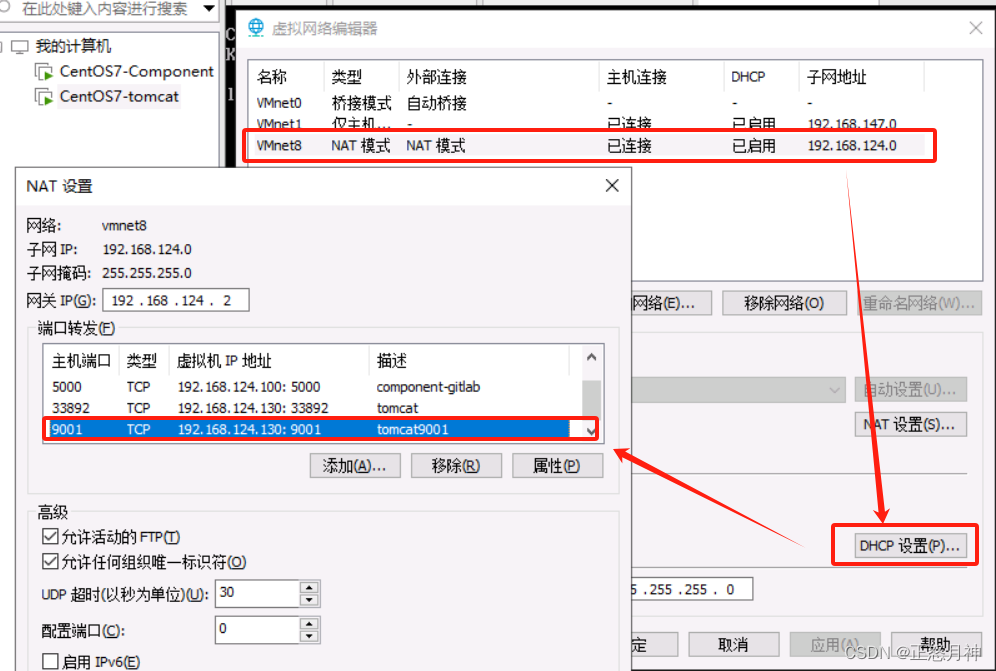
部署tomcat
1 idea打包完,找到target目录下的网站 我的叫做 test.webSYS 2 linux 安装 tomcat 后 修改conf下的server.xml中的Connector的port <Connector port"9001" protocol"HTTP/1.1"connectionTimeout"20000"redirectPort"8443…...
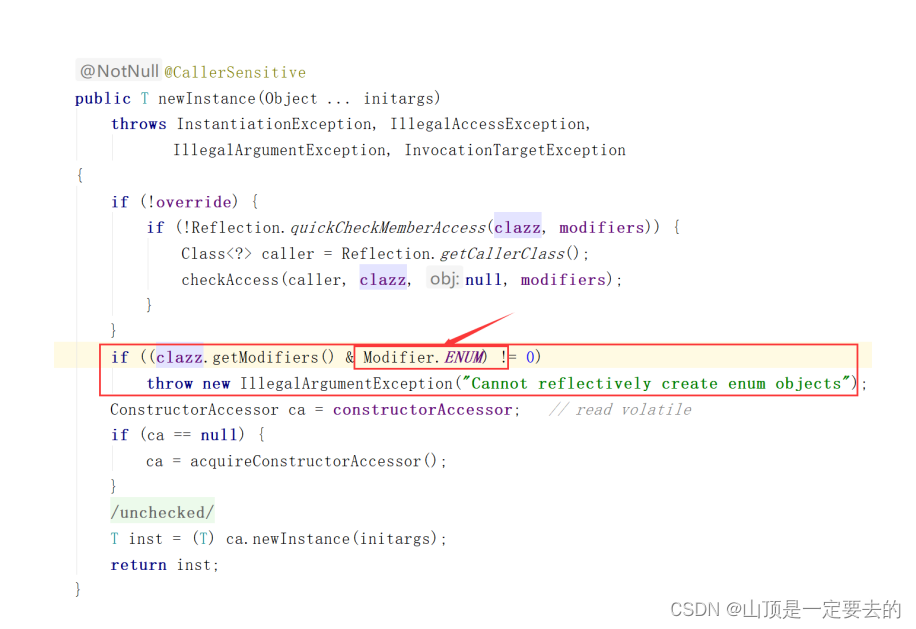
【Java 数据结构】枚举
枚举的使用 1 背景及定义2 使用3 枚举优点缺点4 枚举和反射4.1 枚举是否可以通过反射,拿到实例对象呢? 5 总结面试问题(单例模式学完后可以回顾): 1 背景及定义 public static final int RED 1; public static final int GREEN 2; public …...
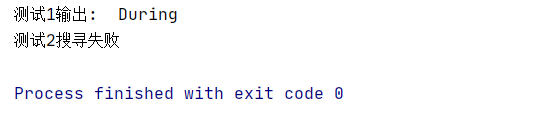
Python(20)正则表达式(Regular Expression)中常用函数用法
大家好!我是码银🥰 欢迎关注🥰: CSDN:码银 公众号:码银学编程 正文 正则表达式 粗略的定义:正则表达式是一个特殊的字符序列,帮助用户非常便捷的检查一个字符串是否符合某种模…...

docker 离线安装镜像
一、导出镜像 下载完镜像后,我们需要将其导出为tar文件,以便在离线环境中使用。 执行以下命令导出镜像: docker save -o <保存路径>/<镜像名>_<版本>.tar <镜像名>:<版本>其中,<保存路径>是…...

由vscode自动升级导致的“终端可以ssh服务器,但是vscode无法连接服务器”
问题描述 简单来说就是,ssh配置没动,前两天还可以用vscode连接服务器,今天突然就连不上了,但是用本地终端ssh可以顺利连接。 连接情况 我的ssh配置如下: Host gpu3HostName aaaUser zwx现在直接在终端中进行ssh&am…...

typecho 在文章中添加 bilibili 视频
一、获取视频来源: 可以有2种方式来定位一个 bilibili 视频: 第一种是使用 bvid 参数定位第二种是使用 aid 参数定位 如何获取这两个参数? 首先我们可以看看 bilibili 网站中的视频页面链接其实可以分为两种: 第一种是类似&a…...

Android.mk 语法详解
一.Android.mk简介 Android.mk 是Android 提供的一种makefile 文件,注意用来编译生成(exe,so,a,jar,apk)等文件。 二.Android.mk编写 分析一个最简单的Android.mk LOCAL_PATH : $(call my-dir) //定义了…...
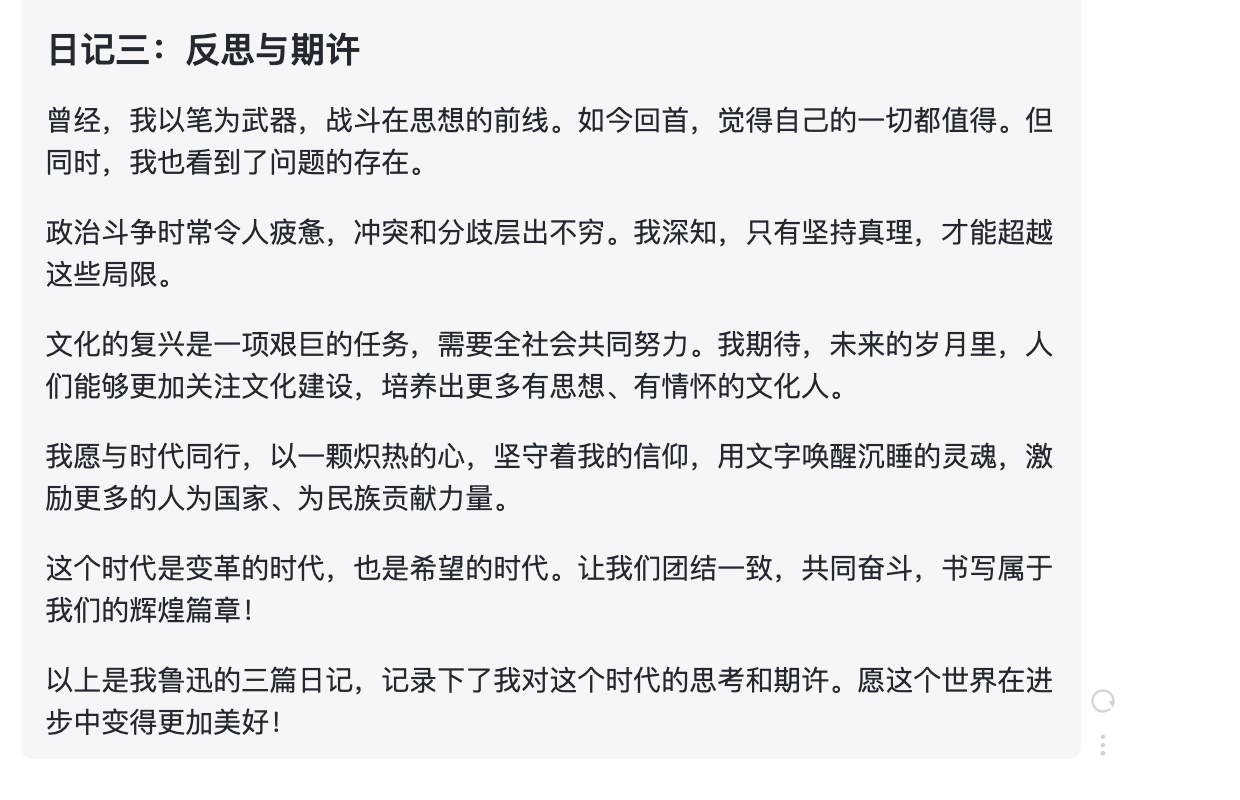
ChatGPT高效提问—prompt基础
ChatGPT高效提问—prompt基础 设计一个好的prompt对于获取理想的生成结果至关重要。通过选择合适的关键词、提供明确的上下文、设置特定的约束条件,可以引导模型生成符合预期的回复。例如,在对话中,可以使用明确的问题或陈述引导模型生成…...
和副本(Replicas)的使用)
Elasticsearch 中的索引的分区(Shards)和副本(Replicas)的使用
Elasticsearch是一个高性能的、分布式的搜索与数据分析引擎,广泛用于全文搜索、结构化搜索、分析以及这三者的组合场景。在Elasticsearch中,“索引”(Index)是其最基本的数据管理单位,可以类比为传统关系数据库中的“数…...

智慧工地反光衣识别检测系统-自动识别是否穿着制定工作服---豌豆云
智慧工地反光衣识别检测特定地区工作人员不穿反光服装个人行为预警,一旦检测到某些不穿反光服装施工作业人员智慧工地反光衣识别检测马上开启警报。 真真正正做到事前预警、事中检测、过后管理。安全操作规程工作人员从繁杂无趣的盯显示屏的每日任务中抽身出去。 …...

vue绘制语音波形图---wavesurfer.js
文章目录 创建实例optionsmethod接收Blob流 https://wavesurfer.xyz/ 创建实例 引入插件:import WaveSurfer from "wavesurfer.js"创建实例对象:this.wavesurfer WaveSurfer.create(options); <div id"waveform"><!-- t…...
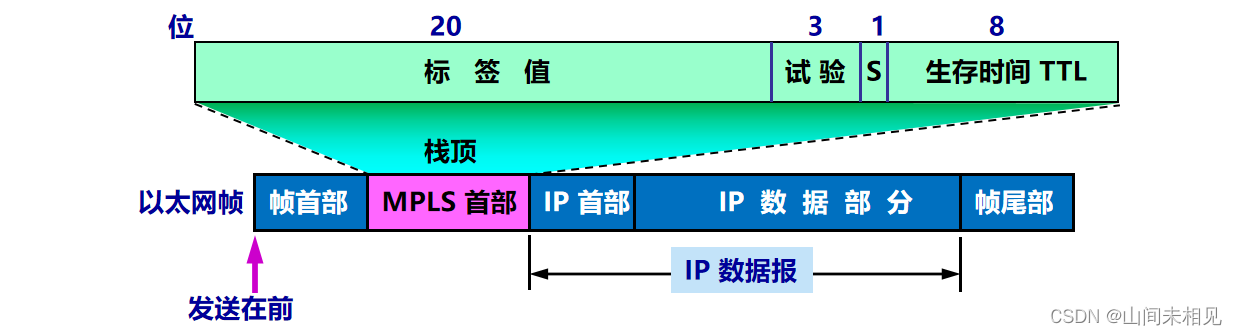
MPLS——多协议标签交换
目录 1 多协议标签交换 MPLS 1.1 MPLS 的工作原理 1.1.1 MPLS 工作特点 1.1.2 MPLS 协议的基本原理 1.1.3 MPLS 的基本工作过程 1.2 转发等价类 FEC 1.2.1 FEC 用于负载平衡 1.3 MPLS 首部的位置与格式 1.3.1 MPLS 首部的位置 1.3.2 MPLS 首部的格式 1.4 新一代的…...
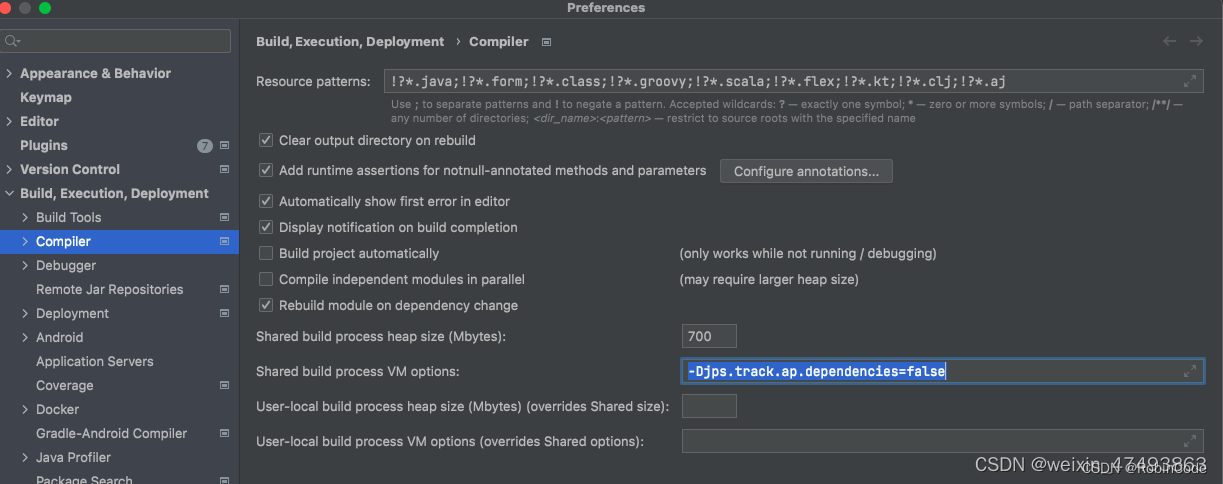
Idea使用Lombok失效解决方案
问题描述 启动项目时,使用lombok插件中slf4g注解后其中的log显示找不到变量 解决方案 在以下位置加入该配置-Djps.track.ap.dependenciesfalse Preferences | Build, Execution, Deployment | Compiler 之后保存应用就好,亲测有效。...

Java实现网上药店系统 JAVA+Vue+SpringBoot+MySQL
目录 一、摘要1.1 项目介绍1.2 项目录屏 二、功能模块2.1 数据中心模块2.2 药品类型模块2.3 药品档案模块2.4 药品订单模块2.5 药品收藏模块2.6 药品资讯模块 三、系统设计3.1 用例设计3.2 数据库设计3.2.1 角色表3.2.2 药品表3.2.3 药品订单表3.2.4 药品收藏表3.2.5 药品留言表…...
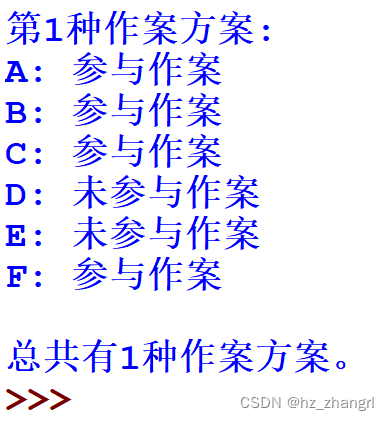
谁是嫌疑犯问题
问题描述: 有6名犯罪嫌疑人A、B、C、D、E、F,已知如下事实: A、B至少有1人作案; A、E、F三人中至少有2人参与作案; A、D不可能是同案犯; B、C或同时作案,或与本案无关; C、D中…...

Netty中使用编解码器框架
目录 什么是编解码器? 解码器 将字节解码为消息 将一种消息类型解码为另一种 TooLongFrameException 编码器 将消息编码为字节 将消息编码为消息 编解码器类 通过http协议实现SSL/TLS和Web服务 什么是编解码器? 每个网络应用程序都必须定义如何…...
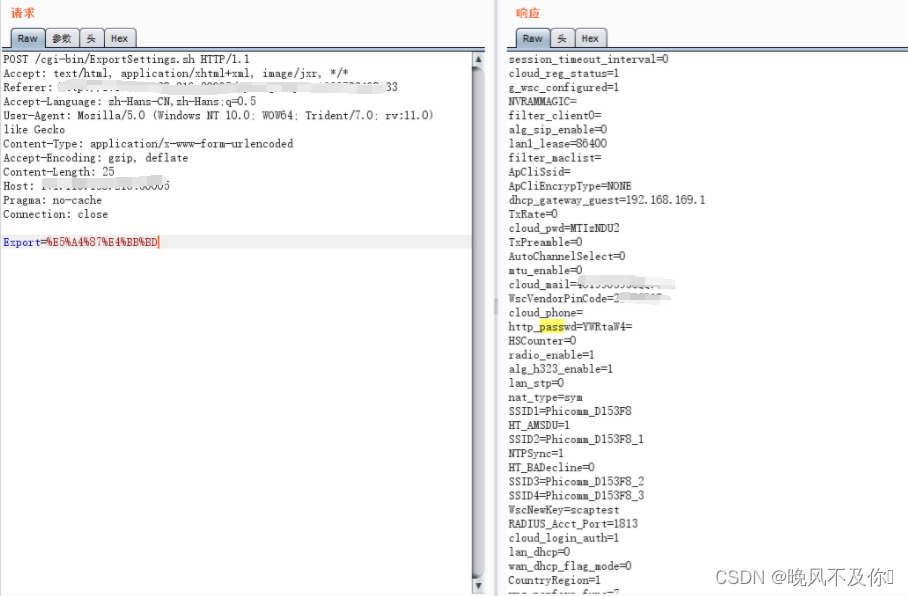
【漏洞复现】斐讯FIR151M路由器未授权下载漏洞
Nx01 产品简介 斐讯数据通信技术有限公司成立于2009年,是为用户提供智慧家庭领域智能产品和云服务的科技创新性企业。 Nx02 漏洞描述 斐讯 FIR151M路由器配置文件未授权下载漏洞,攻击者可利用该漏洞获取敏感信息。 Nx03 产品主页 fofa-query: app"PHICOMM-F…...
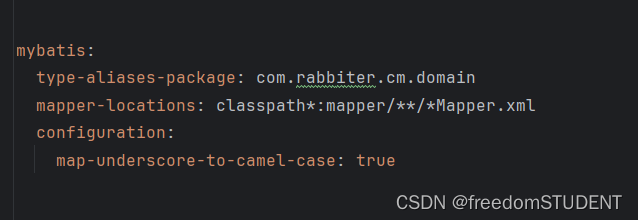
【SpringBoot】application配置(5)
type-aliases-package: com.rabbiter.cm.domaintype-aliases-package: 这个配置用于指定mybatis的别名,别名是一个简化的方式,让你在Mapper xml 文件中引用java类型,而不需要使用使用完整的类名。例如,如果你在 com.rabbiter.cm.d…...

Linux安全技术与iptables防火墙
一.安全技术: 入侵检测系统(Intrusion Detection Systems):特点是不阻断任何网络访问,量化、定位来自内外网络的威胁情况,主要以提供报警和事后监督为主,提供有针对性的指导措施和安全决策依据,…...

国防科技大学计算机基础课程笔记02信息编码
1.机内码和国标码 国标码就是我们非常熟悉的这个GB2312,但是因为都是16进制,因此这个了16进制的数据既可以翻译成为这个机器码,也可以翻译成为这个国标码,所以这个时候很容易会出现这个歧义的情况; 因此,我们的这个国…...
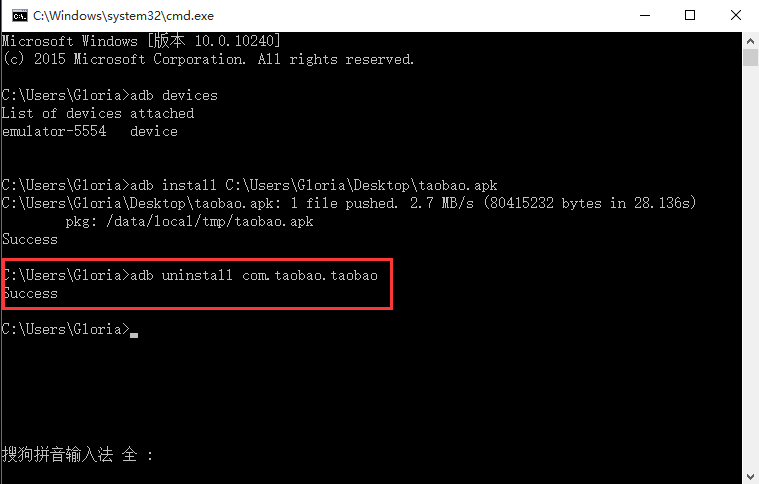
Appium+python自动化(十六)- ADB命令
简介 Android 调试桥(adb)是多种用途的工具,该工具可以帮助你你管理设备或模拟器 的状态。 adb ( Android Debug Bridge)是一个通用命令行工具,其允许您与模拟器实例或连接的 Android 设备进行通信。它可为各种设备操作提供便利,如安装和调试…...
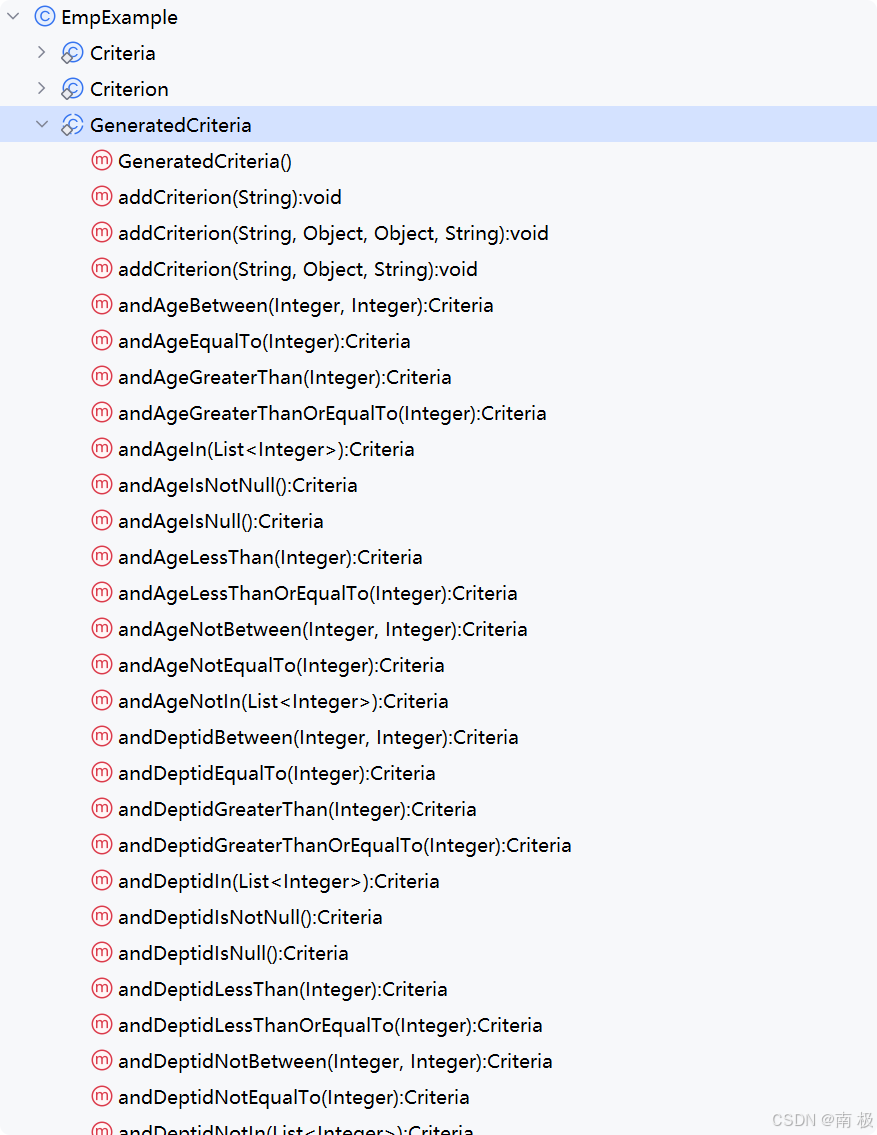
Mybatis逆向工程,动态创建实体类、条件扩展类、Mapper接口、Mapper.xml映射文件
今天呢,博主的学习进度也是步入了Java Mybatis 框架,目前正在逐步杨帆旗航。 那么接下来就给大家出一期有关 Mybatis 逆向工程的教学,希望能对大家有所帮助,也特别欢迎大家指点不足之处,小生很乐意接受正确的建议&…...

Swift 协议扩展精进之路:解决 CoreData 托管实体子类的类型不匹配问题(下)
概述 在 Swift 开发语言中,各位秃头小码农们可以充分利用语法本身所带来的便利去劈荆斩棘。我们还可以恣意利用泛型、协议关联类型和协议扩展来进一步简化和优化我们复杂的代码需求。 不过,在涉及到多个子类派生于基类进行多态模拟的场景下,…...

服务器硬防的应用场景都有哪些?
服务器硬防是指一种通过硬件设备层面的安全措施来防御服务器系统受到网络攻击的方式,避免服务器受到各种恶意攻击和网络威胁,那么,服务器硬防通常都会应用在哪些场景当中呢? 硬防服务器中一般会配备入侵检测系统和预防系统&#x…...
:爬虫完整流程)
Python爬虫(二):爬虫完整流程
爬虫完整流程详解(7大核心步骤实战技巧) 一、爬虫完整工作流程 以下是爬虫开发的完整流程,我将结合具体技术点和实战经验展开说明: 1. 目标分析与前期准备 网站技术分析: 使用浏览器开发者工具(F12&…...

2025 后端自学UNIAPP【项目实战:旅游项目】6、我的收藏页面
代码框架视图 1、先添加一个获取收藏景点的列表请求 【在文件my_api.js文件中添加】 // 引入公共的请求封装 import http from ./my_http.js// 登录接口(适配服务端返回 Token) export const login async (code, avatar) > {const res await http…...

Redis数据倾斜问题解决
Redis 数据倾斜问题解析与解决方案 什么是 Redis 数据倾斜 Redis 数据倾斜指的是在 Redis 集群中,部分节点存储的数据量或访问量远高于其他节点,导致这些节点负载过高,影响整体性能。 数据倾斜的主要表现 部分节点内存使用率远高于其他节…...

docker 部署发现spring.profiles.active 问题
报错: org.springframework.boot.context.config.InvalidConfigDataPropertyException: Property spring.profiles.active imported from location class path resource [application-test.yml] is invalid in a profile specific resource [origin: class path re…...
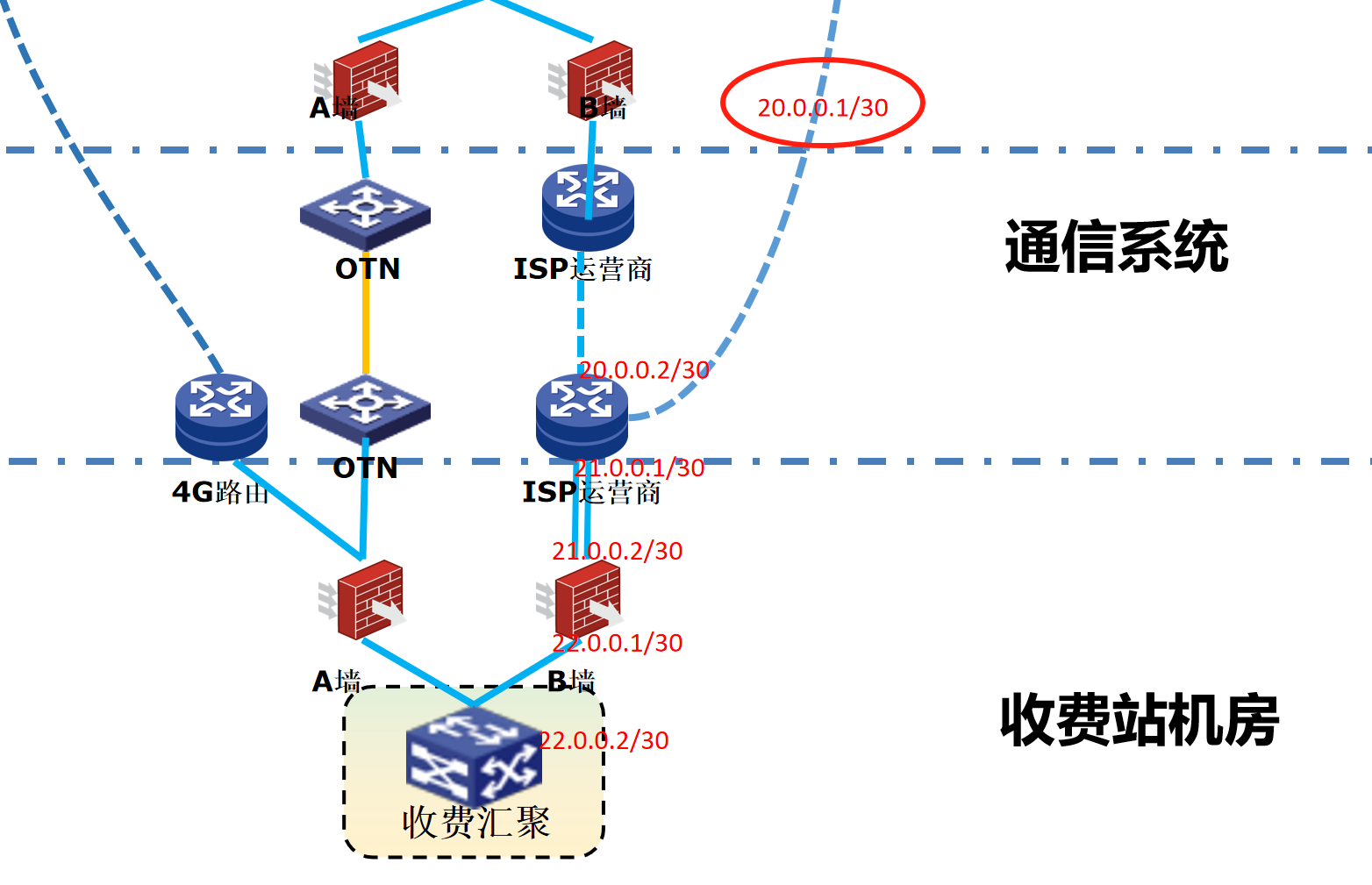
浪潮交换机配置track检测实现高速公路收费网络主备切换NQA
浪潮交换机track配置 项目背景高速网络拓扑网络情况分析通信线路收费网络路由 收费汇聚交换机相应配置收费汇聚track配置 项目背景 在实施省内一条高速公路时遇到的需求,本次涉及的主要是收费汇聚交换机的配置,浪潮网络设备在高速项目很少,通…...
