华为配置直连三层组网直接转发示例
华为配置直连三层组网直接转发示例
组网图形
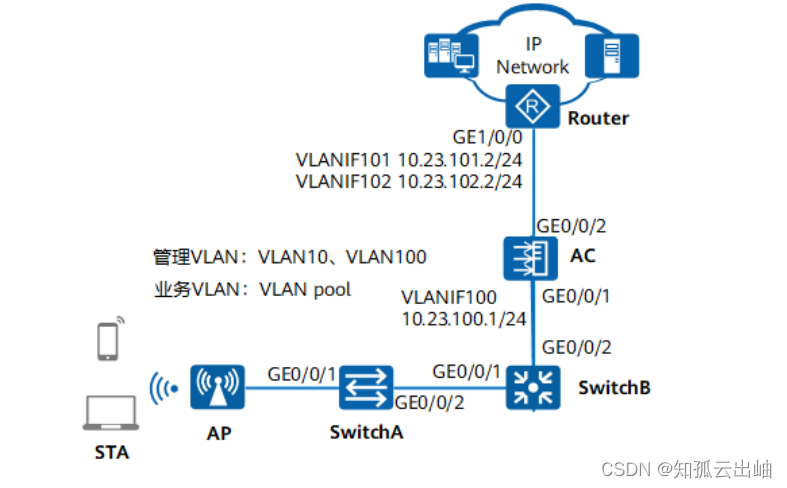
数据规划
| 项目 | 数据 |
|---|---|
| AP管理VLAN | VLAN10、VLAN100 |
| STA业务VLAN | VLAN pool
|
| DHCP服务器 | AC作为AP的DHCP服务器 汇聚交换机作为STA的DHCP服务器,STA的默认网关为10.23.101.2和10.23.102.2 |
| AP地址池 | 10.23.10.2~10.23.10.254/24 |
| STA地址池 | 10.23.101.3~10.23.101.254/24 10.23.102.3~10.23.102.254/24 |
| AC源接口 | VLANIF100:10.23.100.1/24 |
| AP组 | |
| 域管理模板 |
|
| SSID模板 |
|
| 安全模板 |
|
| VAP模板 |
|
| 空口扫描模板 |
|
| 2G射频模板 |
|
| 5G射频模板 |
|
配置注意事项
-
建议在与AP直连的设备接口上配置端口隔离,如果不配置端口隔离,尤其是业务数据转发方式采用直接转发时,可能会在VLAN内形成大量不必要的广播报文,导致网络阻塞,影响用户体验。
-
隧道转发模式下,管理VLAN和业务VLAN不能配置为同一VLAN,且AP和AC之间只能放通管理VLAN,不能放通业务VLAN。
- V200R021C00版本开始,配置CAPWAP源接口或源地址时,会检查和安全相关的配置是否已存在,包括DTLS加密的PSK、AC间DTLS加密的PSK、登录AP的用户名和密码、全局离线管理VAP的登录密码,均已存在才能成功配置,否则会提示用户先完成相关的配置。
- V200R021C00版本开始,AC默认开启CAPWAP控制隧道的DTLS加密功能。开启该功能,添加AP时AP会上线失败,此时需要先开启CAPWAP DTLS不认证方式(capwap dtls no-auth enable)让AP上线,以便AP获取安全凭证,AP上线后应及时关闭该功能(undo capwap dtls no-auth enable),避免未授权AP上线。
操作步骤
- 配置周围设备 # 配置接入交换机SwitchA的GE0/0/1和GE0/0/2接口加入VLAN10、VLAN101和VLAN102,GE0/0/1的缺省VLAN为VLAN10。
<span style="color:#333333"><span style="background-color:#ffffff"><span style="background-color:#dddddd"><HUAWEI> <strong id="ZH-CN_TASK_0180383113__zh-cn_task_0176912357_zh-cn_task_0176912356_b903529936190921">system-view</strong> [HUAWEI] <strong id="ZH-CN_TASK_0180383113__zh-cn_task_0176912357_zh-cn_task_0176912356_b867879212190921">sysname SwitchA</strong> [SwitchA] <strong id="ZH-CN_TASK_0180383113__zh-cn_task_0176912357_zh-cn_task_0176912356_b1309173779190921">vlan batch 10 101 102</strong> [SwitchA] <strong id="ZH-CN_TASK_0180383113__zh-cn_task_0176912357_zh-cn_task_0176912356_b194528142190921">interface gigabitethernet 0/0/1</strong> [SwitchA-GigabitEthernet0/0/1] <strong id="ZH-CN_TASK_0180383113__zh-cn_task_0176912357_zh-cn_task_0176912356_b1682139101190921">port link-type trunk</strong> [SwitchA-GigabitEthernet0/0/1] <strong id="ZH-CN_TASK_0180383113__zh-cn_task_0176912357_zh-cn_task_0176912356_b1680964083190921">port trunk pvid vlan 10</strong> [SwitchA-GigabitEthernet0/0/1] <strong id="ZH-CN_TASK_0180383113__zh-cn_task_0176912357_zh-cn_task_0176912356_b1479595460190921">port trunk allow-pass vlan 10 101 102</strong> [SwitchA-GigabitEthernet0/0/1] <strong id="ZH-CN_TASK_0180383113__zh-cn_task_0176912357_zh-cn_task_0176912356_b1528552505190921">port-isolate enable</strong> [SwitchA-GigabitEthernet0/0/1] <strong id="ZH-CN_TASK_0180383113__zh-cn_task_0176912357_zh-cn_task_0176912356_b705020985190921">quit</strong> [SwitchA] <strong id="ZH-CN_TASK_0180383113__zh-cn_task_0176912357_zh-cn_task_0176912356_b1127825529190921">interface gigabitethernet 0/0/2</strong> [SwitchA-GigabitEthernet0/0/2] <strong id="ZH-CN_TASK_0180383113__zh-cn_task_0176912357_zh-cn_task_0176912356_b362290783190921">port link-type trunk</strong> [SwitchA-GigabitEthernet0/0/2] <strong id="ZH-CN_TASK_0180383113__zh-cn_task_0176912357_zh-cn_task_0176912356_b1285916817190921">port trunk allow-pass vlan 10 101 102</strong> [SwitchA-GigabitEthernet0/0/2] <strong id="ZH-CN_TASK_0180383113__zh-cn_task_0176912357_zh-cn_task_0176912356_b289781360190921">quit</strong></span></span></span># 配置汇聚交换机SwitchB的接口GE0/0/1加入VLAN10、VLAN101和VLAN102,接口GE0/0/2加入VLAN100、VLAN101和VLAN102,并创建接口VLANIF100,地址为10.23.100.2/24。<span style="color:#333333"><span style="background-color:#ffffff"><span style="background-color:#dddddd"><HUAWEI> <strong id="ZH-CN_TASK_0180383113__zh-cn_task_0176912357_b771519973190921">system-view</strong> [HUAWEI] <strong id="ZH-CN_TASK_0180383113__zh-cn_task_0176912357_b1671962770190921">sysname SwitchB</strong> [SwitchB] <strong id="ZH-CN_TASK_0180383113__zh-cn_task_0176912357_b1125174561190921">vlan batch 10 100 101 102</strong> [SwitchB] <strong id="ZH-CN_TASK_0180383113__zh-cn_task_0176912357_b1481892711190921">interface gigabitethernet 0/0/1</strong> [SwitchB-GigabitEthernet0/0/1] <strong id="ZH-CN_TASK_0180383113__zh-cn_task_0176912357_b1846920553190921">port link-type trunk</strong> [SwitchB-GigabitEthernet0/0/1] <strong id="ZH-CN_TASK_0180383113__zh-cn_task_0176912357_b1592500570190921">port trunk allow-pass vlan 10 101 102</strong> [SwitchB-GigabitEthernet0/0/1] <strong id="ZH-CN_TASK_0180383113__zh-cn_task_0176912357_b550195637190921">quit</strong> [SwitchB] <strong id="ZH-CN_TASK_0180383113__zh-cn_task_0176912357_b1214802604190921">interface gigabitethernet 0/0/2</strong> [SwitchB-GigabitEthernet0/0/2] <strong id="ZH-CN_TASK_0180383113__zh-cn_task_0176912357_b604599042190921">port link-type trunk</strong> [SwitchB-GigabitEthernet0/0/2] <strong id="ZH-CN_TASK_0180383113__zh-cn_task_0176912357_b748149093190921">port trunk allow-pass vlan 100 101 102</strong> [SwitchB-GigabitEthernet0/0/2] <strong id="ZH-CN_TASK_0180383113__zh-cn_task_0176912357_b966432215190921">quit</strong> [SwitchB] <strong id="ZH-CN_TASK_0180383113__zh-cn_task_0176912357_b418189420190921">interface vlanif 100</strong> [SwitchB-Vlanif100] <strong id="ZH-CN_TASK_0180383113__zh-cn_task_0176912357_b939854963190921">ip address 10.23.100.2 24</strong> [SwitchB-Vlanif100] <strong id="ZH-CN_TASK_0180383113__zh-cn_task_0176912357_b288226735190921">quit</strong> </span></span></span># 配置Router的接口GE1/0/0加入VLAN101和VLAN102,创建接口VLANIF101并配置IP地址为10.23.101.2/24,创建接口VLANIF102并配置IP地址为10.23.102.2/24。<span style="color:#333333"><span style="background-color:#ffffff"><span style="background-color:#dddddd"><Huawei> <strong id="ZH-CN_TASK_0180383113__zh-cn_task_0176912357_zh-cn_task_0176912356_b1660975988190921">system-view</strong> [Huawei] <strong id="ZH-CN_TASK_0180383113__zh-cn_task_0176912357_zh-cn_task_0176912356_b1226113612190921">sysname Router</strong> [Router] <strong id="ZH-CN_TASK_0180383113__zh-cn_task_0176912357_zh-cn_task_0176912356_b1810277086190921">vlan batch 101 102</strong> [Router] <strong id="ZH-CN_TASK_0180383113__zh-cn_task_0176912357_zh-cn_task_0176912356_b1780942278190921">interface gigabitethernet 1/0/0</strong> [Router-GigabitEthernet1/0/0] <strong id="ZH-CN_TASK_0180383113__zh-cn_task_0176912357_zh-cn_task_0176912356_b1672774733190921">port link-type trunk</strong> [Router-GigabitEthernet1/0/0] <strong id="ZH-CN_TASK_0180383113__zh-cn_task_0176912357_zh-cn_task_0176912356_b189355832190921">port trunk allow-pass vlan 101 102</strong> [Router-GigabitEthernet1/0/0] <strong id="ZH-CN_TASK_0180383113__zh-cn_task_0176912357_zh-cn_task_0176912356_b961790458190921">quit</strong> [Router] <strong id="ZH-CN_TASK_0180383113__zh-cn_task_0176912357_zh-cn_task_0176912356_b1935309198190921">interface vlanif 101</strong> [Router-Vlanif101] <strong id="ZH-CN_TASK_0180383113__zh-cn_task_0176912357_zh-cn_task_0176912356_b218616744190921">ip address 10.23.101.2 24</strong> [Router-Vlanif101] <strong id="ZH-CN_TASK_0180383113__zh-cn_task_0176912357_zh-cn_task_0176912356_b617077487190921">quit</strong> [Router] <strong id="ZH-CN_TASK_0180383113__zh-cn_task_0176912357_zh-cn_task_0176912356_b824497200190921">interface vlanif 102</strong> [Router-Vlanif102] <strong id="ZH-CN_TASK_0180383113__zh-cn_task_0176912357_zh-cn_task_0176912356_b976896216190921">ip address 10.23.102.2 24</strong> [Router-Vlanif102] <strong id="ZH-CN_TASK_0180383113__zh-cn_task_0176912357_zh-cn_task_0176912356_b89740708190921">quit</strong></span></span></span> - 配置AC与其它网络设备互通 # 配置AC的接口GE0/0/1加入VLAN100、VLAN101和VLAN102,GE0/0/2加入VLAN101和VLAN102,并创建接口VLANIF100。
<span style="color:#333333"><span style="background-color:#ffffff"><span style="background-color:#dddddd"><HUAWEI> <strong id="ZH-CN_TASK_0180383113__zh-cn_task_0176912357_b1225697583190921">system-view</strong> [HUAWEI] <strong id="ZH-CN_TASK_0180383113__zh-cn_task_0176912357_b424520985190921">sysname AC</strong> [AC] <strong id="ZH-CN_TASK_0180383113__zh-cn_task_0176912357_b1394743100190921">vlan batch 100</strong> [AC] <strong id="ZH-CN_TASK_0180383113__zh-cn_task_0176912357_b976674377190921">interface vlanif 100</strong> [AC-Vlanif100] <strong id="ZH-CN_TASK_0180383113__zh-cn_task_0176912357_b671557542190921">ip address 10.23.100.1 24</strong> [AC-Vlanif100] <strong id="ZH-CN_TASK_0180383113__zh-cn_task_0176912357_b1922888122190921">quit</strong> [AC] <strong id="ZH-CN_TASK_0180383113__zh-cn_task_0176912357_b2080508700190921">interface gigabitethernet 0/0/1</strong> [AC-GigabitEthernet0/0/1] <strong id="ZH-CN_TASK_0180383113__zh-cn_task_0176912357_b692347549190921">port link-type trunk</strong> [AC-GigabitEthernet0/0/1] <strong id="ZH-CN_TASK_0180383113__zh-cn_task_0176912357_b21080693190921">port trunk allow-pass vlan 100 101 102</strong> [AC-GigabitEthernet0/0/1] <strong id="ZH-CN_TASK_0180383113__zh-cn_task_0176912357_b1229099496190921">quit</strong> [AC] <strong id="ZH-CN_TASK_0180383113__zh-cn_task_0176912357_b1470667568190921">interface gigabitethernet 0/0/2</strong> [AC-GigabitEthernet0/0/2] <strong id="ZH-CN_TASK_0180383113__zh-cn_task_0176912357_b677856815190921">port link-type trunk</strong> [AC-GigabitEthernet0/0/2] <strong id="ZH-CN_TASK_0180383113__zh-cn_task_0176912357_b1478675356190921">port trunk allow-pass vlan 101 102</strong> [AC-GigabitEthernet0/0/2] <strong id="ZH-CN_TASK_0180383113__zh-cn_task_0176912357_b956866832190921">quit</strong> </span></span></span># 配置AC到AP的路由,下一跳为SwitchB的VLANIF100。<span style="color:#333333"><span style="background-color:#ffffff"><span style="background-color:#dddddd">[AC] <strong id="ZH-CN_TASK_0180383113__zh-cn_task_0176912357_zh-cn_task_0176912356_b957469325190921">ip route-static 10.23.10.0 24 10.23.100.2</strong></span></span></span> - 配置DHCP服务为AP和STA分配IP地址 # 在SwitchB上配置DHCP中继,代理AC分配IP地址。
<span style="color:#333333"><span style="background-color:#ffffff"><span style="background-color:#dddddd">[SwitchB] <strong id="ZH-CN_TASK_0180383113__zh-cn_task_0176912357_zh-cn_task_0176912356_b709859105190921">dhcp enable</strong> [SwitchB] <strong id="ZH-CN_TASK_0180383113__zh-cn_task_0176912357_zh-cn_task_0176912356_b1603317566190921">interface vlanif 10</strong> [SwitchB-Vlanif10] <strong id="ZH-CN_TASK_0180383113__zh-cn_task_0176912357_zh-cn_task_0176912356_b82434276190921">ip address 10.23.10.1 24</strong> [SwitchB-Vlanif10] <strong id="ZH-CN_TASK_0180383113__zh-cn_task_0176912357_zh-cn_task_0176912356_b1453619429190921">dhcp select relay</strong> [SwitchB-Vlanif10] <strong id="ZH-CN_TASK_0180383113__zh-cn_task_0176912357_zh-cn_task_0176912356_b2144273645190921">dhcp relay server-ip 10.23.100.1</strong> [SwitchB-Vlanif10] <strong id="ZH-CN_TASK_0180383113__zh-cn_task_0176912357_zh-cn_task_0176912356_b868750119190921">quit</strong></span></span></span># 在SwitchB上创建VLANIF101和VLANIF102接口为STA提供地址,并指定默认网关。DNS服务器地址请根据实际需要配置。常用配置方法如下:- 接口地址池场景,需要在VLANIF接口视图下执行命令dhcp server dns-list ip-address &<1-8>。
- 全局地址池场景,需要在IP地址池视图下执行命令dns-list ip-address &<1-8>。
<span style="color:#333333"><span style="background-color:#ffffff"><span style="background-color:#dddddd">[SwitchB] <strong id="ZH-CN_TASK_0180383113__zh-cn_task_0176912357_zh-cn_task_0176912356_b873658886190921">interface vlanif 101</strong> [SwitchB-Vlanif101] <strong id="ZH-CN_TASK_0180383113__zh-cn_task_0176912357_zh-cn_task_0176912356_b95742990190921">ip address 10.23.101.1 24</strong> [SwitchB-Vlanif101] <strong id="ZH-CN_TASK_0180383113__zh-cn_task_0176912357_zh-cn_task_0176912356_b1732731206190921">dhcp select interface</strong> [SwitchB-Vlanif101] <strong id="ZH-CN_TASK_0180383113__zh-cn_task_0176912357_zh-cn_task_0176912356_b401619151190921">dhcp server gateway-list 10.23.101.2</strong> [SwitchB-Vlanif101] <strong id="ZH-CN_TASK_0180383113__zh-cn_task_0176912357_zh-cn_task_0176912356_b2128265174190921">quit</strong> [SwitchB] <strong id="ZH-CN_TASK_0180383113__zh-cn_task_0176912357_zh-cn_task_0176912356_b1109687378190921">interface vlanif 102</strong> [SwitchB-Vlanif102] <strong id="ZH-CN_TASK_0180383113__zh-cn_task_0176912357_zh-cn_task_0176912356_b1695334458190921">ip address 10.23.102.1 24</strong> [SwitchB-Vlanif102] <strong id="ZH-CN_TASK_0180383113__zh-cn_task_0176912357_zh-cn_task_0176912356_b784759301190921">dhcp select interface</strong> [SwitchB-Vlanif102] <strong id="ZH-CN_TASK_0180383113__zh-cn_task_0176912357_zh-cn_task_0176912356_b1025754285190921">dhcp server gateway-list 10.23.102.2</strong> [SwitchB-Vlanif102] <strong id="ZH-CN_TASK_0180383113__zh-cn_task_0176912357_zh-cn_task_0176912356_b22249946190921">quit</strong></span></span></span># 在AC上创建全局地址池为AP提供地址。<span style="color:#333333"><span style="background-color:#ffffff"><span style="background-color:#dddddd">[AC] <strong id="ZH-CN_TASK_0180383113__zh-cn_task_0176912357_zh-cn_task_0176912356_b365851844190921">dhcp enable</strong> [AC] <strong id="ZH-CN_TASK_0180383113__zh-cn_task_0176912357_zh-cn_task_0176912356_b990563412190921">ip pool huawei</strong> [AC-ip-pool-huawei] <strong id="ZH-CN_TASK_0180383113__zh-cn_task_0176912357_zh-cn_task_0176912356_b169375134190921">network 10.23.10.0 mask 24</strong> [AC-ip-pool-huawei] <strong id="ZH-CN_TASK_0180383113__zh-cn_task_0176912357_zh-cn_task_0176912356_b1498722238190921">gateway-list 10.23.10.1</strong> [AC-ip-pool-huawei] <strong id="ZH-CN_TASK_0180383113__zh-cn_task_0176912357_zh-cn_task_0176912356_b1127109521190921">option 43 sub-option 3 ascii 10.23.100.1</strong> [AC-ip-pool-huawei] <strong id="ZH-CN_TASK_0180383113__zh-cn_task_0176912357_zh-cn_task_0176912356_b1641310089190921">quit</strong> [AC] <strong id="ZH-CN_TASK_0180383113__zh-cn_task_0176912357_zh-cn_task_0176912356_b1333165711190921">interface vlanif 100</strong> [AC-Vlanif100] <strong id="ZH-CN_TASK_0180383113__zh-cn_task_0176912357_zh-cn_task_0176912356_b1287471321190921">dhcp select global</strong> [AC-Vlanif100] <strong id="ZH-CN_TASK_0180383113__zh-cn_task_0176912357_zh-cn_task_0176912356_b689492679190921">quit</strong></span></span></span> - 配置VLAN pool,用于作为业务VLAN # 在AC上新建VLAN pool,并将VLAN101和VLAN102加入其中,配置VLAN pool中的VLAN分配算法为“hash”。
本例VLAN pool中的VLAN分配算法配置为“hash”。分配算法缺省情况下为“hash”,如果之前没有修改其缺省配置,可以不用执行命令assignment hash。
本例VLAN pool仅以加入VLAN101和VLAN102两个VLAN为例,实际可以配置多个VLAN加入VLAN pool,配置方法与VLAN101和VLAN102一致。
<span style="color:#333333"><span style="background-color:#ffffff"><span style="background-color:#dddddd">[AC] <strong id="ZH-CN_TASK_0180383113__zh-cn_task_0176912357_zh-cn_task_0176912356_b352911723190921">vlan batch 101 102</strong> [AC] <strong id="ZH-CN_TASK_0180383113__zh-cn_task_0176912357_zh-cn_task_0176912356_b351799307190921">vlan pool sta-pool</strong> [AC-vlan-pool-sta-pool] <strong id="ZH-CN_TASK_0180383113__zh-cn_task_0176912357_zh-cn_task_0176912356_b1532711495190921">vlan 101 102</strong> [AC-vlan-pool-sta-pool] <strong id="ZH-CN_TASK_0180383113__zh-cn_task_0176912357_zh-cn_task_0176912356_b24709074190921">assignment hash</strong> [AC-vlan-pool-sta-pool] <strong id="ZH-CN_TASK_0180383113__zh-cn_task_0176912357_zh-cn_task_0176912356_b1762892773190921">quit</strong></span></span></span> - 配置AP上线 # 创建AP组,用于将相同配置的AP都加入同一AP组中。
<span style="color:#333333"><span style="background-color:#ffffff"><span style="background-color:#dddddd">[AC] <strong id="ZH-CN_TASK_0180383113__zh-cn_task_0176912357_zh-cn_task_0176912356_zh-cn_task_0176912351_b1451837292190921">wlan</strong> [AC-wlan-view] <strong id="ZH-CN_TASK_0180383113__zh-cn_task_0176912357_zh-cn_task_0176912356_zh-cn_task_0176912351_b1710308668190921">ap-group name ap-group1</strong> [AC-wlan-ap-group-ap-group1] <strong id="ZH-CN_TASK_0180383113__zh-cn_task_0176912357_zh-cn_task_0176912356_zh-cn_task_0176912351_b294415960190921">quit</strong></span></span></span># 创建域管理模板,在域管理模板下配置AC的国家码并在AP组下引用域管理模板。<span style="color:#333333"><span style="background-color:#ffffff"><span style="background-color:#dddddd">[AC-wlan-view] <strong id="ZH-CN_TASK_0180383113__zh-cn_task_0176912357_zh-cn_task_0176912356_zh-cn_task_0176912351_b1815954045190921">regulatory-domain-profile name default</strong> [AC-wlan-regulate-domain-default] <strong id="ZH-CN_TASK_0180383113__zh-cn_task_0176912357_zh-cn_task_0176912356_zh-cn_task_0176912351_b1765454957190921">country-code cn</strong> [AC-wlan-regulate-domain-default] <strong id="ZH-CN_TASK_0180383113__zh-cn_task_0176912357_zh-cn_task_0176912356_zh-cn_task_0176912351_b464951690190921">quit</strong> [AC-wlan-view] <strong id="ZH-CN_TASK_0180383113__zh-cn_task_0176912357_zh-cn_task_0176912356_zh-cn_task_0176912351_b1132959133190921">ap-group name ap-group1</strong> [AC-wlan-ap-group-ap-group1] <strong id="ZH-CN_TASK_0180383113__zh-cn_task_0176912357_zh-cn_task_0176912356_zh-cn_task_0176912351_b4510754102210">regulatory-domain-profile default</strong> Warning: Modifying the country code will clear channel, power and antenna gain configurations of the radio and reset the AP. Continue?[Y/N]:<strong id="ZH-CN_TASK_0180383113__zh-cn_task_0176912357_zh-cn_task_0176912356_zh-cn_task_0176912351_zh-cn_task_0175818418_b17491131153716">y</strong> [AC-wlan-ap-group-ap-group1] <strong id="ZH-CN_TASK_0180383113__zh-cn_task_0176912357_zh-cn_task_0176912356_zh-cn_task_0176912351_b101836067190921">quit</strong> [AC-wlan-view] <strong id="ZH-CN_TASK_0180383113__zh-cn_task_0176912357_zh-cn_task_0176912356_zh-cn_task_0176912351_b465166413190921">quit</strong></span></span></span># 配置AC的源接口。V200R021C00版本开始,配置CAPWAP源接口或源地址时,会检查和安全相关的配置是否已存在,包括DTLS加密的PSK、AC间DTLS加密的PSK、登录AP的用户名和密码、全局离线管理VAP的登录密码,均已存在才能成功配置,否则会提示用户先完成相关的配置。
<span style="color:#333333"><span style="background-color:#ffffff"><span style="background-color:#dddddd">[AC] <strong id="ZH-CN_TASK_0180383113__zh-cn_task_0176912357_zh-cn_task_0176912356_zh-cn_task_0176912351_b806281647190921">capwap source interface vlanif 100</strong> Set the DTLS PSK(contains 6-32 plain-text characters, or 48 or 68 cipher-text characters that must be a combination of at least two of the following: lowercase letters a to z, uppercase letters A to Z, digits, and special characters):******Set the DTLS inter-controller PSK(contains 6-32 plain-text characters, or 48 or 68 cipher-text characters that must be a combination of at least two of the following: lowercase letters a to z, uppercase letters A to Z, digits, and special characters):******Set the user name for FIT APs(contains 4-31 plain-text characters, which can only include letters, digits and underlines. And the first character must be a letter):adminSet the password for FIT APs(plain-text password of 8-128 characters or cipher-text password of 48-188 characters that must be a combination of at least three of the following: lowercase letters a to z, uppercase letters A to Z, digits, and special characters):********Set the global temporary-management psk(contains 8-63 plain-text characters, or 48-108 cipher-text characters that must be a combination of at least two of the following: lowercase letters a to z, uppercase letters A to Z, digits, and special characters):********</span></span></span># 在AC上离线导入AP,并将AP加入AP组“ap-group1”中。假设AP的MAC地址为60de-4476-e360,并且根据AP的部署位置为AP配置名称,便于从名称上就能够了解AP的部署位置。例如MAC地址为60de-4476-e360的AP部署在1号区域,命名此AP为area_1。ap auth-mode命令缺省情况下为MAC认证,如果之前没有修改其缺省配置,可以不用执行ap auth-mode mac-auth。
举例中使用的AP为AP5030DN,具有射频0和射频1两个射频。AP5030DN的射频0为2.4GHz射频,射频1为5GHz射频。
<span style="color:#333333"><span style="background-color:#ffffff"><span style="background-color:#dddddd">[AC] <strong id="ZH-CN_TASK_0180383113__zh-cn_task_0176912357_zh-cn_task_0176912356_zh-cn_task_0176912351_b763711121190921">wlan</strong> [AC-wlan-view] <strong id="ZH-CN_TASK_0180383113__zh-cn_task_0176912357_zh-cn_task_0176912356_zh-cn_task_0176912351_b1389711844190921">ap auth-mode mac-auth</strong> [AC-wlan-view] <strong id="ZH-CN_TASK_0180383113__zh-cn_task_0176912357_zh-cn_task_0176912356_zh-cn_task_0176912351_b1382708357190921">ap-id 0 ap-mac 60de-4476-e360</strong> [AC-wlan-ap-0] <strong id="ZH-CN_TASK_0180383113__zh-cn_task_0176912357_zh-cn_task_0176912356_zh-cn_task_0176912351_b1272920990190921">ap-name area_1</strong> Warning: This operation may cause AP reset. Continue? [Y/N]:<strong id="ZH-CN_TASK_0180383113__zh-cn_task_0176912357_zh-cn_task_0176912356_zh-cn_task_0176912351_zh-cn_task_0175818418_b460951517190906">y</strong> [AC-wlan-ap-0] <strong id="ZH-CN_TASK_0180383113__zh-cn_task_0176912357_zh-cn_task_0176912356_zh-cn_task_0176912351_b614746147190921">ap-group ap-group1</strong> Warning: This operation may cause AP reset. If the country code changes, it will clear channel, power and antenna gain configuration s of the radio, Whether to continue? [Y/N]:<strong id="ZH-CN_TASK_0180383113__zh-cn_task_0176912357_zh-cn_task_0176912356_zh-cn_task_0176912351_zh-cn_task_0175818418_b1651706244190906">y</strong> [AC-wlan-ap-0] <strong id="ZH-CN_TASK_0180383113__zh-cn_task_0176912357_zh-cn_task_0176912356_zh-cn_task_0176912351_b959850628190921">quit</strong></span></span></span># 将AP上电后,当执行命令display ap all查看到AP的“State”字段为“nor”时,表示AP正常上线。<span style="color:#333333"><span style="background-color:#ffffff"><span style="background-color:#dddddd">[AC-wlan-view] <strong id="ZH-CN_TASK_0180383113__zh-cn_task_0176912357_zh-cn_task_0176912356_b614686600190921">display ap all</strong> Total AP information:nor : normal [1] Extra information: P : insufficient power supply -------------------------------------------------------------------------------------------------- ID MAC Name Group IP Type State STA Uptime ExtraInfo -------------------------------------------------------------------------------------------------- 0 60de-4476-e360 area_1 ap-group1 10.23.10.254 AP5030DN nor 0 10S - -------------------------------------------------------------------------------------------------- Total: 1</span></span></span> - 配置WLAN业务参数 # 创建名为“wlan-net”的安全模板,并配置安全策略。
举例中以配置WPA-WPA2+PSK+AES的安全策略为例,密码为“a1234567”,实际配置中请根据实际情况,配置符合实际要求的安全策略。
<span style="color:#333333"><span style="background-color:#ffffff"><span style="background-color:#dddddd">[AC-wlan-view] <strong id="ZH-CN_TASK_0180383113__zh-cn_task_0176912357_zh-cn_task_0176912356_zh-cn_task_0176912351_b1991067776190921">security-profile name wlan-net</strong> [AC-wlan-sec-prof-wlan-net] <strong id="ZH-CN_TASK_0180383113__zh-cn_task_0176912357_zh-cn_task_0176912356_zh-cn_task_0176912351_b851752672190921">security wpa-wpa2 psk pass-phrase a1234567 aes</strong> [AC-wlan-sec-prof-wlan-net] <strong id="ZH-CN_TASK_0180383113__zh-cn_task_0176912357_zh-cn_task_0176912356_zh-cn_task_0176912351_b337241812190921">quit</strong></span></span></span># 创建名为“wlan-net”的SSID模板,并配置SSID名称为“wlan-net”。<span style="color:#333333"><span style="background-color:#ffffff"><span style="background-color:#dddddd">[AC-wlan-view] <strong id="ZH-CN_TASK_0180383113__zh-cn_task_0176912357_zh-cn_task_0176912356_zh-cn_task_0176912351_b69022931190921">ssid-profile name wlan-net</strong> [AC-wlan-ssid-prof-wlan-net] <strong id="ZH-CN_TASK_0180383113__zh-cn_task_0176912357_zh-cn_task_0176912356_zh-cn_task_0176912351_b36723145190921">ssid wlan-net</strong> [AC-wlan-ssid-prof-wlan-net] <strong id="ZH-CN_TASK_0180383113__zh-cn_task_0176912357_zh-cn_task_0176912356_zh-cn_task_0176912351_b1738903244190921">quit</strong></span></span></span># 创建名为“wlan-net”的VAP模板,配置业务数据转发模式、业务VLAN,并且引用安全模板和SSID模板。<span style="color:#333333"><span style="background-color:#ffffff"><span style="background-color:#dddddd">[AC-wlan-view] <strong id="ZH-CN_TASK_0180383113__zh-cn_task_0176912357_zh-cn_task_0176912356_b1185640161190921">vap-profile name wlan-net</strong> [AC-wlan-vap-prof-wlan-net] <strong id="ZH-CN_TASK_0180383113__zh-cn_task_0176912357_zh-cn_task_0176912356_b1846355048190921">forward-mode direct-forward</strong> [AC-wlan-vap-prof-wlan-net] <strong id="ZH-CN_TASK_0180383113__zh-cn_task_0176912357_zh-cn_task_0176912356_b1998160604190921">service-vlan vlan-pool sta-pool</strong> [AC-wlan-vap-prof-wlan-net] <strong id="ZH-CN_TASK_0180383113__zh-cn_task_0176912357_zh-cn_task_0176912356_b2110637550190921">security-profile wlan-net</strong> [AC-wlan-vap-prof-wlan-net] <strong id="ZH-CN_TASK_0180383113__zh-cn_task_0176912357_zh-cn_task_0176912356_b10062148190921">ssid-profile wlan-net</strong> [AC-wlan-vap-prof-wlan-net] <strong id="ZH-CN_TASK_0180383113__zh-cn_task_0176912357_zh-cn_task_0176912356_b1248792040190921">quit</strong></span></span></span># 配置AP组引用VAP模板,AP上射频0和射频1都使用VAP模板“wlan-net”的配置。<span style="color:#333333"><span style="background-color:#ffffff"><span style="background-color:#dddddd">[AC-wlan-view] <strong id="ZH-CN_TASK_0180383113__zh-cn_task_0176912357_zh-cn_task_0176912356_zh-cn_task_0176912351_b2051092768190921">ap-group name ap-group1</strong> [AC-wlan-ap-group-ap-group1] <strong id="ZH-CN_TASK_0180383113__zh-cn_task_0176912357_zh-cn_task_0176912356_zh-cn_task_0176912351_b1753511747190921">vap-profile wlan-net wlan 1 radio 0</strong> [AC-wlan-ap-group-ap-group1] <strong id="ZH-CN_TASK_0180383113__zh-cn_task_0176912357_zh-cn_task_0176912356_zh-cn_task_0176912351_b1212706755190921">vap-profile wlan-net wlan 1 radio 1</strong> [AC-wlan-ap-group-ap-group1] <strong id="ZH-CN_TASK_0180383113__zh-cn_task_0176912357_zh-cn_task_0176912356_zh-cn_task_0176912351_b729861449190921">quit</strong></span></span></span> - 开启射频调优功能自动选择AP最佳信道和功率 # 使能射频的信道和功率自动调优功能。
<span style="color:#333333"><span style="background-color:#ffffff"><span style="background-color:#dddddd">[AC-wlan-view] <strong id="ZH-CN_TASK_0180383113__zh-cn_task_0176912357_zh-cn_task_0176912351_b1470083908190921">ap-group name ap-group1</strong> [AC-wlan-ap-group-ap-group1] <strong id="ZH-CN_TASK_0180383113__zh-cn_task_0176912357_zh-cn_task_0176912351_b2057447356190921">radio 0</strong> [AC-wlan-group-radio-ap-group1/0] <strong id="ZH-CN_TASK_0180383113__zh-cn_task_0176912357_zh-cn_task_0176912351_b708023704190921">calibrate auto-channel-select enable</strong> [AC-wlan-group-radio-ap-group1/0] <strong id="ZH-CN_TASK_0180383113__zh-cn_task_0176912357_zh-cn_task_0176912351_b2110205126190921">calibrate auto-txpower-select enable</strong> [AC-wlan-group-radio-ap-group1/0] <strong id="ZH-CN_TASK_0180383113__zh-cn_task_0176912357_zh-cn_task_0176912351_b276683270190921">quit</strong> [AC-wlan-ap-group-ap-group1] <strong id="ZH-CN_TASK_0180383113__zh-cn_task_0176912357_zh-cn_task_0176912351_b803857613190921">radio 1</strong> [AC-wlan-group-radio-ap-group1/1] <strong id="ZH-CN_TASK_0180383113__zh-cn_task_0176912357_zh-cn_task_0176912351_b1438374519190921">calibrate auto-channel-select enable</strong> [AC-wlan-group-radio-ap-group1/1] <strong id="ZH-CN_TASK_0180383113__zh-cn_task_0176912357_zh-cn_task_0176912351_b1859980560190921">calibrate auto-txpower-select enable</strong> [AC-wlan-group-radio-ap-group1/1] <strong id="ZH-CN_TASK_0180383113__zh-cn_task_0176912357_zh-cn_task_0176912351_b677098010190921">quit</strong> [AC-wlan-ap-group-ap-group1] <strong id="ZH-CN_TASK_0180383113__zh-cn_task_0176912357_zh-cn_task_0176912351_b7872310190921">quit</strong></span></span></span># 在域管理模板下配置调优信道集合。<span style="color:#333333"><span style="background-color:#ffffff"><span style="background-color:#dddddd">[AC-wlan-view] <strong id="ZH-CN_TASK_0180383113__zh-cn_task_0176912357_zh-cn_task_0176912351_b1271573362190921">regulatory-domain-profile name default</strong> [AC-wlan-regulate-domain-default] <strong id="ZH-CN_TASK_0180383113__zh-cn_task_0176912357_zh-cn_task_0176912351_b514631991190921">dca-channel 2.4g channel-set 1,6,11</strong> [AC-wlan-regulate-domain-default] <strong id="ZH-CN_TASK_0180383113__zh-cn_task_0176912357_zh-cn_task_0176912351_b277013222190921">dca-channel 5g bandwidth 20mhz</strong> [AC-wlan-regulate-domain-default] <strong id="ZH-CN_TASK_0180383113__zh-cn_task_0176912357_zh-cn_task_0176912351_b24876317190921">dca-channel 5g channel-set 149,153,157,161</strong> [AC-wlan-regulate-domain-default] <strong id="ZH-CN_TASK_0180383113__zh-cn_task_0176912357_zh-cn_task_0176912351_b1471196768190921">quit</strong></span></span></span># 创建空口扫描模板“wlan-airscan”,并配置调优信道集合、扫描间隔时间和扫描持续时间。
<span style="color:#333333"><span style="background-color:#ffffff"><span style="background-color:#dddddd">[AC-wlan-view] <strong id="ZH-CN_TASK_0180383113__zh-cn_task_0176912357_zh-cn_task_0176912351_b1247056463190921">air-scan-profile name wlan-airscan</strong> [AC-wlan-air-scan-prof-wlan-airscan] <strong id="ZH-CN_TASK_0180383113__zh-cn_task_0176912357_zh-cn_task_0176912351_b1117794299190921">scan-channel-set dca-channel</strong> [AC-wlan-air-scan-prof-wlan-airscan] <strong id="ZH-CN_TASK_0180383113__zh-cn_task_0176912357_zh-cn_task_0176912351_b952766140190921">scan-period 60</strong> [AC-wlan-air-scan-prof-wlan-airscan] <strong id="ZH-CN_TASK_0180383113__zh-cn_task_0176912357_zh-cn_task_0176912351_b410637818190921">scan-interval 60000</strong> [AC-wlan-air-scan-prof-wlan-airscan] <strong id="ZH-CN_TASK_0180383113__zh-cn_task_0176912357_zh-cn_task_0176912351_b1665063074190921">quit</strong></span></span></span># 创建2G射频模板“wlan-radio2g”,并在该模板下引用空口扫描模板“wlan-airscan”。
<span style="color:#333333"><span style="background-color:#ffffff"><span style="background-color:#dddddd">[AC-wlan-view] <strong id="ZH-CN_TASK_0180383113__zh-cn_task_0176912357_zh-cn_task_0176912351_b1256985097190921">radio-2g-profile name wlan-radio2g </strong> [AC-wlan-radio-2g-prof-wlan-radio2g] <strong id="ZH-CN_TASK_0180383113__zh-cn_task_0176912357_zh-cn_task_0176912351_b457500118190921">air-scan-profile wlan-airscan</strong> [AC-wlan-radio-2g-prof-wlan-radio2g] <strong id="ZH-CN_TASK_0180383113__zh-cn_task_0176912357_zh-cn_task_0176912351_b1021544261190921">quit</strong></span></span></span># 创建5G射频模板“wlan-radio5g”,并在该模板下引用空口扫描模板“wlan-airscan”。
<span style="color:#333333"><span style="background-color:#ffffff"><span style="background-color:#dddddd">[AC-wlan-view] <strong id="ZH-CN_TASK_0180383113__zh-cn_task_0176912357_zh-cn_task_0176912351_b2051834054190921">radio-5g-profile name wlan-radio5g </strong> [AC-wlan-radio-5g-prof-wlan-radio5g] <strong id="ZH-CN_TASK_0180383113__zh-cn_task_0176912357_zh-cn_task_0176912351_b995167985190921">air-scan-profile wlan-airscan</strong> [AC-wlan-radio-5g-prof-wlan-radio5g] <strong id="ZH-CN_TASK_0180383113__zh-cn_task_0176912357_zh-cn_task_0176912351_b2027454330190921">quit</strong></span></span></span># 在名为“ap-group1”的AP组下引用5G射频模板“wlan-radio5g”和2G射频模板“wlan-radio2g”。
<span style="color:#333333"><span style="background-color:#ffffff"><span style="background-color:#dddddd">[AC-wlan-view] <strong id="ZH-CN_TASK_0180383113__zh-cn_task_0176912357_zh-cn_task_0176912351_b987632829190921">ap-group name ap-group1 </strong> [AC-wlan-ap-group-ap-group1] <strong id="ZH-CN_TASK_0180383113__zh-cn_task_0176912357_zh-cn_task_0176912351_b2076481730190921">radio-5g-profile wlan-radio5g radio 1</strong> Warning: This action may cause service interruption. Continue?[Y/N]<strong id="ZH-CN_TASK_0180383113__zh-cn_task_0176912357_zh-cn_task_0176912351_zh-cn_task_0175818418_b1384307436190906">y</strong> [AC-wlan-ap-group-ap-group1] <strong id="ZH-CN_TASK_0180383113__zh-cn_task_0176912357_zh-cn_task_0176912351_b1780139102190921">radio-2g-profile wlan-radio2g radio 0</strong> Warning: This action may cause service interruption. Continue?[Y/N]<strong id="ZH-CN_TASK_0180383113__zh-cn_task_0176912357_zh-cn_task_0176912351_zh-cn_task_0175818418_b1384307436190906_1">y</strong> [AC-wlan-ap-group-ap-group1] <strong id="ZH-CN_TASK_0180383113__zh-cn_task_0176912357_zh-cn_task_0176912351_b1249663083190921">quit</strong></span></span></span># 配置射频调优模式为手动调优,并手动触发射频调优。
<span style="color:#333333"><span style="background-color:#ffffff"><span style="background-color:#dddddd">[AC-wlan-view] <strong id="ZH-CN_TASK_0180383113__zh-cn_task_0176912357_zh-cn_task_0176912351_b1799447059190921">calibrate enable manual</strong> [AC-wlan-view] <strong id="ZH-CN_TASK_0180383113__zh-cn_task_0176912357_zh-cn_task_0176912351_b1693505529190921">calibrate manual startup</strong></span></span></span># 待执行手动调优一小时后,调优结束。将射频调优模式改为定时调优,并将调优时间定为用户业务空闲时段(如当地时间凌晨00:00-06:00时段)。<span style="color:#333333"><span style="background-color:#ffffff"><span style="background-color:#dddddd">[AC-wlan-view] <strong id="ZH-CN_TASK_0180383113__zh-cn_task_0176912357_zh-cn_task_0176912351_b1443027864190921">calibrate enable schedule time 03:00:00</strong></span></span></span> - 验证配置结果
WLAN业务配置会自动下发给AP,配置完成后,通过执行命令display vap ssid wlan-net查看如下信息,当“Status”项显示为“ON”时,表示AP对应的射频上的VAP已创建成功。
<span style="color:#333333"><span style="background-color:#ffffff"><span style="background-color:#dddddd">[AC-wlan-view] <strong id="ZH-CN_TASK_0180383113__zh-cn_task_0176912357_zh-cn_task_0176912351_b367333496190921">display vap ssid wlan-net</strong> WID : WLAN ID -------------------------------------------------------------------------------- AP ID AP name RfID WID BSSID Status Auth type STA SSID -------------------------------------------------------------------------------- 0 area_1 0 1 60DE-4476-E360 <strong id="ZH-CN_TASK_0180383113__zh-cn_task_0176912357_zh-cn_task_0176912351_b1874482883190921">ON</strong> WPA/WPA2-PSK 0 wlan-net 0 area_1 1 1 60DE-4476-E370 <strong id="ZH-CN_TASK_0180383113__zh-cn_task_0176912357_zh-cn_task_0176912351_b1628414885190921">ON</strong> WPA/WPA2-PSK 0 wlan-net ------------------------------------------------------------------------------- Total: 2</span></span></span>STA搜索到名为“wlan-net”的无线网络,输入密码“a1234567”并正常关联后,在AC上执行display station ssid wlan-net命令,可以查看到用户已经接入到无线网络“wlan-net”中。
<span style="color:#333333"><span style="background-color:#ffffff"><span style="background-color:#dddddd">[AC-wlan-view] <strong id="ZH-CN_TASK_0180383113__zh-cn_task_0176912357_zh-cn_task_0176912351_b1120837202190921">display station ssid wlan-net</strong> Rf/WLAN: Radio ID/WLAN ID Rx/Tx: link receive rate/link transmit rate(Mbps) --------------------------------------------------------------------------------- STA MAC AP ID Ap name Rf/WLAN Band Type Rx/Tx RSSI VLAN IP address --------------------------------------------------------------------------------- e019-1dc7-1e08 0 area_1 1/1 5G 11n 46/59 -68 101 10.23.101.254 --------------------------------------------------------------------------------- Total: 1 2.4G: 0 5G: 1</span></span></span>
配置文件
-
<span style="color:#333333"><span style="background-color:#ffffff"><span style="background-color:#dddddd"># sysname SwitchA # vlan batch 10 101 to 102 # interface GigabitEthernet0/0/1port link-type trunkport trunk pvid vlan 10port trunk allow-pass vlan 10 101 to 102port-isolate enable group 1 # interface GigabitEthernet0/0/2port link-type trunkport trunk allow-pass vlan 10 101 to 102 # return</span></span></span> -
<span style="color:#333333"><span style="background-color:#ffffff"><span style="background-color:#dddddd"># sysname SwitchB # vlan batch 10 100 to 102 # dhcp enable # interface Vlanif10ip address 10.23.10.1 255.255.255.0dhcp select relaydhcp relay server-ip 10.23.100.1 # interface Vlanif100ip address 10.23.100.2 255.255.255.0 # interface Vlanif101ip address 10.23.101.1 255.255.255.0dhcp select interfacedhcp server gateway-list 10.23.101.2 # interface Vlanif102ip address 10.23.102.1 255.255.255.0dhcp select interfacedhcp server gateway-list 10.23.102.2 # interface GigabitEthernet0/0/1port link-type trunkport trunk allow-pass vlan 10 101 to 102 # interface GigabitEthernet0/0/2port link-type trunkport trunk allow-pass vlan 100 to 102 # return</span></span></span> -
<span style="color:#333333"><span style="background-color:#ffffff"><span style="background-color:#dddddd"># sysname Router # vlan batch 101 to 102 # interface Vlanif101ip address 10.23.101.2 255.255.255.0 # interface Vlanif102ip address 10.23.102.2 255.255.255.0 # interface GigabitEthernet1/0/0port link-type trunkport trunk allow-pass vlan 101 to 102 # return </span></span></span> -
<span style="color:#333333"><span style="background-color:#ffffff"><span style="background-color:#dddddd">#sysname AC # vlan batch 100 to 102 # vlan pool sta-poolvlan 101 to 102 # dhcp enable # ip pool huaweigateway-list 10.23.10.1network 10.23.10.0 mask 255.255.255.0option 43 sub-option 3 ascii 10.23.100.1 # interface Vlanif100ip address 10.23.100.1 255.255.255.0dhcp select global # interface GigabitEthernet0/0/1port link-type trunkport trunk allow-pass vlan 100 to 102 # interface GigabitEthernet0/0/2port link-type trunkport trunk allow-pass vlan 101 to 102 # capwap source interface vlanif100 # wlancalibrate enable schedule time 03:00:00security-profile name wlan-netsecurity wpa-wpa2 psk pass-phrase %^%#m"tz0f>~7.[`^6RWdzwCy16hJj/Mc!,}s`X*B]}A%^%# aesssid-profile name wlan-netssid wlan-netvap-profile name wlan-netservice-vlan vlan-pool sta-poolssid-profile wlan-netsecurity-profile wlan-netregulatory-domain-profile name defaultdca-channel 5g channel-set 149,153,157,161air-scan-profile name wlan-airscanscan-channel-set dca-channelradio-2g-profile name wlan-radio2gair-scan-profile wlan-airscan radio-5g-profile name wlan-radio5gair-scan-profile wlan-airscan ap-group name ap-group1radio 0radio-2g-profile wlan-radio2gvap-profile wlan-net wlan 1radio 1radio-5g-profile wlan-radio5g vap-profile wlan-net wlan 1ap-id 0 type-id 35 ap-mac 60de-4476-e360 ap-sn 210235554710CB000042ap-name area_1ap-group ap-group1# return</span></span></span>
相关文章:
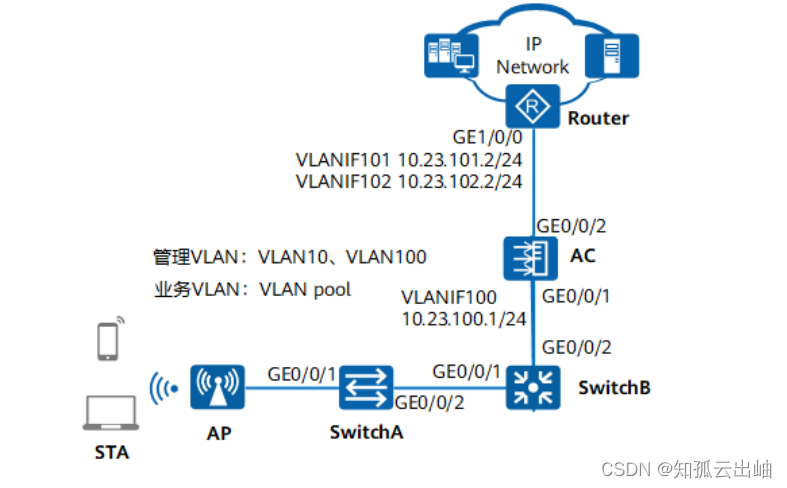
华为配置直连三层组网直接转发示例
华为配置直连三层组网直接转发示例 组网图形 图1 配置直连三层组网直接转发示例组网图 业务需求组网需求数据规划配置思路配置注意事项操作步骤配置文件扩展阅读 业务需求 企业用户接入WLAN网络,以满足移动办公的最基本需求。且在覆盖区域内移动发生漫游时ÿ…...
:TC275如何通过EB-Tresos配置实现硬件触发ADC同步采样(电机控制器三相电流同步采样))
MCAL知识点(二十八):TC275如何通过EB-Tresos配置实现硬件触发ADC同步采样(电机控制器三相电流同步采样)
目录 1、概述 2、实现目标 3、EB-Tresos配置 3.1、AdcGeneral 3.2、AdcGlobInputClass 3.3、AdcHwUnit_X...

proteus8.15图文安装教程
proteus8.15版本可以用STM32系列单片机来进行仿真设计,比7.8版本方便多了,有需要的朋友们可以在公众号后台回复 proteus8.15 获取软件包。 1、下载好软件包,解压如下,右键proteus8.15.sp1以管理员身份运行。 2、第一次安装&#x…...

ACP科普:敏捷开发之kanban
Q1: Kanban是什么? A1:敏捷开发中的Kanban是一种项目管理方法,其核心理念是通过可视化管理来提高生产效率和任务交付速度。Kanban来自日本,意为“看板”,最初是由丰田汽车公司引入生产线上的生产控制系统,后来被引入到…...
)
代理模式(Proxy模式)
所谓的代理,就是一个人或者一个机构代替另一个人或者另一个机构去做一些事情(类似于中介或者代理商)。 代理的种类 远程代理:为一个位于不同的地址空间的对象提供一个局域代表对象。 虚拟代理:根据需要创建一个资源消…...

Android使用shape定义带渐变色的背景
在drawable目录下创建文件bg_gradient.xml 文件内的内容如下: <?xml version"1.0" encoding"utf-8"?> <shape android:shape"rectangle" xmlns:android"http://schemas.android.com/apk/res/android"> <…...

轻松搞定Makefile
编译:将源文件(.cpp)编译生成目标文件(.o) gcc -c main.cpp -o main.o 链接:将目标文件(.o)生成可执行文件 gcc main.o -o main 合并: gcc main.cpp -o main -lstdc -I 指定头文件目录 -L 指定库文件依赖路径 -l 指明库文件名 查看版本 m…...

【C++之类和对象篇002】
C学习笔记---005 C知识类和对象篇1、类的6个默认成员函数2、构造函数2.1、构造函数的特性2.2、内置类型和自定义类型2.3、什么是默认构造函数? 3、析构函数3.1、什么是析构函数?3.2、析构函数的特性3.3、析构函数的释放顺序 4、拷贝构造函数4.1、什么是拷…...
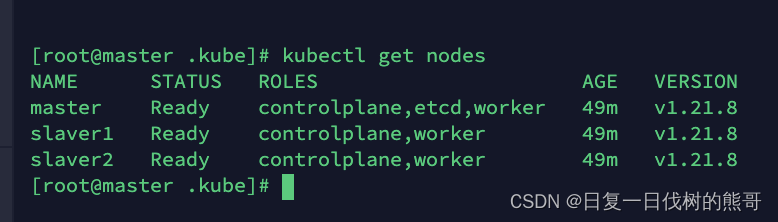
k8s学习(RKE+k8s+rancher2.x)成长系列之简配版环境搭建(三)
3.19.切换RKE用户,并做免密登录(三台机器相互免密) su rke cd~ ssh-keygen[rkemaster.ssh]$ssh-copy-id rkeslaver2 [rkemaster.ssh]$ssh-copy-id rkeslaver1 [rkemaster.ssh]$ssh-copy-id rkemaster3.20.搭建RKE集群 为了方便理解&#…...

基于SSM的疫情期间学生信息管理平台的设计与实现(有报告)。Javaee项目。ssm项目。
演示视频: 基于SSM的疫情期间学生信息管理平台的设计与实现(有报告)。Javaee项目。ssm项目。 项目介绍: 采用M(model)V(view)C(controller)三层体系结构&…...

LeetCode_20_简单_有效的括号
文章目录 1. 题目2. 思路及代码实现(Python)2.1 栈 1. 题目 给定一个只包括 (,),{,},[,] 的字符串 s ,判断字符串是否有效。 有效字符串需满足: 左括号必须用相同类型…...
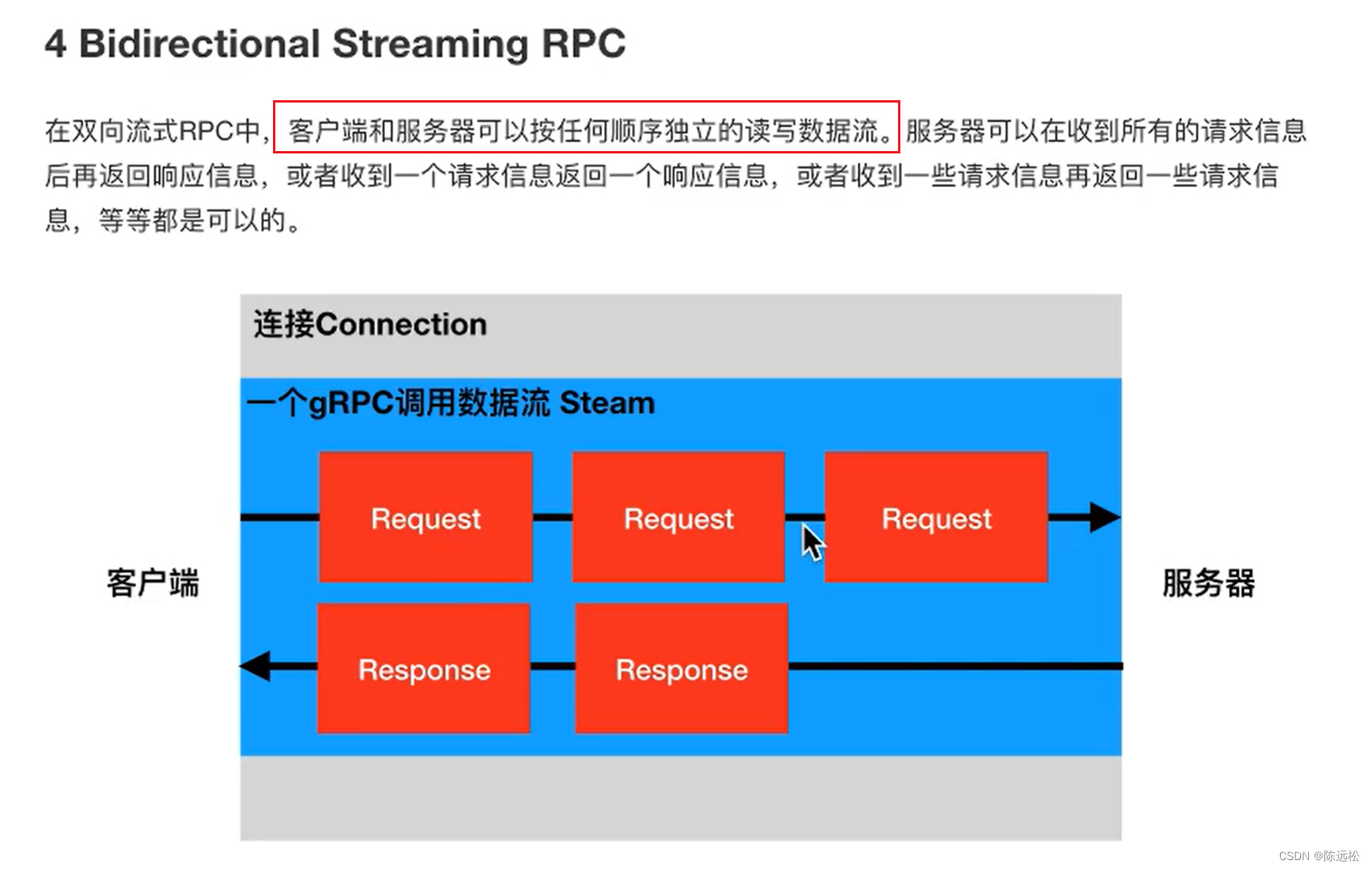
gRPC 备查
简介 HTTP/2 HTTP/2 的三个概念 架构 使用流程 gRPC 的接口类型 1.单一RPC 2.服务器流式RPC 3.客户端式流式RPC 4.双向流式RPC...
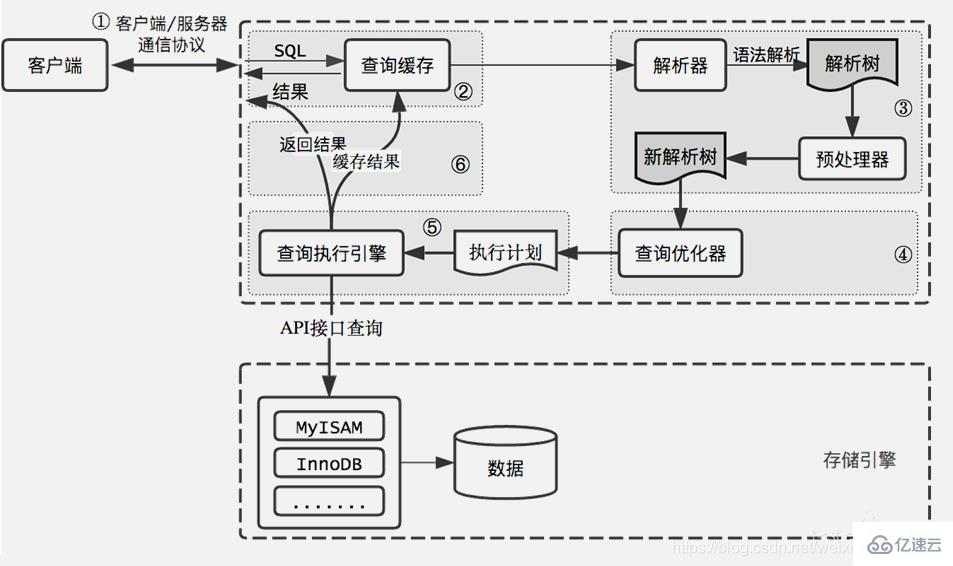
MySQL 基础知识(十)之 MySQL 架构
目录 1 MySQL 架构说明 2 连接层 3 核心业务层 3.1 查询缓存 3.2 解析器 3.3 优化器 3.4 执行器 4 存储引擎层 5 参考文档 1 MySQL 架构说明 下图是 MySQL 5.7 及其之前版本的逻辑架构示意图 MySQL 架构大致可分为以下三层: 连接层:负责跟客户…...

[晓理紫]每日论文分享(有中文摘要,源码或项目地址)--大模型、扩散模型
专属领域论文订阅 VX关注{晓理紫},每日更新论文,如感兴趣,请转发给有需要的同学,谢谢支持 如果你感觉对你有所帮助,请关注我,每日准时为你推送最新论文。 为了答谢各位网友的支持,从今日起免费为300名读者提供订阅主题论文服务,只需VX关注公号并回复{邮箱+论文主题}(如…...

Delphi v11 安卓权限申请
问题 Delphi 10.4 的安卓权限申请代码,在 Delphi 11 下面编译无法通过。 原因 原因是里面有几个变量类型的定义有所不同。 procedure TDmBLE.RequestPermissionsResult(Sender: TObject; const APermissions: TArray<string>; const AGrantResults: TAr…...

频谱仿真平台HTZ Communications为私有5G建设铺平道路
韩国的国家监管机构韩国通信委员会(KCA)计划在德思特频谱仿真平台HTZ Communications的支持下加快扩大无线电接入范围,提升全国电信服务的质量和效率。 韩国通信委员会(KCA)在韩国的监管环境中扮演着至关重要的角色&am…...

【高效开发工具系列】PyCharm使用
💝💝💝欢迎来到我的博客,很高兴能够在这里和您见面!希望您在这里可以感受到一份轻松愉快的氛围,不仅可以获得有趣的内容和知识,也可以畅所欲言、分享您的想法和见解。 推荐:kwan 的首页,持续学…...

进程终止与进程等待
fork 函数 fork 函数是 Linux 中一个非常重要的函数,它的作用是从已存在的进程中创建一个新进程。这个新进程就是当前进程的子进程。 fork() 函数使用方法:它在头文件 #include <unistd.h> 中,函数原型为 pid_t fork(void); 用一个…...
MySQL 基础知识(六)之数据查询(二)
目录 6 数值型函数 7 字符串函数 8 流程控制函数 9 聚合函数 10 分组查询 (group by) 11 分组过滤 (having) 12 限定查询 (limit) 13 多表查询 13.1 连接条件关键词 (on、using) 13.2 连接算法 13.3 交叉连接 (cross join) 13.4 内连接 (inner join) 13.5 外连接 …...
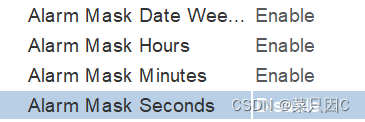
蓝桥杯嵌入式STM32G431RBT6知识点(主观题部分)
目录 1 前置准备 1.1 Keil 1.1.1 编译器版本及微库 1.1.2 添加官方提供的LCD及I2C文件 1.2 CubeMX 1.2.1 时钟树 1.2.2 其他 1.2.3 明确CubeMX路径,放置芯片包 2 GPIO 2.1 实验1:LED1-LED8循环亮灭 编辑 2.2 实验2:…...

web vue 项目 Docker化部署
Web 项目 Docker 化部署详细教程 目录 Web 项目 Docker 化部署概述Dockerfile 详解 构建阶段生产阶段 构建和运行 Docker 镜像 1. Web 项目 Docker 化部署概述 Docker 化部署的主要步骤分为以下几个阶段: 构建阶段(Build Stage):…...

Linux链表操作全解析
Linux C语言链表深度解析与实战技巧 一、链表基础概念与内核链表优势1.1 为什么使用链表?1.2 Linux 内核链表与用户态链表的区别 二、内核链表结构与宏解析常用宏/函数 三、内核链表的优点四、用户态链表示例五、双向循环链表在内核中的实现优势5.1 插入效率5.2 安全…...

【Java学习笔记】Arrays类
Arrays 类 1. 导入包:import java.util.Arrays 2. 常用方法一览表 方法描述Arrays.toString()返回数组的字符串形式Arrays.sort()排序(自然排序和定制排序)Arrays.binarySearch()通过二分搜索法进行查找(前提:数组是…...

Debian系统简介
目录 Debian系统介绍 Debian版本介绍 Debian软件源介绍 软件包管理工具dpkg dpkg核心指令详解 安装软件包 卸载软件包 查询软件包状态 验证软件包完整性 手动处理依赖关系 dpkg vs apt Debian系统介绍 Debian 和 Ubuntu 都是基于 Debian内核 的 Linux 发行版ÿ…...

鸿蒙中用HarmonyOS SDK应用服务 HarmonyOS5开发一个医院挂号小程序
一、开发准备 环境搭建: 安装DevEco Studio 3.0或更高版本配置HarmonyOS SDK申请开发者账号 项目创建: File > New > Create Project > Application (选择"Empty Ability") 二、核心功能实现 1. 医院科室展示 /…...

Auto-Coder使用GPT-4o完成:在用TabPFN这个模型构建一个预测未来3天涨跌的分类任务
通过akshare库,获取股票数据,并生成TabPFN这个模型 可以识别、处理的格式,写一个完整的预处理示例,并构建一个预测未来 3 天股价涨跌的分类任务 用TabPFN这个模型构建一个预测未来 3 天股价涨跌的分类任务,进行预测并输…...

将对透视变换后的图像使用Otsu进行阈值化,来分离黑色和白色像素。这句话中的Otsu是什么意思?
Otsu 是一种自动阈值化方法,用于将图像分割为前景和背景。它通过最小化图像的类内方差或等价地最大化类间方差来选择最佳阈值。这种方法特别适用于图像的二值化处理,能够自动确定一个阈值,将图像中的像素分为黑色和白色两类。 Otsu 方法的原…...

OkHttp 中实现断点续传 demo
在 OkHttp 中实现断点续传主要通过以下步骤完成,核心是利用 HTTP 协议的 Range 请求头指定下载范围: 实现原理 Range 请求头:向服务器请求文件的特定字节范围(如 Range: bytes1024-) 本地文件记录:保存已…...

HTML前端开发:JavaScript 常用事件详解
作为前端开发的核心,JavaScript 事件是用户与网页交互的基础。以下是常见事件的详细说明和用法示例: 1. onclick - 点击事件 当元素被单击时触发(左键点击) button.onclick function() {alert("按钮被点击了!&…...
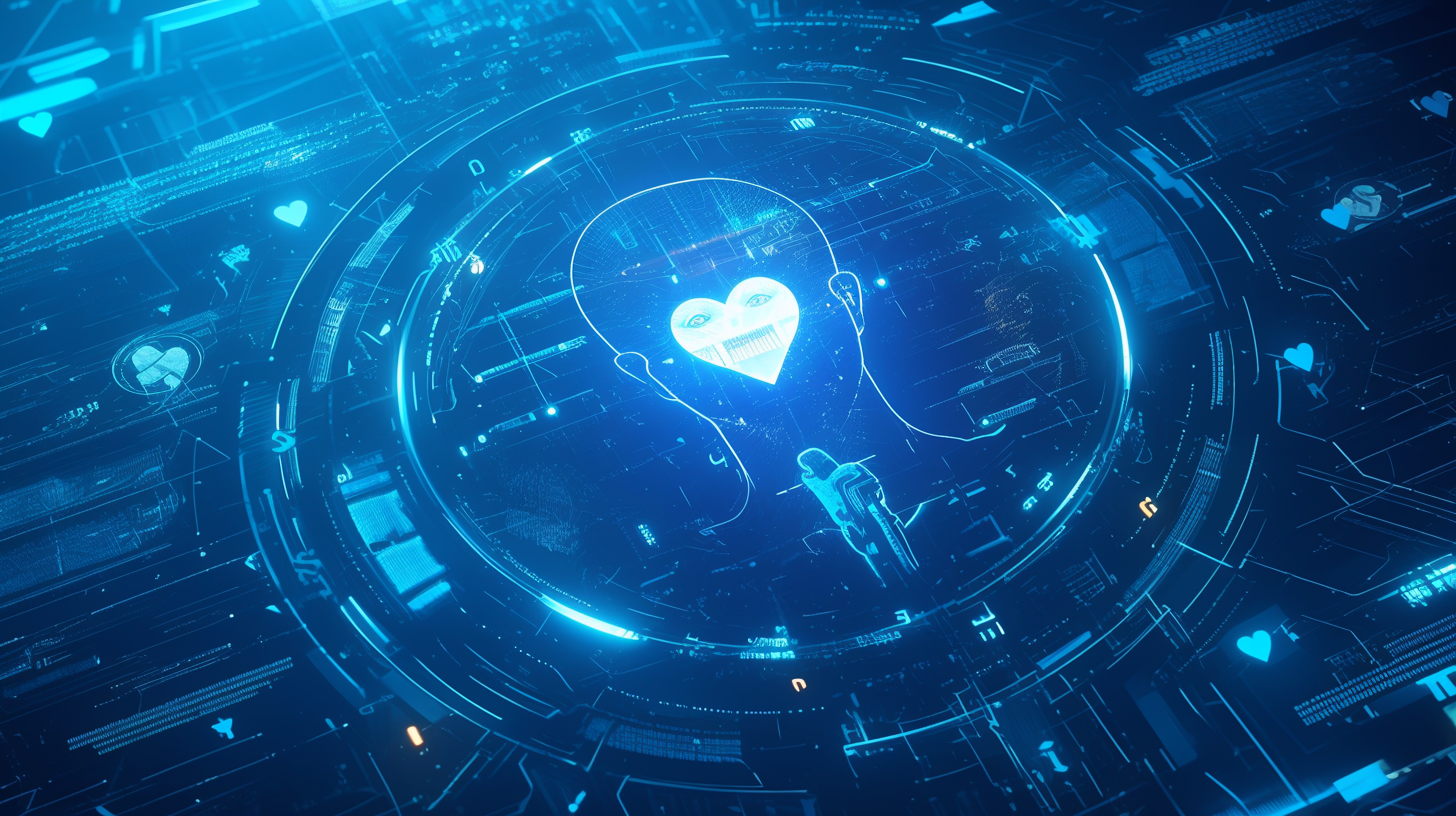
AI病理诊断七剑下天山,医疗未来触手可及
一、病理诊断困局:刀尖上的医学艺术 1.1 金标准背后的隐痛 病理诊断被誉为"诊断的诊断",医生需通过显微镜观察组织切片,在细胞迷宫中捕捉癌变信号。某省病理质控报告显示,基层医院误诊率达12%-15%,专家会诊…...
