SpringBoot(Lombok + Spring Initailizr + yaml)
1.Lombok
1.基本介绍
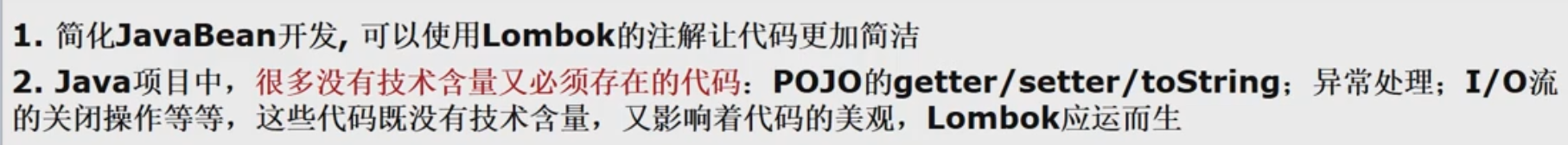
2.应用实例
1.pom.xml 引入Lombok,使用版本仲裁
<!--导入springboot父工程--><parent><artifactId>spring-boot-starter-parent</artifactId><groupId>org.springframework.boot</groupId><version>2.5.3</version></parent><dependencies><!--配置maven项目场景启动器,自动导入和web相关的包--><dependency><groupId>org.springframework.boot</groupId><artifactId>spring-boot-starter-web</artifactId></dependency><!--引入Lombok,使用版本仲裁--><dependency><groupId>org.projectlombok</groupId><artifactId>lombok</artifactId></dependency></dependencies>
2.@Data注解说明
- 相当于Getter, Setter, RequiredArgsConstructor, ToString, EqualsAndHashCode,Value这些注解的组合
- 主要记住Getter, Setter,ToString
package lombok;
import java.lang.annotation.ElementType;
import java.lang.annotation.Retention;
import java.lang.annotation.RetentionPolicy;
import java.lang.annotation.Target;/**
* Generates getters for all fields, a useful toString method, and hashCode and equals implementations that check
* all non-transient fields. Will also generate setters for all non-final fields, as well as a constructor.
*
* Equivalent to {@code @Getter @Setter @RequiredArgsConstructor @ToString @EqualsAndHashCode}.
*
* Complete documentation is found at the project lombok features page for @Data.
*
* @see Getter
* @see Setter
* @see RequiredArgsConstructor
* @see ToString
* @see EqualsAndHashCode
* @see lombok.Value
/
@Target(ElementType.TYPE)
@Retention(RetentionPolicy.SOURCE)
public @interface Data {
/*
* If you specify a static constructor name, then the generated constructor will be private, and
* instead a static factory method is created that other classes can use to create instances.
* We suggest the name: “of”, like so:
*
*
* public @Data(staticConstructor = “of”) class Point { final int x, y; }
*
*
* Default: No static constructor, instead the normal constructor is public.
*
* @return Name of static ‘constructor’ method to generate (blank = generate a normal constructor).
*/
String staticConstructor() default “”;
}
3.@RequiredArgsConstructor注解说明(不常用)

4.@NoArgsConstructor无参构造器
5.@AllArgsConstructor全参构造器
注意事项:
- 当使用全参构造器时,默认的无参构造器会消失
- 如果还想要无参构造器就需要使用无参构造器的注解
6.两种使用Lombok的方式
1.需要Getter, Setter,ToString,无参构造器
- @Data
2.需要使用Getter, Setter,ToString,无参构造器,全参构造器
- @Data
- @AllArgsConstructor
- @NoArgsConstructor
3.在IDEA中安装Lombok插件解锁扩展注解
1.安装插件
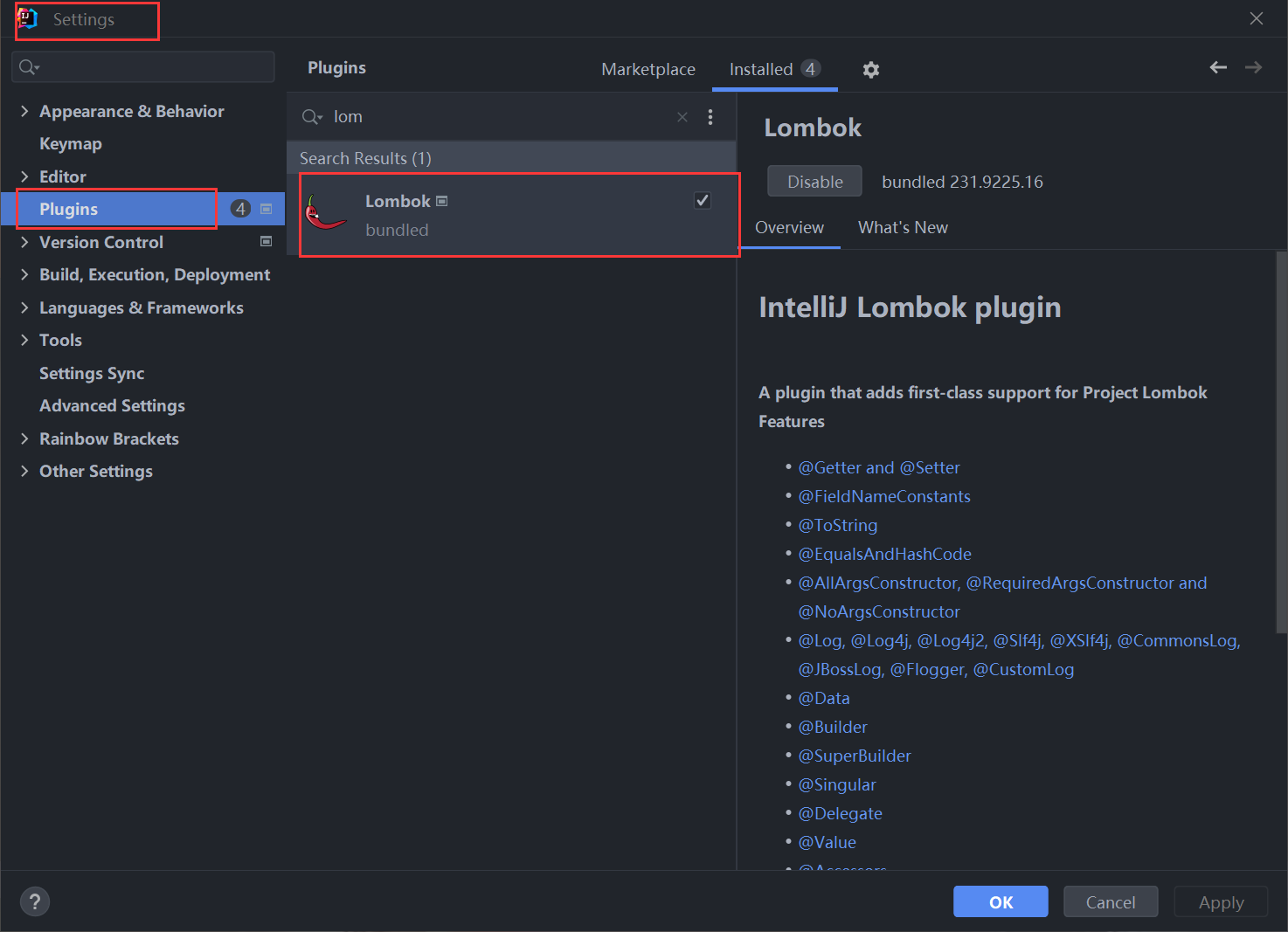
2.扩展注解:日志输出
1.代码实例
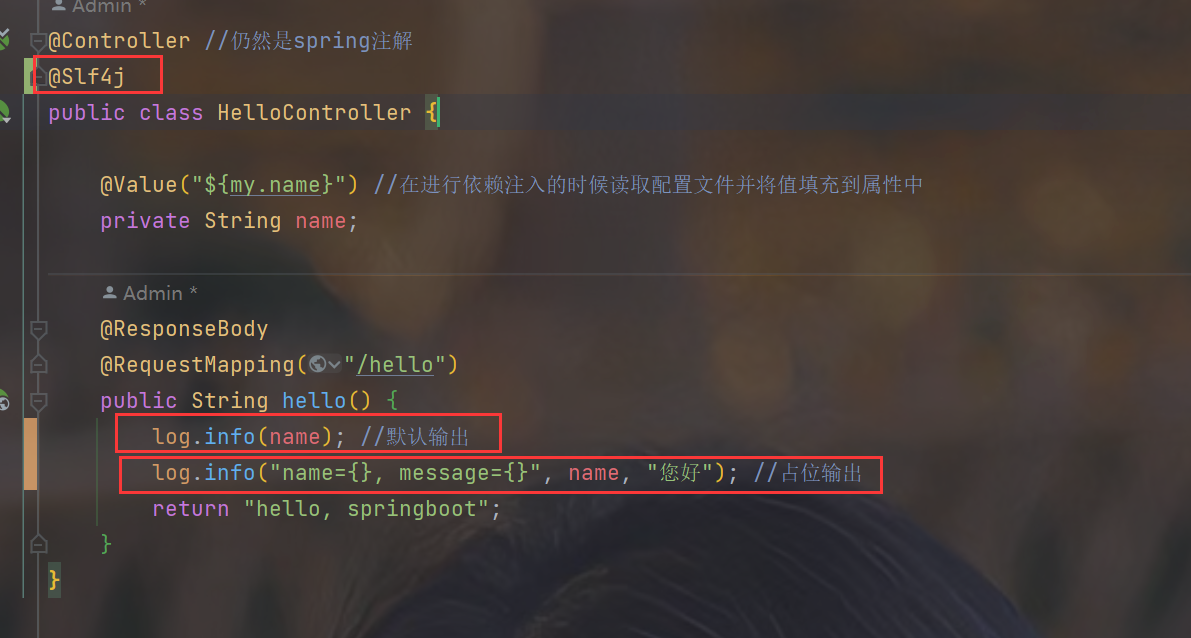
2.会在日志中输出
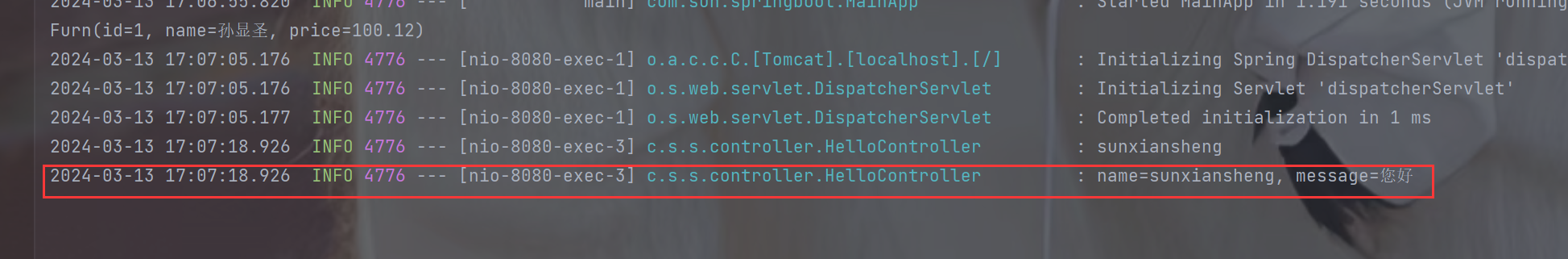
2.Spring Initailizr(不推荐)
1.基本介绍
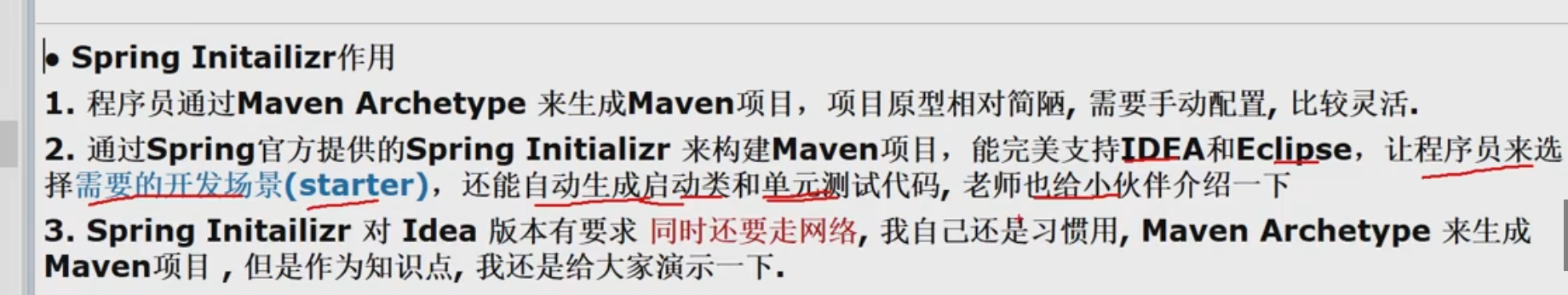
2.通过IDEA方式创建
1.新创建一个项目
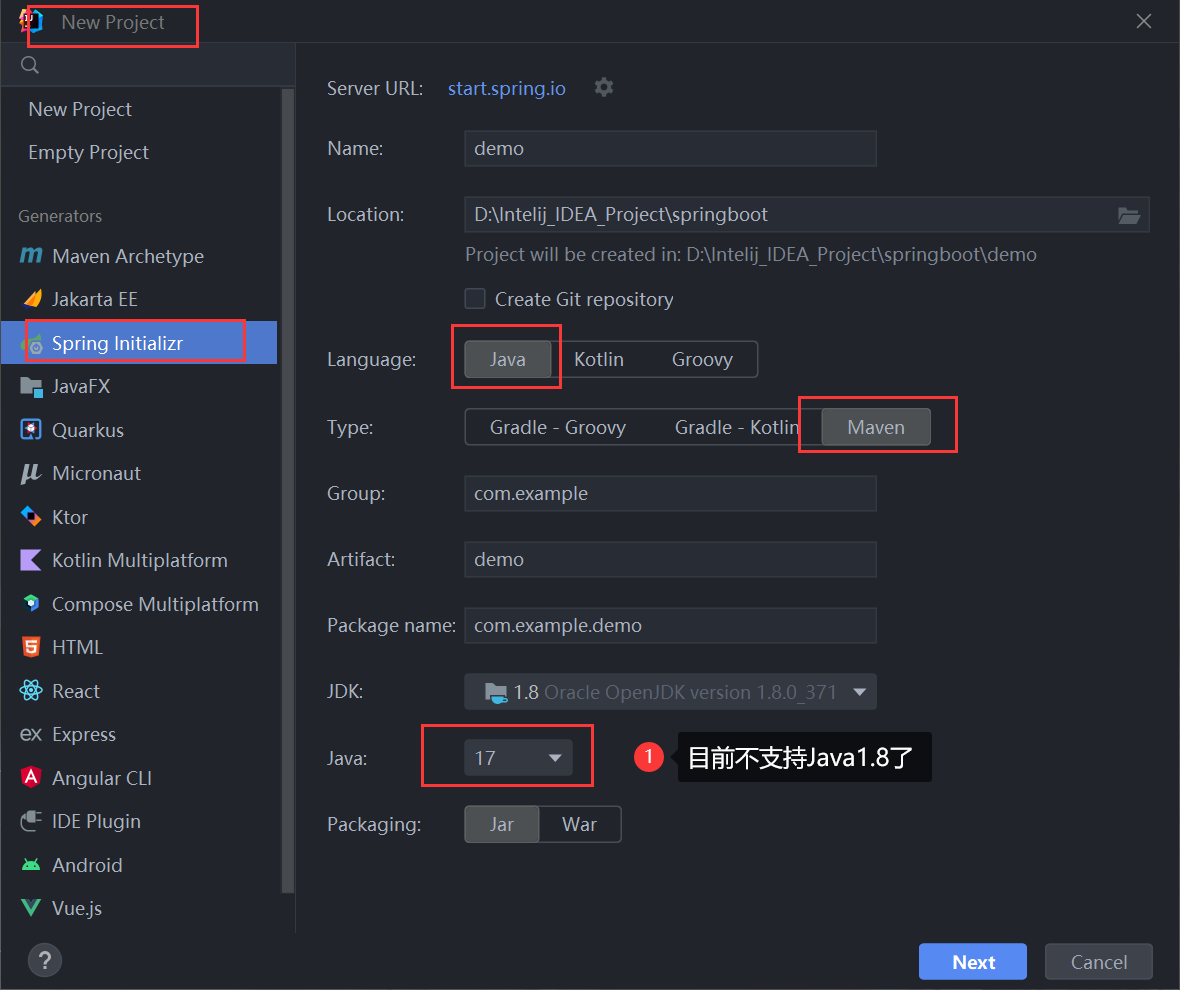
2.进行配置
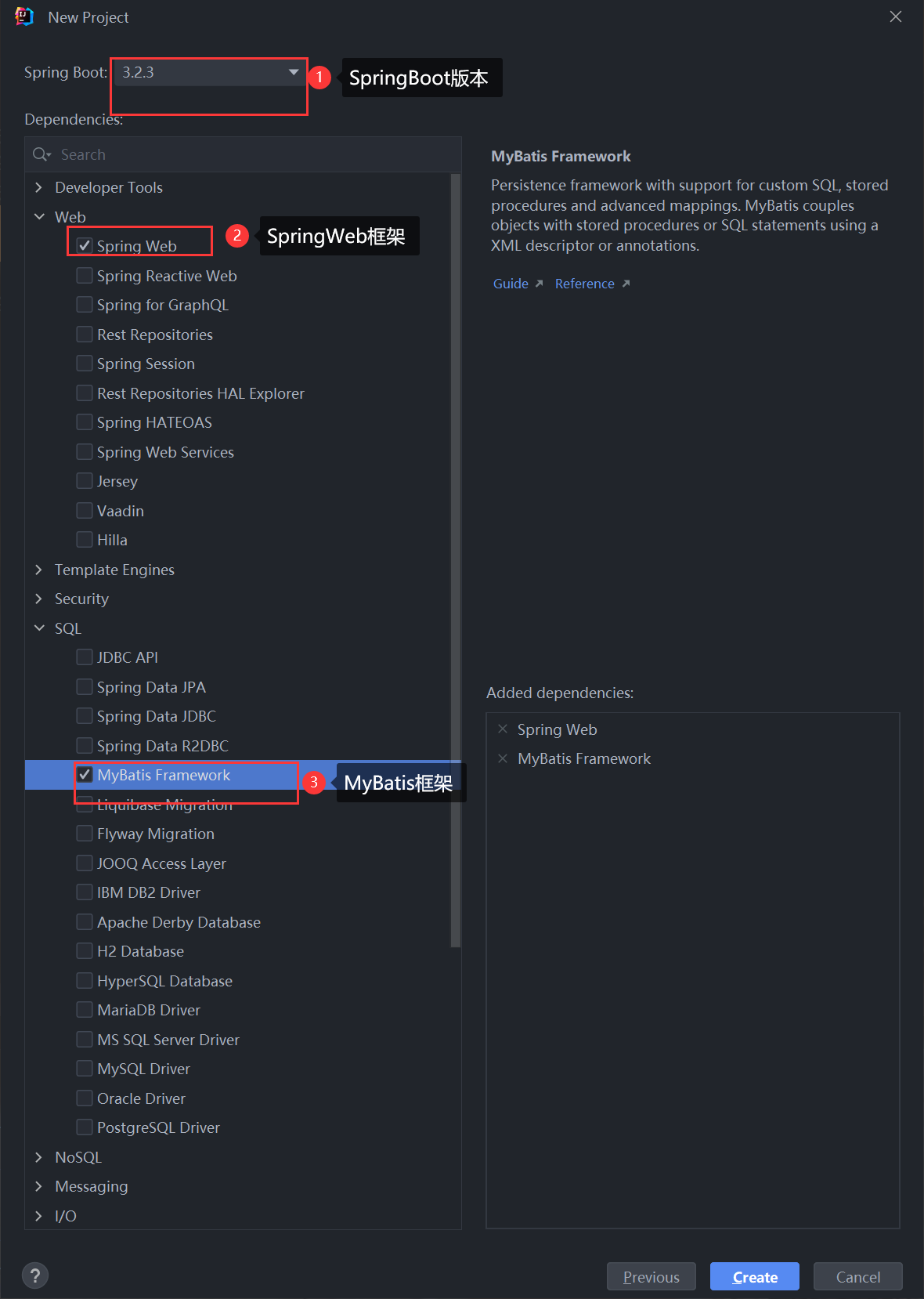
3.创建成功
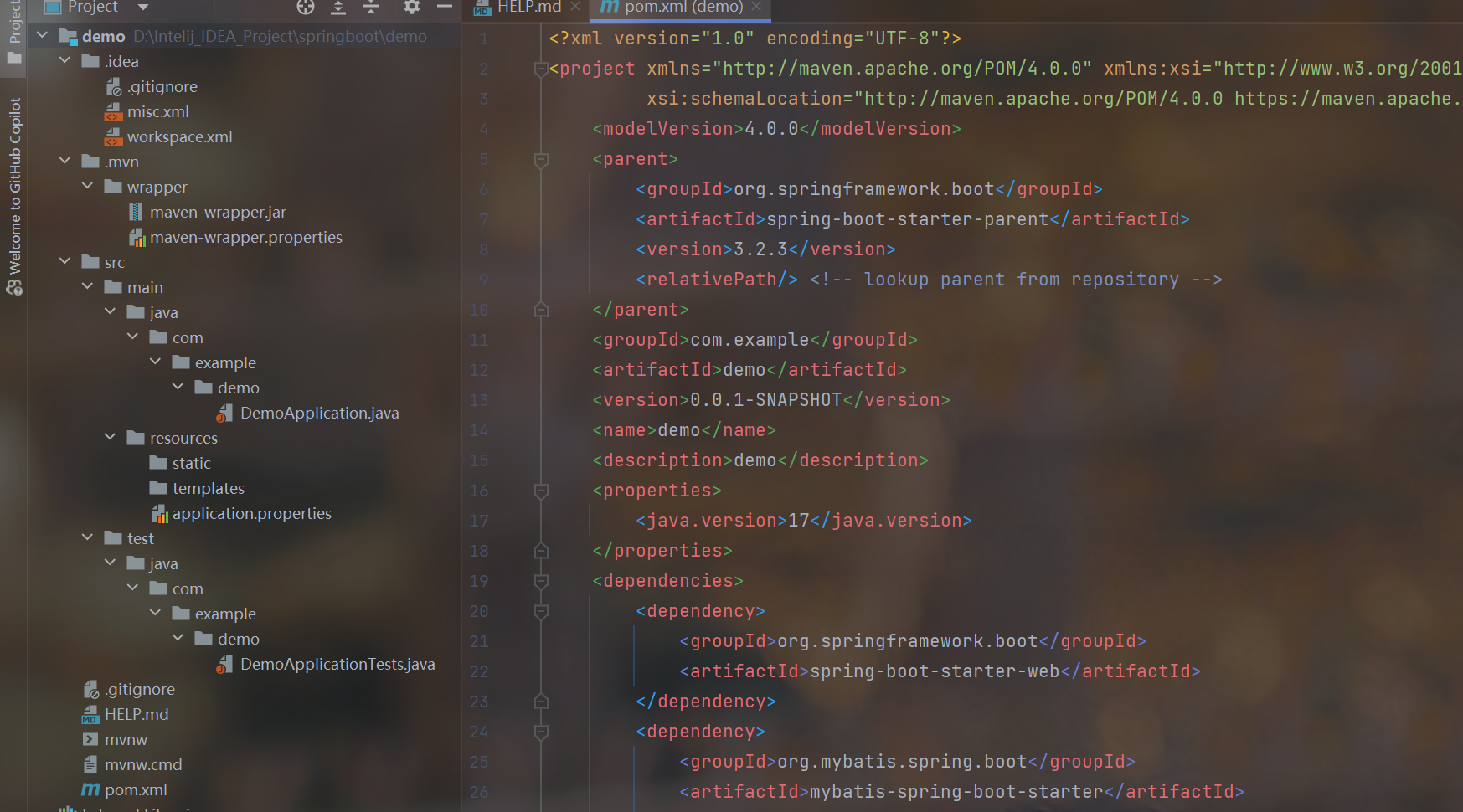
3.通过官网创建
1.进入官网
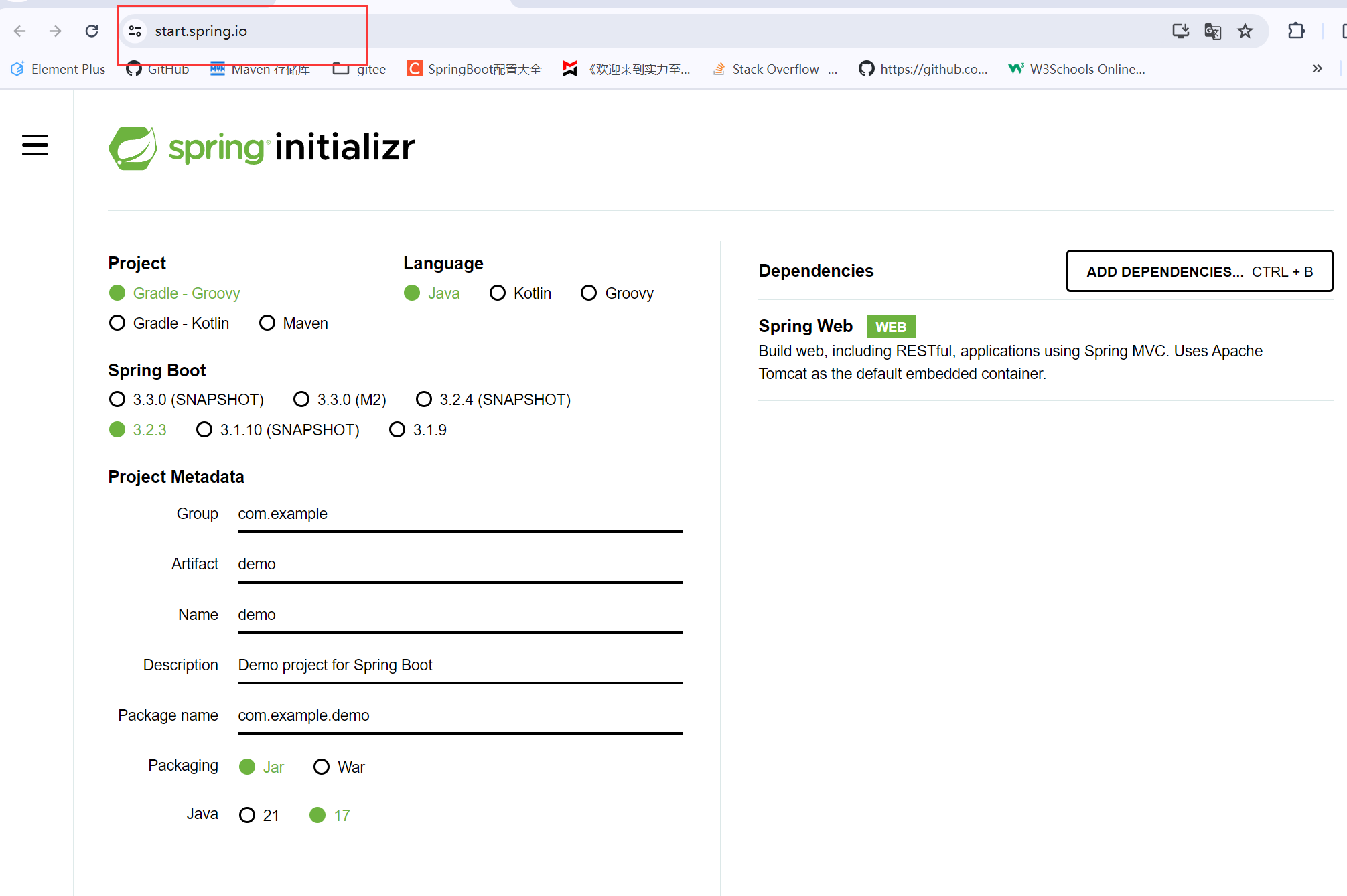
2.配置完之后选择
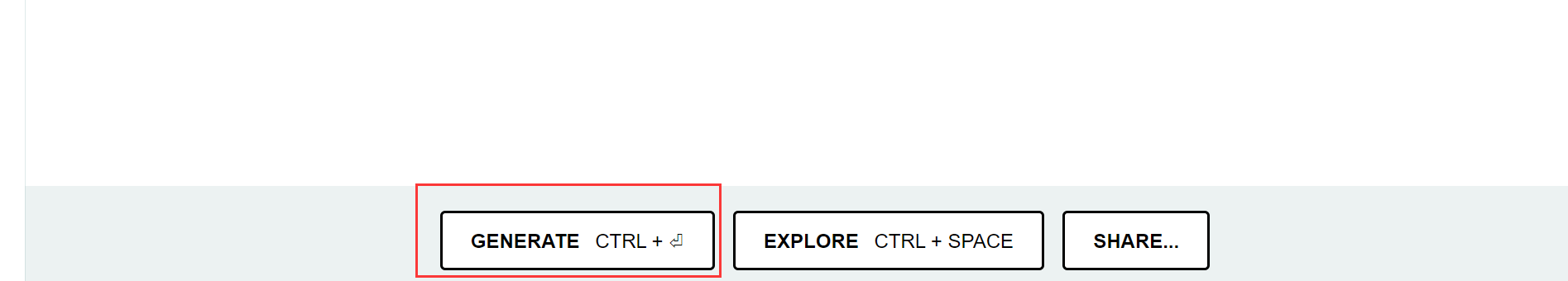
3.最后会生成一个.zip文件,解压之后在IDEA中打开即可
4.第一次使用自动配置爆红
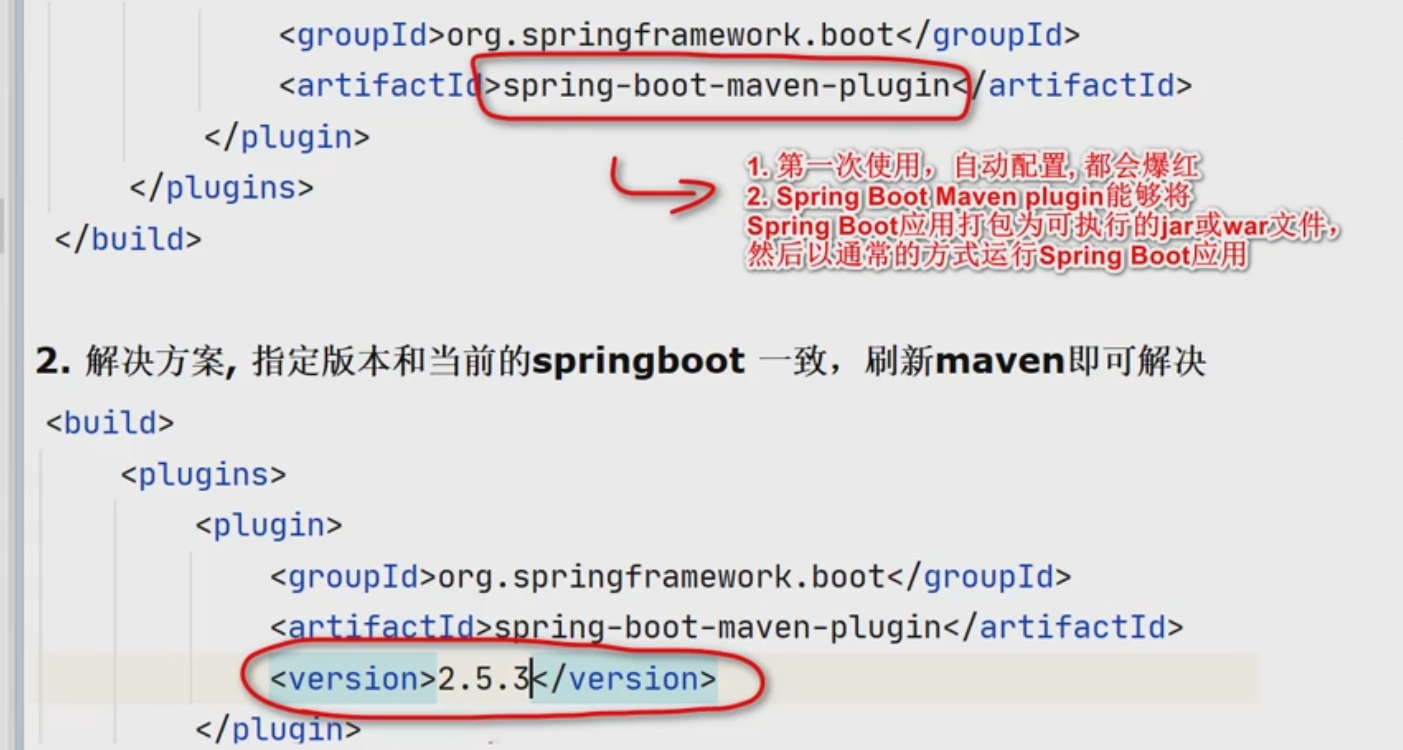
3.yaml
1.基本说明
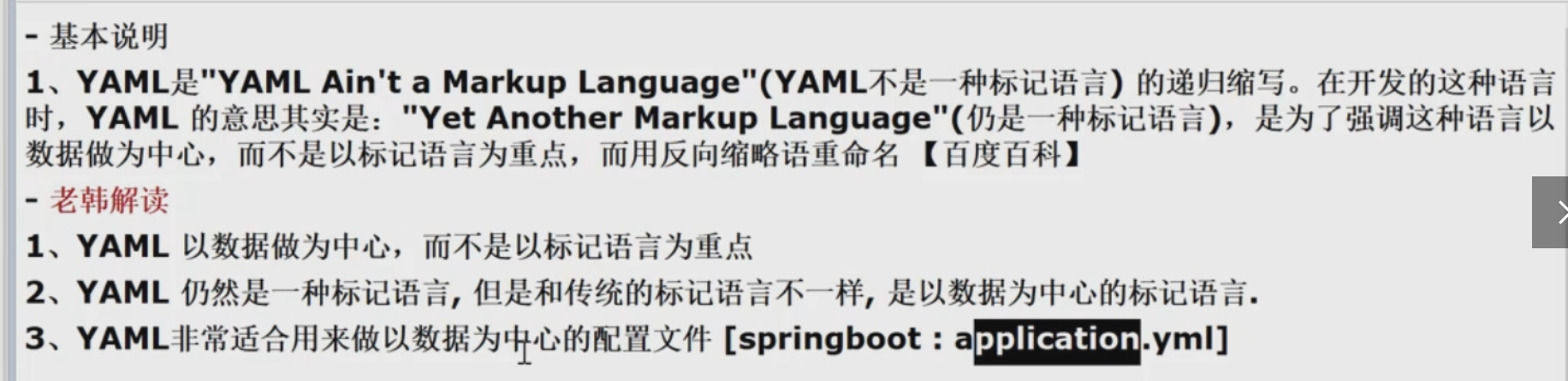
2.yaml基本语法
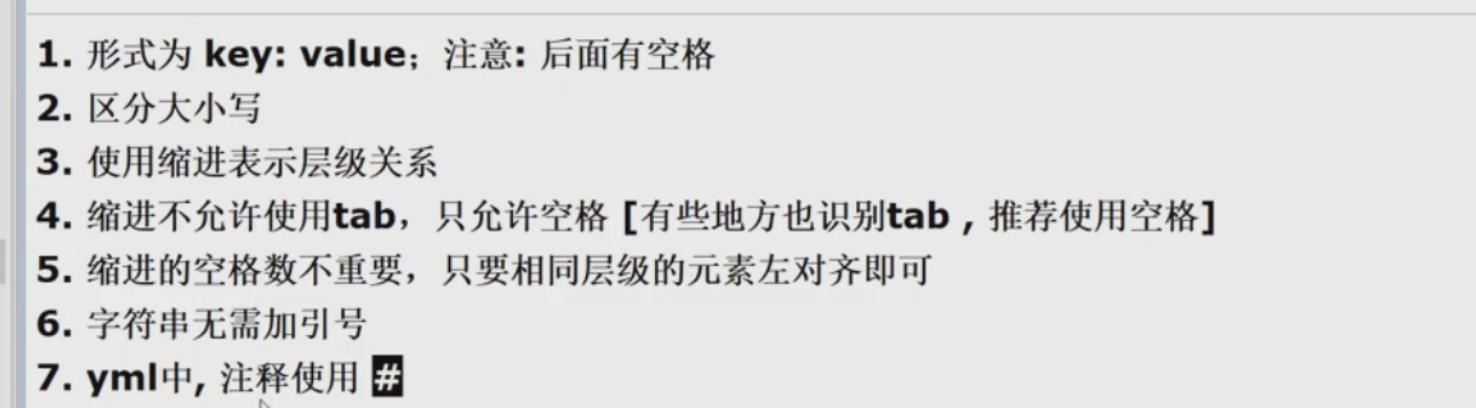
3.yaml数据类型
1.字面量
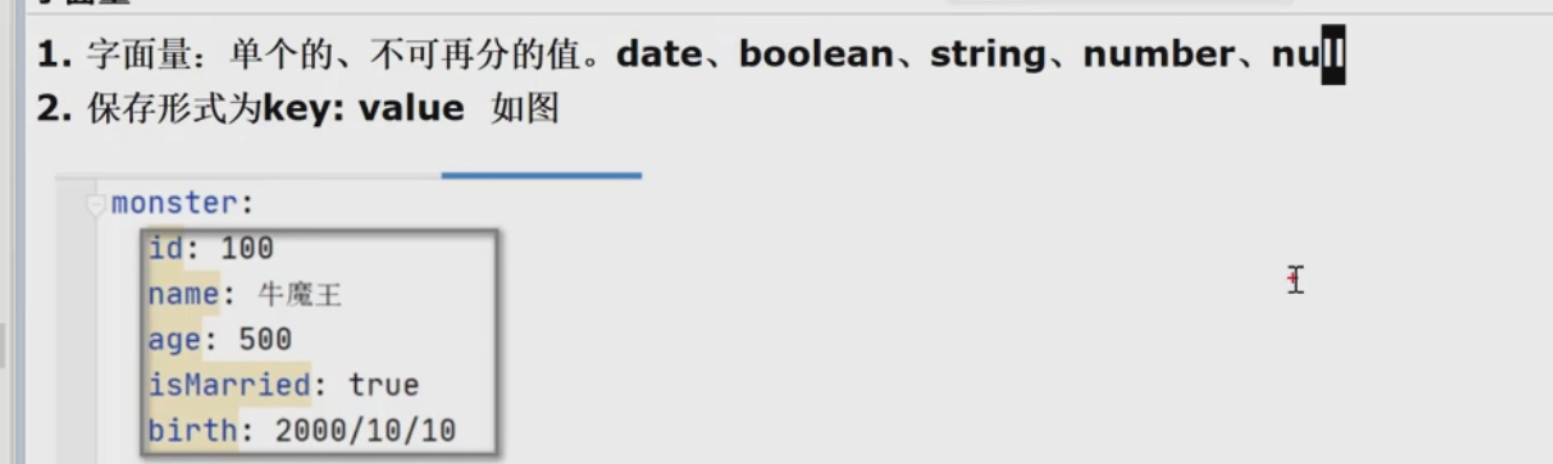
2.对象
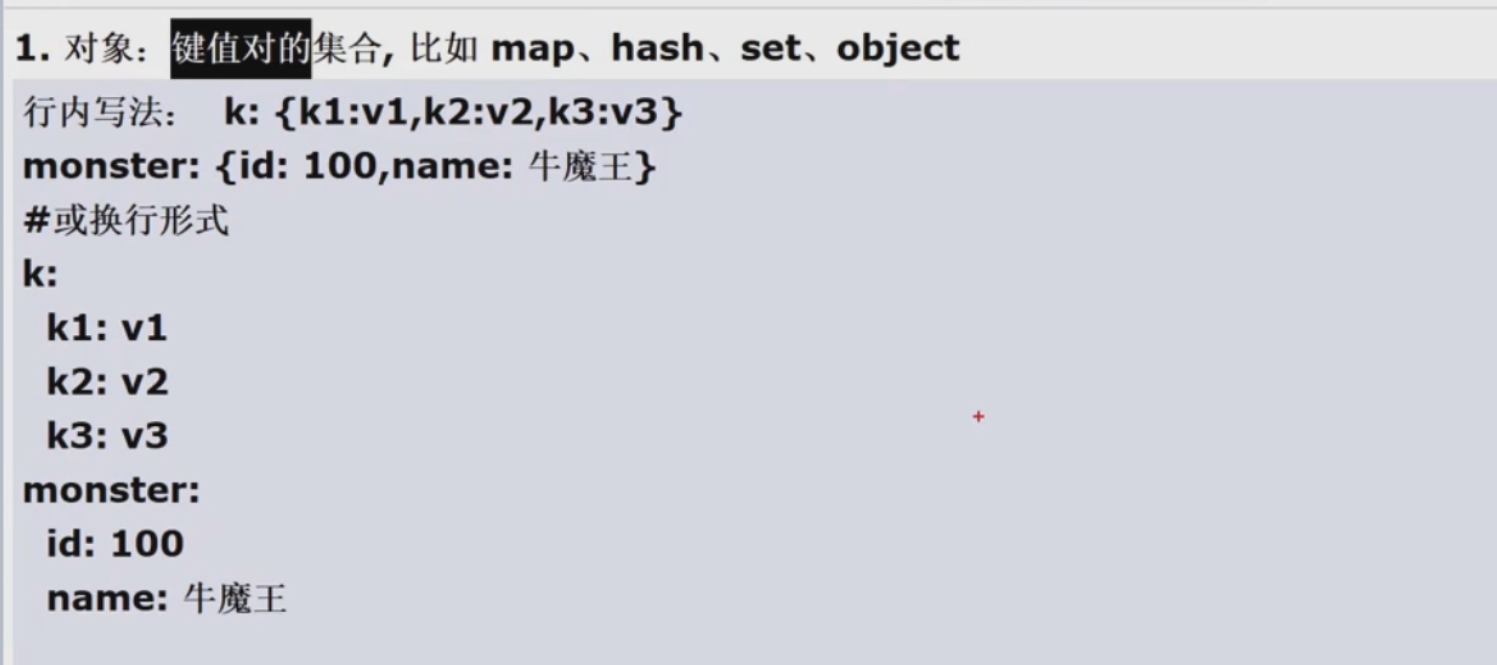
3.数组
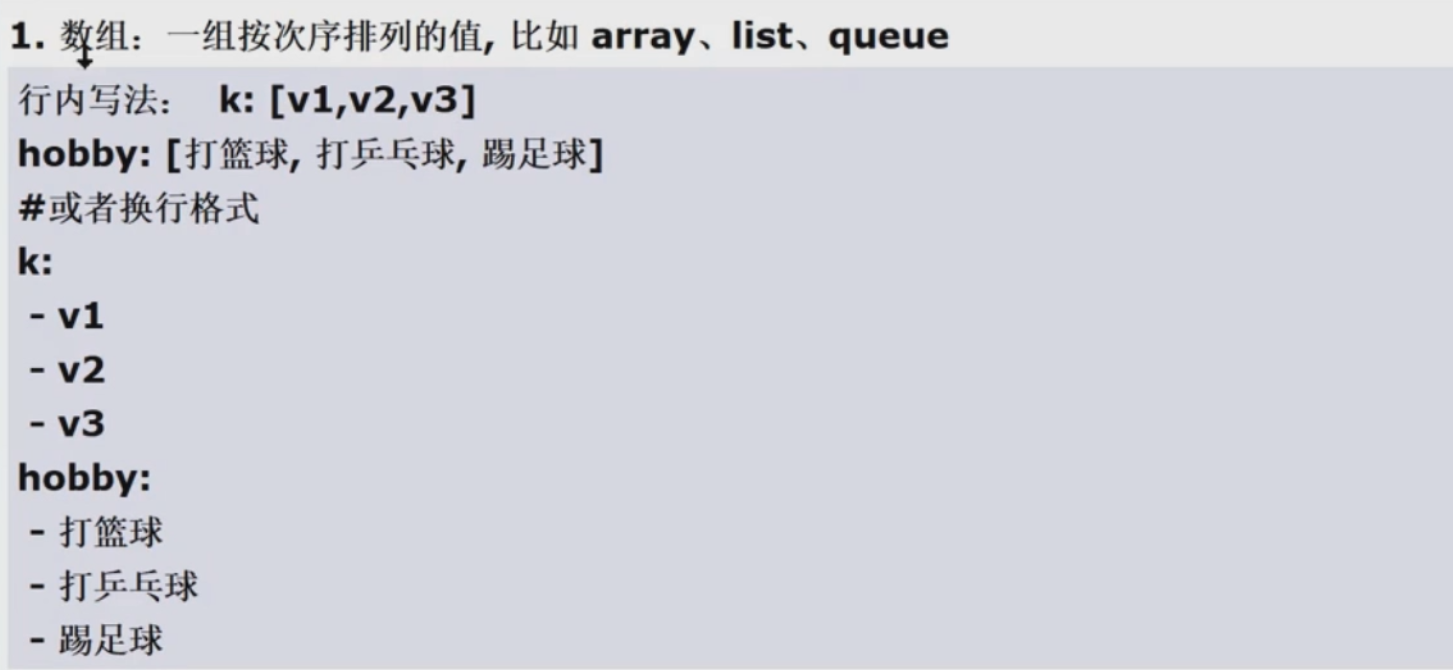
4.yaml应用实例
1.创建一个新的maven项目
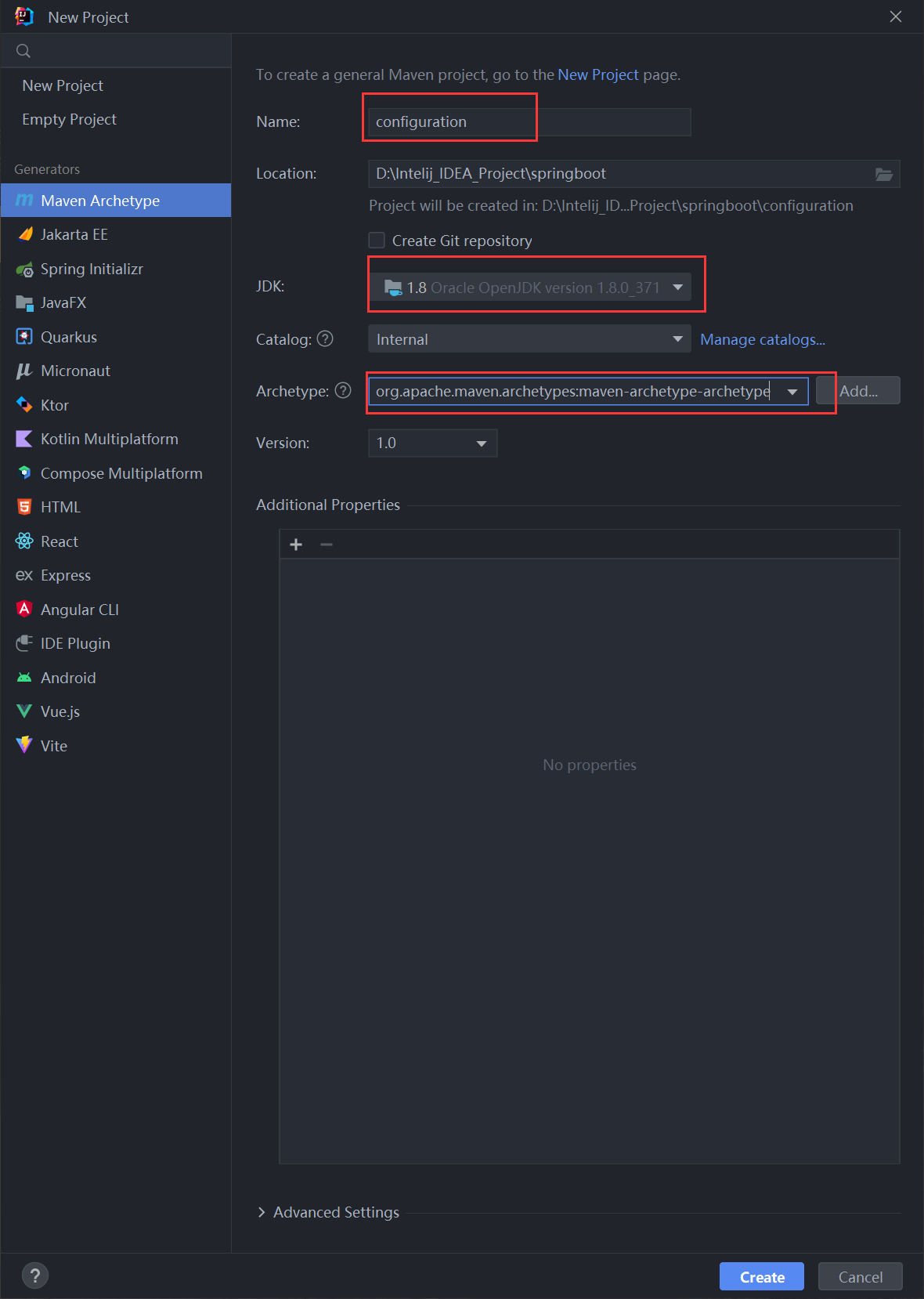
2.pom.xml引入依赖并刷新maven
<!--导入springboot父工程--><parent><artifactId>spring-boot-starter-parent</artifactId><groupId>org.springframework.boot</groupId><version>2.5.3</version></parent><dependencies><!--配置maven项目场景启动器,自动导入和web相关的包--><dependency><groupId>org.springframework.boot</groupId><artifactId>spring-boot-starter-web</artifactId></dependency><!--引入Lombok,使用版本仲裁--><dependency><groupId>org.projectlombok</groupId><artifactId>lombok</artifactId></dependency></dependencies>
3.编写两个bean
1.Car.java
package com.sun.springboot.bean;import lombok.Data;
import org.springframework.stereotype.Component;/*** @author 孙显圣* @version 1.0*/
@Data //getter,setter,tostring,无参构造
@Component
public class Car {private String name;private Double price;}2.Monster.java
package com.sun.springboot.bean;import lombok.Data;
import org.springframework.stereotype.Component;import java.util.*;/*** @author 孙显圣* @version 1.0*/
@Data
@Component
public class Monster {private Integer id;private String name;private Integer age;private Boolean isMarried;private Date birth;private Car car;private String[] skill;private List<String> hobby;private Map<String, Object> wife;private Set<Double> salaries;private Map<String, List<Car>> cars;}4.HiController.java 接受请求
package com.sun.springboot.controller;import com.sun.springboot.bean.Monster;
import org.springframework.web.bind.annotation.RequestMapping;
import org.springframework.web.bind.annotation.RestController;import javax.annotation.Resource;/*** @author 孙显圣* @version 1.0*/
@RestController
public class HiController {@Resourceprivate Monster monster;@RequestMapping("/monster")public Monster monster() {return monster;}
}5.主程序Application.java
package com.sun.springboot;import org.springframework.boot.SpringApplication;
import org.springframework.boot.autoconfigure.SpringBootApplication;/*** @author 孙显圣* @version 1.0*/
@SpringBootApplication
public class Application {public static void main(String[] args) {SpringApplication.run(Application.class);}
}6.运行主程序(目前返回的值是空的)
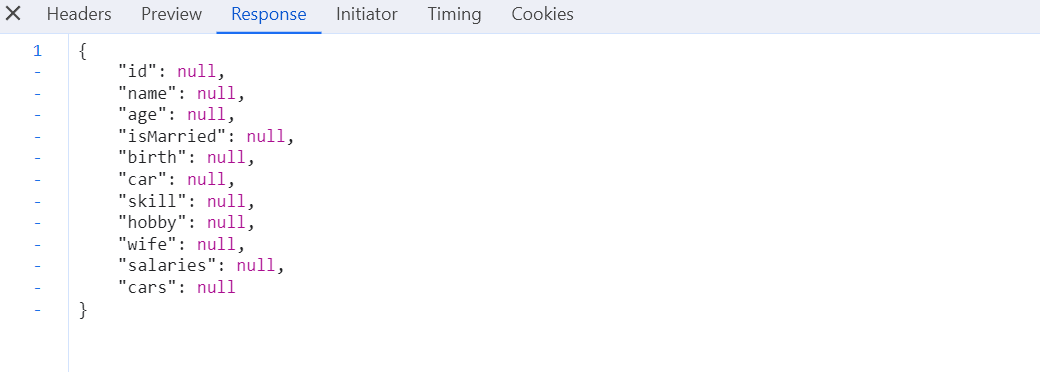
7.创建yaml文件(后缀也可以是yml) resources/application.yml
monster: #前缀id: 100name: 牛魔王age: 500isMarried: falsebirth: 2000/11/11
8.绑定数据到Monster类
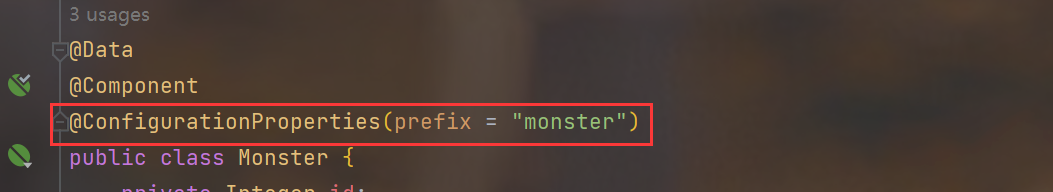
9.解决报错
1.因为使用@Configuration注解导致的问题
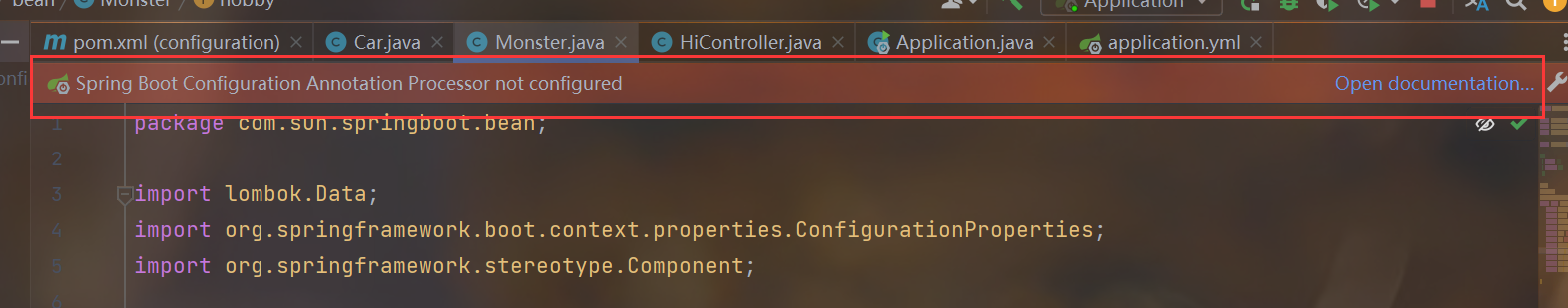
2.在pom.xml中添加依赖即可
<dependency><groupId>org.springframework.boot</groupId><artifactId>spring-boot-configuration-processor</artifactId><!--防止将该依赖传递到其他模块--><optional>true</optional></dependency>
3.运行主程序
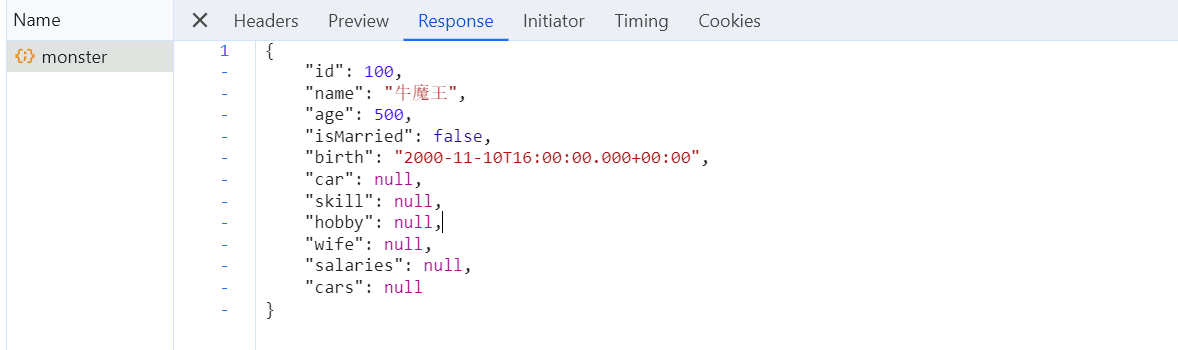
10.完整yml文件
monster: #前缀id: 100name: 牛魔王age: 500isMarried: falsebirth: 2000/11/11#对象类型
# car: {name: 宝马, price: 1000} #行内格式car:name: 奔驰price: 3000#数组类型
# skill: [芭蕉扇, 牛魔拳] #行内格式skill:- 牛魔王- 芭蕉扇#list类型
# hobby: [白骨精, 美人鱼]hobby:- 白骨精- 牛魔王#map类型
# wife: {no1: 牛魔王, no2: 猪八戒}wife:no1: 白骨精no2: 铁扇公主#set类型
# salaries: [1, 2, 3]salaries:- 4- 5- 6#map<String, List<Car>>类型cars:car1: [{name: 奔驰, price: 400},{name: 奔驰, price: 400}]car2: [{name: 奔驰, price: 400},{name: 奔驰, price: 400}]# cars: {car1: [{name: 奔驰, price: 200}, {name: 奔驰, price: 200}],
# car2: [{name: 奔驰, price: 200}, {name: 奔驰, price: 200}]}11.结果展示
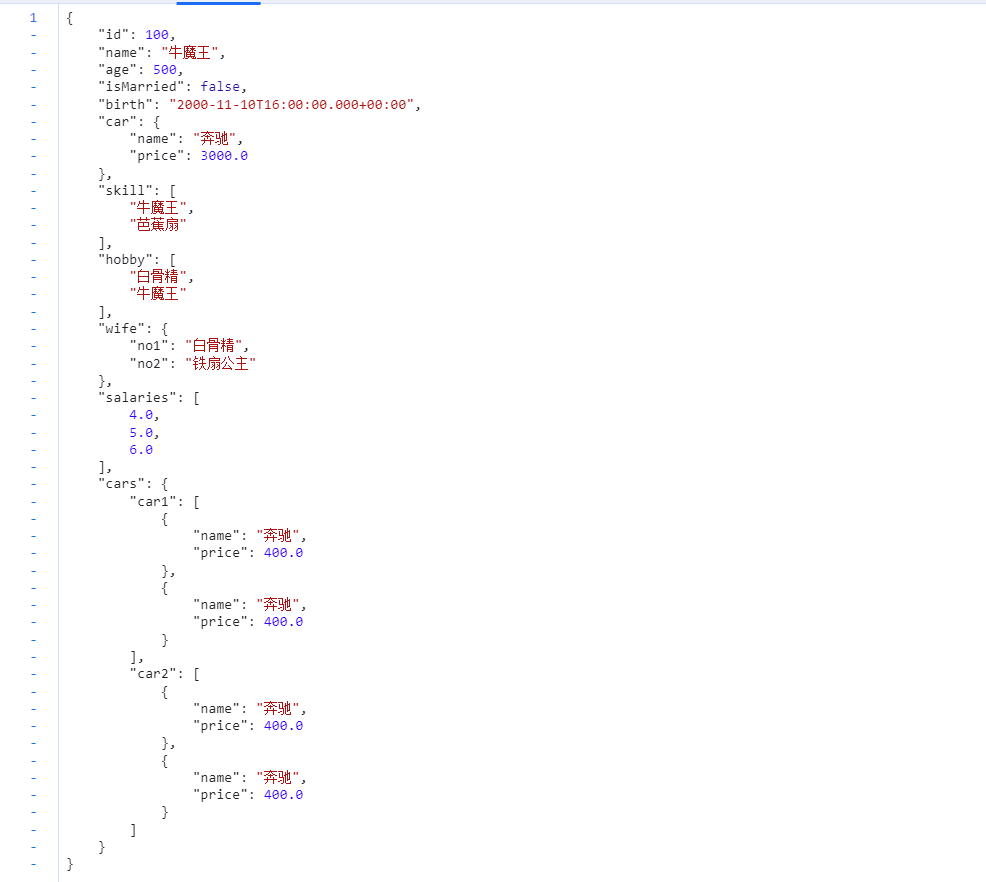
12.yaml注意事项和细节说明
1.注意事项
- application.properties和application.yml如果有相同前缀值的绑定,则application.properties优先级高
- 字符串无需加引号,但是加引号也没有问题
- yaml配置文件如果不提示字段信息,则导入依赖即可
- 如果添加依赖还不显示字段信息则安装YAML插件
2.细节说明
- 其实不需要记住什么yaml的类型,只要能跟java对应上即可
- 如果是对象或者map,则表示方式是
- 换行key: value
- {key1: value1, key2: value2}
- 如果是数组或list,则表示方式是
- 换行- value
- [value1, value2]
相关文章:
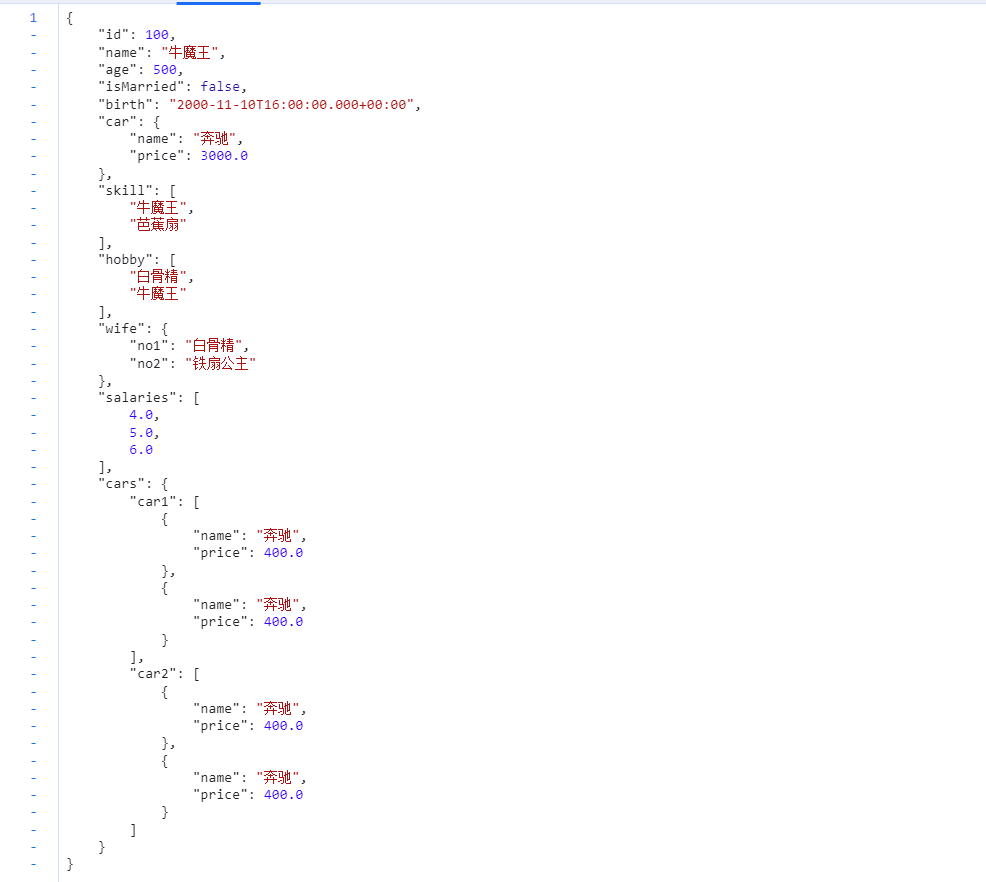
SpringBoot(Lombok + Spring Initailizr + yaml)
1.Lombok 1.基本介绍 2.应用实例 1.pom.xml 引入Lombok,使用版本仲裁 <!--导入springboot父工程--><parent><artifactId>spring-boot-starter-parent</artifactId><groupId>org.springframework.boot</groupId><version&g…...
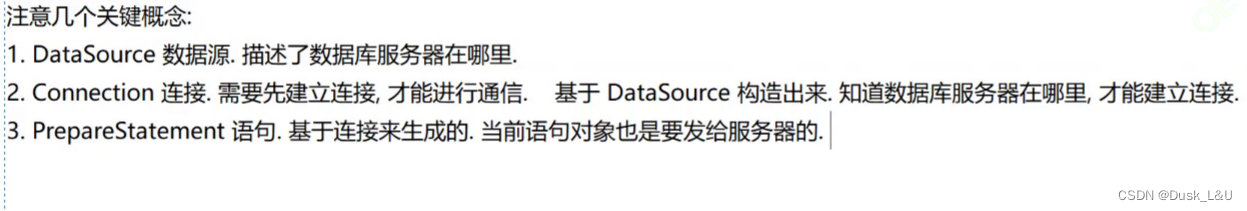
数据库基础知识超详细解析~(进阶/复习版)
文章目录 前言一、数据库的操作1.登入数据库2.创建数据库3.显示当前数据库4.使用数据库5.删除数据库 二、常用数据类型三、数据库的约束1约束类型2NULL约束3UNIQUE:唯一约束4DEFAULT:默认值约束5 PRIMARY KEY:主键约束6 FOREIGN KEY:外键约束…...

创建对象的方法有哪些
创建对象的方法主要取决于你使用的编程语言和上下文。下面我将列出一些主流编程语言中创建对象的方法: Python: 使用类定义和__init__方法: pythonclass MyClass: def __init__(self, name): self.name nameobj MyClass("Alice") 1.使用工厂…...

Oracle 10g字符编码
pl/sql developer查询数据时出现乱码,主要检查如下: 1、检查服务器编码 select * from v$nls_parameters;select * from nls_database_parameters;select userenv(language) from dual; 2、查看数据库可用字符集参数设置 select * from v$nls_valid_val…...
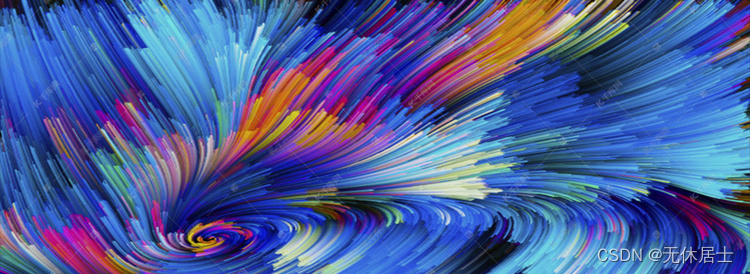
掌握抽象基础之20个必备原则,看完你还不会,你打我
抽象基础之20个必备原则 1. 面向对象编程(OOP)中抽象原则背后的基本思想是什么?2.抽象和封装的区别?3.提供一个现实生活中说明抽象的例子4.在编程语言中如何实现抽象?5.定义抽象类6.提供一个抽象类的真实世界场景7.解释…...
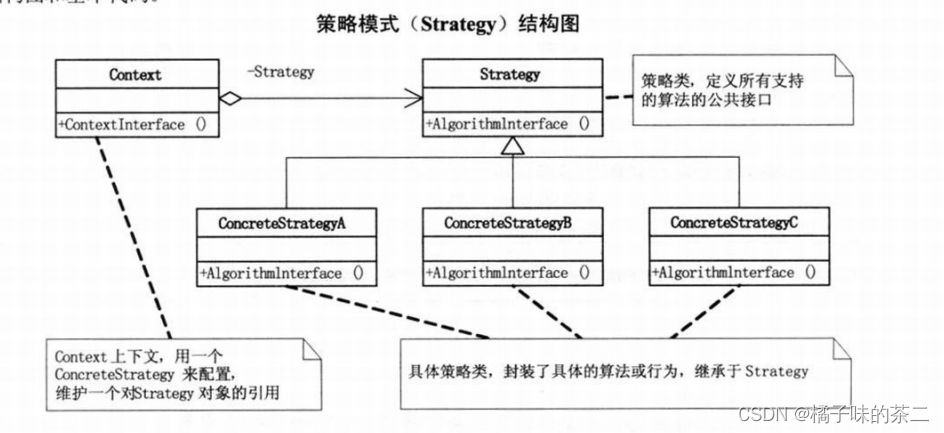
设计模式 -- 2:策略模式
目录 总结部分:策略模式的优点部分代码部分 总结部分: 策略模式和简单工厂模式很像 区别在于 简单工厂模式 需求的是由工程创造的类 去给客户直接答案 而策略模式在于 我有主体 一个主体 根据策略的不同来进行不同的计算 我的主体就负责收钱 然后调度相…...
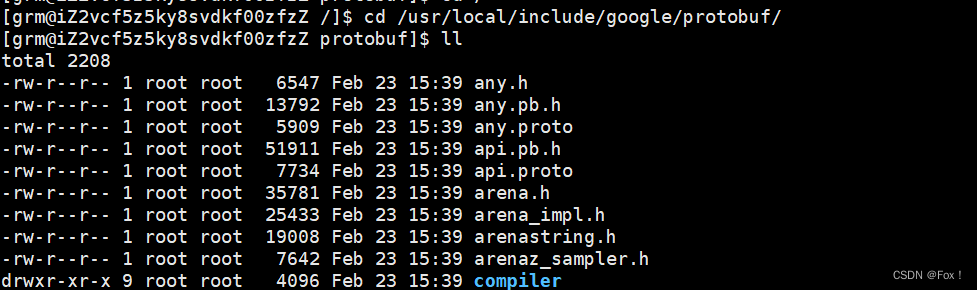
【快速上手ProtoBuf】proto 3 语法详解
1 🍑字段规则🍑 消息的字段可以⽤下⾯⼏种规则来修饰: singular :消息中可以包含该字段零次或⼀次(不超过⼀次)。 proto3 语法中,字段默认使⽤该规则。repeated :消息中可以包含该…...

人工智能的幽默“失误”
人工智能迷惑行为大赏 随着ChatGPT热度的攀升,越来越多的公司也相继推出了自己的AI大模型,如文心一言、通义千问等。各大应用也开始内置AI玩法,如抖音的AI特效~在使用过程中往往会遇到一些问题,让你不得不怀疑&#x…...

js的异步请求?
在 JavaScript 中,进行异步请求通常涉及到使用 XMLHttpRequest 对象或者更现代的 Fetch API 或 Axios 库。这些工具可以帮助我们向服务器发送请求并在后台获取数据,而不会阻塞页面的其他操作。 下面是一个简单的示例,演示如何使用原生的 XML…...
工具类)
华润对象存储(OBS)工具类
目录 一、备注二、工具类三、对象存储放在内网,如何实现外网访问 一、备注 1、ObjectBasicInfo、ObjectDetailInfo、ResultBody这三个类可自行替换或者去掉 二、工具类 package com.xxx.util;import com.amazonaws.HttpMethod; import com.amazonaws.auth.AWSStat…...

强缓存和协商缓存的区别?
协商缓存和强缓存是 HTTP 缓存机制中的两种不同的策略,用于减少网络请求并提高网页加载速度。它们之间的主要区别在于缓存的验证方式和服务器返回的响应头。 强缓存: 强缓存是基于过期时间(Expires)和缓存标识(Cache…...
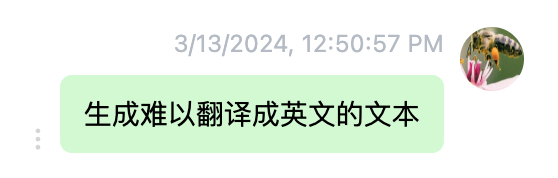
ChatGPT提问技巧——对抗性提示
ChatGPT提问技巧——对抗性提示 对抗性提示是一种允许模型生成能够抵御某些类型的攻击或偏差的文本的技术。这种技术可用于训练更健壮、更能抵御某些类型的攻击或偏差的模型。 要在 ChatGPT 中使用对抗性提示,应为模型提供一个提示,该提示的设计应使模…...

openGauss使用BenchmarkSQL进行性能测试(上)
一、前言 本文提供openGauss使用BenchmarkSQL进行性能测试的方法和测试数据报告。 BenchmarkSQL,一个JDBC基准测试工具,内嵌了TPC-C测试脚本,支持很多数据库,如PostgreSQL、Oracle和Mysql等。 TPC-C是专门针对联机交易处理系统…...

Java的线程池机制
Java的线程池机制是用来管理和调度多个线程的工具。通过线程池,可以避免频繁地创建和销毁线程,提高线程的复用率,减少资源消耗。 Java中提供了几种不同类型的线程池: 1、FixedThreadPool(固定大小线程池)…...

EasyCode 插件的具体使用
前言 EasyCode 是基于IntelliJ IDEA Ultimate版开发的一个代码生成插件,主要通过自定义模板(基于velocity)来生成各种你想要的代码。通常用于生成Entity、Dao、Service、Controller。如果你动手能力强还可以用于生成HTML、JS、PHP等代码。理…...

Ypay源支付6.9无授权聚合免签系统可运营源码
YPay是一款专为个人站长设计的聚合免签系统,YPay基于高性能的ThinkPHP 6.1.2 Layui PearAdmin架构,提供了实时监控和管理的功能,让您随时随地掌握系统运营情况。 说明 Ypay源支付6.9无授权聚合免签系统可运营源码 已搭建测试无加密版本…...
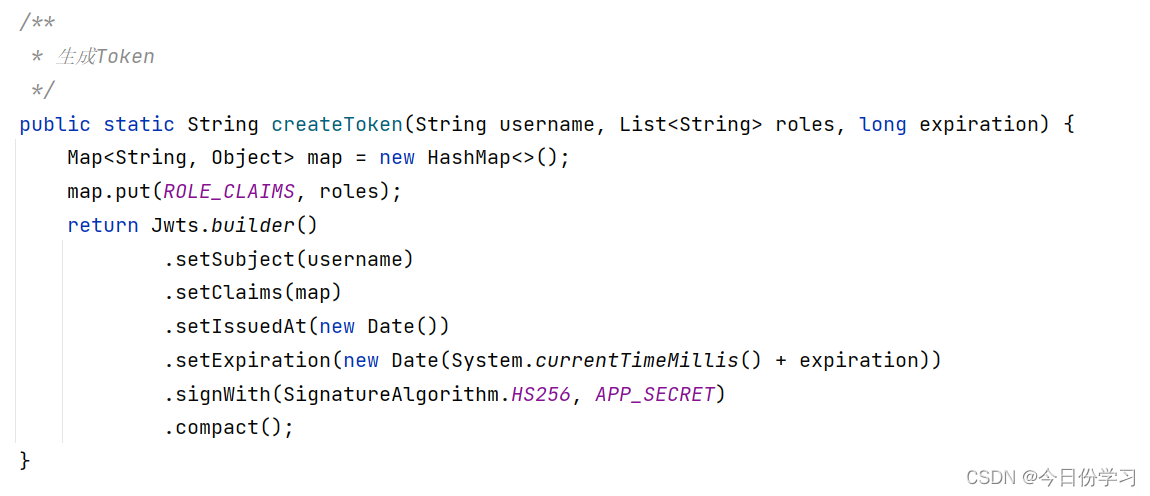
SpringBoot+Vue项目报错(问题已解决)
1、错误日志 2、分析原因: JWT strings must contain exactly 2 period characters. Found: 0 JWT字符串必须包含2个句号字符。发现:0 分析:可以判断出大概可能是token格式出现了问题 3、参考 http://t.csdnimg.cn/hfEiY 4、检查后端代码是否出现问…...

DEAP 自定义交叉操作
在遗传算法中,使用DEAP库来实现自定义的交叉操作可以非常灵活。如果你想模拟多个染色体的情况,通过在染色体的特定区间进行交叉,你需要自定义一个交叉函数。以下是一个示例,展示如何实现一个自定义的交叉函数,该函数允…...

ByText
getByText, queryByText, getAllByText, queryAllByText, findByText, findAllByText API getByText(// If youre using screen, then skip the container argument:container: HTMLElement,text: TextMatch,options?: {selector?: string *,exact?: boolean true,igno…...

Vcenter esxi web界面访问提示权限被拒绝
一、问题现象 原因 应该是在vCenter中添加主机的时候,将锁定模式设置成了严格。 二、解决过程 2.1 方式一 BMC登录主机,连接显示器和键盘。 输入账号密码,按F2进行设置,将会打开一个界面,第一个选项是设置密码&…...

7.4.分块查找
一.分块查找的算法思想: 1.实例: 以上述图片的顺序表为例, 该顺序表的数据元素从整体来看是乱序的,但如果把这些数据元素分成一块一块的小区间, 第一个区间[0,1]索引上的数据元素都是小于等于10的, 第二…...

Ubuntu系统下交叉编译openssl
一、参考资料 OpenSSL&&libcurl库的交叉编译 - hesetone - 博客园 二、准备工作 1. 编译环境 宿主机:Ubuntu 20.04.6 LTSHost:ARM32位交叉编译器:arm-linux-gnueabihf-gcc-11.1.0 2. 设置交叉编译工具链 在交叉编译之前&#x…...

【Web 进阶篇】优雅的接口设计:统一响应、全局异常处理与参数校验
系列回顾: 在上一篇中,我们成功地为应用集成了数据库,并使用 Spring Data JPA 实现了基本的 CRUD API。我们的应用现在能“记忆”数据了!但是,如果你仔细审视那些 API,会发现它们还很“粗糙”:有…...

unix/linux,sudo,其发展历程详细时间线、由来、历史背景
sudo 的诞生和演化,本身就是一部 Unix/Linux 系统管理哲学变迁的微缩史。来,让我们拨开时间的迷雾,一同探寻 sudo 那波澜壮阔(也颇为实用主义)的发展历程。 历史背景:su的时代与困境 ( 20 世纪 70 年代 - 80 年代初) 在 sudo 出现之前,Unix 系统管理员和需要特权操作的…...

OpenPrompt 和直接对提示词的嵌入向量进行训练有什么区别
OpenPrompt 和直接对提示词的嵌入向量进行训练有什么区别 直接训练提示词嵌入向量的核心区别 您提到的代码: prompt_embedding = initial_embedding.clone().requires_grad_(True) optimizer = torch.optim.Adam([prompt_embedding...
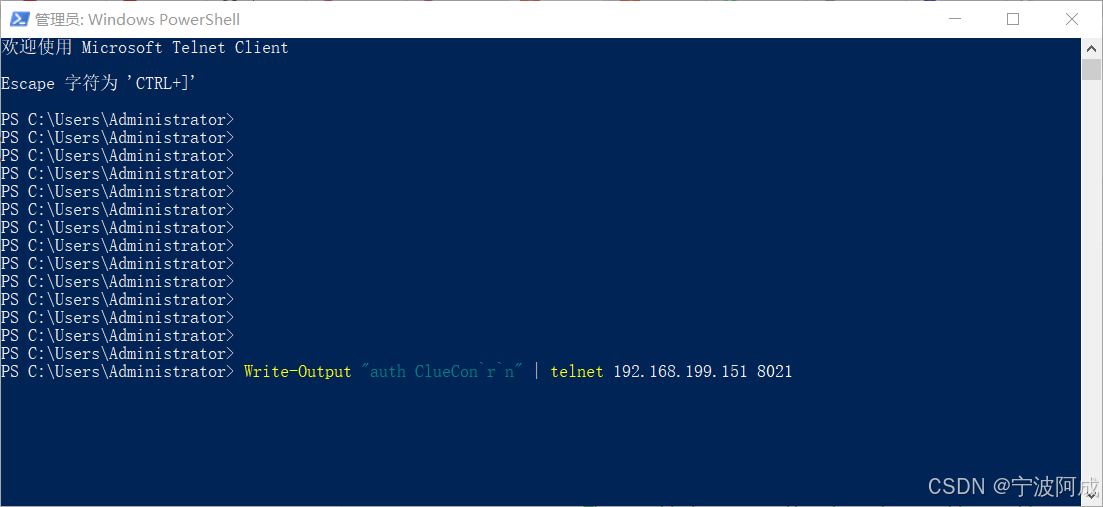
用docker来安装部署freeswitch记录
今天刚才测试一个callcenter的项目,所以尝试安装freeswitch 1、使用轩辕镜像 - 中国开发者首选的专业 Docker 镜像加速服务平台 编辑下面/etc/docker/daemon.json文件为 {"registry-mirrors": ["https://docker.xuanyuan.me"] }同时可以进入轩…...
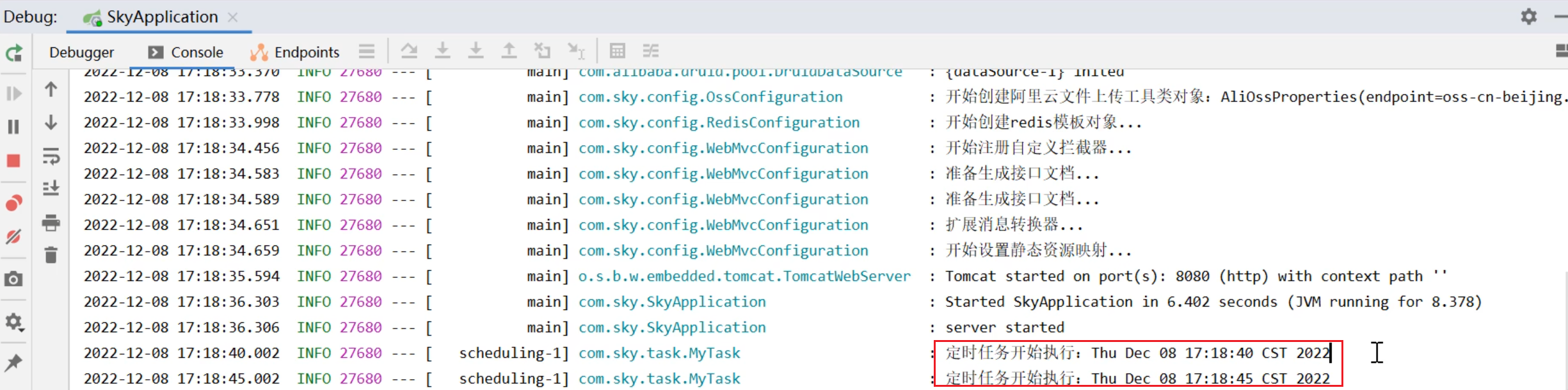
SpringTask-03.入门案例
一.入门案例 启动类: package com.sky;import lombok.extern.slf4j.Slf4j; import org.springframework.boot.SpringApplication; import org.springframework.boot.autoconfigure.SpringBootApplication; import org.springframework.cache.annotation.EnableCach…...

使用 Streamlit 构建支持主流大模型与 Ollama 的轻量级统一平台
🎯 使用 Streamlit 构建支持主流大模型与 Ollama 的轻量级统一平台 📌 项目背景 随着大语言模型(LLM)的广泛应用,开发者常面临多个挑战: 各大模型(OpenAI、Claude、Gemini、Ollama)接口风格不统一;缺乏一个统一平台进行模型调用与测试;本地模型 Ollama 的集成与前…...

return this;返回的是谁
一个审批系统的示例来演示责任链模式的实现。假设公司需要处理不同金额的采购申请,不同级别的经理有不同的审批权限: // 抽象处理者:审批者 abstract class Approver {protected Approver successor; // 下一个处理者// 设置下一个处理者pub…...

莫兰迪高级灰总结计划简约商务通用PPT模版
莫兰迪高级灰总结计划简约商务通用PPT模版,莫兰迪调色板清新简约工作汇报PPT模版,莫兰迪时尚风极简设计PPT模版,大学生毕业论文答辩PPT模版,莫兰迪配色总结计划简约商务通用PPT模版,莫兰迪商务汇报PPT模版,…...
