深入浅出PaddlePaddle函数——paddle.to_tensor
分类目录:《深入浅出PaddlePaddle函数》总目录
相关文章:
· 深入浅出PaddlePaddle函数——paddle.Tensor
· 深入浅出PaddlePaddle函数——paddle.to_tensor
通过已知的data来创建一个Tensor,Tensor类型为paddle.Tensor。data可以是scalar、tuple、list、numpy.ndarray、paddle.Tensor。如果data已经是一个Tensor,且dtype 、 place没有发生变化,将不会发生Tensor的拷贝并返回原来的Tensor。 否则会创建一个新的 Tensor,且不保留原来计算图。
语法
paddle.to_tensor(data, dtype=None, place=None, stop_gradient=True)
参数
data:[scalar/tuple/list/ndarray/Tensor] 初始化Tensor的数据,可以是scalar、tuple、list、numpy.ndarray、paddle.Tensor类型。dtype:[可选,str] 创建Tensor的数据类型,可以是bool、float16、float32、float64、int8、int16、int32、int64、uint8、complex64、complex128。 默认值为None,如果data为 python 浮点类型,则从get_default_dtype获取类型,如果data为其他类型,则会自动推导类型。place:[可选,CPUPlace/CUDAPinnedPlace/CUDAPlace] 创建Tensor的设备位置,可以是CPUPlace、CUDAPinnedPlace、CUDAPlace。默认值为None,使用全局的place。stop_gradient: [可选,bool] 是否阻断Autograd的梯度传导。默认值为True,此时不进行梯度传传导。
返回值
通过data创建的 Tensor。
实例
import paddletype(paddle.to_tensor(1))
# <class 'paddle.Tensor'>paddle.to_tensor(1)
# Tensor(shape=[1], dtype=int64, place=CPUPlace, stop_gradient=True,
# [1])x = paddle.to_tensor(1, stop_gradient=False)
print(x)
# Tensor(shape=[1], dtype=int64, place=CPUPlace, stop_gradient=False,
# [1])paddle.to_tensor(x) # A new tensor will be created with default stop_gradient=True
# Tensor(shape=[1], dtype=int64, place=CPUPlace, stop_gradient=True,
# [1])paddle.to_tensor([[0.1, 0.2], [0.3, 0.4]], place=paddle.CPUPlace(), stop_gradient=False)
# Tensor(shape=[2, 2], dtype=float32, place=CPUPlace, stop_gradient=False,
# [[0.10000000, 0.20000000],
# [0.30000001, 0.40000001]])type(paddle.to_tensor([[1+1j, 2], [3+2j, 4]], dtype='complex64'))
# <class 'paddle.Tensor'>paddle.to_tensor([[1+1j, 2], [3+2j, 4]], dtype='complex64')
# Tensor(shape=[2, 2], dtype=complex64, place=CPUPlace, stop_gradient=True,
# [[(1+1j), (2+0j)],
# [(3+2j), (4+0j)]])
函数实现
def to_tensor(data, dtype=None, place=None, stop_gradient=True):r"""Constructs a ``paddle.Tensor`` from ``data`` ,which can be scalar, tuple, list, numpy\.ndarray, paddle\.Tensor.If the ``data`` is already a Tensor, copy will be performed and return a new tensor.If you only want to change stop_gradient property, please call ``Tensor.stop_gradient = stop_gradient`` directly.Args:data(scalar|tuple|list|ndarray|Tensor): Initial data for the tensor.Can be a scalar, list, tuple, numpy\.ndarray, paddle\.Tensor.dtype(str|np.dtype, optional): The desired data type of returned tensor. Can be 'bool' , 'float16' ,'float32' , 'float64' , 'int8' , 'int16' , 'int32' , 'int64' , 'uint8','complex64' , 'complex128'. Default: None, infers dtype from ``data``except for python float number which gets dtype from ``get_default_type`` .place(CPUPlace|CUDAPinnedPlace|CUDAPlace|str, optional): The place to allocate Tensor. Can beCPUPlace, CUDAPinnedPlace, CUDAPlace. Default: None, means global place. If ``place`` isstring, It can be ``cpu``, ``gpu:x`` and ``gpu_pinned``, where ``x`` is the index of the GPUs.stop_gradient(bool, optional): Whether to block the gradient propagation of Autograd. Default: True.Returns:Tensor: A Tensor constructed from ``data`` .Examples:.. code-block:: pythonimport paddletype(paddle.to_tensor(1))# <class 'paddle.Tensor'>paddle.to_tensor(1)# Tensor(shape=[1], dtype=int64, place=CPUPlace, stop_gradient=True,# [1])x = paddle.to_tensor(1, stop_gradient=False)print(x)# Tensor(shape=[1], dtype=int64, place=CPUPlace, stop_gradient=False,# [1])paddle.to_tensor(x) # A new tensor will be created with default stop_gradient=True# Tensor(shape=[1], dtype=int64, place=CPUPlace, stop_gradient=True,# [1])paddle.to_tensor([[0.1, 0.2], [0.3, 0.4]], place=paddle.CPUPlace(), stop_gradient=False)# Tensor(shape=[2, 2], dtype=float32, place=CPUPlace, stop_gradient=False,# [[0.10000000, 0.20000000],# [0.30000001, 0.40000001]])type(paddle.to_tensor([[1+1j, 2], [3+2j, 4]], dtype='complex64'))# <class 'paddle.Tensor'>paddle.to_tensor([[1+1j, 2], [3+2j, 4]], dtype='complex64')# Tensor(shape=[2, 2], dtype=complex64, place=CPUPlace, stop_gradient=True,# [[(1+1j), (2+0j)],# [(3+2j), (4+0j)]])"""place = _get_paddle_place(place)if place is None:place = _current_expected_place()if _non_static_mode():return _to_tensor_non_static(data, dtype, place, stop_gradient)# call assign for static graphelse:re_exp = re.compile(r'[(](.+?)[)]', re.S)place_str = re.findall(re_exp, str(place))[0]with paddle.static.device_guard(place_str):return _to_tensor_static(data, dtype, stop_gradient)def full_like(x, fill_value, dtype=None, name=None):"""This function creates a tensor filled with ``fill_value`` which has identical shape of ``x`` and ``dtype``.If the ``dtype`` is None, the data type of Tensor is same with ``x``.Args:x(Tensor): The input tensor which specifies shape and data type. The data type can be bool, float16, float32, float64, int32, int64.fill_value(bool|float|int): The value to fill the tensor with. Note: this value shouldn't exceed the range of the output data type.dtype(np.dtype|str, optional): The data type of output. The data type can be oneof bool, float16, float32, float64, int32, int64. The default value is None, which means the outputdata type is the same as input.name(str, optional): For details, please refer to :ref:`api_guide_Name`. Generally, no setting is required. Default: None.Returns:Tensor: Tensor which is created according to ``x``, ``fill_value`` and ``dtype``.Examples:.. code-block:: pythonimport paddleinput = paddle.full(shape=[2, 3], fill_value=0.0, dtype='float32', name='input')output = paddle.full_like(input, 2.0)# [[2. 2. 2.]# [2. 2. 2.]]"""if dtype is None:dtype = x.dtypeelse:if not isinstance(dtype, core.VarDesc.VarType):dtype = convert_np_dtype_to_dtype_(dtype)if in_dygraph_mode():return _C_ops.full_like(x, fill_value, dtype, x.place)if _in_legacy_dygraph():return _legacy_C_ops.fill_any_like(x, 'value', fill_value, 'dtype', dtype)helper = LayerHelper("full_like", **locals())check_variable_and_dtype(x,'x',['bool', 'float16', 'float32', 'float64', 'int16', 'int32', 'int64'],'full_like',)check_dtype(dtype,'dtype',['bool', 'float16', 'float32', 'float64', 'int16', 'int32', 'int64'],'full_like/zeros_like/ones_like',)out = helper.create_variable_for_type_inference(dtype=dtype)helper.append_op(type='fill_any_like',inputs={'X': [x]},attrs={'value': fill_value, "dtype": dtype},outputs={'Out': [out]},)out.stop_gradient = Truereturn out
相关文章:

深入浅出PaddlePaddle函数——paddle.to_tensor
分类目录:《深入浅出PaddlePaddle函数》总目录 相关文章: 深入浅出PaddlePaddle函数——paddle.Tensor 深入浅出PaddlePaddle函数——paddle.to_tensor 通过已知的data来创建一个Tensor,Tensor类型为paddle.Tensor。data可以是scalar、tupl…...

JavaScript高级程序设计读书分享之10章——函数
JavaScript高级程序设计(第4版)读书分享笔记记录 适用于刚入门前端的同志 定义函数 定义函数有两种方式:函数声明和函数表达式大致看这两种方式没有什么区别,事实上,JavaScript 引擎在加载数据时对它们是区别对待的。JavaScript 引擎在任何代…...

第八章 使用 ^%ZSTART 和 ^%ZSTOP 例程自定义启动和停止行为 - 设计注意事项
文章目录第八章 使用 ^%ZSTART 和 ^%ZSTOP 例程自定义启动和停止行为 - 设计注意事项设计注意事项第八章 使用 ^%ZSTART 和 ^%ZSTOP 例程自定义启动和停止行为 - 设计注意事项 IRIS 可以在特定事件发生时执行自定义代码。需要两个步骤: 定义 ^%ZSTART 例程、^%ZSTO…...
工作实战之拦截器模式
目录 前言 一、结构中包含的角色 二、拦截器使用 1.拦截器角色 a.自定义拦截器UserValidateInterceptor,UserUpdateInterceptor,UserEditNameInterceptor b.拦截器配置者UserInterceptorChainConfigure,任意组装拦截器顺序 c.拦截器管理者…...
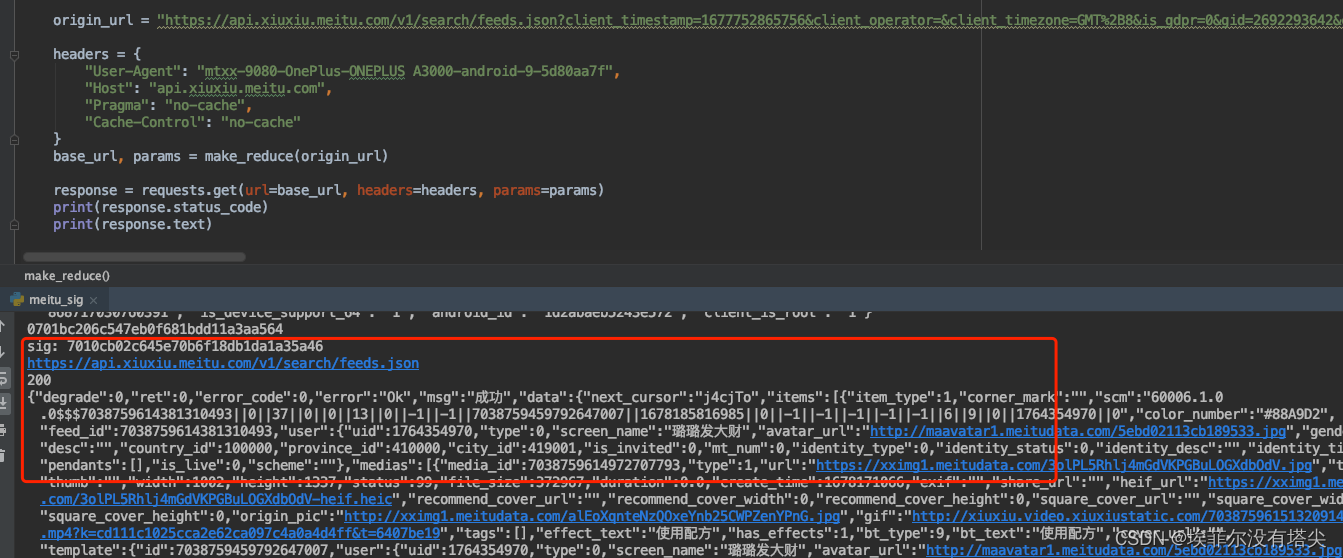
某美颜app sig参数分析
之前转载过该app的文章,今天翻版重新整理下,版本号:576O5Zu56eA56eAYXBwIHY5MDgw (base64 解码)。 上来先抓个包: jadx搜索关键词 "sigTime",然后定位到这里 看这行代码 cVar.addForm(INoCaptchaComponent.sig, genera…...

Linux - Linux系统优化思路
文章目录影响Linux性能的因素CPU内存磁盘I/O性能网络宽带操作系统相关资源系统安装优化内核参数优化文件系统优化应用程序软件资源系统性能分析工具vmstat命令iostat命令sar命令系统性能分析标准小结影响Linux性能的因素 CPU CPU是操作系统稳定运行的根本,CPU的速…...
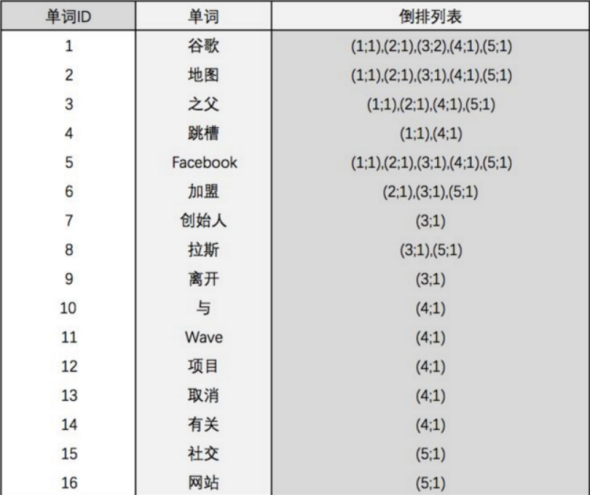
2.Elasticsearch入门
2.Elasticsearch入门[toc]1.Elasticsearch简介Elasticsearch是用Java开发并且是当前最流行的开源的企业级搜索引擎。 能够达到实时搜索,稳定,可靠,快速,安装使用方便。客户端支持Java、.NET(C#)、PHP、Pyth…...
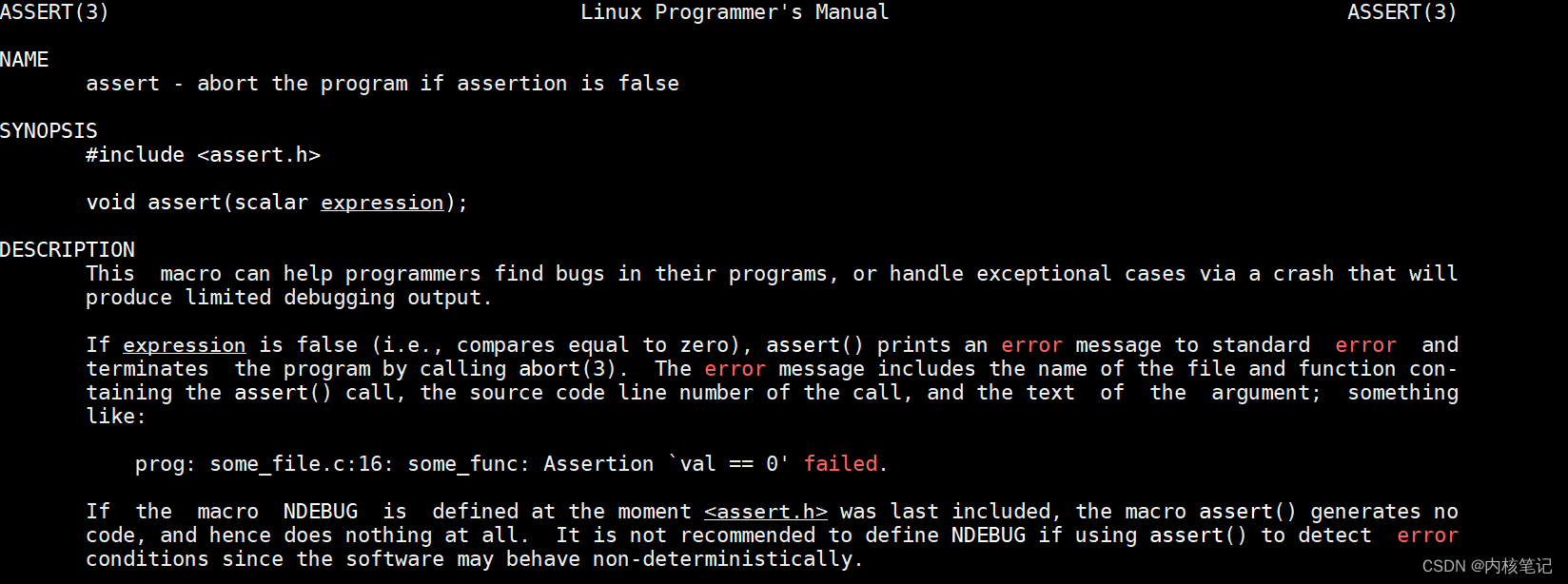
RK3399平台开发系列讲解(应用开发篇)断言的使用
🚀返回专栏总目录 文章目录 一、什么是断言二、静态断言三、运行时断言沉淀、分享、成长,让自己和他人都能有所收获!😄 📢断言为我们提供了一种可以静态或动态地检查程序在目标平台上整体状态的能力,与它相关的接口由头文件 assert.h 提供。 一、什么是断言 在编程中…...
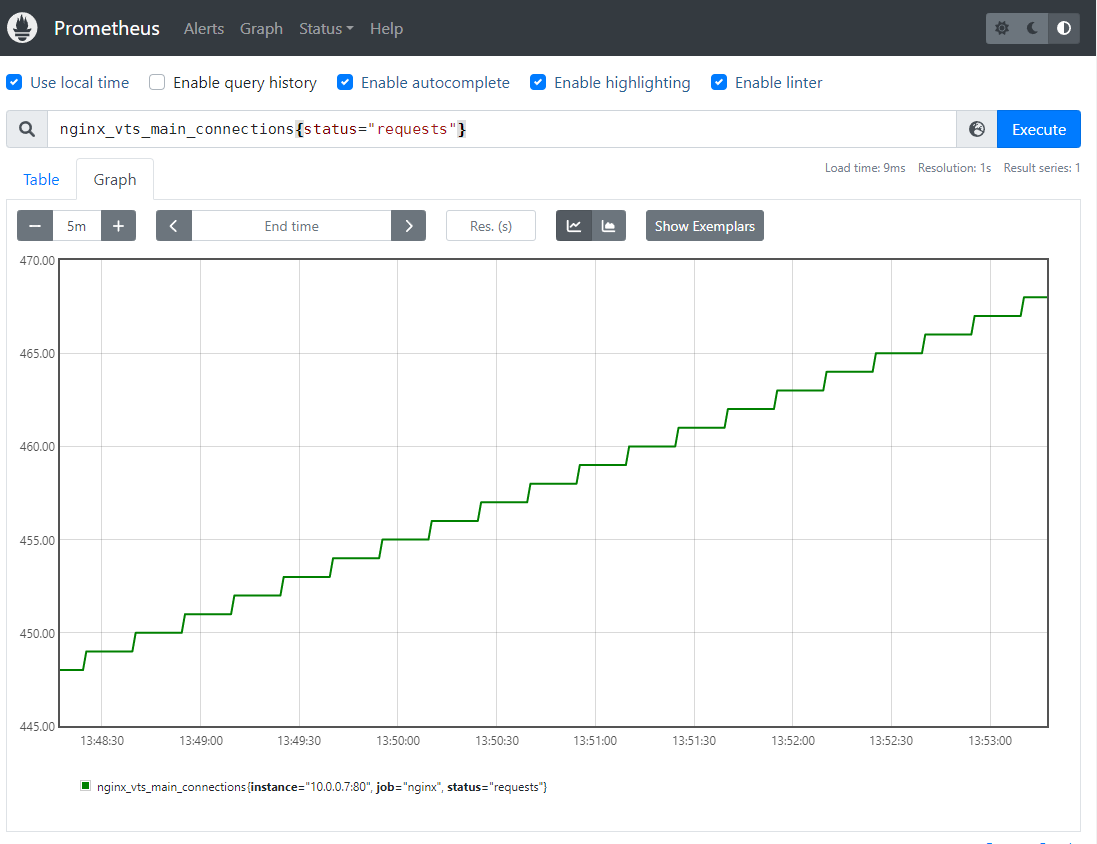
云原生系列之使用prometheus监控nginx
前言 大家好,又见面了,我是沐风晓月,本文主要讲解云原生系列之使用prometheus监控nginx 文章收录到 csdn 我是沐风晓月的博客【prometheus监控系列】专栏,此专栏是沐风晓月对云原生prometheus的的总结,希望能够加深自…...
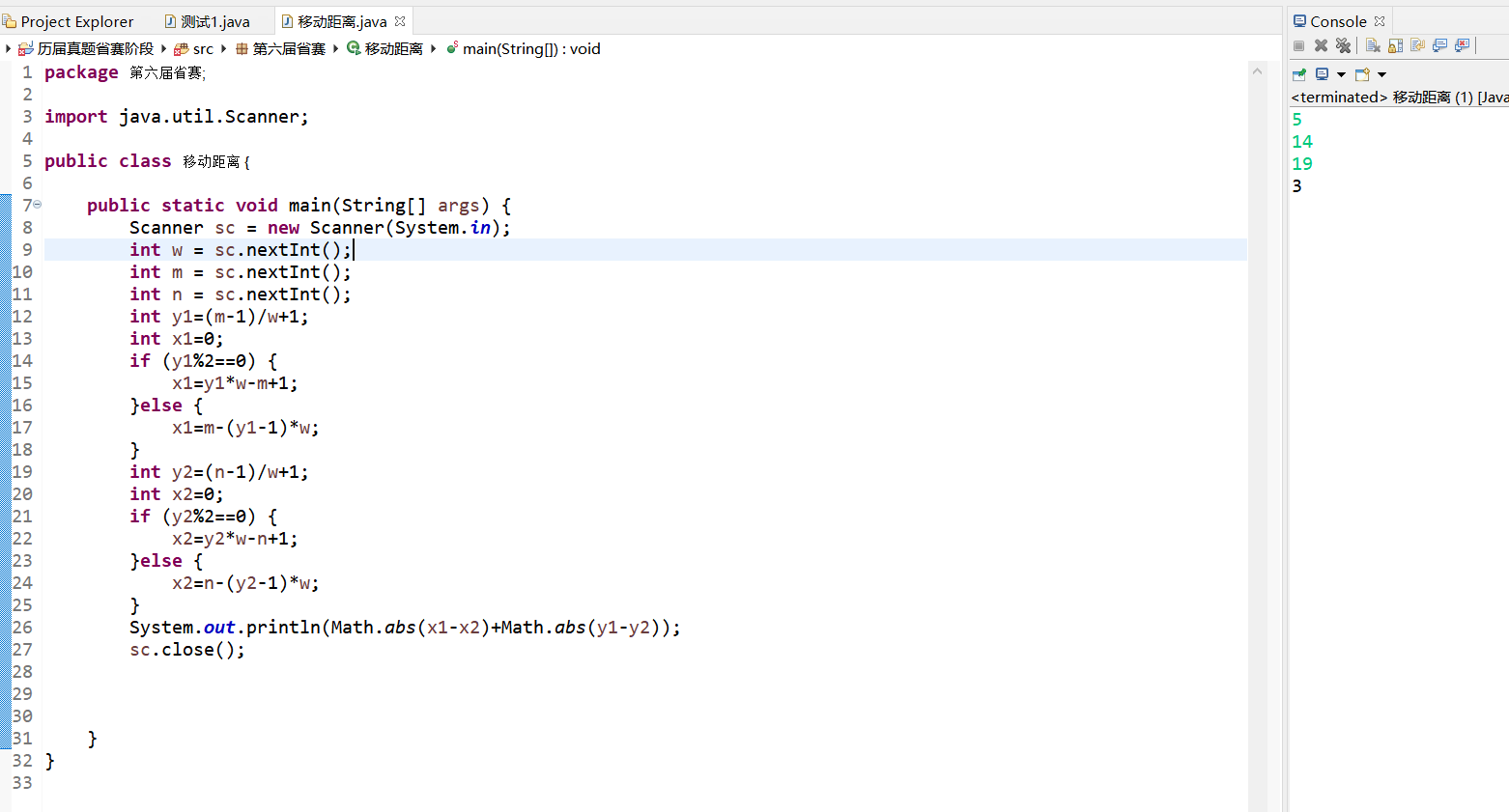
第六届省赛——8移动距离(总结规律)
题目:X星球居民小区的楼房全是一样的,并且按矩阵样式排列。其楼房的编号为1,2,3...当排满一行时,从下一行相邻的楼往反方向排号。比如:当小区排号宽度为6时,开始情形如下:1 2 3 4 5 612 11 10 9 8 713 14 1…...
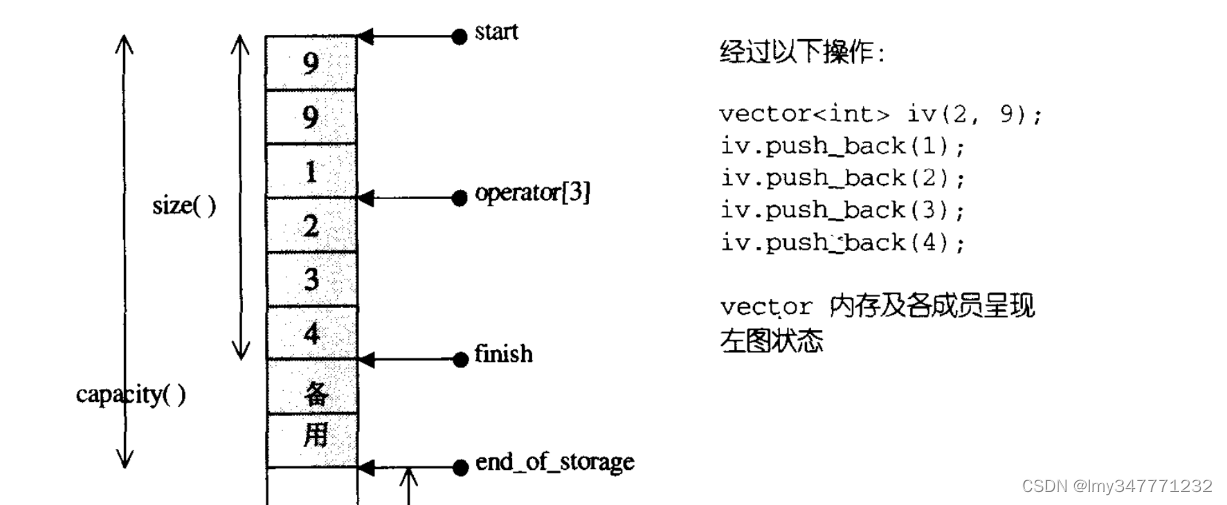
C++vector 简单实现
一。概述 vector是我们经常用的一个容器,其本质是一个线性数组。通过对动态内存的管理,增删改查数据,达到方便使用的目的。 作为一个线性表,控制元素个数,容量,开始位置的指针分别是: start …...
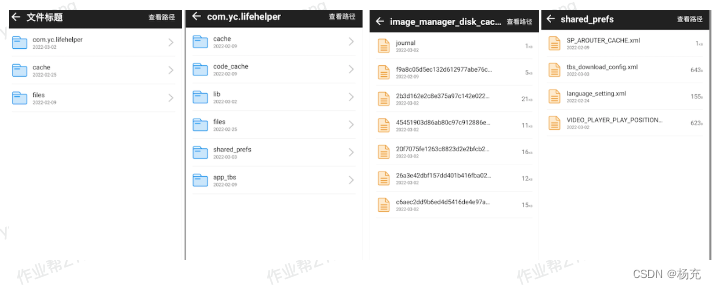
通用缓存存储设计实践
目录介绍 01.整体概述说明 1.1 项目背景介绍1.2 遇到问题记录1.3 基础概念介绍1.4 设计目标1.5 产生收益分析 02.市面存储方案 2.1 缓存存储有哪些2.2 缓存策略有哪些2.3 常见存储方案2.4 市面存储方案说明2.5 存储方案的不足 03.存储方案原理 3.1 Sp存储原理分析3.2 MMKV存储…...
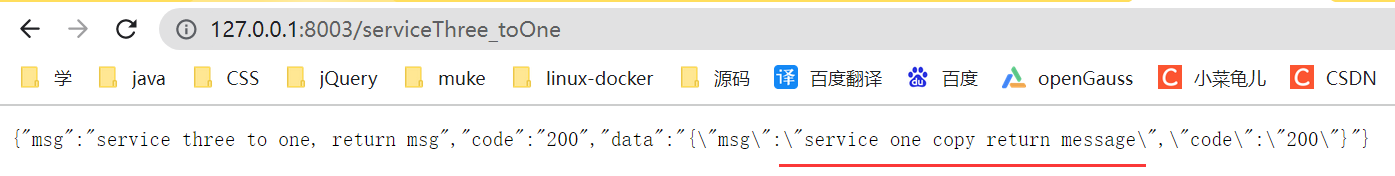
sheng的学习笔记Eureka Ribbon
Eureka-注册中心Eureka简介官方网址:https://spring.io/projects/spring-cloud-netflixEureka介绍Spring Cloud 封装了 Netflix 公司开发的 Eureka 模块来实现服务注册和发现(请对比Zookeeper)。Zooleeper nacos.Eureka 采用了 C-S 的设计架构。Eureka Server 作为服…...
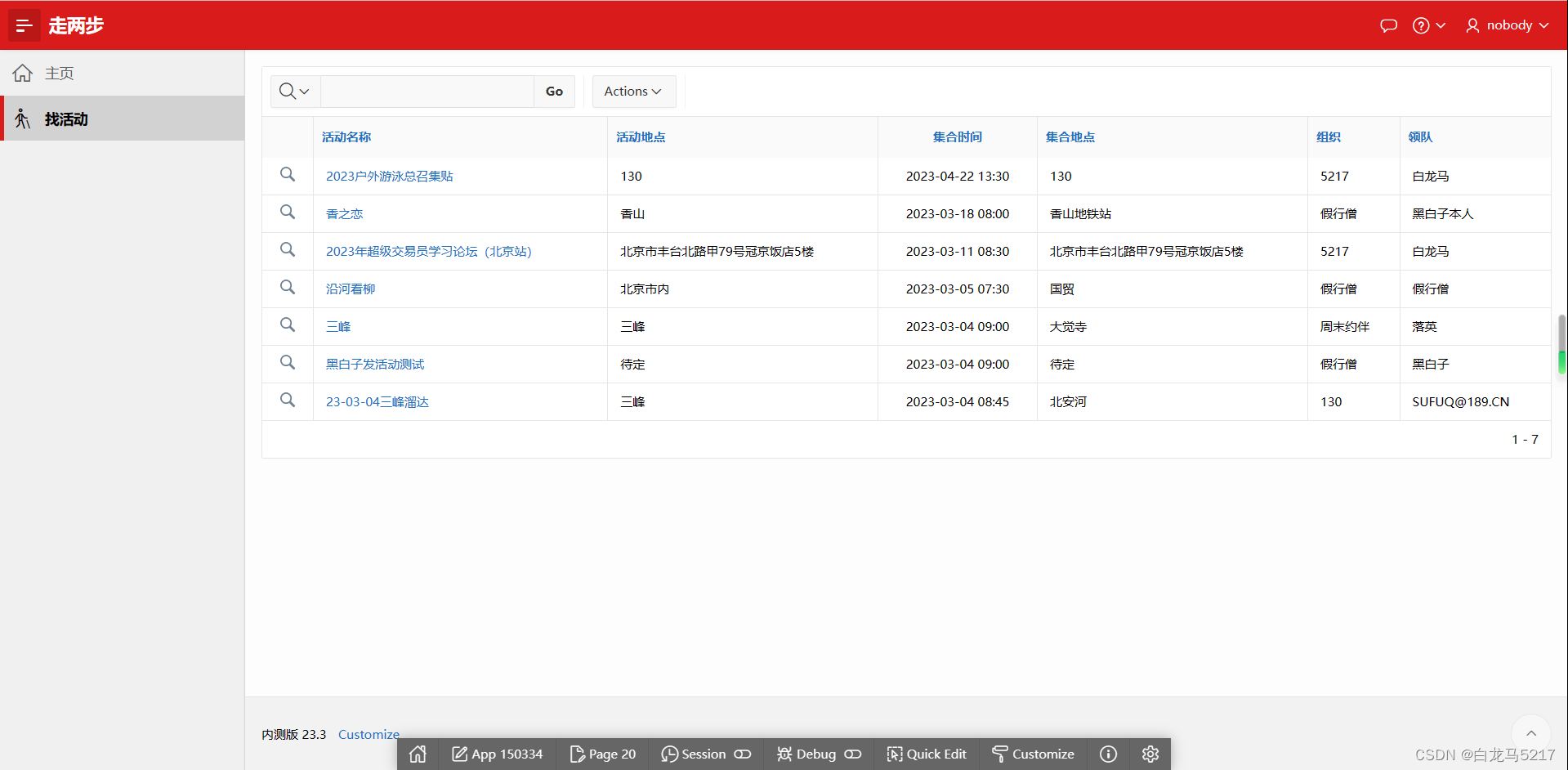
零代码工具我推荐Oracle APEX
云原生时代零代码工具我推荐Oracle APEX 国内的低码开发平台我也看了很多,感觉还是不太适合我这个被WEB抛弃的老炮。自从看了Oracle APEX就不打算看其它的了。太强大了,WEB服务器都省了,直接数据库到WEB页面。功能很强大,震撼到我…...
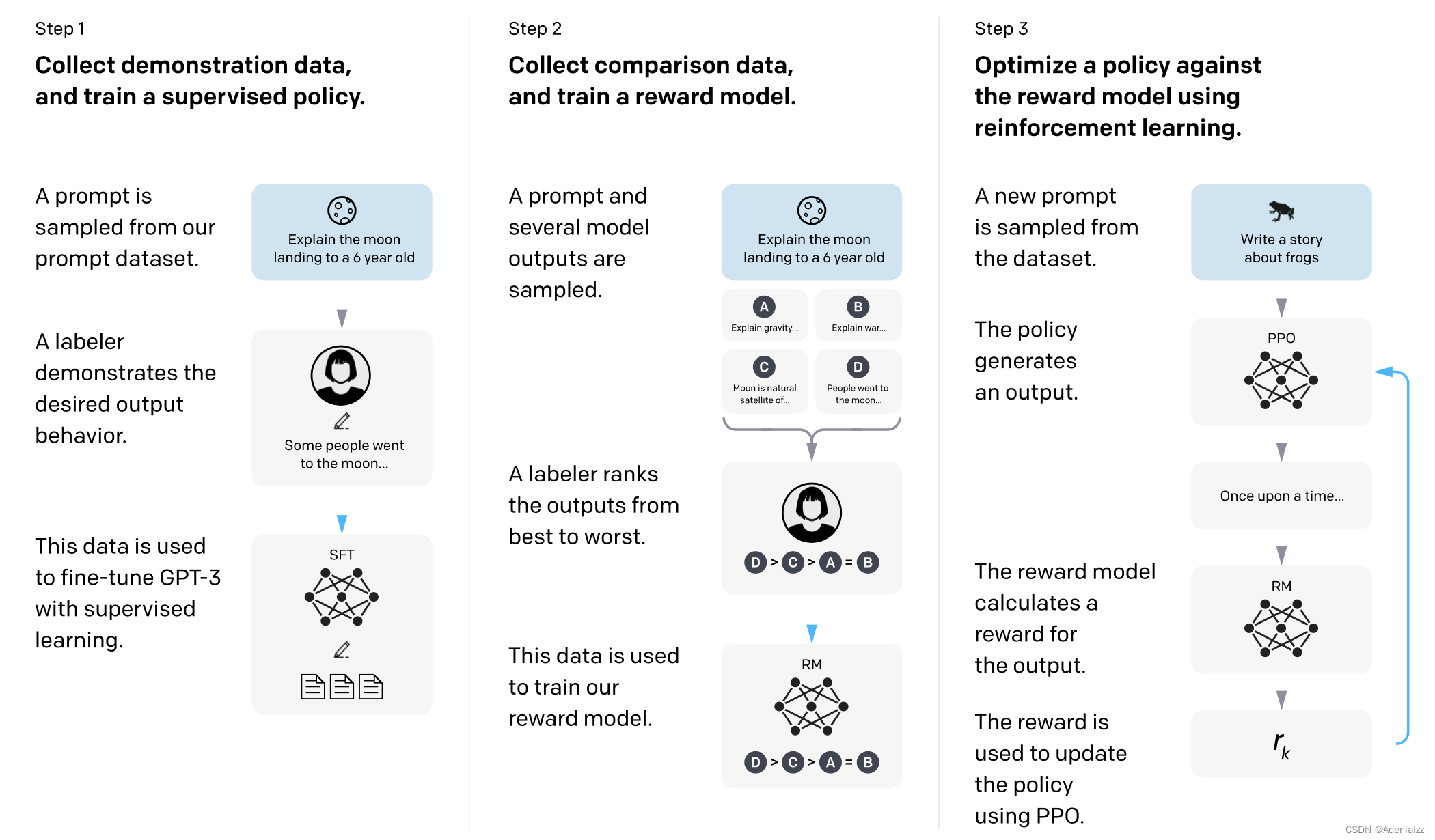
InstructGPT方法简读
InstructGPT方法简读 引言 仅仅通过增大模型规模和数据规模来训练更大的模型并不能使得大模型更好地理解用户意图。由于数据的噪声极大,并且现在的大多数大型语言模型均为基于深度学习的“黑箱模型”,几乎不具有可解释性和可控性,因此&…...

SpringCloud-5_模块集群化
避免一台Server挂掉,影响整个服务,搭建server集群创建e-commerce-eureka-server-9002微服务模块【作为注册中心】创建步骤参考e-commerce-eureka-server-9001修改pom.xml,加入依赖同9001创建resources/application.yml9002的ymlserver: # 修改端口号por…...
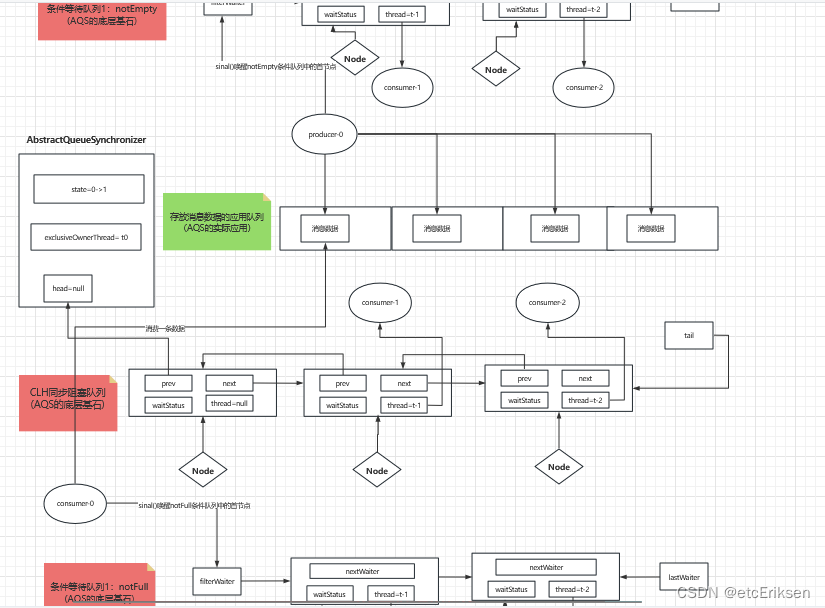
AQS底层源码深度剖析-BlockingQueue
目录 AQS底层源码深度剖析-BlockingQueue BlockingQueue定义 队列类型 队列数据结构 ArrayBlockingQueue LinkedBlockingQueue DelayQueue BlockingQueue API 添加元素 检索(取出)元素 BlockingQueue应用队列总览图 AQS底层源码深度剖析-BlockingQueue【重点中的重…...

Kotlin协程:Flow的异常处理
示例代码如下:launch(Dispatchers.Main) {// 第一部分flow {emit(1)throw NullPointerException("e")}.catch {Log.d("liduo", "onCreate1: $it")}.collect {Log.d("liudo", "onCreate2: $it")}// 第二部分flow …...
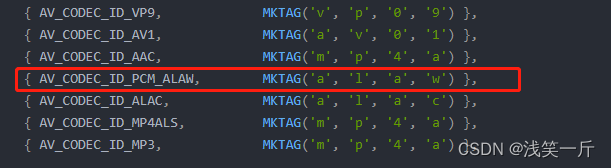
qt下ffmpeg录制mp4经验分享,支持音视频(h264、h265,AAC,G711 aLaw, G711muLaw)
前言 MP4,是最常见的国际通用格式,在常见的播放软件中都可以使用和播放,磁盘空间占地小,画质一般清晰,它本身是支持h264、AAC的编码格式,对于其他编码的话,需要进行额外处理。本文提供了ffmpeg录…...

C#读取Excel解析入门-1仅围绕三个主要的为阵地,进行重点解析,就是最理性的应对上法所在
业务中也是同样的功能点实现。只是多扩展了很多代码,构成了项目的其他部分,枝干所在。但是有用的枝干,仅仅不超过三个主要的!所以您仅仅围绕三个主要的为阵地,进行重点解析,就是最理性的应对上法所在了 str…...

23-Oracle 23 ai 区块链表(Blockchain Table)
小伙伴有没有在金融强合规的领域中遇见,必须要保持数据不可变,管理员都无法修改和留痕的要求。比如医疗的电子病历中,影像检查检验结果不可篡改行的,药品追溯过程中数据只可插入无法删除的特性需求;登录日志、修改日志…...
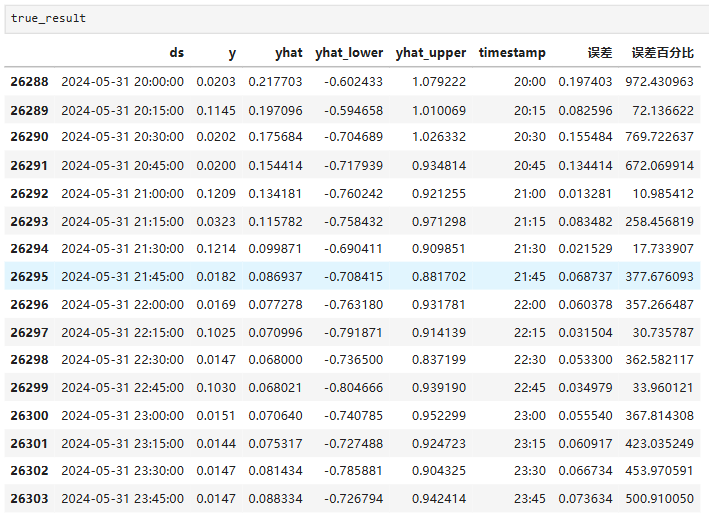
Python实现prophet 理论及参数优化
文章目录 Prophet理论及模型参数介绍Python代码完整实现prophet 添加外部数据进行模型优化 之前初步学习prophet的时候,写过一篇简单实现,后期随着对该模型的深入研究,本次记录涉及到prophet 的公式以及参数调优,从公式可以更直观…...

sqlserver 根据指定字符 解析拼接字符串
DECLARE LotNo NVARCHAR(50)A,B,C DECLARE xml XML ( SELECT <x> REPLACE(LotNo, ,, </x><x>) </x> ) DECLARE ErrorCode NVARCHAR(50) -- 提取 XML 中的值 SELECT value x.value(., VARCHAR(MAX))…...

【C语言练习】080. 使用C语言实现简单的数据库操作
080. 使用C语言实现简单的数据库操作 080. 使用C语言实现简单的数据库操作使用原生APIODBC接口第三方库ORM框架文件模拟1. 安装SQLite2. 示例代码:使用SQLite创建数据库、表和插入数据3. 编译和运行4. 示例运行输出:5. 注意事项6. 总结080. 使用C语言实现简单的数据库操作 在…...

蓝桥杯 冶炼金属
原题目链接 🔧 冶炼金属转换率推测题解 📜 原题描述 小蓝有一个神奇的炉子用于将普通金属 O O O 冶炼成为一种特殊金属 X X X。这个炉子有一个属性叫转换率 V V V,是一个正整数,表示每 V V V 个普通金属 O O O 可以冶炼出 …...

中医有效性探讨
文章目录 西医是如何发展到以生物化学为药理基础的现代医学?传统医学奠基期(远古 - 17 世纪)近代医学转型期(17 世纪 - 19 世纪末)现代医学成熟期(20世纪至今) 中医的源远流长和一脉相承远古至…...
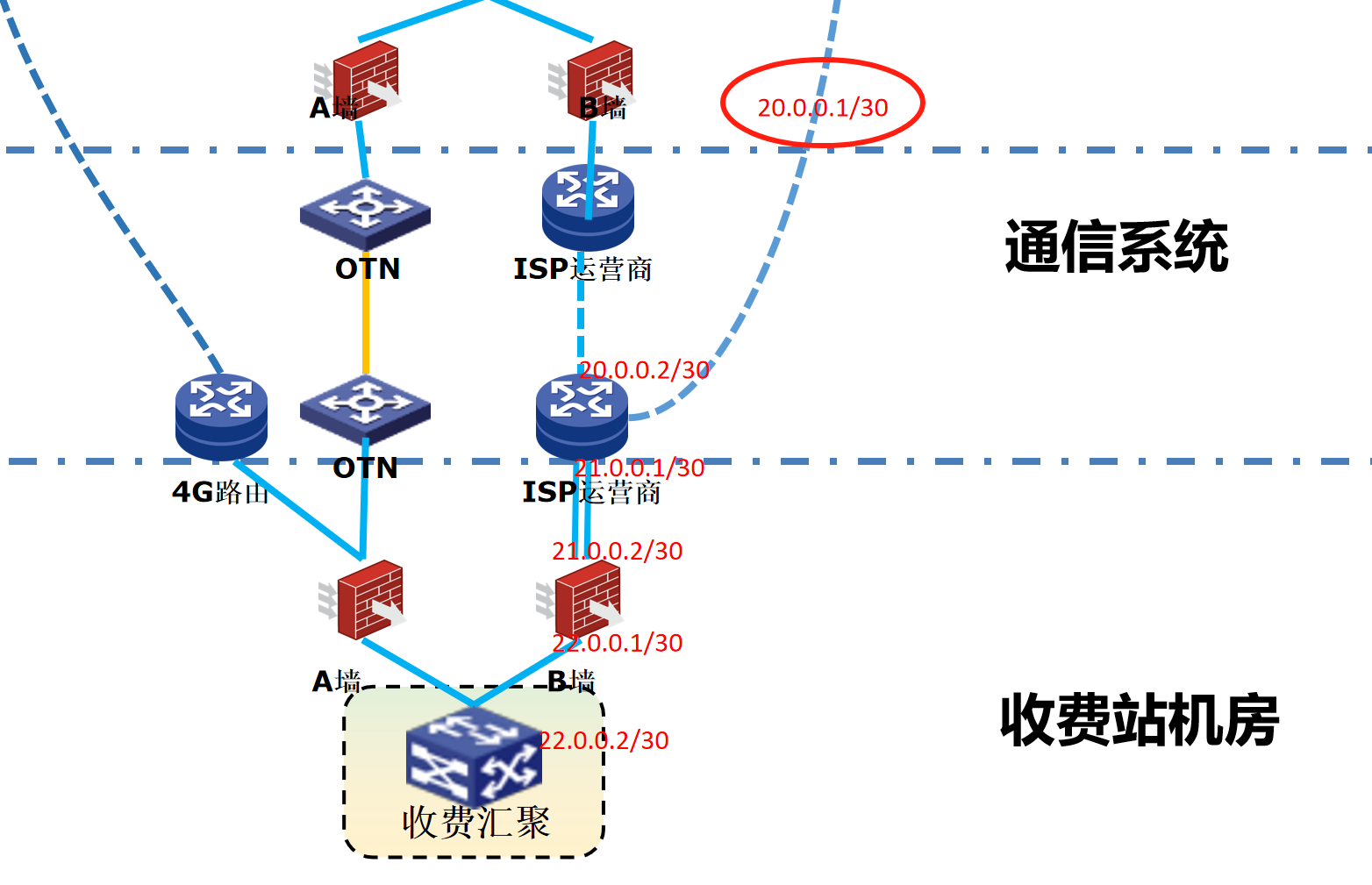
浪潮交换机配置track检测实现高速公路收费网络主备切换NQA
浪潮交换机track配置 项目背景高速网络拓扑网络情况分析通信线路收费网络路由 收费汇聚交换机相应配置收费汇聚track配置 项目背景 在实施省内一条高速公路时遇到的需求,本次涉及的主要是收费汇聚交换机的配置,浪潮网络设备在高速项目很少,通…...

uniapp 字符包含的相关方法
在uniapp中,如果你想检查一个字符串是否包含另一个子字符串,你可以使用JavaScript中的includes()方法或者indexOf()方法。这两种方法都可以达到目的,但它们在处理方式和返回值上有所不同。 使用includes()方法 includes()方法用于判断一个字…...
)
【LeetCode】3309. 连接二进制表示可形成的最大数值(递归|回溯|位运算)
LeetCode 3309. 连接二进制表示可形成的最大数值(中等) 题目描述解题思路Java代码 题目描述 题目链接:LeetCode 3309. 连接二进制表示可形成的最大数值(中等) 给你一个长度为 3 的整数数组 nums。 现以某种顺序 连接…...

libfmt: 现代C++的格式化工具库介绍与酷炫功能
libfmt: 现代C的格式化工具库介绍与酷炫功能 libfmt 是一个开源的C格式化库,提供了高效、安全的文本格式化功能,是C20中引入的std::format的基础实现。它比传统的printf和iostream更安全、更灵活、性能更好。 基本介绍 主要特点 类型安全:…...
