OpenStack云平台搭建(6) | 部署Neutron
目录
1.在控制节点登录数据库配置
2.要创建服务证书,完成这些步骤
3.创建网络服务API端点:
4.安装网络组件
5.配置neutron组件
6.配置 Modular Layer 2 (ML2) 插件
7.配置Linuxbridge代理
8.配置DHCP代理
9.配置元数据代理
10.编辑``/etc/nova/nova.conf``文件并完成以下操作
11.安装完成
12.然后再计算节点
13.配置Linuxbridge代理
14.为计算节点配置网络服务
14.完成安装
15.验证
- neutron是openstack核心项目之一,提供云计算环境下的虚拟网络功能
- OpenStack网络(neutron)管理OpenStack环境中所有虚拟网络基础设施(VNI),物理网络基础设施(PNI)的接入层。
1.在控制节点登录数据库配置
- 用数据库连接客户端以 root 用户连接到数据库服务器:
[root@controller ~]# mysql -p
Enter password:
Welcome to the MariaDB monitor. Commands end with ; or \g.
Your MariaDB connection id is 18
Server version: 10.3.20-MariaDB MariaDB ServerCopyright (c) 2000, 2018, Oracle, MariaDB Corporation Ab and others.Type 'help;' or '\h' for help. Type '\c' to clear the current input statement.MariaDB [(none)]> - 创建``neutron`` 数据库:
MariaDB [(none)]> CREATE DATABASE neutron;
- 对``neutron`` 数据库授予合适的访问权限,使用合适的密码替换``NEUTRON_DBPASS``:
MariaDB [(none)]> GRANT ALL PRIVILEGES ON neutron.* TO 'neutron'@'%' \IDENTIFIED BY '123';-
退出数据库客户端。
2.要创建服务证书,完成这些步骤
- 创建``neutron``用户:
openstack user create --domain default --password-prompt neutron- 添加``admin`` 角色到``neutron`` 用户:
openstack role add --project service --user neutron admin- 创建``neutron``服务实体:
openstack service create --name neutron --description "OpenStack Networking" network3.创建网络服务API端点:
openstack endpoint create --region RegionOne network public http://controller:9696openstack endpoint create --region RegionOne network internal http://controller:9696openstack endpoint create --region RegionOne network admin http://controller:9696
4.安装网络组件
yum install openstack-neutron openstack-neutron-ml2 openstack-neutron-linuxbridge ebtables -y5.配置neutron组件
- 编辑``/etc/neutron/neutron.conf`` 文件
vi /etc/neutron/neutron.conf- 在 [database] 部分,配置数据库访问:
[database]
connection = mysql+pymysql://neutron:123@controller/neutron- 在``[DEFAULT]``部分,启用ML2插件并禁用其他插件:
[DEFAULT]
core_plugin = ml2
service_plugins =- 在 “[DEFAULT]” 和 “[oslo_messaging_rabbit]”部分,配置 “RabbitMQ” 消息队列的连接:
[DEFAULT]
transport_url = rabbit://openstack:123@controller- 在 “[DEFAULT]” 和 “[keystone_authtoken]” 部分,配置认证服务访问:
[DEFAULT]
auth_strategy = keystone[keystone_authtoken]
www_authenticate_uri = http://controller:5000
auth_url = http://controller:5000
memcached_servers = controller:11211
auth_type = password
project_domain_name = default
user_domain_name = default
project_name = service
username = neutron
password = neutron- 在``[DEFAULT]``和``[nova]``部分,配置网络服务来通知计算节点的网络拓扑变化:
[DEFAULT]
notify_nova_on_port_status_changes = true
notify_nova_on_port_data_changes = true[nova]
auth_url = http://controller:5000
auth_type = password
project_domain_name = default
user_domain_name = default
region_name = RegionOne
project_name = service
username = nova
password = nova- 在 [oslo_concurrency] 部分,配置锁路径:
[oslo_concurrency]
lock_path = /var/lib/neutron/tmp6.配置 Modular Layer 2 (ML2) 插件
- 编辑``/etc/neutron/plugins/ml2/ml2_conf.ini``文件并完成以下操作:
vi /etc/neutron/plugins/ml2/ml2_conf.ini- 删除里面所有的内容添加下面内容,然后进行修改
[DEFAULT]#
# From oslo.log
## If set to true, the logging level will be set to DEBUG instead of the default
# INFO level. (boolean value)
# Note: This option can be changed without restarting.
#debug = false# DEPRECATED: If set to false, the logging level will be set to WARNING instead
# of the default INFO level. (boolean value)
# This option is deprecated for removal.
# Its value may be silently ignored in the future.
#verbose = true# The name of a logging configuration file. This file is appended to any
# existing logging configuration files. For details about logging configuration
# files, see the Python logging module documentation. Note that when logging
# configuration files are used then all logging configuration is set in the
# configuration file and other logging configuration options are ignored (for
# example, logging_context_format_string). (string value)
# Note: This option can be changed without restarting.
# Deprecated group/name - [DEFAULT]/log_config
#log_config_append = <None># Defines the format string for %%(asctime)s in log records. Default:
# %(default)s . This option is ignored if log_config_append is set. (string
# value)
#log_date_format = %Y-%m-%d %H:%M:%S# (Optional) Name of log file to send logging output to. If no default is set,
# logging will go to stderr as defined by use_stderr. This option is ignored if
# log_config_append is set. (string value)
# Deprecated group/name - [DEFAULT]/logfile
#log_file = <None># (Optional) The base directory used for relative log_file paths. This option
# is ignored if log_config_append is set. (string value)
# Deprecated group/name - [DEFAULT]/logdir
#log_dir = <None># Uses logging handler designed to watch file system. When log file is moved or
# removed this handler will open a new log file with specified path
# instantaneously. It makes sense only if log_file option is specified and
# Linux platform is used. This option is ignored if log_config_append is set.
# (boolean value)
#watch_log_file = false# Use syslog for logging. Existing syslog format is DEPRECATED and will be
# changed later to honor RFC5424. This option is ignored if log_config_append
# is set. (boolean value)
#use_syslog = false# Syslog facility to receive log lines. This option is ignored if
# log_config_append is set. (string value)
#syslog_log_facility = LOG_USER# Log output to standard error. This option is ignored if log_config_append is
# set. (boolean value)
#use_stderr = true# Format string to use for log messages with context. (string value)
#logging_context_format_string = %(asctime)s.%(msecs)03d %(process)d %(levelname)s %(name)s [%(request_id)s %(user_identity)s] %(instance)s%(message)s# Format string to use for log messages when context is undefined. (string
# value)
#logging_default_format_string = %(asctime)s.%(msecs)03d %(process)d %(levelname)s %(name)s [-] %(instance)s%(message)s# Additional data to append to log message when logging level for the message
# is DEBUG. (string value)
#logging_debug_format_suffix = %(funcName)s %(pathname)s:%(lineno)d# Prefix each line of exception output with this format. (string value)
#logging_exception_prefix = %(asctime)s.%(msecs)03d %(process)d ERROR %(name)s %(instance)s# Defines the format string for %(user_identity)s that is used in
# logging_context_format_string. (string value)
#logging_user_identity_format = %(user)s %(tenant)s %(domain)s %(user_domain)s %(project_domain)s# List of package logging levels in logger=LEVEL pairs. This option is ignored
# if log_config_append is set. (list value)
#default_log_levels = amqp=WARN,amqplib=WARN,boto=WARN,qpid=WARN,sqlalchemy=WARN,suds=INFO,oslo.messaging=INFO,iso8601=WARN,requests.packages.urllib3.connectionpool=WARN,urllib3.connectionpool=WARN,websocket=WARN,requests.packages.urllib3.util.retry=WARN,urllib3.util.retry=WARN,keystonemiddleware=WARN,routes.middleware=WARN,stevedore=WARN,taskflow=WARN,keystoneauth=WARN,oslo.cache=INFO,dogpile.core.dogpile=INFO# Enables or disables publication of error events. (boolean value)
#publish_errors = false# The format for an instance that is passed with the log message. (string
# value)
#instance_format = "[instance: %(uuid)s] "# The format for an instance UUID that is passed with the log message. (string
# value)
#instance_uuid_format = "[instance: %(uuid)s] "# Enables or disables fatal status of deprecations. (boolean value)
#fatal_deprecations = false[ml2]#
# From neutron.ml2
## List of network type driver entrypoints to be loaded from the
# neutron.ml2.type_drivers namespace. (list value)
#type_drivers = local,flat,vlan,gre,vxlan,geneve# Ordered list of network_types to allocate as tenant networks. The default
# value 'local' is useful for single-box testing but provides no connectivity
# between hosts. (list value)
#tenant_network_types = local# An ordered list of networking mechanism driver entrypoints to be loaded from
# the neutron.ml2.mechanism_drivers namespace. (list value)
#mechanism_drivers =# An ordered list of extension driver entrypoints to be loaded from the
# neutron.ml2.extension_drivers namespace. For example: extension_drivers =
# port_security,qos (list value)
#extension_drivers =# Maximum size of an IP packet (MTU) that can traverse the underlying physical
# network infrastructure without fragmentation when using an overlay/tunnel
# protocol. This option allows specifying a physical network MTU value that
# differs from the default global_physnet_mtu value. (integer value)
#path_mtu = 0# A list of mappings of physical networks to MTU values. The format of the
# mapping is <physnet>:<mtu val>. This mapping allows specifying a physical
# network MTU value that differs from the default global_physnet_mtu value.
# (list value)
#physical_network_mtus =# Default network type for external networks when no provider attributes are
# specified. By default it is None, which means that if provider attributes are
# not specified while creating external networks then they will have the same
# type as tenant networks. Allowed values for external_network_type config
# option depend on the network type values configured in type_drivers config
# option. (string value)
#external_network_type = <None># IP version of all overlay (tunnel) network endpoints. Use a value of 4 for
# IPv4 or 6 for IPv6. (integer value)
#overlay_ip_version = 4[ml2_type_flat]#
# From neutron.ml2
## List of physical_network names with which flat networks can be created. Use
# default '*' to allow flat networks with arbitrary physical_network names. Use
# an empty list to disable flat networks. (list value)
#flat_networks = *[ml2_type_geneve]#
# From neutron.ml2
## Comma-separated list of <vni_min>:<vni_max> tuples enumerating ranges of
# Geneve VNI IDs that are available for tenant network allocation (list value)
#vni_ranges =# Geneve encapsulation header size is dynamic, this value is used to calculate
# the maximum MTU for the driver. This is the sum of the sizes of the outer ETH
# + IP + UDP + GENEVE header sizes. The default size for this field is 50,
# which is the size of the Geneve header without any additional option headers.
# (integer value)
#max_header_size = 30[ml2_type_gre]#
# From neutron.ml2
## Comma-separated list of <tun_min>:<tun_max> tuples enumerating ranges of GRE
# tunnel IDs that are available for tenant network allocation (list value)
#tunnel_id_ranges =[ml2_type_vlan]#
# From neutron.ml2
## List of <physical_network>:<vlan_min>:<vlan_max> or <physical_network>
# specifying physical_network names usable for VLAN provider and tenant
# networks, as well as ranges of VLAN tags on each available for allocation to
# tenant networks. (list value)
#network_vlan_ranges =[ml2_type_vxlan]#
# From neutron.ml2
## Comma-separated list of <vni_min>:<vni_max> tuples enumerating ranges of
# VXLAN VNI IDs that are available for tenant network allocation (list value)
#vni_ranges =# Multicast group for VXLAN. When configured, will enable sending all broadcast
# traffic to this multicast group. When left unconfigured, will disable
# multicast VXLAN mode. (string value)
#vxlan_group = <None>[securitygroup]#
# From neutron.ml2
## Driver for security groups firewall in the L2 agent (string value)
#firewall_driver = <None># Controls whether the neutron security group API is enabled in the server. It
# should be false when using no security groups or using the nova security
# group API. (boolean value)
#enable_security_group = true# Use ipset to speed-up the iptables based security groups. Enabling ipset
# support requires that ipset is installed on L2 agent node. (boolean value)
#enable_ipset = true- 在``[ml2]``部分,启用flat和VLAN网络:
[ml2]
type_drivers = flat,vlan- 在``[ml2]``部分,禁用私有网络:
[ml2]
tenant_network_types =- 在``[ml2]``部分,启用Linuxbridge机制:
[ml2]
mechanism_drivers = linuxbridge- 在``[ml2]`` 部分,启用端口安全扩展驱动:
[ml2]
extension_drivers = port_security- 在``[ml2_type_flat]``部分,配置公共虚拟网络为flat网络:
[ml2_type_flat]
flat_networks = extent- 在 ``[securitygroup]``部分,启用 ipset 增加安全组规则的高效性:
[securitygroup]
enable_ipset = true7. 配置Linuxbridge代理
- 编辑``/etc/neutron/plugins/ml2/linuxbridge_agent.ini``文件
vi /etc/neutron/plugins/ml2/linuxbridge_agent.ini删除里面所有的内容添加下面内容,然后进行修改
[DEFAULT]#
# From oslo.log
## If set to true, the logging level will be set to DEBUG instead of the default
# INFO level. (boolean value)
# Note: This option can be changed without restarting.
#debug = false# DEPRECATED: If set to false, the logging level will be set to WARNING instead
# of the default INFO level. (boolean value)
# This option is deprecated for removal.
# Its value may be silently ignored in the future.
#verbose = true# The name of a logging configuration file. This file is appended to any
# existing logging configuration files. For details about logging configuration
# files, see the Python logging module documentation. Note that when logging
# configuration files are used then all logging configuration is set in the
# configuration file and other logging configuration options are ignored (for
# example, logging_context_format_string). (string value)
# Note: This option can be changed without restarting.
# Deprecated group/name - [DEFAULT]/log_config
#log_config_append = <None># Defines the format string for %%(asctime)s in log records. Default:
# %(default)s . This option is ignored if log_config_append is set. (string
# value)
#log_date_format = %Y-%m-%d %H:%M:%S# (Optional) Name of log file to send logging output to. If no default is set,
# logging will go to stderr as defined by use_stderr. This option is ignored if
# log_config_append is set. (string value)
# Deprecated group/name - [DEFAULT]/logfile
#log_file = <None># (Optional) The base directory used for relative log_file paths. This option
# is ignored if log_config_append is set. (string value)
# Deprecated group/name - [DEFAULT]/logdir
#log_dir = <None># Uses logging handler designed to watch file system. When log file is moved or
# removed this handler will open a new log file with specified path
# instantaneously. It makes sense only if log_file option is specified and
# Linux platform is used. This option is ignored if log_config_append is set.
# (boolean value)
#watch_log_file = false# Use syslog for logging. Existing syslog format is DEPRECATED and will be
# changed later to honor RFC5424. This option is ignored if log_config_append
# is set. (boolean value)
#use_syslog = false# Syslog facility to receive log lines. This option is ignored if
# log_config_append is set. (string value)
#syslog_log_facility = LOG_USER# Log output to standard error. This option is ignored if log_config_append is
# set. (boolean value)
#use_stderr = true# Format string to use for log messages with context. (string value)
#logging_context_format_string = %(asctime)s.%(msecs)03d %(process)d %(levelname)s %(name)s [%(request_id)s %(user_identity)s] %(instance)s%(message)s# Format string to use for log messages when context is undefined. (string
# value)
#logging_default_format_string = %(asctime)s.%(msecs)03d %(process)d %(levelname)s %(name)s [-] %(instance)s%(message)s# Additional data to append to log message when logging level for the message
# is DEBUG. (string value)
#logging_debug_format_suffix = %(funcName)s %(pathname)s:%(lineno)d# Prefix each line of exception output with this format. (string value)
#logging_exception_prefix = %(asctime)s.%(msecs)03d %(process)d ERROR %(name)s %(instance)s# Defines the format string for %(user_identity)s that is used in
# logging_context_format_string. (string value)
#logging_user_identity_format = %(user)s %(tenant)s %(domain)s %(user_domain)s %(project_domain)s# List of package logging levels in logger=LEVEL pairs. This option is ignored
# if log_config_append is set. (list value)
#default_log_levels = amqp=WARN,amqplib=WARN,boto=WARN,qpid=WARN,sqlalchemy=WARN,suds=INFO,oslo.messaging=INFO,iso8601=WARN,requests.packages.urllib3.connectionpool=WARN,urllib3.connectionpool=WARN,websocket=WARN,requests.packages.urllib3.util.retry=WARN,urllib3.util.retry=WARN,keystonemiddleware=WARN,routes.middleware=WARN,stevedore=WARN,taskflow=WARN,keystoneauth=WARN,oslo.cache=INFO,dogpile.core.dogpile=INFO# Enables or disables publication of error events. (boolean value)
#publish_errors = false# The format for an instance that is passed with the log message. (string
# value)
#instance_format = "[instance: %(uuid)s] "# The format for an instance UUID that is passed with the log message. (string
# value)
#instance_uuid_format = "[instance: %(uuid)s] "# Enables or disables fatal status of deprecations. (boolean value)
#fatal_deprecations = false[agent]#
# From neutron.ml2.linuxbridge.agent
## The number of seconds the agent will wait between polling for local device
# changes. (integer value)
#polling_interval = 2# Set new timeout in seconds for new rpc calls after agent receives SIGTERM. If
# value is set to 0, rpc timeout won't be changed (integer value)
#quitting_rpc_timeout = 10# DEPRECATED: Enable suppression of ARP responses that don't match an IP
# address that belongs to the port from which they originate. Note: This
# prevents the VMs attached to this agent from spoofing, it doesn't protect
# them from other devices which have the capability to spoof (e.g. bare metal
# or VMs attached to agents without this flag set to True). Spoofing rules will
# not be added to any ports that have port security disabled. For LinuxBridge,
# this requires ebtables. For OVS, it requires a version that supports matching
# ARP headers. This option will be removed in Ocata so the only way to disable
# protection will be via the port security extension. (boolean value)
# This option is deprecated for removal.
# Its value may be silently ignored in the future.
#prevent_arp_spoofing = true# Extensions list to use (list value)
#extensions =[linux_bridge]#
# From neutron.ml2.linuxbridge.agent
## Comma-separated list of <physical_network>:<physical_interface> tuples
# mapping physical network names to the agent's node-specific physical network
# interfaces to be used for flat and VLAN networks. All physical networks
# listed in network_vlan_ranges on the server should have mappings to
# appropriate interfaces on each agent. (list value)
#physical_interface_mappings =# List of <physical_network>:<physical_bridge> (list value)
#bridge_mappings =[securitygroup]#
# From neutron.ml2.linuxbridge.agent
## Driver for security groups firewall in the L2 agent (string value)
#firewall_driver = <None># Controls whether the neutron security group API is enabled in the server. It
# should be false when using no security groups or using the nova security
# group API. (boolean value)
#enable_security_group = true# Use ipset to speed-up the iptables based security groups. Enabling ipset
# support requires that ipset is installed on L2 agent node. (boolean value)
#enable_ipset = true[vxlan]#
# From neutron.ml2.linuxbridge.agent
## Enable VXLAN on the agent. Can be enabled when agent is managed by ml2 plugin
# using linuxbridge mechanism driver (boolean value)
#enable_vxlan = true# TTL for vxlan interface protocol packets. (integer value)
#ttl = <None># TOS for vxlan interface protocol packets. (integer value)
#tos = <None># Multicast group(s) for vxlan interface. A range of group addresses may be
# specified by using CIDR notation. Specifying a range allows different VNIs to
# use different group addresses, reducing or eliminating spurious broadcast
# traffic to the tunnel endpoints. To reserve a unique group for each possible
# (24-bit) VNI, use a /8 such as 239.0.0.0/8. This setting must be the same on
# all the agents. (string value)
#vxlan_group = 224.0.0.1# IP address of local overlay (tunnel) network endpoint. Use either an IPv4 or
# IPv6 address that resides on one of the host network interfaces. The IP
# version of this value must match the value of the 'overlay_ip_version' option
# in the ML2 plug-in configuration file on the neutron server node(s). (IP
# address value)
#local_ip = <None># Extension to use alongside ml2 plugin's l2population mechanism driver. It
# enables the plugin to populate VXLAN forwarding table. (boolean value)
#l2_population = false# Enable local ARP responder which provides local responses instead of
# performing ARP broadcast into the overlay. Enabling local ARP responder is
# not fully compatible with the allowed-address-pairs extension. (boolean
# value)
#arp_responder = false- 在``[linux_bridge]``部分,将公共虚拟网络和公共物理网络接口对应起来:
[linux_bridge]
physical_interface_mappings = extent:ens33- 在``[vxlan]``部分,禁止VXLAN覆盖网络:
[vxlan]
enable_vxlan = false- 在 ``[securitygroup]``部分,启用安全组并配置 Linuxbridge iptables firewall driver:
[securitygroup]
enable_security_group = true
firewall_driver = neutron.agent.linux.iptables_firewall.IptablesFirewallDriver- 通过验证以下所有sysct1值都设置为,确保您的 Linux 操作系统内核支持网桥过滤器1,修改文件
#vi /etc/sysctl.confnet.bridge.bridge-nf-call-iptables = 1
net.bridge.bridge-nf-call-ip6tables = 1- 修改完,执行
modprobe br_netfilter
8.配置DHCP代理
- 编辑``/etc/neutron/dhcp_agent.ini``文件并完成下面的操作:
[DEFAULT]
interface_driver = linuxbridge
dhcp_driver = neutron.agent.linux.dhcp.Dnsmasq
enable_isolated_metadata = true9.配置元数据代理
- 编辑``/etc/neutron/metadata_agent.ini``文件并完成以下操作:
- 在``[DEFAULT]`` 部分,配置元数据主机以及共享密码:
[DEFAULT]
nova_metadata_ip = controller
metadata_proxy_shared_secret = hao12310. 编辑``/etc/nova/nova.conf``文件并完成以下操作
[neutron]
url = http://controller:9696
auth_url = http://controller:35357
auth_type = password
project_domain_name = default
user_domain_name = default
region_name = RegionOne
project_name = service
username = neutron
password = neutronservice_metadata_proxy = True
metadata_proxy_shared_secret = hao12311.安装完成
- 网络服务初始化脚本需要一个超链接 /etc/neutron/plugin.ini``指向ML2插件配置文件/etc/neutron/plugins/ml2/ml2_conf.ini``。如果超链接不存在,使用下面的命令创建它:
ln -s /etc/neutron/plugins/ml2/ml2_conf.ini /etc/neutron/plugin.ini- 同步数据库:
su -s /bin/sh -c "neutron-db-manage --config-file /etc/neutron/neutron.conf \--config-file /etc/neutron/plugins/ml2/ml2_conf.ini upgrade head" neutron- 重启计算API 服务:
systemctl restart openstack-nova-api.service- 当系统启动时,启动 Networking 服务并配置它启动。
systemctl enable neutron-server.service \neutron-linuxbridge-agent.service neutron-dhcp-agent.service \neutron-metadata-agent.service
systemctl start neutron-server.service \neutron-linuxbridge-agent.service neutron-dhcp-agent.service \neutron-metadata-agent.service12.然后再计算节点
- 安装neutron组件
yum install openstack-neutron-linuxbridge ebtables ipset- 编辑``/etc/neutron/neutron.conf`` 文件并完成如下操作:
[DEFAULT]
transport_url = rabbit://openstack:123@controller- 在 “[DEFAULT]” 和 “[keystone_authtoken]” 部分,配置认证服务访问:
[DEFAULT]
auth_strategy = keystone[keystone_authtoken]
www_authenticate_uri = http://controller:5000
auth_url = http://controller:5000
memcached_servers = controller:11211
auth_type = password
project_domain_name = default
user_domain_name = default
project_name = service
username = neutron
password = neutron- 在 [oslo_concurrency] 部分,配置锁路径:
[oslo_concurrency]
lock_path = /var/lib/neutron/tmp13.配置Linuxbridge代理
- 编辑``/etc/neutron/plugins/ml2/linuxbridge_agent.ini``文件并且完成以下操作:
[linux_bridge]
physical_interface_mappings = extnet:ens33- 在``[vxlan]``部分,禁止VXLAN覆盖网络:
[vxlan]
enable_vxlan = false- 在 ``[securitygroup]``部分,启用安全组并配置 Linuxbridge iptables firewall driver:
[securitygroup]
enable_security_group = true
firewall_driver = neutron.agent.linux.iptables_firewall.IptablesFirewallDriver- 修改/etc/sysctl.conf文件
net.bridge.bridge-nf-call-iptables = 1
net.bridge.bridge-nf-call-ip6tables = 114.为计算节点配置网络服务
- 编辑``/etc/nova/nova.conf``文件并完成下面的操作:
[neutron]
auth_url = http://controller:5000
auth_type = password
project_domain_name = default
user_domain_name = default
region_name = RegionOne
project_name = service
username = neutron
password = neutron14.完成安装
- 重启计算服务:
systemctl restart openstack-nova-compute.service- 启动Linuxbridge代理并配置它开机自启动:
systemctl enable neutron-linuxbridge-agent.service
systemctl start neutron-linuxbridge-agent.service15.验证
openstack extension list --network
neutron部署完成
- Neutron网络结构图,管理员创建和管理Neutron外部网络,是租户虚拟机与互联网信息交互的桥梁。更具体的,外部网络会分出一个子网,它是一组在互联网上可寻址的IP地址。一般情况下,外部网络只有一个(neutron是支持多个外部网络的),且由管理员创建。租户虚拟机创建和管理租户网络,每个网络可以根据需要划分成多个子网。诸多子网通过路由器与Neutron外部网络(图中具体是子网A)连接。路由器的gateway网关端连接外部网络的子网,interfaces接口端有多个,连接租户网络的子网。路由器及interface接口端连接的网络都是由租户根据需要自助创建,管理者只创建和管理Neutron外部网络部分。
总结来看,创建一个Neutron网络的过程如下:
1 、首先管理员拿到一组可以在互联网上寻址的IP地址,并且创建一个外部网络和子网
2、 租户创建一个网络和子网
3、 租户创建一个路由器并且连接租户子网和外部网络
4、 租户创建虚拟机
OpenStack简介 | 常见的基础组件
OpenStack云平台搭建(1) | 基础环境准备
OpenStack云平台搭建(2) | 安装Keystone
OpenStack云平台搭建(3) | 部署Glance
OpenStack云平台搭建(4) | 部署Placement
OpenStack云平台搭建(5) | 部署Nova
相关文章:
 | 部署Neutron)
OpenStack云平台搭建(6) | 部署Neutron
目录 1.在控制节点登录数据库配置 2.要创建服务证书,完成这些步骤 3.创建网络服务API端点: 4.安装网络组件 5.配置neutron组件 6.配置 Modular Layer 2 (ML2) 插件 7.配置Linuxbridge代理 8.配置DHCP代理 9.配置元数据代理 10.编辑/etc/nova/no…...

Lesson 05.Configuring the Oracle Network Environment
Lesson 05. Configuring the Oracle Network Environment 文章目录Lesson 05. Configuring the Oracle Network Environment1. 监听程序的配置文件有哪些,如何命名,保存在什么位置?2. Oracle 网络的服务名称文件是如何命名的,需要…...

理论五:接口vs抽象类的区别,如何用普通的类模拟抽象类和接口
在面向对象编程中,抽象类和接口是两个经常被用到的语法概念,是面向对象四大特性,以及很多设计模式、设计思想、设计原则编程实现的基础。比如,我们可以使用接口来实现面向对象的抽象特性、多态特性和基于接口而非实现的设计原则,使用抽象类来实现面向对象的继承特性和模板设计模…...
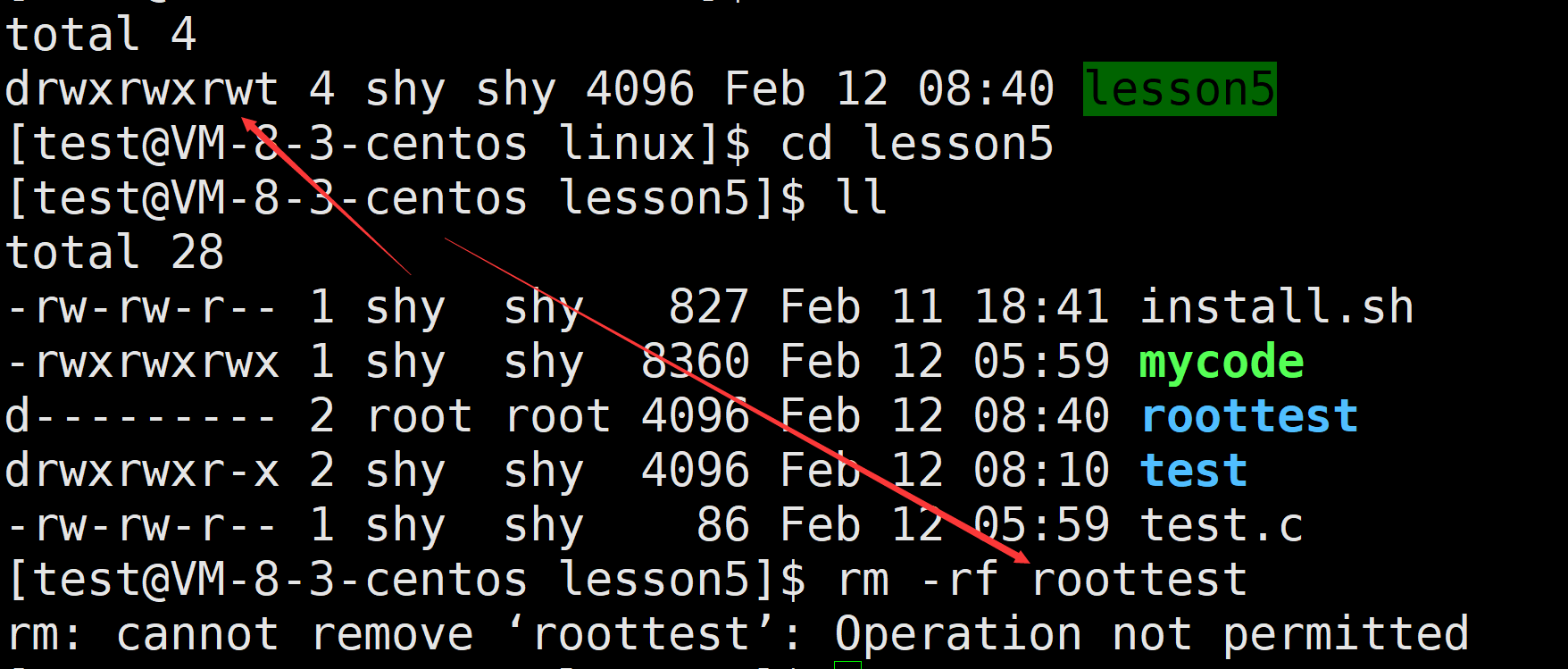
【Hello Linux】 Linux的权限以及Shell原理
作者:小萌新 专栏:Linux 作者简介:大二学生 希望能和大家一起进步! 本篇博客简介:介绍Linux的基础命令 Linux的权限以及Shell原理Shell的运行原理权限Linux中权限的概念如何切换用户如何提升当前操作的权限如何添加信任…...
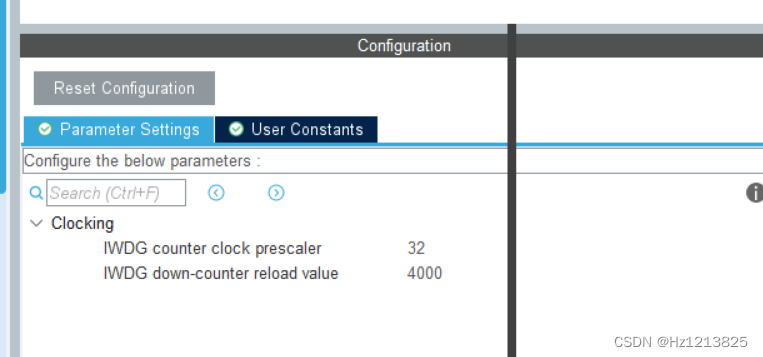
【STM32】【HAL库】遥控关灯2 分机
相关连接 【STM32】【HAL库】遥控关灯0 概述 【STM32】【HAL库】遥控关灯1主机 【STM32】【HAL库】遥控关灯2 分机 【STM32】【HAL库】遥控关灯3 遥控器 需求 接收RF433和红外信号,根据信号内容控制舵机 硬件设计 主控采用stm32F103c6 STM32 433接收 其他接口 软件设计 接…...

代码随想录算法训练营第27天|● 93.复原IP地址 ● 78.子集 ● 90.子集II
93.复原IP地址 看完题后的思路 典型分割问题略lue略剪枝条件 sub: 1) 不是一位首字母为0 2)大于三位 3)介于0-255之间 4) 当已分割得到3个时,第四个直接从startIndex到末尾就行 代码 ArrayList<String> slist…...

Unity UI合批的问题
今天看到一个问题,主要说的是Unity中的UI资源合批的问题之前一直以为主要和UI资源在Hierarchy中的排列顺序有关,但其实这并不是最主要的,因为Unity会对同一个Canvas下的UI进行排序(注:不同Canvas下的资源是不能够合批的…...
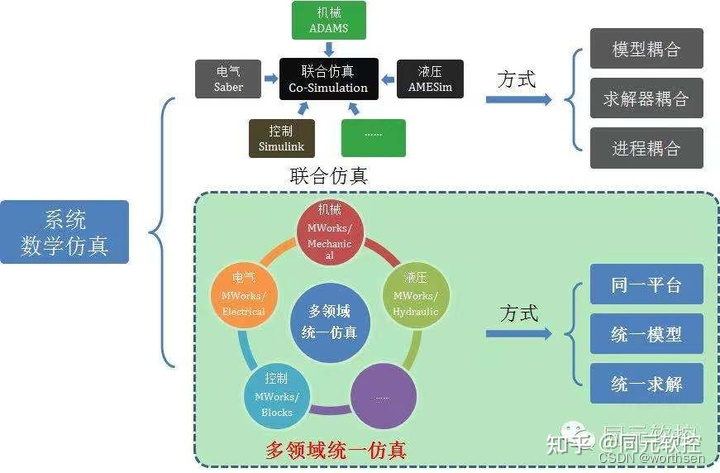
MWORKS--系统建模与仿真
MWORKS--系统建模与仿真1 系统定义特征2 系统研究2.1 特点与原则2.2 方法百度百科归纳同元杠归纳3 系统建模与仿真3.1 系统、模型、仿真的关系3.2 系统建模4 建模方法4.1 方法4.2 一般流程4.3 目的5 仿真方法5.1 方法5.2 流程参考1 系统定义 系统是由相互作用相互依赖的若干组…...

PC端开发GUI
PC端开发GUI 一、搭建PC端环境:常规方式1、Python2、Pycharm二、搭建PC端环境:创建虚拟环境1、创建文件夹存放虚拟环境相关2、配置环境变量3、创建.ui文件4、.ui文件转成.py文件5、打包.py文件来发布.exe一、搭建PC端环境:常规方式 1、Python 注意Python版本不能超过3.9,…...
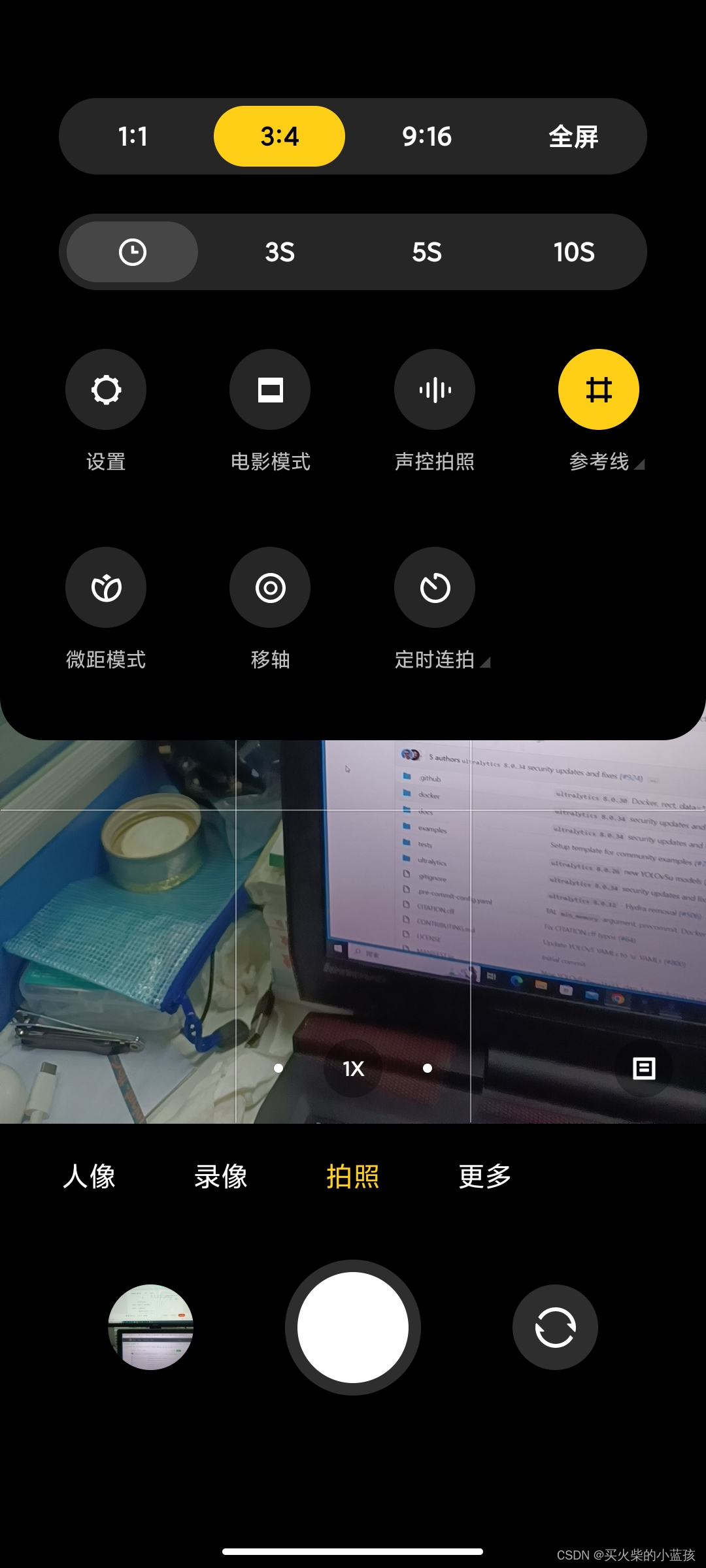
解读手机拍照的各个参数(拍照时,上面会有6个符号)
1第一个符号是闪光灯符号,如下图所示。有四种模式, 手机的闪光灯分别为关闭、自动、开启和常亮四种状态。 关闭:就是在任何情况下都不会闪光 自动:由手机来判断此时的光线强弱,若手机测光认为光线太弱,则…...

数字钥匙最新进展文章
在未来出行上,智能汽车越来越卷。 新车除了拼高精度激光雷达、堆大算力芯片、标配辅助驾驶、智能语音识别,还在车钥匙上展开了激烈角逐,越来越多的厂商开始在量产车型上搭载数字钥匙,实现无钥匙进入车内。 去年1月蔚来发布轿车E…...

如何在VMware虚拟机上安装运行Mac OS系统(详细图文教程)
一、安装前准备 虚拟机运行软件:VMware Workstation Pro,版本:16.0.0 。VMware Mac OS支持套件:Unlocker。Mac OS系统镜像。 如果VMware 在没有安装Unlocker的情况下启动,在选择客户机操作系统时没有支持Mac OS的选项…...

C++中的强制类型转换
接触过C语言的朋友都知道,C语言中也有强制类型转换,但是C语言中的强制类型转换会有一些问题,比如: int a 0x1234; char b (char)a; 上述的代码出现一个问题就是a 这个int型强制转化成b 这个char型时损失了一些精度,…...

任何人都可以学习Rasa之优秀Rasa学习资源推荐
任何人都可以学习Rasa之优秀Rasa学习资源推荐 欢迎同学们报名Gavin老师的Rasa系列课程,任何人都可以学习Rasa之优秀Rasa学习资源推荐: 1.NLP on Transformers高手之路137课 2 .Rasa 3.X 智能对话机器人案例开发硬核实战高手之路 (7大项目Ex…...
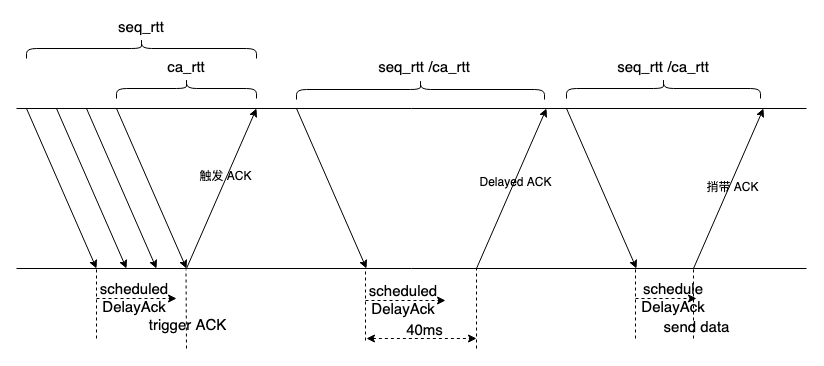
数据中心的 TCP-Delay ACK 与 RTO, RACK
TCP 对 RTO 有个最小值限制,一般限制为 MIN_RTO 200ms。之所以有这个限制,在于要适应 Delay ACK,而 Delay ACK 的意义,不多说,摘自 RFC1122: MIN_RTO 应该足够大,以覆盖 Delay ACK 的影响&…...

MySQL与常见面试题
目录 事务概述ACIDAUTOCOMMIT总结并发一致性问题丢失修改读脏数据不可重复读幻读原因和解决方法隔离级别未提交读(READ UNCOMMITTED)提交读(READ COMMITTED)可重复读(REPEATABLE READ)可串行化(SERIALIZABLE)加锁封锁粒度封锁类型读写锁意向锁...

FFmpeg进阶: 采用音频滤镜对音频进行转码
文章目录采样位数采样率声道布局码率使用FFmpeg音频滤镜进行转码参考链接很多时候为了让视频文件适应不同的播放领域,我们需要对音频文件进行转码操作,转码操作其实主要就是修改音频文件的各种参数包括:采样位数、采样率、音频布局、码率等等。下面分别介…...
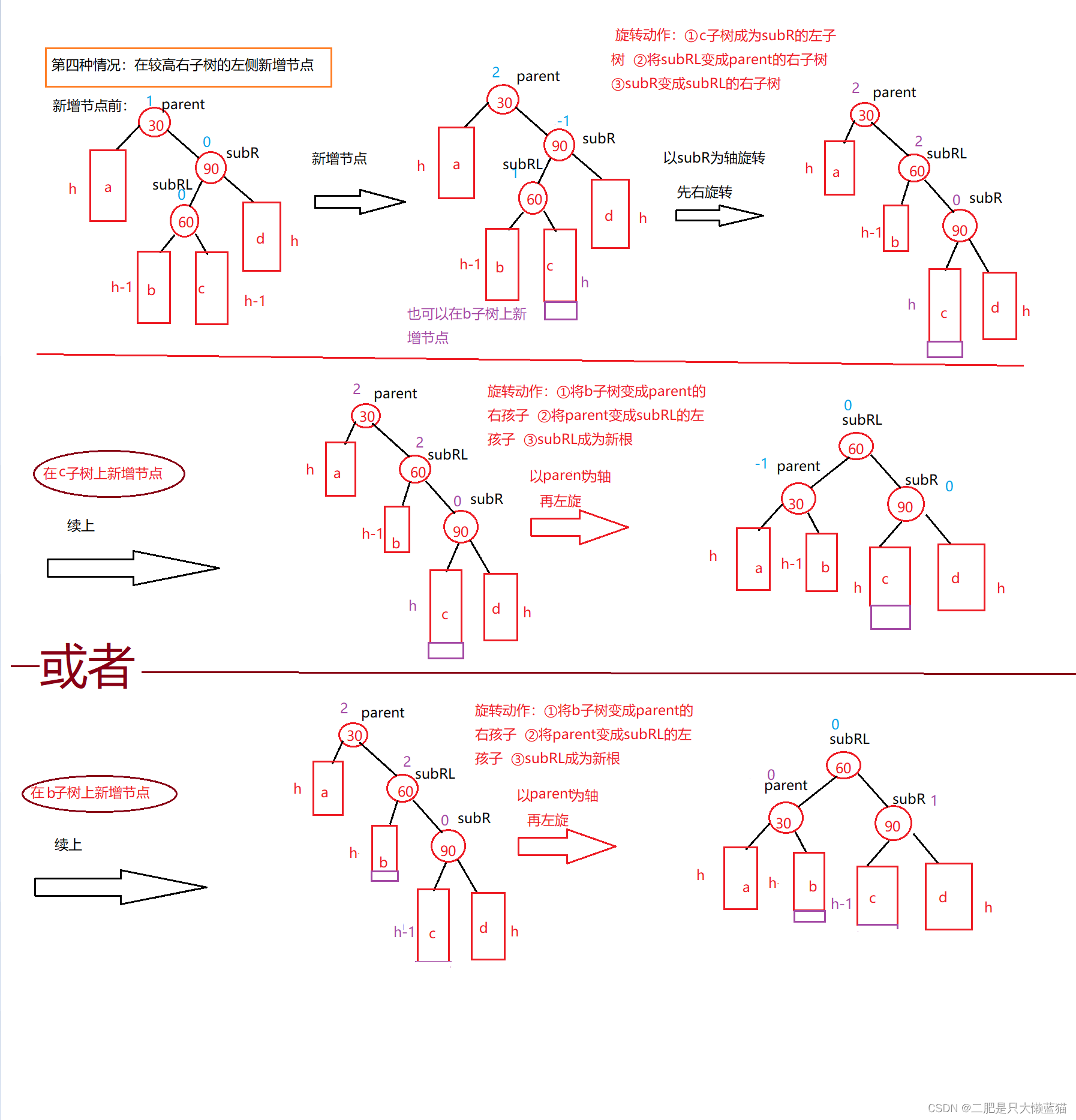
C++:AVL树
AVL树的概念 二叉搜索树虽可以缩短查找的效率,但如果数据有序或接近有序二叉搜索树将退化为单支树,查找元素相当于在顺序表中搜索元素,效率低下,时间复杂度为O(N); 两位俄罗斯的数学家G.M.Ade…...
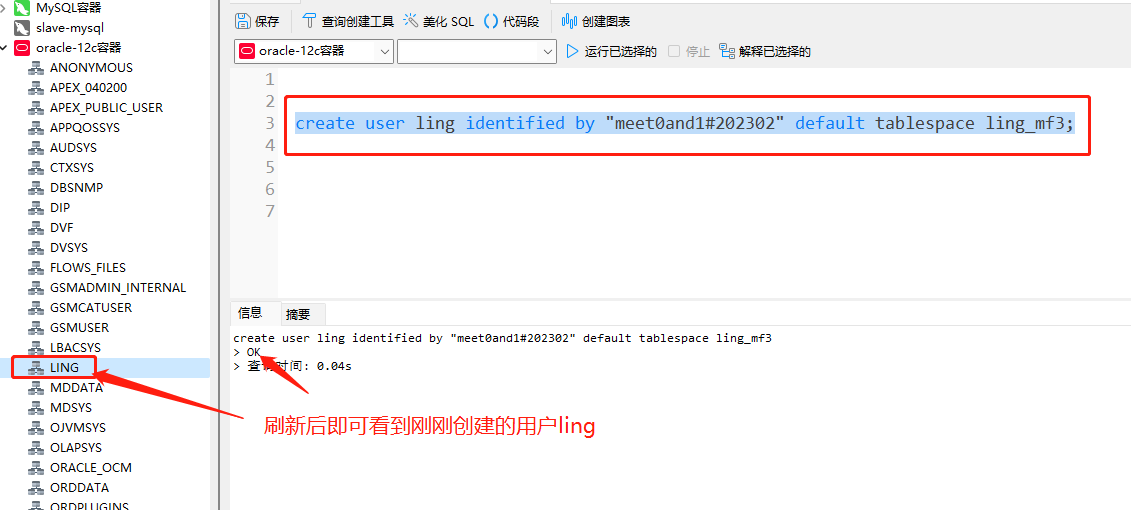
Docker中安装Oracle-12c
前言 MySQL和Oracle是开发中常用到的两个关系型数据库管理系统,接上一期内容,这一期在Docker中完成oracle-12c的安装和配置。 安装oracle-12c 1、拉取oracle-12c镜像 启动Docker Desktop后在cmd窗口中执行docker search oracle命令,搜索O…...
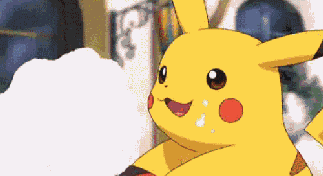
教你如何用Python分析出选注双色球号码
前言 嗨喽,大家好呀~这里是爱看美女的茜茜呐 又到了学Python时刻~ 数据集介绍 找从19年到现在的开奖历史数据,我们首先要把这个历史数据拿到, 拿到我们再进行做分析,分析每个号码出现的频率是多少, 哪个多&#x…...

RestClient
什么是RestClient RestClient 是 Elasticsearch 官方提供的 Java 低级 REST 客户端,它允许HTTP与Elasticsearch 集群通信,而无需处理 JSON 序列化/反序列化等底层细节。它是 Elasticsearch Java API 客户端的基础。 RestClient 主要特点 轻量级ÿ…...

微信小程序之bind和catch
这两个呢,都是绑定事件用的,具体使用有些小区别。 官方文档: 事件冒泡处理不同 bind:绑定的事件会向上冒泡,即触发当前组件的事件后,还会继续触发父组件的相同事件。例如,有一个子视图绑定了b…...
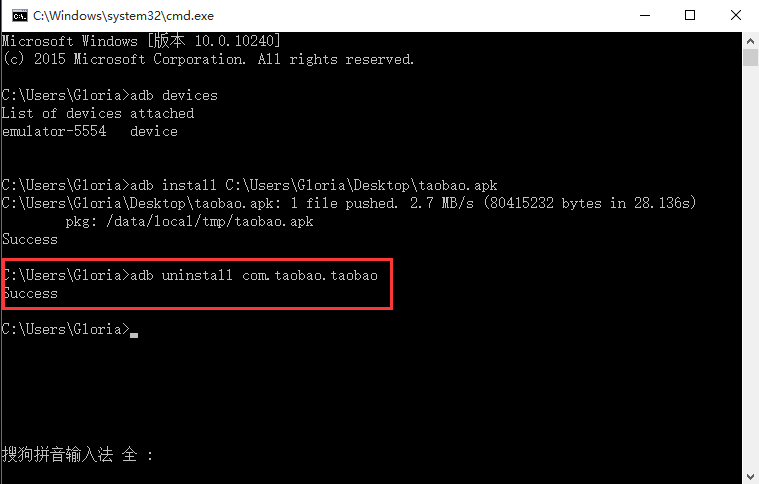
Appium+python自动化(十六)- ADB命令
简介 Android 调试桥(adb)是多种用途的工具,该工具可以帮助你你管理设备或模拟器 的状态。 adb ( Android Debug Bridge)是一个通用命令行工具,其允许您与模拟器实例或连接的 Android 设备进行通信。它可为各种设备操作提供便利,如安装和调试…...

转转集团旗下首家二手多品类循环仓店“超级转转”开业
6月9日,国内领先的循环经济企业转转集团旗下首家二手多品类循环仓店“超级转转”正式开业。 转转集团创始人兼CEO黄炜、转转循环时尚发起人朱珠、转转集团COO兼红布林CEO胡伟琨、王府井集团副总裁祝捷等出席了开业剪彩仪式。 据「TMT星球」了解,“超级…...

macOS多出来了:Google云端硬盘、YouTube、表格、幻灯片、Gmail、Google文档等应用
文章目录 问题现象问题原因解决办法 问题现象 macOS启动台(Launchpad)多出来了:Google云端硬盘、YouTube、表格、幻灯片、Gmail、Google文档等应用。 问题原因 很明显,都是Google家的办公全家桶。这些应用并不是通过独立安装的…...
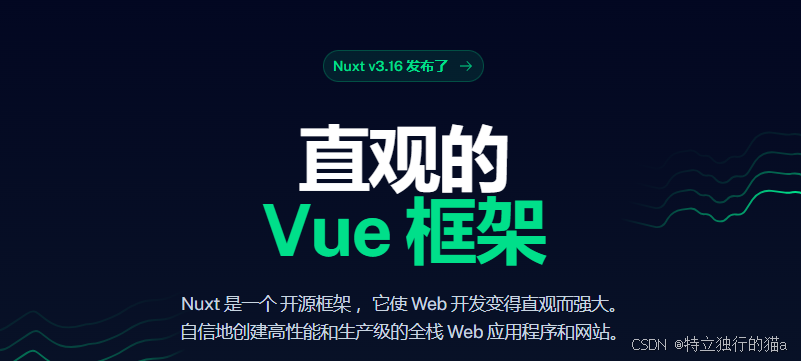
Nuxt.js 中的路由配置详解
Nuxt.js 通过其内置的路由系统简化了应用的路由配置,使得开发者可以轻松地管理页面导航和 URL 结构。路由配置主要涉及页面组件的组织、动态路由的设置以及路由元信息的配置。 自动路由生成 Nuxt.js 会根据 pages 目录下的文件结构自动生成路由配置。每个文件都会对…...
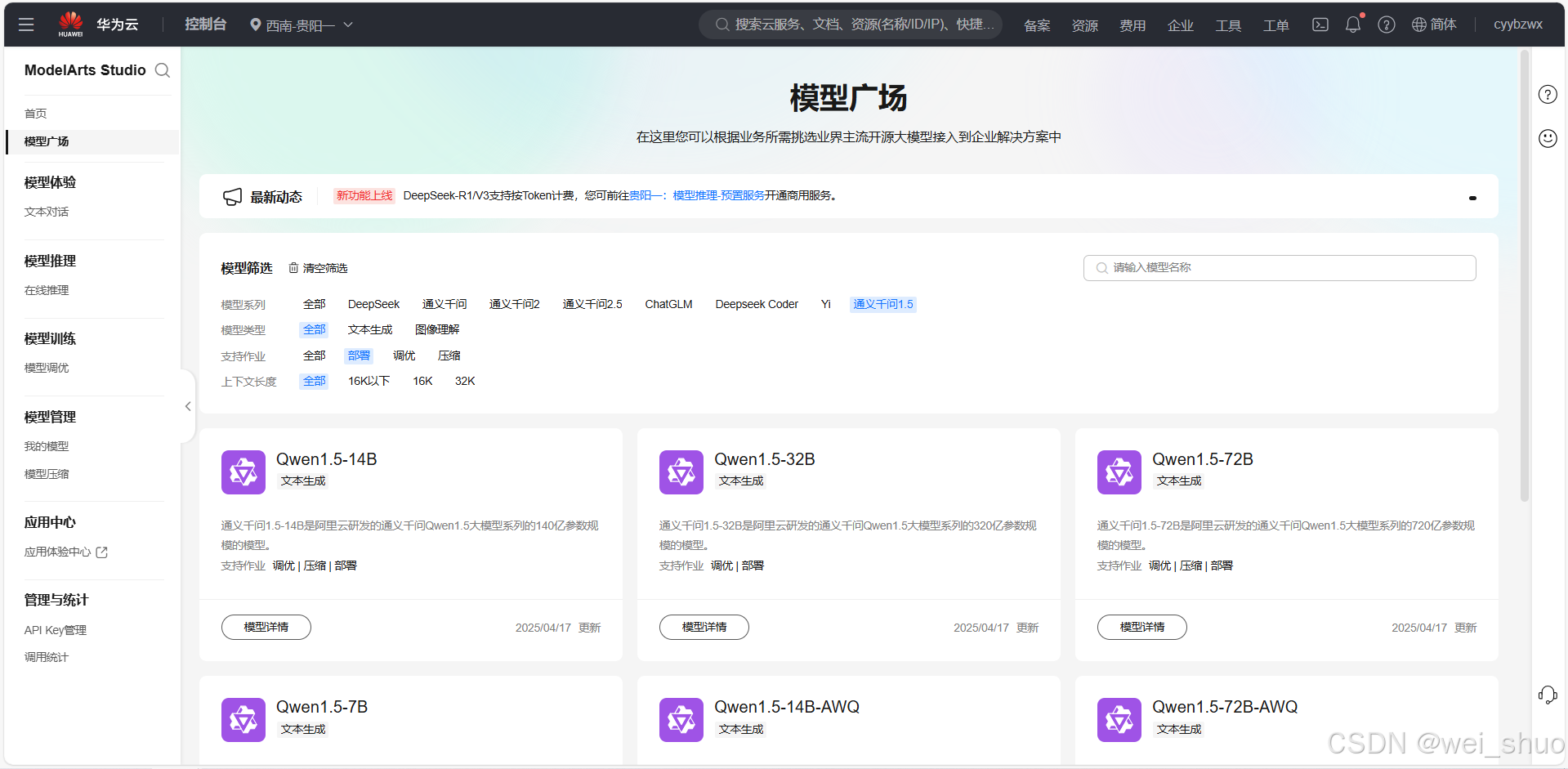
华为云Flexus+DeepSeek征文|DeepSeek-V3/R1 商用服务开通全流程与本地部署搭建
华为云FlexusDeepSeek征文|DeepSeek-V3/R1 商用服务开通全流程与本地部署搭建 前言 如今大模型其性能出色,华为云 ModelArts Studio_MaaS大模型即服务平台华为云内置了大模型,能助力我们轻松驾驭 DeepSeek-V3/R1,本文中将分享如何…...
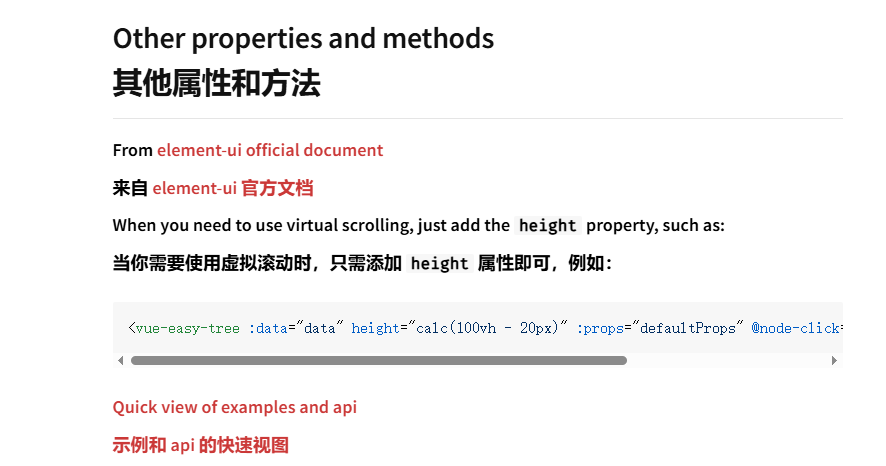
tree 树组件大数据卡顿问题优化
问题背景 项目中有用到树组件用来做文件目录,但是由于这个树组件的节点越来越多,导致页面在滚动这个树组件的时候浏览器就很容易卡死。这种问题基本上都是因为dom节点太多,导致的浏览器卡顿,这里很明显就需要用到虚拟列表的技术&…...

稳定币的深度剖析与展望
一、引言 在当今数字化浪潮席卷全球的时代,加密货币作为一种新兴的金融现象,正以前所未有的速度改变着我们对传统货币和金融体系的认知。然而,加密货币市场的高度波动性却成为了其广泛应用和普及的一大障碍。在这样的背景下,稳定…...
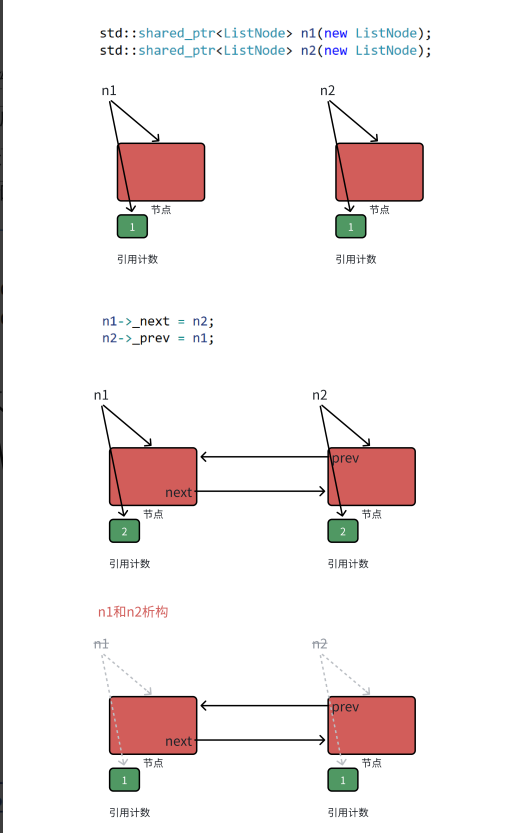
【C++进阶篇】智能指针
C内存管理终极指南:智能指针从入门到源码剖析 一. 智能指针1.1 auto_ptr1.2 unique_ptr1.3 shared_ptr1.4 make_shared 二. 原理三. shared_ptr循环引用问题三. 线程安全问题四. 内存泄漏4.1 什么是内存泄漏4.2 危害4.3 避免内存泄漏 五. 最后 一. 智能指针 智能指…...
