HTML制作跳动的心形网页
作为一名码农 也有自己浪漫的小心思嗷~ 该网页 代码整体难度不大 操作性较强 祝大家都幸福hhhhh
效果成品:

全部代码:
<!DOCTYPE HTML PUBLIC "-//W3C//DTD HTML 4.0 Transitional//EN">
<HTML><HEAD><TITLE> 一个有内涵的网页 </TITLE><META NAME="Generator" CONTENT="EditPlus"><META NAME="Author" CONTENT=""><META NAME="Keywords" CONTENT=""><META NAME="Description" CONTENT=""><style>html,body {height: 100%;padding: 0;margin: 0;background: #000;}h1 {color: pink;}canvas {position: absolute;width: 100%;height: 100%;}</style>
</HEAD><BODY><canvas id="pinkboard"></canvas><script>/** Settings*/var settings = {particles: {length: 500, // maximum amount of particlesduration: 2, // particle duration in secvelocity: 100, // particle velocity in pixels/seceffect: -0.75, // play with this for a nice effectsize: 30, // particle size in pixels},};/** RequestAnimationFrame polyfill by Erik Möller*/(function () { var b = 0; var c = ["ms", "moz", "webkit", "o"]; for (var a = 0; a < c.length && !window.requestAnimationFrame; ++a) { window.requestAnimationFrame = window[c[a] + "RequestAnimationFrame"]; window.cancelAnimationFrame = window[c[a] + "CancelAnimationFrame"] || window[c[a] + "CancelRequestAnimationFrame"] } if (!window.requestAnimationFrame) { window.requestAnimationFrame = function (h, e) { var d = new Date().getTime(); var f = Math.max(0, 16 - (d - b)); var g = window.setTimeout(function () { h(d + f) }, f); b = d + f; return g } } if (!window.cancelAnimationFrame) { window.cancelAnimationFrame = function (d) { clearTimeout(d) } } }());/** Point class*/var Point = (function () {function Point(x, y) {this.x = (typeof x !== 'undefined') ? x : 0;this.y = (typeof y !== 'undefined') ? y : 0;}Point.prototype.clone = function () {return new Point(this.x, this.y);};Point.prototype.length = function (length) {if (typeof length == 'undefined')return Math.sqrt(this.x * this.x + this.y * this.y);this.normalize();this.x *= length;this.y *= length;return this;};Point.prototype.normalize = function () {var length = this.length();this.x /= length;this.y /= length;return this;};return Point;})();/** Particle class*/var Particle = (function () {function Particle() {this.position = new Point();this.velocity = new Point();this.acceleration = new Point();this.age = 0;}Particle.prototype.initialize = function (x, y, dx, dy) {this.position.x = x;this.position.y = y;this.velocity.x = dx;this.velocity.y = dy;this.acceleration.x = dx * settings.particles.effect;this.acceleration.y = dy * settings.particles.effect;this.age = 0;};Particle.prototype.update = function (deltaTime) {this.position.x += this.velocity.x * deltaTime;this.position.y += this.velocity.y * deltaTime;this.velocity.x += this.acceleration.x * deltaTime;this.velocity.y += this.acceleration.y * deltaTime;this.age += deltaTime;};Particle.prototype.draw = function (context, image) {function ease(t) {return (--t) * t * t + 1;}var size = image.width * ease(this.age / settings.particles.duration);context.globalAlpha = 1 - this.age / settings.particles.duration;context.drawImage(image, this.position.x - size / 2, this.position.y - size / 2, size, size);};return Particle;})();/** ParticlePool class*/var ParticlePool = (function () {var particles,firstActive = 0,firstFree = 0,duration = settings.particles.duration;function ParticlePool(length) {// create and populate particle poolparticles = new Array(length);for (var i = 0; i < particles.length; i++)particles[i] = new Particle();}ParticlePool.prototype.add = function (x, y, dx, dy) {particles[firstFree].initialize(x, y, dx, dy);// handle circular queuefirstFree++;if (firstFree == particles.length) firstFree = 0;if (firstActive == firstFree) firstActive++;if (firstActive == particles.length) firstActive = 0;};ParticlePool.prototype.update = function (deltaTime) {var i;// update active particlesif (firstActive < firstFree) {for (i = firstActive; i < firstFree; i++)particles[i].update(deltaTime);}if (firstFree < firstActive) {for (i = firstActive; i < particles.length; i++)particles[i].update(deltaTime);for (i = 0; i < firstFree; i++)particles[i].update(deltaTime);}// remove inactive particleswhile (particles[firstActive].age >= duration && firstActive != firstFree) {firstActive++;if (firstActive == particles.length) firstActive = 0;}};ParticlePool.prototype.draw = function (context, image) {// draw active particlesif (firstActive < firstFree) {for (i = firstActive; i < firstFree; i++)particles[i].draw(context, image);}if (firstFree < firstActive) {for (i = firstActive; i < particles.length; i++)particles[i].draw(context, image);for (i = 0; i < firstFree; i++)particles[i].draw(context, image);}};return ParticlePool;})();/** Putting it all together*/(function (canvas) {var context = canvas.getContext('2d'),particles = new ParticlePool(settings.particles.length),particleRate = settings.particles.length / settings.particles.duration, // particles/sectime;// get point on heart with -PI <= t <= PIfunction pointOnHeart(t) {return new Point(160 * Math.pow(Math.sin(t), 3),130 * Math.cos(t) - 50 * Math.cos(2 * t) - 20 * Math.cos(3 * t) - 10 * Math.cos(4 * t) + 25);}// creating the particle image using a dummy canvasvar image = (function () {var canvas = document.createElement('canvas'),context = canvas.getContext('2d');canvas.width = settings.particles.size;canvas.height = settings.particles.size;// helper function to create the pathfunction to(t) {var point = pointOnHeart(t);point.x = settings.particles.size / 2 + point.x * settings.particles.size / 350;point.y = settings.particles.size / 2 - point.y * settings.particles.size / 350;return point;}// create the pathcontext.beginPath();var t = -Math.PI;var point = to(t);context.moveTo(point.x, point.y);while (t < Math.PI) {t += 0.01; // baby steps!point = to(t);context.lineTo(point.x, point.y);}context.closePath();// create the fillcontext.fillStyle = '#ea80b0';context.fill();// create the imagevar image = new Image();image.src = canvas.toDataURL();return image;})();// render that thing!function render() {// next animation framerequestAnimationFrame(render);// update timevar newTime = new Date().getTime() / 1000,deltaTime = newTime - (time || newTime);time = newTime;// clear canvascontext.clearRect(0, 0, canvas.width, canvas.height);// create new particlesvar amount = particleRate * deltaTime;for (var i = 0; i < amount; i++) {var pos = pointOnHeart(Math.PI - 2 * Math.PI * Math.random());var dir = pos.clone().length(settings.particles.velocity);particles.add(canvas.width / 2 + pos.x, canvas.height / 2 - pos.y, dir.x, -dir.y);}// update and draw particlesparticles.update(deltaTime);particles.draw(context, image);}// handle (re-)sizing of the canvasfunction onResize() {canvas.width = canvas.clientWidth;canvas.height = canvas.clientHeight;}window.onresize = onResize;// delay rendering bootstrapsetTimeout(function () {onResize();render();}, 10);})(document.getElementById('pinkboard'));</script>
</BODY></HTML>
相关文章:

HTML制作跳动的心形网页
作为一名码农 也有自己浪漫的小心思嗷~ 该网页 代码整体难度不大 操作性较强 祝大家都幸福hhhhh 效果成品: 全部代码: <!DOCTYPE HTML PUBLIC "-//W3C//DTD HTML 4.0 Transitional//EN"> <HTML><HEAD><TITLE> 一个…...
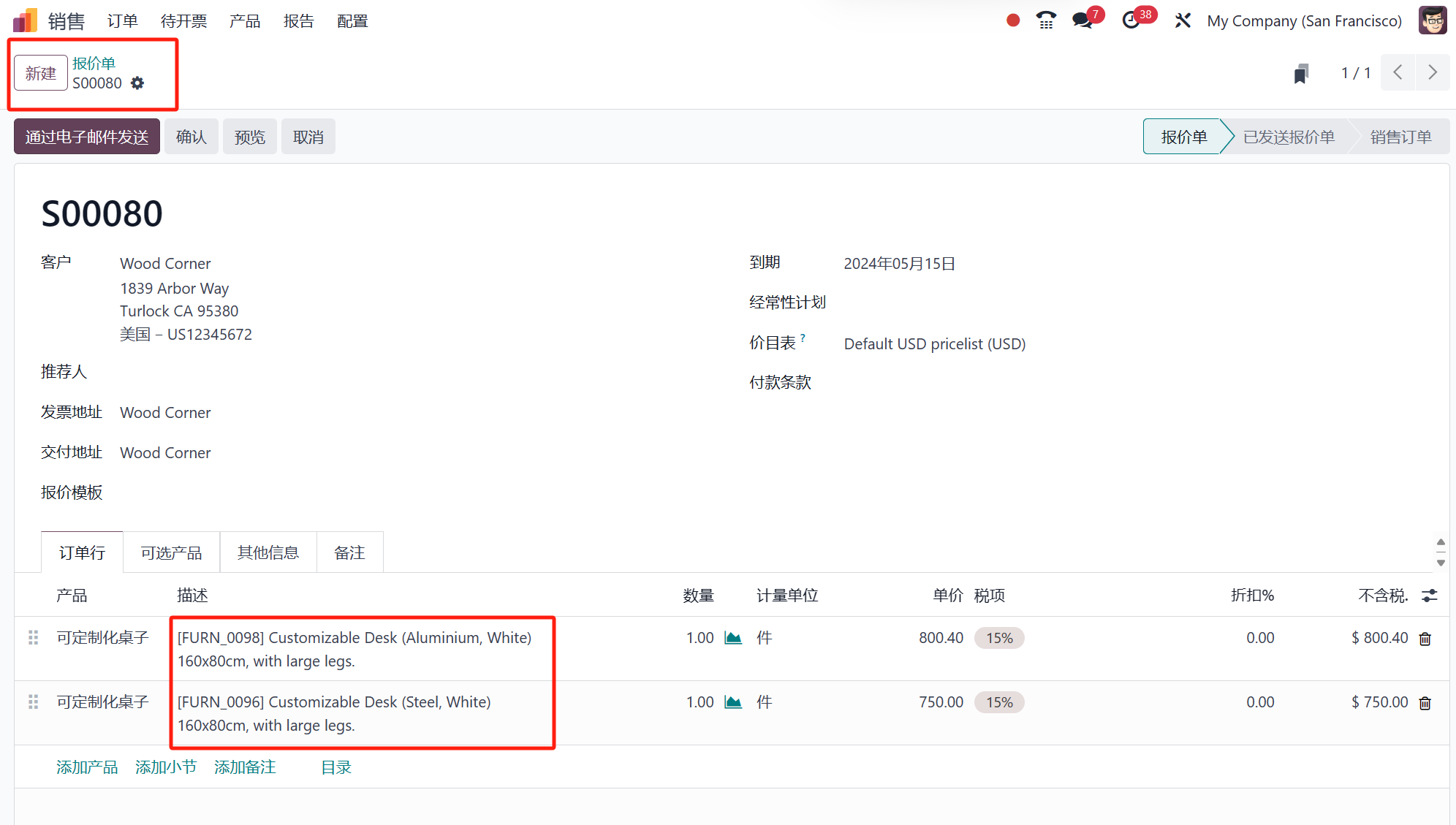
如何在Odoo 17 销售应用中使用产品目录添加产品
Odoo,作为一个知名的开源ERP系统,发布了其第17版,新增了多项功能和特性。Odoo 17包中的一些操作简化了,生产力提高了,用户体验也有了显著改善。为了为其用户提供新的和改进的功能,Odoo不断进行改进和增加新…...

为什么pdf拆分出几页之后大小几乎没有变化
PDF 文件的大小在拆分出几页之后几乎没有变化可能有几个原因: 图像压缩: 如果 PDF 文件中包含图像,而这些图像已经被压缩过,拆分后的页面依然会保留这些压缩设置,因此文件大小可能不会显著变化。 文本和矢量图形: PDF 文件中的文…...
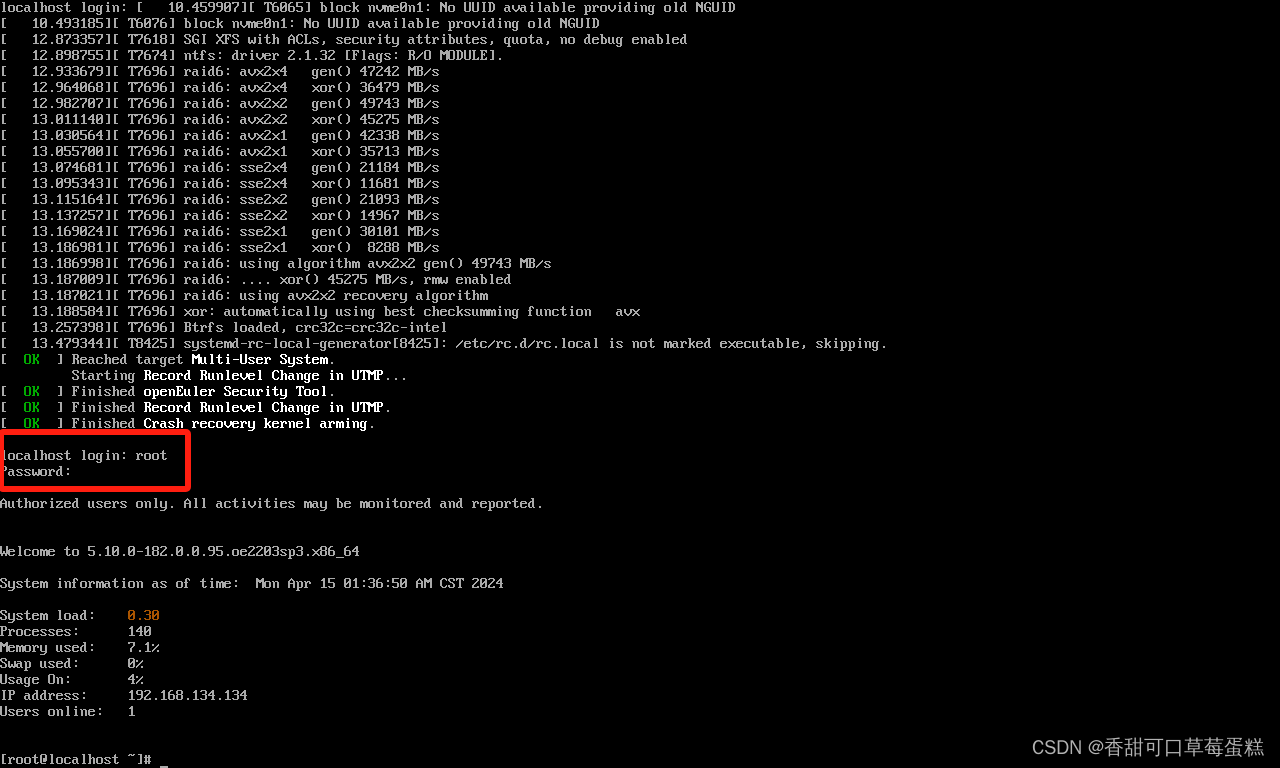
如何在 VM 虚拟机中安装 OpenEuler 操作系统保姆级教程(附链接)
一、VMware Workstation 虚拟机 若没有安装虚拟机的可以参考下篇文章进行安装: 博客链接https://eclecticism.blog.csdn.net/article/details/135713915 二、OpenEuler 镜像 点击链接前往官网 官网 选择第一个即可 三、安装 OpenEuler 打开虚拟机安装 Ctrl …...
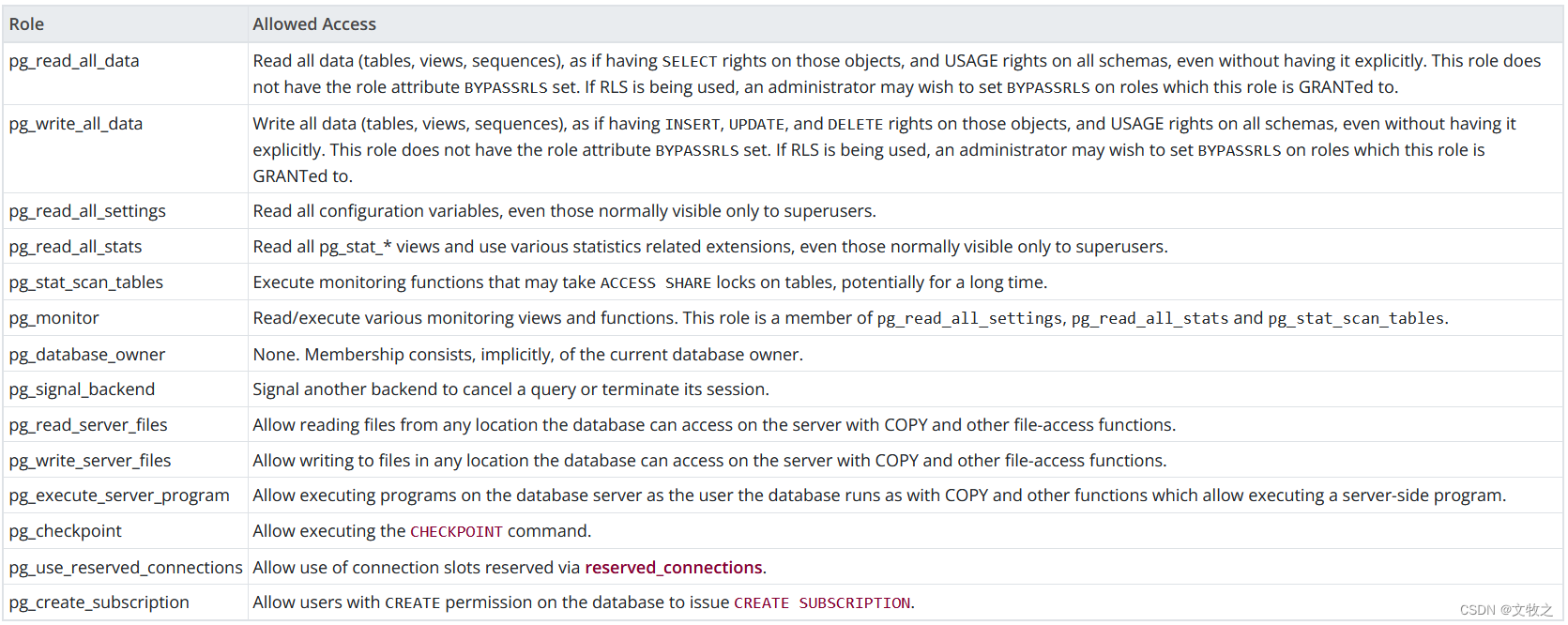
(六)PostgreSQL的组织结构(3)-默认角色和schema
PostgreSQL的组织结构(3)-默认角色和schema 基础信息 OS版本:Red Hat Enterprise Linux Server release 7.9 (Maipo) DB版本:16.2 pg软件目录:/home/pg16/soft pg数据目录:/home/pg16/data 端口:57771 默认角色 Post…...

DockerFile定制镜像
dockerfile 简介 Dockerfile 是⼀个⽤来构建镜像的⽂本⽂件,⽂本内容包含了⼀条条构建镜像所需的指令和 说明,每条指令构建⼀层,最终构建出⼀个新的镜像。 docker镜像的本质是⼀个分层的⽂件系统 centos的iso镜像⽂件是包含bootfs和rootfs…...

Java8中JUC包同步工具类深度解析(Semaphore,CountDownLatch,CyclicBarrier,Phaser)
个人主页: 进朱者赤 阿里非典型程序员一枚 ,记录平平无奇程序员在大厂的打怪升级之路。 一起学习Java、大数据、数据结构算法(公众号同名) 引言 在Java中,并发编程一直是一个重要的领域,而JDK 8中的java.u…...
)
岛屿个数(dfs)
[第十四届蓝桥杯省B 岛屿个数] 小蓝得到了一副大小为 M N MN MN 的格子地图,可以将其视作一个只包含字符 0 0 0(代表海水)和 1 1 1(代表陆地)的二维数组,地图之外可以视作全部是海水,每个岛…...

【C++造神计划】运算符
1 赋值运算符 赋值运算符的功能是将一个值赋给一个变量 int a 5; // 将整数 5 赋给变量 a 运算符左边的部分叫作 lvalue(left value),右边的部分叫作 rvalue(right value) 左边 lvalue 必须是一个变量 右边 rval…...
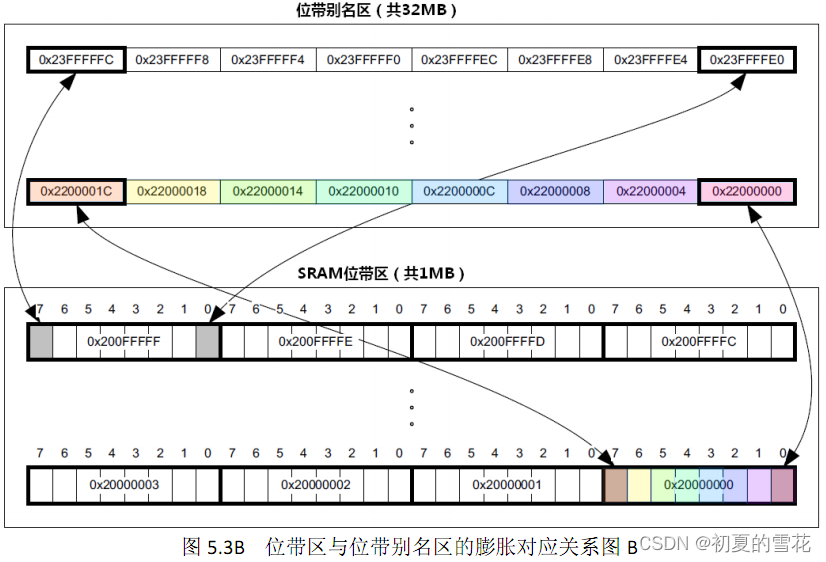
Cortex-M3/M4处理器的bit-band(位带)技术
ARM Cortex-M3/M4的位带(Bit-Band)技术是一种内存映射技术,它允许对单个位进行直接操作,而不需要对整个字(通常是32位)进行操作。这项技术主要用于对特定的位进行高效的读写,特别是在需要对GPIO…...
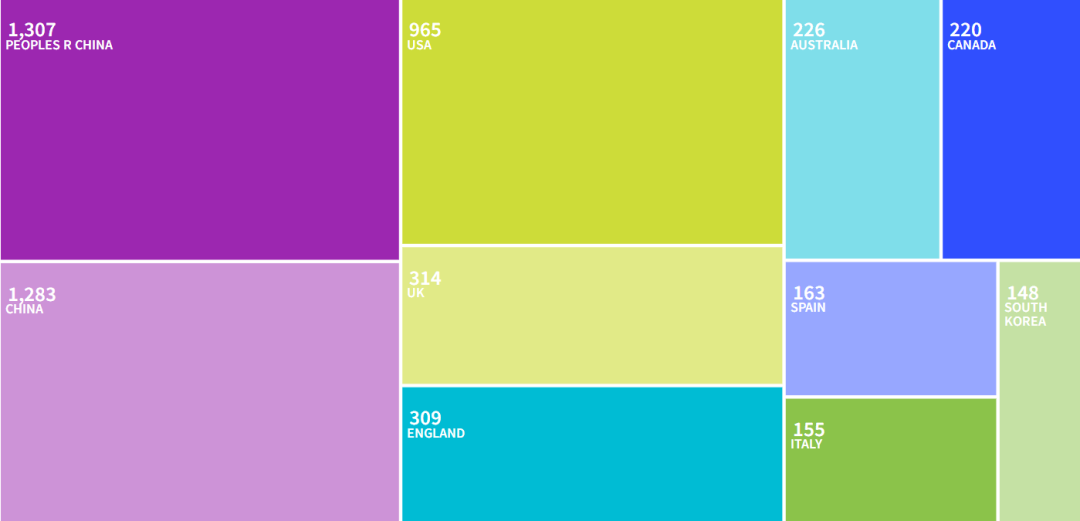
【TOP】IEEE旗下1区,影响因子将破8,3个月录用,CCF推荐,性价比高!
计算机类 ● 好刊解读 IEEE出版社、中科院2区TOP,CCF推荐,今天推荐的期刊可谓buff叠满,好刊质量靠谱,有意向评职晋升毕业作者可重点关注: 01 期刊简介 ✅出版社:IEEE ✅影响因子:7.5-8.0 ✅…...
)
赚钱游戏 2.0.1 版 (资源免费)
没有c编辑器的可以直接获取资源来玩 #include <iostream> #include <string> #include <windows.h> #include <conio.h> #include <fstream> #include <ctime> #include <time.h> #include <stdio.h> #include <cstring&g…...
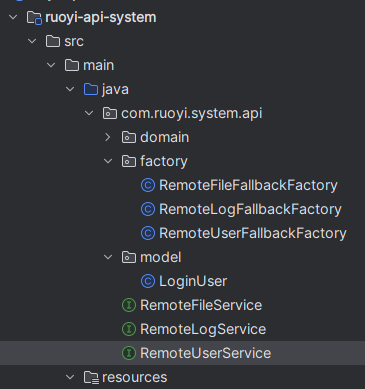
服务调用-微服务小白入门(4)
背景 各个服务应用,有很多restful api,不论是用哪种方式发布,部署,注册,发现,有很多场景需要各个微服务之间进行服务的调用,大多时候返回的json格式响应数据多,如果是前端直接调用倒…...

代码随想录算法训练营第三十六天| 435. 无重叠区间、 763.划分字母区间、56. 合并区间
435 题目: 给定一个区间的集合 intervals ,其中 intervals[i] [starti, endi] 。返回 需要移除区间的最小数量,使剩余区间互不重叠 。 题目链接:435. 无重叠区间 - 力扣(LeetCode) 思路: …...

【AIGC调研系列】rerank3是什么
Rerank 3是一个针对企业搜索和检索辅助生成(RAG)系统优化的新型基础模型,它支持多语种、多结构数据搜索,并提供高精度的语义重排。通过这种方式,Rerank 3能够大幅提升响应准确度和降低延迟,同时大幅降低成本…...
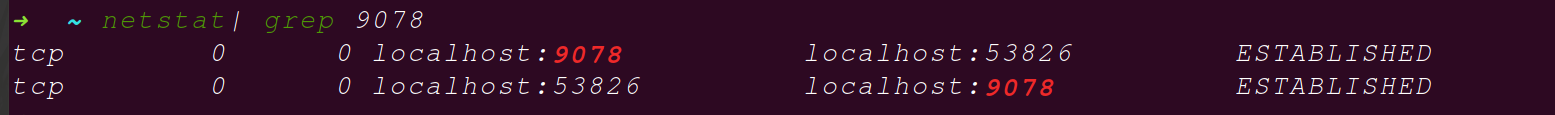
Linux下网络编程基础知识--协议
网络基础 这一个课程的笔记 相关文章 协议 Socket编程 高并发服务器实现 线程池 协议 一组规则, 数据传输和数据的解释的规则。 比如说依次发送文件的文件名, 文件的大小, 以及实际的文件, 这样规定发送一个文件的顺序以及发送的每一个部分的格式等可以算是一种协议 型协议 …...
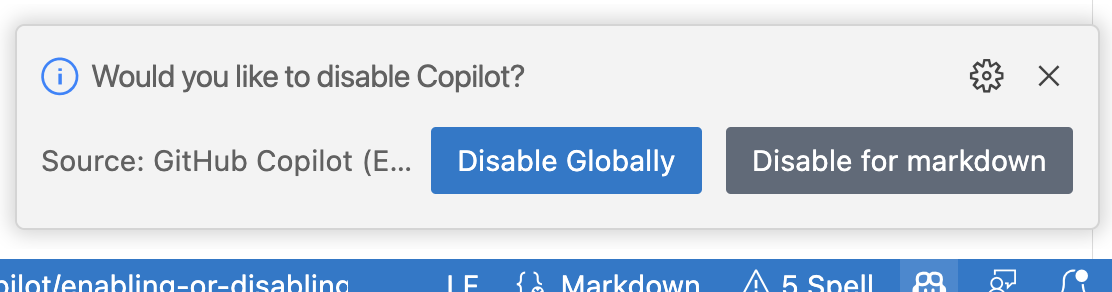
在 VS Code 中使用 GitHub Copilot
Code 结合使用。 GitHub Copilot 是什么 GitHub Copilot 是一个可以帮助你更简单、更快速地编写代码的工具,由 GPT-3 提供支持。你只需编写所需代码的描述——例如,编写一个函数来生成一个随机数,或对一个数组进行排序——Copilot 就会为你…...
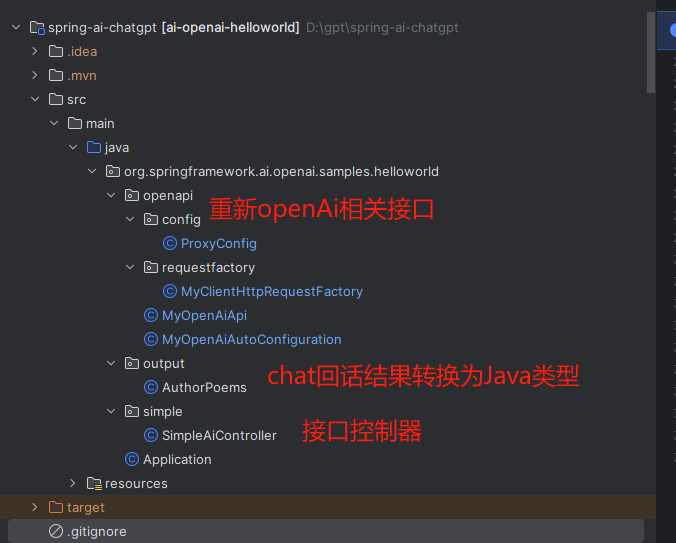
使用spring-ai快速对接ChatGpt
什么是spring-ai Spring AI 是一个与 Spring 生态系统紧密集成的项目,旨在简化在基于 Spring 的应用程序中使用人工智能(AI)技术的过程。 简化集成:Spring AI 为开发者提供了方便的工具和接口,使得在 Spring 应用中集…...

免费的 ChatGPT 网站(六个)
🔥博客主页: 小羊失眠啦. 🎥系列专栏:《C语言》 《数据结构》 《C》 《Linux》 《Cpolar》 ❤️感谢大家点赞👍收藏⭐评论✍️ 文章目录 一、insCode二、讯飞星火三、豆包四、文心一言五、通义千问六、360智脑 现在智能…...

arm内核驱动-中断
先介绍个东西 ctags 这个工具可以像keil一样在工程里查找跳转,帮我们找到我们想要的东西。 安装教程可以找到,这里只讲怎么用。 在工程目录(包含所有你会用到的头文件等)下,先加载这个命令,可能要等待…...

golang循环变量捕获问题
在 Go 语言中,当在循环中启动协程(goroutine)时,如果在协程闭包中直接引用循环变量,可能会遇到一个常见的陷阱 - 循环变量捕获问题。让我详细解释一下: 问题背景 看这个代码片段: fo…...

k8s从入门到放弃之Ingress七层负载
k8s从入门到放弃之Ingress七层负载 在Kubernetes(简称K8s)中,Ingress是一个API对象,它允许你定义如何从集群外部访问集群内部的服务。Ingress可以提供负载均衡、SSL终结和基于名称的虚拟主机等功能。通过Ingress,你可…...

Oracle查询表空间大小
1 查询数据库中所有的表空间以及表空间所占空间的大小 SELECTtablespace_name,sum( bytes ) / 1024 / 1024 FROMdba_data_files GROUP BYtablespace_name; 2 Oracle查询表空间大小及每个表所占空间的大小 SELECTtablespace_name,file_id,file_name,round( bytes / ( 1024 …...

Golang dig框架与GraphQL的完美结合
将 Go 的 Dig 依赖注入框架与 GraphQL 结合使用,可以显著提升应用程序的可维护性、可测试性以及灵活性。 Dig 是一个强大的依赖注入容器,能够帮助开发者更好地管理复杂的依赖关系,而 GraphQL 则是一种用于 API 的查询语言,能够提…...

Matlab | matlab常用命令总结
常用命令 一、 基础操作与环境二、 矩阵与数组操作(核心)三、 绘图与可视化四、 编程与控制流五、 符号计算 (Symbolic Math Toolbox)六、 文件与数据 I/O七、 常用函数类别重要提示这是一份 MATLAB 常用命令和功能的总结,涵盖了基础操作、矩阵运算、绘图、编程和文件处理等…...

ios苹果系统,js 滑动屏幕、锚定无效
现象:window.addEventListener监听touch无效,划不动屏幕,但是代码逻辑都有执行到。 scrollIntoView也无效。 原因:这是因为 iOS 的触摸事件处理机制和 touch-action: none 的设置有关。ios有太多得交互动作,从而会影响…...
Reasoning over Uncertain Text by Generative Large Language Models
https://ojs.aaai.org/index.php/AAAI/article/view/34674/36829https://ojs.aaai.org/index.php/AAAI/article/view/34674/36829 1. 概述 文本中的不确定性在许多语境中传达,从日常对话到特定领域的文档(例如医学文档)(Heritage 2013;Landmark、Gulbrandsen 和 Svenevei…...
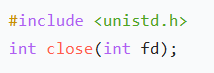
嵌入式学习笔记DAY33(网络编程——TCP)
一、网络架构 C/S (client/server 客户端/服务器):由客户端和服务器端两个部分组成。客户端通常是用户使用的应用程序,负责提供用户界面和交互逻辑 ,接收用户输入,向服务器发送请求,并展示服务…...

区块链技术概述
区块链技术是一种去中心化、分布式账本技术,通过密码学、共识机制和智能合约等核心组件,实现数据不可篡改、透明可追溯的系统。 一、核心技术 1. 去中心化 特点:数据存储在网络中的多个节点(计算机),而非…...

Sklearn 机器学习 缺失值处理 获取填充失值的统计值
💖亲爱的技术爱好者们,热烈欢迎来到 Kant2048 的博客!我是 Thomas Kant,很开心能在CSDN上与你们相遇~💖 本博客的精华专栏: 【自动化测试】 【测试经验】 【人工智能】 【Python】 使用 Scikit-learn 处理缺失值并提取填充统计信息的完整指南 在机器学习项目中,数据清…...
