Spring Boot集成RabbitMQ-之6大模式总结
A.集成
一:添加依赖
在pom.xml文件中添加spring-boot-starter-amqp依赖,以便使用Spring Boot提供的RabbitMQ支持:
<dependency><groupId>org.springframework.boot</groupId><artifactId>spring-boot-starter-amqp</artifactId>
</dependency>
二:配置RabbitMQ连接信息
rabbitmq:host: 13X.9.1XX.7Xport: 5672 #通过控制台可以查看 记得开启这个端口的防护username: adminpassword: admin
三:创建队列
import org.springframework.amqp.core.Queue;
import org.springframework.context.annotation.Bean;
import org.springframework.context.annotation.Configuration;@Configuration
public class RabbitMQConfig {@Beanpublic Queue queue() {//name,名字;durable,是否开启持久化return new Queue("logs",false);}
}启动就可以得到下队列
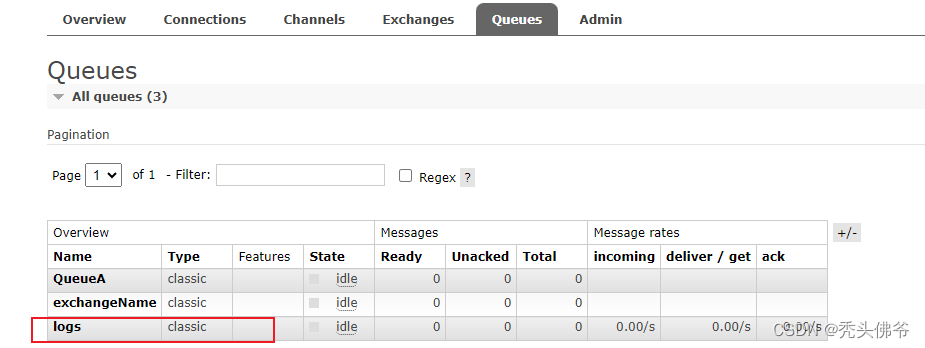
四:创建控制类来生产数据
import org.slf4j.Logger;
import org.slf4j.LoggerFactory;
import org.springframework.amqp.rabbit.core.RabbitTemplate;
import org.springframework.beans.factory.annotation.Autowired;
import org.springframework.web.bind.annotation.GetMapping;
import org.springframework.web.bind.annotation.RestController;@RestController
public class RabbitMQController {private static final Logger logger = LoggerFactory.getLogger(RabbitMQController.class);@Autowiredprivate RabbitTemplate rabbitTemplate;@GetMapping("aaa")public void simpleTest() {logger.info("RabbitMQController开始!");rabbitTemplate.convertAndSend("logs","hello world!");logger.info("RabbitMQController结束!");}
}因为只创建了生产,消费者没有创建,所以在RabbitMQ客户端可以查看,然后点击,消费可得数据

五:创建消费者,获取数据
import org.slf4j.Logger;
import org.slf4j.LoggerFactory;
import org.springframework.amqp.rabbit.annotation.RabbitListener;
import org.springframework.stereotype.Component;@Component
public class ConsumeBean {private static final Logger logger = LoggerFactory.getLogger(ConsumeBean.class);@RabbitListener(queues={"logs"})public void getMsg(String message){logger.info("消费者:{}",message);}
}
这样就可以看出,消息自动就被接收,消费掉了
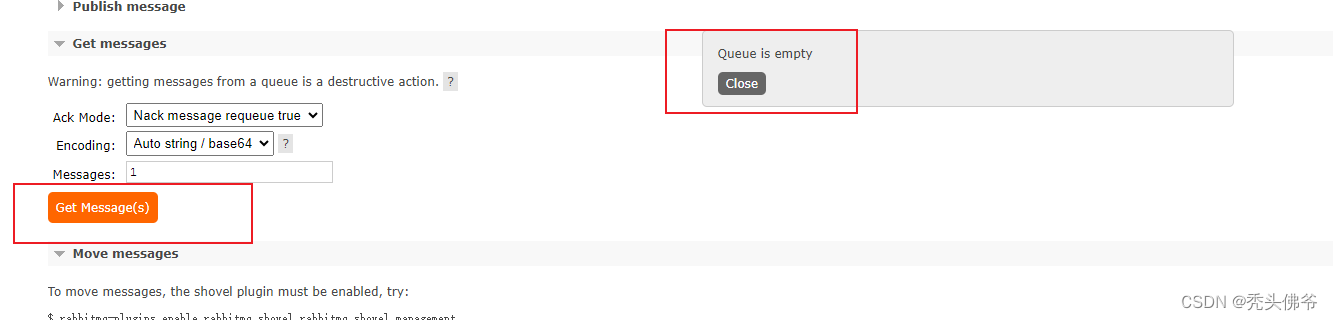
B.消息传递的开放标准协议(AMQP)
AMQP(Advanced Message Queuing Protocol)它定义了一种抽象的消息传递模型,包括以下几个主要组件:
消息(Message):AMQP中的基本单位,是要在消息队列系统中传递的数据。消息通常包括消息体和消息头,消息体是实际要传递的数据,而消息头包含元数据信息,如消息的路由键、优先级等。
生产者(Producer):负责创建并发送消息到消息队列中的实体。生产者将消息发布到交换机(Exchange),交换机根据路由规则将消息路由到一个或多个队列中。
消费者(Consumer):从消息队列中接收并处理消息的实体。消费者订阅一个或多个队列,并在有消息到达时接收并处理它们。
交换机(Exchange):用于接收生产者发送的消息,并根据路由规则将消息路由到一个或多个队列中。AMQP定义了不同类型的交换机,如直连交换机(Direct Exchange)、主题交换机(Topic Exchange)、扇出交换机(Fanout Exchange)等。
队列(Queue):存储消息的容器,消费者从队列中获取消息进行处理。消息可以被一个或多个消费者订阅,但每条消息只会被一个消费者接收。
绑定(Binding):用于将交换机和队列之间建立关联关系的规则。绑定定义了消息如何从交换机路由到队列,通常包括交换机名称、路由键等信息。
连接(Connection):生产者和消费者与消息代理(如RabbitMQ)之间建立的网络连接。连接是长期的、持久的,用于传输消息和管理通信。
通过这些抽象组件,AMQP定义了一个灵活且可扩展的消息传递模型,使得不同的消息队列系统可以遵循相同的协议进行通信和交互。这种抽象模型使得开发者可以更容易地实现消息传递系统,并实现消息的可靠传递和处理。
六大模式
1.简单队列 一个生产者一个队列一个消费者
2.工作队列 一个生产者一个队列多个消费者
3.订阅模式 一个生产者一个交换机 多个队列多个消费者(对与消一对一)
4.路由模式 一个生产者一个交换机 分类进入队列 多个队列多个消费者(对与消一对一)
5.主题模式(通配符模式) 一个生产者一个交换机 通配符分类进入队列 多个队列多个消费者(对与消一对一)
6.RPC 是一种实现远程过程调用的方式,允许客户端应用程序调用远程服务器上的服务,并等待服务端返回结果。
1.简单队列
创建生产者(Producer):
import org.springframework.amqp.rabbit.core.RabbitTemplate;
import org.springframework.beans.factory.annotation.Autowired;
import org.springframework.stereotype.Component;
@Component
public class MessageProducer {@Autowiredprivate RabbitTemplate rabbitTemplate;public void sendMessage(String message) {rabbitTemplate.convertAndSend("queueName", message);}
}
//创建消费者
import org.springframework.amqp.rabbit.annotation.RabbitListener;
import org.springframework.stereotype.Component;
@Component
public class MessageConsumer {@RabbitListener(queues = "queueName")public void receiveMessage(String message) {System.out.println("Received message: " + message);}
}//队列配置
import org.springframework.amqp.core.Queue;
import org.springframework.context.annotation.Bean;
import org.springframework.context.annotation.Configuration;@Configuration
public class RabbitConfig {@Beanpublic Queue queue1() {return new Queue("queueName");}
}
2.工作队列
//队列配置
import org.springframework.amqp.core.Queue;
import org.springframework.context.annotation.Bean;
import org.springframework.context.annotation.Configuration;
@Configuration
public class RabbitConfig2{@Beanpublic Queue taskQueue() {return new Queue("taskQueue");}
}
//创建生产者
import org.springframework.amqp.rabbit.core.RabbitTemplate;
import org.springframework.beans.factory.annotation.Autowired;
import org.springframework.stereotype.Component;
@Component
public class TaskProducer {@Autowiredprivate RabbitTemplate rabbitTemplate;public void sendTask(String task) {rabbitTemplate.convertAndSend("taskQueue", task);}
}//创建消费者
import org.springframework.amqp.rabbit.annotation.RabbitListener;
import org.springframework.stereotype.Component;
@Component
public class TaskConsumer {@RabbitListener(queues = "taskQueue")public void processTask(String task) {System.out.println("Processing task: " + task);// Simulate task processingtry {Thread.sleep(1000); // Simulate task processing time} catch (InterruptedException e) {Thread.currentThread().interrupt();}System.out.println("Task processed: " + task);}
}
3.订阅模式
//创建生产者(Producer)
import org.springframework.amqp.rabbit.core.RabbitTemplate;
import org.springframework.beans.factory.annotation.Autowired;
import org.springframework.stereotype.Component;@Component
public class MessageProducer3 {@Autowiredprivate RabbitTemplate rabbitTemplate;public void sendMessage(String message) {rabbitTemplate.convertAndSend("fanoutExchange", "", message);}
}//创建消费者(Consumer)
import org.springframework.amqp.rabbit.annotation.RabbitListener;
import org.springframework.stereotype.Component;
@Component
public class MessageConsumerA {@RabbitListener(queues = "queueFanout1")public void receiveMessage(String message) {System.out.println("Consumer 1 received message: " + message);}
}
@Component
public class MessageConsumerB {@RabbitListener(queues = "queueFanout2")public void receiveMessage(String message) {System.out.println("Consumer 2 received message: " + message);}
}//配置交换机和队列
import org.springframework.amqp.core.*;
import org.springframework.context.annotation.Bean;
import org.springframework.context.annotation.Configuration;@Configuration
public class RabbitConfig3 {@Beanpublic FanoutExchange fanoutExchange() {return new FanoutExchange("fanoutExchange");}@Beanpublic Queue queueFanout1() {return new Queue("queueFanout1");}@Beanpublic Queue queueFanout2() {return new Queue("queueFanout2");}@Beanpublic Binding binding1() {return BindingBuilder.bind(queueFanout1()).to(fanoutExchange());}@Beanpublic Binding binding2() {return BindingBuilder.bind(queueFanout2()).to(fanoutExchange());}
}
4.路由模式
//创建生产者(Producer)
import org.springframework.amqp.rabbit.core.RabbitTemplate;
import org.springframework.beans.factory.annotation.Autowired;
import org.springframework.stereotype.Component;@Component
public class MessageProducer4 {@Autowiredprivate RabbitTemplate rabbitTemplate;public void sendMessage(String message, String routingKey) {rabbitTemplate.convertAndSend("directExchange", routingKey, message);}
}//创建消费者(Consumer)
import org.springframework.amqp.rabbit.annotation.RabbitListener;
import org.springframework.stereotype.Component;@Component
public class MessageConsumerly1 {@RabbitListener(queues = "queueDirect1")public void receiveMessage(String message) {System.out.println("Consumer 1 received message: " + message);}
}
@Component
public class MessageConsumerly2 {@RabbitListener(queues = "queueDirect2")public void receiveMessage(String message) {System.out.println("Consumer 2 received message: " + message);}
}//配置交换机和队列import org.springframework.amqp.core.Binding;
import org.springframework.amqp.core.BindingBuilder;
import org.springframework.amqp.core.DirectExchange;
import org.springframework.amqp.core.Queue;
import org.springframework.context.annotation.Bean;
import org.springframework.context.annotation.Configuration;@Configuration
public class RabbitConfig4 {@Beanpublic DirectExchange directExchange() {return new DirectExchange("directExchange");}@Beanpublic Queue queueDirect1() {return new Queue("queueDirect1");}@Beanpublic Queue queueDirect2() {return new Queue("queueDirect2");}@Beanpublic Binding bindingDirect1() {return BindingBuilder.bind(queueDirect1()).to(directExchange()).with("routingDirectKey1");}@Beanpublic Binding bindingDirect2() {return BindingBuilder.bind(queueDirect2()).to(directExchange()).with("routingDirectKey2");}
}5.主题模式
//创建生产者(Producer)
import org.springframework.amqp.rabbit.core.RabbitTemplate;
import org.springframework.beans.factory.annotation.Autowired;
import org.springframework.stereotype.Component;@Component
public class MessageProducer5 {@Autowiredprivate RabbitTemplate rabbitTemplate;public void sendMessage(String message, String routingKey) {rabbitTemplate.convertAndSend("topicExchange", routingKey, message);}
}//创建消费者(Consumer)
import org.springframework.amqp.rabbit.annotation.RabbitListener;
import org.springframework.stereotype.Component;@Component
public class MessageConsumer5 {@RabbitListener(queues = "queueTopic5")public void receiveMessage(String message) {System.out.println("Received message: " + message);}
}//配置交换机和队列import org.springframework.amqp.core.Binding;
import org.springframework.amqp.core.BindingBuilder;
import org.springframework.amqp.core.TopicExchange;
import org.springframework.amqp.core.Queue;
import org.springframework.context.annotation.Bean;
import org.springframework.context.annotation.Configuration;@Configuration
public class RabbitConfig5 {@Beanpublic TopicExchange topicExchange() {return new TopicExchange("topicExchange");}@Beanpublic Queue queueTopic5() {return new Queue("queueTopic5");}@Beanpublic Binding bindingTopic5() {return BindingBuilder.bind(queueTopic5()).to(topicExchange()).with("topic.*");}
}6.RPC模式
//创建RPC客户端(Client)
import org.springframework.amqp.rabbit.core.RabbitTemplate;
import org.springframework.beans.factory.annotation.Autowired;
import org.springframework.stereotype.Component;@Component
public class RpcClient {@Autowiredprivate RabbitTemplate rabbitTemplate;public String sendMessageAndReceiveResponse(String message) {return (String) rabbitTemplate.convertSendAndReceive("rpcExchange", "rpcQueue", message);}
}//创建RPC服务端(Server)
import org.springframework.amqp.rabbit.annotation.RabbitListener;
import org.springframework.stereotype.Component;@Component
public class RpcServer {@RabbitListener(queues = "rpcQueue")public String processMessage(String message) {// Perform some processing based on the messagereturn "Processed: " + message;}
}//配置交换机和队列
import org.springframework.amqp.core.Binding;
import org.springframework.amqp.core.BindingBuilder;
import org.springframework.amqp.core.DirectExchange;
import org.springframework.amqp.core.Queue;
import org.springframework.context.annotation.Bean;
import org.springframework.context.annotation.Configuration;@Configuration
public class RabbitConfig6 {@Beanpublic DirectExchange rpcExchange() {return new DirectExchange("rpcExchange");}@Beanpublic Queue rpcQueue() {return new Queue("rpcQueue");}@Beanpublic Binding rpcBinding() {return BindingBuilder.bind(rpcQueue()).to(rpcExchange()).with("rpcQueue");}
}相关文章:
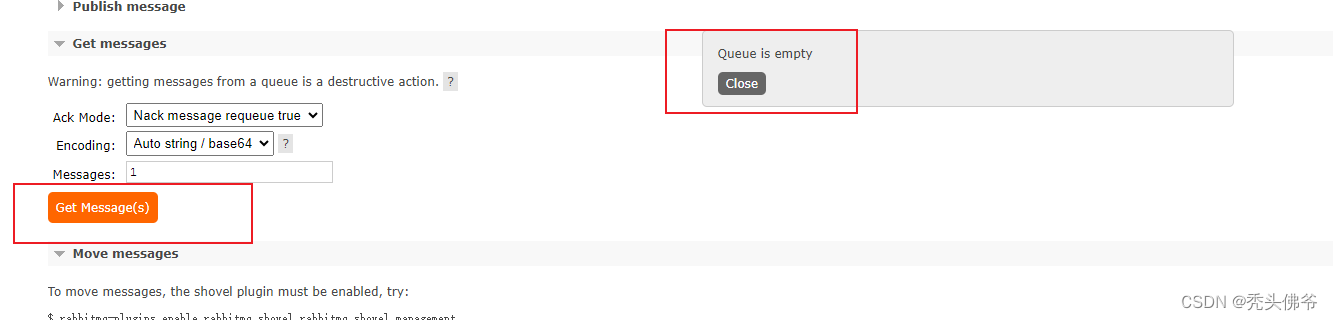
Spring Boot集成RabbitMQ-之6大模式总结
A.集成 一:添加依赖 在pom.xml文件中添加spring-boot-starter-amqp依赖,以便使用Spring Boot提供的RabbitMQ支持: <dependency><groupId>org.springframework.boot</groupId><artifactId>spring-boot-starter-amqp&…...
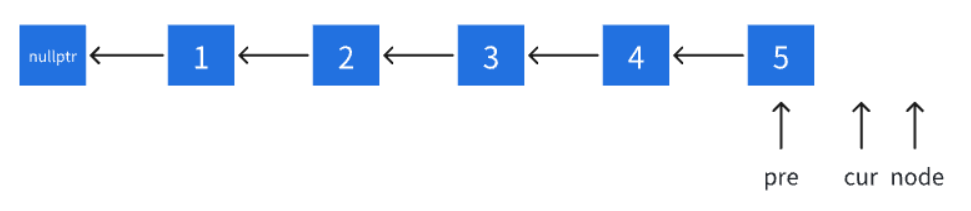
后端开发面经系列 -- 滴滴C++一面面经
滴滴C一面面经 公众号:阿Q技术站 来源:https://www.nowcoder.com/feed/main/detail/38cf9704ef084e27903d2204352835ef 1、const在C和C区别,const定义的类成员变量如何初始化? 区别 C中的const: 在C中,c…...
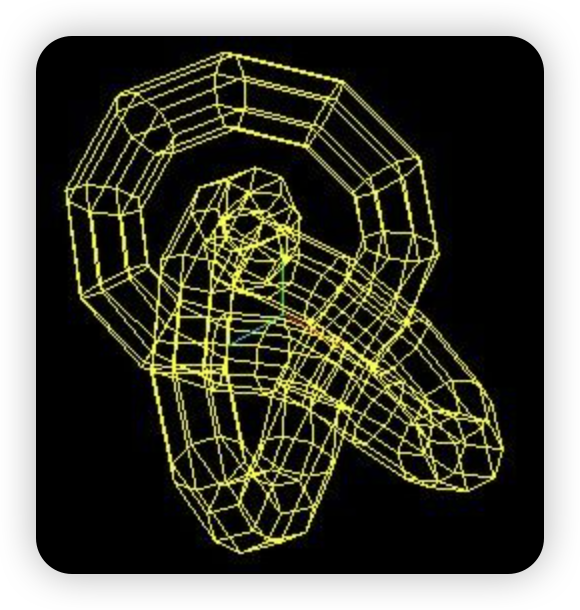
Three.js的几何形状
在创建物体的时候,需要传入两个参数,一个是几何形状【Geometry】,一个是材质【Material】 几何形状主要是存储一个物体的顶点信息,在Three中可以通过指定一些特征来创建几何形状,比如使用半径来创建一个球体。 立方体…...
)
设计模式——单例模式(Singleton)
单例模式(Singleton Pattern)是设计模式中的一种,它确保一个类只有一个实例,并提供一个全局访问点来访问这个唯一实例。这种模式在多种场景下都非常有用,比如配置文件的读取、数据库连接的创建、线程池的管理等。 实现…...
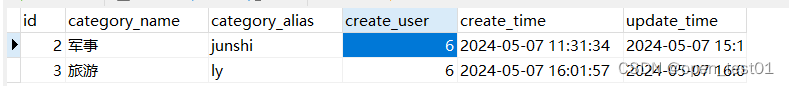
springboot3项目练习详细步骤(第二部分:文章分类模块)
新增文章分类 接口文档 业务实现 参数校验 文章分类列表 接口文档 业务实现 获取文章分类详情 接口文档 业务实现 更新文章分类 接口文档 业务实现 分组校验 问题 概念 实现步骤 总结 删除文章分类 接口文档 业务实现 该模块大部分请求的路径相同&…...

VUE中父组件向子组件进行传值
在 Vue 中,父组件向子组件传值主要通过在子组件的标签上绑定属性(props)的方式来实现。以下是一个具体的示例。 父组件(ParentComponent.vue): <template><div><!-- 父组件中使用子组件,并传…...
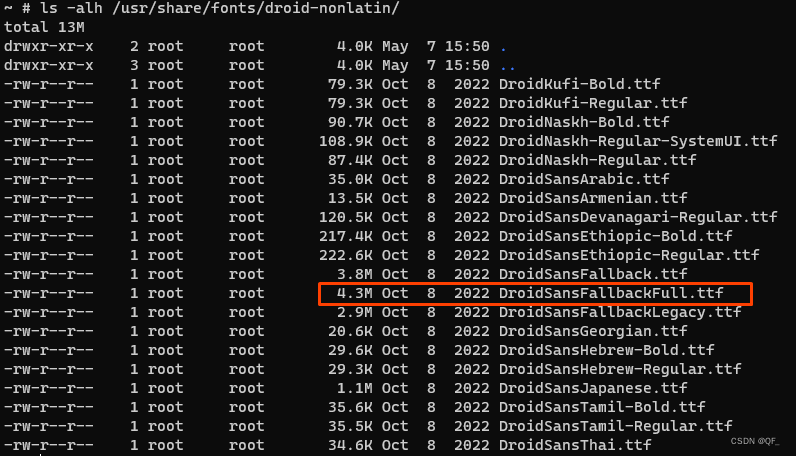
alpine安装中文字体
背景 最近在alpine容器中需要用到中文字体处理视频,不想从本地拷贝字体文件, 所以找到了一个中文的字体包font-droid-nonlatin,在此记录下。 安装 apk add font-droid-nonlatin安装好后会出现在目录下/usr/share/fonts/droid-nonlatin/ 这…...

JavaScript学习—JavaScript高级
原型链和继承 在 JavaScript 中,每个对象都有一个原型(prototype),这个原型指向另一个对象。这个链式的原型关系被称为原型链。当访问一个对象的属性时,如果该对象没有该属性,它会沿着原型链向上查找&…...

CompletableFuture使用案例
优化代码时,除了Async注解,项目中如何使用多线程异步调用? 举个例子,去餐厅吃饭的时候。先点餐,厨师做菜,在厨师做菜的时候打游戏,然后根据厨师做的菜的口味去买矿泉水还是可乐。这样࿰…...

安卓使用so库
最近需要给小伙伴扫盲一下如何使用Android Studio 生成一个SO文件,网上找了很多都没有合适的样例,那只能自己来写一个了。 原先生成SO是一个很麻烦的事情,现在Android Studio帮忙做了很多的事情,基本只要管好自己的C代码即可。 …...

【介绍下LeetCode的使用方法】
🌈个人主页: 程序员不想敲代码啊 🏆CSDN优质创作者,CSDN实力新星,CSDN博客专家 👍点赞⭐评论⭐收藏 🤝希望本文对您有所裨益,如有不足之处,欢迎在评论区提出指正,让我们共…...
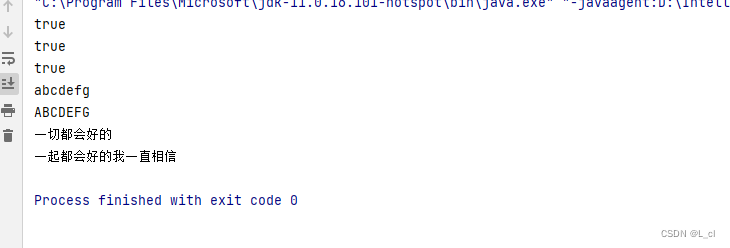
重学java 30.API 1.String字符串
于是,虚度的光阴换来了模糊 —— 24.5.8 一、String基础知识以及创建 1.String介绍 1.概述 String类代表字符串 2.特点 a.Java程序中的所有字符串字面值(如“abc”)都作为此类的实例(对象)实现 凡是带双引号的,都是String的对象 String s "abc&q…...
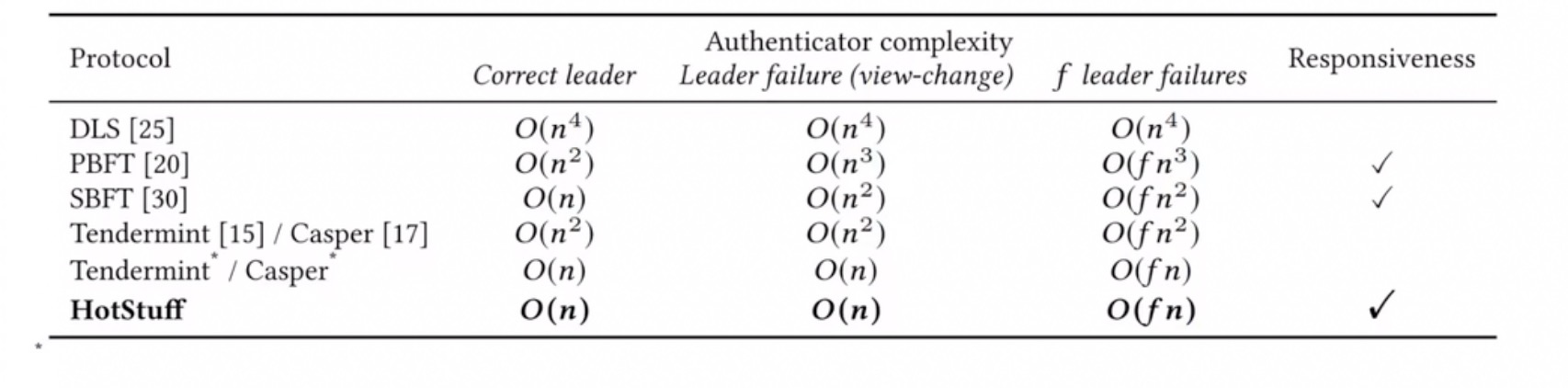
【区块链】共识算法简介
共识算法简介 区块链三要素: 去中心化共识算法智能合约 共识算法作为区块链三大核心技术之一,其重要性不言而喻。今天就来简单介绍共识算法的基本知识。 最简单的解释,共识算法就是要让所有节点达成共识,保证少数服从多数&#x…...
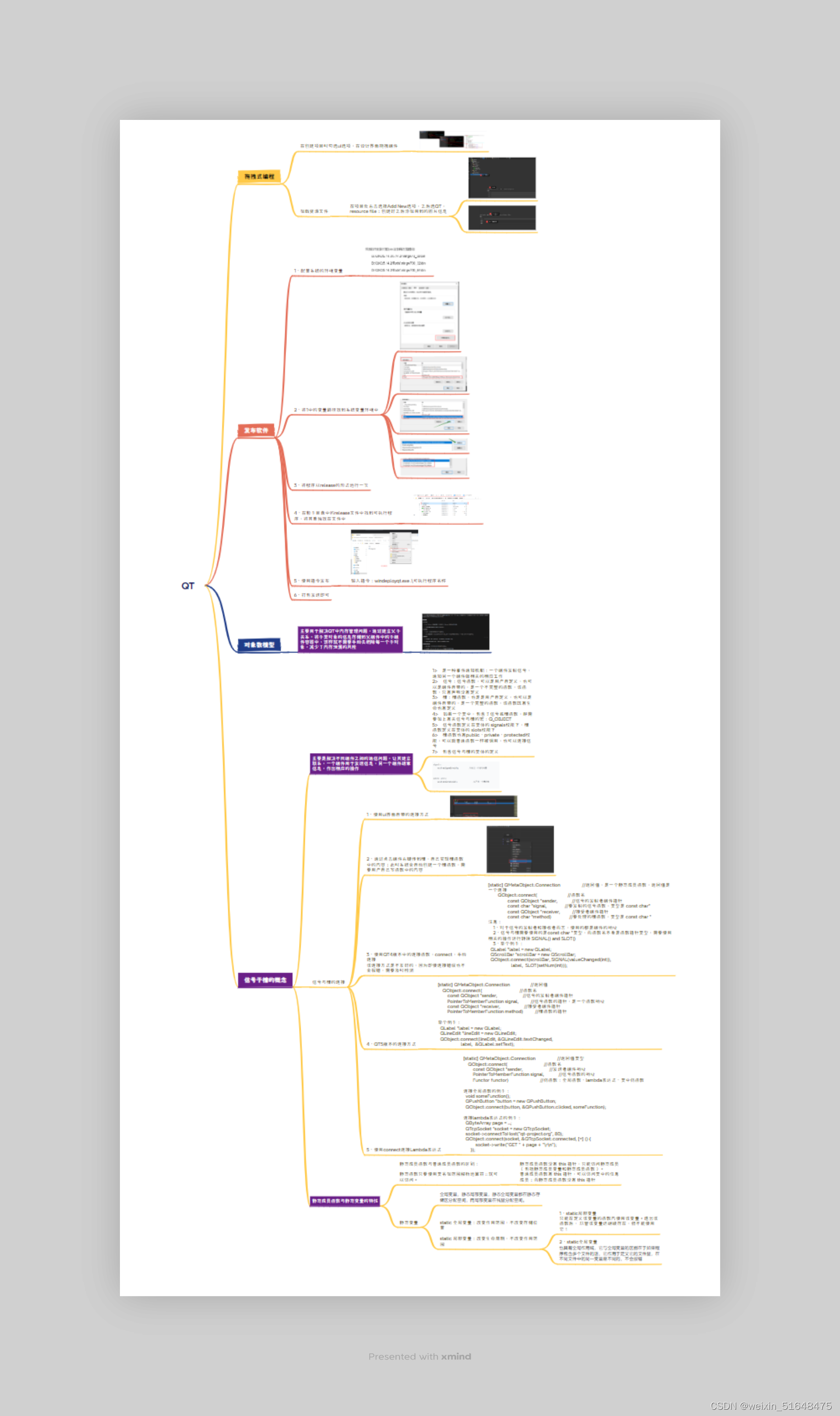
Qt---day2-信号与槽
1、思维导图 2、 拖拽式 源文件 #include "mywidget.h" #include "ui_mywidget.h" MyWidget::MyWidget(QWidget *parent) : QWidget(parent) , ui(new Ui::MyWidget) { ui->setupUi(this); //按钮2 this->btn2new QPushButton("按钮2",th…...
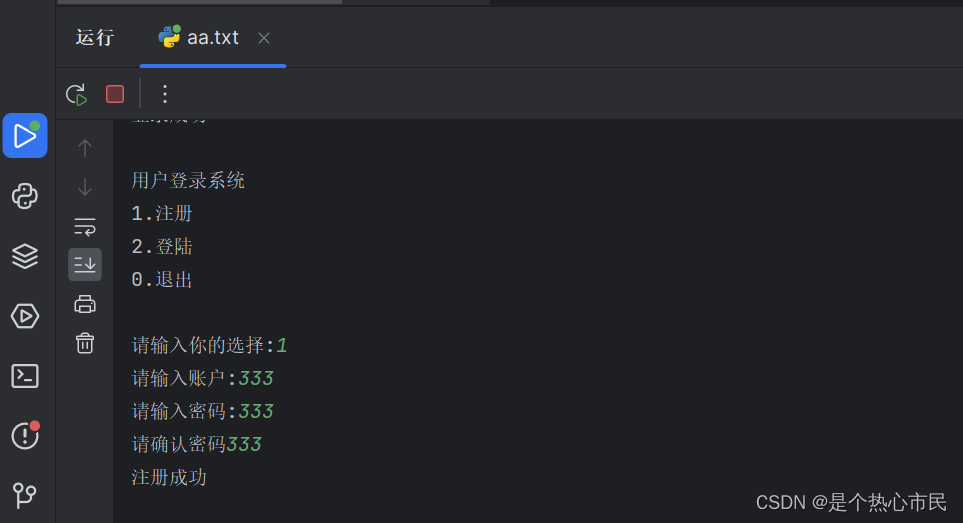
Python中设计注册登录代码
import hashlib import json import os import sys # user interface 用户是界面 UI """ 用户登录系统 1.注册 2.登陆 0.退出 """ # 读取users.bin def load(path): return json.load(open(path, "rt")) # 保存user.bin def save(dic…...
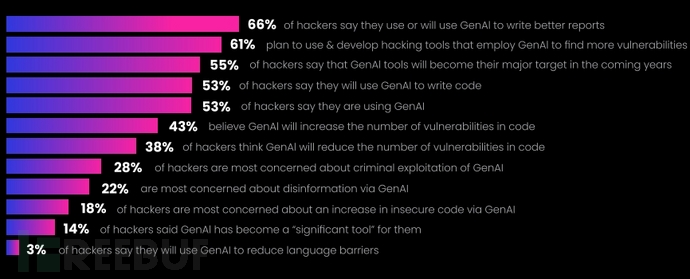
AI伦理和安全风险管理终极指南
人工智能(AI)正在迅速改变各个领域的软件开发和部署。驱动这一转变的两个关键群体为人工智能开发者和人工智能集成商。开发人员处于创建基础人工智能技术的最前沿,包括生成式人工智能(GenAI)模型、自然语言处理&#x…...

golang testing使用
testing包服务于自动化测试 基本测试 Table Drvien Test 基于表的测试通过表形式进行测试每种情况的输入和期望输出,从而测试程序的正确性 func TestFib(t *testing.T) {var fibTests []struct {in int // inputexpected int // expected result}{{1, 1}…...

在Excel中使用正则提取单元格内容
在办公自动化的浪潮中,Excel 作为数据处理的利器,一直在不断进化。最近,我注意到了不坑盒子Office插件一个非常实用的功能更新——bk_regex_string 公式。这个功能对于我们这些日常需要处理大量文本和数据的办公人员来说,无疑是一…...
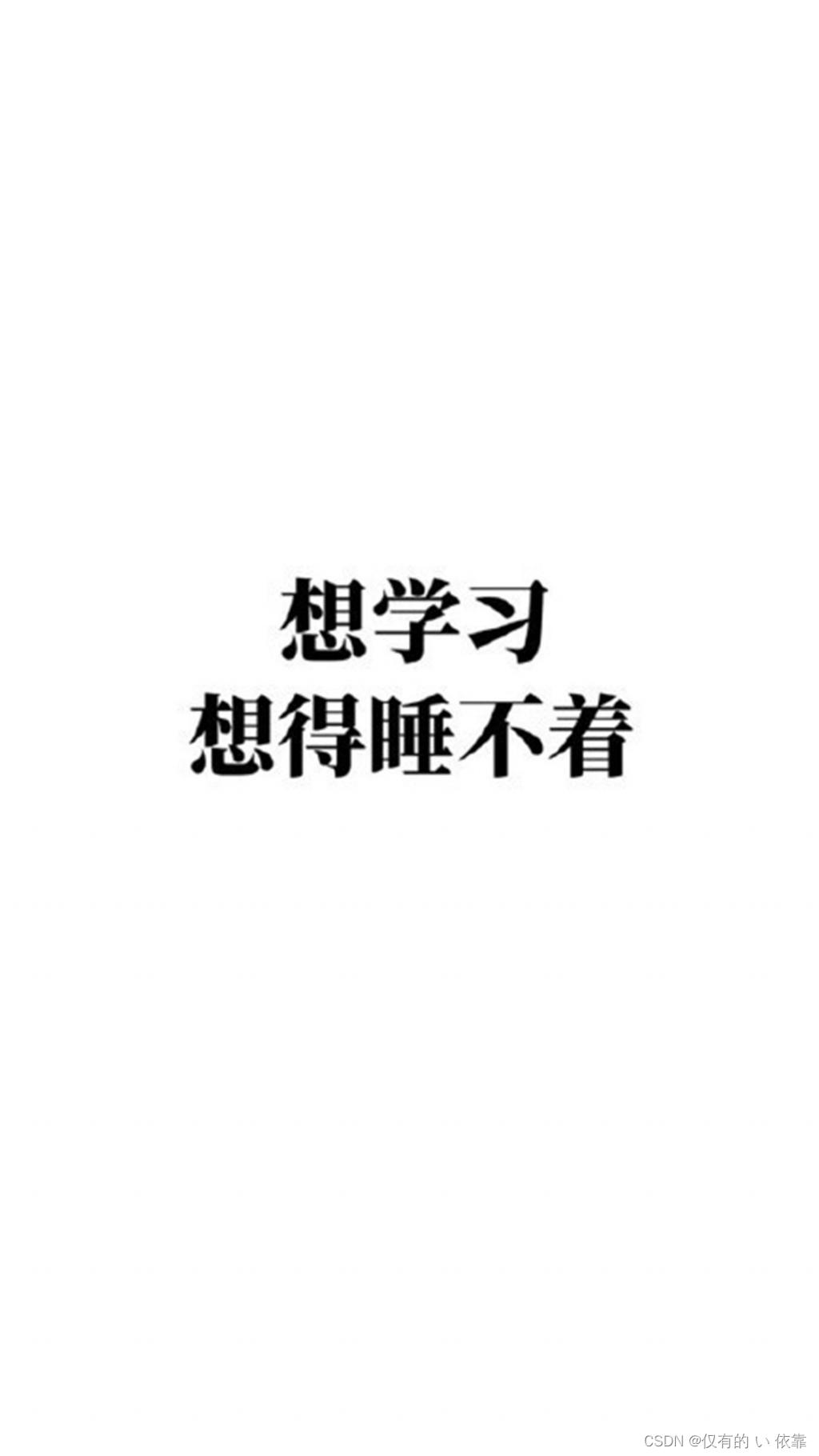
SQL查询语句(二)逻辑运算关键字
上一篇文章中我们提到了条件查询除了一些简单的数学符号之外,还有一些用于条件判断的关键字,如逻辑判断 关键字AND,OR,NOT和范围查找关键字BETWEEN,IN等;下面我们来介绍一些这些关键字的用法以及他们所表达的含义。 目录 逻辑运算关键字 AND…...

矿山机械自动化中的激光雷达技术探索
在矿山机械自动化技术的快速发展中,激光雷达技术作为其关键组成部分,正发挥着越来越重要的作用。本文将深入探讨激光雷达在矿山机械自动化中的应用,以及其所面临的挑战与未来发展趋势。 一、激光雷达在矿山机械自动化中的应用 激光雷达技术…...

生成xcframework
打包 XCFramework 的方法 XCFramework 是苹果推出的一种多平台二进制分发格式,可以包含多个架构和平台的代码。打包 XCFramework 通常用于分发库或框架。 使用 Xcode 命令行工具打包 通过 xcodebuild 命令可以打包 XCFramework。确保项目已经配置好需要支持的平台…...
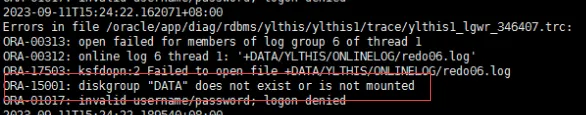
19c补丁后oracle属主变化,导致不能识别磁盘组
补丁后服务器重启,数据库再次无法启动 ORA01017: invalid username/password; logon denied Oracle 19c 在打上 19.23 或以上补丁版本后,存在与用户组权限相关的问题。具体表现为,Oracle 实例的运行用户(oracle)和集…...

conda相比python好处
Conda 作为 Python 的环境和包管理工具,相比原生 Python 生态(如 pip 虚拟环境)有许多独特优势,尤其在多项目管理、依赖处理和跨平台兼容性等方面表现更优。以下是 Conda 的核心好处: 一、一站式环境管理:…...

XCTF-web-easyupload
试了试php,php7,pht,phtml等,都没有用 尝试.user.ini 抓包修改将.user.ini修改为jpg图片 在上传一个123.jpg 用蚁剑连接,得到flag...
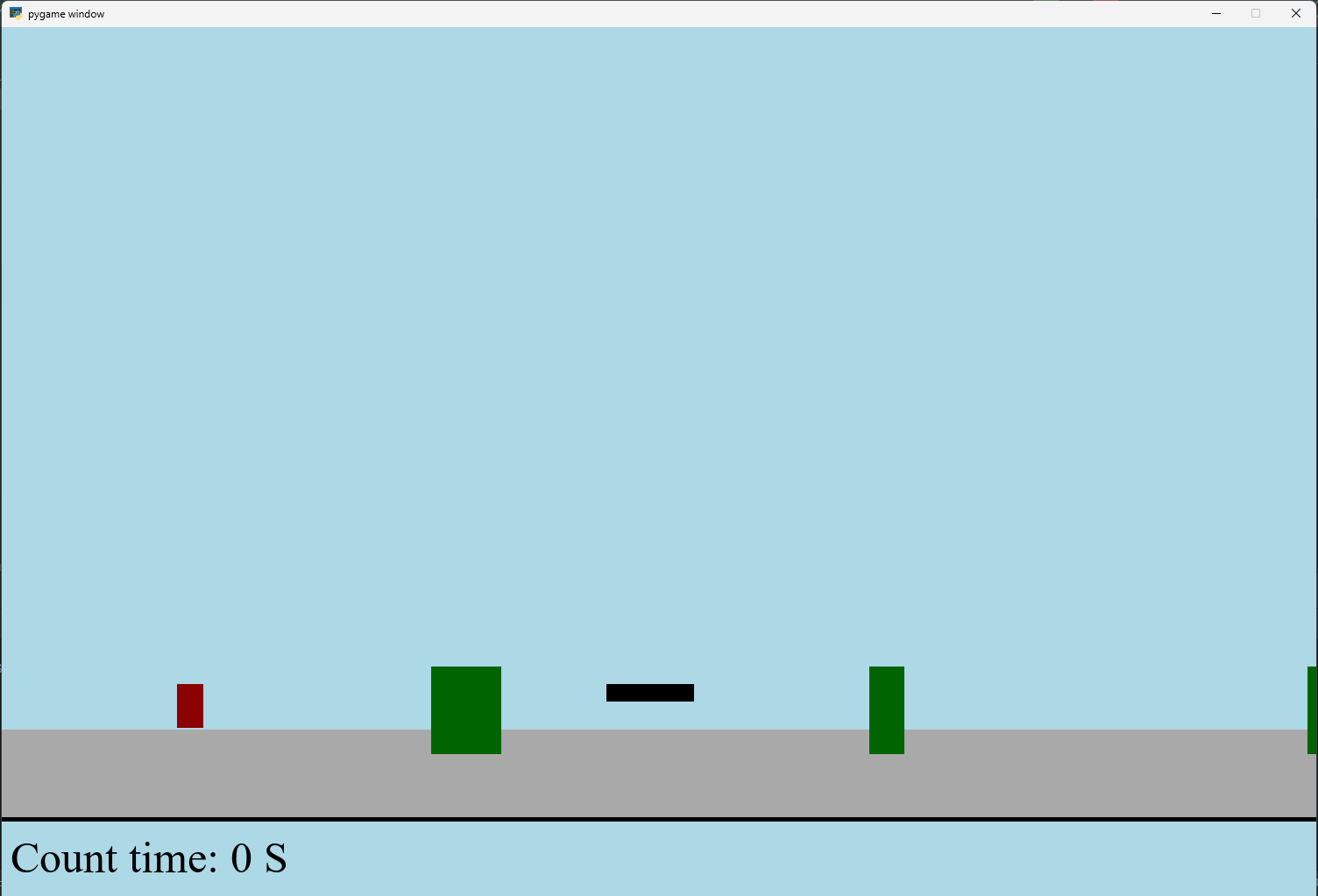
【Python】 -- 趣味代码 - 小恐龙游戏
文章目录 文章目录 00 小恐龙游戏程序设计框架代码结构和功能游戏流程总结01 小恐龙游戏程序设计02 百度网盘地址00 小恐龙游戏程序设计框架 这段代码是一个基于 Pygame 的简易跑酷游戏的完整实现,玩家控制一个角色(龙)躲避障碍物(仙人掌和乌鸦)。以下是代码的详细介绍:…...

系统设计 --- MongoDB亿级数据查询优化策略
系统设计 --- MongoDB亿级数据查询分表策略 背景Solution --- 分表 背景 使用audit log实现Audi Trail功能 Audit Trail范围: 六个月数据量: 每秒5-7条audi log,共计7千万 – 1亿条数据需要实现全文检索按照时间倒序因为license问题,不能使用ELK只能使用…...

服务器硬防的应用场景都有哪些?
服务器硬防是指一种通过硬件设备层面的安全措施来防御服务器系统受到网络攻击的方式,避免服务器受到各种恶意攻击和网络威胁,那么,服务器硬防通常都会应用在哪些场景当中呢? 硬防服务器中一般会配备入侵检测系统和预防系统&#x…...

【CSS position 属性】static、relative、fixed、absolute 、sticky详细介绍,多层嵌套定位示例
文章目录 ★ position 的五种类型及基本用法 ★ 一、position 属性概述 二、position 的五种类型详解(初学者版) 1. static(默认值) 2. relative(相对定位) 3. absolute(绝对定位) 4. fixed(固定定位) 5. sticky(粘性定位) 三、定位元素的层级关系(z-i…...

Robots.txt 文件
什么是robots.txt? robots.txt 是一个位于网站根目录下的文本文件(如:https://example.com/robots.txt),它用于指导网络爬虫(如搜索引擎的蜘蛛程序)如何抓取该网站的内容。这个文件遵循 Robots…...

Web中间件--tomcat学习
Web中间件–tomcat Java虚拟机详解 什么是JAVA虚拟机 Java虚拟机是一个抽象的计算机,它可以执行Java字节码。Java虚拟机是Java平台的一部分,Java平台由Java语言、Java API和Java虚拟机组成。Java虚拟机的主要作用是将Java字节码转换为机器代码&#x…...
