pdf 文件版面分析--pdfplumber (python 文档解析提取)
pdfplumber 的特点
1、它是一个纯 python 第三方库,适合 python 3.x 版本
2、它用来查看pdf各类信息,能有效提取文本、表格
3、它不支持修改或生成pdf,也不支持对pdf扫描件的处理
import glob
import pdfplumber
import re
from collections import defaultdict
import jsonclass PDFProcessor:def __init__(self, filepath):self.filepath = filepath#打开文档,注意存放的位置self.pdf = pdfplumber.open(filepath)self.all_text = defaultdict(dict)self.allrow = 0self.last_num = 0def check_lines(self, page, top, buttom):# 文本数据lines = page.extract_words()[::]text = ''last_top = 0last_check = 0for l in range(len(lines)):each_line = lines[l]check_re = '(?:。|;|单位:元|单位:万元|币种:人民币|\d|报告(?:全文)?(?:(修订版)|(修订稿)|(更正后))?)$'if top == '' and buttom == '':if abs(last_top - each_line['top']) <= 2:text = text + each_line['text']#elif last_check > 0 and (page.height * 0.85 - each_line['top']) > 0 and not re.search(check_re, text):elif last_check > 0 and (page.height * 0.9 - each_line['top']) > 0 and not re.search(check_re, text):text = text + each_line['text']else:text = text + '\n' + each_line['text']elif top == '':if each_line['top'] > buttom:if abs(last_top - each_line['top']) <= 2:text = text + each_line['text']elif last_check > 0 and (page.height * 0.85 - each_line['top']) > 0 and not re.search(check_re,text):text = text + each_line['text']else:text = text + '\n' + each_line['text']else:if each_line['top'] < top and each_line['top'] > buttom:if abs(last_top - each_line['top']) <= 2:text = text + each_line['text']elif last_check > 0 and (page.height * 0.85 - each_line['top']) > 0 and not re.search(check_re,text):text = text + each_line['text']else:text = text + '\n' + each_line['text']last_top = each_line['top']last_check = each_line['x1'] - page.width * 0.85return textdef drop_empty_cols(self, data):# 删除所有列为空数据的列transposed_data = list(map(list, zip(*data)))filtered_data = [col for col in transposed_data if not all(cell is '' for cell in col)]result = list(map(list, zip(*filtered_data)))return result@staticmethoddef keep_visible_lines(obj):"""If the object is a ``rect`` type, keep it only if the lines are visible.A visible line is the one having ``non_stroking_color`` not null."""if obj['object_type'] == 'rect':if obj['non_stroking_color'] is None:return Falseif obj['width'] < 1 and obj['height'] < 1:return False# return obj['width'] >= 1 and obj['height'] >= 1 and obj['non_stroking_color'] is not Noneif obj['object_type'] == 'char':return obj['stroking_color'] is not None and obj['non_stroking_color'] is not Nonereturn Truedef extract_text_and_tables(self, page):buttom = 0page = page.filter(self.keep_visible_lines)tables = page.find_tables()if len(tables) >= 1:# 表格数据count = len(tables)for table in tables:if table.bbox[3] < buttom:passelse:count -= 1top = table.bbox[1]text = self.check_lines(page, top, buttom)text_list = text.split('\n')for _t in range(len(text_list)):self.all_text[self.allrow] = {'page': page.page_number, 'allrow': self.allrow,'type': 'text', 'inside': text_list[_t]}self.allrow += 1buttom = table.bbox[3]new_table = table.extract()r_count = 0for r in range(len(new_table)):row = new_table[r]if row[0] is None:r_count += 1for c in range(len(row)):if row[c] is not None and row[c] not in ['', ' ']:if new_table[r - r_count][c] is None:new_table[r - r_count][c] = row[c]else:new_table[r - r_count][c] += row[c]new_table[r][c] = Noneelse:r_count = 0end_table = []for row in new_table:if row[0] != None:cell_list = []cell_check = Falsefor cell in row:if cell != None:cell = cell.replace('\n', '')else:cell = ''if cell != '':cell_check = Truecell_list.append(cell)if cell_check == True:end_table.append(cell_list)end_table = self.drop_empty_cols(end_table)for row in end_table:self.all_text[self.allrow] = {'page': page.page_number, 'allrow': self.allrow,'type': 'excel', 'inside': str(row)}# self.all_text[self.allrow] = {'page': page.page_number, 'allrow': self.allrow, 'type': 'excel',# 'inside': ' '.join(row)}self.allrow += 1if count == 0:text = self.check_lines(page, '', buttom)text_list = text.split('\n')for _t in range(len(text_list)):self.all_text[self.allrow] = {'page': page.page_number, 'allrow': self.allrow,'type': 'text', 'inside': text_list[_t]}self.allrow += 1else:#文本数据text = self.check_lines(page, '', '')text_list = text.split('\n')for _t in range(len(text_list)):self.all_text[self.allrow] = {'page': page.page_number, 'allrow': self.allrow,'type': 'text', 'inside': text_list[_t]}self.allrow += 1first_re = '[^计](?:报告(?:全文)?(?:(修订版)|(修订稿)|(更正后))?)$'end_re = '^(?:\d|\\|\/|第|共|页|-|_| ){1,}'if self.last_num == 0:try:first_text = str(self.all_text[1]['inside'])end_text = str(self.all_text[len(self.all_text) - 1]['inside'])if re.search(first_re, first_text) and not '[' in end_text:self.all_text[1]['type'] = '页眉'if re.search(end_re, end_text) and not '[' in end_text:self.all_text[len(self.all_text) - 1]['type'] = '页脚'except:print(page.page_number)else:try:first_text = str(self.all_text[self.last_num + 2]['inside'])end_text = str(self.all_text[len(self.all_text) - 1]['inside'])if re.search(first_re, first_text) and '[' not in end_text:self.all_text[self.last_num + 2]['type'] = '页眉'if re.search(end_re, end_text) and '[' not in end_text:self.all_text[len(self.all_text) - 1]['type'] = '页脚'except:print(page.page_number)self.last_num = len(self.all_text) - 1def process_pdf(self):for i in range(len(self.pdf.pages)):self.extract_text_and_tables(self.pdf.pages[i])def save_all_text(self, path):with open(path, 'w', encoding='utf-8') as file:for key in self.all_text.keys():file.write(json.dumps(self.all_text[key], ensure_ascii=False) + '\n')def process_all_pdfs_in_folder(folder_path):file_paths = glob.glob(f'{folder_path}/*')file_paths = sorted(file_paths, reverse=True)for file_path in file_paths:print(file_path)try:processor = PDFProcessor(file_path)processor.process_pdf()save_path = 'RAG_ASMPLE_DATAS_TXTS/' + file_path.split('/')[-1].replace('.pdf', '.txt')processor.save_all_text(save_path)except:print('check')if __name__ == '__main__':# 需要解析的pdf文件路径pdf_path = r'C:\Users\WWS\RAG_ASMPLE_DATAS\2020-02-26__上海爱旭新能源股份有限公司__600732__爱旭股份__2019年__年度报告.pdf'# pdf解析后的txt内容文件out_path = r'C:\Users\WWS\RAG_ASMPLE_DATAS\2020-02-26__上海爱旭新能源股份有限公司__600732__爱旭股份__2019年__年度报告.txt'processor = PDFProcessor(pdf_path)processor.process_pdf()processor.save_all_text(out_path)
参考
版面分析–PDF解析神器pdfplumber
版面分析–富文本txt读取
补充
提取PDF中的图片并保存到本地
import pdfplumber
file_name = "**.pdf"# 需要解析的pdf的文件路径
output_file = "**.xlsx" # pdf解析后的内容with pdfplumber.open(file_name) as pdf:#获取第一页first_page = pdf.pages[1]print('页码:', first_page.page_number)print('page width:', first_page.width)print('page height:', first_page.height)# get the first page texttext = first_page.extract_text()print(text)# 获取第一页图片,获取到的是一个列表,列表中存储的是字典imgs = first_page.imagesi = 0for img in imgs:# 获取图片的二进制流print(img['stream'].get_data())with open(output_file, mode='wb') as f2:f2.write(img['stream'].get_data())
提取pdf 表格文本,保存为excel文件
import pdfplumber
from openpyxl import Workbook# 保存表格,需要安装openpyxl
file_name = '**.pdf'
output_file = '**.xlsx'
with pdfplumber.open(file_name) as pdf:page01 = pdf.pages[0]table = page01.extract_table()workbook = Workbook()sheet = workbook.activefor row in table:sheet.append(row)workbook.save(filename=output_file)
提取PDF表格 文本
import pdfplumber
file_name = '**.pdf'
output_file = '**.txt'
with pdfplumber.open(file_name) as p:page_count = len(p.pages)# 统计文档的页数for i in range(0, page_count):page = p.pages[i]# 提取每页的对象并存储textdata = page.extract_table()#提取每页的表格文字信息# table2 = page01.extract_tables()# 提取多个表格data = open(output_file , 'a') # 将 表格文字存放在需要存储的文档里面data.write(textdata )# 文档内容写入
提取PDF纯文本
import pdfplumber
file_name = '**.pdf'
output_file = '**.txt'
with pdfplumber.open(file_name) as p:page_count = len(p.pages)# 统计文档的页数for i in range(0, page_count):page = p.pages[i]# 提取每页的对象并存储textdata = page.extract_text()#提取每页的文字信息data = open(output_file , 'a') # 将 表格文字存放在需要存储的文档里面data.write(textdata )# 文档内容写入读取富文本txt
python 读取文件函数有三种 read()、readline()、readlines()
- read() 一次性读取所有文本
- readline() 读取第一行的内容
- readlines() 读取全部内容,以数列的格式返回
with open('rag_datas/story.txt', 'r', encoding='utf-8' ) as f:data = f.read()print(data)
with open('rag_datas/story.txt', 'r', encoding='utf-8' ) as f:data = f.readline()print(data)
with open('rag_datas/story.txt', 'r', encoding='utf-8' ) as f:for line in f.readlines():line = line.strip('\n')print(line)
相关文章:
)
pdf 文件版面分析--pdfplumber (python 文档解析提取)
pdfplumber 的特点 1、它是一个纯 python 第三方库,适合 python 3.x 版本 2、它用来查看pdf各类信息,能有效提取文本、表格 3、它不支持修改或生成pdf,也不支持对pdf扫描件的处理 import glob import pdfplumber import re from collection…...
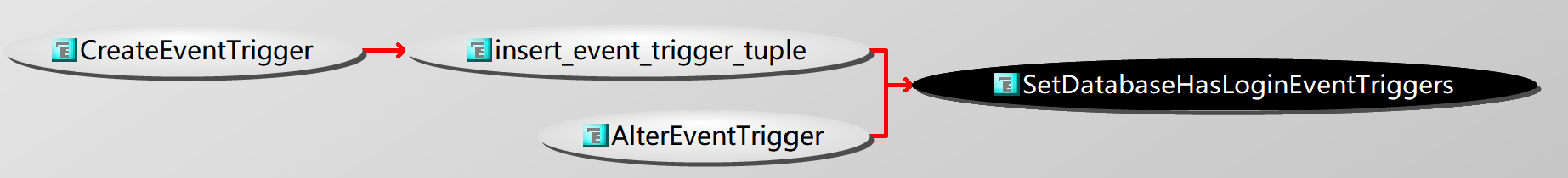
PostgreSQL的学习心得和知识总结(一百四十三)|深入理解PostgreSQL数据库之Support event trigger for logoff
目录结构 注:提前言明 本文借鉴了以下博主、书籍或网站的内容,其列表如下: 1、参考书籍:《PostgreSQL数据库内核分析》 2、参考书籍:《数据库事务处理的艺术:事务管理与并发控制》 3、PostgreSQL数据库仓库…...
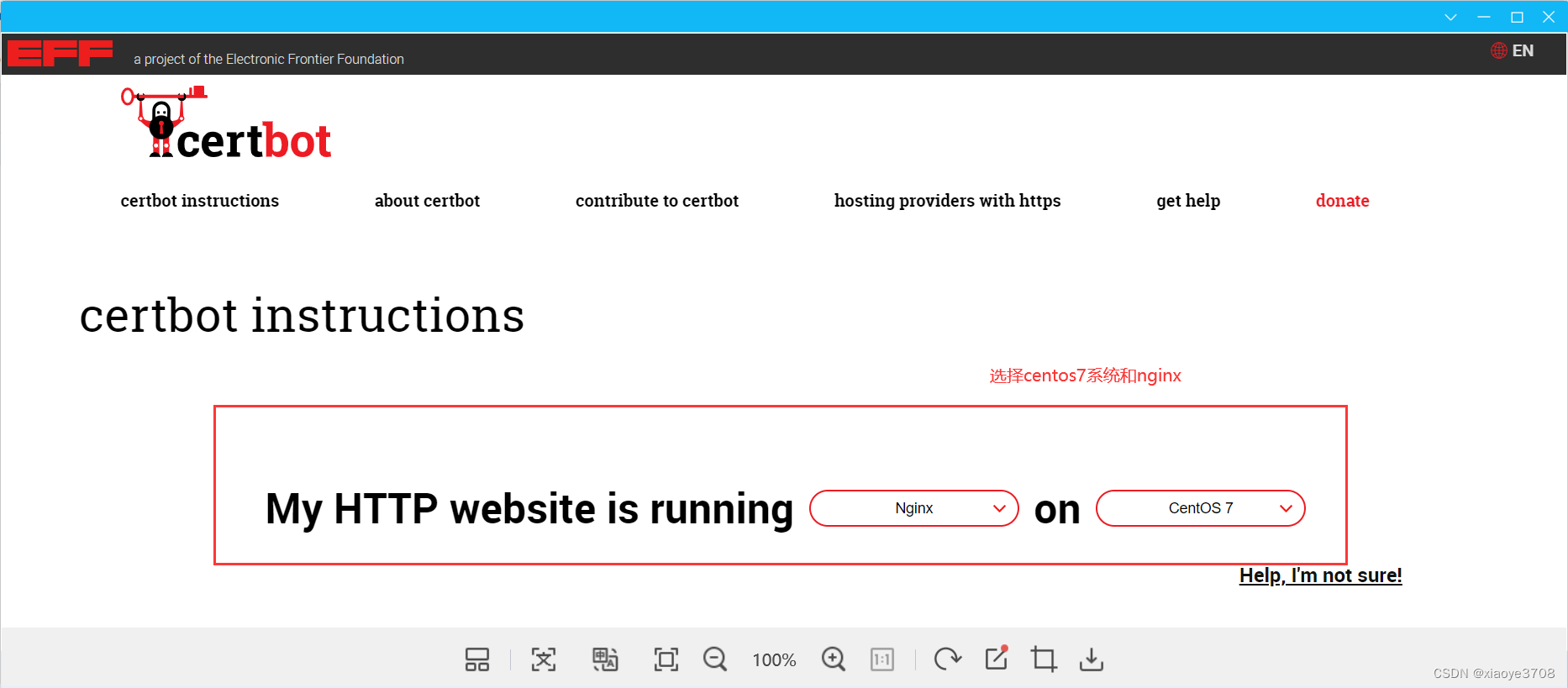
https免费证书获取
获取免费证书的网址: Certbot 1. 进入你的linux系统,先安装snapd, yum install snapd 2. 启动snapd service snapd start 3.安装 Certbot snap install --classic certbot 注意如下出现此错误时,需要先建立snap 软连接后&am…...
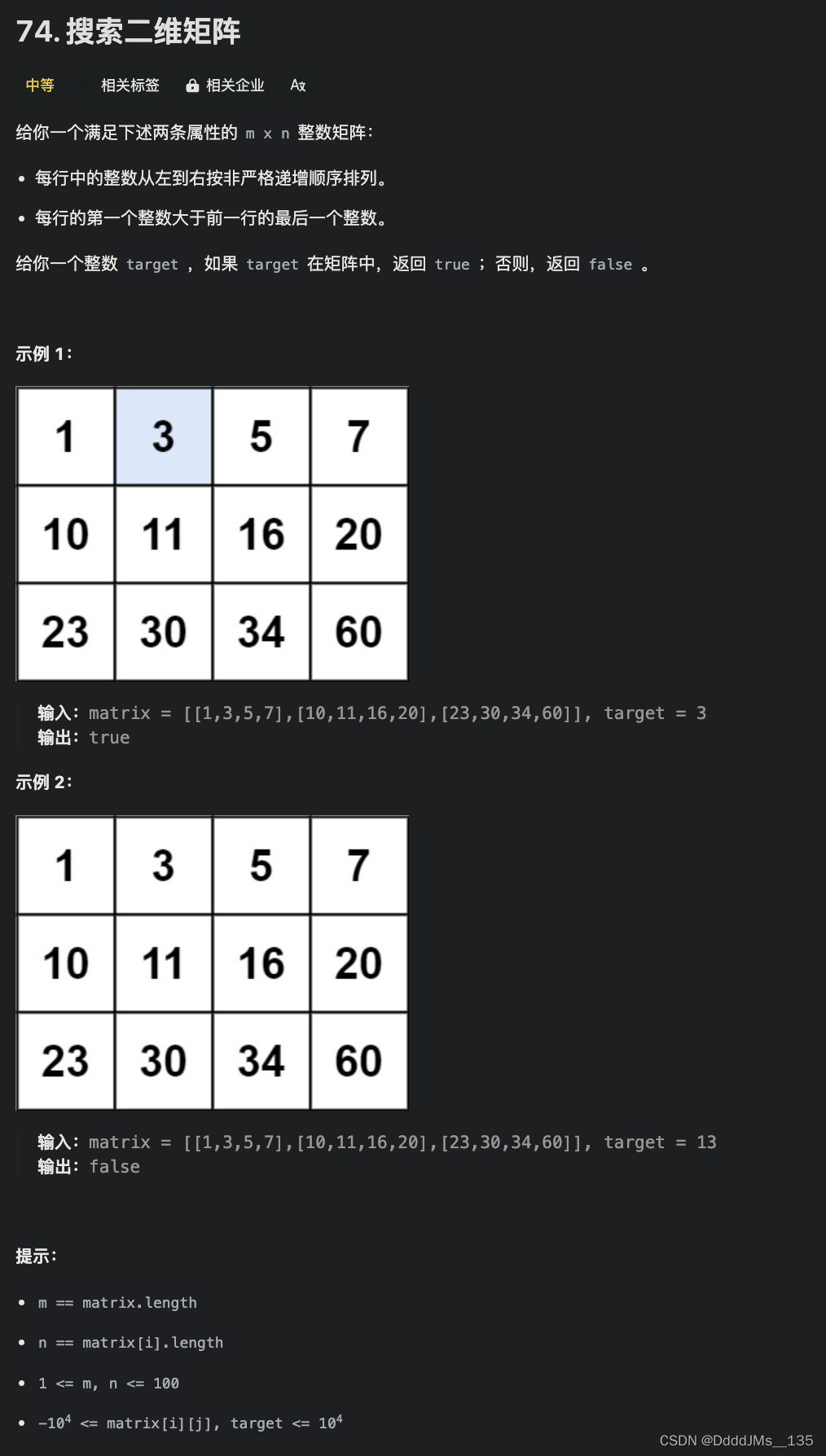
C语言 | Leetcode C语言题解之第74题搜索二维矩阵
题目: 题解: bool searchMatrix(int** matrix, int matrixSize, int* matrixColSize, int target) {int m matrixSize, n matrixColSize[0];int low 0, high m * n - 1;while (low < high) {int mid (high - low) / 2 low;int x matrix[mid /…...

杰发科技AC7840——软件Sent_HAL39X
0. 序 使用PWM模拟Sent测试下7840的软件sent功能。 参考链接:SENT协议应用笔记 - TechPlus汽车工坊的文章 - 知乎 SENT协议 1. Sent功能测试 使用提供的软件Sent代码在7840上测试,接收数据OK 2. 参考资料 3. 数据解析 我们个根据上述参考资料尝试解析…...
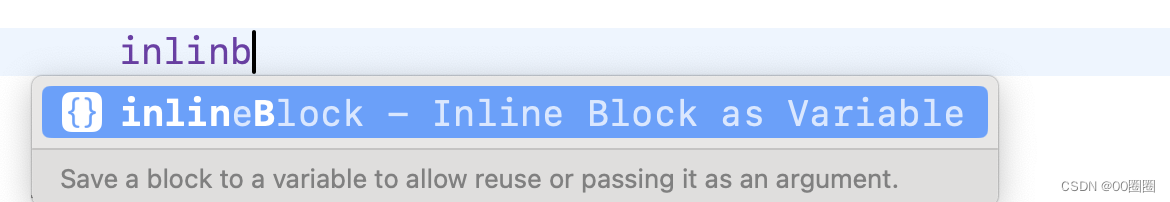
IOS 开发 - block 使用详解
1.Blobk的定义 block的写法相对难记,不必司机应被,只需要在xcode里打出"inlineBlock"--回车, 系统会自动帮你把基础版写法给你匹配出来 //Block的基础声明//等号""之前是blobk的声明,等号“”后面是block的实现/*returnType:返回类型(void、int、String *…...

BUU-[极客大挑战 2019]Http
考察点 信息收集 http构造请求数据包 题目 解题步骤 参考文章:https://zhuanlan.zhihu.com/p/367051798 查看源代码 发现有一个a标签,但是οnclick"return false"就是点击后不会去跳转到Secret.php的页面 所以我就自己拼接url http://no…...

开发Web3 ETF的技术难点
开发Web3 ETF(Exchange-Traded Fund,交易所交易基金)软件时,需要注意以下几个关键问题。开发Web3 ETF软件是一个复杂的过程,涉及到金融、法律和技术多个领域的专业知识。开发团队需要综合考虑上述问题,以确…...

【K8s】Kubectl 常用命令梳理
Kubectl常用命令梳理 下面包含大致涵盖命令只需要替换对应的Pod \ NameSpace 查看 命名空间 是 ’worktest2‘ 下 名字包括 ’todo‘的所有 Pod kubectl -n worktest2 get pod|grep todo查看 所有命名空间下 名字包括 ’todo‘的所有 Pod kubectl get pods --all-namespace…...

机器学习-监督学习
监督学习是机器学习和人工智能中的一个重要分支,它涉及使用已标记的数据集来训练算法,以便对数据进行分类或准确预测结果。监督学习的核心在于通过输入数据(特征)和输出数据(标签或类别)之间的关系…...
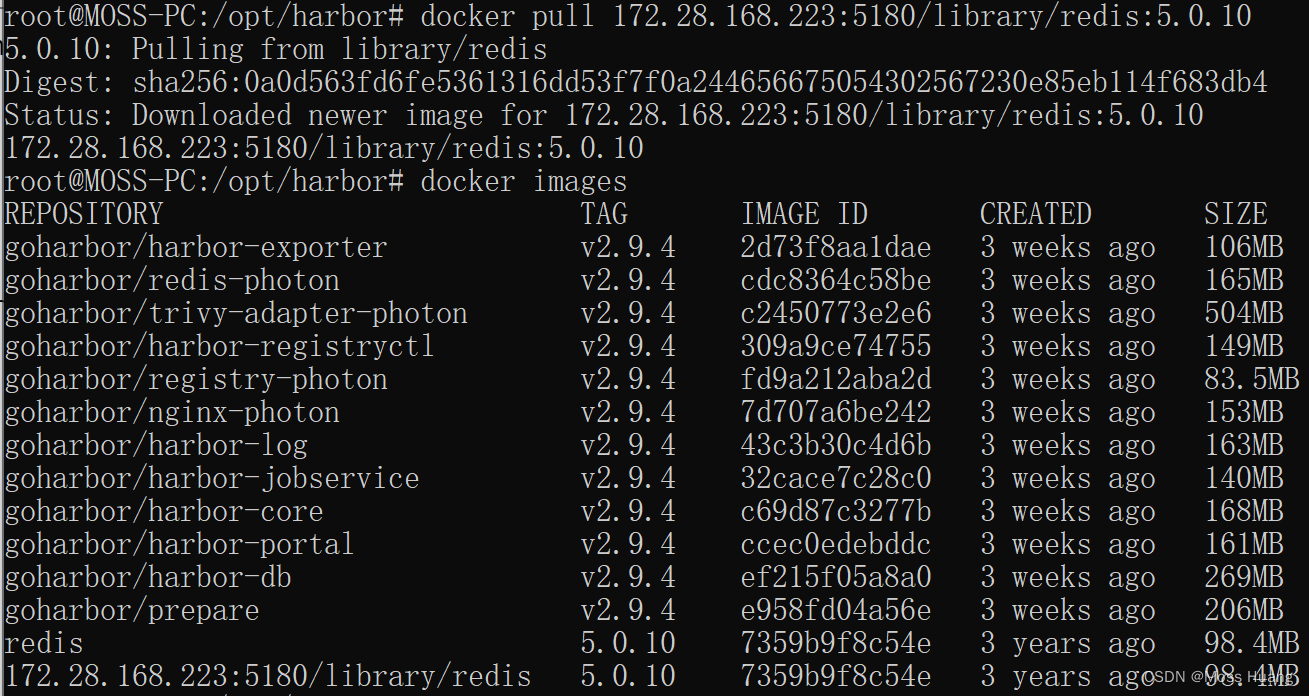
搭建Docker私服镜像仓库Harbor
1、概述 Harbor是由VMware公司开源的企业级的Docker Registry管理项目,它包括权限管理(RBAC)、LDAP、日志审核、管理界面、自我注册、镜像复制和中文支持等功能。 Harbor 的所有组件都在 Dcoker 中部署,所以 Harbor 可使用 Docker Compose 快速部署。 …...
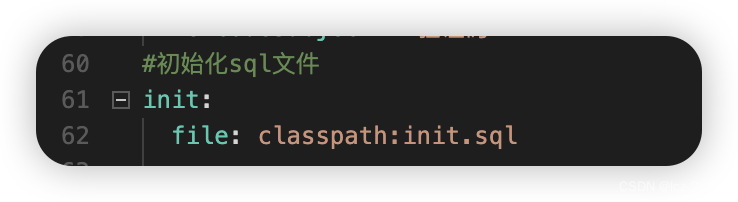
SpringBoot自定义初始化sql文件 支持多类型数据库
我在resources目录下有init.sql初始化sql语句 指定sql文件的地址 sql内容如下: /*角色表*/ INSERT INTO #{schema}ccc_base_role (id, create_time, create_user_id, is_delete, role_name, status, update_time, update_user_id) VALUES(b89e30d81acb88448d412…...

nginx--FastCGI
CGI 概念 nginx通过与第三方基于协议实现,即通过某种特定协议将客户端请求转发给第三方服务处理,第三方服务器会新建新的进程处理用户的请求,处理完成后返回数据给Nginx并回收进程(下次处理有需要新建),最后nginx在返回给客户端…...
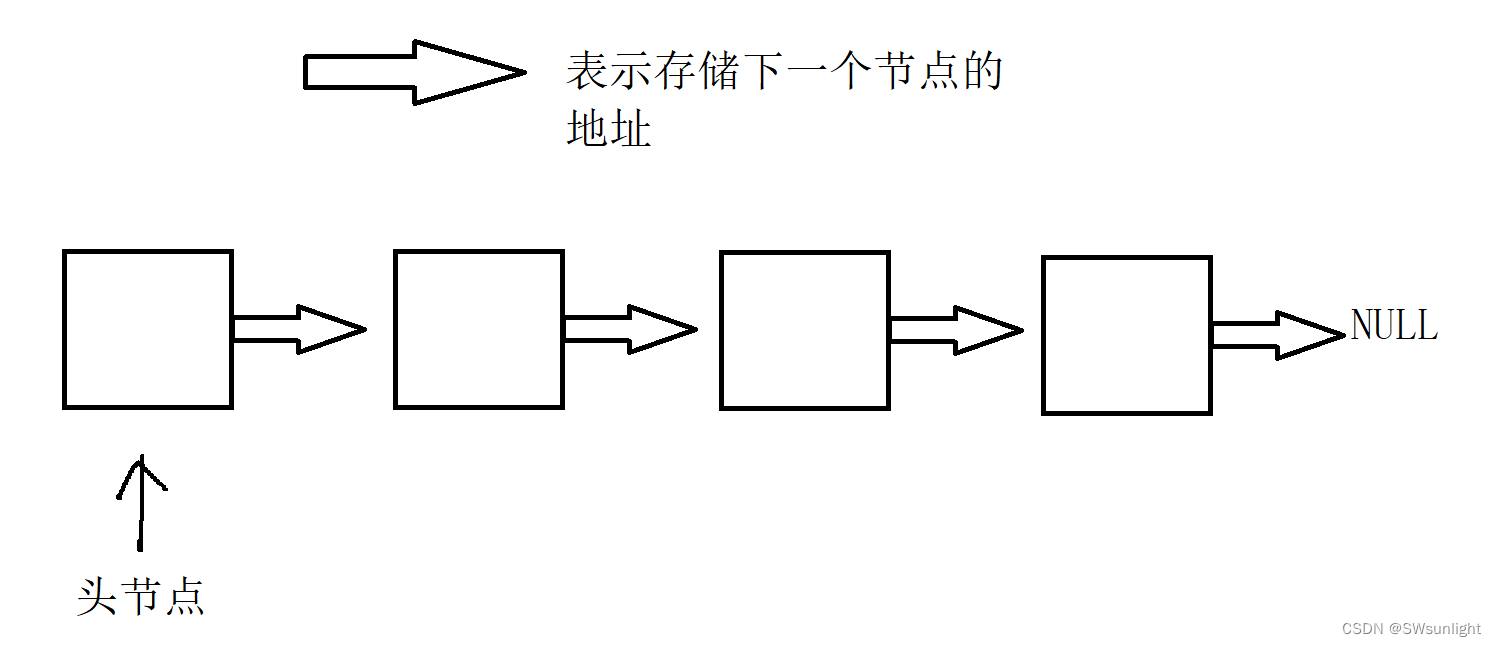
【数据结构】浅谈
✨✨✨专栏:数据结构 🧑🎓个人主页:SWsunlight 目录 一、概念: 二、物理结构: 1、顺序存储结构: 2、链式存储结构: 3、数据索引存储结构: 4、数据散列存储结构…...

简洁大气APP下载单页源码
源码介绍 简洁大气APP下载单页源码,源码由HTMLCSSJS组成,记事本打开源码文件可以进行内容文字之类的修改,双击html文件可以本地运行效果,也可以上传到服务器里面 效果截图 源码下载 简洁大气APP下载单页源码...

ICode国际青少年编程竞赛- Python-4级训练场-复杂嵌套for循环
ICode国际青少年编程竞赛- Python-4级训练场-复杂嵌套for循环 1、 for i in range(4):Dev.step(i6)for j in range(3):Dev.turnLeft()Dev.step(2)2、 for i in range(4):Dev.step(i3)for j in range(4):Dev.step(2)Dev.turnRight()Dev.step(-i-3)Dev.turnRight()3、 for i …...
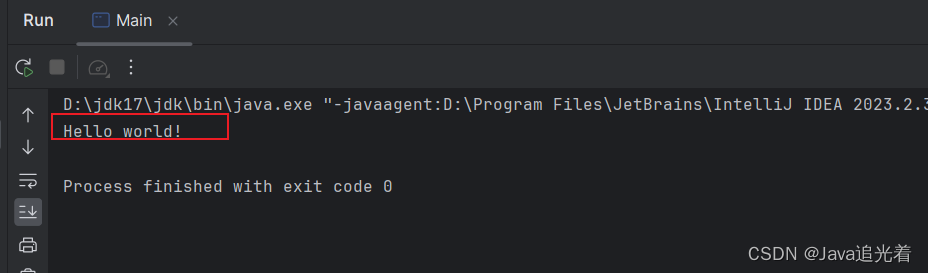
Idea入门:一分钟创建一个Java工程
一,新建一个Java工程 1,启动Idea后,选择 [New Project] 2,完善工程信息 填写工程名称,根据实际用途取有意义的英文名称选择Java语言,可以看到还支持Kotlin、Javascript等语言选择包管理和项目构建工具Mav…...

QGraphicsView实现简易地图8『缓存视口周边瓦片』
前文链接:QGraphicsView实现简易地图7『异步加载-多瓦片-无底图』 前7篇的地图加载,都采用最少瓦片数量的算法,即用最少数量的瓦片覆盖视口,以获得最快的加载速度。但是这样会带来一个问题,那就是每当移动地图时&#…...
)
如何在Java项目中使用Spring Boot快速连接达梦数据库(DM)
前言 在Java开发领域,Spring Boot凭借其简洁快速的特性成为现代应用开发的首选框架。本文将详细介绍如何在Spring Boot项目中整合JDBC以快速连接达梦数据库(DM),并提供一个简单的示例来验证连接是否成功。 一、环境准备与依赖配置 在开始之前…...

QT中的容器
Qt中的容器 关于Qt中的容器类,下面我们来进行一个总结: Qt的容器类比标准模板库(STL)中的容器类更轻巧、安全和易于使用。这些容器类是隐式共享和可重入的,而且他们进行了速度和存储的优化,因此可以减少可…...
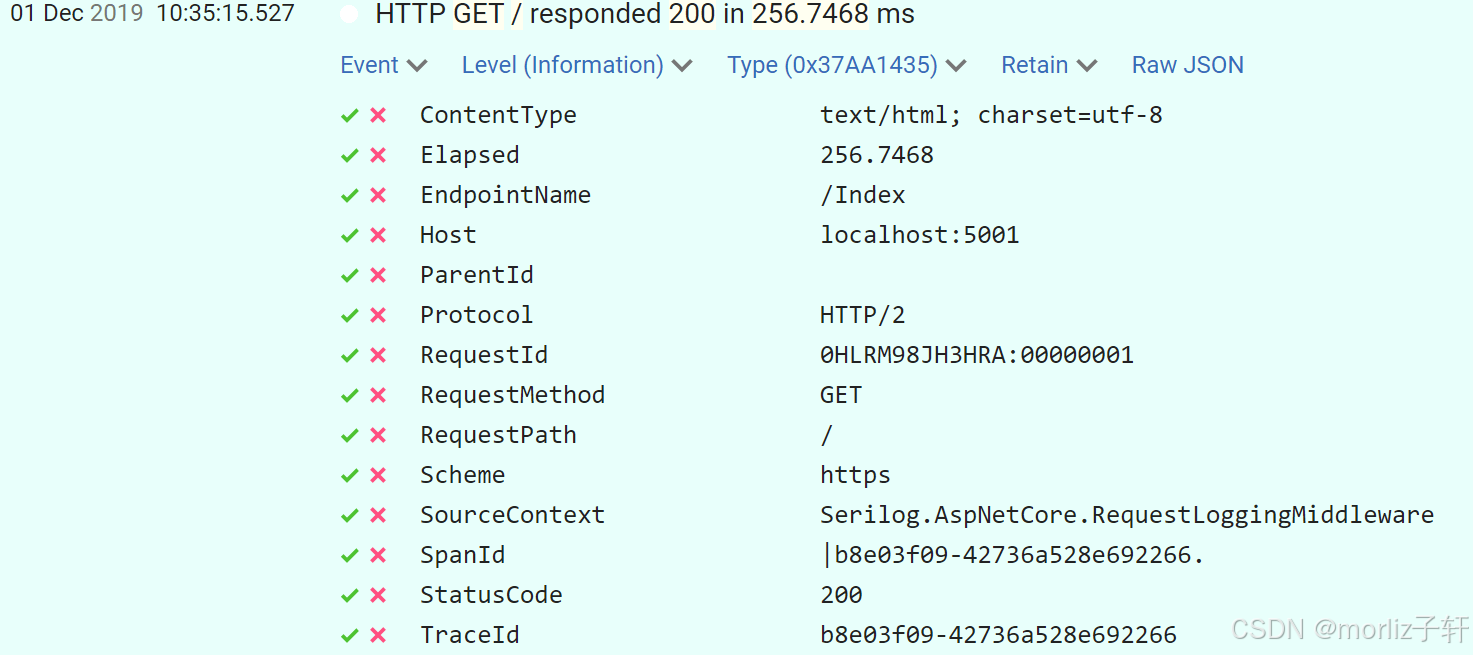
深入浅出Asp.Net Core MVC应用开发系列-AspNetCore中的日志记录
ASP.NET Core 是一个跨平台的开源框架,用于在 Windows、macOS 或 Linux 上生成基于云的新式 Web 应用。 ASP.NET Core 中的日志记录 .NET 通过 ILogger API 支持高性能结构化日志记录,以帮助监视应用程序行为和诊断问题。 可以通过配置不同的记录提供程…...

C++_核心编程_多态案例二-制作饮品
#include <iostream> #include <string> using namespace std;/*制作饮品的大致流程为:煮水 - 冲泡 - 倒入杯中 - 加入辅料 利用多态技术实现本案例,提供抽象制作饮品基类,提供子类制作咖啡和茶叶*//*基类*/ class AbstractDr…...

【Linux】shell脚本忽略错误继续执行
在 shell 脚本中,可以使用 set -e 命令来设置脚本在遇到错误时退出执行。如果你希望脚本忽略错误并继续执行,可以在脚本开头添加 set e 命令来取消该设置。 举例1 #!/bin/bash# 取消 set -e 的设置 set e# 执行命令,并忽略错误 rm somefile…...

从WWDC看苹果产品发展的规律
WWDC 是苹果公司一年一度面向全球开发者的盛会,其主题演讲展现了苹果在产品设计、技术路线、用户体验和生态系统构建上的核心理念与演进脉络。我们借助 ChatGPT Deep Research 工具,对过去十年 WWDC 主题演讲内容进行了系统化分析,形成了这份…...

1688商品列表API与其他数据源的对接思路
将1688商品列表API与其他数据源对接时,需结合业务场景设计数据流转链路,重点关注数据格式兼容性、接口调用频率控制及数据一致性维护。以下是具体对接思路及关键技术点: 一、核心对接场景与目标 商品数据同步 场景:将1688商品信息…...
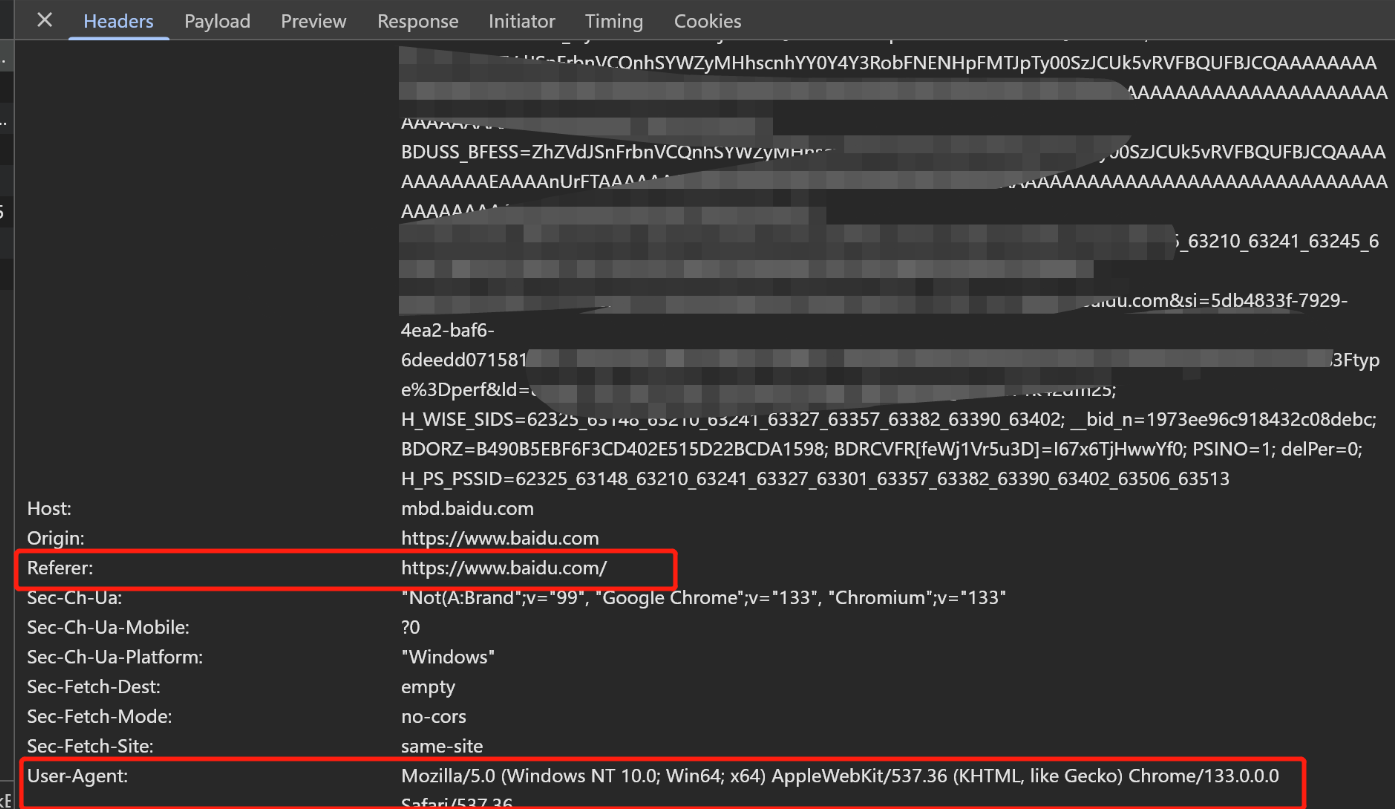
Python爬虫(一):爬虫伪装
一、网站防爬机制概述 在当今互联网环境中,具有一定规模或盈利性质的网站几乎都实施了各种防爬措施。这些措施主要分为两大类: 身份验证机制:直接将未经授权的爬虫阻挡在外反爬技术体系:通过各种技术手段增加爬虫获取数据的难度…...

Axios请求超时重发机制
Axios 超时重新请求实现方案 在 Axios 中实现超时重新请求可以通过以下几种方式: 1. 使用拦截器实现自动重试 import axios from axios;// 创建axios实例 const instance axios.create();// 设置超时时间 instance.defaults.timeout 5000;// 最大重试次数 cons…...

在WSL2的Ubuntu镜像中安装Docker
Docker官网链接: https://docs.docker.com/engine/install/ubuntu/ 1、运行以下命令卸载所有冲突的软件包: for pkg in docker.io docker-doc docker-compose docker-compose-v2 podman-docker containerd runc; do sudo apt-get remove $pkg; done2、设置Docker…...

使用Matplotlib创建炫酷的3D散点图:数据可视化的新维度
文章目录 基础实现代码代码解析进阶技巧1. 自定义点的大小和颜色2. 添加图例和样式美化3. 真实数据应用示例实用技巧与注意事项完整示例(带样式)应用场景在数据科学和可视化领域,三维图形能为我们提供更丰富的数据洞察。本文将手把手教你如何使用Python的Matplotlib库创建引…...

在QWebEngineView上实现鼠标、触摸等事件捕获的解决方案
这个问题我看其他博主也写了,要么要会员、要么写的乱七八糟。这里我整理一下,把问题说清楚并且给出代码,拿去用就行,照着葫芦画瓢。 问题 在继承QWebEngineView后,重写mousePressEvent或event函数无法捕获鼠标按下事…...
