k8s cephfs(动态pvc)
官方参考文档:
GitHub - ceph/ceph-csi at v3.9.0
测试版本
| Ceph Version | Ceph CSI Version | Container Orchestrator Name | Version Tested |
| v17.2.7 | v3.9.0 | Kubernetes | v1.25.6 |
安装Ceph-csi
Step 1 Download GitHub - ceph/ceph-csi at v3.9.0
root@sd-k8s-master-1:~# wget https://github.com/ceph/ceph-csi/archive/refs/tags/v3.9.0.zip
root@sd-k8s-master-1:~# unzip v3.9.0.zip
Step 2 创建csidriver
root@sd-k8s-master-1:~/ceph-csi-3.9.0/deploy/cephfs/kubernetes# cat csidriver.yaml
#
# /!\ DO NOT MODIFY THIS FILE
#
# This file has been automatically generated by Ceph-CSI yamlgen.
# The source for the contents can be found in the api/deploy directory, make
# your modifications there.
#
---
apiVersion: storage.k8s.io/v1
kind: CSIDriver
metadata:name: "cephfs.csi.ceph.com"namespace: cephfs
spec:attachRequired: falsepodInfoOnMount: falsefsGroupPolicy: FileseLinuxMount: true
root@sd-k8s-master-1:~/ceph-csi-3.9.0/deploy/cephfs/kubernetes# kubectl create -f csidriver.yaml
Step 3 为sidecar容器和节点插件部署RBAC:
root@sd-k8s-master-1:~# cd /root/ceph-csi-3.9.0/deploy/cephfs/kubernetes
root@sd-k8s-master-1:~/ceph-csi-3.9.0/deploy/cephfs/kubernetes# cat csi-provisioner-rbac.yaml
---
apiVersion: v1
kind: ServiceAccount
metadata:name: cephfs-csi-provisionernamespace: cephfs---
kind: ClusterRole
apiVersion: rbac.authorization.k8s.io/v1
metadata:name: cephfs-external-provisioner-runner
rules:- apiGroups: [""]resources: ["nodes"]verbs: ["get", "list", "watch"]- apiGroups: [""]resources: ["secrets"]verbs: ["get", "list", "watch"]- apiGroups: [""]resources: ["events"]verbs: ["list", "watch", "create", "update", "patch"]- apiGroups: [""]resources: ["persistentvolumes"]verbs: ["get", "list", "watch", "create", "update", "delete", "patch"]- apiGroups: [""]resources: ["persistentvolumeclaims"]verbs: ["get", "list", "watch", "update"]- apiGroups: [""]resources: ["persistentvolumeclaims/status"]verbs: ["update", "patch"]- apiGroups: ["storage.k8s.io"]resources: ["storageclasses"]verbs: ["get", "list", "watch"]- apiGroups: ["snapshot.storage.k8s.io"]resources: ["volumesnapshots"]verbs: ["get", "list"]- apiGroups: ["snapshot.storage.k8s.io"]resources: ["volumesnapshots/status"]verbs: ["get", "list", "patch"]- apiGroups: ["snapshot.storage.k8s.io"]resources: ["volumesnapshotcontents"]verbs: ["get", "list", "watch", "update", "patch"]- apiGroups: ["snapshot.storage.k8s.io"]resources: ["volumesnapshotclasses"]verbs: ["get", "list", "watch"]- apiGroups: ["storage.k8s.io"]resources: ["csinodes"]verbs: ["get", "list", "watch"]- apiGroups: ["snapshot.storage.k8s.io"]resources: ["volumesnapshotcontents/status"]verbs: ["update", "patch"]- apiGroups: [""]resources: ["configmaps"]verbs: ["get"]- apiGroups: [""]resources: ["serviceaccounts"]verbs: ["get"]- apiGroups: [""]resources: ["serviceaccounts/token"]verbs: ["create"]
---
kind: ClusterRoleBinding
apiVersion: rbac.authorization.k8s.io/v1
metadata:name: cephfs-csi-provisioner-role
subjects:- kind: ServiceAccountname: cephfs-csi-provisionernamespace: cephfs
roleRef:kind: ClusterRolename: cephfs-external-provisioner-runnerapiGroup: rbac.authorization.k8s.io---
kind: Role
apiVersion: rbac.authorization.k8s.io/v1
metadata:# replace with non-cephfs namespace namenamespace: cephfsname: cephfs-external-provisioner-cfg
rules:- apiGroups: [""]resources: ["configmaps"]verbs: ["get", "list", "watch"]- apiGroups: ["coordination.k8s.io"]resources: ["leases"]verbs: ["get", "watch", "list", "delete", "update", "create"]---
kind: RoleBinding
apiVersion: rbac.authorization.k8s.io/v1
metadata:name: cephfs-csi-provisioner-role-cfg# replace with non-cephfs namespace namenamespace: cephfs
subjects:- kind: ServiceAccountname: cephfs-csi-provisioner# replace with non-cephfs namespace namenamespace: cephfs
roleRef:kind: Rolename: cephfs-external-provisioner-cfgapiGroup: rbac.authorization.k8s.io
root@sd-k8s-master-1:~/ceph-csi-3.9.0/deploy/cephfs/kubernetes# cat csi-nodeplugin-rbac.yaml
---
apiVersion: v1
kind: ServiceAccount
metadata:name: cephfs-csi-nodepluginnamespace: cephfs
---
kind: ClusterRole
apiVersion: rbac.authorization.k8s.io/v1
metadata:name: cephfs-csi-nodeplugin
rules:- apiGroups: [""]resources: ["secrets"]verbs: ["get"]- apiGroups: [""]resources: ["configmaps"]verbs: ["get"]- apiGroups: [""]resources: ["serviceaccounts"]verbs: ["get"]- apiGroups: [""]resources: ["serviceaccounts/token"]verbs: ["create"]
---
kind: ClusterRoleBinding
apiVersion: rbac.authorization.k8s.io/v1
metadata:name: cephfs-csi-nodeplugin
subjects:- kind: ServiceAccountname: cephfs-csi-nodeplugin# replace with non-cephfs namespace namenamespace: cephfs
roleRef:kind: ClusterRolename: cephfs-csi-nodepluginapiGroup: rbac.authorization.k8s.io
root@sd-k8s-master-1:~/ceph-csi-3.9.0/deploy/cephfs/kubernetes# kubectl create -f csi-provisioner-rbac.yaml
root@sd-k8s-master-1:~/ceph-csi-3.9.0/deploy/cephfs/kubernetes# kubectl create -f csi-nodeplugin-rbac.yaml
Step 4 编辑configmap文件
root@sd-k8s-master-1:~/ceph-csi-3.9.0/deploy/cephfs/kubernetes# cat csi-config-map.yaml
apiVersion: v1
kind: ConfigMap
data:config.json: |-[{"clusterID": "92ab6c78-7edc-11ee-aec4-5e807f521aec","monitors": ["10.220.9.13:6789","10.220.9.14:6789","10.220.9.15:6789"]}]
metadata:name: ceph-csi-confignamespace: cephfs
root@sd-k8s-master-1:~/ceph-csi-3.9.0/deploy/cephfs/kubernetes# cat ceph-config.yaml
apiVersion: v1
kind: ConfigMap
data:ceph.conf: |[global]auth_cluster_required = cephxauth_service_required = cephxauth_client_required = cephx# Workaround for http://tracker.ceph.com/issues/23446fuse_set_user_groups = false# ceph-fuse which uses libfuse2 by default has write buffer size of 2KiB# adding 'fuse_big_writes = true' option by default to override this limit# see https://github.com/ceph/ceph-csi/issues/1928fuse_big_writes = true# keyring is a required key and its value should be emptykeyring: |
metadata:name: ceph-confignamespace: cephfs
root@sd-k8s-master-1:~/ceph-csi-3.9.0/deploy/cephfs/kubernetes# kubectl create -f ceph-csi-config.yaml
root@sd-k8s-master-1:~/ceph-csi-3.9.0/deploy/cephfs/kubernetes# kubectl create -f ceph-config.yaml
Step 5 部署 CSI Sidecar 容器:
#注释ceph-csi-encryption-kms-config volume
root@sd-k8s-master-1:~/ceph-csi-3.9.0/deploy/cephfs/kubernetes# sed -i 's/registry.k8s.io/k8s.dockerproxy.com/g' csi-cephfsplugin-provisioner.yaml
root@sd-k8s-master-1:~/ceph-csi-3.9.0/deploy/cephfs/kubernetes# sed -i 's/registry.k8s.io/k8s.dockerproxy.com/g' csi-cephfsplugin.yaml
root@sd-k8s-master-1:~/ceph-csi-3.9.0/deploy/cephfs/kubernetes# cat csi-cephfsplugin-provisioner.yaml
---
kind: Service
apiVersion: v1
metadata:name: csi-cephfsplugin-provisionernamespace: cephfslabels:app: csi-metrics
spec:selector:app: csi-cephfsplugin-provisionerports:- name: http-metricsport: 8080protocol: TCPtargetPort: 8681---
kind: Deployment
apiVersion: apps/v1
metadata:name: csi-cephfsplugin-provisionernamespace: cephfs
spec:selector:matchLabels:app: csi-cephfsplugin-provisionerreplicas: 3template:metadata:labels:app: csi-cephfsplugin-provisionerspec:# affinity:# podAntiAffinity:# requiredDuringSchedulingIgnoredDuringExecution:# - labelSelector:# matchExpressions:# - key: app# operator: In# values:# - csi-cephfsplugin-provisioner# topologyKey: "kubernetes.io/hostname"serviceAccountName: cephfs-csi-provisionerpriorityClassName: system-cluster-criticalcontainers:- name: csi-provisionerimage: k8s.dockerproxy.com/sig-storage/csi-provisioner:v3.5.0args:- "--csi-address=$(ADDRESS)"- "--v=1"- "--timeout=150s"- "--leader-election=true"- "--retry-interval-start=500ms"- "--feature-gates=Topology=false"- "--feature-gates=HonorPVReclaimPolicy=true"- "--prevent-volume-mode-conversion=true"- "--extra-create-metadata=true"env:- name: ADDRESSvalue: unix:///csi/csi-provisioner.sockimagePullPolicy: "IfNotPresent"volumeMounts:- name: socket-dirmountPath: /csi- name: csi-resizerimage: k8s.dockerproxy.com/sig-storage/csi-resizer:v1.8.0args:- "--csi-address=$(ADDRESS)"- "--v=1"- "--timeout=150s"- "--leader-election"- "--retry-interval-start=500ms"- "--handle-volume-inuse-error=false"- "--feature-gates=RecoverVolumeExpansionFailure=true"env:- name: ADDRESSvalue: unix:///csi/csi-provisioner.sockimagePullPolicy: "IfNotPresent"volumeMounts:- name: socket-dirmountPath: /csi- name: csi-snapshotterimage: k8s.dockerproxy.com/sig-storage/csi-snapshotter:v6.2.2args:- "--csi-address=$(ADDRESS)"- "--v=1"- "--timeout=150s"- "--leader-election=true"- "--extra-create-metadata=true"env:- name: ADDRESSvalue: unix:///csi/csi-provisioner.sockimagePullPolicy: "IfNotPresent"volumeMounts:- name: socket-dirmountPath: /csi- name: csi-cephfspluginimage: quay.io/cephcsi/cephcsi:v3.9.0args:- "--nodeid=$(NODE_ID)"- "--type=cephfs"- "--controllerserver=true"- "--endpoint=$(CSI_ENDPOINT)"- "--v=5"- "--drivername=cephfs.csi.ceph.com"- "--pidlimit=-1"- "--enableprofiling=false"- "--setmetadata=true"env:- name: POD_IPvalueFrom:fieldRef:fieldPath: status.podIP- name: NODE_IDvalueFrom:fieldRef:fieldPath: spec.nodeName- name: CSI_ENDPOINTvalue: unix:///csi/csi-provisioner.sock- name: POD_NAMESPACEvalueFrom:fieldRef:fieldPath: metadata.namespace# - name: KMS_CONFIGMAP_NAME# value: encryptionConfigimagePullPolicy: "IfNotPresent"volumeMounts:- name: socket-dirmountPath: /csi- name: host-sysmountPath: /sys- name: lib-modulesmountPath: /lib/modulesreadOnly: true- name: host-devmountPath: /dev- name: ceph-configmountPath: /etc/ceph/- name: ceph-csi-configmountPath: /etc/ceph-csi-config/- name: keys-tmp-dirmountPath: /tmp/csi/keys# - name: ceph-csi-encryption-kms-config
## # mountPath: /etc/ceph-csi-encryption-kms-config/- name: liveness-prometheusimage: quay.io/cephcsi/cephcsi:v3.9.0args:- "--type=liveness"- "--endpoint=$(CSI_ENDPOINT)"- "--metricsport=8681"- "--metricspath=/metrics"- "--polltime=60s"- "--timeout=3s"env:- name: CSI_ENDPOINTvalue: unix:///csi/csi-provisioner.sock- name: POD_IPvalueFrom:fieldRef:fieldPath: status.podIPvolumeMounts:- name: socket-dirmountPath: /csiimagePullPolicy: "IfNotPresent"volumes:- name: socket-diremptyDir: {medium: "Memory"}- name: host-syshostPath:path: /sys- name: lib-moduleshostPath:path: /lib/modules- name: host-devhostPath:path: /dev- name: ceph-configconfigMap:name: ceph-config- name: ceph-csi-configconfigMap:name: ceph-csi-config- name: keys-tmp-diremptyDir: {medium: "Memory"}# - name: ceph-csi-encryption-kms-config# configMap:# name: ceph-csi-encryption-kms-config
root@sd-k8s-master-1:~/ceph-csi-3.9.0/deploy/cephfs/kubernetes# cat csi-cephfsplugin.yaml
---
kind: DaemonSet
apiVersion: apps/v1
metadata:name: csi-cephfspluginnamespace: cephfs
spec:selector:matchLabels:app: csi-cephfsplugintemplate:metadata:labels:app: csi-cephfspluginspec:serviceAccountName: cephfs-csi-nodepluginpriorityClassName: system-node-criticalhostNetwork: truehostPID: true# to use e.g. Rook orchestrated cluster, and mons' FQDN is# resolved through k8s service, set dns policy to cluster firstdnsPolicy: ClusterFirstWithHostNetcontainers:- name: driver-registrar# This is necessary only for systems with SELinux, where# non-privileged sidecar containers cannot access unix domain socket# created by privileged CSI driver container.securityContext:privileged: trueallowPrivilegeEscalation: trueimage: k8s.dockerproxy.com/sig-storage/csi-node-driver-registrar:v2.8.0args:- "--v=1"- "--csi-address=/csi/csi.sock"- "--kubelet-registration-path=/var/lib/kubelet/plugins/cephfs.csi.ceph.com/csi.sock"env:- name: KUBE_NODE_NAMEvalueFrom:fieldRef:fieldPath: spec.nodeNamevolumeMounts:- name: socket-dirmountPath: /csi- name: registration-dirmountPath: /registration- name: csi-cephfspluginsecurityContext:privileged: truecapabilities:add: ["SYS_ADMIN"]allowPrivilegeEscalation: trueimage: quay.io/cephcsi/cephcsi:v3.9.0args:- "--nodeid=$(NODE_ID)"- "--type=cephfs"- "--nodeserver=true"- "--endpoint=$(CSI_ENDPOINT)"- "--v=5"- "--drivername=cephfs.csi.ceph.com"- "--enableprofiling=false"# If topology based provisioning is desired, configure required# node labels representing the nodes topology domain# and pass the label names below, for CSI to consume and advertise# its equivalent topology domain# - "--domainlabels=failure-domain/region,failure-domain/zone"env:- name: POD_IPvalueFrom:fieldRef:fieldPath: status.podIP- name: NODE_IDvalueFrom:fieldRef:fieldPath: spec.nodeName- name: CSI_ENDPOINTvalue: unix:///csi/csi.sock- name: POD_NAMESPACEvalueFrom:fieldRef:fieldPath: metadata.namespace# - name: KMS_CONFIGMAP_NAME# value: encryptionConfigimagePullPolicy: "IfNotPresent"volumeMounts:- name: socket-dirmountPath: /csi- name: mountpoint-dirmountPath: /var/lib/kubelet/podsmountPropagation: Bidirectional- name: plugin-dirmountPath: /var/lib/kubelet/pluginsmountPropagation: "Bidirectional"- name: host-sysmountPath: /sys- name: etc-selinuxmountPath: /etc/selinuxreadOnly: true- name: lib-modulesmountPath: /lib/modulesreadOnly: true- name: host-devmountPath: /dev- name: host-mountmountPath: /run/mount- name: ceph-configmountPath: /etc/ceph/- name: ceph-csi-configmountPath: /etc/ceph-csi-config/- name: keys-tmp-dirmountPath: /tmp/csi/keys- name: ceph-csi-mountinfomountPath: /csi/mountinfo# - name: ceph-csi-encryption-kms-config# mountPath: /etc/ceph-csi-encryption-kms-config/- name: liveness-prometheussecurityContext:privileged: trueallowPrivilegeEscalation: trueimage: quay.io/cephcsi/cephcsi:v3.9.0args:- "--type=liveness"- "--endpoint=$(CSI_ENDPOINT)"- "--metricsport=8681"- "--metricspath=/metrics"- "--polltime=60s"- "--timeout=3s"env:- name: CSI_ENDPOINTvalue: unix:///csi/csi.sock- name: POD_IPvalueFrom:fieldRef:fieldPath: status.podIPvolumeMounts:- name: socket-dirmountPath: /csiimagePullPolicy: "IfNotPresent"volumes:- name: socket-dirhostPath:path: /var/lib/kubelet/plugins/cephfs.csi.ceph.com/type: DirectoryOrCreate- name: registration-dirhostPath:path: /var/lib/kubelet/plugins_registry/type: Directory- name: mountpoint-dirhostPath:path: /var/lib/kubelet/podstype: DirectoryOrCreate- name: plugin-dirhostPath:path: /var/lib/kubelet/pluginstype: Directory- name: host-syshostPath:path: /sys- name: etc-selinuxhostPath:path: /etc/selinux- name: lib-moduleshostPath:path: /lib/modules- name: host-devhostPath:path: /dev- name: host-mounthostPath:path: /run/mount- name: ceph-configconfigMap:name: ceph-config- name: ceph-csi-configconfigMap:name: ceph-csi-config- name: keys-tmp-diremptyDir: {medium: "Memory"}- name: ceph-csi-mountinfohostPath:path: /var/lib/kubelet/plugins/cephfs.csi.ceph.com/mountinfotype: DirectoryOrCreate#- name: ceph-csi-encryption-kms-config# configMap:# name: ceph-csi-encryption-kms-config
---
# This is a service to expose the liveness metrics
apiVersion: v1
kind: Service
metadata:name: csi-metrics-cephfspluginnamespace: cephfslabels:app: csi-metrics
spec:ports:- name: http-metricsport: 8080protocol: TCPtargetPort: 8681selector:app: csi-cephfsplugin
root@sd-k8s-master-1:~/ceph-csi-3.9.0/deploy/cephfs/kubernetes# kubectl create -f csi-cephfsplugin-provisioner.yaml
root@sd-k8s-master-1:~/ceph-csi-3.9.0/deploy/cephfs/kubernetes# kubectl create -f csi-cephfsplugin.yaml
Step 6 Ceph创建cephfs
[root@ceph01 ~]# ceph osd pool cephfs
[root@ceph01 ~]# ceph auth get-key client.admin
xxxxxxxxxxxxxxxxxxxxxxxxxxxxxxxxxxxxxxx
Step 7 创建ceph secret
root@sd-k8s-master-1:~/ceph-csi-3.9.0/deploy/cephfs/kubernetes# cat ceph-sc.yaml
apiVersion: v1
kind: Secret
metadata:name: csi-cephfs-secretnamespace: cephfs
stringData:userID: adminuserKey: xxxxxxxxxxxxxxxxxxxxxxxxxxxxxxxxxxxxxxxadminID: adminadminKey: xxxxxxxxxxxxxxxxxxxxxxxxxxxxxxxxxxxxxxx
root@sd-k8s-master-1:~/ceph-csi-3.9.0/deploy/cephfs/kubernetes# kubectl create -f ceph-sc.yaml
root@sd-k8s-master-1:~/ceph-csi-3.9.0/deploy/cephfs/kubernetes# kubectl get secrets -n cephfs
NAME TYPE DATA AGE
csi-cephfs-secret Opaque 4 49m
Step 8 创建storageclass
root@sd-k8s-master-1:~/ceph-csi-3.9.0/deploy/cephfs/kubernetes# cat ceph-storage-class.yaml
apiVersion: storage.k8s.io/v1
kind: StorageClass
metadata:name: csi-cephfs-sc
provisioner: cephfs.csi.ceph.com
parameters:clusterID: 92ab6c78-7edc-11ee-aec4-5e807f521aec fsName: cephfs #cephfs名称,上面创建pool: cephfs_data #cephfs pool名称# mounter: fuse #挂载方式csi.storage.k8s.io/provisioner-secret-name: csi-cephfs-secretcsi.storage.k8s.io/provisioner-secret-namespace: cephfscsi.storage.k8s.io/controller-expand-secret-name: csi-cephfs-secretcsi.storage.k8s.io/controller-expand-secret-namespace: cephfscsi.storage.k8s.io/node-stage-secret-name: csi-cephfs-secretcsi.storage.k8s.io/node-stage-secret-namespace: cephfs
reclaimPolicy: Delete
allowVolumeExpansion: true
#mountOptions:# - discard
root@sd-k8s-master-1:~/ceph-csi-3.9.0/deploy/cephfs/kubernetes# kubectl create -f ceph-storage-class.yaml
root@sd-k8s-master-1:~/ceph-csi-3.9.0/deploy/cephfs/kubernetes# kubectl get storageclass
NAME PROVISIONER RECLAIMPOLICY VOLUMEBINDINGMODE ALLOWVOLUMEEXPANSION AGE
csi-cephfs-sc cephfs.csi.ceph.com Delete Immediate true 138m
Step 9 创建pvc测试
root@sd-k8s-master-1:~/ceph-csi-3.9.0/deploy/cephfs/kubernetes# cat test-pvc.yaml
apiVersion: v1
kind: PersistentVolumeClaim
metadata:name: cephfs-test-pvcnamespace: cephfs
spec:accessModes:- ReadWriteManyresources:requests:storage: 1GistorageClassName: csi-cephfs-sc
root@sd-k8s-master-1:~/ceph-csi-3.9.0/deploy/cephfs/kubernetes# kubectl create -f test-pvc.yaml
root@sd-k8s-master-1:~/ceph-csi-3.9.0/deploy/cephfs/kubernetes# kubectl get pvc -n cephfs
NAME STATUS VOLUME CAPACITY ACCESS MODES STORAGECLASS AGE
cephfs-test-pvc Bound pvc-94236c61-a5b7-494d-89ad-e1e18eaad175 1Gi RWX csi-cephfs-sc 49m
Step 10 创建pod测试
root@sd-k8s-master-1:~/ceph-csi-3.9.0/deploy/cephfs/kubernetes# cat test-pod.yaml
---
apiVersion: v1
kind: Pod
metadata:name: test-pd
spec:terminationGracePeriodSeconds: 0containers:- image: harbor.zetyun.cn/gcp/nginx:1.25.3name: test-containervolumeMounts:- mountPath: /cachename: cache-volumevolumes:- name: cache-volumepersistentVolumeClaim:claimName: cephfs-test-pvc1 #填写pvc名称
root@sd-k8s-master-1:~/ceph-csi-3.9.0/deploy/cephfs/kubernetes# kubectl create -f test-pod.yaml
root@sd-k8s-master-1:~/ceph-csi-3.9.0/deploy/cephfs/kubernetes# kubectl get po test-pd
NAME READY STATUS RESTARTS AGE
test-pd 1/1 Running 0 6m49s相关文章:
)
k8s cephfs(动态pvc)
官方参考文档:GitHub - ceph/ceph-csi at v3.9.0 测试版本 Ceph Version Ceph CSI Version Container Orchestrator Name Version Tested v17.2.7 v3.9.0 Kubernetes v1.25.6 安装Ceph-csi Step 1 Download GitHub - ceph/ceph-csi at v3.9.0 rootsd-k8s…...

dubbo复习:(9)配置中心的大坑,并不能像spring cloud那样直接从配置中心读取自定义的配置
配置中心只是为 Dubbo 配置提供管理使用的(比如配置服务超时时间等)。不要尝试通过Value类似的方式从dubbo 配置中心(比如nacos、zookeeper、Apollo)来获取数据 https://github.com/apache/dubbo/issues/11200可以在application.yml中主要写注册中心的配置…...

建设现代智能工业-智能化、数字化、自动化节能减排
建设现代智能工业-智能化节能减排 遵循“一体化”能源管理(Integrated Energy Management)的设计宗旨,集成城市各领域(如工业.交通、建筑等)的能源生产和消费信息,面向城市政府、企业、公众三类实体,提供“一体化”的综合能源管理…...

据报导,SK海力士的HBM团队源自三星,暗示三星不幸失去HBM优势
最新科技动态显示,三星的高带宽记忆体(High Bandwidth Memory, HBM)技术尚未获得GPU巨头英伟达(NVIDIA)的认证,导致其落后于竞争对手SK海力士。这一挫折直接导致三星半导体部门负责人更迭。尽管三星官方否认…...

Verilog HDL基础知识(一)
引言:本文我们介绍Verilog HDL的基础知识,重点对Verilog HDL的基本语法及其应用要点进行介绍。 1. Verilog HDL概述 什么是Verilog?Verilog是IEEE标准的硬件描述语言,一种基于文本的语言,用于描述最终将在硬件中实现…...

Django之文件上传(一)
一、环境搭建 建立项目 django-admin startproject project_demo配置数据库(以MySQL为例) # settings.py DATABASES = {default: {ENGINE: django.db.backends.mysql,NAME: django_file4,USER: root,PASSWORD: 123,HOST: 192.168.31.151,PORT: 3306,} }建立模型 class UploadF…...

光纤现网与接入网概念对应
OLT 一般在机房 一级分光可能在机房也可能在光交交接箱 路边的光交交接箱功能有分光或者光纤汇聚转换一下 二级分光在分光光纤箱里,楼道里面挂着的那种 ONU是家里的光猫...
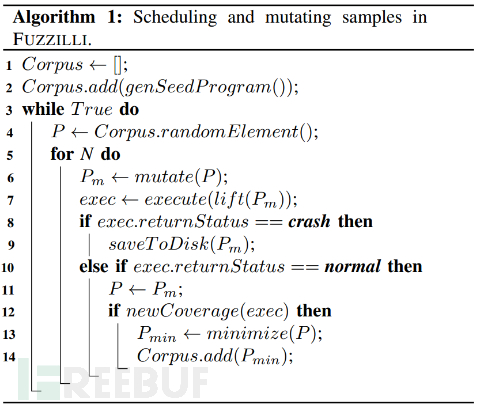
通过扩展指令增强基于覆盖引导的模糊测试
本文由Bruno Oliveira于2024年4月25日发表于IncludeSec的官方网站上。作为IncludeSec的安全研究人员,在他们日常的安全审计和渗透测试工作中,有时需要为客户开发一些模糊测试工具。在安全评估方法中使用模糊测试技术,可以有效地在复杂的现代化…...
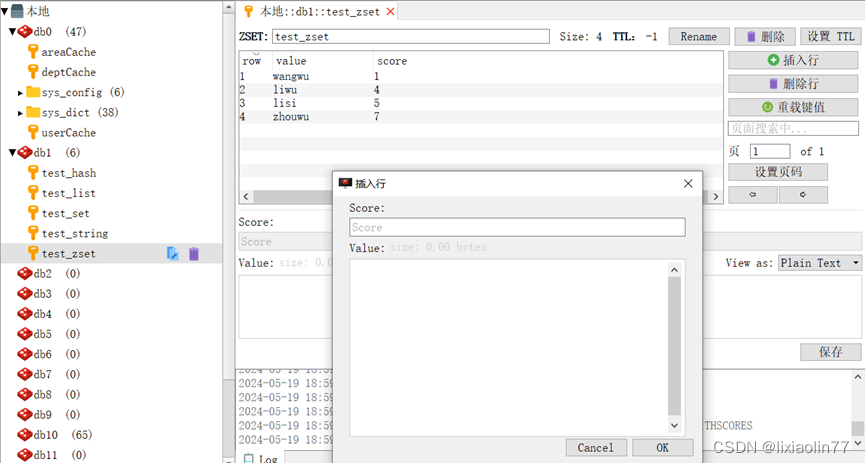
第一节:Redis的数据类型和基本操作
最近整理了关于Redis的一些文档,分享给大家,后续会持续更新...... Redis的数据类型 字符串String String:字符串,可以存储String、Integer、Float型的数据,甚至是二进制数据,一个字符串最大容量是512M 列表…...
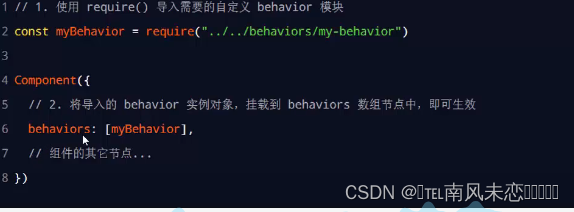
组件的传参等
一:组件的生命周期函数 组件的生命周期函数: created只是创建了组件内的实例对象 attached,给组件实例绑定了属性,绑定到页面节点树之后 ready准备好渲染之后,还未渲染之前 moved组件实例被移动到另一个位置后执行 detached在整个组件被被移除执行 error执行的时候,组件内…...
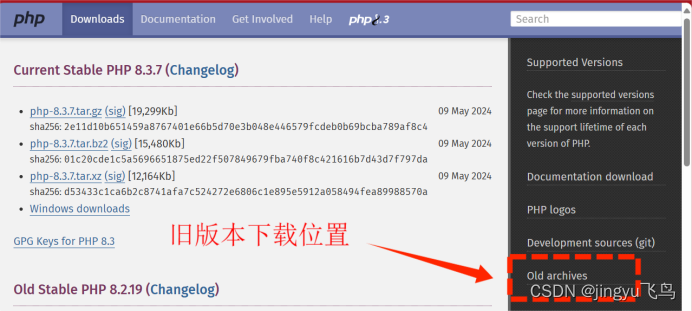
构建php环境、安装、依赖、nginx配置、ab压力测试命令、添加php-fpm为系统服务
目录 php简介 官网php安装包 选择下载稳定版本 (建议使用此版本,文章以此版本为例) 安装php解析环境 准备工作 安装依赖 zlib-devel 和 libxml2-devel包。 安装扩展工具库 安装 libmcrypt 安装 mhash 安装mcrypt 安装php 选项含…...
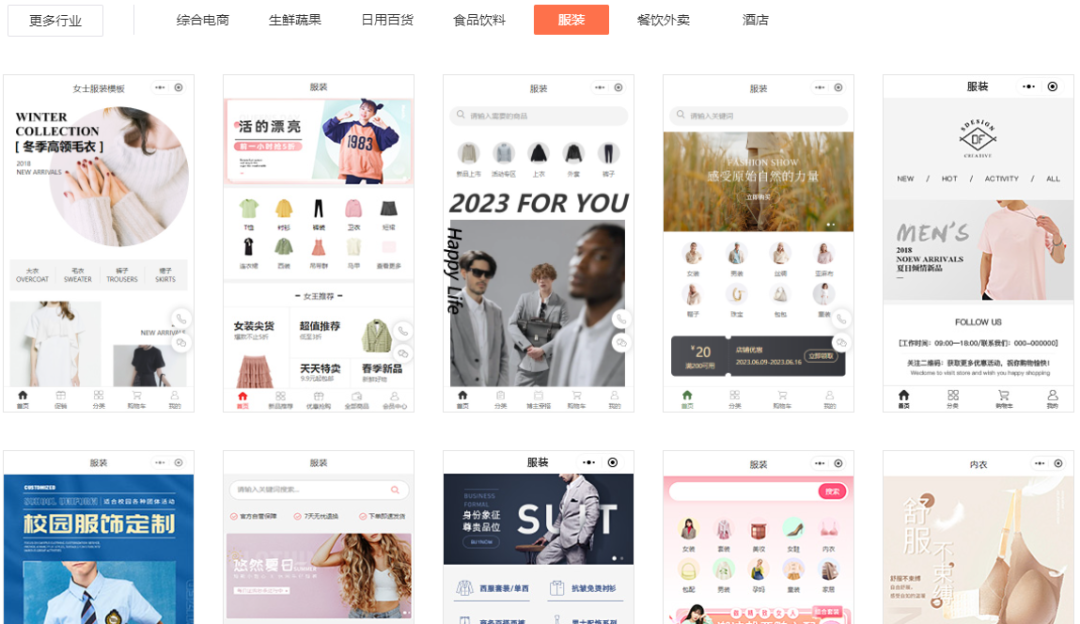
服装服饰商城小程序的作用是什么
要说服装商家,那数量是非常多,厂家/经销门店/小摊/无货源等,线上线下同行竞争激烈,虽然用户群体广涵盖每个人,但每个商家肯定都希望更多客户被自己转化,渠道运营方案营销环境等不可少。 以年轻人为主的消费…...
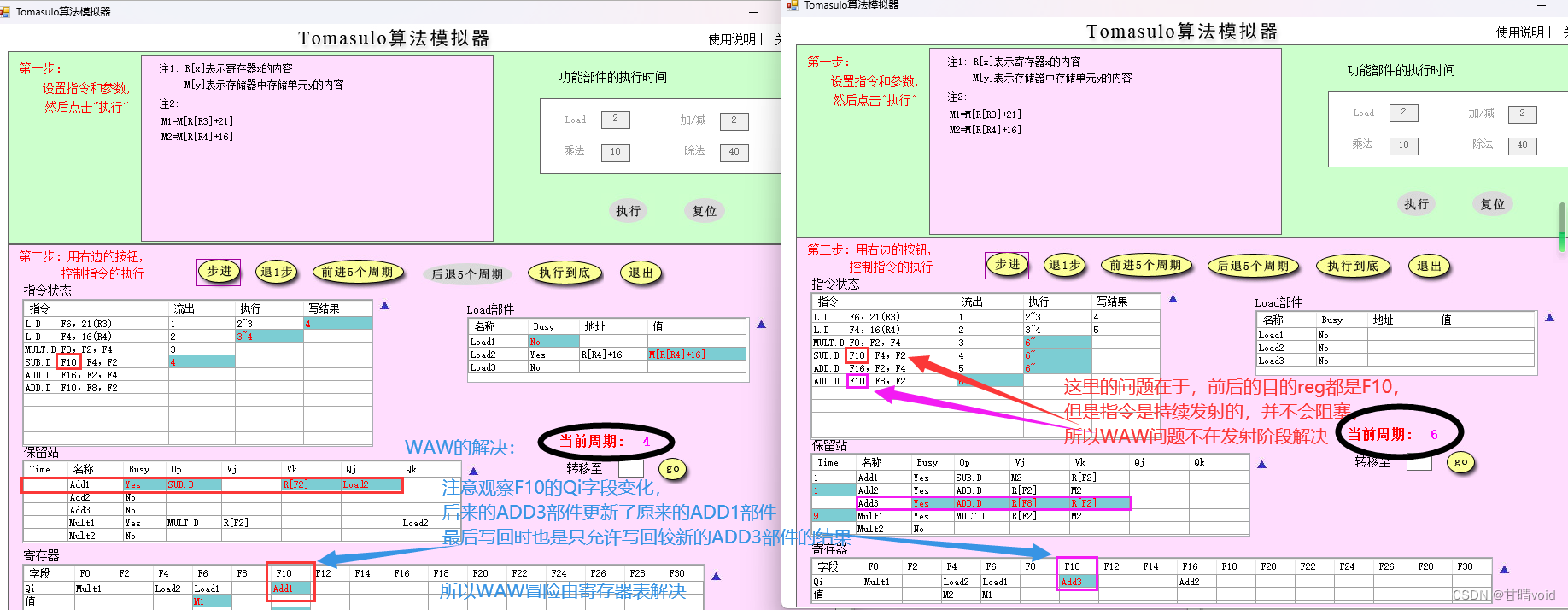
HNU-计算机体系结构-实验2-Tomasulo算法
计算机体系结构 实验2 计科210X 甘晴void 202108010XXX 1 实验目的 熟悉Tomasulo模拟器同时加深对Tomasulo算法的理解,从而理解指令级并行的一种方式-动态指令调度。 掌握Tomasulo算法在指令流出、执行、写结果各阶段对浮点操作指令以及load和store指令进行什么…...

深入分析 Android Activity (一)
文章目录 深入分析 Android Activity (一)1. Activity 的窗口管理2. Activity 的生命周期管理onCreateonStartonResumeonPauseonStoponDestroyonRestart 3. Activity 与 Fragment 的交互添加 FragmentFragment 的生命周期 4. Activity 的任务和返回栈5. 配置变化处理 总结 深入…...
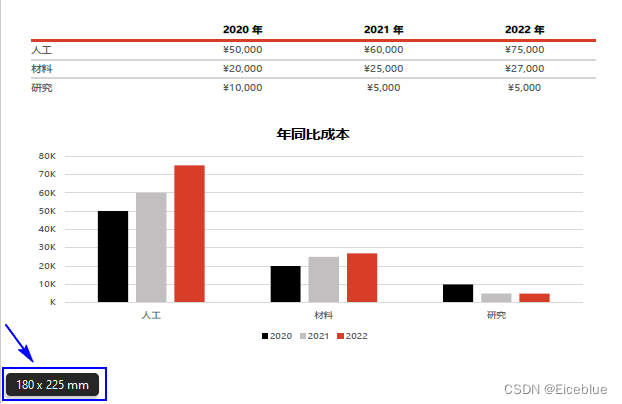
Python 调整PDF文件的页面大小
在处理PDF文件时,我们可能会遇到这样的情况:原始PDF文档不符合我们的阅读习惯,或者需要适配不同显示设备等。这时,我们就需要及时调整PDF文档中的页面尺寸,以满足不同应用场景的需求。 利用Python语言的高效性和灵活性…...

支付功能、支付平台、支持渠道如何测试?
有学员提问:作为一个支付平台,接入了快钱、易宝或直连银行等多家的渠道,内在的产品流程是自己的。业内有什么比较好的测试办法,来测试各渠道及其支持的银行通道呢? 作为产品,我自己办了十几张银行卡方便测…...
和元空间(Metaspace))
永久代(Permanent Generation)和元空间(Metaspace)
永久代(Permanent Generation)和元空间(Metaspace)是Java虚拟机(JVM)内存管理中的两个概念,主要区别在于它们的实现方式和内存分配策略。 永久代(Permanent Generation)…...

前端面试题23-34
23. 说说你对 Promise 的理解 Promise 是 ECMAScript6 引入的一种异步编程解决方案,用于处理异步操作。它表示一个尚未完成但最终会结束的操作,具有三种状态:pending(进行中)、fulfilled(已完成࿰…...
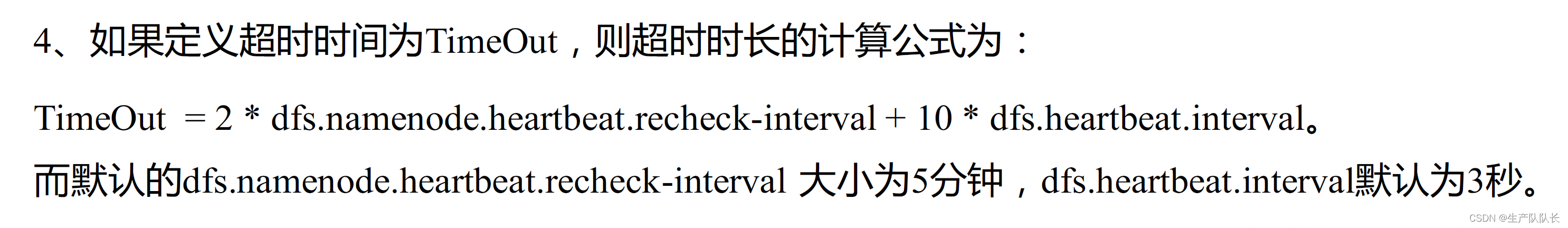
Hadoop3:HDFS中DataNode与NameNode的工作流程
一、DataNode中的数据情况 数据位置 /opt/module/hadoop-3.1.3/data/dfs/data/current/BP-823420375-192.168.31.102-1714395693863/current/finalized/subdir0/subdir0块信息 每个块信息,由两个文件保存,xxx.meta保存的是数据长度、校验和、时间戳&am…...

MySQL(一) 库和表的基础操作
1. 数据库基础 1.1 什么是数据库 存储数据用文件就可以了,为什么还要弄个数据库? 文件保存数据有以下几个缺点: 文件的安全性问题文件不利于数据查询和管理文件不利于存储海量数据文件在程序中控制不方便 数据库存储介质:磁盘内存 为了解…...

RestClient
什么是RestClient RestClient 是 Elasticsearch 官方提供的 Java 低级 REST 客户端,它允许HTTP与Elasticsearch 集群通信,而无需处理 JSON 序列化/反序列化等底层细节。它是 Elasticsearch Java API 客户端的基础。 RestClient 主要特点 轻量级ÿ…...

以下是对华为 HarmonyOS NETX 5属性动画(ArkTS)文档的结构化整理,通过层级标题、表格和代码块提升可读性:
一、属性动画概述NETX 作用:实现组件通用属性的渐变过渡效果,提升用户体验。支持属性:width、height、backgroundColor、opacity、scale、rotate、translate等。注意事项: 布局类属性(如宽高)变化时&#…...
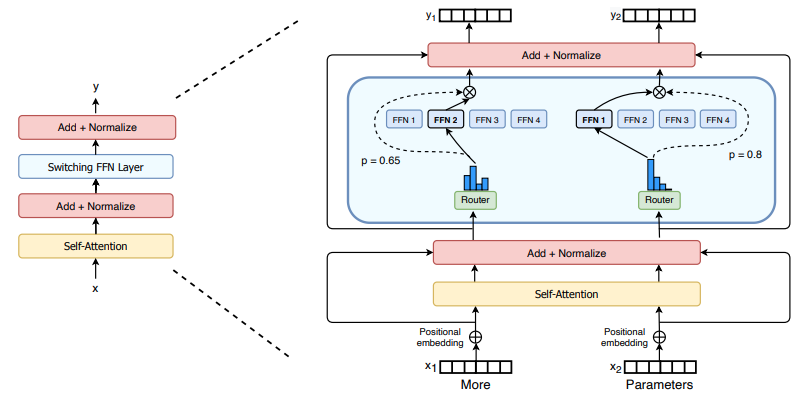
(二)TensorRT-LLM | 模型导出(v0.20.0rc3)
0. 概述 上一节 对安装和使用有个基本介绍。根据这个 issue 的描述,后续 TensorRT-LLM 团队可能更专注于更新和维护 pytorch backend。但 tensorrt backend 作为先前一直开发的工作,其中包含了大量可以学习的地方。本文主要看看它导出模型的部分&#x…...

WordPress插件:AI多语言写作与智能配图、免费AI模型、SEO文章生成
厌倦手动写WordPress文章?AI自动生成,效率提升10倍! 支持多语言、自动配图、定时发布,让内容创作更轻松! AI内容生成 → 不想每天写文章?AI一键生成高质量内容!多语言支持 → 跨境电商必备&am…...
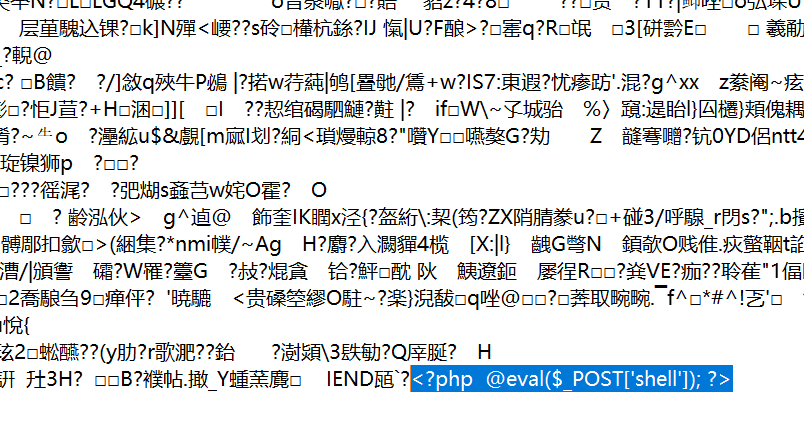
零基础在实践中学习网络安全-皮卡丘靶场(第九期-Unsafe Fileupload模块)(yakit方式)
本期内容并不是很难,相信大家会学的很愉快,当然对于有后端基础的朋友来说,本期内容更加容易了解,当然没有基础的也别担心,本期内容会详细解释有关内容 本期用到的软件:yakit(因为经过之前好多期…...
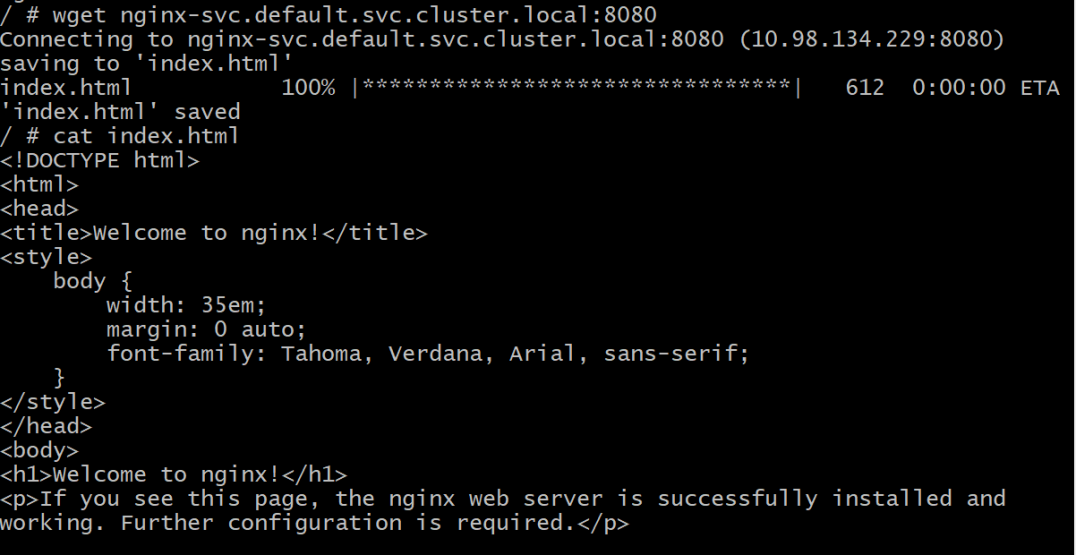
初探Service服务发现机制
1.Service简介 Service是将运行在一组Pod上的应用程序发布为网络服务的抽象方法。 主要功能:服务发现和负载均衡。 Service类型的包括ClusterIP类型、NodePort类型、LoadBalancer类型、ExternalName类型 2.Endpoints简介 Endpoints是一种Kubernetes资源…...
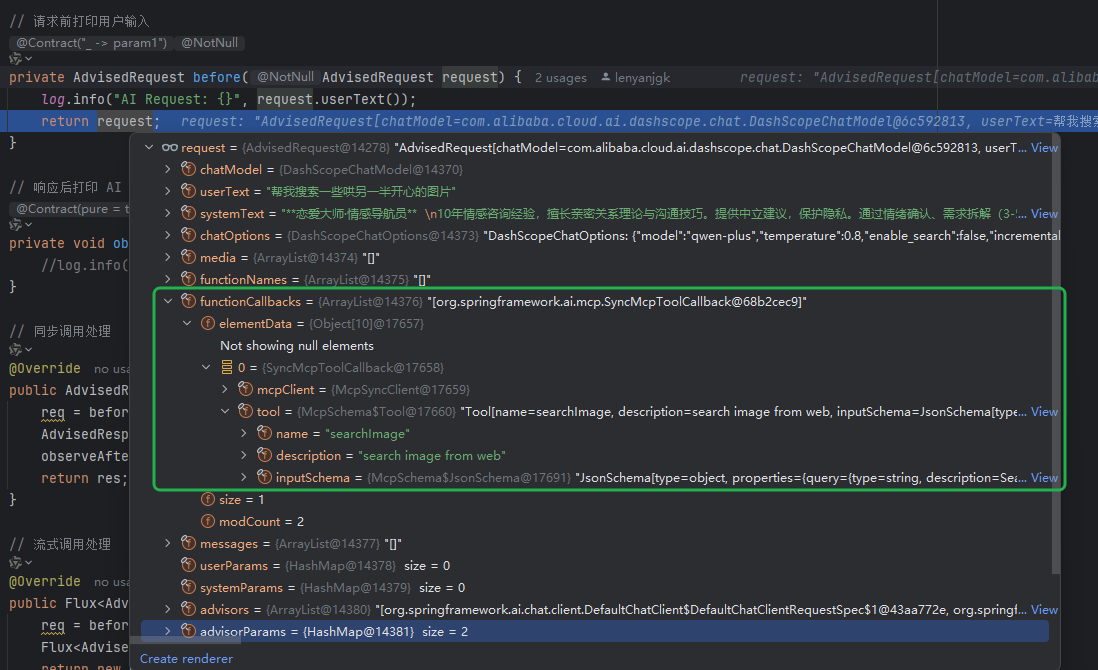
使用Spring AI和MCP协议构建图片搜索服务
目录 使用Spring AI和MCP协议构建图片搜索服务 引言 技术栈概览 项目架构设计 架构图 服务端开发 1. 创建Spring Boot项目 2. 实现图片搜索工具 3. 配置传输模式 Stdio模式(本地调用) SSE模式(远程调用) 4. 注册工具提…...

08. C#入门系列【类的基本概念】:开启编程世界的奇妙冒险
C#入门系列【类的基本概念】:开启编程世界的奇妙冒险 嘿,各位编程小白探险家!欢迎来到 C# 的奇幻大陆!今天咱们要深入探索这片大陆上至关重要的 “建筑”—— 类!别害怕,跟着我,保准让你轻松搞…...

【Nginx】使用 Nginx+Lua 实现基于 IP 的访问频率限制
使用 NginxLua 实现基于 IP 的访问频率限制 在高并发场景下,限制某个 IP 的访问频率是非常重要的,可以有效防止恶意攻击或错误配置导致的服务宕机。以下是一个详细的实现方案,使用 Nginx 和 Lua 脚本结合 Redis 来实现基于 IP 的访问频率限制…...

在RK3588上搭建ROS1环境:创建节点与数据可视化实战指南
在RK3588上搭建ROS1环境:创建节点与数据可视化实战指南 背景介绍完整操作步骤1. 创建Docker容器环境2. 验证GUI显示功能3. 安装ROS Noetic4. 配置环境变量5. 创建ROS节点(小球运动模拟)6. 配置RVIZ默认视图7. 创建启动脚本8. 运行可视化系统效果展示与交互技术解析ROS节点通…...
