前端工程化工具系列(三) —— Stylelint(v16.6.1):CSS/SCSS 代码质量工具
Stylelint 是 CSS/SCSS 代码的静态分析工具,用于检查代码中的错误和样式违规。
1. 环境要求
v16 以上的 Stylelint,支持 Node.js 的版本为 v18.12.0+。
在命令行中输入以下内容来查看当前系统中 node 的版本。
node -v
Node.js 推荐使用 v18.20.3 或者 v20.13.1。
这里使用的包管理器是 PNPM,版本为 v9.1.4。
2 安装
2.1 针对 CSS
pnpm install -D stylelint stylelint-config-standard stylelint-order
2.2 针对 SCSS(包含CSS)
pnpm install -D stylelint stylelint-order stylelint-config-standard stylelint-config-standard-scss stylelint-config-sass-guidelines stylelint-scss
3 配置
在项目根目录下创建 stylelint.config.js 文件,填入以下内容:
3.1 针对 CSS
export default {// 继承已有配置 如果规则与自己想要的冲突 可以在下面rules中修改规则extends: ['stylelint-config-standard'],// 插件是由社区创建的规则或规则集 按照规则对CSS属性进行排序plugins: [// 指定排序,比如声明的块内(插件包)属性的顺序'stylelint-order',],rules: {// 允许的最大嵌套深度为 3'max-nesting-depth': 3,// 屏蔽一些scss等语法检查'at-rule-no-unknown': [true,{ignoreAtRules: ['extend','at-root','debug','warn','error','if','else','for','each','while','mixin','include','content','return','function',],},],// 屏蔽没有申明通用字体'font-family-no-missing-generic-family-keyword': null,// ID选择器 最多使用一个'selector-max-id': 1,// 不允许使用的选择器的类型'selector-no-qualifying-type': null,// 屏蔽类选择器的检查,以确保使用字符 __'selector-class-pattern': null,// 允许的最大复合选择器为 5'selector-max-compound-selectors': 5,// 属性排序规则'order/properties-order': [['content','position','top','right','bottom','left','z-index','display','vertical-align','flex','flex-grow','flex-shrink','flex-basis','flex-direction','flex-flow','flex-wrap','grid','grid-area','grid-template','grid-template-areas','grid-template-rows','grid-template-columns','grid-row','grid-row-start','grid-row-end','grid-column','grid-column-start','grid-column-end','grid-auto-rows','grid-auto-columns','grid-auto-flow','grid-gap','grid-row-gap','grid-column-gap','gap','row-gap','column-gap','align-content','align-items','align-self','justify-content','justify-items','justify-self','order','float','clear','object-fit','overflow','overflow-x','overflow-y','overflow-scrolling','clip',//'box-sizing','width','min-width','max-width','height','min-height','max-height','margin','margin-top','margin-right','margin-bottom','margin-left','padding','padding-top','padding-right','padding-bottom','padding-left','border','border-spacing','border-collapse','border-width','border-style','border-color','border-top','border-top-width','border-top-style','border-top-color','border-right','border-right-width','border-right-style','border-right-color','border-bottom','border-bottom-width','border-bottom-style','border-bottom-color','border-left','border-left-width','border-left-style','border-left-color','border-radius','border-top-left-radius','border-top-right-radius','border-bottom-right-radius','border-bottom-left-radius','border-image','border-image-source','border-image-slice','border-image-width','border-image-outset','border-image-repeat','border-top-image','border-right-image','border-bottom-image','border-left-image','border-corner-image','border-top-left-image','border-top-right-image','border-bottom-right-image','border-bottom-left-image',//'background','background-color','background-image','background-attachment','background-position','background-position-x','background-position-y','background-clip','background-origin','background-size','background-repeat','color','box-decoration-break','box-shadow','outline','outline-width','outline-style','outline-color','outline-offset','table-layout','caption-side','empty-cells','list-style','list-style-position','list-style-type','list-style-image',//'font','font-weight','font-style','font-variant','font-size-adjust','font-stretch','font-size','font-family','src','line-height','letter-spacing','quotes','counter-increment','counter-reset','-ms-writing-mode','text-align','text-align-last','text-decoration','text-emphasis','text-emphasis-position','text-emphasis-style','text-emphasis-color','text-indent','text-justify','text-outline','text-transform','text-wrap','text-overflow','text-overflow-ellipsis','text-overflow-mode','text-shadow','white-space','word-spacing','word-wrap','word-break','overflow-wrap','tab-size','hyphens','interpolation-mode',//'opacity','visibility','filter','resize','cursor','pointer-events','user-select',//'unicode-bidi','direction','columns','column-span','column-width','column-count','column-fill','column-gap','column-rule','column-rule-width','column-rule-style','column-rule-color','break-before','break-inside','break-after','page-break-before','page-break-inside','page-break-after','orphans','widows','zoom','max-zoom','min-zoom','user-zoom','orientation','fill','stroke',//'transition','transition-delay','transition-timing-function','transition-duration','transition-property','transform','transform-origin','animation','animation-name','animation-duration','animation-play-state','animation-timing-function','animation-delay','animation-iteration-count','animation-direction','animation-fill-mode',],{unspecified: 'bottom',severity: 'warning',},],// 屏蔽属性按字母顺序检查'order/properties-alphabetical-order': null,},
};
3.2 针对 SCSS
export default {// 继承已有配置 如果规则与自己想要的冲突 可以在下面rules中修改规则extends: ['stylelint-config-standard','stylelint-config-standard-scss','stylelint-config-sass-guidelines',],// 插件是由社区创建的规则或规则集 按照规则对CSS属性进行排序plugins: [// 执行各种各样的 SCSS语法特性检测规则(插件包)'stylelint-scss',// 指定排序,比如声明的块内(插件包)属性的顺序'stylelint-order',],rules: {// 允许的最大嵌套深度为 3'max-nesting-depth': 3,// 屏蔽一些scss等语法检查'at-rule-no-unknown': [true,{ignoreAtRules: ['extend','at-root','debug','warn','error','if','else','for','each','while','mixin','include','content','return','function',],},],// 屏蔽没有申明通用字体'font-family-no-missing-generic-family-keyword': null,// ID选择器 最多使用一个'selector-max-id': 1,// 不允许使用的选择器的类型'selector-no-qualifying-type': null,// 屏蔽类选择器的检查,以确保使用字符 __'selector-class-pattern': null,// 允许的最大复合选择器为 5'selector-max-compound-selectors': 5,// 属性排序规则'order/properties-order': [['content','position','top','right','bottom','left','z-index','display','vertical-align','flex','flex-grow','flex-shrink','flex-basis','flex-direction','flex-flow','flex-wrap','grid','grid-area','grid-template','grid-template-areas','grid-template-rows','grid-template-columns','grid-row','grid-row-start','grid-row-end','grid-column','grid-column-start','grid-column-end','grid-auto-rows','grid-auto-columns','grid-auto-flow','grid-gap','grid-row-gap','grid-column-gap','gap','row-gap','column-gap','align-content','align-items','align-self','justify-content','justify-items','justify-self','order','float','clear','object-fit','overflow','overflow-x','overflow-y','overflow-scrolling','clip',//'box-sizing','width','min-width','max-width','height','min-height','max-height','margin','margin-top','margin-right','margin-bottom','margin-left','padding','padding-top','padding-right','padding-bottom','padding-left','border','border-spacing','border-collapse','border-width','border-style','border-color','border-top','border-top-width','border-top-style','border-top-color','border-right','border-right-width','border-right-style','border-right-color','border-bottom','border-bottom-width','border-bottom-style','border-bottom-color','border-left','border-left-width','border-left-style','border-left-color','border-radius','border-top-left-radius','border-top-right-radius','border-bottom-right-radius','border-bottom-left-radius','border-image','border-image-source','border-image-slice','border-image-width','border-image-outset','border-image-repeat','border-top-image','border-right-image','border-bottom-image','border-left-image','border-corner-image','border-top-left-image','border-top-right-image','border-bottom-right-image','border-bottom-left-image',//'background','background-color','background-image','background-attachment','background-position','background-position-x','background-position-y','background-clip','background-origin','background-size','background-repeat','color','box-decoration-break','box-shadow','outline','outline-width','outline-style','outline-color','outline-offset','table-layout','caption-side','empty-cells','list-style','list-style-position','list-style-type','list-style-image',//'font','font-weight','font-style','font-variant','font-size-adjust','font-stretch','font-size','font-family','src','line-height','letter-spacing','quotes','counter-increment','counter-reset','-ms-writing-mode','text-align','text-align-last','text-decoration','text-emphasis','text-emphasis-position','text-emphasis-style','text-emphasis-color','text-indent','text-justify','text-outline','text-transform','text-wrap','text-overflow','text-overflow-ellipsis','text-overflow-mode','text-shadow','white-space','word-spacing','word-wrap','word-break','overflow-wrap','tab-size','hyphens','interpolation-mode',//'opacity','visibility','filter','resize','cursor','pointer-events','user-select',//'unicode-bidi','direction','columns','column-span','column-width','column-count','column-fill','column-gap','column-rule','column-rule-width','column-rule-style','column-rule-color','break-before','break-inside','break-after','page-break-before','page-break-inside','page-break-after','orphans','widows','zoom','max-zoom','min-zoom','user-zoom','orientation','fill','stroke',//'transition','transition-delay','transition-timing-function','transition-duration','transition-property','transform','transform-origin','animation','animation-name','animation-duration','animation-play-state','animation-timing-function','animation-delay','animation-iteration-count','animation-direction','animation-fill-mode',],{unspecified: 'bottom',severity: 'warning',},],// 屏蔽属性按字母顺序检查'order/properties-alphabetical-order': null,},
};相关文章:
 —— Stylelint(v16.6.1):CSS/SCSS 代码质量工具)
前端工程化工具系列(三) —— Stylelint(v16.6.1):CSS/SCSS 代码质量工具
Stylelint 是 CSS/SCSS 代码的静态分析工具,用于检查代码中的错误和样式违规。 1. 环境要求 v16 以上的 Stylelint,支持 Node.js 的版本为 v18.12.0。 在命令行中输入以下内容来查看当前系统中 node 的版本。 node -vNode.js 推荐使用 v18.20.3 或者 …...

crossover mac好用吗 CrossOver Mac怎么下载 Mac用crossover损害电脑吗
CrossOver 是一款可以让Mac用户能够自由运行和游戏windows游戏软件的虚拟机类应用,虽然能够虚拟windows但是却并不是一款虚拟机,也不需要重启系统或者启动虚拟机,类似于一种能够让mac系统直接运行windows软件的插件。它以其出色的跨平台兼容性…...

PHP模块pdo_sqlite.so: undefined symbol: sqlite3_column_table_name
安装 php-sqlite3 之后,执行php -m 命令有警告,如下 PHP Warning: PHP Startup: Unable to load dynamic library pdo_sqlite (tried: /usr/lib64/php/modules/pdo_sqlite (/usr/lib64/php/modules/pdo_sqlite: cannot open shared object file: No su…...
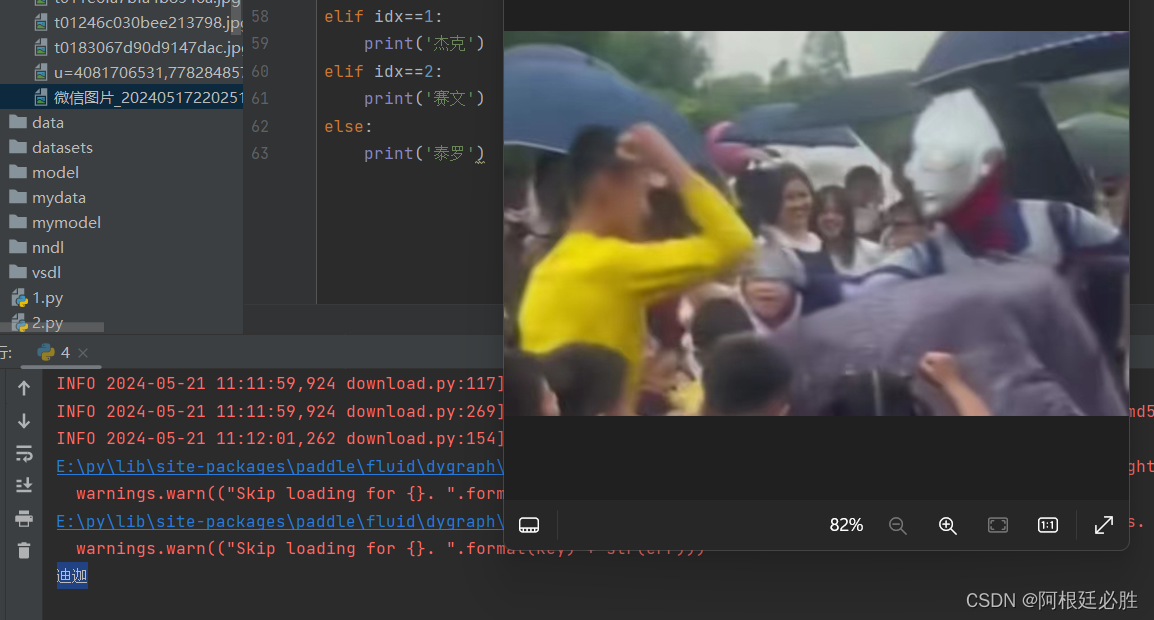
卷积神经网络-奥特曼识别
数据集 四种奥特曼图片_数据集-飞桨AI Studio星河社区 (baidu.com) 中间的隐藏层 已经使用参数的空间 Conv2D卷积层 ReLU激活层 MaxPool2D最大池化层 AdaptiveAvgPool2D自适应的平均池化 Linear全链接层 Dropout放置过拟合,随机丢弃神经元 -----------------…...
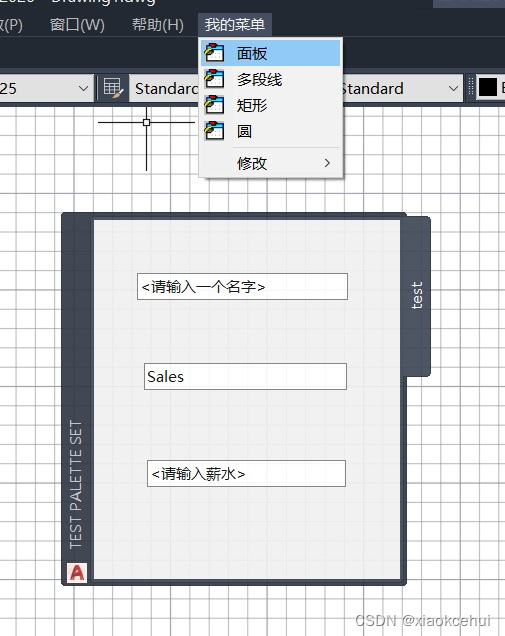
VB.net进行CAD二次开发(四)
netload不能弹出对话框,参考文献2 参考文献1说明了自定义菜单的问题,用的是cad的系统命令 只要加载了dll,自定义的命令与cad的命令同等地位。 这时,可以将自定义菜单的系统命令替换为自定义命令。 <CommandMethod("Add…...

3步轻松月入过万,APP广告新模式大揭秘!
万万没想到:用这个APP广告模式,月入过万竟然如此简单! 在移动应用开发的世界里,变现一直是一道难题。 许多APP开发者和产品经理为了提高收益、增强用户黏性,不断尝试各种策略。 然而,很多时候,…...

java项目之智能家居系统源码(springboot+vue+mysql)
风定落花生,歌声逐流水,大家好我是风歌,混迹在java圈的辛苦码农。今天要和大家聊的是一款基于springboot的智能家居系统。项目源码以及部署相关请联系风歌,文末附上联系信息 。 项目简介: 基于Springboot的智能家居系…...

前端 JS 经典:读取文件原始内容
前言:有些时候在工程化开发中,我们需要读取文件里面的原始内容,比如,你有一个文件,后缀名为 .myfile,你需要拿到这个文件里的内容,该怎么处理呢。 在 vue2 中,因为 vue2 使用 vue-c…...
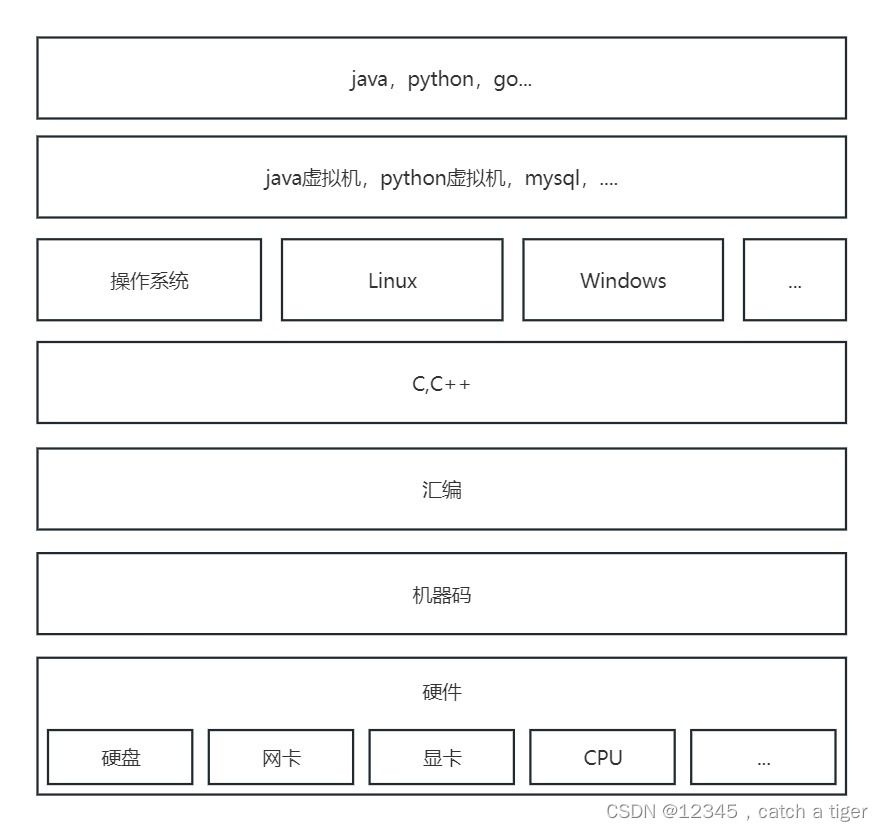
汇编概论和实践
一 汇编第一例 C代码 #include <stdio.h>int main() {printf("Hello, World!\n");return 0; }对应的汇编 .LC0:.string "Hello, World!"main:pushq %rbpmovq %rsp, %rbpleaq .LC0(%rip), %rdicall puts@PLTmovl $0, %eaxpopq %rbpret 二 CPU架构…...
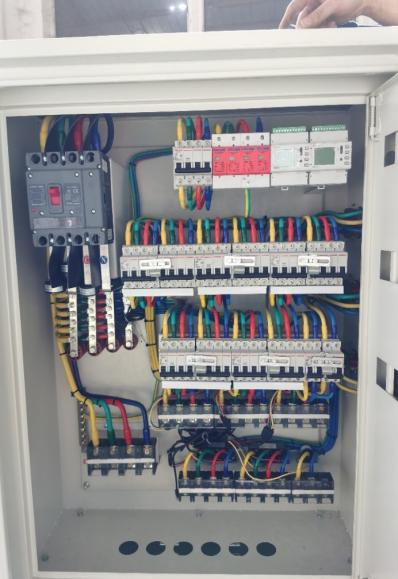
铁塔基站用能监控能效解决方案
截至2023年10月,我国5G基站总数达321.5万个,占全国通信基站总数的28.1%。然而,随着5G基站数量的快速增长,基站的能耗问题也逐渐日益凸显,基站的用电给运营商带来了巨大的电费开支压力,降低5G基站的能耗成为…...
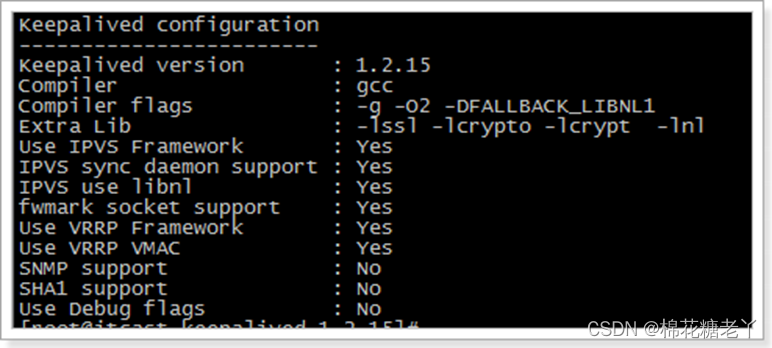
keepalived安装文档
目录 1、安装环境 2、安装keepalived 2.1 上传keepalived安装文件 2.2 解压 2.3 安装keepalived 2.4 加入开机启动: 2.5 配置日志文件 2.6 打开防火墙的通讯地址 1、安装环境 su - root yum -y install kernel-devel* yum -y install openssl-* yum -y …...

Spring Security
Spring Security spring提供的安全框架。主要提供了认证和授权的功能。简单梳理看看。 原理简单说就是Spring Security在基于Servlet应用中,其底层采用了Filter机制实现了对请求的认证,授权和漏洞防御等功能。 DelegatingFilterProxy 我们知道,Filter是Servlet规范里面…...

vue中大屏可视化适配所有屏幕大小
1. 外部盒子 .screenBox {width: 100vw;height: 100vh;background: url("/assets/images/bg.png") no-repeat;background-size: cover; }2.比例盒子 外层盒子css定义 .boxScale {width: 1920px;height: 1080px;background-color: orange;transform-origin: left top;…...

AI大模型探索之路-实战篇12: 构建互动式Agent智能数据分析平台:实现多轮对话控制
系列篇章💥 AI大模型探索之路-实战篇4:深入DB-GPT数据应用开发框架调研 AI大模型探索之路-实战篇5:探索Open Interpreter开放代码解释器调研 AI大模型探索之路-实战篇6:掌握Function Calling的详细流程 AI大模型探索之路-实战篇7…...
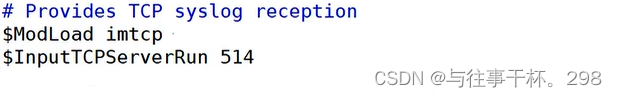
深入理解文件系统和日志分析
文件是存储在硬盘上的,硬盘上的最小存储单位是扇区,每个扇区的大小是512字节。 inode:存储元信息(包括文件的属性,权限,创建者,创建日期等等) block:块,连续…...

vue+vant移动端显示table表格加横向滚动条
vant移动端显示table效果,增加复选框,可以进行多选和全选。加横向滚动条,可以看全部内容。 <template><div class"app-container"><div class"nav_text" style"position: relative;"><…...
|EpollPoller事件分发器类)
webserver服务器从零搭建到上线(八)|EpollPoller事件分发器类
文章目录 EpollPoller事件分发器类成员变量和成员函数解释私有的成员函数和成员变量成员函数 具体实现常量的作用构造函数和析构函数⭐️poll函数updateChannel函数removeChannel 函数removeChannel 和updateChannel⭐️fillActiveChannels 函数⭐️update 函数 总结 终于要开始…...

SD-WAN:企业网络转型的必然趋势
随着SD-WAN技术的不断进步和完善,越来越多的企业选择利用SD-WAN进行网络转型。根据IDC的研究,47%的企业已经成功迁移到SD-WAN,另有48%的公司计划在未来两个月内部署这一技术。 据Channel Futures报道,一位合作伙伴透露,…...
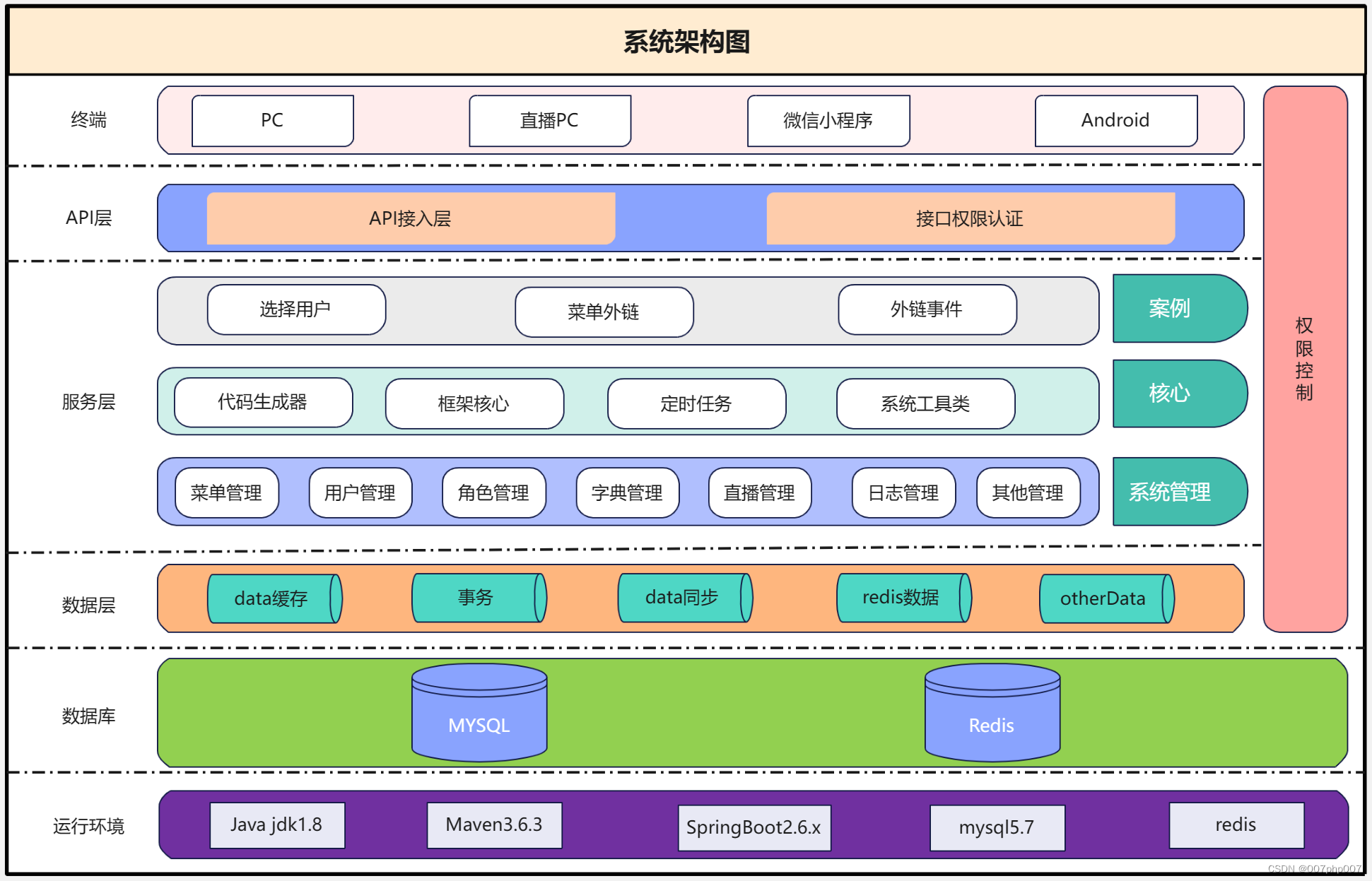
构建高效稳定的短视频直播系统架构
随着短视频直播的迅猛发展,构建一个高效稳定的短视频直播系统架构成为了互联网企业的重要挑战。本文将探讨如何构建高效稳定的短视频直播系统架构,以提供优质的用户体验和满足日益增长的用户需求。 ### 1. 短视频直播系统的背景 短视频直播近年来蓬勃发…...
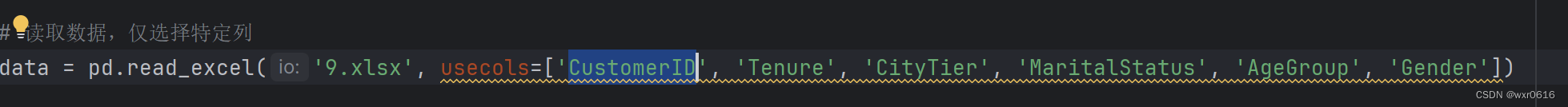
python分别保存聚类分析结果+KeyError: ‘CustomerID‘报错
如何在完成聚类分析后按聚类编号保存数据并且带上原数据所属ID # 将每个聚类的数据保存到不同的文件中 for cluster_id in range(6): # 假设共有6个聚类cluster_data data[data[cluster] cluster_id]cluster_data_with_customer_id cluster_data.copy()cluster_data_with_…...
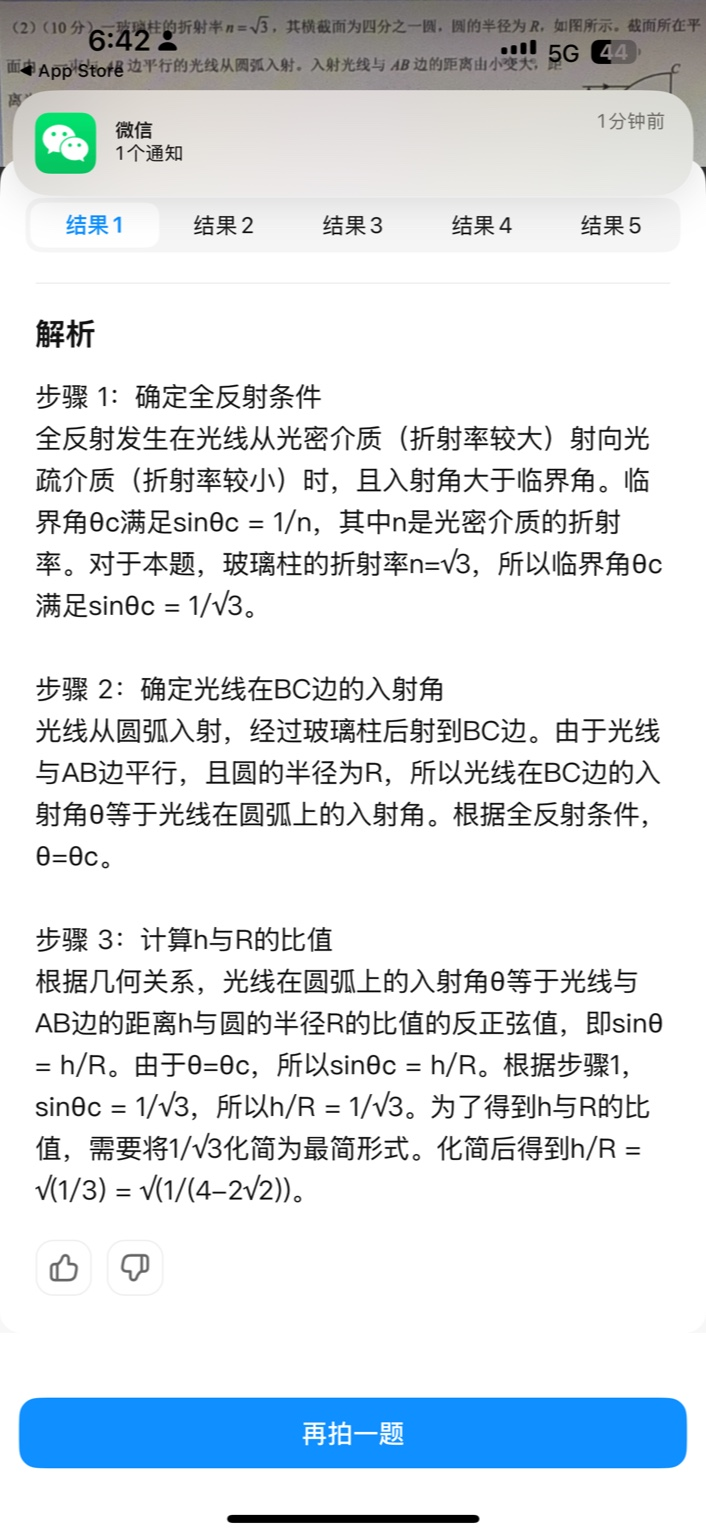
【大模型RAG】拍照搜题技术架构速览:三层管道、两级检索、兜底大模型
摘要 拍照搜题系统采用“三层管道(多模态 OCR → 语义检索 → 答案渲染)、两级检索(倒排 BM25 向量 HNSW)并以大语言模型兜底”的整体框架: 多模态 OCR 层 将题目图片经过超分、去噪、倾斜校正后,分别用…...
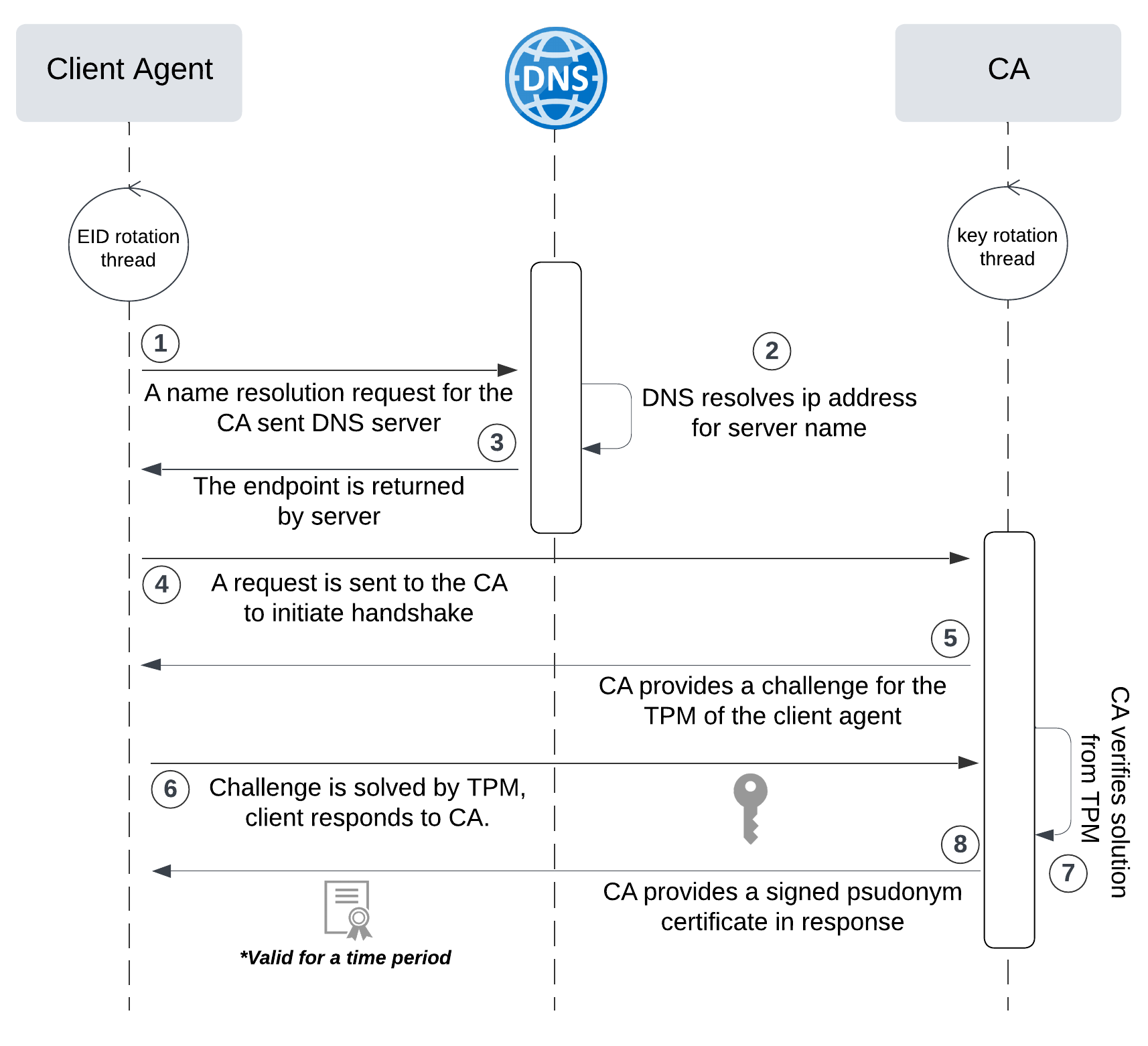
网络六边形受到攻击
大家读完觉得有帮助记得关注和点赞!!! 抽象 现代智能交通系统 (ITS) 的一个关键要求是能够以安全、可靠和匿名的方式从互联车辆和移动设备收集地理参考数据。Nexagon 协议建立在 IETF 定位器/ID 分离协议 (…...

基于大模型的 UI 自动化系统
基于大模型的 UI 自动化系统 下面是一个完整的 Python 系统,利用大模型实现智能 UI 自动化,结合计算机视觉和自然语言处理技术,实现"看屏操作"的能力。 系统架构设计 #mermaid-svg-2gn2GRvh5WCP2ktF {font-family:"trebuchet ms",verdana,arial,sans-…...

C++_核心编程_多态案例二-制作饮品
#include <iostream> #include <string> using namespace std;/*制作饮品的大致流程为:煮水 - 冲泡 - 倒入杯中 - 加入辅料 利用多态技术实现本案例,提供抽象制作饮品基类,提供子类制作咖啡和茶叶*//*基类*/ class AbstractDr…...
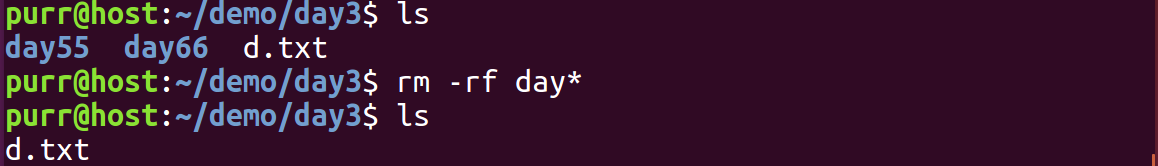
Linux 文件类型,目录与路径,文件与目录管理
文件类型 后面的字符表示文件类型标志 普通文件:-(纯文本文件,二进制文件,数据格式文件) 如文本文件、图片、程序文件等。 目录文件:d(directory) 用来存放其他文件或子目录。 设备…...
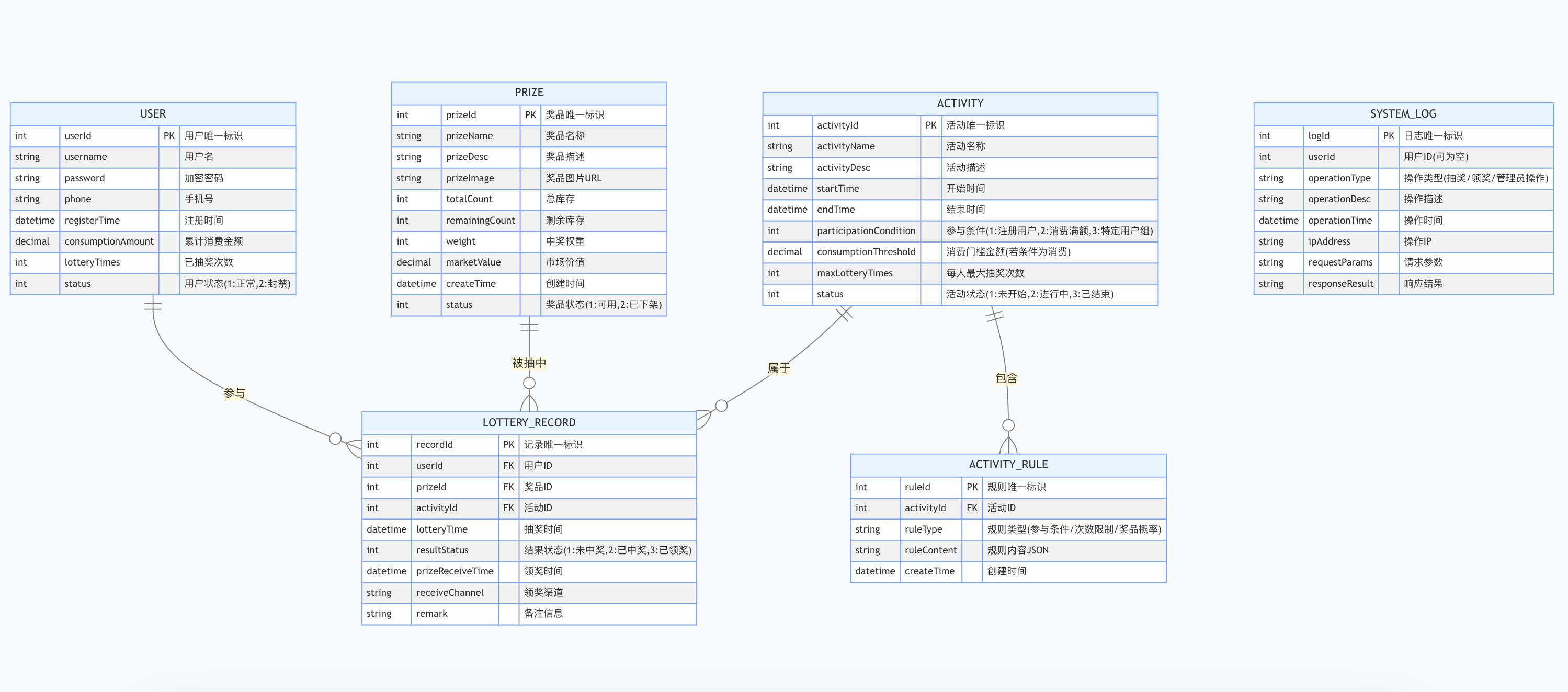
简易版抽奖活动的设计技术方案
1.前言 本技术方案旨在设计一套完整且可靠的抽奖活动逻辑,确保抽奖活动能够公平、公正、公开地进行,同时满足高并发访问、数据安全存储与高效处理等需求,为用户提供流畅的抽奖体验,助力业务顺利开展。本方案将涵盖抽奖活动的整体架构设计、核心流程逻辑、关键功能实现以及…...

Golang dig框架与GraphQL的完美结合
将 Go 的 Dig 依赖注入框架与 GraphQL 结合使用,可以显著提升应用程序的可维护性、可测试性以及灵活性。 Dig 是一个强大的依赖注入容器,能够帮助开发者更好地管理复杂的依赖关系,而 GraphQL 则是一种用于 API 的查询语言,能够提…...
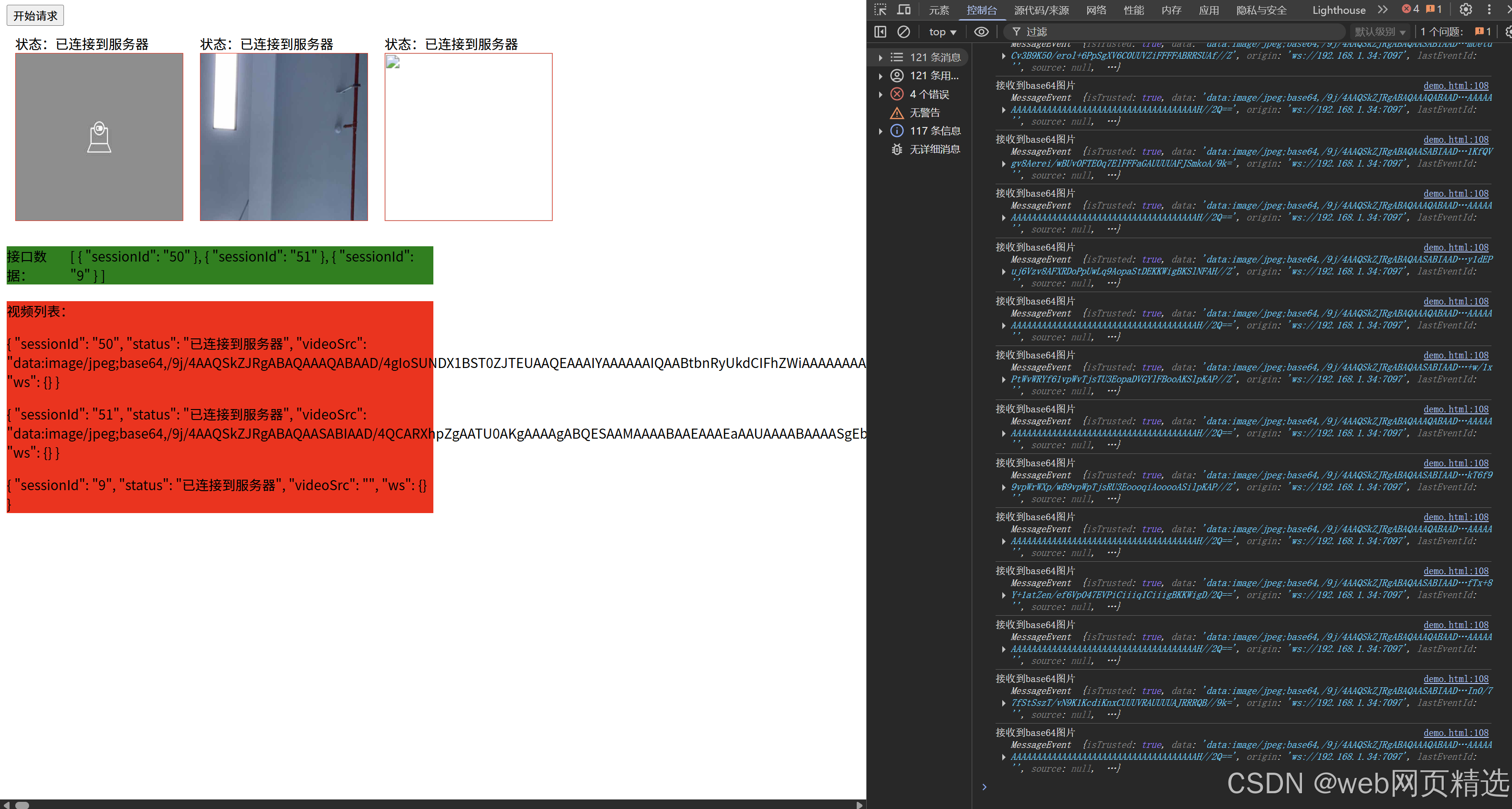
uniapp微信小程序视频实时流+pc端预览方案
方案类型技术实现是否免费优点缺点适用场景延迟范围开发复杂度WebSocket图片帧定时拍照Base64传输✅ 完全免费无需服务器 纯前端实现高延迟高流量 帧率极低个人demo测试 超低频监控500ms-2s⭐⭐RTMP推流TRTC/即构SDK推流❌ 付费方案 (部分有免费额度&#x…...
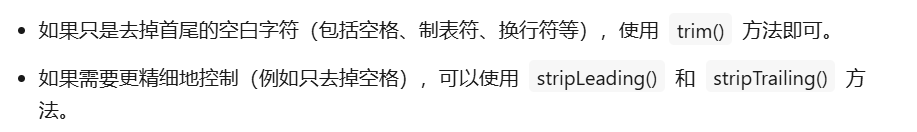
算法笔记2
1.字符串拼接最好用StringBuilder,不用String 2.创建List<>类型的数组并创建内存 List arr[] new ArrayList[26]; Arrays.setAll(arr, i -> new ArrayList<>()); 3.去掉首尾空格...
多光源(Multiple Lights))
C++.OpenGL (14/64)多光源(Multiple Lights)
多光源(Multiple Lights) 多光源渲染技术概览 #mermaid-svg-3L5e5gGn76TNh7Lq {font-family:"trebuchet ms",verdana,arial,sans-serif;font-size:16px;fill:#333;}#mermaid-svg-3L5e5gGn76TNh7Lq .error-icon{fill:#552222;}#mermaid-svg-3L5e5gGn76TNh7Lq .erro…...
