鸿蒙开发接口图形图像:【@ohos.window (窗口)】
窗口
窗口提供管理窗口的一些基础能力,包括对当前窗口的创建、销毁、各属性设置,以及对各窗口间的管理调度。
该模块提供以下窗口相关的常用功能:
- [Window]:当前窗口实例,窗口管理器管理的基本单元。
- [WindowStage]:窗口管理器。管理各个基本窗口单元。
说明:
开发前请熟悉鸿蒙开发指导文档: gitee.com/li-shizhen-skin/harmony-os/blob/master/README.md点击或者复制转到。
本模块首批接口从API version 6开始支持。后续版本的新增接口,采用上角标单独标记接口的起始版本。
导入模块
import window from '@ohos.window';WindowType7+
窗口类型枚举。
系统能力: SystemCapability.WindowManager.WindowManager.Core
| 名称 | 值 | 说明 |
|---|---|---|
| TYPE_APP | 0 | 表示应用子窗口。此接口仅可在FA模型下使用。 |
| TYPE_SYSTEM_ALERT | 1 | 表示系统告警窗口。此接口仅可在Stage模型下使用。 |
AvoidAreaType7+
窗口内容需要规避区域的类型枚举。
系统能力: SystemCapability.WindowManager.WindowManager.Core
| 名称 | 值 | 说明 |
|---|---|---|
| TYPE_SYSTEM | 0 | 表示系统默认区域。 |
| TYPE_CUTOUT | 1 | 表示刘海屏区域。 |
WindowMode7+
窗口模式枚举。
此接口为系统接口,三方应用不支持调用。
系统能力: SystemCapability.WindowManager.WindowManager.Core
| 名称 | 值 | 说明 |
|---|---|---|
| UNDEFINED | 1 | 表示APP未定义窗口模式。 |
| FULLSCREEN | 2 | 表示APP全屏模式。 |
| PRIMARY | 3 | 表示APP分屏多窗口主要模式。 |
| SECONDARY | 4 | 表示APP分屏多窗口次要模式。 |
| FLOATING | 5 | 表示APP自由悬浮形式窗口模式。 |
WindowLayoutMode9+
窗口布局模式枚举。
此接口为系统接口,三方应用不支持调用。
系统能力: SystemCapability.WindowManager.WindowManager.Core
| 名称 | 值 | 说明 |
|---|---|---|
| WINDOW_LAYOUT_MODE_CASCADE | 0 | 表示使用层叠布局模式。 |
| WINDOW_LAYOUT_MODE_TILE | 1 | 表示使用平铺布局模式。 |
SystemBarProperties
状态栏、导航栏的属性。
系统能力: SystemCapability.WindowManager.WindowManager.Core
| 名称 | 参数类型 | 可读 | 可写 | 说明 |
|---|---|---|---|---|
| statusBarColor | string | 是 | 是 | 状态栏背景颜色,为十六进制RGB或ARGB颜色,不区分大小写,例如#00FF00或#FF00FF00。 |
| isStatusBarLightIcon7+ | boolean | 否 | 是 | 状态栏图标是否为高亮状态。 |
| statusBarContentColor8+ | string | 否 | 是 | 状态栏文字颜色。 |
| navigationBarColor | string | 是 | 是 | 导航栏背景颜色,为十六进制RGB或ARGB颜色,不区分大小写,例如#00FF00或#FF00FF00。 |
| isNavigationBarLightIcon7+ | boolean | 否 | 否 | 导航栏图标是否为高亮状态。 |
| navigationBarContentColor8+ | string | 否 | 是 | 导航栏文字颜色。 |
SystemBarRegionTint8+
单个导航栏或状态栏回调信息。
此接口为系统接口,三方应用不支持调用。
系统能力: SystemCapability.WindowManager.WindowManager.Core
| 名称 | 参数类型 | 可读 | 可写 | 说明 |
|---|---|---|---|---|
| type | [WindowType] | 是 | 是 | 当前属性改变的系统栏类型,仅支持类型为导航栏、状态栏的系统栏。 |
| isEnable | boolean | 是 | 是 | 当前系统栏是否显示。 |
| region | [Rect] | 是 | 是 | 当前系统栏的位置及大小。 |
| backgroundColor | string | 是 | 是 | 系统栏背景颜色,为十六进制RGB或ARGB颜色,不区分大小写,例如#00FF00或#FF00FF00。 |
| contentColor | string | 是 | 是 | 系统栏文字颜色。 |
SystemBarTintState8+
当前系统栏回调信息集合。
此接口为系统接口,三方应用不支持调用。
系统能力: SystemCapability.WindowManager.WindowManager.Core
| 名称 | 参数类型 | 可读 | 可写 | 说明 |
|---|---|---|---|---|
| displayId | number | 是 | 否 | 当前物理屏幕id。 |
| regionTint | Array<[SystemBarRegionTint]> | 是 | 是 | 当前已改变的所有系统栏信息。 |
Rect7+
窗口矩形区域。
系统能力: SystemCapability.WindowManager.WindowManager.Core
| 名称 | 参数类型 | 可读 | 可写 | 说明 |
|---|---|---|---|---|
| left | number | 是 | 是 | 矩形区域的左边界。 |
| top | number | 是 | 是 | 矩形区域的上边界。 |
| width | number | 是 | 是 | 矩形区域的宽度。 |
| height | number | 是 | 是 | 矩形区域的高度。 |
AvoidArea7+
窗口内容规避区域。
系统能力: SystemCapability.WindowManager.WindowManager.Core
| 名称 | 参数类型 | 可读 | 可写 | 说明 |
|---|---|---|---|---|
| leftRect | [Rect] | 是 | 是 | 屏幕左侧的矩形区。 |
| topRect | [Rect] | 是 | 是 | 屏幕顶部的矩形区。 |
| rightRect | [Rect] | 是 | 是 | 屏幕右侧的矩形区。 |
| bottomRect | [Rect] | 是 | 是 | 屏幕底部的矩形区。 |
Size7+
窗口大小。
系统能力: SystemCapability.WindowManager.WindowManager.Core
| 名称 | 参数类型 | 可读 | 可写 | 说明 |
|---|---|---|---|---|
| width | number | 是 | 是 | 窗口宽度。 |
| height | number | 是 | 是 | 窗口高度。 |
WindowProperties
窗口属性。
系统能力: SystemCapability.WindowManager.WindowManager.Core
| 名称 | 参数类型 | 可读 | 可写 | 说明 |
|---|---|---|---|---|
| windowRect7+ | [Rect] | 是 | 是 | 窗口尺寸。 |
| type7+ | [WindowType] | 是 | 是 | 窗口类型。 |
| isFullScreen | boolean | 是 | 是 | 是否全屏,默认为false。 |
| isLayoutFullScreen7+ | boolean | 是 | 是 | 窗口是否为沉浸式,默认为false。 |
| focusable7+ | boolean | 是 | 否 | 窗口是否可聚焦,默认为true。 |
| touchable7+ | boolean | 是 | 否 | 窗口是否可触摸,默认为true。 |
| brightness | number | 是 | 是 | 屏幕亮度, 取值范围为0~1,1表示最大亮度值。 |
| dimBehindValue(deprecated) | number | 是 | 是 | 靠后窗口的暗度值,取值范围为0~1,1表示最暗。 - 说明: 从API version 9开始废弃。 - 从 API version 7开始支持 |
| isKeepScreenOn | boolean | 是 | 是 | 屏幕是否常亮,默认为false。 |
| isPrivacyMode7+ | boolean | 是 | 是 | 隐私模式,默认为false。 |
| isRoundCorner7+ | boolean | 是 | 是 | 窗口是否为圆角。默认为false。 |
| isTransparent7+ | boolean | 是 | 是 | 窗口是否透明。默认为false。 |
ColorSpace8+
色域模式。
系统能力: SystemCapability.WindowManager.WindowManager.Core
| 名称 | 默认值 | 说明 |
|---|---|---|
| DEFAULT | 0 | 默认色域模式。 |
| WIDE_GAMUT | 1 | 广色域模式。 |
window.create7+
create(id: string, type: WindowType, callback: AsyncCallback<Window>): void
创建子窗口,使用callback异步回调。
此接口仅可在FA模型下使用。
系统能力: SystemCapability.WindowManager.WindowManager.Core
参数:
| 参数名 | 类型 | 必填 | 说明 |
|---|---|---|---|
| id | string | 是 | 窗口id。 |
| type | [WindowType] | 是 | 窗口类型。 |
| callback | AsyncCallback<[Window]> | 是 | 回调函数。返回当前创建的子窗口对象。 |
示例:
var windowClass = null;let promise = window.create("first", window.WindowType.TYPE_APP);promise.then((data)=> {windowClass = data;console.info('SubWindow created. Data: ' + JSON.stringify(data));}).catch((err)=>{console.error('Failed to create the subWindow. Cause: ' + JSON.stringify(err));});window.create7+
create(id: string, type: WindowType): Promise<Window>
创建子窗口,使用Promise异步回调。
此接口仅可在FA模型下使用。
系统能力: SystemCapability.WindowManager.WindowManager.Core
参数:
| 参数名 | 类型 | 必填 | 说明 |
|---|---|---|---|
| id | string | 是 | 窗口id。 |
| type | [WindowType] | 是 | 窗口类型。 |
返回值:
| 类型 | 说明 |
|---|---|
| Promise<[Window]> | Promise对象。返回当前创建的子窗口对象。 |
示例:
var windowClass = null;
let promise = window.create("first", window.WindowType.TYPE_APP);
promise.then((data)=> {windowClass = data;console.info('SubWindow created. Data: ' + JSON.stringify(data));
}).catch((err)=>{console.error('Failed to create the subWindow. Cause: ' + JSON.stringify(err));
});window.create8+
create(ctx: Context, id: string, type: WindowType, callback: AsyncCallback<Window>): void
创建子窗口,使用callback异步回调,其中Context详见[Context]。
从API version 9开始,当Context为[ServiceExtensionContext]时,创建系统窗口,使用callback异步回调。
系统能力: SystemCapability.WindowManager.WindowManager.Core
参数:
| 参数名 | 类型 | 必填 | 说明 |
|---|---|---|---|
| ctx | Context | 是 | 当前应用上下文信息。 API version 8的Context定义见[Context]。 API version 9的Context定义见[Context]。 |
| id | string | 是 | 窗口id。 |
| type | [WindowType] | 是 | 窗口类型。 |
| callback | AsyncCallback<[Window]> | 是 | 回调函数。返回当前创建的子窗口对象。 |
示例:
var windowClass = null;window.create(this.context, "alertWindow", window.WindowType.TYPE_SYSTEM_ALERT, (err, data) => {if (err.code) {console.error('Failed to create the Window. Cause: ' + JSON.stringify(err));return;}windowClass = data;console.info('Window created. Data: ' + JSON.stringify(data));windowClass.resetSize(500, 1000);
});window.create8+
create(ctx: Context, id: string, type: WindowType): Promise<Window>
创建子窗口,使用Promise异步回调,其中Context详见[Context]
从API version 9开始,当Context为[ServiceExtensionContext]时,创建系统窗口,使用Promise异步回调。
系统能力: SystemCapability.WindowManager.WindowManager.Core
参数:
| 参数名 | 类型 | 必填 | 说明 |
|---|---|---|---|
| ctx | Context | 是 | 当前应用上下文信息。 API version 8的Context定义见[Context] API version 9的Context定义见[Context]。 |
| id | string | 是 | 窗口id。 |
| type | [WindowType] | 是 | 窗口类型。 |
返回值:
| 类型 | 说明 |
|---|---|
| Promise<[Window]> | Promise对象。返回当前创建的子窗口对象。 |
示例:
var windowClass = null;
let promise = window.create(this.context, "alertWindow", window.WindowType.TYPE_SYSTEM_ALERT);
promise.then((data)=> {windowClass = data;console.info('Window created. Data:' + JSON.stringify(data));
}).catch((err)=>{console.error('Failed to create the Window. Cause:' + JSON.stringify(err));
});window.find7+
find(id: string, callback: AsyncCallback<Window>): void
查找id所对应的窗口,使用callback异步回调。
系统能力: SystemCapability.WindowManager.WindowManager.Core
参数:
| 参数名 | 类型 | 必填 | 说明 |
|---|---|---|---|
| id | string | 是 | 窗口id。 |
| callback | AsyncCallback<[Window]> | 是 | 回调函数。返回当前查找到的窗口对象。 |
示例:
var windowClass = null;window.find("alertWindow", (err, data) => {if (err.code) {console.error('Failed to find the Window. Cause: ' + JSON.stringify(err));return;}windowClass = data;console.info('window found. Data: ' + JSON.stringify(data));
});window.find7+
find(id: string): Promise<Window>
查找id所对应的窗口,使用Promise异步回调。
系统能力: SystemCapability.WindowManager.WindowManager.Core
参数:
| 参数名 | 类型 | 必填 | 说明 |
|---|---|---|---|
| id | string | 是 | 窗口id。 |
返回值:
| 类型 | 说明 |
|---|---|
| Promise<[Window]> | Promise对象。返回当前查找的窗口对象。 |
示例:
var windowClass = null;
let promise = window.find("alertWindow");
promise.then((data)=> {windowClass = data;console.info('window found. Data: ' + JSON.stringify(data));
}).catch((err)=>{console.error('Failed to find the Window. Cause: ' + JSON.stringify(err));
});window.getTopWindow
getTopWindow(callback: AsyncCallback<Window>): void
获取当前应用内最后显示的窗口,使用callback异步回调。
此接口仅可在FA模型下使用。
系统能力: SystemCapability.WindowManager.WindowManager.Core
参数:
| 参数名 | 类型 | 必填 | 说明 |
|---|---|---|---|
| callback | AsyncCallback<[Window]> | 是 | 回调函数。返回当前应用内最后显示的窗口对象。 |
示例:
var windowClass = null;
window.getTopWindow((err, data) => {if (err.code) {console.error('Failed to obtain the top window. Cause: ' + JSON.stringify(err));return;}windowClass = data;console.info('Succeeded in obtaining the top window. Data: ' + JSON.stringify(data));
});window.getTopWindow
getTopWindow(): Promise<Window>
获取当前应用内最后显示的窗口,使用Promise异步回调。
此接口仅可在FA模型下使用。
系统能力: SystemCapability.WindowManager.WindowManager.Core
返回值:
| 类型 | 说明 |
|---|---|
| Promise<[Window]> | Promise对象。返回当前应用内最后显示的窗口对象。 |
示例:
var windowClass = null;
let promise = window.getTopWindow();
promise.then((data)=> {windowClass = data;console.info('Succeeded in obtaining the top window. Data: ' + JSON.stringify(data));
}).catch((err)=>{console.error('Failed to obtain the top window. Cause: ' + JSON.stringify(err));
})window.getTopWindow8+
getTopWindow(ctx: Context, callback: AsyncCallback<Window>): void
获取当前应用内最后显示的窗口,使用callback异步回调。
此接口仅可在Stage模型下使用。
系统能力: SystemCapability.WindowManager.WindowManager.Core
参数:
| 参数名 | 类型 | 必填 | 说明 |
|---|---|---|---|
| ctx | Context | 是 | 当前应用上下文信息。 API version 8的Context定义见[Context]。 API version 9的Context定义见[Context]。 |
| callback | AsyncCallback<[Window]> | 是 | 回调函数。返回当前应用内最后显示的窗口对象。 |
示例:
var windowClass = null;
window.getTopWindow(this.context, (err, data) => {if (err.code) {console.error('Failed to obtain the top window. Cause: ' + JSON.stringify(err));return;}windowClass = data;console.info('Succeeded in obtaining the top window. Data: ' + JSON.stringify(data));
});window.getTopWindow8+
getTopWindow(ctx: Context): Promise<Window>
获取当前应用内最后显示的窗口,使用Promise异步回调。
此接口仅可在Stage模型下使用。
系统能力: SystemCapability.WindowManager.WindowManager.Core
参数:
| 参数名 | 类型 | 必填 | 说明 |
|---|---|---|---|
| ctx | Context | 是 | 当前应用上下文信息。 API version 8的Context定义见[Context]。 API version 9的Context定义见[Context]。 |
返回值:
| 类型 | 说明 |
|---|---|
| Promise<[Window]> | Promise对象。返回当前应用内最后显示的窗口对象。 |
示例:
var windowClass = null;
let promise = window.getTopWindow(this.context);
promise.then((data)=> {windowClass = data;console.info('Succeeded in obtaining the top window. Data: ' + JSON.stringify(data));
}).catch((err)=>{console.error('Failed to obtain the top window. Cause: ' + JSON.stringify(err));
})window.minimizeAll9+
minimizeAll(id: number, callback: AsyncCallback<void>): void
最小化某显示设备下的所有窗口。
此接口为系统接口,三方应用不支持调用。
系统能力: SystemCapability.WindowManager.WindowManager.Core
参数:
| 参数名 | 类型 | 必填 | 说明 |
|---|---|---|---|
| id | number | 是 | 显示设备[Display]的ID号 |
| callback | AsyncCallback<void> | 是 | 回调信息。 |
示例:
import display from '@ohos.display'
import window from '@ohos.window'var displayClass = null;
display.getDefaultDisplay((err, data) => {if(err.code) {return;}displayClass = data;window.minimizeAll(displayClass.id, (err, data) => {if(err.code) {console.error('Failed to minimize all window. Cause: ' + JSON.stringify(err));return;}console.info('Succeeded in minimizing all window.');});
});window.minimizeAll9+
minimizeAll(id: number): Promise<void>
最小化某显示设备下的所有窗口。
此接口为系统接口,三方应用不支持调用。
系统能力: SystemCapability.WindowManager.WindowManager.Core
参数:
| 参数名 | 类型 | 必填 | 说明 |
|---|---|---|---|
| id | number | 是 | 显示设备[Display]的ID号 |
返回值:
| 类型 | 说明 |
|---|---|
| Promise<void> | 无返回结果的Promise对象。 |
示例:
import display from '@ohos.display'
import window from '@ohos.window'var displayClass = null;
display.getDefaultDisplay((err, data) => {if(err.code) {return;}displayClass = data;let promise = window.minimizeAll(displayClass.id);promise.then((data)=> {console.info('Succeeded in minimizing all window.');}).catch((err)=>{console.error('Failed to minimize all window. Cause: ' + JSON.stringify(err));})
});window.toggleShownStateForAllAppWindows9+
toggleShownStateForAllAppWindows(callback: AsyncCallback<void>): void
多窗口快速切换时隐藏或者恢复应用窗口。
此接口为系统接口,三方应用不支持调用。
系统能力: SystemCapability.WindowManager.WindowManager.Core
参数:
| 参数名 | 类型 | 必填 | 说明 |
|---|---|---|---|
| callback | AsyncCallback<void> | 是 | 回调信息。 |
示例:
window.toggleShownStateForAllAppWindows((err, data) => {if (err.code) {console.error('Failed to toggle shown state for all app windows. Cause: ' + JSON.stringify(err));return;}console.info('Succeeded in toggling shown state for all app windows.');
})window.toggleShownStateForAllAppWindows9+
toggleShownStateForAllAppWindows(): Promise<void>
多窗口快速切换时隐藏或者恢复应用窗口。
此接口为系统接口,三方应用不支持调用。
系统能力: SystemCapability.WindowManager.WindowManager.Core
返回值:
| 类型 | 说明 |
|---|---|
| Promise<void> | 无返回结果的Promise对象。 |
示例:
let promise = window.toggleShownStateForAllAppWindows();
promise.then((data)=> {console.info('Succeeded in toggling shown state for all app windows. Data: ' + JSON.stringify(data));
}).catch((err)=>{console.error('Failed to toggle shown state for all app windows. Cause: ' + JSON.stringify(err));
})window.setWindowLayoutMode9+
setWindowLayoutMode(mode: WindowLayoutMode, callback: AsyncCallback<void>): void
设置窗口布局模式。
此接口为系统接口,三方应用不支持调用。
系统能力: SystemCapability.WindowManager.WindowManager.Core
参数:
| 参数名 | 类型 | 必填 | 说明 |
|---|---|---|---|
| mode | [WindowLayoutMode] | 是 | 设置的窗口布局模式 |
| callback | AsyncCallback<void> | 是 | 回调信息。 |
示例:
window.setWindowLayoutMode(window.WindowLayoutMode.WINDOW_LAYOUT_MODE_CASCADE, (data) => {console.info('Succeeded in setting window layout mode. Data: ' + JSON.stringify(data));
});window.setWindowLayoutMode9+
setWindowLayoutMode(mode: WindowLayoutMode): Promise<void>
设置窗口布局模式。
此接口为系统接口,三方应用不支持调用。
系统能力: SystemCapability.WindowManager.WindowManager.Core
参数:
| 参数名 | 类型 | 必填 | 说明 |
|---|---|---|---|
| mode | [WindowLayoutMode] | 是 | 设置的窗口布局模式 |
返回值:
| 类型 | 说明 |
|---|---|
| Promise<void> | 无返回结果的Promise对象。 |
示例:
let promise = window.setWindowLayoutMode(window.WindowLayoutMode.WINDOW_LAYOUT_MODE_CASCADE);
promise.then((data)=> {console.info('Succeeded in setting window layout mode. Data: ' + JSON.stringify(data));
}).catch((err)=>{console.error('Failed to set window layout mode. Cause: ' + JSON.stringify(err));
})on('systemBarTintChange')8+
on(type: 'systemBarTintChange', callback: Callback<SystemBarTintState>): void
开启状态栏、导航栏属性变化的监听。
此接口为系统接口,三方应用不支持调用。
系统能力: SystemCapability.WindowManager.WindowManager.Core
参数:
| 参数名 | 类型 | 必填 | 说明 |
|---|---|---|---|
| type | string | 是 | 监听事件,固定为'systemBarTintChange',即导航栏、状态栏属性变化事件。 |
| callback | Callback<[SystemBarTintState]> | 是 | 回调函数。返回当前的状态栏、导航栏信息集合。 |
示例:
window.on('systemBarTintChange', (data) => {console.info('Succeeded in enabling the listener for systemBarTint changes. Data: ' + JSON.stringify(data));
});off('systemBarTintChange')8+
off(type: 'systemBarTintChange', callback?: Callback<SystemBarTintState >): void
关闭状态栏、导航栏属性变化的监听。
此接口为系统接口,三方应用不支持调用。
系统能力: SystemCapability.WindowManager.WindowManager.Core
参数:
| 参数名 | 类型 | 必填 | 说明 |
|---|---|---|---|
| type | string | 是 | 监听事件,固定为'systemBarTintChange',即导航栏、状态栏属性变化事件。 |
| callback | Callback<[SystemBarTintState]> | 否 | 回调函数。返回当前的状态栏、导航栏信息集合。 |
示例:
window.off('systemBarTintChange');Window
当前窗口实例,窗口管理器管理的基本单元。
下列API示例中都需先使用[getTopWindow()]、[create()]、[find()]中的任一方法获取到Window实例,再通过此实例调用对应方法。
hide7+
hide (callback: AsyncCallback<void>): void
隐藏当前窗口,使用callback异步回调。
此接口为系统接口,三方应用不支持调用。
系统能力: SystemCapability.WindowManager.WindowManager.Core
参数:
| 参数名 | 类型 | 必填 | 说明 |
|---|---|---|---|
| callback | AsyncCallback<void> | 是 | 回调函数。 |
示例:
windowClass.hide((err, data) => {if (err.code) {console.error('Failed to hide the window. Cause: ' + JSON.stringify(err));return;}console.info('window hidden. data: ' + JSON.stringify(data));
})hide7+
hide(): Promise<void>
隐藏当前窗口,使用Promise异步回调。
此接口为系统接口,三方应用不支持调用。
系统能力: SystemCapability.WindowManager.WindowManager.Core
返回值:
| 类型 | 说明 |
|---|---|
| Promise<void> | 无返回结果的Promise对象。 |
示例:
let promise = windowClass.hide();
promise.then((data)=> {console.info('window hidden. Data: ' + JSON.stringify(data));
}).catch((err)=>{console.error('Failed to hide the window. Cause: ' + JSON.stringify(err));
})show7+
show(callback: AsyncCallback<void>): void
显示当前窗口,使用callback异步回调。
系统能力: SystemCapability.WindowManager.WindowManager.Core
参数:
| 参数名 | 类型 | 必填 | 说明 |
|---|---|---|---|
| callback | AsyncCallback<void> | 是 | 回调函数。 |
示例:
windowClass.show((err, data) => {if (err.code) {console.error('Failed to show the window. Cause: ' + JSON.stringify(err));return;}console.info('Succeeded in showing the window. Data: ' + JSON.stringify(data));
})show7+
show(): Promise<void>
显示当前窗口,使用Promise异步回调。
系统能力: SystemCapability.WindowManager.WindowManager.Core
返回值:
| 类型 | 说明 |
|---|---|
| Promise<void> | 无返回结果的Promise对象。 |
示例:
let promise = windowClass.show();
promise.then((data)=> {console.info('Succeeded in showing the window. Data: ' + JSON.stringify(data));
}).catch((err)=>{console.error('Failed to show the window. Cause: ' + JSON.stringify(err));
})destroy7+
destroy(callback: AsyncCallback<void>): void
销毁当前窗口,使用callback异步回调。
系统能力: SystemCapability.WindowManager.WindowManager.Core
参数:
| 参数名 | 类型 | 必填 | 说明 |
|---|---|---|---|
| callback | AsyncCallback<void> | 是 | 回调函数。 |
示例:
windowClass.destroy((err, data) => {if (err.code) {console.error('Failed to destroy the window. Cause:' + JSON.stringify(err));return;}console.info('Succeeded in destroying the window. Data: ' + JSON.stringify(data));
})destroy7+
destroy(): Promise<void>
销毁当前窗口,使用Promise异步回调。
系统能力: SystemCapability.WindowManager.WindowManager.Core
返回值:
| 类型 | 说明 |
|---|---|
| Promise<void> | 无返回结果的Promise对象。 |
示例:
let promise = windowClass.destroy();
promise.then((data)=> {console.info('Succeeded in destroying the window. Data: ' + JSON.stringify(data));
}).catch((err)=>{console.error('Failed to destroy the window. Cause: ' + JSON.stringify(err));
})moveTo7+
moveTo(x: number, y: number, callback: AsyncCallback<void>): void
移动窗口位置,使用callback异步回调。
系统能力: SystemCapability.WindowManager.WindowManager.Core
参数:
| 参数名 | 类型 | 必填 | 说明 |
|---|---|---|---|
| x | number | 是 | 窗口在x轴方向移动的值,值为正表示右移,单位为px。 |
| y | number | 是 | 窗口在y轴方向移动的值,值为正表示下移,单位为px。 |
| callback | AsyncCallback<void> | 是 | 回调函数。 |
示例:
windowClass.moveTo(300, 300, (err, data)=>{if (err.code) {console.error('Failed to move the window. Cause:' + JSON.stringify(err));return;}console.info('Window moved. Data: ' + JSON.stringify(data));});moveTo7+
moveTo(x: number, y: number): Promise<void>
移动窗口位置,使用Promise异步回调。
系统能力: SystemCapability.WindowManager.WindowManager.Core
参数:
| 参数名 | 类型 | 必填 | 说明 |
|---|---|---|---|
| x | number | 是 | 窗口在x轴方向移动的值,值为正表示右移,单位为px。 |
| y | number | 是 | 窗口在y轴方向移动的值,值为正表示下移,单位为px。 |
返回值:
| 类型 | 说明 |
|---|---|
| Promise<void> | 无返回结果的Promise对象。 |
示例:
let promise = windowClass.moveTo(300, 300);
promise.then((data)=> {console.info('Window moved. Data: ' + JSON.stringify(data));
}).catch((err)=>{console.error('Failed to move the window. Cause: ' + JSON.stringify(err));
})resetSize7+
resetSize(width: number, height: number, callback: AsyncCallback<void>): void
改变当前窗口大小,使用callback异步回调。
系统能力: SystemCapability.WindowManager.WindowManager.Core
参数:
| 参数名 | 类型 | 必填 | 说明 |
|---|---|---|---|
| width | number | 是 | 目标窗口的宽度,单位为px。 |
| height | number | 是 | 目标窗口的高度,单位为px。 |
| callback | AsyncCallback<void> | 是 | 回调函数。 |
示例:
windowClass.resetSize(500, 1000, (err, data) => {if (err.code) {console.error('Failed to change the window size. Cause:' + JSON.stringify(err));return;}console.info('Window size changed. Data: ' + JSON.stringify(data));
});resetSize7+
resetSize(width: number, height: number): Promise<void>
改变当前窗口大小,使用Promise异步回调。
系统能力: SystemCapability.WindowManager.WindowManager.Core
参数:
| 参数名 | 类型 | 必填 | 说明 |
|---|---|---|---|
| width | number | 是 | 目标窗口的宽度,单位为px。 |
| height | number | 是 | 目标窗口的高度,单位为px。 |
返回值:
| 类型 | 说明 |
|---|---|
| Promise<void> | 无返回结果的Promise对象。 |
示例:
let promise = windowClass.resetSize(500, 1000);
promise.then((data)=> {console.info('Window size changed. Data: ' + JSON.stringify(data));
}).catch((err)=>{console.error('Failed to change the window size. Cause: ' + JSON.stringify(err));
});setWindowType7+
setWindowType(type: WindowType, callback: AsyncCallback<void>): void
设置窗口类型,使用callback异步回调。
此接口为系统接口,三方应用不支持调用。
系统能力: SystemCapability.WindowManager.WindowManager.Core
参数:
| 参数名 | 类型 | 必填 | 说明 |
|---|---|---|---|
| type | [WindowType] | 是 | 窗口类型。 |
| callback | AsyncCallback<void> | 是 | 回调函数。 |
示例:
var type = window.WindowType.TYPE_APP;
windowClass.setWindowType(type, (err, data) => {if (err.code) {console.error('Failed to set the window type. Cause: ' + JSON.stringify(err));return;}console.info('Succeeded in setting the window type. Data: ' + JSON.stringify(data));
});setWindowType7+
setWindowType(type: WindowType): Promise<void>
设置窗口类型,使用Promise异步回调。
此接口为系统接口,三方应用不支持调用。
系统能力: SystemCapability.WindowManager.WindowManager.Core
参数:
| 参数名 | 类型 | 必填 | 说明 |
|---|---|---|---|
| type | [WindowType] | 是 | 窗口类型。 |
返回值:
| 类型 | 说明 |
|---|---|
| Promise<void> | 无返回结果的Promise对象。 |
示例:
var type = window.WindowType.TYPE_APP;
let promise = windowClass.setWindowType(type);
promise.then((data)=> {console.info('Succeeded in setting the window type. Data: ' + JSON.stringify(data));
}).catch((err)=>{console.error('Failed to set the window type. Cause: ' + JSON.stringify(err));
});getProperties
getProperties(callback: AsyncCallback<WindowProperties>): void
获取当前窗口的属性,使用callback异步回调,返回WindowProperties。
系统能力: SystemCapability.WindowManager.WindowManager.Core
参数:
| 参数名 | 类型 | 必填 | 说明 |
|---|---|---|---|
| callback | AsyncCallback<[WindowProperties]> | 是 | 回调函数。返回当前窗口属性。 |
示例:
windowClass.getProperties((err, data) => {if (err.code) {console.error('Failed to obtain the window properties. Cause: ' + JSON.stringify(err));return;}console.info('Succeeded in obtaining the window properties. Data: ' + JSON.stringify(data));
});getProperties
getProperties(): Promise<WindowProperties>
获取当前窗口的属性,使用Promise异步回调,返回WindowProperties。
系统能力: SystemCapability.WindowManager.WindowManager.Core
返回值:
| 类型 | 说明 |
|---|---|
| Promise<[WindowProperties]> | Promise对象。返回当前窗口属性。 |
示例:
let promise = windowClass.getProperties();
promise.then((data)=> {console.info('Succeeded in obtaining the window properties. Data: ' + JSON.stringify(data));
}).catch((err)=>{console.error('Failed to obtain the window properties. Cause: ' + JSON.stringify(err));
});getAvoidArea7+
getAvoidArea(type: AvoidAreaType, callback: AsyncCallback<AvoidArea>): void
获取窗口内容规避的区域,如系统的系统栏区域、凹凸区域。使用callback异步回调。
系统能力: SystemCapability.WindowManager.WindowManager.Core
参数:
| 参数名 | 类型 | 必填 | 说明 |
|---|---|---|---|
| type | [AvoidAreaType] | 是 | 表示规避区类型。type为TYPE_SYSTEM,表示系统默认区域。type为TYPE_CUTOUT,表示刘海屏区域。 |
| callback | AsyncCallback<[AvoidArea]> | 是 | 回调函数。返回窗口内容规避区域。 |
示例:
var type = window.AvoidAreaType.TYPE_SYSTEM;
windowClass.getAvoidArea(type, (err, data) => {if (err.code) {console.error('Failed to obtain the area. Cause:' + JSON.stringify(err));return;}console.info('Succeeded in obtaining the area. Data:' + JSON.stringify(data));
});getAvoidArea7+
getAvoidArea(type: AvoidAreaType): Promise<AvoidArea>
获取窗口内容规避的区域,如系统的系统栏区域、凹凸区域。使用Promise异步回调。
系统能力: SystemCapability.WindowManager.WindowManager.Core
参数:
| 参数名 | 类型 | 必填 | 说明 |
|---|---|---|---|
| type | [AvoidAreaType] | 是 | 表示规避区类型。type为TYPE_SYSTEM,表示系统默认区域。type为TYPE_CUTOUT,表示刘海屏区域。 |
返回值:
| 类型 | 说明 |
|---|---|
| Promise<[AvoidArea]> | Promise对象。返回窗口内容规避区域。 |
示例:
let promise = windowClass.getAvoidArea();
promise.then((data)=> {console.info('Succeeded in obtaining the area. Data:' + JSON.stringify(data));
}).catch((err)=>{console.error('Failed to obtain the area. Cause:' + JSON.stringify(err));
});setFullScreen
setFullScreen(isFullScreen: boolean, callback: AsyncCallback<void>): void
设置是否为全屏状态,使用callback异步回调。
系统能力: SystemCapability.WindowManager.WindowManager.Core
参数:
| 参数名 | 类型 | 必填 | 说明 |
|---|---|---|---|
| isFullScreen | boolean | 是 | 是否设为全屏状态,且全屏状态隐藏状态栏导航栏。 |
| callback | AsyncCallback<void> | 是 | 回调函数。 |
示例:
var isFullScreen = true;
windowClass.setFullScreen(isFullScreen, (err, data) => {if (err.code) {console.error('Failed to enable the full-screen mode. Cause: ' + JSON.stringify(err));return;}console.info('Succeeded in enabling the full-screen mode. Data: ' + JSON.stringify(data));
});setFullScreen
setFullScreen(isFullScreen: boolean): Promise<void>
设置是否为全屏状态,使用Promise异步回调。
系统能力: SystemCapability.WindowManager.WindowManager.Core
参数:
| 参数名 | 类型 | 必填 | 说明 |
|---|---|---|---|
| isFullScreen | boolean | 是 | 是否设为全屏状态,且全屏状态隐藏状态栏导航栏。 |
返回值:
| 类型 | 说明 |
|---|---|
| Promise<void> | 无返回结果的Promise对象。 |
示例:
var isFullScreen = true;
let promise = windowClass.setFullScreen(isFullScreen);
promise.then((data)=> {console.info('Succeeded in enabling the full-screen mode. Data: ' + JSON.stringify(data));
}).catch((err)=>{console.error('Failed to enable the full-screen mode. Cause: ' + JSON.stringify(err));
});setLayoutFullScreen7+
setLayoutFullScreen(isLayoutFullScreen: boolean, callback: AsyncCallback<void>): void
设置窗口的布局是否为全屏显示状态,使用callback异步回调。
系统能力: SystemCapability.WindowManager.WindowManager.Core
参数:
| 参数名 | 类型 | 必填 | 说明 |
|---|---|---|---|
| isLayoutFullScreen | boolean | 是 | 窗口的布局是否为全屏显示状态,且全屏状态下状态栏、导航栏仍然显示。 |
| callback | AsyncCallback<void> | 是 | 回调函数。 |
示例:
var isLayoutFullScreen= true;
windowClass.setLayoutFullScreen(isLayoutFullScreen, (err, data) => {if (err.code) {console.error('Failed to set the window layout to full-screen mode. Cause:' + JSON.stringify(err));return;}console.info('Succeeded in setting the window layout to full-screen mode. Data: ' + JSON.stringify(data));
});setLayoutFullScreen7+
setLayoutFullScreen(isLayoutFullScreen: boolean): Promise<void>
设置窗口的布局是否为全屏显示状态,使用Promise异步回调。
系统能力: SystemCapability.WindowManager.WindowManager.Core
参数:
| 参数名 | 类型 | 必填 | 说明 |
|---|---|---|---|
| isLayoutFullScreen | boolean | 是 | 窗口的布局是否为全屏显示状态,且全屏状态下状态栏、导航栏仍然显示。 |
返回值:
| 类型 | 说明 |
|---|---|
| Promise<void> | 无返回结果的Promise对象。 |
示例:
var isLayoutFullScreen = true;
let promise = windowClass.setLayoutFullScreen(isLayoutFullScreen);
promise.then((data)=> {console.info('Succeeded in setting the window layout to full-screen mode. Data: ' + JSON.stringify(data));
}).catch((err)=>{console.error('Failed to set the window layout to full-screen mode. Cause:' + JSON.stringify(err));
});setSystemBarEnable7+
setSystemBarEnable(names: Array<'status' | 'navigation'>, callback: AsyncCallback<void>): void
设置导航栏、状态栏的可见模式,使用callback异步回调。
系统能力: SystemCapability.WindowManager.WindowManager.Core
参数:
| 参数名 | 类型 | 必填 | 说明 |
|---|---|---|---|
| names | Array | 是 | 设置状态栏和导航栏是否显示。 例如,需全部显示,该参数设置为["status", "navigation"];不设置,则默认不显示。 |
| callback | AsyncCallback<void> | 是 | 回调函数。 |
示例:
var names = ["status", "navigation"];
windowClass.setSystemBarEnable(names, (err, data) => {if (err.code) {console.error('Failed to set the system bar to be visible. Cause:' + JSON.stringify(err));return;}console.info('Succeeded in setting the system bar to be visible. Data: ' + JSON.stringify(data));
});setSystemBarEnable7+
setSystemBarEnable(names: Array<'status' | 'navigation'>): Promise<void>
设置导航栏、状态栏的可见模式,使用Promise异步回调。
系统能力: SystemCapability.WindowManager.WindowManager.Core
参数:
| 参数名 | 类型 | 必填 | 说明 |
|---|---|---|---|
| names | Array | 是 | 设置状态栏和导航栏是否显示。 例如,需全部显示,该参数设置为["status", "navigation"];不设置,则默认不显示。 |
返回值:
| 类型 | 说明 |
|---|---|
| Promise<void> | 无返回结果的Promise对象。 |
示例:
var names = ["status", "navigation"];
let promise = windowClass.setSystemBarEnable(names);
promise.then((data)=> {console.info('Succeeded in setting the system bar to be visible. Data: ' + JSON.stringify(data));
}).catch((err)=>{console.error('Failed to set the system bar to be visible. Cause:' + JSON.stringify(err));
});setSystemBarProperties
setSystemBarProperties(systemBarProperties: SystemBarProperties, callback: AsyncCallback<void>): void
设置窗口内导航栏、状态栏的属性,使用callback异步回调。
系统能力: SystemCapability.WindowManager.WindowManager.Core
参数:
| 参数名 | 类型 | 必填 | 说明 |
|---|---|---|---|
| SystemBarProperties | [SystemBarProperties] | 是 | 导航栏、状态栏的属性。 |
| callback | AsyncCallback<void> | 是 | 回调函数。 |
示例:
var SystemBarProperties={statusBarColor: '#ff00ff',navigationBarColor: '#00ff00',//以下两个属性从API Version7开始支持isStatusBarLightIcon: true,isNavigationBarLightIcon:false,//以下两个属性从API Version8开始支持statusBarContentColor:'#ffffff',navigationBarContentColor:'#00ffff'
};
windowClass.setSystemBarProperties(SystemBarProperties, (err, data) => {if (err.code) {console.error('Failed to set the system bar properties. Cause: ' + JSON.stringify(err));return;}console.info('Succeeded in setting the system bar properties. Data: ' + JSON.stringify(data));
});setSystemBarProperties
setSystemBarProperties(systemBarProperties: SystemBarProperties): Promise<void>
设置窗口内导航栏、状态栏的属性,使用Promise异步回调。
系统能力: SystemCapability.WindowManager.WindowManager.Core
参数:
| 参数名 | 类型 | 必填 | 说明 |
|---|---|---|---|
| SystemBarProperties | [SystemBarProperties] | 是 | 导航栏、状态栏的属性。 |
返回值:
| 类型 | 说明 |
|---|---|
| Promise<void> | 无返回结果的Promise对象。 |
示例:
var SystemBarProperties={statusBarColor: '#ff00ff',navigationBarColor: '#00ff00',//以下两个属性从API Version7开始支持isStatusBarLightIcon: true,isNavigationBarLightIcon:false,//以下两个属性从API Version8开始支持statusBarContentColor:'#ffffff',navigationBarContentColor:'#00ffff'
};
let promise = windowClass.setSystemBarProperties(SystemBarProperties);
promise.then((data)=> {console.info('Succeeded in setting the system bar properties. Data: ' + JSON.stringify(data));
}).catch((err)=>{console.error('Failed to set the system bar properties. Cause: ' + JSON.stringify(err));
});loadContent7+
loadContent(path: string, callback: AsyncCallback<void>): void
为当前窗口加载具体页面内容,使用callback异步回调。
系统能力: SystemCapability.WindowManager.WindowManager.Core
参数:
| 参数名 | 类型 | 必填 | 说明 |
|---|---|---|---|
| path | string | 是 | 设置加载页面的路径。 |
| callback | AsyncCallback<void> | 是 | 回调函数。 |
示例:
windowClass.loadContent("pages/page2/page2", (err, data) => {if (err.code) {console.error('Failed to load the content. Cause:' + JSON.stringify(err));return;}console.info('Succeeded in loading the content. Data: ' + JSON.stringify(data));
});loadContent7+
loadContent(path: string): Promise<void>
为当前窗口加载具体页面内容,使用Promise异步回调。
系统能力: SystemCapability.WindowManager.WindowManager.Core
参数:
| 参数名 | 类型 | 必填 | 说明 |
|---|---|---|---|
| path | string | 是 | 设置加载页面的路径。 |
返回值:
| 类型 | 说明 |
|---|---|
| Promise<void> | 无返回结果的Promise对象。 |
示例:
let promise = windowClass.loadContent("pages/page2/page2");
promise.then((data)=> {console.info('Succeeded in loading the content. Data: ' + JSON.stringify(data));
}).catch((err)=>{console.error('Failed to load the content. Cause: ' + JSON.stringify(err));
});loadContent9+
loadContent(path: string, storage: LocalStorage, callback: AsyncCallback<void>): void
为当前窗口加载与LocalStorage相关联的具体页面内容,使用callback异步回调。
此接口仅可在Stage模型下使用。
系统能力: SystemCapability.WindowManager.WindowManager.Core
参数:
| 参数名 | 类型 | 必填 | 说明 |
|---|---|---|---|
| path | string | 是 | 设置加载页面的路径。 |
| storage | [LocalStorage] | 是 | 存储单元,为应用程序范围内的可变状态属性和非可变状态属性提供存储。 |
| callback | AsyncCallback<void> | 是 | 回调函数。 |
示例:
class myAbility extends Ability {storage : LocalStorage onWindowStageCreate(windowStage) {this.storage = new LocalStorage();this.storage.setOrCreate("storageSimpleProp",121);console.log('onWindowStageCreate');windowStage.loadContent("pages/page2",this.storage,(err, data) => {if (err.code) {console.error('Failed to load the content. Cause:' + JSON.stringify(err));return;}console.info('Succeeded in loading the content. Data: ' + JSON.stringify(data));});}
}loadContent9+
loadContent(path: string, storage: LocalStorage): Promise<void>
为当前窗口加载与LocalStorage相关联的具体页面内容,使用Promise异步回调。
此接口仅可在Stage模型下使用。
系统能力: SystemCapability.WindowManager.WindowManager.Core
参数:
| 参数名 | 类型 | 必填 | 说明 |
|---|---|---|---|
| path | string | 是 | 设置加载页面的路径。 |
| storage | [LocalStorage] | 是 | 存储单元,为应用程序范围内的可变状态属性和非可变状态属性提供存储。 |
返回值:
| 类型 | 说明 |
|---|---|
| Promise<void> | 无返回结果的Promise对象。 |
示例:
class myAbility extends Ability {storage : LocalStorage onWindowStageCreate(windowStage) {this.storage = new LocalStorage();this.storage.setOrCreate("storageSimpleProp",121);console.log('onWindowStageCreate');var windowClass = null;let promise = windowStage.loadContent("pages/page2",this.storage);promise.then((data)=> {windowClass = data;console.info('Succeeded in loading the content. Data: ' + JSON.stringify(data));}).catch((err)=>{console.error('Failed to load the content. Cause:' + JSON.stringify(err));})}
}isShowing7+
isShowing(callback: AsyncCallback<boolean>): void
判断当前窗口是否已显示,使用callback异步回调。
系统能力: SystemCapability.WindowManager.WindowManager.Core
参数:
| 参数名 | 类型 | 必填 | 说明 |
|---|---|---|---|
| callback | AsyncCallback<boolean> | 是 | 回调函数。返回true表示当前窗口已显示,返回false则表示当前窗口未显示。 |
示例:
windowClass.isShowing((err, data) => {if (err.code) {console.error('Failed to check whether the window is showing. Cause:' + JSON.stringify(err));return;}console.info('Succeeded in checking whether the window is showing. Data: ' + JSON.stringify(data));
});isShowing7+
isShowing(): Promise<boolean>
判断当前窗口是否已显示,使用Promise异步回调。
系统能力: SystemCapability.WindowManager.WindowManager.Core
返回值:
| 类型 | 说明 |
|---|---|
| Promise<boolean> | Promise对象。返回true表示当前窗口已显示,返回false则表示当前窗口未显示。 |
示例:
let promise = windowClass.isShowing();
promise.then((data)=> {console.info('Succeeded in checking whether the window is showing. Data: ' + JSON.stringify(data));
}).catch((err)=>{console.error('Failed to check whether the window is showing. Cause: ' + JSON.stringify(err));
});on('windowSizeChange')7+
on(type: 'windowSizeChange', callback: Callback<Size>): void
开启窗口尺寸变化的监听。
系统能力: SystemCapability.WindowManager.WindowManager.Core
参数:
| 参数名 | 类型 | 必填 | 说明 |
|---|---|---|---|
| type | string | 是 | 监听事件,固定为'windowSizeChange',即窗口尺寸变化事件。 |
| callback | Callback<[Size]> | 是 | 回调函数。返回当前的窗口尺寸。 |
示例:
windowClass.on('windowSizeChange', (data) => {console.info('Succeeded in enabling the listener for window size changes. Data: ' + JSON.stringify(data));
});off('windowSizeChange')7+
off(type: 'windowSizeChange', callback?: Callback<Size >): void
关闭窗口尺寸变化的监听。
系统能力: SystemCapability.WindowManager.WindowManager.Core
参数:
| 参数名 | 类型 | 必填 | 说明 |
|---|---|---|---|
| type | string | 是 | 监听事件,固定为'windowSizeChange',即窗口尺寸变化事件。 |
| callback | Callback<[Size]> | 否 | 回调函数。返回当前的窗口尺寸。 |
示例:
windowClass.off('windowSizeChange');on('systemAvoidAreaChange')7+
on(type: 'systemAvoidAreaChange', callback: Callback<AvoidArea>): void
开启系统窗口规避区变化的监听。
系统能力: SystemCapability.WindowManager.WindowManager.Core
参数:
| 参数名 | 类型 | 必填 | 说明 |
|---|---|---|---|
| type | string | 是 | 监听事件,固定为'systemAvoidAreaChange',即系统窗口规避区变化事件。 |
| callback | Callback<[AvoidArea]> | 是 | 回调函数。返回当前的窗口规避区。 |
示例:
windowClass.on('systemAvoidAreaChange', (data) => {console.info('Succeeded in enabling the listener for system avoid area changes. Data: ' + JSON.stringify(data));
});off('systemAvoidAreaChange')7+
off(type: 'systemAvoidAreaChange', callback?: Callback<AvoidArea>): void
关闭系统窗口规避区变化的监听。
系统能力: SystemCapability.WindowManager.WindowManager.Core
参数:
| 参数名 | 类型 | 必填 | 说明 |
|---|---|---|---|
| type | string | 是 | 监听事件,固定为'systemAvoidAreaChange',即系统窗口规避区变化事件。 |
| callback | Callback<[AvoidArea]> | 否 | 回调函数。返回当前的窗口规避区。 |
示例:
windowClass.off('systemAvoidAreaChange');on('keyboardHeightChange')7+
on(type: 'keyboardHeightChange', callback: Callback<number>): void
开启键盘高度变化的监听。
系统能力: SystemCapability.WindowManager.WindowManager.Core
参数:
| 参数名 | 类型 | 必填 | 说明 |
|---|---|---|---|
| type | string | 是 | 监听事件,固定为'keyboardHeightChange',即键盘高度变化事件。 |
| callback | Callback<number> | 是 | 回调函数。返回当前的键盘高度。 |
示例:
windowClass.on('keyboardHeightChange', (data) => {console.info('Succeeded in enabling the listener for keyboard height changes. Data: ' + JSON.stringify(data));
});off('keyboardHeightChange')7+
off(type: 'keyboardHeightChange', callback?: Callback<number>): void
关闭键盘高度变化的监听。
系统能力: SystemCapability.WindowManager.WindowManager.Core
参数:
| 参数名 | 类型 | 必填 | 说明 |
|---|---|---|---|
| type | string | 是 | 监听事件,固定为'keyboardHeightChange',即键盘高度变化事件。 |
| callback | Callback<number> | 否 | 回调函数。返回当前的键盘高度。 |
示例:
windowClass.off('keyboardHeightChange');isSupportWideGamut8+
isSupportWideGamut(callback: AsyncCallback<boolean>): void
判断当前窗口是否支持广色域模式,使用callback异步回调。
系统能力: SystemCapability.WindowManager.WindowManager.Core
参数:
| 参数名 | 类型 | 必填 | 说明 |
|---|---|---|---|
| callback | AsyncCallback<boolean> | 是 | 回调函数。返回true表示当前窗口支持广色域模式,返回false则表示当前窗口不支持广色域模式。 |
示例:
windowClass.isSupportWideGamut((err, data) => {if (err.code) {console.error('Failed to check whether the window support WideGamut. Cause:' + JSON.stringify(err));return;}console.info('Succeeded in checking whether the window support WideGamut Data: ' + JSON.stringify(data));
})isSupportWideGamut8+
isSupportWideGamut(): Promise<boolean>
判断当前窗口是否支持广色域模式,使用Promise异步回调。
系统能力: SystemCapability.WindowManager.WindowManager.Core
返回值:
| 类型 | 说明 |
|---|---|
| Promise<boolean> | Promise对象。返回true表示当前窗口支持广色域模式,返回false则表示当前窗口不支持广色域模式。 |
示例:
let promise = windowClass.isSupportWideGamut();
promise.then((data)=> {console.info('Succeeded in checking whether the window support WideGamut. Data: ' + JSON.stringify(data));
}).catch((err)=>{console.error('Failed to check whether the window support WideGamut. Cause: ' + JSON.stringify(err));
});setColorSpace8+
setColorSpace(colorSpace:ColorSpace, callback: AsyncCallback<void>): void
设置当前窗口为广色域模式或默认色域模式,使用callback异步回调。
系统能力: SystemCapability.WindowManager.WindowManager.Core
参数:
| 参数名 | 类型 | 必填 | 说明 |
|---|---|---|---|
| colorSpace | [ColorSpace] | 是 | 设置色域模式 |
| callback | AsyncCallback<void> | 是 | 回调函数。 |
示例:
windowClass.setColorSpace(window.ColorSpace.WIDE_GAMUT, (err, data) => {if (err.code) {console.error('Failed to set window colorspace. Cause:' + JSON.stringify(err));return;}console.info('Succeeded in setting window colorspace. Data: ' + JSON.stringify(data));
})setColorSpace8+
setColorSpace(colorSpace:ColorSpace): Promise<void>
设置当前窗口为广色域模式或默认色域模式,使用Promise异步回调。
系统能力: SystemCapability.WindowManager.WindowManager.Core
参数:
| 参数名 | 类型 | 必填 | 说明 |
|---|---|---|---|
| colorSpace | [ColorSpace] | 是 | 设置色域模式。 |
返回值:
| 类型 | 说明 |
|---|---|
| Promise<void> | 无返回结果的Promise对象。 |
示例:
let promise = windowClass.setColorSpace(window.ColorSpace.WIDE_GAMUT);
promise.then((data)=> {console.info('Succeeded in setting window colorspace. Data: ' + JSON.stringify(data));
}).catch((err)=>{console.error('Failed to set window colorspace. Cause: ' + JSON.stringify(err));
});getColorSpace8+
getColorSpace(callback: AsyncCallback<ColorSpace>): void
获取当前窗口色域模式,使用callback异步回调。
系统能力: SystemCapability.WindowManager.WindowManager.Core
参数:
| 参数名 | 类型 | 必填 | 说明 |
|---|---|---|---|
| callback | AsyncCallback<[ColorSpace]> | 是 | 回调函数。当获取成功,err为undefined,data为当前色域模式。 |
示例:
windowClass.getColorSpace((err, data) => {if (err.code) {console.error('Failed to get window colorspace. Cause:' + JSON.stringify(err));return;}console.info('Succeeded in getting window colorspace. Cause:' + JSON.stringify(data));
})getColorSpace8+
getColorSpace(): Promise<ColorSpace>
获取当前窗口色域模式,使用Promise异步回调。
系统能力: SystemCapability.WindowManager.WindowManager.Core
返回值:
| 类型 | 说明 |
|---|---|
| Promise<[ColorSpace]> | Promise对象。返回当前色域模式。 |
示例:
let promise = windowClass.getColorSpace();
promise.then((data)=> {console.info('Succeeded in getting window color space. Cause:' + JSON.stringify(data));
}).catch((err)=>{console.error('Failed to get window colorspace. Cause: ' + JSON.stringify(err));
});setBackgroundColor
setBackgroundColor(color: string, callback: AsyncCallback<void>): void
设置窗口的背景色,使用callback异步回调。
系统能力: SystemCapability.WindowManager.WindowManager.Core
参数:
| 参数名 | 类型 | 必填 | 说明 |
|---|---|---|---|
| color | string | 是 | 需要设置的背景色,为十六进制颜色,不区分大小写,例如#00FF00或#FF00FF00。 |
| callback | AsyncCallback<void> | 是 | 回调函数。 |
示例:
var color = '#00ff33';
windowClass.setBackgroundColor(color, (err, data) => {if (err.code) {console.error('Failed to set the background color. Cause: ' + JSON.stringify(err));return;}console.info('Succeeded in setting the background color. Data: ' + JSON.stringify(data));
});setBackgroundColor
setBackgroundColor(color: string): Promise<void>
设置窗口的背景色,使用Promise异步回调。
系统能力: SystemCapability.WindowManager.WindowManager.Core
参数:
| 参数名 | 类型 | 必填 | 说明 |
|---|---|---|---|
| color | string | 是 | 需要设置的背景色,为十六进制颜色,不区分大小写,例如"#00FF00"或"#FF00FF00"。 |
返回值:
| 类型 | 说明 |
|---|---|
| Promise<void> | 无返回结果的Promise对象。 |
示例:
var color = '#00ff33';
let promise = windowClass.setBackgroundColor(color);
promise.then((data)=> {console.info('Succeeded in setting the background color. Data: ' + JSON.stringify(data));
}).catch((err)=>{console.error('Failed to set the background color. Cause: ' + JSON.stringify(err));
});setBrightness
setBrightness(brightness: number, callback: AsyncCallback<void>): void
设置屏幕亮度值,使用callback异步回调。
系统能力: SystemCapability.WindowManager.WindowManager.Core
参数:
| 参数名 | 类型 | 必填 | 说明 |
|---|---|---|---|
| brightness | number | 是 | 屏幕亮度值,值为0-1之间。1表示最亮。 |
| callback | AsyncCallback<void> | 是 | 回调函数。 |
示例:
var brightness = 1;
windowClass.setBrightness(brightness, (err, data) => {if (err.code) {console.error('Failed to set the brightness. Cause: ' + JSON.stringify(err));return;}console.info('Succeeded in setting the brightness. Data: ' + JSON.stringify(data));
});setBrightness
setBrightness(brightness: number): Promise<void>
设置屏幕亮度值,使用Promise异步回调。
系统能力: SystemCapability.WindowManager.WindowManager.Core
参数:
| 参数名 | 类型 | 必填 | 说明 |
|---|---|---|---|
| brightness | number | 是 | 屏幕亮度值,值为0-1之间。1表示最亮。 |
返回值:
| 类型 | 说明 |
|---|---|
| Promise<void> | 无返回结果的Promise对象。 |
示例:
var brightness = 1;
let promise = windowClass.setBrightness(brightness);
promise.then((data)=> {console.info('Succeeded in setting the brightness. Data: ' + JSON.stringify(data));
}).catch((err)=>{console.error('Failed to set the brightness. Cause: ' + JSON.stringify(err));
});setDimBehind(deprecated)
setDimBehind(dimBehindValue: number, callback: AsyncCallback<void>): void
窗口叠加时,设备有子窗口的情况下设置靠后的窗口的暗度值,使用callback异步回调。
说明: 从API version 9开始废弃。
从 API version 7开始支持。
系统能力: SystemCapability.WindowManager.WindowManager.Core
参数:
| 参数名 | 类型 | 必填 | 说明 |
|---|---|---|---|
| dimBehindValue | number | 是 | 表示靠后的窗口的暗度值,取值范围为0-1,1表示最暗。 |
| callback | AsyncCallback<void> | 是 | 回调函数。 |
示例:
windowClass.setDimBehind(0.5, (err, data) => {if (err.code) {console.error('Failed to set the dimness. Cause: ' + JSON.stringify(err));return;}console.info('Succeeded in setting the dimness. Data:' + JSON.stringify(data));
});setDimBehind(deprecated)
setDimBehind(dimBehindValue: number): Promise<void>
窗口叠加时,设备有子窗口的情况下设置靠后的窗口的暗度值,使用Promise异步回调。
说明: 从API version 9开始废弃。
从 API version 7开始支持。
系统能力: SystemCapability.WindowManager.WindowManager.Core
参数:
| 参数名 | 类型 | 必填 | 说明 |
|---|---|---|---|
| dimBehindValue | number | 是 | 表示靠后的窗口的暗度值,取值范围为0-1,1表示最暗。 |
返回值:
| 类型 | 说明 |
|---|---|
| Promise<void> | 无返回结果的Promise对象。 |
示例:
let promise = windowClass.setDimBehind(0.5);
promise.then((data)=> {console.info('Succeeded in setting the dimness. Data: ' + JSON.stringify(data));
}).catch((err)=>{console.error('Failed to set the dimness. Cause: ' + JSON.stringify(err));
});setFocusable7+
setFocusable(isFocusable: boolean, callback: AsyncCallback<void>): void
设置点击时是否支持切换焦点窗口,使用callback异步回调。
系统能力: SystemCapability.WindowManager.WindowManager.Core
参数:
| 参数名 | 类型 | 必填 | 说明 |
|---|---|---|---|
| isFocusable | boolean | 是 | 点击时是否支持切换焦点窗口。 |
| callback | AsyncCallback<void> | 是 | 回调函数。 |
示例:
var isFocusable= true;
windowClass.setFocusable(isFocusable, (err, data) => {if (err.code) {console.error('Failed to set the window to be focusable. Cause:' + JSON.stringify(err));return;}console.info('Succeeded in setting the window to be focusable. Data: ' + JSON.stringify(data));
});setFocusable7+
setFocusable(isFocusable: boolean): Promise<void>
设置点击时是否支持切换焦点窗口,使用Promise异步回调。
系统能力: SystemCapability.WindowManager.WindowManager.Core
参数:
| 参数名 | 类型 | 必填 | 说明 |
|---|---|---|---|
| isFocusable | boolean | 是 | 点击时是否支持切换焦点窗口。 |
返回值:
| 类型 | 说明 |
|---|---|
| Promise<void> | 无返回结果的Promise对象。 |
示例:
var isFocusable= true;
let promise = windowClass.setFocusable(isFocusable);
promise.then((data)=> {console.info('Succeeded in setting the window to be focusable. Data: ' + JSON.stringify(data));
}).catch((err)=>{console.error('Failed to set the window to be focusable. Cause: ' + JSON.stringify(err));
});setKeepScreenOn
setKeepScreenOn(isKeepScreenOn: boolean, callback: AsyncCallback<void>): void
设置屏幕是否为常亮状态,使用callback异步回调。
系统能力: SystemCapability.WindowManager.WindowManager.Core
参数:
| 参数名 | 类型 | 必填 | 说明 |
|---|---|---|---|
| isKeepScreenOn | boolean | 是 | 设置屏幕是否为常亮状态。 |
| callback | AsyncCallback<void> | 是 | 回调函数。 |
示例:
var isKeepScreenOn = true;
windowClass.setKeepScreenOn(isKeepScreenOn, (err, data) => {if (err.code) {console.error('Failed to set the screen to be always on. Cause: ' + JSON.stringify(err));return;}console.info('Succeeded in setting the screen to be always on. Data: ' + JSON.stringify(data));
});setKeepScreenOn
setKeepScreenOn(isKeepScreenOn: boolean): Promise<void>
设置屏幕是否为常亮状态,使用Promise异步回调。
系统能力: SystemCapability.WindowManager.WindowManager.Core
参数:
| 参数名 | 类型 | 必填 | 说明 |
|---|---|---|---|
| isKeepScreenOn | boolean | 是 | 设置屏幕是否为常亮状态。 |
返回值:
| 类型 | 说明 |
|---|---|
| Promise<void> | 无返回结果的Promise对象。 |
示例:
var isKeepScreenOn = true;
let promise = windowClass.setKeepScreenOn(isKeepScreenOn);
promise.then((data) => {console.info('Succeeded in setting the screen to be always on. Data: ' + JSON.stringify(data));
}).catch((err)=>{console.info('Failed to set the screen to be always on. Cause: ' + JSON.stringify(err));
});setOutsideTouchable(deprecated)
setOutsideTouchable(touchable: boolean, callback: AsyncCallback<void>): void
设置是否允许可点击子窗口之外的区域,使用callback异步回调。
说明: 从API version 9开始废弃。
从 API version 7开始支持。
系统能力: SystemCapability.WindowManager.WindowManager.Core
参数:
| 参数名 | 类型 | 必填 | 说明 |
|---|---|---|---|
| touchable | boolean | 是 | 设置是否可点击。 |
| callback | AsyncCallback<void> | 是 | 回调函数。 |
示例:
windowClass.setOutsideTouchable(true, (err, data) => {if (err.code) {console.error('Failed to set the area to be touchable. Cause: ' + JSON.stringify(err));return;}console.info('Succeeded in setting the area to be touchable. Data: ' + JSON.stringify(data));
})setOutsideTouchable(deprecated)
setOutsideTouchable(touchable: boolean): Promise<void>
设置是否允许可点击子窗口之外的区域,使用Promise异步回调。。
说明: 从API version 9开始废弃。
从 API version 7开始支持。
系统能力: SystemCapability.WindowManager.WindowManager.Core
参数:
| 参数名 | 类型 | 必填 | 说明 |
|---|---|---|---|
| touchable | boolean | 是 | 设置是否可点击。 |
返回值:
| 类型 | 说明 |
|---|---|
| Promise<void> | 无返回结果的Promise对象。 |
示例:
let promise = windowClass.setOutsideTouchable(true);
promise.then((data)=> {console.info('Succeeded in setting the area to be touchable. Data: ' + JSON.stringify(data));
}).catch((err)=>{console.error('Failed to set the area to be touchable. Cause: ' + JSON.stringify(err));
});setPrivacyMode7+
setPrivacyMode(isPrivacyMode: boolean, callback: AsyncCallback<void>): void
设置窗口是否为隐私模式,使用callback异步回调。
系统能力: SystemCapability.WindowManager.WindowManager.Core
参数:
| 参数名 | 类型 | 必填 | 说明 |
|---|---|---|---|
| isPrivacyMode | boolean | 是 | 窗口是否为隐私模式。 |
| callback | AsyncCallback<void> | 是 | 回调函数。 |
示例:
var isPrivacyMode = true;
windowClass.setPrivacyMode(isPrivacyMode, (err, data) => {if (err.code) {console.error('Failed to set the window to privacy mode. Cause:' + JSON.stringify(err));return;}console.info('Succeeded in setting the window to privacy mode. Data:' + JSON.stringify(data));});setPrivacyMode7+
setPrivacyMode(isPrivacyMode: boolean): Promise<void>
设置窗口是否为隐私模式,使用Promise异步回调。
系统能力: SystemCapability.WindowManager.WindowManager.Core
参数:
| 参数名 | 类型 | 必填 | 说明 |
|---|---|---|---|
| isPrivacyMode | boolean | 是 | 窗口是否为隐私模式。 |
返回值:
| 类型 | 说明 |
|---|---|
| Promise<void> | 无返回结果的Promise对象。 |
示例:
var isPrivacyMode = true;
let promise = windowClass.setPrivacyMode(isPrivacyMode);
promise.then((data)=> {console.info('Succeeded in setting the window to privacy mode. Data: ' + JSON.stringify(data));
}).catch((err)=>{console.error('Failed to set the window to privacy mode. Cause: ' + JSON.stringify(err));
});setTouchable7+
setTouchable(isTouchable: boolean, callback: AsyncCallback<void>): void
设置窗口是否为可触状态,使用callback异步回调。
系统能力: SystemCapability.WindowManager.WindowManager.Core
参数:
| 参数名 | 类型 | 必填 | 说明 |
|---|---|---|---|
| isTouchable | boolean | 是 | 窗口是否为可触状态。 |
| callback | AsyncCallback<void> | 是 | 回调函数。 |
示例:
var isTouchable = true;
windowClass.setTouchable(isTouchable, (err, data) => {if (err.code) {console.error('Failed to set the window to be touchable. Cause:' + JSON.stringify(err));return;}console.info('Succeeded in setting the window to be touchable. Data:' + JSON.stringify(data));});setTouchable7+
setTouchable(isTouchable: boolean): Promise<void>
设置窗口是否为可触状态,使用Promise异步回调。
系统能力: SystemCapability.WindowManager.WindowManager.Core
参数:
| 参数名 | 类型 | 必填 | 说明 |
|---|---|---|---|
| isTouchable | boolean | 是 | 窗口是否为可触状态。 |
返回值:
| 类型 | 说明 |
|---|---|
| Promise<void> | 无返回结果的Promise对象。 |
示例:
var isTouchable = true;
let promise = windowClass.setTouchable(isTouchable);
promise.then((data)=> {console.info('Succeeded in setting the window to be touchable. Data: ' + JSON.stringify(data));
}).catch((err)=>{console.error('Failed to set the window to be touchable. Cause: ' + JSON.stringify(err));
});WindowStageEventType9+
WindowStage生命周期。
此接口仅可在Stage模型下使用。
系统能力: SystemCapability.WindowManager.WindowManager.Core
| 名称 | 默认值 | 说明 |
|---|---|---|
| FOREGROUND | 1 | 切到前台。 |
| ACTIVE | 2 | 获焦状态。 |
| INACTIVE | 3 | 失焦状态。 |
| BACKGROUND | 4 | 切到后台。 |
WindowStage9+
窗口管理器。管理各个基本窗口单元,即[Window]实例。
下列API示例中都需在[onWindowStageCreate()]函数中使用WindowStage的实例调用对应方法。
getMainWindow9+
getMainWindow(callback: AsyncCallback<Window>): void
获取该WindowStage实例下的主窗口,使用callback异步回调。
此接口仅可在Stage模型下使用。
系统能力: SystemCapability.WindowManager.WindowManager.Core
参数:
| 参数名 | 类型 | 必填 | 说明 |
|---|---|---|---|
| callback | AsyncCallback<[Window]> | 是 | 回调函数。返回当前WindowStage下的主窗口对象。 |
示例:
import Ability from '@ohos.application.Ability';
class myAbility extends Ability {onWindowStageCreate(windowStage) {console.log('onWindowStageCreate');var windowClass = null;windowStage.getMainWindow((err, data) => {if (err.code) {console.error('Failed to obtain the main window. Cause: ' + JSON.stringify(err));return;}windowClass = data;console.info('Succeeded in obtaining the main window. Data: ' + JSON.stringify(data));});}
}getMainWindow9+
getMainWindow(): Promise<Window>
获取该WindowStage实例下的主窗口,使用Promise异步回调。
此接口仅可在Stage模型下使用。
系统能力: SystemCapability.WindowManager.WindowManager.Core
返回值:
| 类型 | 说明 |
|---|---|
| Promise<[Window]> | Promise对象。返回当前WindowStage下的主窗口对象。 |
示例:
import Ability from '@ohos.application.Ability';
class myAbility extends Ability {onWindowStageCreate(windowStage) {console.log('onWindowStageCreate');var windowClass = null;let promise = windowStage.getMainWindow();promise.then((data)=> {windowClass = data;console.info('Succeeded in obtaining the main window. Data: ' + JSON.stringify(data));}).catch((err)=>{console.error('Failed to obtain the main window. Cause: ' + JSON.stringify(err));});}
}createSubWindow9+
createSubWindow(name: string, callback: AsyncCallback<Window>): void
创建该WindowStage实例下的子窗口,使用callback异步回调。
此接口仅可在Stage模型下使用。
系统能力: SystemCapability.WindowManager.WindowManager.Core
参数:
| 参数名 | 类型 | 必填 | 说明 |
|---|---|---|---|
| name | String | 是 | 子窗口的名字。 |
| callback | AsyncCallback<[Window]> | 是 | 回调函数。返回当前WindowStage下的子窗口对象。 |
示例:
import Ability from '@ohos.application.Ability';
class myAbility extends Ability {onWindowStageCreate(windowStage) {console.log('onWindowStageCreate');var windowClass = null;windowStage.createSubWindow("mySubWindow", (err, data) => {if (err.code) {console.error('Failed to create sub window. Cause: ' + JSON.stringify(err));return;}windowClass = data;console.info('Succeeded in create sub window. Data: ' + JSON.stringify(data));windowClass.resetSize(500, 1000);});}
}createSubWindow9+
createSubWindow(name: string): Promise<Window>
创建该WindowStage实例下的子窗口,使用Promise异步回调。
此接口仅可在Stage模型下使用。
系统能力: SystemCapability.WindowManager.WindowManager.Core
参数:
| 参数名 | 类型 | 必填 | 说明 |
|---|---|---|---|
| name | String | 是 | 子窗口的名字。 |
返回值:
| 类型 | 说明 |
|---|---|
| Promise<[Window]> | Promise对象。返回当前WindowStage下的子窗口对象。 |
示例:
import Ability from '@ohos.application.Ability';
class myAbility extends Ability {onWindowStageCreate(windowStage) {console.log('onWindowStageCreate');var windowClass = null;let promise = windowStage.createSubWindow("mySubWindow");promise.then((data)=> {windowClass = data;console.info('Succeeded in create sub window. Data: ' + JSON.stringify(data));}).catch((err)=>{console.error('Failed to create sub window. Cause: ' + JSON.stringify(err));})}
}getSubWindow9+
getSubWindow(callback: AsyncCallback<Array<Window>>): void
获取该WindowStage实例下的所有子窗口,使用callback异步回调。
此接口仅可在Stage模型下使用。
系统能力: SystemCapability.WindowManager.WindowManager.Core
参数:
| 参数名 | 类型 | 必填 | 说明 |
|---|---|---|---|
| callback | AsyncCallback<Array<[Window]>> | 是 | 回调函数。返回当前WindowStage下的所有子窗口对象。 |
示例:
import Ability from '@ohos.application.Ability';
class myAbility extends Ability {onWindowStageCreate(windowStage) {console.log('onWindowStageCreate');var windowClass = null;windowStage.getSubWindow((err, data) => {if (err.code) {console.error('Failed to obtain the sub window. Cause: ' + JSON.stringify(err));return;}windowClass = data;console.info('Succeeded in obtaining the sub window. Data: ' + JSON.stringify(data));});}
}getSubWindow9+
getSubWindow(): Promise<Array<Window>>
获取该WindowStage实例下的所有子窗口,使用Promise异步回调。
此接口仅可在Stage模型下使用。
系统能力: SystemCapability.WindowManager.WindowManager.Core
返回值:
| 类型 | 说明 |
|---|---|
| Promise<Array<[Window]>> | Promise对象。返回当前WindowStage下的所有子窗口对象。 |
示例:
import Ability from '@ohos.application.Ability';
class myAbility extends Ability {onWindowStageCreate(windowStage) {console.log('onWindowStageCreate');var windowClass = null;let promise = windowStage.getSubWindow();promise.then((data)=> {windowClass = data;console.info('Succeeded in obtaining the sub window. Data: ' + JSON.stringify(data));}).catch((err)=>{console.error('Failed to obtain the sub window. Cause: ' + JSON.stringify(err));})}
}loadContent9+
loadContent(path: string, storage: LocalStorage, callback: AsyncCallback<void>): void
为当前WindowStage的主窗口加载与LocalStorage相关联的具体页面内容,使用callback异步回调。
此接口仅可在Stage模型下使用。
系统能力: SystemCapability.WindowManager.WindowManager.Core
参数:
| 参数名 | 类型 | 必填 | 说明 |
|---|---|---|---|
| path | string | 是 | 设置加载页面的路径。 |
| storage | [LocalStorage] | 是 | 存储单元,为应用程序范围内的可变状态属性和非可变状态属性提供存储。 |
| callback | AsyncCallback<void> | 是 | 回调函数。 |
示例:
import Ability from '@ohos.application.Ability';
class myAbility extends Ability {storage : LocalStorage onWindowStageCreate(windowStage) {this.storage = new LocalStorage();this.storage.setOrCreate("storageSimpleProp",121);console.log('onWindowStageCreate');windowStage.loadContent("pages/page2",this.storage,(err, data) => {if (err.code) {console.error('Failed to load the content. Cause:' + JSON.stringify(err));return;}console.info('Succeeded in loading the content. Data: ' + JSON.stringify(data));});}
}loadContent9+
loadContent(path: string, storage?: LocalStorage): Promise<void>
为当前WindowStage的主窗口加载与LocalStorage相关联的具体页面内容,使用Promise异步回调。
此接口仅可在Stage模型下使用。
系统能力: SystemCapability.WindowManager.WindowManager.Core
参数:
| 参数名 | 类型 | 必填 | 说明 |
|---|---|---|---|
| path | string | 是 | 设置加载页面的路径。 |
| storage | [LocalStorage] | 否 | 存储单元,为应用程序范围内的可变状态属性和非可变状态属性提供存储。 |
返回值:
| 类型 | 说明 |
|---|---|
| Promise<void> | 无返回结果的Promise对象。 |
示例:
import Ability from '@ohos.application.Ability';
class myAbility extends Ability {storage : LocalStorage onWindowStageCreate(windowStage) {this.storage = new LocalStorage();this.storage.setOrCreate("storageSimpleProp",121);console.log('onWindowStageCreate');var windowClass = null;let promise = windowStage.loadContent("pages/page2",this.storage);promise.then((data)=> {windowClass = data;console.info('Succeeded in loading the content. Data: ' + JSON.stringify(data));}).catch((err)=>{console.error('Failed to load the content. Cause:' + JSON.stringify(err));})}
}loadContent9+
loadContent(path: string, callback: AsyncCallback<void>): void
为当前WindowStage的主窗口加载具体页面内容,使用callback异步回调。
此接口仅可在Stage模型下使用。
系统能力: SystemCapability.WindowManager.WindowManager.Core
参数:
| 参数名 | 类型 | 必填 | 说明 |
|---|---|---|---|
| path | string | 是 | 设置加载页面的路径。 |
| callback | AsyncCallback<void> | 是 | 回调函数。 |
示例:
import Ability from '@ohos.application.Ability';
class myAbility extends Ability {onWindowStageCreate(windowStage) {console.log('onWindowStageCreate');windowStage.loadContent("pages/page2", (err, data) => {if (err.code) {console.error('Failed to load the content. Cause:' + JSON.stringify(err));return;}console.info('Succeeded in loading the content. Data: ' + JSON.stringify(data));});}
}on('windowStageEvent')9+
on(eventType: 'windowStageEvent', callback: Callback<WindowStageEventType>): void
开启WindowStage生命周期变化的监听。
此接口仅可在Stage模型下使用。
系统能力: SystemCapability.WindowManager.WindowManager.Core
参数:
| 参数名 | 类型 | 必填 | 说明 |
|---|---|---|---|
| type | string | 是 | 监听事件,固定为'windowStageEvent',即WindowStage生命周期变化事件。 |
| callback | Callback<[WindowStageEventType]> | 是 | 回调函数。返回当前的WindowStage生命周期状态。 |
示例:
import Ability from '@ohos.application.Ability';
class myAbility extends Ability {onWindowStageCreate(windowStage) {console.log('onWindowStageCreate');windowStage.on('windowStageEvent', (data) => {console.info('Succeeded in enabling the listener for window stage event changes. Data: ' + JSON.stringify(data));});}
}off('windowStageEvent')9+
off(eventType: 'windowStageEvent', callback?: Callback<WindowStageEventType>): void
关闭WindowStage生命周期变化的监听。
此接口仅可在Stage模型下使用。
系统能力: SystemCapability.WindowManager.WindowManager.Core
参数:
| 参数名 | 类型 | 必填 | 说明 HarmonyOS与OpenHarmony鸿蒙文档籽料:mau123789是v直接拿 |
|---|---|---|---|
| type | string | 是 | 监听事件,固定为'windowStageEvent',即WindowStage生命周期变化事件。 |
| callback | Callback<[WindowStageEventType]> | 否 | 回调函数。返回当前的WindowStage生命周期状态。 |

示例:
import Ability from '@ohos.application.Ability';
class myAbility extends Ability {onWindowStageCreate(windowStage) {console.log('onWindowStageCreate');windowStage.off('windowStageEvent');}
}到这里我们就基本上学完了这个知识点,当然如果说要真正参与到鸿蒙的开发当中,要学的还有很多。大家可以看看下面这个鸿蒙入门到实战的学习技术路线图:
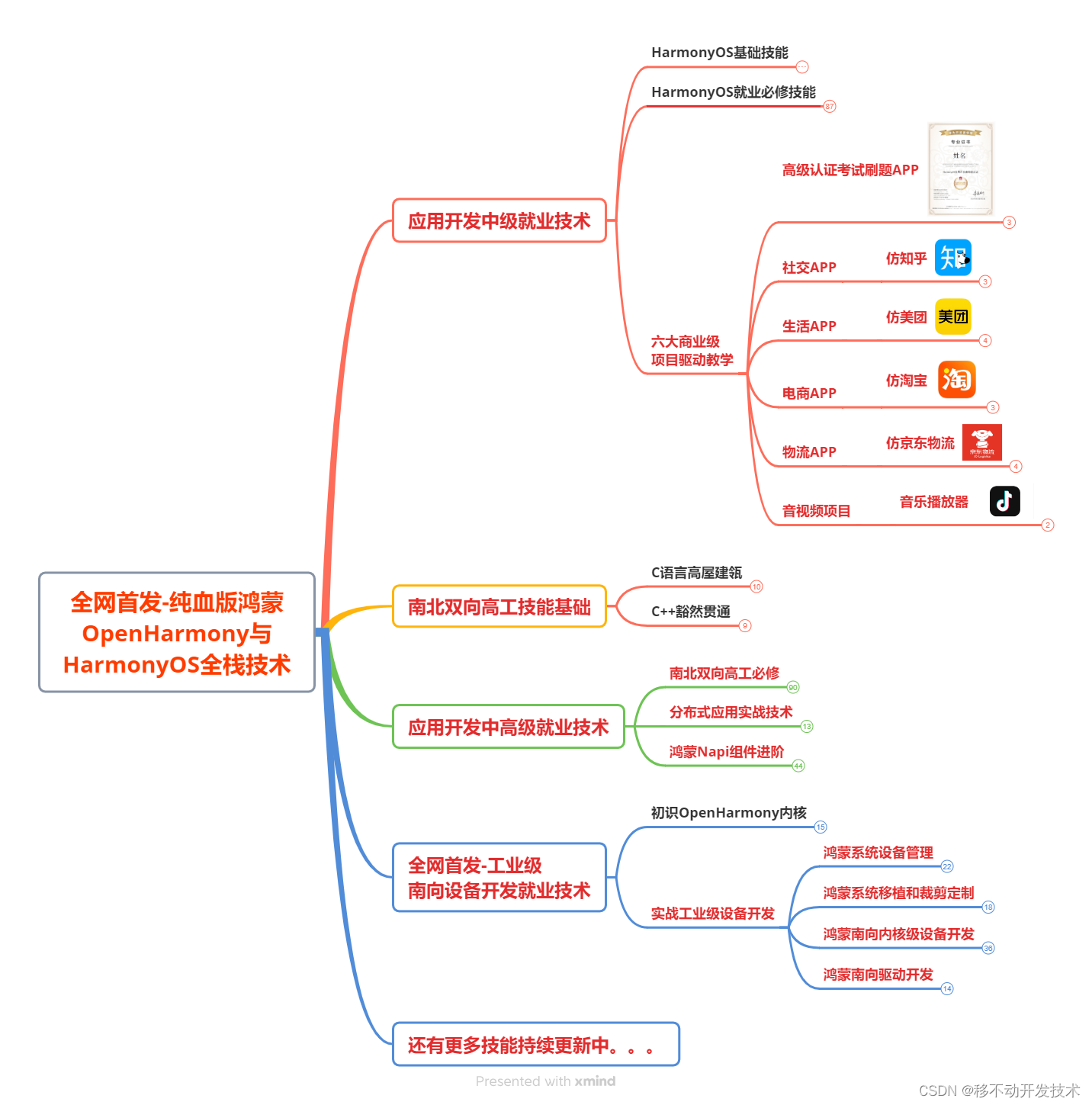
而随着鸿蒙的火热,现阶段已有许多Android、前端等开发者看中其未来趋势;想从网上查阅学习,但搜索到的鸿蒙资料都是七零八碎的,对此为了避免大家在学习过程中浪费过多时间,特地根据鸿蒙官方发布文档结合华为内部人员的分享,经过反复修改整理得出:
整套鸿蒙(HarmonyOS NEXT)学习手册(共计1236页)与鸿蒙(HarmonyOS NEXT)开发入门&实战教学视频(200集+)发放给大家。
内容包含了:(ArkTS、ArkUI、Stage模型、多端部署、分布式应用开发、音频、视频、WebGL、OpenHarmony多媒体技术、Napi组件、OpenHarmony内核、鸿蒙南向开发、鸿蒙项目实战)等技术知识点。帮助大家在学习鸿蒙路上少走弯路!下面点击↓↓↓拿
废话不多说,接下来好好看下这份资料。
《鸿蒙 (HarmonyOS NEXT)开发基础到实战手册》
OpenHarmony北向、南向开发环境搭建
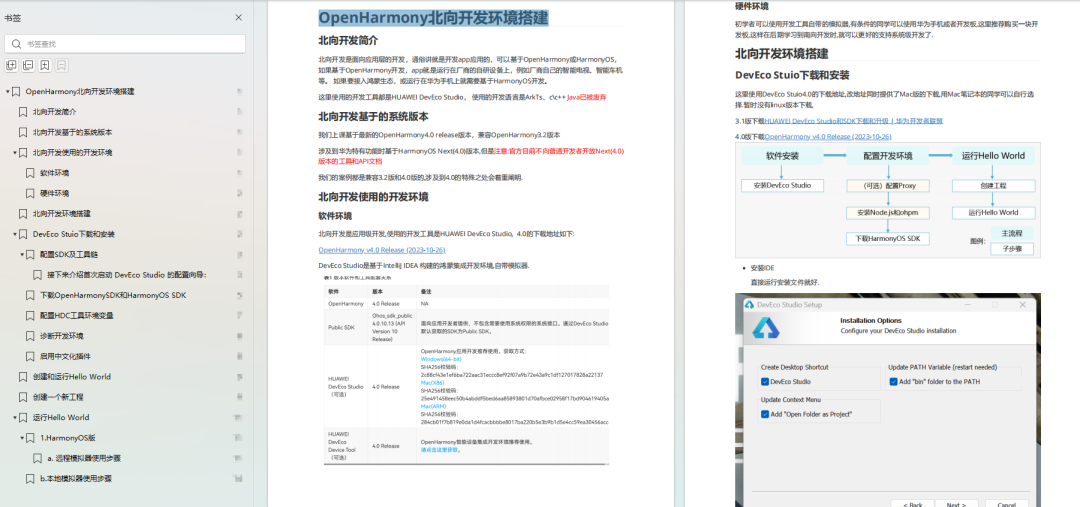
《鸿蒙开发基础》
-
ArkTS语言
-
安装DevEco Studio
-
运用你的第一个ArkTS应用
-
ArkUI声明式UI开发
-
.……
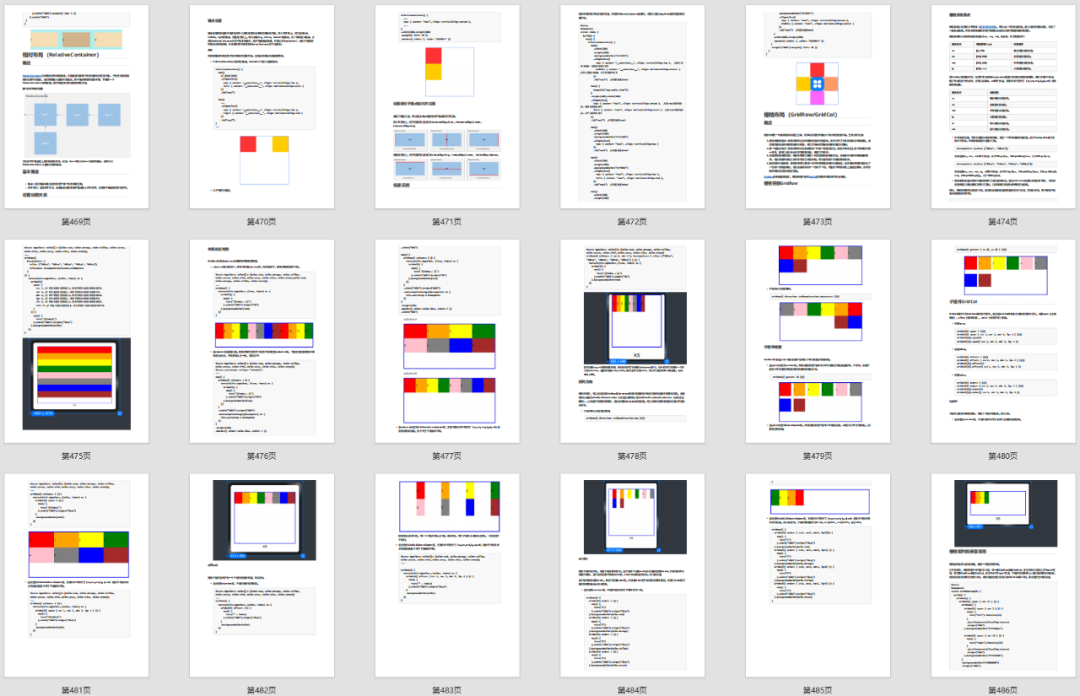
《鸿蒙开发进阶》
-
Stage模型入门
-
网络管理
-
数据管理
-
电话服务
-
分布式应用开发
-
通知与窗口管理
-
多媒体技术
-
安全技能
-
任务管理
-
WebGL
-
国际化开发
-
应用测试
-
DFX面向未来设计
-
鸿蒙系统移植和裁剪定制
-
……
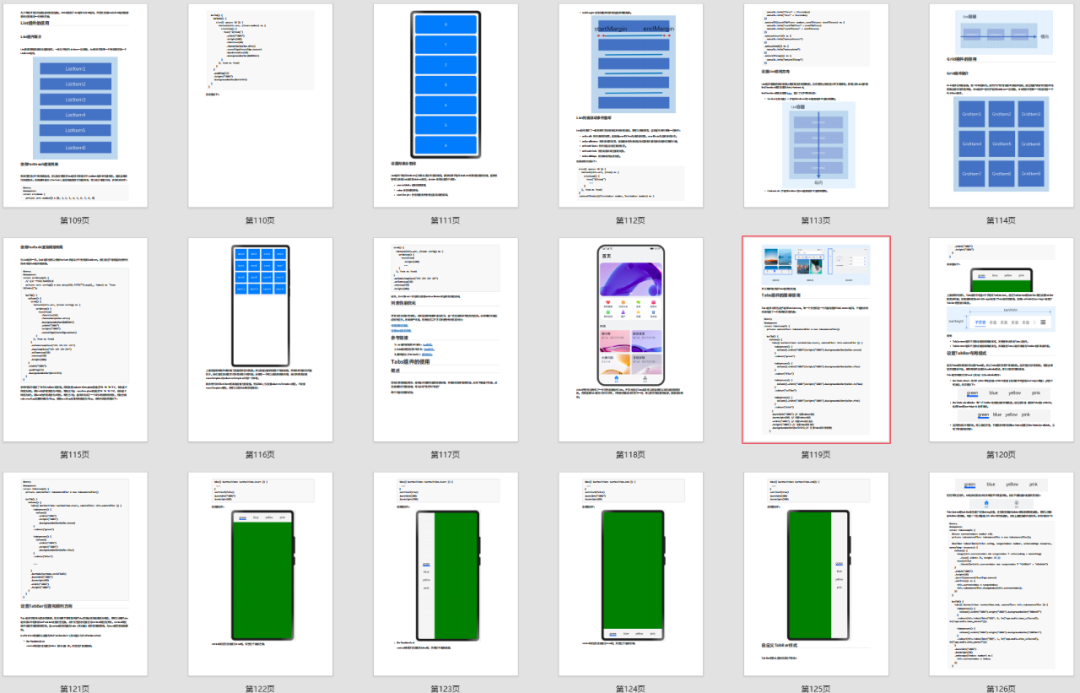
《鸿蒙开发实战》
-
ArkTS实践
-
UIAbility应用
-
网络案例
-
……
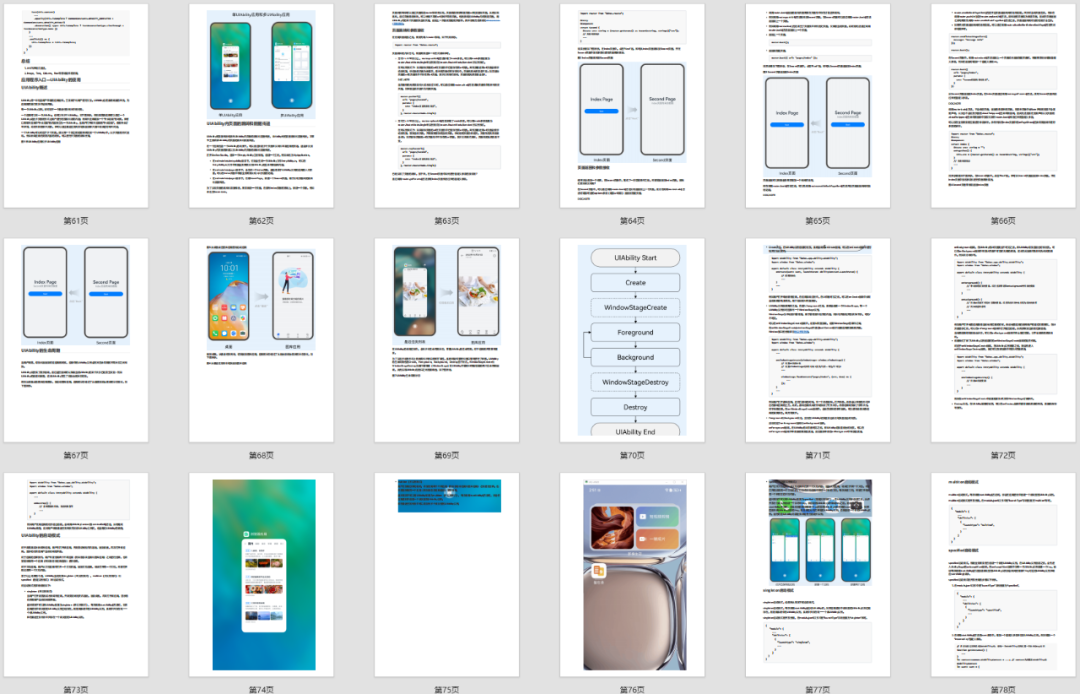
《鸿蒙 (HarmonyOS NEXT)开发入门&实战教学视频》
↑↑↑点击即可
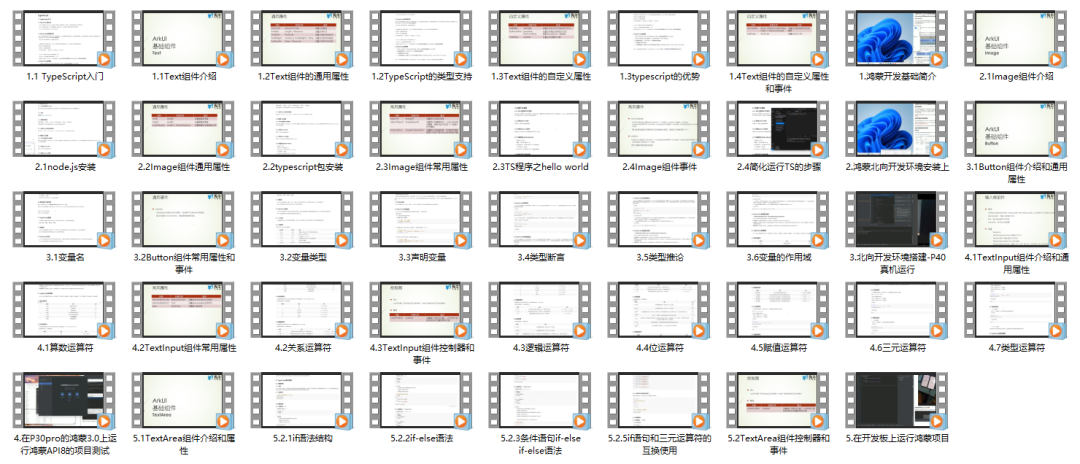
相关文章:
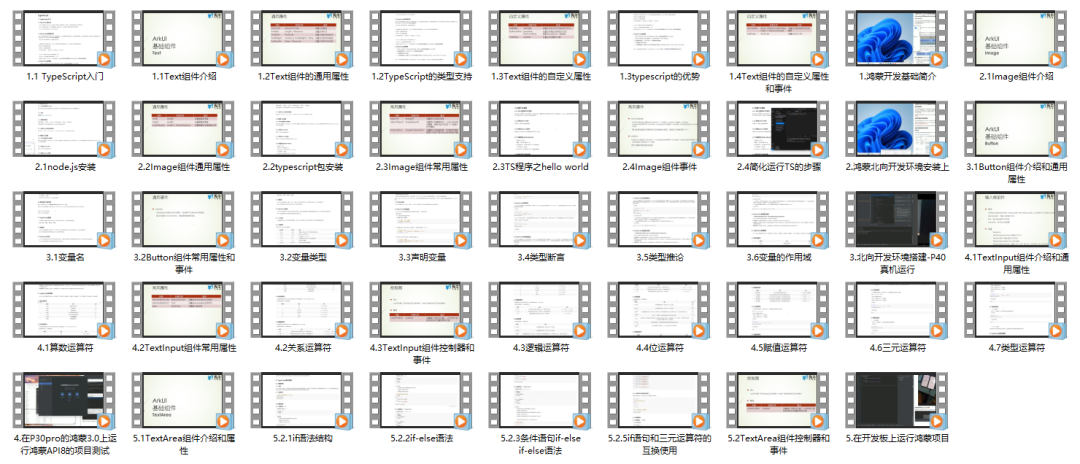
鸿蒙开发接口图形图像:【@ohos.window (窗口)】
窗口 窗口提供管理窗口的一些基础能力,包括对当前窗口的创建、销毁、各属性设置,以及对各窗口间的管理调度。 该模块提供以下窗口相关的常用功能: [Window]:当前窗口实例,窗口管理器管理的基本单元。[WindowStage]&…...

LLM 基准测试的深入指南
随着越来越多的 LLM 可用,对于组织和用户来说,快速浏览不断增长的环境并确定哪些模型最适合他们的需求至关重要。实现这一目标的最可靠方法之一是了解基准分数。 考虑到这一点,本指南深入探讨了 LLM 基准的概念、最常见的基准是什么以及它们需要什么,以及仅依赖基准作为模…...

深入理解Redis事务、事务异常、乐观锁、管道
Redis事务与MySQL事务 不一样。原子性:MySQL有Undo Log机制,支持强原子性,和回滚。Redis只能保证事务内指令可以不被干扰的在同一批次执行,且没有机制保证全部成功则提交,部分失败则回滚。隔离性:MySQL的隔…...

17、Spring系列-SpringMVC-请求源码流程
前言 Spring官网的MVC模块介绍: Spring Web MVC是基于Servlet API构建的原始Web框架,从一开始就已包含在Spring框架中。正式名称“ Spring Web MVC”来自其源模块的名称(spring-webmvc),但它通常被称为“ Spring MVC…...

对简单工厂模式、工厂方法模式、抽象工厂模式的简单理解
简单工厂模式 三部分组成 抽象类一些抽象类的具体实现类工厂类 把创建对象的任务交给一个工厂类来实现,对业务进行封装。 优点:实现了任务分离,客户端不用关心业务的具体实现,交由工厂来“生产”。 缺点:违背开闭原…...

PostgreSQL常用插件
PostgreSQL 拥有许多常用插件,这些插件可以大大增强其功能和性能。以下是一些常用的 PostgreSQL 插件: 性能监控和优化 pg_stat_statements 1.提供对所有 SQL 语句执行情况的统计信息。对调优和监控非常有用。 2.安装和使用: pg_stat_k…...
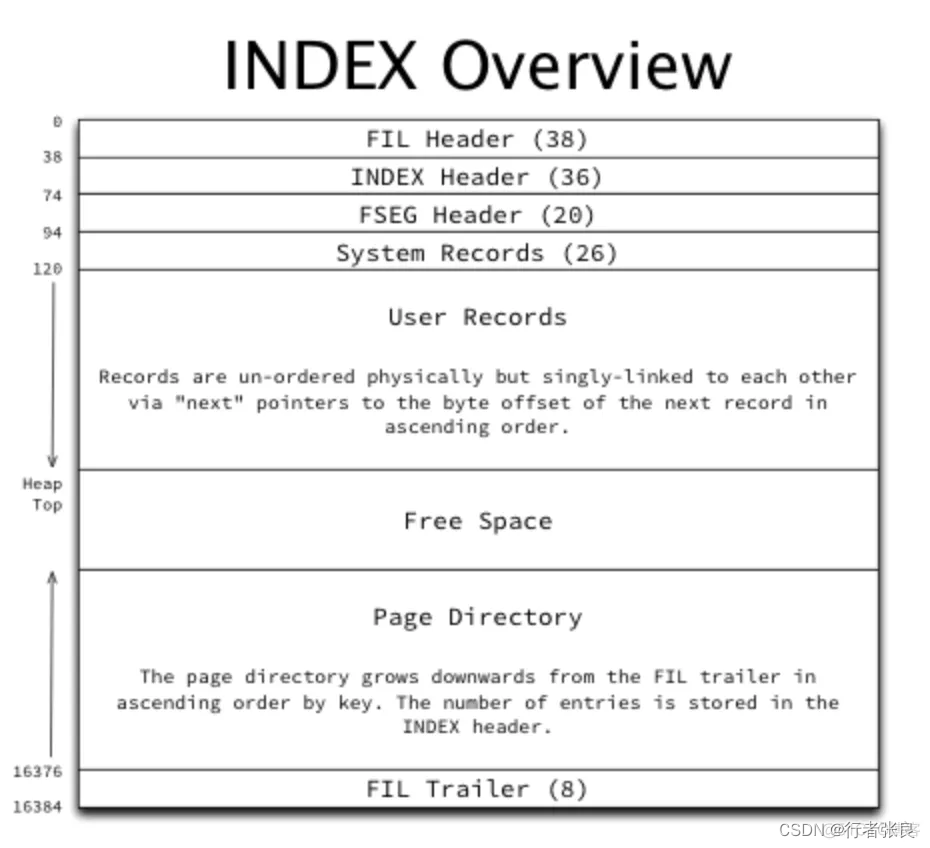
mysql表字段超过多少影响性能 mysql表多少效率会下降
一直有传言说,MySQL 表的数据只要超过 2000 万行,其性能就会下降。而本文作者用实验分析证明:至少在 2023 年,这已不再是 MySQL 表的有效软限制。 传言 互联网上有一则传言说,我们应该避免单个 MySQL 表中的数据超过 …...
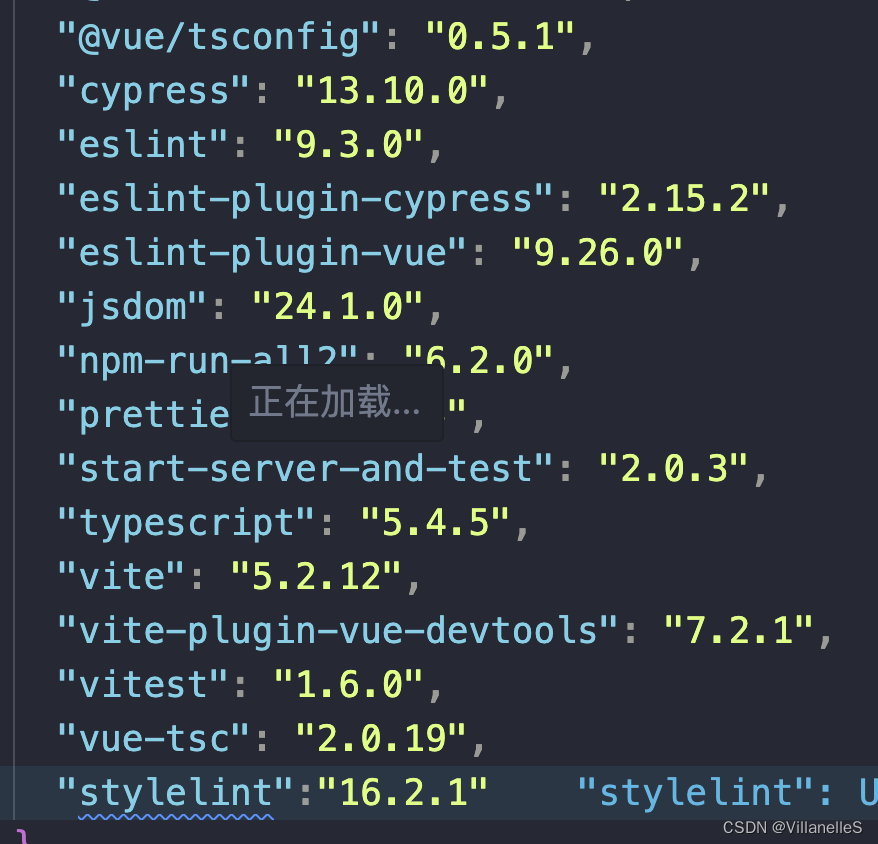
Vue进阶之Vue无代码可视化项目(一)
Vue无代码可视化项目 项目搭建初始步骤拓展:工程项目从0-1项目规范化package.jsoncpell.jsoncustom-words.txtts-eslint规则.eslintrc.cjsgit钩子检查有没有问题type-checkspellchecklint:stylehusky操作安装pre-commitpnpm的commit规范package.json:commitlint.config.cjs安装…...
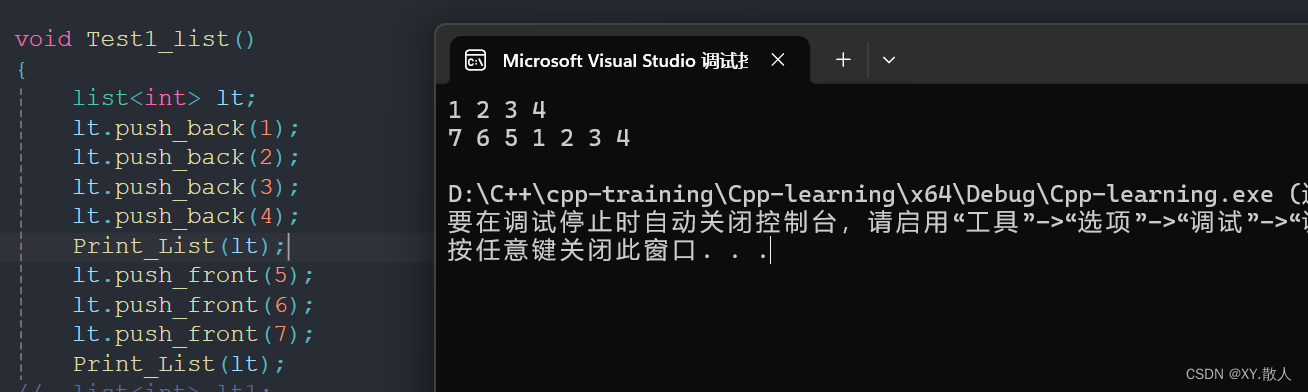
初识C++ · 模拟实现list
目录 前言 1 push_back pop_back 2 迭代器类 2.1 ! 2.2 -- 2.3 * 3 Print_List 4 有关自定义类型 5 有关const迭代器 6 拷贝构造 赋值 析构 Insert erase 前言 有了string,vector的基础,我们模拟实现list还是比较容易的,这里同…...

电商运营-2024年6月1日
作为一名电商运营,针对淘工厂平台,需要具备以下核心技能和素质: 核心技能 新店入驻与产品管理 熟练掌握淘工厂平台的新店入驻流程,包括资质准备、资料提交、审核跟进等。精通产品上架技巧,确保产品信息准确、图片清晰…...
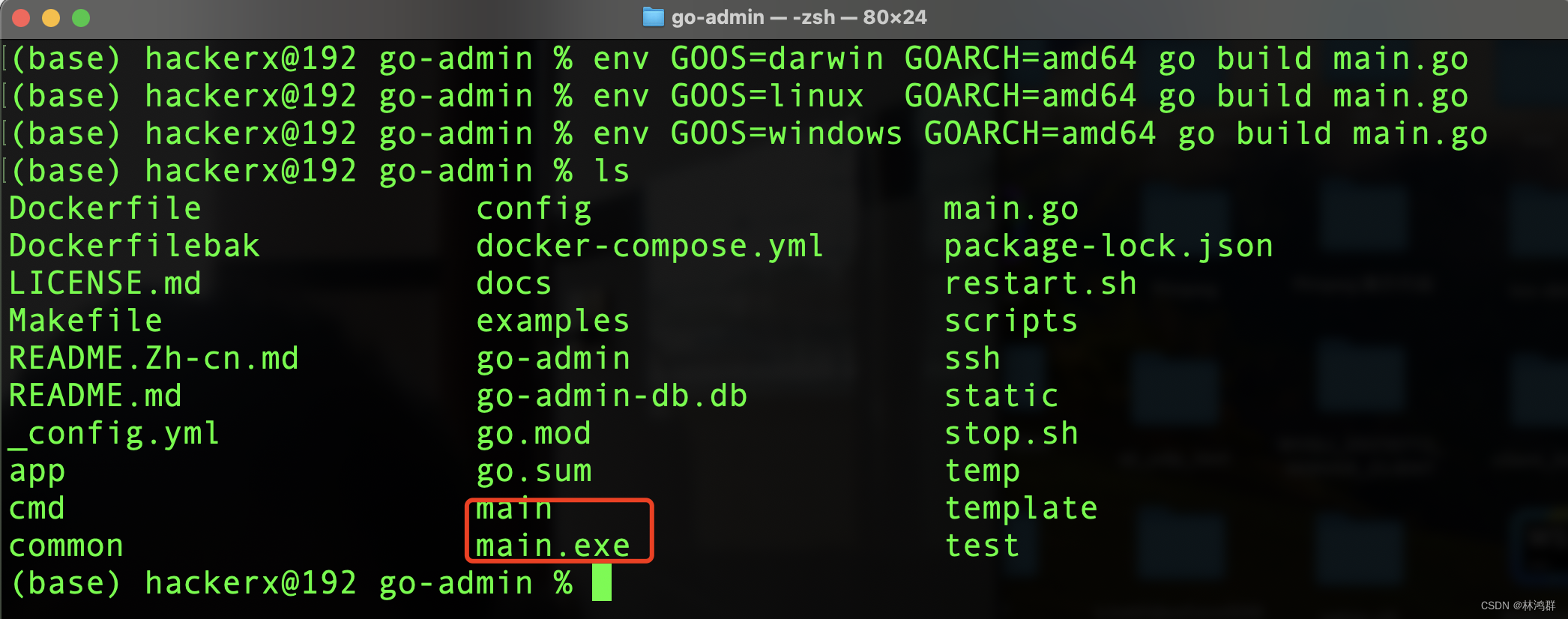
Go跨平台编译
1.编译windows平台运行程序 # windows env GOOSwindows GOARCHamd64 go build main.go2.编译linux平台运行程序 # linux env GOOSlinux GOARCHamd64 go build main.go 3.编译macos平台运行程序 # macos env GOOSdarwin GOARCHamd64 go build main.go 编译结果:...
)
生产计划排产,制定每小时计划产量(“查表法”SQL计算)
根据日生产计划产量排产,制定每2小时理论计划生产产量。 每2小时计划产量 每2小时工作时间(秒)/生产计划节拍(秒)。 假设,生产计划节拍 : 25.0(秒)/台 工厂以每天8点00分钟作为当日工作日的…...
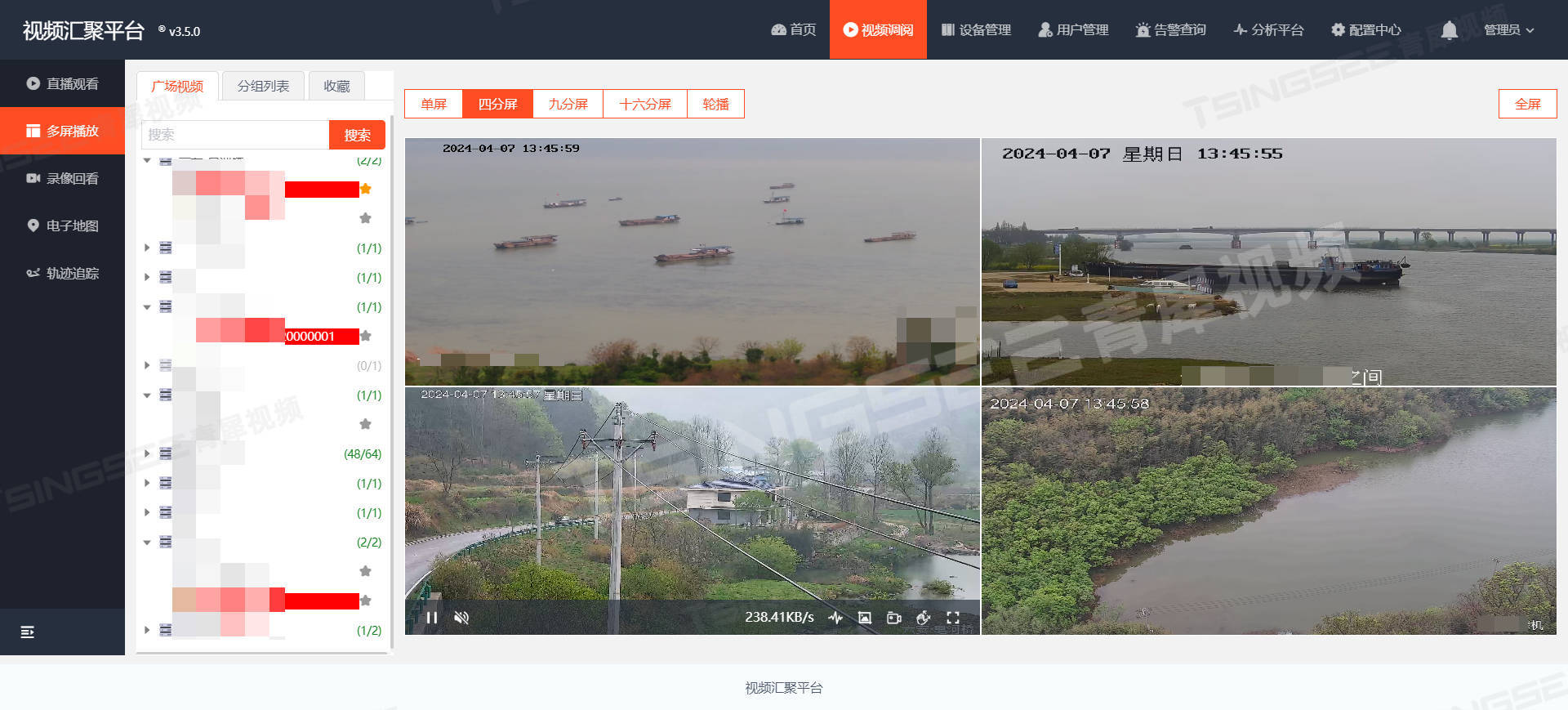
视频汇聚管理安防监控平台EasyCVR程序报错“create jwtSecret del server class:0xf98b6040”的原因排查与解决
国标GB28181协议EasyCVR安防视频监控平台可以提供实时远程视频监控、视频录像、录像回放与存储、告警、语音对讲、云台控制、平台级联、磁盘阵列存储、视频集中存储、云存储等丰富的视频能力,平台支持7*24小时实时高清视频监控,能同时播放多路监控视频流…...

头歌页面置换算法第2关:计算OPT算法缺页率
2 任务:OPT算法 2.1 任务描述 设计OPT页面置换算法模拟程序:从键盘输入访问串。计算OPT算法在不同内存页框数时的缺页数和缺页率。要求程序模拟驻留集变化过程,即能模拟页框装入与释放过程。 2.2任务要求 输入串长度作为总页框数目,补充程序完成OPT算法。 2.3算法思路 OPT算…...
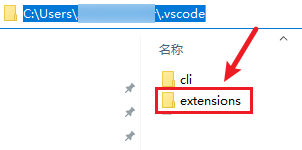
vscode怎么拷贝插件到另一台电脑
说明 vscode插件默认存放在 C:\Users\用户名\.vscode 目录下的 extensions 文件夹中 方法 拷贝 C:\Users\用户名\.vscode 目录下的 extensions 文件夹到另一台电脑的C:\Users\用户名\.vscode 目录下 C:\Users\用户名\.vscode...
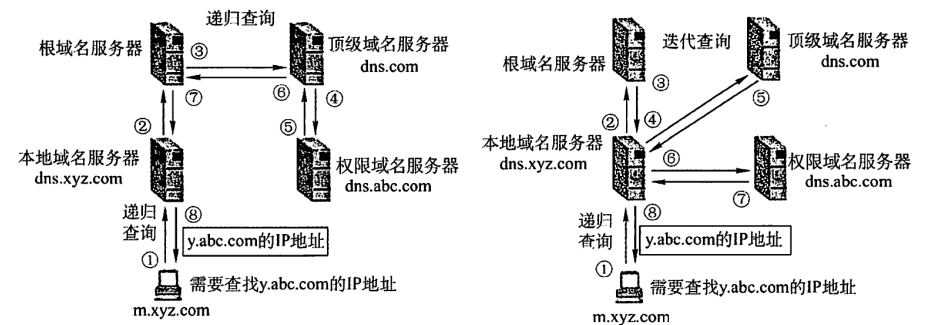
网络协议分析
网络协议分析 网络协议分析概述用IP实现异构网络互联网络协议的分层TCP/IP的分层模型协议分析协议分析应用协议分析任务 常见网络协议PPP协议报文选项IPCP认证协议PAP安全缺陷认证协议CHAPPPPoE协议流程 地址解析协议ARPARP的思想和步骤ARP报文格式及封装 移动IP移动IP的工作机…...

GAMIT目录配置
1打开home,显示隐藏文件,CTRH 2修改目录 #set gamitpath gamitpath/opt/gamit10.7 export PATH$PATH:${gamitpath}/com/:${gamitpath}/gamit/bin:${gamitpath}/kf/bin HELP_DIR${gamitpath}/help export HELP_DIR #set GMT path gmtpath/usr/lib/gmt P…...
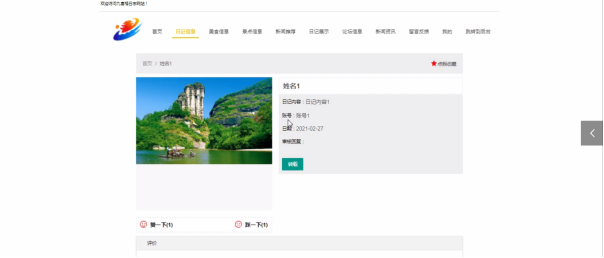
基于JSP的九宫格日志网站
你好呀,我是学长猫哥!如果有需求可以文末加我。 开发语言:Java 数据库:MySQL 技术:JSP技术 工具:浏览器/服务器(B/S)结构 系统展示 首页 管理员功能模块 用户功能模块 摘要 本…...

C#中结构struct能否继承于一个类class,类class能否继承于一个struct
C#中结构struct能否继承于一个类class,类class能否继承于一个struct 答案是:都不能。 第一种情行,尝试结构继承类 报错:接口列表中的类型"XX"不是接口interface。 一般来说,都是结构只能实现接口&#x…...
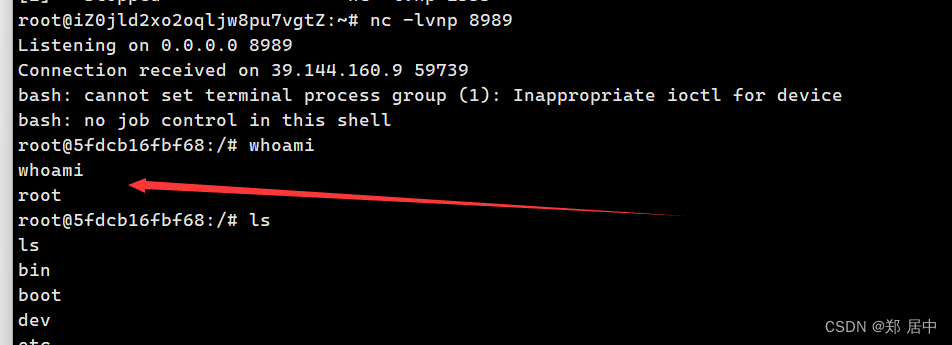
【Vulhub】Fastjson 1.2.24_rce复现
文章目录 一,Fastjson是什么?二,fastjson漏洞原理三,判断是否有fastjson反序列化四,复现Fastjson 1.2.24_rce(vulhub)环境配置1.判断是否存在Fastjson反序列化2.反弹shell3.启动RMI服务器4.构造恶意POST请求 一&#x…...

RestClient
什么是RestClient RestClient 是 Elasticsearch 官方提供的 Java 低级 REST 客户端,它允许HTTP与Elasticsearch 集群通信,而无需处理 JSON 序列化/反序列化等底层细节。它是 Elasticsearch Java API 客户端的基础。 RestClient 主要特点 轻量级ÿ…...

pam_env.so模块配置解析
在PAM(Pluggable Authentication Modules)配置中, /etc/pam.d/su 文件相关配置含义如下: 配置解析 auth required pam_env.so1. 字段分解 字段值说明模块类型auth认证类模块,负责验证用户身份&am…...

抖音增长新引擎:品融电商,一站式全案代运营领跑者
抖音增长新引擎:品融电商,一站式全案代运营领跑者 在抖音这个日活超7亿的流量汪洋中,品牌如何破浪前行?自建团队成本高、效果难控;碎片化运营又难成合力——这正是许多企业面临的增长困局。品融电商以「抖音全案代运营…...

【碎碎念】宝可梦 Mesh GO : 基于MESH网络的口袋妖怪 宝可梦GO游戏自组网系统
目录 游戏说明《宝可梦 Mesh GO》 —— 局域宝可梦探索Pokmon GO 类游戏核心理念应用场景Mesh 特性 宝可梦玩法融合设计游戏构想要素1. 地图探索(基于物理空间 广播范围)2. 野生宝可梦生成与广播3. 对战系统4. 道具与通信5. 延伸玩法 安全性设计 技术选…...
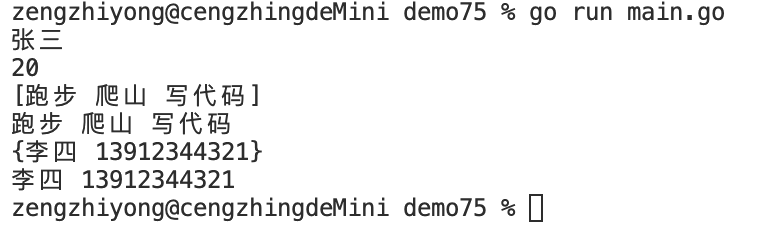
Golang——7、包与接口详解
包与接口详解 1、Golang包详解1.1、Golang中包的定义和介绍1.2、Golang包管理工具go mod1.3、Golang中自定义包1.4、Golang中使用第三包1.5、init函数 2、接口详解2.1、接口的定义2.2、空接口2.3、类型断言2.4、结构体值接收者和指针接收者实现接口的区别2.5、一个结构体实现多…...
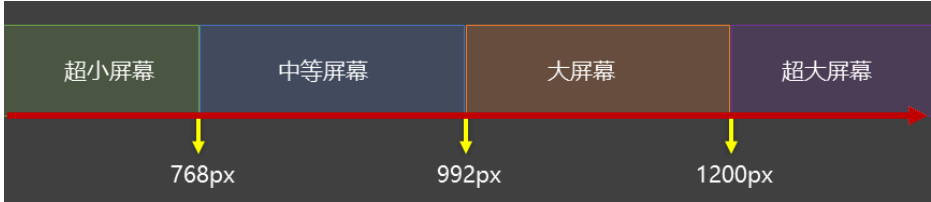
CSS3相关知识点
CSS3相关知识点 CSS3私有前缀私有前缀私有前缀存在的意义常见浏览器的私有前缀 CSS3基本语法CSS3 新增长度单位CSS3 新增颜色设置方式CSS3 新增选择器CSS3 新增盒模型相关属性box-sizing 怪异盒模型resize调整盒子大小box-shadow 盒子阴影opacity 不透明度 CSS3 新增背景属性ba…...

【java面试】微服务篇
【java面试】微服务篇 一、总体框架二、Springcloud(一)Springcloud五大组件(二)服务注册和发现1、Eureka2、Nacos (三)负载均衡1、Ribbon负载均衡流程2、Ribbon负载均衡策略3、自定义负载均衡策略4、总结 …...

高效的后台管理系统——可进行二次开发
随着互联网技术的迅猛发展,企业的数字化管理变得愈加重要。后台管理系统作为数据存储与业务管理的核心,成为了现代企业不可或缺的一部分。今天我们要介绍的是一款名为 若依后台管理框架 的系统,它不仅支持跨平台应用,还能提供丰富…...

13.10 LangGraph多轮对话系统实战:Ollama私有部署+情感识别优化全解析
LangGraph多轮对话系统实战:Ollama私有部署+情感识别优化全解析 LanguageMentor 对话式训练系统架构与实现 关键词:多轮对话系统设计、场景化提示工程、情感识别优化、LangGraph 状态管理、Ollama 私有化部署 1. 对话训练系统技术架构 采用四层架构实现高扩展性的对话训练…...

表单设计器拖拽对象时添加属性
背景:因为项目需要。自写设计器。遇到的坑在此记录 使用的拖拽组件时vuedraggable。下面放上局部示例截图。 坑1。draggable标签在拖拽时可以获取到被拖拽的对象属性定义 要使用 :clone, 而不是clone。我想应该是因为draggable标签比较特。另外在使用**:clone时要将…...
