linux文件共享之samba
1.介绍
Samba是一个开源文件共享服务,可以使linux与windows之间进行文件共享,可以根据不同人员调整共享设置以及权限管理。
2.安装
一个命令就OK了:yum install -y samba
[root@ansible01 ~]# yum install -y samba
已加载插件:langpacks, product-id, search-disabled-repos, subscription-manager
epel | 4.3 kB 00:00:00
rhel-7-server-rpms | 3.5 kB 00:00:00
(1/2): epel/x86_64/updateinfo | 1.0 MB 00:00:02
(2/2): epel/x86_64/primary_db | 8.7 MB 00:00:26
正在解决依赖关系
--> 正在检查事务
---> 软件包 samba.x86_64.0.4.10.16-25.el7_9 将被 安装
--> 正在处理依赖关系 libwbclient = 4.10.16-25.el7_9,它被软件包 samba-4.10.16-25.el7_9.x86_64 需要
--> 正在处理依赖关系 libwbclient = 4.10.16-25.el7_9,它被软件包 samba-4.10.16-25.el7_9.x86_64 需要
......
作为依赖被升级:libldb.x86_64 0:1.5.4-2.el7_9 libsmbclient.x86_64 0:4.10.16-25.el7_9 libwbclient.x86_64 0:4.10.16-25.el7_9 samba-client-libs.x86_64 0:4.10.16-25.el7_9 samba-common.noarch 0:4.10.16-25.el7_9 samba-common-libs.x86_64 0:4.10.16-25.el7_9 完毕!
[root@ansible01 ~]#
3.配置
我们的目的是创建3个用户:test1、test2、test3,三个共享文件夹:share1、share2、share3,权限为:
share1目录三个用户都可读可写
share2目录是三个用户都可读,但是仅test2可写
share3目录是仅test3可读可写
3.1 创建用户和目录
#1.创建3个用户test1,test2,test3,并禁止登录
[root@ansible01 ~]# for i in {test1,test2,test3};do useradd $i -s /sbin/nologin;done
#2.检查是否创建成功
[root@ansible01 ~]# cat /etc/passwd|grep test
test1:x:1001:1001::/home/test1:/sbin/nologin
test2:x:1002:1002::/home/test2:/sbin/nologin
test3:x:1003:1003::/home/test3:/sbin/nologin
#3.设置SMB用户认证密码
[root@ansible01 ~]# smbpasswd -a test1
New SMB password:
Retype new SMB password:
Added user test1.
[root@ansible01 ~]# smbpasswd -a test2
New SMB password:
Retype new SMB password:
Added user test2.
[root@ansible01 ~]# smbpasswd -a test3
New SMB password:
Retype new SMB password:
Added user test3.
#4.创建3个共享目录
[root@ansible01 ~]# mkdir /share{1..3}
#5.创建测试文件
[root@ansible01 ~]# touch /share1/file{11..19}
[root@ansible01 ~]# touch /share2/file{21..29}
[root@ansible01 ~]# touch /share3/file{31..39}
#6.设置共享文件权限
[root@ansible01 ~]# chmod o+w /share{1..3}3.2 修改配置文件
[root@ansible01 ~]# cat /etc/samba/smb.conf
# See smb.conf.example for a more detailed config file or
# read the smb.conf manpage.
# Run 'testparm' to verify the config is correct after
# you modified it.[global]workgroup = SAMBAsecurity = userpassdb backend = tdbsamprinting = cupsprintcap name = cupsload printers = yescups options = raw
[share1]
comment = this is share1
path = /share1
public = no
browseable = yes
writable = yes
[share2]
comment = this is share2
path = /share2
public = no
browseable = yes
writable = no
write list = test2
[share3]
comment = this is share3
path = /share3
public = no
browseable = yes
writable = no
write list = test3
valid users = test3
path:共享目录绝对路径
public:是否允许匿名访问,yes代表允许,no代表不允许
browseable:当前状态下的共享文件是否公开可见,为no时,A用户登录后无法看到file文件夹,为yes时用户登录可以看到文件夹
writable:登录用户能否读写,yes是可读写,no是仅读
write list:可写用户,一般是writable为no时添加
valid users:指定用户访问
3.3 服务启动
[root@ansible01 ~]# systemctl restart smb
[root@ansible01 ~]# systemctl status smb.service
● smb.service - Samba SMB DaemonLoaded: loaded (/usr/lib/systemd/system/smb.service; disabled; vendor preset: disabled)Active: active (running) since 三 2024-05-29 10:20:05 CST; 5s agoDocs: man:smbd(8)man:samba(7)man:smb.conf(5)Main PID: 16809 (smbd)Status: "smbd: ready to serve connections..."Tasks: 4CGroup: /system.slice/smb.service├─16809 /usr/sbin/smbd --foreground --no-process-group├─16811 /usr/sbin/smbd --foreground --no-process-group├─16812 /usr/sbin/smbd --foreground --no-process-group└─16813 /usr/sbin/smbd --foreground --no-process-group5月 29 10:20:05 ansible01 systemd[1]: Starting Samba SMB Daemon...
5月 29 10:20:05 ansible01 smbd[16809]: [2024/05/29 10:20:05.830974, 0] ../../lib/util/become_daemon.c:136(daemon_ready)
5月 29 10:20:05 ansible01 smbd[16809]: daemon_ready: daemon 'smbd' finished starting up and ready to serve connections
5月 29 10:20:05 ansible01 systemd[1]: Started Samba SMB Daemon.
4.测试
4.1 linux测试
#1.安装samba客户端
[root@k8s-master ~]# yum install samba-client cifs-utils -y
Loaded plugins: fastestmirror, langpacks
Loading mirror speeds from cached hostfile* base: mirrors.aliyun.com* extras: mirrors.aliyun.com* updates: mirrors.aliyun.com
base | 3.6 kB 00:00:00
docker-ce-stable | 3.5 kB 00:00:00
epel | 4.3 kB 00:00:00
extras | 2.9 kB 00:00:00
kubernetes | 1.4 kB 00:00:00
updates | 2.9 kB 00:00:00
Package samba-client-4.10.16-25.el7_9.x86_64 already installed and latest version
Package cifs-utils-6.2-10.el7.x86_64 already installed and latest version
Nothing to do
#2.查看服务器共享目录状态
[root@k8s-master ~]# smbclient -L \\11.0.1.18 -U test1
Enter SAMBA\test1's password: Sharename Type Comment--------- ---- -------share1 Disk this is share1share2 Disk this is share2share3 Disk this is share3IPC$ IPC IPC Service (Samba 4.10.16)
Reconnecting with SMB1 for workgroup listing.Server Comment--------- -------Workgroup Master--------- -------
[root@k8s-master ~]# smbclient -L \\11.0.1.18 -U test2
Enter SAMBA\test2's password: Sharename Type Comment--------- ---- -------share1 Disk this is share1share2 Disk this is share2share3 Disk this is share3IPC$ IPC IPC Service (Samba 4.10.16)
Reconnecting with SMB1 for workgroup listing.Server Comment--------- -------Workgroup Master--------- -------
[root@k8s-master ~]# smbclient -L \\11.0.1.18 -U test3
Enter SAMBA\test3's password: Sharename Type Comment--------- ---- -------share1 Disk this is share1share2 Disk this is share2share3 Disk this is share3IPC$ IPC IPC Service (Samba 4.10.16)
Reconnecting with SMB1 for workgroup listing.Server Comment--------- -------Workgroup Master--------- -------
我们分别挂载后在测试下:
mount -t cifs -o username=test1,password=123456 "\\\11.0.1.18\share1" /mnt
#1.test1对share1目录的权限
[root@k8s-master ~]# mount -t cifs -o username=test1,password=123456 "\\\11.0.1.18\share1" /mnt
[root@k8s-master ~]# cd /mnt/
[root@k8s-master mnt]# ls
file11 file12 file13 file14 file15 file16 file17 file18 file19
[root@k8s-master mnt]# ls -la
total 0
drwxr-xr-x 2 root root 0 May 29 10:06 .
dr-xr-xr-x. 18 root root 256 May 27 13:43 ..
-rwxr-xr-x 1 root root 0 May 29 10:06 file11
-rwxr-xr-x 1 root root 0 May 29 10:06 file12
-rwxr-xr-x 1 root root 0 May 29 10:06 file13
-rwxr-xr-x 1 root root 0 May 29 10:06 file14
-rwxr-xr-x 1 root root 0 May 29 10:06 file15
-rwxr-xr-x 1 root root 0 May 29 10:06 file16
-rwxr-xr-x 1 root root 0 May 29 10:06 file17
-rwxr-xr-x 1 root root 0 May 29 10:06 file18
-rwxr-xr-x 1 root root 0 May 29 10:06 file19
[root@k8s-master mnt]# echo "hello world" >file12
#2.test1对share2目录的权限
[root@k8s-master /]# mount -t cifs -o username=test1,password=123456 "\\\11.0.1.18\share2" /mnt
[root@k8s-master /]# cd /mnt/
[root@k8s-master mnt]# ls
file21 file22 file23 file24 file25 file26 file27 file28 file29
[root@k8s-master mnt]# ls -la
total 0
drwxr-xr-x 2 root root 0 May 29 10:06 .
dr-xr-xr-x. 18 root root 256 May 27 13:43 ..
-rwxr-xr-x 1 root root 0 May 29 10:06 file21
-rwxr-xr-x 1 root root 0 May 29 10:06 file22
-rwxr-xr-x 1 root root 0 May 29 10:06 file23
-rwxr-xr-x 1 root root 0 May 29 10:06 file24
-rwxr-xr-x 1 root root 0 May 29 10:06 file25
-rwxr-xr-x 1 root root 0 May 29 10:06 file26
-rwxr-xr-x 1 root root 0 May 29 10:06 file27
-rwxr-xr-x 1 root root 0 May 29 10:06 file28
-rwxr-xr-x 1 root root 0 May 29 10:06 file29
[root@k8s-master mnt]# vim file21
[root@k8s-master mnt]# echo "hello world" >file21
-bash: file21: Permission denied
#3.test1对share3目录的权限
[root@k8s-master ~]# mount -t cifs -o username=test1,password=123456 "\\\11.0.1.18\share3" /mnt
mount error(13): Permission denied
Refer to the mount.cifs(8) manual page (e.g. man mount.cifs)我们只使用test1对share1、share2、share3进行了测试。
4.2 windows测试
我们直接在我的电脑中舒服\\11.0.1.18回车输入smb账号密码后即可
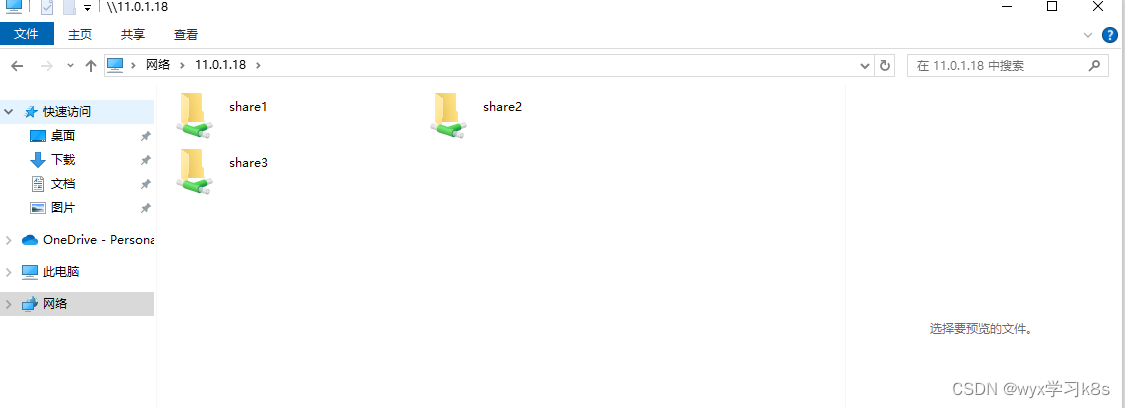
可以分别进去后看能否读写即可
注:
使用Windows客户端测试,每测试完一个用户需要在命令行中运行下面命令,删除缓存。
net use * /del修改smb默认端口:
vim /etc/samba/smb.conf#在[global]下添加
smb ports = 555相关文章:
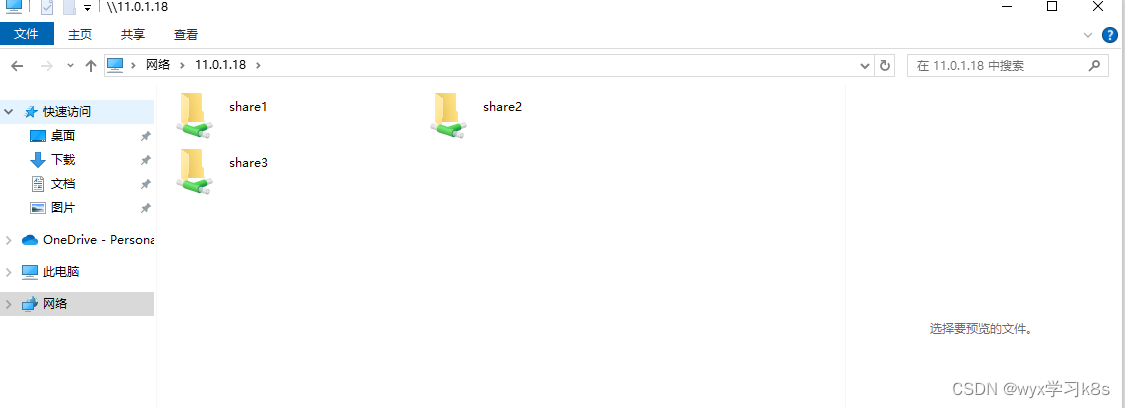
linux文件共享之samba
1.介绍 Samba是一个开源文件共享服务,可以使linux与windows之间进行文件共享,可以根据不同人员调整共享设置以及权限管理。 2.安装 一个命令就OK了:yum install -y samba [rootansible01 ~]# yum install -y samba 已加载插件:l…...

端午传统食品创意营销方案
端午传统食品创意营销方案 目 录 一、市场营销环境分析 1 (一)历史记载 1 (二)粽叶的象征 1 (三)粽子文化 1 (四)竞争分析 2 (五)粽子当今发展 4 二、产品创…...

制作ChatPDF之Elasticsearch8.13.4搭建(一)
Elasticsearch8.x搭建 在Windows系统上本地安装Elasticsearch的详细步骤如下: 1. 下载Elasticsearch 访问 Elasticsearch下载页面。选择适用于Windows的版本8.13.4,并下载ZIP文件。 2. 解压文件 下载完成后,找到ZIP文件(例如…...
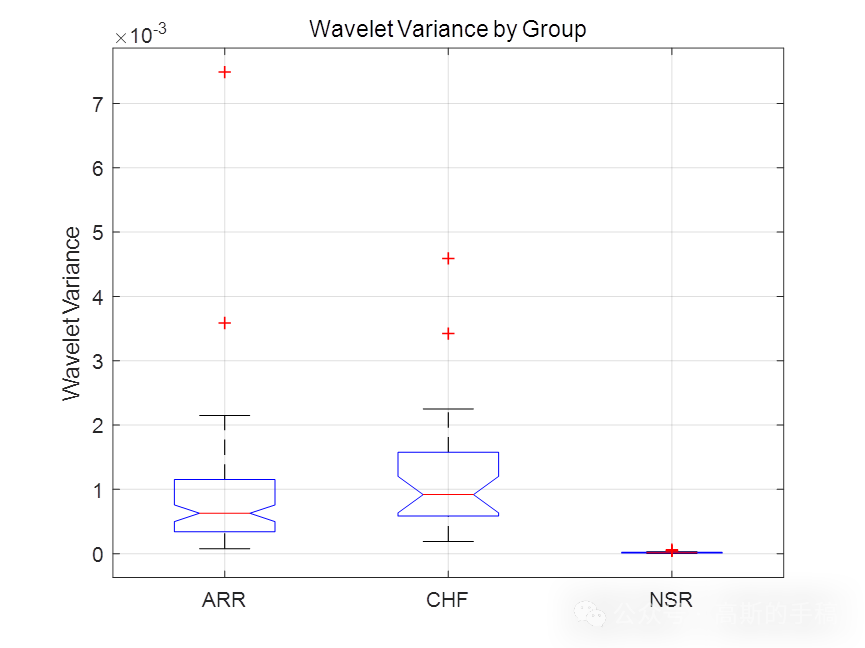
一种最大重叠离散小波包特征提取和支持向量机的ECG心电信号分类方法(MATLAB 2018)
目前小波分析算法常采用Mallat快速算法。该算法由与滤波器卷积、隔点采样和隔点插零等三个环节组成。由于实际使用的滤波器并不具有理想频域特性,使得在标准二进小波算法中存在着频率混叠和小波系数失真等缺点,在标准二进小波包算法中还存在频带错乱现象…...

德勤:中国、印度等对ChatGPT等生成式AI应用,处领先地位
全球四大会计事务所之一的德勤(Deloitte)在官网发布了一份,名为《Generative AI in Asia Pacific: Young employees lead as employers play catch-up》的深度调查报告。 主要查看中国、澳大利亚、印度、日本、新加坡、韩国、中国台湾等亚太…...

开发靠谱心得
1、目的 记录下 不靠谱的行为,以规范自己的开发步骤。 2、内容 2.1 不应该做哪些事情 1、禁止虚假的交付 2、禁止随意的承诺 3、禁止推卸责任式的通知 4、禁止组织浪费多人时间的会议 5、禁止重要事故不向上反馈 6、禁止延期不提前预警 7、禁止遗漏工作和疏忽大意 …...
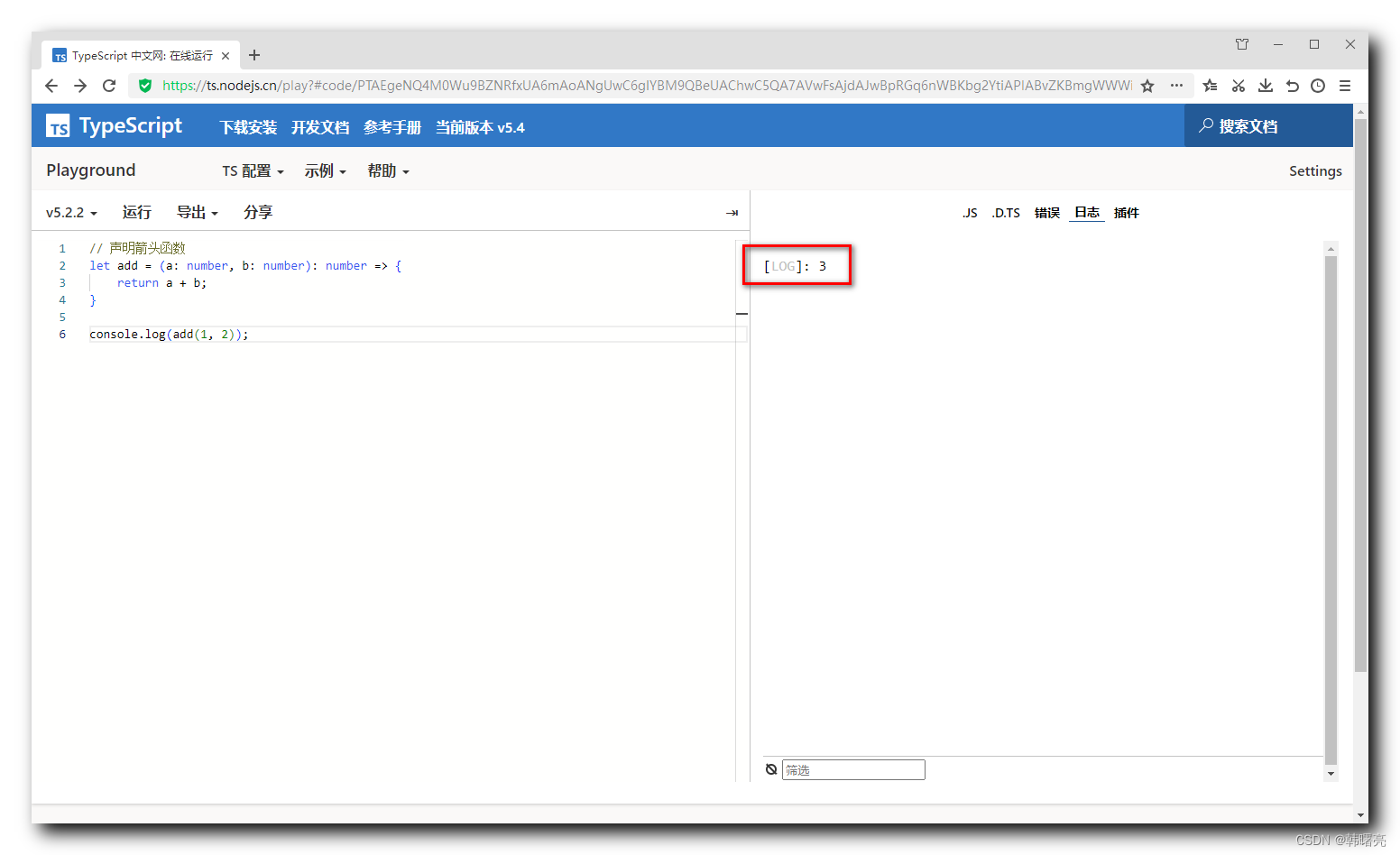
【OpenHarmony】TypeScript 语法 ④ ( 函数 | TypeScript 具名函数和匿名函数 | 可选参数 | 剩余参数 | 箭头参数 )
文章目录 一、TypeScript 函数1、TypeScript 具名函数和匿名函数2、TypeScript 函数 与 JavaScript 函数对比3、TypeScript 函数 可选参数4、TypeScript 函数 剩余参数5、TypeScript 箭头函数 参考文档 : <HarmonyOS第一课>ArkTS开发语言介绍 一、TypeScript 函数 1、Typ…...
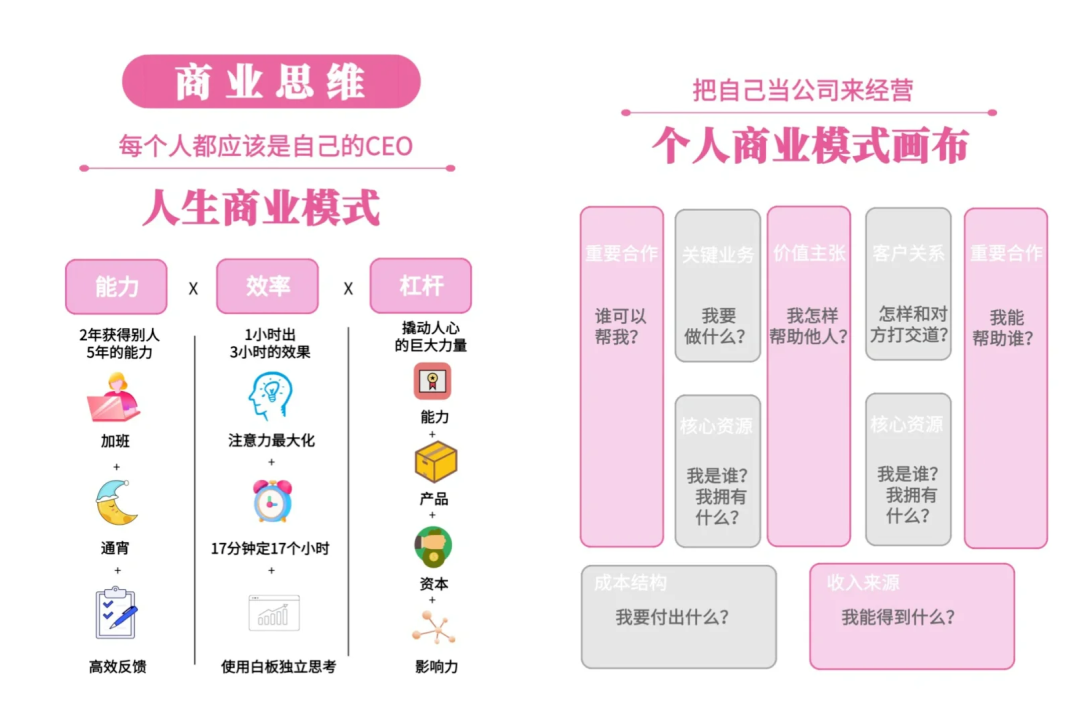
嵌入式工程师人生提质的十大成长型思维分享
大家好,作为一名嵌入式开发者,很多时候,需要考虑个人未来的发展,人生旅途复杂多变,时常面临各种各样的挑战。如何在这个复杂多变的社会中稳步向前,不断成长,成为每个人都应该思考的问题。实际上,思维方式的差异决定我们应对挑战的能力与成长的速度。 第一:寻找自我坐…...

名下企业查询,清晰明了;在线操作,方便快捷
在现代社会,越来越多的人开始涉足创业和投资,拥有自己的企业成为一种时尚。然而,随之而来的是繁琐的企业注册流程和复杂的信息查询。为了解决这个问题,挖数据平台推出了一项名下企业查询接口,提供了一种方便快捷的方式…...

图书推荐:ChatGPT专业知识信息课程
《ChatGPT专业知识信息课程》(ChatGPT-Expertise Informative Course) 是一本由Dwayne Anderson撰写的电子书,提供了关于ChatGPT的丰富知识。该书涵盖了与ChatGPT相关的各种主题,如其与OpenAI的关系、ChatGPT与GPT-3之间的混淆、C…...

Java项目:94 springboot大学城水电管理系统
作者主页:源码空间codegym 简介:Java领域优质创作者、Java项目、学习资料、技术互助 文中获取源码 项目介绍 本管理系统有管理员和用户。 本大学城水电管理系统管理员功能有个人中心,用户管理,领用设备管理,消耗设备…...

Unity内制作动画
Unity内制作动画 动画剪辑(Animation Clips) 创建动画剪辑:在Unity中,可以通过导入动画数据来创建动画剪辑。这些数据可以是FBX、OBJ等格式的3D模型文件,其中包含关键帧动画。 编辑动画剪辑:在Unity的Anim…...

Java中的JDBC如何连接数据库并执行操作
JDBC(Java Database Connectivity)是Java编程语言中用来连接和操作数据库的一组API。以下是一个基本的步骤指南,用于连接数据库并执行操作: 导入JDBC驱动 首先,你需要将数据库的JDBC驱动添加到你的项目依赖中。如果你…...
|Timestamp类和InetAddress类)
webserver服务器从零搭建到上线(六)|Timestamp类和InetAddress类
本节我们重点来谈论: 时间类和我们的初始化链接地址类 文章目录 Timestamp类成员函数实现 InetAddress类具体实现 Timestamp类 我们为什么要封装一个时间类呢? 这也是一个大型项目必须的基础组建,这样我们不仅可以提高代码的可读性…...
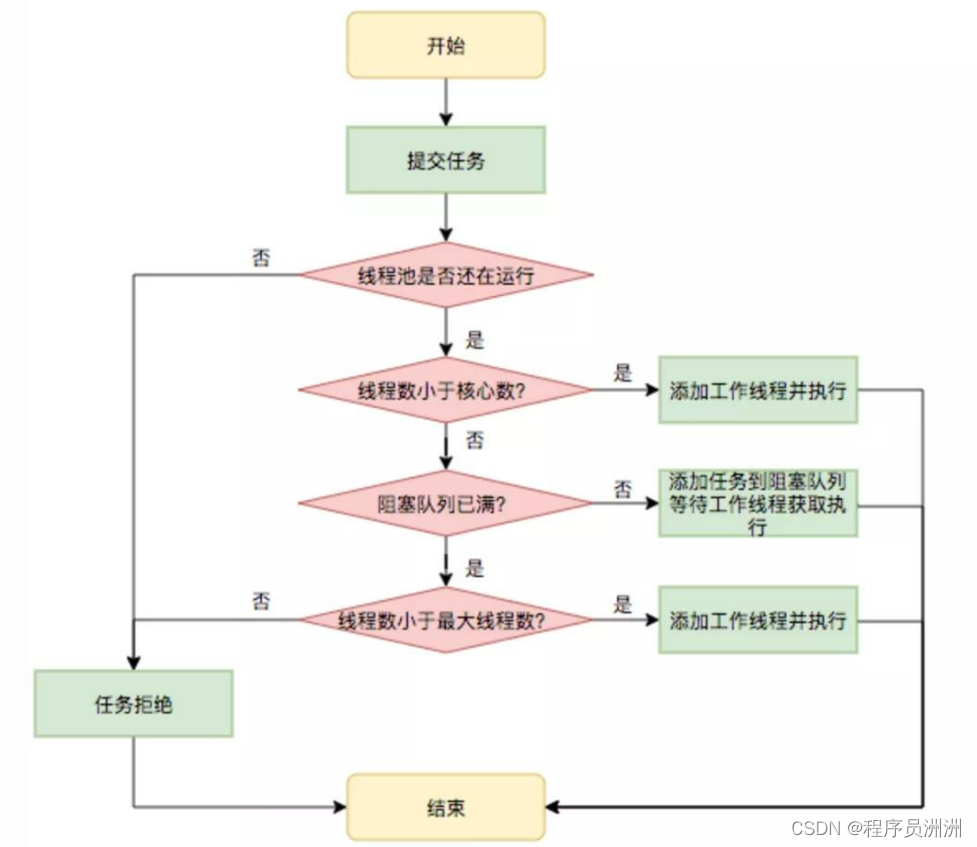
【Java】一文看懂Thread 线程池的 7 种创建方式、任务队列及自定义线程池(代码示例)
本文摘要:【Java】Thread 线程池的 7 种创建方式及自定义线程池(代码示例版) 😎 作者介绍:我是程序员洲洲,一个热爱写作的非著名程序员。CSDN全栈优质领域创作者、华为云博客社区云享专家、阿里云博客社区专…...
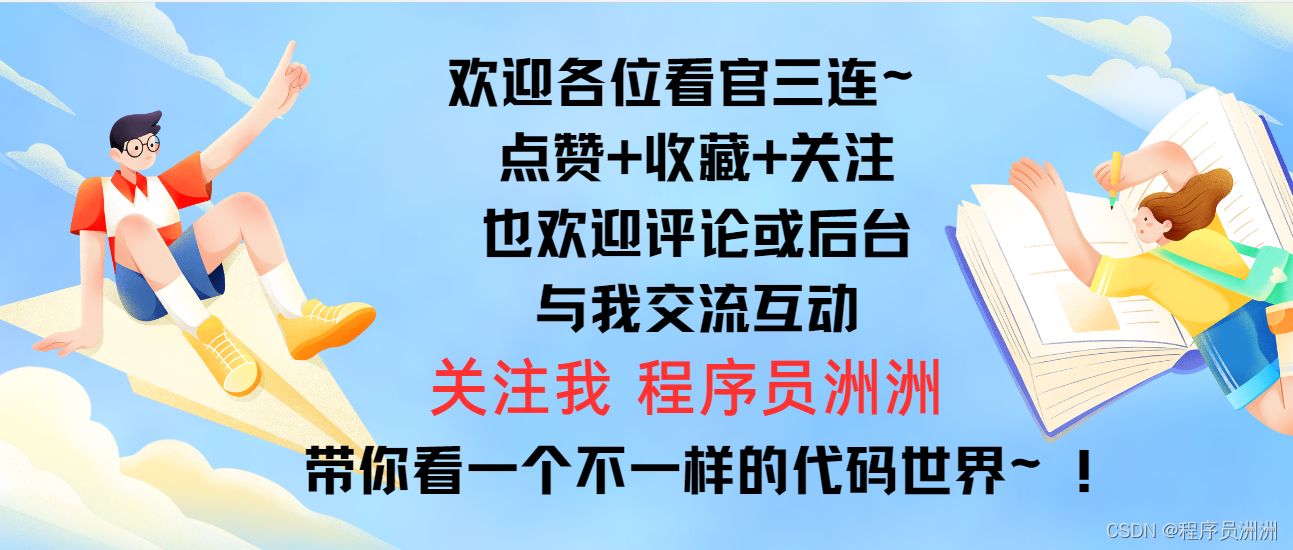
【SpringBoot】四种读取 Spring Boot 项目中 jar 包中的 resources 目录下的文件
本文摘要:四种读取 Spring Boot 项目中 jar 包中的 resources 目录下的文件 😎 作者介绍:我是程序员洲洲,一个热爱写作的非著名程序员。CSDN全栈优质领域创作者、华为云博客社区云享专家、阿里云博客社区专家博主。公粽号…...
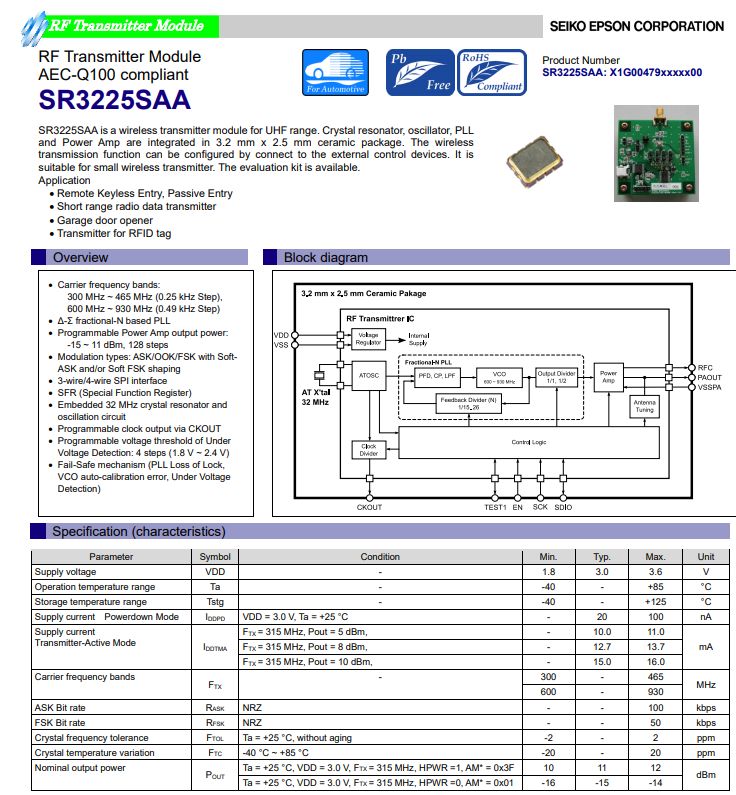
掌控未来,爱普生SR3225SAA用于汽车钥匙、射频电路的智慧引擎
为了响应市场需求,Epson使用独家QMEMS*2技术所生产的石英振荡器,与其精巧的半导体技术所制造的射频传输器电路,开发了SR3225SAA。不仅内建的石英震荡器之频率误差仅有2 ppm,更使其封装尺寸达仅3.2 mm x 2.5 mm,为客户大…...

第五届武汉纺织大学ACM程序设计竞赛 个人题解(待补完)
前言: 上周周日教练要求打的一场重现赛,时长五个小时,题目难度还行,除了部分题目前我还写不出来之外,大部分题都写完或补完了,这边给出比赛链接和我的代码(有些是队友的)和题解。 正…...

LeetCode---哈希表
242. 有效的字母异位词 给定两个字符串 s 和 t ,编写一个函数来判断 t 是否是 s 的字母异位词。 注意:若 s 和 t 中每个字符出现的次数都相同,则称 s 和 t 互为字母异位词。 代码示例: //时间复杂度: O(n) //空间复杂度: O(1) c…...

Python知识点13---面向对象的编程
提前说一点:如果你是专注于Python开发,那么本系列知识点只是带你入个门再详细的开发点就要去看其他资料了,而如果你和作者一样只是操作其他技术的Python API那就足够了。 Python是一个完全面向对象开发的语言,它的一切都以对象的…...

UE5 学习系列(二)用户操作界面及介绍
这篇博客是 UE5 学习系列博客的第二篇,在第一篇的基础上展开这篇内容。博客参考的 B 站视频资料和第一篇的链接如下: 【Note】:如果你已经完成安装等操作,可以只执行第一篇博客中 2. 新建一个空白游戏项目 章节操作,重…...

在鸿蒙HarmonyOS 5中实现抖音风格的点赞功能
下面我将详细介绍如何使用HarmonyOS SDK在HarmonyOS 5中实现类似抖音的点赞功能,包括动画效果、数据同步和交互优化。 1. 基础点赞功能实现 1.1 创建数据模型 // VideoModel.ets export class VideoModel {id: string "";title: string ""…...

汽车生产虚拟实训中的技能提升与生产优化
在制造业蓬勃发展的大背景下,虚拟教学实训宛如一颗璀璨的新星,正发挥着不可或缺且日益凸显的关键作用,源源不断地为企业的稳健前行与创新发展注入磅礴强大的动力。就以汽车制造企业这一极具代表性的行业主体为例,汽车生产线上各类…...

学校招生小程序源码介绍
基于ThinkPHPFastAdminUniApp开发的学校招生小程序源码,专为学校招生场景量身打造,功能实用且操作便捷。 从技术架构来看,ThinkPHP提供稳定可靠的后台服务,FastAdmin加速开发流程,UniApp则保障小程序在多端有良好的兼…...

渲染学进阶内容——模型
最近在写模组的时候发现渲染器里面离不开模型的定义,在渲染的第二篇文章中简单的讲解了一下关于模型部分的内容,其实不管是方块还是方块实体,都离不开模型的内容 🧱 一、CubeListBuilder 功能解析 CubeListBuilder 是 Minecraft Java 版模型系统的核心构建器,用于动态创…...

质量体系的重要
质量体系是为确保产品、服务或过程质量满足规定要求,由相互关联的要素构成的有机整体。其核心内容可归纳为以下五个方面: 🏛️ 一、组织架构与职责 质量体系明确组织内各部门、岗位的职责与权限,形成层级清晰的管理网络…...

Java 加密常用的各种算法及其选择
在数字化时代,数据安全至关重要,Java 作为广泛应用的编程语言,提供了丰富的加密算法来保障数据的保密性、完整性和真实性。了解这些常用加密算法及其适用场景,有助于开发者在不同的业务需求中做出正确的选择。 一、对称加密算法…...

c#开发AI模型对话
AI模型 前面已经介绍了一般AI模型本地部署,直接调用现成的模型数据。这里主要讲述讲接口集成到我们自己的程序中使用方式。 微软提供了ML.NET来开发和使用AI模型,但是目前国内可能使用不多,至少实践例子很少看见。开发训练模型就不介绍了&am…...

苹果AI眼镜:从“工具”到“社交姿态”的范式革命——重新定义AI交互入口的未来机会
在2025年的AI硬件浪潮中,苹果AI眼镜(Apple Glasses)正在引发一场关于“人机交互形态”的深度思考。它并非简单地替代AirPods或Apple Watch,而是开辟了一个全新的、日常可接受的AI入口。其核心价值不在于功能的堆叠,而在于如何通过形态设计打破社交壁垒,成为用户“全天佩戴…...

Canal环境搭建并实现和ES数据同步
作者:田超凡 日期:2025年6月7日 Canal安装,启动端口11111、8082: 安装canal-deployer服务端: https://github.com/alibaba/canal/releases/1.1.7/canal.deployer-1.1.7.tar.gz cd /opt/homebrew/etc mkdir canal…...
