Spring Boot 集成 zxing 生成条形码与二维码

前面我们知道了怎么通过 使用 zxing 生成二维码以及条形码, 由于我们现在都是 web 端的项目了,那么我们看下怎么使用 Spring Boot 集成然后返回给前端展示:
工程源码
对应的工程源码我放到了这里:github源码路径,点击这里查看
开始搭建
这里的整个过程就很简单了,引入依赖包还是和之前一样,另外搭建就两部分:
- controller 层
- utils 层
引入依赖
<dependency><groupId>com.google.zxing</groupId><artifactId>core</artifactId><version>3.4.1</version>
</dependency><dependency><groupId>com.google.zxing</groupId><artifactId>javase</artifactId><version>3.4.1</version>
</dependency>
生成二维码
对应的 controller 代码示例:
@RestController
@RequestMapping(path = "/qrcode")
public class QrCodeController {// http://localhost:8080/qrcode/create?content=www.baidu.com@GetMapping(path = "/createQrCode")public void createQrCode(HttpServletResponse response, @RequestParam("content") String content) {try {// 创建二维码BufferedImage bufferedImage = QrCodeUtils.createImage(content, null, false);// 通过流的方式返回给前端responseImage(response, bufferedImage);} catch (Exception e) {e.printStackTrace();}}/*** 设置 可通过 postman 或者浏览器直接浏览** @param response response* @param bufferedImage bufferedImage* @throws Exception e*/public void responseImage(HttpServletResponse response, BufferedImage bufferedImage) throws Exception {ByteArrayOutputStream byteArrayOutputStream = new ByteArrayOutputStream();ImageOutputStream imageOutput = ImageIO.createImageOutputStream(byteArrayOutputStream);ImageIO.write(bufferedImage, "jpeg", imageOutput);InputStream inputStream = new ByteArrayInputStream(byteArrayOutputStream.toByteArray());OutputStream outputStream = response.getOutputStream();response.setContentType("image/jpeg");response.setCharacterEncoding("UTF-8");IOUtils.copy(inputStream, outputStream);outputStream.flush();}
}
对应的 工具类 QrCodeUtils
@Component
public class QrCodeUtils {private static final String CHARSET = "UTF-8";private static final String FORMAT_NAME = "JPG";/*** 二维码尺寸*/private static final int QRCODE_SIZE = 300;/*** LOGO宽度*/private static final int WIDTH = 60;/*** LOGO高度*/private static final int HEIGHT = 60;/*** 创建二维码图片** @param content 内容* @param logoPath logo* @param isCompress 是否压缩Logo* @return 返回二维码图片* @throws WriterException e* @throws IOException BufferedImage*/public static BufferedImage createImage(String content, String logoPath, boolean isCompress) throws WriterException, IOException {Hashtable<EncodeHintType, Object> hints = new Hashtable<>();// 设置二维码的错误纠正级别 高hints.put(EncodeHintType.ERROR_CORRECTION, ErrorCorrectionLevel.H);// 设置字符集hints.put(EncodeHintType.CHARACTER_SET, CHARSET);// 设置边距hints.put(EncodeHintType.MARGIN, 1);// 生成二维码BitMatrix bitMatrix = new MultiFormatWriter().encode(content, BarcodeFormat.QR_CODE, QRCODE_SIZE, QRCODE_SIZE, hints);int width = bitMatrix.getWidth();int height = bitMatrix.getHeight();BufferedImage image = new BufferedImage(width, height, BufferedImage.TYPE_INT_RGB);for (int x = 0; x < width; x++) {for (int y = 0; y < height; y++) {image.setRGB(x, y, bitMatrix.get(x, y) ? 0xFF000000 : 0xFFFFFFFF);}}if (logoPath == null || "".equals(logoPath)) {return image;}// 在二维码中增加 logoQrCodeUtils.insertImage(image, logoPath, isCompress);return image;}/*** 添加Logo** @param source 二维码图片* @param logoPath Logo* @param isCompress 是否压缩Logo* @throws IOException void*/private static void insertImage(BufferedImage source, String logoPath, boolean isCompress) throws IOException {File file = new File(logoPath);if (!file.exists()) {return;}Image src = ImageIO.read(new File(logoPath));int width = src.getWidth(null);int height = src.getHeight(null);// 压缩LOGOif (isCompress) {if (width > WIDTH) {width = WIDTH;}if (height > HEIGHT) {height = HEIGHT;}Image image = src.getScaledInstance(width, height, Image.SCALE_SMOOTH);BufferedImage tag = new BufferedImage(width, height, BufferedImage.TYPE_INT_RGB);Graphics g = tag.getGraphics();// 绘制缩小后的图g.drawImage(image, 0, 0, null);g.dispose();src = image;}// 插入LOGOGraphics2D graph = source.createGraphics();int x = (QRCODE_SIZE - width) / 2;int y = (QRCODE_SIZE - height) / 2;graph.drawImage(src, x, y, width, height, null);Shape shape = new RoundRectangle2D.Float(x, y, width, width, 6, 6);graph.setStroke(new BasicStroke(3f));graph.draw(shape);graph.dispose();}/*** 生成带Logo的二维码** @param content 二维码内容* @param logoPath Logo* @param destPath 二维码输出路径* @param isCompress 是否压缩Logo* @throws Exception void*/public static void create(String content, String logoPath, String destPath, boolean isCompress) throws Exception {BufferedImage image = QrCodeUtils.createImage(content, logoPath, isCompress);mkdirs(destPath);ImageIO.write(image, FORMAT_NAME, new File(destPath));}/*** 生成不带Logo的二维码** @param content 二维码内容* @param destPath 二维码输出路径*/public static void create(String content, String destPath) throws Exception {QrCodeUtils.create(content, null, destPath, false);}/*** 生成带Logo的二维码,并输出到指定的输出流** @param content 二维码内容* @param logoPath Logo* @param output 输出流* @param isCompress 是否压缩Logo*/public static void create(String content, String logoPath, OutputStream output, boolean isCompress) throws Exception {BufferedImage image = QrCodeUtils.createImage(content, logoPath, isCompress);ImageIO.write(image, FORMAT_NAME, output);}/*** 生成不带Logo的二维码,并输出到指定的输出流** @param content 二维码内容* @param output 输出流* @throws Exception void*/public static void create(String content, OutputStream output) throws Exception {QrCodeUtils.create(content, null, output, false);}/*** 二维码解析** @param file 二维码* @return 返回解析得到的二维码内容* @throws Exception String*/public static String parse(File file) throws Exception {BufferedImage image;image = ImageIO.read(file);if (image == null) {return null;}BufferedImageLuminanceSource source = new BufferedImageLuminanceSource(image);BinaryBitmap bitmap = new BinaryBitmap(new HybridBinarizer(source));Result result;Hashtable<DecodeHintType, Object> hints = new Hashtable<DecodeHintType, Object>();hints.put(DecodeHintType.CHARACTER_SET, CHARSET);result = new MultiFormatReader().decode(bitmap, hints);return result.getText();}/*** 二维码解析** @param path 二维码存储位置* @return 返回解析得到的二维码内容* @throws Exception String*/public static String parse(String path) throws Exception {return QrCodeUtils.parse(new File(path));}/*** 判断路径是否存在,如果不存在则创建** @param dir 目录*/public static void mkdirs(String dir) {if (dir != null && !"".equals(dir)) {File file = new File(dir);if (!file.isDirectory()) {file.mkdirs();}}}
}
测试

生成条形码
对应的 controller 代码示例:
@RestController
@RequestMapping(path = "/barcode")
public class BarCodeController {@AutowiredBarCodeUtils barCodeUtils;// http://localhost:8080/barcode/createCode?content=987654132&barCodeWord=123456789@GetMapping(path = "/createCode")public void createQrCode(HttpServletResponse response, @RequestParam("content") String content, @RequestParam("content") String barCodeWord) {try {// 创建二维码ByteArrayOutputStream byteArrayOutputStream = barCodeUtils.barcodeGenerator(content, barCodeWord);// 通过流的方式返回给前端InputStream inputStream = new ByteArrayInputStream(byteArrayOutputStream.toByteArray());OutputStream outputStream = response.getOutputStream();response.setContentType("image/jpeg");response.setCharacterEncoding("UTF-8");IOUtils.copy(inputStream, outputStream);outputStream.flush();} catch (Exception e) {e.printStackTrace();}}}
对应的 工具类 BarCodeUtils
@Component
public class BarCodeUtils {/*** 条形码宽度*/private static final int WIDTH = 200;/*** 条形码高度*/private static final int HEIGHT = 50;/*** 生成条形码,并加文字,以流的方式返回** @param content 内容* @param barCodeWord 二维码的文字* @return ByteArrayOutputStream*/public ByteArrayOutputStream barcodeGenerator(String content, String barCodeWord) {// 设置条形码参数HashMap<EncodeHintType, Object> hints = new HashMap<>();hints.put(EncodeHintType.ERROR_CORRECTION, ErrorCorrectionLevel.L); // 设置纠错级别为L(低)hints.put(EncodeHintType.CHARACTER_SET, "UTF-8"); // 设置字符编码为UTF-8try {// 生成条形码的矩阵BitMatrix matrix = new MultiFormatWriter().encode(content, BarcodeFormat.CODE_128, WIDTH, HEIGHT, hints);ByteArrayOutputStream outputStream = new ByteArrayOutputStream();BufferedImage bufferedImage = MatrixToImageWriter.toBufferedImage(matrix);//底部加单号BufferedImage image = this.insertWords(bufferedImage, barCodeWord);if (Objects.isNull(image)) {throw new RuntimeException("条形码加文字失败");}ImageIO.write(image, "png", outputStream);return outputStream;} catch (WriterException | IOException e) {throw new RuntimeException("条形码生成失败", e);}}private BufferedImage insertWords(BufferedImage image, String words) {// 新的图片,把带logo的二维码下面加上文字if (StringUtils.hasLength(words)) {BufferedImage outImage = new BufferedImage(WIDTH, HEIGHT + 20, BufferedImage.TYPE_INT_RGB);Graphics2D g2d = outImage.createGraphics();// 抗锯齿this.setGraphics2D(g2d);// 设置白色this.setColorWhite(g2d);// 画条形码到新的面板g2d.drawImage(image, 0, 0, image.getWidth(), image.getHeight(), null);// 画文字到新的面板Color color = new Color(0, 0, 0);g2d.setColor(color);// 字体、字型、字号g2d.setFont(new Font("微软雅黑", Font.PLAIN, 16));//文字长度int strWidth = g2d.getFontMetrics().stringWidth(words);//总长度减去文字长度的一半 (居中显示)int wordStartX = (WIDTH - strWidth) / 2;//height + (outImage.getHeight() - height) / 2 + 12int wordStartY = HEIGHT + 20;// time 文字长度// 画文字g2d.drawString(words, wordStartX, wordStartY);g2d.dispose();outImage.flush();return outImage;}return null;}/*** 设置 Graphics2D 属性 (抗锯齿)** @param g2d Graphics2D提供对几何形状、坐标转换、颜色管理和文本布局更为复杂的控制*/private void setGraphics2D(Graphics2D g2d) {// 消除画图锯齿g2d.setRenderingHint(RenderingHints.KEY_ANTIALIASING, RenderingHints.VALUE_ANTIALIAS_ON);// 消除文字锯齿g2d.setRenderingHint(RenderingHints.KEY_TEXT_ANTIALIASING, RenderingHints.VALUE_TEXT_ANTIALIAS_ON);g2d.setRenderingHint(RenderingHints.KEY_STROKE_CONTROL, RenderingHints.VALUE_STROKE_DEFAULT);Stroke s = new BasicStroke(1, BasicStroke.CAP_ROUND, BasicStroke.JOIN_MITER);g2d.setStroke(s);}private void setColorWhite(Graphics2D g2d) {g2d.setColor(Color.WHITE);//填充整个屏幕g2d.fillRect(0, 0, WIDTH, HEIGHT + 20);//设置笔刷g2d.setColor(Color.BLACK);}
}
测试
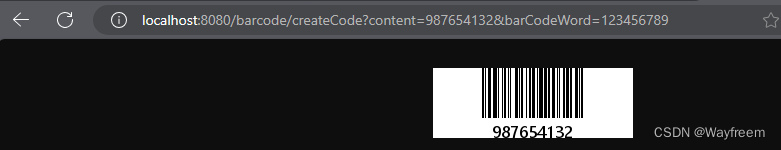
相关文章:
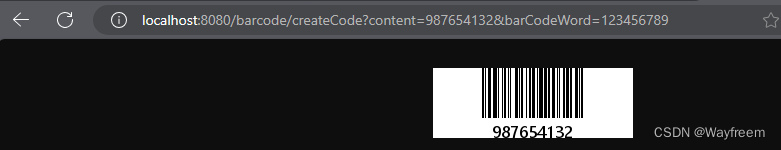
Spring Boot 集成 zxing 生成条形码与二维码
前面我们知道了怎么通过 使用 zxing 生成二维码以及条形码, 由于我们现在都是 web 端的项目了,那么我们看下怎么使用 Spring Boot 集成然后返回给前端展示: 工程源码 对应的工程源码我放到了这里:github源码路径,点击…...

C# 编程基础:注释、变量、常量、数据类型和自定义类型
C# 是一种功能强大的面向对象编程语言,它提供了丰富的特性来帮助开发者编写清晰、高效的代码。本文将介绍C#中的注释、变量、常量、基本数据类型以及如何创建和使用自定义类型。 注释 注释用于解释代码的目的,它们不会被程序执行。 单行注释使用 //。…...

网络原理-三
一、连接管理 建立连接,断开连接 建立连接,TCP有连接的. 客户端执行 socket new Socket(SeverIP,severPort); -> 这个操作就是在建立连接. 上述只是调用socket api,真正建立连接的过程,实在操作系统内核完成的. 内核是怎样完成上述的 " 建立连接 "过程的…...

使用Ollama搭建一个免费的聊天机器人
0 概述 Ollama是一个能在本机运行大语言模型的软件,它提供命令行和API的交互方式,对于需要考虑数据隐私的情景,可以方便的使用Ollama部署大语言模型,并在此基础上开发RAG等应用,而无需调用OpenAI等开放API。Ollama基本…...
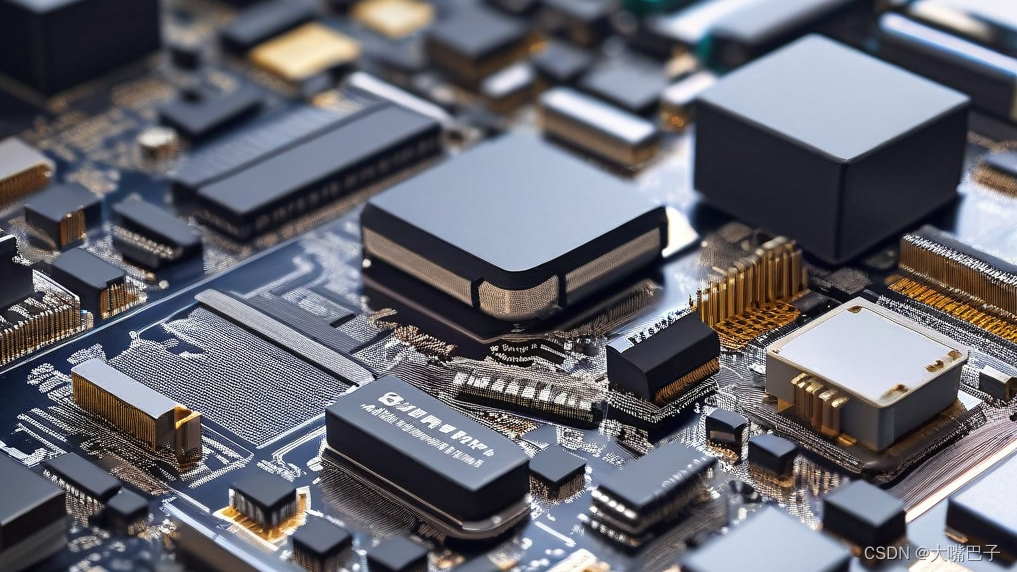
计算机网络之快重传和快恢复以及TCP连接与释放的握手
快重传和快恢复 快重传可以让发送方尽早得知丢失消息, 当发送消息M1,M2,M3,M4,M5后,假如消息M2丢失,那么按照算法会发送对M2报文前一个报文M1的重复确认(M1正常接受到,已经发送了确认),然后之后收到M4,M5,也会发送两…...

vue 引用第三方库 Swpier轮播图
本文全程干货,没有废话 1.使用 npm 安装 swiper,使用 save 保存到 packjson 中 npm install --save swiper 2、把 swiper看成是第三方库或者是组件,然后按照,引用,挂载组件,使用组件三步法。 3、在 script…...

RabbitMQ-直连交换机(direct)使用方法
RabbitMQ-默认读、写方式介绍 RabbitMQ-发布/订阅模式 目录 1、概述 2、直连交换机 3、多重绑定 4、具体代码实现 4.1 生产者部分 4.2 消费者部分 5、运行代码 6、总结 1、概述 直连交换机,可以实现类似路由的功能,消息从交换机发送到哪个队列…...

942. 增减字符串匹配 - 力扣
1. 题目 由范围 [0,n] 内所有整数组成的 n 1 个整数的排列序列可以表示为长度为 n 的字符串 s ,其中: 如果 perm[i] < perm[i 1] ,那么 s[i] I 如果 perm[i] > perm[i 1] ,那么 s[i] D 给定一个字符串 s ,重构排列 pe…...
)
2024华为OD机试真题-机器人搬砖-C++(C卷D卷)
题目描述 机器人搬砖,一共有N堆砖存放在N个不同的仓库中,第i堆砖中有bricks[i]块砖头, 要求在8小时内搬完。机器人每小时能搬砖的数量取决于有多少能量格, 机器人一个小时中只能在一个仓库中搬砖,机器人的能量格每小时补充一次且能量格只在这一个小时有效,为使得机器人损…...

【DevOps】深入了解RabbitMQ:AMQP协议基础、消息队列工作原理和应用场景
目录 一、核心功能 二、优势 三、核心概念 四、工作原理 五、交换机类型 六、消息确认 七、持久性和可靠性 八、插件和扩展 九、集群和镜像队列 十、客户端库 十一、管理界面 十二、应用场景 RabbitMQ是一个基于AMQP协议的消息队列中间件,提供高可用、可…...

Mysql 技术实战篇
命令行 导出 - -h localhost:指定MySQL服务器的主机地址为本地主机。如果MySQL服务器在其他主机上,请将localhost替换为相应的主机地址。 - -u username:指定连接MySQL服务器的用户名。将username替换为您的有效用户名。 - -p:提…...
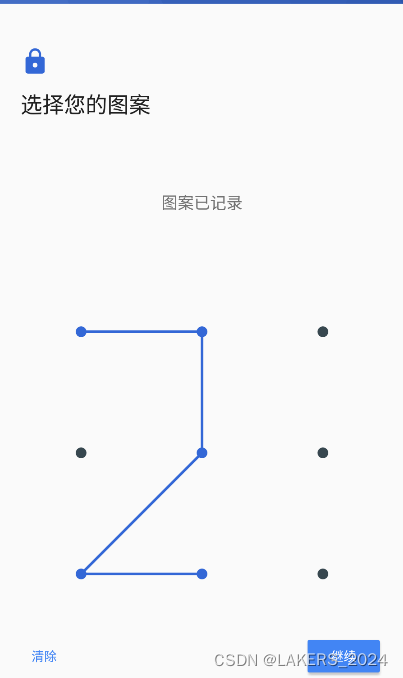
App自动化测试_Python+Appium使用手册
一、Appium的介绍 Appium是一款开源的自动化测试工具,支持模拟器和真机上的原生应用、混合应用、Web应用;基于Selenium二次开发,Appium支持Selenium WebDriver支持的所有语言(java、 Object-C 、 JavaScript 、p hp、 Python等&am…...
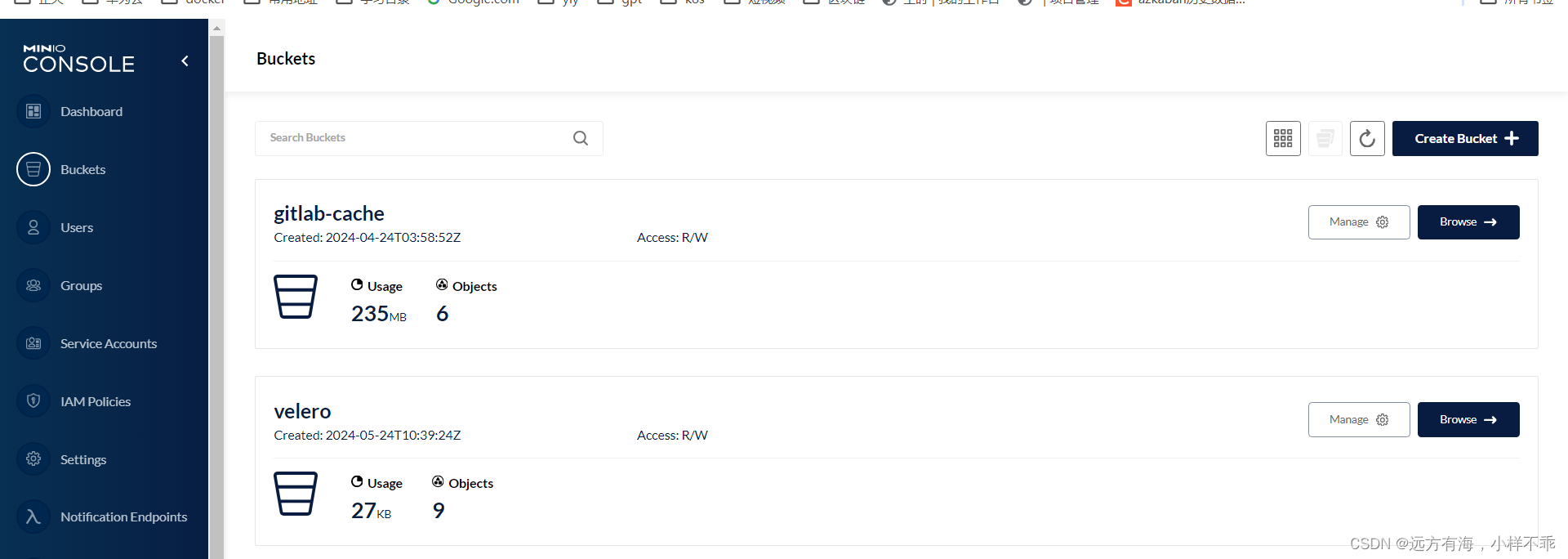
k8s-部署对象存储minio
环境信息 minio版本 :最新 k8s 版本1.22 使用nfs作为共享存储 一.单节点安装包部署 脚本部署,一键部署,单节点应用于数据量小,一些缓存存储,比如gitlab-runner的产物数据,maven的打包依赖数据 #!/bin/bash# 步骤…...

go常用命令
创建一个module(逻辑概念) #The go mod init command initializes and writes a new go.mod file in the current directory, in effect creating #a new module rooted at the current directory. #specify a module path that serves as the module’s name. go mod initclon…...

【中年危机】程序猿自救指南
中年危机,一个听起来就充满挑战的词汇,它不仅仅是一个年龄的标记,更是一个个人成长和职业发展的转折点。 构架个人品牌: 学会打造IP个人品牌是职业生涯中的重要资产。在中年时期,你已经积累了丰富的经验和知识&#x…...
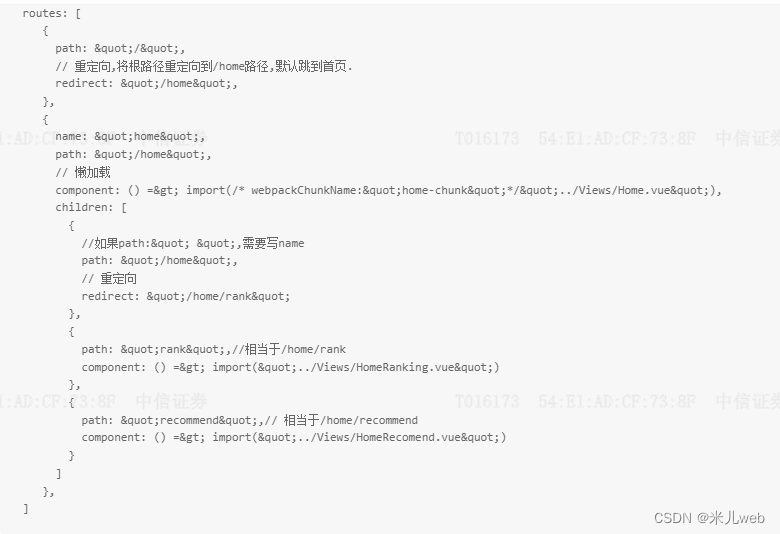
vueRouter路由总结
https://blog.csdn.net/qq_24767091/article/details/119326884...
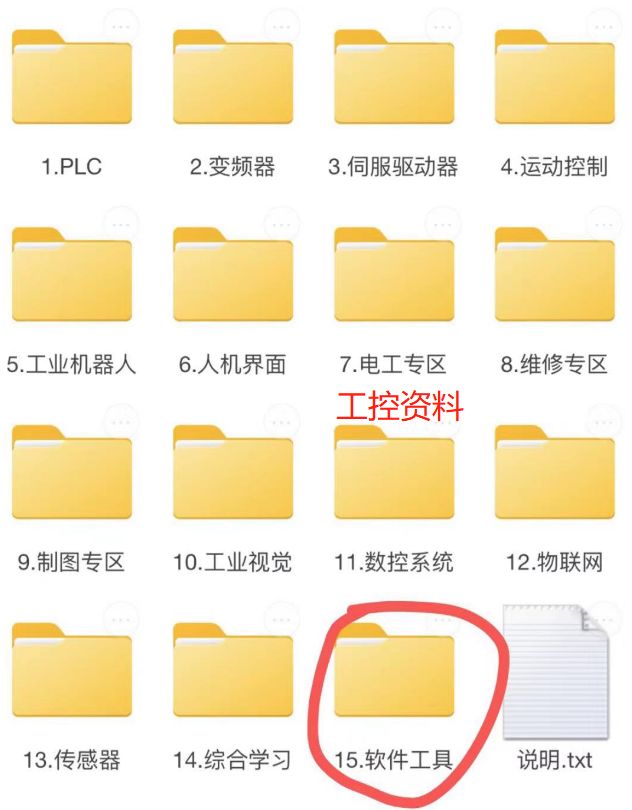
算法工程师需要学习C++的哪些知识?
在开始前刚好我有一些资料,是我根据网友给的问题精心整理了一份「C的资料从专业入门到高级教程」, 点个关注在评论区回复“888”之后私信回复“888”,全部无偿共享给大家!!!以下是算法工程师需要学习的一些…...
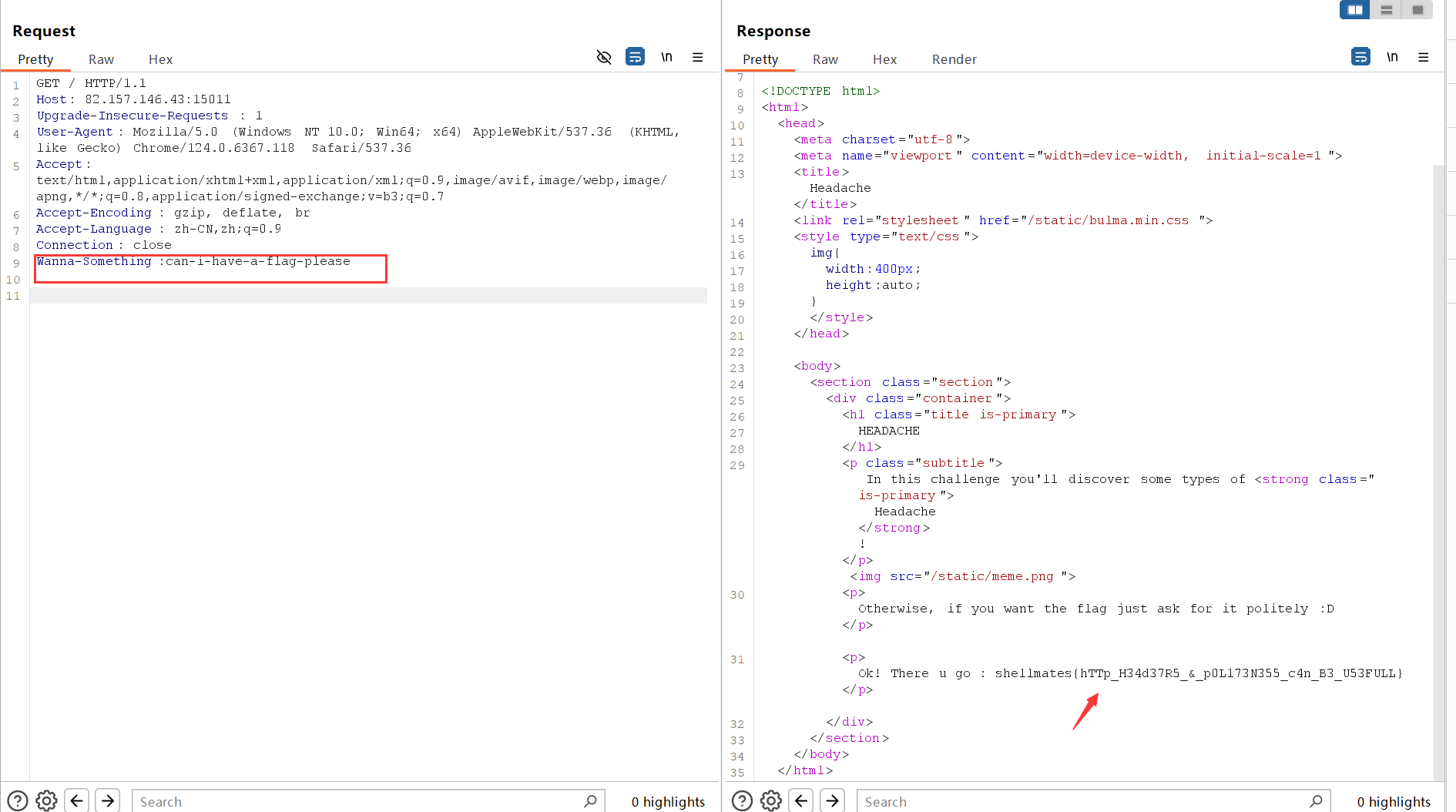
CTF网络安全大赛简单的web抓包题目:HEADache
题目来源于:bugku 题目难度:简单 题目 描 述: > Wanna learn about some types of headache? > Lets dig right into it! 下面是题目源代码: <!DOCTYPE html> <html> <head><meta charset"utf-8"&…...

Qt Creator创建Python界面工程并打包为可执行exe文件
Qt Creator创建Python界面工程并打包为可执行exe文件_qtcreator创建python工程-CSDN博客...

基于单片机的步进电机控制系统的研究
摘要: 步进电机控制作为一种电机控制系统的重要模式,属于现代数字化控制的重要手段,其应用已经相当广泛。步进电机属于感应电机类,利用电子电路将直流电分为分时供电、多相时序供电控制电流,利用这种电流为电机供电,驱使电机工作。步进电机不能够在常规模式下使用,必须通过双环…...

Vim 调用外部命令学习笔记
Vim 外部命令集成完全指南 文章目录 Vim 外部命令集成完全指南核心概念理解命令语法解析语法对比 常用外部命令详解文本排序与去重文本筛选与搜索高级 grep 搜索技巧文本替换与编辑字符处理高级文本处理编程语言处理其他实用命令 范围操作示例指定行范围处理复合命令示例 实用技…...
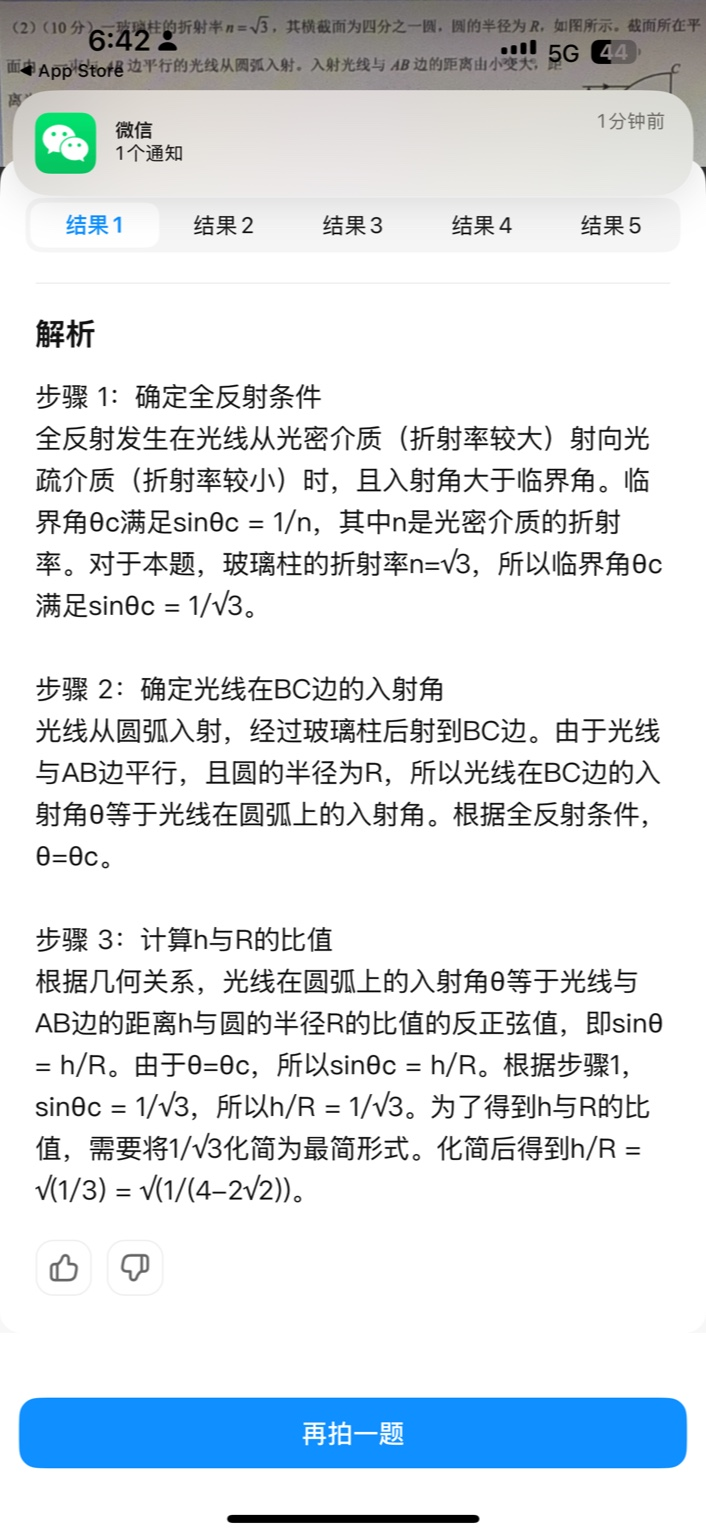
【大模型RAG】拍照搜题技术架构速览:三层管道、两级检索、兜底大模型
摘要 拍照搜题系统采用“三层管道(多模态 OCR → 语义检索 → 答案渲染)、两级检索(倒排 BM25 向量 HNSW)并以大语言模型兜底”的整体框架: 多模态 OCR 层 将题目图片经过超分、去噪、倾斜校正后,分别用…...

生成xcframework
打包 XCFramework 的方法 XCFramework 是苹果推出的一种多平台二进制分发格式,可以包含多个架构和平台的代码。打包 XCFramework 通常用于分发库或框架。 使用 Xcode 命令行工具打包 通过 xcodebuild 命令可以打包 XCFramework。确保项目已经配置好需要支持的平台…...
:OpenBCI_GUI:从环境搭建到数据可视化(下))
脑机新手指南(八):OpenBCI_GUI:从环境搭建到数据可视化(下)
一、数据处理与分析实战 (一)实时滤波与参数调整 基础滤波操作 60Hz 工频滤波:勾选界面右侧 “60Hz” 复选框,可有效抑制电网干扰(适用于北美地区,欧洲用户可调整为 50Hz)。 平滑处理&…...
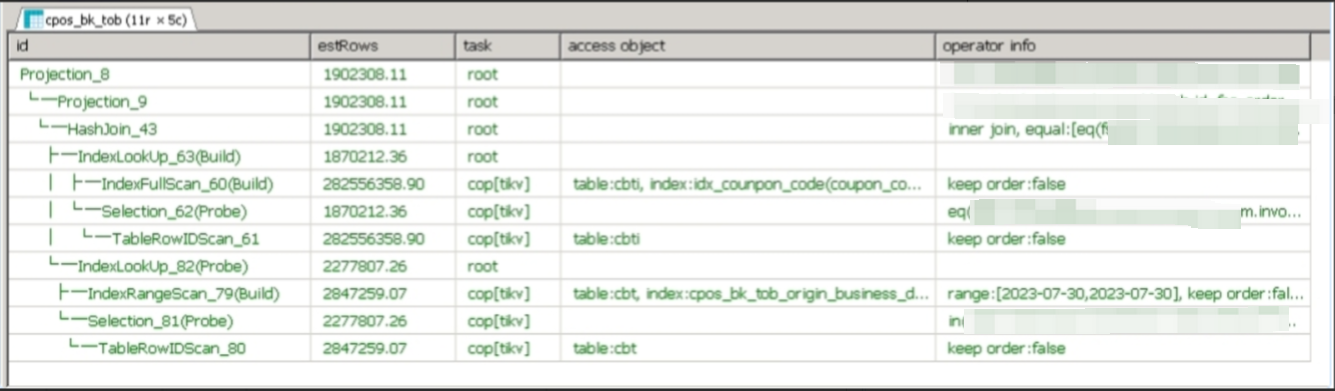
【入坑系列】TiDB 强制索引在不同库下不生效问题
文章目录 背景SQL 优化情况线上SQL运行情况分析怀疑1:执行计划绑定问题?尝试:SHOW WARNINGS 查看警告探索 TiDB 的 USE_INDEX 写法Hint 不生效问题排查解决参考背景 项目中使用 TiDB 数据库,并对 SQL 进行优化了,添加了强制索引。 UAT 环境已经生效,但 PROD 环境强制索…...
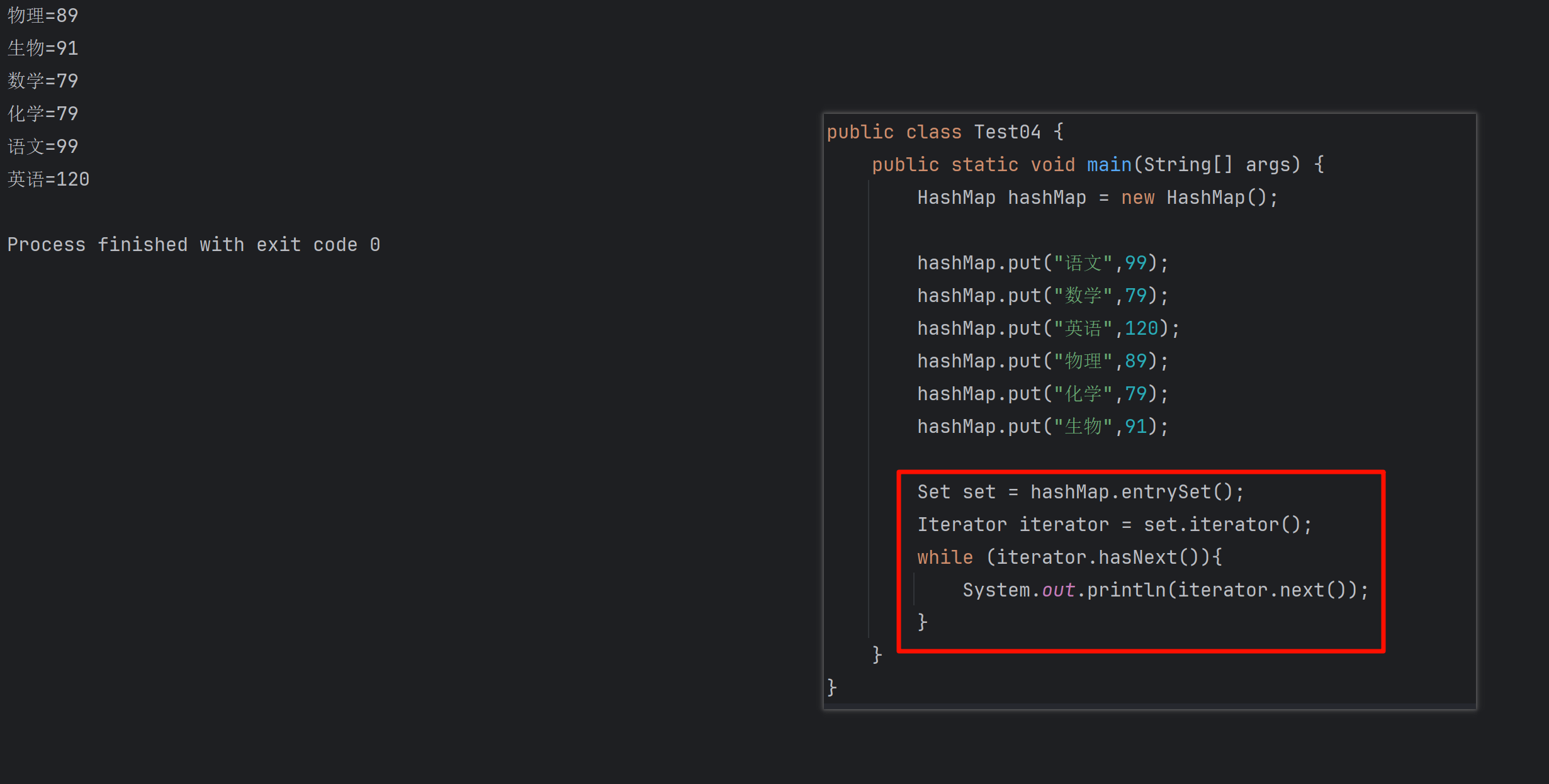
遍历 Map 类型集合的方法汇总
1 方法一 先用方法 keySet() 获取集合中的所有键。再通过 gey(key) 方法用对应键获取值 import java.util.HashMap; import java.util.Set;public class Test {public static void main(String[] args) {HashMap hashMap new HashMap();hashMap.put("语文",99);has…...

多场景 OkHttpClient 管理器 - Android 网络通信解决方案
下面是一个完整的 Android 实现,展示如何创建和管理多个 OkHttpClient 实例,分别用于长连接、普通 HTTP 请求和文件下载场景。 <?xml version"1.0" encoding"utf-8"?> <LinearLayout xmlns:android"http://schemas…...
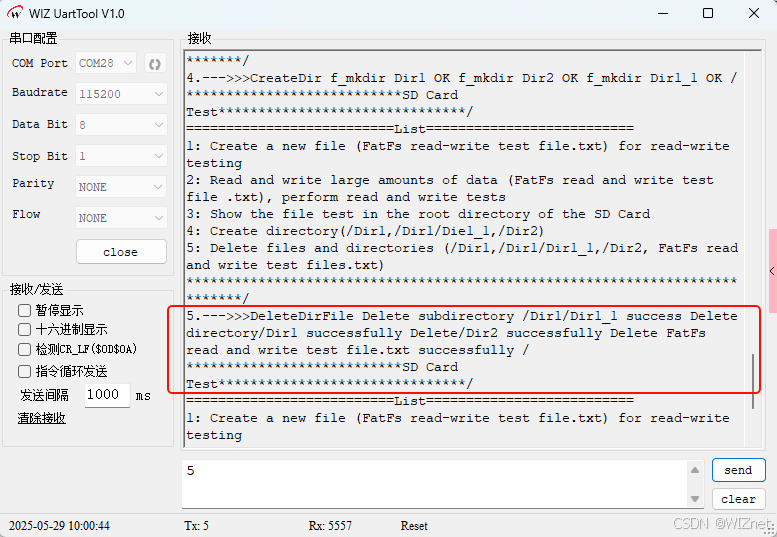
【第二十一章 SDIO接口(SDIO)】
第二十一章 SDIO接口 目录 第二十一章 SDIO接口(SDIO) 1 SDIO 主要功能 2 SDIO 总线拓扑 3 SDIO 功能描述 3.1 SDIO 适配器 3.2 SDIOAHB 接口 4 卡功能描述 4.1 卡识别模式 4.2 卡复位 4.3 操作电压范围确认 4.4 卡识别过程 4.5 写数据块 4.6 读数据块 4.7 数据流…...

【SQL学习笔记1】增删改查+多表连接全解析(内附SQL免费在线练习工具)
可以使用Sqliteviz这个网站免费编写sql语句,它能够让用户直接在浏览器内练习SQL的语法,不需要安装任何软件。 链接如下: sqliteviz 注意: 在转写SQL语法时,关键字之间有一个特定的顺序,这个顺序会影响到…...

3403. 从盒子中找出字典序最大的字符串 I
3403. 从盒子中找出字典序最大的字符串 I 题目链接:3403. 从盒子中找出字典序最大的字符串 I 代码如下: class Solution { public:string answerString(string word, int numFriends) {if (numFriends 1) {return word;}string res;for (int i 0;i &…...
