Application UI
本节包含关于如何用DevExpress控件模拟许多流行的应用程序ui的教程。
Windows 11 UI
Windows 11和最新一代微软Office产品启发的UI。
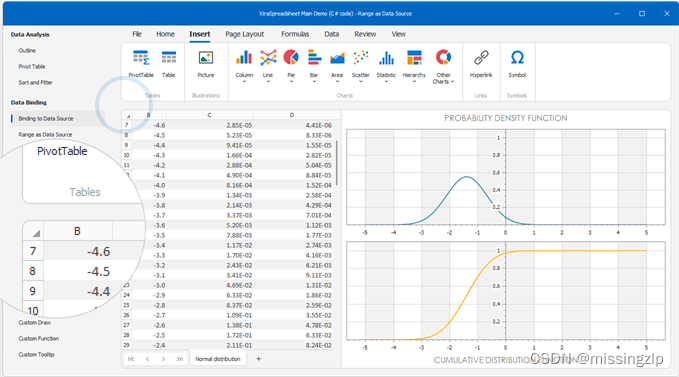
Office Inspired UI
Word、Excel、PowerPoint和Visio等微软Office应用程序启发的UI。
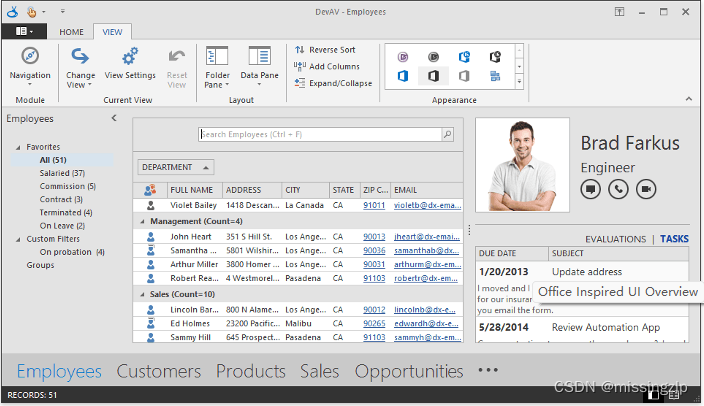
如何:手动构建Office风格的UI
本教程演示如何构建一个典型的受Office启发的UI,如下所示。请注意,您还可以使用Template Gallery来构建相同的UI类型。
- In Visual Studio, go to “File | New | Project” or press CTRL+SHIFT+N to create a new project. Select the default Visual Studio “Windows Forms Application” template and click OK.
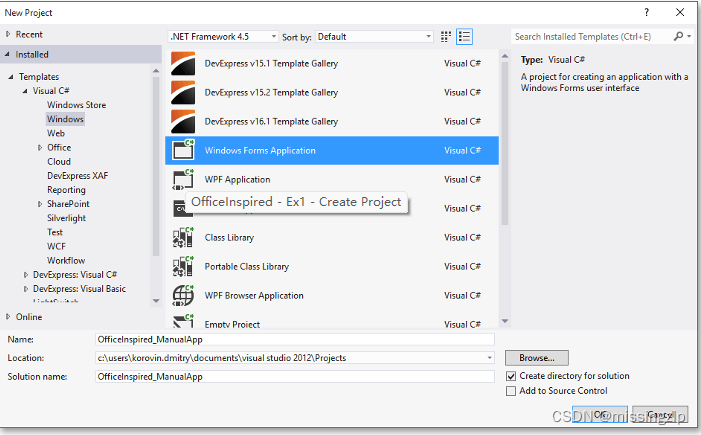
-
Use the Visual Studio Toolbox to add Navigation Frame, Navigation Bar and Office Navigation Bar controls to your form.
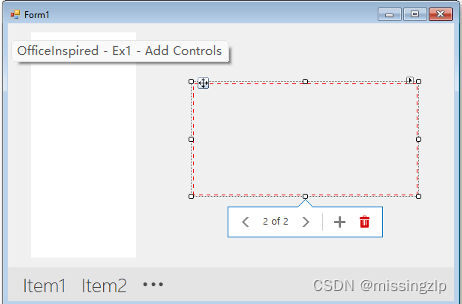
-
Arrange the controls as illustrated below.
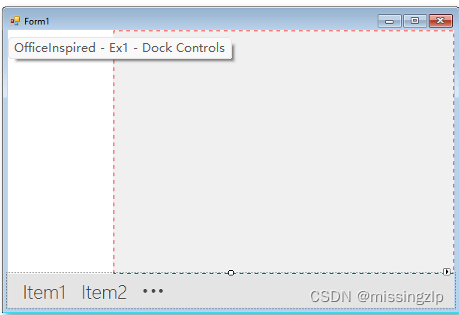
-
Use the Navigation Bar smart tag to switch the bar to the Navigation Pane View.
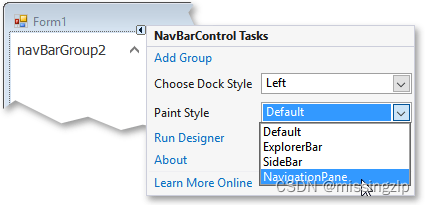
-
Change captions for automatically created NavBarGroup and NavigationPage controls to “Employees” and “Customers”. Assign the same text strings to the Tag property of both pages, as demonstrated in the code below.
navigationPage1.Tag = navBarGroup1.Caption = navigationPage1.Caption = "Employees"; navigationPage2.Tag = navBarGroup2.Caption = navigationPage2.Caption = "Customers";
-
Click the Navigation Frame’s chevron buttons to select different pages and drop a LabelControl on each page, then customize label captions. At runtime, these labels will allow you to identify Navigation Frame pages.
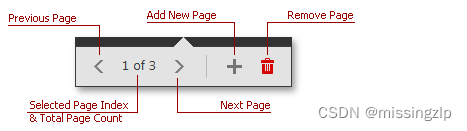
-
Use the Office Navigation Bar smart tag to remove automatically generated “Item1” and “Item2” elements.
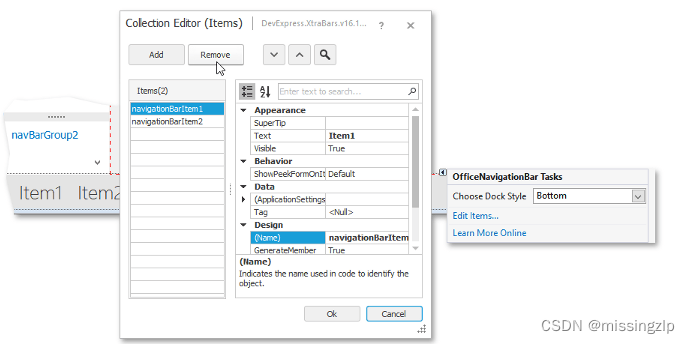
-
Assign the Navigation Bar to the OfficeNavigationBar.NavigationClient property to bind both controls together. You will notice that the bar now has “Employees” and “Customers” elements based on existing Navigation Bar groups. Launch the app and click an element to see that the corresponding group is activated.
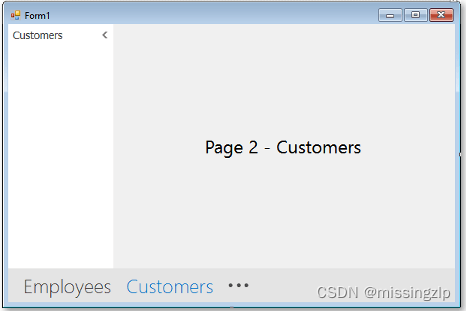
-
Handle the NavBarControl.ActiveGroupChanged event to switch the selected Frame page. The code below uses page tags to find the required page.
private void navBarControl1_ActiveGroupChanged(object sender, DevExpress.XtraNavBar.NavBarGroupEventArgs e) {navigationFrame1.SelectedPage = (NavigationPage)navigationFrame1.Pages.FindFirst(x => (string)x.Tag == e.Group.Caption); } -
Test your application at runtime. Note that, by default, animation effects are enabled.

-
Return to design time, invoke the form smart tag (you may need to rebuild the project and reload the form to see it) and click “Convert to Ribbon Form”. This will convert your main form to a Ribbon Form, which will add Ribbon and Ribbon Status Bar controls.
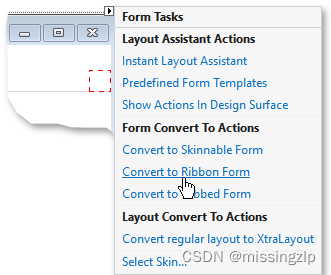
-
Add a BarSubItem with two child BarButtonItems to the Ribbon Page Group. End-users will be able to toggle between “Employees” and “Customers” Navigation Frame pages by clicking these buttons.
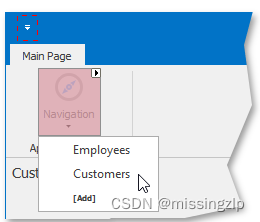
-
At design time, double-click the first button to create a BarItem.ItemClick event handler. The code sample below illustrates how to switch active Navigation Bar groups. Coupled with the previously handled NavBarControl.ActiveGroupChanged event, this button also changes Navigation Frame pages.
private void barButtonItem1_ItemClick(object sender, DevExpress.XtraBars.ItemClickEventArgs e) {navBarControl1.ActiveGroup = navBarControl1.Groups.First(x => x.Caption == e.Link.Caption); } -
Select the second BarButtonItem and locate the ItemClick event in the Visual Studio Properties window. Use the combo box to choose the same event handler as for the first button, so that both sub-menu items are functional. Launch the application and make sure the Navigation Frame changes its pages correctly.
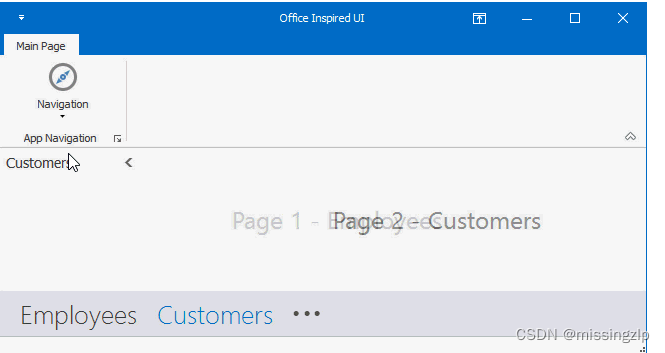
如何:使用DevExpress模板库构建Office风格的UI
-
In Visual Studio, go to “File | New | Project” or press CTRL+SHIFT+N to create a new project. Select the DevExpress Template Gallery option and click OK.
-
In the DevExpress Template Gallery, select the “Blank Application” option and proceed to the next step.
-
The selected template creates a project with an empty skinnable XtraForm and enables the Layout Assistant Extension. Open the form’s Smart Tag menu and click “Predefined Form Templates” under Layout Assistant Actions.
-
Select the “Navigation Container” template (the “Office Inspired UI” group) and click Apply.
-
Run the application and try the newly created UI. Try switching the themes using the In-Ribbon Gallery, navigate between the modules using the Ribbon menu or the bottom navigation control, and notice the animation effect when switching frames.

Visual Studio Inspired UI
一种Microsoft Visual studio风格的布局,在主工作区中包含一个选项卡或MDI界面,在表单的一侧包含面板,在顶部包含一个主菜单。
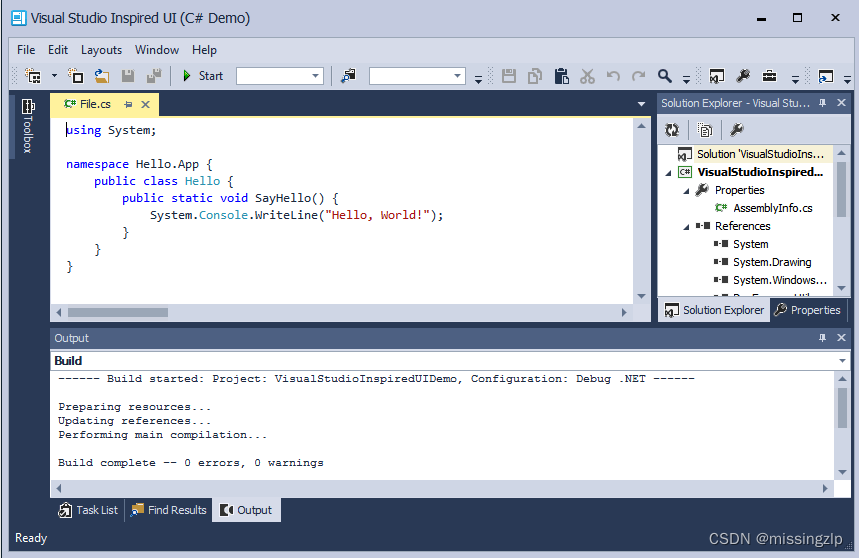
Windows Modern UI
一个平面,干净和轻量级的UI,灵感来自Windows商店应用程序。
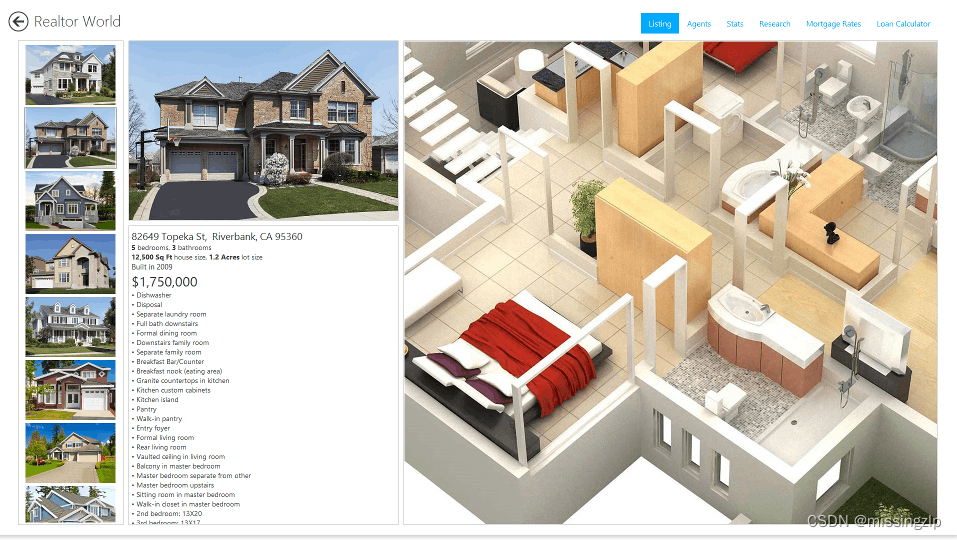
Touch-Enabled Tile UI
支持触摸的应用程序,有时被称为混合应用程序,是易于在台式机和触摸设备上使用的应用程序。构建支持触摸的应用程序没有严格的模式,只是应用程序中的控件应该针对触摸输入进行优化。本节描述了一种常见的应用程序模式,并显示了一些最适合创建此类应用程序的DevExpress控件。
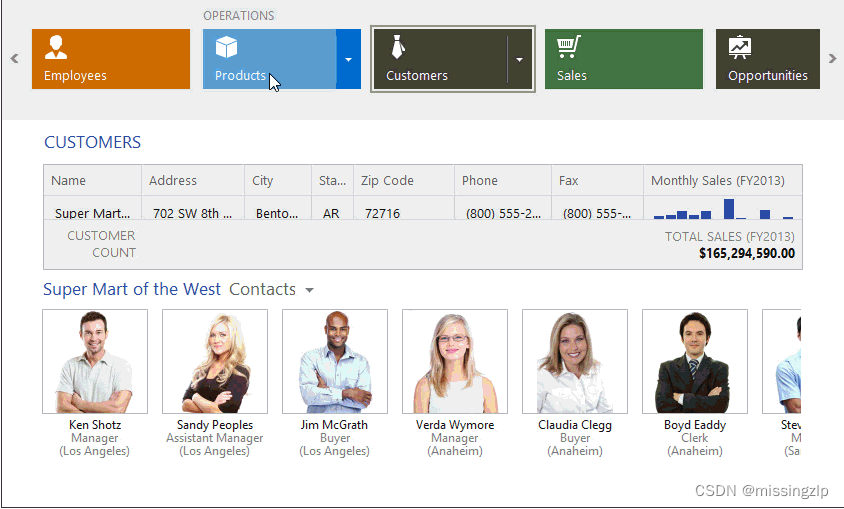
Fluent Design UI
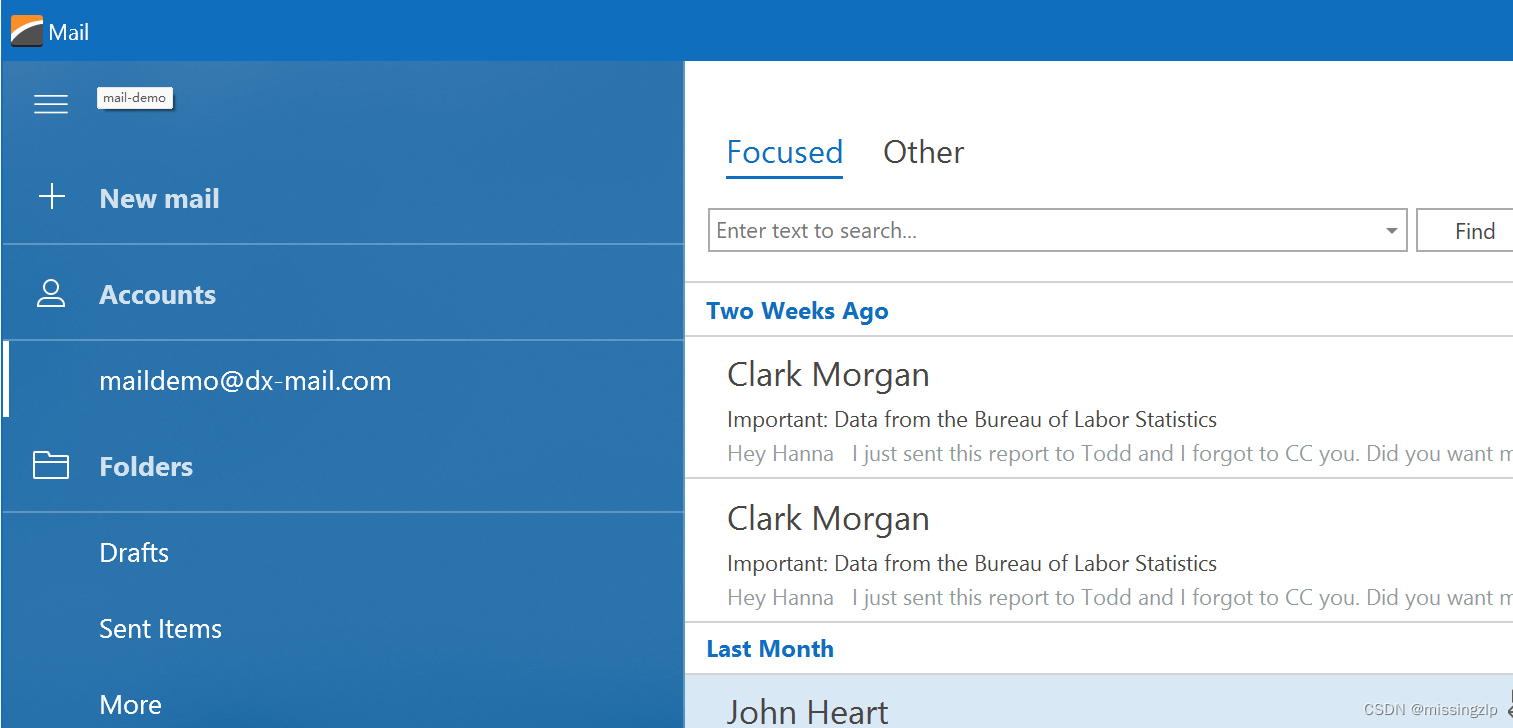
相关文章:
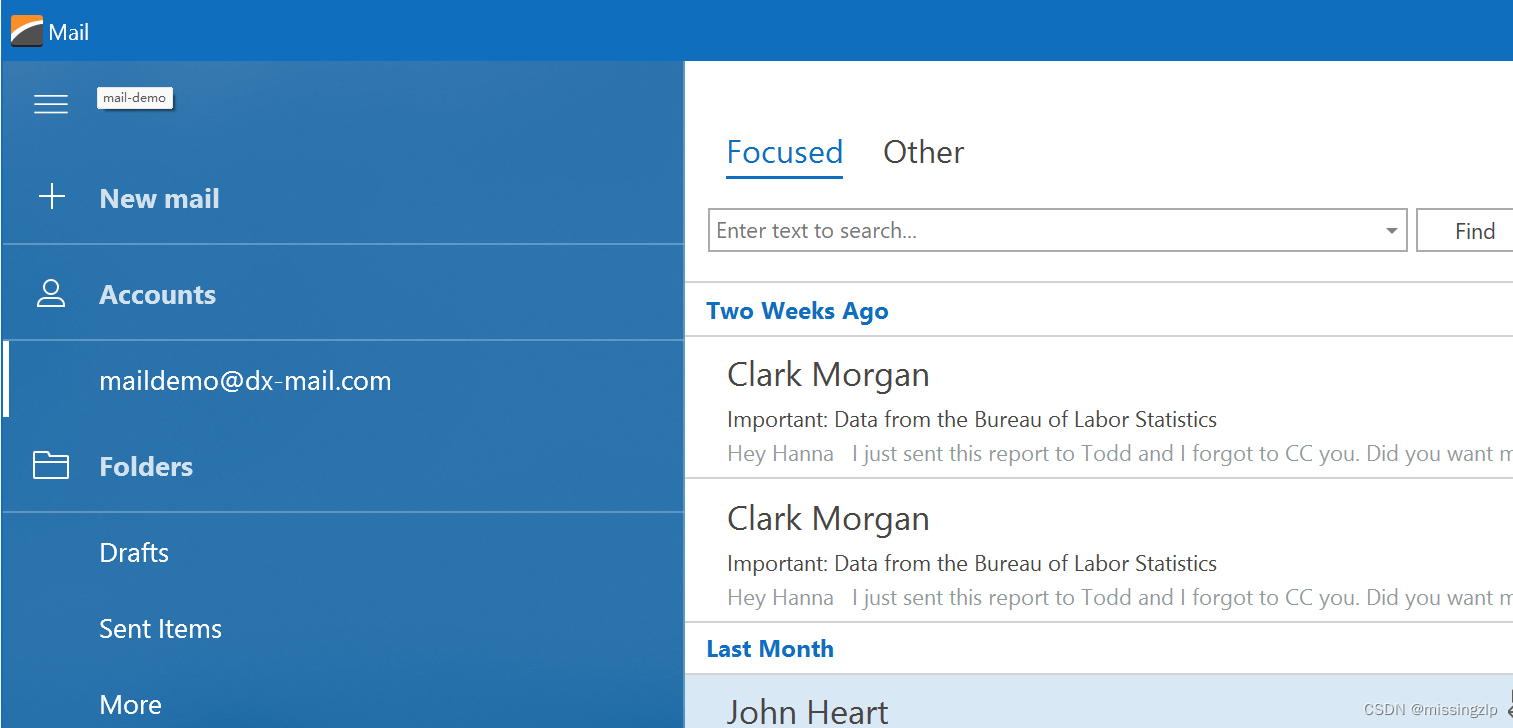
Application UI
本节包含关于如何用DevExpress控件模拟许多流行的应用程序ui的教程。 Windows 11 UI Windows 11和最新一代微软Office产品启发的UI。 Office Inspired UI Word、Excel、PowerPoint和Visio等微软Office应用程序启发的UI。 如何:手动构建Office风格的UI 本教程演示…...

关于 Redis 中集群
哨兵机制中总结到,它并不能解决存储容量不够的问题,但是集群能。 广义的集群:只要有多个机器,构成了分布式系统,都可以称之为一个“集群”,例如主从结构中的哨兵模式。 狭义的集群:redis 提供的…...
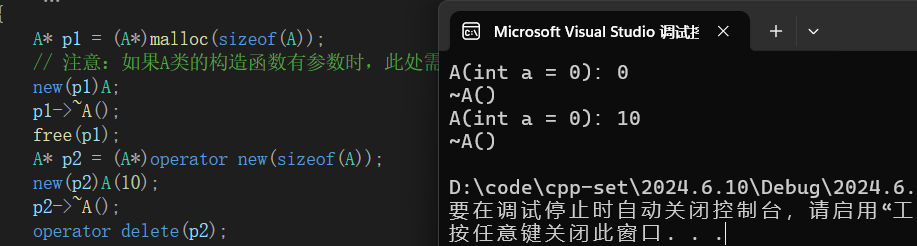
C++必修:探索C++的内存管理
✨✨ 欢迎大家来到贝蒂大讲堂✨✨ 🎈🎈养成好习惯,先赞后看哦~🎈🎈 所属专栏:C学习 贝蒂的主页:Betty’s blog 1. C/C的内存分布 我们首先来看一段代码及其相关问题 int globalVar 1; static…...
)
python列表---基本语法(浅拷贝,深拷贝等)
文章目录 引言:列表的注意事项1 list中的浅拷贝与深拷贝1.1浅拷贝(Shallow Copy)浅拷贝的方法浅拷贝的效果1.2深拷贝(Deep Copy)深拷贝的方法深拷贝的效果1.3 总结:浅拷贝 vs 深拷贝1.4 为什么浅拷贝顶层元素如果是不可变数据就不能共享,不是传的是引用就相当于传的是地…...

go语言接口之sort.Interface接口
排序操作和字符串格式化一样是很多程序经常使用的操作。尽管一个最短的快排程序只要15 行就可以搞定,但是一个健壮的实现需要更多的代码,并且我们不希望每次我们需要的时候 都重写或者拷贝这些代码。 幸运的是,sort包内置的提供了根据一些排序…...

android:text 总为大写字母的原因
当设置某个 Button 的 text 为英文时,界面上显示的是该英文的大写形式(uppercase)。例如: <Buttonandroid:id"id/btn"android:layout_width"wrap_content"android:layout_height"wrap_content"…...

CISCN2024 初赛 wp 部分复现(Re)
Misc 1. 火锅链观光打卡 答题即可 Re 1. asm_re 感谢智谱清言,可以读出大致加密算法 这是输入 这是加密部分 这里判断 找到疑似密文的部分,手动改一下端序 #asm_wp def dec(char):return (((char - 0x1E) ^ 0x4D) - 0x14) // 0x50 #return (ord(cha…...

YOLOv10、YOLOv9 和 YOLOv8 在实际视频中的对比
引言 目标检测技术是计算机视觉领域的核心任务之一,YOLO(You Only Look Once)系列模型凭借其高效的检测速度和准确率成为了业界的宠儿。本文将详细对比YOLOv10、YOLOv9和YOLOv8在实际视频中的表现,探讨它们在性能、速度和实际应用…...
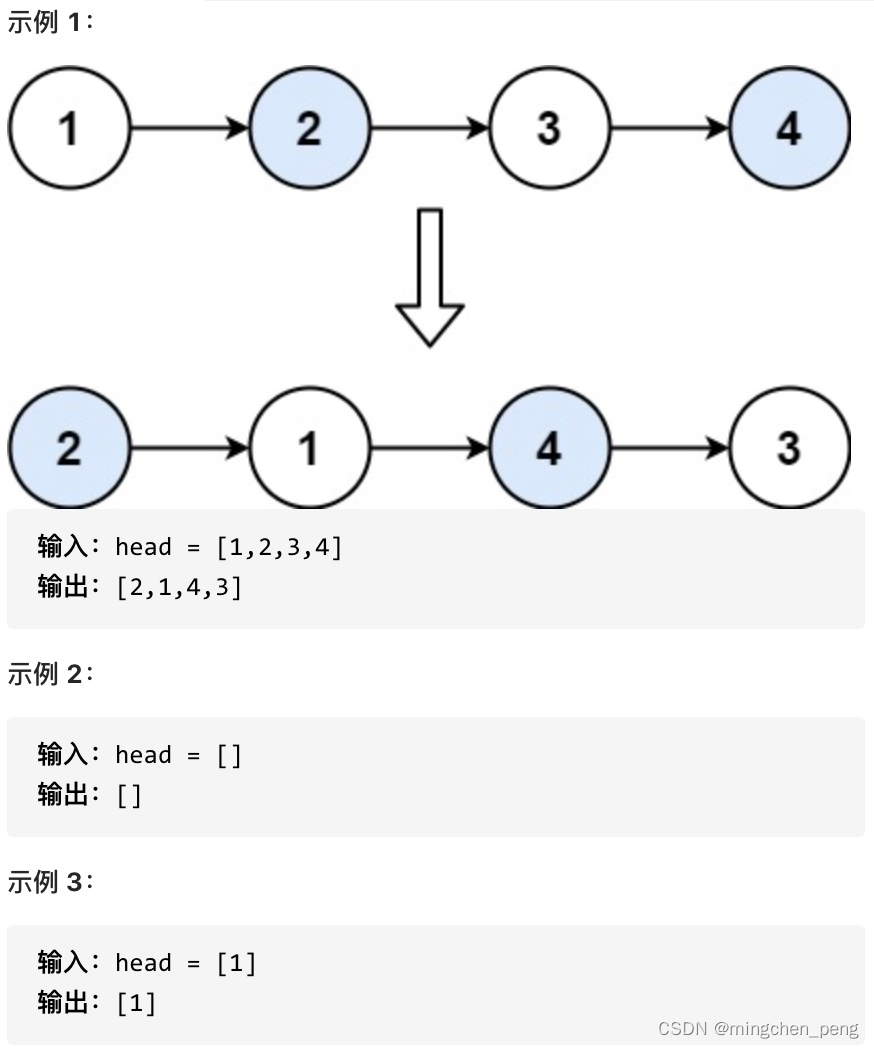
热题系列章节5
169. 多数元素 给定一个大小为 n 的数组,找到其中的多数元素。多数元素是指在数组中出现次数大于 ⌊ n/2 ⌋ 的元素。 你可以假设数组是非空的,并且给定的数组总是存在多数元素。 示例 1: 输入: [3,2,3] 输出: 3 示例 2: 输入: [2,2,1,1,1,2,2] 输出:…...

ArcGIS for js 4.x 加载图层
二维: 1、创建vue项目 npm create vitelatest 2、安装ArcGIS JS API依赖包 npm install arcgis/core 3、引入ArcGIS API for JavaScript模块 <script setup> import "arcgis/core/assets/esri/themes/light/main.css"; import Map from arcgis…...
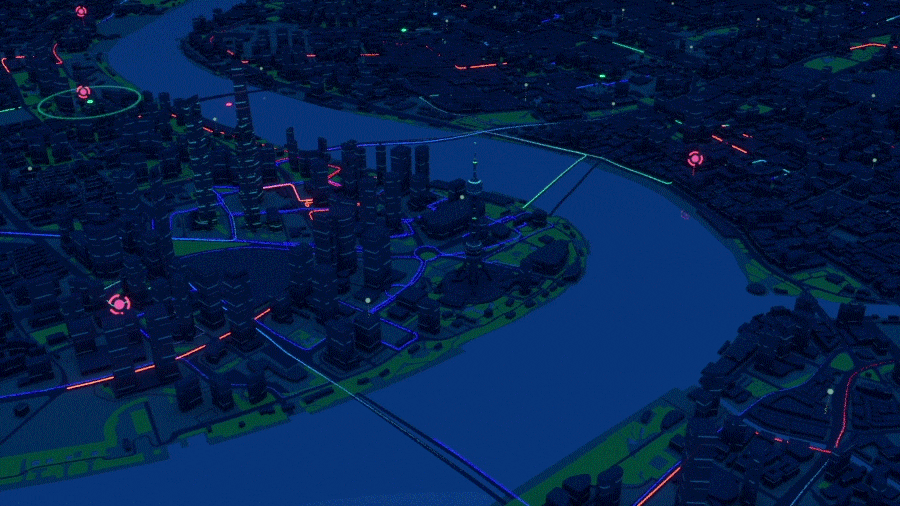
Three.js和Babylon.js,webGL中的对比效果分析!
hello,今天分享一些three.js和babylon.js常识,为大家选择three.js还是babylon.js做个分析,欢迎点赞评论转发。 一、Babylon.js是什么 Babylon.js是一个基于WebGL技术的开源3D游戏引擎和渲染引擎。它提供了一套简单易用的API,使开发…...

flask实现抽奖程序(一)
后端代码E:\LearningProject\lottery\app.py from flask import Flask, render_template import randomapp Flask(__name__)employees [赵一, 钱二, 孙三, 李四, 周五, 吴六, 郑七, 王八]app.route(/) def hello_world():return render_template(index.html, employeesemplo…...

Python中数据库连接的管理
在现代应用程序中,数据库是一个至关重要的组件。无论是小型应用还是大型分布式系统,良好的数据库连接管理都是确保系统高效、可靠运行的关键。本文将详细介绍在Python中管理数据库连接的最佳实践和技术,包括连接池、ORM(对象关系映…...

【JAVA技术】mybatis 数据库敏感字段加解密方案
引言:自从有公司项目前2年做了三级等保,每年一度例行公事,昨天继续配合做等保测试。这2天比较忙,这里整理之前写的一篇等保技术文章。 正文: 现在公司项目基本用mybatis实现,但由于项目跨度年份比较久&…...
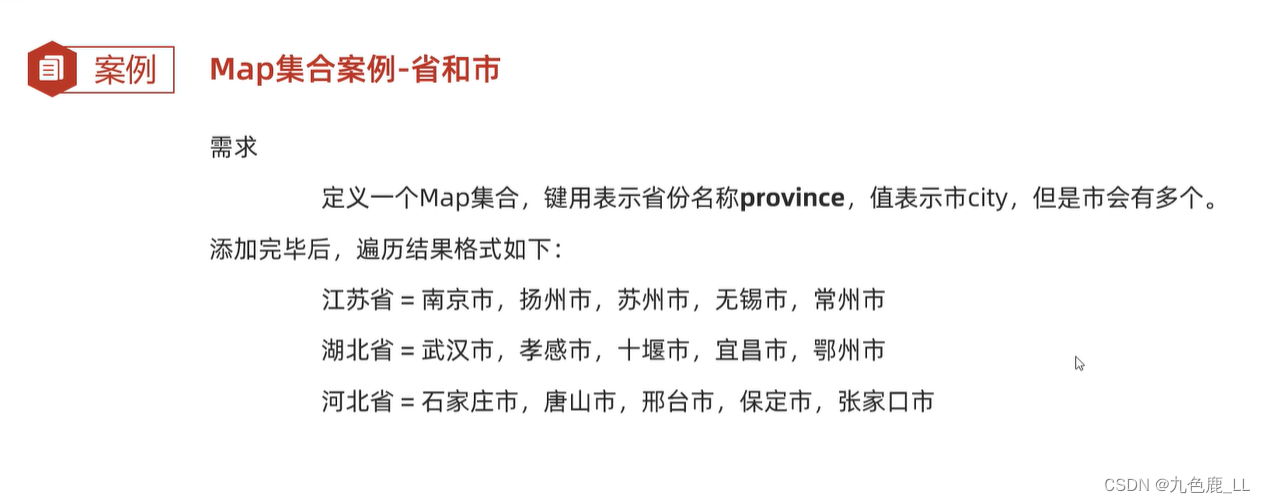
Collections工具类及其案例
package exercise;public class Demo1 {public static void main(String[] args) {//可变参数//方法形参的个数是可以发生变化的//格式:属性类型...名字//int...argsint sum getSum(1, 2, 3, 4, 5, 6, 7, 8, 9, 10);System.out.println(sum);}//底层:可…...

Duck Bro的第512天创作纪念日
Tips:发布的文章将会展示至 里程碑专区 ,也可以在 专区 内查看其他创作者的纪念日文章 我的创作纪念日第512天 文章目录 我的创作纪念日第512天一、与CSDN平台的相遇1. 为什么在CSDN这个平台进行创作?2. 创作这些文章是为了赚钱吗?…...

【机器学习】GPT-4中的机器学习如何塑造人类与AI的新对话
🚀时空传送门 🔍引言📕GPT-4概述🌹机器学习在GPT-4中的应用🚆文本生成与摘要🎈文献综述与知识图谱构建🚲情感分析与文本分类🚀搜索引擎优化💴智能客服与虚拟助手…...
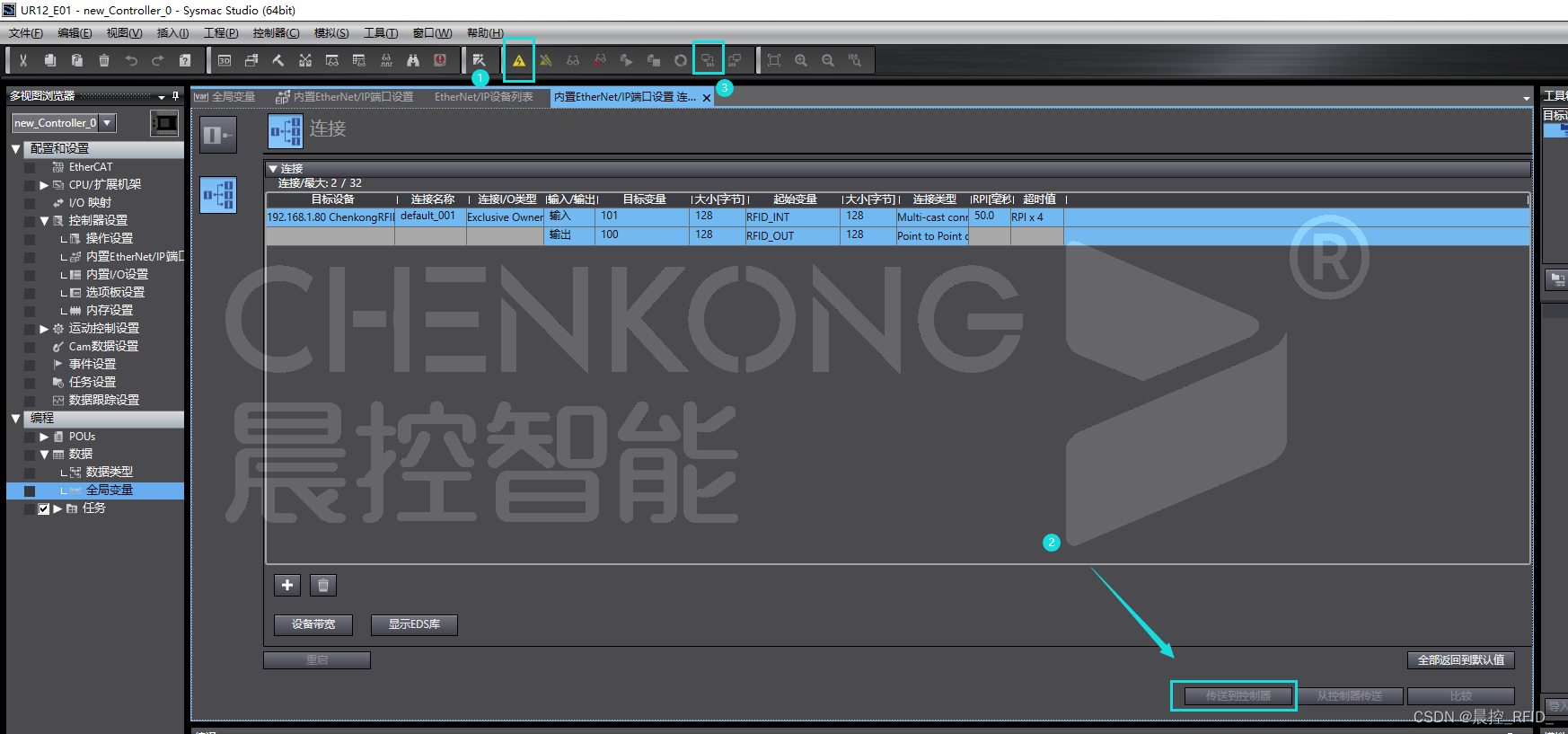
晨控CK-UR12-E01与欧姆龙NX/NJ系列EtherNet/IP通讯手册
晨控CK-UR12-E01与欧姆龙NX/NJ系列EtherNet/IP通讯手册 晨控CK-UR12-E01 是天线一体式超高频读写器头,工作频率默认为902MHz~928MHz,符合EPC Global Class l Gen 2/IS0-18000-6C 标准,最大输出功率 33dBm。读卡器同时…...
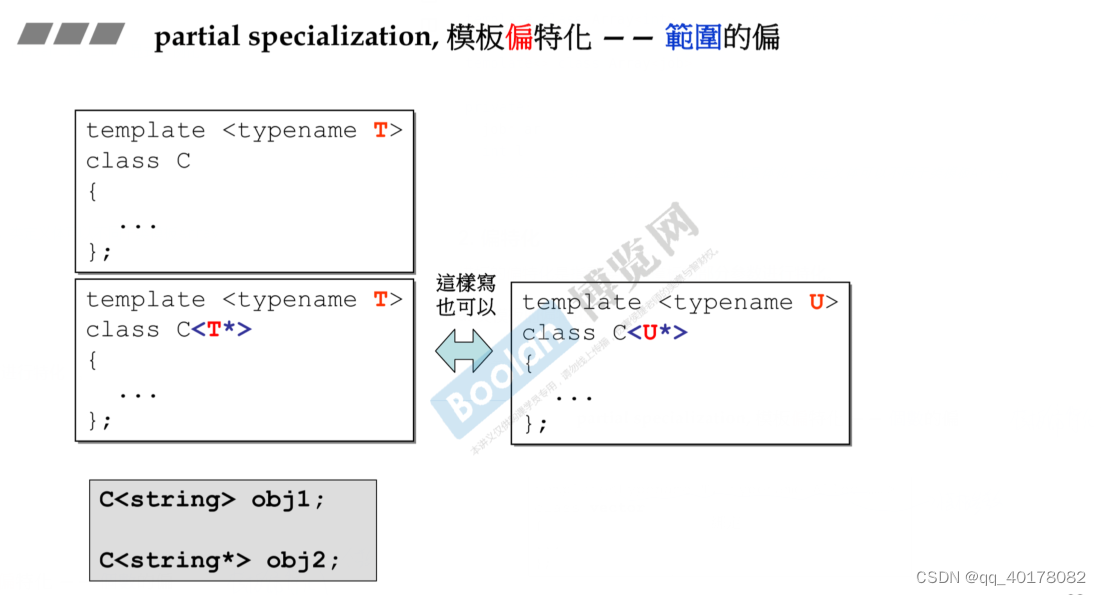
模板显式、隐式实例化和(偏)特化、具体化的详细分析
最近看了<The C Programing Language>看到了模板的特化,突然想起来<C Primer>上说的显式具体化、隐式具体化、特化、偏特化、具体化等概念弄得头晕脑胀,我在网上了找了好多帖子,才把概念给理清楚。 看着这么多叫法,其…...

软件设计师笔记-计算机系统基础知识
CPU的功能 CPU(中央处理器)是计算机的核心部件,负责执行计算机的指令和处理数据。它的功能主要可以分为程序控制、操作控制、时间控制和数据处理四个方面: 程序控制:CPU的首要任务是执行存储在内存中的程序。程序控制功能确保CPU能够按照程序的指令序列,一条一条地执行。…...
)
uniapp 对接腾讯云IM群组成员管理(增删改查)
UniApp 实战:腾讯云IM群组成员管理(增删改查) 一、前言 在社交类App开发中,群组成员管理是核心功能之一。本文将基于UniApp框架,结合腾讯云IM SDK,详细讲解如何实现群组成员的增删改查全流程。 权限校验…...
:OpenBCI_GUI:从环境搭建到数据可视化(下))
脑机新手指南(八):OpenBCI_GUI:从环境搭建到数据可视化(下)
一、数据处理与分析实战 (一)实时滤波与参数调整 基础滤波操作 60Hz 工频滤波:勾选界面右侧 “60Hz” 复选框,可有效抑制电网干扰(适用于北美地区,欧洲用户可调整为 50Hz)。 平滑处理&…...
使用rpicam-app通过网络流式传输视频)
树莓派超全系列教程文档--(62)使用rpicam-app通过网络流式传输视频
使用rpicam-app通过网络流式传输视频 使用 rpicam-app 通过网络流式传输视频UDPTCPRTSPlibavGStreamerRTPlibcamerasrc GStreamer 元素 文章来源: http://raspberry.dns8844.cn/documentation 原文网址 使用 rpicam-app 通过网络流式传输视频 本节介绍来自 rpica…...
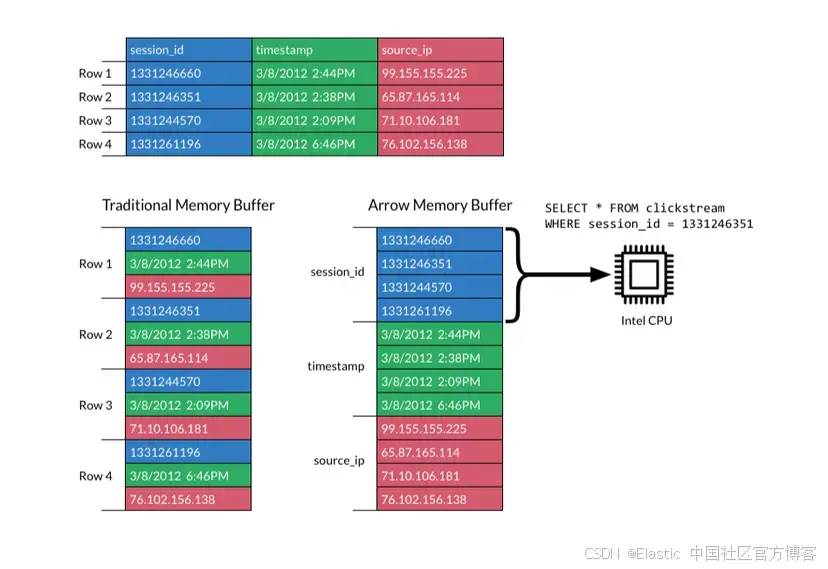
JavaScript 中的 ES|QL:利用 Apache Arrow 工具
作者:来自 Elastic Jeffrey Rengifo 学习如何将 ES|QL 与 JavaScript 的 Apache Arrow 客户端工具一起使用。 想获得 Elastic 认证吗?了解下一期 Elasticsearch Engineer 培训的时间吧! Elasticsearch 拥有众多新功能,助你为自己…...

基于数字孪生的水厂可视化平台建设:架构与实践
分享大纲: 1、数字孪生水厂可视化平台建设背景 2、数字孪生水厂可视化平台建设架构 3、数字孪生水厂可视化平台建设成效 近几年,数字孪生水厂的建设开展的如火如荼。作为提升水厂管理效率、优化资源的调度手段,基于数字孪生的水厂可视化平台的…...
)
【RockeMQ】第2节|RocketMQ快速实战以及核⼼概念详解(二)
升级Dledger高可用集群 一、主从架构的不足与Dledger的定位 主从架构缺陷 数据备份依赖Slave节点,但无自动故障转移能力,Master宕机后需人工切换,期间消息可能无法读取。Slave仅存储数据,无法主动升级为Master响应请求ÿ…...
)
.Net Framework 4/C# 关键字(非常用,持续更新...)
一、is 关键字 is 关键字用于检查对象是否于给定类型兼容,如果兼容将返回 true,如果不兼容则返回 false,在进行类型转换前,可以先使用 is 关键字判断对象是否与指定类型兼容,如果兼容才进行转换,这样的转换是安全的。 例如有:首先创建一个字符串对象,然后将字符串对象隐…...

蓝桥杯 冶炼金属
原题目链接 🔧 冶炼金属转换率推测题解 📜 原题描述 小蓝有一个神奇的炉子用于将普通金属 O O O 冶炼成为一种特殊金属 X X X。这个炉子有一个属性叫转换率 V V V,是一个正整数,表示每 V V V 个普通金属 O O O 可以冶炼出 …...

智能AI电话机器人系统的识别能力现状与发展水平
一、引言 随着人工智能技术的飞速发展,AI电话机器人系统已经从简单的自动应答工具演变为具备复杂交互能力的智能助手。这类系统结合了语音识别、自然语言处理、情感计算和机器学习等多项前沿技术,在客户服务、营销推广、信息查询等领域发挥着越来越重要…...
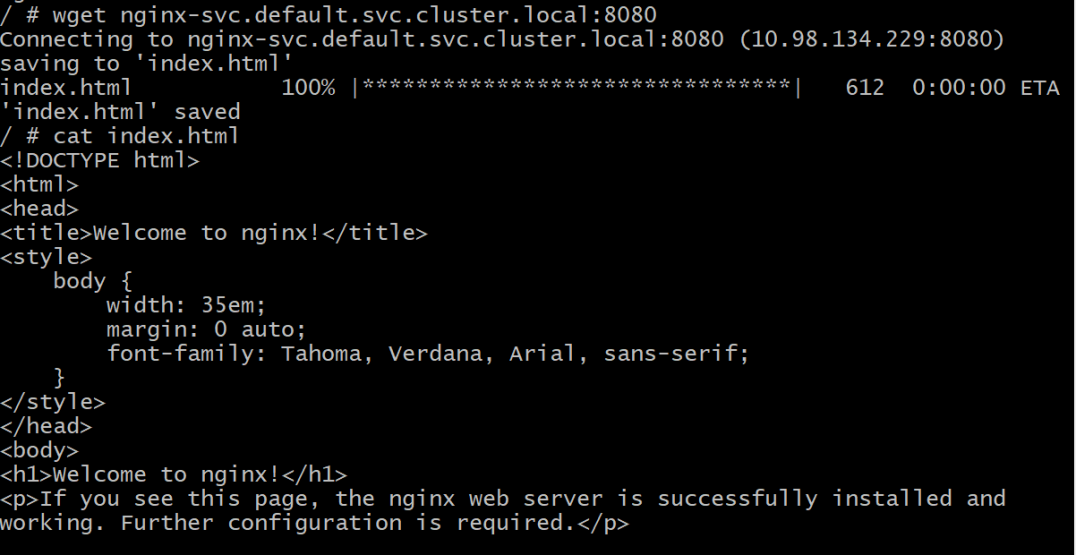
初探Service服务发现机制
1.Service简介 Service是将运行在一组Pod上的应用程序发布为网络服务的抽象方法。 主要功能:服务发现和负载均衡。 Service类型的包括ClusterIP类型、NodePort类型、LoadBalancer类型、ExternalName类型 2.Endpoints简介 Endpoints是一种Kubernetes资源…...
