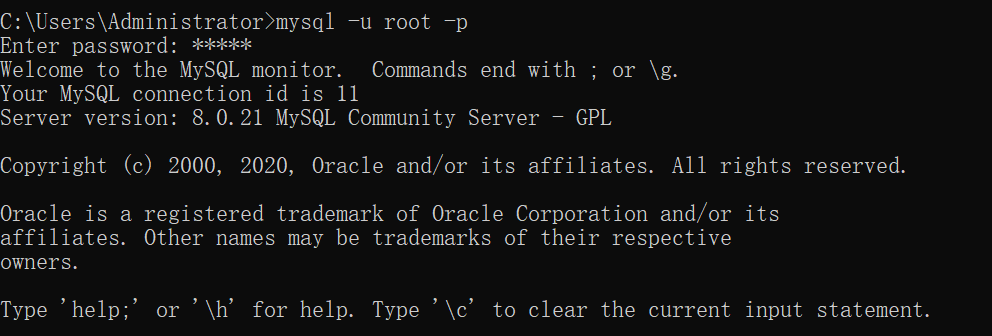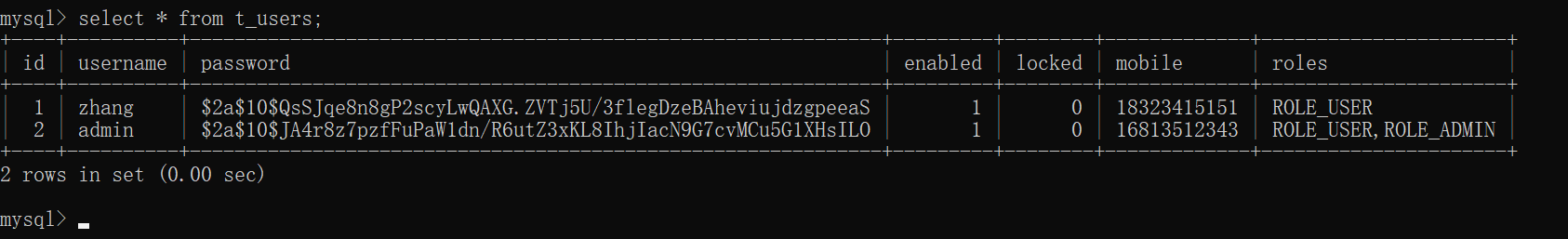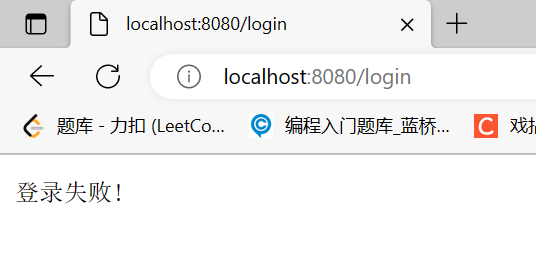Spring Security——基于MyBatis
目录
项目总结
新建一个项目
pom.xml
application.properties配置文件
User实体类
UserMapper映射接口
UserService访问数据库中的用户信息
WebSecurityConfig配置类
MyAuthenticationFailureHandler登录失败后
MyAuthenticationSuccessHandlerw登录成功后
WebSecurityController控制器
home.html主页
login.html登录页面
resource.html资源页面
SpringSecurityApplication启动类
SpringSecurityApplicationTests测试类
项目测试
参考文章:
- 1、http://t.csdnimg.cn/BRfSZ
- 国内目前常用的两个数据库操作框架:Spring Data JPA和MyBatis,只需掌握一个即可
- Spring Security整合MyBatis的特点:
1. 灵活性
- 自定义认证与授权逻辑:通过实现
UserDetailsService接口,你可以完全控制用户认证和授权的逻辑,可以从数据库中加载用户信息并进行权限分配。- 自定义加密方式:Spring Security 提供了各种密码加密器,如
BCryptPasswordEncoder,你可以选择或自定义适合项目的加密方式。2. 高效的数据访问
- MyBatis 的持久化层:利用 MyBatis 强大的 SQL 映射功能,可以高效地执行复杂的数据库查询和更新操作。MyBatis 支持动态 SQL,方便实现复杂的查询需求。
- 缓存机制:MyBatis 提供一级缓存和二级缓存机制,可以显著提高数据访问效率。
3. 安全性
- 强大的安全功能:Spring Security 提供了全面的安全解决方案,包括认证、授权、攻击防护(如 CSRF、Session Fixation)、安全策略配置等。
- 细粒度的权限控制:通过 Spring Security,可以对 URL 路径、方法调用、领域对象等进行细粒度的权限控制,确保应用的各个部分都得到充分保护。
4. 良好的扩展性
- 插件支持:MyBatis 支持多种插件,可以轻松扩展功能,比如分页插件、日志插件等。
- Spring Security 的过滤器链:Spring Security 的过滤器链机制允许你自定义和扩展安全过滤器,满足特定需求。
5. 简化开发
- 注解支持:使用注解可以大大简化配置,如
@Mapper注解用于 MyBatis 的 Mapper,@EnableWebSecurity用于启用 Spring Security。- 配置简洁:结合 Spring Boot,可以通过少量的配置文件(如
application.properties)快速集成 Spring Security 和 MyBatis。6. 性能优化
- 懒加载:MyBatis 支持懒加载,可以在需要时才加载关联数据,减少不必要的数据传输。
- 批量操作:MyBatis 支持批量插入、更新和删除操作,提升数据库操作性能。
项目总结
- 项目特点:
- 多用户认证与授权:用户信息存储在数据库里,有用户登录时,调取数据库里的用户信息进行验证
- 密码加密
- 保护资源:登录成功后才能访问指定资源
- 运行流程:
1、用户请求登录页面:
- 用户访问
/loginURL,Spring Security 自动处理这个请求并返回登录页面。2、用户提交登录表单:
- 用户在登录页面输入用户名和密码,然后提交表单。
- 表单提交到
/login(默认 URL),由 Spring Security 处理。3、Spring Security 处理认证请求:
- Spring Security 捕获表单提交请求,提取用户名和密码。
- 使用配置的
UserDetailsService加载用户信息。4、UserService 加载用户信息:
- UserService 调用
UserMapper从数据库中查询用户信息。- 如果找到用户,将数据封装到
User对象中返回给 Spring Security。5、密码验证:
- Spring Security 使用配置的
PasswordEncoder对用户提交的密码进行加密,并与数据库中的加密密码进行比对。- 如果密码匹配,认证成功;否则,认证失败。
6、授权过程:
- 认证成功后,Spring Security 根据配置的权限规则(如 URL 访问控制)决定用户可以访问哪些资源。
- 如果用户尝试访问受保护的资源,Spring Security 会检查用户是否具有相应的权限。
7、处理用户请求:
- 如果用户有权限访问请求的资源,Spring Security 将请求转发给相应的控制器。
- 控制器处理请求,执行相应的业务逻辑,并返回视图或数据。
8、返回响应:
- 控制器返回的结果通过视图解析器或直接以 JSON 格式返回给用户。
- 最终用户在浏览器中看到响应结果。
新建一个项目
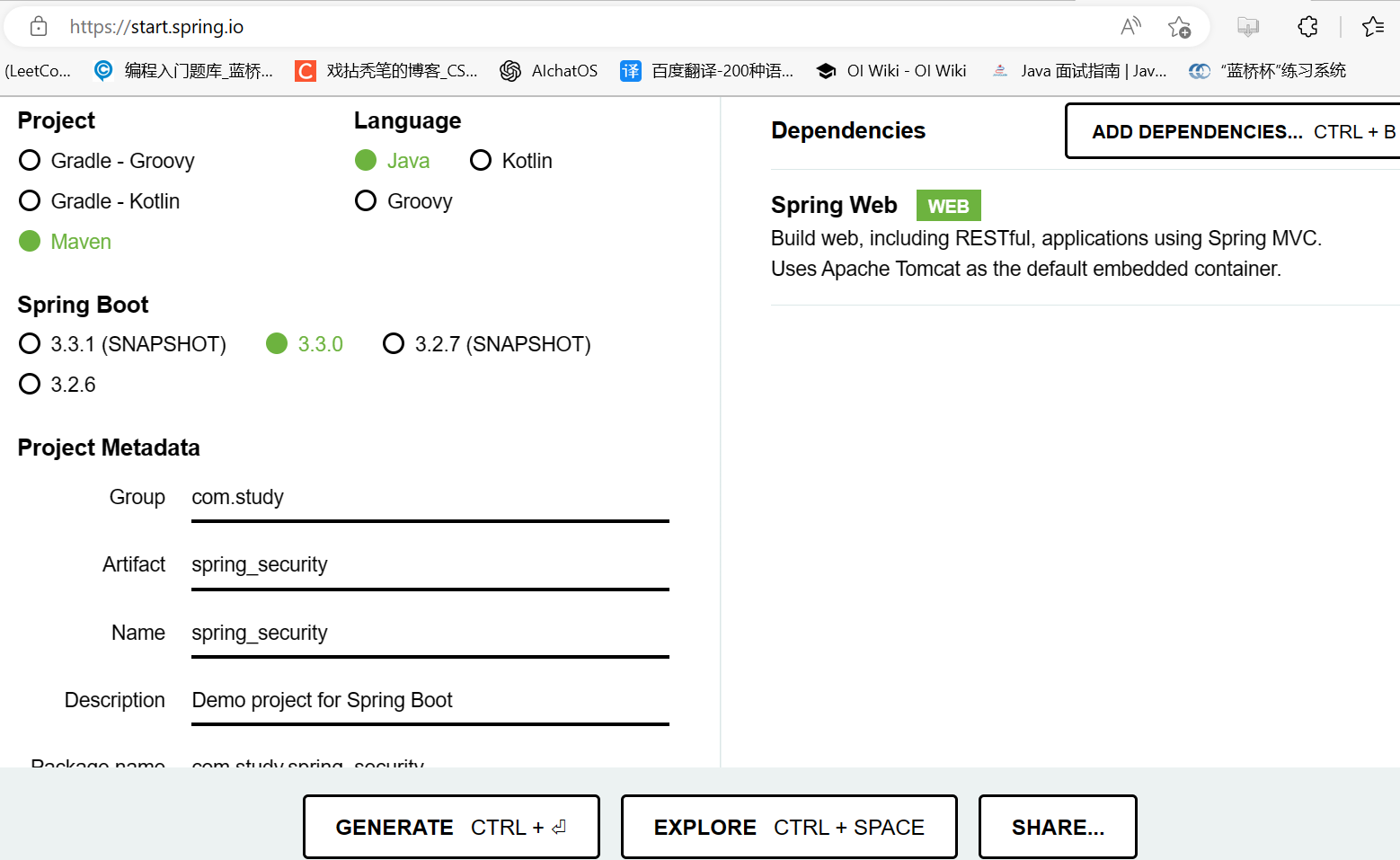
项目结构:

创建数据库、表
CREATE DATABASE security;
USE security;
CREATE TABLE `t_users`(`id` INT AUTO_INCREMENT NOT NULL,`username` VARCHAR(50) NOT NULL,`password` VARCHAR(512) NOT NULL,`enabled` TINYINT(1) NOT NULL DEFAULT '1',`locked` TINYINT(1) NOT NULL DEFAULT '0',`mobile` VARCHAR(11) NOT NULL,`roles` VARCHAR(500),PRIMARY KEY(id)
);pom.xml
<?xml version="1.0" encoding="UTF-8"?>
<project xmlns="http://maven.apache.org/POM/4.0.0" xmlns:xsi="http://www.w3.org/2001/XMLSchema-instance"xsi:schemaLocation="http://maven.apache.org/POM/4.0.0 https://maven.apache.org/xsd/maven-4.0.0.xsd"><modelVersion>4.0.0</modelVersion><parent><groupId>org.springframework.boot</groupId><artifactId>spring-boot-starter-parent</artifactId><version>2.3.12.RELEASE</version><relativePath/> <!-- lookup parent from repository --></parent><groupId>com.study</groupId><artifactId>spring_security</artifactId><version>0.0.1-SNAPSHOT</version><name>spring_security</name><description>Demo project for Spring Boot</description><properties><java.version>8</java.version></properties><dependencies><!--添加MySQL数据库驱动--><dependency><groupId>mysql</groupId><artifactId>mysql-connector-java</artifactId></dependency><dependency><groupId>org.mybatis.spring.boot</groupId><artifactId>mybatis-spring-boot-starter</artifactId><version>1.3.2</version></dependency><!--为了使用@Data注解--><dependency><groupId>org.projectlombok</groupId><artifactId>lombok</artifactId></dependency><!--以便 Thymeleaf 能够处理 Spring Security 标签--><dependency><groupId>org.thymeleaf.extras</groupId><artifactId>thymeleaf-extras-springsecurity5</artifactId></dependency><dependency><groupId>org.springframework.boot</groupId><artifactId>spring-boot-starter-thymeleaf</artifactId></dependency><dependency><groupId>org.springframework.boot</groupId><artifactId>spring-boot-starter-security</artifactId></dependency><dependency><groupId>org.springframework.boot</groupId><artifactId>spring-boot-starter-web</artifactId></dependency><dependency><groupId>org.springframework.boot</groupId><artifactId>spring-boot-starter-test</artifactId><scope>test</scope></dependency><dependency><groupId>org.springframework.security</groupId><artifactId>spring-security-test</artifactId><scope>test</scope></dependency></dependencies><build><plugins><plugin><groupId>org.springframework.boot</groupId><artifactId>spring-boot-maven-plugin</artifactId></plugin></plugins></build></project>
application.properties配置文件
# 配置视图解析器,表示到resources/templates目录寻找后缀为.html,并且名字和视图名称一致的文件,springboot自动帮你配好了
#spring.mvc.view.prefix=classpath:/templates/
#spring.mvc.view.suffix=.html# 数据库的连接配置
spring.datasource.url=jdbc:mysql://localhost:3306/security?useUnicode=true&characterEncoding=utf-8&serverTimezone=UTC&useSSL=true
spring.datasource.username=root
spring.datasource.password=admin
spring.datasource.driver-class-name=com.mysql.cj.jdbc.Driver
User实体类
package com.study.spring_security.entity;import lombok.Data;
import org.springframework.security.core.GrantedAuthority;
import org.springframework.security.core.authority.AuthorityUtils;
import org.springframework.security.core.userdetails.UserDetails;import java.util.Collection;/*** UserDetails是一个用于提供核心用户信息的接口*/
@Data
public class User implements UserDetails {private Long id;private String username;private String password;private boolean enabled;private boolean locked;private String mobile;private String roles;/*** 返回授予用户的权限,该方法不能返回null* AuthorityUtils是一个工具类,该类的静态方法commaSeparatedStringToAuthorityList()* 可以将以逗号分隔的字符串表示形式的权限转换为GrantedAuthority对象数组*/@Overridepublic Collection<? extends GrantedAuthority> getAuthorities() {return AuthorityUtils.commaSeparatedStringToAuthorityList(roles);}/*** 指示用户账户是否已过期,过期的账户无法进行身份验证*/@Overridepublic boolean isAccountNonExpired() {return true;}/*** 指示用户是否被锁定或解锁,无法对被锁定的用户进行身份验证*/@Overridepublic boolean isAccountNonLocked() {return !locked;}/*** 指示用户的凭据(密码)是否已过期,过期的凭据阻止身份验证*/@Overridepublic boolean isCredentialsNonExpired() {return true;}/*** 指示用户是被启用还是被禁用,无法对被禁用的用户进行身份验证*/@Overridepublic boolean isEnabled() {return enabled;}
}
UserMapper映射接口
package com.study.spring_security.mapper;import com.study.spring_security.entity.User;
import org.apache.ibatis.annotations.Insert;
import org.apache.ibatis.annotations.Mapper;
import org.apache.ibatis.annotations.Options;
import org.apache.ibatis.annotations.Select;@Mapper//标注该接口为MyBatis映射器
public interface UserMapper {@Select("select * from t_users where username=#{username}")User getByUsername(String username);@Insert("insert into t_users(username,password,mobile,roles)"+" values (#{username},#{password},#{mobile},#{roles})")//插入数据后,获取自增长的主键值@Options(useGeneratedKeys = true,keyProperty = "id")int saveUser(User user);
}
UserService访问数据库中的用户信息
package com.study.spring_security.service;import com.study.spring_security.entity.User;
import com.study.spring_security.mapper.UserMapper;
import org.springframework.beans.factory.annotation.Autowired;
import org.springframework.security.core.userdetails.UserDetails;
import org.springframework.security.core.userdetails.UserDetailsService;
import org.springframework.security.core.userdetails.UsernameNotFoundException;
import org.springframework.stereotype.Service;/*** 在loadUserByUsername()方法中访问自定义数据库的用户表和角色表,然后返回一个UserDetails对象即可*/
@Service
public class UserService implements UserDetailsService {@Autowiredprivate UserMapper userMapper;@Overridepublic UserDetails loadUserByUsername(String username) throws UsernameNotFoundException {User user = userMapper.getByUsername(username);//该方法不允许返回空,如果没有找到用户,或者用户没有授予的权限,则抛出异常if(user==null){throw new UsernameNotFoundException("用户不存在!");}return user;}
}
WebSecurityConfig配置类
package com.study.spring_security.config;import com.study.spring_security.config.handler.MyAuthenticationFailureHandler;
import com.study.spring_security.config.handler.MyAuthenticationSuccessHandler;
import org.springframework.beans.factory.annotation.Autowired;
import org.springframework.context.annotation.Bean;
import org.springframework.security.config.annotation.web.builders.HttpSecurity;
import org.springframework.security.config.annotation.web.configuration.EnableWebSecurity;
import org.springframework.security.config.annotation.web.configuration.WebSecurityConfigurerAdapter;
import org.springframework.security.crypto.bcrypt.BCryptPasswordEncoder;
import org.springframework.security.crypto.password.PasswordEncoder;@EnableWebSecurity//声明这是一个Spring Security安全配置类,无需再另加注解@Configuration
public class WebSecurityConfig extends WebSecurityConfigurerAdapter {@Autowiredprivate MyAuthenticationSuccessHandler authenticationSuccessHandler;@Autowiredprivate MyAuthenticationFailureHandler authenticationFailureHandler;//配置当前项目的登录和拦截信息@Overrideprotected void configure(HttpSecurity http) throws Exception {http.authorizeRequests()//允许所有用户访问/home,/login.antMatchers("/home","/login").permitAll().anyRequest().authenticated().and().formLogin().loginPage("/login")//指定登录页面.successHandler(authenticationSuccessHandler)//验证成功的处理器.failureHandler(authenticationFailureHandler)//验证失败的处理器//身份验证成功后默认重定向的页面.defaultSuccessUrl("/home",true).permitAll().and().logout().permitAll();}/*** 密码编码器* 当用户登录时,应用程序会获取用户输入的明文密码,并使用相同的 PasswordEncoder 对其进行编码,然后与存储在数据库中的哈希值进行比较。* 由于密码是用不可逆的哈希算法进行编码的,因此即使有人获取了哈希值,也无法轻易地反推出原始密码。* 这种设计提高了密码存储的安全性。*/@Beanpublic PasswordEncoder passwordEncoder(){return new BCryptPasswordEncoder();}
}
MyAuthenticationFailureHandler登录失败后
package com.study.spring_security.config.handler;import org.springframework.security.core.AuthenticationException;
import org.springframework.security.web.authentication.AuthenticationFailureHandler;
import org.springframework.stereotype.Component;import javax.servlet.ServletException;
import javax.servlet.http.HttpServletRequest;
import javax.servlet.http.HttpServletResponse;
import java.io.IOException;
import java.io.PrintWriter;
/*** 身份验证失败后的处理*/
@Component
public class MyAuthenticationFailureHandler implements AuthenticationFailureHandler {@Overridepublic void onAuthenticationFailure(HttpServletRequest request, HttpServletResponse response, AuthenticationException e) throws IOException, ServletException {response.setContentType("application/json;charset=UTF-8");response.setStatus(HttpServletResponse.SC_UNAUTHORIZED);PrintWriter out = response.getWriter();out.write("登录失败!");out.close();}
}
MyAuthenticationSuccessHandlerw登录成功后
package com.study.spring_security.config.handler;import org.springframework.security.core.Authentication;
import org.springframework.security.web.authentication.AuthenticationSuccessHandler;
import org.springframework.stereotype.Component;import javax.servlet.ServletException;
import javax.servlet.http.HttpServletRequest;
import javax.servlet.http.HttpServletResponse;
import java.io.IOException;
import java.io.PrintWriter;/*** 身份验证成功后的处理*/
@Component
public class MyAuthenticationSuccessHandler implements AuthenticationSuccessHandler {@Overridepublic void onAuthenticationSuccess(HttpServletRequest request, HttpServletResponse response, Authentication authentication) throws IOException, ServletException {response.setContentType("application/json;charset=UTF-8");PrintWriter out = response.getWriter();out.write("登录成功!");out.close();}
}
WebSecurityController控制器
package com.study.spring_security.controller;import org.springframework.stereotype.Controller;
import org.springframework.web.bind.annotation.GetMapping;
import org.springframework.web.bind.annotation.RequestMapping;/*** 1.将configure(HttpSecurity http)方法中设置的不同的URL映射到不同的页面* 2.方法返回的是视图名称,需要视图解析器将视图名称解析成实际的HTML文件* 然后访问url就可以跳转到HTML页面了,否则返回的只是一个字符串* 3.在application.properties配置文件中配置视图解析器,springboot已经默认配置好了,你不用写了*/
@Controller
public class WebSecurityController {/*** 登录后跳转到home.html页面*/@GetMapping("/home")public String home(){return "home";}/*** 登录页面*/@GetMapping("/login")public String login(){return "login";//login.html}/*** 当访问/resource时,会重定向到/login,登录后才可以访问受保护的页面resource.html*/@GetMapping("/resource")public String resource(){return "resource";//resource.html}
}
home.html主页
<!DOCTYPE html>
<html lang="en">
<head><meta charset="UTF-8"><title>首页</title>
</head>
<body>
<h2>这是首页!</h2>
</body>
</html>login.html登录页面
<!DOCTYPE html>
<html lang="en" xmlns:th="http://www.thymeleaf.org">
<head><meta charset="UTF-8"><title>登录页面</title>
</head>
<body><div><!--当Spring Security验证失败时,会在URL上附加error查询参数,形式为:http://localhost:8080/login?error--><div class="error" th:if="${param.error}">用户名或密码错误</div><form th:action="@{/login}" method="post"><div><inputname="username"placeholder="请输入用户名"type="text"/></div><div><inputname="password"placeholder="请输入密码"type="password"/></div><div class="submit"><input type="submit" value="登录"/></div></form>
</div>
</body>
</html>
resource.html资源页面
<!DOCTYPE html>
<html lang="en" xmlns:th="http://www.thymeleaf.org"xmlns:sec="http://www.thymeleaf.org/thymeleaf-extras-springsecurity5">
<head><meta charset="UTF-8"><title>资源页面</title>
</head>
<body>
<h2>欢迎用户<span sec:authentication="name"></span></h2>
<form th:action="@{/logout}" method="post"><input type="submit" value="退出"/>
</form>
</body>
</html>SpringSecurityApplication启动类
package com.study.spring_security;import org.mybatis.spring.annotation.MapperScan;
import org.springframework.boot.SpringApplication;
import org.springframework.boot.autoconfigure.SpringBootApplication;
import org.springframework.web.bind.annotation.GetMapping;
import org.springframework.web.bind.annotation.RestController;@SpringBootApplication
public class SpringSecurityApplication {public static void main(String[] args) {SpringApplication.run(SpringSecurityApplication.class, args);}}
SpringSecurityApplicationTests测试类
package com.study.spring_security.mapper;import com.study.spring_security.entity.User;
import org.junit.jupiter.api.Test;
import org.springframework.beans.factory.annotation.Autowired;
import org.springframework.boot.test.context.SpringBootTest;
import org.springframework.security.crypto.bcrypt.BCryptPasswordEncoder;/*** 单元测试类的包结构与UserMapper接口一致,* 前者为test/java/com/study/spring_security/mapper* 后者为main/java/com/study/spring_security/mapper*/
@SpringBootTest
class SpringSecurityApplicationTests {@Autowiredprivate UserMapper userMapper;/*** 创建两个用户zhang和admin*/@Testvoid saveUser(){User user = new User();user.setUsername("zhang");//使用BCryptPasswordEncoder对提交的密码加密user.setPassword(new BCryptPasswordEncoder().encode("1234"));user.setMobile("18323415151");user.setRoles("ROLE_USER");userMapper.saveUser(user);user=new User();user.setUsername("admin");user.setPassword(new BCryptPasswordEncoder().encode("1234"));user.setMobile("16813512343");user.setRoles("ROLE_USER,ROLE_ADMIN");userMapper.saveUser(user);}}
项目测试
- 先登录mysql,
- 创建数据库、表
- 启动测试类,往数据库添加两条用户信息
- 启动启动类,访问网址:http://localhost:8080/login
- 使用用户信息登录
- 若登录失败,则返回
- 若登录成功,跳转到主页
- 访问资源页面:http://localhost:8080/resource
,打印出了用户名,点击退出按钮,退出登录,资源页面受保护,必须登录成功后才能访问
相关文章:

Spring Security——基于MyBatis
目录 项目总结 新建一个项目 pom.xml application.properties配置文件 User实体类 UserMapper映射接口 UserService访问数据库中的用户信息 WebSecurityConfig配置类 MyAuthenticationFailureHandler登录失败后 MyAuthenticationSuccessHandlerw登录成功后 WebSecur…...
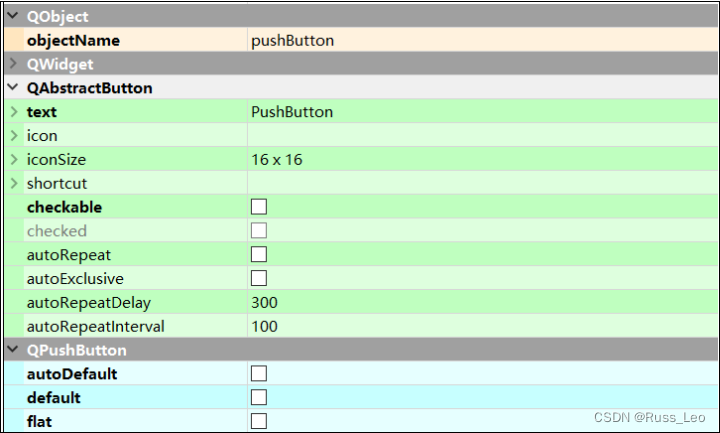
Qt——升级系列(Level Four):控件概述、QWidget 核心属性、按钮类控件
目录 控件概述 QWidget 核心属性 核心属性概览 enabled geometry windowTitle windowIcon windowOpacity cursor font toolTip focusPolicy styleSheet 按钮类控件 Push Button Radio Buttion Check Box Tool Button 控件概述 Widget 是 Qt 中的核⼼概念. 英⽂原义是 "…...
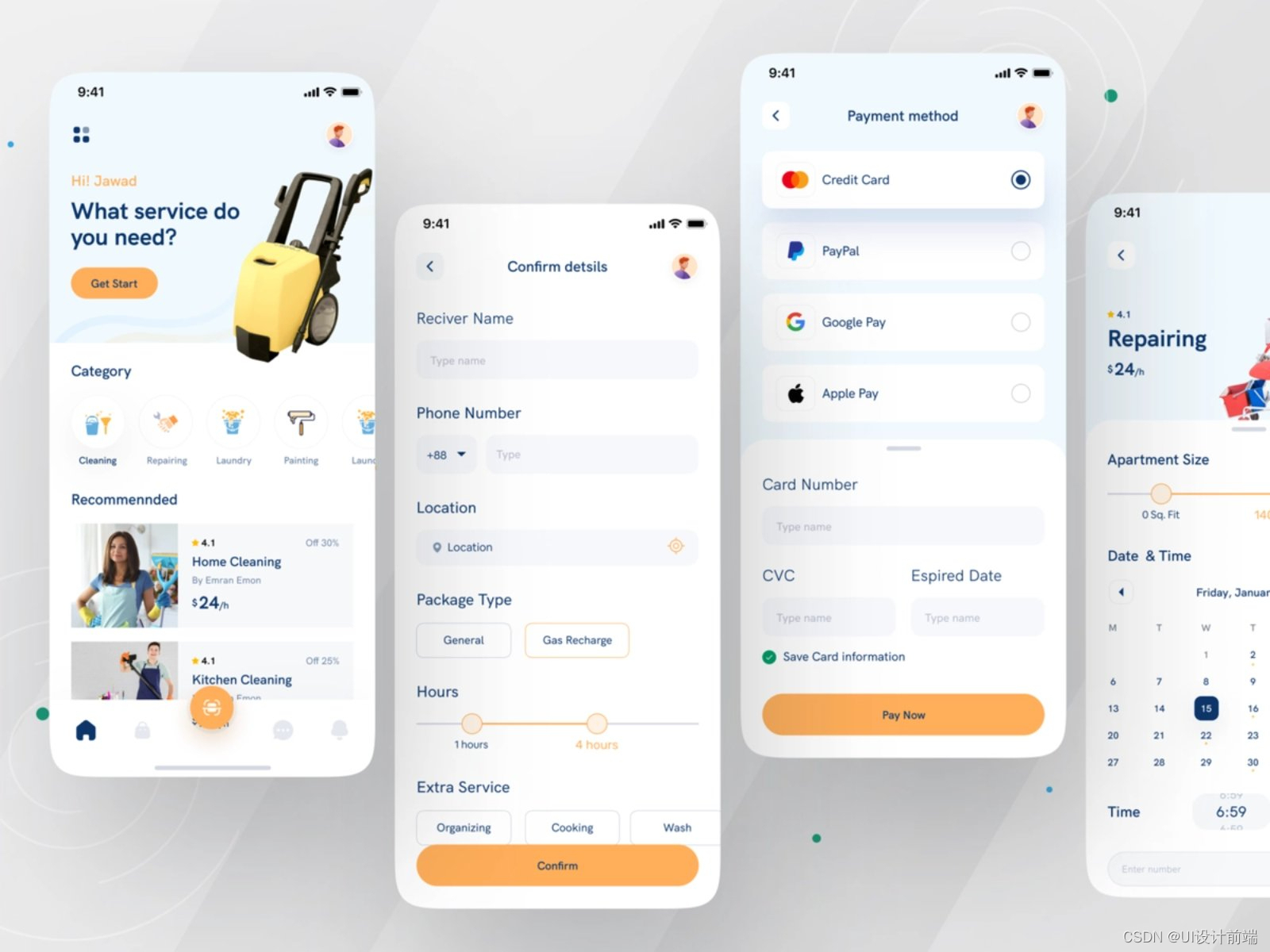
品质卓越为你打造App UI 风格
品质卓越为你打造App UI 风格...

ei期刊和sci期刊的区别
ei期刊和sci期刊的区别 ei期刊和sci期刊的区别是什么?Sci和ei都属于国际期刊的一种,但是二者之间存在一些区别,选择期刊投稿时需要注意这些区别。EI期刊刊物的审查周期短,SCI学术期刊的审查期长。难度要求不同,SCI期刊比EI期刊对…...

从零手写实现 nginx-20-placeholder 占位符 $
前言 大家好,我是老马。很高兴遇到你。 我们为 java 开发者实现了 java 版本的 nginx https://github.com/houbb/nginx4j 如果你想知道 servlet 如何处理的,可以参考我的另一个项目: 手写从零实现简易版 tomcat minicat 手写 nginx 系列 …...

leetcode290:单词规律
题目链接:290. 单词规律 - 力扣(LeetCode) class Solution { public:bool wordPattern(string pattern, string s) {unordered_map<char, string> s2t;unordered_map<string, char> t2s;int len pattern.size();int CountSpace…...

IDEA 2022
介绍 【尚硅谷IDEA安装idea实战教程(百万播放,新版来袭)】 jetbrains 中文官网 IDEA 官网 IDEA 从 IDEA 2022.1 版本开始支持 JDK 17,也就是说如果想要使用 JDK 17,那么就要下载 IDEA 2022.1 或之后的版本。 公司…...

Vue TypeScript 实战:掌握静态类型编程
title: Vue TypeScript 实战:掌握静态类型编程 date: 2024/6/10 updated: 2024/6/10 excerpt: 这篇文章介绍了如何在TypeScript环境下为Vue.js应用搭建项目结构,包括初始化配置、创建Vue组件、实现状态管理利用Vuex、配置路由以及性能优化的方法&#x…...

Hudi extraMetadata 研究总结
前言 研究总结 Hudi extraMetadata ,记录研究过程。主要目的是通过 extraMetadata 保存 source 表的 commitTime (checkpoint), 来实现增量读Hudi表写Hudi表时,保存增量读状态的事务性,实现类似于流任务中的 exactly-once 背景需求 有个需求:增量读Hudi表关联其他Hudi…...
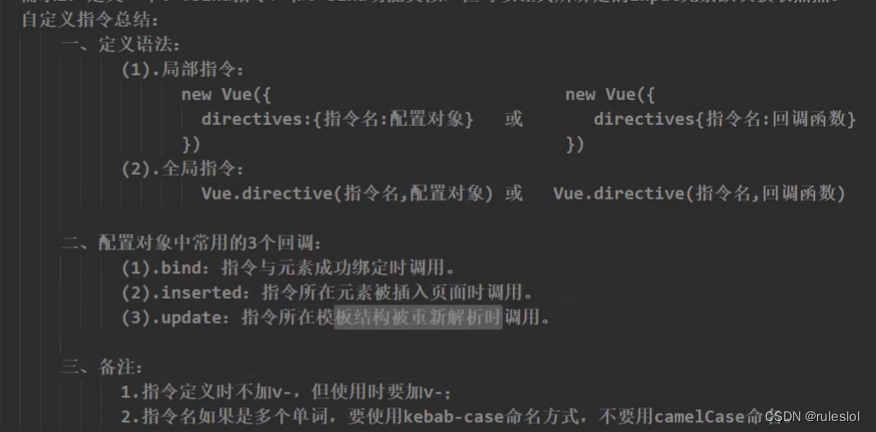
Vue31-自定义指令:总结
一、自定义函数的陷阱 1-1、自定义函数名 自定义函数名,不能用驼峰式!!! 示例1: 示例2: 1-2、指令回调函数的this 【回顾】: 所有由vue管理的函数,里面的this直接就是vm实例对象。…...
)
Windows环境如何使用Flutter Version Manager (fvm)
Windows环境如何使用Flutter Version Manager (fvm) Flutter Version Manager (fvm) 是一个用于管理多个 Flutter SDK 版本的命令行工具,它允许开发者在不同项目之间轻松切换 Flutter 版本。这对于需要维护多个使用不同 Flutter 版本的项目的开发人员来说非常有用。…...
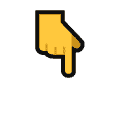
优化Elasticsearch搜索性能:查询调优与索引设计
在构建基于 Elasticsearch 的搜索解决方案时,性能优化是关键。本文将深入探讨如何通过查询调优和索引设计来优化 Elasticsearch 的搜索性能,从而提高用户体验和系统效率。 查询调优 优化查询是提高 Elasticsearch 性能的重要方法。以下是一些有效的查询…...
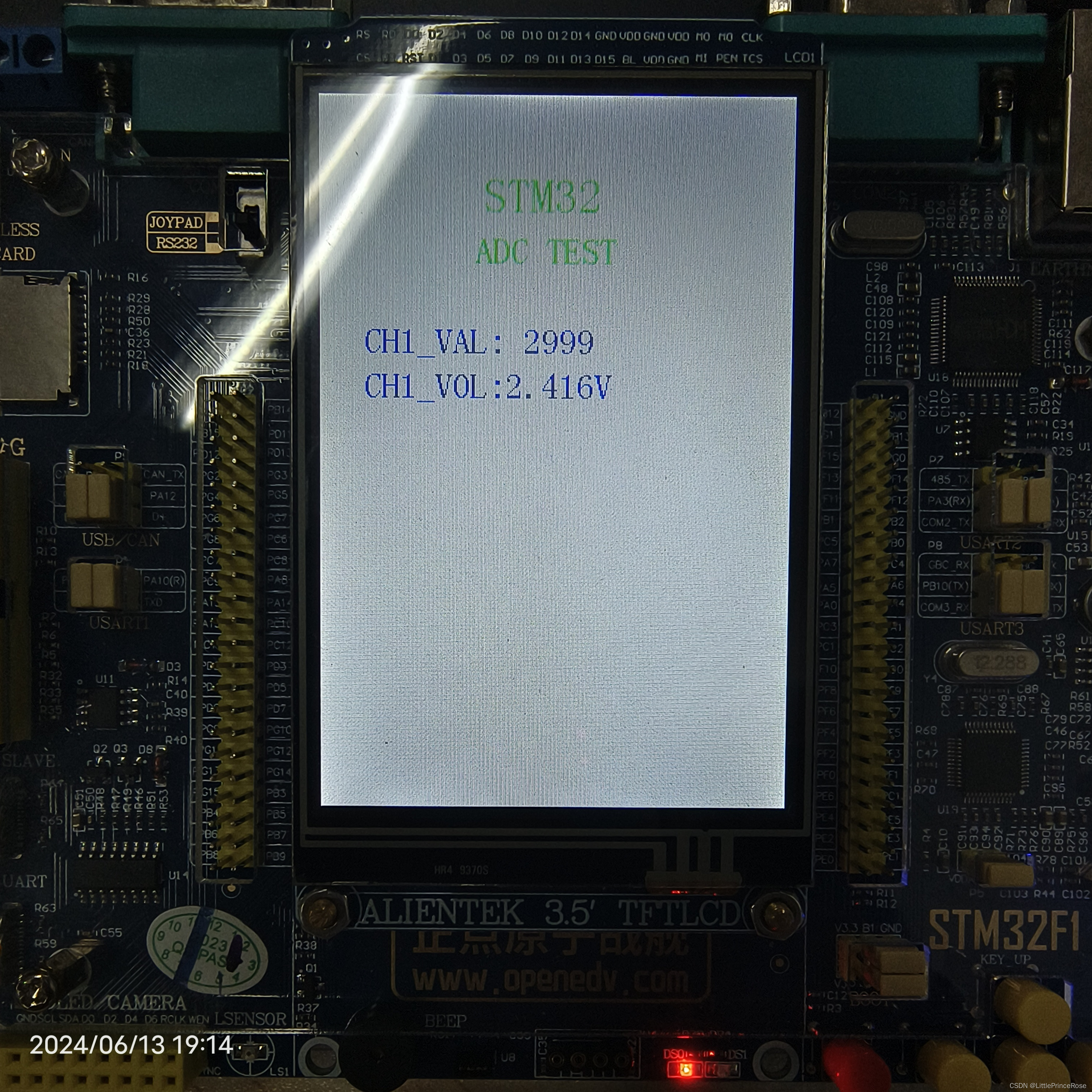
STM32-17-DAC
STM32-01-认识单片机 STM32-02-基础知识 STM32-03-HAL库 STM32-04-时钟树 STM32-05-SYSTEM文件夹 STM32-06-GPIO STM32-07-外部中断 STM32-08-串口 STM32-09-IWDG和WWDG STM32-10-定时器 STM32-11-电容触摸按键 STM32-12-OLED模块 STM32-13-MPU STM32-14-FSMC_LCD STM32-15-DMA…...

一杯咖啡的艺术 | 如何利用数字孪生技术做出完美的意式浓缩咖啡?
若您对数据分析以及人工智能感兴趣,欢迎与我们一起站在全球视野关注人工智能的发展,与Forrester 、德勤、麦肯锡等全球知名企业共探AI如何加速制造进程, 共同参与6月20日由Altair主办的面向工程师的全球线上人工智能会议“AI for Engineers”…...
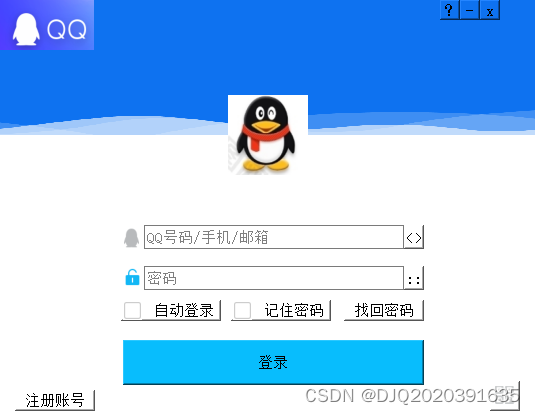
使用QT制作QQ登录界面
mywidget.cpp #include "mywidget.h"Mywidget::Mywidget(QWidget *parent): QWidget(parent) {/********制作一个QQ登录界面*********************/this->resize(535,415);//设置登录窗口大小this->setFixedSize(535,415);//固定窗口大小this->setWindowTi…...

代码随想录训练营第七天 344反转字符串 541反转字符串II 替换数字
第一题: 原题链接:344. 反转字符串 - 力扣(LeetCode) 思路: 双指针,一根指向字符串的头部,一根指向字符串的尾部。两个指针向中间移动,交换两根指针指向的值。 代码如下…...
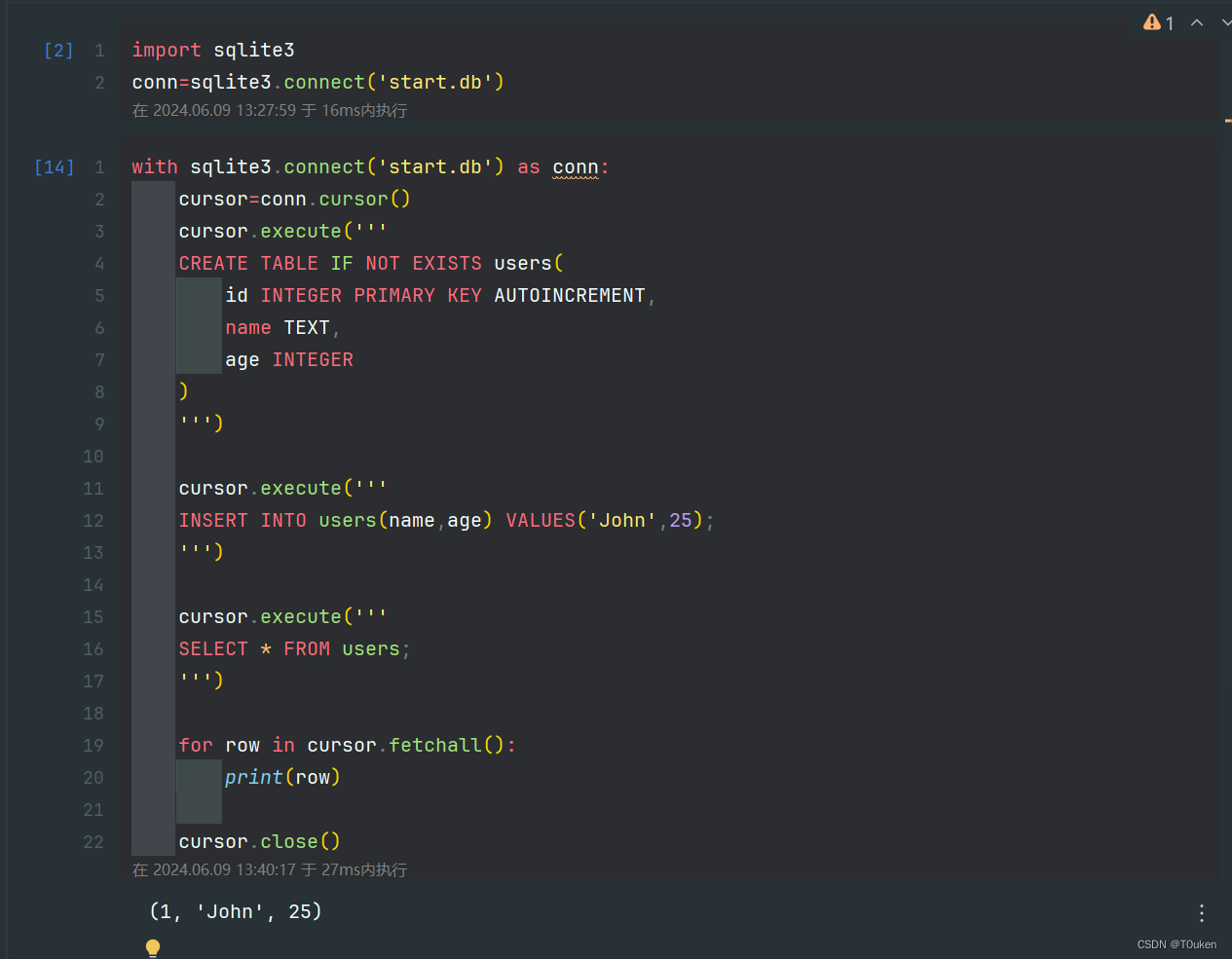
【Python】数据处理:SQLite操作
使用 Python 与 SQLite 进行交互非常方便。SQLite 是一个轻量级的关系数据库,Python 标准库中包含一个名为 sqlite3 的模块,可以直接使用。 import sqlite3数据库连接和管理 连接到 SQLite 数据库。如果数据库文件不存在,则创建一个新数据库…...

NXP RT1060学习总结 - fsl_flexcan 基础CAN函数说明 -3
概要 CAN测试源码: https://download.csdn.net/download/qq_35671135/89425377 根据fsl_flexcan.h文件从文件末尾往前面梳理,总共30个基础CAN函数; 该文章只梳理常规CAN,增强型CAN后面再单独梳理。 使用的是RT1064开发板进行测试…...
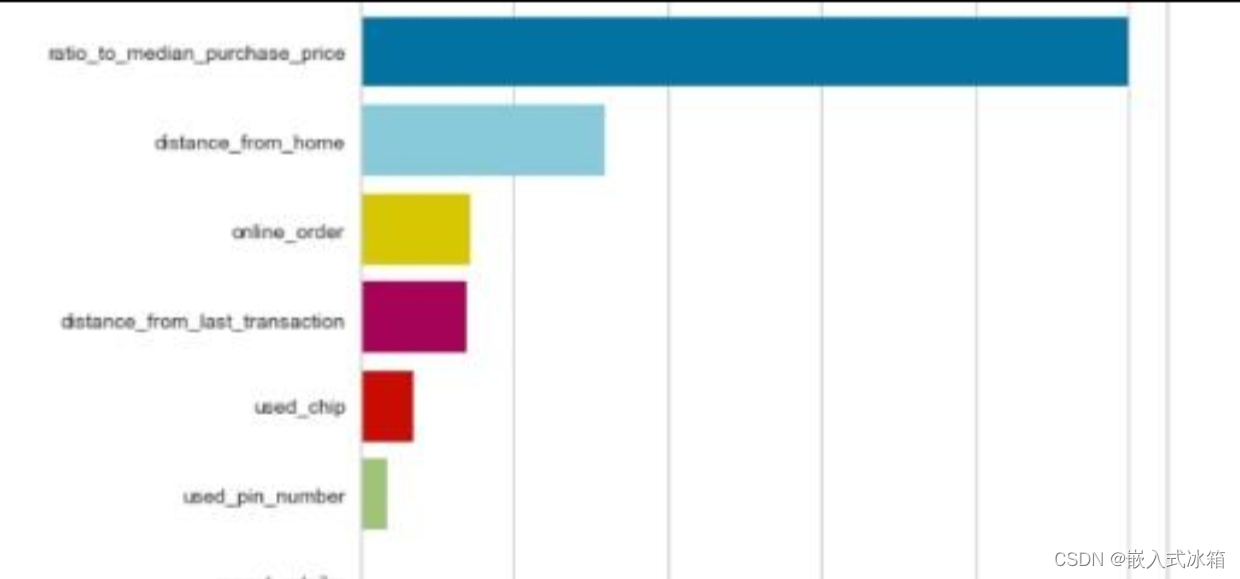
2024年第三届数据统计与分析竞赛(B题)数学建模完整思路+完整代码全解全析
你是否在寻找数学建模比赛的突破点?数学建模进阶思路! 详细请查 作为经验丰富的数学建模团队,我们将为你带来2024年第三届数据统计与分析竞赛(B题)的全面解析。这个解决方案包不仅包括完整的代码实现,还有…...
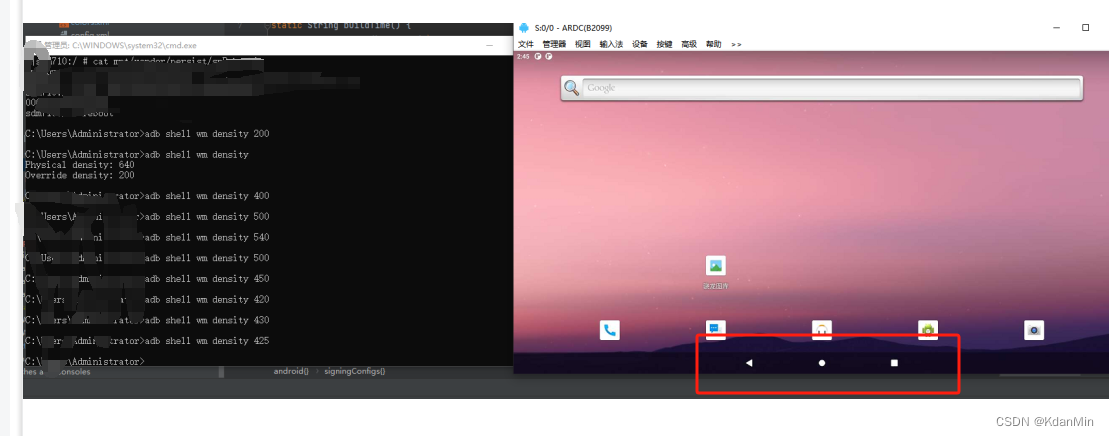
高通Android 12 右边导航栏改成底部显示
最近同事说需要修改右边导航栏到底部,问怎么搞?然后看下源码尝试下。 1、Android 12修改代码路径 frameworks/base/services/core/java/com/android/server/wm/DisplayPolicy.java a/frameworks/base/services/core/java/com/android/server/wm/Display…...

Chapter03-Authentication vulnerabilities
文章目录 1. 身份验证简介1.1 What is authentication1.2 difference between authentication and authorization1.3 身份验证机制失效的原因1.4 身份验证机制失效的影响 2. 基于登录功能的漏洞2.1 密码爆破2.2 用户名枚举2.3 有缺陷的暴力破解防护2.3.1 如果用户登录尝试失败次…...

CTF show Web 红包题第六弹
提示 1.不是SQL注入 2.需要找关键源码 思路 进入页面发现是一个登录框,很难让人不联想到SQL注入,但提示都说了不是SQL注入,所以就不往这方面想了 先查看一下网页源码,发现一段JavaScript代码,有一个关键类ctfs…...

实现弹窗随键盘上移居中
实现弹窗随键盘上移的核心思路 在Android中,可以通过监听键盘的显示和隐藏事件,动态调整弹窗的位置。关键点在于获取键盘高度,并计算剩余屏幕空间以重新定位弹窗。 // 在Activity或Fragment中设置键盘监听 val rootView findViewById<V…...

【碎碎念】宝可梦 Mesh GO : 基于MESH网络的口袋妖怪 宝可梦GO游戏自组网系统
目录 游戏说明《宝可梦 Mesh GO》 —— 局域宝可梦探索Pokmon GO 类游戏核心理念应用场景Mesh 特性 宝可梦玩法融合设计游戏构想要素1. 地图探索(基于物理空间 广播范围)2. 野生宝可梦生成与广播3. 对战系统4. 道具与通信5. 延伸玩法 安全性设计 技术选…...

中医有效性探讨
文章目录 西医是如何发展到以生物化学为药理基础的现代医学?传统医学奠基期(远古 - 17 世纪)近代医学转型期(17 世纪 - 19 世纪末)现代医学成熟期(20世纪至今) 中医的源远流长和一脉相承远古至…...
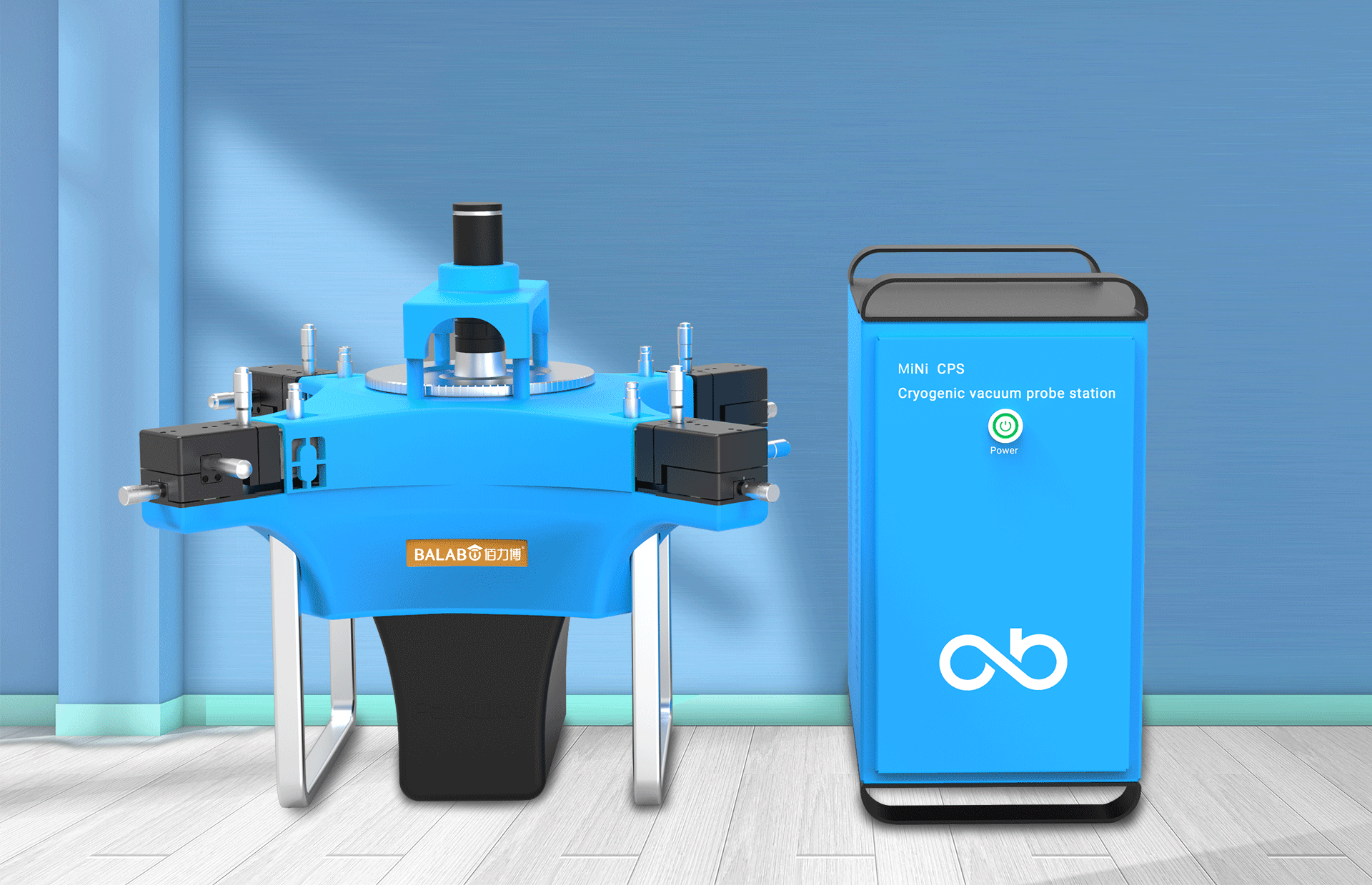
佰力博科技与您探讨热释电测量的几种方法
热释电的测量主要涉及热释电系数的测定,这是表征热释电材料性能的重要参数。热释电系数的测量方法主要包括静态法、动态法和积分电荷法。其中,积分电荷法最为常用,其原理是通过测量在电容器上积累的热释电电荷,从而确定热释电系数…...
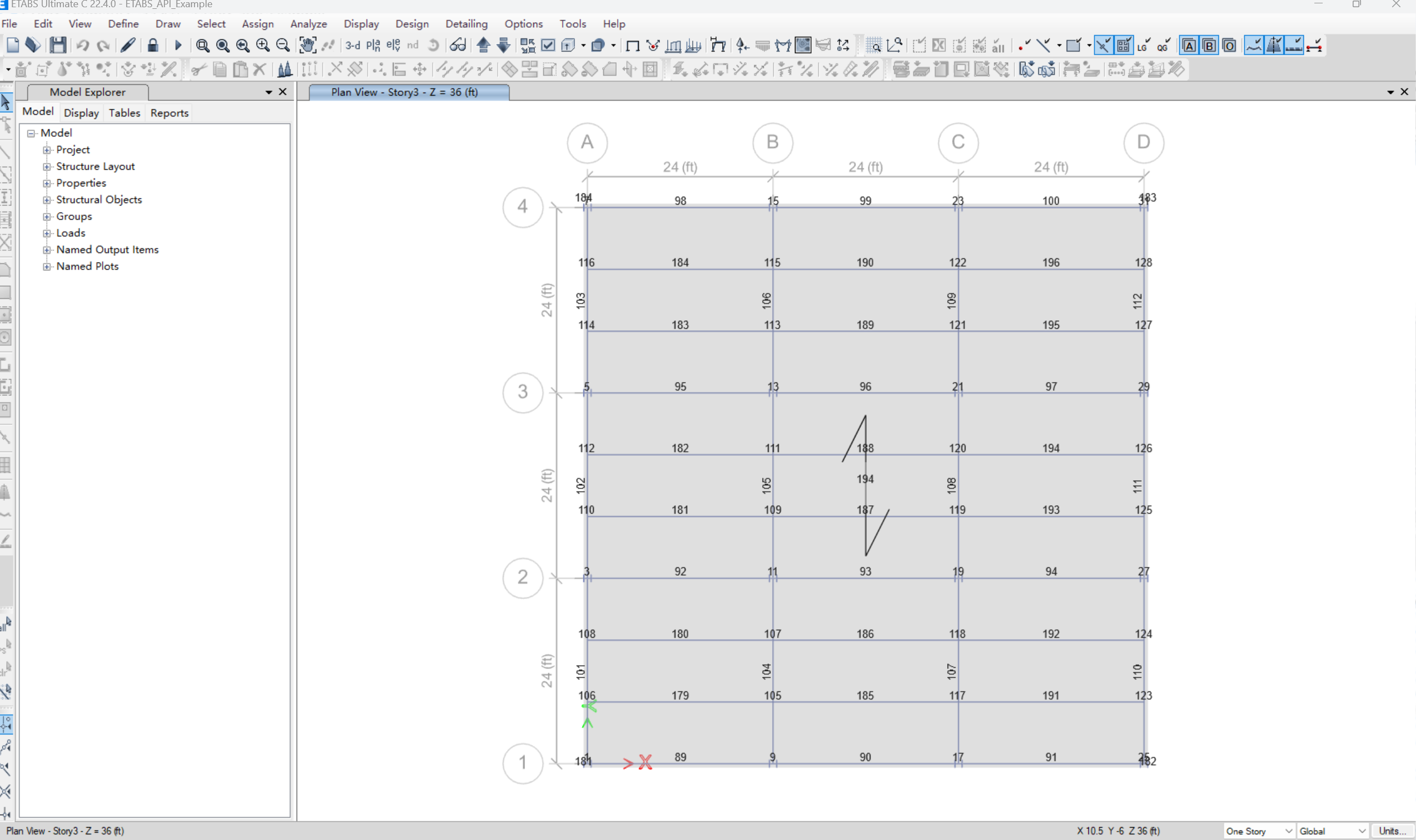
【Post-process】【VBA】ETABS VBA FrameObj.GetNameList and write to EXCEL
ETABS API实战:导出框架元素数据到Excel 在结构工程师的日常工作中,经常需要从ETABS模型中提取框架元素信息进行后续分析。手动复制粘贴不仅耗时,还容易出错。今天我们来用简单的VBA代码实现自动化导出。 🎯 我们要实现什么? 一键点击,就能将ETABS中所有框架元素的基…...

Canal环境搭建并实现和ES数据同步
作者:田超凡 日期:2025年6月7日 Canal安装,启动端口11111、8082: 安装canal-deployer服务端: https://github.com/alibaba/canal/releases/1.1.7/canal.deployer-1.1.7.tar.gz cd /opt/homebrew/etc mkdir canal…...

Django RBAC项目后端实战 - 03 DRF权限控制实现
项目背景 在上一篇文章中,我们完成了JWT认证系统的集成。本篇文章将实现基于Redis的RBAC权限控制系统,为系统提供细粒度的权限控制。 开发目标 实现基于Redis的权限缓存机制开发DRF权限控制类实现权限管理API配置权限白名单 前置配置 在开始开发权限…...

使用ch340继电器完成随机断电测试
前言 如图所示是市面上常见的OTA压测继电器,通过ch340串口模块完成对继电器的分路控制,这里我编写了一个脚本方便对4路继电器的控制,可以设置开启时间,关闭时间,复位等功能 软件界面 在设备管理器查看串口号后&…...