ofd文件预览
文件列表
<template><div><div class='file' v-if='$myUtils.coll.isNotEmpty(filesList)'><div class='file-view'><div class='file-view-item' :style='{justifyContent: align }' v-for='(item, index) in filesList' :key='index'><img class='file-view-item-icon' alt='':src='require(`@/assets/file/${getFileSuffix(item.fileSuffix)}.png`)' /><template v-if='isShowQuery(item)'><div class='file-view-item-info file-view-item-infoHover' @click='previewFile(item)'><a-tooltip placement='topLeft' :title='item.fileName + item.fileSuffix'>{{ item.fileName }}.{{ item.fileSuffix }}</a-tooltip></div></template><template v-else><div class='file-view-item-info'><a-tooltip placement='top' :title='item.fileName + item.fileSuffix'>{{ item.fileName }}.{{ item.fileSuffix }}</a-tooltip></div></template><img class='file-view-item-icon mr-5' alt='' @click="downloadFile(item)":src='require(`@/assets/file/down.png`)' /></div></div></div><div v-else class='not-file'>暂无文件</div><my-a ref='myA'></my-a></div>
</template><script>
import { filesApiGetListByIds, getPreviewFileUrl, getDownLoadFileUrl } from '@/api/system/files'
import MyA from '@/components/My/MyA'let fileMap = {image: ['png', 'jpeg', 'jpg'],word: ['doc', 'docx', 'wps'],pdf: ['pdf'],ofd: ['ofd'],excel: ['xls', 'xlsx'],zip: ['zip', 'rar'],pptx: ['ppt', 'pptx'],bin: ['bin'],txt: ['txt'],deb: ['deb']
}export default {name: 'MyFileListMinor',components: {MyA},props: {filesIds: [String, Array],emptyText: {type: String,default: '暂无文件'},align: {type: String,default: 'left'}},filters: {toKB(val) {return (Number(val) / 1024).toFixed(0)}},watch: {filesIds: {handler: function(filesIds) {if (filesIds != null&& (this.$myUtils.str.isNotEmpty(filesIds)|| this.$myUtils.coll.isNotEmpty(filesIds))) {this.getFilesList(filesIds)} else {this.filesList = []}},immediate: true}},data() {return {filesList: []}},methods: {getFileSuffix(suffix) {let result = ''if (fileMap.word.indexOf(suffix) !== -1) {result = 'word'} else if (fileMap.pdf.indexOf(suffix) !== -1) {result = 'pdf'} else if (fileMap.ofd.indexOf(suffix) !== -1) {result = 'ofd'} else if (fileMap.excel.indexOf(suffix) !== -1) {result = 'xlsx'} else if (fileMap.image.indexOf(suffix) !== -1) {result = 'image'} else if (fileMap.zip.indexOf(suffix) !== -1) {result = 'zip'} else if (fileMap.pptx.indexOf(suffix) !== -1) {result = 'ppt'} else if (fileMap.bin.indexOf(suffix) !== -1) {result = 'bin'} else if (fileMap.txt.indexOf(suffix) !== -1) {result = 'txt'} else {result = 'other'}return result},/*** 是否显示查看按钮* @param item* @returns {boolean}*/isShowQuery(item) {let show = falseif (item) {switch (item.fileSuffix) {case 'pdf':case 'doc':case 'docx':case 'ofd':case 'jpg':case 'png':case 'jpeg':show = true}}return show},/*** 文件预览* @param {*} files*/previewFile(files) {if ('ofd' === files.fileSuffix) {const routeData = this.$router.resolve({path: '/ofd/preview',query: {id: files.fileId}});window.open(routeData.href, "_blank");} else {const url = getPreviewFileUrl(files.fileId)this.$refs.myA.target(url)}},/*** 文件下载* @param {*} files*/downloadFile(files) {const url = getDownLoadFileUrl(files.fileId)this.$refs.myA.target(url)},getFilesList(filesIds) {let ids = ''if (filesIds.constructor == String) {ids = filesIds} else {ids = filesIds.join()}filesApiGetListByIds(ids).then(res => {this.filesList = res.data})}}
}
</script><style lang='less' scoped>
@themeColor: #409eff;.file {width: 100%;height: 100%;&-view {width: 100%;&-item {width: 100%;height: 100%;display: flex;align-items: center;box-sizing: border-box;&:not(:last-child) {margin-bottom: 3px;}&-icon {width: 20px;height: 20px;object-fit: cover;cursor: pointer;}&-info {font-family: "Arial Negreta", "Arial Normal", "Arial", sans-serif;font-size: 14px;text-align: left;margin-left: 5px;overflow: hidden;text-overflow: ellipsis;white-space: nowrap;cursor: pointer;}&-infoHover {color: @themeColor;&:hover {text-decoration: underline;}}}}
}.mr-5 {margin-left: 5px;
}.not-file {font-family: "Arial Negreta", "Arial Normal", "Arial", sans-serif;font-size: 14px;
}
</style>
文件预览为ofd时走ofd预览,否则走正常的预览文件接口
previewFile(files) {if ('ofd' === files.fileSuffix) {const routeData = this.$router.resolve({path: '/ofd/preview',query: {id: files.fileId}});window.open(routeData.href, "_blank");} else {const url = getPreviewFileUrl(files.fileId)this.$refs.myA.target(url)}},
ofd文件预览组件
<template><div class="main-section" id="content" ref="contentDiv" @mousewheel="scrool"></div>
</template><script>
import {parseOfdDocument, renderOfd, digestCheck, getPageScale} from '@/utils/ofd/ofd';
import {getPreviewFileUrl} from "@/api/system/files";
import axios from 'axios';export default {name: 'preview',data() {return {docleft: 0,//公章距离左侧文档边缘的距离leftMenu_width: 0,//左侧菜单宽度ofdBase64: null,loading: false,pageIndex: 1,pageCount: 0,scale: 0,ofdObj: null,screenWidth: document.body.clientWidth,}},mounted() {this.screenWidth = document.body.clientWidth - this.leftMenu_width;this.$refs.contentDiv.addEventListener('scroll', this.scrool);this.getOfd(this.$route.query.id)},methods: {getOfd(id) {axios({url: getPreviewFileUrl(id),responseType: 'blob'}).then(res => {const files = new window.File([res.data], "ofd", {type: 'application/ofd'});this.getOfdDocumentObj(files, this.screenWidth);})},scrool() {let scrolled = this.$refs.contentDiv.firstElementChild?.getBoundingClientRect()?.top - 60;let top = 0let index = 0;for (let i = 0; i < this.$refs.contentDiv.childElementCount; i++) {top += (Math.abs(this.$refs.contentDiv.children.item(i)?.style.height.replace('px', '')) + Math.abs(this.$refs.contentDiv.children.item(i)?.style.marginBottom.replace('px', '')));if (Math.abs(scrolled) < top) {index = i;break;}}this.pageIndex = index + 1;},getOfdDocumentObj(file, screenWidth) {let that = this;this.loading = true;parseOfdDocument({ofd: file,success(res) {that.ofdObj = res[0];that.pageCount = res[0].pages.length;const divs = renderOfd(screenWidth, res[0]);that.displayOfdDiv(divs);that.loading = false;},fail(error) {that.loading = false;that.$alert('OFD打开失败', error, {confirmButtonText: '确定',callback: action => {this.$message({type: 'info',message: `action: ${action}`});}});}});},displayOfdDiv(divs) {this.scale = getPageScale();let contentDiv = document.getElementById('content');contentDiv.innerHTML = '';for (const div of divs) {contentDiv.appendChild(div)}for (let ele of document.getElementsByName('seal_img_div')) {this.addEventOnSealDiv(ele, JSON.parse(ele.dataset.sesSignature), JSON.parse(ele.dataset.signedInfo));}},addEventOnSealDiv(div, SES_Signature, signedInfo) {try {global.HashRet = null;global.VerifyRet = signedInfo.VerifyRet;div.addEventListener("click", function () {document.getElementById('sealInfoDiv').hidden = false;document.getElementById('sealInfoDiv').setAttribute('style', 'display:flex;align-items: center;justify-content: center;');if (SES_Signature.realVersion < 4) {document.getElementById('spSigner').innerText = SES_Signature.toSign.cert['commonName'];document.getElementById('spProvider').innerText = signedInfo.Provider['@_ProviderName'];document.getElementById('spHashedValue').innerText = SES_Signature.toSign.dataHash.replace(/\n/g, '');document.getElementById('spSignedValue').innerText = SES_Signature.signature.replace(/\n/g, '');document.getElementById('spSignMethod').innerText = SES_Signature.toSign.signatureAlgorithm.replace(/\n/g, '');document.getElementById('spSealID').innerText = SES_Signature.toSign.eseal.esealInfo.esID;document.getElementById('spSealName').innerText = SES_Signature.toSign.eseal.esealInfo.property.name;document.getElementById('spSealType').innerText = SES_Signature.toSign.eseal.esealInfo.property.type;document.getElementById('spSealAuthTime').innerText = "从 " + SES_Signature.toSign.eseal.esealInfo.property.validStart + " 到 " + SES_Signature.toSign.eseal.esealInfo.property.validEnd;document.getElementById('spSealMakeTime').innerText = SES_Signature.toSign.eseal.esealInfo.property.createDate;document.getElementById('spSealVersion').innerText = SES_Signature.toSign.eseal.esealInfo.header.version;} else {document.getElementById('spSigner').innerText = SES_Signature.cert['commonName'];document.getElementById('spProvider').innerText = signedInfo.Provider['@_ProviderName'];document.getElementById('spHashedValue').innerText = SES_Signature.toSign.dataHash.replace(/\n/g, '');document.getElementById('spSignedValue').innerText = SES_Signature.signature.replace(/\n/g, '');document.getElementById('spSignMethod').innerText = SES_Signature.signatureAlgID.replace(/\n/g, '');document.getElementById('spSealID').innerText = SES_Signature.toSign.eseal.esealInfo.esID;document.getElementById('spSealName').innerText = SES_Signature.toSign.eseal.esealInfo.property.name;document.getElementById('spSealType').innerText = SES_Signature.toSign.eseal.esealInfo.property.type;document.getElementById('spSealAuthTime').innerText = "从 " + SES_Signature.toSign.eseal.esealInfo.property.validStart + " 到 " + SES_Signature.toSign.eseal.esealInfo.property.validEnd;document.getElementById('spSealMakeTime').innerText = SES_Signature.toSign.eseal.esealInfo.property.createDate;document.getElementById('spSealVersion').innerText = SES_Signature.toSign.eseal.esealInfo.header.version;}document.getElementById('spVersion').innerText = SES_Signature.toSign.version;document.getElementById('VerifyRet').innerText = "文件摘要值后台验证中,请稍等... " + (global.VerifyRet ? "签名值验证成功" : "签名值验证失败");if (global.HashRet == null || global.HashRet == undefined || Object.keys(global.HashRet).length <= 0) {setTimeout(function () {const signRetStr = global.VerifyRet ? "签名值验证成功" : "签名值验证失败";global.HashRet = digestCheck(global.toBeChecked.get(signedInfo.signatureID));const hashRetStr = global.HashRet ? "文件摘要值验证成功" : "文件摘要值验证失败";document.getElementById('VerifyRet').innerText = hashRetStr + " " + signRetStr;}, 1000);}});} catch (e) {console.log(e);}if (!global.VerifyRet) {div.setAttribute('class', 'gray');}}}
}
</script><style scoped>
.main-section {display: flex;flex-direction: column;align-items: center;justify-content: center;overflow: hidden;position: relative;margin: 10px auto 0;border: 1px solid #f7f7f7;box-shadow: 0 3px 10px 0 rgba(76, 101, 123, 0.12);
}
</style>将文件引入到src下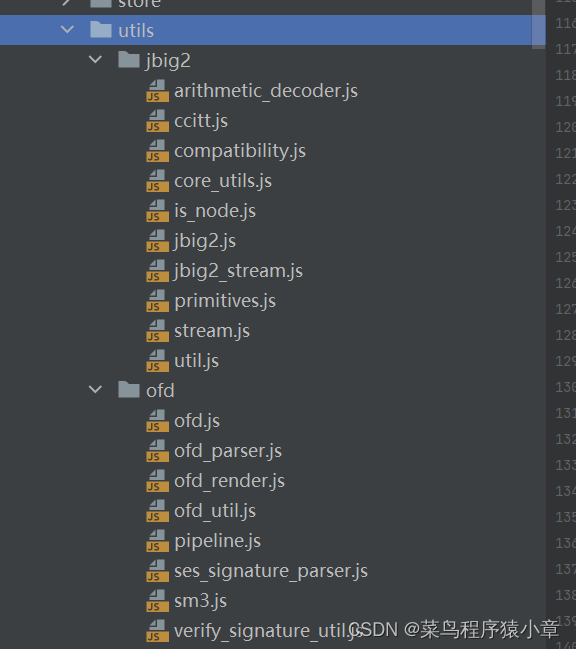
资源在笔记里面找一下
相关文章:
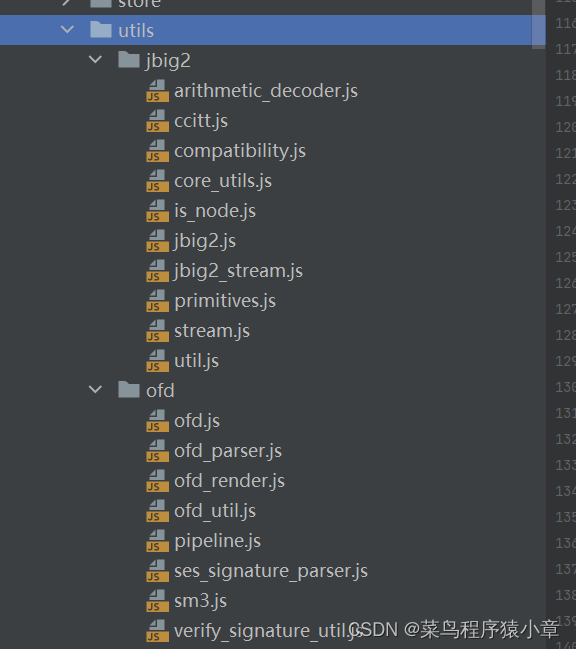
ofd文件预览
文件列表 <template><div><div classfile v-if$myUtils.coll.isNotEmpty(filesList)><div classfile-view><div classfile-view-item :style{justifyContent: align } v-for(item, index) in filesList :keyindex><img classfile-view-item-…...
)
浅浅了解下Spring中生命周期函数(Spring6全攻略)
你好,这里是codetrend专栏“Spring6全攻略”。 Spring框架设计生命周期回调函数的主要目的是为了提供一种机制,使开发人员能够在对象创建、初始化和销毁等生命周期阶段执行特定的操作。这种机制可以帮助开发人员编写更加灵活和可维护的代码。 举个例子…...
建议收藏!亚马逊卖家必须知道的37个常用术语解释
运营亚马逊,经常会看到很多个专业术语,想必大部分新手卖家都比较陌生,熟悉这些常用术语的含义有助于你更好地运营亚马逊。下面为各位整理了37个在亚马逊跨境电商中常见的术语及其解释,建议收藏! 1、SKU Stock Keeping…...
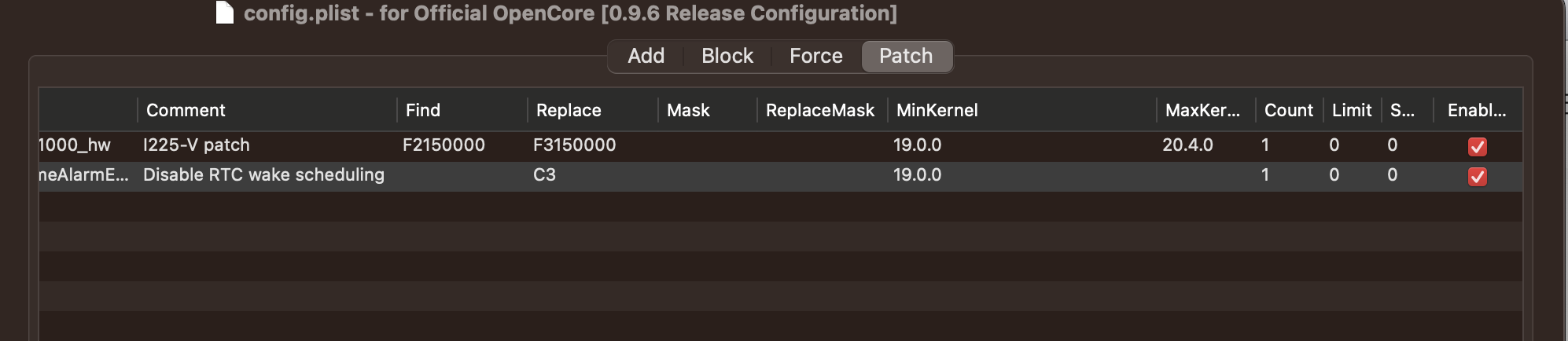
黑苹果睡眠总是自动唤醒(RTC)
黑苹果睡眠总是自动唤醒【RTC】 1. 问题2. 解决方案2.1. 查看重启日志2.2. 配置Disable RTC wake scheduling补丁 3. 后续4. 参考 1. 问题 黑苹果EFI 更换后,总是在手动 睡眠后,间歇性重启,然后再次睡眠,然后再重启。原因归结为&…...

【代码随想录训练营】【Day 49+】【动态规划-8】| Leetcode 121, 122, 123
【代码随想录训练营】【Day 49】【动态规划-8】| Leetcode 121, 122, 123 需强化知识点 买卖股票系列 题目 121. 买卖股票的最佳时机 动态规划贪心:记录左侧的最小值 class Solution:def maxProfit(self, prices: List[int]) -> int:# n len(prices)# # 0…...
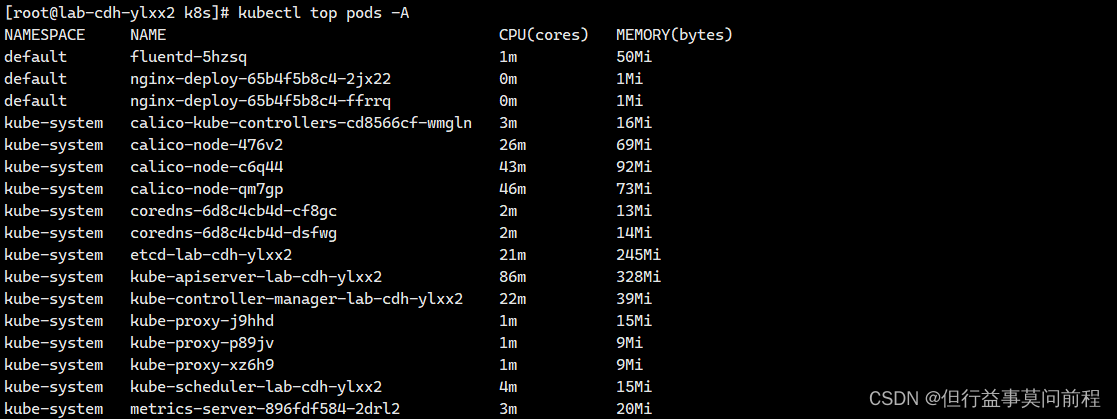
k8s metrics-server服务监控pod 的 cpu、内存
项目场景: 需要开启指标服务,依据pod 的 cpu、内存使用率进行自动的扩容或缩容 pod 的数量 解决方案: 下载 metrics-server 组件配置文件: wget https://github.com/kubernetes-sigs/metrics-server/releases/latest/download/…...

电脑自带录屏在哪?电脑录屏,4个详细方法
在现代社会中,越来越多的人需要在电脑上录制视频,比如录制游戏操作、制作教学视频、演示文稿等等。因此,电脑录屏成为了一项非常重要的功能。那么电脑自带录屏在哪?本文将带领大家看看可以使用哪些方法进行录屏。 录屏方法一&…...
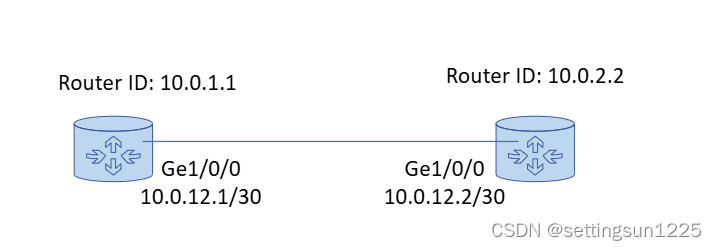
[Cloud Networking] Layer3 (Continue)
文章目录 1. DHCP Protocol1.1 DHCP 三种分配方式1.2 DHCP Relay (中继) 2. 路由协议 (Routing Protocol)2.1 RIP (Routing Information Protocol)2.2 OSPF Protocol2.2.1 OSPF Area2.2.2 Route ID / DR / BDR2.2.3 LSA / OSPF 邻居表 / LSDB / OSPF路由表 2.3 BGP Protocol2.4…...

missing authentication credentials for REST request
1、报错截图 2、解决办法 将elasticsearch的elasticsearch.yml的 xpack.security.enabled: true 改为 xpack.security.enabled: false...
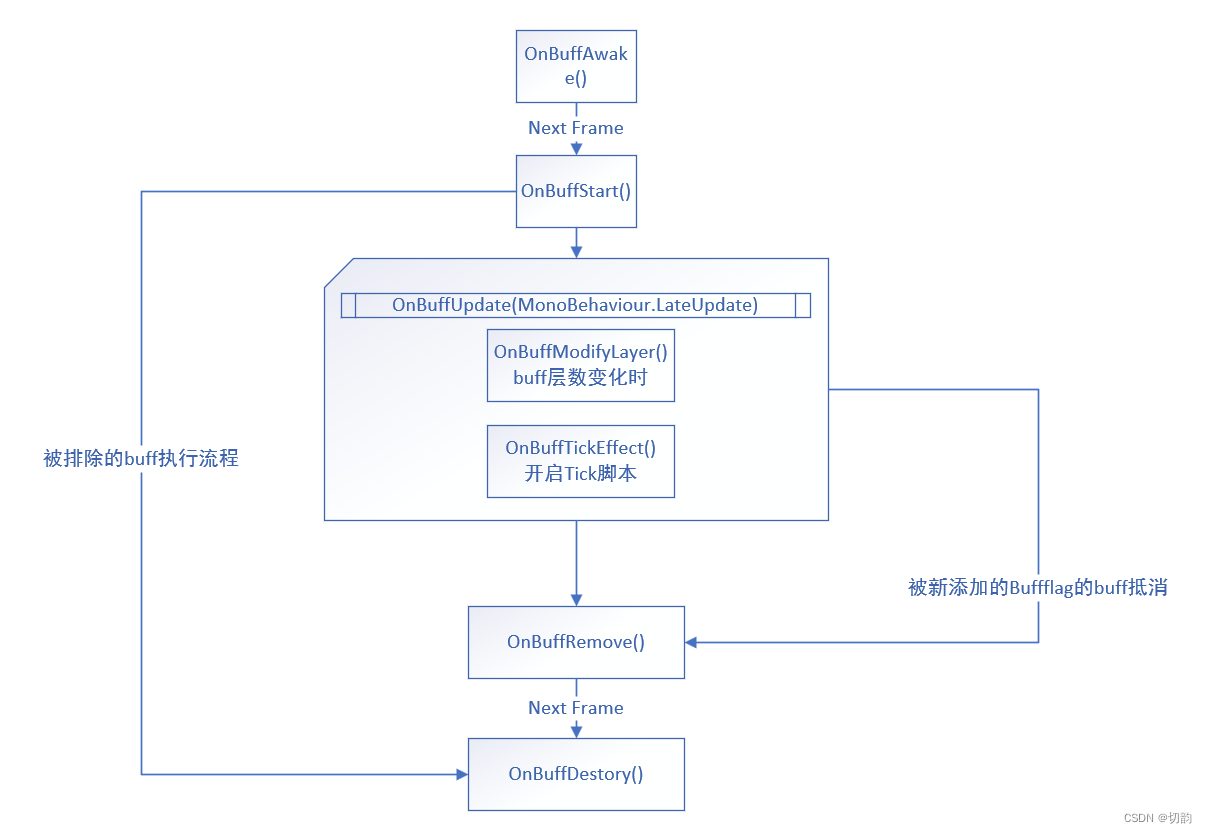
Unity 从0开始编写一个技能编辑器_02_Buff系统的生命周期
工作也有一年了,对技能编辑器也有了一些自己的看法,从刚接触时的惊讶,到大量工作时觉得有一些设计的冗余,在到特殊需求的修改,运行效率低时的优化,技能编辑器在我眼中已经不再是神圣不可攀的存在的…...
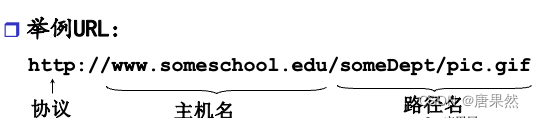
计算机网络简答题
第一章 计算机网络 1.因特网是一个世界范围的计算机网络,记一个互联了遍及全世界的计算机设备的网络。 2.计算机网络将众多分散的、自治的(一台坏了不影响其他)计算机系统,通过通信设备与线路连接起来,由功能完善的软件实现资源共享和信息传递的系统。 3.计算机网络的组…...
探索Java 8 Stream API:现代数据处理的新纪元
Stream流 Stream初探:何方神圣? Stream流是一种处理集合数据的高效工具,它可以让你以声明性的方式处理数据集合。Stream不是存储数据的数据结构,而是对数据源(如集合、数组)的运算操作概念,支…...

vim 删除光标到最后一行的所有内容
在 Vim 中删除从光标所在位置到文件末尾的所有内容 删除从光标所在位置到文件末尾的所有内容使用 dG 命令 参考 删除从光标所在位置到文件末尾的所有内容 使用 dG 命令 确保你在正常模式下(按 Esc 键)。移动光标到你想要开始删除的位置。输入以下命令&…...
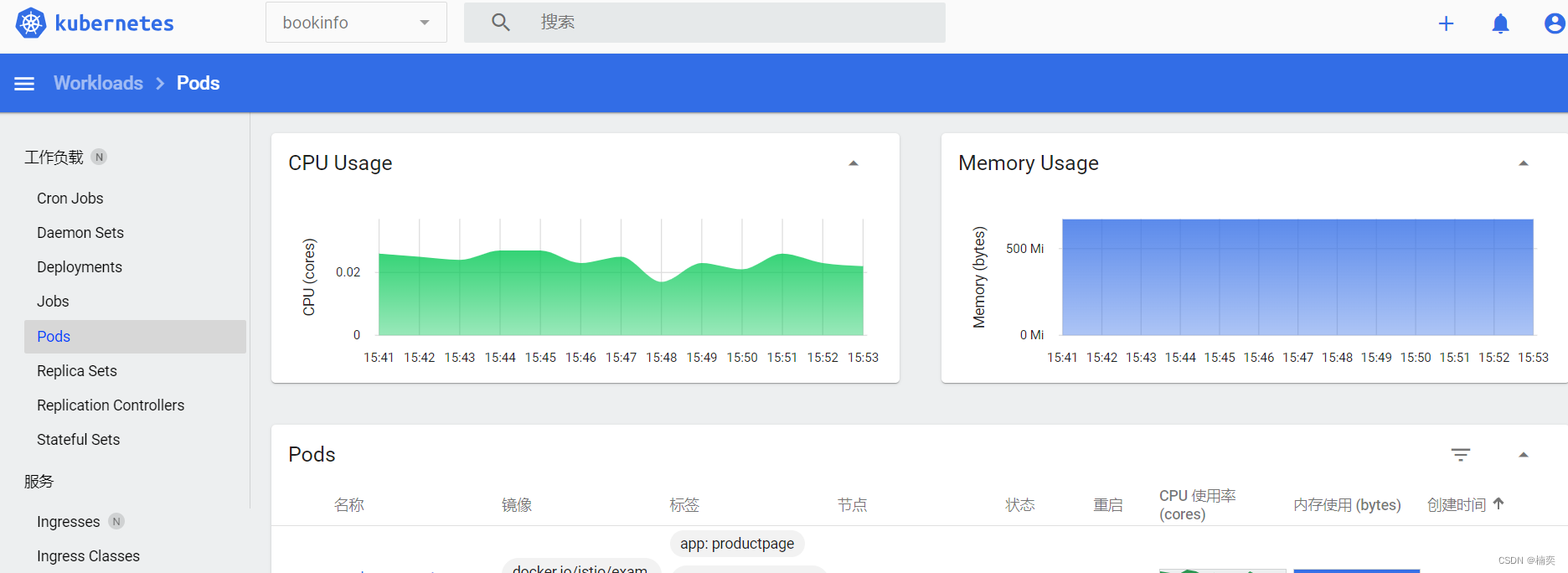
k8s之kubelet证书时间过期升级
1.查看当前证书时间 # kubeadm alpha certs renew kubelet Kubeadm experimental sub-commands kubeadm是一个用于引导Kubernetes集群的工具,它提供了许多命令和子命令来管理集群的一生周期。过去,某些功能被标记为实验性的,并通过kubeadm a…...
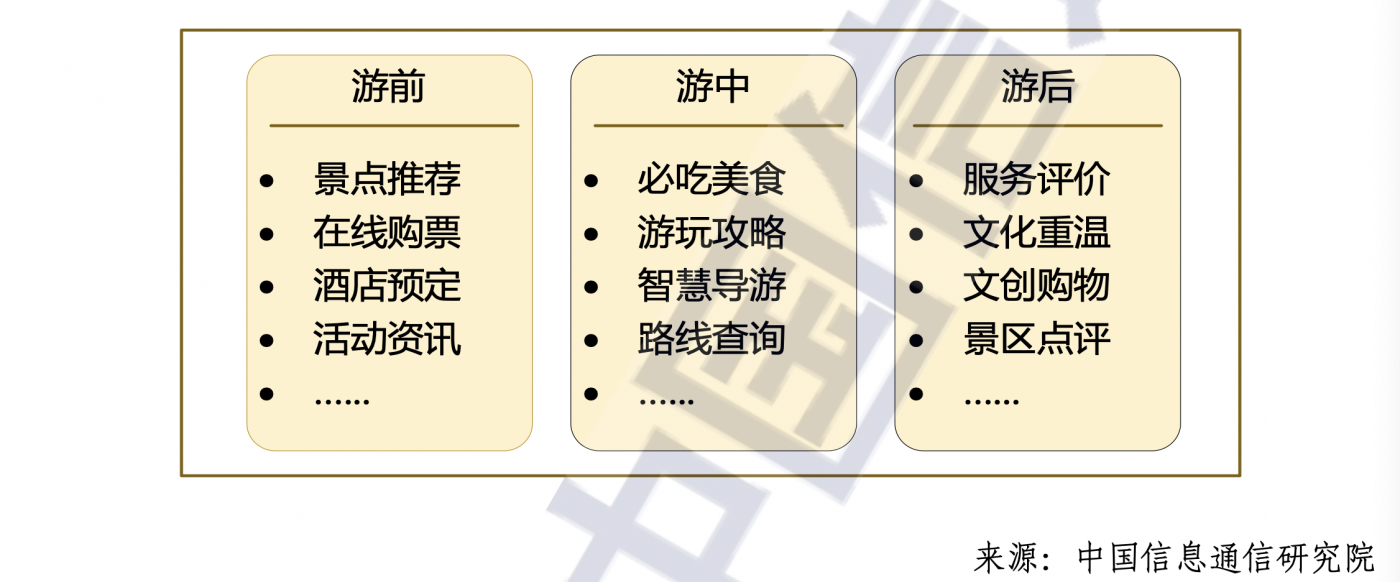
5G消息 x 文旅 | 一站式智慧文旅解决方案
5G消息 x 文旅 | 一站式智慧文旅解决方案 文旅 x 5G 消息将进一步强化资源整合,满足游客服务需求、企业营销需求、政府管理需求,推进文化旅游项目的智慧化、数字化,增强传播力、竞争力和可持续性。5G 消息的“原生入口”、“超强呈现”、“智…...

如何评估员工在新版FMEA培训后应用知识的效果?
随着制造业的快速发展,新版FMEA已成为企业提升产品质量、减少故障风险的关键一环。然而,培训只是第一步,如何有效评估员工在新版FMEA培训后应用知识的效果,才是确保培训成果转化的关键所在。 评估员工知识应用效果的首要步骤是制定…...

python脚本之解析命令参数
import requests import argparseprint(f"{__name__}:start")parser argparse.ArgumentParser(description使用方法) parser.add_argument(-p, --prefix, typestr, help域名) parser.add_argument(-t, --token, typestr, helptoken) parser.add_argument(-i, --queu…...

当JS遇上NLP:开启图片分析的奇幻之旅
前言 在当今科技飞速发展的时代,JavaScript(JS)作为广泛应用的编程语言,展现出了强大的活力与无限的可能性。与此同时,自然语言处理(NLP)领域也正在经历着深刻的变革与进步。 当这两者碰撞在一…...

trpc快速上手
tRPC (Type-safe Remote Procedure Call) 是一个用于构建类型安全的 API 的框架,它能够在前端和后端之间共享类型,确保类型安全性。这对于使用 TypeScript 的项目特别有用,因为它消除了前后端类型不一致的问题,提高了开发效率和代…...
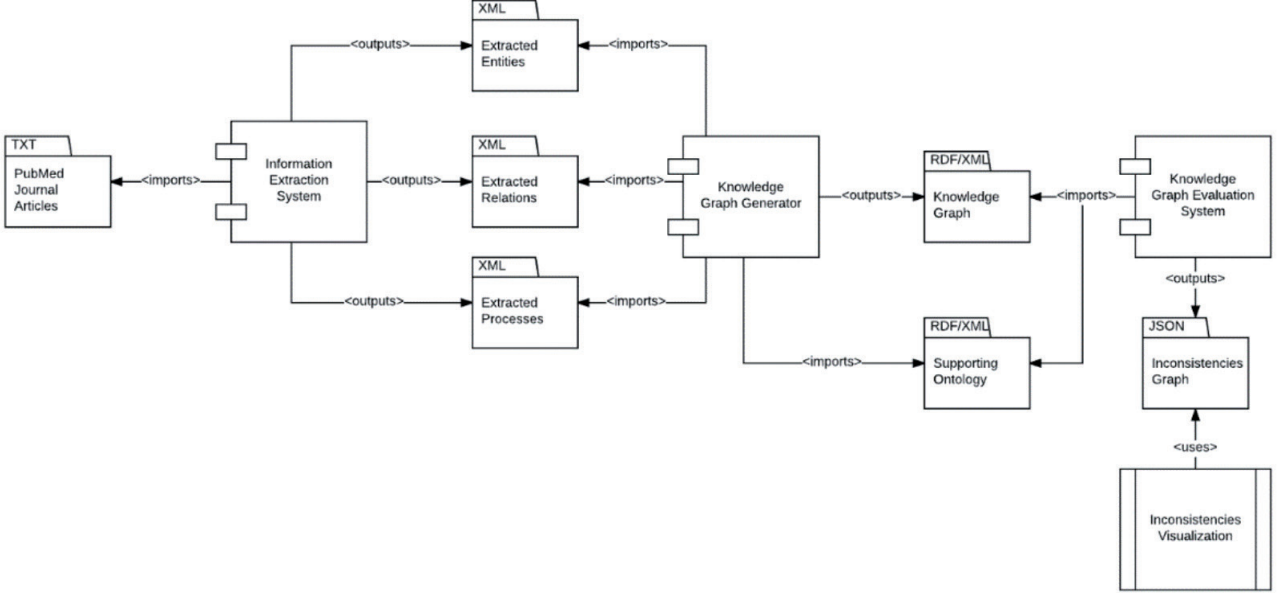
知识图谱存在的挑战---隐私、安全和伦理相关和测试认证相关
文章目录 隐私、安全和伦理相关测试认证相关 隐私、安全和伦理相关 从部署拓扑结构而言,知识图谱技术以数据为核心、数据库为载体的方式来存储,有单机、云平台、集群及其组合的部署方式,结合大数据平台、云平台、业务系统、灾备、网络系统及其…...
)
浏览器访问 AWS ECS 上部署的 Docker 容器(监听 80 端口)
✅ 一、ECS 服务配置 Dockerfile 确保监听 80 端口 EXPOSE 80 CMD ["nginx", "-g", "daemon off;"]或 EXPOSE 80 CMD ["python3", "-m", "http.server", "80"]任务定义(Task Definition&…...
结构体的进阶应用)
基于算法竞赛的c++编程(28)结构体的进阶应用
结构体的嵌套与复杂数据组织 在C中,结构体可以嵌套使用,形成更复杂的数据结构。例如,可以通过嵌套结构体描述多层级数据关系: struct Address {string city;string street;int zipCode; };struct Employee {string name;int id;…...

页面渲染流程与性能优化
页面渲染流程与性能优化详解(完整版) 一、现代浏览器渲染流程(详细说明) 1. 构建DOM树 浏览器接收到HTML文档后,会逐步解析并构建DOM(Document Object Model)树。具体过程如下: (…...
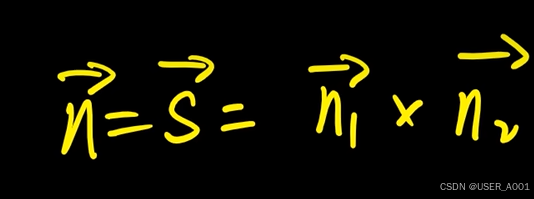
高等数学(下)题型笔记(八)空间解析几何与向量代数
目录 0 前言 1 向量的点乘 1.1 基本公式 1.2 例题 2 向量的叉乘 2.1 基础知识 2.2 例题 3 空间平面方程 3.1 基础知识 3.2 例题 4 空间直线方程 4.1 基础知识 4.2 例题 5 旋转曲面及其方程 5.1 基础知识 5.2 例题 6 空间曲面的法线与切平面 6.1 基础知识 6.2…...
)
【HarmonyOS 5 开发速记】如何获取用户信息(头像/昵称/手机号)
1.获取 authorizationCode: 2.利用 authorizationCode 获取 accessToken:文档中心 3.获取手机:文档中心 4.获取昵称头像:文档中心 首先创建 request 若要获取手机号,scope必填 phone,permissions 必填 …...
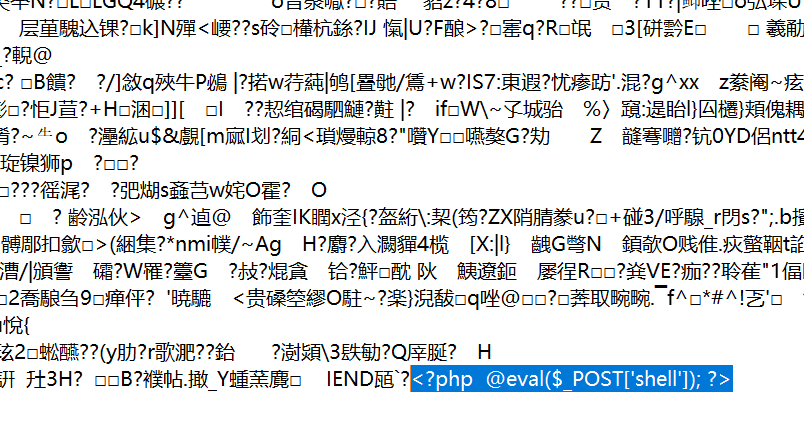
零基础在实践中学习网络安全-皮卡丘靶场(第九期-Unsafe Fileupload模块)(yakit方式)
本期内容并不是很难,相信大家会学的很愉快,当然对于有后端基础的朋友来说,本期内容更加容易了解,当然没有基础的也别担心,本期内容会详细解释有关内容 本期用到的软件:yakit(因为经过之前好多期…...
多光源(Multiple Lights))
C++.OpenGL (14/64)多光源(Multiple Lights)
多光源(Multiple Lights) 多光源渲染技术概览 #mermaid-svg-3L5e5gGn76TNh7Lq {font-family:"trebuchet ms",verdana,arial,sans-serif;font-size:16px;fill:#333;}#mermaid-svg-3L5e5gGn76TNh7Lq .error-icon{fill:#552222;}#mermaid-svg-3L5e5gGn76TNh7Lq .erro…...

MySQL 主从同步异常处理
阅读原文:https://www.xiaozaoshu.top/articles/mysql-m-s-update-pk MySQL 做双主,遇到的这个错误: Could not execute Update_rows event on table ... Error_code: 1032是 MySQL 主从复制时的经典错误之一,通常表示ÿ…...
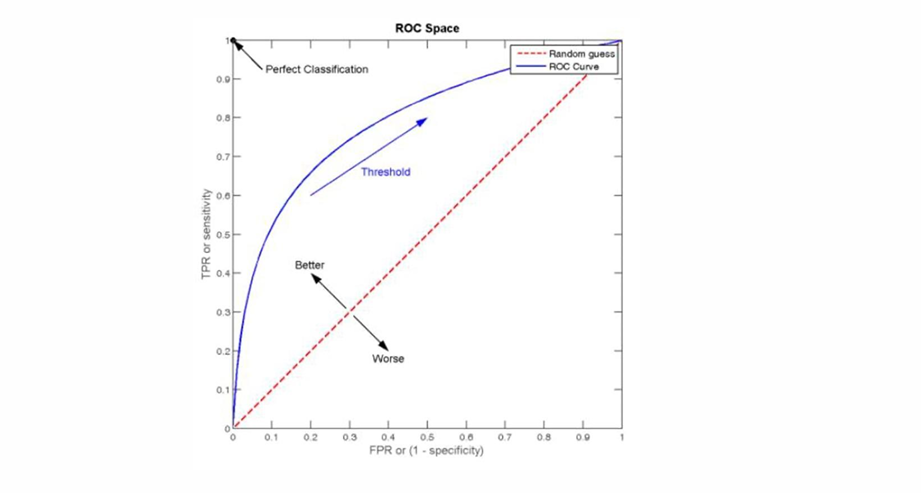
自然语言处理——文本分类
文本分类 传统机器学习方法文本表示向量空间模型 特征选择文档频率互信息信息增益(IG) 分类器设计贝叶斯理论:线性判别函数 文本分类性能评估P-R曲线ROC曲线 将文本文档或句子分类为预定义的类或类别, 有单标签多类别文本分类和多…...

前端高频面试题2:浏览器/计算机网络
本专栏相关链接 前端高频面试题1:HTML/CSS 前端高频面试题2:浏览器/计算机网络 前端高频面试题3:JavaScript 1.什么是强缓存、协商缓存? 强缓存: 当浏览器请求资源时,首先检查本地缓存是否命中。如果命…...
