css做旋转星球可举一反三

<!DOCTYPE html>
<html lang="en"><head> <meta charset="UTF-8" /> <title>旋转的星球</title>
<style type="text/css">.box {/*position: relative;*/position: absolute;width: 139px;height: 139px;border: 1px solid #348DE8;border-radius: 50%;top: 0;bottom: 0;left: 0;right: 0;margin: auto;
}.sunline {height: 93px;width: 93px;border-radius: 50%;/*display: flex;*//* 设置边框宽度 *//*border: 19px solid #ffffff;*//* 设置背景渐变 */background-image: linear-gradient(180deg, rgba(109, 158, 254, 0.1) 0%, rgba(3, 94, 240, 0.1) 100%);/* 设置背景的边缘,确保渐变不会超出边框 */background-clip: border-box;/* 背景的填充区域包括边框,确保边框也有渐变效果 */padding-top: 19px;padding-right: 19px;padding-bottom: 19px;padding-left: 19px;position: absolute;top: 0;bottom: 0;left: 0;right: 0;margin: auto;
}.earthline1 {position: absolute;right: 0;top: 50%;width: 139px;height: 139px;margin: -69.5px -0px 0 0;border-radius: 50%;transform: rotate(125deg);display: flex;
}.earthline2 {position: absolute;right: 0;top: 50%;width: 139px;height: 139px;margin: -69.5px -0px 0 0;border: 1px solid rgb(52 141 232 / 0%);border-radius: 50%;transform: rotate(230deg);display: flex;
}
.earthline3 {position: absolute;right: 0;top: 50%;width: 139px;height: 139px;margin: -69.5px -0px 0 0;border: 1px solid rgb(52 141 232 / 0%);border-radius: 50%;transform: rotate(340deg);display: flex;
}
.sun {width: 93.6px;height: 93.26px;margin: auto;font-size: 14px;font-weight: bold;line-height: 93.26px;text-align: center;color: #FFFFFF;background: linear-gradient(180deg, #6D9EFE 0%, #035EF0 100%);border-radius: 50%;//box-shadow: 5px 5px 10px red, -5px -5px 10px red, 5px -5px 10px red, -5px 5px 10px red;
}.box .moon2 {position: absolute;left: 0;top: 50%;width: 6px;height: 6px;margin: -3px 0 0 -3px;background: linear-gradient(180deg, #6D9EFE 0%, #035EF0 100%);border-radius: 50%;
}.box .moon1 {position: absolute;left: 0;top: 50%;width: 6px;height: 6px;margin: -3px 0 0 -3px;background: linear-gradient(180deg, #6D9EFE 0%, #035EF0 100%);border-radius: 50%;
}.box .moon {position: absolute;left: 0;top: 50%;width: 6px;height: 6px;margin: -3px 0 0 -3px;background: linear-gradient(180deg, #6D9EFE 0%, #035EF0 100%);border-radius: 50%;
}
.max-box{width:218px;height:218px;border:6px solid #E9F1FE;border-radius:50%;position: relative;}
.wmd1{position: absolute;right: 0;top: 50%;width:218px;height:218px;margin: -109px -0px 0 0;border-radius: 50%;transform: rotate(230deg);display: flex;
}
.wmd2{position: absolute;right: 0;top: 50%;width:218px;height:218px;margin: -109px -0px 0 0;border-radius: 50%;transform: rotate(340deg);display: flex;
}
.wmd3{position: absolute;right: 0;top: 50%;width:218px;height:218px;margin: -109px -0px 0 0;border-radius: 50%;transform: rotate(125deg);display: flex;
}
.wmd1 .child{position: absolute;left: 0;top: 50%;width: 63px;height: 63px;margin: -31.5px 0 0 -31.5px;background: #E6EFFE;border-radius: 50%;text-align:center;
}
.wmd2 .child{position: absolute;left: 0;top: 50%;width: 63px;height: 63px;margin: -31.5px 0 0 -31.5px;background: #E6EFFE;border-radius: 50%;text-align:center;
}
.wmd3 .child{position: absolute;left: 0;top: 50%;width: 63px;height: 63px;margin: -31.5px 0 0 -31.5px;background: #E6EFFE;border-radius: 50%;text-align:center;
}
.child-count{font-size: 14px;color: #6386F2;
}
.child-name{font-size: 14px;
font-weight: bold;
color: #6386F2;
}
.item-child{display: flex;flex-direction: column;align-items: center;justify-content: center;width: 63px;height: 63px;}
.wmd1 .item-child{transform: rotate(131deg);
}
.wmd2 .item-child{transform: rotate(19deg);
}
.wmd3 .item-child{transform: rotate(235deg);
}
@keyframes rotate {100% {transform: rotate(360deg);}
}</style> </head> <body> <div class="max-box"> <div class="box"> <div class="sunline"> <div class="sun">海关缉私局</div> </div> <div class="earthline1"> <div class="moon"></div> </div> <div class="earthline2"> <div class="moon1"></div> </div> <div class="earthline3"> <div class="moon2"></div> </div> </div> <div class="wmd1"><div class="child"><div class="item-child"><div class="child-name">检察院 </div><div class="child-count">3456</div></div></div> </div><div class="wmd2"><div class="child"><div class="item-child"><div class="child-name">检察院 </div><div class="child-count">3456</div></div></div> </div><div class="wmd3"><div class="child"><div class="item-child"><div class="child-name">检察院 </div><div class="child-count">3456</div></div></div> </div></div> <strong>【简要介绍】</strong> <p>旋转的星球主要通过rotate()旋转函数来实现。实际上,蓝色的地球和黑色的月球并没有发生旋转,只是其父级旋转形成的视觉上的旋转效果</p> </body>
</html>
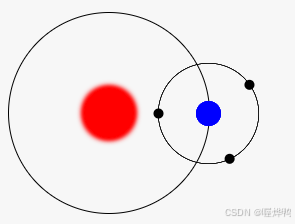
<!DOCTYPE html>
<html lang="en">
<head><meta charset="UTF-8"><title>旋转的星球</title><style type="text/css">.box {transform: scale(0.5);position: relative;padding: 1px;height: 300px;width: 300px;}.sunline {position: relative;height: 400px;width: 400px;border: 2px solid black;border-radius: 50%;margin: 50px 0 0 50px;display: flex;//animation: rotate 10s infinite linear;}
.earthline1{position: absolute;right: 0;top: 50%;height: 200px;width: 200px;margin: -100px -100px 0 0;border: 1px solid black;border-radius: 50%;transform: rotate(145deg);display: flex;}.earthline2{position: absolute;right: 0;top: 50%;height: 200px;width: 200px;margin: -100px -100px 0 0;border: 1px solid black;border-radius: 50%;transform: rotate(245deg);display: flex;}.sun {height: 100px;width: 100px;margin: auto;background-color: red;border-radius: 50%;box-shadow: 5px 5px 10px red, -5px -5px 10px red, 5px -5px 10px red, -5px 5px 10px red;}.earthline {position: absolute;right: 0;top: 50%;height: 200px;width: 200px;margin: -100px -100px 0 0;border: 1px solid black;border-radius: 50%;display: flex;//animation: rotate 2s infinite linear;}.earthline .earth {margin: auto;height: 50px;width: 50px;background-color: blue;border-radius: 50%;}.earthline .moon {position: absolute;left: 0;top: 50%;height: 20px;width: 20px;margin: -10px 0 0 -10px;background-color: black;border-radius: 50%;}.earthline1 .earth {margin: auto;height: 50px;width: 50px;background-color: blue;border-radius: 50%;}.earthline1 .moon {position: absolute;left: 0;top: 50%;height: 20px;width: 20px;margin: -10px 0 0 -10px;background-color: black;border-radius: 50%;}.earthline2 .earth {margin: auto;height: 50px;width: 50px;background-color: blue;border-radius: 50%;}.earthline2 .moon {position: absolute;left: 0;top: 50%;height: 20px;width: 20px;margin: -10px 0 0 -10px;background-color: black;border-radius: 50%;}@keyframes rotate {100% {transform: rotate(360deg);}}</style>
</head>
<body>
<div class="box"><div class="sunline"><div class="sun"></div><div class="earthline"><div class="earth"></div><div class="moon"></div></div><div class="earthline1"><div class="earth"></div><div class="moon"></div></div><div class="earthline2"><div class="earth"></div><div class="moon"></div></div></div>
</div>
<strong>【简要介绍】</strong>
<p>旋转的星球主要通过rotate()旋转函数来实现。实际上,蓝色的地球和黑色的月球并没有发生旋转,只是其父级旋转形成的视觉上的旋转效果</p>
</body>
</html>
相关文章:
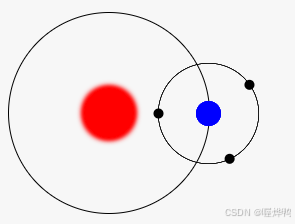
css做旋转星球可举一反三
<!DOCTYPE html> <html lang"en"><head> <meta charset"UTF-8" /> <title>旋转的星球</title> <style type"text/css">.box {/*position: relative;*/position: absolute;width: 139px;height: 139p…...
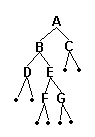
AcWing 1256:扩展二叉树
【题目来源】https://www.acwing.com/problem/content/1258/【题目描述】 由于先序、中序和后序序列中的任一个都不能唯一确定一棵二叉树,所以对二叉树做如下处理,将二叉树的空结点用 补齐,如图所示。 我们把这样处理后的二叉树称为原二叉树…...
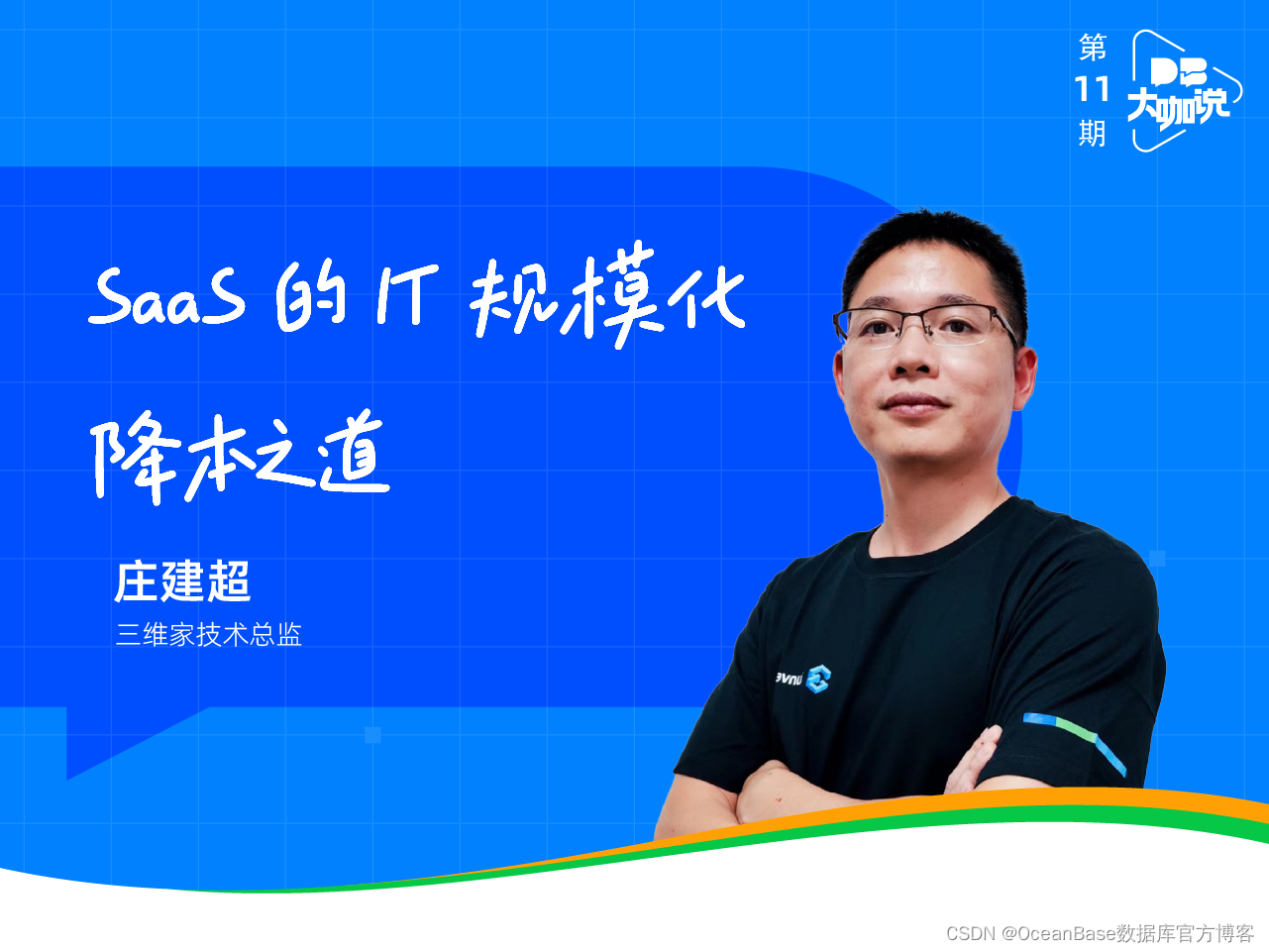
三维家:SaaS的IT规模化降本之道|OceanBase 《DB大咖说》(十一)
OceanBase《DB大咖说》第 11 期,我们邀请到了三维家的技术总监庄建超,来分享他对数据库技术的理解,以及典型 SaaS 场景在数据库如何实现规模化降本的经验与体会。 庄建超,身为三维家的技术总监,独挑大梁,负…...

ai智能语音机器人是如何影响客户体验的?电销机器人部署
随着人工智能技术的进步,越来越多的企业在寻求如何将人工智能技术融合到现有的商业模式上,进而实现自动化、智能化。在通信行业大量使用智能语音机器人、聊天机器人、客服机器人时,它能和“客户体验”并驾齐驱吗,还是可以让客户体…...
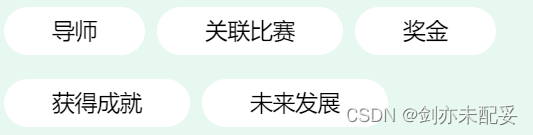
vue3使用v-html实现文本关键词变色
首先看应用场景 这有一段文本内容,是项目的简介,想要实现将文本中的关键词进行变色处理 有如下关键词 实现思路 遍历文本内容,找到关键词,并使用某种方法更改其字体样式。经过搜寻资料决定采用v-html实现,但是v-h…...

C#面:举列 a=10,b=15,在不用第三方变量的前提下,把a,b的值互换
要在不使用第三方变量的前提下交换a和b的值,可以使用异或运算。异或运算的特性是,对于两个相同的数进行异或运算,结果为0;对于任意数与0进行异或运算,结果为该数本身。因此,可以通过多次异或运算来实现变量…...
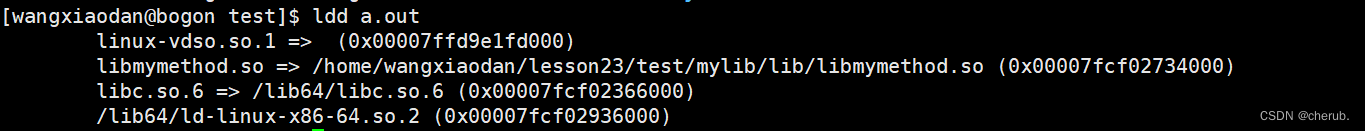
编写动态库
1.创建库.c .h文件 2.编写Makefile文件 3.make之后形成.so文件 4.make output,形成mylib 5.把mylib拷贝到test里面 mv mylib /test 6.编译 gcc main.c -I mylib/include -L mylib/lib -lmymethod形成a.out 但是直接执行会出现以下问题 很显然没有找到动态库 7.解决加载找不…...
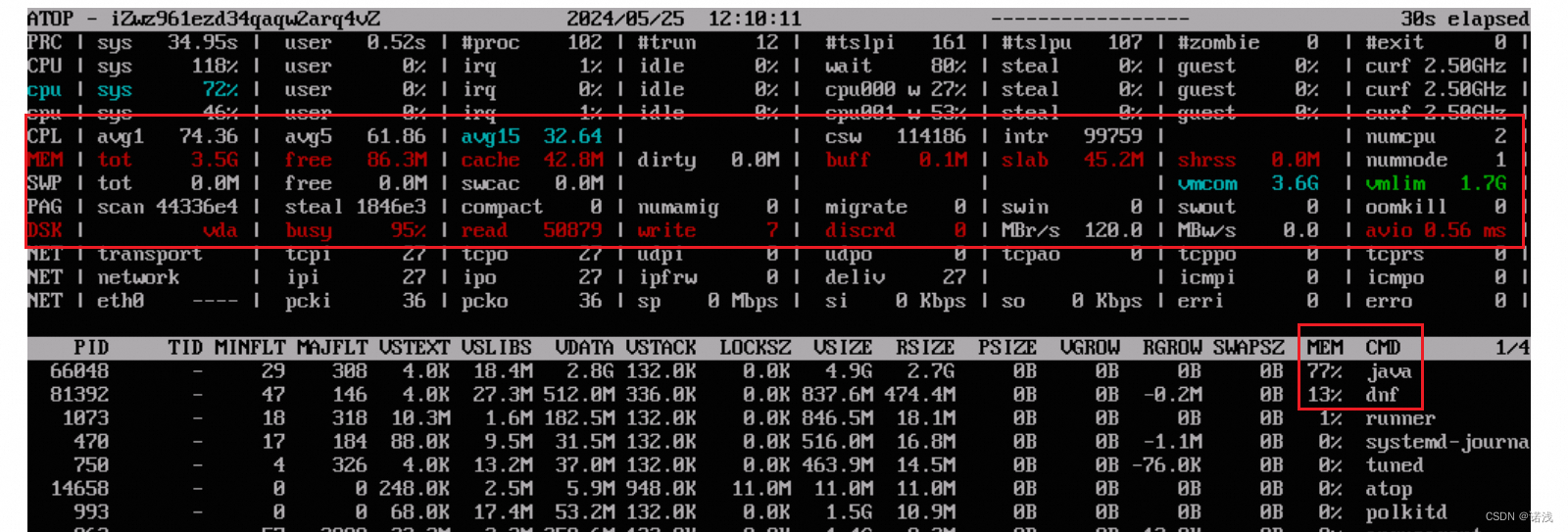
记一次阿里云服务器java应用无法响应且无法远程连接的问题排查
问题表现 java服务无响应,无法远程链接到服务器。 今天中午12点多,应用直接崩溃。后续进入到服务器,发现java进程都不在了, 排查过程 先安装atop工具 安装、配置并使用atop监控工具 等下次再出现时看相关时间点日志ÿ…...

雷池WAF+Modsecurity安装防护及系统加固
君衍. 一、雷池WAF1、什么是雷池2、什么是WAF3、雷池的功能4、WAF部署架构5、整体检测流程 二、雷池WAF环境依赖1、查看本地CPU架构2、Docker安装2.1 卸载旧版本2.2 安装yum-utils工具包2.3 设置镜像仓库2.4 安装docker2.5 启动docker并查看版本 3、Docker Compose安装3.1 卸载…...

【Python】已解决:SyntaxError: positional argument follows keyword argument
文章目录 一、分析问题背景二、可能出错的原因三、错误代码示例四、正确代码示例五、注意事项 已解决:SyntaxError: positional argument follows keyword argument 一、分析问题背景 在Python编程中,当我们在调用函数时混合使用位置参数(p…...
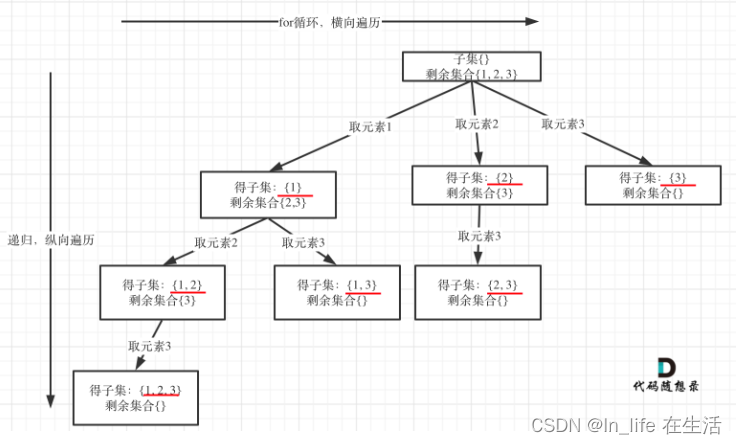
leetcode-20-回溯-切割、子集
一、[131]分割回文串 给定一个字符串 s,将 s 分割成一些子串,使每个子串都是回文串。 返回 s 所有可能的分割方案。 示例: 输入: "aab" 输出: [ ["aa","b"], ["a","a","b"] ] 分析&…...
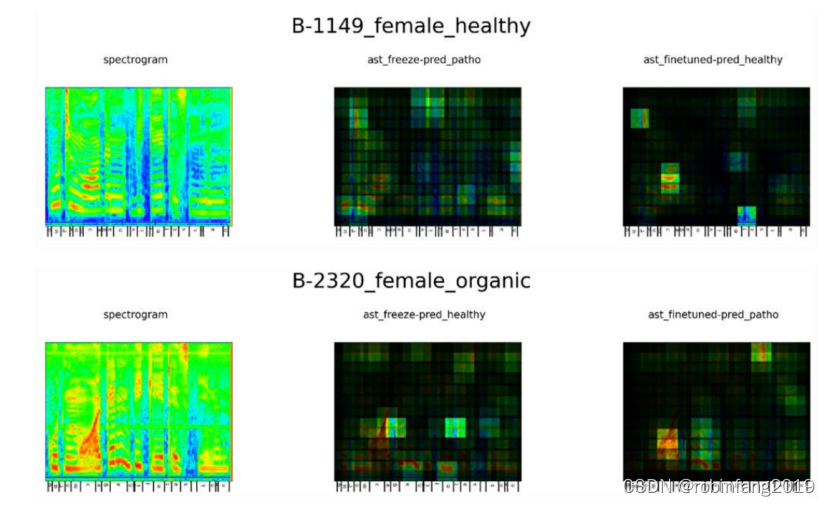
利用深度学习模型进行语音障碍自动评估
语音的产生涉及器官的复杂协调,因此,语音包含了有关身体各个方面的信息,从认知状态和心理状态到呼吸条件。近十年来,研究者致力于发现和利用语音生物标志物——即与特定疾病相关的语音特征,用于诊断。随着人工智能&…...
 把DIV内容生成二维码并与背景图、文字组合生成分享海报)
TP8 JS(html2canvas) 把DIV内容生成二维码并与背景图、文字组合生成分享海报
方法一:前端JS生成(推荐) 注意: 1.这个网页只能截图图片效果代码,其它任何html效果都不能有,不然截图就不准确 2.如果要生成的图片DIV内容中引用了第三个方的图片,就是不使用同一个域名下的图片,需要把后…...
介绍)
计算机科学中的接口(Interface)介绍
计算机科学中的接口(Interface)介绍 计算机科学中,接口是一个广泛的概念,在不同上下文中有不同含义: 1.任何两电路或设备间的连接电路,用于连接CPU与内存、CPU与外设之间。这是一个重要的硬件层面的接口概…...
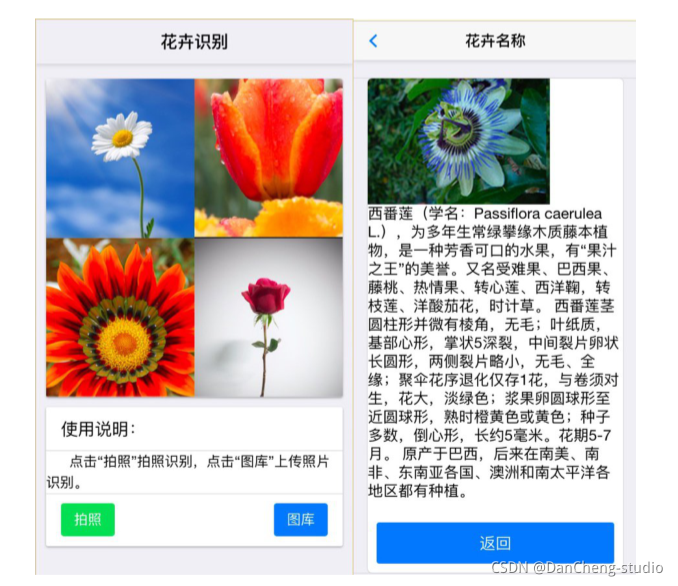
大创项目推荐 题目:基于深度学习卷积神经网络的花卉识别 - 深度学习 机器视觉
文章目录 0 前言1 项目背景2 花卉识别的基本原理3 算法实现3.1 预处理3.2 特征提取和选择3.3 分类器设计和决策3.4 卷积神经网络基本原理 4 算法实现4.1 花卉图像数据4.2 模块组成 5 项目执行结果6 最后 0 前言 🔥 优质竞赛项目系列,今天要分享的是 基…...
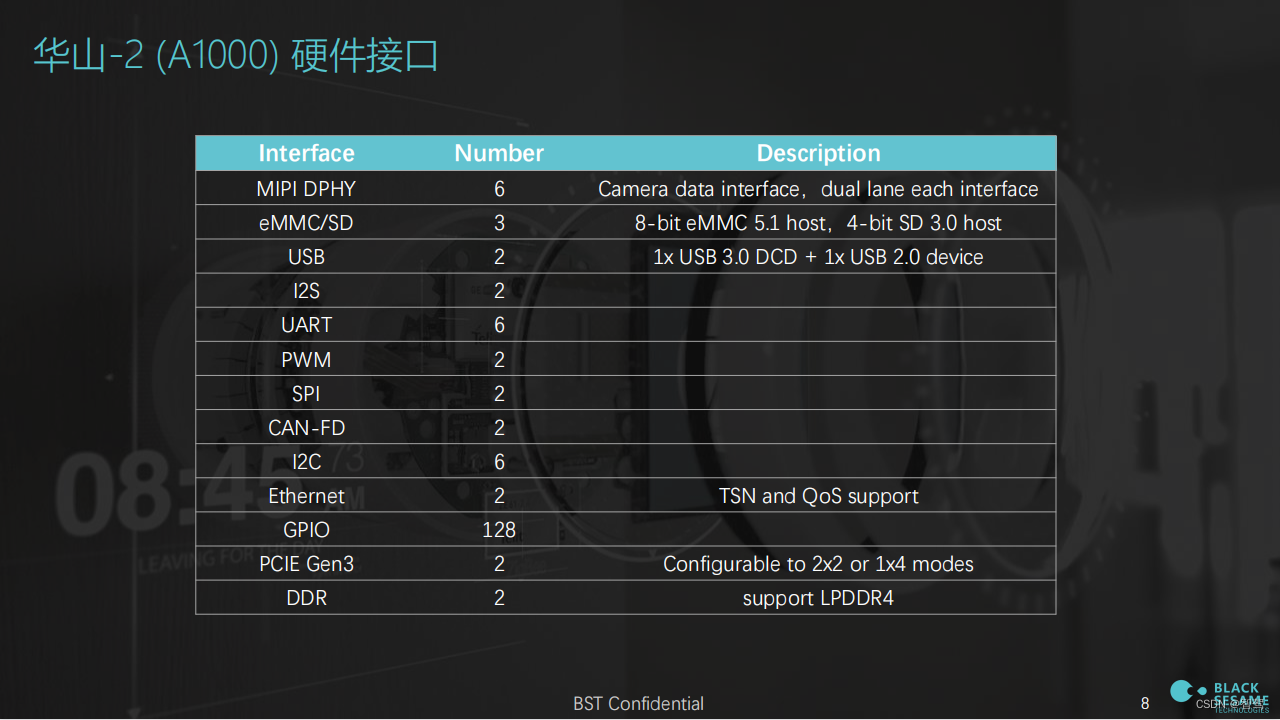
黑芝麻科技A1000简介
文章目录 1. A1000 简介2. 感知能力评估3. 竞品对比4. 系统软件1. A1000 简介...
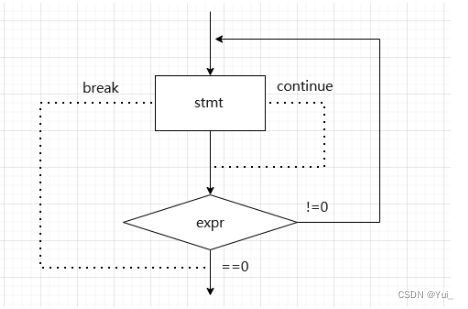
详解C语言分支与循环语句
分支语句 if elseswitch 循环语句 whilefordo while goto语句 文章目录 1.什么是语句2.分支语句(选择结构)2.1 if语句2.1.1 悬空else2.1.3 练习 2.2 switch语句2.2.1 在switch语句中的break2.2.2 default子句 3.循环语句3.1 while循环3.1.1 while语句中…...
——Python数据分析的应用③使用Pandas进行数据预处理)
Python商务数据分析知识专栏(五)——Python数据分析的应用③使用Pandas进行数据预处理
Python商务数据分析知识专栏(五)——Python数据分析的应用③使用Pandas进行数据预处理 使用Pandas进行数据预处理1.合并数据2.清洗数据3.标准化数据4.转换数据 使用Pandas进行数据预处理 1.合并数据 2.清洗数据 3.标准化数据 4.转换数据...
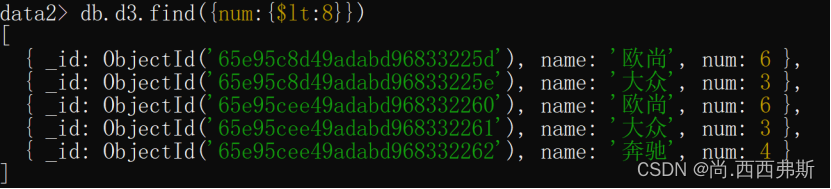
Nosql期末复习
mongodb基本常用命令(只要掌握所有实验内容就没问题) 上机必考,笔试试卷可能考: 1.1 数据库的操作 1.1.1 选择和创建数据库 (1)use dbname 如果数据库不存在则自动创建,例如,以下…...
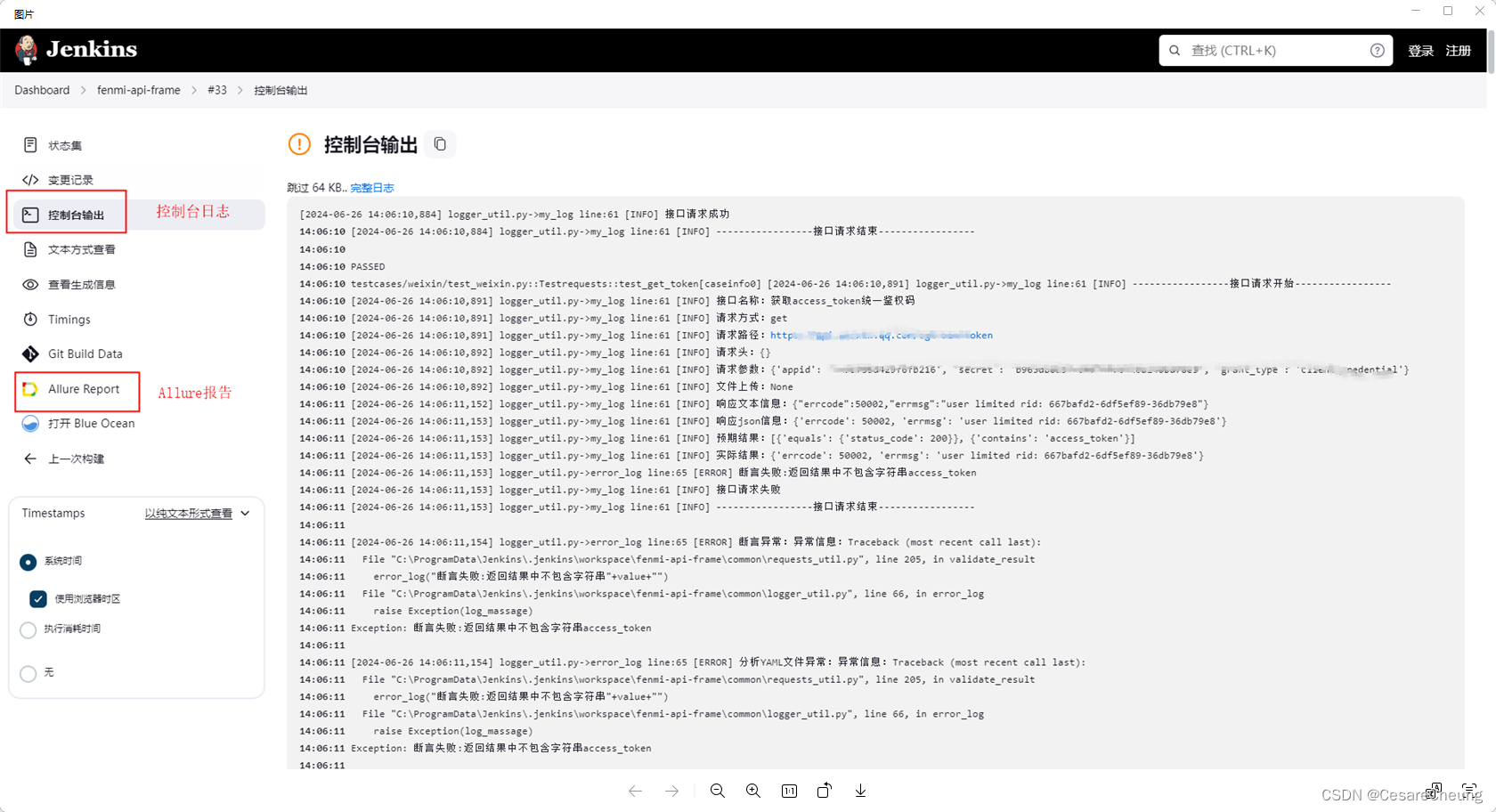
Pytest+Allure+Yaml+PyMsql+Jenkins+Gitlab接口自动化(四)Jenkins配置
一、背景 Jenkins(本地宿主机搭建) 拉取GitLab(服务器)代码到在Jenkins工作空间本地运行并生成Allure测试报告 二、框架改动点 框架主运行程序需要先注释掉运行代码(可不改,如果运行报allure找不到就直接注释掉) …...
)
Java 语言特性(面试系列2)
一、SQL 基础 1. 复杂查询 (1)连接查询(JOIN) 内连接(INNER JOIN):返回两表匹配的记录。 SELECT e.name, d.dept_name FROM employees e INNER JOIN departments d ON e.dept_id d.dept_id; 左…...
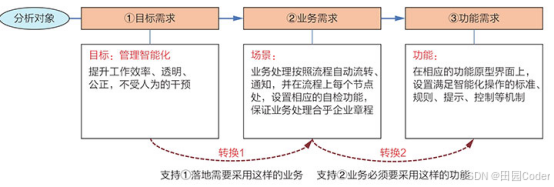
大话软工笔记—需求分析概述
需求分析,就是要对需求调研收集到的资料信息逐个地进行拆分、研究,从大量的不确定“需求”中确定出哪些需求最终要转换为确定的“功能需求”。 需求分析的作用非常重要,后续设计的依据主要来自于需求分析的成果,包括: 项目的目的…...

线程同步:确保多线程程序的安全与高效!
全文目录: 开篇语前序前言第一部分:线程同步的概念与问题1.1 线程同步的概念1.2 线程同步的问题1.3 线程同步的解决方案 第二部分:synchronized关键字的使用2.1 使用 synchronized修饰方法2.2 使用 synchronized修饰代码块 第三部分ÿ…...

基于当前项目通过npm包形式暴露公共组件
1.package.sjon文件配置 其中xh-flowable就是暴露出去的npm包名 2.创建tpyes文件夹,并新增内容 3.创建package文件夹...
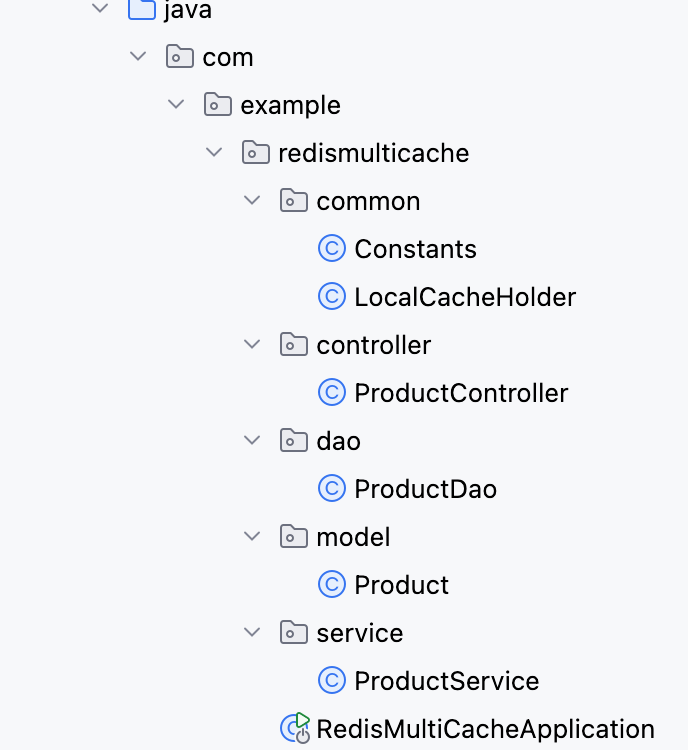
【Redis】笔记|第8节|大厂高并发缓存架构实战与优化
缓存架构 代码结构 代码详情 功能点: 多级缓存,先查本地缓存,再查Redis,最后才查数据库热点数据重建逻辑使用分布式锁,二次查询更新缓存采用读写锁提升性能采用Redis的发布订阅机制通知所有实例更新本地缓存适用读多…...

从“安全密码”到测试体系:Gitee Test 赋能关键领域软件质量保障
关键领域软件测试的"安全密码":Gitee Test如何破解行业痛点 在数字化浪潮席卷全球的今天,软件系统已成为国家关键领域的"神经中枢"。从国防军工到能源电力,从金融交易到交通管控,这些关乎国计民生的关键领域…...
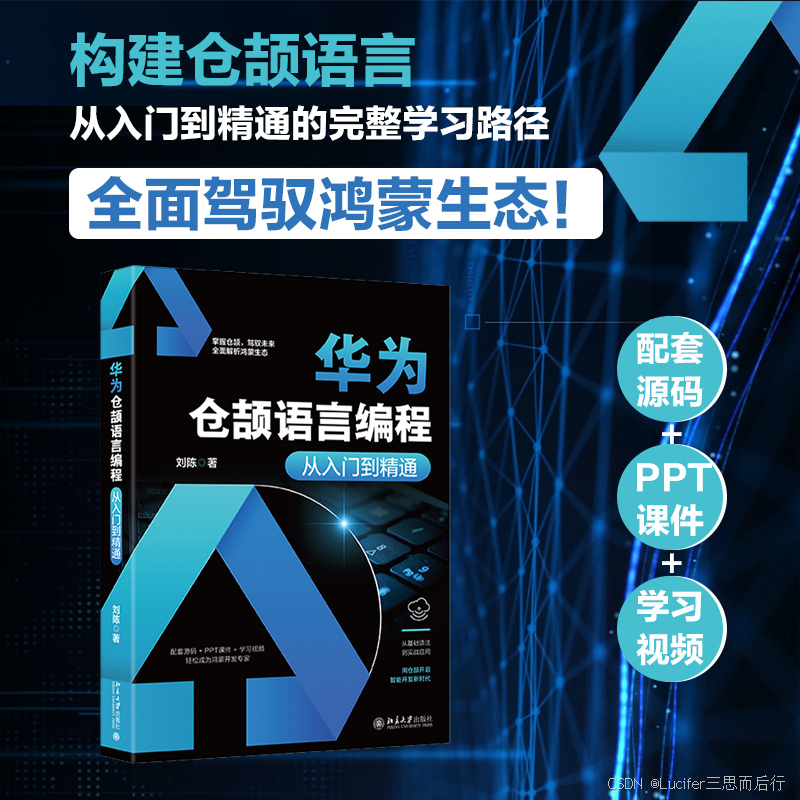
DeepSeek源码深度解析 × 华为仓颉语言编程精粹——从MoE架构到全场景开发生态
前言 在人工智能技术飞速发展的今天,深度学习与大模型技术已成为推动行业变革的核心驱动力,而高效、灵活的开发工具与编程语言则为技术创新提供了重要支撑。本书以两大前沿技术领域为核心,系统性地呈现了两部深度技术著作的精华:…...
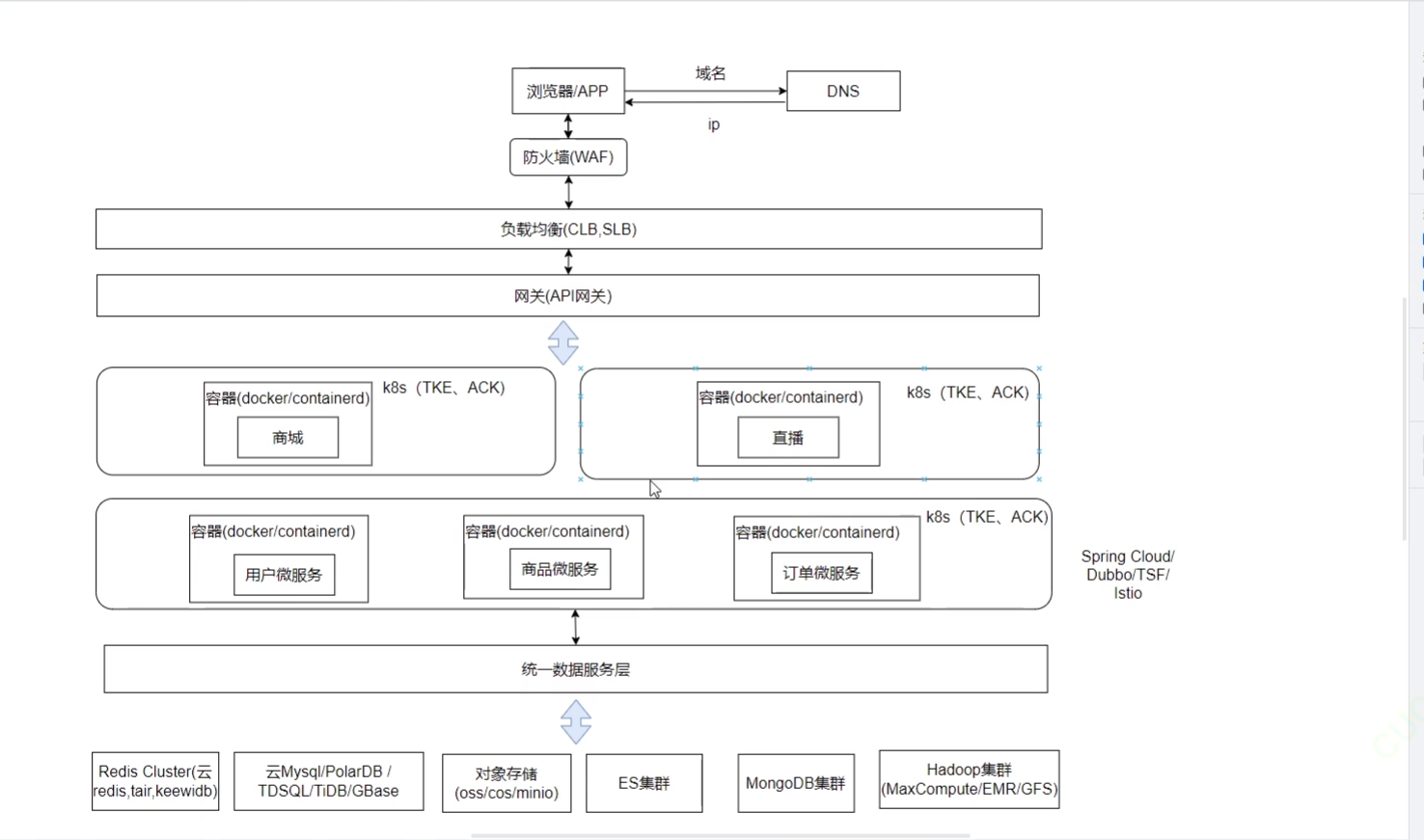
《Docker》架构
文章目录 架构模式单机架构应用数据分离架构应用服务器集群架构读写分离/主从分离架构冷热分离架构垂直分库架构微服务架构容器编排架构什么是容器,docker,镜像,k8s 架构模式 单机架构 单机架构其实就是应用服务器和单机服务器都部署在同一…...
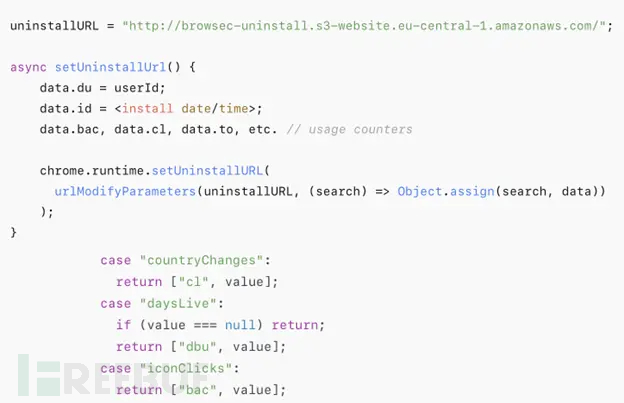
热门Chrome扩展程序存在明文传输风险,用户隐私安全受威胁
赛门铁克威胁猎手团队最新报告披露,数款拥有数百万活跃用户的Chrome扩展程序正在通过未加密的HTTP连接静默泄露用户敏感数据,严重威胁用户隐私安全。 知名扩展程序存在明文传输风险 尽管宣称提供安全浏览、数据分析或便捷界面等功能,但SEMR…...

Vue3 PC端 UI组件库我更推荐Naive UI
一、Vue3生态现状与UI库选择的重要性 随着Vue3的稳定发布和Composition API的广泛采用,前端开发者面临着UI组件库的重新选择。一个好的UI库不仅能提升开发效率,还能确保项目的长期可维护性。本文将对比三大主流Vue3 UI库(Naive UI、Element …...
