Java 家庭物联网
家庭物联网系统的代码和说明,包括用户认证、设备控制、数据监控、通知和警报、日志记录以及WebSocket实时更新功能。
### 项目结构
```plaintext
home-iot-system
├── backend
│ └── src
│ └── main
│ └── java
│ └── com
│ └── example
│ └── homeiot
│ ├── config
│ ├── controller
│ ├── model
│ ├── repository
│ ├── service
│ ├── websocket
│ └── HomeIotApplication.java
├── frontend
│ ├── public
│ └── src
│ ├── components
│ ├── pages
│ ├── services
│ └── App.js
├── pom.xml
└── package.json
```
### 后端(Spring Boot)
#### `pom.xml`
```xml
<project xmlns="http://maven.apache.org/POM/4.0.0"
xmlns:xsi="http://www.w3.org/2001/XMLSchema-instance"
xsi:schemaLocation="http://maven.apache.org/POM/4.0.0 http://www.apache.org/xsd/maven-4.0.0.xsd">
<modelVersion>4.0.0</modelVersion>
<groupId>com.example</groupId>
<artifactId>home-iot-system</artifactId>
<version>1.0-SNAPSHOT</version>
<dependencies>
<dependency>
<groupId>org.springframework.boot</groupId>
<artifactId>spring-boot-starter-web</artifactId>
</dependency>
<dependency>
<groupId>org.springframework.boot</groupId>
<artifactId>spring-boot-starter-data-jpa</artifactId>
</dependency>
<dependency>
<groupId>org.springframework.boot</groupId>
<artifactId>spring-boot-starter-security</artifactId>
</dependency>
<dependency>
<groupId>org.springframework.boot</groupId>
<artifactId>spring-boot-starter-thymeleaf</artifactId>
</dependency>
<dependency>
<groupId>com.h2database</groupId>
<artifactId>h2</artifactId>
<scope>runtime</scope>
</dependency>
<dependency>
<groupId>org.springframework.boot</groupId>
<artifactId>spring-boot-starter-websocket</artifactId>
</dependency>
</dependencies>
<build>
<plugins>
<plugin>
<groupId>org.springframework.boot</groupId>
<artifactId>spring-boot-maven-plugin</artifactId>
</plugin>
</plugins>
</build>
</project>
```
#### `HomeIotApplication.java`
```java
package com.example.homeiot;
import org.springframework.boot.SpringApplication;
import org.springframework.boot.autoconfigure.SpringBootApplication;
@SpringBootApplication
public class HomeIotApplication {
public static void main(String[] args) {
SpringApplication.run(HomeIotApplication.class, args);
}
}
```
#### 用户认证和角色管理
##### `SecurityConfig.java`
```java
package com.example.homeiot.config;
import com.example.homeiot.service.UserService;
import org.springframework.context.annotation.Bean;
import org.springframework.context.annotation.Configuration;
import org.springframework.security.config.annotation.authentication.builders.AuthenticationManagerBuilder;
import org.springframework.security.config.annotation.web.builders.HttpSecurity;
import org.springframework.security.config.annotation.web.configuration.WebSecurityConfigurerAdapter;
import org.springframework.security.crypto.bcrypt.BCryptPasswordEncoder;
import org.springframework.security.crypto.password.PasswordEncoder;
@Configuration
public class SecurityConfig extends WebSecurityConfigurerAdapter {
private final UserService userService;
public SecurityConfig(UserService userService) {
this.userService = userService;
}
@Override
protected void configure(AuthenticationManagerBuilder auth) throws Exception {
auth.userDetailsService(userService).passwordEncoder(passwordEncoder());
}
@Override
protected void configure(HttpSecurity http) throws Exception {
http
.csrf().disable()
.authorizeRequests()
.antMatchers("/api/**").authenticated()
.antMatchers("/admin/**").hasRole("ADMIN")
.anyRequest().permitAll()
.and()
.formLogin()
.and()
.httpBasic();
}
@Bean
public PasswordEncoder passwordEncoder() {
return new BCryptPasswordEncoder();
}
}
```
##### `Role.java`
```java
package com.example.homeiot.model;
import javax.persistence.*;
import java.util.Set;
@Entity
public class Role {
@Id
@GeneratedValue(strategy = GenerationType.AUTO)
private Long id;
private String name;
@ManyToMany(mappedBy = "roles")
private Set<User> users;
// getters and setters
}
```
##### `User.java`
```java
package com.example.homeiot.model;
import javax.persistence.*;
import java.util.Set;
@Entity
public class User {
@Id
@GeneratedValue(strategy = GenerationType.AUTO)
private Long id;
private String username;
private String password;
@ManyToMany(fetch = FetchType.EAGER)
@JoinTable(
name = "user_role",
joinColumns = @JoinColumn(name = "user_id"),
inverseJoinColumns = @JoinColumn(name = "role_id"))
private Set<Role> roles;
// getters and setters
}
```
##### `UserRepository.java`
```java
package com.example.homeiot.repository;
import com.example.homeiot.model.User;
import org.springframework.data.repository.CrudRepository;
public interface UserRepository extends CrudRepository<User, Long> {
User findByUsername(String username);
}
```
##### `RoleRepository.java`
```java
package com.example.homeiot.repository;
import com.example.homeiot.model.Role;
import org.springframework.data.repository.CrudRepository;
public interface RoleRepository extends CrudRepository<Role, Long> {
}
```
##### `UserService.java`
```java
package com.example.homeiot.service;
import com.example.homeiot.model.User;
import com.example.homeiot.repository.UserRepository;
import org.springframework.beans.factory.annotation.Autowired;
import org.springframework.security.crypto.password.PasswordEncoder;
import org.springframework.stereotype.Service;
import org.springframework.security.core.userdetails.UserDetails;
import org.springframework.security.core.userdetails.UserDetailsService;
import org.springframework.security.core.userdetails.UsernameNotFoundException;
@Service
public class UserService implements UserDetailsService {
@Autowired
private UserRepository userRepository;
@Autowired
private PasswordEncoder passwordEncoder;
public User save(User user) {
user.setPassword(passwordEncoder.encode(user.getPassword()));
return userRepository.save(user);
}
public User findByUsername(String username) {
return userRepository.findByUsername(username);
}
@Override
public UserDetails loadUserByUsername(String username) throws UsernameNotFoundException {
User user = userRepository.findByUsername(username);
if (user == null) {
throw new UsernameNotFoundException("User not found");
}
return org.springframework.security.core.userdetails.User
.withUsername(username)
.password(user.getPassword())
.authorities(user.getRoles().stream()
.map(role -> "ROLE_" + role.getName().toUpperCase())
.toArray(String[]::new))
.build();
}
}
```
#### 设备数据监控和日志记录
##### `Device.java`
```java
package com.example.homeiot.model;
import javax.persistence.Entity;
import javax.persistence.GeneratedValue;
import javax.persistence.GenerationType;
import javax.persistence.Id;
import java.time.LocalDateTime;
@Entity
public class Device {
@Id
@GeneratedValue(strategy = GenerationType.AUTO)
private Long id;
private String name;
private String status;
private String data;
private LocalDateTime lastUpdated;
// getters and setters
}
```
##### `DeviceLog.java`
```java
package com.example.homeiot.model;
import javax.persistence.Entity;
import javax.persistence.GeneratedValue;
import javax.persistence.GenerationType;
import javax.persistence.Id;
import java.time.LocalDateTime;
@Entity
public class DeviceLog {
@Id
@GeneratedValue(strategy = GenerationType.AUTO)
private Long id;
private Long deviceId;
private String status;
private String data;
private LocalDateTime timestamp;
// getters and setters
}
```
##### `DeviceLogRepository.java`
```java
package com.example.homeiot.repository;
import com.example.homeiot.model.DeviceLog;
import org.springframework.data.repository.CrudRepository;
import java.util.List;
public interface DeviceLogRepository extends CrudRepository<DeviceLog, Long> {
List<DeviceLog> findByDeviceId(Long deviceId);
}
```
##### `DeviceRepository.java`
```java
package com.example.homeiot.repository;
import com.example.homeiot.model.Device;
import org.springframework.data.repository.CrudRepository;
public interface DeviceRepository extends CrudRepository<Device, Long> {
}
```
##### `DeviceService.java`
```java
package com.example.homeiot.service;
import com.example.homeiot.model.Device;
import com.example.homeiot.model.DeviceLog;
import com.example.homeiot.repository.DeviceLogRepository;
import com.example.homeiot.repository.DeviceRepository;
import org.springframework.beans.factory.annotation.Autowired;
import org.springframework.messaging.simp.SimpMessagingTemplate;
import org.springframework.stereotype.Service;
import java.time.LocalDateTime;
import java.util.List;
@Service
public class DeviceService {
@Autowired
private DeviceRepository deviceRepository;
@Autowired
private DeviceLogRepository deviceLogRepository;
@Autowired
private SimpMessagingTemplate messagingTemplate;
public List<Device> getAllDevices() {
return (List<Device>) deviceRepository.findAll();
}
public Device addDevice(Device device) {
device.setLastUpdated(LocalDateTime.now());
return deviceRepository.save(device);
}
public Device updateDeviceStatus(Long id, String status) {
Device device = deviceRepository.findById(id).orElseThrow(() -> new RuntimeException("Device not found"));
device.setStatus(status);
device.setLastUpdated(LocalDateTime.now());
deviceRepository.save(device);
DeviceLog log = new DeviceLog();
log.setDeviceId(id);
log.setStatus(status);
log.setTimestamp(LocalDateTime.now());
deviceLogRepository.save(log);
messagingTemplate.convertAndSend("/topic/devices", device);
return device;
}
public List<DeviceLog> getDeviceLogs(Long deviceId) {
return deviceLogRepository.findByDeviceId(deviceId);
}
}
```
##### `DeviceController.java`
```java
package com.example.homeiot.controller;
import com.example.homeiot.model.Device;
import com.example.homeiot.model.DeviceLog;
import com.example.homeiot.service.DeviceService;
import org.springframework.beans.factory.annotation.Autowired;
import org.springframework.messaging.handler.annotation.MessageMapping;
import org.springframework.messaging.handler.annotation.SendTo;
import org.springframework.web.bind.annotation.*;
import java.util.List;
@RestController
@RequestMapping("/api/devices")
public class DeviceController {
@Autowired
private DeviceService deviceService;
@GetMapping
public List<Device> getAllDevices() {
return deviceService.getAllDevices();
}
@PostMapping
public Device addDevice(@RequestBody Device device) {
return deviceService.addDevice(device);
}
@PutMapping("/{id}/status")
public Device updateDeviceStatus(@PathVariable Long id, @RequestParam String status) {
return deviceService.updateDeviceStatus(id, status);
}
@GetMapping("/{id}/logs")
public List<DeviceLog> getDeviceLogs(@PathVariable Long id) {
return deviceService.getDeviceLogs(id);
}
@MessageMapping("/changeStatus")
@SendTo("/topic/devices")
public Device changeDeviceStatus(Device device) {
return deviceService.updateDeviceStatus(device.getId(), device.getStatus());
}
}
```
#### WebSocket 实时更新
##### `WebSocketConfig.java`
```java
package com.example.homeiot.websocket;
import org.springframework.context.annotation.Configuration;
import org.springframework.messaging.simp.config.MessageBrokerRegistry;
import org.springframework.web.socket.config.annotation.EnableWebSocketMessageBroker;
import org.springframework.web.socket.config.annotation.StompEndpointRegistry;
import org.springframework.web.socket.config.annotation.WebSocketMessageBrokerConfigurer;
@Configuration
@EnableWebSocketMessageBroker
public class WebSocketConfig implements WebSocketMessageBrokerConfigurer {
@Override
public void configureMessageBroker(MessageBrokerRegistry config) {
config.enableSimpleBroker("/topic");
config.setApplicationDestinationPrefixes("/app");
}
@Override
public void registerStompEndpoints(StompEndpointRegistry registry) {
registry.addEndpoint("/ws").withSockJS();
}
}
```
### 前端(React)
#### `package.json`
```json
{
"name": "home-iot-frontend",
"version": "1.0.0",
"dependencies": {
"axios": "^0.21.1",
"react": "^17.0.2",
"react-dom": "^17.0.2",
"react-router-dom": "^5.2.0",
"react-scripts": "4.0.3",
"sockjs-client": "^1.5.0",
"@stomp/stompjs": "^6.1.0"
},
"scripts": {
"start": "react-scripts start",
"build": "react-scripts build",
"test": "react-scripts test",
"eject": "react-scripts eject"
}
}
```
#### `App.js`
```jsx
import React, { useState, useEffect } from 'react';
import axios from 'axios';
import SockJS from 'sockjs-client';
import { Stomp } from '@stomp/stompjs';
function App() {
const [devices, setDevices] = useState([]);
const [deviceName, setDeviceName] = useState('');
const [client, setClient] = useState(null);
useEffect(() => {
fetchDevices();
connectWebSocket();
}, []);
const fetchDevices = () => {
axios.get('/api/devices')
.then(response => setDevices(response.data))
.catch(error => console.error('Error fetching devices:', error));
};
const addDevice = () => {
axios.post('/api/devices', { name: deviceName, status: 'off' })
.then(response => {
setDevices([...devices, response.data]);
setDeviceName('');
})
.catch(error => console.error('Error adding device:', error));
};
const updateDeviceStatus = (deviceId, status) => {
axios.put(`/api/devices/${deviceId}/status`, null, { params: { status } })
.then(response => {
const updatedDevices = devices.map(device => device.id === deviceId ? response.data : device);
setDevices(updatedDevices);
})
.catch(error => console.error('Error updating device status:', error));
};
const connectWebSocket = () => {
const socket = new SockJS('/ws');
const stompClient = Stomp.over(socket);
stompClient.connect({}, frame => {
console.log('Connected: ' + frame);
stompClient.subscribe('/topic/devices', message => {
const updatedDevice = JSON.parse(message.body);
setDevices(prevDevices =>
prevDevices.map(device => device.id === updatedDevice.id ? updatedDevice : device)
);
});
});
setClient(stompClient);
};
return (
<div>
<h1>Home IoT System</h1>
<input
type="text"
value={deviceName}
onChange={e => setDeviceName(e.target.value)}
placeholder="Enter device name"
/>
<button onClick={addDevice}>Add Device</button>
<ul>
{devices.map(device => (
<li key={device.id}>
{device.name} - {device.status}
<button onClick={() => updateDeviceStatus(device.id, device.status === 'off' ? 'on' : 'off')}>
Toggle Status
</button>
</li>
))}
</ul>
</div>
);
}
export default App;
```
系统具备了用户认证、角色管理、设备数据监控、日志记录、通知和警报、以及WebSocket实时更新功能。
相关文章:

Java 家庭物联网
家庭物联网系统的代码和说明,包括用户认证、设备控制、数据监控、通知和警报、日志记录以及WebSocket实时更新功能。 ### 项目结构 plaintext home-iot-system ├── backend │ └── src │ └── main │ └── java │ └…...
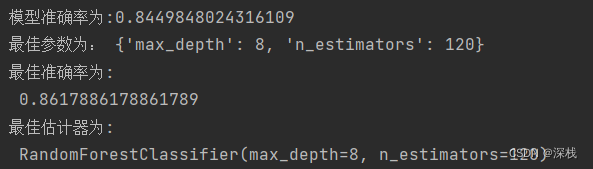
机器学习——随机森林
随机森林 1、集成学习方法 通过构造多个模型组合来解决单一的问题。它的原理是生成多个分类器/模型,各自独立的学习和做出预测。这些预测最后会结合成组合预测,因此优于任何一个单分类得到的预测。 2、什么是随机森林? 随机森林是一个包含…...

Java - JDK17语法新增特性(如果想知道Java - JDK17语法新增常见的特性的知识点,那么只看这一篇就足够了!)
前言:Java在2021年发布了最新的长期支持版本:JDK 17。这个版本引入了许多新的语法特性,提升了开发效率和代码可读性。本文将简要介绍一些常见的新特性,帮助开发者快速掌握并应用于实际开发中。 ✨✨✨这里是秋刀鱼不做梦的BLOG ✨…...

Linux-DNS
DNS域名解析服务 1.DNS介绍 DNS 是域名系统 (Domain Name System) 的缩写,是因特网的一项核心服务,它作为可以将域名和IP地址相互映射的一个分布式数据库,能够使人更方便的访问互联网,而不用去记住能够被机器直接读取的IP数串。…...

使用gitlab的CI/CD实现logseq笔记自动发布为单页应用
使用gitlab的CI/CD实现logseq笔记自动发布为单页应用 使用gitlab的CI/CD实现logseq笔记自动发布为单页应用如何实现将logseq的笔记发布成网站使用 logseq-publish-docker 实现手动发布使用gitlab的CI/CD实现自动发布过程中的问题及解决参考资料 使用gitlab的CI/CD实现logseq笔记…...

云联壹云 FinOps:赋能某车企公有云成本管理与精细化运营
背景 某车企,世界 500 强企业,使用了大量的公有云资源,分布于多家公有云,月消费在千万级别。 业务线多且分散,相关的云消耗由一个核心团队进行管理,本次案例的内容将围绕这些云成本的管理展开的。 需求 …...

C#静态类与非静态类
1、静态类 静态类有几个重要的特点: 1)无法实例化:由于静态类不能被实例化,因此它不会占用对象内存。 2)静态成员:静态类只能包含静态成员(静态方法、静态属性、静态事件等)。 3&am…...

亚信安全:《2024云安全技术发展白皮书》
标签 云计算 安全威胁 云安全技术 网络攻击 数据保护 一句话总结 《云安全技术发展白皮书》全面分析了云计算安全威胁的演进,探讨了云安全技术的发展历程、当前应用和未来趋势,强调了构建全面云安全防护体系的重要性。 摘要 云安全威胁演进ÿ…...

GuLi商城-商品服务-API-品牌管理-云存储开通与使用
这里学习下阿里云对象存储 地址:对象存储 OSS_云存储服务_企业数据管理_存储-阿里云 登录支付宝账号,找到了我以前开通的阿里云对象存储 熟悉下API 文档中心 简介_对象存储(OSS)-阿里云帮助中心 我们将用这种方式上传阿里云OSS...

git 命令行初始化并上传项目
XXXX 为项目名称 1. 初始化 cd D:\XXXX git init git remote add origin http://账号192.168.1.231:8088/r/XXXX.git 2. 拉取项目,做本地合并 git pull origin master git fetch origin git merge origin/master 3. 添加注释,上传 git add . git c…...

Spring框架Mvc(2)
1.传递数组 代码示例 结果 2.集合参数存储并进行存储类似集合类 代码示例 postman进行测试 ,测试结果 3.用Json来对其进行数据的传递 (1)Json是一个经常使用的用来表示对象的字符串 (2)Json字符串在字符串和对象…...
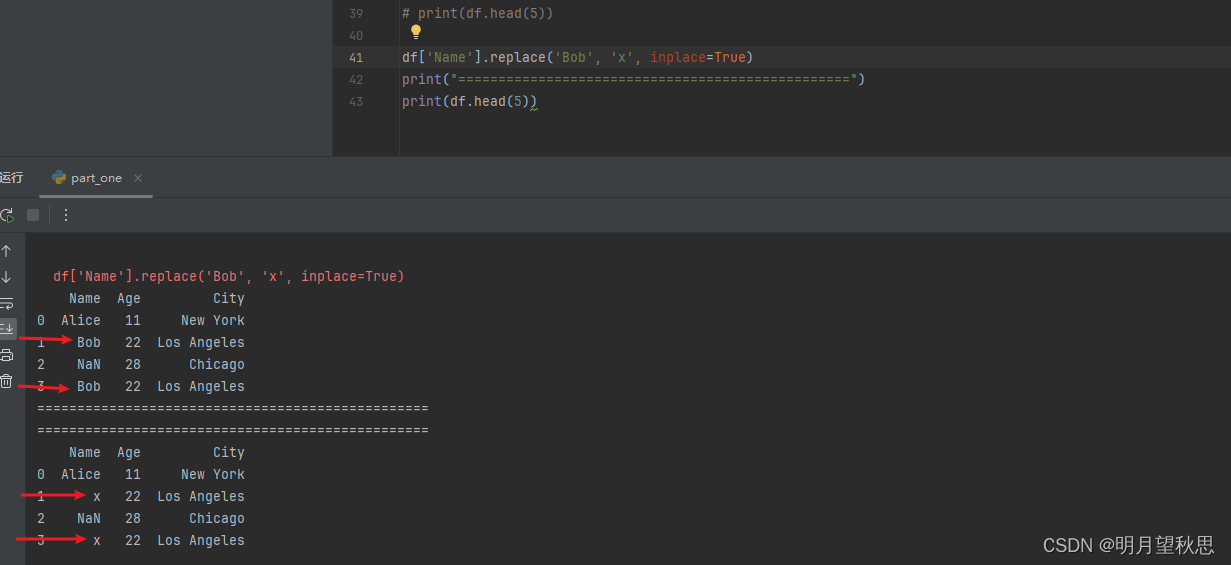
Python学习笔记29:进阶篇(十八)常见标准库使用之质量控制中的数据清洗
前言 本文是根据python官方教程中标准库模块的介绍,自己查询资料并整理,编写代码示例做出的学习笔记。 根据模块知识,一次讲解单个或者多个模块的内容。 教程链接:https://docs.python.org/zh-cn/3/tutorial/index.html 质量控制…...

【LLM】一、利用ollama本地部署大模型
目录 前言 一、Ollama 简介 1、什么是Ollama 2、特点: 二、Windows部署 1.下载 2.安装 3.测试安装 4.模型部署: 5.注意 三、 Docker部署 1.docker安装 2.ollama镜像拉取 3.ollama运行容器 4.模型部署: 5.注意: 总结 前言…...

Java毕业设计 基于SSM vue新生报到系统小程序 微信小程序
Java毕业设计 基于SSM vue新生报到系统小程序 微信小程序 SSM 新生报到系统小程序 功能介绍 学生 登录 注册 忘记密码 首页 学校公告 录取信息 录取详情 师资力量 教师详情 收藏 评论 用户信息修改 宿舍安排 签到信息 在线缴费 教室分配 我的收藏管理 我要发贴 我的发贴 管理…...
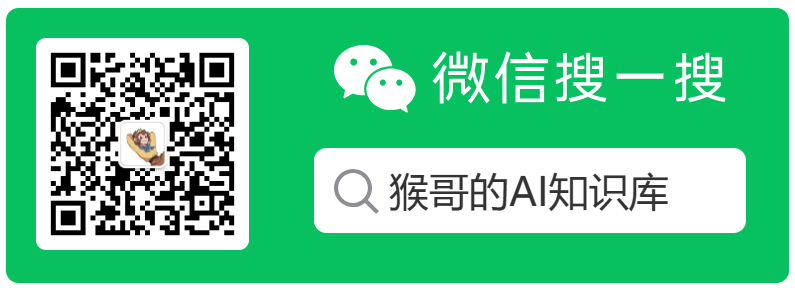
玩转云服务:Oracle Cloud甲骨文永久免费云服务器注册及配置指南
上一篇,带大家分享了:如何薅一台腾讯云服务器。 不过,只有一个月免费额度,到期后需要付费使用。 相对而言,海外云厂商更加慷慨一些,比如微软Azure、甲骨文、亚马逊AWS等。 甲骨文2019年9月就推出了永久免…...

Zabbix——宏
目录 宏的类型 常用宏 定义和使用宏 宏的优先级 使用宏的示例 在 Zabbix 中,宏(Macros)是一个非常强大的功能,允许你在监控配置中使用动态变量。宏可以在各种配置项中使用,例如触发器、动作、通知、图形和模板等。…...

Unity 简单载具路线 Waypoint 导航
前言 在游戏开发和导航系统中,"waypoint" 是指路径中的一个特定位置或点。它通常用于定义一个物体或角色在场景中移动的目标位置或路径的一部分。通过一系列的 waypoints,可以指定复杂的移动路径和行为。以下是一些 waypoint 的具体用途&…...

科普文:微服务之服务网格Service Mesh
一、ServiceMesh概念 背景 随着业务的发展,传统单体应用的问题越来越严重: 单体应用代码库庞大,不易于理解和修改持续部署困难,由于单体应用各组件间依赖性强,只要其中任何一个组件发生更改,将重新部署整…...

第四十九章 解决 IRIS 中的 SOAP 问题 - 发送消息时出现问题
文章目录 第四十九章 解决 IRIS 中的 SOAP 问题 - 发送消息时出现问题 第四十九章 解决 IRIS 中的 SOAP 问题 - 发送消息时出现问题 如果在向 IRIS Web 服务或客户端发送或接收 SOAP 消息时遇到问题,请考虑以下常见场景列表: SOAP 消息可能包含极长的字…...
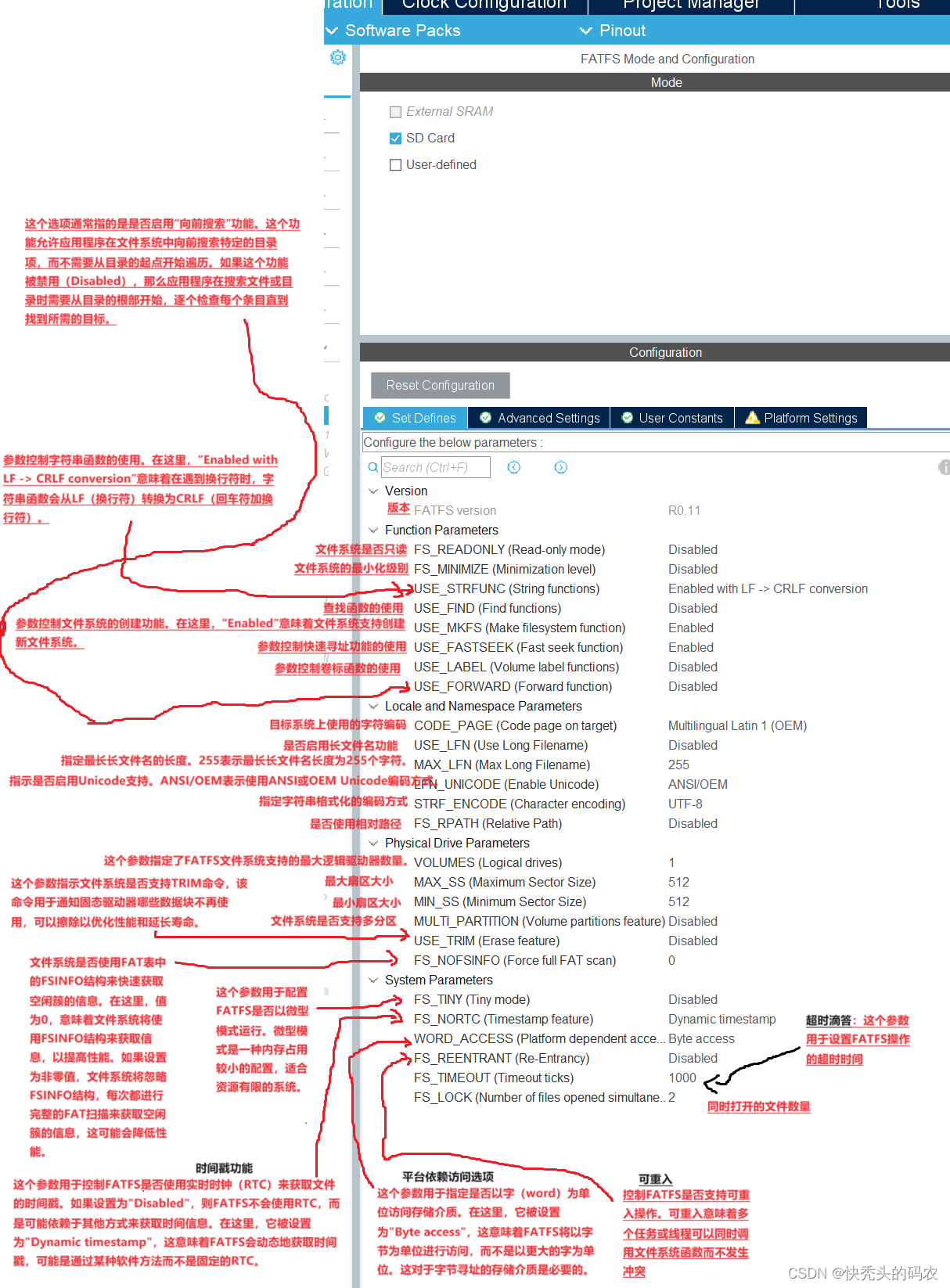
STM32-HAL-FATFS(文件系统)(没做完,stm32f103zet6(有大佬的可以在评论区说一下次板子为什么挂载失败了))
1STM32Cube配置 1-1配置时钟 1-2配置调试端口 1-3配置uart 1-4配置SDIO(注意参数)(其中他的初始化的异常函数给注释,SD卡文件写了) 配置了还要打开中断和DMA可在我的其他文章中看一样的 1-5配置FatFs (只改了图选中…...

UE5 学习系列(二)用户操作界面及介绍
这篇博客是 UE5 学习系列博客的第二篇,在第一篇的基础上展开这篇内容。博客参考的 B 站视频资料和第一篇的链接如下: 【Note】:如果你已经完成安装等操作,可以只执行第一篇博客中 2. 新建一个空白游戏项目 章节操作,重…...

[2025CVPR]DeepVideo-R1:基于难度感知回归GRPO的视频强化微调框架详解
突破视频大语言模型推理瓶颈,在多个视频基准上实现SOTA性能 一、核心问题与创新亮点 1.1 GRPO在视频任务中的两大挑战 安全措施依赖问题 GRPO使用min和clip函数限制策略更新幅度,导致: 梯度抑制:当新旧策略差异过大时梯度消失收敛困难:策略无法充分优化# 传统GRPO的梯…...

【Java学习笔记】Arrays类
Arrays 类 1. 导入包:import java.util.Arrays 2. 常用方法一览表 方法描述Arrays.toString()返回数组的字符串形式Arrays.sort()排序(自然排序和定制排序)Arrays.binarySearch()通过二分搜索法进行查找(前提:数组是…...

条件运算符
C中的三目运算符(也称条件运算符,英文:ternary operator)是一种简洁的条件选择语句,语法如下: 条件表达式 ? 表达式1 : 表达式2• 如果“条件表达式”为true,则整个表达式的结果为“表达式1”…...
【机器视觉】单目测距——运动结构恢复
ps:图是随便找的,为了凑个封面 前言 在前面对光流法进行进一步改进,希望将2D光流推广至3D场景流时,发现2D转3D过程中存在尺度歧义问题,需要补全摄像头拍摄图像中缺失的深度信息,否则解空间不收敛…...
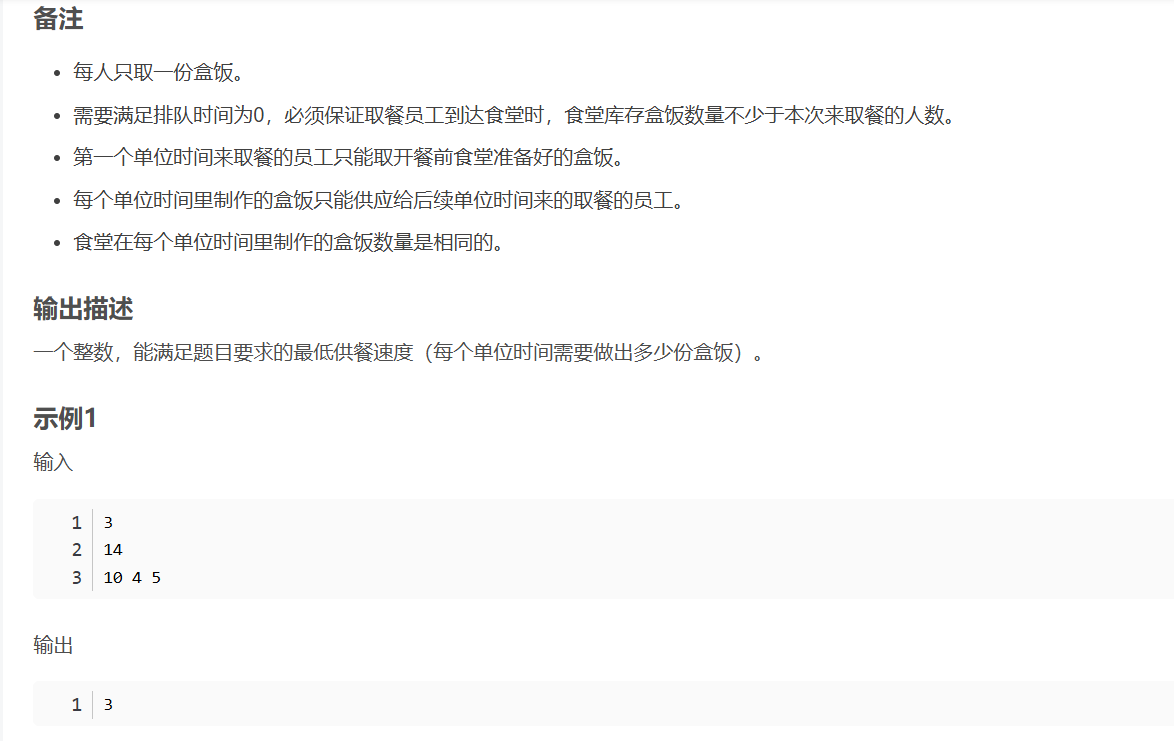
华为OD机试-食堂供餐-二分法
import java.util.Arrays; import java.util.Scanner;public class DemoTest3 {public static void main(String[] args) {Scanner in new Scanner(System.in);// 注意 hasNext 和 hasNextLine 的区别while (in.hasNextLine()) { // 注意 while 处理多个 caseint a in.nextIn…...

高危文件识别的常用算法:原理、应用与企业场景
高危文件识别的常用算法:原理、应用与企业场景 高危文件识别旨在检测可能导致安全威胁的文件,如包含恶意代码、敏感数据或欺诈内容的文档,在企业协同办公环境中(如Teams、Google Workspace)尤为重要。结合大模型技术&…...
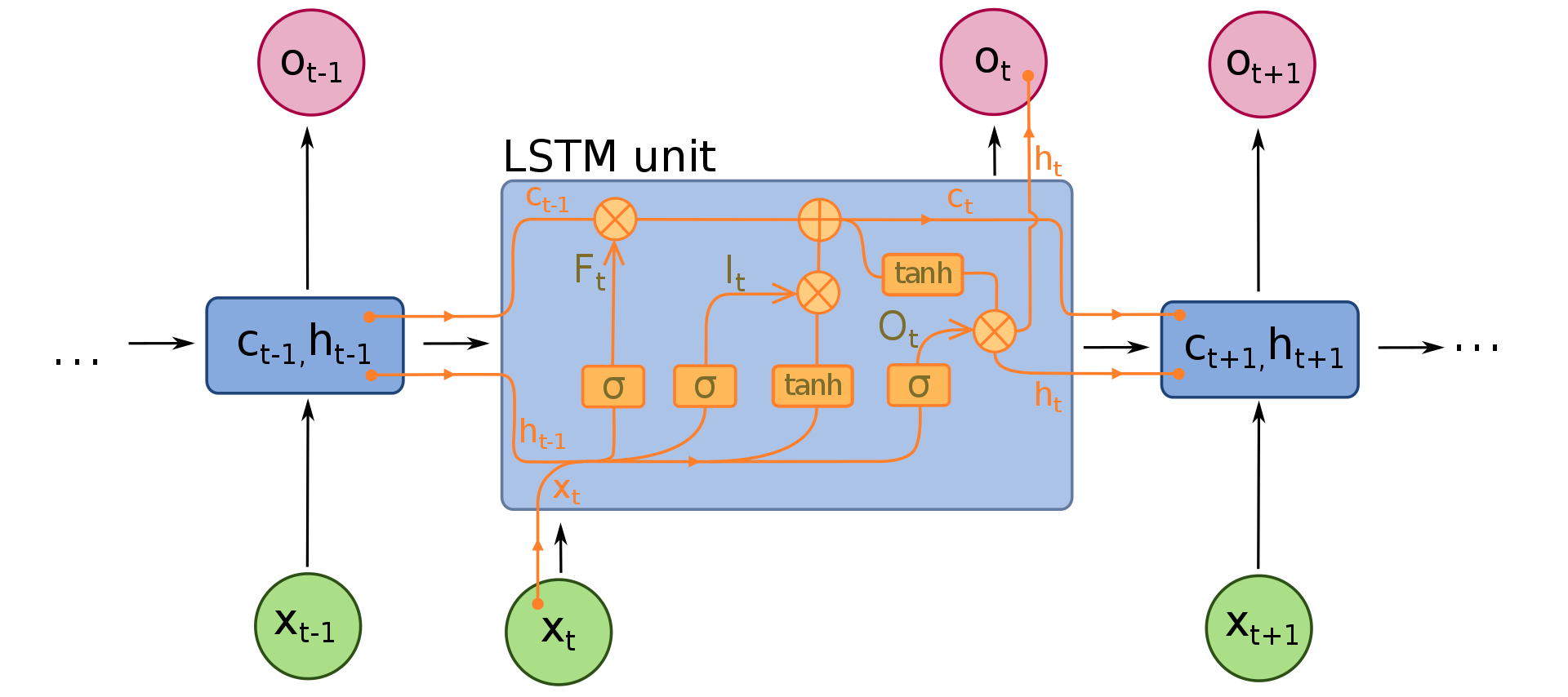
NLP学习路线图(二十三):长短期记忆网络(LSTM)
在自然语言处理(NLP)领域,我们时刻面临着处理序列数据的核心挑战。无论是理解句子的结构、分析文本的情感,还是实现语言的翻译,都需要模型能够捕捉词语之间依时序产生的复杂依赖关系。传统的神经网络结构在处理这种序列依赖时显得力不从心,而循环神经网络(RNN) 曾被视为…...
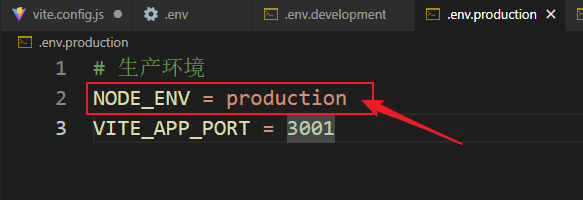
vue3+vite项目中使用.env文件环境变量方法
vue3vite项目中使用.env文件环境变量方法 .env文件作用命名规则常用的配置项示例使用方法注意事项在vite.config.js文件中读取环境变量方法 .env文件作用 .env 文件用于定义环境变量,这些变量可以在项目中通过 import.meta.env 进行访问。Vite 会自动加载这些环境变…...

智能分布式爬虫的数据处理流水线优化:基于深度强化学习的数据质量控制
在数字化浪潮席卷全球的今天,数据已成为企业和研究机构的核心资产。智能分布式爬虫作为高效的数据采集工具,在大规模数据获取中发挥着关键作用。然而,传统的数据处理流水线在面对复杂多变的网络环境和海量异构数据时,常出现数据质…...
