【前端】Vue项目:旅游App-(23)detail:房东介绍、热门评论、预定须知组件
文章目录
- 目标
- 过程与代码
- 房东介绍landlord
- 热门评论HotComment
- 预定须知Book
- 效果
- 总代码
- 修改或添加的文件
- detail.vue
- detail-book.vue
- detail-hotComment.vue
- detail-landlord.vue
- 参考
本项目博客总结:【前端】Vue项目:旅游App-博客总结
目标
根据detail页面获得的数据完成房东介绍、热门评论和预定须知模块。
房东介绍:

热门评论:

预定须知:
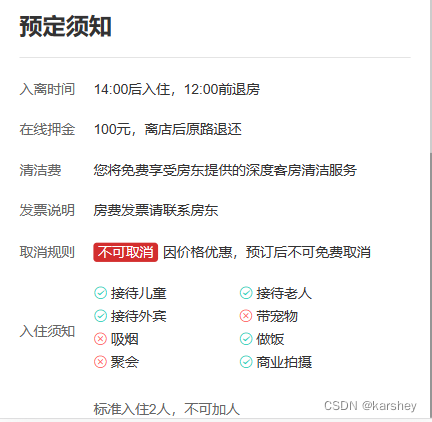
过程与代码
房东介绍landlord
目标:

相关数据:
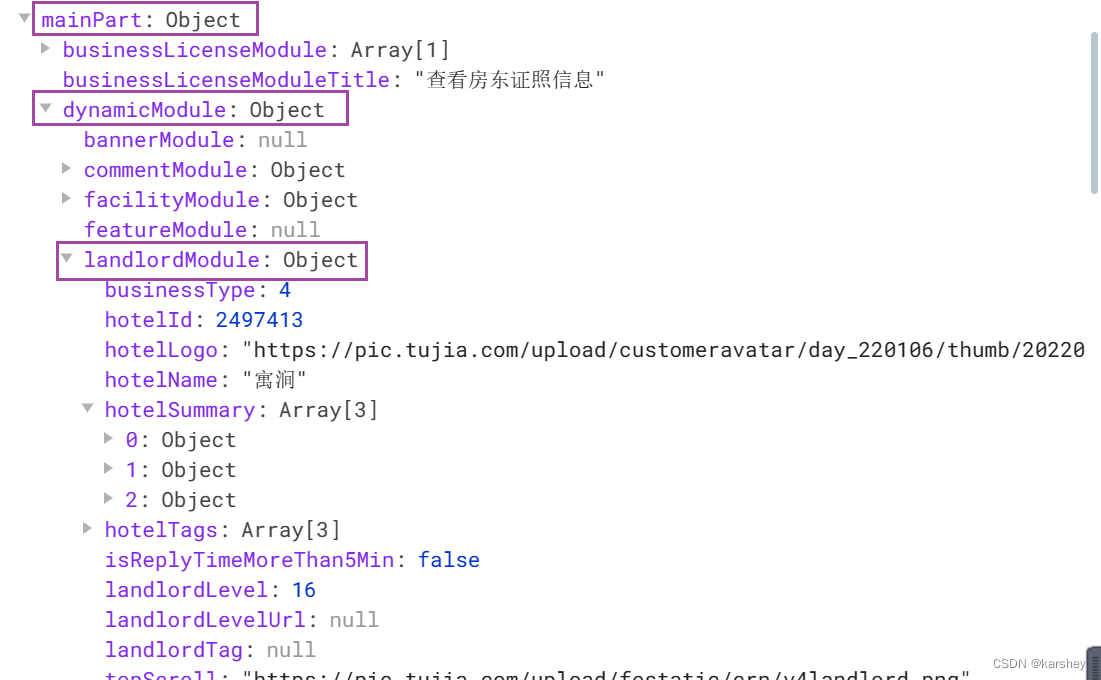
数据对应:
ps:后来发现这个V4房东是固定的背景,不是businessType:https://pic.tujia.com/upload/festatic/crn/v4landlord.png
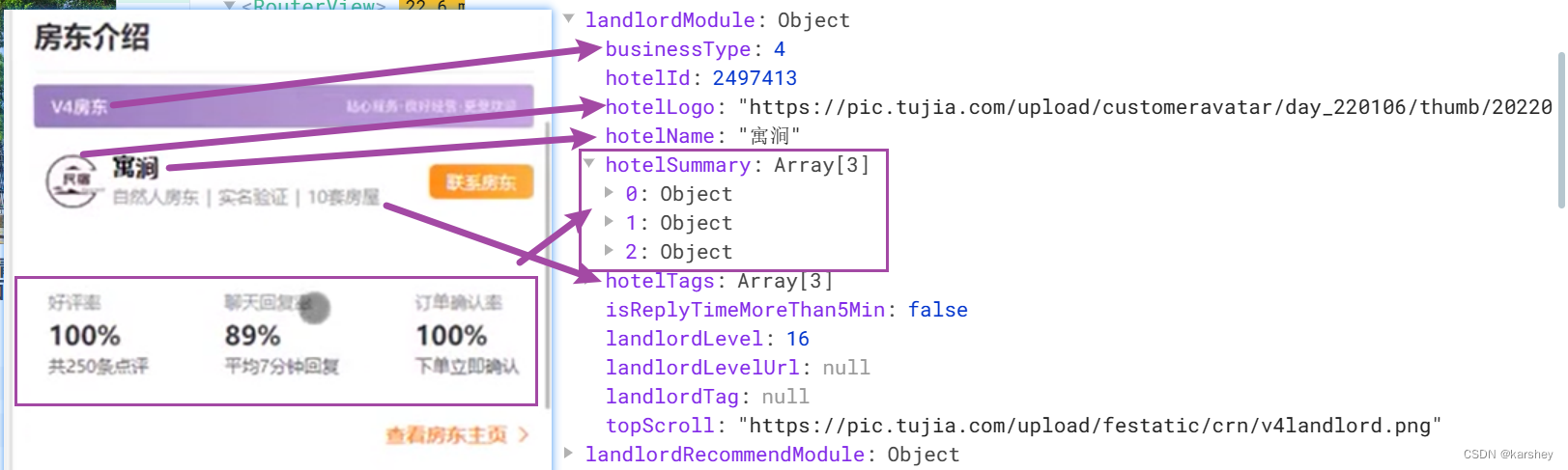
传入数据:
<!-- 房东介绍 -->
<detailSection :header-text="'房东介绍'" :more-text="'房东主页'"><detailLandlord :landlord-module="detailData.mainPart.dynamicModule.landlordModule"/>
</detailSection>
在控制台把数据打印出来:
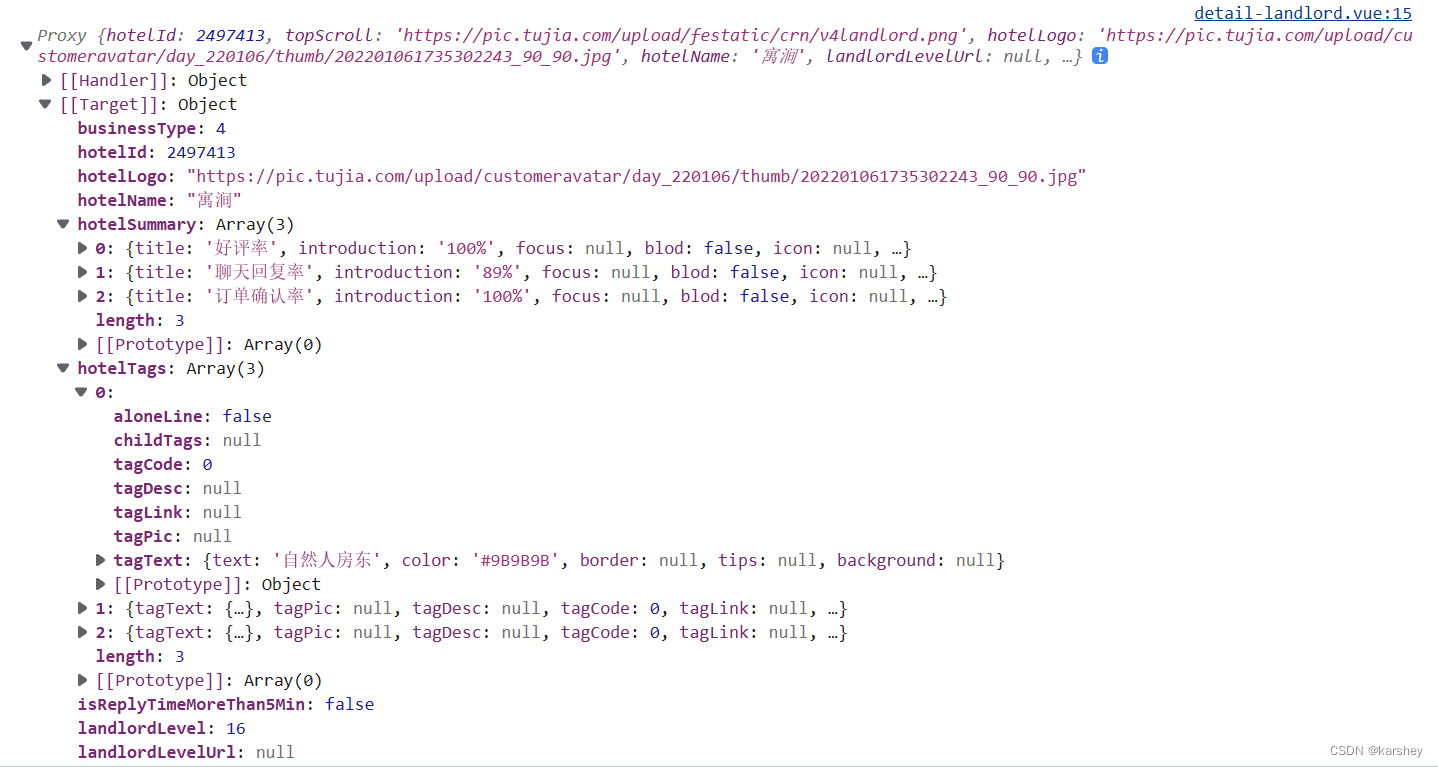
根据数据写html:
<template><div class="landlord"><div class="bg"><img src="https://pic.tujia.com/upload/festatic/crn/v4landlord.png" alt=""></div><div class="hotelInfo"><div class="logo"><img :src="props.landlordModule.hotelLogo" alt=""></div><div class="name"><div class="name1">{{ props.landlordModule.hotelName }}</div><div class="nameInfo"><template v-for="(item, index) in props.landlordModule.hotelTags" :key="index"><div class="separate" v-if="index !== 0" :style="{ color: item.tagText.color }">|</div><div class="text" :style="{ color: item.tagText.color }">{{ item.tagText.text }}</div></template></div></div><div class="button"><span>联系房东</span></div></div><div class="summary"><template v-for="(item, index) in props.landlordModule.hotelSummary" :key="index"><div class="title">{{ item.title }}</div><div class="intro">{{ item.introduction }}</div><div class="tip">{{ item.tip }}</div></template></div></div>
</template><script setup>
const props = defineProps({landlordModule: {type: Object,default: () => ({})}
})console.log(props.landlordModule)
</script>效果:
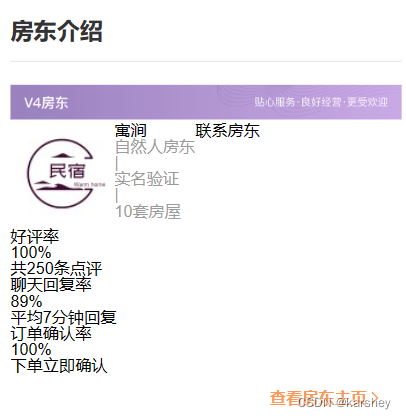
加上样式css:
.landlord {.bg {img {width: 100%;}}.hotelInfo {display: flex;justify-content: left;align-items: center;padding: 16px 0;.logo {img {width: 54px;height: 54px;}}.name {margin-left: 12px;margin-right: 16px;.name1 {font-weight: 700;font-size: 16px;color: #333;}.nameInfo {display: flex;align-items: center;margin-top: 5px;font-size: 12px;.separate {padding: 0 2px;}}}.button {width: 72px;height: 24px;// 垂直水平居中line-height: 24px;text-align: center;background-image: var(--theme-linear-gradient);color: #fff;font-weight: 600;font-size: 12px;border-radius: 4px;}}.summary {display: flex;justify-content: space-between;align-items: center;padding: 22px 0 20px 0;.item {display: flex;flex-direction: column;}.title {color: #999;font-size: 12px;}.intro {color: #333;font-weight: 700;font-size: 18px;margin: 4px 0 2px 0;}.tip {color: #666;font-size: 12px;}}
}效果:

热门评论HotComment
相关数据:
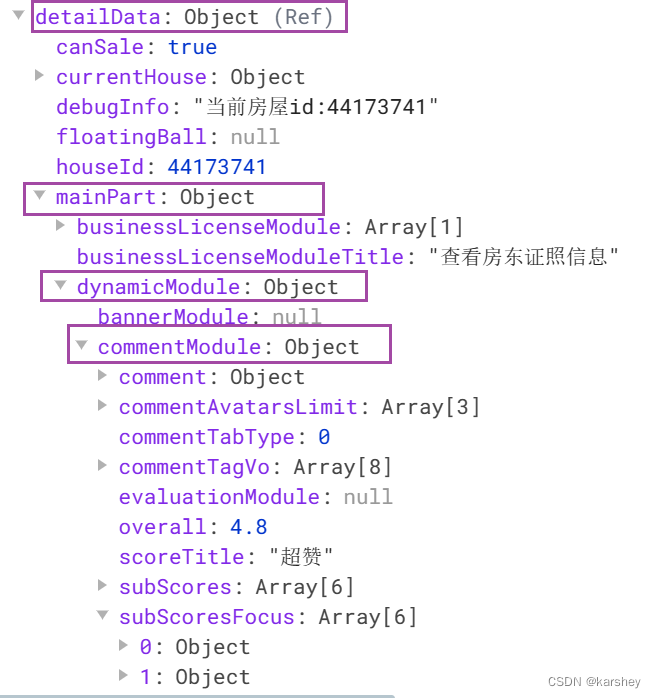
在控制台打印数据:
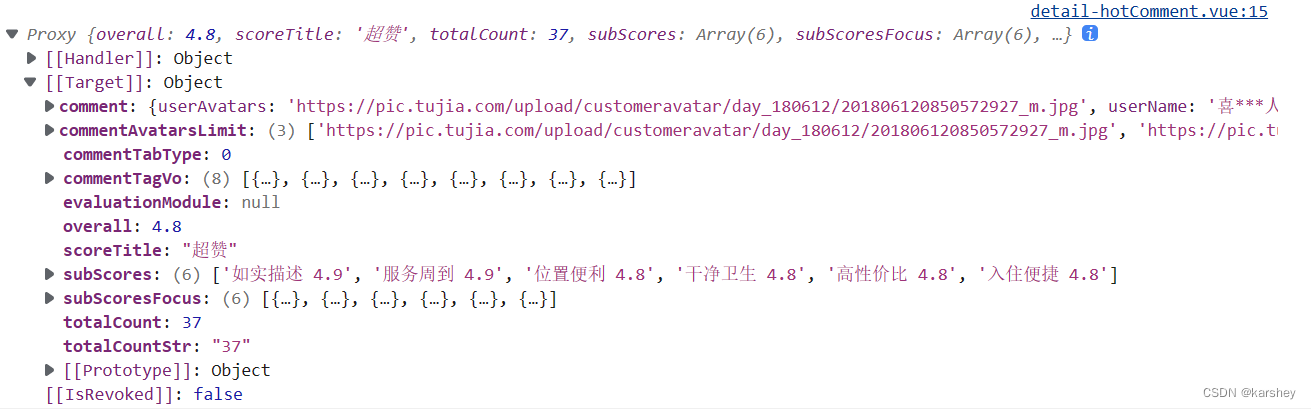
数据的对应:
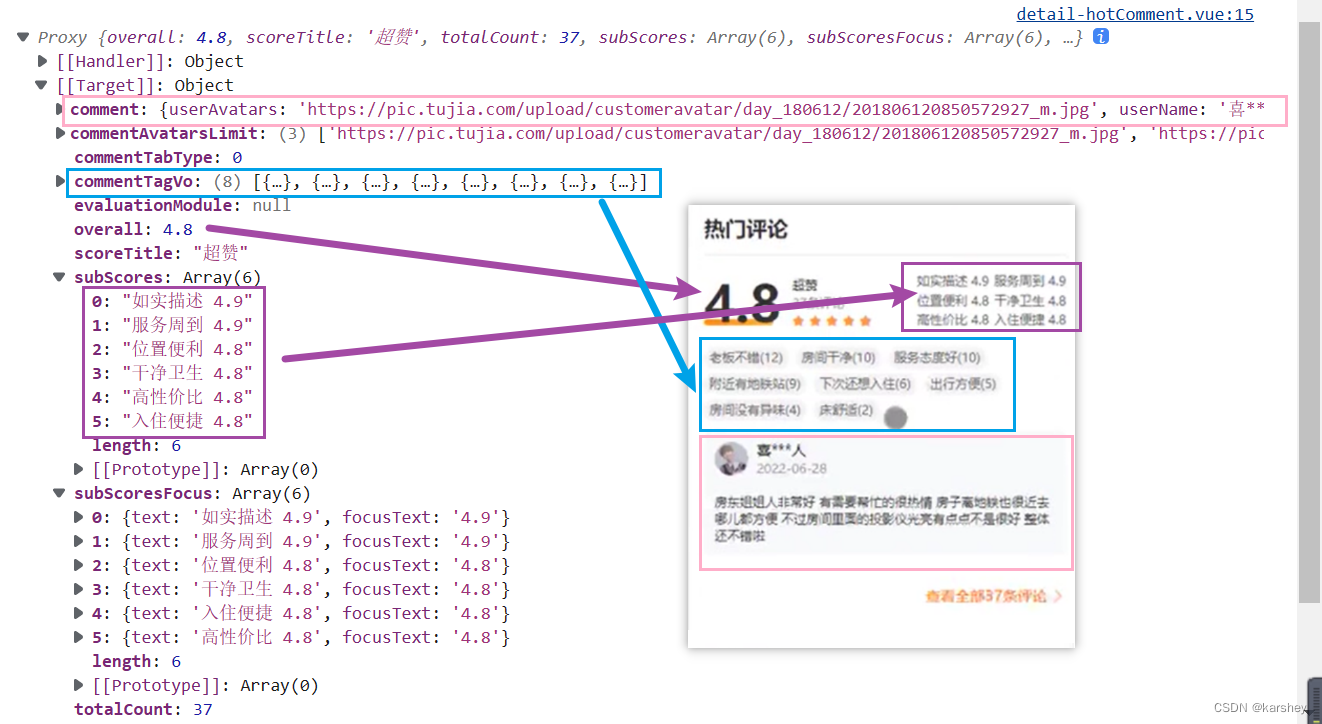
根据数据写html:
<template><div class="Comment"><div class="info"><div class="summary"><div class="overall">{{ props.hotComment.overall }}</div><div class="scoreTitle">{{ props.hotComment.scoreTitle }}</div><div class="totalCount">{{ props.hotComment.totalCount }}条评论</div><div class="star"><van-rate v-model="starValue" readonly allow-half /></div></div><div class="summaryTag"><template v-for="(item, index) in props.hotComment.subScores" :key="index"><div>{{ item }}</div></template></div></div><div class="tag"><template v-for="(item, index) in props.hotComment.commentTagVo" :key="index"><div class="item" :style="{ color: item.color, backgroundColor: item.backgroundColor }">{{ item.text }}</div></template></div><div class="comment"><div class="user"><div class="img"><img :src="props.hotComment.comment.userAvatars" alt=""></div><div class="name"><div class="userName">{{ props.hotComment.comment.userName }}</div><div class="time">{{ props.hotComment.comment.checkInDate }}</div></div></div><div class="content">{{ props.hotComment.comment.commentDetail }}</div></div></div>
</template><script setup>
import { ref } from 'vue';const props = defineProps({hotComment: {type: Object,default: () => ({})}
})
const starValue = ref(props.hotComment.overall);
console.log(props.hotComment)
</script>效果:
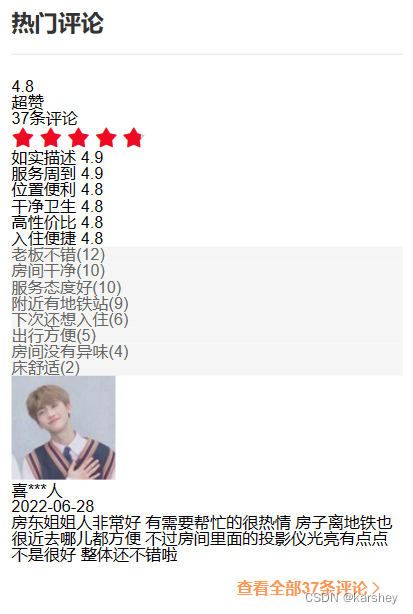
加上样式:
.Comment {.info {display: flex;align-items: center;justify-content: space-between;padding-bottom: 13px;.summary {display: flex;align-items: center;justify-content: left;.overall {font-size: 48px;font-weight: 700;color: #333;text-decoration: underline var(--primary-color);}.otherComment {display: flex;flex-direction: column;justify-content: space-between;margin-left: 10px;.scoreTitle {font-size: 12px;color: #333;margin-bottom: 3px;}.totalCount {font-size: 12px;color: #999;margin-bottom: 3px;}}}.summaryTag {display: grid;grid-template-columns: auto auto;color: #999;font-size: 12px;.item2 {margin: 0 2px 2px 0;}}}.tag {display: flex;flex-wrap: wrap;margin: 3px 0;.item {font-size: 12px;margin: 0 4px 4px 0;padding: 4px 8px;border-radius: 7px;}}.comment {background-color: #f7f9fb;margin: 8px 0 0;padding: 12px;.user {display: flex;justify-content: left;align-items: center;.img {width: 40px;img {width: 100%;border-radius: 50%;}}.name {display: flex;flex-direction: column;justify-content: flex-start;margin-left: 5px;.userName {font-weight: 600;color: #333;margin-bottom: 3px;}.time {color: #999;}}}.content {color: #333;font-size: 12px;margin: 10px 0;}}
}
效果:

预定须知Book
相关数据:
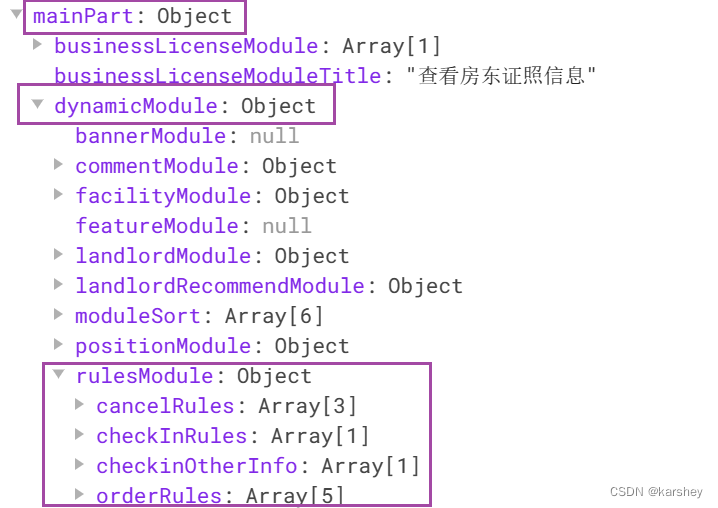
数据对应:
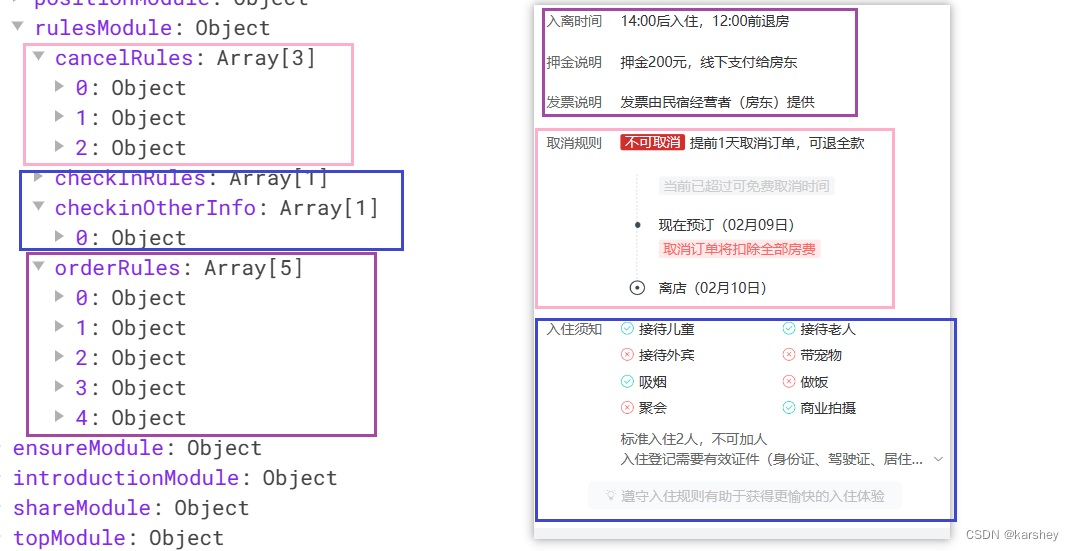
在控制台打印数据:
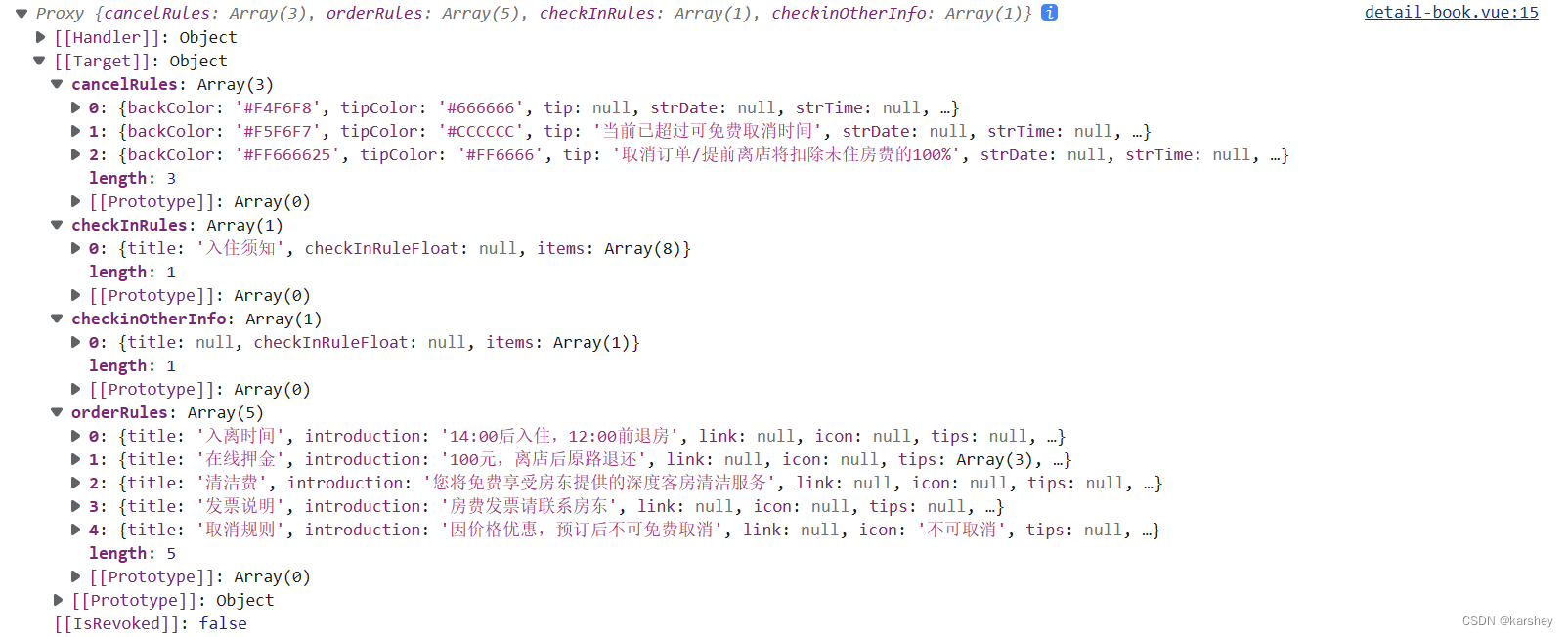
根据数据搭建html:
<template><div class="book"><div class="order"><template v-for="(item, index) in props.book.orderRules" :key="index"><div class="item"><div class="title">{{ item.title }}</div><div class="if" v-if="item.icon !== null" :style="{ backgroundColor: item.color, color: '#fff' }">{{item.icon}}</div><div class="content">{{ item.introduction }}</div></div></template></div><div class="cancel"><template v-for="(item, index) in props.book.cancelRules" :key="index"><div class="content"><div class="introduction">{{ item.introduction }}</div><div class="tip" :style="{ color: item.tipColor, backgroundColor: item.backColor }">{{ item.tip }}</div></div></template></div><div class="checkIn"><div class="item"><div class="title">{{ props.book.checkInRules[0].title }}</div><div class="content"><template v-for="(item, index) in props.book.checkInRules[0].items" :key="index"><div class="content-item"><div class="icon"><div v-if="item.isDeleted"><van-icon name="close" /></div><div v-else="item.isDeleted"><van-icon name="passed" /></div></div><div class="text">{{ item.introduction }}</div></div></template></div></div></div><div class="checkOther"><div class="item"><div class="title" v-if="props.book.checkinOtherInfo[0].title!==null">{{ props.book.checkinOtherInfo.title }}</div><div class="content"><template v-for="(item,index) in props.book.checkinOtherInfo[0].items" :key="index">{{ item.introduction }}</template></div></div></div></div>
</template><script setup>
const props = defineProps({book: {type: Object,default: () => ({})}
})console.log(props.book)
</script><style lang="less" scoped></style>
效果:
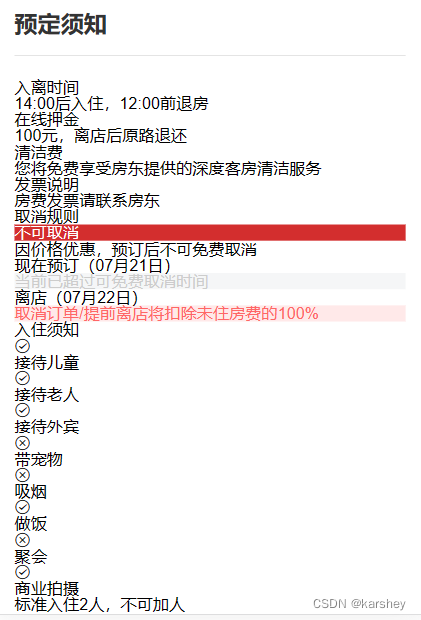
加上样式:
.item {display: flex;align-items: center;margin-top: 20px;font-size: 12px;line-height: 15px;.title {color: #666;width: 64px;height: 15px;}.content {color: #333;}
}.book {.order {.if {margin-right: 4px;padding: 1px 4px;border-radius: 3px;}}.checkIn {.content2 {display: grid;grid-template-columns: 100% 100%; .content-item {display: flex;margin-bottom: 5px;.icon {margin-right: 3px;}}}}.checkOther{.content{color: #666;}}
}
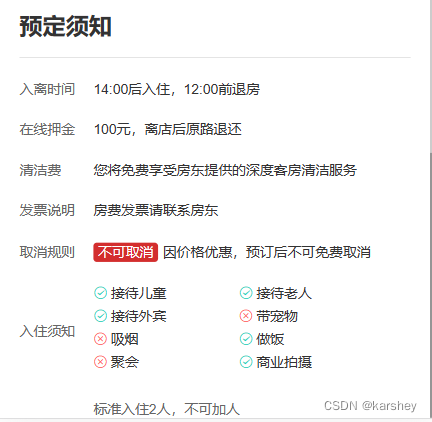
效果


总代码
修改或添加的文件
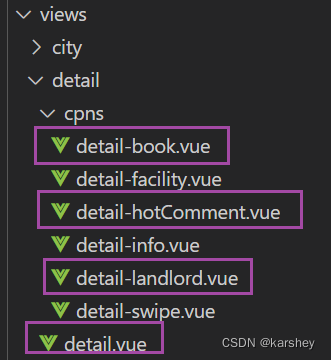
detail.vue
房屋详情页总页。
<template><div class="detail top-page"><!-- 返回上级的导航栏 --><van-nav-bar title="房屋详情" left-text="旅途" left-arrow @click-left="onClickLeft" /><div class="main" v-if="detailData.mainPart"><!-- 轮播图 --><detailSwipe :swipe-data="detailData.mainPart.topModule.housePicture.housePics" /><!-- 标题 --><div class="info"><detailInfo :house-info="detailData.mainPart.topModule" /></div><!-- 内容 --><detailSection :header-text="'房屋设施'" :more-text="'全部房屋设施'"><!-- 插槽内容 --><detailFacility :houseFacility="detailData.mainPart.dynamicModule.facilityModule.houseFacility" /></detailSection><!-- 房东介绍 --><detailSection :header-text="'房东介绍'" :more-text="'房东主页'"><detailLandlord :landlord-module="detailData.mainPart.dynamicModule.landlordModule" /></detailSection><!-- 热门评论 --><detailSection :header-text="'热门评论'" :more-text="'全部'+detailData.mainPart.dynamicModule.commentModule.totalCountStr+'条评论'"><detailHotComment :hot-comment="detailData.mainPart.dynamicModule.commentModule" /></detailSection><!-- 预定须知 --><detailSection :header-text="'预定须知'"><detailBook :book="detailData.mainPart.dynamicModule.rulesModule"/></detailSection></div></div>
</template><script setup>
import useDetailStore from '@/store/modules/detail';
import detailSwipe from '../detail/cpns/detail-swipe.vue'
import detailInfo from './cpns/detail-info.vue';
import detailSection from '@/components/detail-section/detail-section.vue';
import detailFacility from './cpns/detail-facility.vue';
import detailLandlord from './cpns/detail-landlord.vue';
import detailHotComment from './cpns/detail-hotComment.vue';
import detailBook from './cpns/detail-book.vue';import { useRoute } from 'vue-router';
import { storeToRefs } from 'pinia';// const
const detailStore = useDetailStore()
const route = useRoute()// 返回导航栏
const onClickLeft = () => history.back();// 相关参数:在store前
const houseId = route.params.id// store
detailStore.fetchDetailData(houseId)
const { detailData } = storeToRefs(detailStore)</script><style lang="less" scoped>
.detail {.info {margin: 9px;}
}
</style>
detail-book.vue
预定须知组件。
<template><div class="book"><div class="order"><template v-for="(item, index) in props.book.orderRules" :key="index"><div class="item"><div class="title">{{ item.title }}</div><div class="if" v-if="item.icon !== null" :style="{ backgroundColor: item.color, color: '#fff' }">{{item.icon}}</div><div class="content">{{ item.introduction }}</div></div></template></div><div class="checkIn"><div class="item"><div class="title">{{ props.book.checkInRules[0].title }}</div><div class="content"><div class="content2"><template v-for="(item, index) in props.book.checkInRules[0].items" :key="index"><div class="content-item"><div class="icon"><div v-if="item.isDeleted"><van-icon name="close" color="#ff6666" /></div><div v-else="item.isDeleted"><van-icon name="passed" color="#17d2bc" /></div></div><div class="text">{{ item.introduction }}</div></div></template></div></div></div></div><div class="checkOther"><div class="item"><div class="title" v-if="props.book.checkinOtherInfo[0].title !== null">{{props.book.checkinOtherInfo.title}}</div><div class="title" v-else > </div><div class="content"><template v-for="(item, index) in props.book.checkinOtherInfo[0].items" :key="index">{{ item.introduction }}</template></div></div></div></div>
</template><script setup>
const props = defineProps({book: {type: Object,default: () => ({})}
})console.log(props.book)
</script><style lang="less" scoped>
.item {display: flex;align-items: center;margin-top: 20px;font-size: 12px;line-height: 15px;.title {color: #666;width: 64px;height: 15px;}.content {color: #333;}
}.book {.order {.if {margin-right: 4px;padding: 1px 4px;border-radius: 3px;}}.checkIn {.content2 {display: grid;grid-template-columns: 100% 100%; .content-item {display: flex;margin-bottom: 5px;.icon {margin-right: 3px;}}}}.checkOther{.content{color: #666;}}
}
</style>
detail-hotComment.vue
热门评论组件。
<template><div class="Comment"><div class="info"><div class="summary"><div class="overall">{{ props.hotComment.overall }}</div><div class="otherComment"><div class="scoreTitle">{{ props.hotComment.scoreTitle }}</div><div class="totalCount">{{ props.hotComment.totalCount }}条评论</div><div class="star"><van-rate v-model="starValue" readonly allow-half size="10px" color="var(--primary-color)" /></div></div></div><div class="summaryTag"><template v-for="(item, index) in props.hotComment.subScoresFocus" :key="index"><div class="item2">{{ item.text }}</div></template></div></div><div class="tag"><template v-for="(item, index) in props.hotComment.commentTagVo" :key="index"><div class="item" :style="{ color: item.color, backgroundColor: item.backgroundColor }">{{ item.text }}</div></template></div><div class="comment"><div class="user"><div class="img"><img :src="props.hotComment.comment.userAvatars" alt=""></div><div class="name"><div class="userName">{{ props.hotComment.comment.userName }}</div><div class="time">{{ props.hotComment.comment.checkInDate }}</div></div></div><div class="content">{{ props.hotComment.comment.commentDetail }}</div></div></div>
</template><script setup>
import { ref } from 'vue';const props = defineProps({hotComment: {type: Object,default: () => ({})}
})
const starValue = ref(props.hotComment.overall);
// console.log(props.hotComment)
</script><style lang="less" scoped>
.Comment {.info {display: flex;align-items: center;justify-content: space-between;padding-bottom: 13px;.summary {display: flex;align-items: center;justify-content: left;.overall {font-size: 48px;font-weight: 700;color: #333;text-decoration: underline var(--primary-color);}.otherComment {display: flex;flex-direction: column;justify-content: space-between;margin-left: 10px;.scoreTitle {font-size: 12px;color: #333;margin-bottom: 3px;}.totalCount {font-size: 12px;color: #999;margin-bottom: 3px;}}}.summaryTag {display: grid;grid-template-columns: auto auto;color: #999;font-size: 12px;.item2 {margin: 0 2px 2px 0;}}}.tag {display: flex;flex-wrap: wrap;margin: 3px 0;.item {font-size: 12px;margin: 0 4px 4px 0;padding: 4px 8px;border-radius: 7px;}}.comment {background-color: #f7f9fb;margin: 8px 0 0;padding: 12px;.user {display: flex;justify-content: left;align-items: center;.img {width: 40px;img {width: 100%;border-radius: 50%;}}.name {display: flex;flex-direction: column;justify-content: flex-start;margin-left: 5px;.userName {font-weight: 600;color: #333;margin-bottom: 3px;}.time {color: #999;}}}.content {color: #333;font-size: 12px;margin: 10px 0;}}
}
</style>
detail-landlord.vue
房东介绍组件。
<template><div class="landlord"><div class="bg"><img src="https://pic.tujia.com/upload/festatic/crn/v4landlord.png" alt=""></div><div class="hotelInfo"><div class="logo"><img :src="props.landlordModule.hotelLogo" alt=""></div><div class="name"><div class="name1">{{ props.landlordModule.hotelName }}</div><div class="nameInfo"><template v-for="(item, index) in props.landlordModule.hotelTags" :key="index"><div class="separate " v-if="index !== 0" :style="{ color: item.tagText.color }">|</div><div class="text " :style="{ color: item.tagText.color }">{{ item.tagText.text }}</div></template></div></div><div class="button"><span>联系房东</span></div></div><div class="summary"><template v-for="(item, index) in props.landlordModule.hotelSummary" :key="index"><div class="item"><div class="title">{{ item.title }}</div><div class="intro">{{ item.introduction }}</div><div class="tip">{{ item.tip }}</div></div></template></div></div>
</template><script setup>
const props = defineProps({landlordModule: {type: Object,default: () => ({})}
})// console.log(props.landlordModule)
</script><style lang="less" scoped>
.landlord {.bg {img {width: 100%;}}.hotelInfo {display: flex;justify-content: left;align-items: center;padding: 16px 0;.logo {img {width: 54px;height: 54px;}}.name {margin-left: 12px;margin-right: 16px;.name1 {font-weight: 700;font-size: 16px;color: #333;}.nameInfo {display: flex;align-items: center;margin-top: 5px;font-size: 12px;.separate {padding: 0 2px;}}}.button {width: 72px;height: 24px;// 垂直水平居中line-height: 24px;text-align: center;background-image: var(--theme-linear-gradient);color: #fff;font-weight: 600;font-size: 12px;border-radius: 4px;}}.summary {display: flex;justify-content: space-around;align-items: center;padding: 22px 0 20px 0;.item {display: flex;flex-direction: column;}.title {color: #999;font-size: 12px;}.intro {color: #333;font-weight: 700;font-size: 18px;margin: 4px 0 2px 0;}.tip {color: #666;font-size: 12px;}}
}
</style>
参考
html图像和屏幕一样宽_林小李的博客-CSDN博客_html图片宽度和页面一样宽
css里面div如何居中显示文字-css教程-PHP中文网
CSS text-decoration 属性 | 菜鸟教程 (runoob.com)
最强大的 CSS 布局 —— Grid 布局 - 掘金 (juejin.cn)
CSS Grid 网格布局教程 - 阮一峰的网络日志 (ruanyifeng.com)
相关文章:
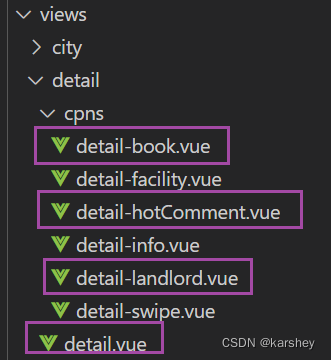
【前端】Vue项目:旅游App-(23)detail:房东介绍、热门评论、预定须知组件
文章目录目标过程与代码房东介绍landlord热门评论HotComment预定须知Book效果总代码修改或添加的文件detail.vuedetail-book.vuedetail-hotComment.vuedetail-landlord.vue参考本项目博客总结:【前端】Vue项目:旅游App-博客总结 目标 根据detail页面获…...
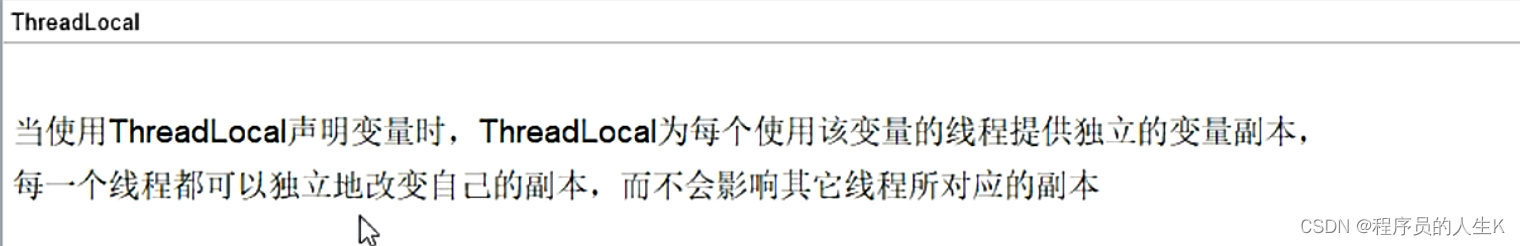
JUC并发编程与源码分析
一、本课程前置知识及要求说明 二、线程基础知识复习 三、CompletableFuture 四、说说Java"锁"事 8锁案例原理解释: 五、LockSupport与线程中断 六、 Java内存模型之JMM 七、volatile与JMM 八、CAS 九、原子操作类之18罗汉增强 十、聊聊ThreadLocal 十一、Java对…...
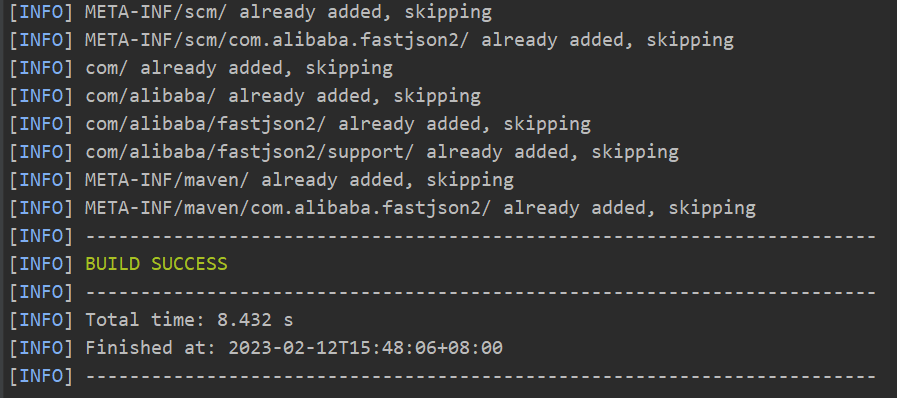
Spark09: Spark之checkpoint
一、checkpoint概述 checkpoint,是Spark提供的一个比较高级的功能。有时候,我们的Spark任务,比较复杂,从初始化RDD开始,到最后整个任务完成,有比较多的步骤,比如超过10个transformation算子。而…...

《剑指offer》:数组部分
一、数组中重复的数字题目描述:在一个长度为n的数组里的所有数字都在0到n-1的范围内。 数组中某些数字是重复的,但不知道有几个数字是重复的。也不知道每个数字重复几次。请找出数组中任意一个重复的数字。 例如,如果输入长度为7的数组{2,3,1…...
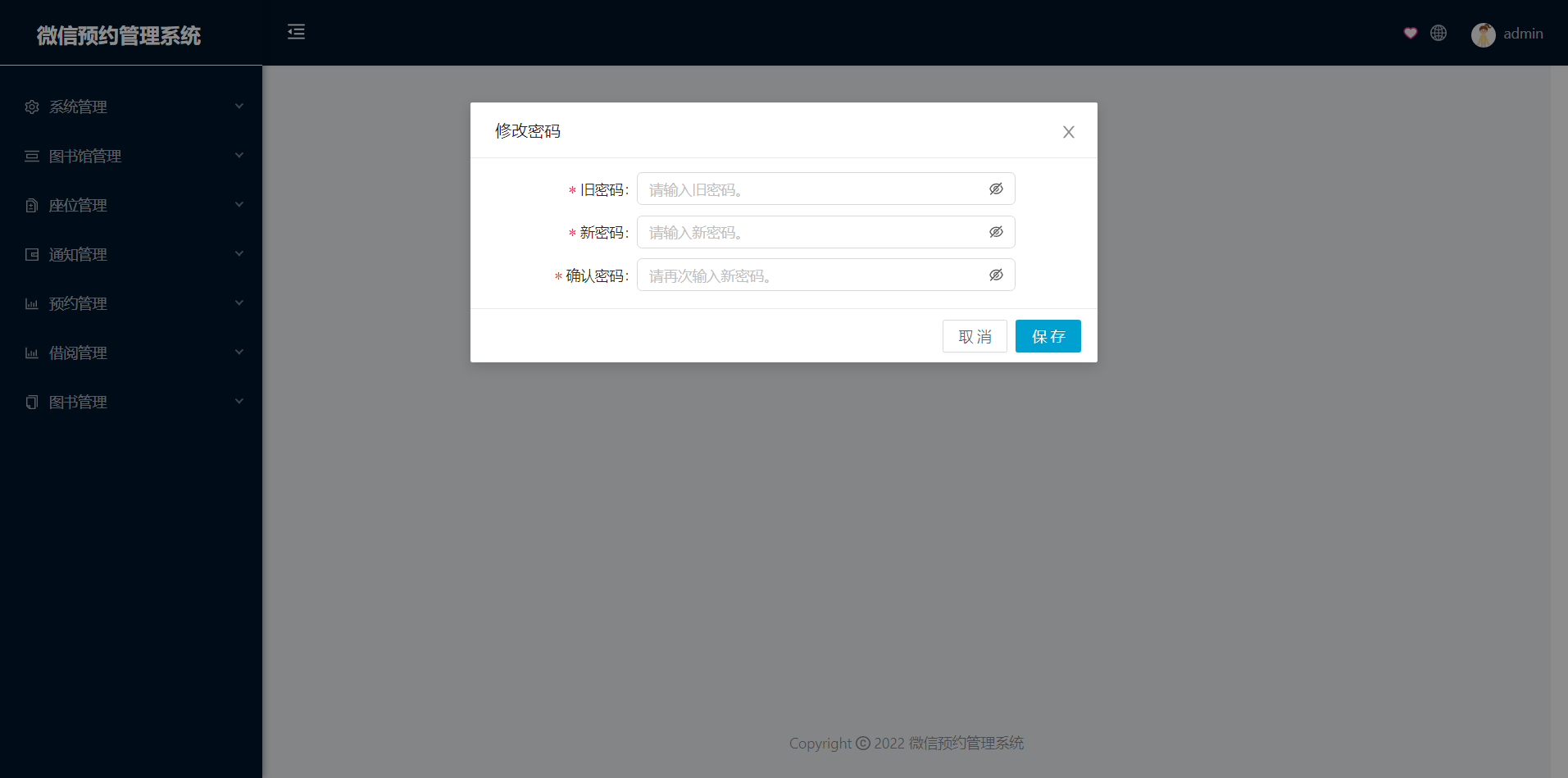
基于微信小程序图书馆座位预约管理系统
开发工具:IDEA、微信小程序服务器:Tomcat9.0, jdk1.8项目构建:maven数据库:mysql5.7前端技术:vue、uniapp服务端技术:springbootmybatis本系统分微信小程序和管理后台两部分,项目采用…...
)
剑指 Offer Day1——栈与队列(简单)
本专栏将记录《剑指 Offer》的刷题,传送门:https://leetcode.cn/study-plan/lcof/。 目录剑指 Offer 09. 用两个栈实现队列剑指 Offer 30. 包含min函数的栈剑指 Offer 09. 用两个栈实现队列 原题链接:09. 用两个栈实现队列 class CQueue { pu…...
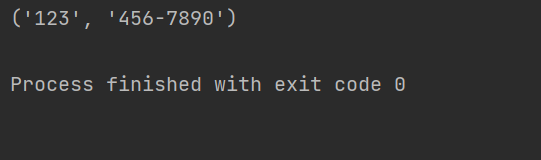
详解Python正则表达式中group与groups的用法
在Python中,正则表达式的group和groups方法是非常有用的函数,用于处理匹配结果的分组信息。 group方法是re.MatchObject类中的一个函数,用于返回匹配对象的整个匹配结果或特定的分组匹配结果。而groups方法同样是re.MatchObject类中的函数&am…...

Spring面试重点(三)——AOP循环依赖
Spring面试重点 AOP 前置通知(Before):在⽬标⽅法运行之前运行;后置通知(After):在⽬标⽅法运行结束之后运行;返回通知(AfterReturning):在⽬标…...
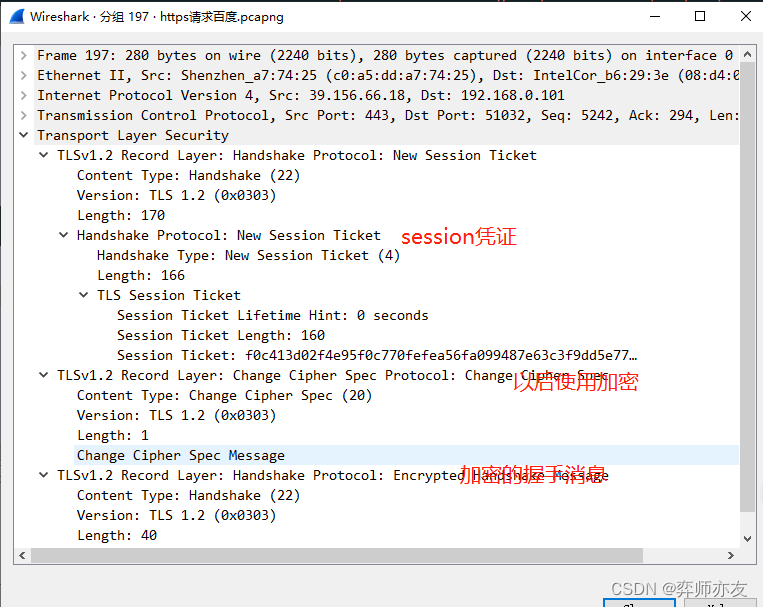
计算机网络之HTTP04ECDHE握手解析
DH算法 离散读对数问题是DH算法的数学基础 (1)计算公钥 (2)交换公钥,并计算 对方公钥^我的私钥 mod p 离散对数的交换幂运算交换律使二者算出来的值一样,都为K k就是对称加密的秘钥 2. DHE算法 E&#…...
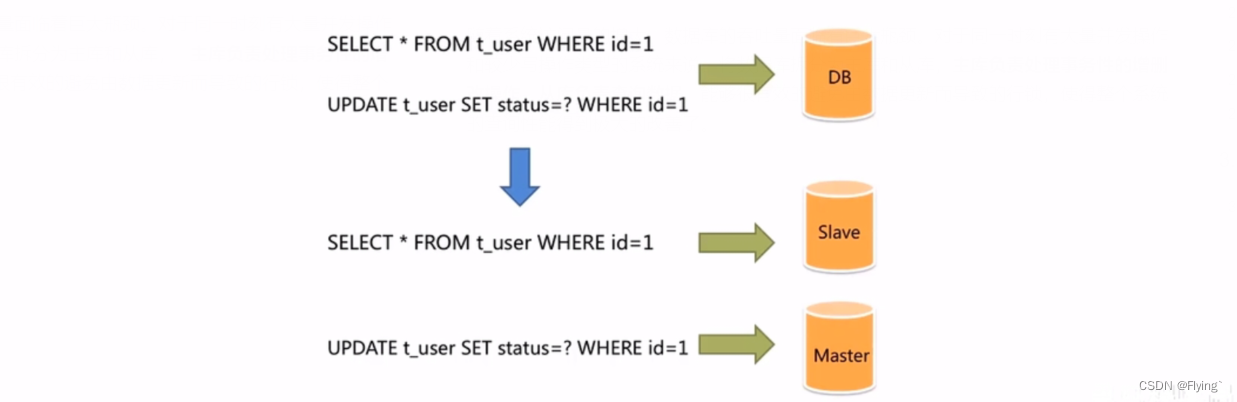
【MySQL数据库】主从复制原理和应用
主从复制和读写分离1. 主从复制的原理2. 主从复制的环境配置2.1 准备好数据库服务器2.2 配置master2.3 配置slave2.4 测试3. 主从复制的应用——读写分离3.1 读写分离的背景3.2 Sharding-JDBC介绍3.3 Sharding-JDBC使用步骤1. 主从复制的原理 MySQL主从复制是一个异步的过程&a…...
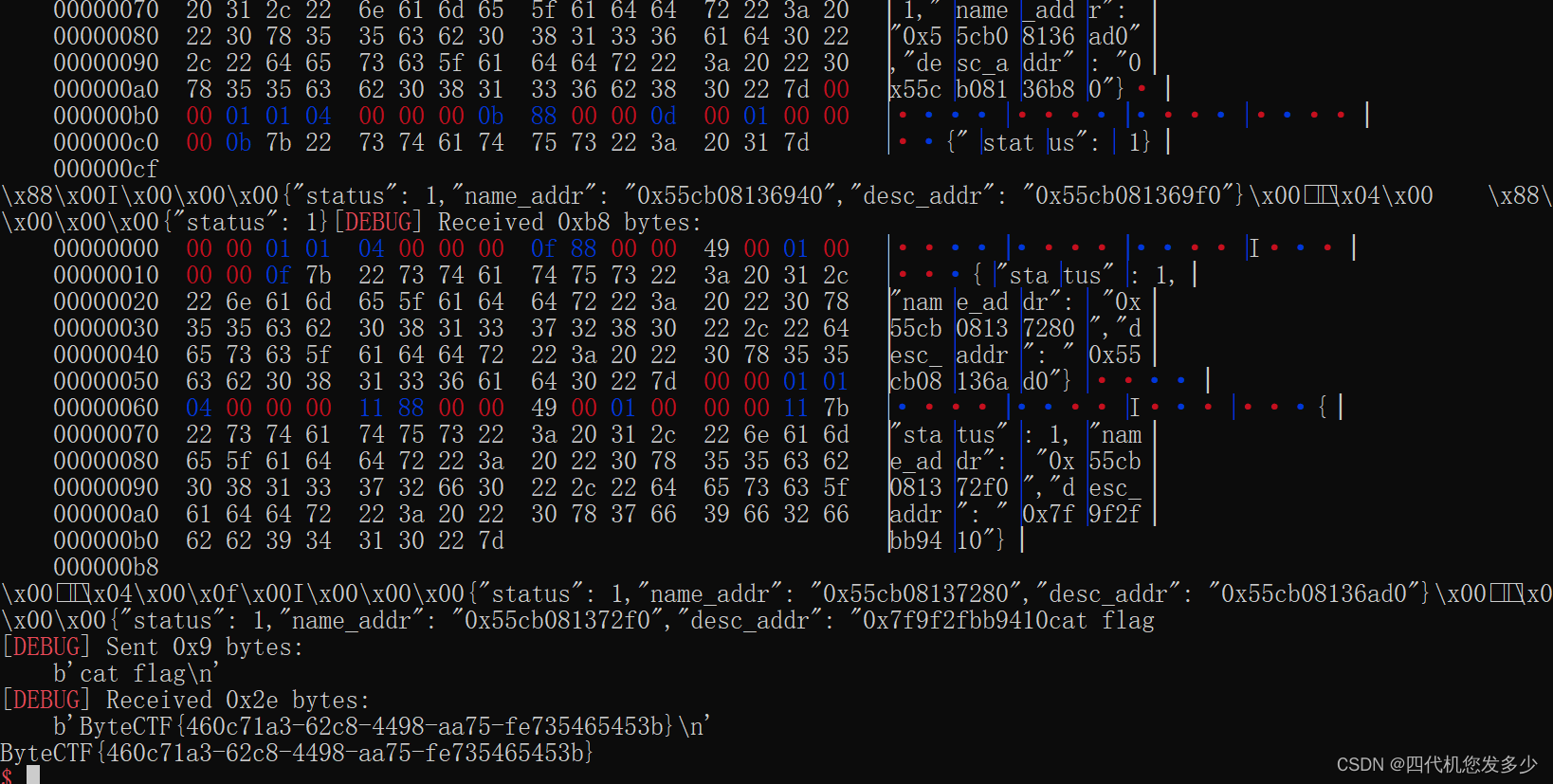
复现随记~
note(美团2022) 比较简单的越界漏洞,堆本身并没有什么漏洞,而且保护并没全开,所以逆向思维。必然是ROP类而非指针类,故我们着重注意unsigned int等无符号数前后是否不一致 int __fastcall edit(__int64 a1) {int idx; // [rsp14…...
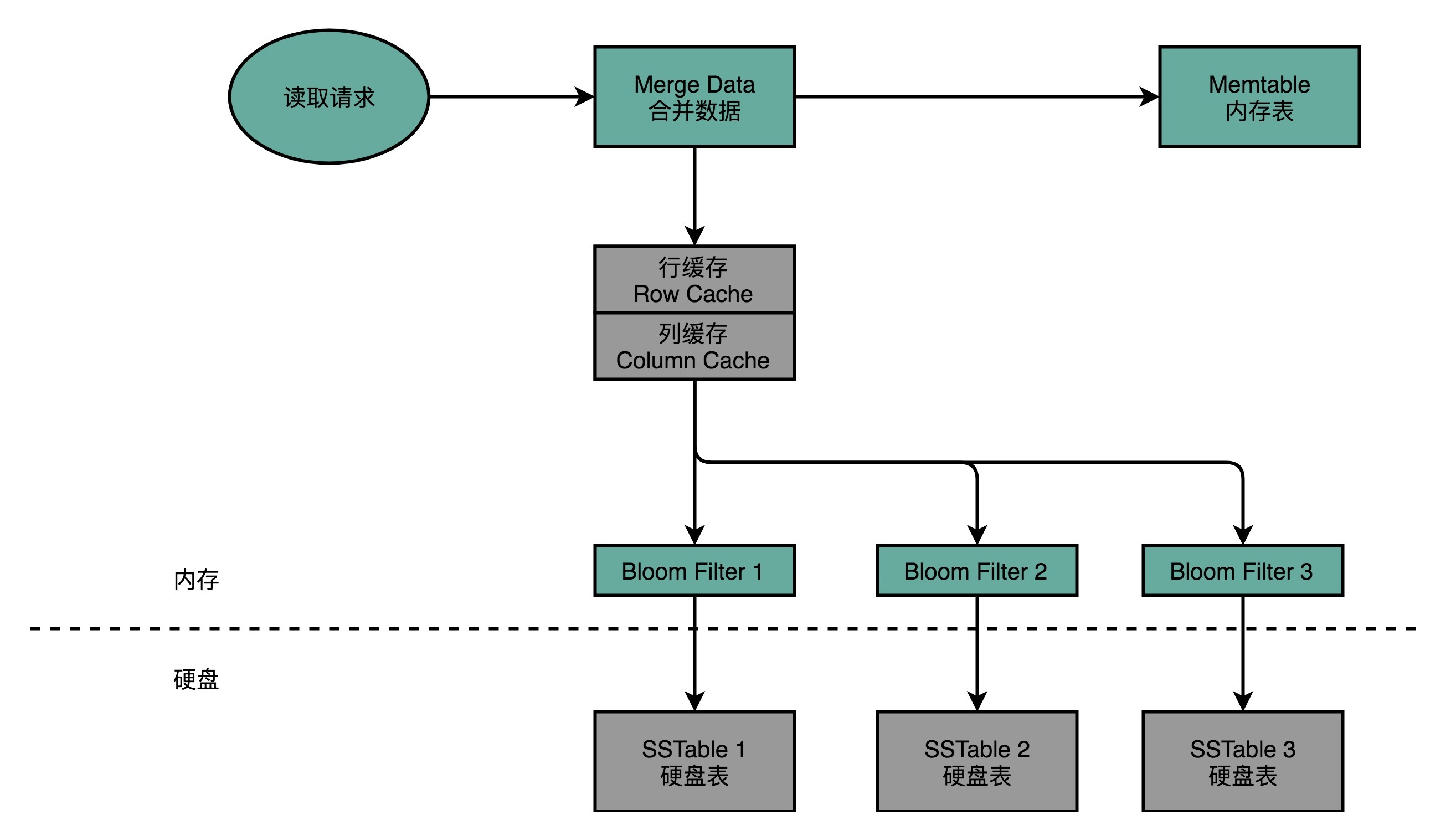
【计组】设计大型DMP系统--《深入浅出计算机组成原理》(十四)
目录 一、DMP:数据管理平台 二、MongoDB 真的万能吗 三、关系型数据库:不得不做的随机读写 (一)Cassandra:顺序写和随机读 1、Cassandra 的数据模型 2、Cassandra 的写操作 3、Cassandra 的读操作 (…...

66 使用注意力机制的seq2seq【动手学深度学习v2】
66 使用注意力机制的seq2seq【动手学深度学习v2】 深度学习学习笔记 学习视频:https://www.bilibili.com/video/BV1v44y1C7Tg/?spm_id_from…top_right_bar_window_history.content.click&vd_source75dce036dc8244310435eaf03de4e330 在机器翻译时,…...
)
NextJS(ReactSSR)
pre-render: 预渲染 1. 静态化 发生的时间:next build 1). 纯静态化 2). SSG: server static generator getStaticProps: 当渲染组件之前会运行 生成html json //该函数只可能在服务端运行 //该函数运行在组件渲染之前 //该函数只能在build期间运…...
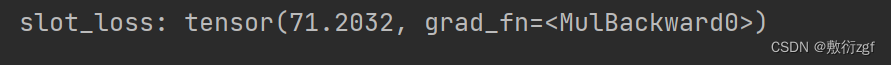
JointBERT代码复现详解【上】
BERT for Joint Intent Classification and Slot Filling代码复现【上】 源码链接:JointBERT源码复现(含注释) 一、准备工作 源码架构 data:存放两个基准数据集;model:JointBert模型的实现;…...
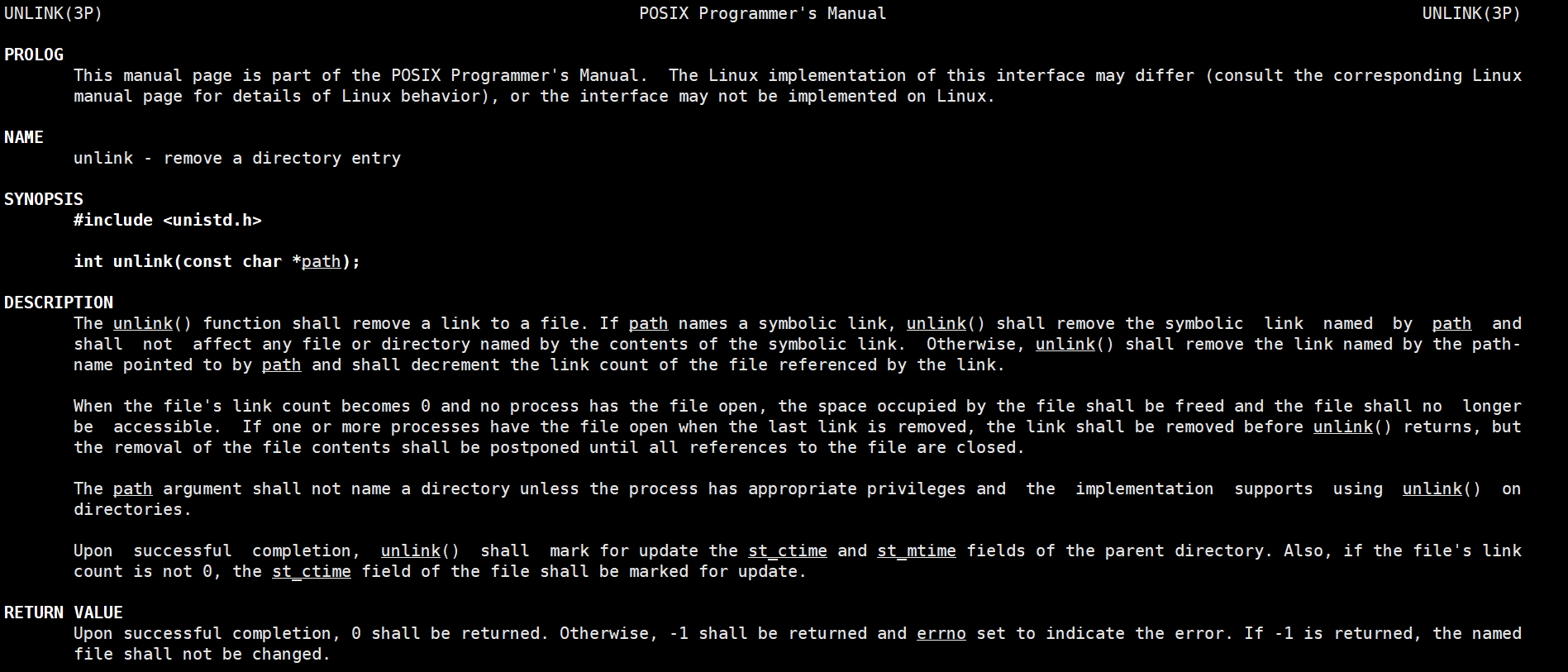
进程间通信(上)
进程间通信(上)背景进程间通信目的进程间通信发展进程间通信分类管道什么是管道匿名管道实例代码简单的匿名管道实现一个父进程控制单个子进程完成指定任务父进程控制一批子进程完成任务(进程池)用fork来共享管道站在文件描述符角…...
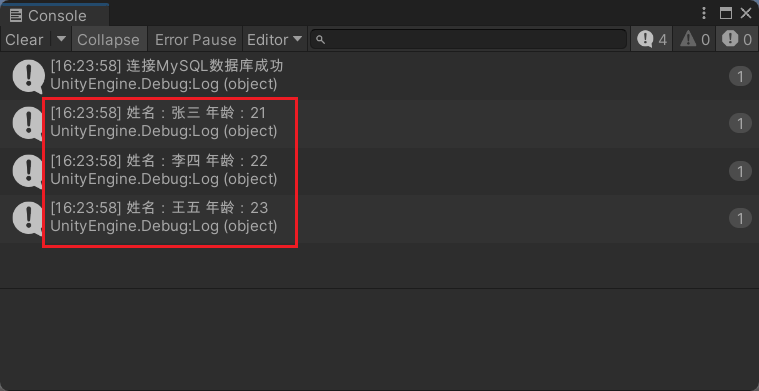
【Unity3D】Unity 3D 连接 MySQL 数据库
1.Navicat准备 test 数据库,并在test数据库下创建 user 数据表,预先插入测试数据。 2.启动 Unity Hub 新建一个项目,然后在Unity编辑器的 Project视图 中,右击新建一个 Plugins 文件夹将连接 MySQL的驱动包 导入(附加驱…...
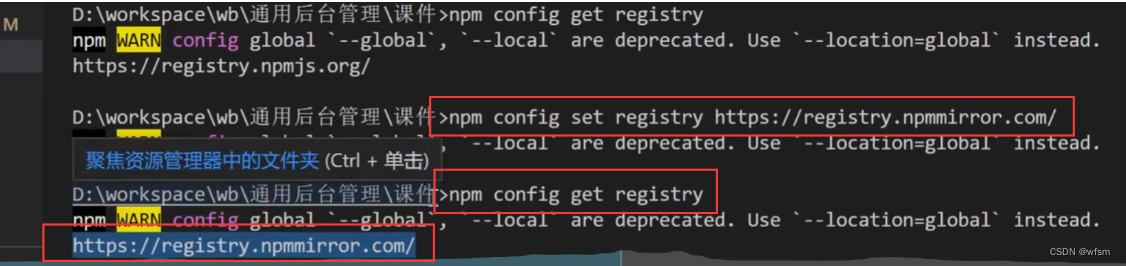
vue通用后台管理系统
用到的js库 遇到的问题 vuex和 localStorage区别 vuex在内存中,localStorage存在本地localStorage只能存储字符串类型数据,存储对象需要JSON.stringify() 和 parse()…读取内存比读取硬盘速度要快刷新页面vuex数据丢失,localStorage不会vuex…...
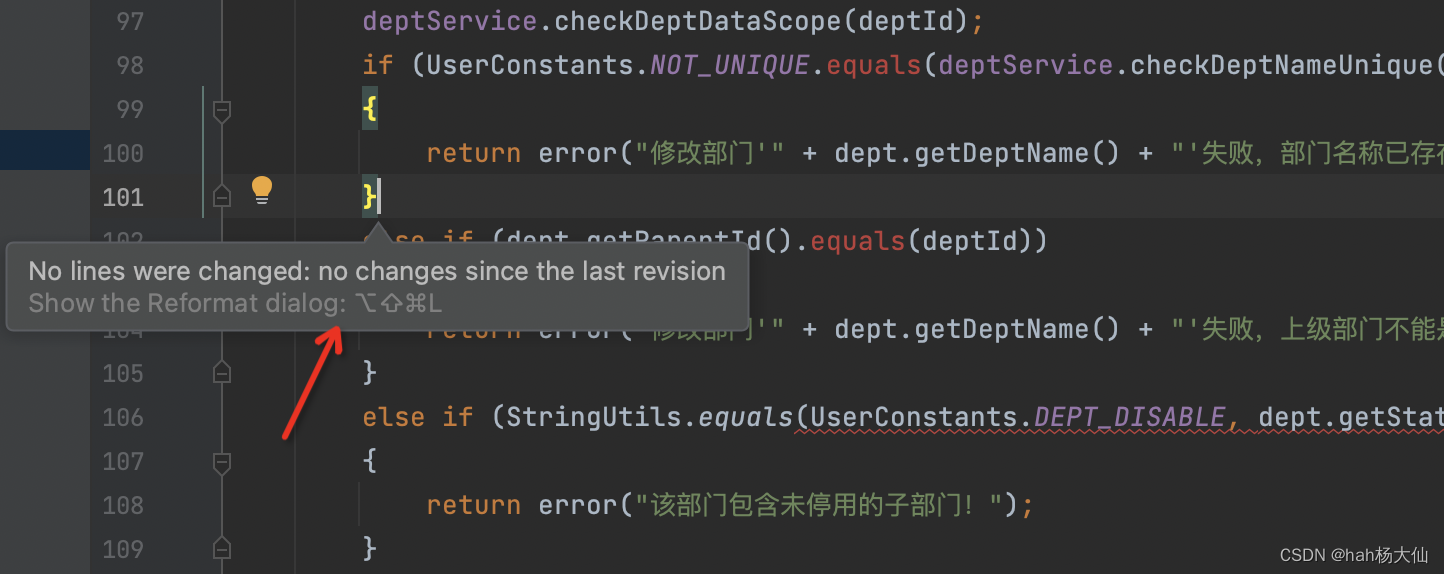
IDEA设置只格式化本次迭代变更的代码
趁着上海梅雨季节,周末狠狠更新一下。平常工作在CR的时候,经常发现会有新同事出现大量代码变更行..一看原因竟是在格式化代码时把历史代码也格式化掉了这样不仅坑了自己(覆盖率问题等),也可能会影响原始代码责任到人&a…...
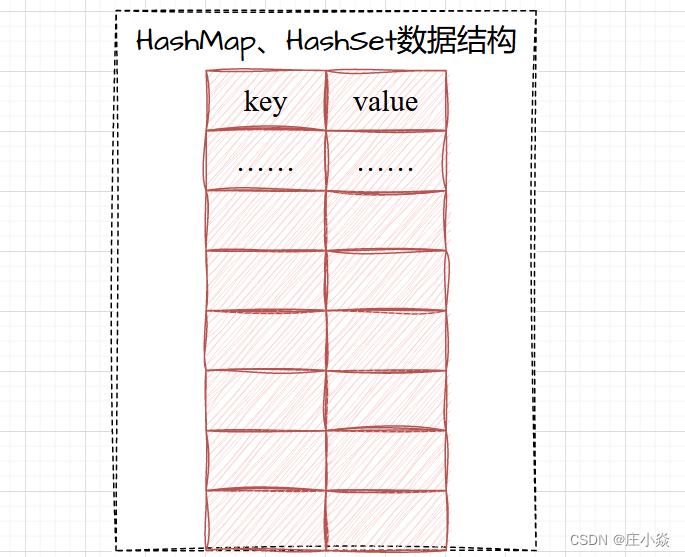
算法训练——剑指offer(Hash集合问题)
摘要 数据结构中有一个用于存储重要的数据结构,它们就是HashMap,HasSet,它典型特征就是存储key:value键值对。在查询制定的key的时候查询效率最高O(1)。Hashmap,HasSet的底层结构是如图所示。它们的区别就是是否存在重复的元素。 二、HashMa…...

Spring AI与Spring Modulith核心技术解析
Spring AI核心架构解析 Spring AI(https://spring.io/projects/spring-ai)作为Spring生态中的AI集成框架,其核心设计理念是通过模块化架构降低AI应用的开发复杂度。与Python生态中的LangChain/LlamaIndex等工具类似,但特别为多语…...
Mobile ALOHA全身模仿学习
一、题目 Mobile ALOHA:通过低成本全身远程操作学习双手移动操作 传统模仿学习(Imitation Learning)缺点:聚焦与桌面操作,缺乏通用任务所需的移动性和灵活性 本论文优点:(1)在ALOHA…...

AI,如何重构理解、匹配与决策?
AI 时代,我们如何理解消费? 作者|王彬 封面|Unplash 人们通过信息理解世界。 曾几何时,PC 与移动互联网重塑了人们的购物路径:信息变得唾手可得,商品决策变得高度依赖内容。 但 AI 时代的来…...

Hive 存储格式深度解析:从 TextFile 到 ORC,如何选对数据存储方案?
在大数据处理领域,Hive 作为 Hadoop 生态中重要的数据仓库工具,其存储格式的选择直接影响数据存储成本、查询效率和计算资源消耗。面对 TextFile、SequenceFile、Parquet、RCFile、ORC 等多种存储格式,很多开发者常常陷入选择困境。本文将从底…...
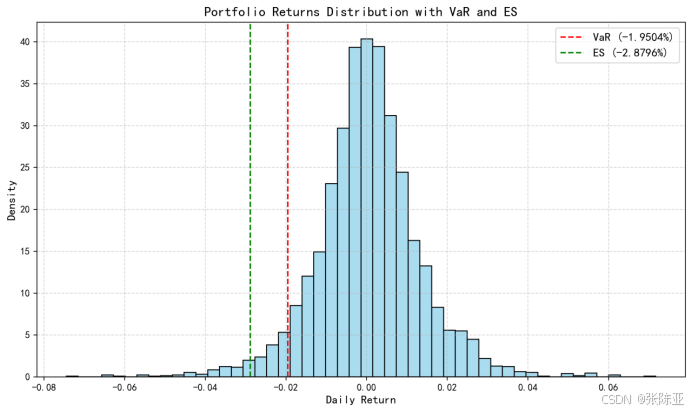
Python基于历史模拟方法实现投资组合风险管理的VaR与ES模型项目实战
说明:这是一个机器学习实战项目(附带数据代码文档),如需数据代码文档可以直接到文章最后关注获取。 1.项目背景 在金融市场日益复杂和波动加剧的背景下,风险管理成为金融机构和个人投资者关注的核心议题之一。VaR&…...
)
GitHub 趋势日报 (2025年06月06日)
📊 由 TrendForge 系统生成 | 🌐 https://trendforge.devlive.org/ 🌐 本日报中的项目描述已自动翻译为中文 📈 今日获星趋势图 今日获星趋势图 590 cognee 551 onlook 399 project-based-learning 348 build-your-own-x 320 ne…...

Ubuntu系统多网卡多相机IP设置方法
目录 1、硬件情况 2、如何设置网卡和相机IP 2.1 万兆网卡连接交换机,交换机再连相机 2.1.1 网卡设置 2.1.2 相机设置 2.3 万兆网卡直连相机 1、硬件情况 2个网卡n个相机 电脑系统信息,系统版本:Ubuntu22.04.5 LTS;内核版本…...

在鸿蒙HarmonyOS 5中使用DevEco Studio实现指南针功能
指南针功能是许多位置服务应用的基础功能之一。下面我将详细介绍如何在HarmonyOS 5中使用DevEco Studio实现指南针功能。 1. 开发环境准备 确保已安装DevEco Studio 3.1或更高版本确保项目使用的是HarmonyOS 5.0 SDK在项目的module.json5中配置必要的权限 2. 权限配置 在mo…...

对象回调初步研究
_OBJECT_TYPE结构分析 在介绍什么是对象回调前,首先要熟悉下结构 以我们上篇线程回调介绍过的导出的PsProcessType 结构为例,用_OBJECT_TYPE这个结构来解析它,0x80处就是今天要介绍的回调链表,但是先不着急,先把目光…...

LangChain【6】之输出解析器:结构化LLM响应的关键工具
文章目录 一 LangChain输出解析器概述1.1 什么是输出解析器?1.2 主要功能与工作原理1.3 常用解析器类型 二 主要输出解析器类型2.1 Pydantic/Json输出解析器2.2 结构化输出解析器2.3 列表解析器2.4 日期解析器2.5 Json输出解析器2.6 xml输出解析器 三 高级使用技巧3…...
